OSAPARLAY TRAINING SESSION Mrten Lundgren M Sc System

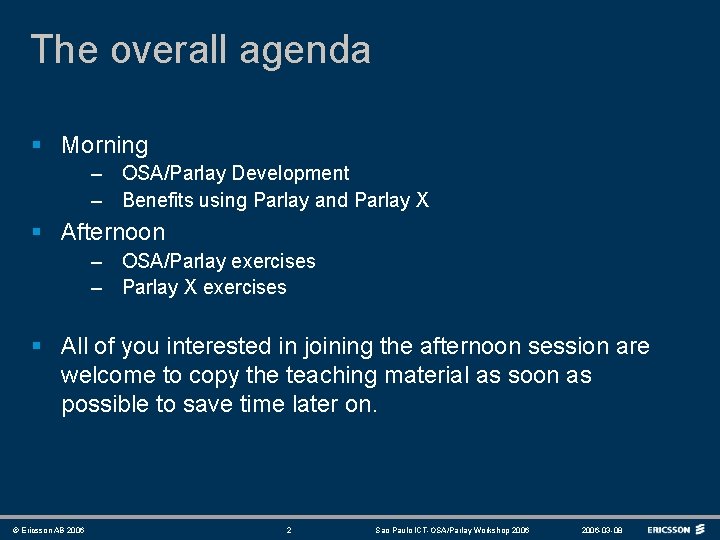
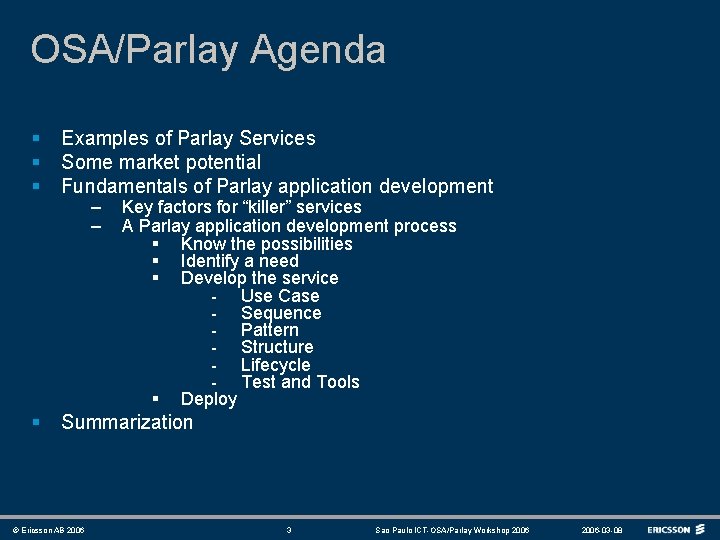
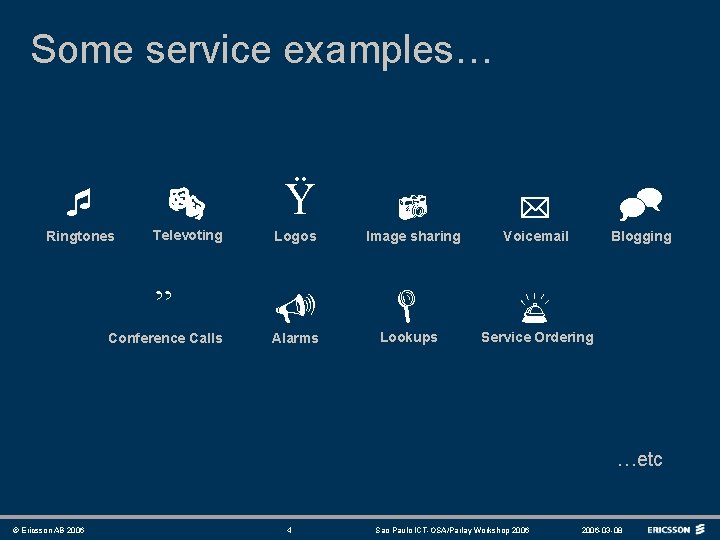
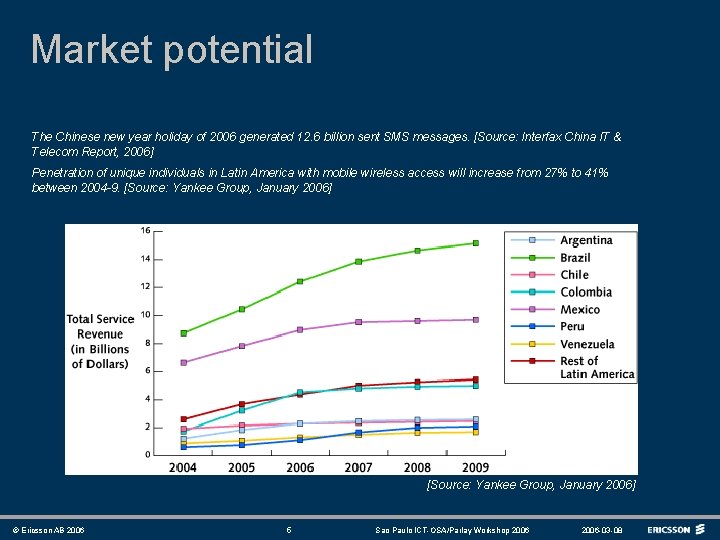
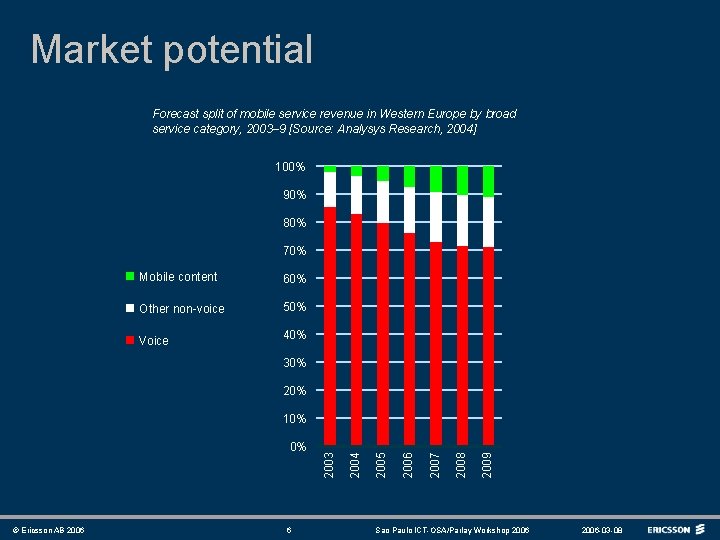
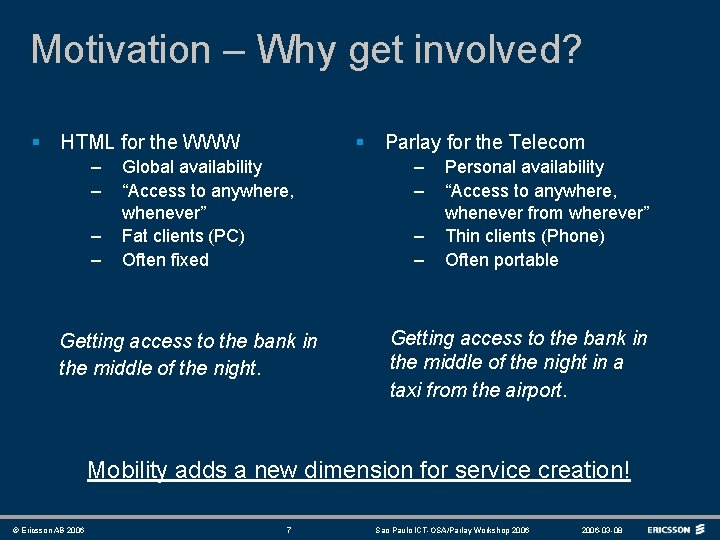
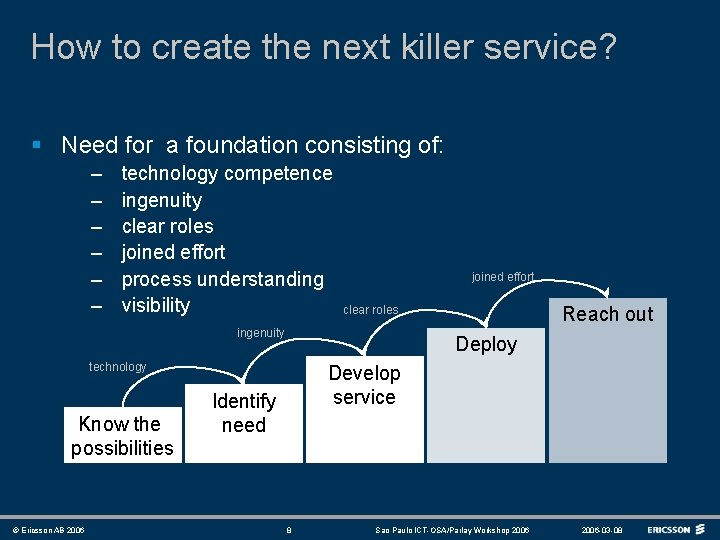
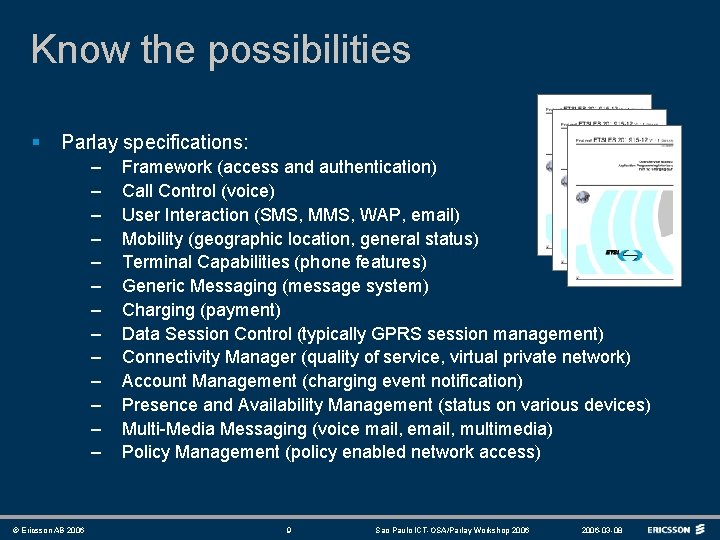
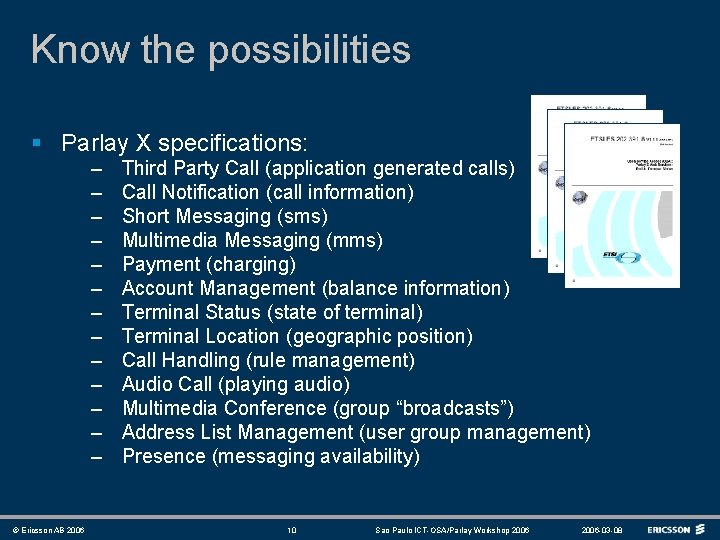
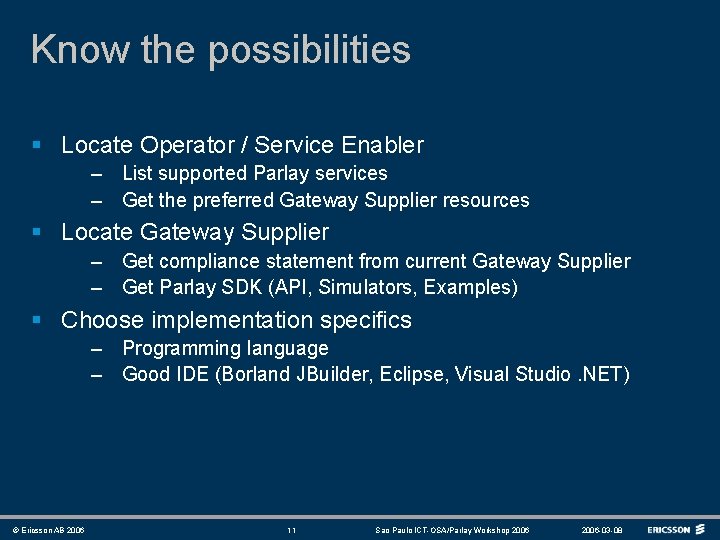
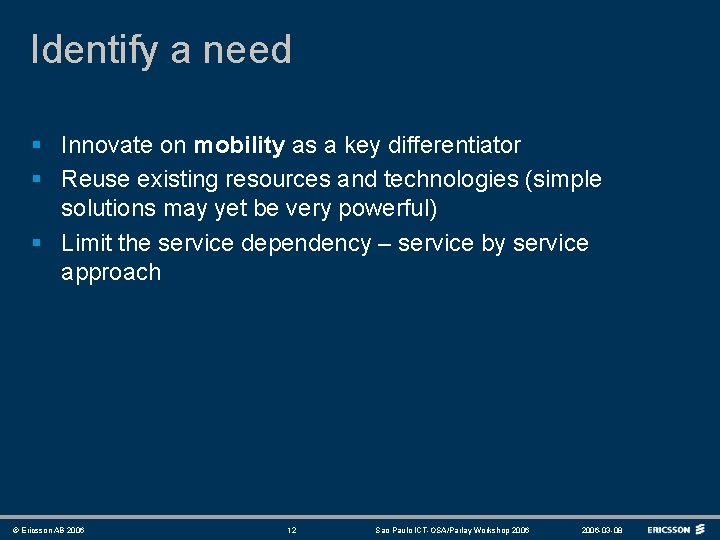
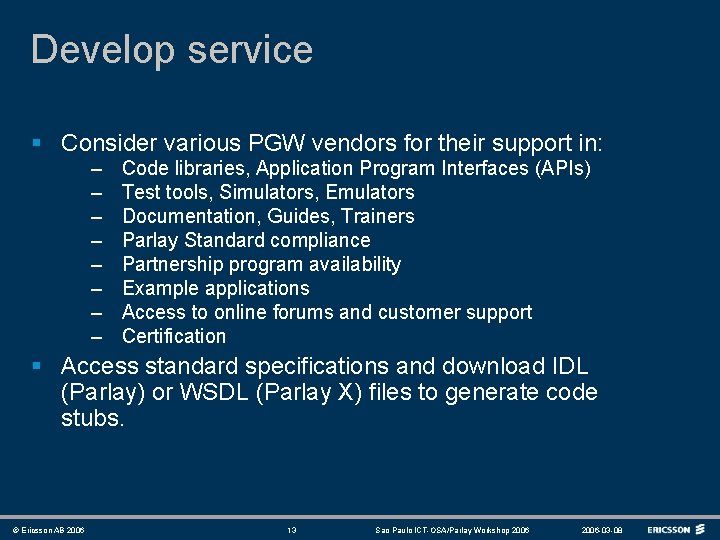
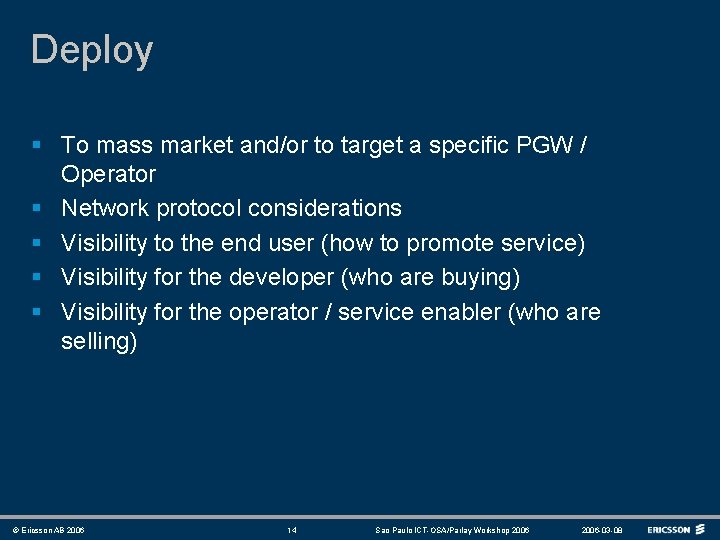
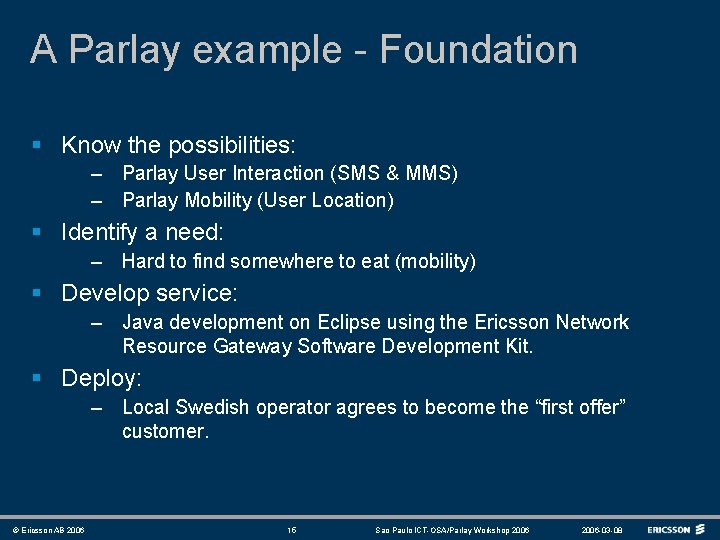
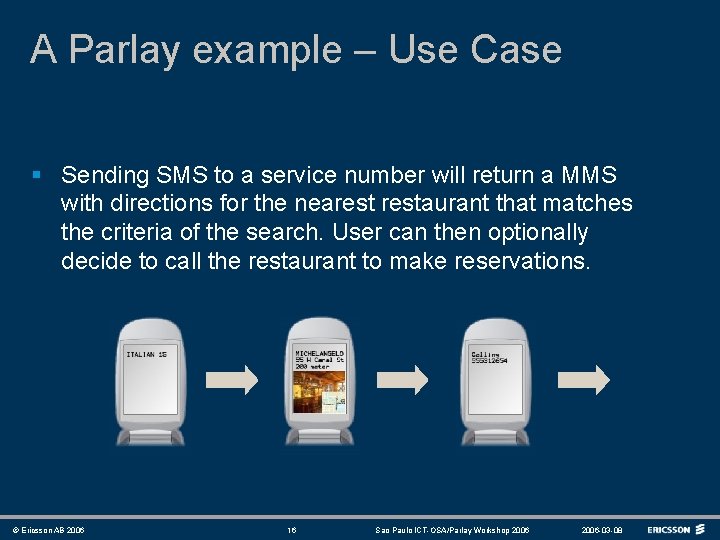
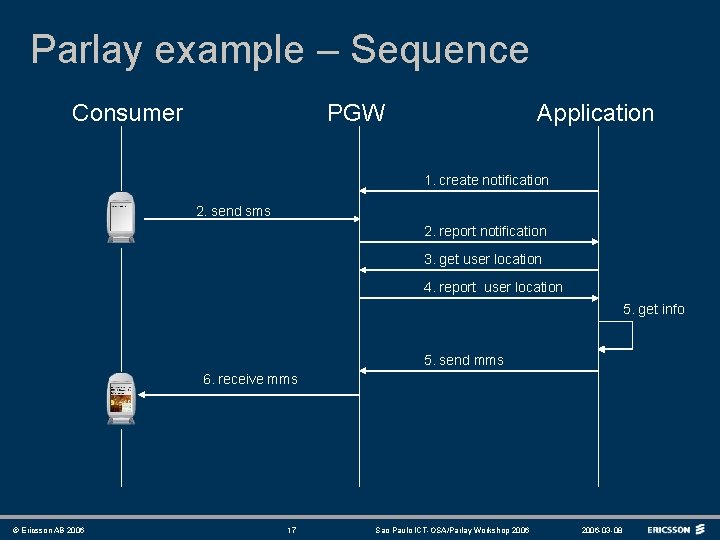
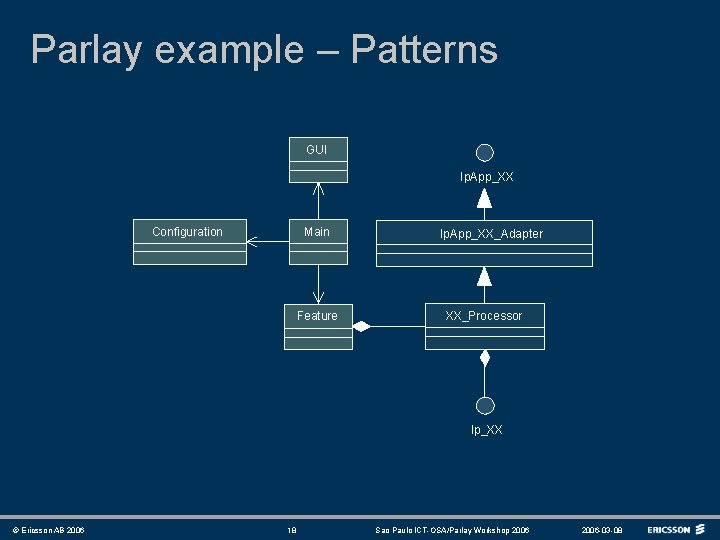
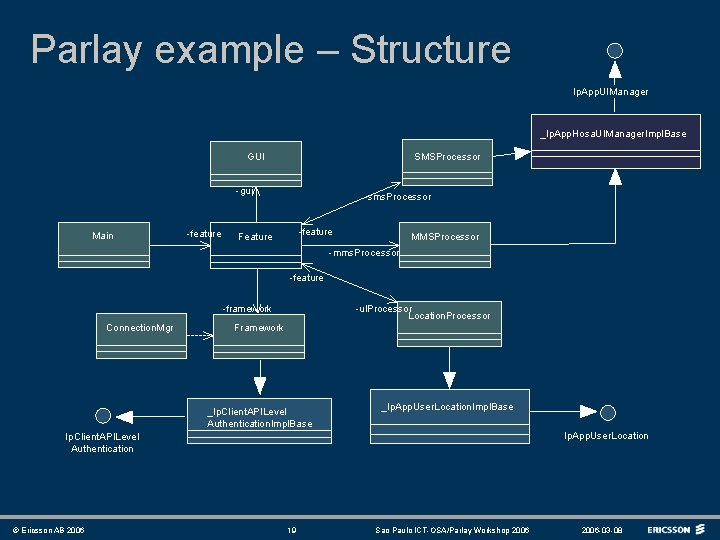
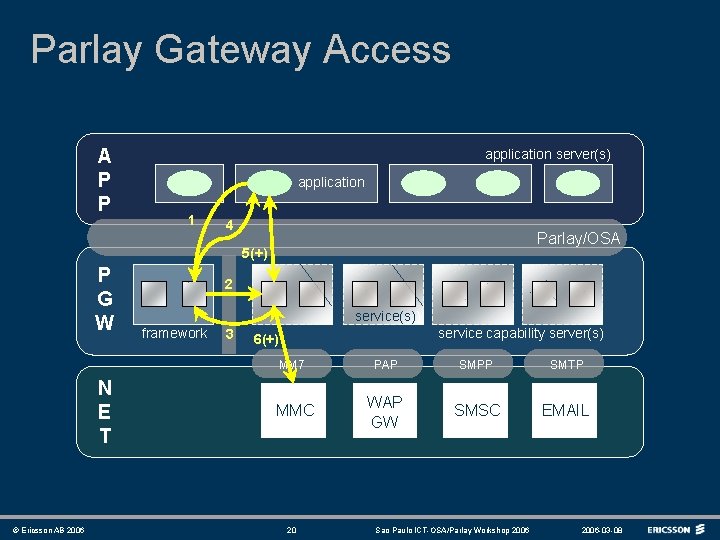
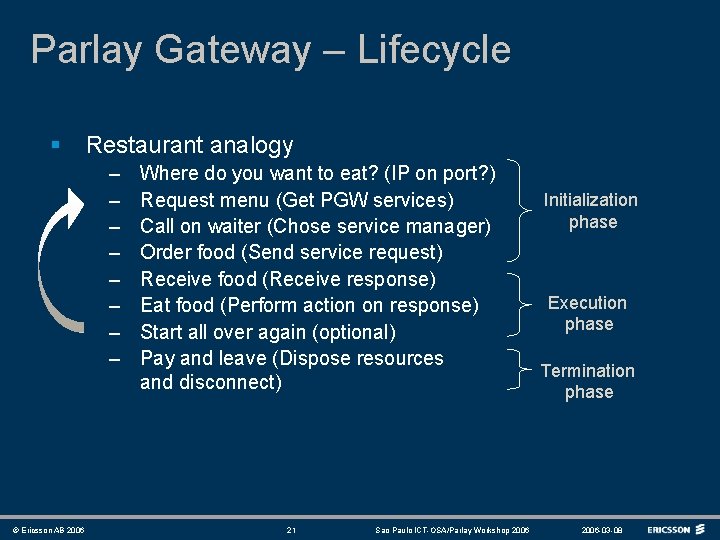
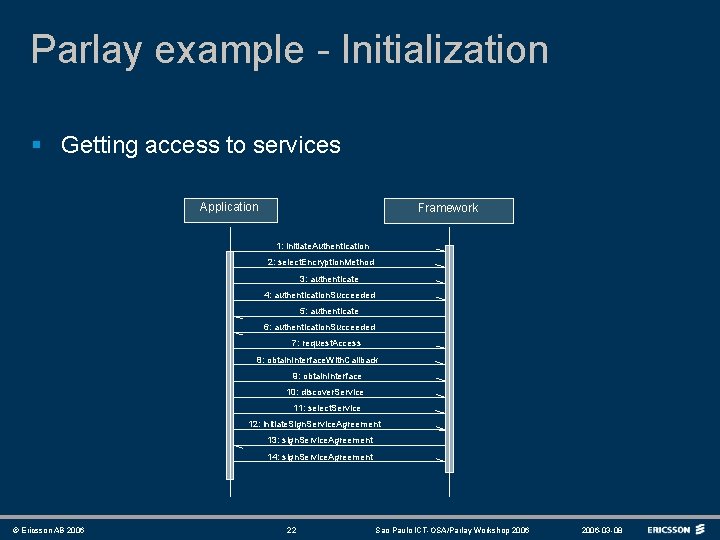
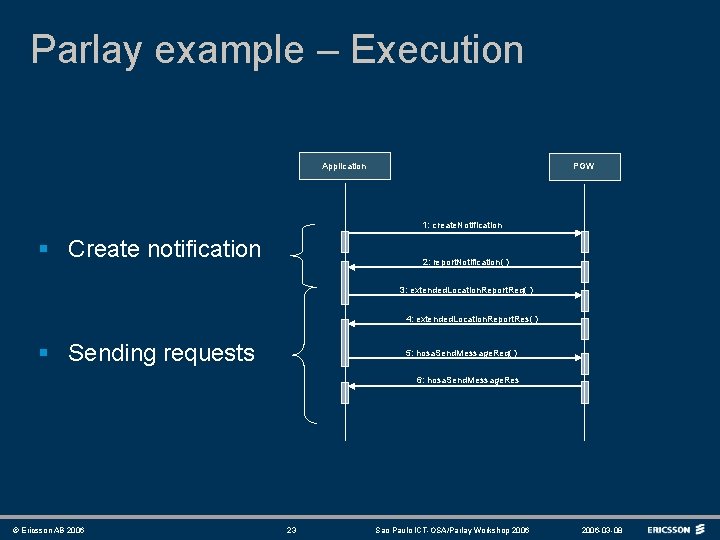
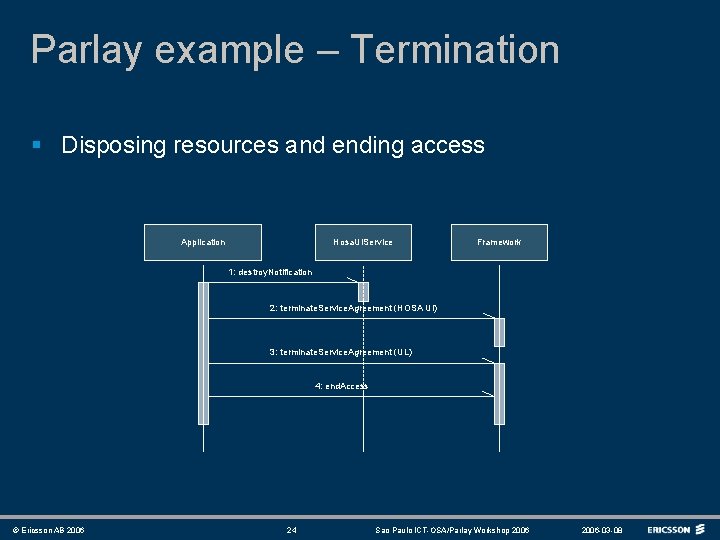
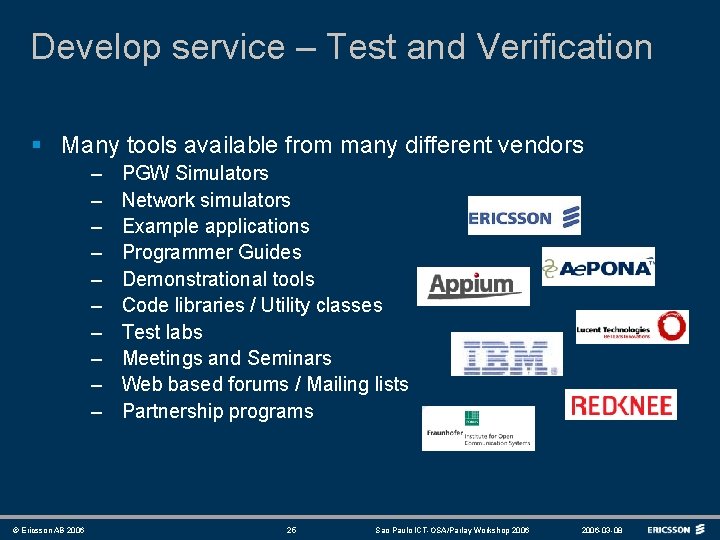
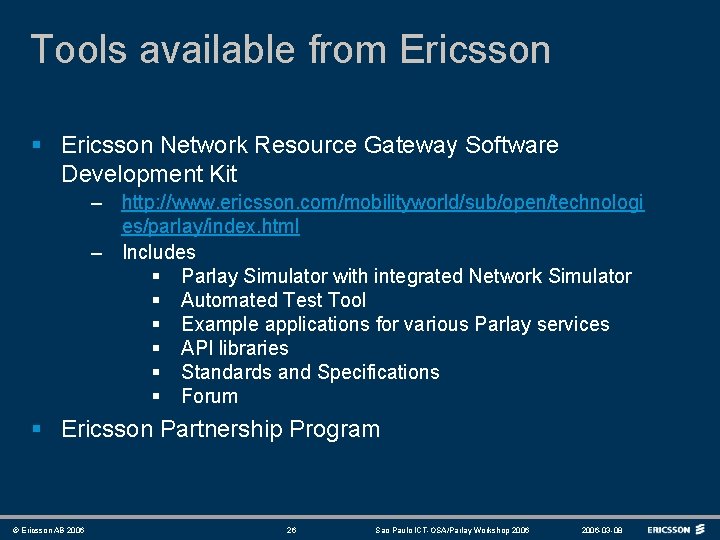
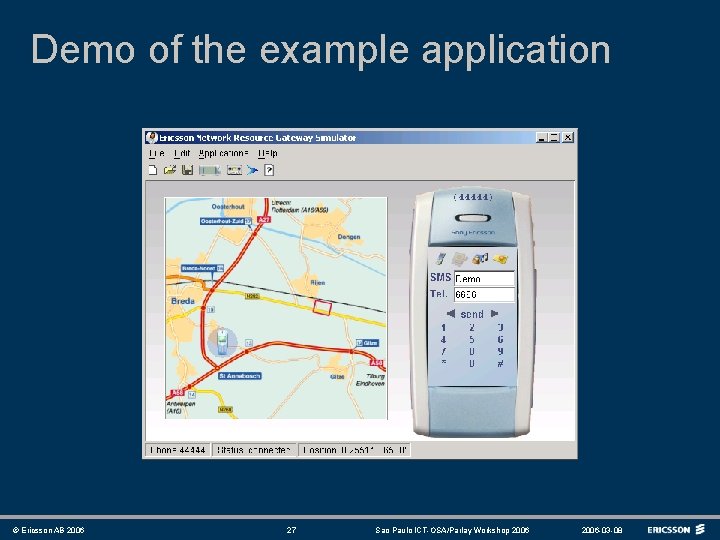
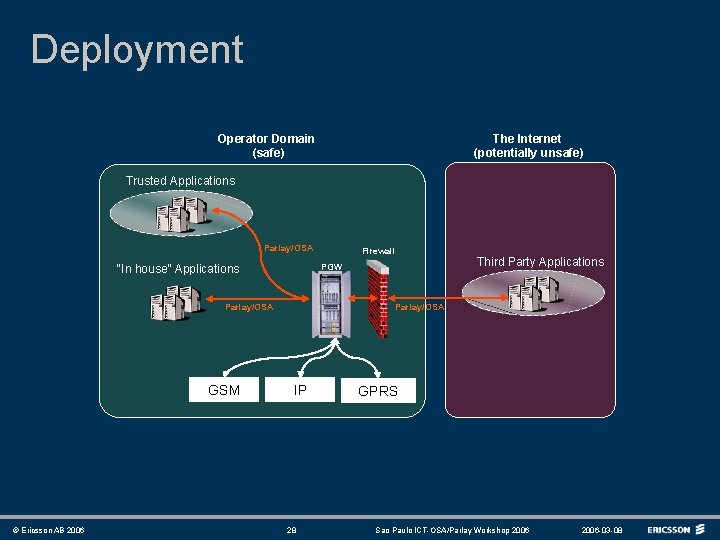


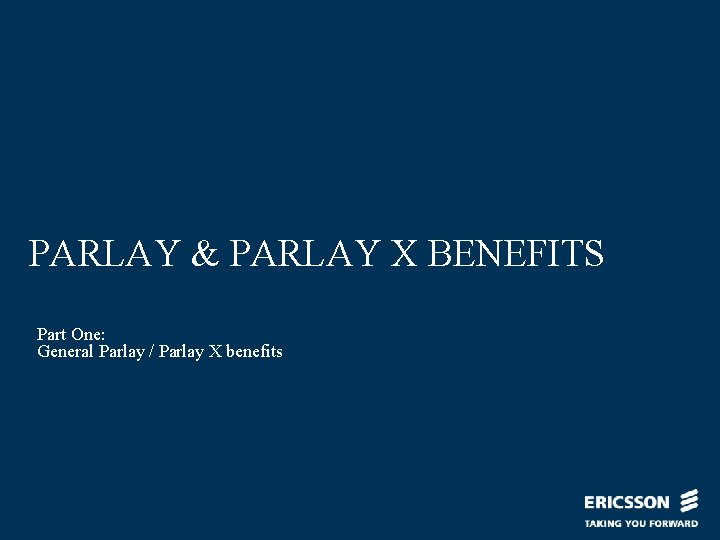
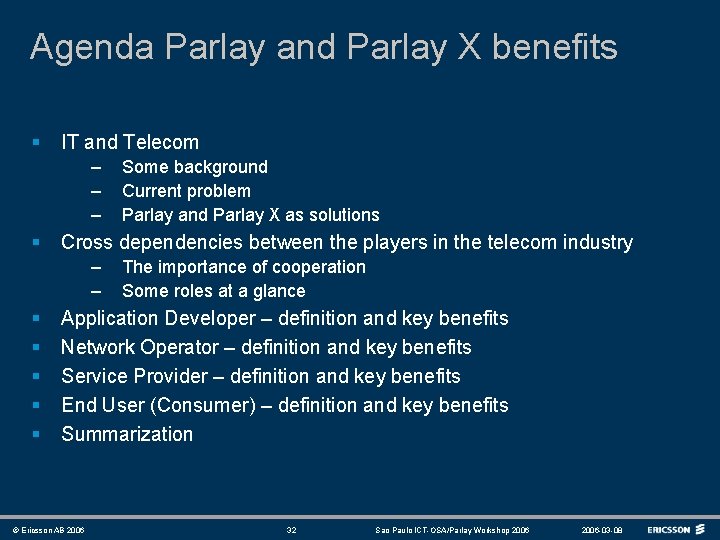
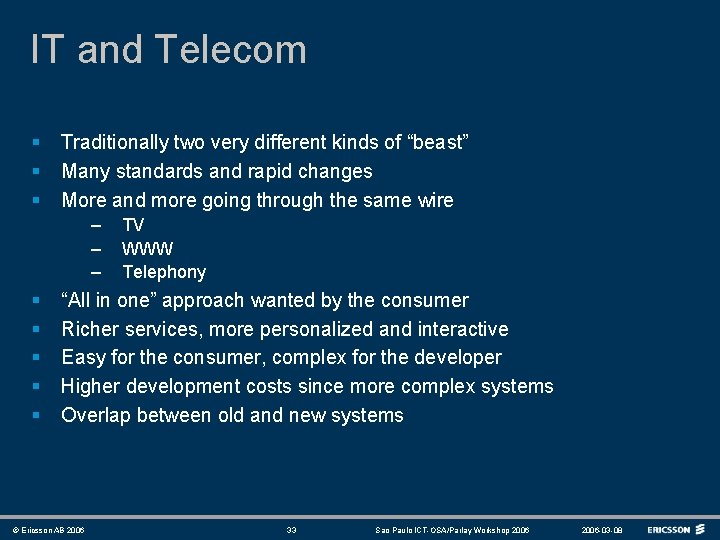
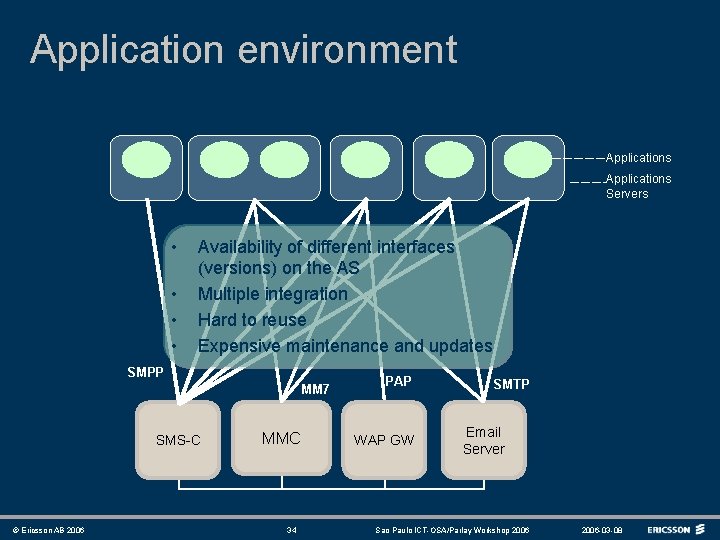
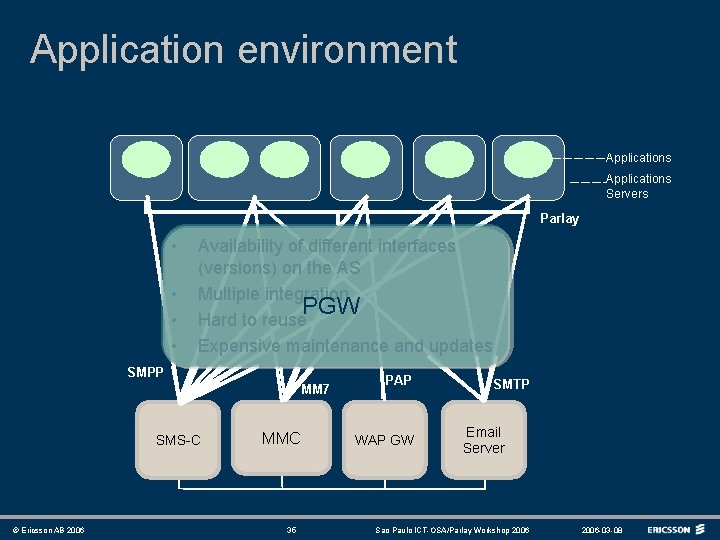
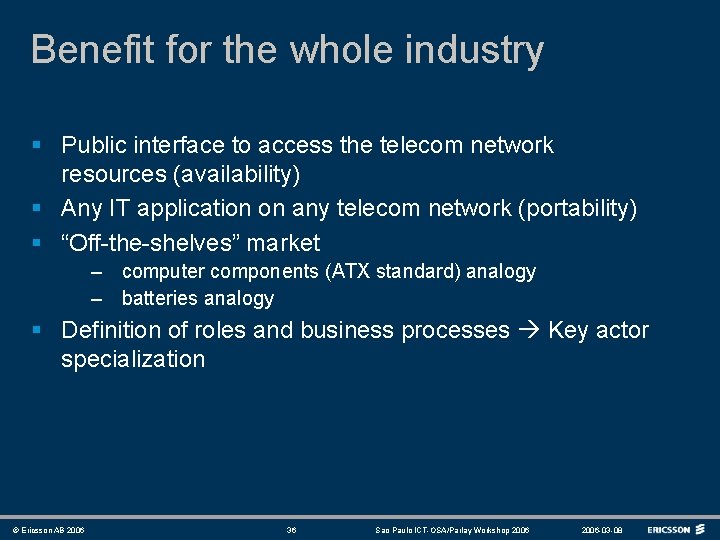
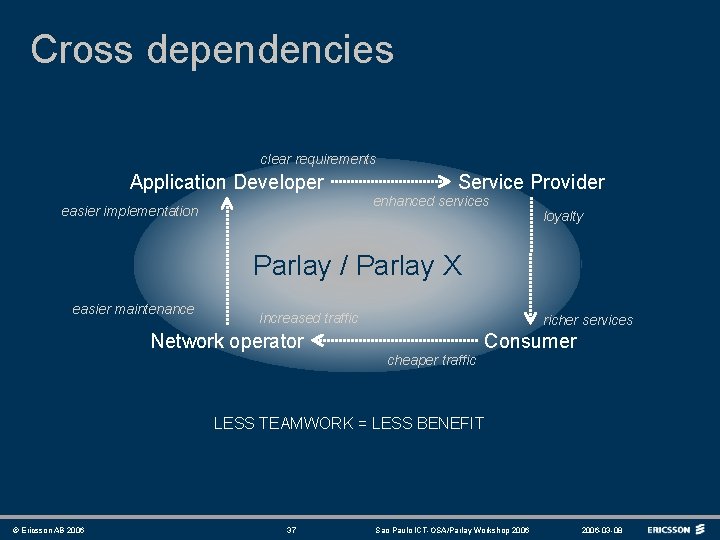
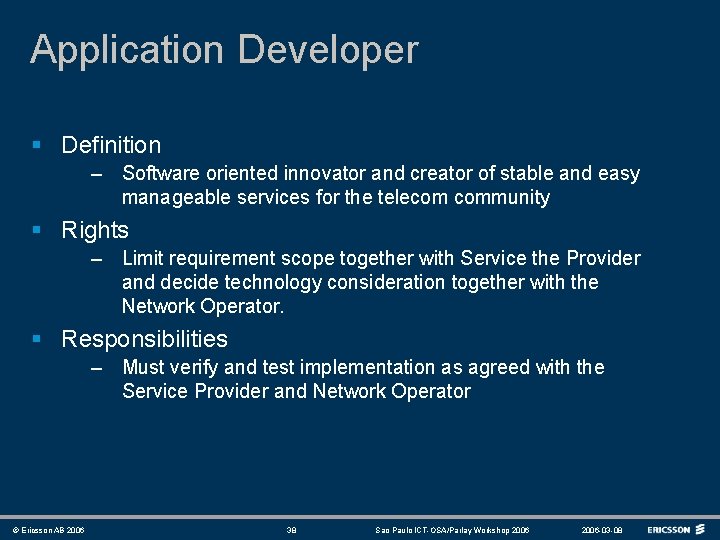
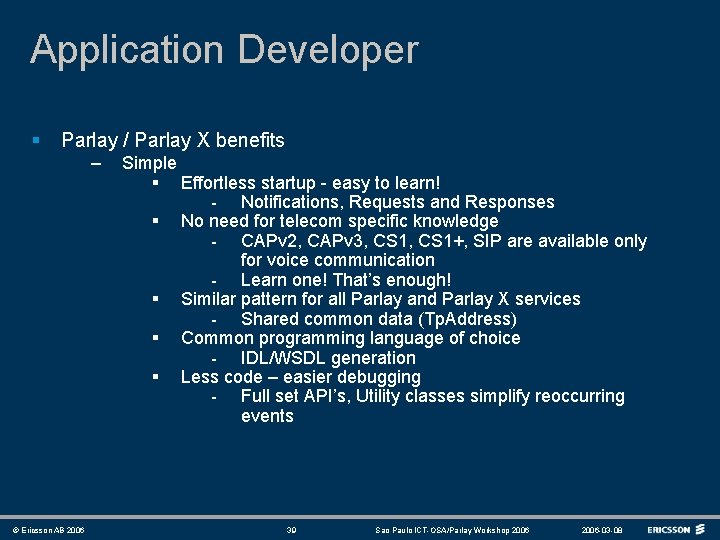
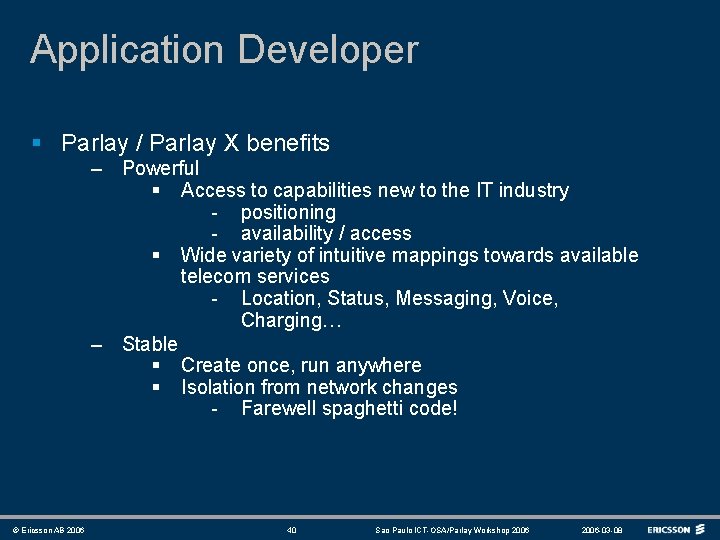
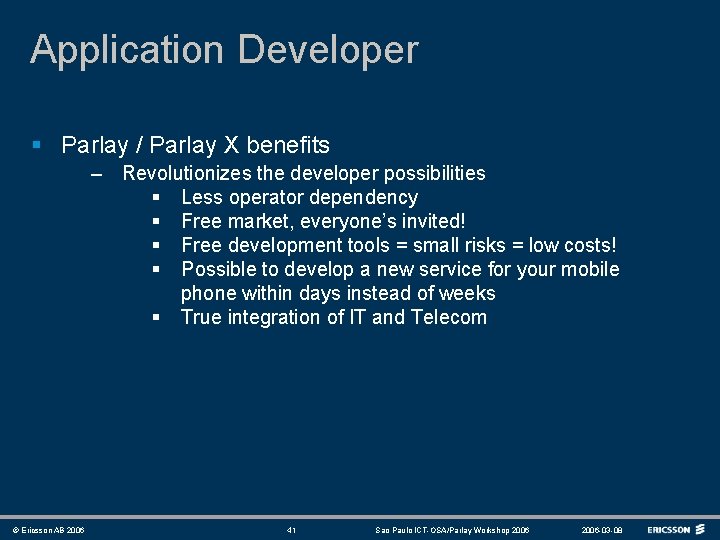
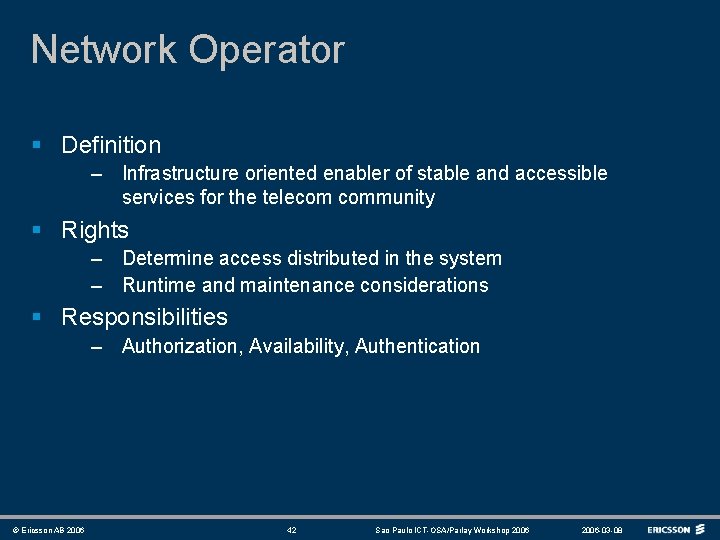
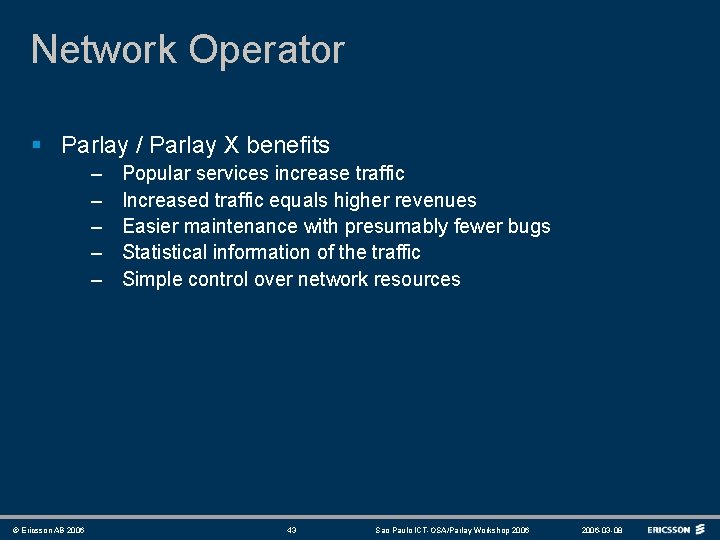
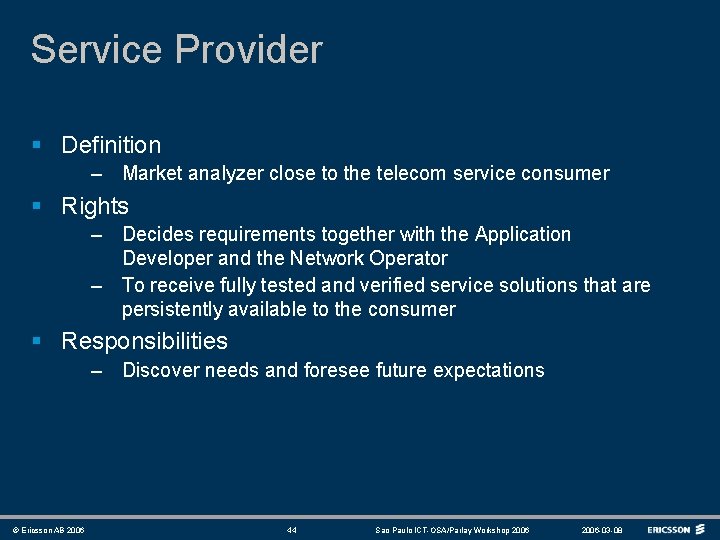
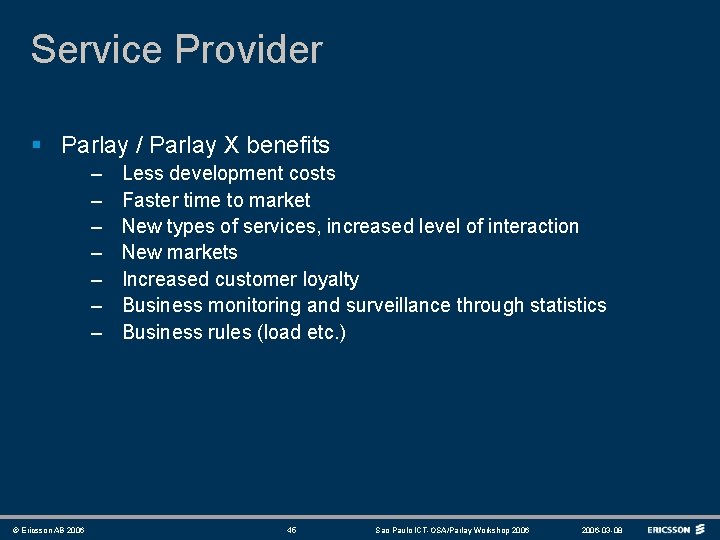
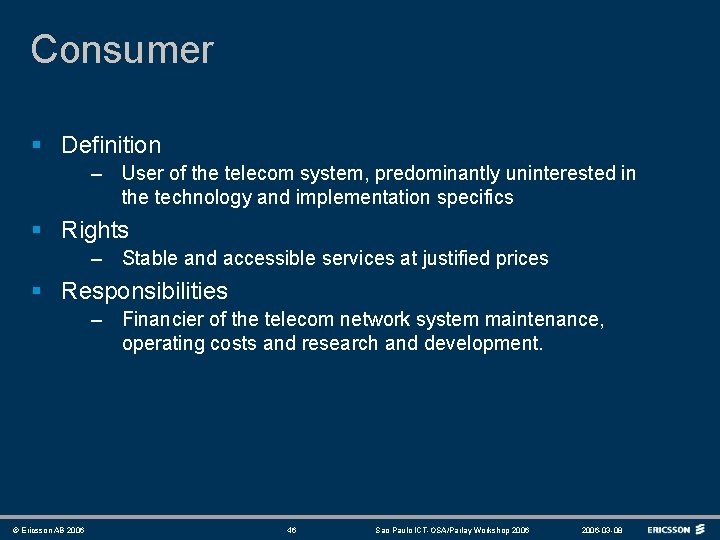
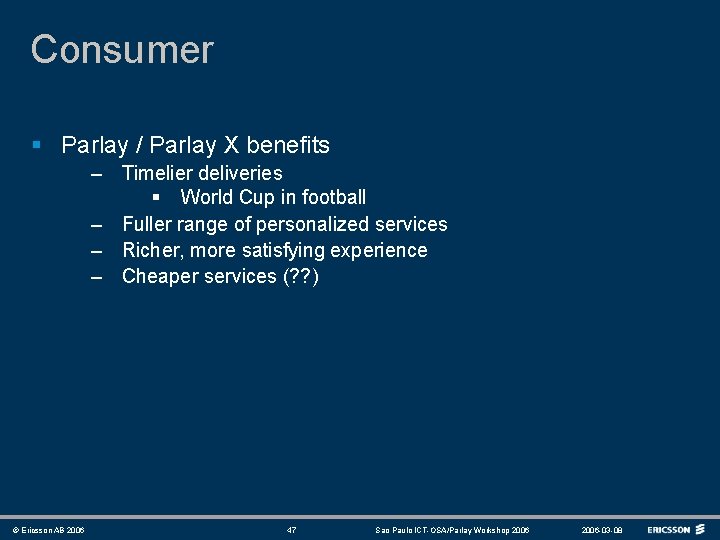
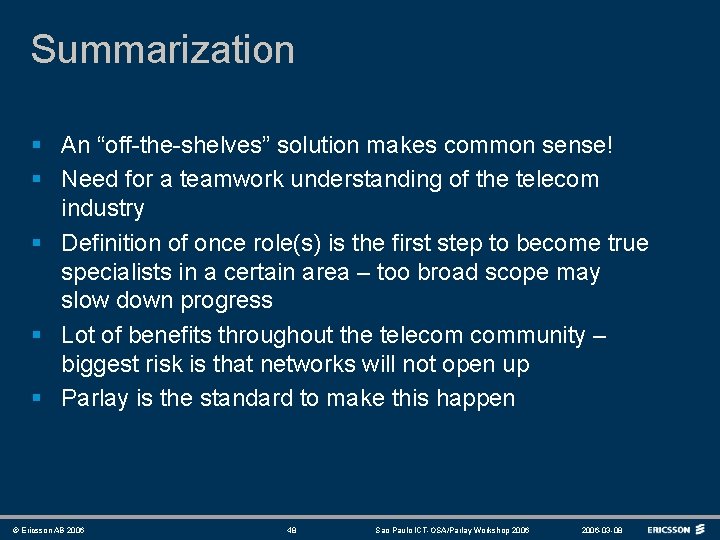

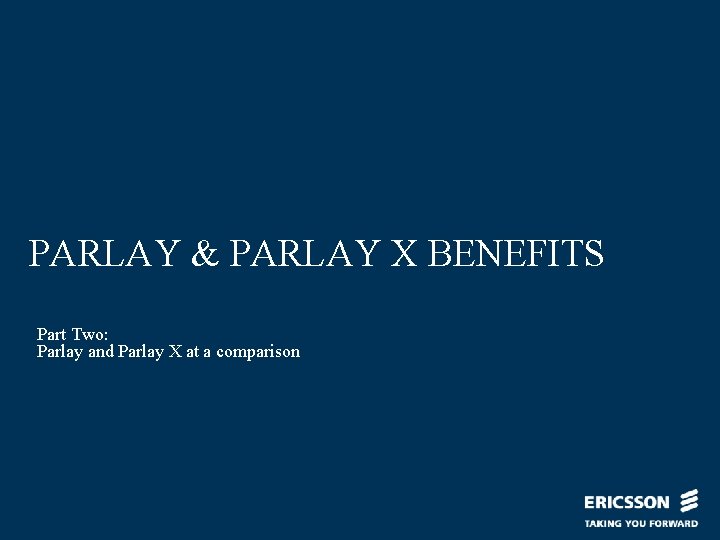
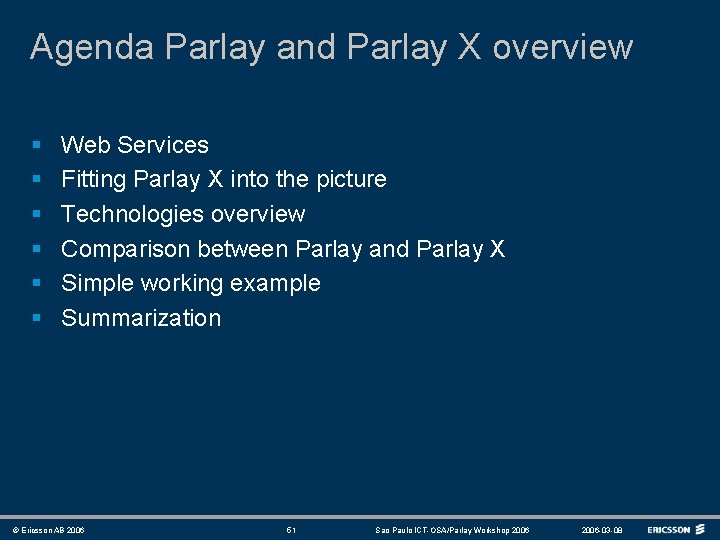
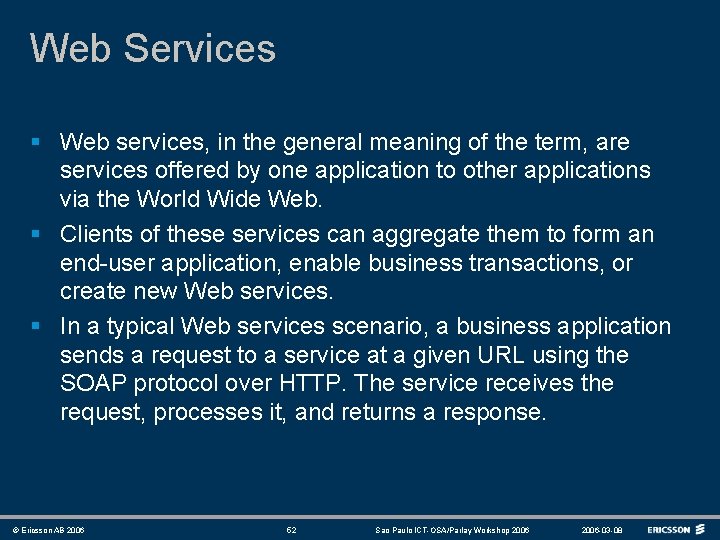
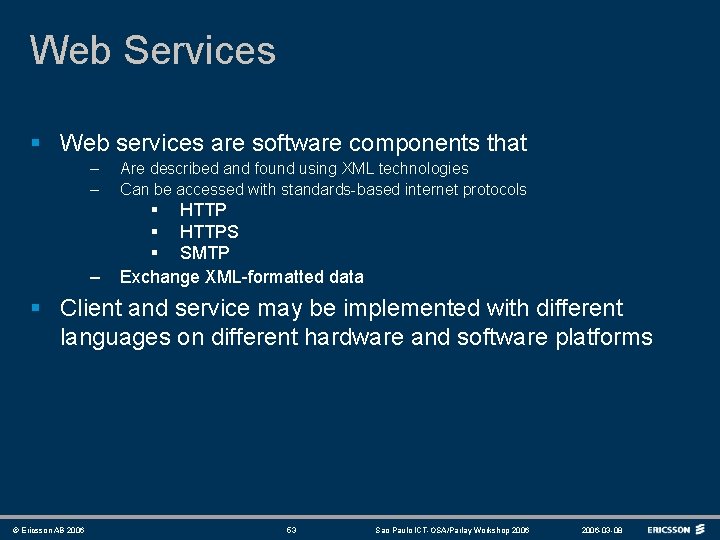
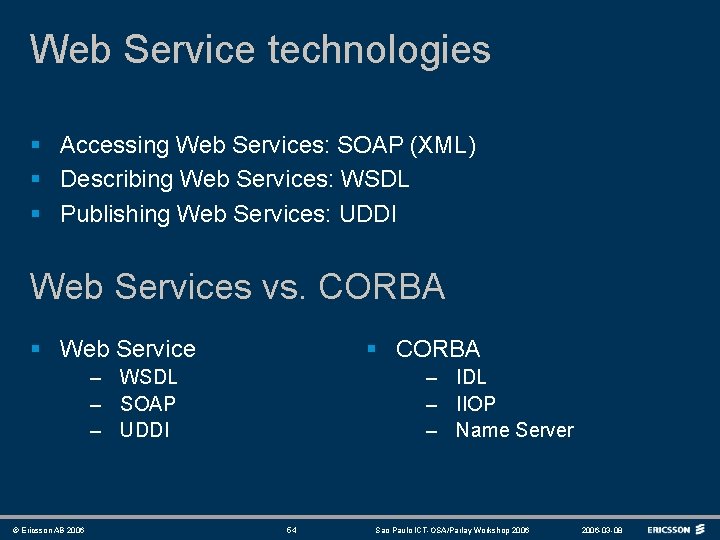
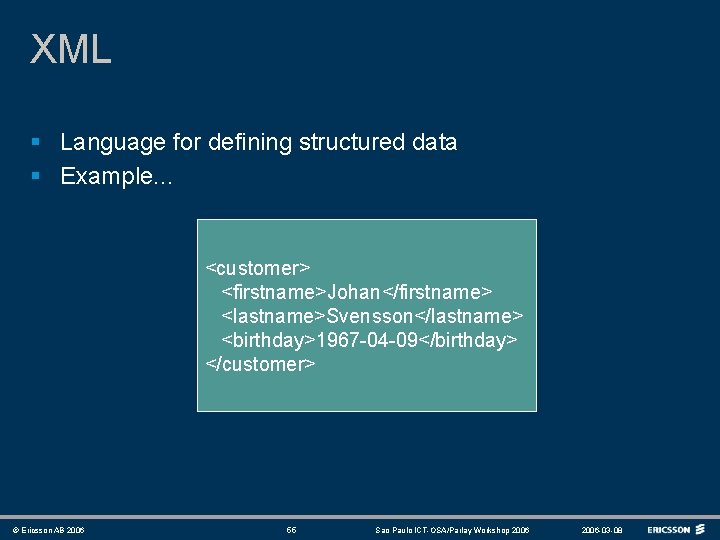
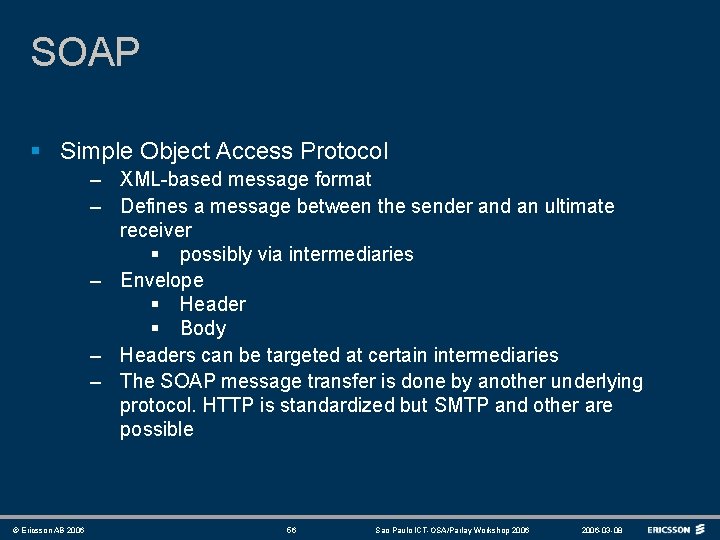
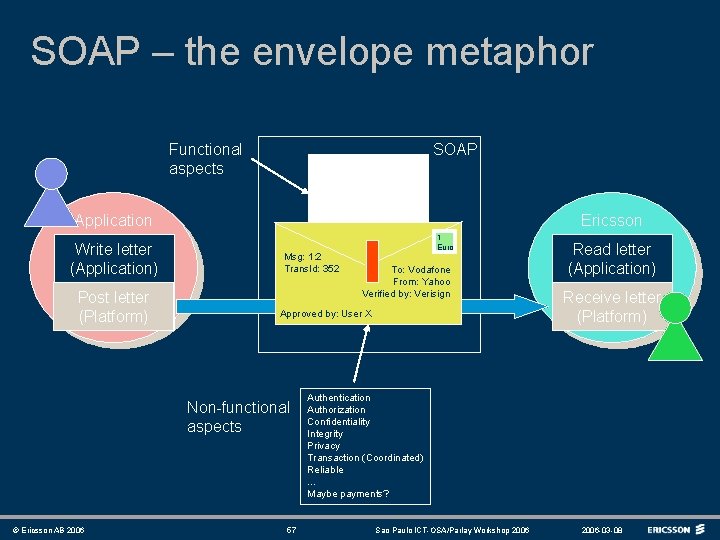
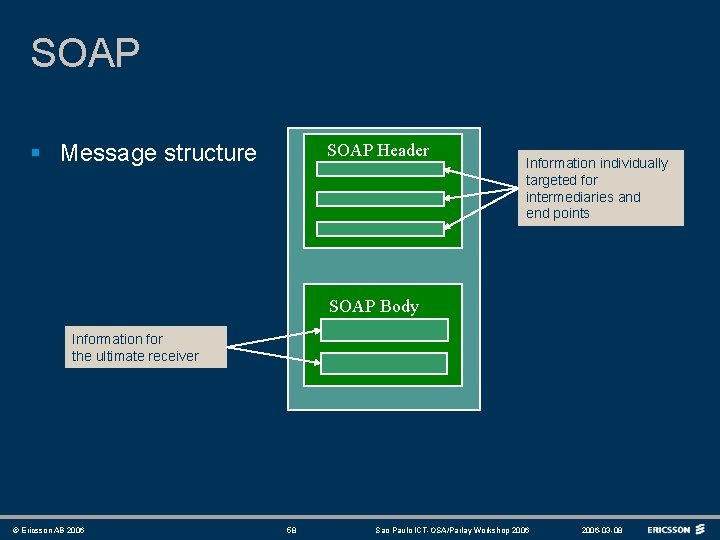
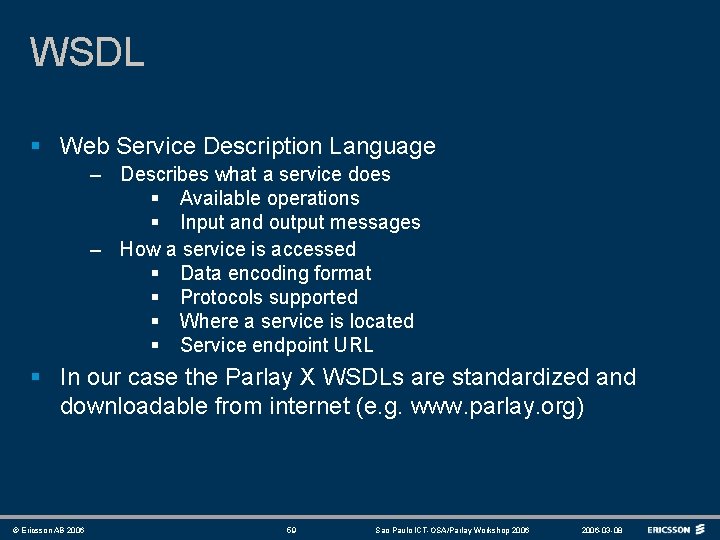

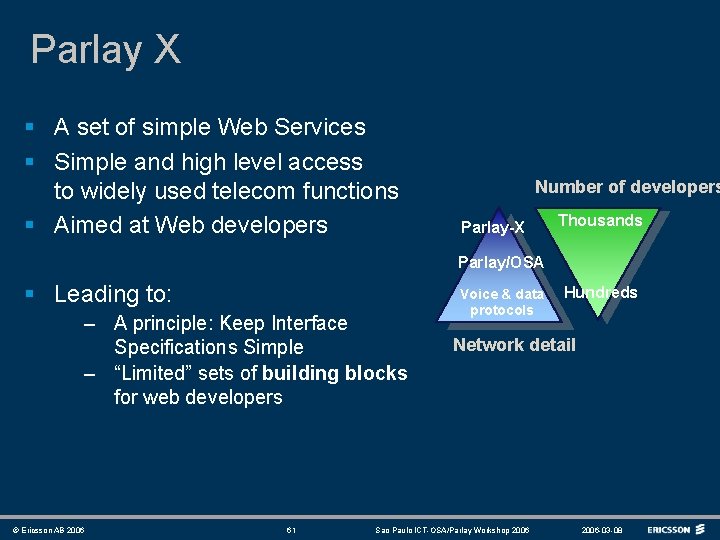
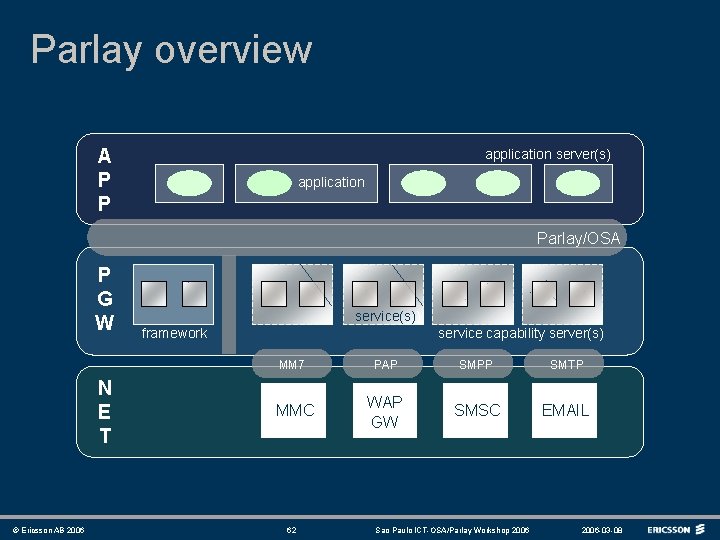
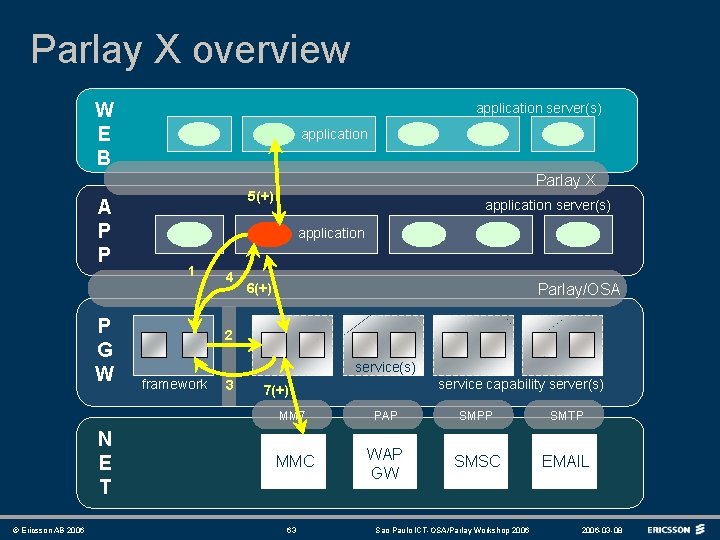
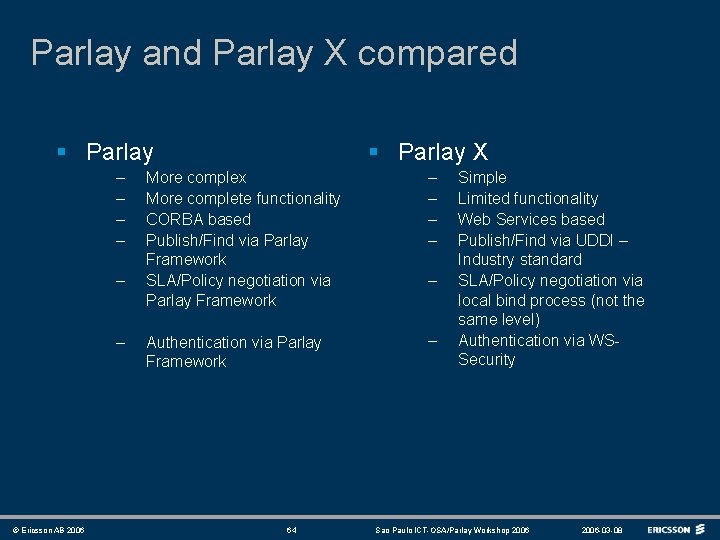
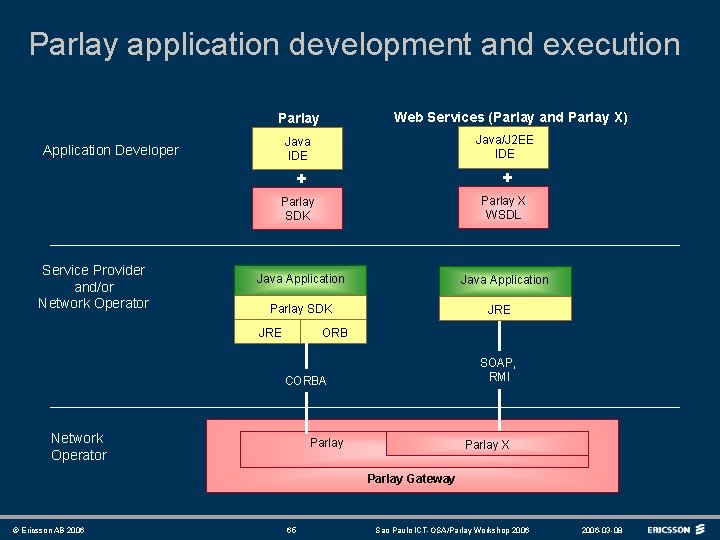

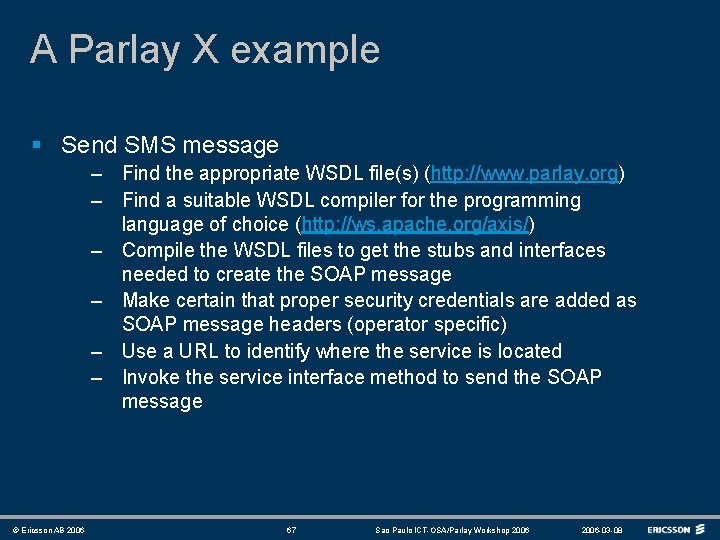
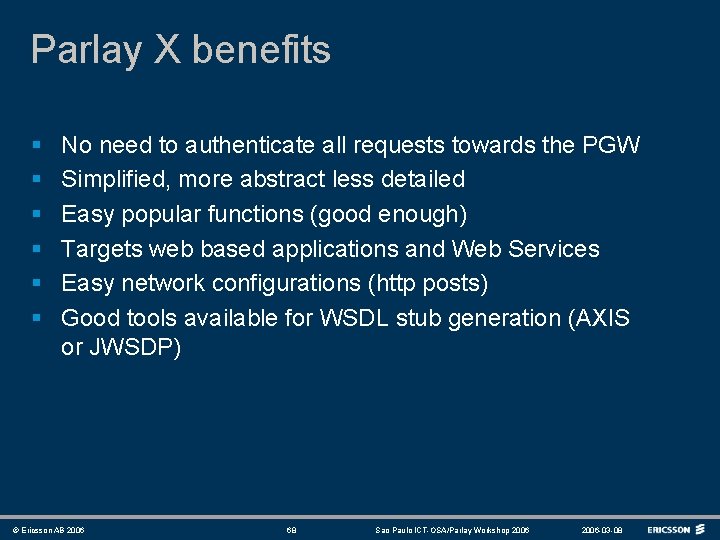
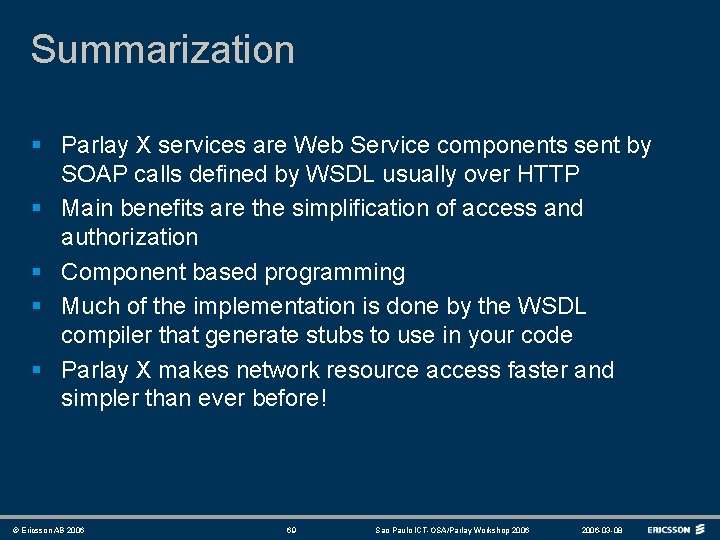


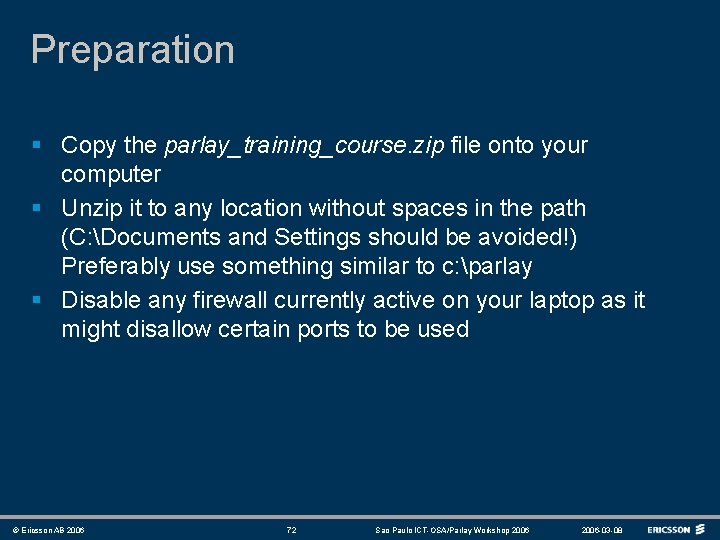
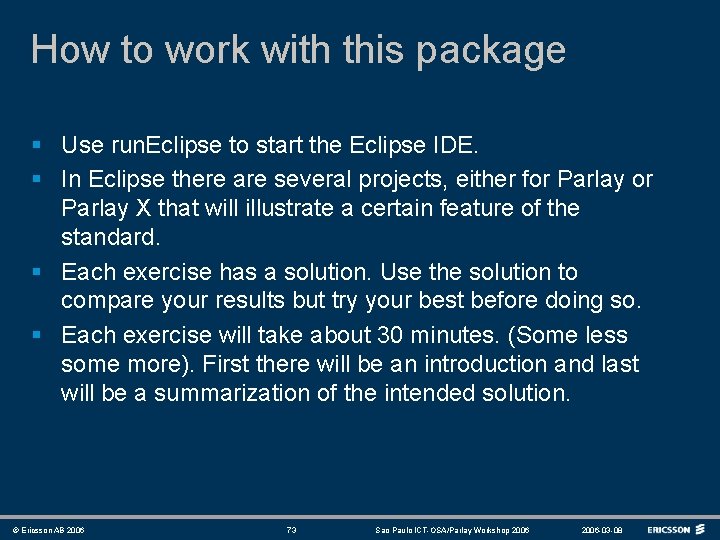
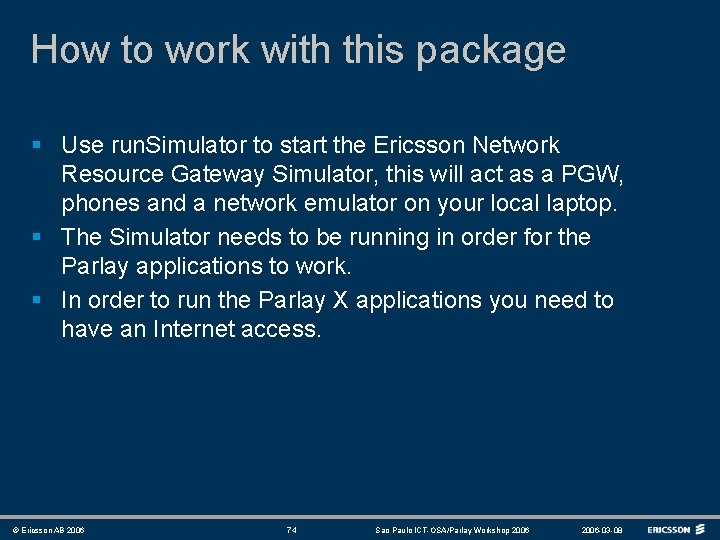
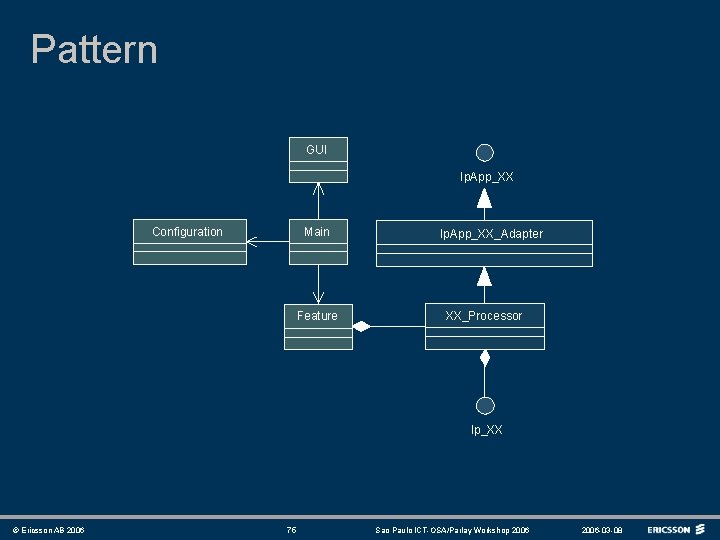
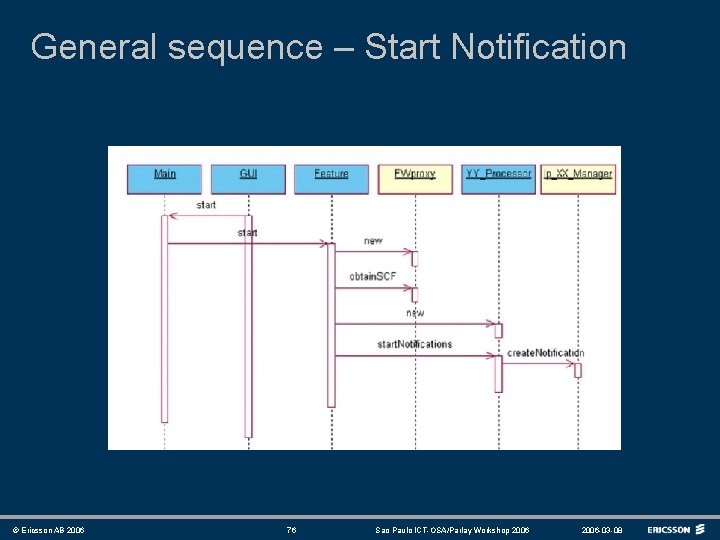
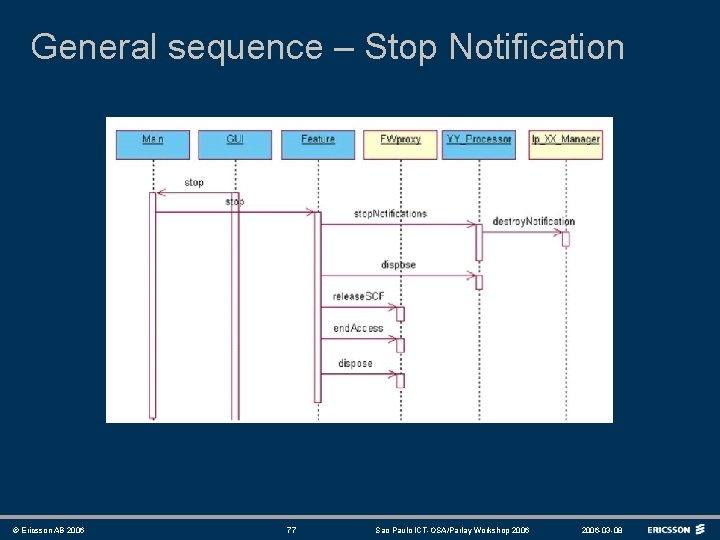
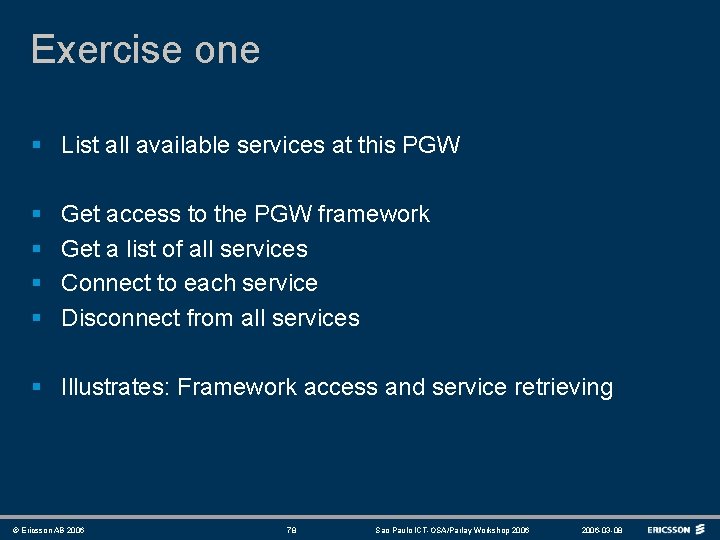
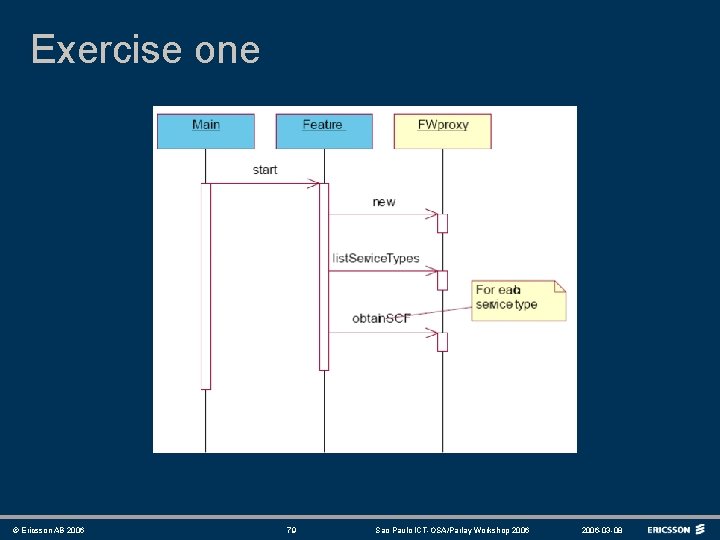
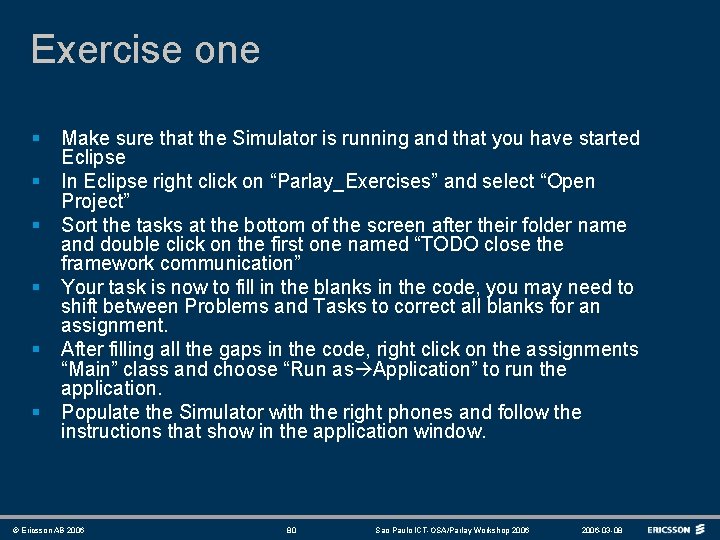
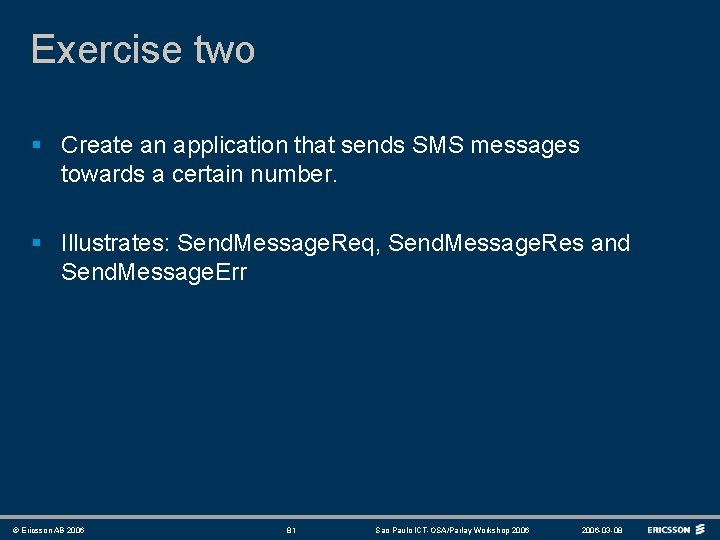
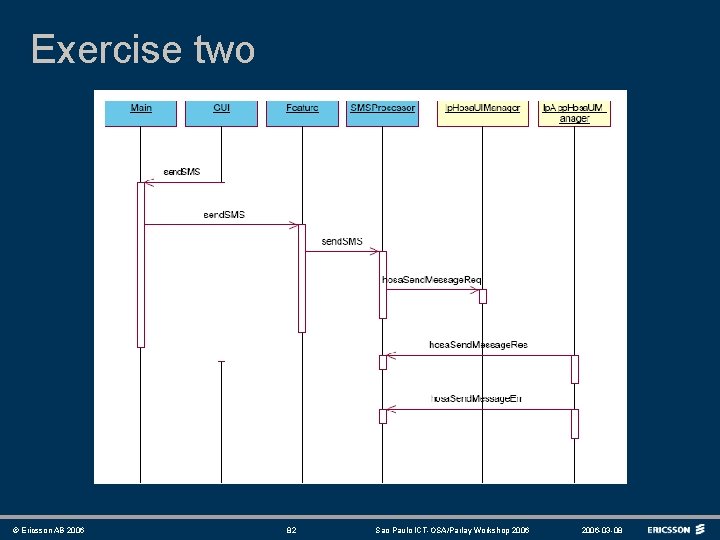
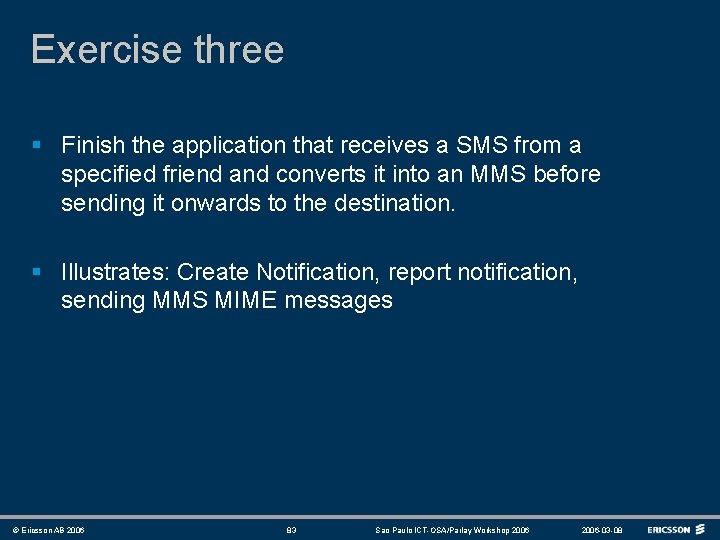
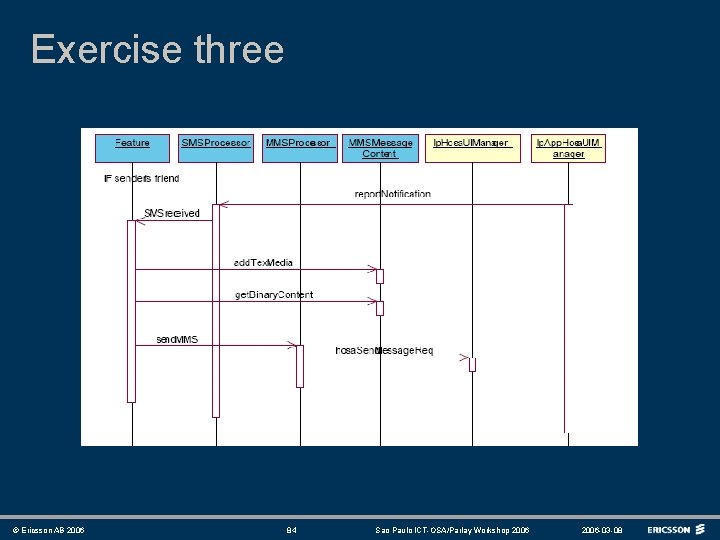
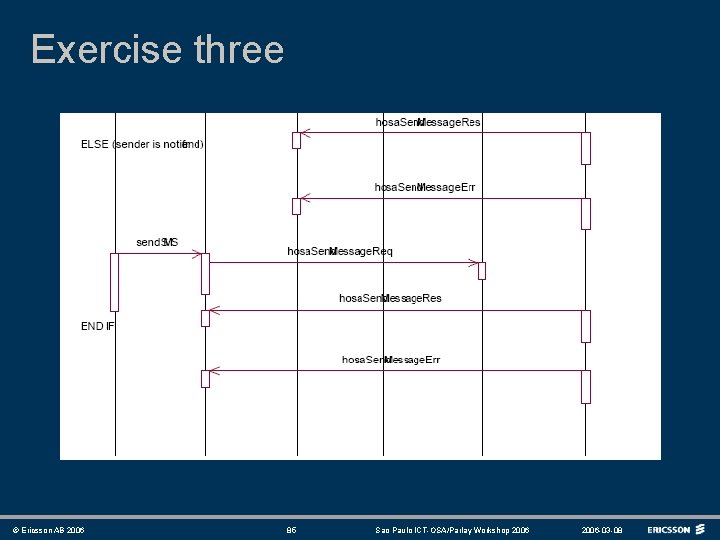
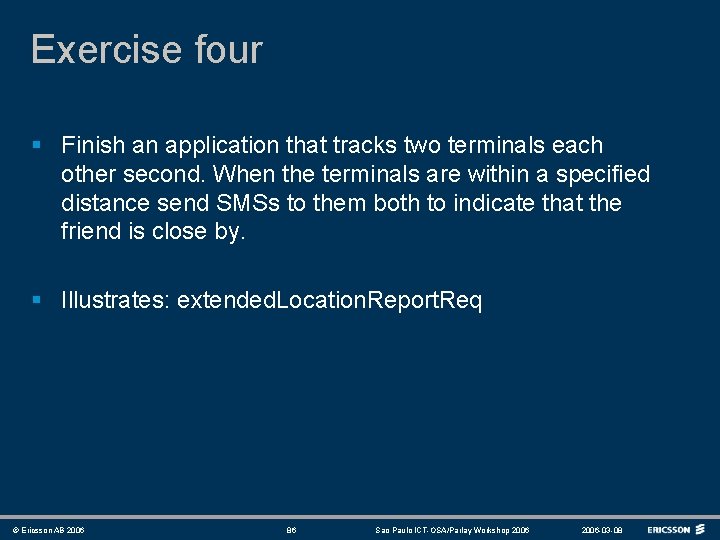
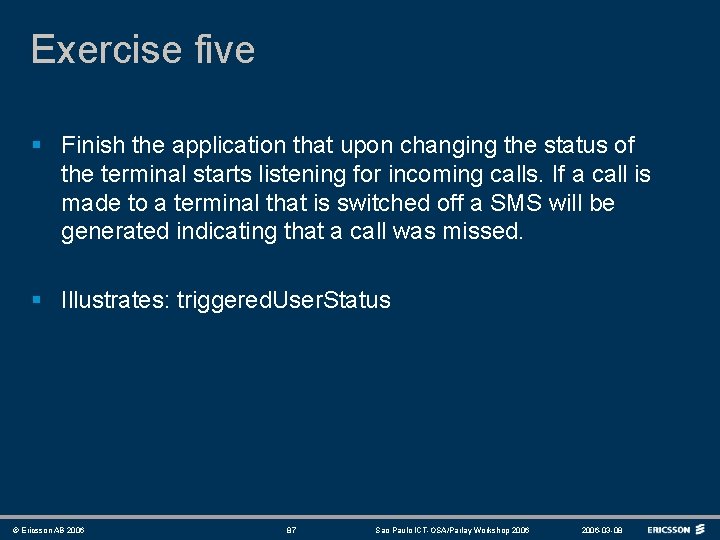
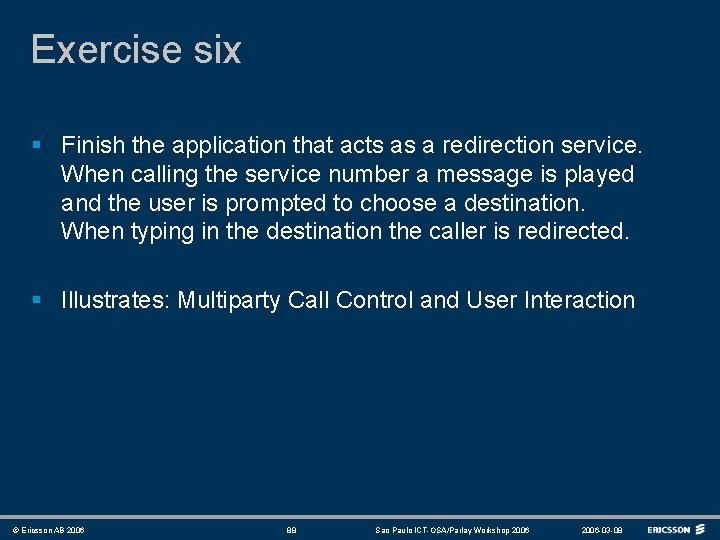
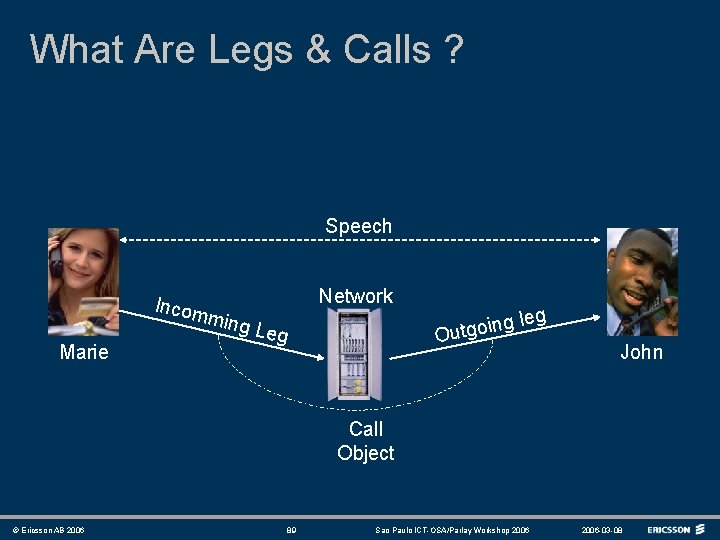

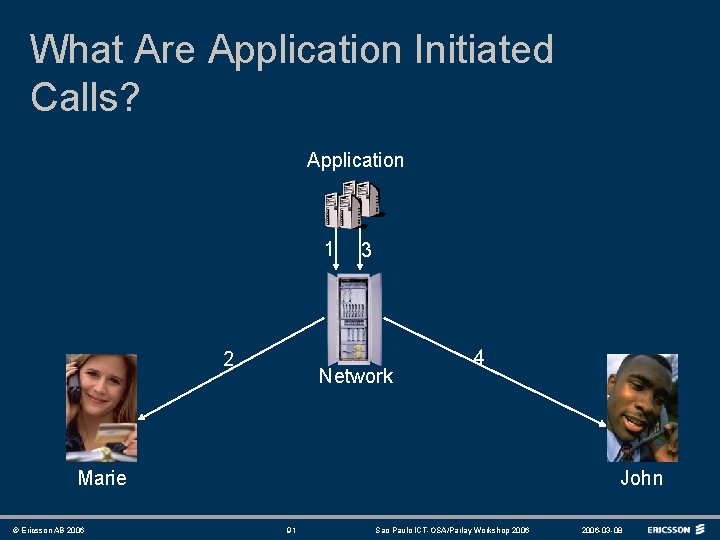
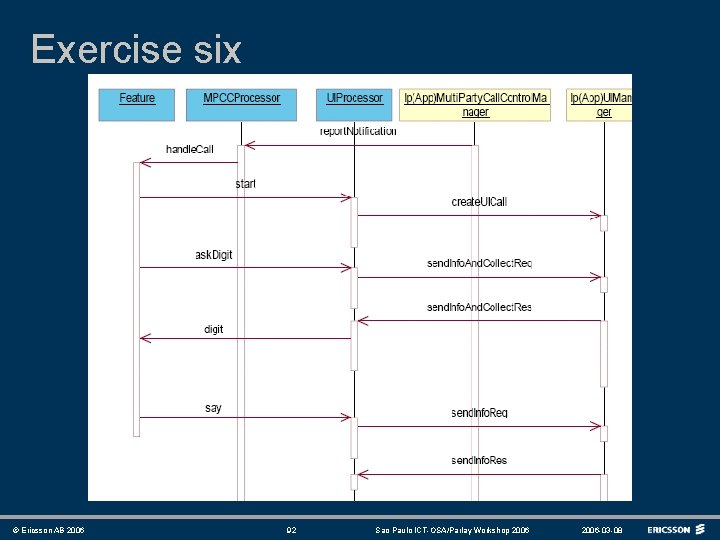
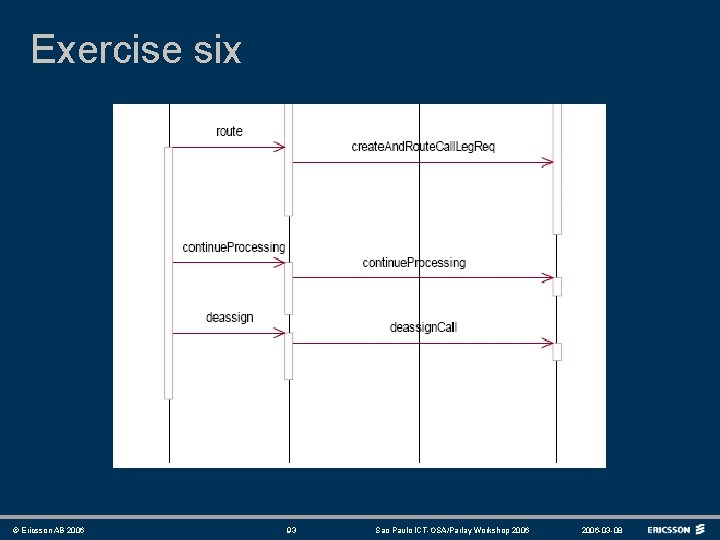
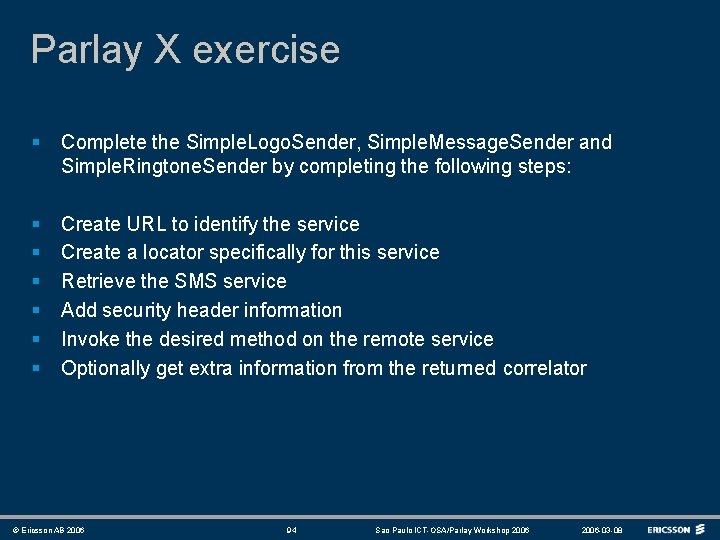


- Slides: 96

OSA/PARLAY TRAINING SESSION Mårten Lundgren M. Sc System Developer Service Layer Development Ericsson AB marten. lundgren@ericsson. com
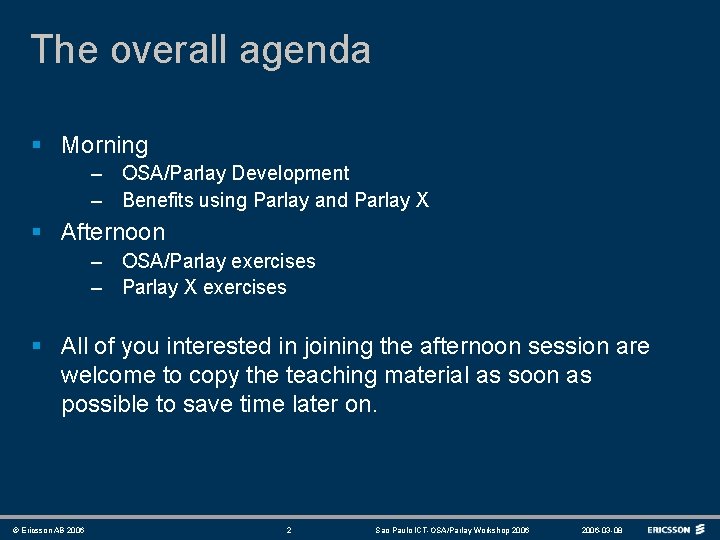
The overall agenda § Morning – OSA/Parlay Development – Benefits using Parlay and Parlay X § Afternoon – OSA/Parlay exercises – Parlay X exercises § All of you interested in joining the afternoon session are welcome to copy the teaching material as soon as possible to save time later on. © Ericsson AB 2006 2 Sao Paulo ICT-OSA/Parlay Workshop 2006 -03 -08
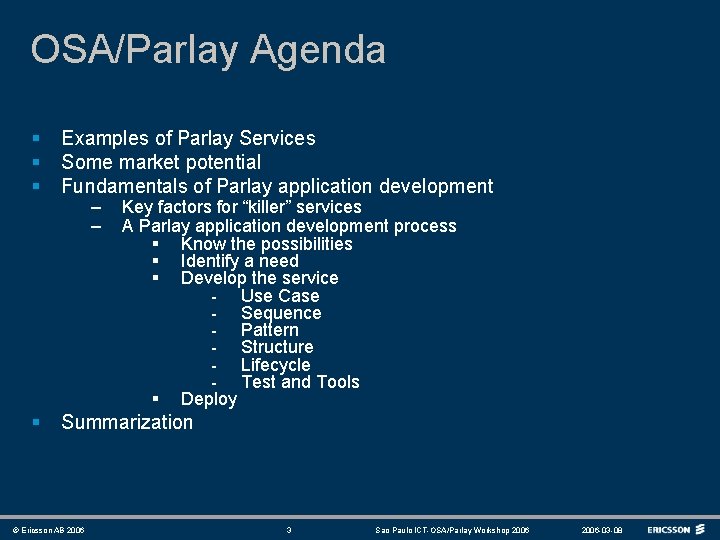
OSA/Parlay Agenda § § § Examples of Parlay Services Some market potential Fundamentals of Parlay application development § Summarization – – © Ericsson AB 2006 Key factors for “killer” services A Parlay application development process § Know the possibilities § Identify a need § Develop the service - Use Case - Sequence - Pattern - Structure - Lifecycle - Test and Tools § Deploy 3 Sao Paulo ICT-OSA/Parlay Workshop 2006 -03 -08
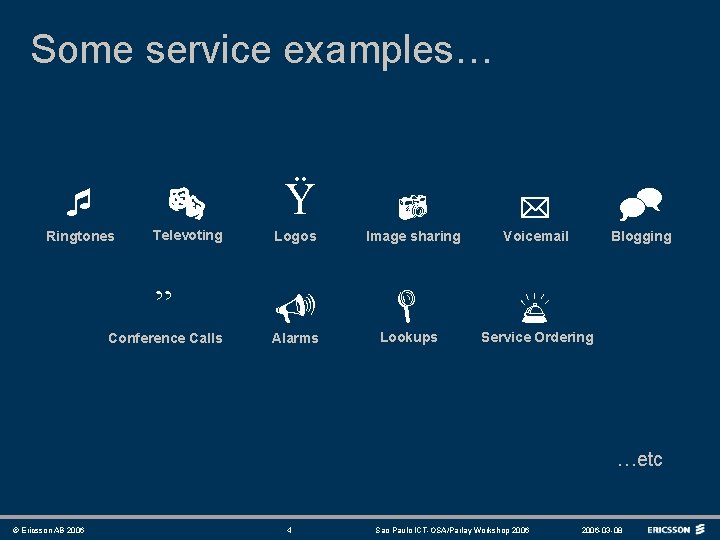
Some service examples… Ÿ ¯ ® Ringtones Televoting Logos ” U L Conference Calls Alarms Lookups µ Image sharing ^ * Voicemail Blogging æ Service Ordering …etc © Ericsson AB 2006 4 Sao Paulo ICT-OSA/Parlay Workshop 2006 -03 -08
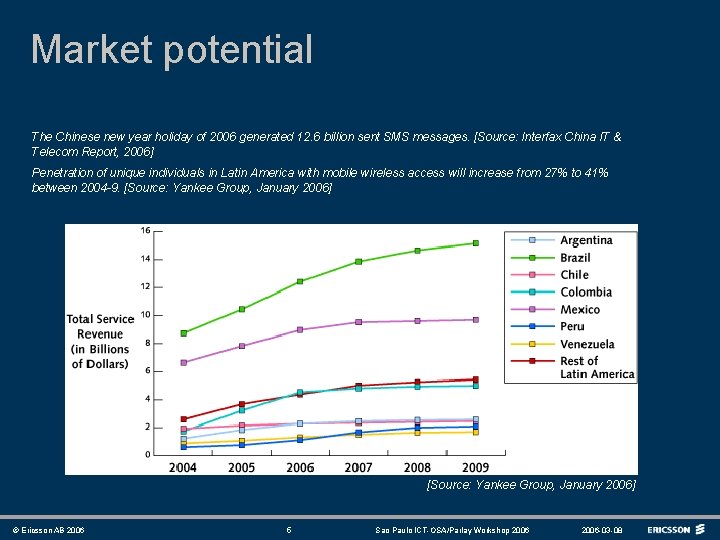
Market potential The Chinese new year holiday of 2006 generated 12. 6 billion sent SMS messages. [Source: Interfax China IT & Telecom Report, 2006] Penetration of unique individuals in Latin America with mobile wireless access will increase from 27% to 41% between 2004 -9. [Source: Yankee Group, January 2006] © Ericsson AB 2006 5 Sao Paulo ICT-OSA/Parlay Workshop 2006 -03 -08
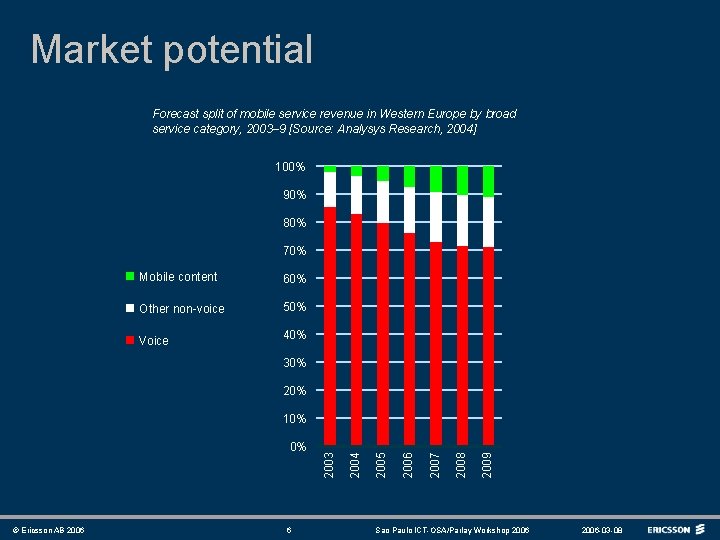
Market potential Forecast split of mobile service revenue in Western Europe by broad service category, 2003– 9 [Source: Analysys Research, 2004] 100% 90% 80% 70% Mobile content 60% Other non-voice 50% Voice 40% 30% 20% © Ericsson AB 2006 6 2009 2008 2007 2006 2005 2004 0% 2003 10% Sao Paulo ICT-OSA/Parlay Workshop 2006 -03 -08
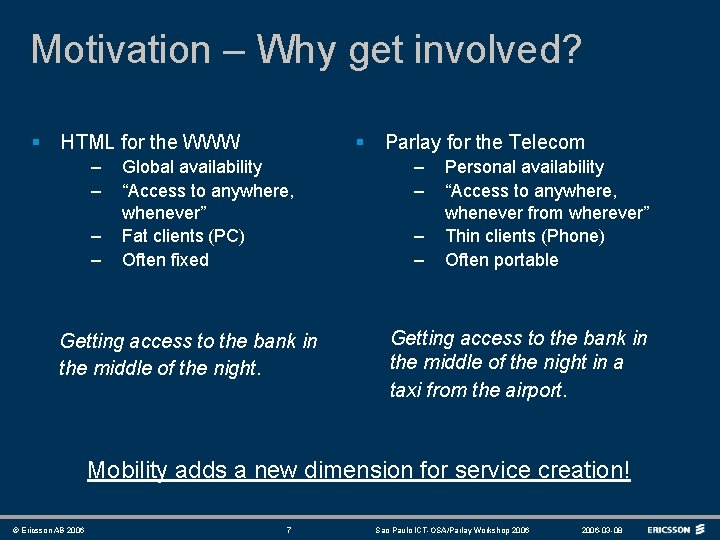
Motivation – Why get involved? § § HTML for the WWW – – Global availability “Access to anywhere, whenever” Fat clients (PC) Often fixed Getting access to the bank in the middle of the night. Parlay for the Telecom – – Personal availability “Access to anywhere, whenever from wherever” Thin clients (Phone) Often portable Getting access to the bank in the middle of the night in a taxi from the airport. Mobility adds a new dimension for service creation! © Ericsson AB 2006 7 Sao Paulo ICT-OSA/Parlay Workshop 2006 -03 -08
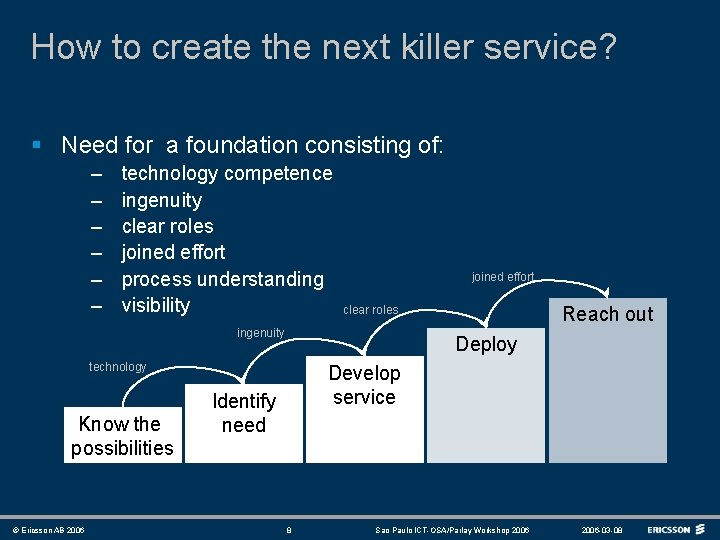
How to create the next killer service? § Need for a foundation consisting of: – – – technology competence ingenuity clear roles joined effort process understanding visibility joined effort clear roles ingenuity Deploy technology Know the possibilities © Ericsson AB 2006 Reach out Develop service Identify need 8 Sao Paulo ICT-OSA/Parlay Workshop 2006 -03 -08
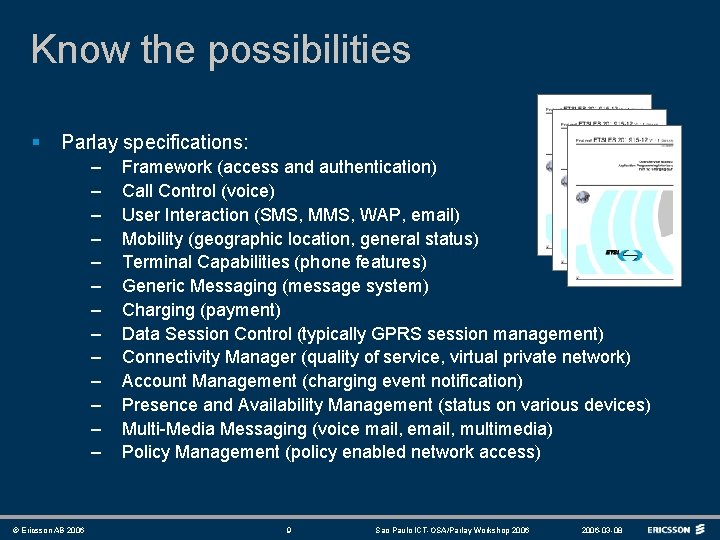
Know the possibilities § Parlay specifications: – – – – © Ericsson AB 2006 Framework (access and authentication) Call Control (voice) User Interaction (SMS, MMS, WAP, email) Mobility (geographic location, general status) Terminal Capabilities (phone features) Generic Messaging (message system) Charging (payment) Data Session Control (typically GPRS session management) Connectivity Manager (quality of service, virtual private network) Account Management (charging event notification) Presence and Availability Management (status on various devices) Multi-Media Messaging (voice mail, email, multimedia) Policy Management (policy enabled network access) 9 Sao Paulo ICT-OSA/Parlay Workshop 2006 -03 -08
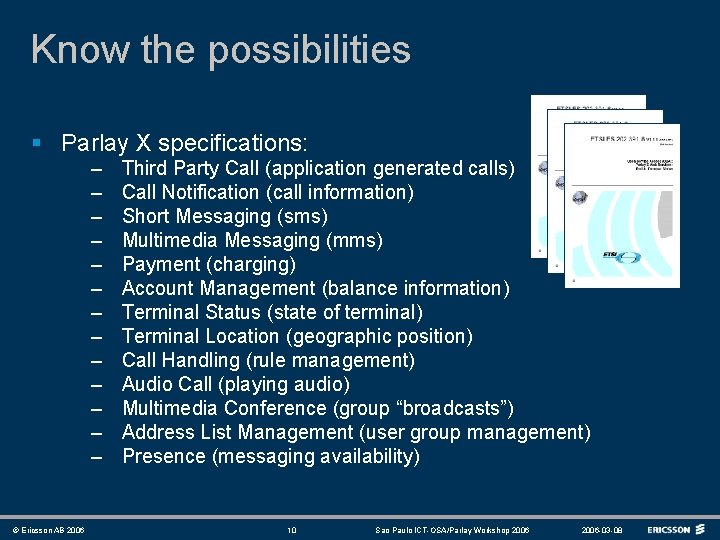
Know the possibilities § Parlay X specifications: – – – – © Ericsson AB 2006 Third Party Call (application generated calls) Call Notification (call information) Short Messaging (sms) Multimedia Messaging (mms) Payment (charging) Account Management (balance information) Terminal Status (state of terminal) Terminal Location (geographic position) Call Handling (rule management) Audio Call (playing audio) Multimedia Conference (group “broadcasts”) Address List Management (user group management) Presence (messaging availability) 10 Sao Paulo ICT-OSA/Parlay Workshop 2006 -03 -08
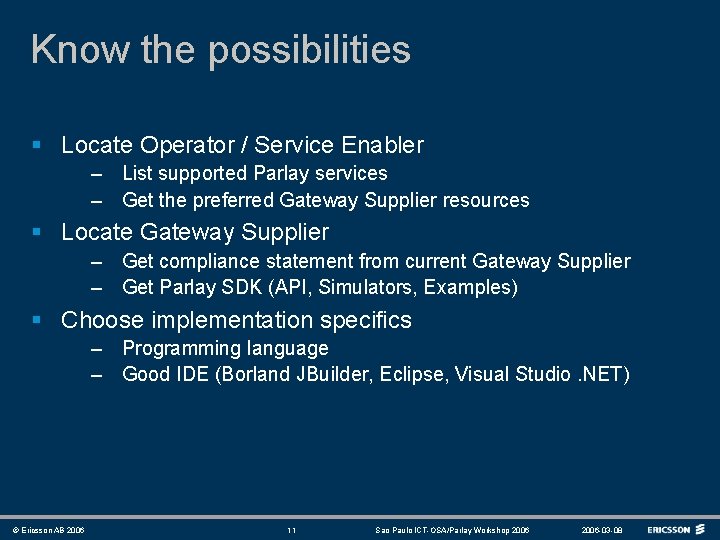
Know the possibilities § Locate Operator / Service Enabler – List supported Parlay services – Get the preferred Gateway Supplier resources § Locate Gateway Supplier – Get compliance statement from current Gateway Supplier – Get Parlay SDK (API, Simulators, Examples) § Choose implementation specifics – Programming language – Good IDE (Borland JBuilder, Eclipse, Visual Studio. NET) © Ericsson AB 2006 11 Sao Paulo ICT-OSA/Parlay Workshop 2006 -03 -08
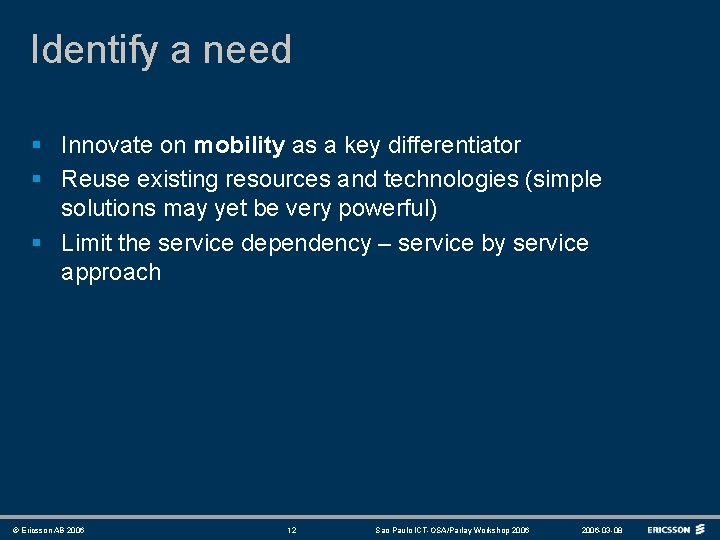
Identify a need § Innovate on mobility as a key differentiator § Reuse existing resources and technologies (simple solutions may yet be very powerful) § Limit the service dependency – service by service approach © Ericsson AB 2006 12 Sao Paulo ICT-OSA/Parlay Workshop 2006 -03 -08
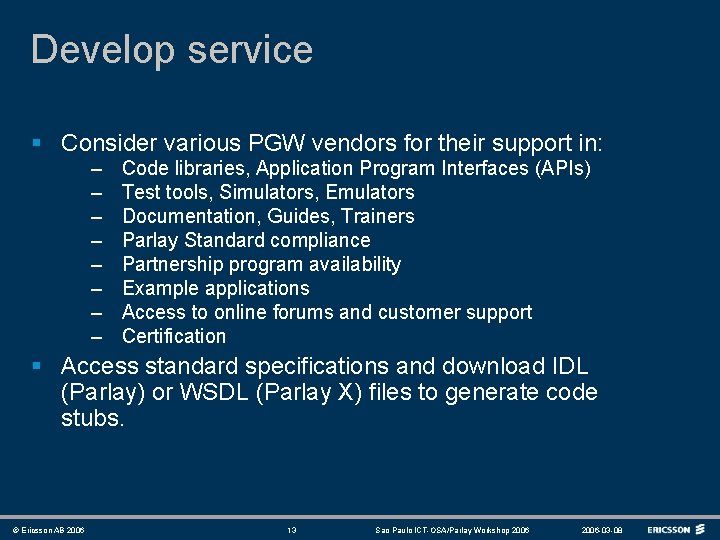
Develop service § Consider various PGW vendors for their support in: – – – – Code libraries, Application Program Interfaces (APIs) Test tools, Simulators, Emulators Documentation, Guides, Trainers Parlay Standard compliance Partnership program availability Example applications Access to online forums and customer support Certification § Access standard specifications and download IDL (Parlay) or WSDL (Parlay X) files to generate code stubs. © Ericsson AB 2006 13 Sao Paulo ICT-OSA/Parlay Workshop 2006 -03 -08
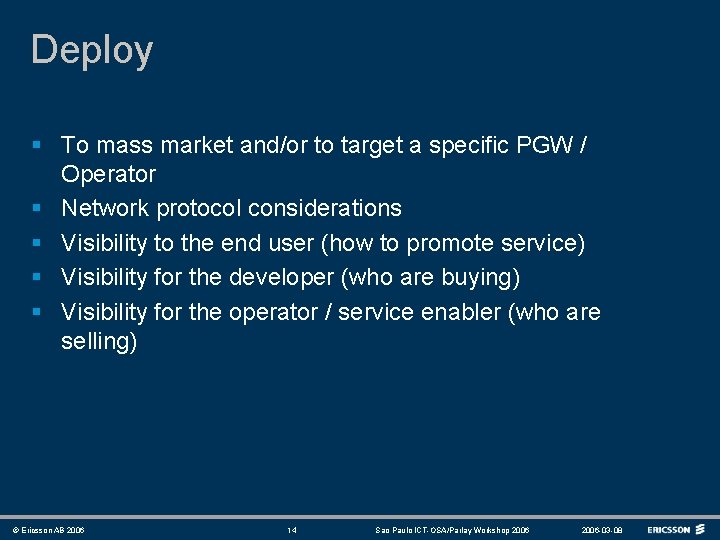
Deploy § To mass market and/or to target a specific PGW / Operator § Network protocol considerations § Visibility to the end user (how to promote service) § Visibility for the developer (who are buying) § Visibility for the operator / service enabler (who are selling) © Ericsson AB 2006 14 Sao Paulo ICT-OSA/Parlay Workshop 2006 -03 -08
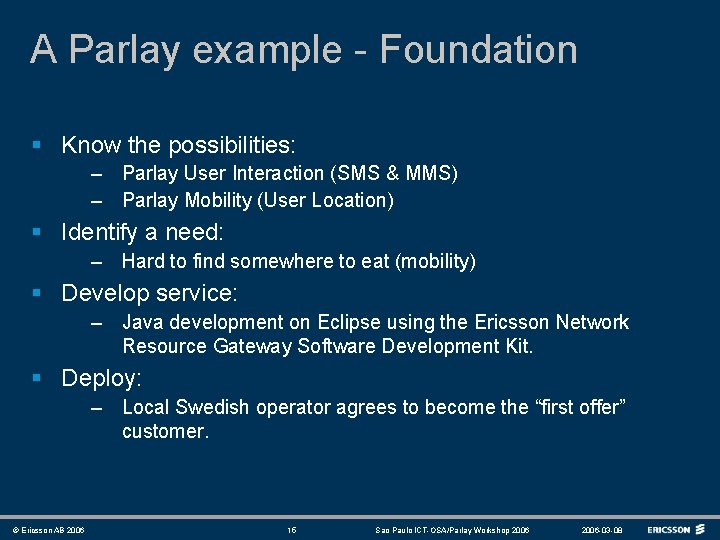
A Parlay example - Foundation § Know the possibilities: – Parlay User Interaction (SMS & MMS) – Parlay Mobility (User Location) § Identify a need: – Hard to find somewhere to eat (mobility) § Develop service: – Java development on Eclipse using the Ericsson Network Resource Gateway Software Development Kit. § Deploy: – Local Swedish operator agrees to become the “first offer” customer. © Ericsson AB 2006 15 Sao Paulo ICT-OSA/Parlay Workshop 2006 -03 -08
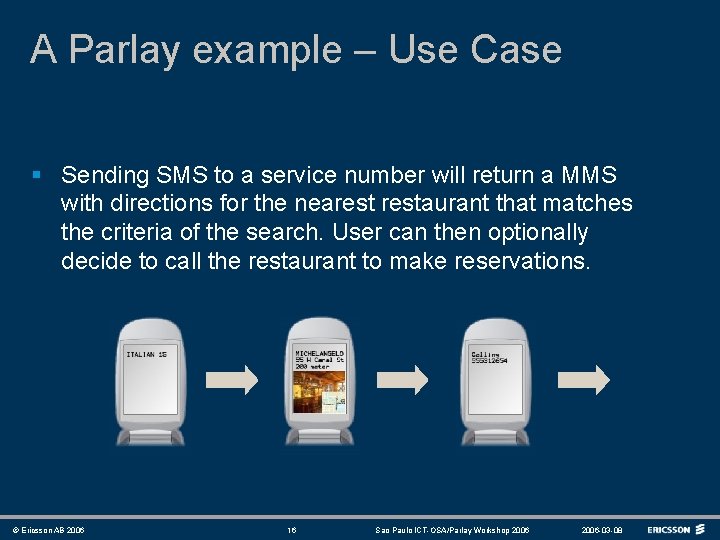
A Parlay example – Use Case § Sending SMS to a service number will return a MMS with directions for the nearestaurant that matches the criteria of the search. User can then optionally decide to call the restaurant to make reservations. © Ericsson AB 2006 16 Sao Paulo ICT-OSA/Parlay Workshop 2006 -03 -08
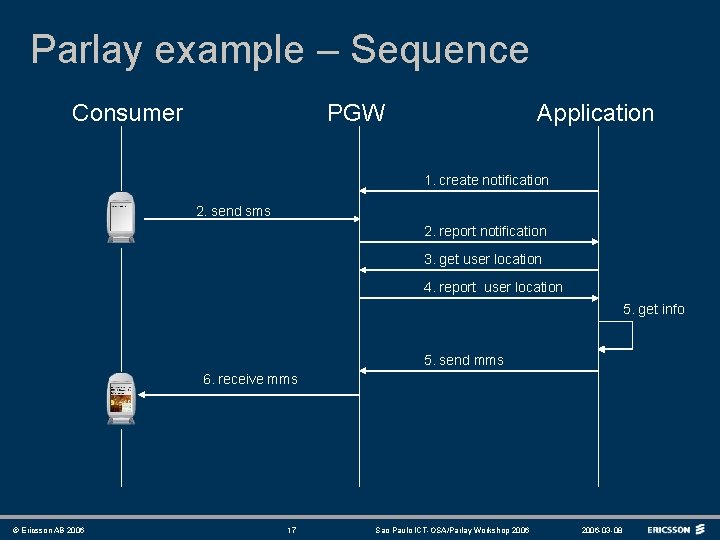
Parlay example – Sequence Consumer PGW Application 1. create notification 2. send sms 2. report notification 3. get user location 4. report user location 5. get info 5. send mms 6. receive mms © Ericsson AB 2006 17 Sao Paulo ICT-OSA/Parlay Workshop 2006 -03 -08
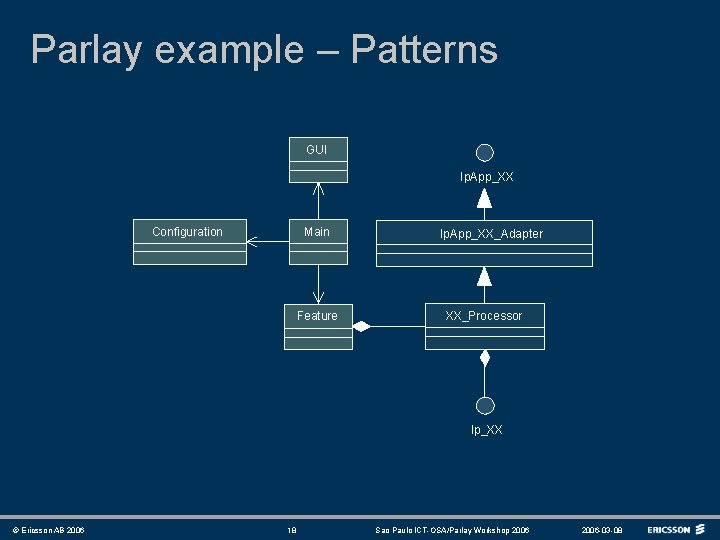
Parlay example – Patterns GUI Ip. App_XX Configuration Main Feature Ip. App_XX_Adapter XX_Processor Ip_XX © Ericsson AB 2006 18 Sao Paulo ICT-OSA/Parlay Workshop 2006 -03 -08
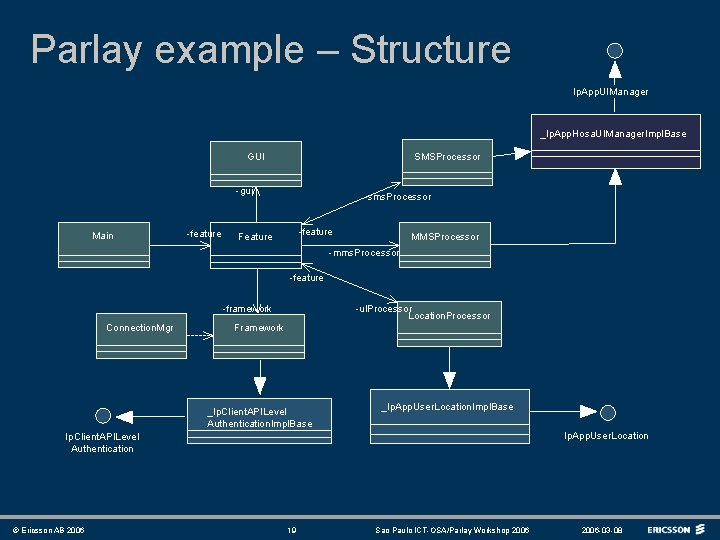
Parlay example – Structure Ip. App. UIManager _Ip. App. Hosa. UIManager. Impl. Base GUI SMSProcessor -gui Main -feature -sms. Processor -feature Feature MMSProcessor -mms. Processor -feature -framework Connection. Mgr -ul. Processor Location. Processor Framework _Ip. Client. APILevel Authentication. Impl. Base _Ip. App. User. Location. Impl. Base Ip. App. User. Location Ip. Client. APILevel Authentication © Ericsson AB 2006 19 Sao Paulo ICT-OSA/Parlay Workshop 2006 -03 -08
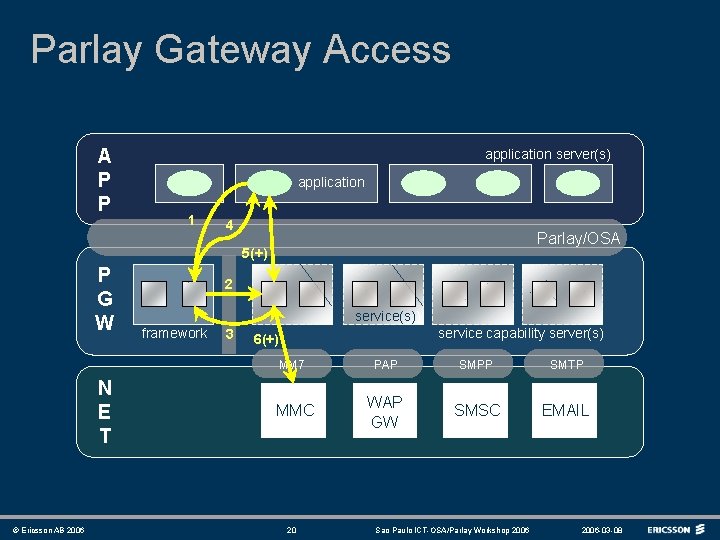
Parlay Gateway Access A P P application server(s) application 1 4 Parlay/OSA 5(+) P G W N E T © Ericsson AB 2006 2 service(s)) framework 3 service capability server(s) 6(+) MM 7 PAP SMPP SMTP MMC WAP GW SMSC EMAIL 20 Sao Paulo ICT-OSA/Parlay Workshop 2006 -03 -08
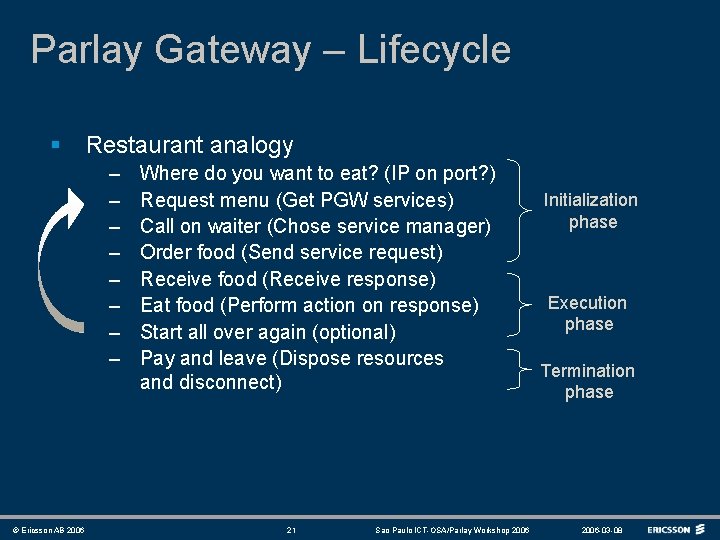
Parlay Gateway – Lifecycle § Restaurant analogy – – – – © Ericsson AB 2006 Where do you want to eat? (IP on port? ) Request menu (Get PGW services) Call on waiter (Chose service manager) Order food (Send service request) Receive food (Receive response) Eat food (Perform action on response) Start all over again (optional) Pay and leave (Dispose resources and disconnect) 21 Sao Paulo ICT-OSA/Parlay Workshop 2006 Initialization phase Execution phase Termination phase 2006 -03 -08
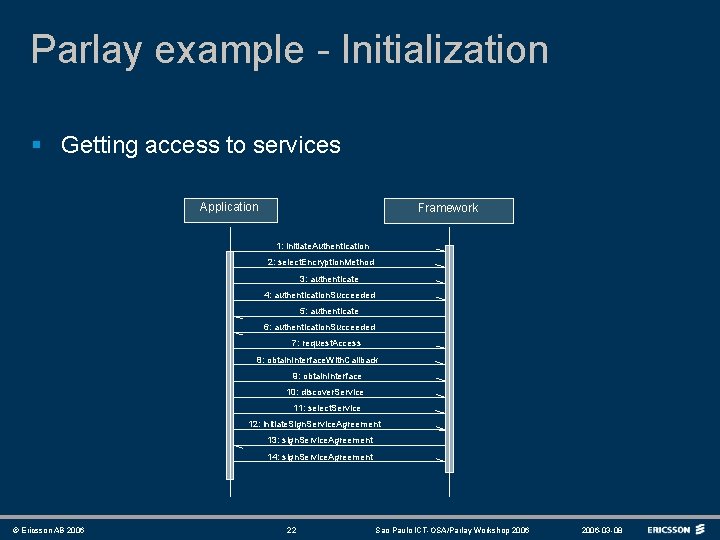
Parlay example - Initialization § Getting access to services Application Framework 1: initiate. Authentication 2: select. Encryption. Method 3: authenticate 4: authentication. Succeeded 5: authenticate 6: authentication. Succeeded 7: request. Access 8: obtain. Interface. With. Callback 9: obtain. Interface 10: discover. Service 11: select. Service 12: initiate. Sign. Service. Agreement 13: sign. Service. Agreement 14: sign. Service. Agreement © Ericsson AB 2006 22 Sao Paulo ICT-OSA/Parlay Workshop 2006 -03 -08
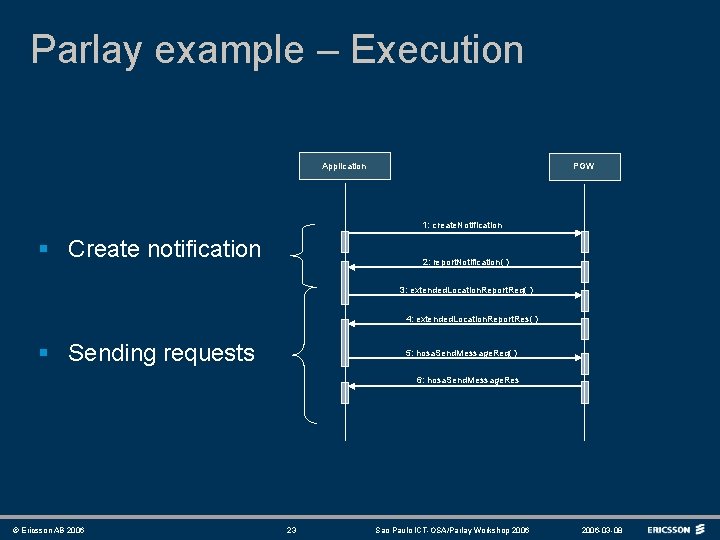
Parlay example – Execution Application PGW 1: create. Notification § Create notification 2: report. Notification( ) 3: extended. Location. Report. Req( ) 4: extended. Location. Report. Res( ) § Sending requests 5: hosa. Send. Message. Req( ) 6: hosa. Send. Message. Res © Ericsson AB 2006 23 Sao Paulo ICT-OSA/Parlay Workshop 2006 -03 -08
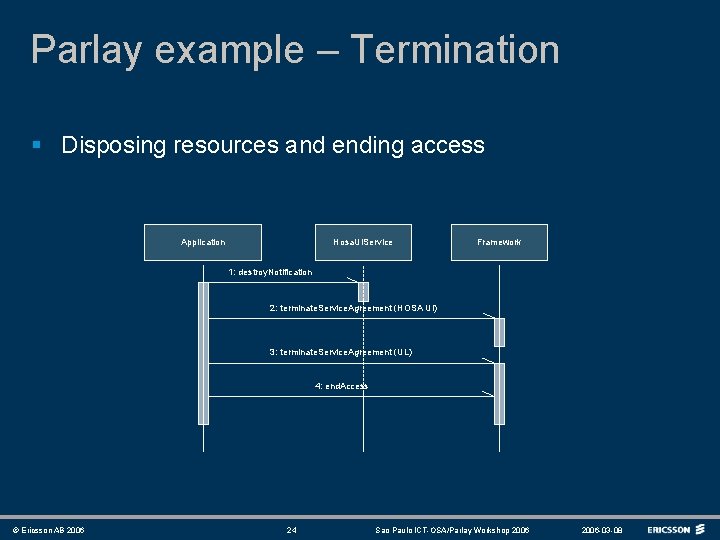
Parlay example – Termination § Disposing resources and ending access Application Hosa. UIService Framework 1: destroy. Notification 2: terminate. Service. Agreement (HOSA UI) 3: terminate. Service. Agreement (UL) 4: end. Access © Ericsson AB 2006 24 Sao Paulo ICT-OSA/Parlay Workshop 2006 -03 -08
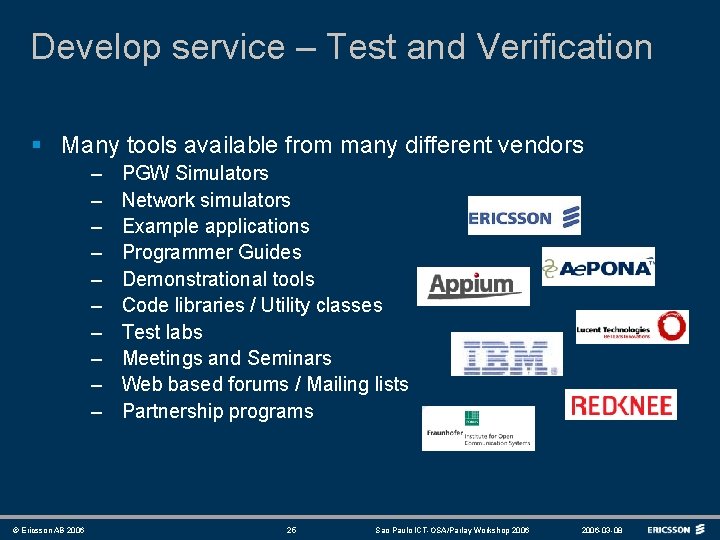
Develop service – Test and Verification § Many tools available from many different vendors – – – – – © Ericsson AB 2006 PGW Simulators Network simulators Example applications Programmer Guides Demonstrational tools Code libraries / Utility classes Test labs Meetings and Seminars Web based forums / Mailing lists Partnership programs 25 Sao Paulo ICT-OSA/Parlay Workshop 2006 -03 -08
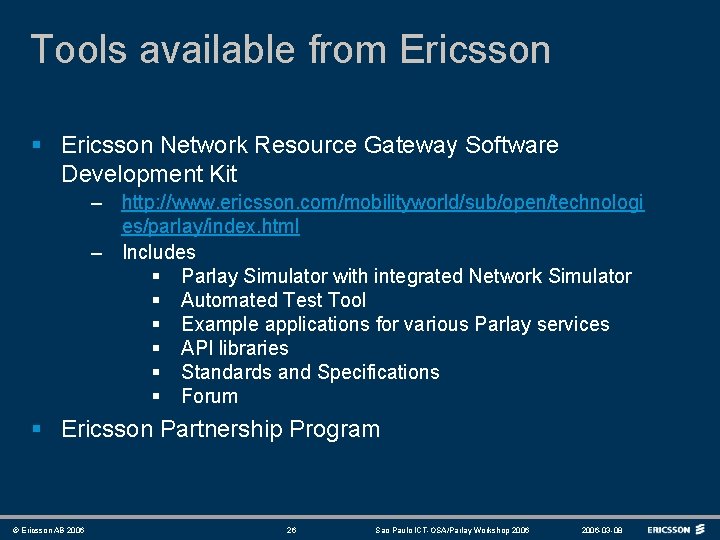
Tools available from Ericsson § Ericsson Network Resource Gateway Software Development Kit – http: //www. ericsson. com/mobilityworld/sub/open/technologi es/parlay/index. html – Includes § Parlay Simulator with integrated Network Simulator § Automated Test Tool § Example applications for various Parlay services § API libraries § Standards and Specifications § Forum § Ericsson Partnership Program © Ericsson AB 2006 26 Sao Paulo ICT-OSA/Parlay Workshop 2006 -03 -08
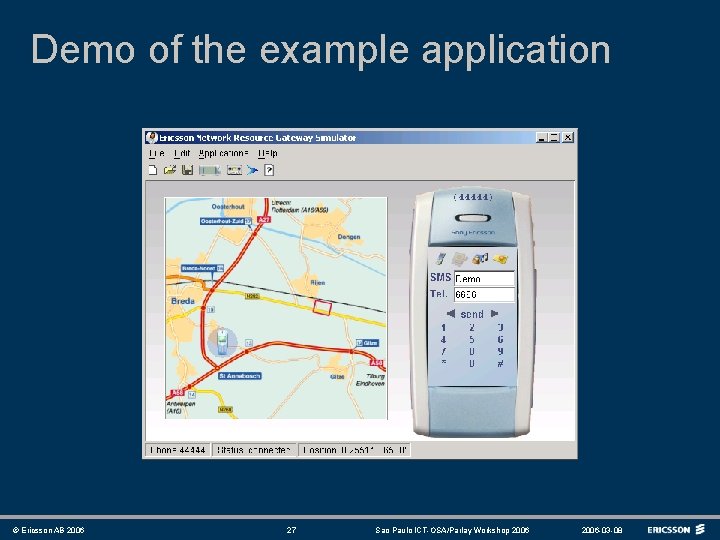
Demo of the example application © Ericsson AB 2006 27 Sao Paulo ICT-OSA/Parlay Workshop 2006 -03 -08
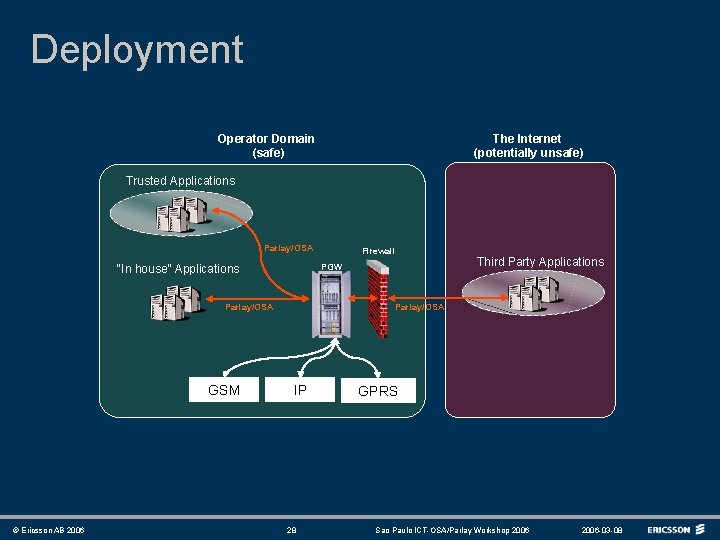
Deployment Operator Domain (safe) The Internet (potentially unsafe) Trusted Applications Parlay/OSA “In house” Applications © Ericsson AB 2006 Third Party Applications PGW Parlay/OSA GSM Firewall IP 28 GPRS Sao Paulo ICT-OSA/Parlay Workshop 2006 -03 -08

Summorization § Market is still growing for services and it is a huge market. § Parlay adds a new dimension of mobility to application development = new and exiting possibilities! § Learning what the Parlay services are about is the first threshold to overcome (join this afternoon session!). § Pick an choose tools from many vendors. § Any software developer can start making Parlay applications today! © Ericsson AB 2006 29 Sao Paulo ICT-OSA/Parlay Workshop 2006 -03 -08

© Ericsson AB 2006 30 Sao Paulo ICT-OSA/Parlay Workshop 2006 -03 -08
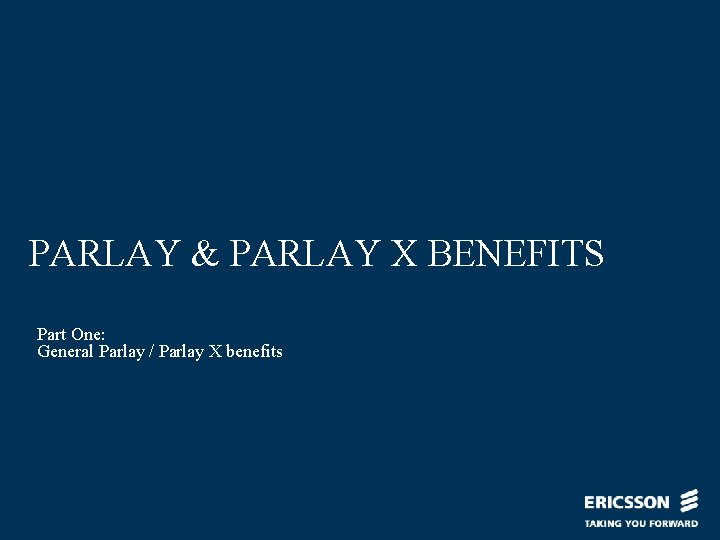
PARLAY & PARLAY X BENEFITS Part One: General Parlay / Parlay X benefits
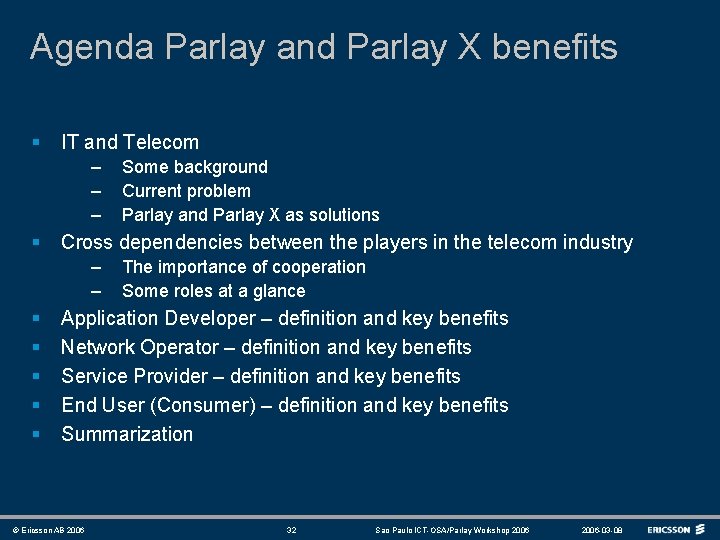
Agenda Parlay and Parlay X benefits § IT and Telecom – – – § Cross dependencies between the players in the telecom industry – – § § § Some background Current problem Parlay and Parlay X as solutions The importance of cooperation Some roles at a glance Application Developer – definition and key benefits Network Operator – definition and key benefits Service Provider – definition and key benefits End User (Consumer) – definition and key benefits Summarization © Ericsson AB 2006 32 Sao Paulo ICT-OSA/Parlay Workshop 2006 -03 -08
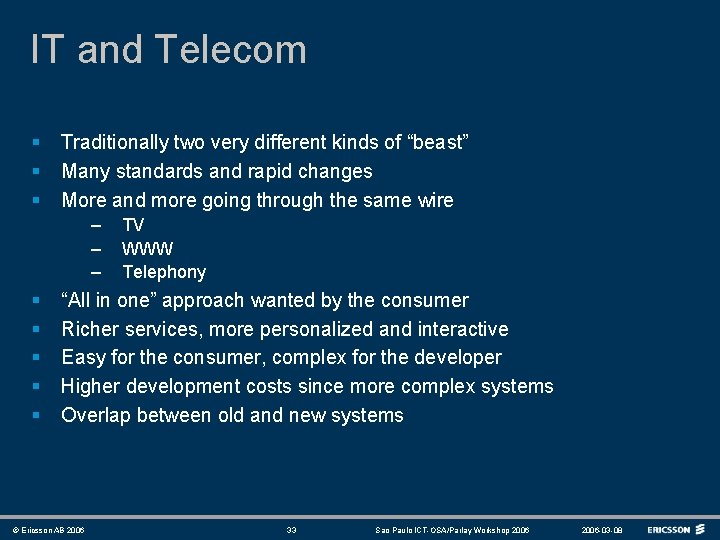
IT and Telecom § § § Traditionally two very different kinds of “beast” Many standards and rapid changes More and more going through the same wire – – – § § § TV WWW Telephony “All in one” approach wanted by the consumer Richer services, more personalized and interactive Easy for the consumer, complex for the developer Higher development costs since more complex systems Overlap between old and new systems © Ericsson AB 2006 33 Sao Paulo ICT-OSA/Parlay Workshop 2006 -03 -08
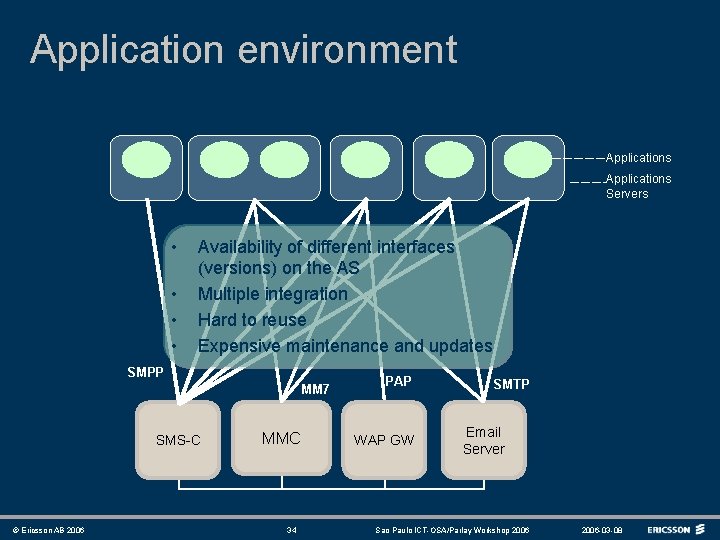
Application environment Applications Servers • • Availability of different interfaces (versions) on the AS Multiple integration Hard to reuse Expensive maintenance and updates SMPP MM 7 SMS-C © Ericsson AB 2006 MMC 34 PAP WAP GW SMTP Email Server Sao Paulo ICT-OSA/Parlay Workshop 2006 -03 -08
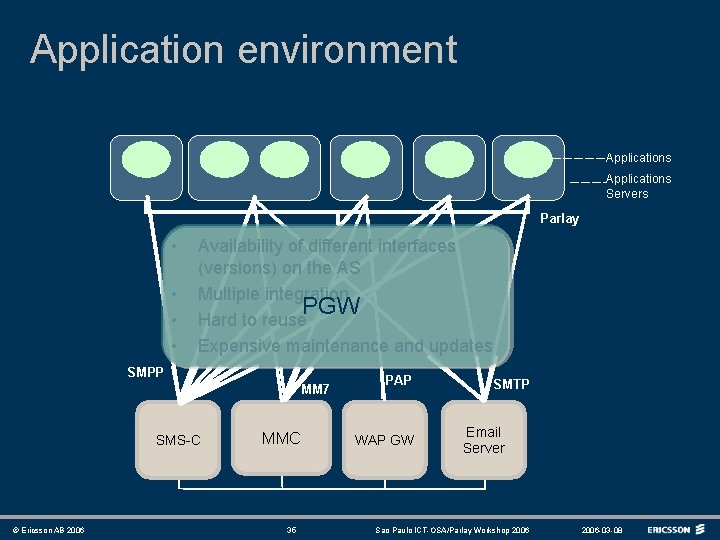
Application environment Applications Servers Parlay • • Availability of different interfaces (versions) on the AS Multiple integration PGW Hard to reuse Expensive maintenance and updates SMPP MM 7 SMS-C © Ericsson AB 2006 MMC 35 PAP WAP GW SMTP Email Server Sao Paulo ICT-OSA/Parlay Workshop 2006 -03 -08
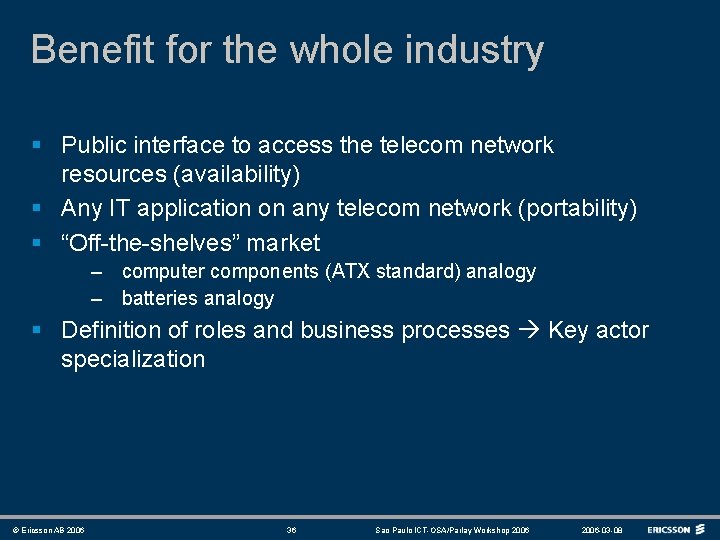
Benefit for the whole industry § Public interface to access the telecom network resources (availability) § Any IT application on any telecom network (portability) § “Off-the-shelves” market – computer components (ATX standard) analogy – batteries analogy § Definition of roles and business processes Key actor specialization © Ericsson AB 2006 36 Sao Paulo ICT-OSA/Parlay Workshop 2006 -03 -08
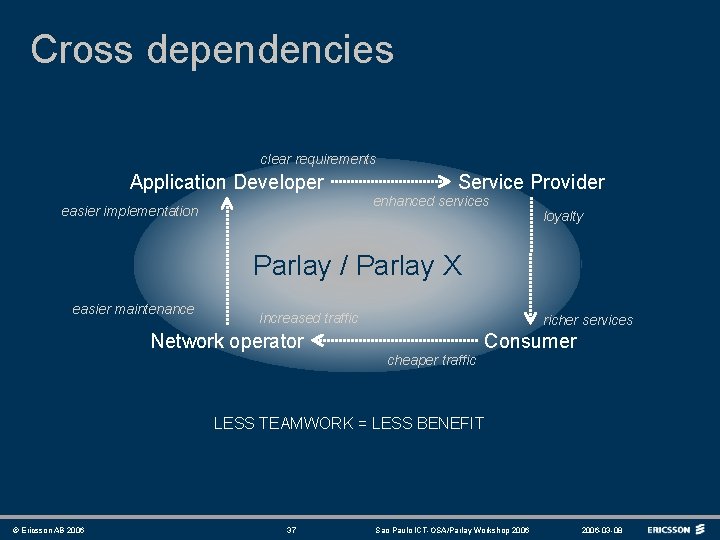
Cross dependencies clear requirements Application Developer Service Provider enhanced services easier implementation loyalty Parlay / Parlay X easier maintenance increased traffic richer services Network operator Consumer cheaper traffic LESS TEAMWORK = LESS BENEFIT © Ericsson AB 2006 37 Sao Paulo ICT-OSA/Parlay Workshop 2006 -03 -08
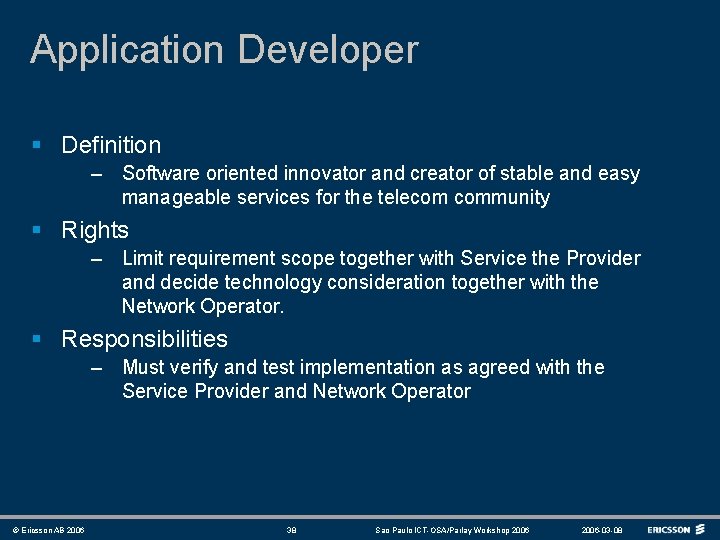
Application Developer § Definition – Software oriented innovator and creator of stable and easy manageable services for the telecom community § Rights – Limit requirement scope together with Service the Provider and decide technology consideration together with the Network Operator. § Responsibilities – Must verify and test implementation as agreed with the Service Provider and Network Operator © Ericsson AB 2006 38 Sao Paulo ICT-OSA/Parlay Workshop 2006 -03 -08
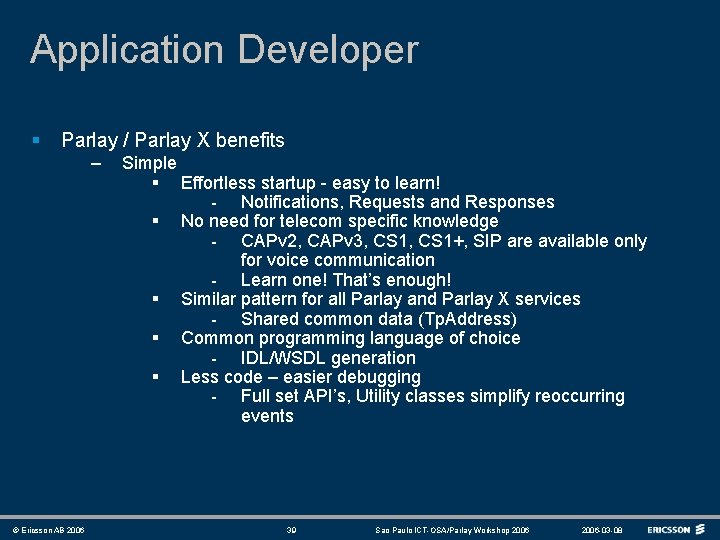
Application Developer § Parlay / Parlay X benefits – © Ericsson AB 2006 Simple § Effortless startup - easy to learn! - Notifications, Requests and Responses § No need for telecom specific knowledge - CAPv 2, CAPv 3, CS 1+, SIP are available only for voice communication - Learn one! That’s enough! § Similar pattern for all Parlay and Parlay X services - Shared common data (Tp. Address) § Common programming language of choice - IDL/WSDL generation § Less code – easier debugging - Full set API’s, Utility classes simplify reoccurring events 39 Sao Paulo ICT-OSA/Parlay Workshop 2006 -03 -08
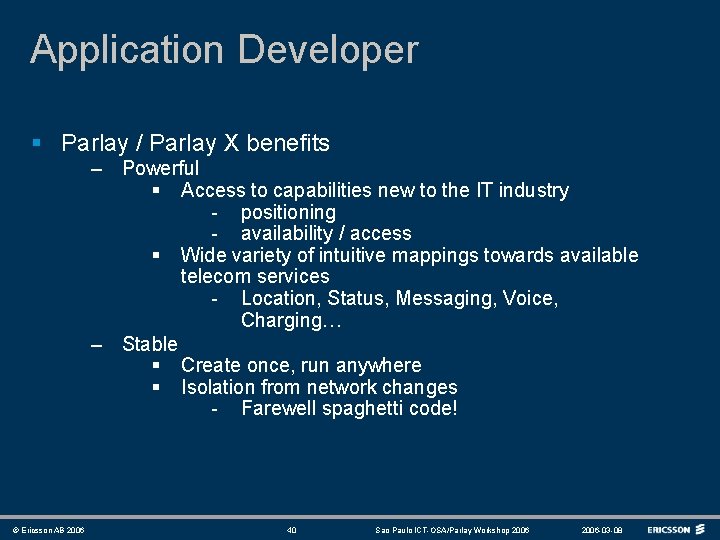
Application Developer § Parlay / Parlay X benefits – Powerful § Access to capabilities new to the IT industry - positioning - availability / access § Wide variety of intuitive mappings towards available telecom services - Location, Status, Messaging, Voice, Charging… – Stable § Create once, run anywhere § Isolation from network changes - Farewell spaghetti code! © Ericsson AB 2006 40 Sao Paulo ICT-OSA/Parlay Workshop 2006 -03 -08
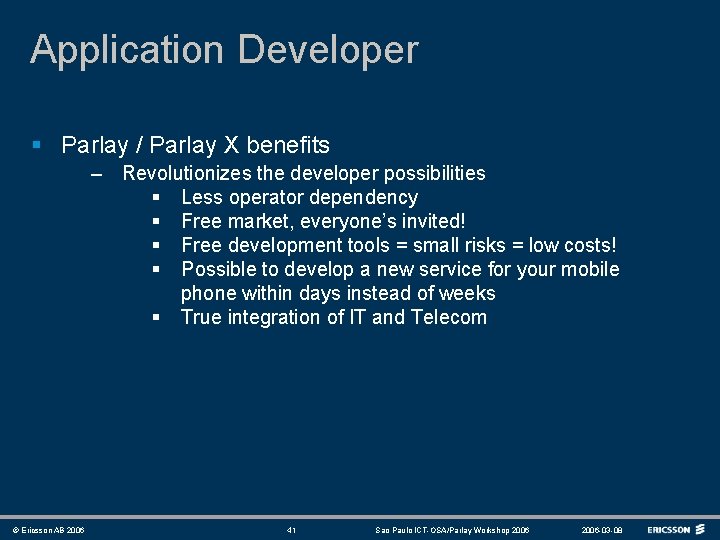
Application Developer § Parlay / Parlay X benefits – Revolutionizes the developer possibilities § Less operator dependency § Free market, everyone’s invited! § Free development tools = small risks = low costs! § Possible to develop a new service for your mobile phone within days instead of weeks § True integration of IT and Telecom © Ericsson AB 2006 41 Sao Paulo ICT-OSA/Parlay Workshop 2006 -03 -08
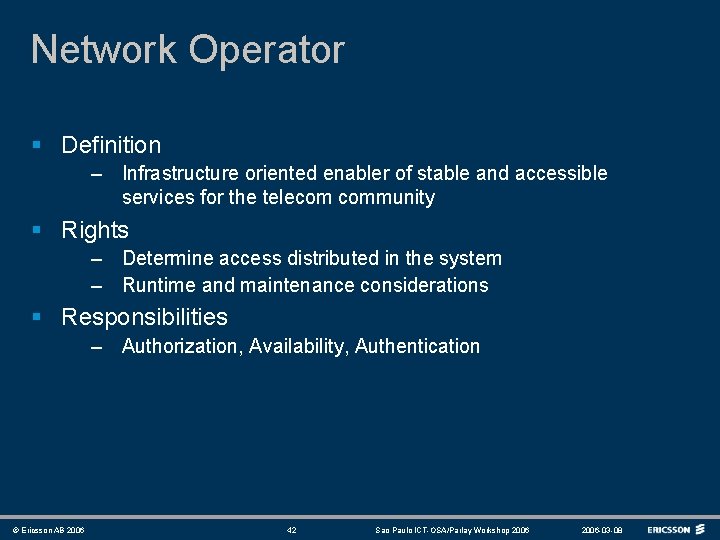
Network Operator § Definition – Infrastructure oriented enabler of stable and accessible services for the telecom community § Rights – Determine access distributed in the system – Runtime and maintenance considerations § Responsibilities – Authorization, Availability, Authentication © Ericsson AB 2006 42 Sao Paulo ICT-OSA/Parlay Workshop 2006 -03 -08
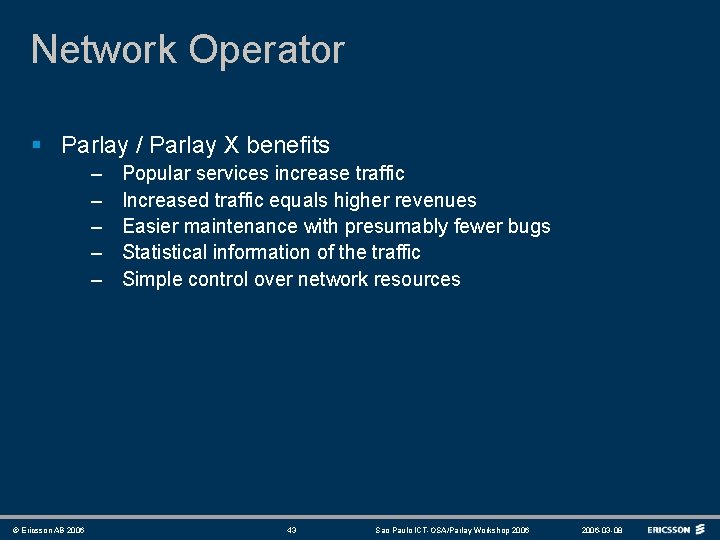
Network Operator § Parlay / Parlay X benefits – – – © Ericsson AB 2006 Popular services increase traffic Increased traffic equals higher revenues Easier maintenance with presumably fewer bugs Statistical information of the traffic Simple control over network resources 43 Sao Paulo ICT-OSA/Parlay Workshop 2006 -03 -08
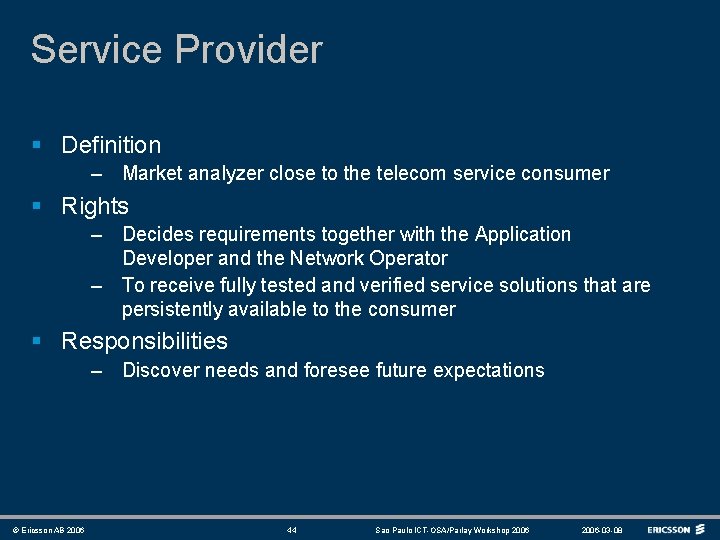
Service Provider § Definition – Market analyzer close to the telecom service consumer § Rights – Decides requirements together with the Application Developer and the Network Operator – To receive fully tested and verified service solutions that are persistently available to the consumer § Responsibilities – Discover needs and foresee future expectations © Ericsson AB 2006 44 Sao Paulo ICT-OSA/Parlay Workshop 2006 -03 -08
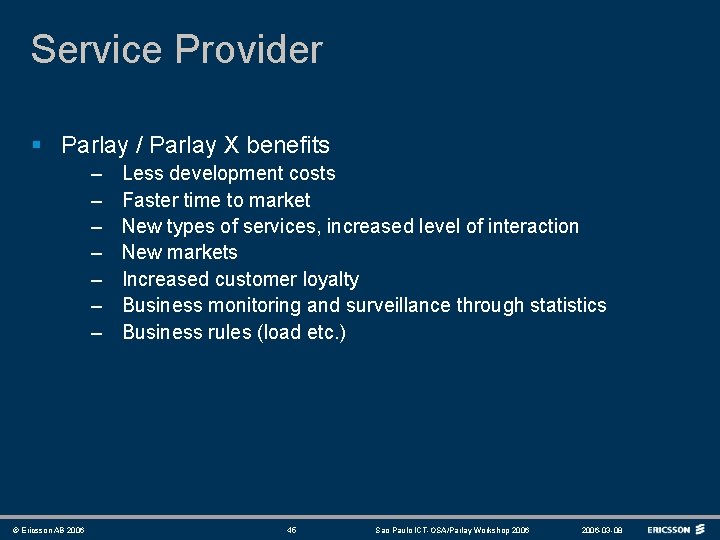
Service Provider § Parlay / Parlay X benefits – – – – © Ericsson AB 2006 Less development costs Faster time to market New types of services, increased level of interaction New markets Increased customer loyalty Business monitoring and surveillance through statistics Business rules (load etc. ) 45 Sao Paulo ICT-OSA/Parlay Workshop 2006 -03 -08
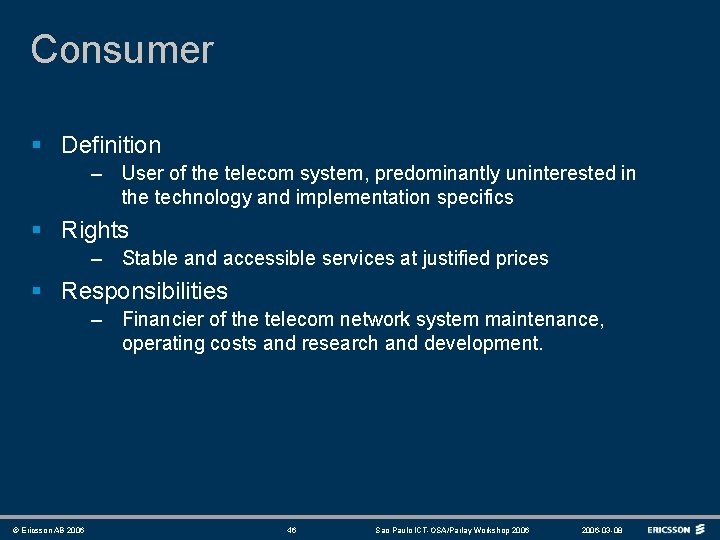
Consumer § Definition – User of the telecom system, predominantly uninterested in the technology and implementation specifics § Rights – Stable and accessible services at justified prices § Responsibilities – Financier of the telecom network system maintenance, operating costs and research and development. © Ericsson AB 2006 46 Sao Paulo ICT-OSA/Parlay Workshop 2006 -03 -08
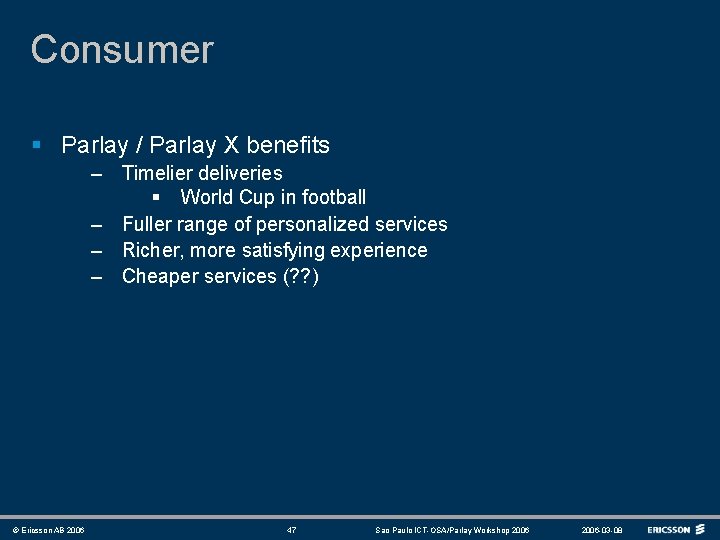
Consumer § Parlay / Parlay X benefits – Timelier deliveries § World Cup in football – Fuller range of personalized services – Richer, more satisfying experience – Cheaper services (? ? ) © Ericsson AB 2006 47 Sao Paulo ICT-OSA/Parlay Workshop 2006 -03 -08
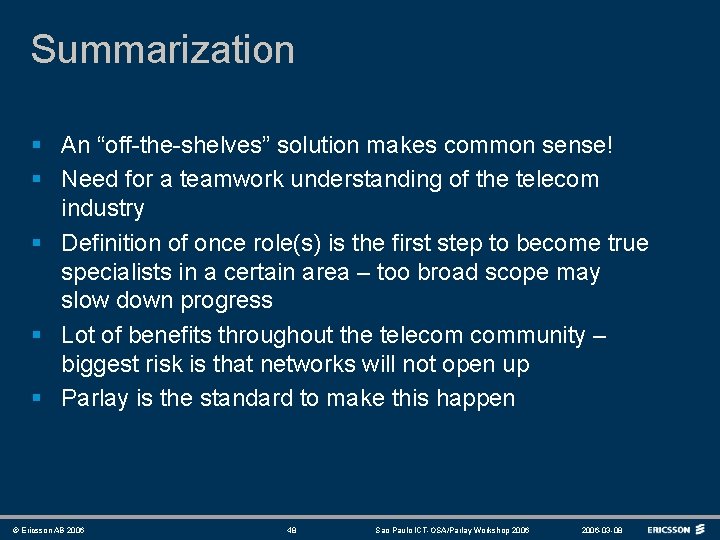
Summarization § An “off-the-shelves” solution makes common sense! § Need for a teamwork understanding of the telecom industry § Definition of once role(s) is the first step to become true specialists in a certain area – too broad scope may slow down progress § Lot of benefits throughout the telecom community – biggest risk is that networks will not open up § Parlay is the standard to make this happen © Ericsson AB 2006 48 Sao Paulo ICT-OSA/Parlay Workshop 2006 -03 -08

© Ericsson AB 2006 49 Sao Paulo ICT-OSA/Parlay Workshop 2006 -03 -08
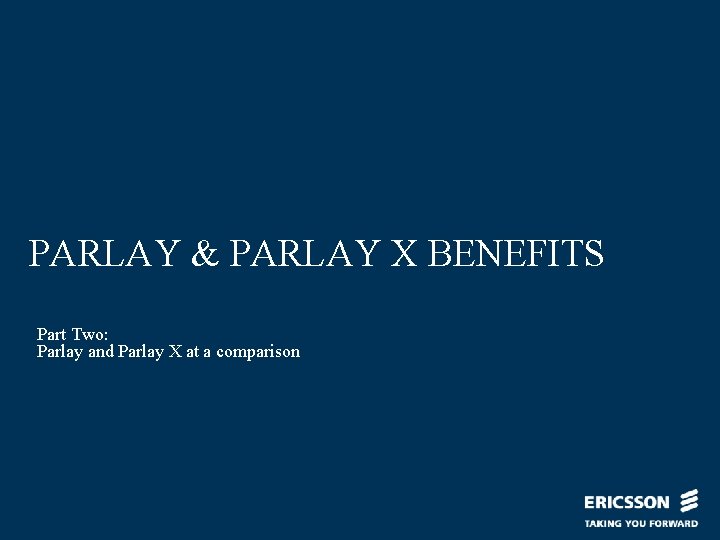
PARLAY & PARLAY X BENEFITS Part Two: Parlay and Parlay X at a comparison
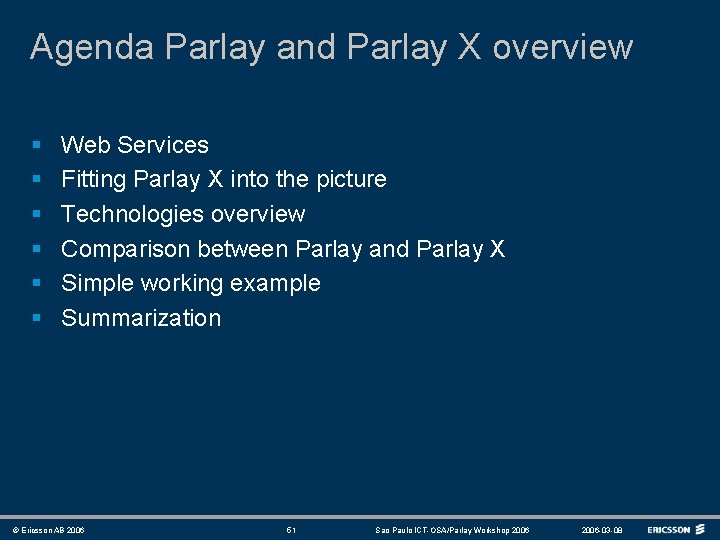
Agenda Parlay and Parlay X overview § § § Web Services Fitting Parlay X into the picture Technologies overview Comparison between Parlay and Parlay X Simple working example Summarization © Ericsson AB 2006 51 Sao Paulo ICT-OSA/Parlay Workshop 2006 -03 -08
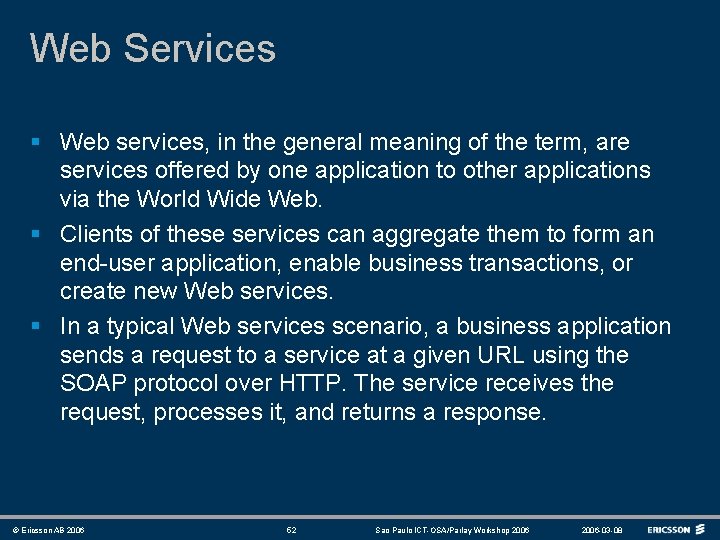
Web Services § Web services, in the general meaning of the term, are services offered by one application to other applications via the World Wide Web. § Clients of these services can aggregate them to form an end-user application, enable business transactions, or create new Web services. § In a typical Web services scenario, a business application sends a request to a service at a given URL using the SOAP protocol over HTTP. The service receives the request, processes it, and returns a response. © Ericsson AB 2006 52 Sao Paulo ICT-OSA/Parlay Workshop 2006 -03 -08
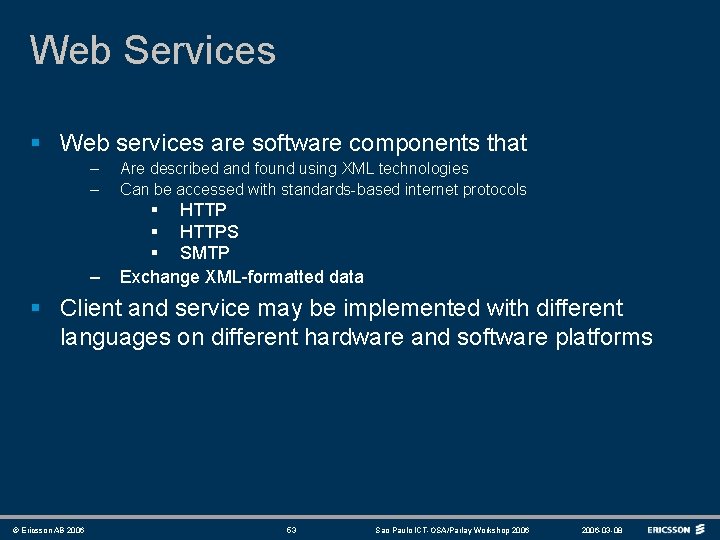
Web Services § Web services are software components that – – Are described and found using XML technologies Can be accessed with standards-based internet protocols – § HTTPS § SMTP Exchange XML-formatted data § Client and service may be implemented with different languages on different hardware and software platforms © Ericsson AB 2006 53 Sao Paulo ICT-OSA/Parlay Workshop 2006 -03 -08
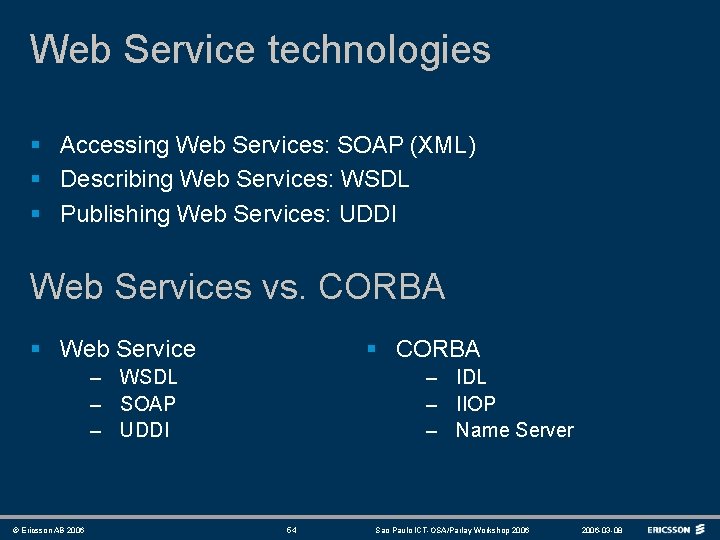
Web Service technologies § Accessing Web Services: SOAP (XML) § Describing Web Services: WSDL § Publishing Web Services: UDDI Web Services vs. CORBA § Web Service § CORBA – WSDL – SOAP – UDDI © Ericsson AB 2006 – IDL – IIOP – Name Server 54 Sao Paulo ICT-OSA/Parlay Workshop 2006 -03 -08
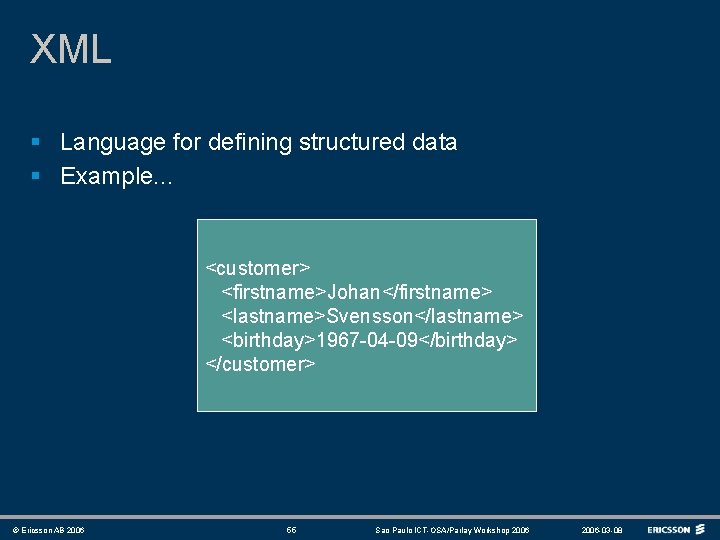
XML § Language for defining structured data § Example. . . <customer> <firstname>Johan</firstname> <lastname>Svensson</lastname> <birthday>1967 -04 -09</birthday> </customer> © Ericsson AB 2006 55 Sao Paulo ICT-OSA/Parlay Workshop 2006 -03 -08
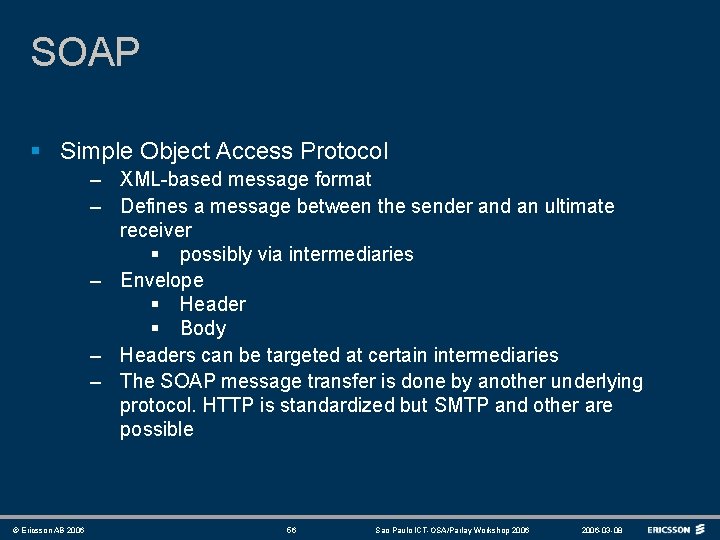
SOAP § Simple Object Access Protocol – XML-based message format – Defines a message between the sender and an ultimate receiver § possibly via intermediaries – Envelope § Header § Body – Headers can be targeted at certain intermediaries – The SOAP message transfer is done by another underlying protocol. HTTP is standardized but SMTP and other are possible © Ericsson AB 2006 56 Sao Paulo ICT-OSA/Parlay Workshop 2006 -03 -08
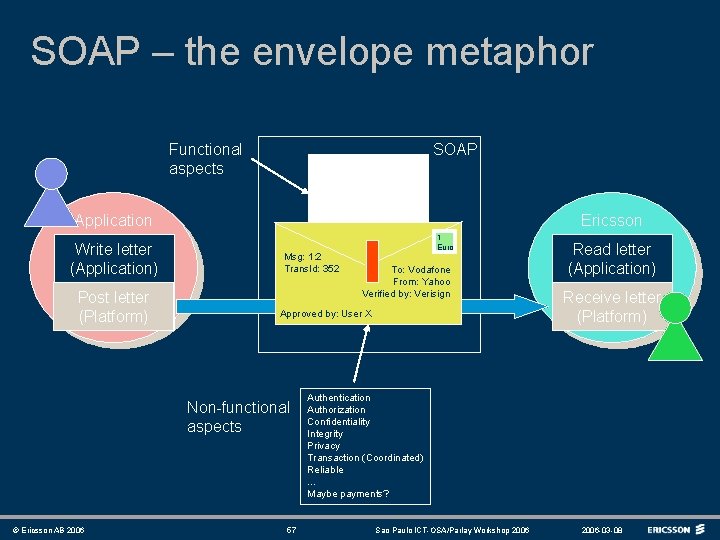
SOAP – the envelope metaphor Functional aspects -- - -- -- --- -- -- ---- - -- SOAP Send MMS to User X --- - -- - --- -- ---- - - Application Write letter (Application) Send request Post letter (Platform) Msg: 1: 2 Trans. Id: 352 1 Euro To: Vodafone From: Yahoo Verified by: Verisign Approved by: User X Non-functional aspects © Ericsson AB 2006 Ericsson 57 Read letter (Application) Receive request Receive letter (Platform) Authentication Authorization Confidentiality Integrity Privacy Transaction (Coordinated) Reliable … Maybe payments? Sao Paulo ICT-OSA/Parlay Workshop 2006 -03 -08
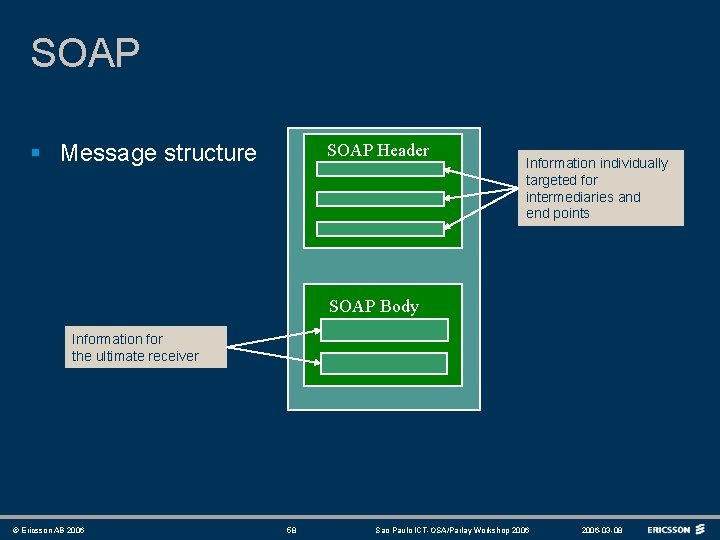
SOAP Envelope § Message structure SOAP Header Information individually targeted for intermediaries and end points SOAP Body Information for the ultimate receiver © Ericsson AB 2006 58 Sao Paulo ICT-OSA/Parlay Workshop 2006 -03 -08
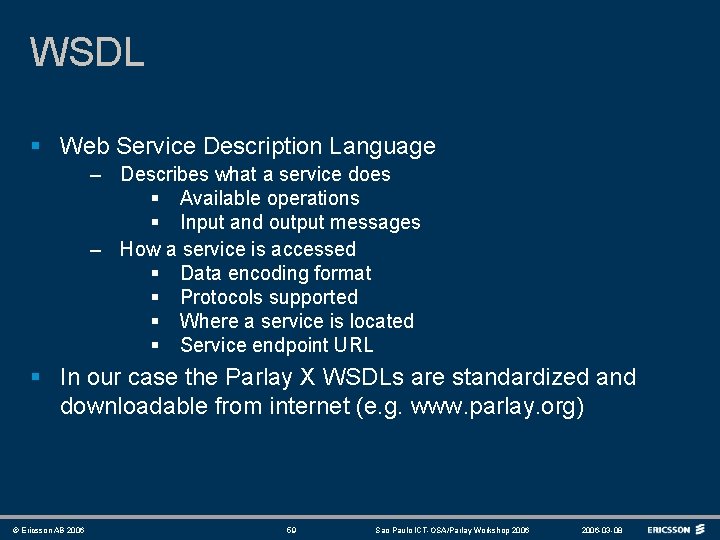
WSDL § Web Service Description Language – Describes what a service does § Available operations § Input and output messages – How a service is accessed § Data encoding format § Protocols supported § Where a service is located § Service endpoint URL § In our case the Parlay X WSDLs are standardized and downloadable from internet (e. g. www. parlay. org) © Ericsson AB 2006 59 Sao Paulo ICT-OSA/Parlay Workshop 2006 -03 -08

UDDI § Universal Description, Discovery and Integration § Registry for businesses and their Web Services – – – © Ericsson AB 2006 Name of business Contact information Type of business Interfaces (WSDL) Access information (URL) 60 Sao Paulo ICT-OSA/Parlay Workshop 2006 -03 -08
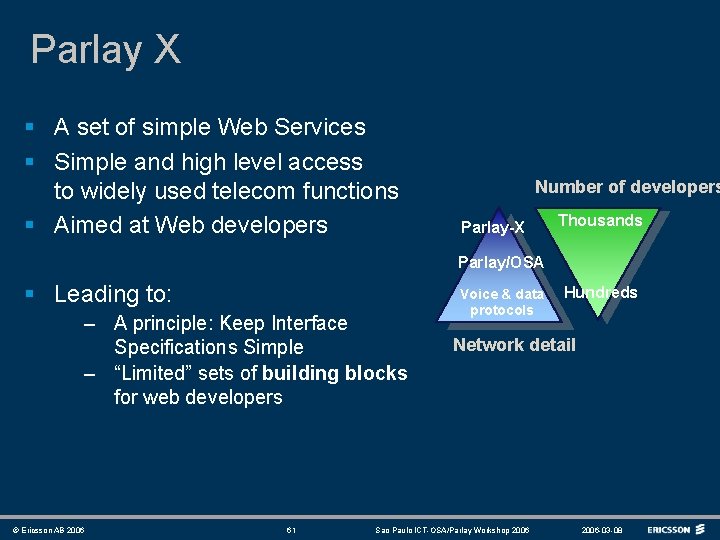
Parlay X § A set of simple Web Services § Simple and high level access to widely used telecom functions § Aimed at Web developers Number of developers Parlay-X Thousands Parlay/OSA § Leading to: – A principle: Keep Interface Specifications Simple – “Limited” sets of building blocks for web developers © Ericsson AB 2006 61 Voice & data protocols Hundreds Network detail Sao Paulo ICT-OSA/Parlay Workshop 2006 -03 -08
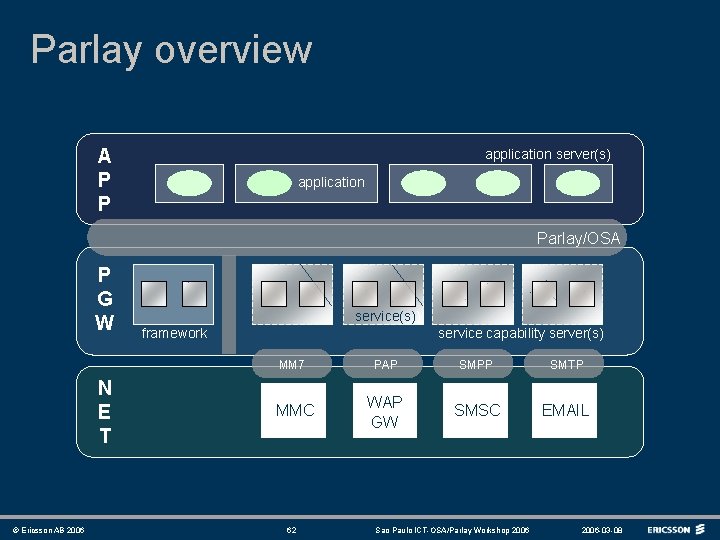
Parlay overview A P P application server(s) application Parlay/OSA P G W N E T © Ericsson AB 2006 service(s)) service capability server(s) framework MM 7 PAP SMPP SMTP MMC WAP GW SMSC EMAIL 62 Sao Paulo ICT-OSA/Parlay Workshop 2006 -03 -08
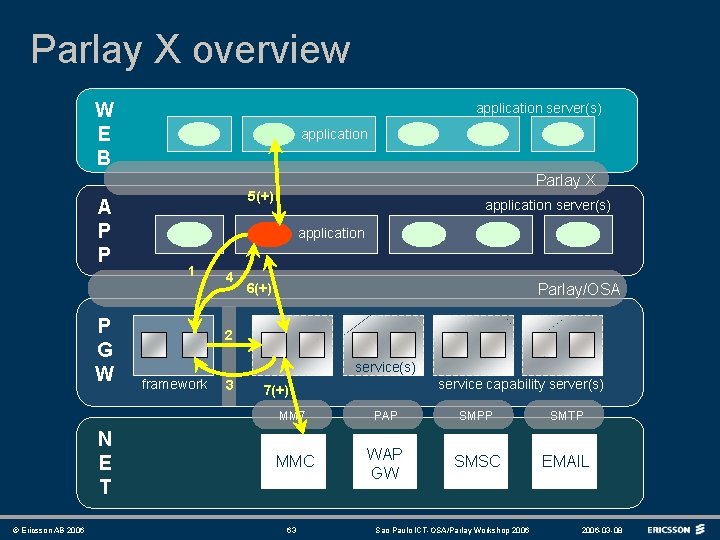
Parlay X overview W E B A P P P G W N E T © Ericsson AB 2006 application server(s) application Parlay X 5(+) application server(s) application 1 4 Parlay/OSA 6(+) 2 service(s)) framework 3 service capability server(s) 7(+) MM 7 PAP SMPP SMTP MMC WAP GW SMSC EMAIL 63 Sao Paulo ICT-OSA/Parlay Workshop 2006 -03 -08
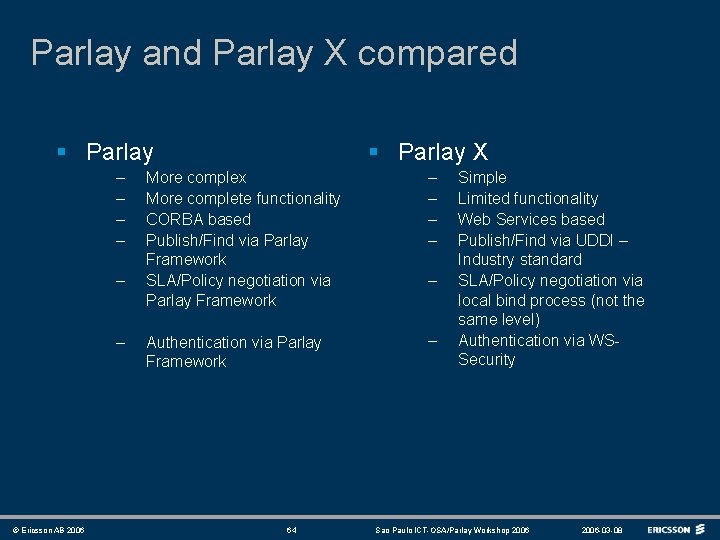
Parlay and Parlay X compared § Parlay – – – © Ericsson AB 2006 § Parlay X More complex More complete functionality CORBA based Publish/Find via Parlay Framework SLA/Policy negotiation via Parlay Framework – – Authentication via Parlay Framework – 64 – Simple Limited functionality Web Services based Publish/Find via UDDI – Industry standard SLA/Policy negotiation via local bind process (not the same level) Authentication via WSSecurity Sao Paulo ICT-OSA/Parlay Workshop 2006 -03 -08
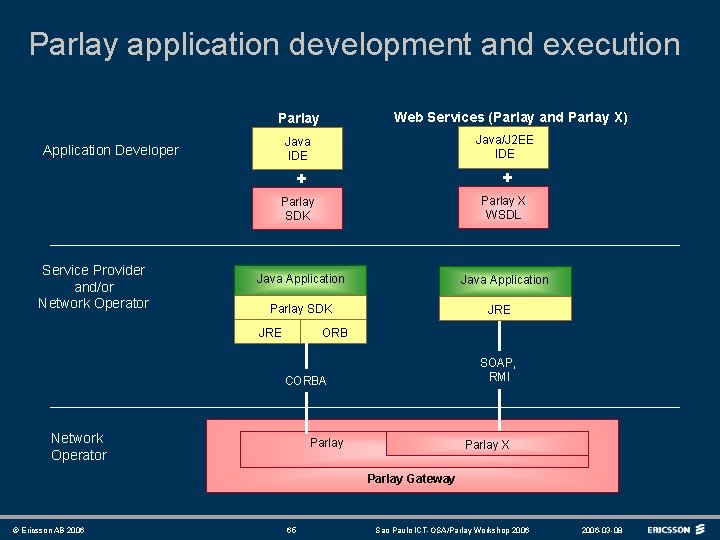
Parlay application development and execution Web Services (Parlay and Parlay X) Parlay Java IDE Java/J 2 EE IDE + + Parlay SDK Parlay X WSDL Java Application Developer Service Provider and/or Network Operator Parlay SDK JRE ORB SOAP, RMI CORBA Network Operator Parlay X Parlay Gateway © Ericsson AB 2006 65 Sao Paulo ICT-OSA/Parlay Workshop 2006 -03 -08

A Parlay X example Sms. Sender WSDL Stub Sao Paulo / Brazil JRE x 2 Send SMS SOAP / HTTP 193. 180. 251. 125: 7001 Send Network Parlay X OK Parlay Gateway Stockholm / Sweden © Ericsson AB 2006 66 Sao Paulo ICT-OSA/Parlay Workshop 2006 -03 -08
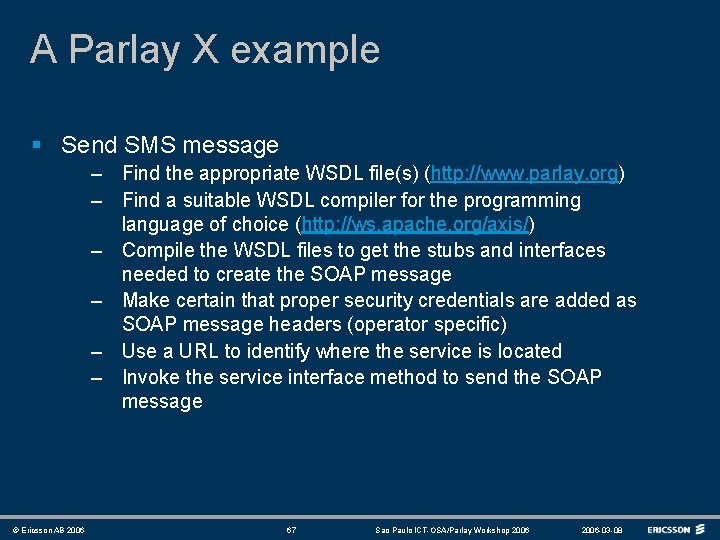
A Parlay X example § Send SMS message – Find the appropriate WSDL file(s) (http: //www. parlay. org) – Find a suitable WSDL compiler for the programming language of choice (http: //ws. apache. org/axis/) – Compile the WSDL files to get the stubs and interfaces needed to create the SOAP message – Make certain that proper security credentials are added as SOAP message headers (operator specific) – Use a URL to identify where the service is located – Invoke the service interface method to send the SOAP message © Ericsson AB 2006 67 Sao Paulo ICT-OSA/Parlay Workshop 2006 -03 -08
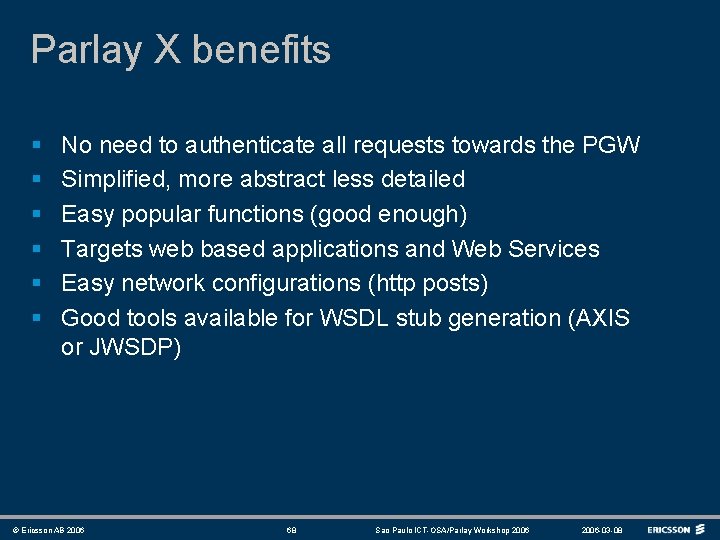
Parlay X benefits § § § No need to authenticate all requests towards the PGW Simplified, more abstract less detailed Easy popular functions (good enough) Targets web based applications and Web Services Easy network configurations (http posts) Good tools available for WSDL stub generation (AXIS or JWSDP) © Ericsson AB 2006 68 Sao Paulo ICT-OSA/Parlay Workshop 2006 -03 -08
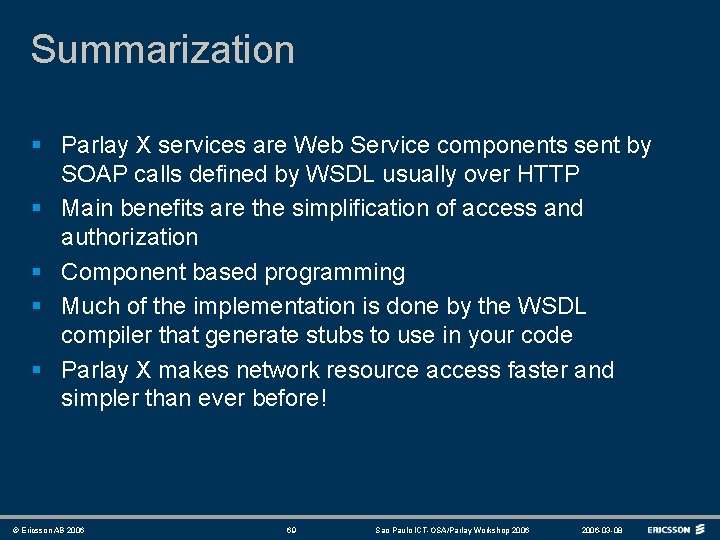
Summarization § Parlay X services are Web Service components sent by SOAP calls defined by WSDL usually over HTTP § Main benefits are the simplification of access and authorization § Component based programming § Much of the implementation is done by the WSDL compiler that generate stubs to use in your code § Parlay X makes network resource access faster and simpler than ever before! © Ericsson AB 2006 69 Sao Paulo ICT-OSA/Parlay Workshop 2006 -03 -08

© Ericsson AB 2006 70 Sao Paulo ICT-OSA/Parlay Workshop 2006 -03 -08

PARLAY & PARLAY X DEVELOPMENT TRAINING Part One
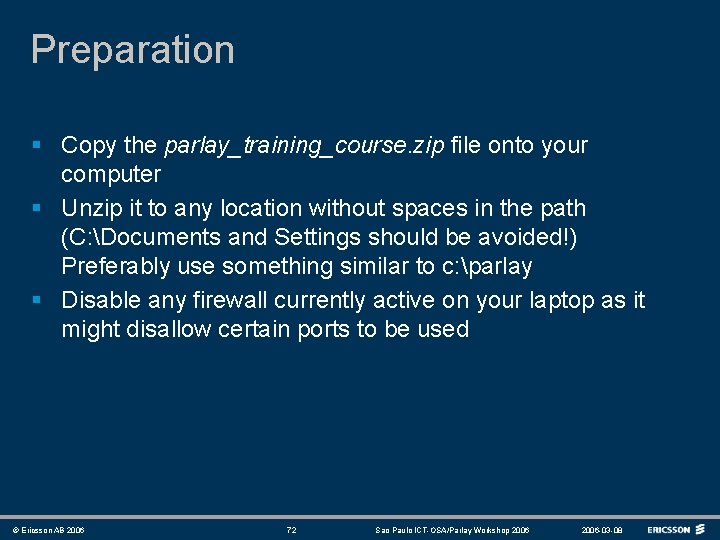
Preparation § Copy the parlay_training_course. zip file onto your computer § Unzip it to any location without spaces in the path (C: Documents and Settings should be avoided!) Preferably use something similar to c: parlay § Disable any firewall currently active on your laptop as it might disallow certain ports to be used © Ericsson AB 2006 72 Sao Paulo ICT-OSA/Parlay Workshop 2006 -03 -08
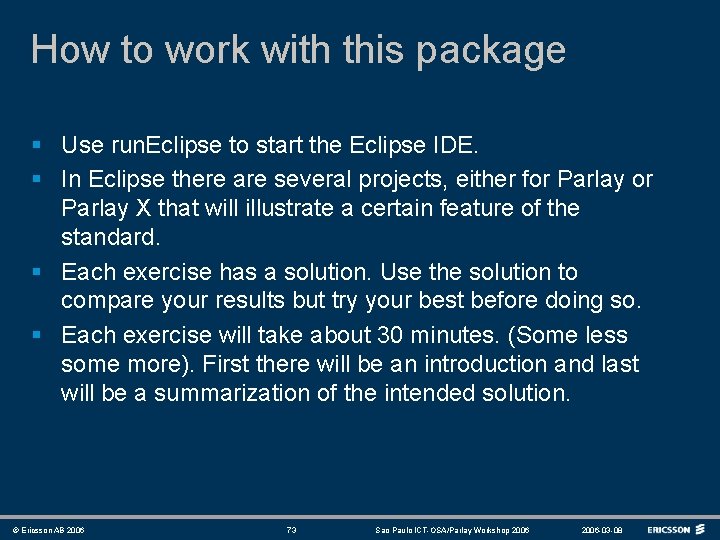
How to work with this package § Use run. Eclipse to start the Eclipse IDE. § In Eclipse there are several projects, either for Parlay X that will illustrate a certain feature of the standard. § Each exercise has a solution. Use the solution to compare your results but try your best before doing so. § Each exercise will take about 30 minutes. (Some less some more). First there will be an introduction and last will be a summarization of the intended solution. © Ericsson AB 2006 73 Sao Paulo ICT-OSA/Parlay Workshop 2006 -03 -08
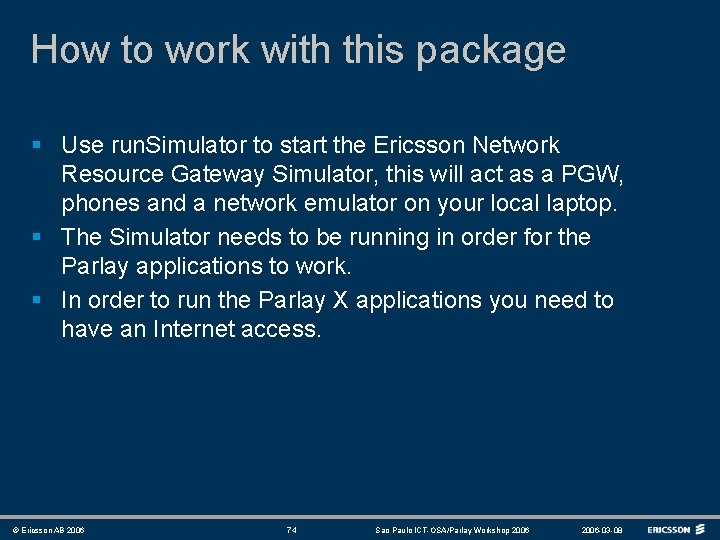
How to work with this package § Use run. Simulator to start the Ericsson Network Resource Gateway Simulator, this will act as a PGW, phones and a network emulator on your local laptop. § The Simulator needs to be running in order for the Parlay applications to work. § In order to run the Parlay X applications you need to have an Internet access. © Ericsson AB 2006 74 Sao Paulo ICT-OSA/Parlay Workshop 2006 -03 -08
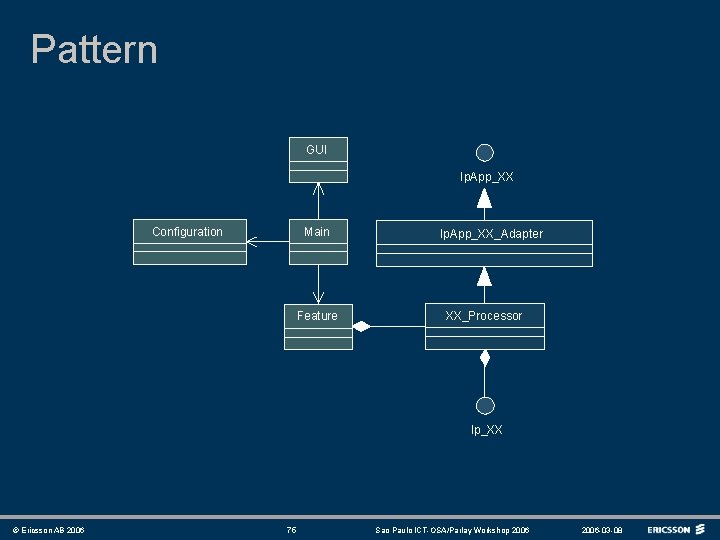
Pattern GUI Ip. App_XX Configuration Main Feature Ip. App_XX_Adapter XX_Processor Ip_XX © Ericsson AB 2006 75 Sao Paulo ICT-OSA/Parlay Workshop 2006 -03 -08
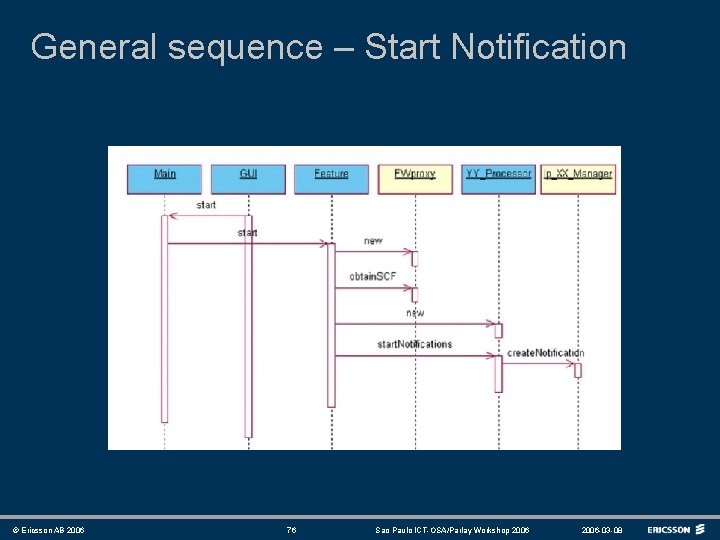
General sequence – Start Notification © Ericsson AB 2006 76 Sao Paulo ICT-OSA/Parlay Workshop 2006 -03 -08
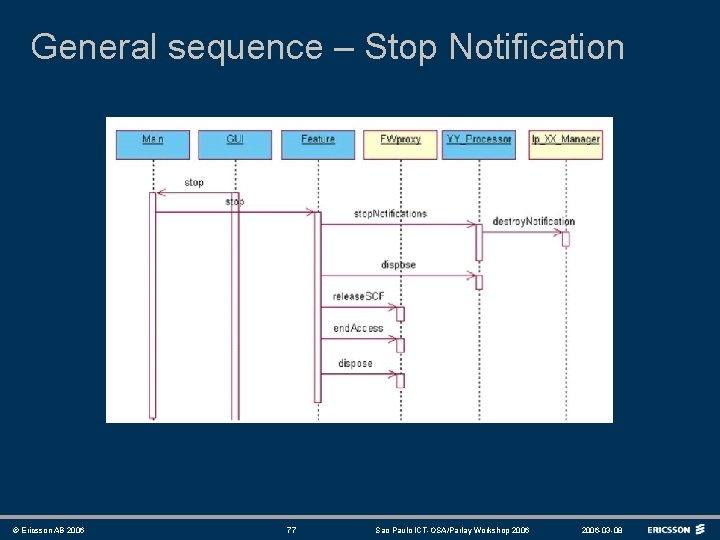
General sequence – Stop Notification © Ericsson AB 2006 77 Sao Paulo ICT-OSA/Parlay Workshop 2006 -03 -08
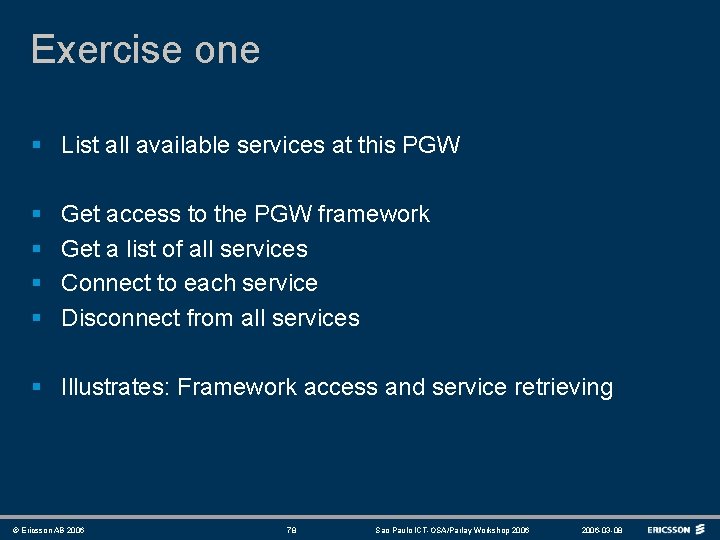
Exercise one § List all available services at this PGW § § Get access to the PGW framework Get a list of all services Connect to each service Disconnect from all services § Illustrates: Framework access and service retrieving © Ericsson AB 2006 78 Sao Paulo ICT-OSA/Parlay Workshop 2006 -03 -08
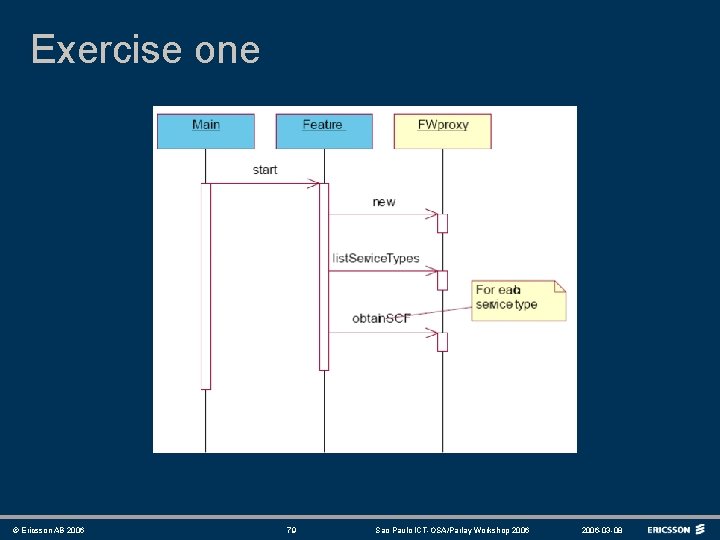
Exercise one © Ericsson AB 2006 79 Sao Paulo ICT-OSA/Parlay Workshop 2006 -03 -08
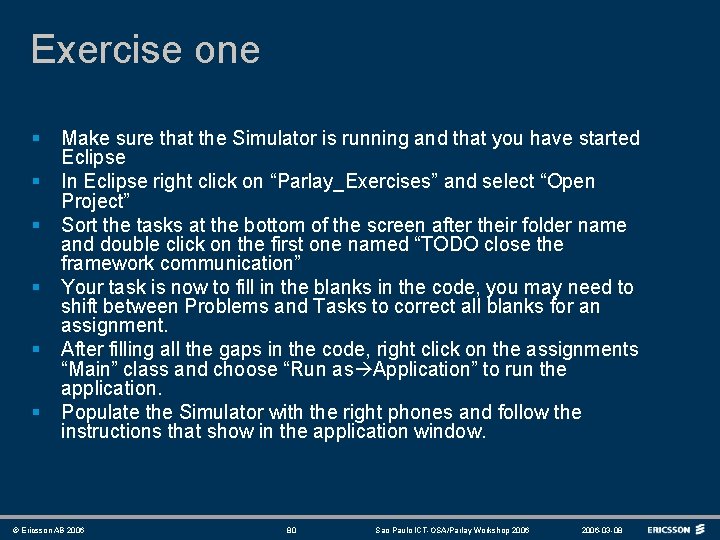
Exercise one § § § Make sure that the Simulator is running and that you have started Eclipse In Eclipse right click on “Parlay_Exercises” and select “Open Project” Sort the tasks at the bottom of the screen after their folder name and double click on the first one named “TODO close the framework communication” Your task is now to fill in the blanks in the code, you may need to shift between Problems and Tasks to correct all blanks for an assignment. After filling all the gaps in the code, right click on the assignments “Main” class and choose “Run as Application” to run the application. Populate the Simulator with the right phones and follow the instructions that show in the application window. © Ericsson AB 2006 80 Sao Paulo ICT-OSA/Parlay Workshop 2006 -03 -08
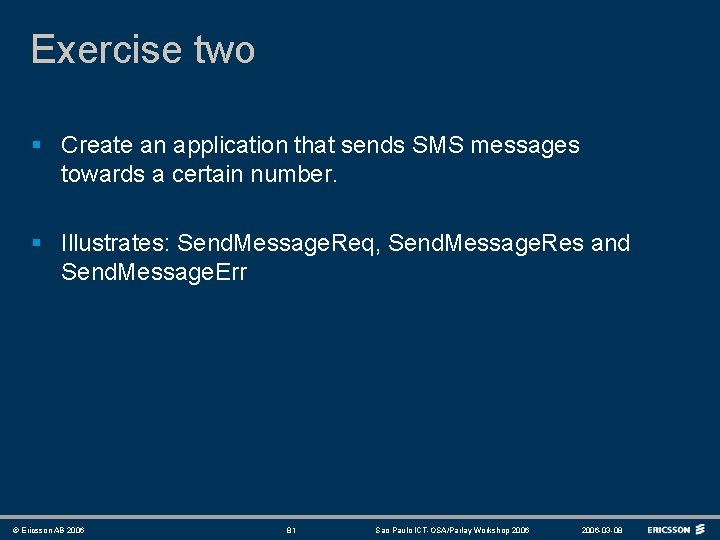
Exercise two § Create an application that sends SMS messages towards a certain number. § Illustrates: Send. Message. Req, Send. Message. Res and Send. Message. Err © Ericsson AB 2006 81 Sao Paulo ICT-OSA/Parlay Workshop 2006 -03 -08
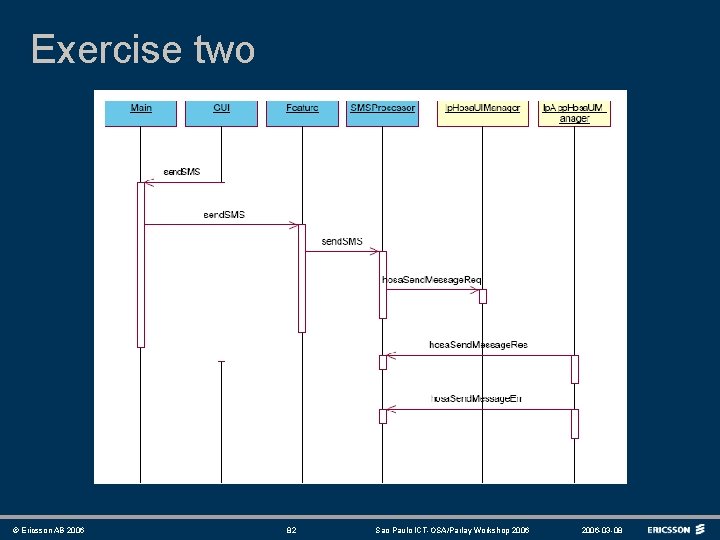
Exercise two © Ericsson AB 2006 82 Sao Paulo ICT-OSA/Parlay Workshop 2006 -03 -08
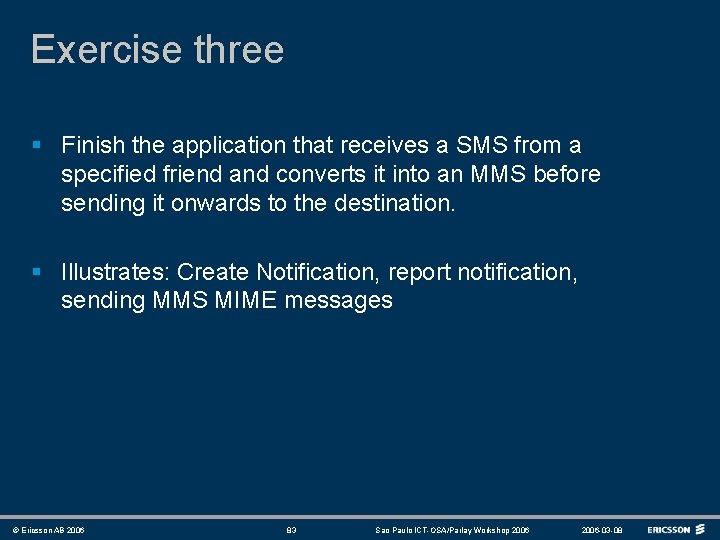
Exercise three § Finish the application that receives a SMS from a specified friend and converts it into an MMS before sending it onwards to the destination. § Illustrates: Create Notification, report notification, sending MMS MIME messages © Ericsson AB 2006 83 Sao Paulo ICT-OSA/Parlay Workshop 2006 -03 -08
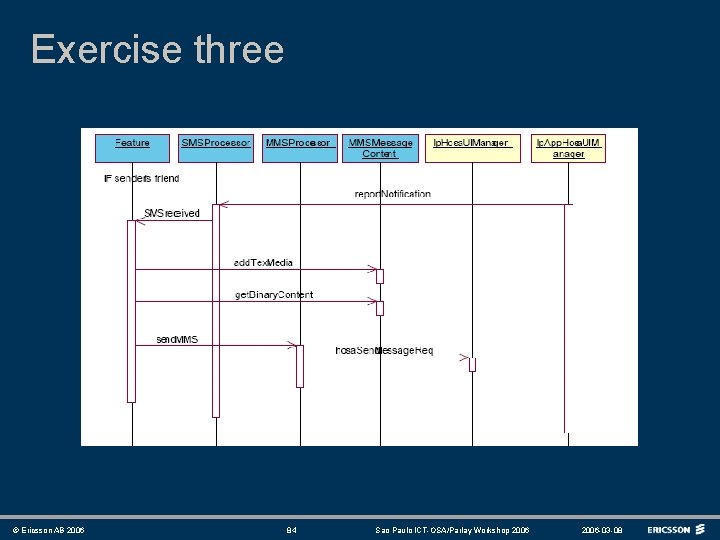
Exercise three © Ericsson AB 2006 84 Sao Paulo ICT-OSA/Parlay Workshop 2006 -03 -08
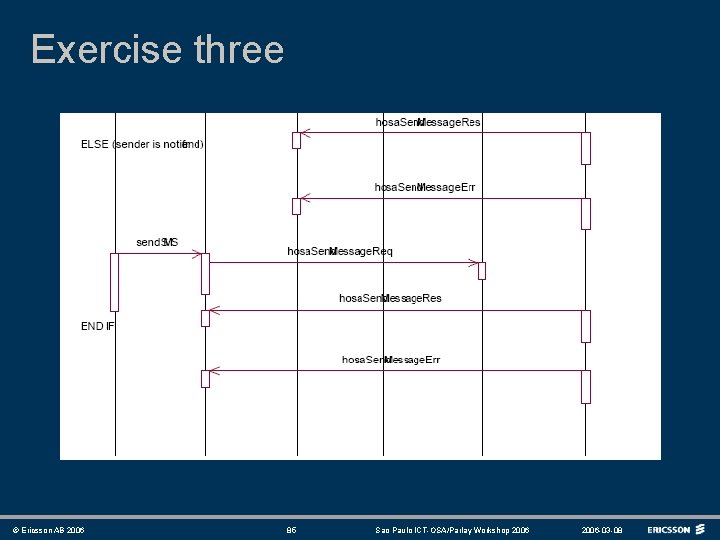
Exercise three © Ericsson AB 2006 85 Sao Paulo ICT-OSA/Parlay Workshop 2006 -03 -08
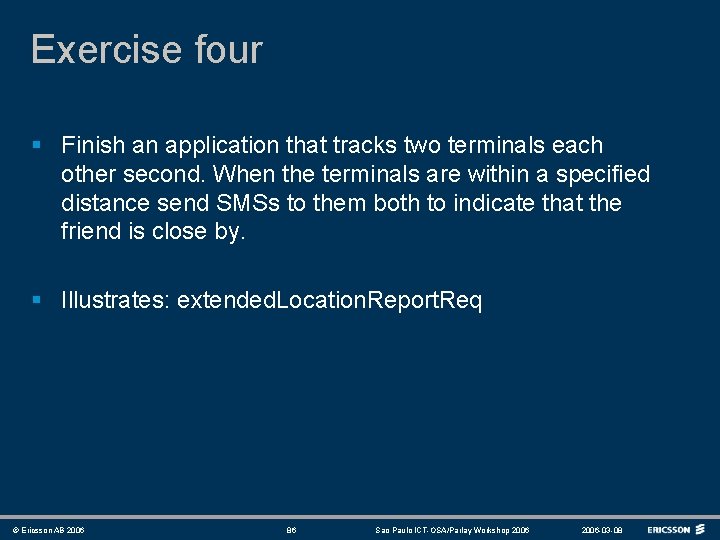
Exercise four § Finish an application that tracks two terminals each other second. When the terminals are within a specified distance send SMSs to them both to indicate that the friend is close by. § Illustrates: extended. Location. Report. Req © Ericsson AB 2006 86 Sao Paulo ICT-OSA/Parlay Workshop 2006 -03 -08
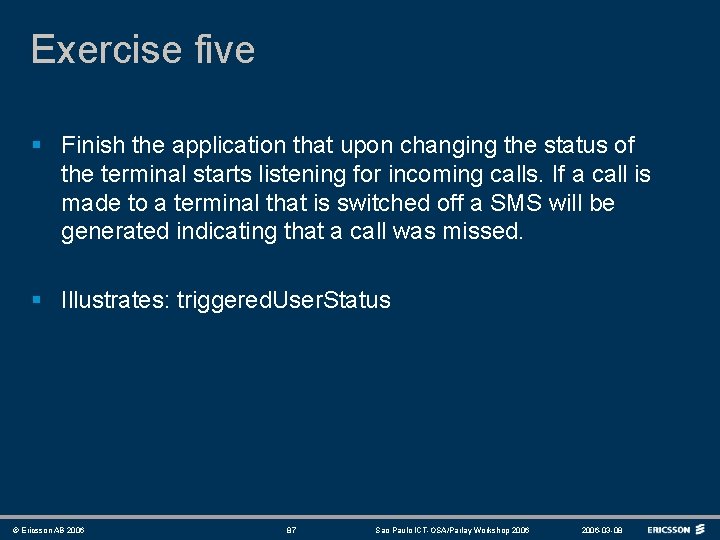
Exercise five § Finish the application that upon changing the status of the terminal starts listening for incoming calls. If a call is made to a terminal that is switched off a SMS will be generated indicating that a call was missed. § Illustrates: triggered. User. Status © Ericsson AB 2006 87 Sao Paulo ICT-OSA/Parlay Workshop 2006 -03 -08
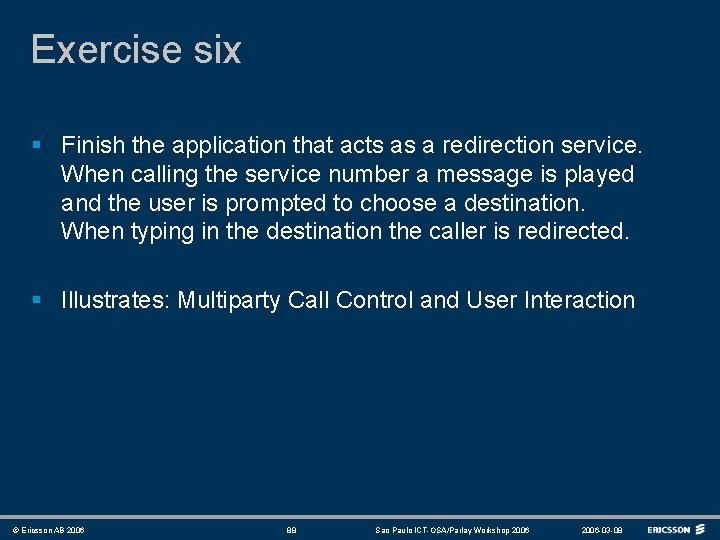
Exercise six § Finish the application that acts as a redirection service. When calling the service number a message is played and the user is prompted to choose a destination. When typing in the destination the caller is redirected. § Illustrates: Multiparty Call Control and User Interaction © Ericsson AB 2006 88 Sao Paulo ICT-OSA/Parlay Workshop 2006 -03 -08
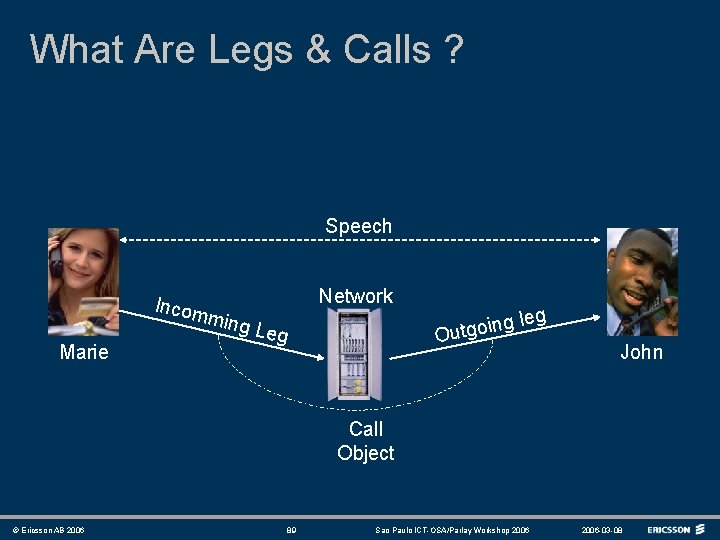
What Are Legs & Calls ? Speech Incom Marie ming Network g ing le o g t u O Leg John Call Object © Ericsson AB 2006 89 Sao Paulo ICT-OSA/Parlay Workshop 2006 -03 -08

What Are Network Initiated Calls? Application 2 3 1 4 Marie John Network © Ericsson AB 2006 90 Sao Paulo ICT-OSA/Parlay Workshop 2006 -03 -08
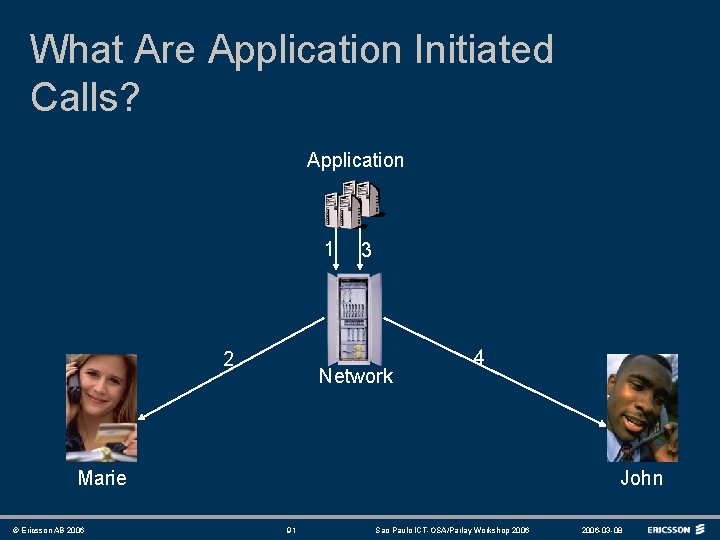
What Are Application Initiated Calls? Application 1 2 3 Network 4 Marie © Ericsson AB 2006 John 91 Sao Paulo ICT-OSA/Parlay Workshop 2006 -03 -08
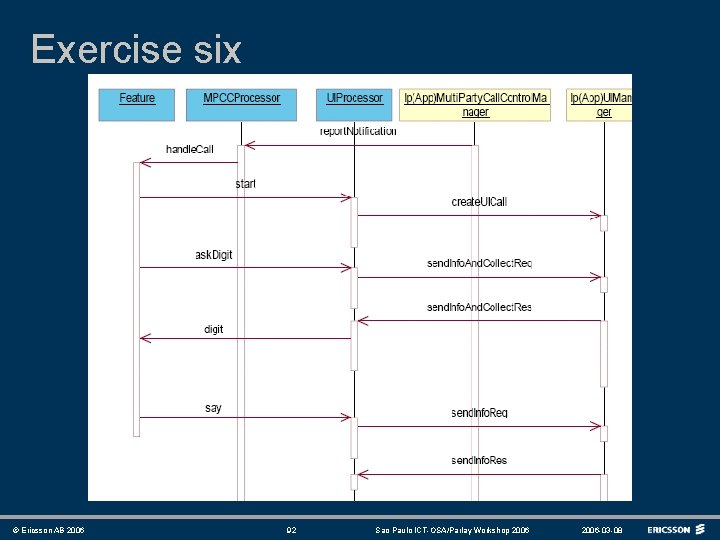
Exercise six © Ericsson AB 2006 92 Sao Paulo ICT-OSA/Parlay Workshop 2006 -03 -08
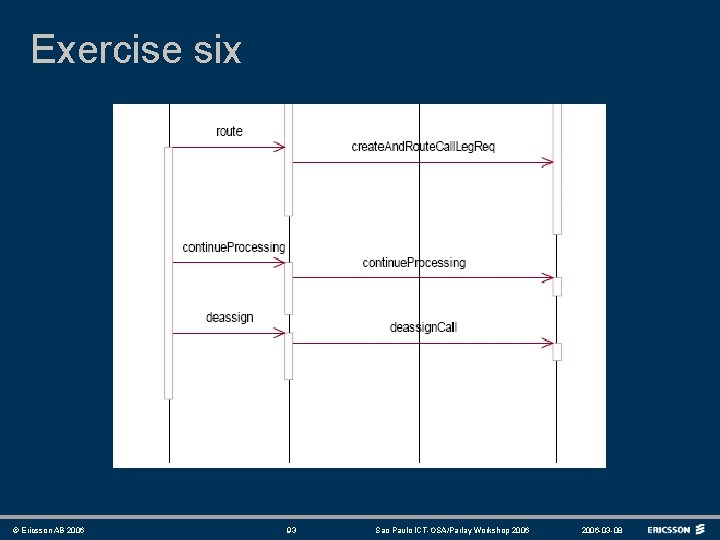
Exercise six © Ericsson AB 2006 93 Sao Paulo ICT-OSA/Parlay Workshop 2006 -03 -08
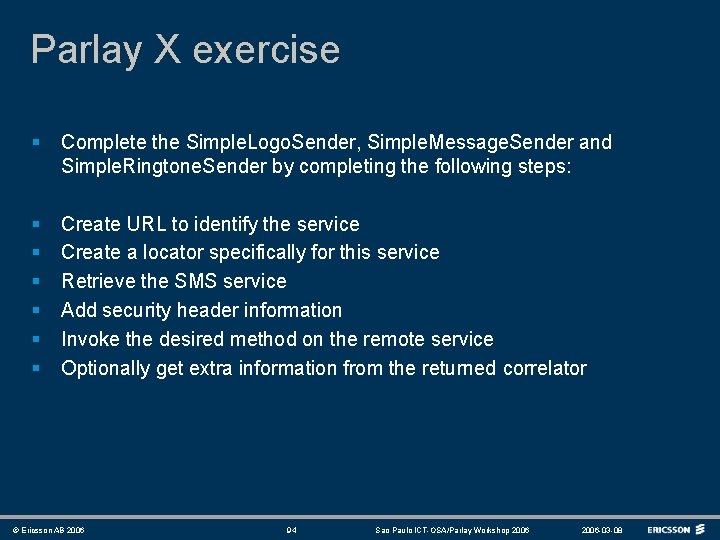
Parlay X exercise § Complete the Simple. Logo. Sender, Simple. Message. Sender and Simple. Ringtone. Sender by completing the following steps: § § § Create URL to identify the service Create a locator specifically for this service Retrieve the SMS service Add security header information Invoke the desired method on the remote service Optionally get extra information from the returned correlator © Ericsson AB 2006 94 Sao Paulo ICT-OSA/Parlay Workshop 2006 -03 -08

Parlay X development for Java § Download and install Java § § Decide service Download involved service WSDL files § Generate client side stubs from WSDL § Develop application on top of stubs § § § Compile and package Deploy Test and Verify – – – – © Ericsson AB 2006 http: //java. sun. com/downloads/ http: //www. parlay. org/en/specifications/ http: //www. 3 gpp. org/ftp/Specs/html-info/29 -series. htm http: //ws. apache. org/axis/java/user-guide. html http: //java. sun. com/webservices/downloads/webservicespack. html http: //www. eclipse. org/downloads/ http: //www. netbeans. org/downloads/ 95 Sao Paulo ICT-OSA/Parlay Workshop 2006 -03 -08

© Ericsson AB 2006 96 Sao Paulo ICT-OSA/Parlay Workshop 2006 -03 -08