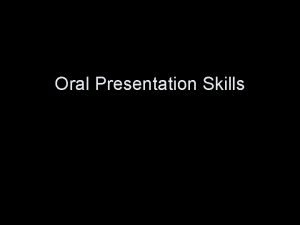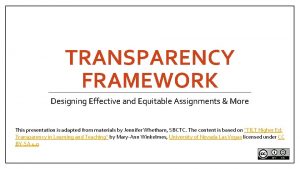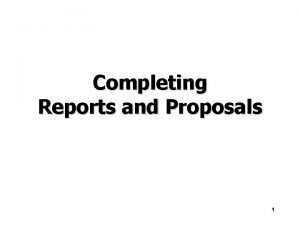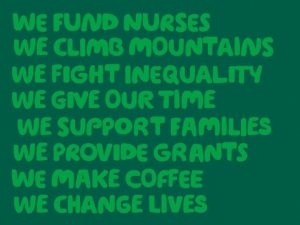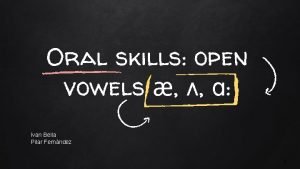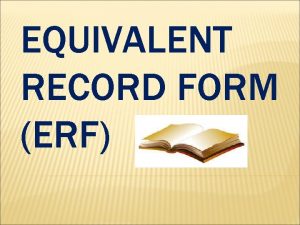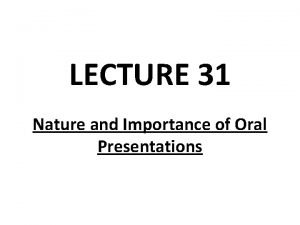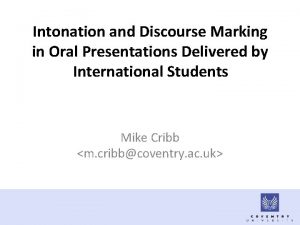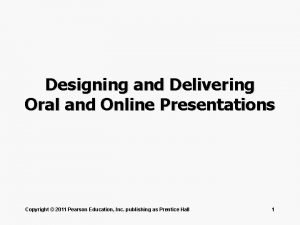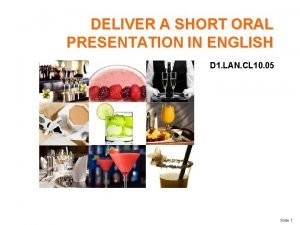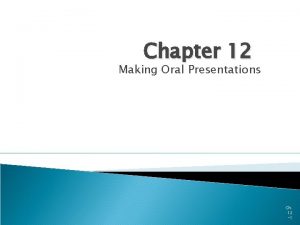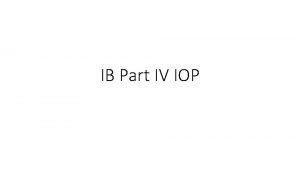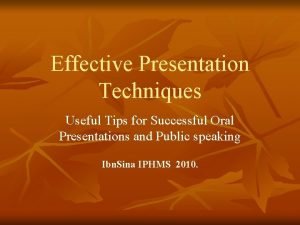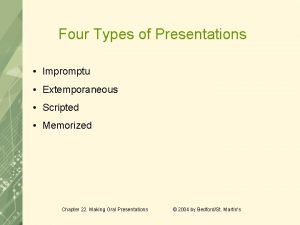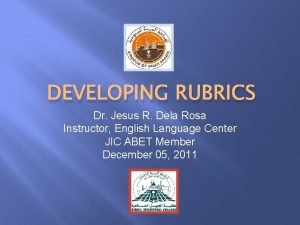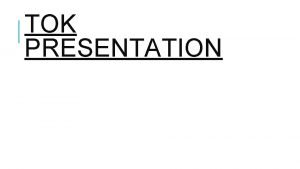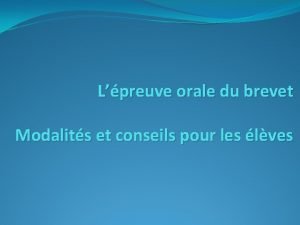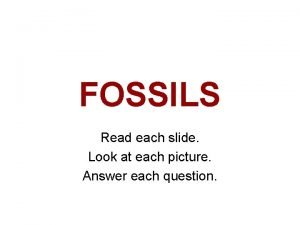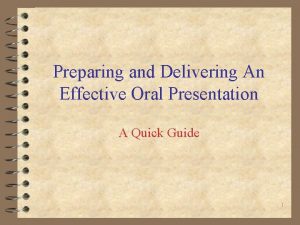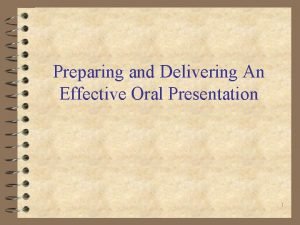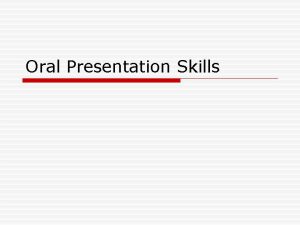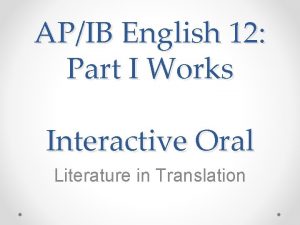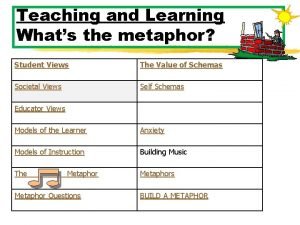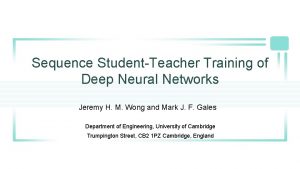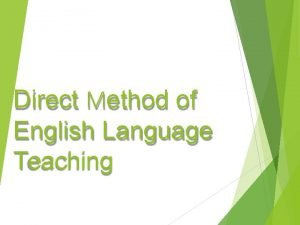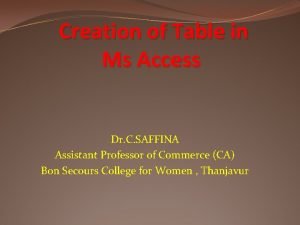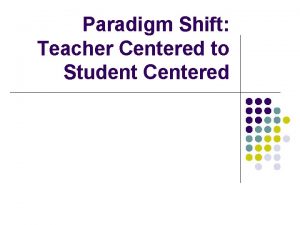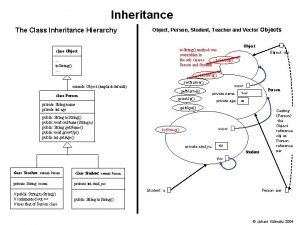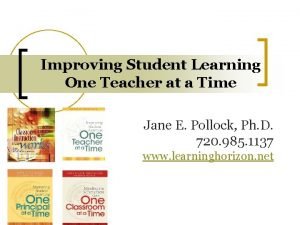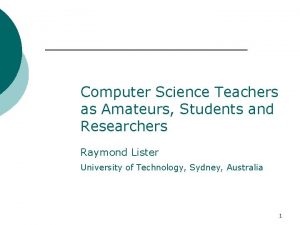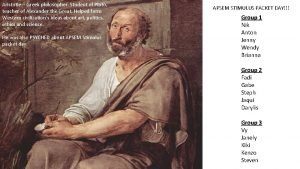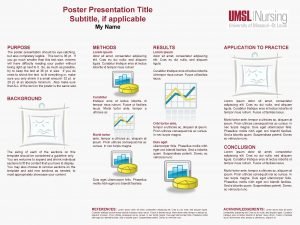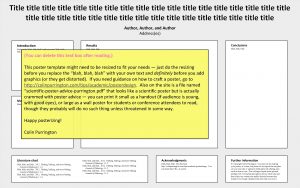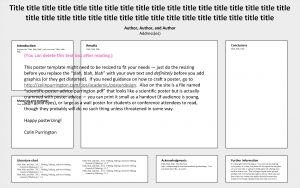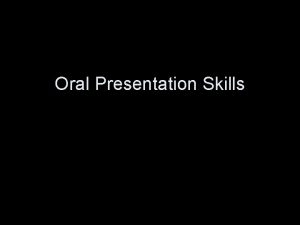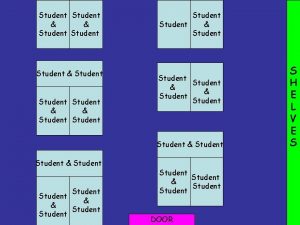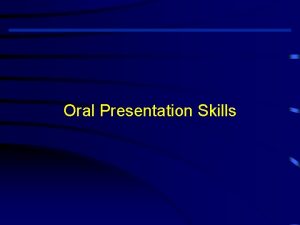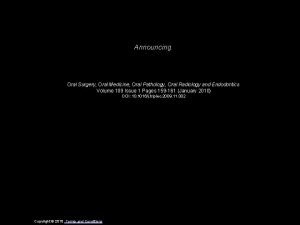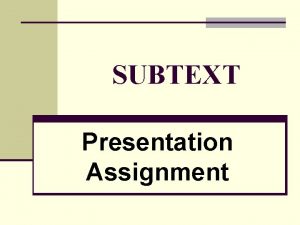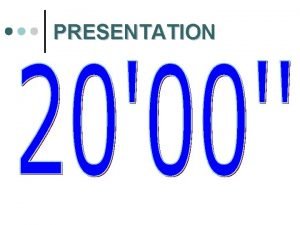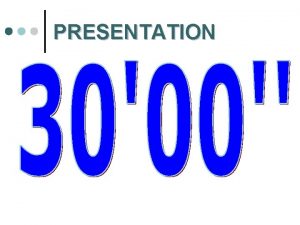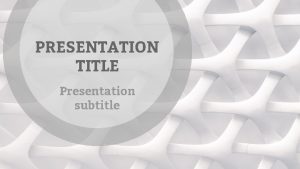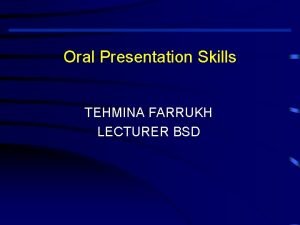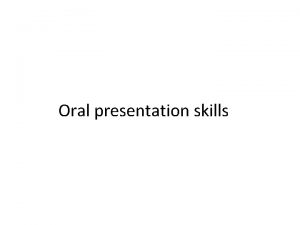Oral Presentation Skills Student Title of Assignment Teacher
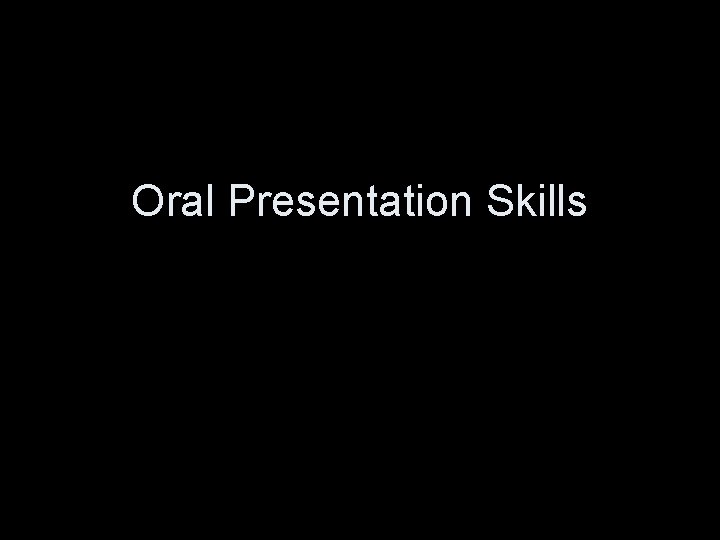
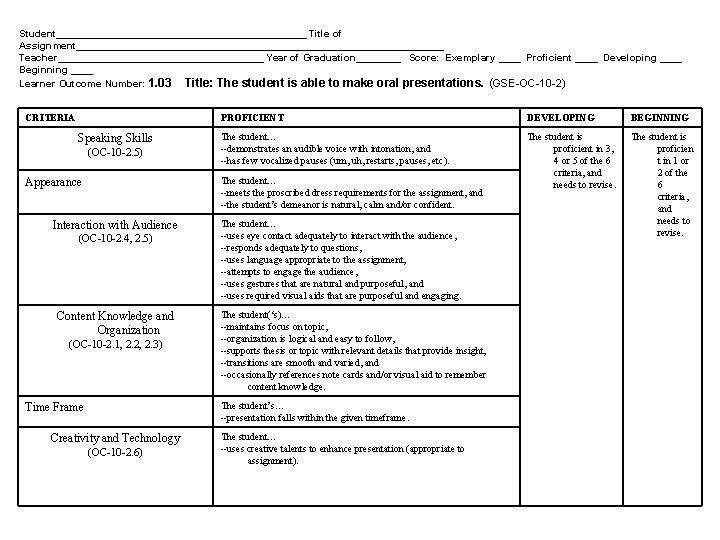
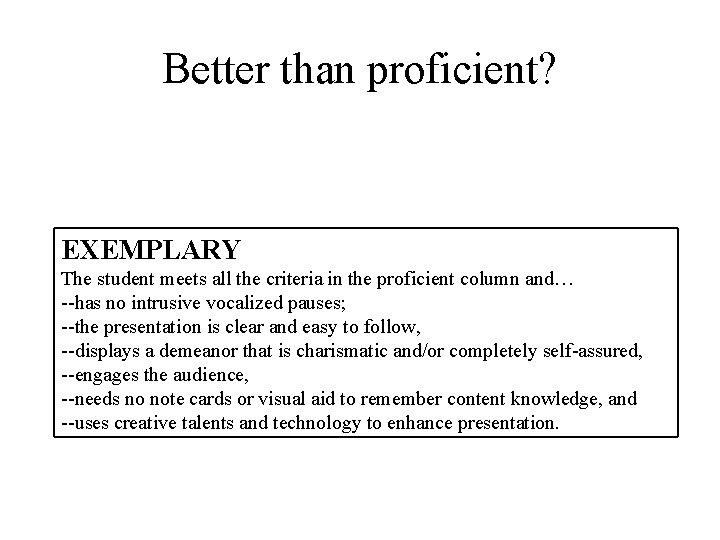
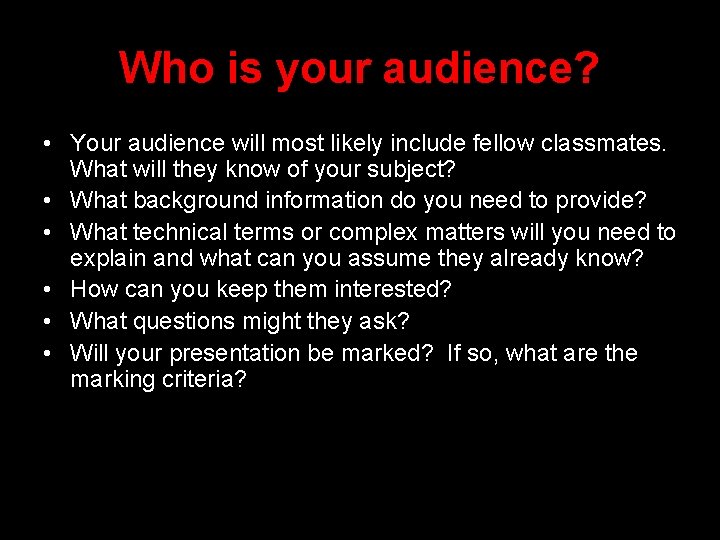
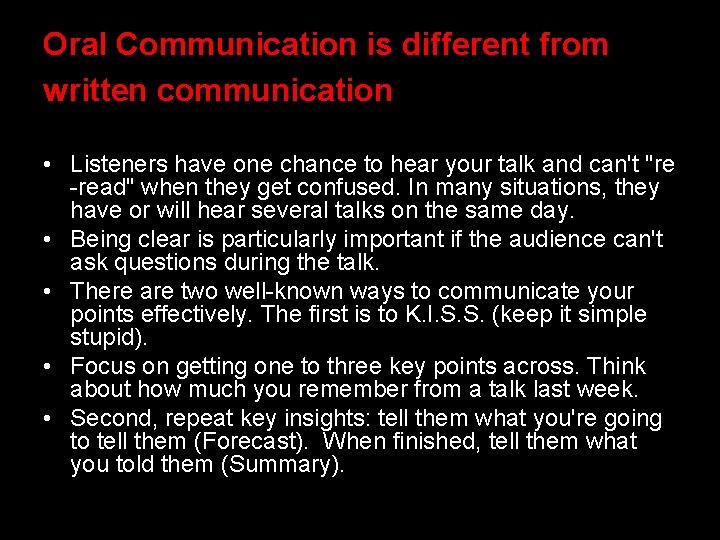
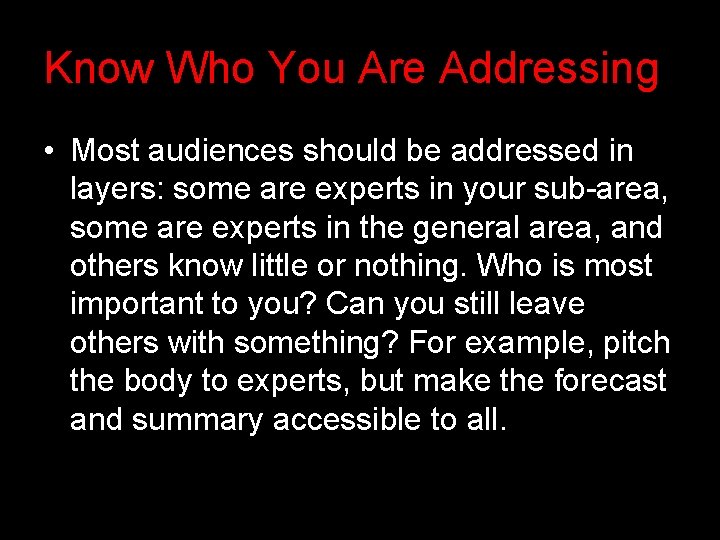
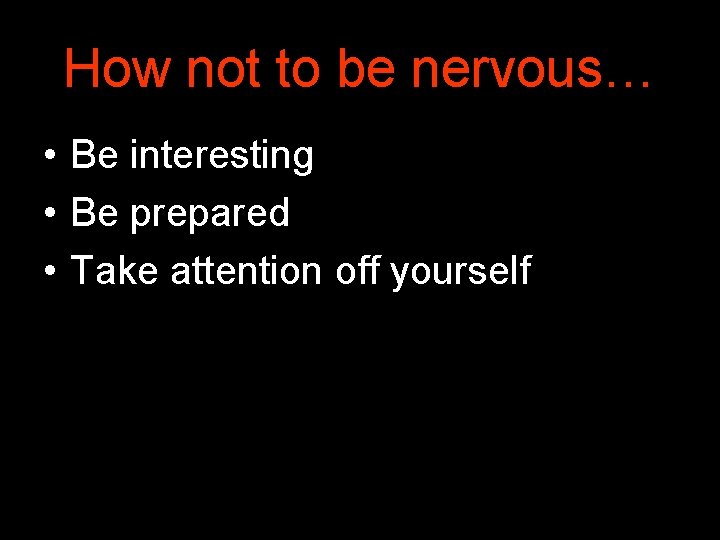
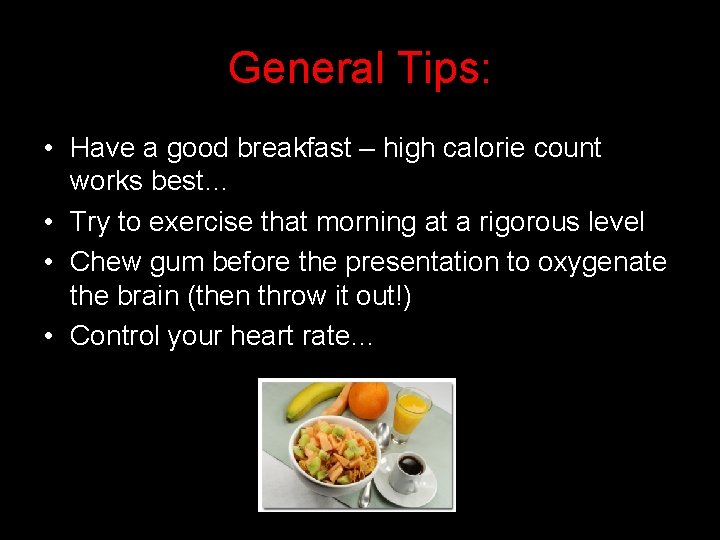
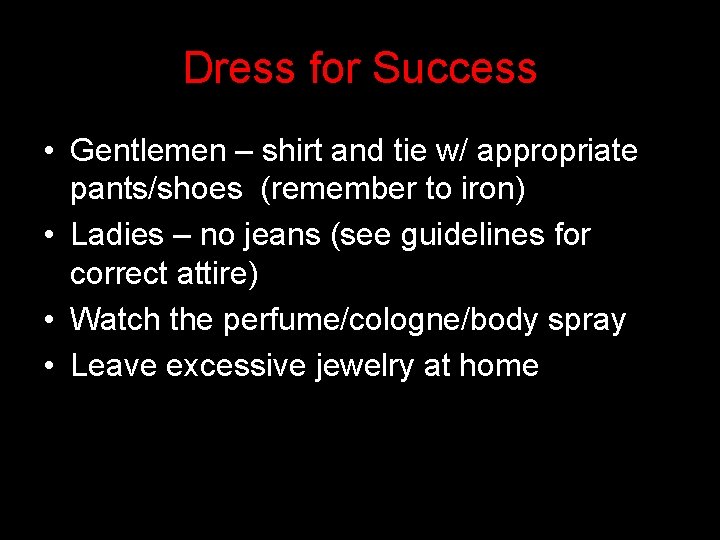
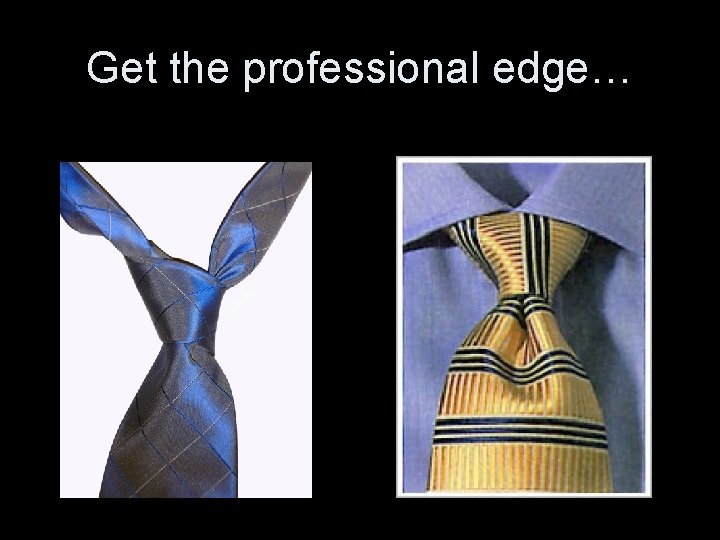
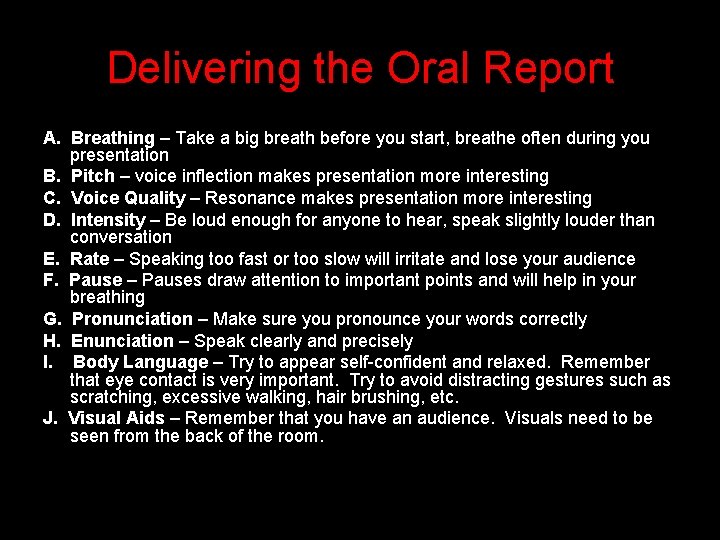
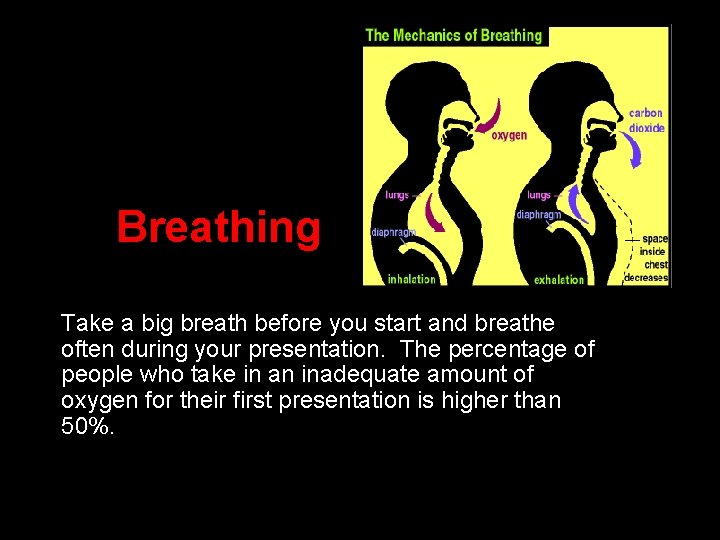
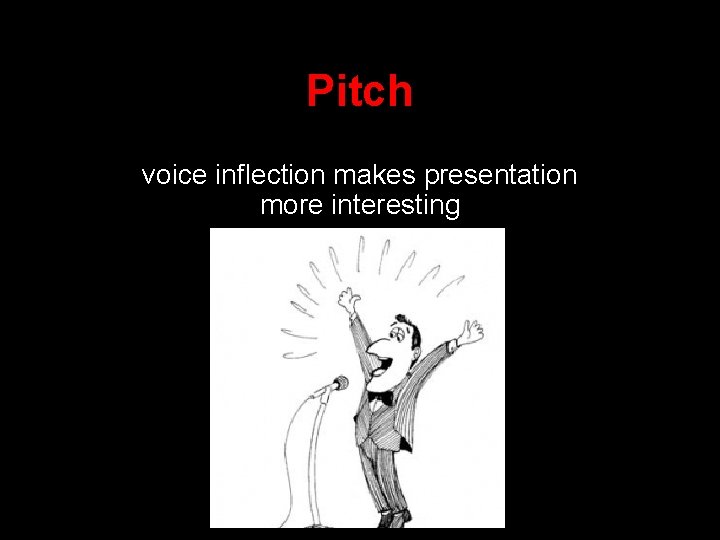

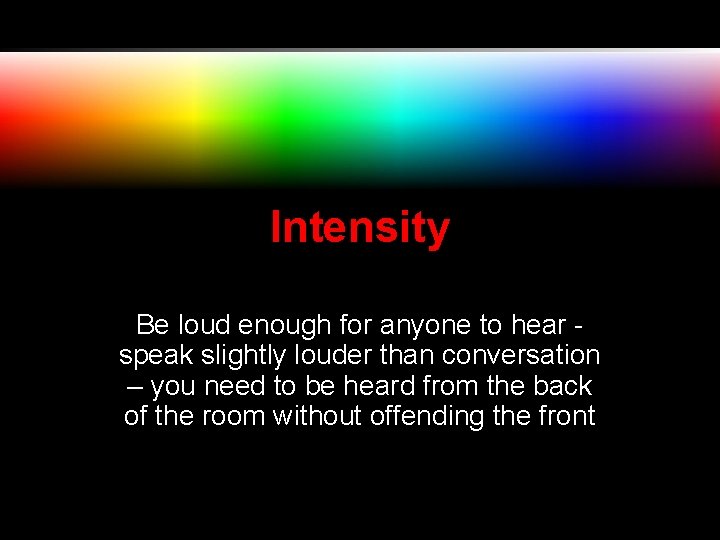
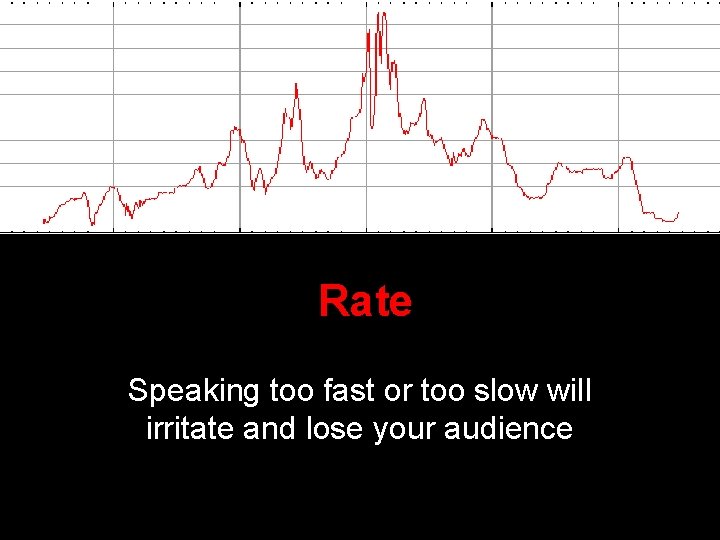
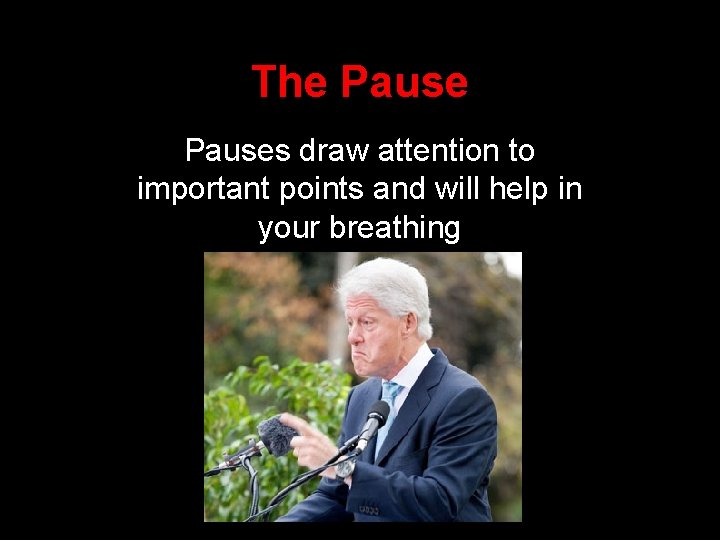
![Pronunciation - [pruh-nuhn-see-ey-shuh n] 1. Make sure you pronounce your words correctly… (ex: susceptible Pronunciation - [pruh-nuhn-see-ey-shuh n] 1. Make sure you pronounce your words correctly… (ex: susceptible](https://slidetodoc.com/presentation_image_h/8bd2ca3dd9e1c9186b8064098ae2e8f1/image-18.jpg)
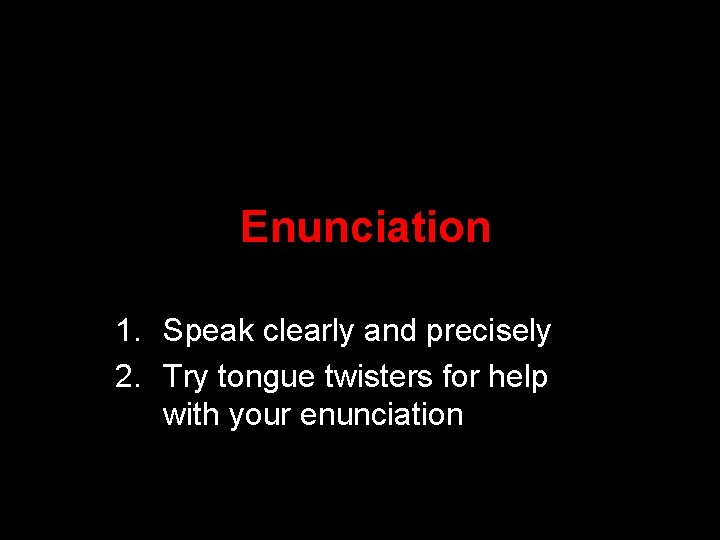
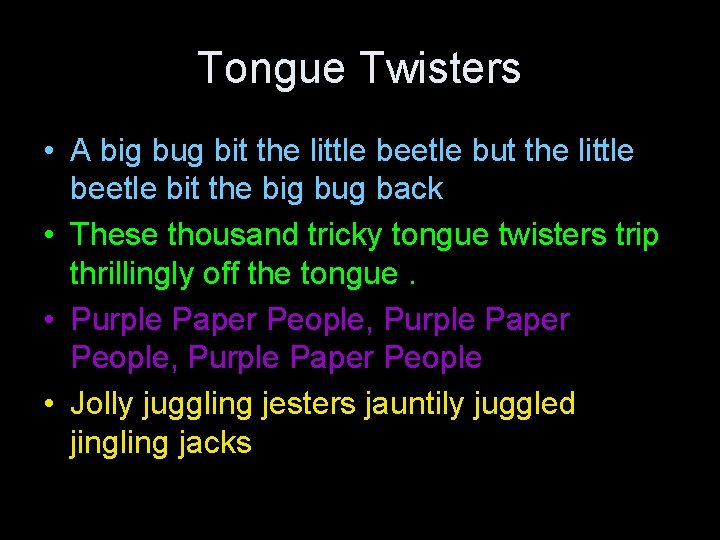
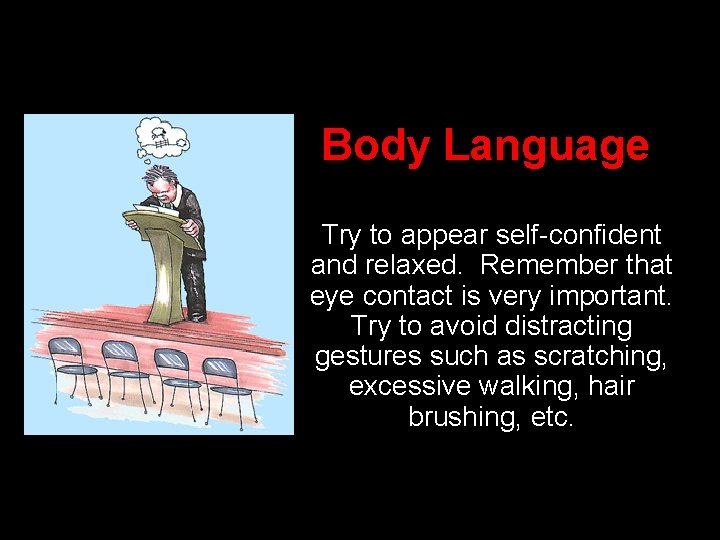
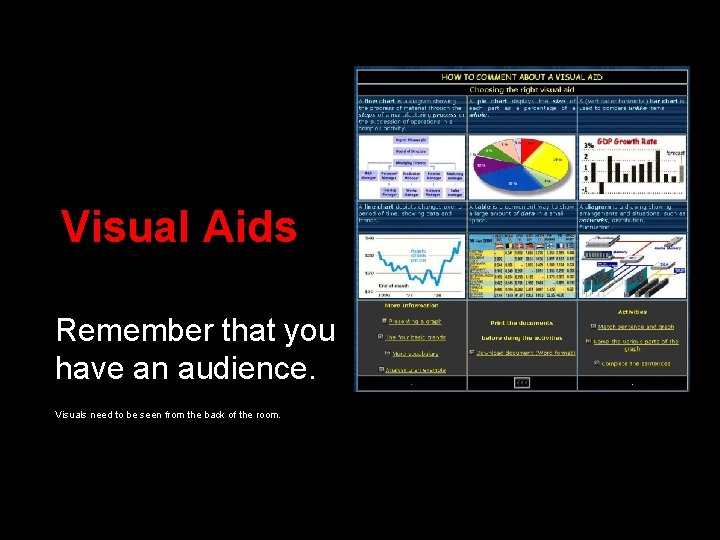
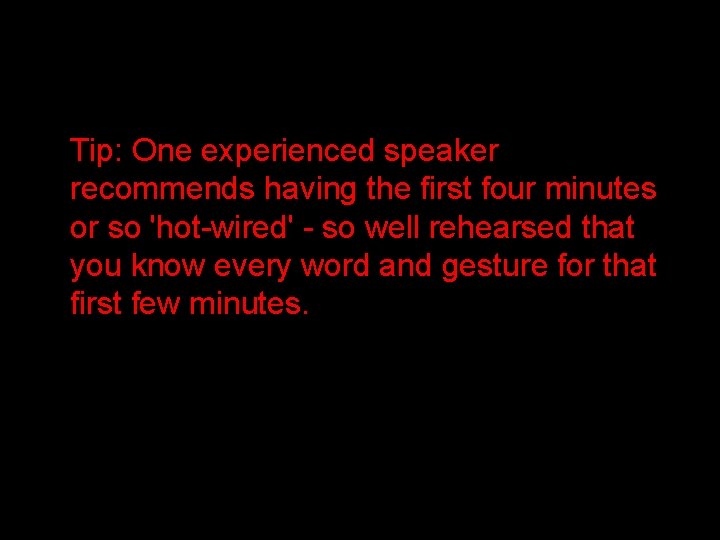
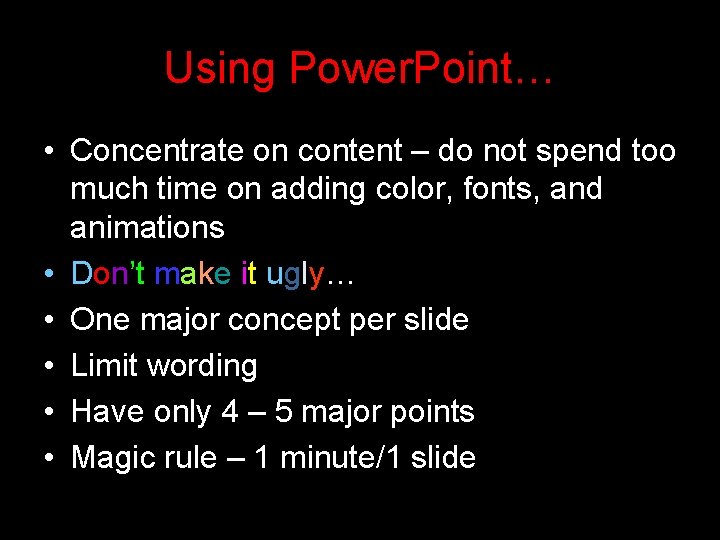
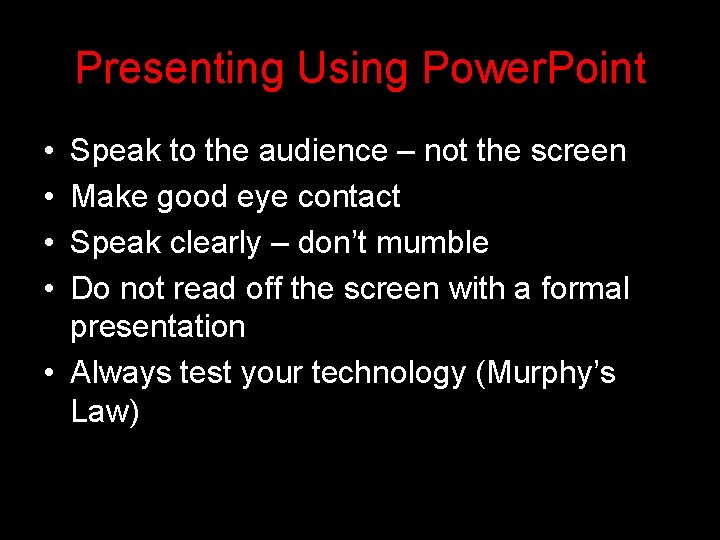
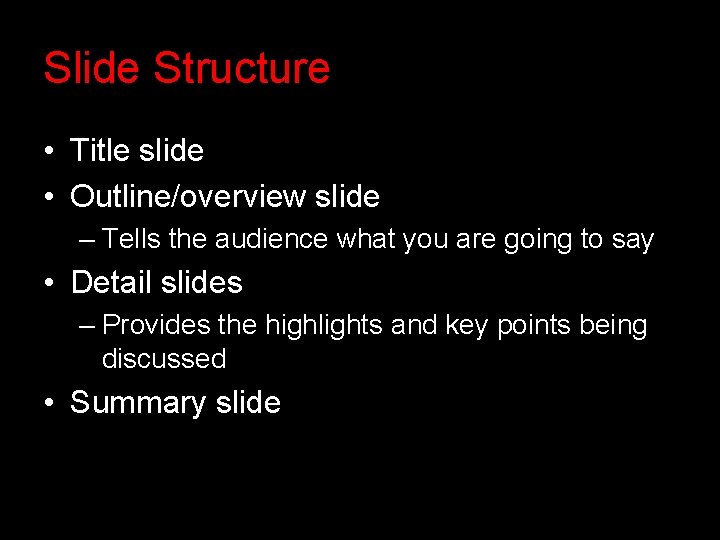
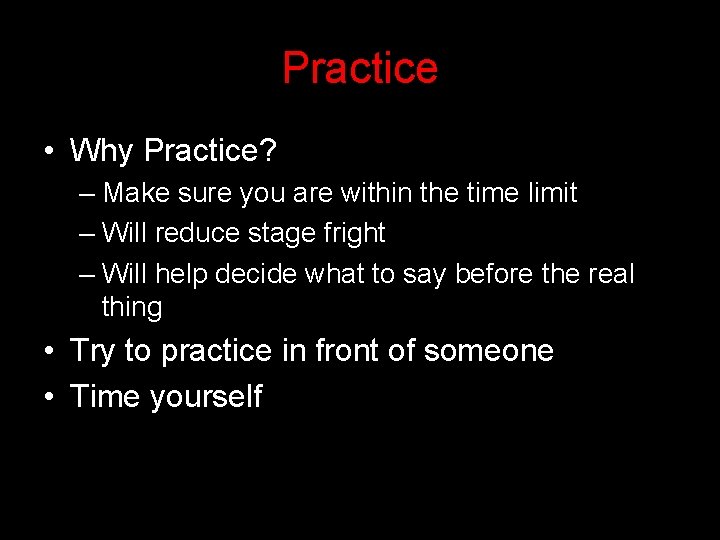
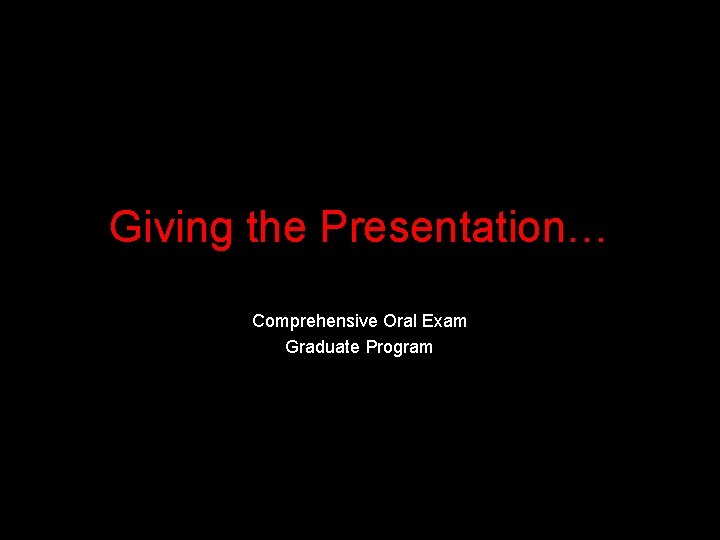
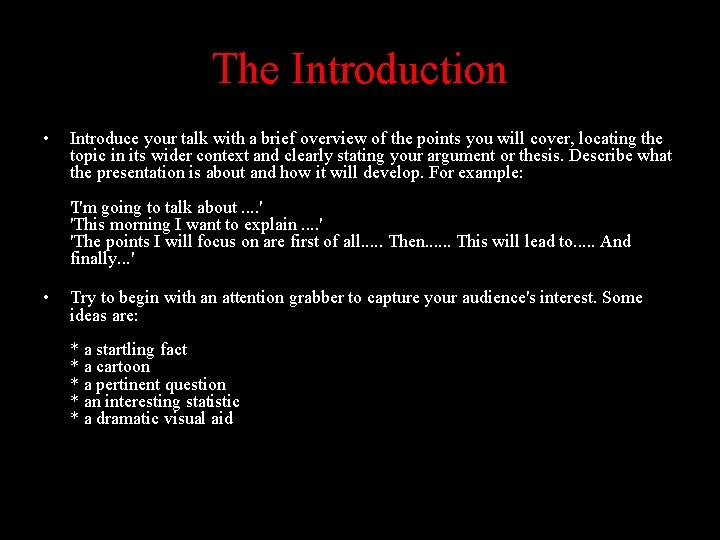
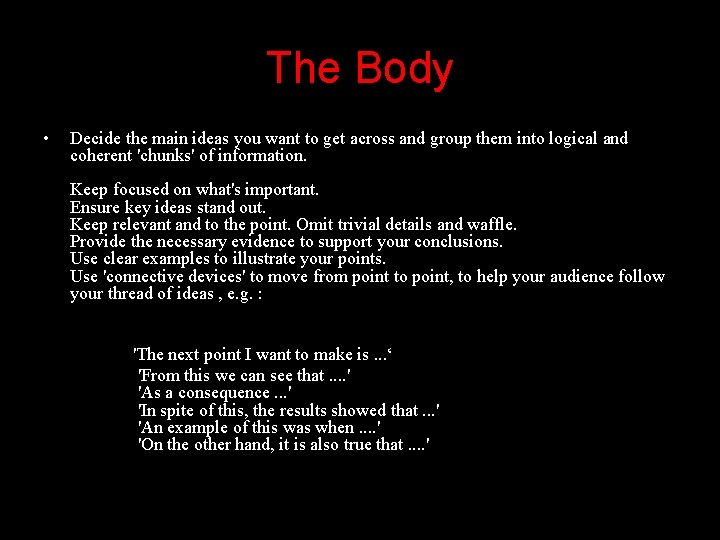
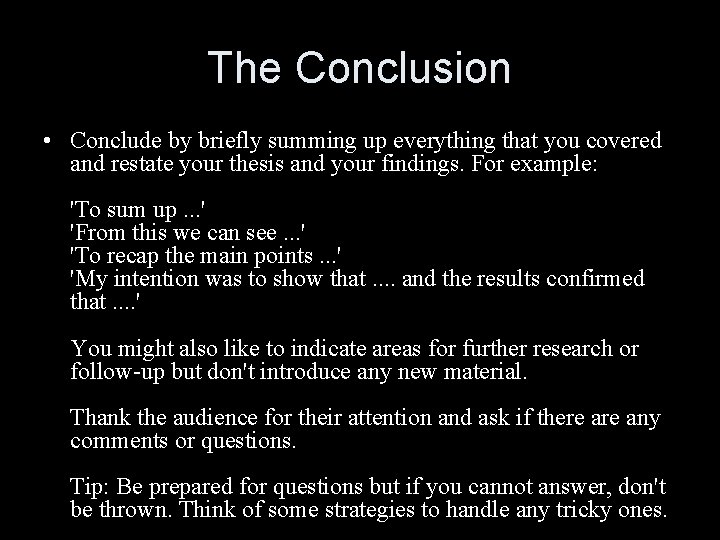
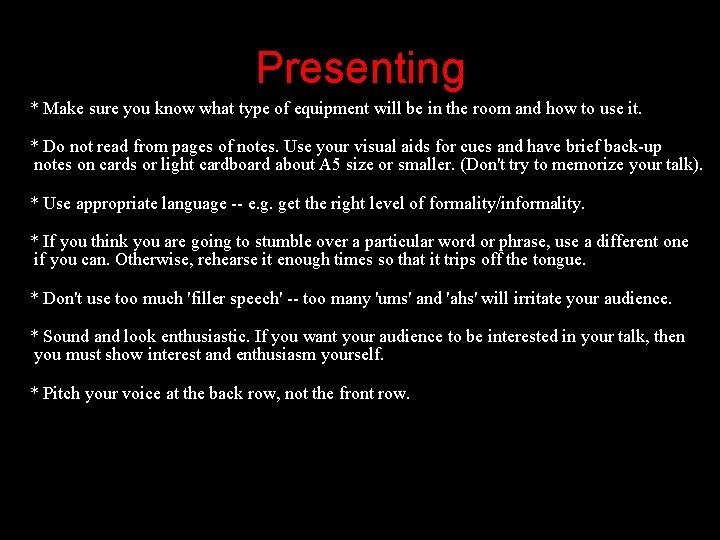
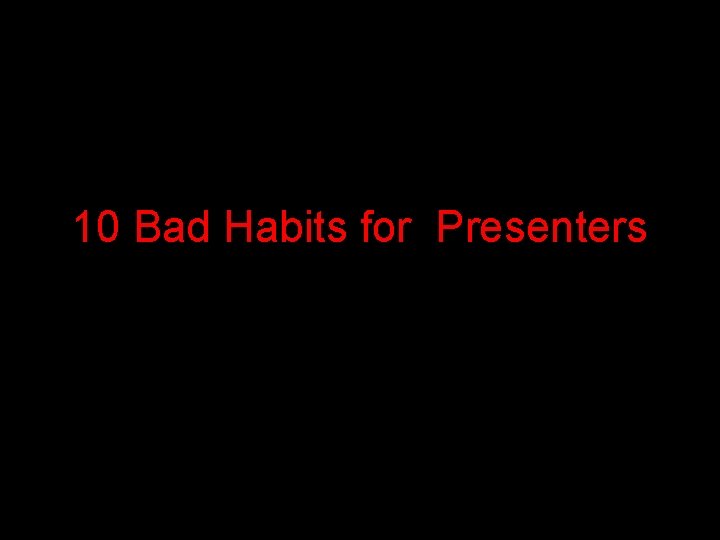
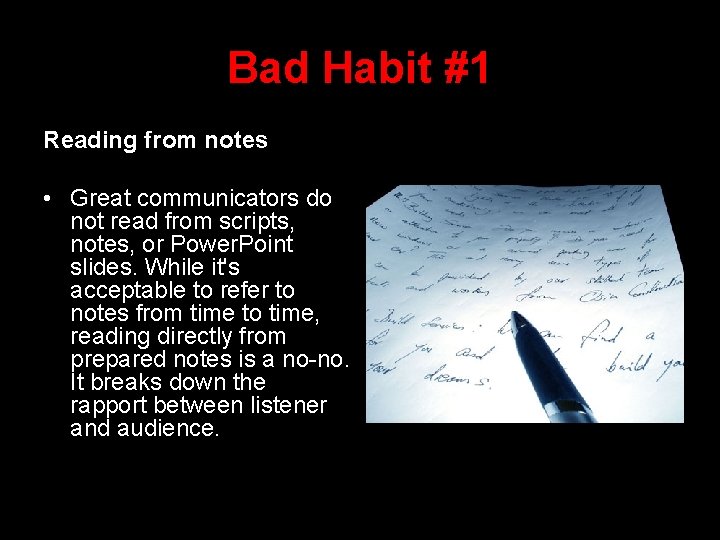
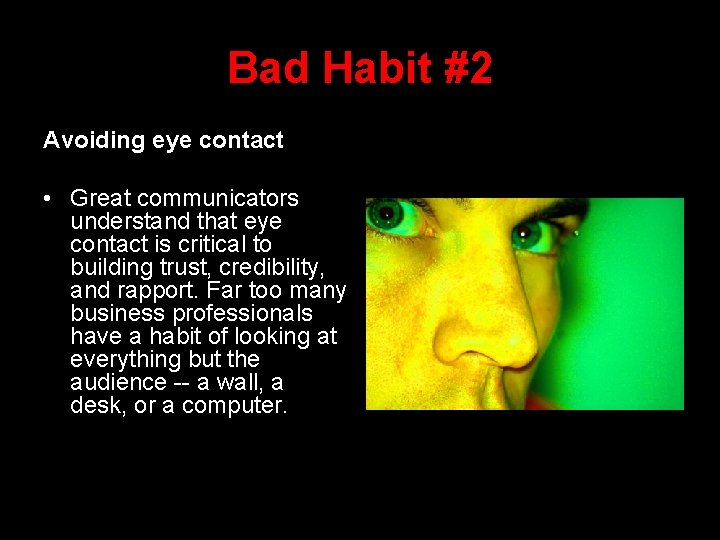
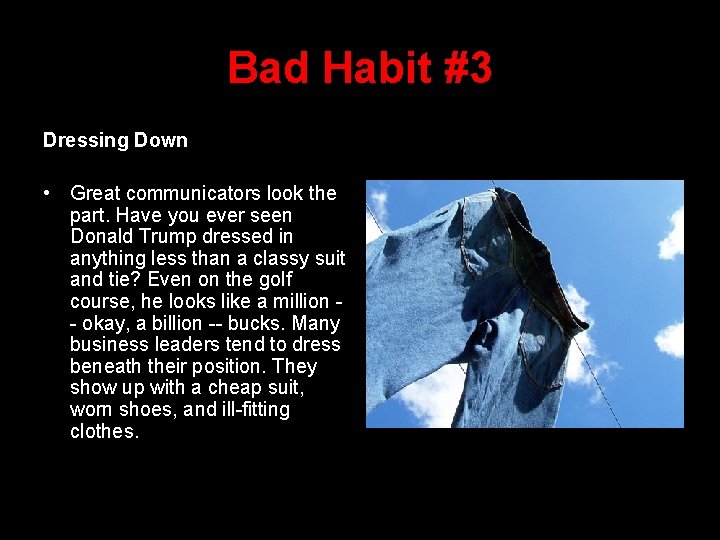
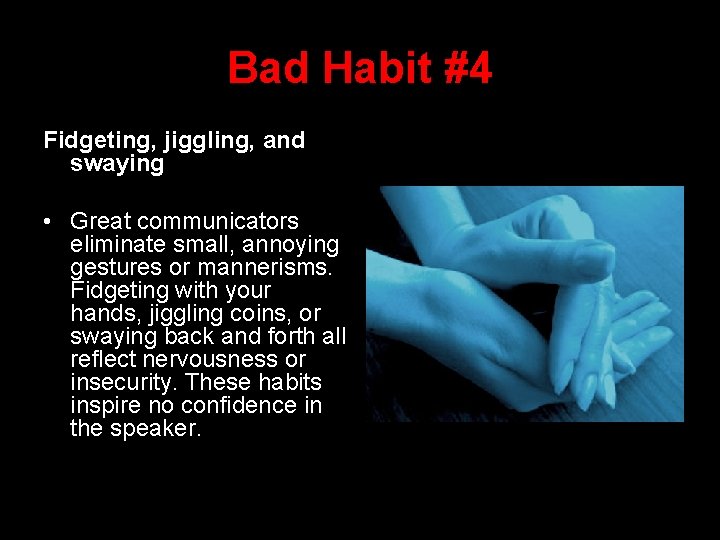
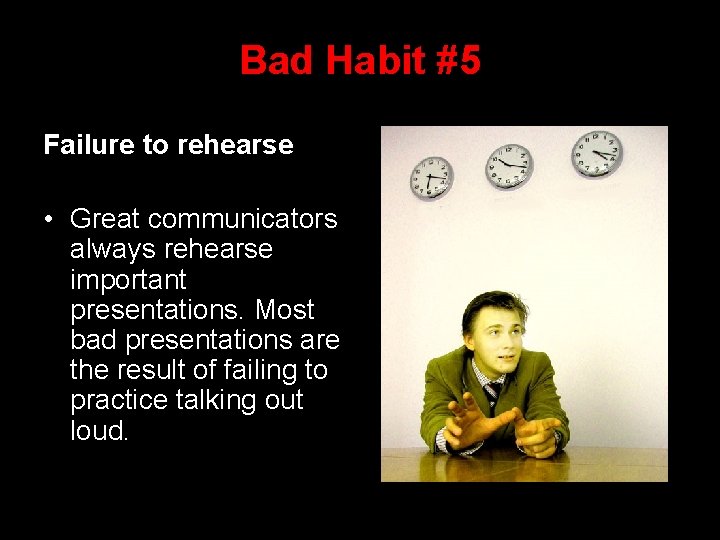
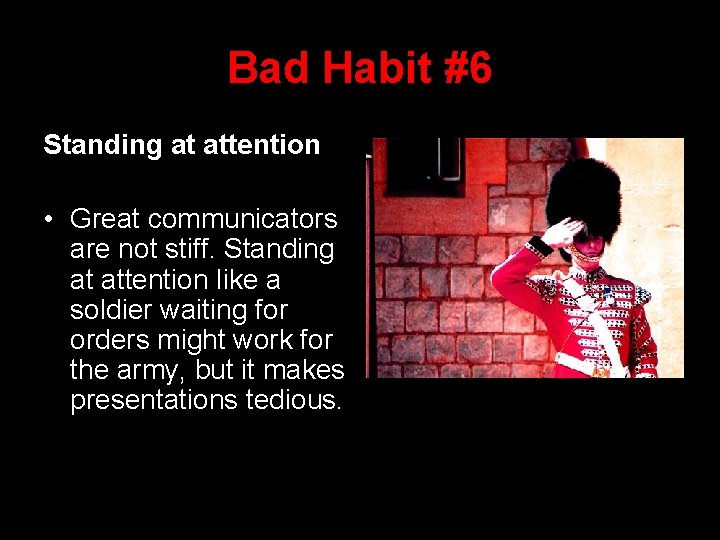
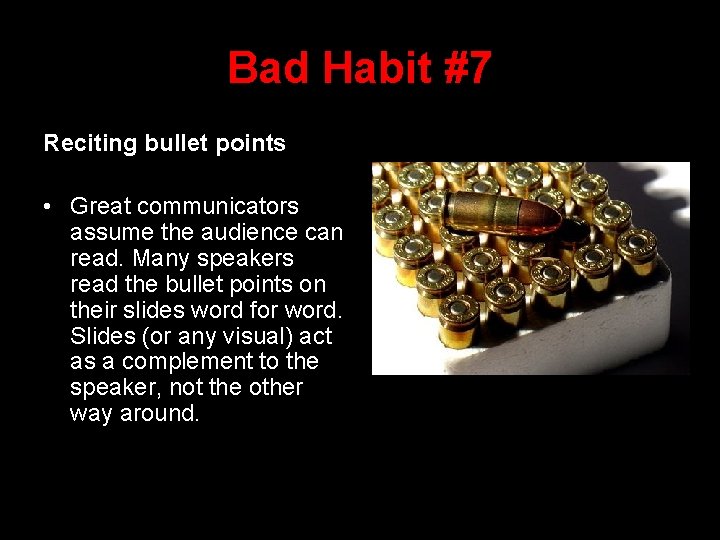
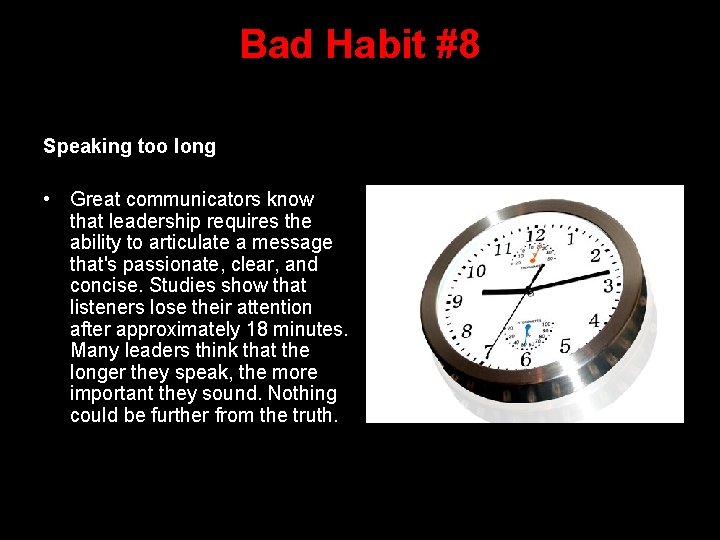
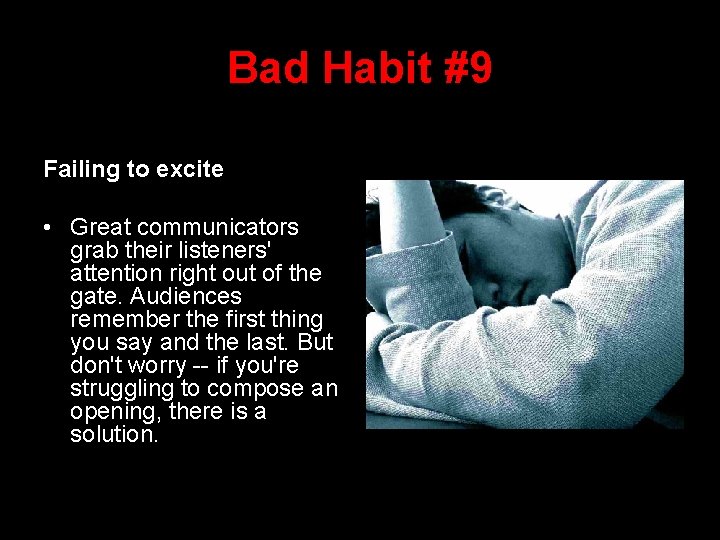
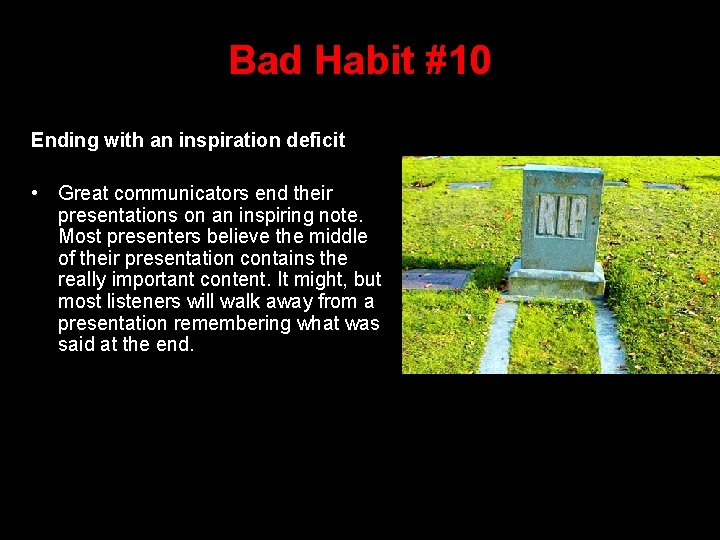
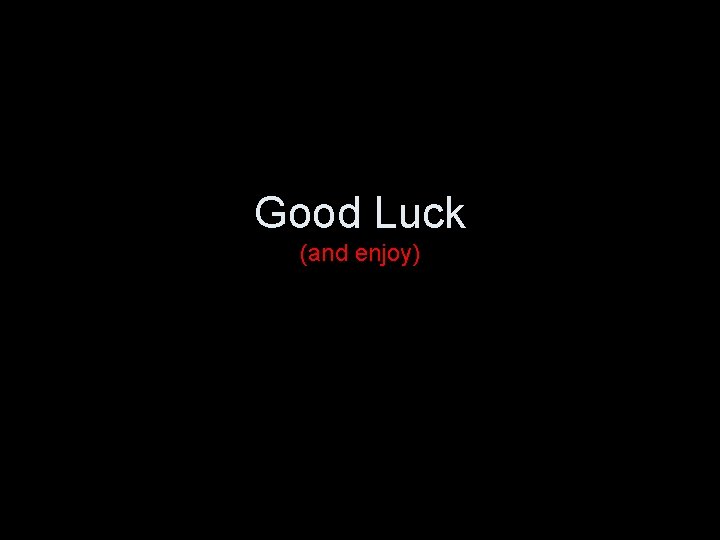
- Slides: 44
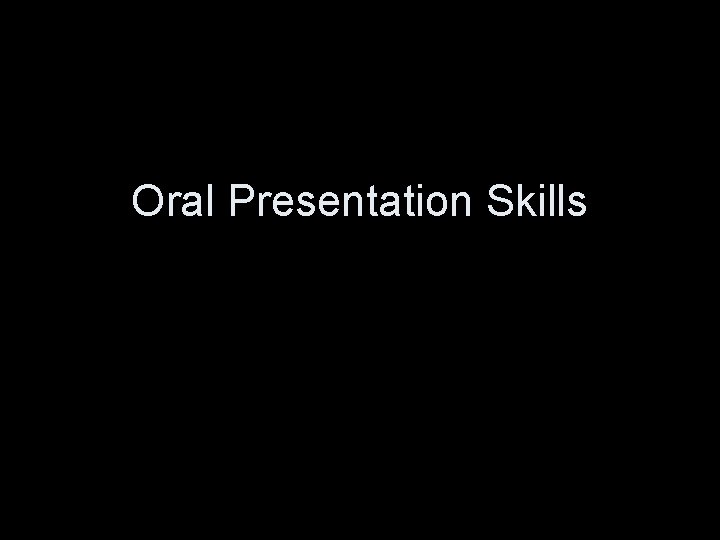
Oral Presentation Skills
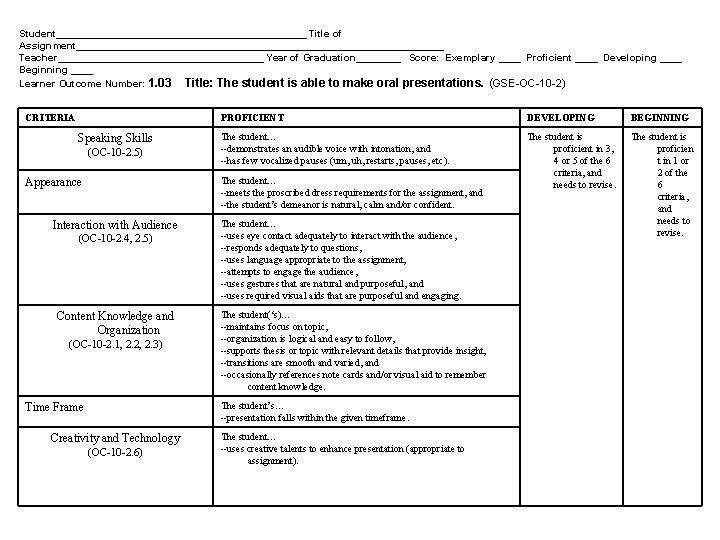
Student_______________________ Title of Assignment_________________________________ Teacher___________________ Year of Graduation____ Score: Exemplary ____ Proficient ____ Developing ____ Beginning ____ Learner Outcome Number: 1. 03 Title: The student is able to make oral presentations. (GSE-OC-10 -2) CRITERIA Speaking Skills (OC-10 -2. 5) PROFICIENT DEVELOPING BEGINNING The student… --demonstrates an audible voice with intonation, and --has few vocalized pauses (um, uh, restarts, pauses, etc). The student is proficient in 3, 4 or 5 of the 6 criteria, and needs to revise. The student is proficien t in 1 or 2 of the 6 criteria, and needs to revise. The student… --meets the proscribed dress requirements for the assignment, and --the student’s demeanor is natural, calm and/or confident. Appearance Interaction with Audience (OC-10 -2. 4, 2. 5) Content Knowledge and Organization (OC-10 -2. 1, 2. 2, 2. 3) The student… --uses eye contact adequately to interact with the audience, --responds adequately to questions, --uses language appropriate to the assignment, --attempts to engage the audience, --uses gestures that are natural and purposeful, and --uses required visual aids that are purposeful and engaging. The student(‘s)… --maintains focus on topic, --organization is logical and easy to follow, --supports thesis or topic with relevant details that provide insight, --transitions are smooth and varied, and --occasionally references note cards and/or visual aid to remember content knowledge. The student’s… --presentation falls within the given timeframe. Time Frame Creativity and Technology (OC-10 -2. 6) The student… --uses creative talents to enhance presentation (appropriate to assignment).
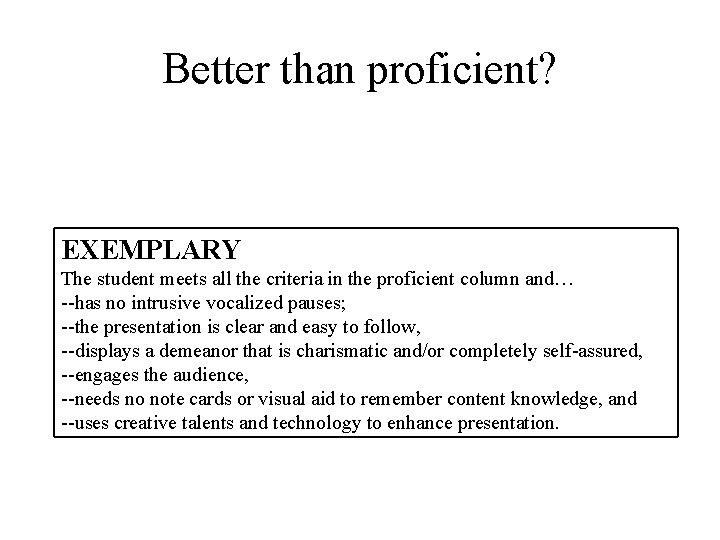
Better than proficient? EXEMPLARY The student meets all the criteria in the proficient column and… --has no intrusive vocalized pauses; --the presentation is clear and easy to follow, --displays a demeanor that is charismatic and/or completely self-assured, --engages the audience, --needs no note cards or visual aid to remember content knowledge, and --uses creative talents and technology to enhance presentation.
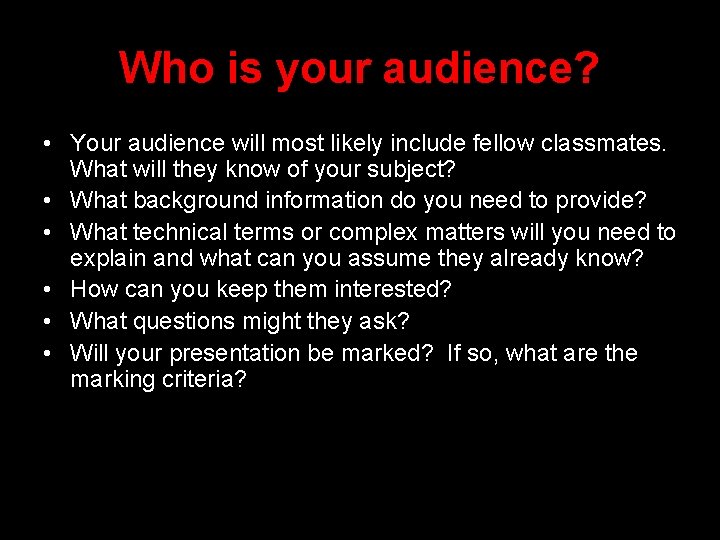
Who is your audience? • Your audience will most likely include fellow classmates. What will they know of your subject? • What background information do you need to provide? • What technical terms or complex matters will you need to explain and what can you assume they already know? • How can you keep them interested? • What questions might they ask? • Will your presentation be marked? If so, what are the marking criteria?
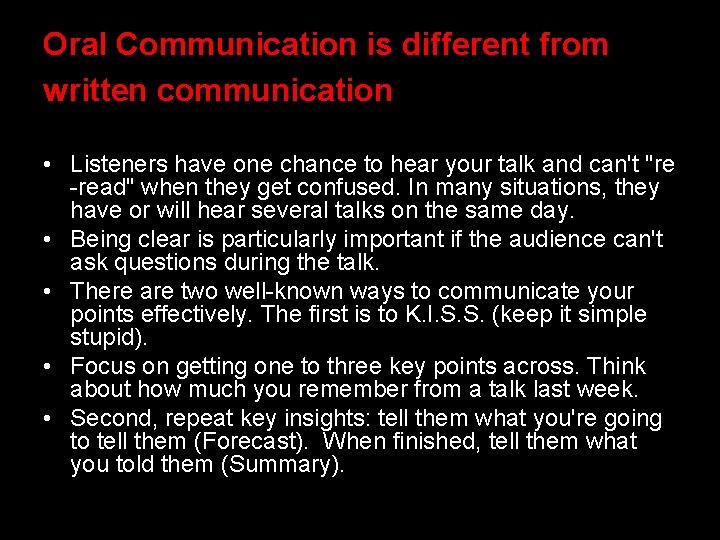
Oral Communication is different from written communication • Listeners have one chance to hear your talk and can't "re -read" when they get confused. In many situations, they have or will hear several talks on the same day. • Being clear is particularly important if the audience can't ask questions during the talk. • There are two well-known ways to communicate your points effectively. The first is to K. I. S. S. (keep it simple stupid). • Focus on getting one to three key points across. Think about how much you remember from a talk last week. • Second, repeat key insights: tell them what you're going to tell them (Forecast). When finished, tell them what you told them (Summary).
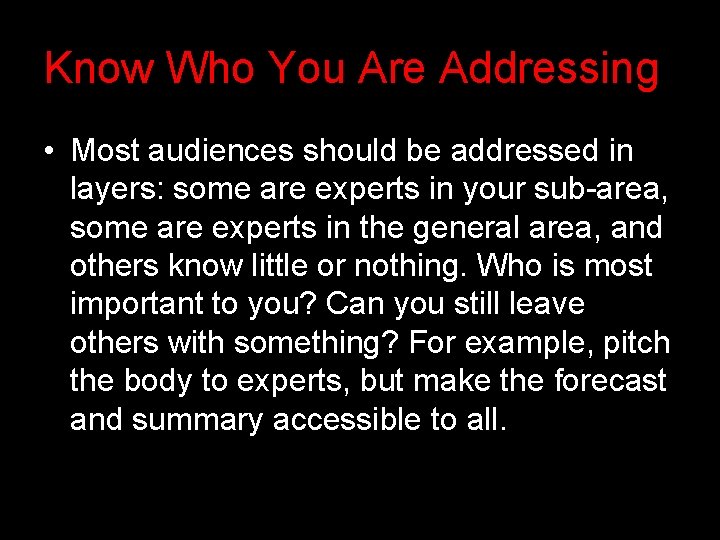
Know Who You Are Addressing • Most audiences should be addressed in layers: some are experts in your sub-area, some are experts in the general area, and others know little or nothing. Who is most important to you? Can you still leave others with something? For example, pitch the body to experts, but make the forecast and summary accessible to all.
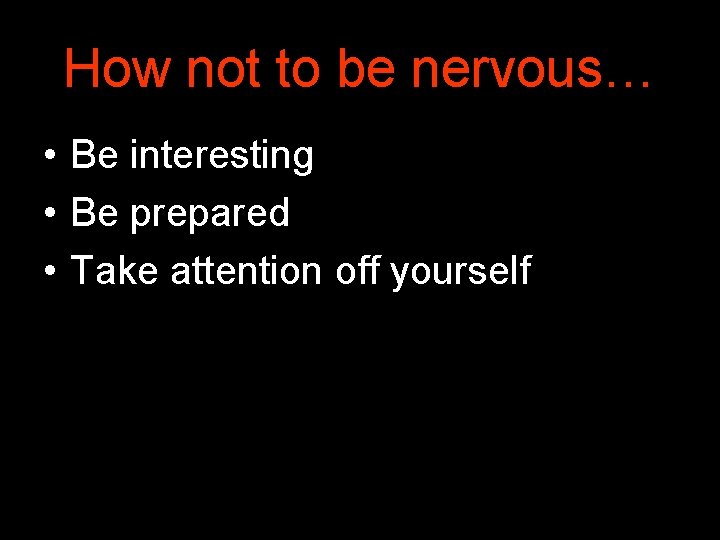
How not to be nervous… • Be interesting • Be prepared • Take attention off yourself
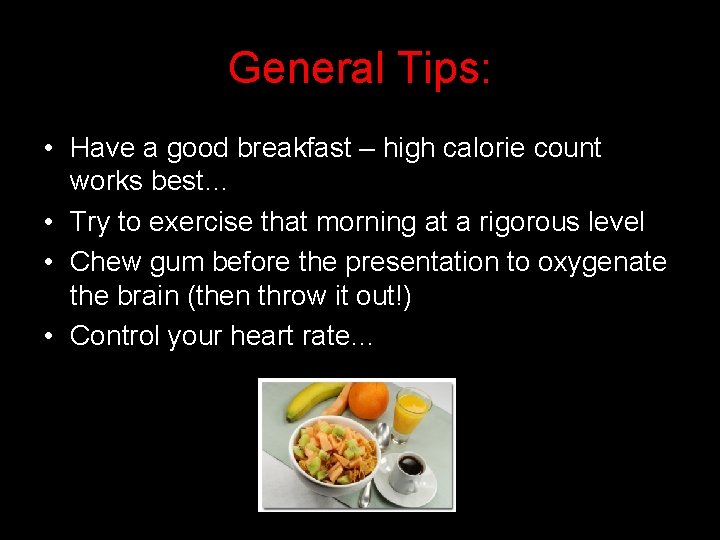
General Tips: • Have a good breakfast – high calorie count works best… • Try to exercise that morning at a rigorous level • Chew gum before the presentation to oxygenate the brain (then throw it out!) • Control your heart rate…
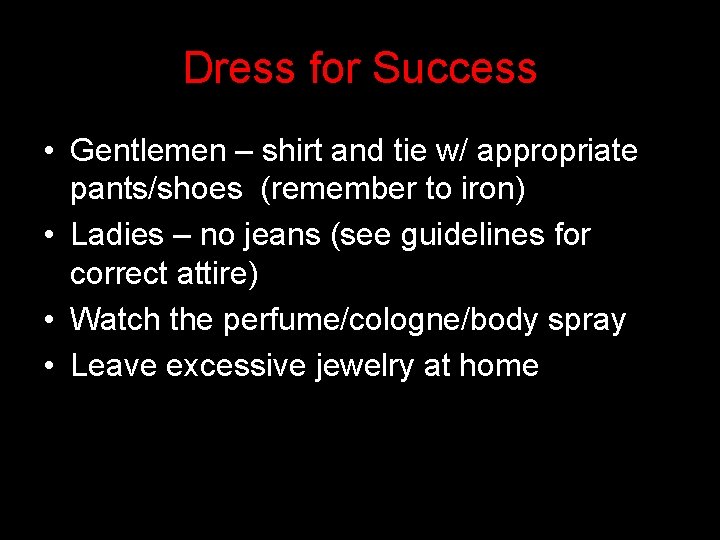
Dress for Success • Gentlemen – shirt and tie w/ appropriate pants/shoes (remember to iron) • Ladies – no jeans (see guidelines for correct attire) • Watch the perfume/cologne/body spray • Leave excessive jewelry at home
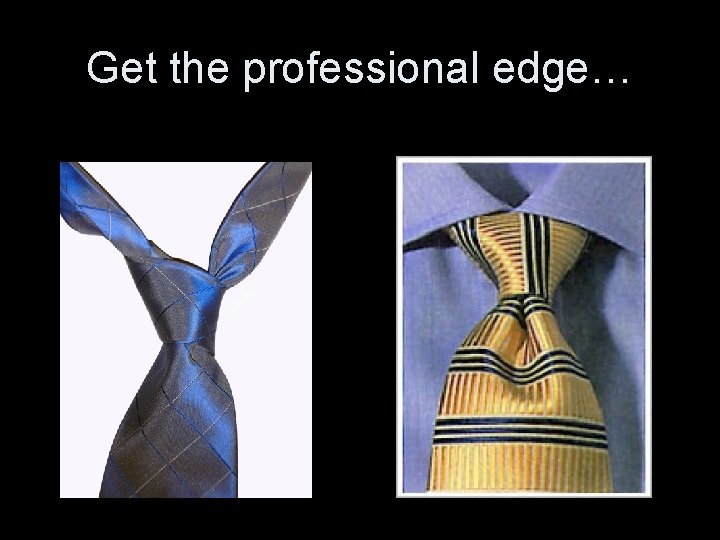
Get the professional edge…
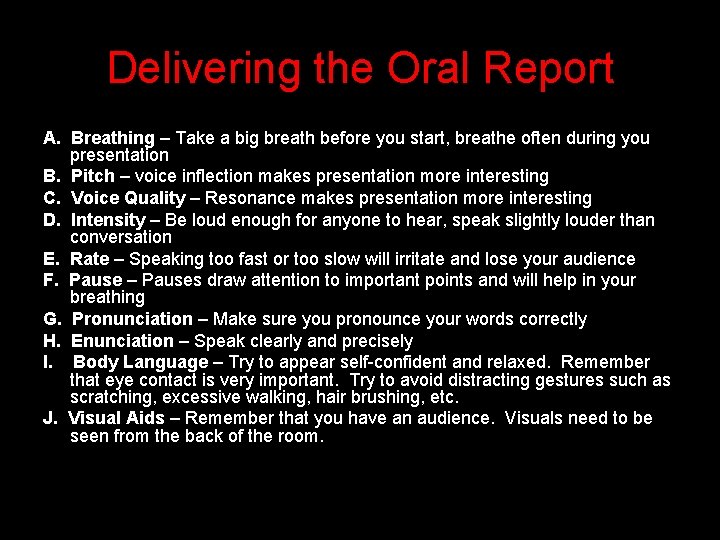
Delivering the Oral Report A. Breathing – Take a big breath before you start, breathe often during you presentation B. Pitch – voice inflection makes presentation more interesting C. Voice Quality – Resonance makes presentation more interesting D. Intensity – Be loud enough for anyone to hear, speak slightly louder than conversation E. Rate – Speaking too fast or too slow will irritate and lose your audience F. Pause – Pauses draw attention to important points and will help in your breathing G. Pronunciation – Make sure you pronounce your words correctly H. Enunciation – Speak clearly and precisely I. Body Language – Try to appear self-confident and relaxed. Remember that eye contact is very important. Try to avoid distracting gestures such as scratching, excessive walking, hair brushing, etc. J. Visual Aids – Remember that you have an audience. Visuals need to be seen from the back of the room.
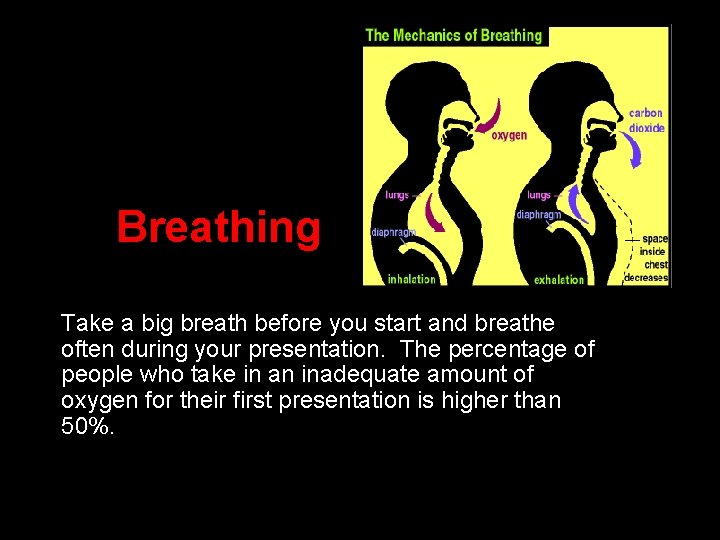
Breathing Take a big breath before you start and breathe often during your presentation. The percentage of people who take in an inadequate amount of oxygen for their first presentation is higher than 50%.
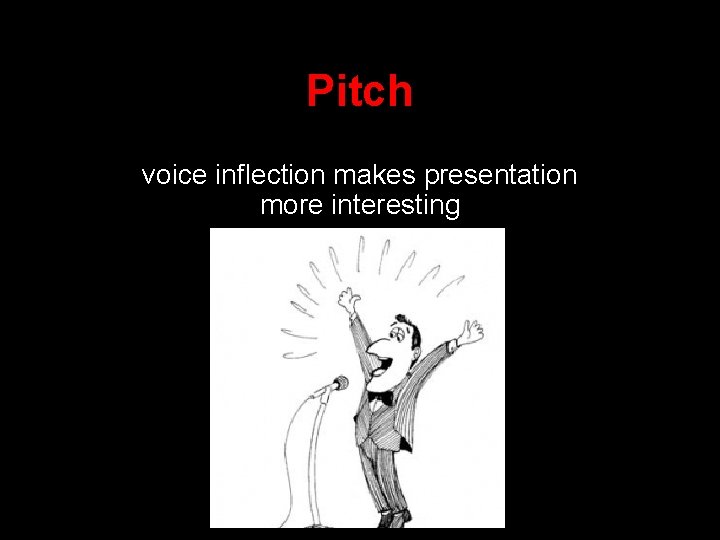
Pitch voice inflection makes presentation more interesting

Voice Quality Resonance makes presentation more interesting
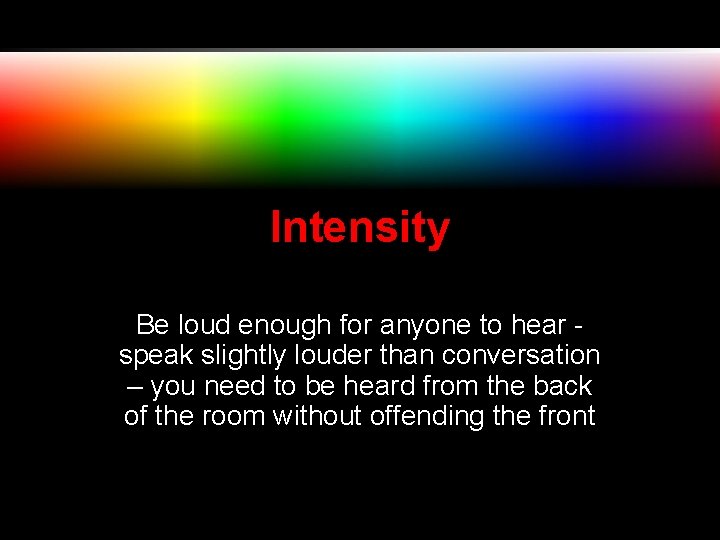
Intensity Be loud enough for anyone to hear - speak slightly louder than conversation – you need to be heard from the back of the room without offending the front
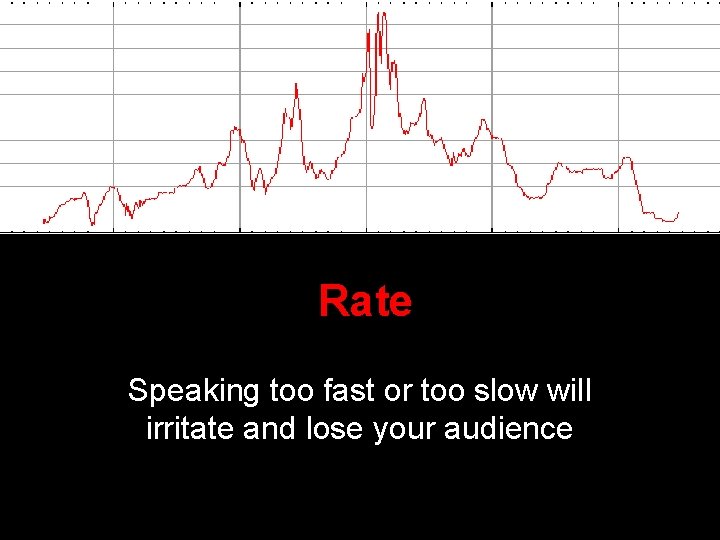
Rate Speaking too fast or too slow will irritate and lose your audience
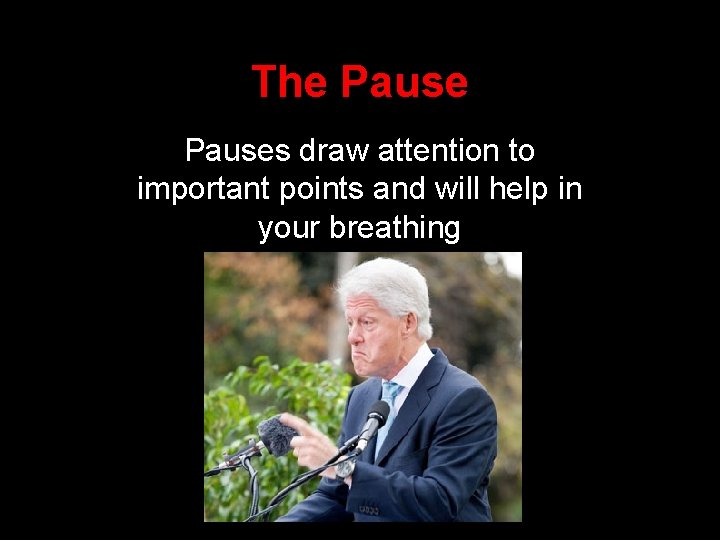
The Pauses draw attention to important points and will help in your breathing
![Pronunciation pruhnuhnseeeyshuh n 1 Make sure you pronounce your words correctly ex susceptible Pronunciation - [pruh-nuhn-see-ey-shuh n] 1. Make sure you pronounce your words correctly… (ex: susceptible](https://slidetodoc.com/presentation_image_h/8bd2ca3dd9e1c9186b8064098ae2e8f1/image-18.jpg)
Pronunciation - [pruh-nuhn-see-ey-shuh n] 1. Make sure you pronounce your words correctly… (ex: susceptible or antidisestablishmentarianism) 2. If you don’t know – bluff….
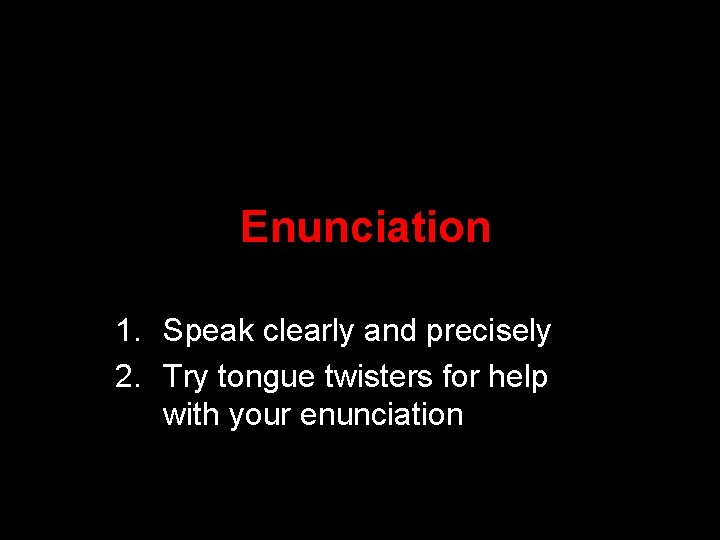
Enunciation 1. Speak clearly and precisely 2. Try tongue twisters for help with your enunciation
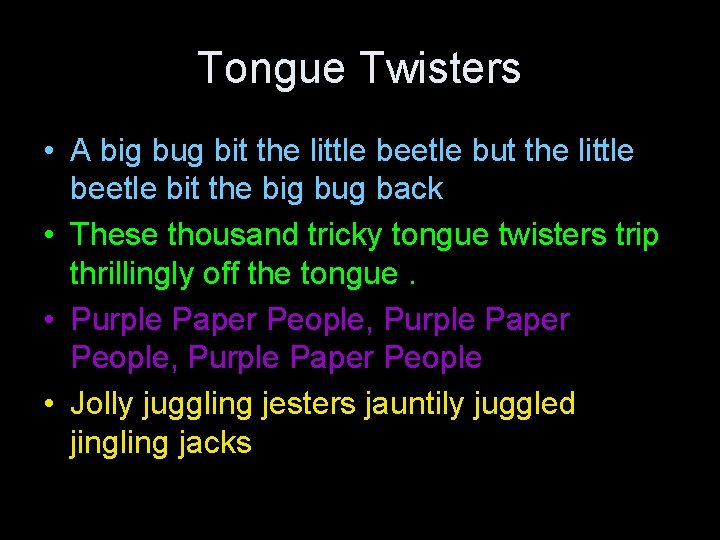
Tongue Twisters • A big bug bit the little beetle but the little beetle bit the big bug back • These thousand tricky tongue twisters trip thrillingly off the tongue. • Purple Paper People, Purple Paper People • Jolly juggling jesters jauntily juggled jingling jacks
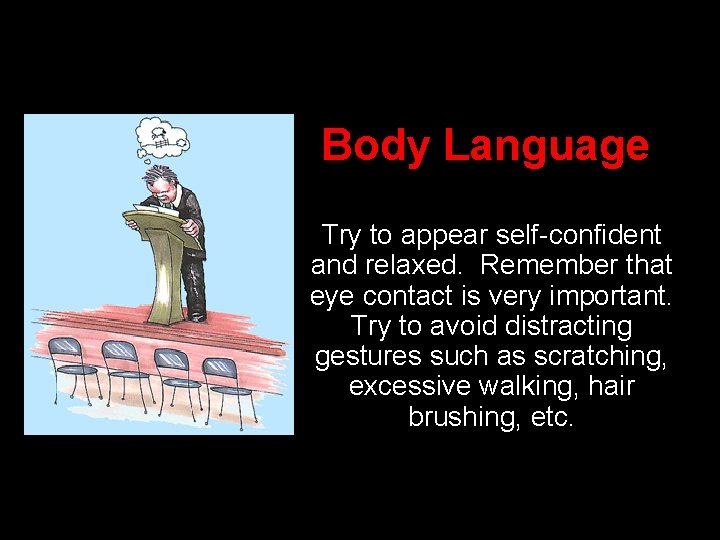
Body Language Try to appear self-confident and relaxed. Remember that eye contact is very important. Try to avoid distracting gestures such as scratching, excessive walking, hair brushing, etc.
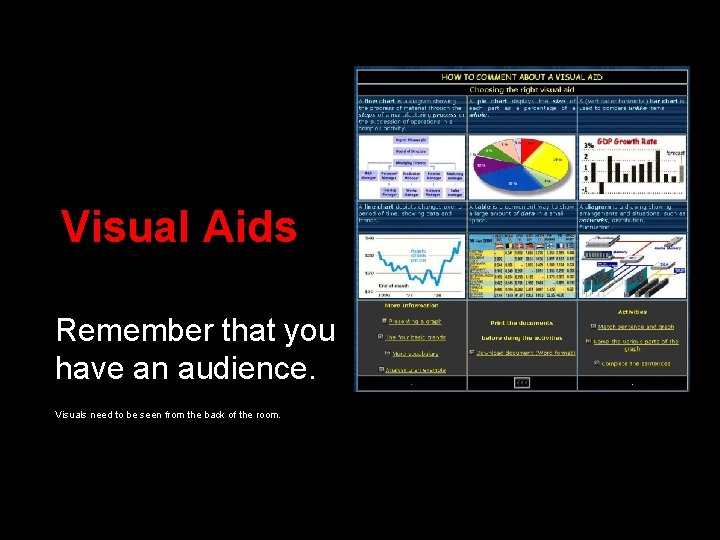
Visual Aids Remember that you have an audience. Visuals need to be seen from the back of the room.
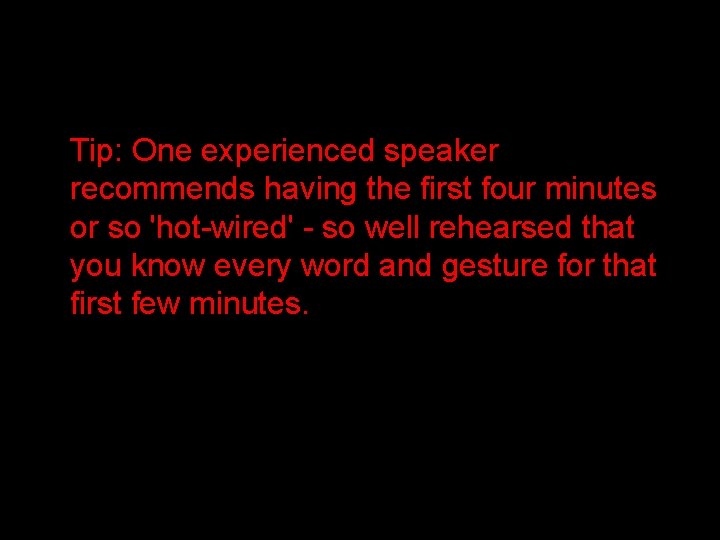
Tip: One experienced speaker recommends having the first four minutes or so 'hot-wired' - so well rehearsed that you know every word and gesture for that first few minutes.
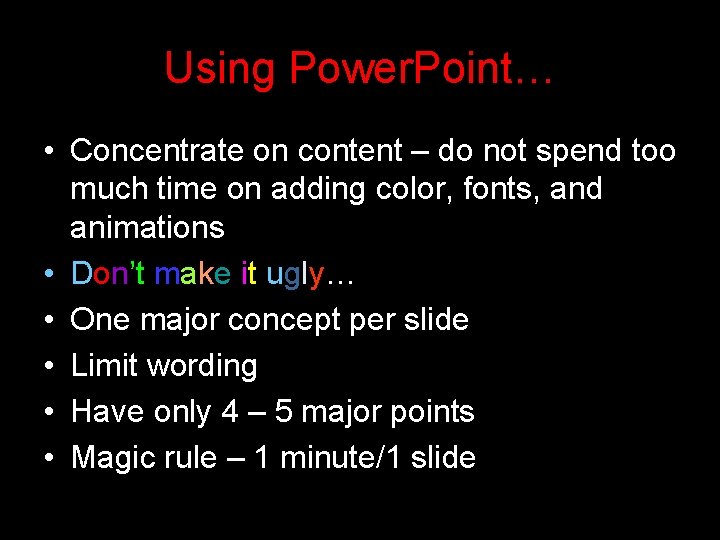
Using Power. Point… • Concentrate on content – do not spend too much time on adding color, fonts, and animations • Don’t make it ugly… • One major concept per slide • Limit wording • Have only 4 – 5 major points • Magic rule – 1 minute/1 slide
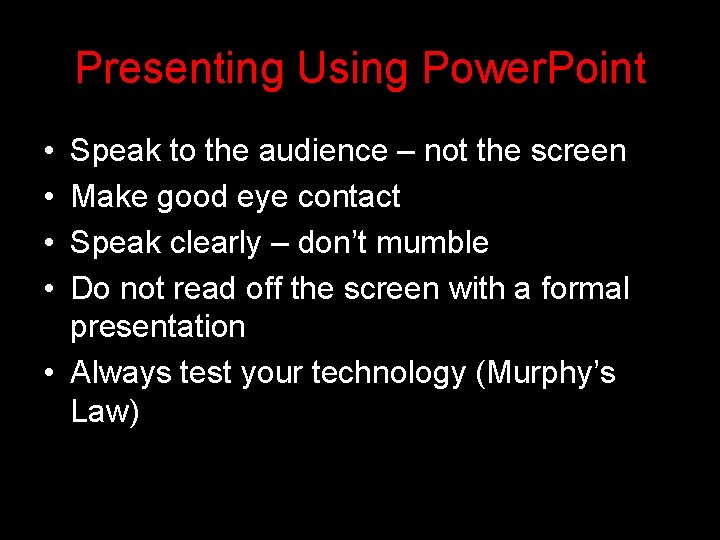
Presenting Using Power. Point • • Speak to the audience – not the screen Make good eye contact Speak clearly – don’t mumble Do not read off the screen with a formal presentation • Always test your technology (Murphy’s Law)
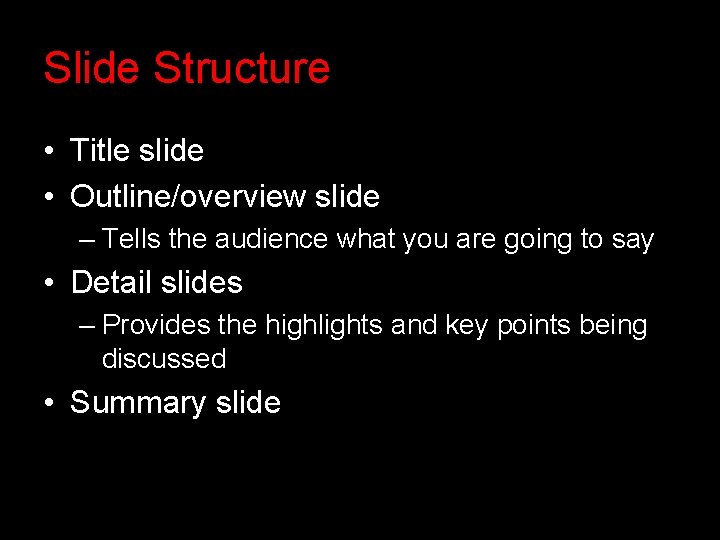
Slide Structure • Title slide • Outline/overview slide – Tells the audience what you are going to say • Detail slides – Provides the highlights and key points being discussed • Summary slide
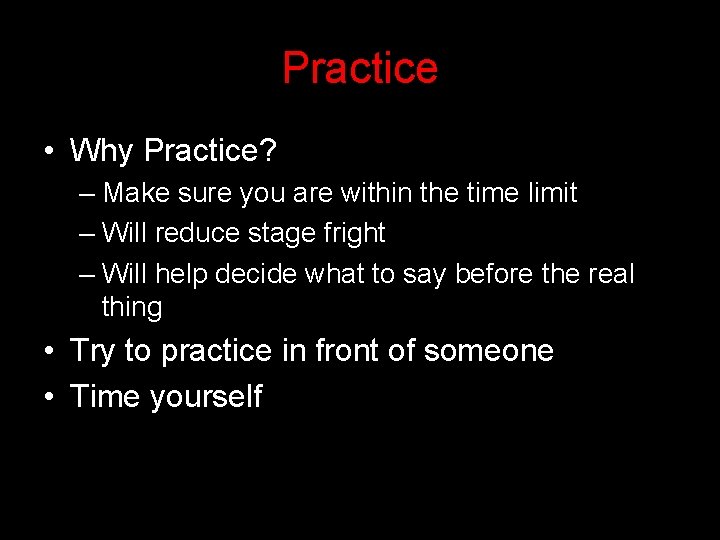
Practice • Why Practice? – Make sure you are within the time limit – Will reduce stage fright – Will help decide what to say before the real thing • Try to practice in front of someone • Time yourself
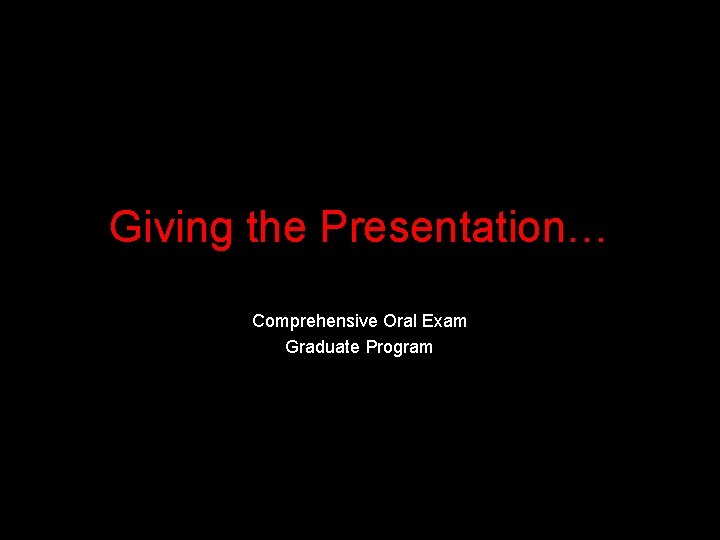
Giving the Presentation… Comprehensive Oral Exam Graduate Program
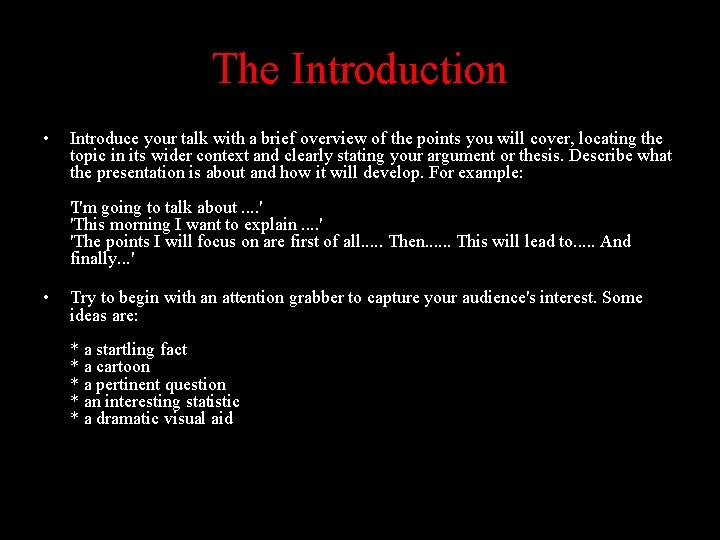
The Introduction • Introduce your talk with a brief overview of the points you will cover, locating the topic in its wider context and clearly stating your argument or thesis. Describe what the presentation is about and how it will develop. For example: 'I'm going to talk about. . ' 'This morning I want to explain. . ' 'The points I will focus on are first of all. . . Then. . . This will lead to. . . And finally. . . ' • Try to begin with an attention grabber to capture your audience's interest. Some ideas are: * a startling fact * a cartoon * a pertinent question * an interesting statistic * a dramatic visual aid
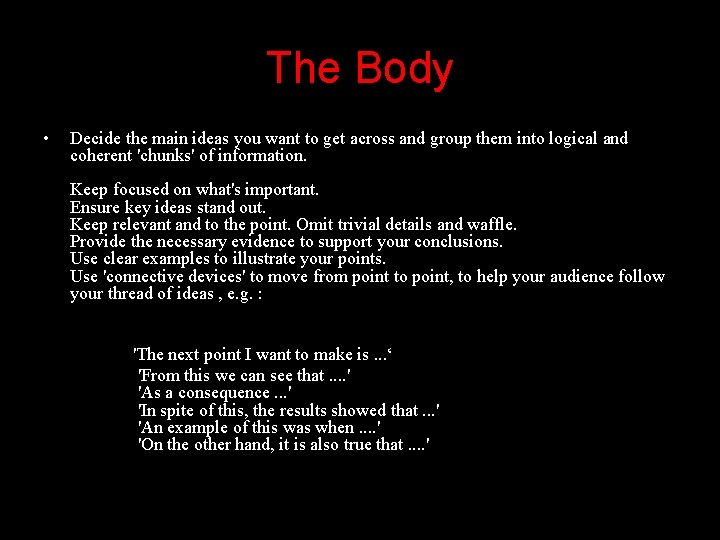
The Body • Decide the main ideas you want to get across and group them into logical and coherent 'chunks' of information. Keep focused on what's important. Ensure key ideas stand out. Keep relevant and to the point. Omit trivial details and waffle. Provide the necessary evidence to support your conclusions. Use clear examples to illustrate your points. Use 'connective devices' to move from point to point, to help your audience follow your thread of ideas , e. g. : 'The next point I want to make is. . . ‘ 'From this we can see that. . ' 'As a consequence. . . ' 'In spite of this, the results showed that. . . ' 'An example of this was when. . ' 'On the other hand, it is also true that. . '
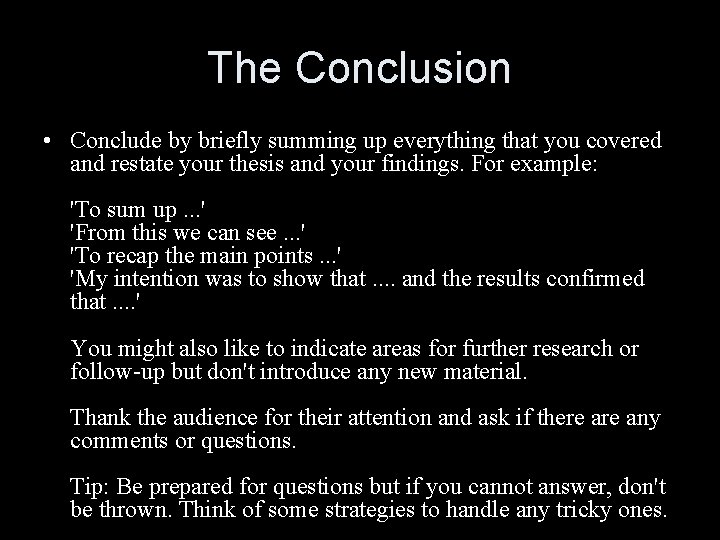
The Conclusion • Conclude by briefly summing up everything that you covered and restate your thesis and your findings. For example: 'To sum up. . . ' 'From this we can see. . . ' 'To recap the main points. . . ' 'My intention was to show that. . and the results confirmed that. . ' You might also like to indicate areas for further research or follow-up but don't introduce any new material. Thank the audience for their attention and ask if there any comments or questions. Tip: Be prepared for questions but if you cannot answer, don't be thrown. Think of some strategies to handle any tricky ones.
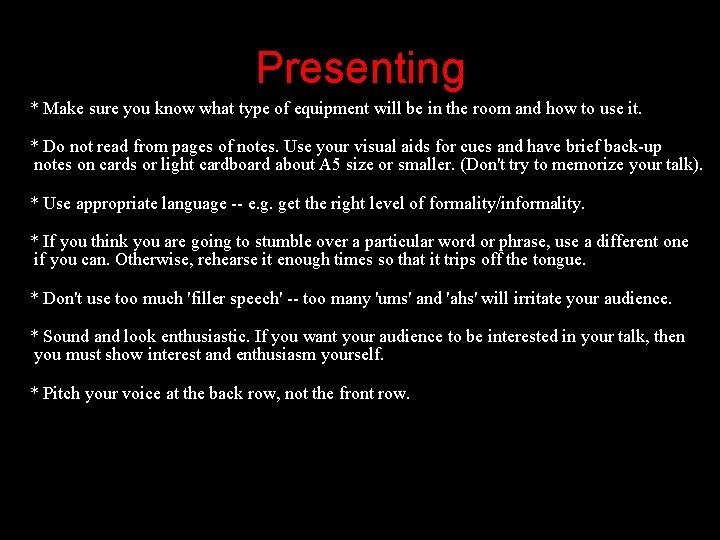
Presenting * Make sure you know what type of equipment will be in the room and how to use it. * Do not read from pages of notes. Use your visual aids for cues and have brief back-up notes on cards or light cardboard about A 5 size or smaller. (Don't try to memorize your talk). * Use appropriate language -- e. g. get the right level of formality/informality. * If you think you are going to stumble over a particular word or phrase, use a different one if you can. Otherwise, rehearse it enough times so that it trips off the tongue. * Don't use too much 'filler speech' -- too many 'ums' and 'ahs' will irritate your audience. * Sound and look enthusiastic. If you want your audience to be interested in your talk, then you must show interest and enthusiasm yourself. * Pitch your voice at the back row, not the front row.
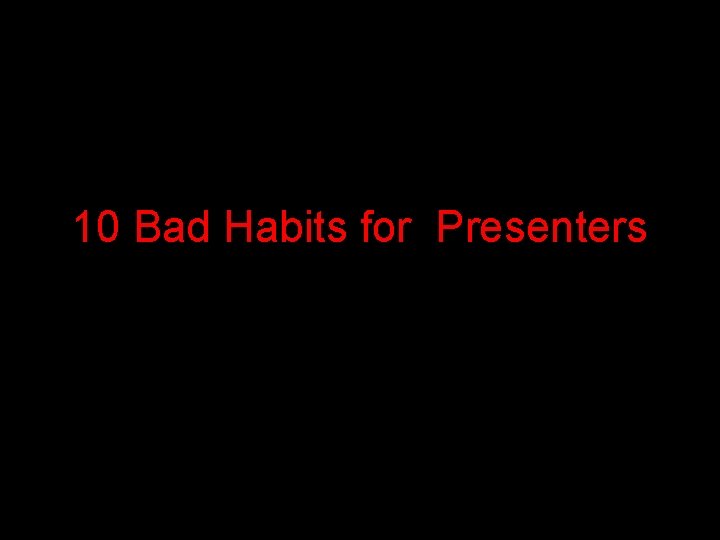
10 Bad Habits for Presenters
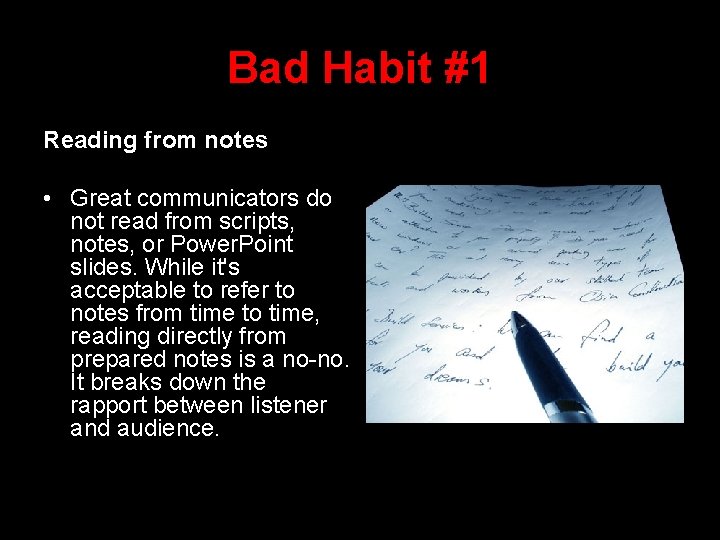
Bad Habit #1 Reading from notes • Great communicators do not read from scripts, notes, or Power. Point slides. While it's acceptable to refer to notes from time to time, reading directly from prepared notes is a no-no. It breaks down the rapport between listener and audience.
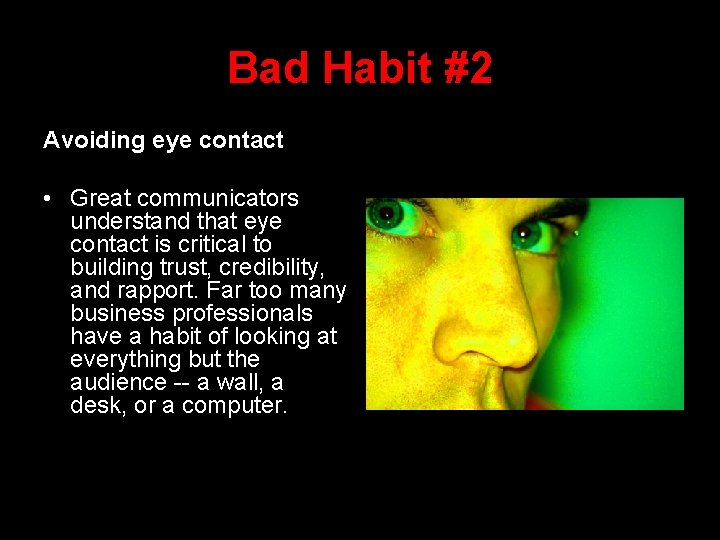
Bad Habit #2 Avoiding eye contact • Great communicators understand that eye contact is critical to building trust, credibility, and rapport. Far too many business professionals have a habit of looking at everything but the audience -- a wall, a desk, or a computer.
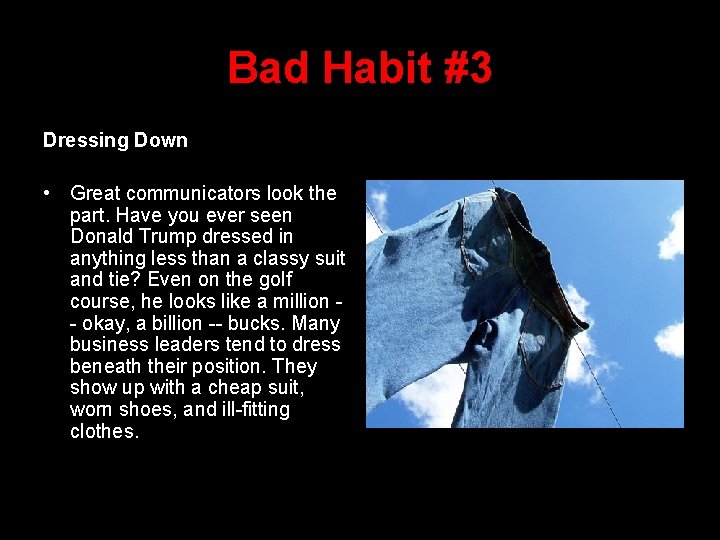
Bad Habit #3 Dressing Down • Great communicators look the part. Have you ever seen Donald Trump dressed in anything less than a classy suit and tie? Even on the golf course, he looks like a million - okay, a billion -- bucks. Many business leaders tend to dress beneath their position. They show up with a cheap suit, worn shoes, and ill-fitting clothes.
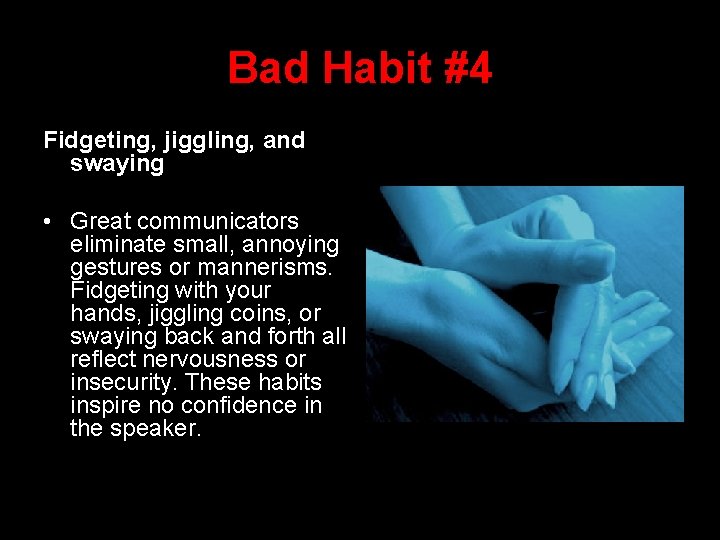
Bad Habit #4 Fidgeting, jiggling, and swaying • Great communicators eliminate small, annoying gestures or mannerisms. Fidgeting with your hands, jiggling coins, or swaying back and forth all reflect nervousness or insecurity. These habits inspire no confidence in the speaker.
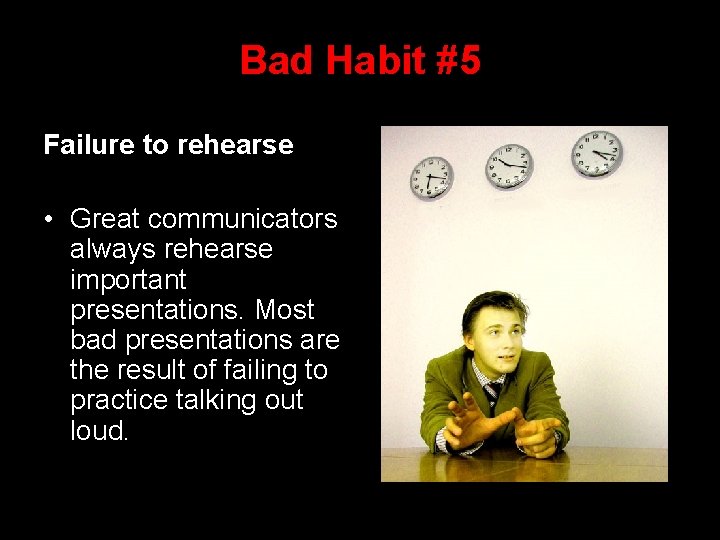
Bad Habit #5 Failure to rehearse • Great communicators always rehearse important presentations. Most bad presentations are the result of failing to practice talking out loud.
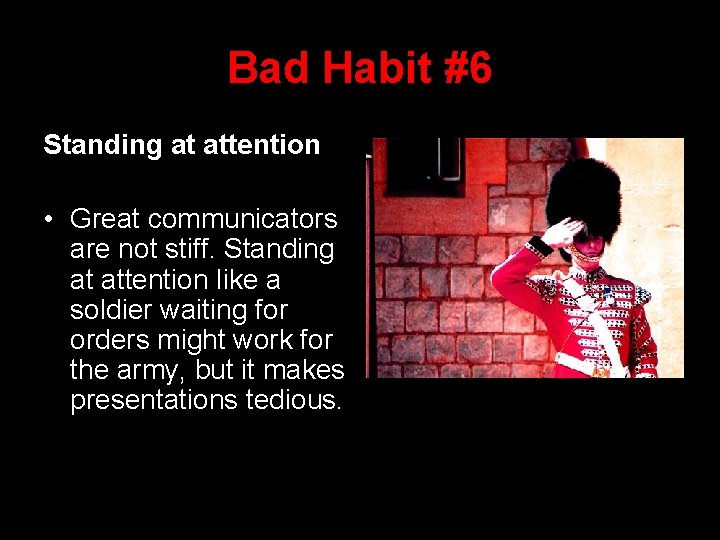
Bad Habit #6 Standing at attention • Great communicators are not stiff. Standing at attention like a soldier waiting for orders might work for the army, but it makes presentations tedious.
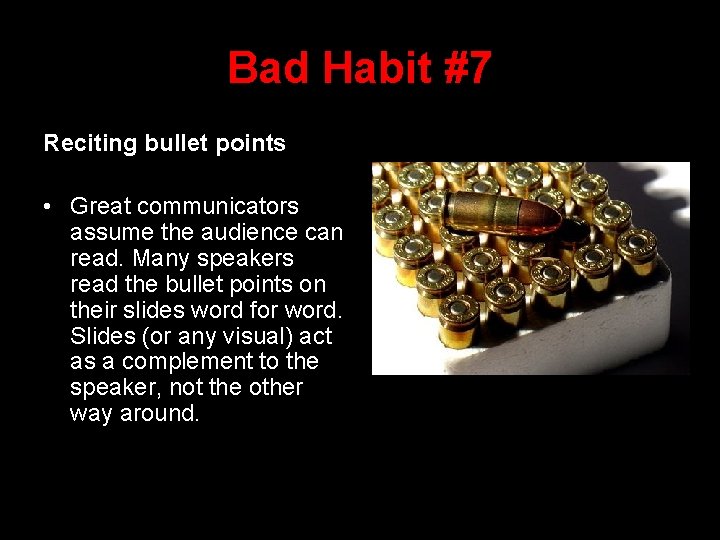
Bad Habit #7 Reciting bullet points • Great communicators assume the audience can read. Many speakers read the bullet points on their slides word for word. Slides (or any visual) act as a complement to the speaker, not the other way around.
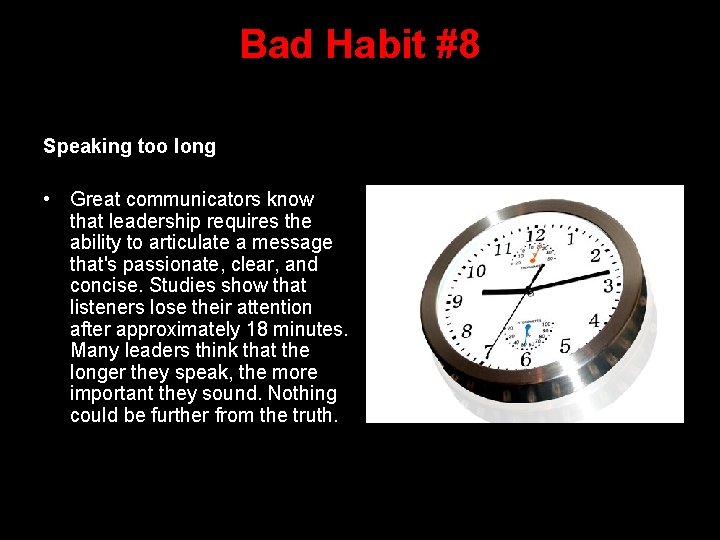
Bad Habit #8 Speaking too long • Great communicators know that leadership requires the ability to articulate a message that's passionate, clear, and concise. Studies show that listeners lose their attention after approximately 18 minutes. Many leaders think that the longer they speak, the more important they sound. Nothing could be further from the truth.
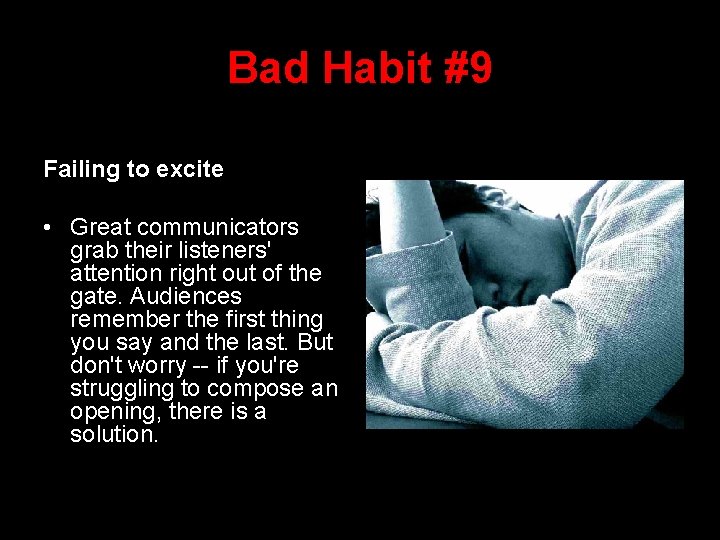
Bad Habit #9 Failing to excite • Great communicators grab their listeners' attention right out of the gate. Audiences remember the first thing you say and the last. But don't worry -- if you're struggling to compose an opening, there is a solution.
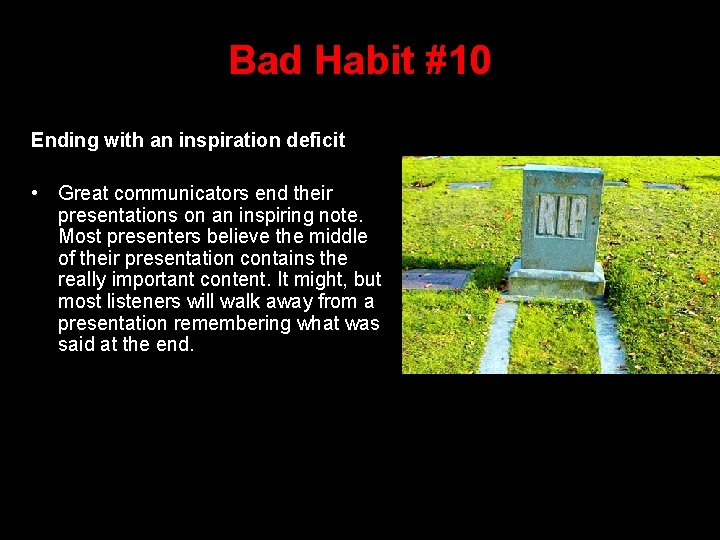
Bad Habit #10 Ending with an inspiration deficit • Great communicators end their presentations on an inspiring note. Most presenters believe the middle of their presentation contains the really important content. It might, but most listeners will walk away from a presentation remembering what was said at the end.
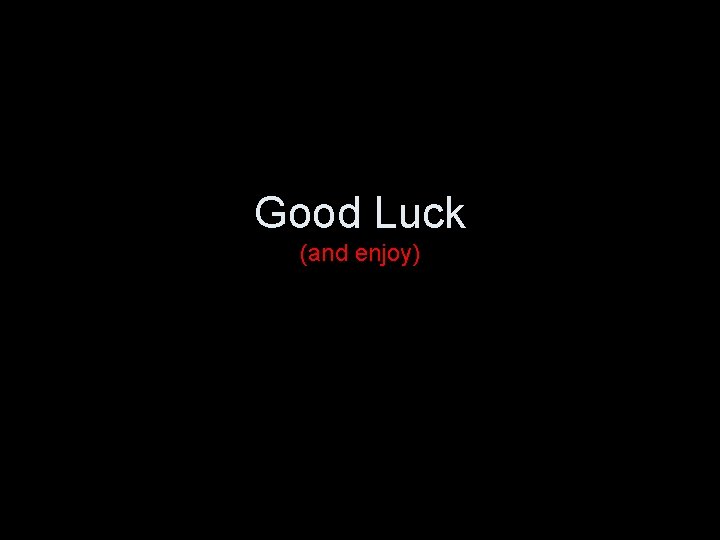
Good Luck (and enjoy)
 Public speaking training ppt
Public speaking training ppt Presentation skills assignment
Presentation skills assignment Teacher: good morning students
Teacher: good morning students Assignment title examples
Assignment title examples Completing reports and proposals
Completing reports and proposals Title title
Title title Jidoka pronunciation
Jidoka pronunciation Listeningskill
Listeningskill Requirements for erf for teacher 3
Requirements for erf for teacher 3 How do you greet your teacher in the afternoon
How do you greet your teacher in the afternoon Student-led discussion assignment
Student-led discussion assignment Objectives of oral presentation
Objectives of oral presentation Nature of oral presentation
Nature of oral presentation Intonation in oral presentation
Intonation in oral presentation Conclusion of seminar presentation
Conclusion of seminar presentation -is not one of the purposes for giving oral presentations.
-is not one of the purposes for giving oral presentations. Example oral presentation in english
Example oral presentation in english Oral presentation example
Oral presentation example Objectives of oral presentation
Objectives of oral presentation Ib individual oral example
Ib individual oral example Effective oral presentation techniques
Effective oral presentation techniques What is the major characteristic of an impromptu speech
What is the major characteristic of an impromptu speech Holistic rubric for oral presentation
Holistic rubric for oral presentation How to structure tok presentation
How to structure tok presentation Conseils oral brevet
Conseils oral brevet Look at each picture
Look at each picture Effective oral presentation techniques
Effective oral presentation techniques Effective oral presentation techniques
Effective oral presentation techniques Effective oral presentation techniques
Effective oral presentation techniques Interactive oral presentation
Interactive oral presentation Metaphorsx
Metaphorsx Student teacher deep learning
Student teacher deep learning Direct method techniques
Direct method techniques Teacher student database example
Teacher student database example Every student deserves a great teacher
Every student deserves a great teacher Improving student learning one teacher at a time
Improving student learning one teacher at a time Sacrative.com
Sacrative.com Paradigm shift teacher-centered to student-centered
Paradigm shift teacher-centered to student-centered Student teacher
Student teacher Improving student learning one teacher at a time
Improving student learning one teacher at a time Student teacher amateur
Student teacher amateur Student of plato and teacher of alexander the great
Student of plato and teacher of alexander the great Goodmorning students
Goodmorning students Teacher student conversation
Teacher student conversation Poster presentation title
Poster presentation title