Oral Presentation Senior Exit Project Organization Plan your
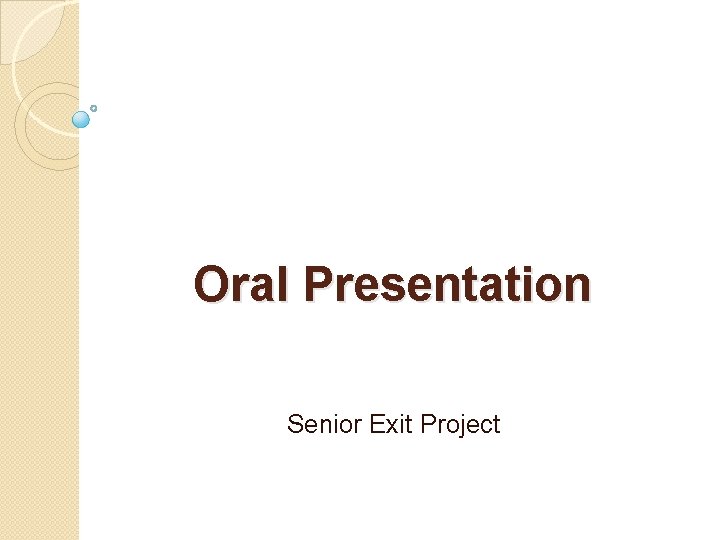
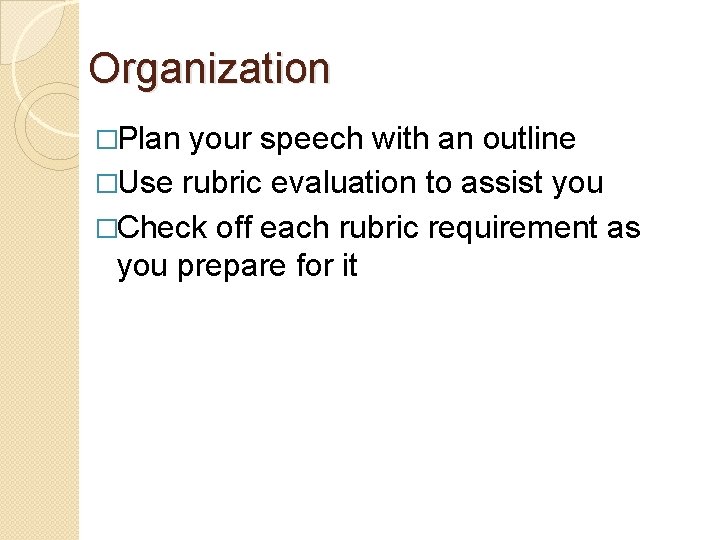
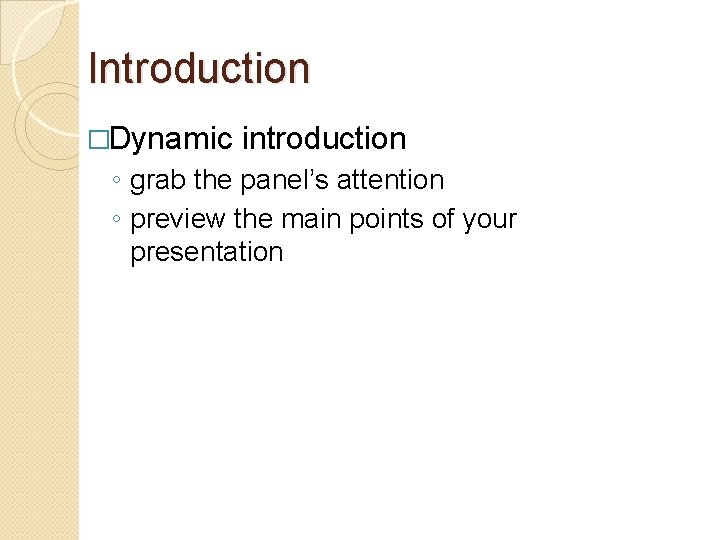
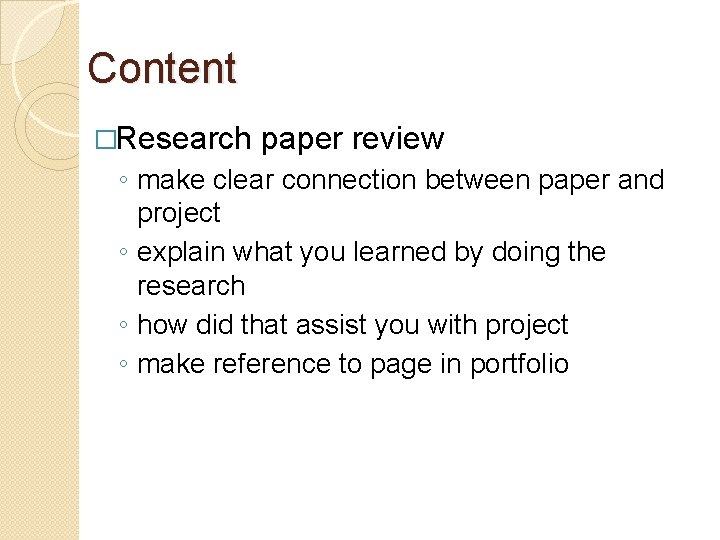
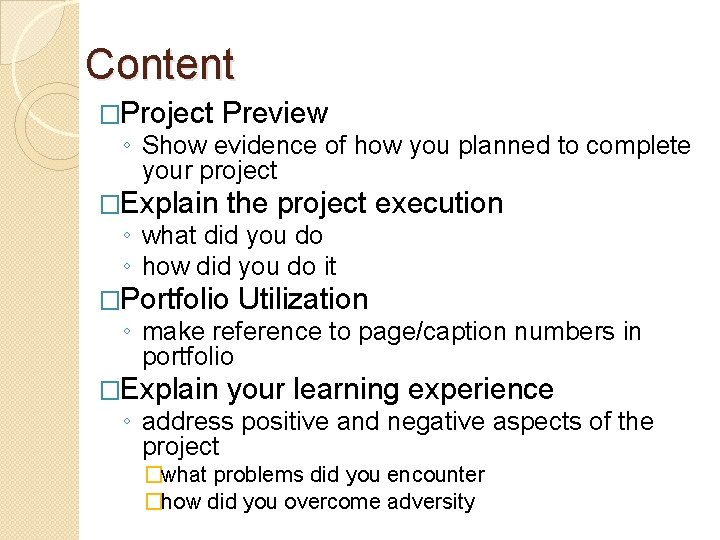
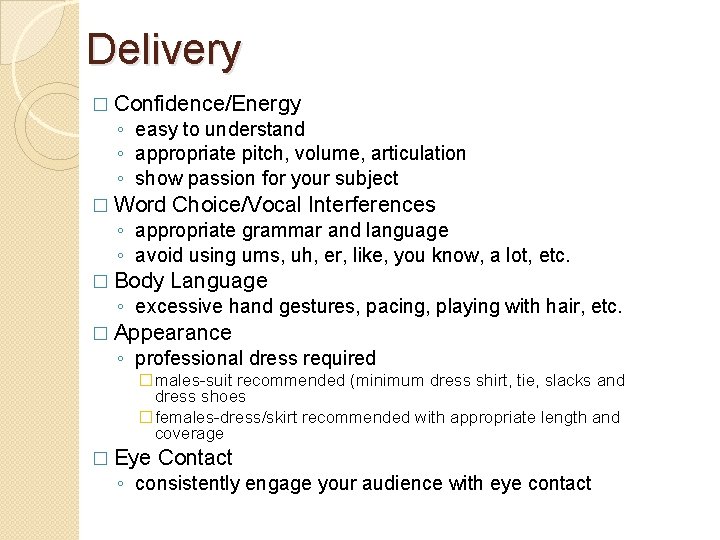
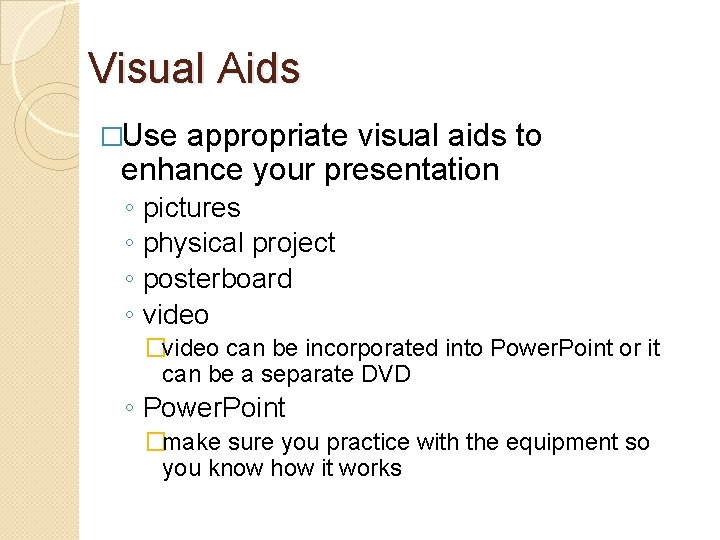
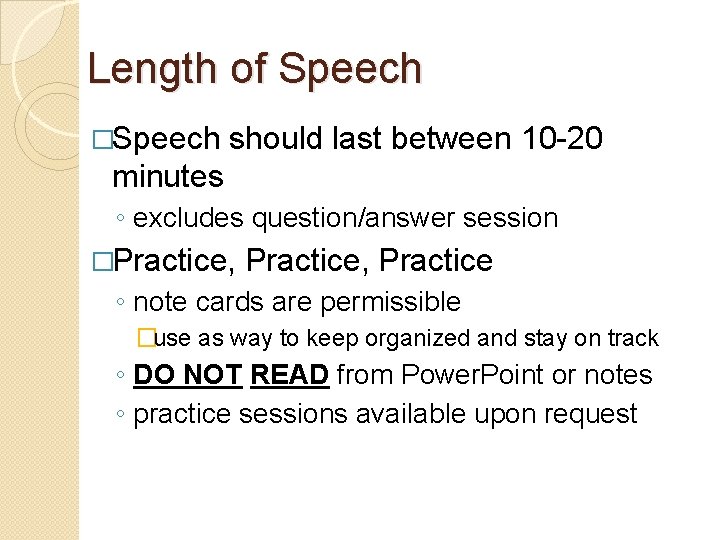
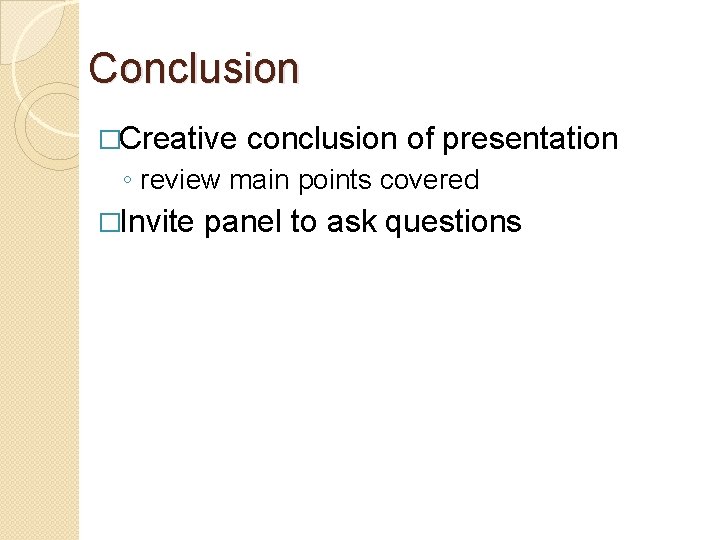
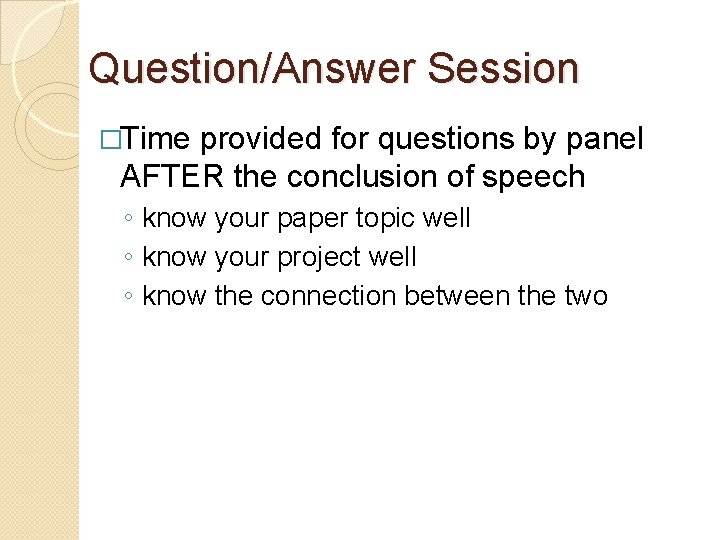
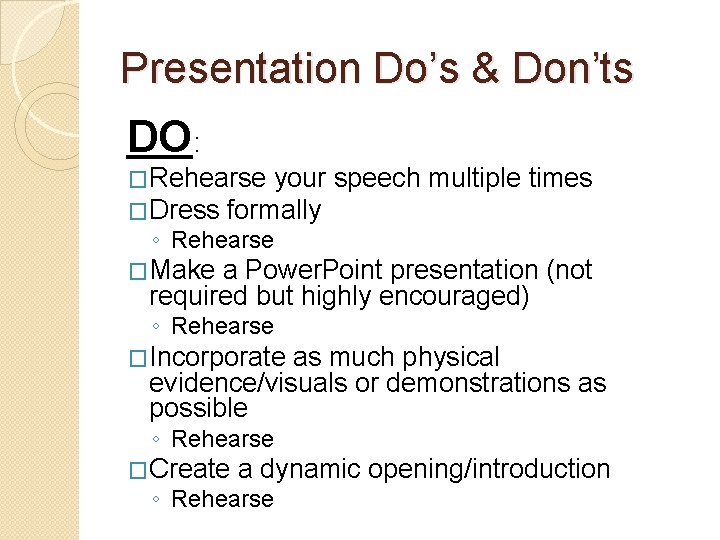
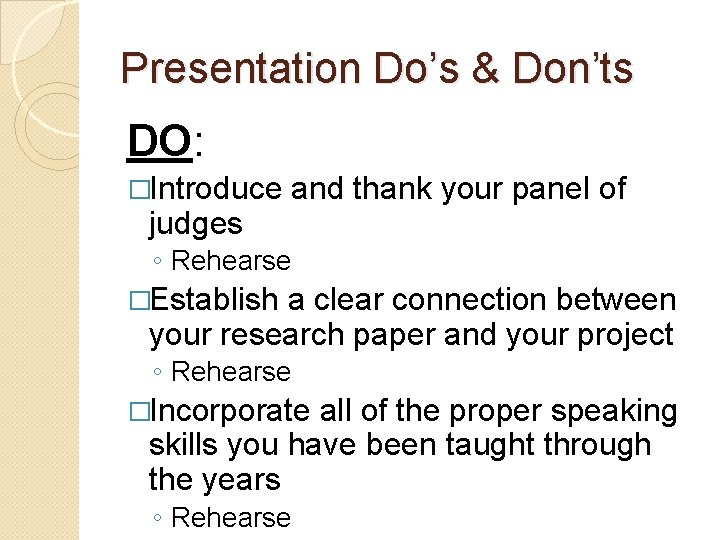
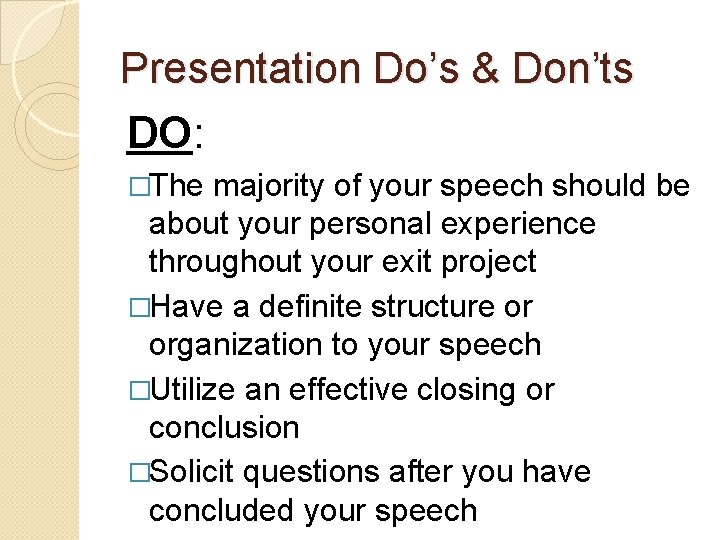
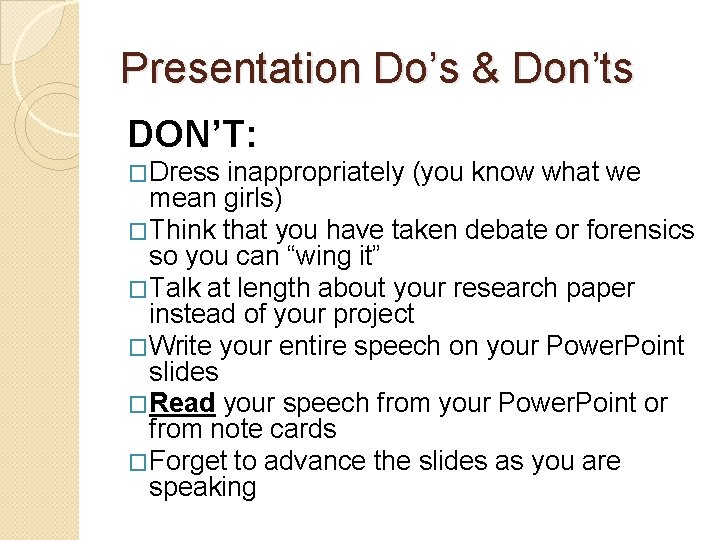
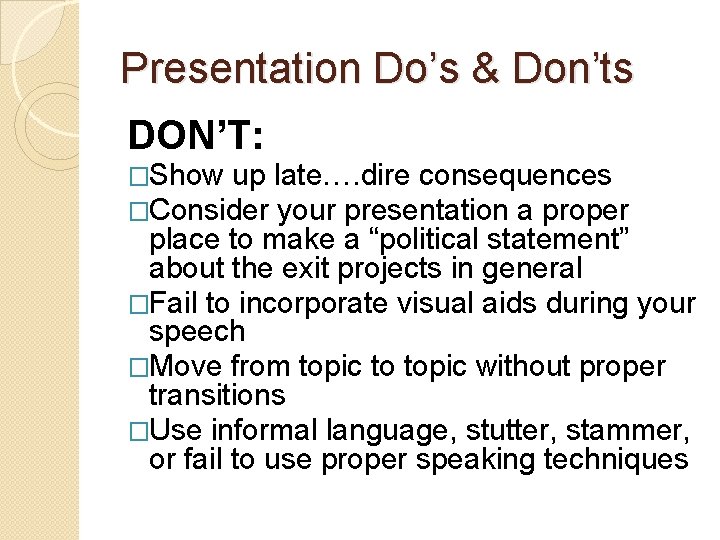
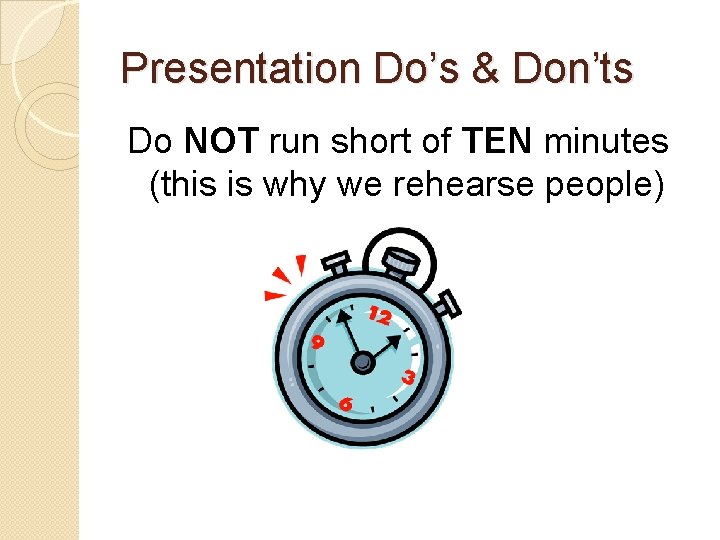
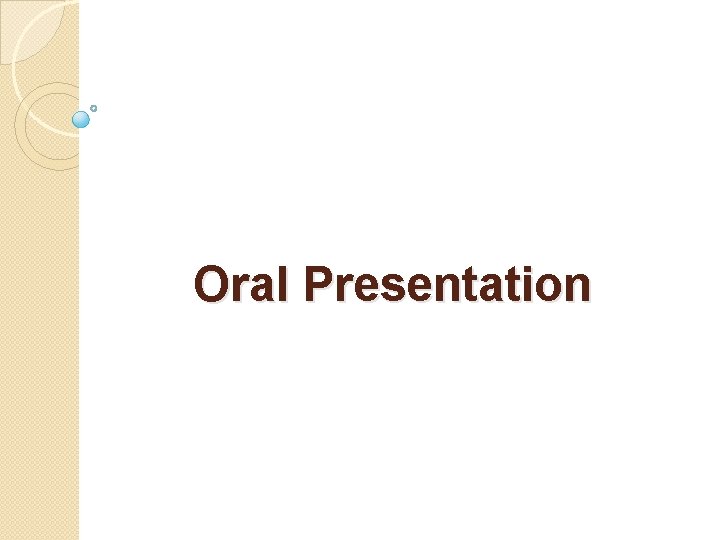
- Slides: 17
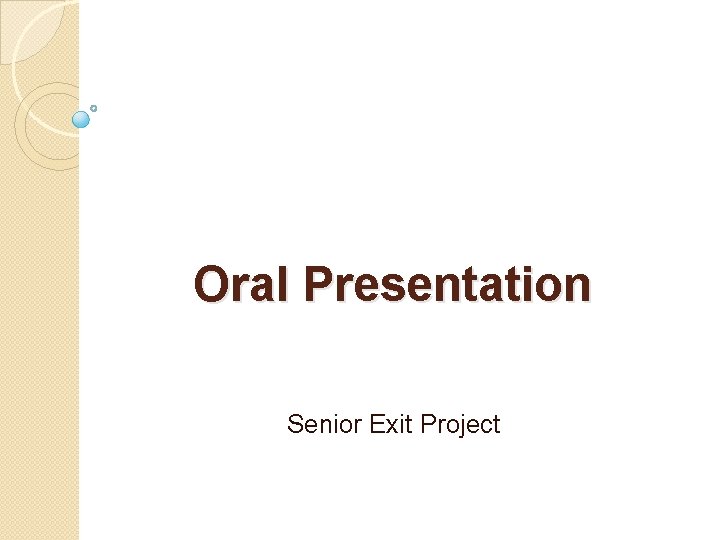
Oral Presentation Senior Exit Project
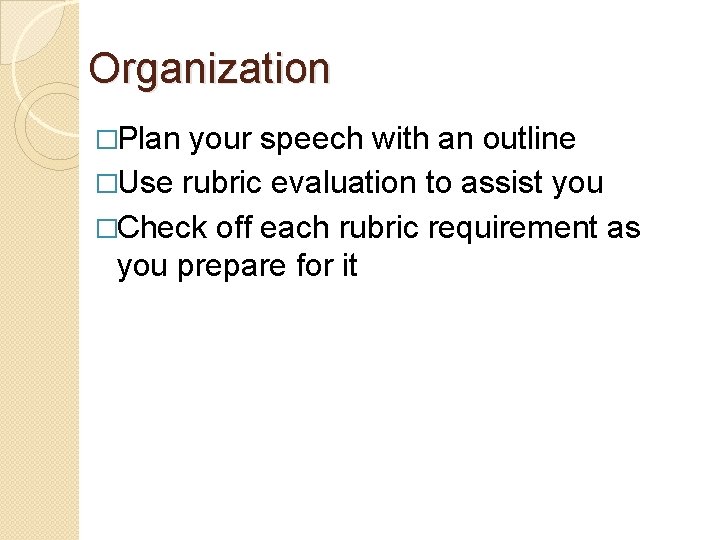
Organization �Plan your speech with an outline �Use rubric evaluation to assist you �Check off each rubric requirement as you prepare for it
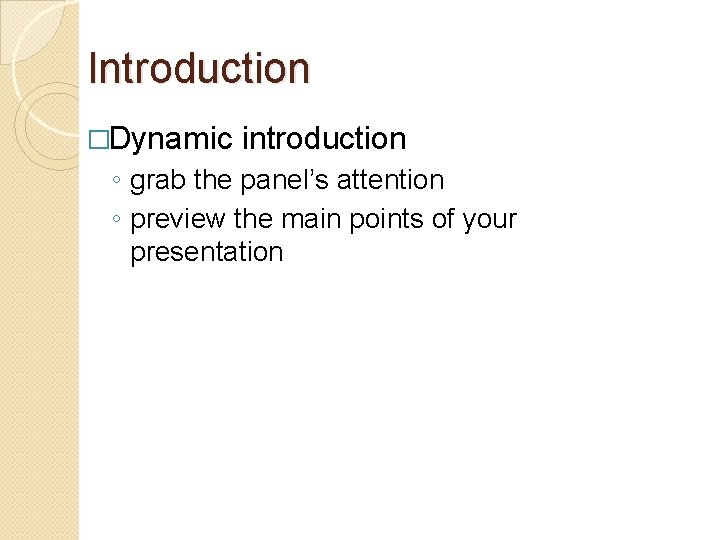
Introduction �Dynamic introduction ◦ grab the panel’s attention ◦ preview the main points of your presentation
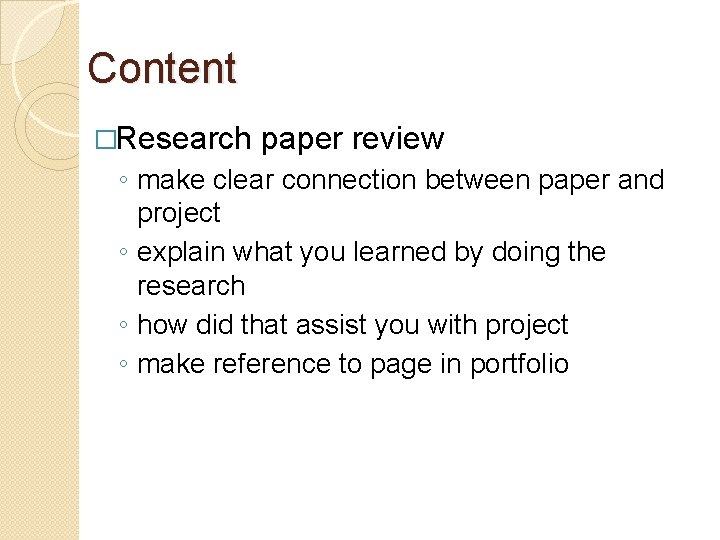
Content �Research paper review ◦ make clear connection between paper and project ◦ explain what you learned by doing the research ◦ how did that assist you with project ◦ make reference to page in portfolio
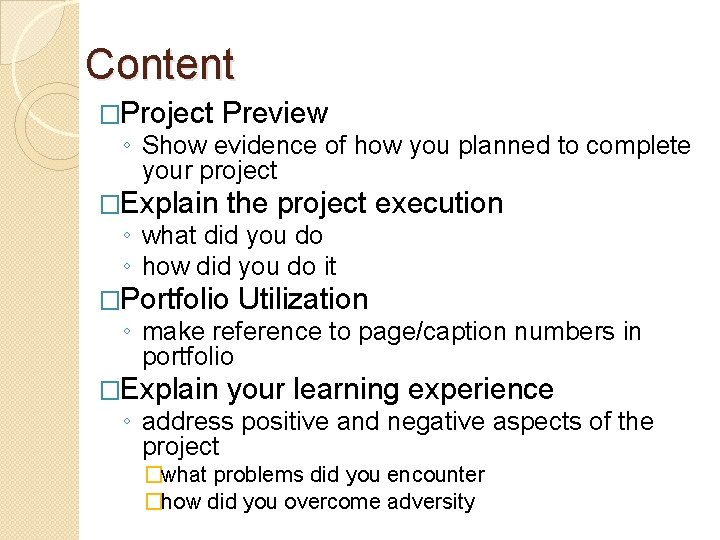
Content �Project Preview �Explain the project execution ◦ Show evidence of how you planned to complete your project ◦ what did you do ◦ how did you do it �Portfolio Utilization ◦ make reference to page/caption numbers in portfolio �Explain your learning experience ◦ address positive and negative aspects of the project �what problems did you encounter �how did you overcome adversity
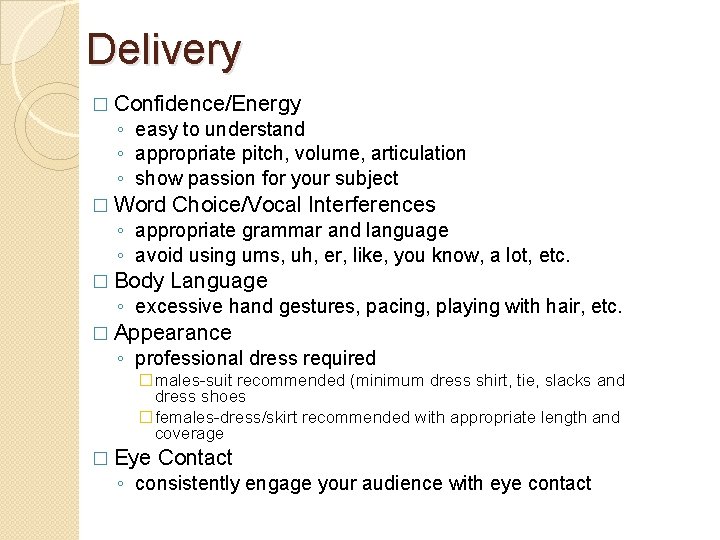
Delivery � Confidence/Energy ◦ easy to understand ◦ appropriate pitch, volume, articulation ◦ show passion for your subject � Word Choice/Vocal Interferences � Body Language ◦ appropriate grammar and language ◦ avoid using ums, uh, er, like, you know, a lot, etc. ◦ excessive hand gestures, pacing, playing with hair, etc. � Appearance ◦ professional dress required �males-suit recommended (minimum dress shirt, tie, slacks and dress shoes �females-dress/skirt recommended with appropriate length and coverage � Eye Contact ◦ consistently engage your audience with eye contact
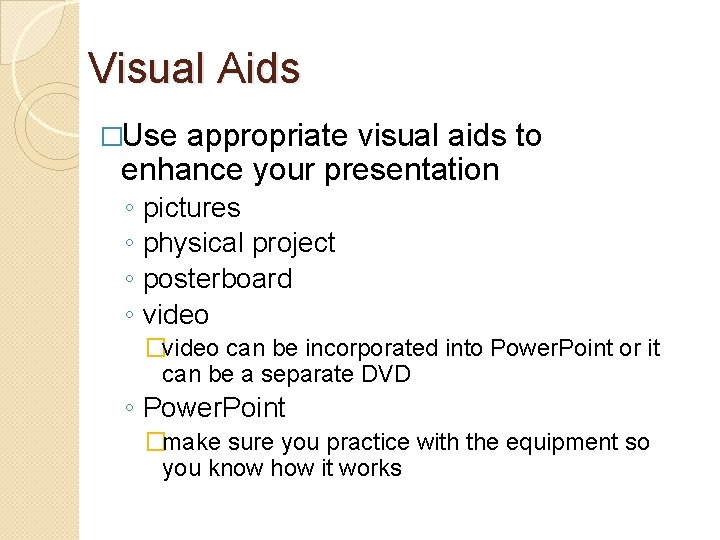
Visual Aids �Use appropriate visual aids to enhance your presentation ◦ ◦ pictures physical project posterboard video �video can be incorporated into Power. Point or it can be a separate DVD ◦ Power. Point �make sure you practice with the equipment so you know how it works
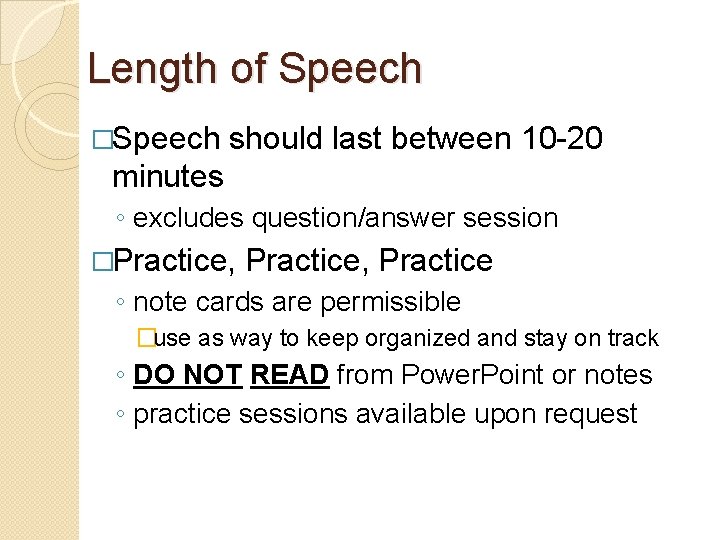
Length of Speech �Speech should last between 10 -20 minutes ◦ excludes question/answer session �Practice, Practice ◦ note cards are permissible �use as way to keep organized and stay on track ◦ DO NOT READ from Power. Point or notes ◦ practice sessions available upon request
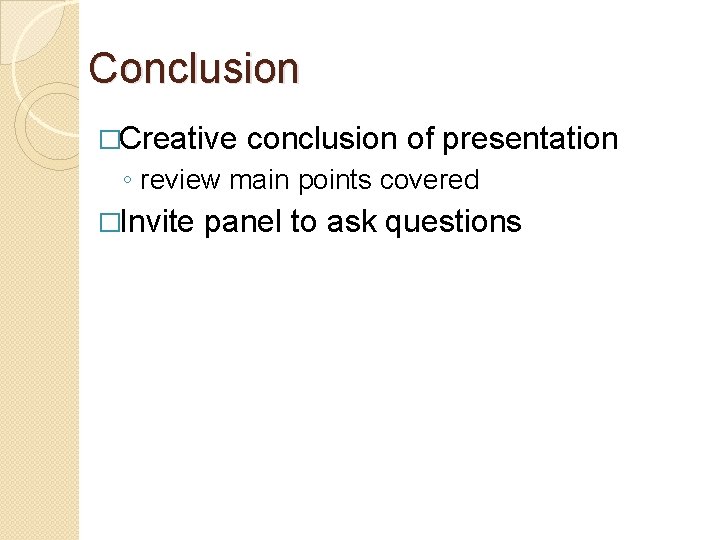
Conclusion �Creative conclusion of presentation ◦ review main points covered �Invite panel to ask questions
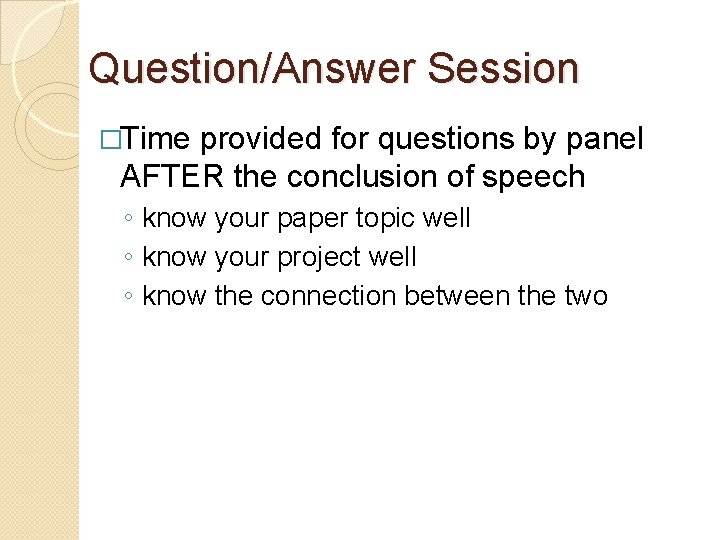
Question/Answer Session �Time provided for questions by panel AFTER the conclusion of speech ◦ know your paper topic well ◦ know your project well ◦ know the connection between the two
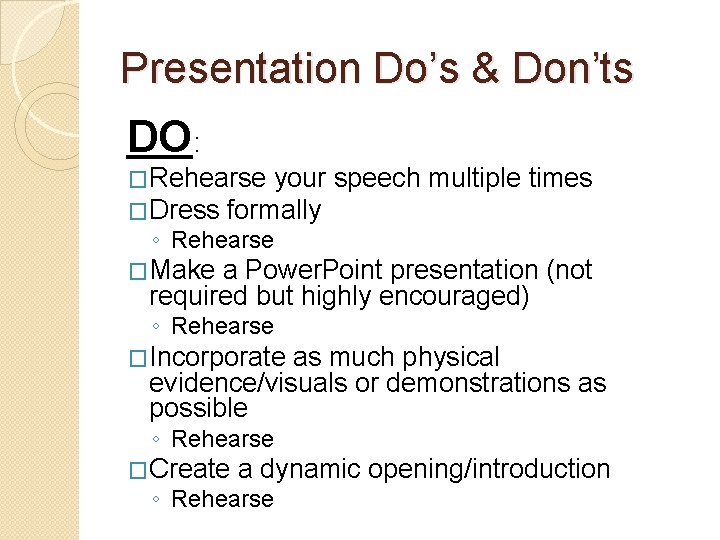
Presentation Do’s & Don’ts DO: �Rehearse your �Dress formally speech multiple times ◦ Rehearse �Make a Power. Point presentation (not required but highly encouraged) ◦ Rehearse �Incorporate as much physical evidence/visuals or demonstrations as possible ◦ Rehearse �Create a dynamic opening/introduction ◦ Rehearse
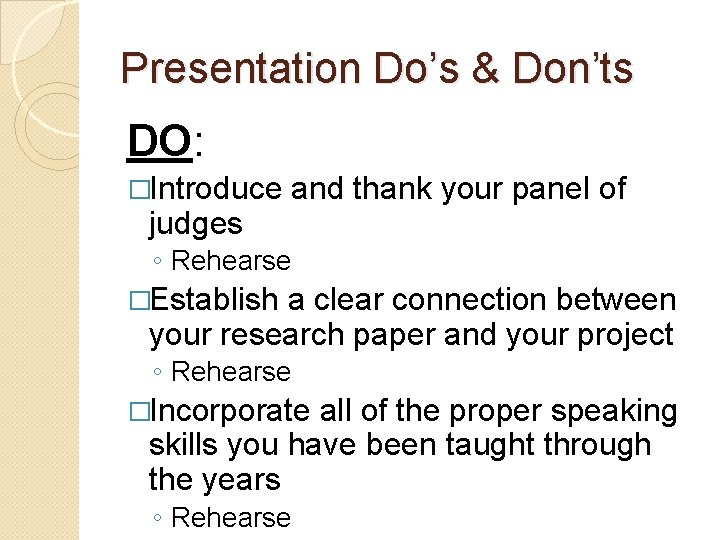
Presentation Do’s & Don’ts DO: �Introduce judges and thank your panel of ◦ Rehearse �Establish a clear connection between your research paper and your project ◦ Rehearse �Incorporate all of the proper speaking skills you have been taught through the years ◦ Rehearse
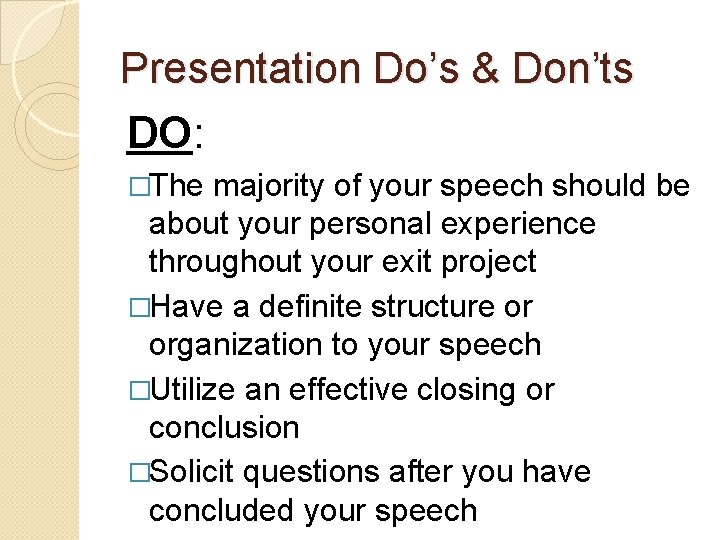
Presentation Do’s & Don’ts DO: �The majority of your speech should be about your personal experience throughout your exit project �Have a definite structure or organization to your speech �Utilize an effective closing or conclusion �Solicit questions after you have concluded your speech
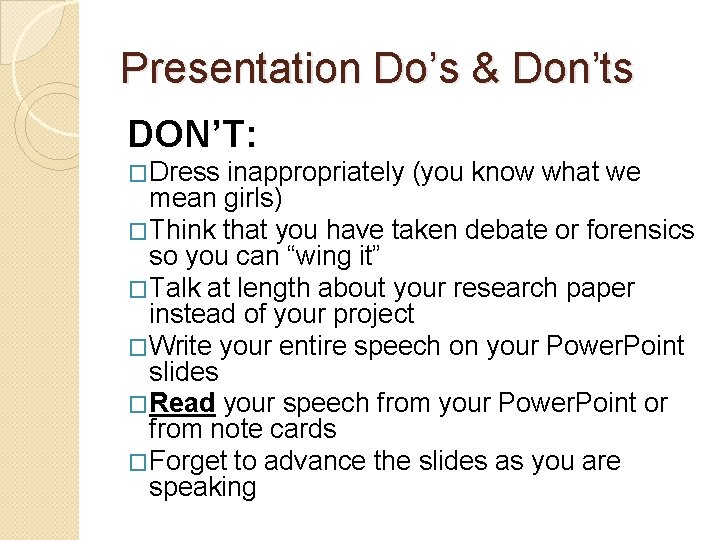
Presentation Do’s & Don’ts DON’T: �Dress inappropriately (you know what we mean girls) �Think that you have taken debate or forensics so you can “wing it” �Talk at length about your research paper instead of your project �Write your entire speech on your Power. Point slides �Read your speech from your Power. Point or from note cards �Forget to advance the slides as you are speaking
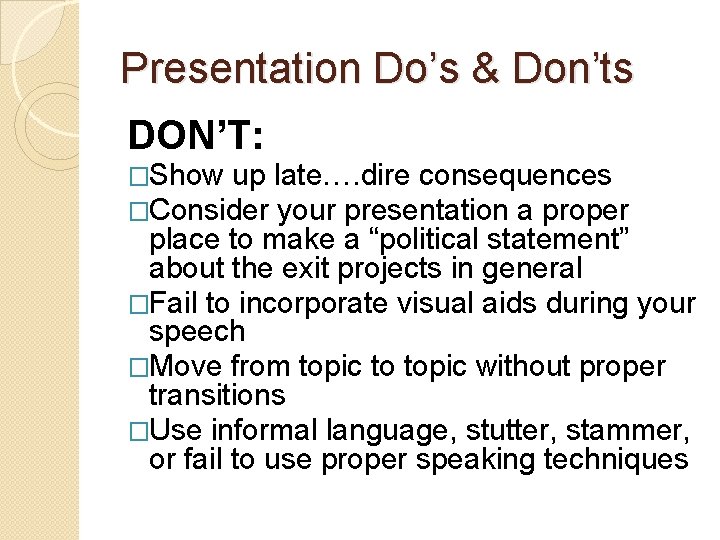
Presentation Do’s & Don’ts DON’T: �Show up late…. dire consequences �Consider your presentation a proper place to make a “political statement” about the exit projects in general �Fail to incorporate visual aids during your speech �Move from topic to topic without proper transitions �Use informal language, stutter, stammer, or fail to use proper speaking techniques
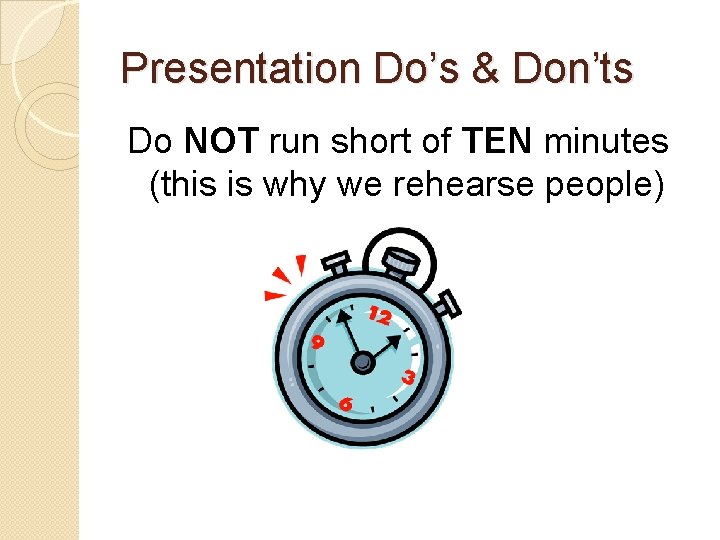
Presentation Do’s & Don’ts Do NOT run short of TEN minutes (this is why we rehearse people)
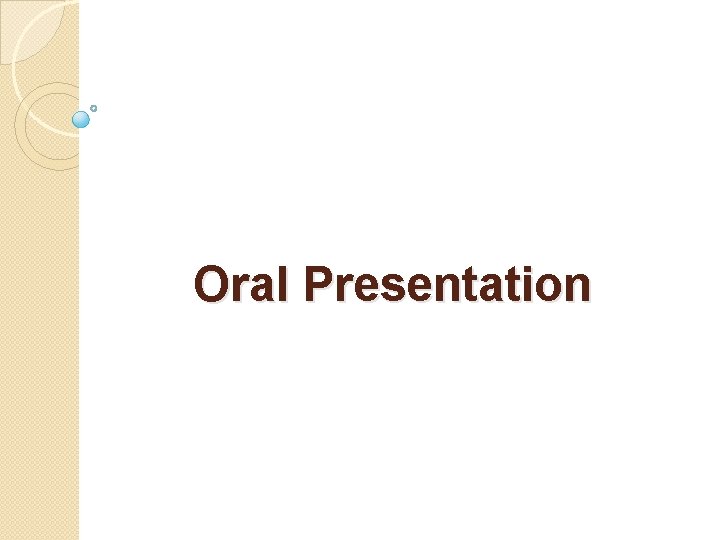
Oral Presentation