Oral Communication and Planning and Preparing Presentations Topics
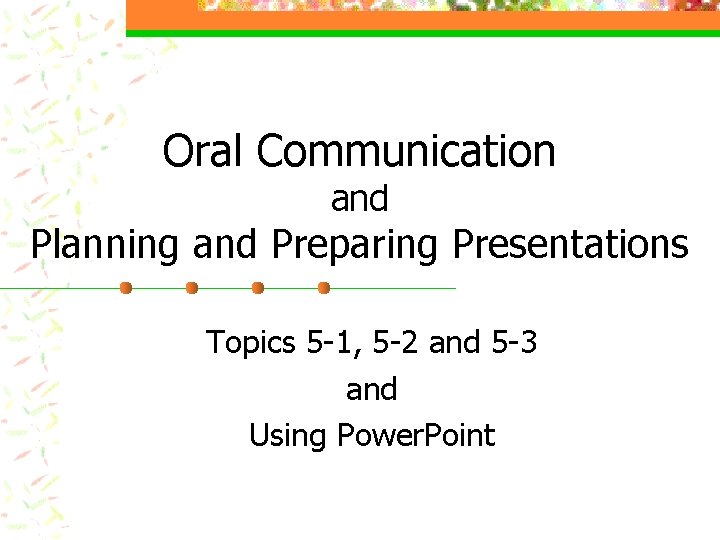
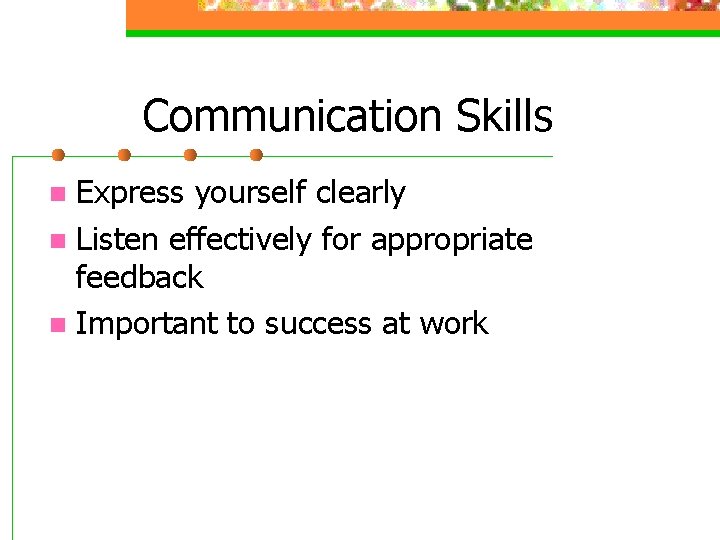
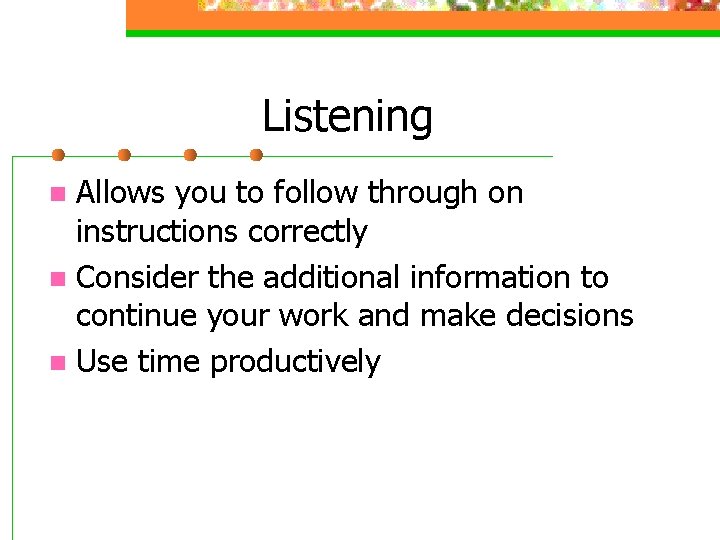
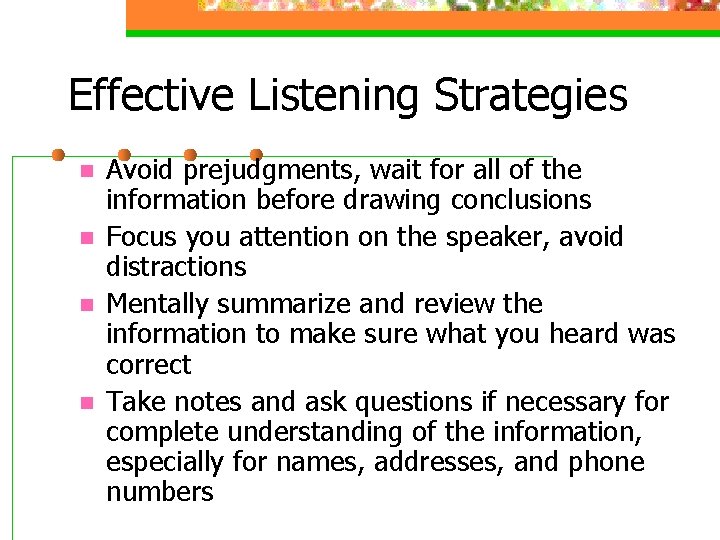
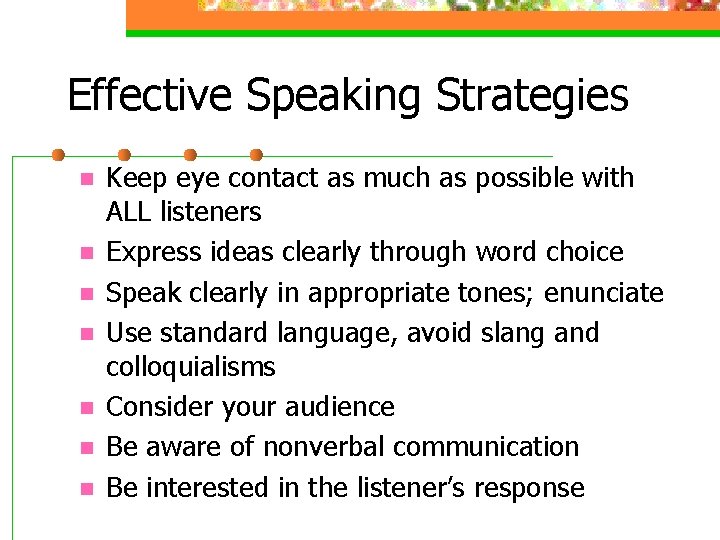
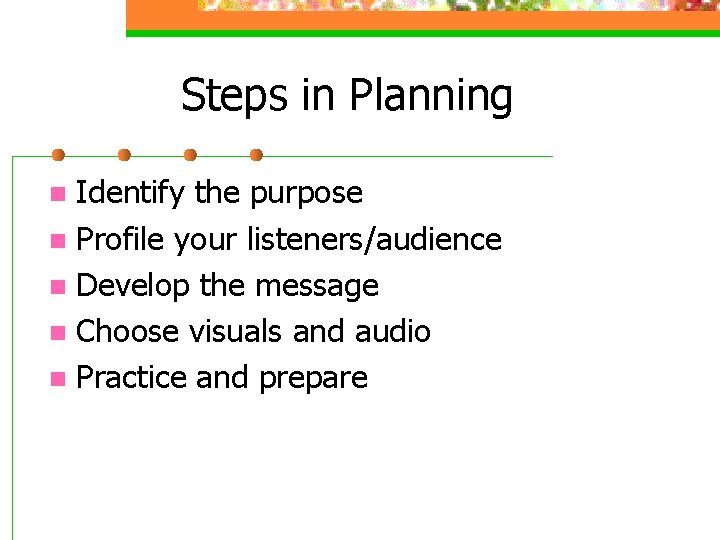
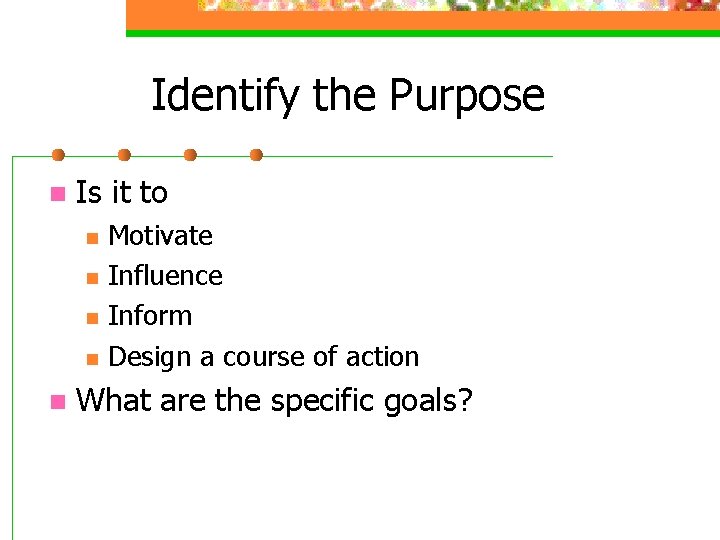
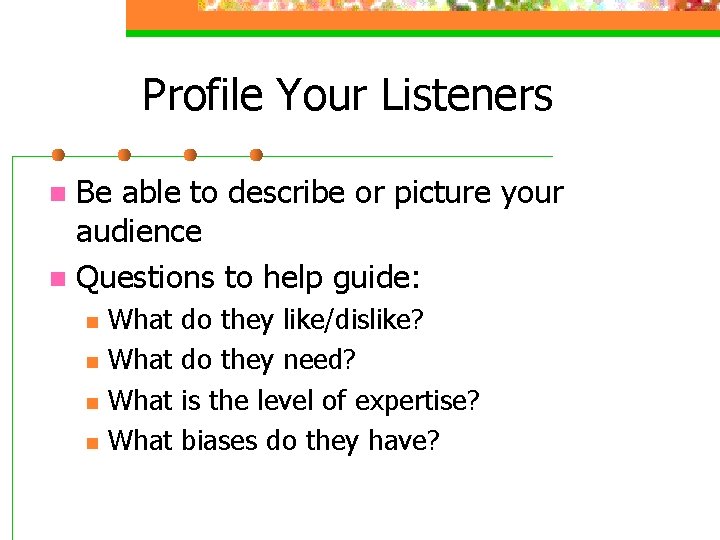
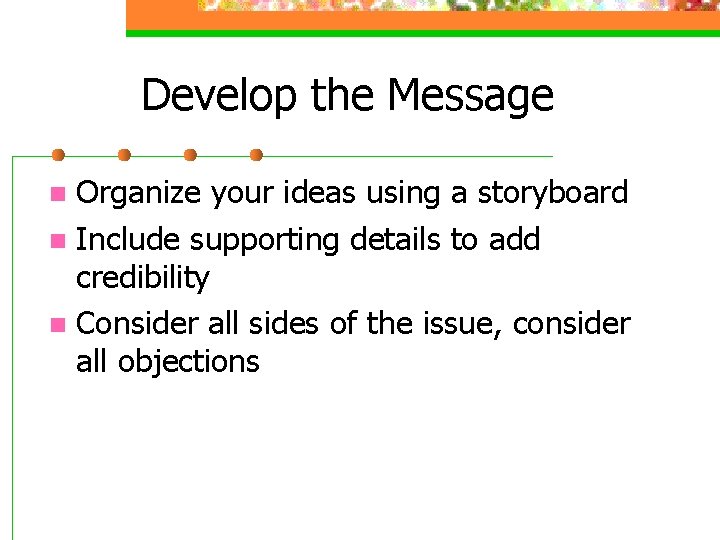
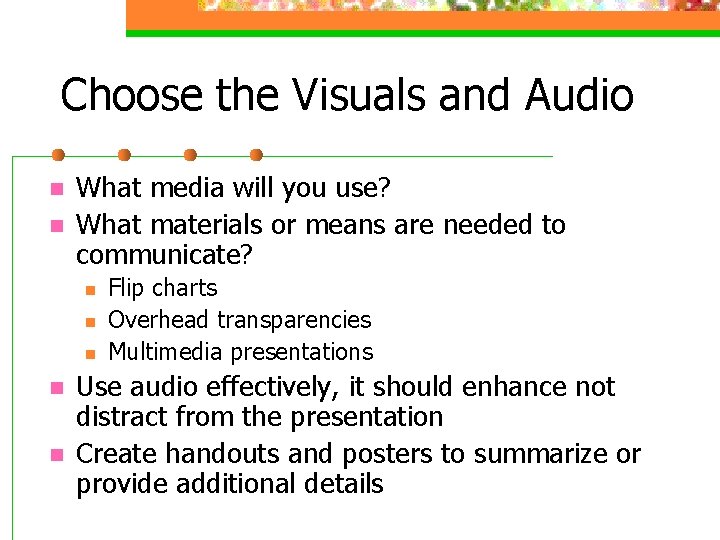
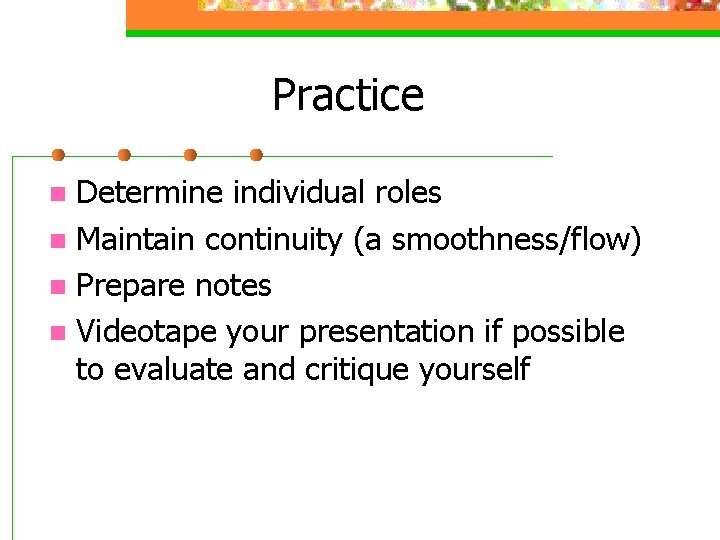
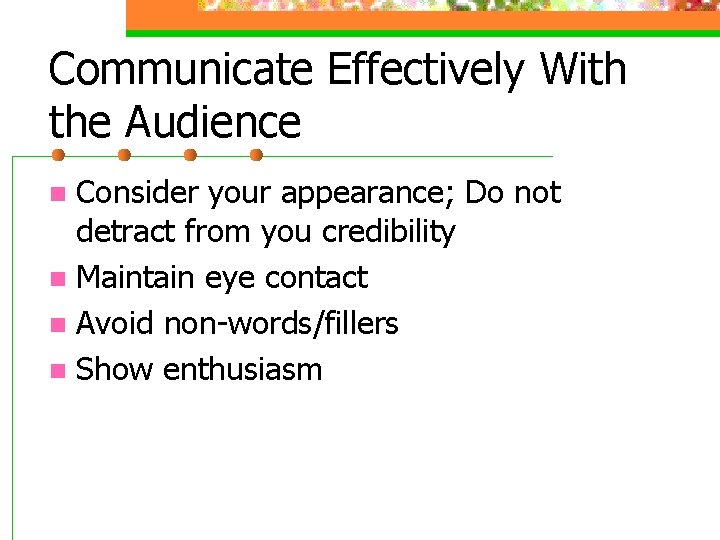
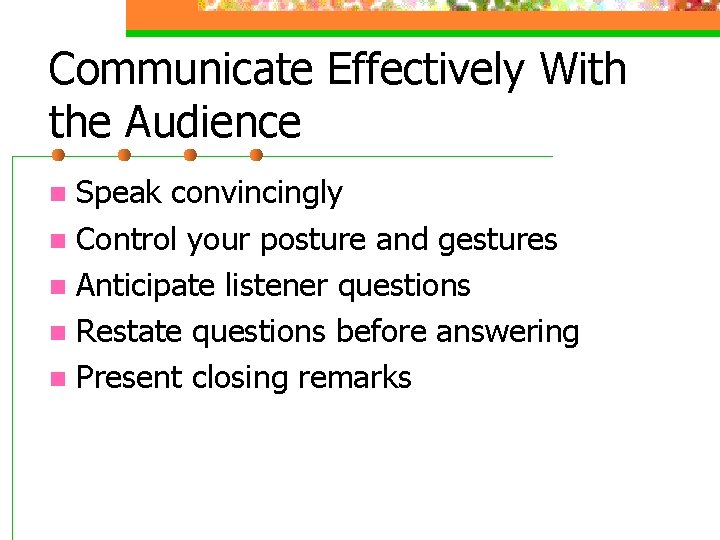
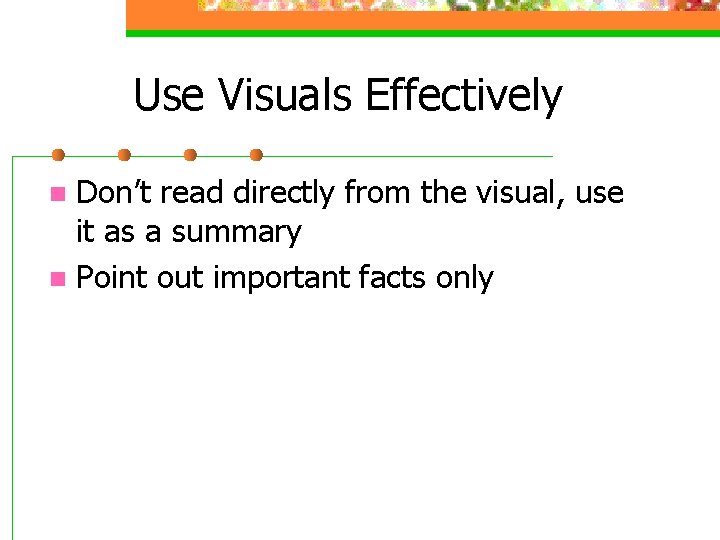
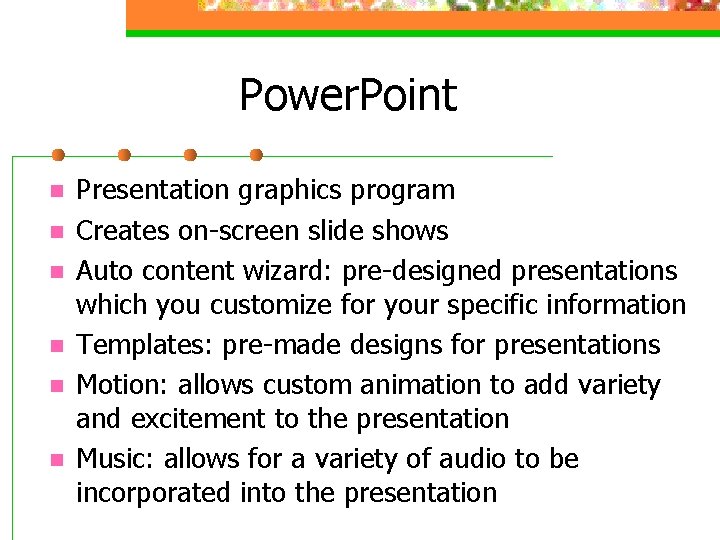
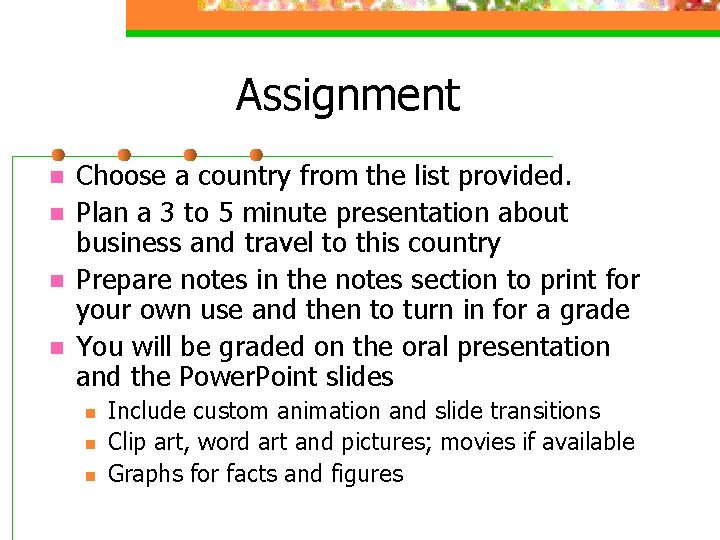
- Slides: 16
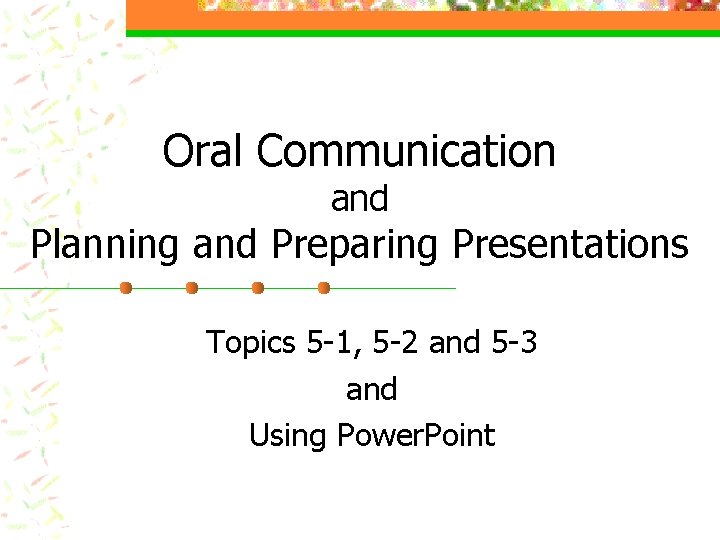
Oral Communication and Planning and Preparing Presentations Topics 5 -1, 5 -2 and 5 -3 and Using Power. Point
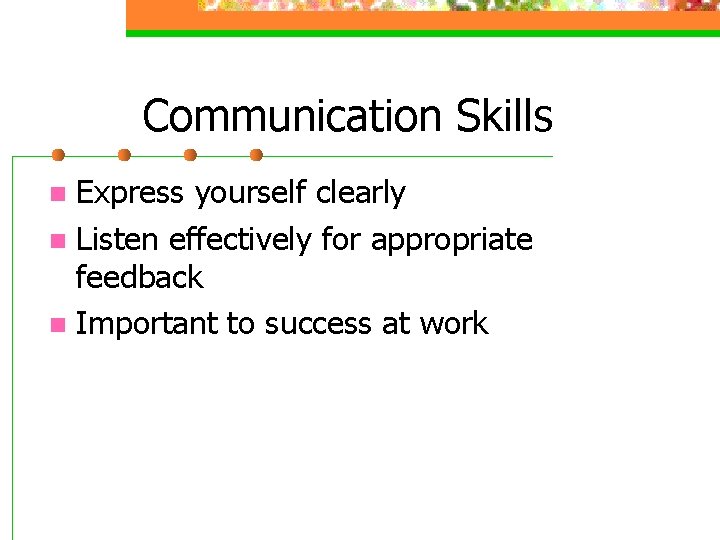
Communication Skills Express yourself clearly n Listen effectively for appropriate feedback n Important to success at work n
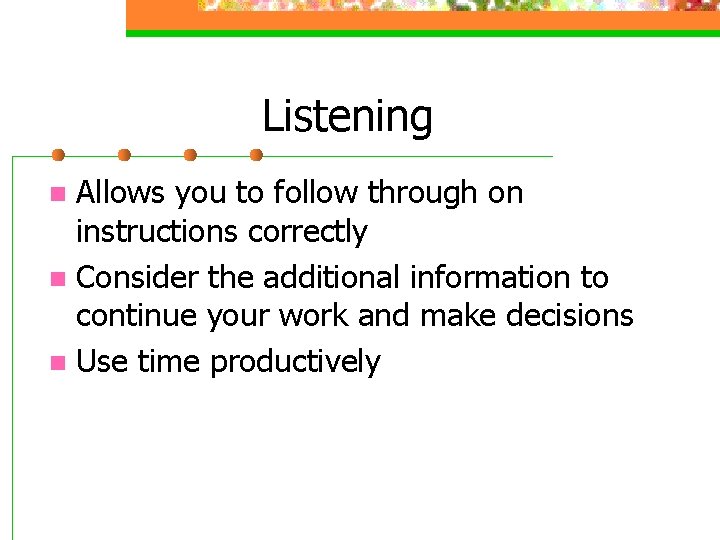
Listening Allows you to follow through on instructions correctly n Consider the additional information to continue your work and make decisions n Use time productively n
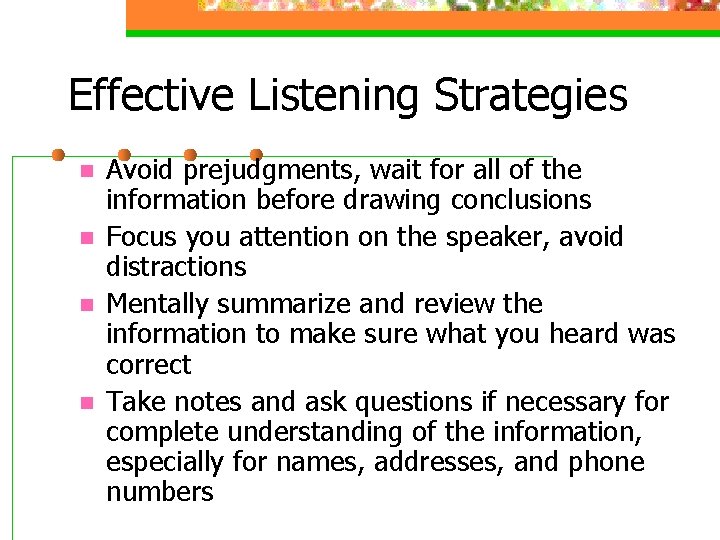
Effective Listening Strategies n n Avoid prejudgments, wait for all of the information before drawing conclusions Focus you attention on the speaker, avoid distractions Mentally summarize and review the information to make sure what you heard was correct Take notes and ask questions if necessary for complete understanding of the information, especially for names, addresses, and phone numbers
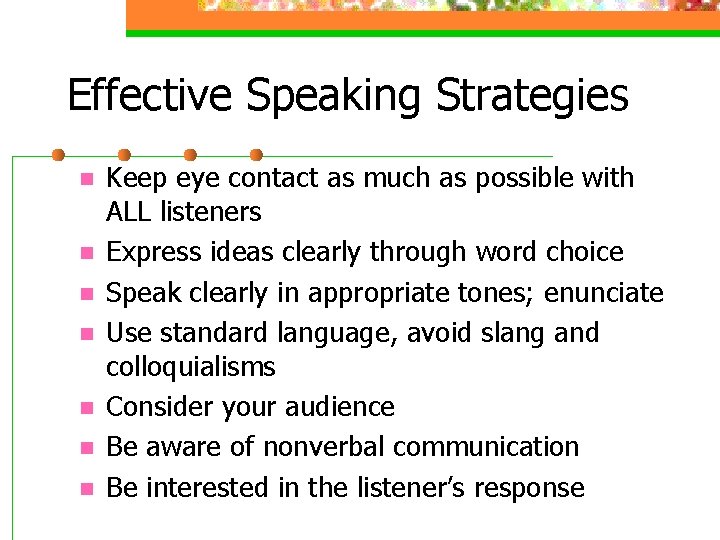
Effective Speaking Strategies n n n n Keep eye contact as much as possible with ALL listeners Express ideas clearly through word choice Speak clearly in appropriate tones; enunciate Use standard language, avoid slang and colloquialisms Consider your audience Be aware of nonverbal communication Be interested in the listener’s response
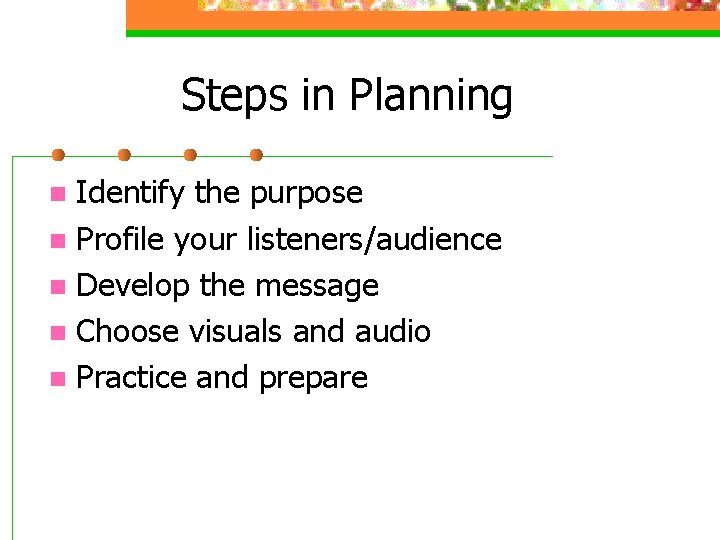
Steps in Planning Identify the purpose n Profile your listeners/audience n Develop the message n Choose visuals and audio n Practice and prepare n
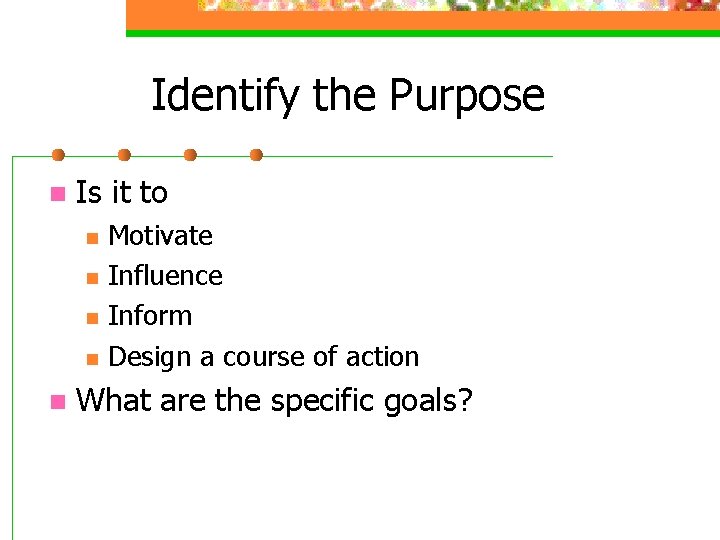
Identify the Purpose n Is it to n n n Motivate Influence Inform Design a course of action What are the specific goals?
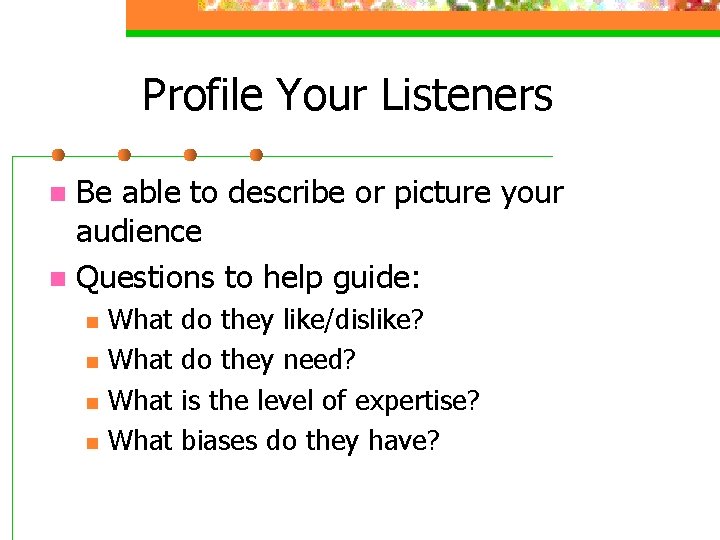
Profile Your Listeners Be able to describe or picture your audience n Questions to help guide: n n n What do they like/dislike? do they need? is the level of expertise? biases do they have?
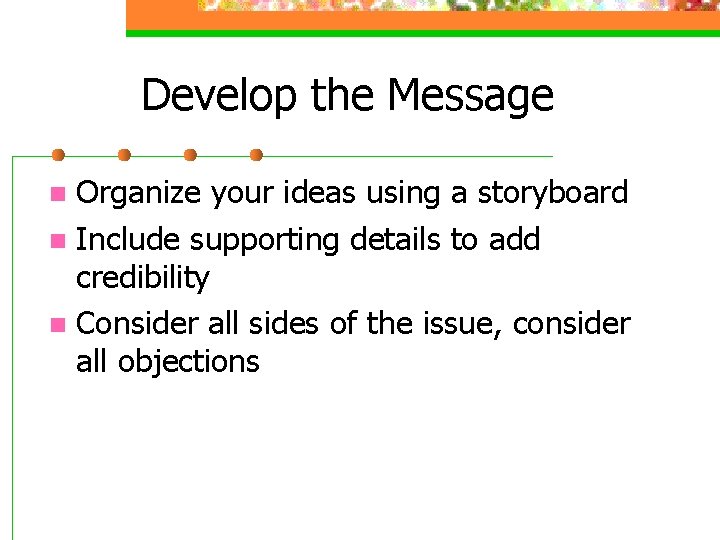
Develop the Message Organize your ideas using a storyboard n Include supporting details to add credibility n Consider all sides of the issue, consider all objections n
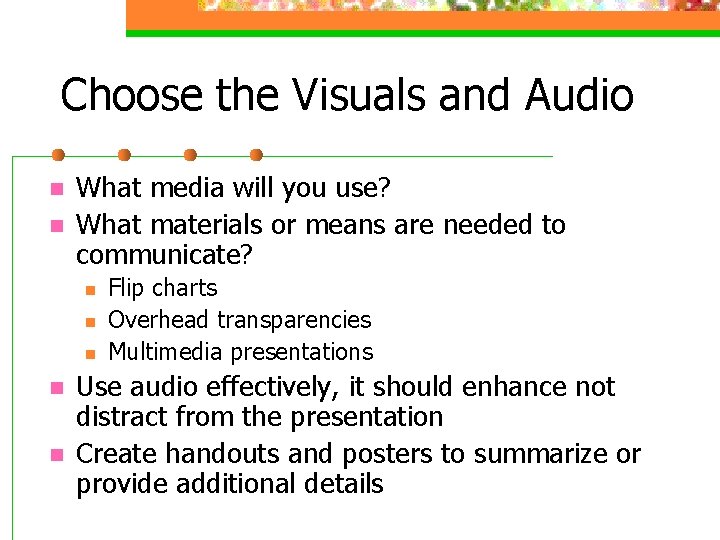
Choose the Visuals and Audio n n What media will you use? What materials or means are needed to communicate? n n n Flip charts Overhead transparencies Multimedia presentations Use audio effectively, it should enhance not distract from the presentation Create handouts and posters to summarize or provide additional details
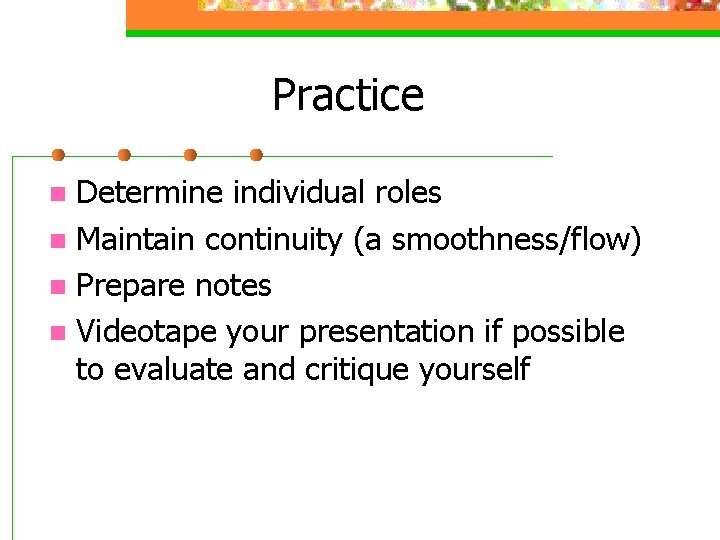
Practice Determine individual roles n Maintain continuity (a smoothness/flow) n Prepare notes n Videotape your presentation if possible to evaluate and critique yourself n
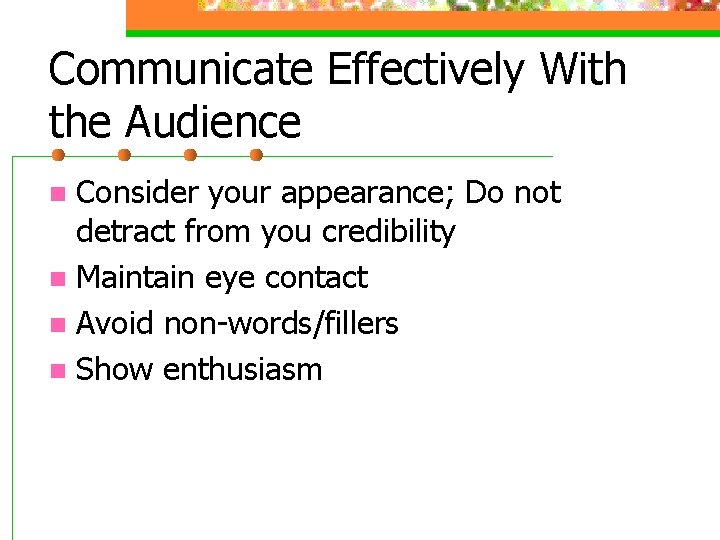
Communicate Effectively With the Audience Consider your appearance; Do not detract from you credibility n Maintain eye contact n Avoid non-words/fillers n Show enthusiasm n
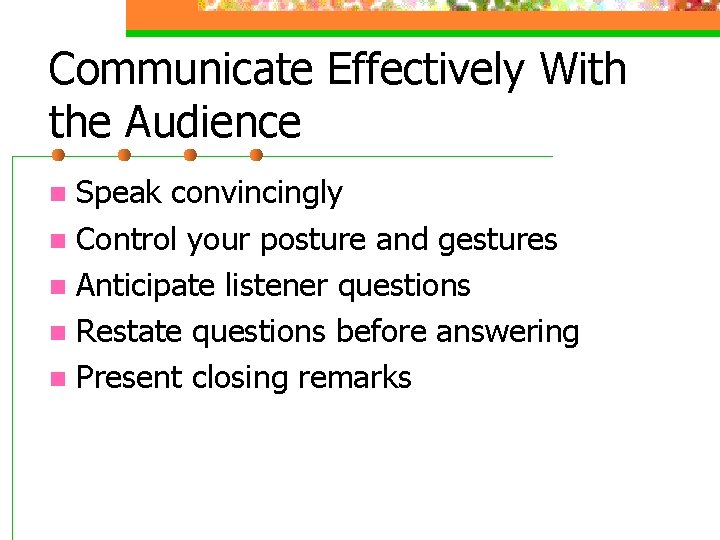
Communicate Effectively With the Audience Speak convincingly n Control your posture and gestures n Anticipate listener questions n Restate questions before answering n Present closing remarks n
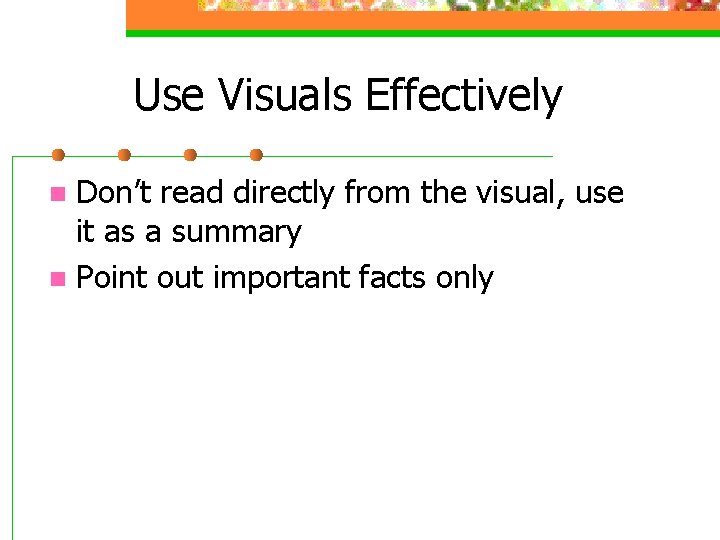
Use Visuals Effectively Don’t read directly from the visual, use it as a summary n Point out important facts only n
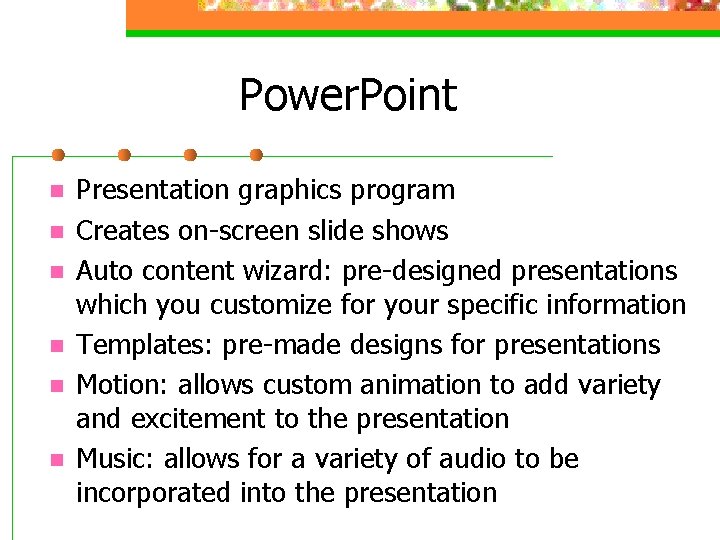
Power. Point n n n Presentation graphics program Creates on-screen slide shows Auto content wizard: pre-designed presentations which you customize for your specific information Templates: pre-made designs for presentations Motion: allows custom animation to add variety and excitement to the presentation Music: allows for a variety of audio to be incorporated into the presentation
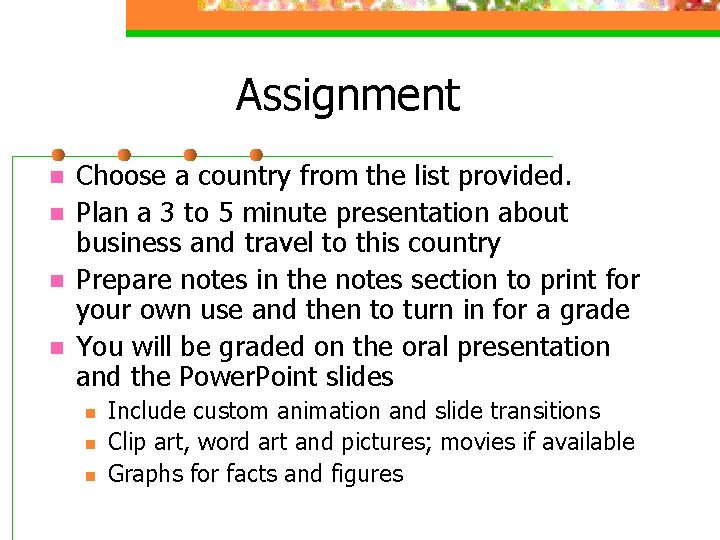
Assignment n n Choose a country from the list provided. Plan a 3 to 5 minute presentation about business and travel to this country Prepare notes in the notes section to print for your own use and then to turn in for a grade You will be graded on the oral presentation and the Power. Point slides n n n Include custom animation and slide transitions Clip art, word art and pictures; movies if available Graphs for facts and figures