ORACLE SYSTEM ARCHITECTURE The Oracle DBMS server is
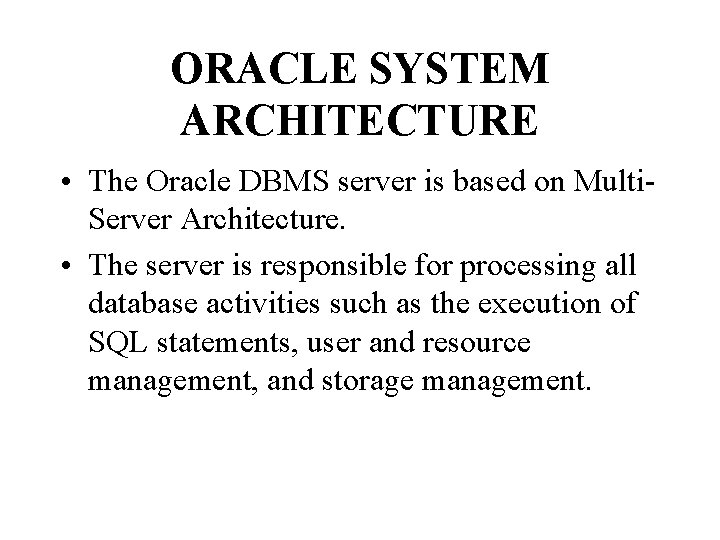
ORACLE SYSTEM ARCHITECTURE • The Oracle DBMS server is based on Multi. Server Architecture. • The server is responsible for processing all database activities such as the execution of SQL statements, user and resource management, and storage management.
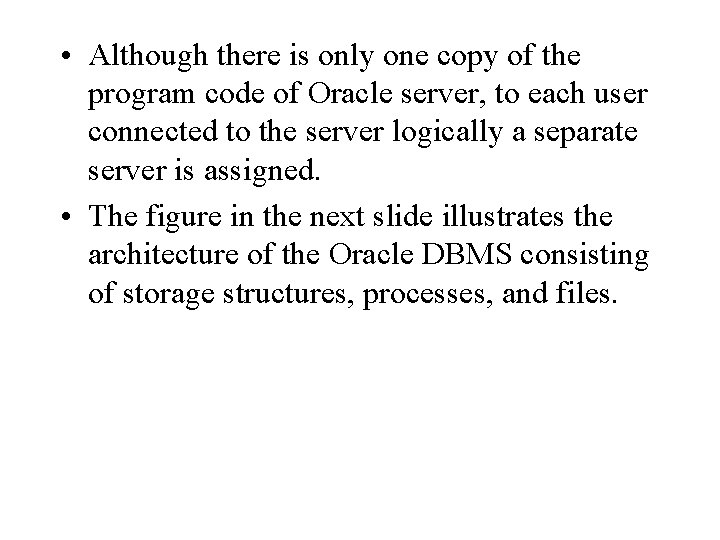
• Although there is only one copy of the program code of Oracle server, to each user connected to the server logically a separate server is assigned. • The figure in the next slide illustrates the architecture of the Oracle DBMS consisting of storage structures, processes, and files.
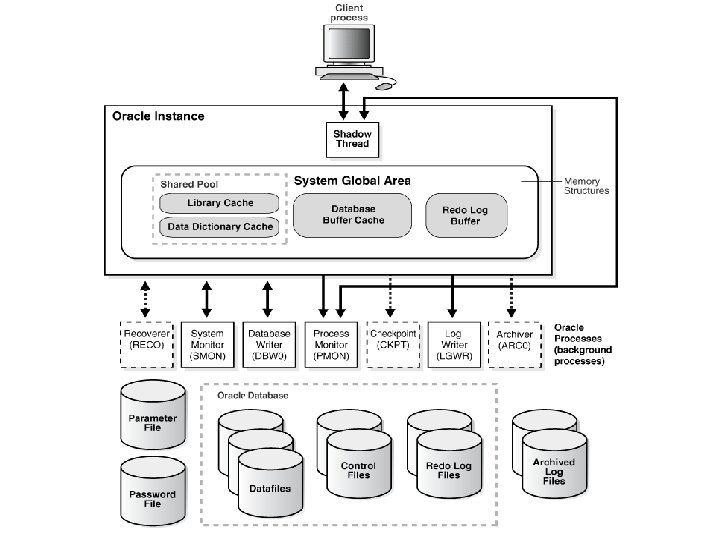
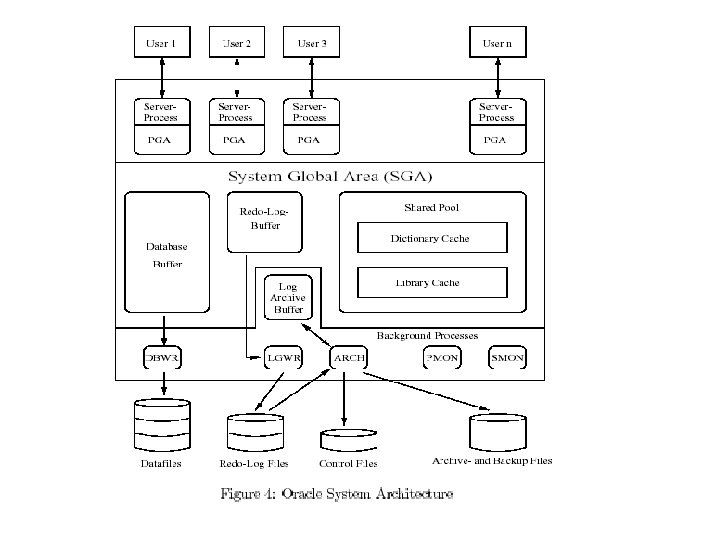
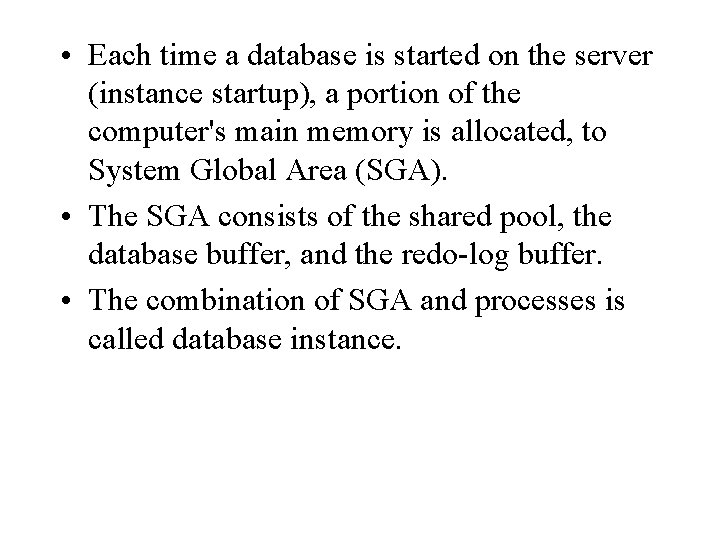
• Each time a database is started on the server (instance startup), a portion of the computer's main memory is allocated, to System Global Area (SGA). • The SGA consists of the shared pool, the database buffer, and the redo-log buffer. • The combination of SGA and processes is called database instance.
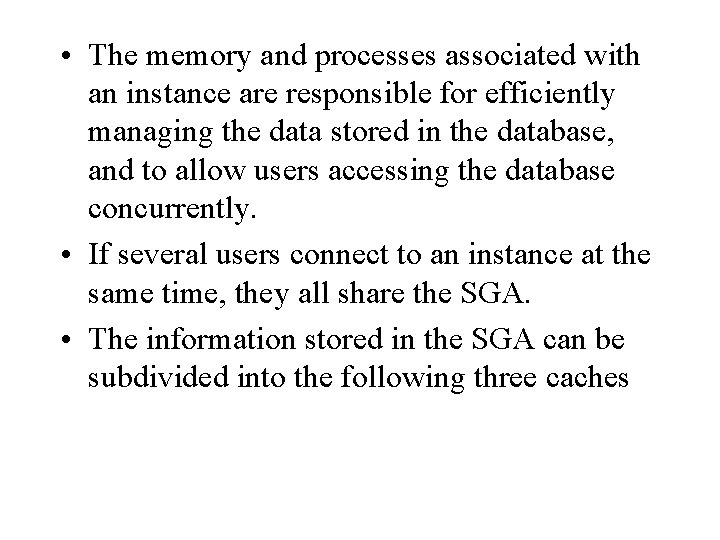
• The memory and processes associated with an instance are responsible for efficiently managing the data stored in the database, and to allow users accessing the database concurrently. • If several users connect to an instance at the same time, they all share the SGA. • The information stored in the SGA can be subdivided into the following three caches
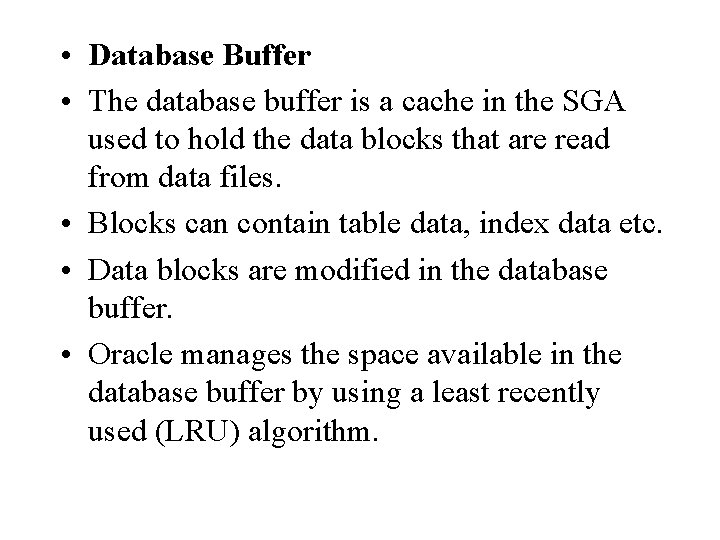
• Database Buffer • The database buffer is a cache in the SGA used to hold the data blocks that are read from data files. • Blocks can contain table data, index data etc. • Data blocks are modified in the database buffer. • Oracle manages the space available in the database buffer by using a least recently used (LRU) algorithm.
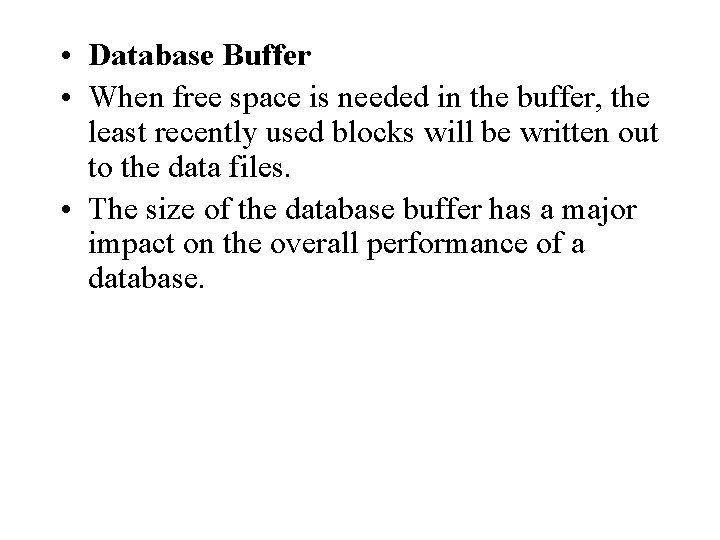
• Database Buffer • When free space is needed in the buffer, the least recently used blocks will be written out to the data files. • The size of the database buffer has a major impact on the overall performance of a database.
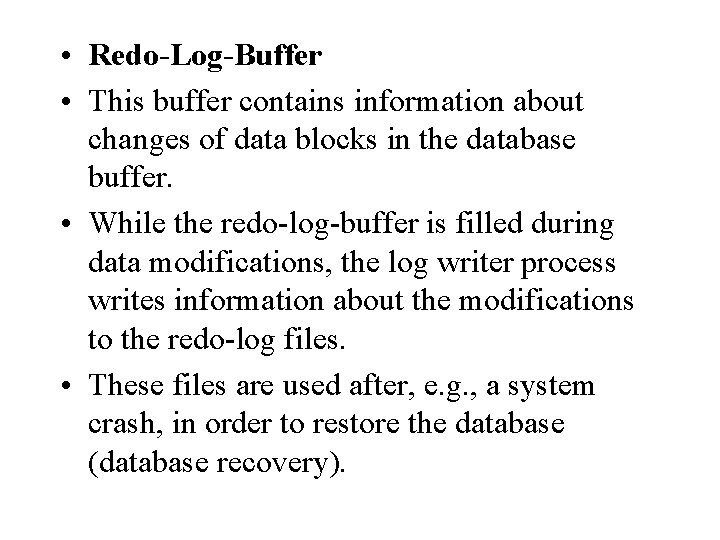
• Redo-Log-Buffer • This buffer contains information about changes of data blocks in the database buffer. • While the redo-log-buffer is filled during data modifications, the log writer process writes information about the modifications to the redo-log files. • These files are used after, e. g. , a system crash, in order to restore the database (database recovery).
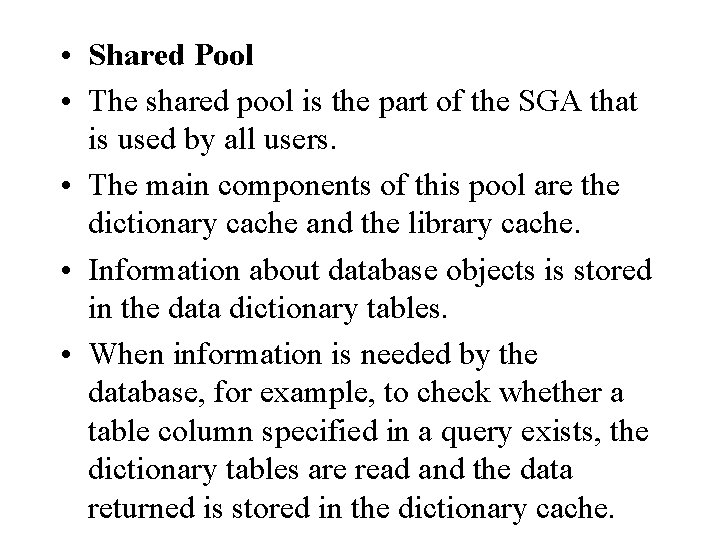
• Shared Pool • The shared pool is the part of the SGA that is used by all users. • The main components of this pool are the dictionary cache and the library cache. • Information about database objects is stored in the data dictionary tables. • When information is needed by the database, for example, to check whether a table column specified in a query exists, the dictionary tables are read and the data returned is stored in the dictionary cache.
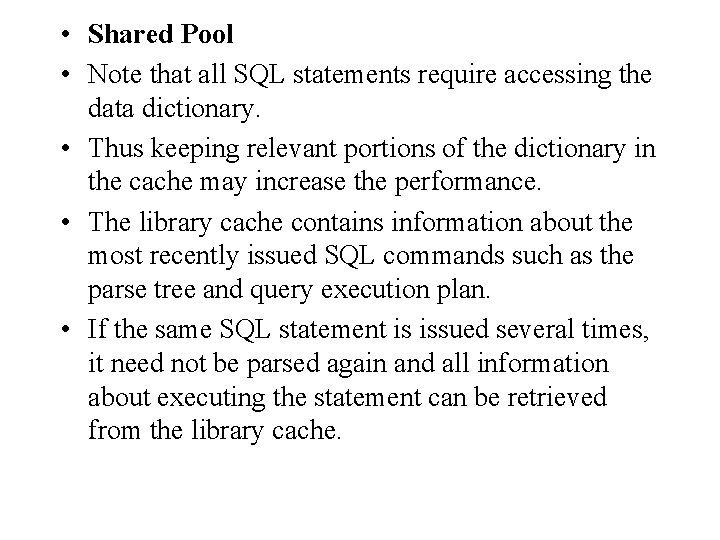
• Shared Pool • Note that all SQL statements require accessing the data dictionary. • Thus keeping relevant portions of the dictionary in the cache may increase the performance. • The library cache contains information about the most recently issued SQL commands such as the parse tree and query execution plan. • If the same SQL statement is issued several times, it need not be parsed again and all information about executing the statement can be retrieved from the library cache.
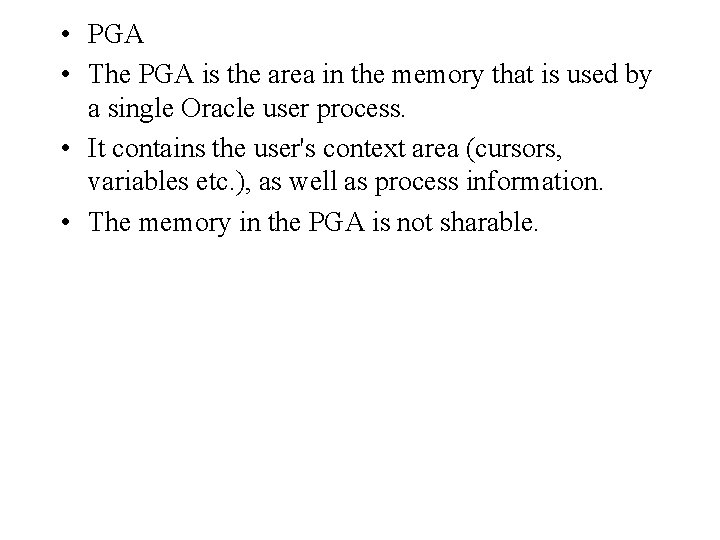
• PGA • The PGA is the area in the memory that is used by a single Oracle user process. • It contains the user's context area (cursors, variables etc. ), as well as process information. • The memory in the PGA is not sharable.
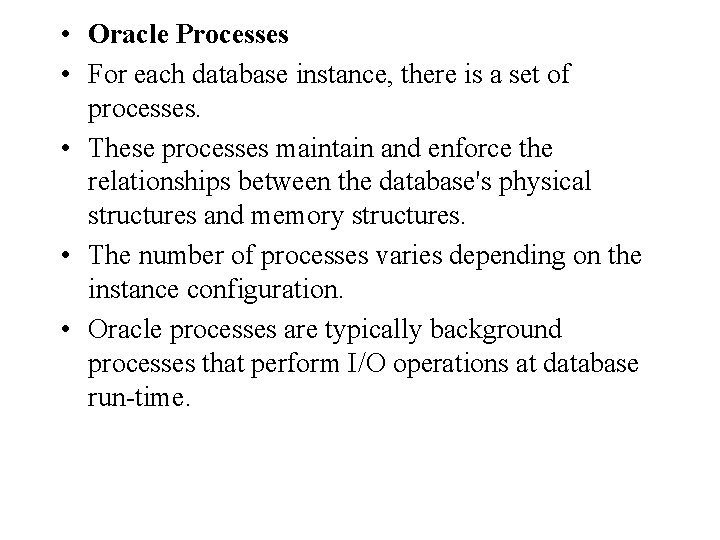
• Oracle Processes • For each database instance, there is a set of processes. • These processes maintain and enforce the relationships between the database's physical structures and memory structures. • The number of processes varies depending on the instance configuration. • Oracle processes are typically background processes that perform I/O operations at database run-time.
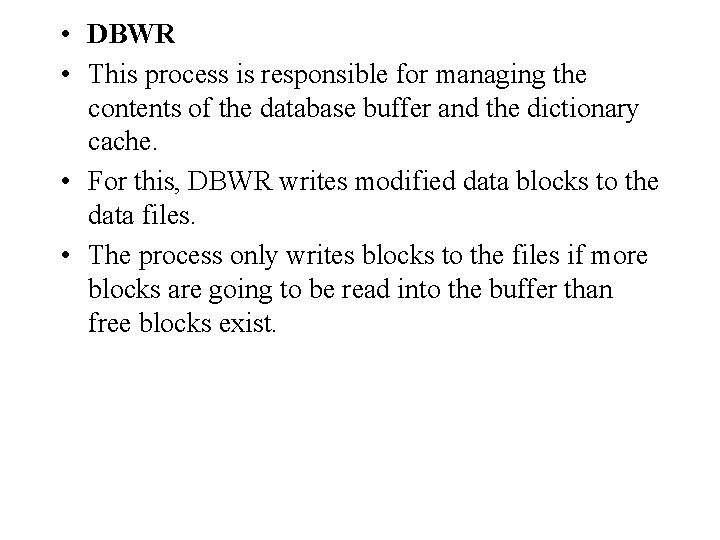
• DBWR • This process is responsible for managing the contents of the database buffer and the dictionary cache. • For this, DBWR writes modified data blocks to the data files. • The process only writes blocks to the files if more blocks are going to be read into the buffer than free blocks exist.
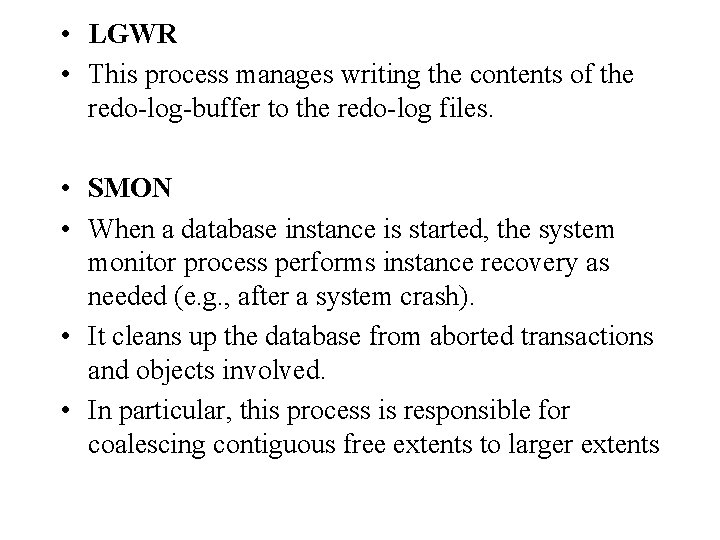
• LGWR • This process manages writing the contents of the redo-log-buffer to the redo-log files. • SMON • When a database instance is started, the system monitor process performs instance recovery as needed (e. g. , after a system crash). • It cleans up the database from aborted transactions and objects involved. • In particular, this process is responsible for coalescing contiguous free extents to larger extents
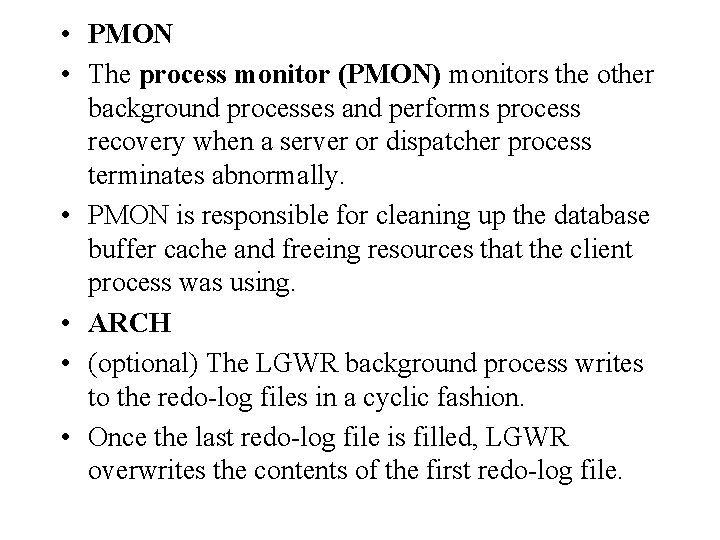
• PMON • The process monitor (PMON) monitors the other background processes and performs process recovery when a server or dispatcher process terminates abnormally. • PMON is responsible for cleaning up the database buffer cache and freeing resources that the client process was using. • ARCH • (optional) The LGWR background process writes to the redo-log files in a cyclic fashion. • Once the last redo-log file is filled, LGWR overwrites the contents of the first redo-log file.
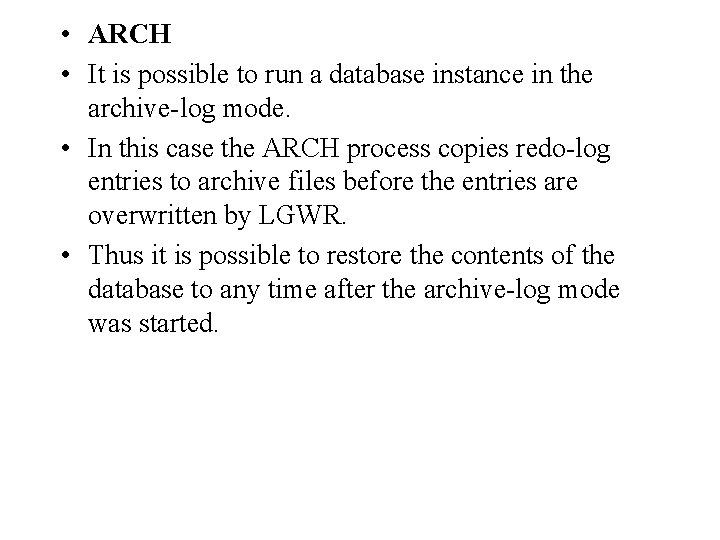
• ARCH • It is possible to run a database instance in the archive-log mode. • In this case the ARCH process copies redo-log entries to archive files before the entries are overwritten by LGWR. • Thus it is possible to restore the contents of the database to any time after the archive-log mode was started.
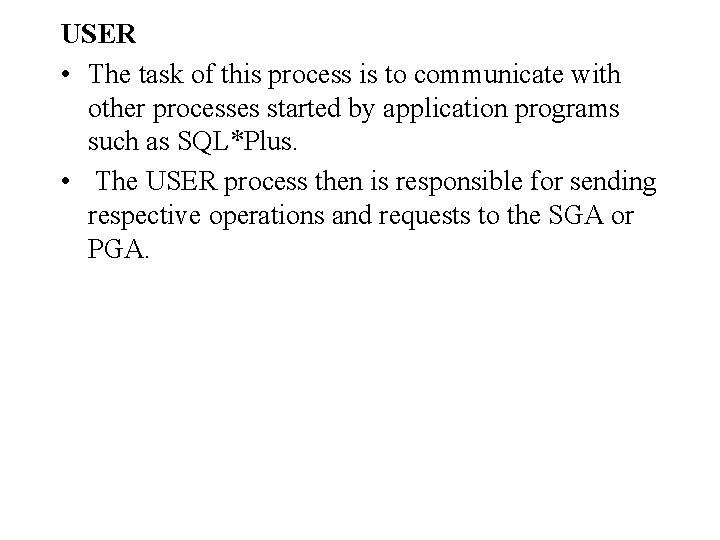
USER • The task of this process is to communicate with other processes started by application programs such as SQL*Plus. • The USER process then is responsible for sending respective operations and requests to the SGA or PGA.
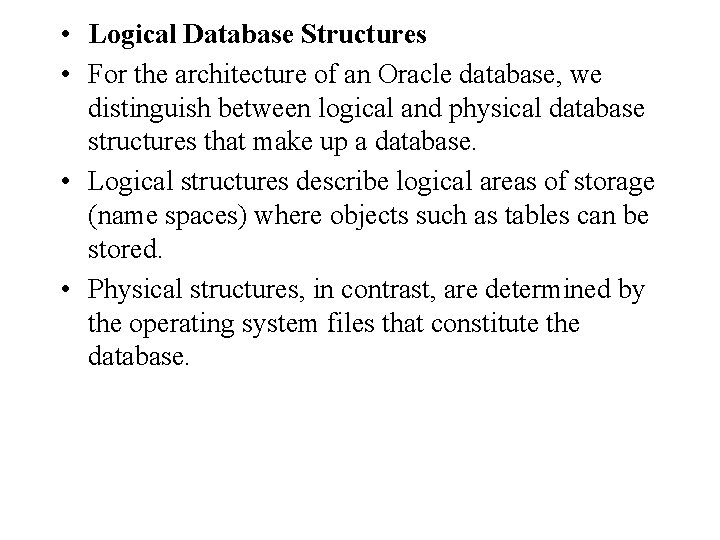
• Logical Database Structures • For the architecture of an Oracle database, we distinguish between logical and physical database structures that make up a database. • Logical structures describe logical areas of storage (name spaces) where objects such as tables can be stored. • Physical structures, in contrast, are determined by the operating system files that constitute the database.
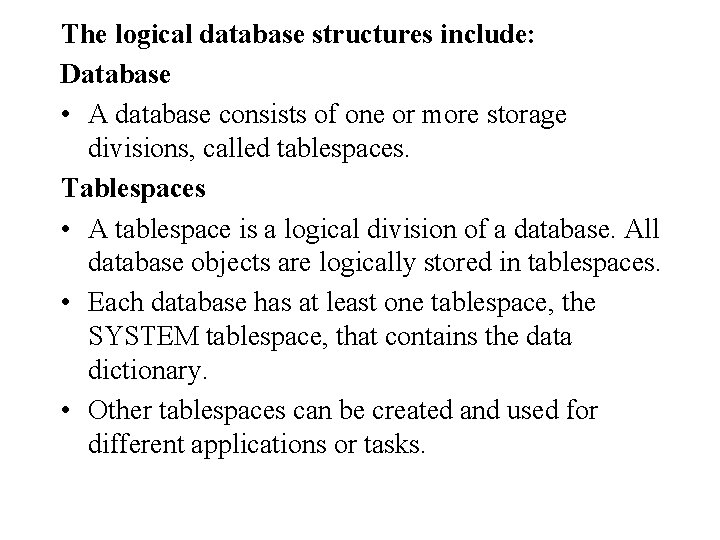
The logical database structures include: Database • A database consists of one or more storage divisions, called tablespaces. Tablespaces • A tablespace is a logical division of a database. All database objects are logically stored in tablespaces. • Each database has at least one tablespace, the SYSTEM tablespace, that contains the data dictionary. • Other tablespaces can be created and used for different applications or tasks.
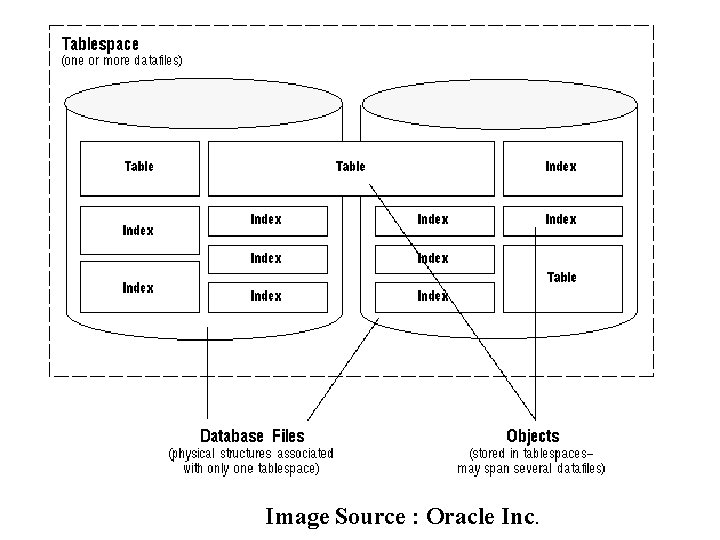
Image Source : Oracle Inc.
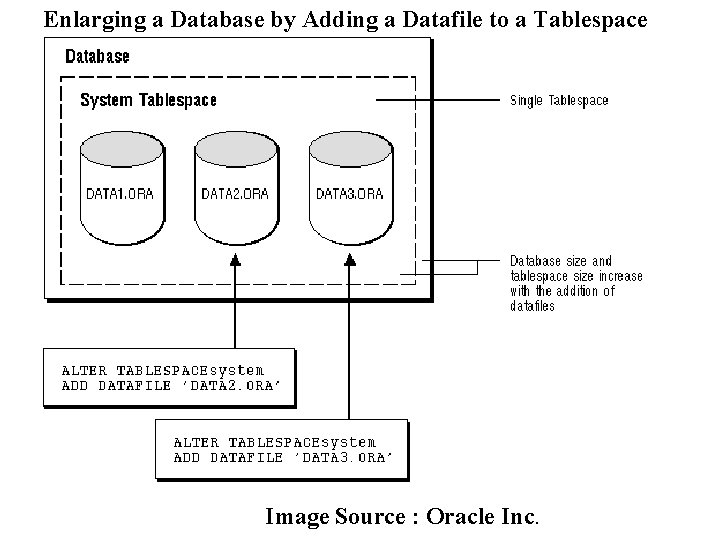
Enlarging a Database by Adding a Datafile to a Tablespace Image Source : Oracle Inc.
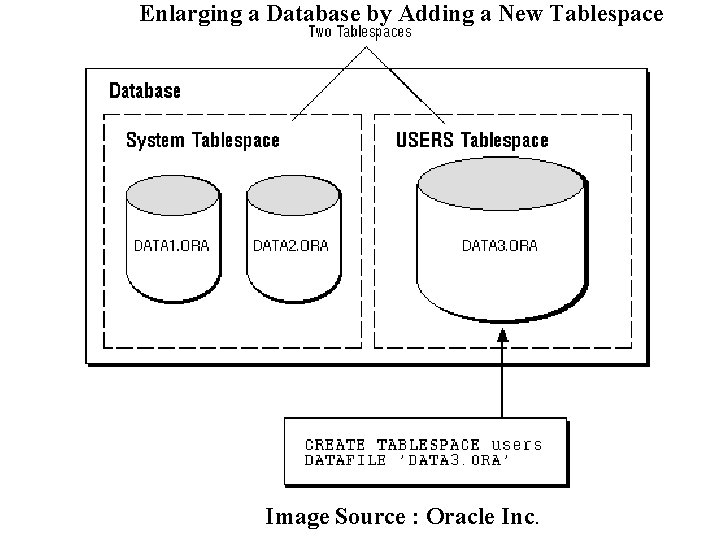
Enlarging a Database by Adding a New Tablespace Image Source : Oracle Inc.
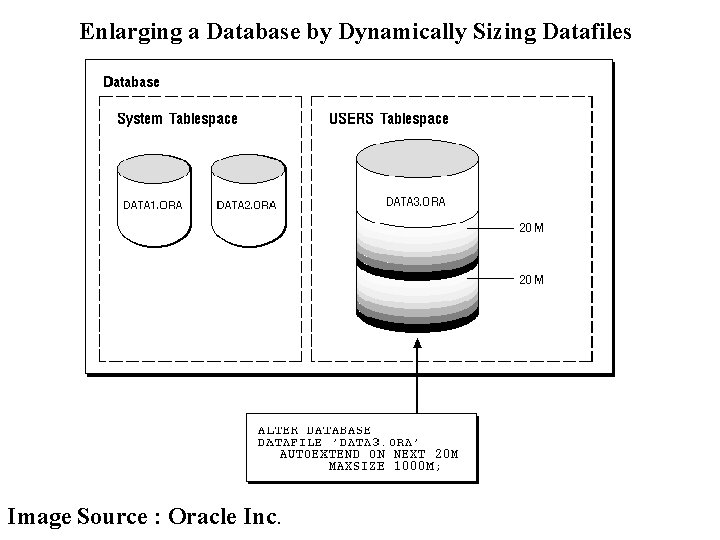
Enlarging a Database by Dynamically Sizing Datafiles Image Source : Oracle Inc.
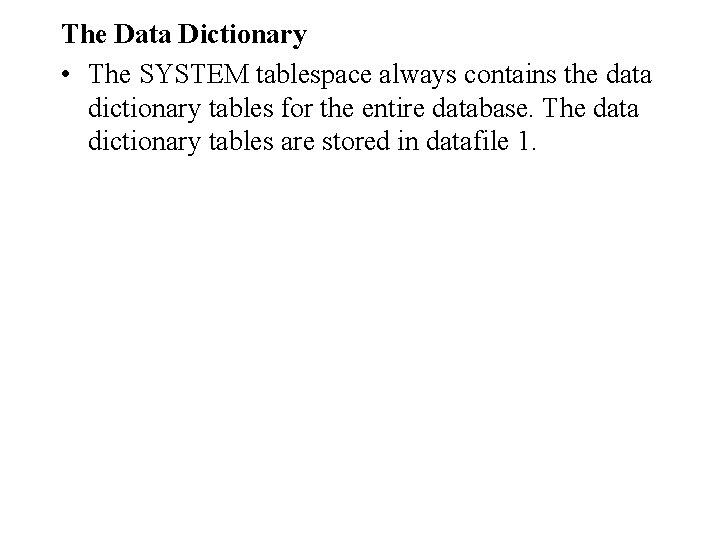
The Data Dictionary • The SYSTEM tablespace always contains the data dictionary tables for the entire database. The data dictionary tables are stored in datafile 1.
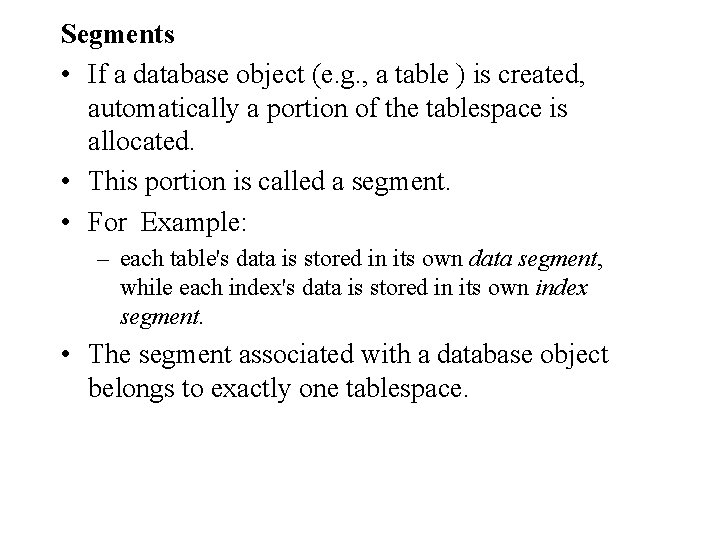
Segments • If a database object (e. g. , a table ) is created, automatically a portion of the tablespace is allocated. • This portion is called a segment. • For Example: – each table's data is stored in its own data segment, while each index's data is stored in its own index segment. • The segment associated with a database object belongs to exactly one tablespace.
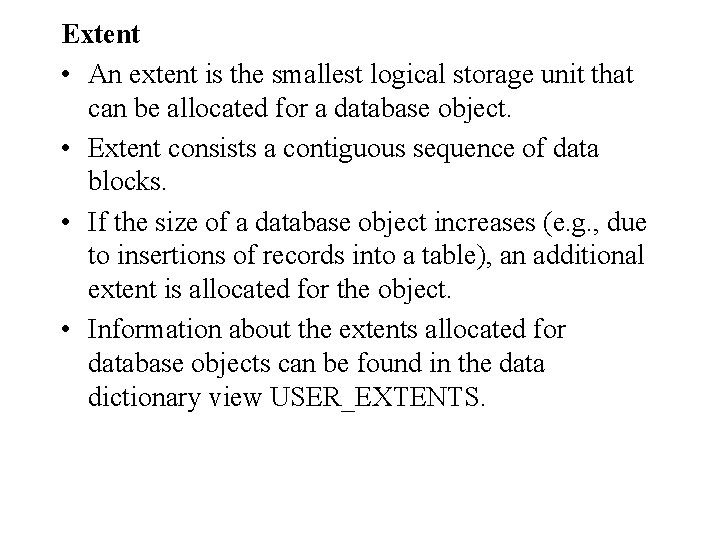
Extent • An extent is the smallest logical storage unit that can be allocated for a database object. • Extent consists a contiguous sequence of data blocks. • If the size of a database object increases (e. g. , due to insertions of records into a table), an additional extent is allocated for the object. • Information about the extents allocated for database objects can be found in the data dictionary view USER_EXTENTS.
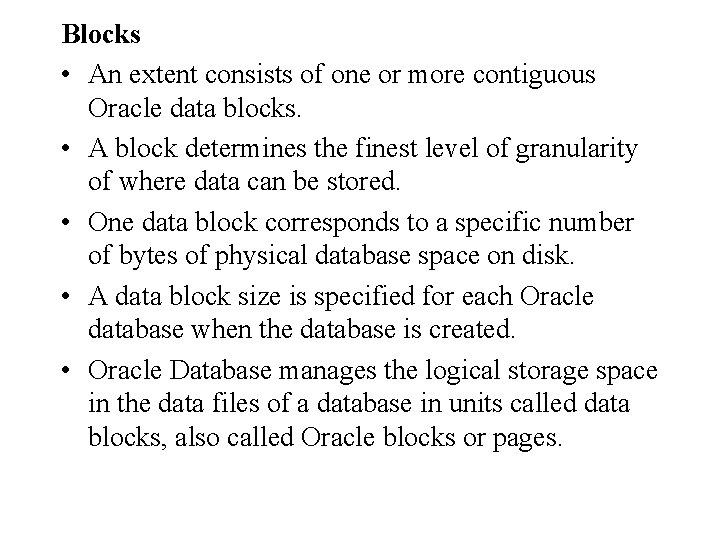
Blocks • An extent consists of one or more contiguous Oracle data blocks. • A block determines the finest level of granularity of where data can be stored. • One data block corresponds to a specific number of bytes of physical database space on disk. • A data block size is specified for each Oracle database when the database is created. • Oracle Database manages the logical storage space in the data files of a database in units called data blocks, also called Oracle blocks or pages.
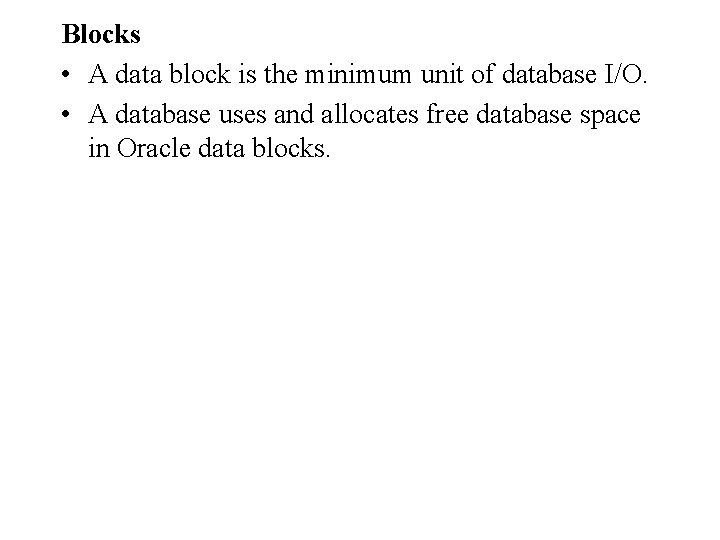
Blocks • A data block is the minimum unit of database I/O. • A database uses and allocates free database space in Oracle data blocks.
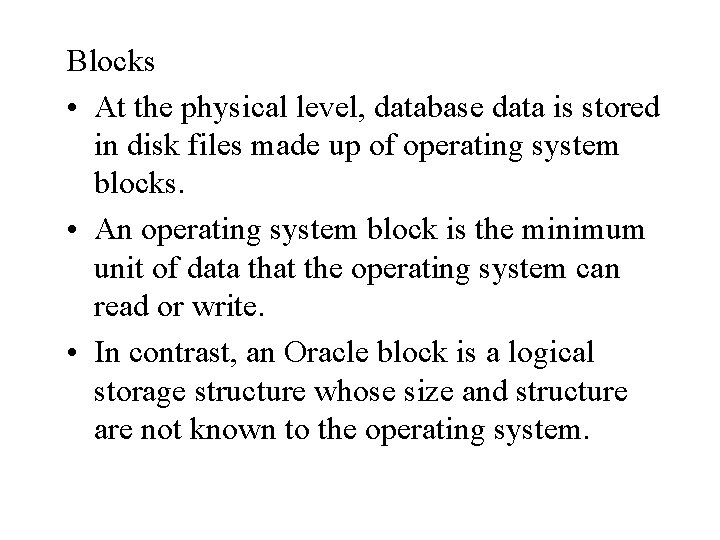
Blocks • At the physical level, database data is stored in disk files made up of operating system blocks. • An operating system block is the minimum unit of data that the operating system can read or write. • In contrast, an Oracle block is a logical storage structure whose size and structure are not known to the operating system.
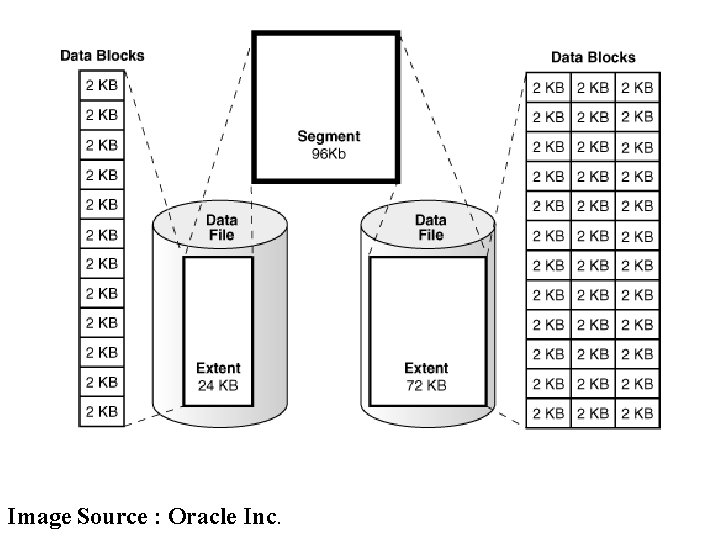
Image Source : Oracle Inc.
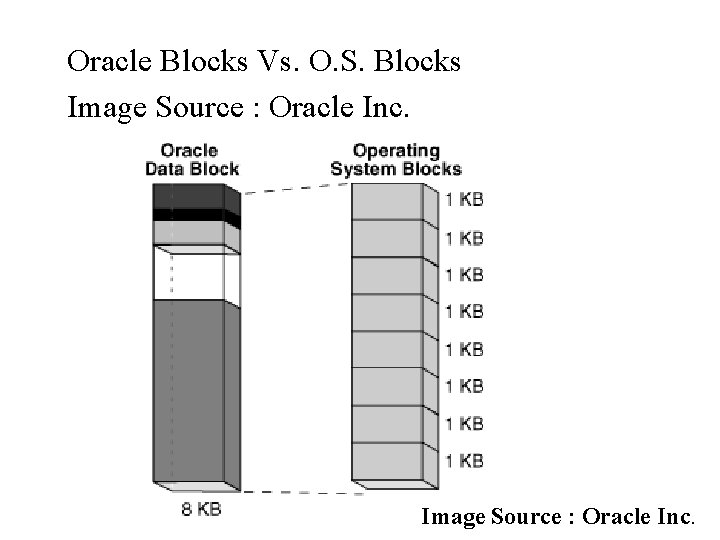
Oracle Blocks Vs. O. S. Blocks Image Source : Oracle Inc.
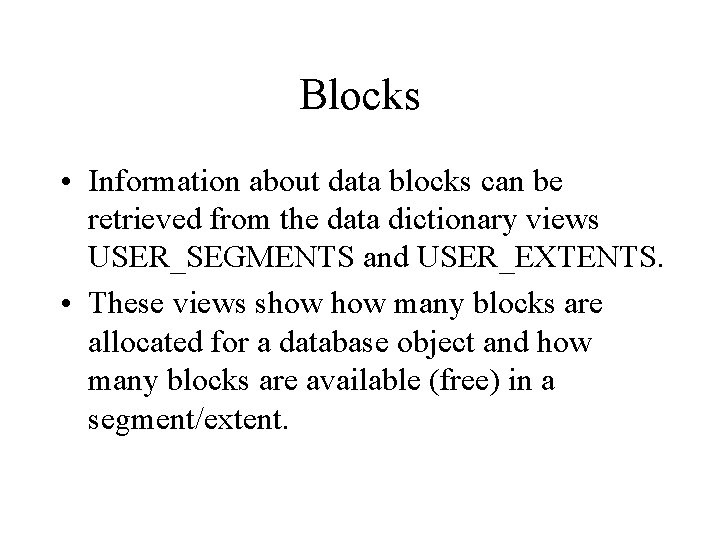
Blocks • Information about data blocks can be retrieved from the data dictionary views USER_SEGMENTS and USER_EXTENTS. • These views show many blocks are allocated for a database object and how many blocks are available (free) in a segment/extent.
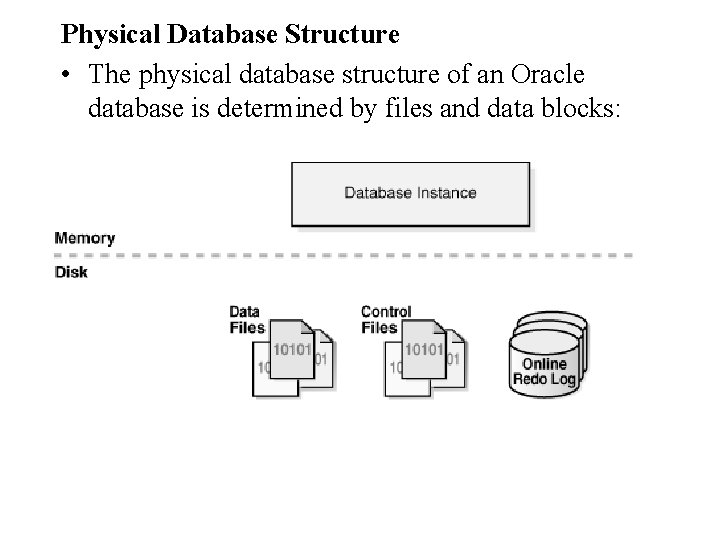
Physical Database Structure • The physical database structure of an Oracle database is determined by files and data blocks:
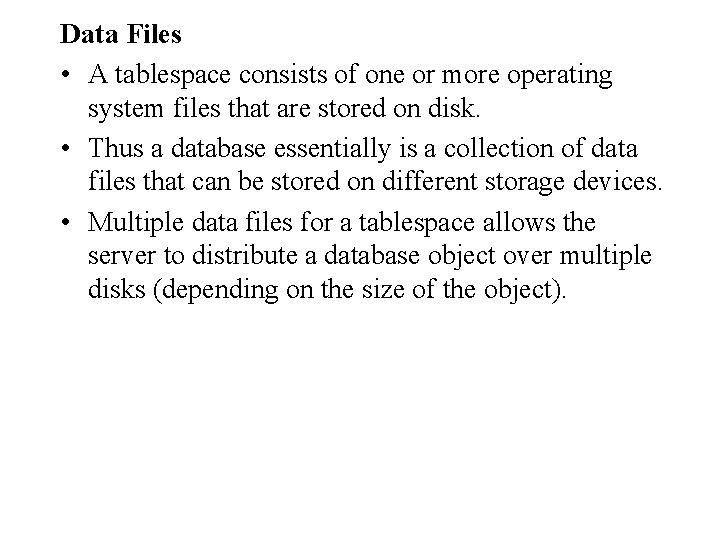
Data Files • A tablespace consists of one or more operating system files that are stored on disk. • Thus a database essentially is a collection of data files that can be stored on different storage devices. • Multiple data files for a tablespace allows the server to distribute a database object over multiple disks (depending on the size of the object).
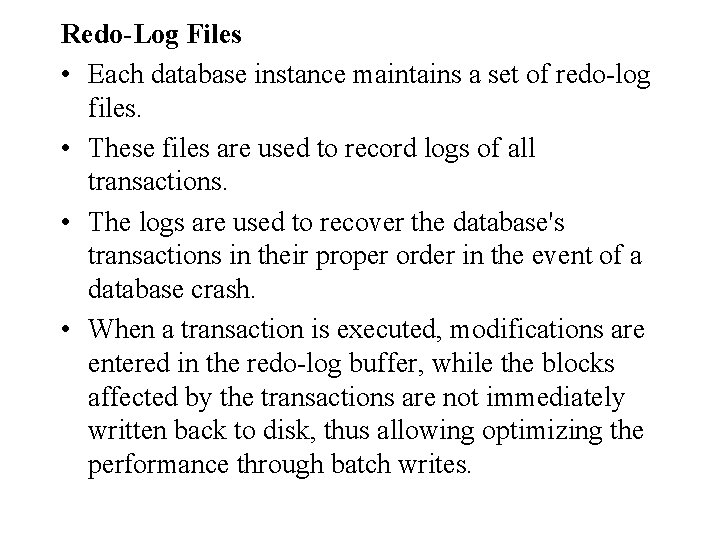
Redo-Log Files • Each database instance maintains a set of redo-log files. • These files are used to record logs of all transactions. • The logs are used to recover the database's transactions in their proper order in the event of a database crash. • When a transaction is executed, modifications are entered in the redo-log buffer, while the blocks affected by the transactions are not immediately written back to disk, thus allowing optimizing the performance through batch writes.
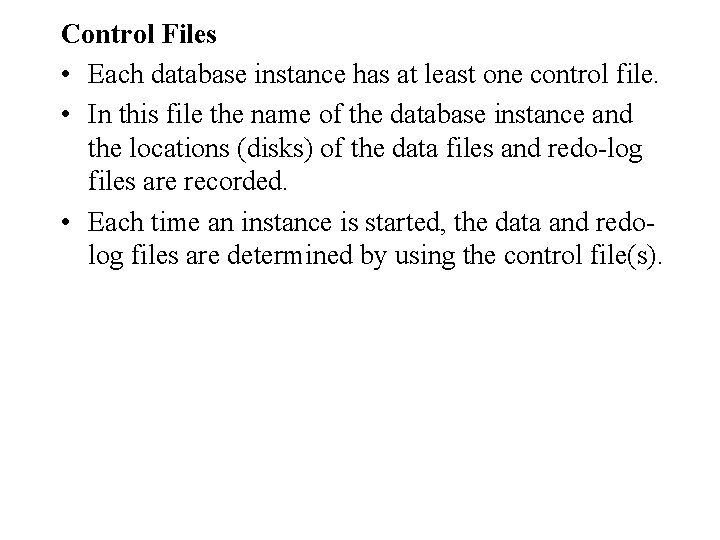
Control Files • Each database instance has at least one control file. • In this file the name of the database instance and the locations (disks) of the data files and redo-log files are recorded. • Each time an instance is started, the data and redolog files are determined by using the control file(s).
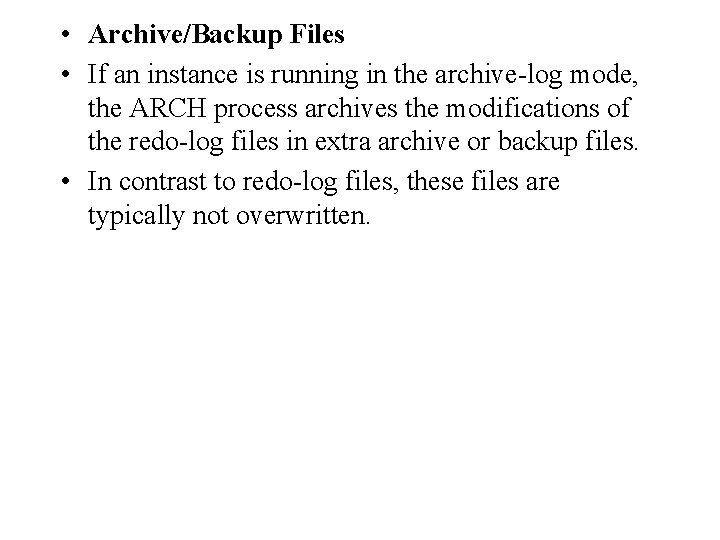
• Archive/Backup Files • If an instance is running in the archive-log mode, the ARCH process archives the modifications of the redo-log files in extra archive or backup files. • In contrast to redo-log files, these files are typically not overwritten.
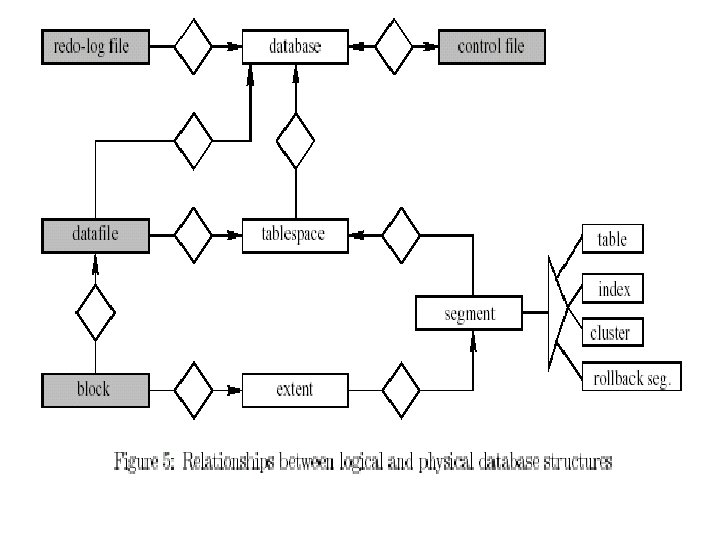
- Slides: 39