Options for User Input Options for getting information
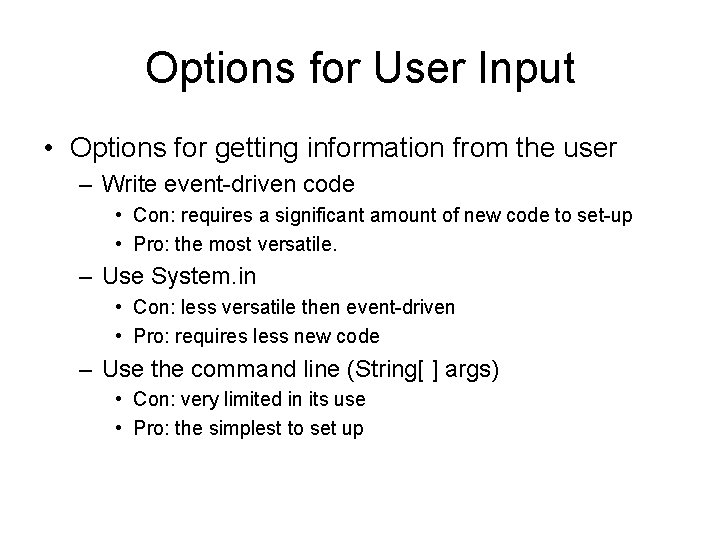
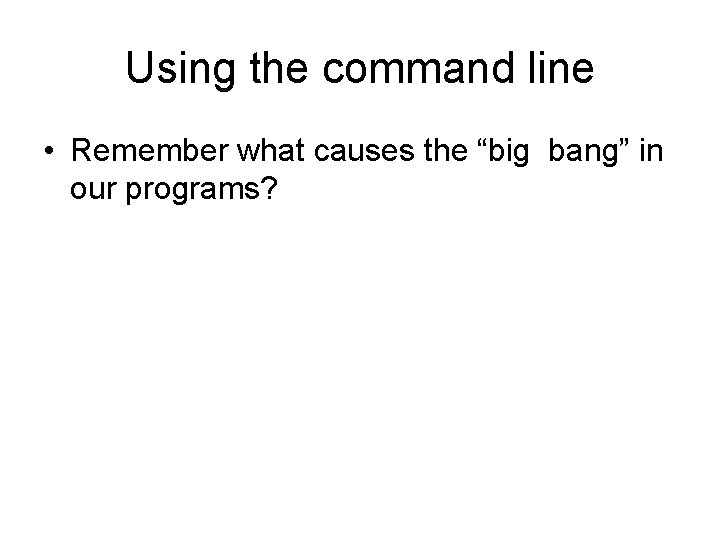
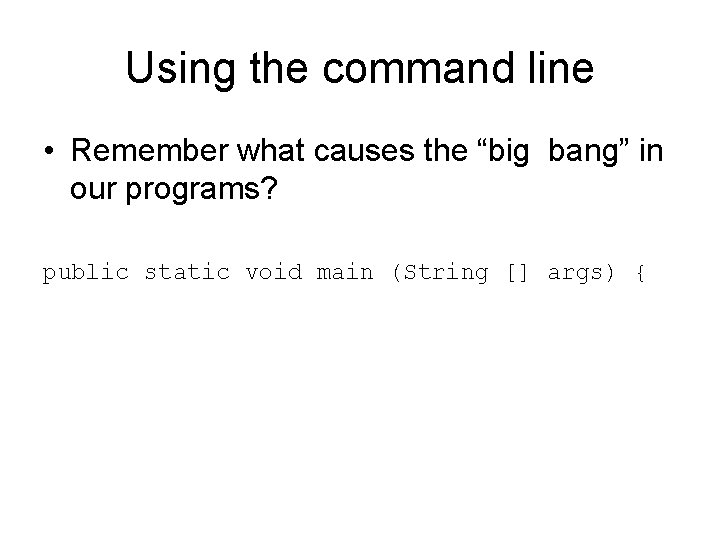
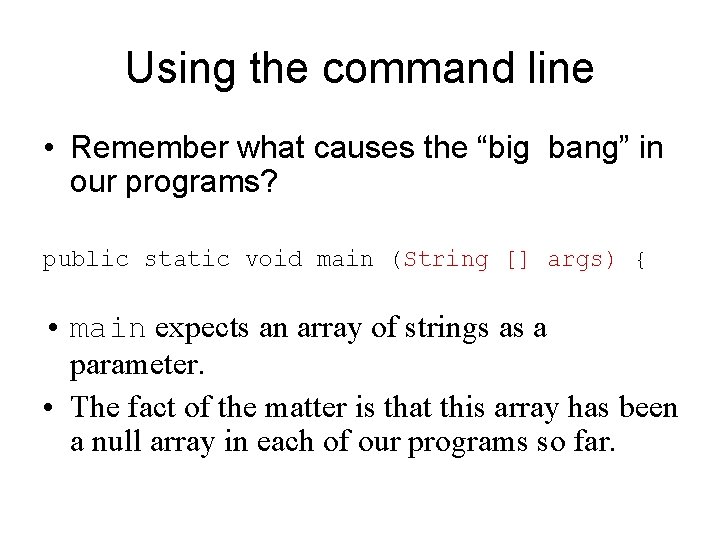
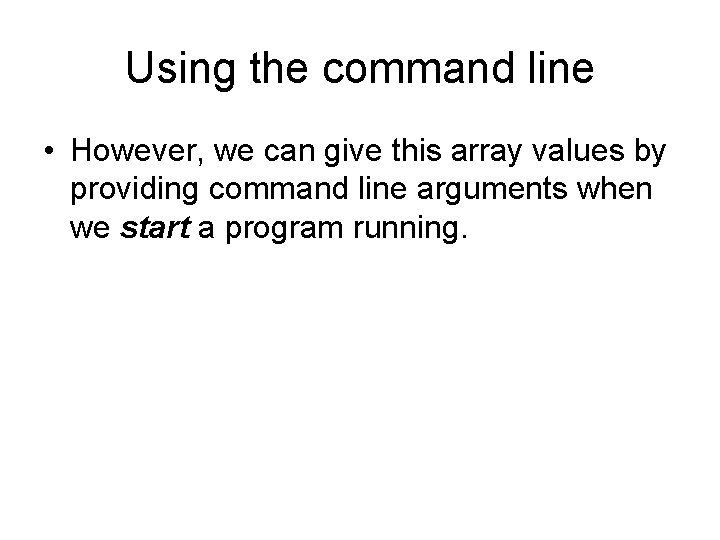
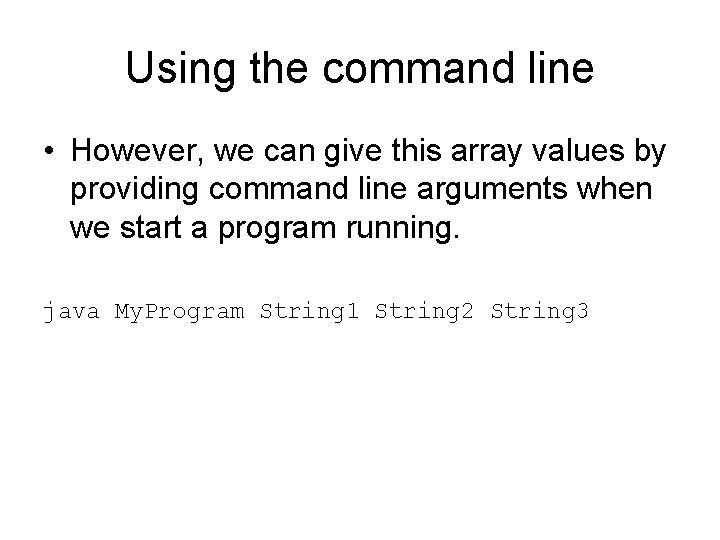
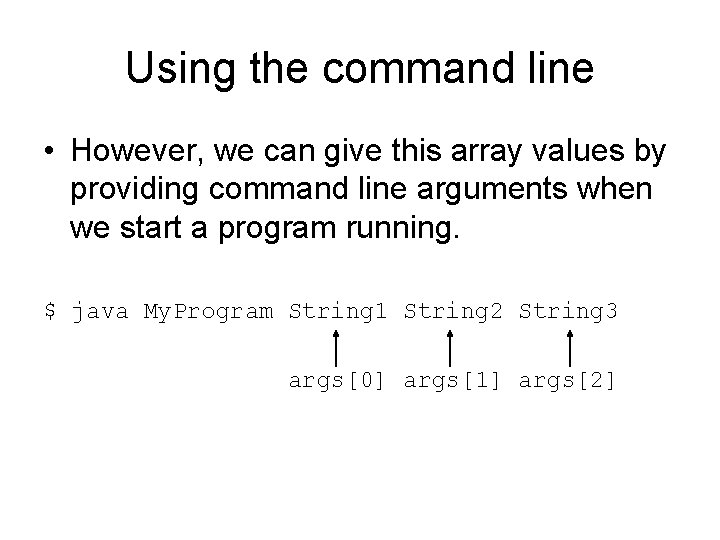
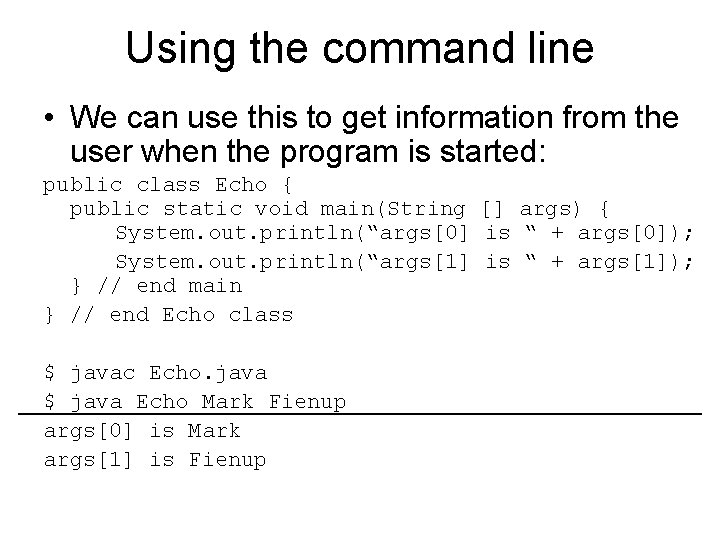
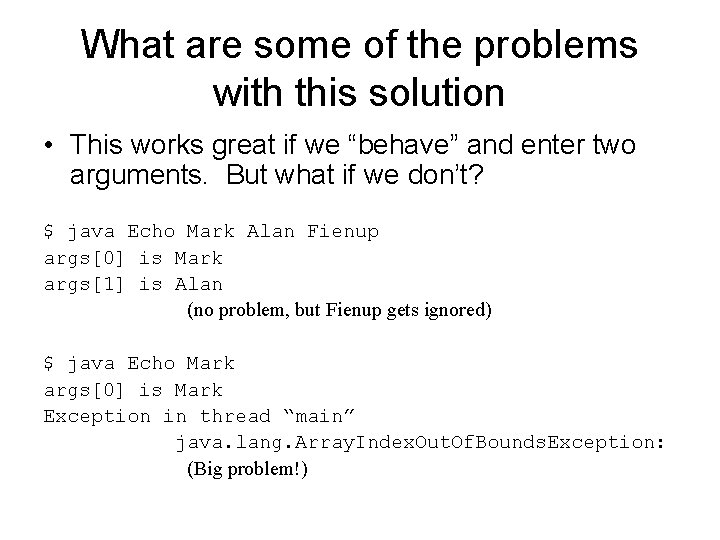
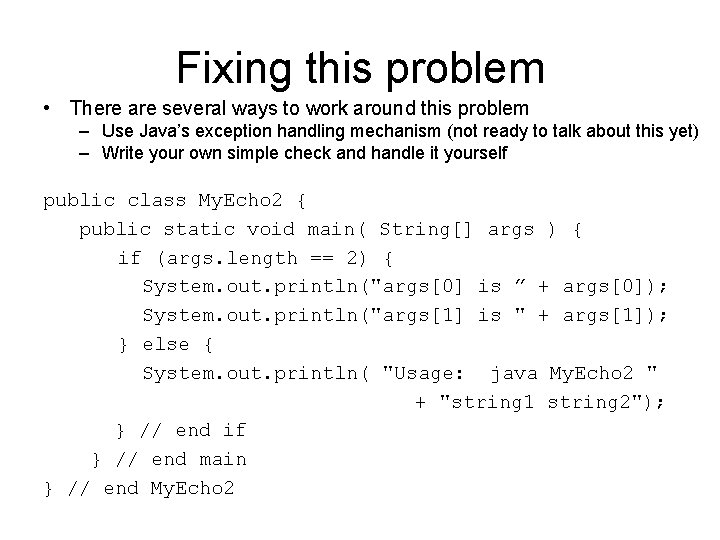
![Fixing this problem public class My. Echo 2 { public static void main( String[] Fixing this problem public class My. Echo 2 { public static void main( String[]](https://slidetodoc.com/presentation_image_h/9183d89319d6c28047af133c727529e4/image-11.jpg)
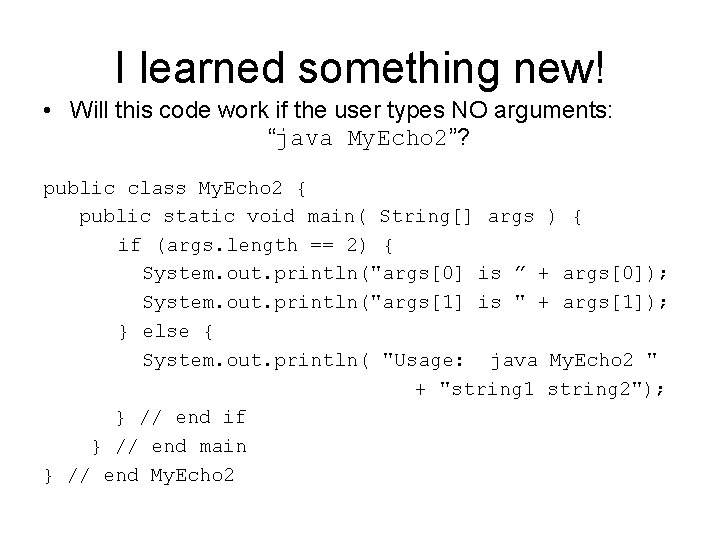
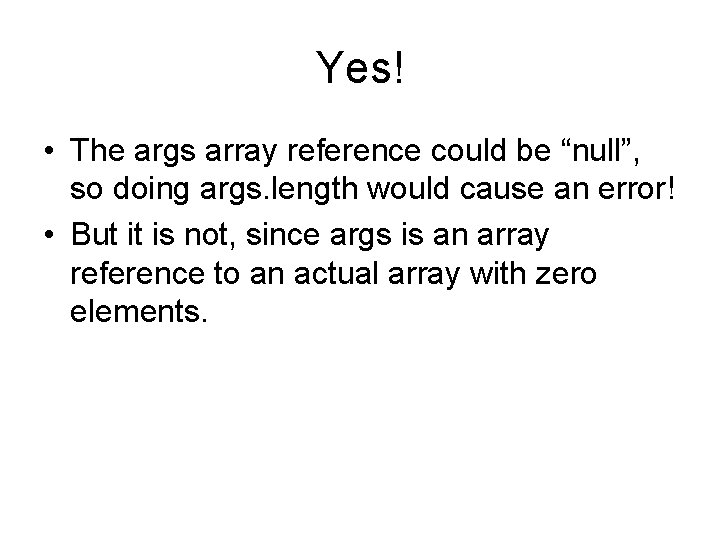
![What about? public class Test. Array { public static void main( String[] args ) What about? public class Test. Array { public static void main( String[] args )](https://slidetodoc.com/presentation_image_h/9183d89319d6c28047af133c727529e4/image-14.jpg)
![What about? public class Test. Array { public static void main( String[] args ) What about? public class Test. Array { public static void main( String[] args )](https://slidetodoc.com/presentation_image_h/9183d89319d6c28047af133c727529e4/image-15.jpg)
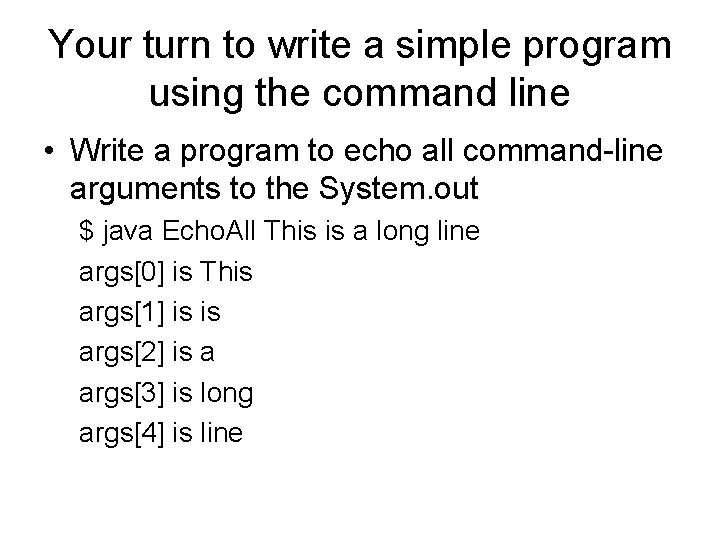
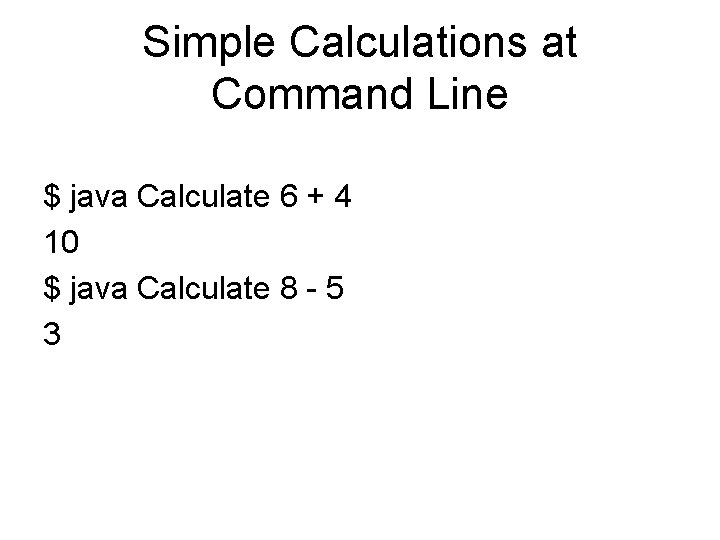
![First Attempt - What’s wrong? public class Calculate { public static void main( String[] First Attempt - What’s wrong? public class Calculate { public static void main( String[]](https://slidetodoc.com/presentation_image_h/9183d89319d6c28047af133c727529e4/image-18.jpg)
![Correct Calculate public class Calculate { public static void main( String[] args ) { Correct Calculate public class Calculate { public static void main( String[] args ) {](https://slidetodoc.com/presentation_image_h/9183d89319d6c28047af133c727529e4/image-19.jpg)
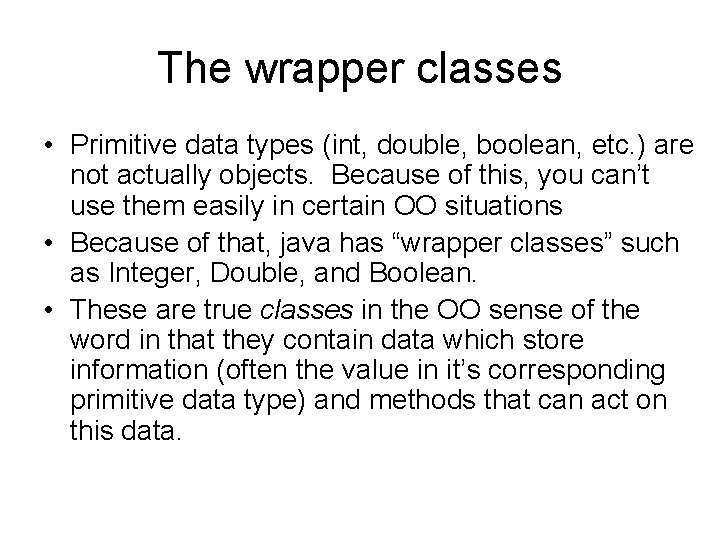
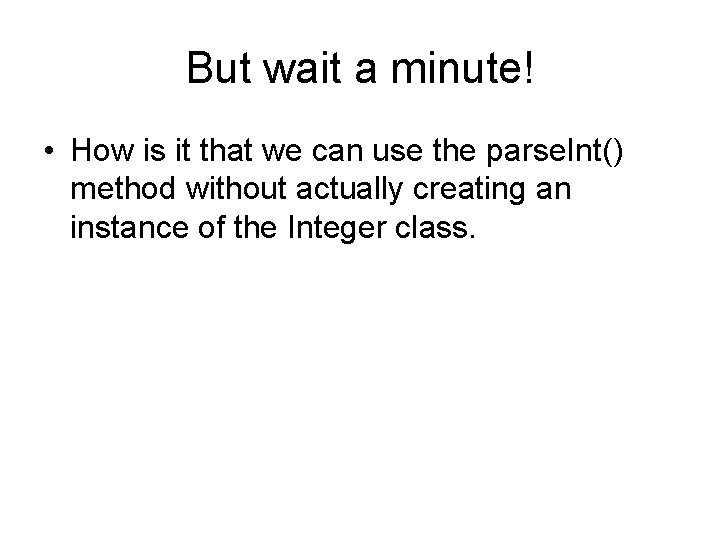
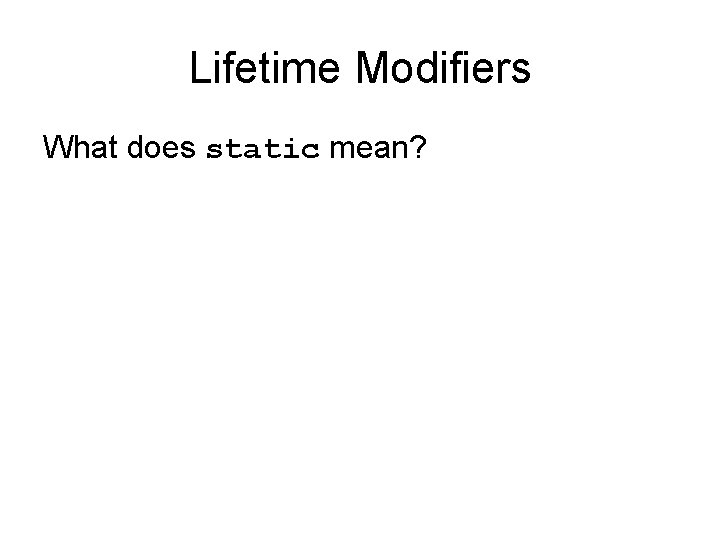
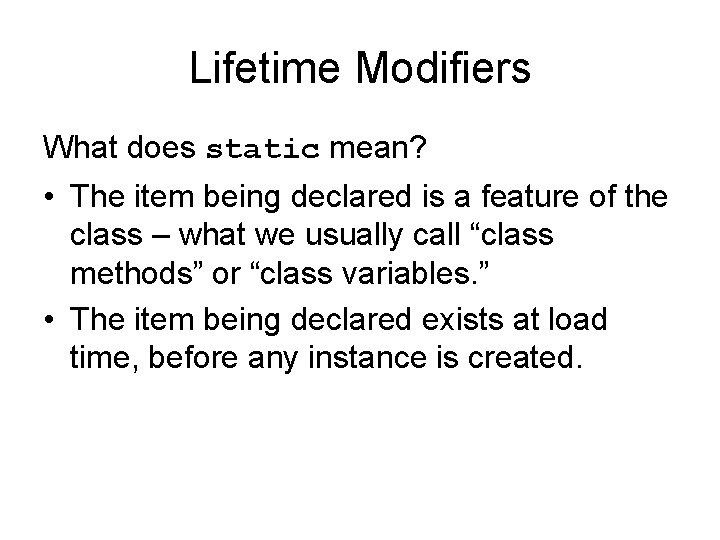
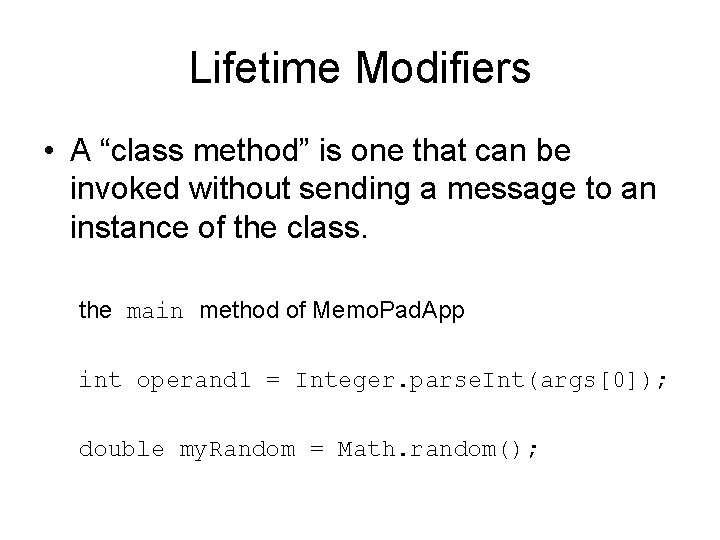
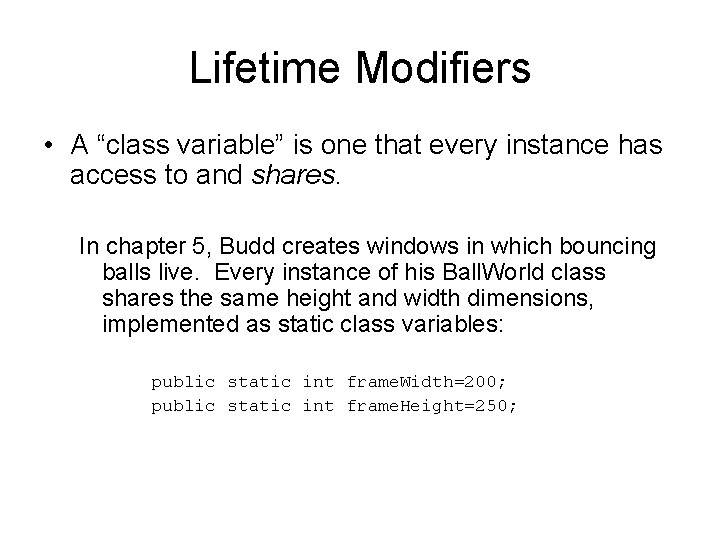
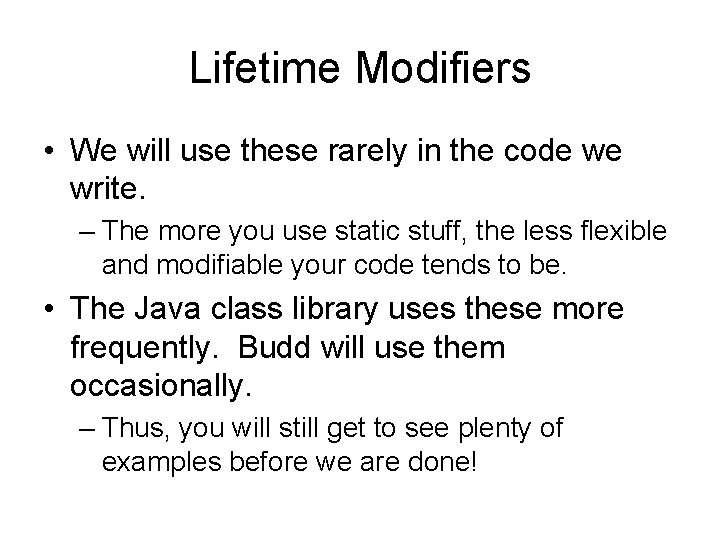
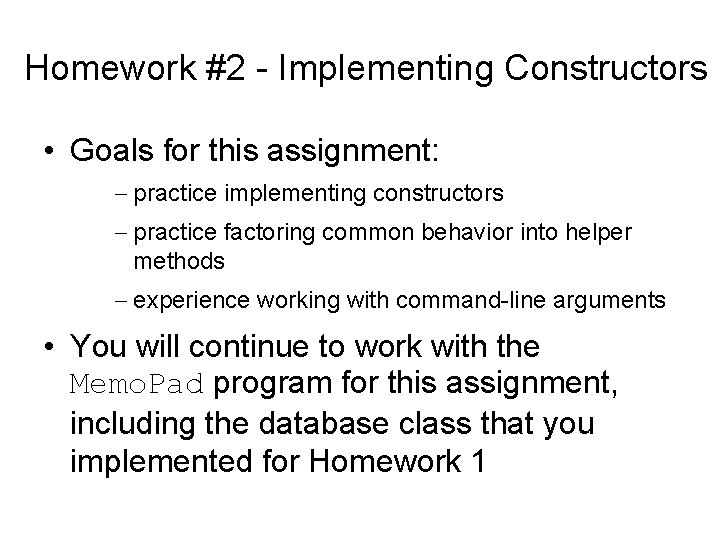
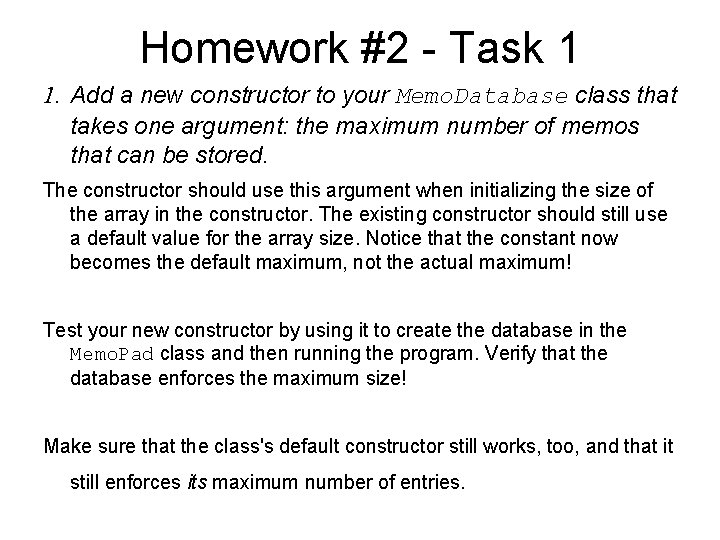
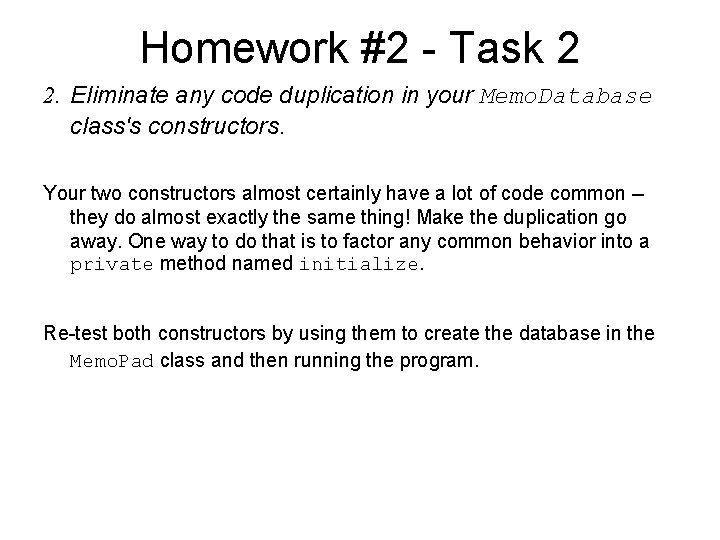
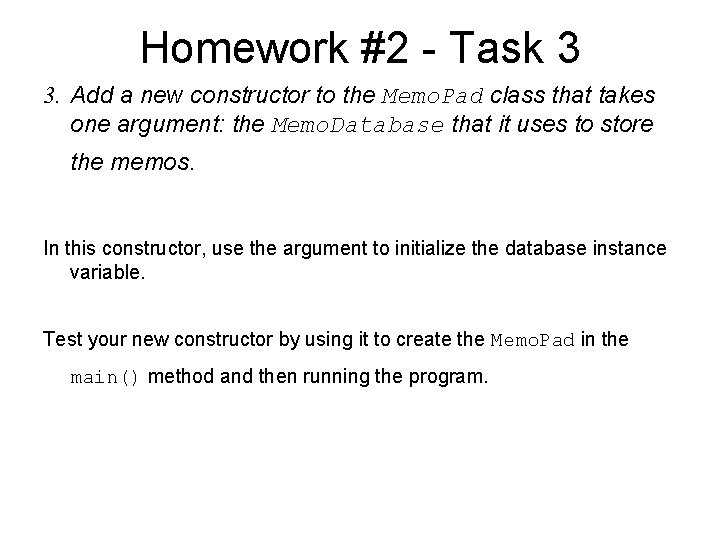
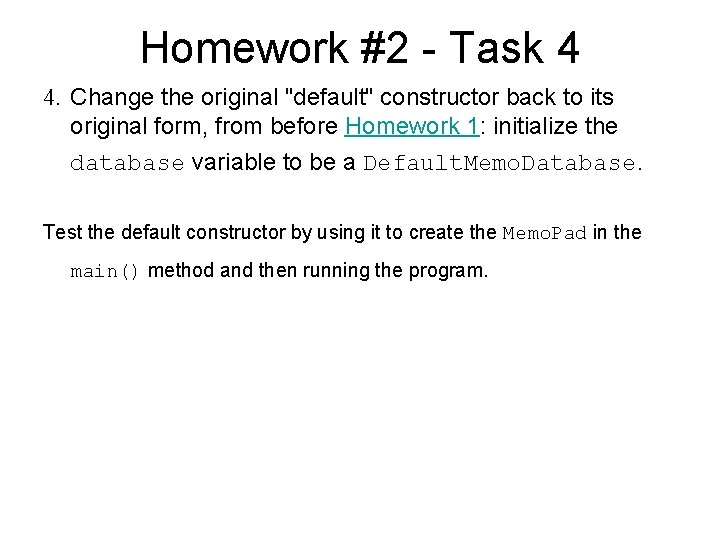
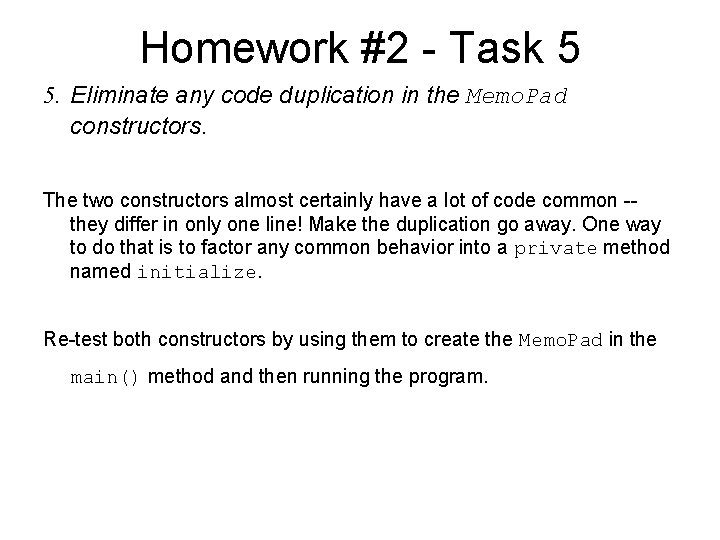
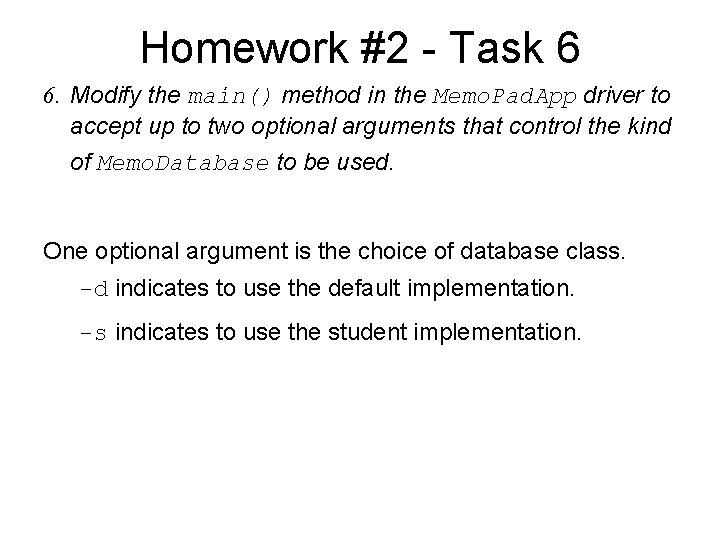
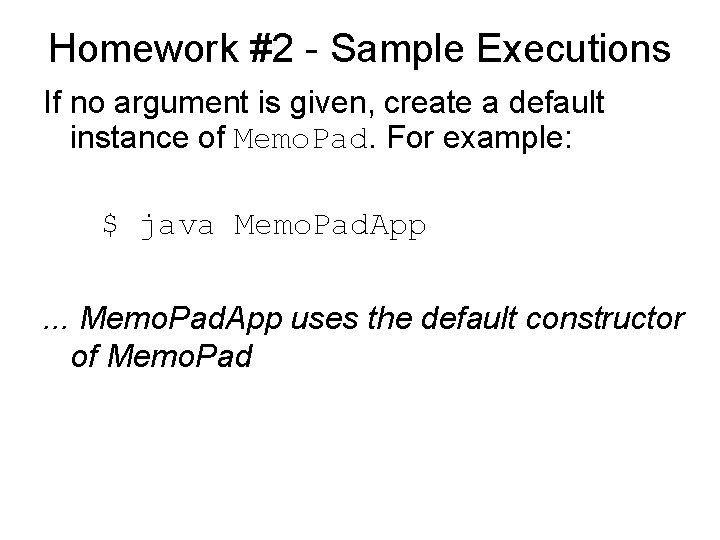
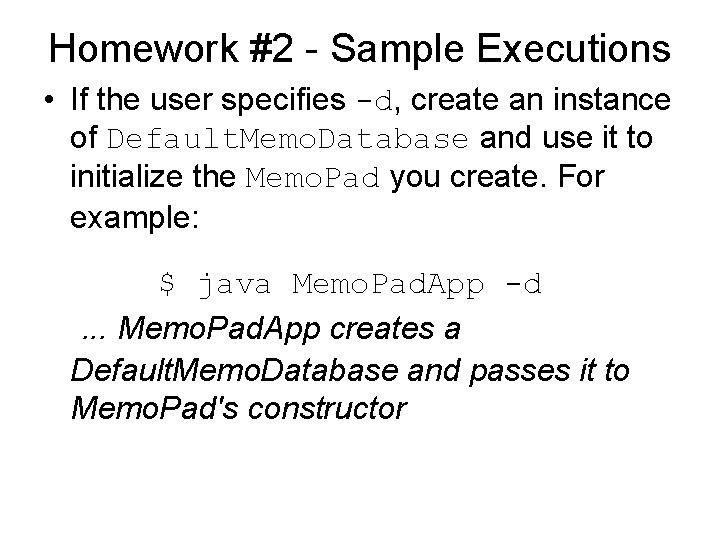
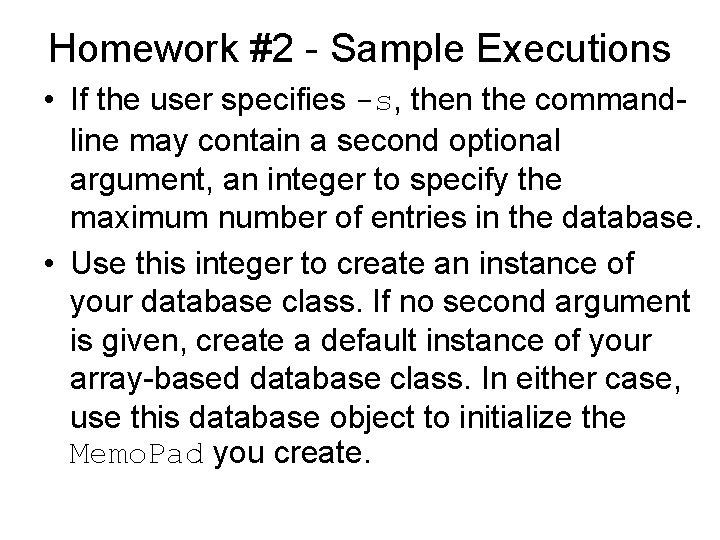
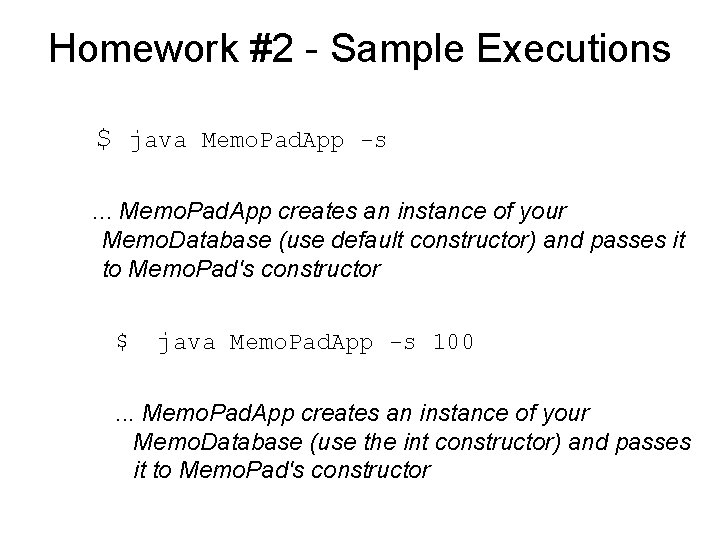
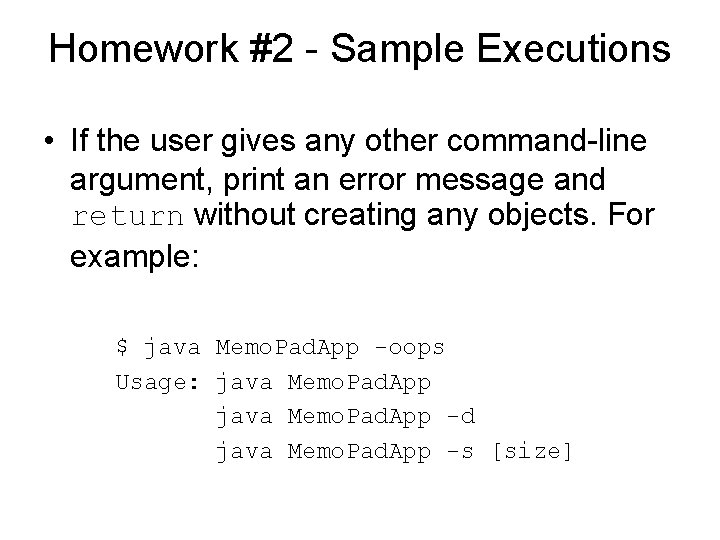
- Slides: 38
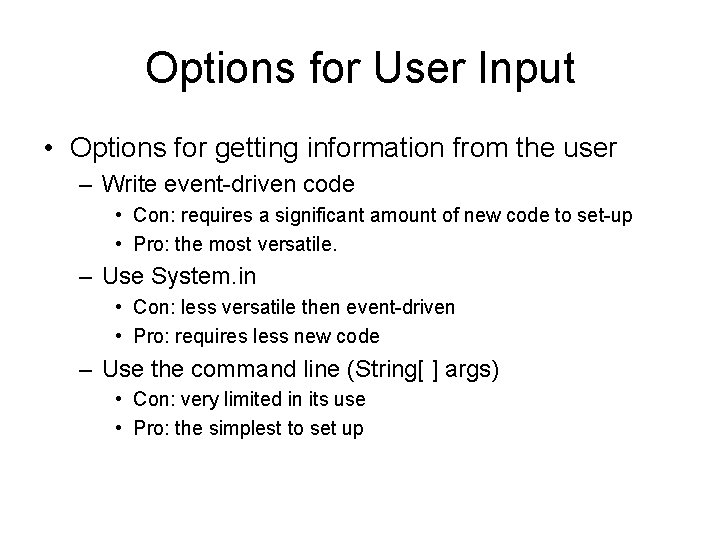
Options for User Input • Options for getting information from the user – Write event-driven code • Con: requires a significant amount of new code to set-up • Pro: the most versatile. – Use System. in • Con: less versatile then event-driven • Pro: requires less new code – Use the command line (String[ ] args) • Con: very limited in its use • Pro: the simplest to set up
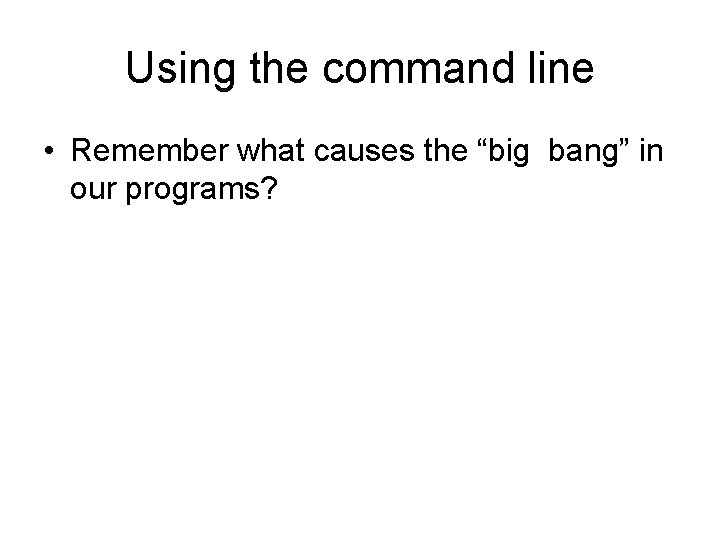
Using the command line • Remember what causes the “big bang” in our programs?
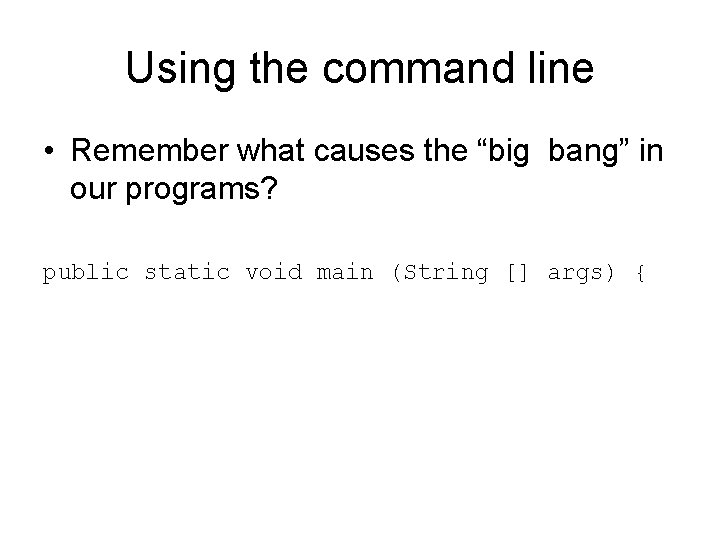
Using the command line • Remember what causes the “big bang” in our programs? public static void main (String [] args) {
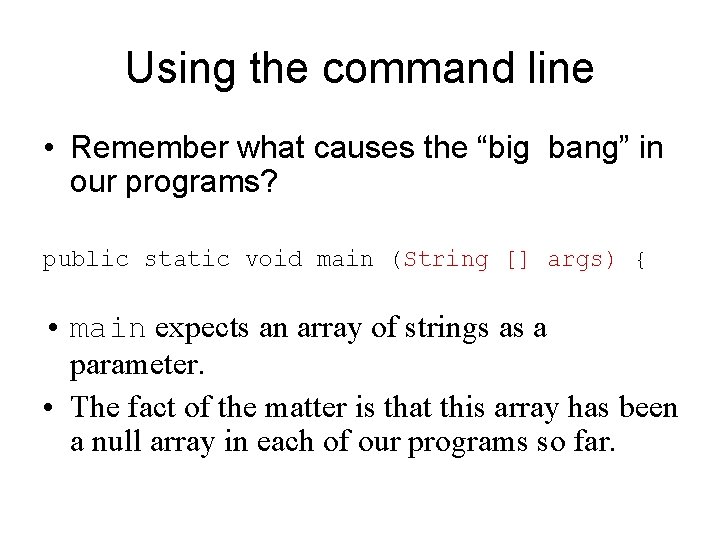
Using the command line • Remember what causes the “big bang” in our programs? public static void main (String [] args) { • main expects an array of strings as a parameter. • The fact of the matter is that this array has been a null array in each of our programs so far.
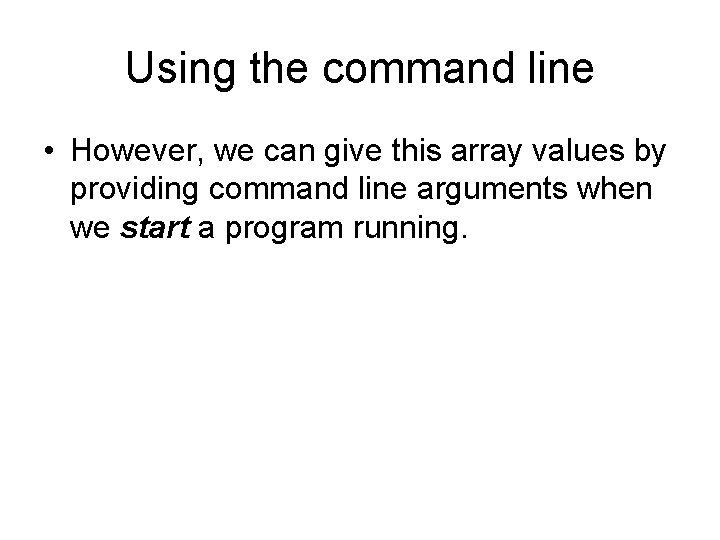
Using the command line • However, we can give this array values by providing command line arguments when we start a program running.
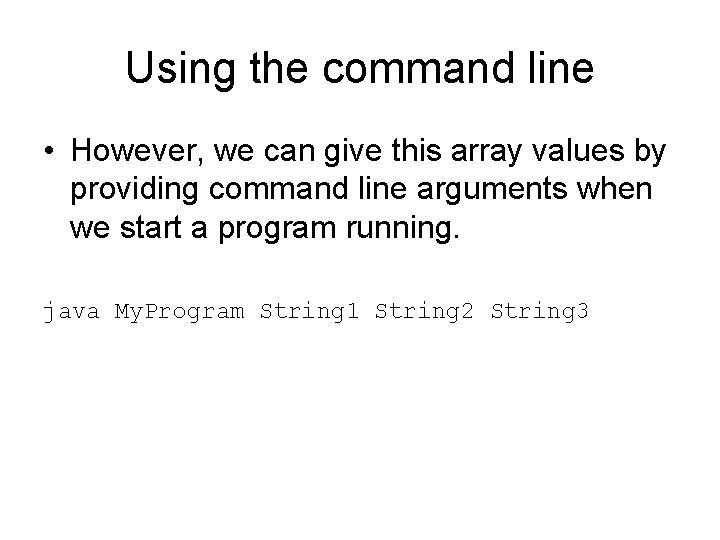
Using the command line • However, we can give this array values by providing command line arguments when we start a program running. java My. Program String 1 String 2 String 3
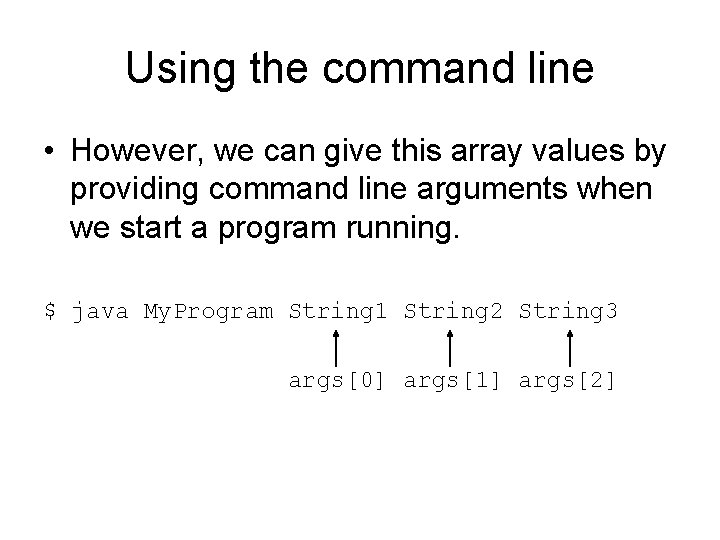
Using the command line • However, we can give this array values by providing command line arguments when we start a program running. $ java My. Program String 1 String 2 String 3 args[0] args[1] args[2]
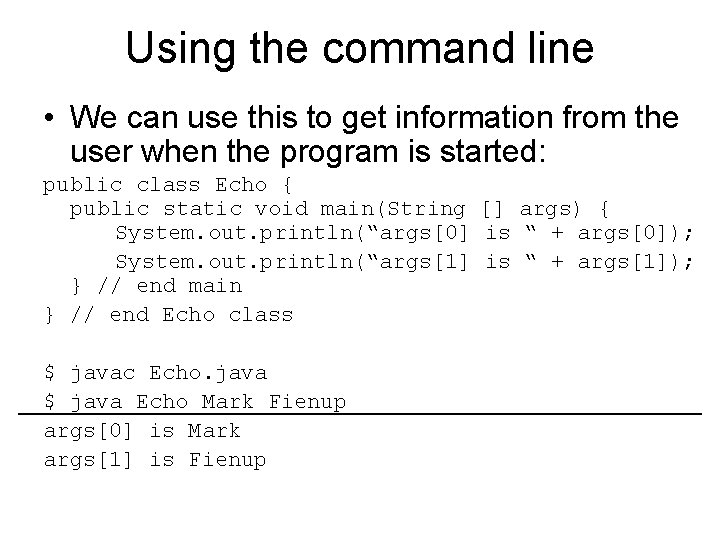
Using the command line • We can use this to get information from the user when the program is started: public class Echo { public static void main(String [] args) { System. out. println(“args[0] is “ + args[0]); System. out. println(“args[1] is “ + args[1]); } // end main } // end Echo class $ javac Echo. java $ java Echo Mark Fienup args[0] is Mark args[1] is Fienup
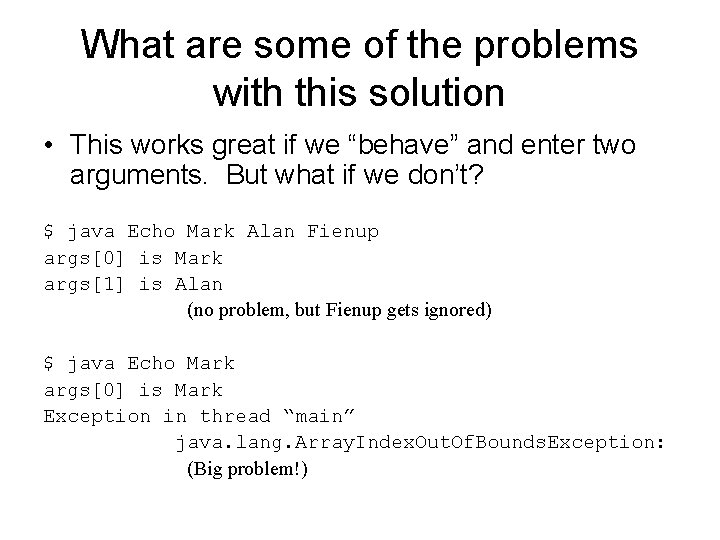
What are some of the problems with this solution • This works great if we “behave” and enter two arguments. But what if we don’t? $ java Echo Mark Alan Fienup args[0] is Mark args[1] is Alan (no problem, but Fienup gets ignored) $ java Echo Mark args[0] is Mark Exception in thread “main” java. lang. Array. Index. Out. Of. Bounds. Exception: (Big problem!)
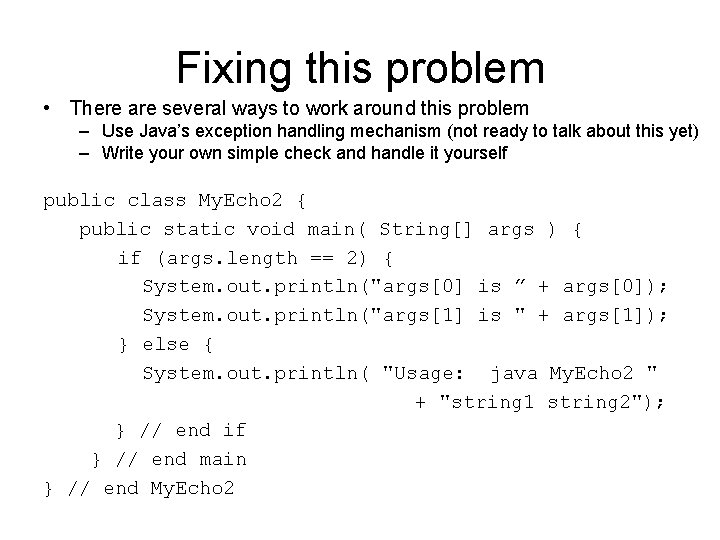
Fixing this problem • There are several ways to work around this problem – Use Java’s exception handling mechanism (not ready to talk about this yet) – Write your own simple check and handle it yourself public class My. Echo 2 { public static void main( String[] args ) { if (args. length == 2) { System. out. println("args[0] is ” + args[0]); System. out. println("args[1] is " + args[1]); } else { System. out. println( "Usage: java My. Echo 2 " + "string 1 string 2"); } // end if } // end main } // end My. Echo 2
![Fixing this problem public class My Echo 2 public static void main String Fixing this problem public class My. Echo 2 { public static void main( String[]](https://slidetodoc.com/presentation_image_h/9183d89319d6c28047af133c727529e4/image-11.jpg)
Fixing this problem public class My. Echo 2 { public static void main( String[] args ) { if (args. length == 2) { System. out. println("args[0] is ” + args[0]); System. out. println("args[1] is " + args[1]); } else { System. out. println( "Usage: java My. Echo 2 " + "string 1 string 2"); } // end if } // end main } // end My. Echo 2 $ java My. Echo 2 Mark Usage: java My. Echo 2 string 1 string 2 $ java My. Echo 2 Mark Alan Fienup Usage: java My. Echo 2 string 1 string 2
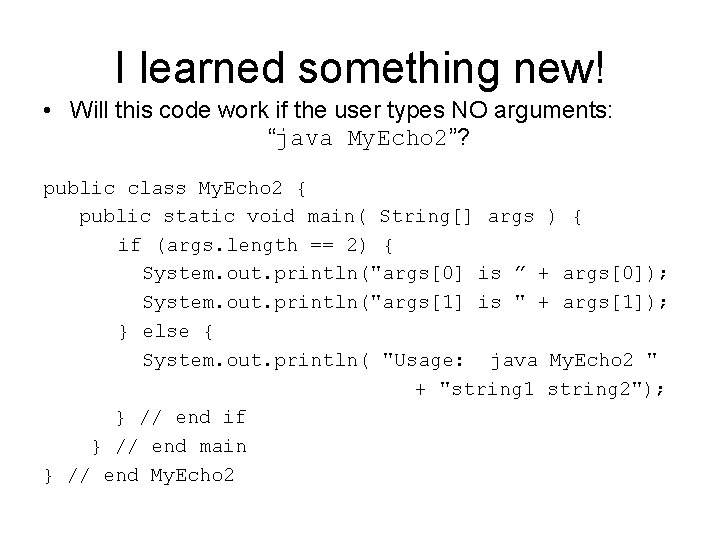
I learned something new! • Will this code work if the user types NO arguments: “java My. Echo 2”? public class My. Echo 2 { public static void main( String[] args ) { if (args. length == 2) { System. out. println("args[0] is ” + args[0]); System. out. println("args[1] is " + args[1]); } else { System. out. println( "Usage: java My. Echo 2 " + "string 1 string 2"); } // end if } // end main } // end My. Echo 2
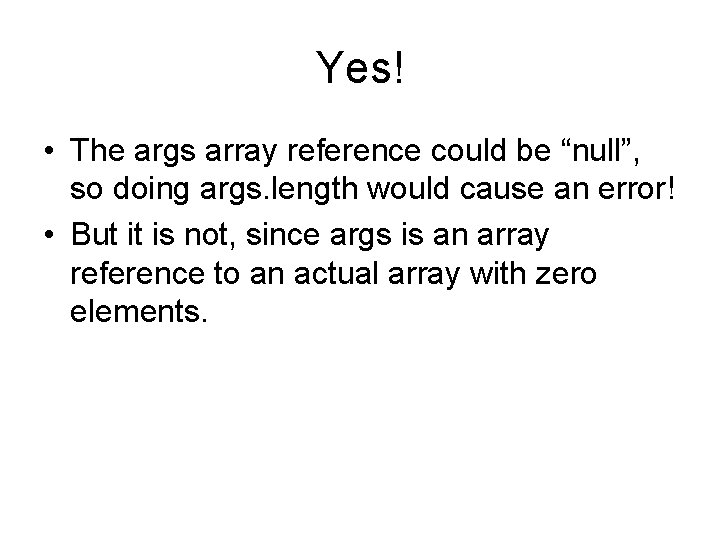
Yes! • The args array reference could be “null”, so doing args. length would cause an error! • But it is not, since args is an array reference to an actual array with zero elements.
![What about public class Test Array public static void main String args What about? public class Test. Array { public static void main( String[] args )](https://slidetodoc.com/presentation_image_h/9183d89319d6c28047af133c727529e4/image-14.jpg)
What about? public class Test. Array { public static void main( String[] args ) System. out. println("args. length = " + String[] temp 0 = {}; System. out. println( "temp 0. length = " String[] temp. Null; System. out. println("temp. Null. length=" } // end main } // end Test. Array class { args. length ); + temp 0. length ); + temp. Null. length); $ javac Test. Array. java: 7: variable temp. Null might not have been initialized System. out. println( "temp. Null. length = " + temp. Null. length ); ^ 1 error
![What about public class Test Array public static void main String args What about? public class Test. Array { public static void main( String[] args )](https://slidetodoc.com/presentation_image_h/9183d89319d6c28047af133c727529e4/image-15.jpg)
What about? public class Test. Array { public static void main( String[] args ) System. out. println("args. length = " + String[] temp 0 = {}; System. out. println( "temp 0. length = " String[] temp. Null = null; System. out. println("temp. Null. length=" } // end main } // end Test. Array class { args. length ); + temp 0. length ); + temp. Null. length); $ java Test. Array args. length = 0 temp 0. length = 0 Exception in thread "main" java. lang. Null. Pointer. Exception at Test. Array. main(Test. Array. java: 7)
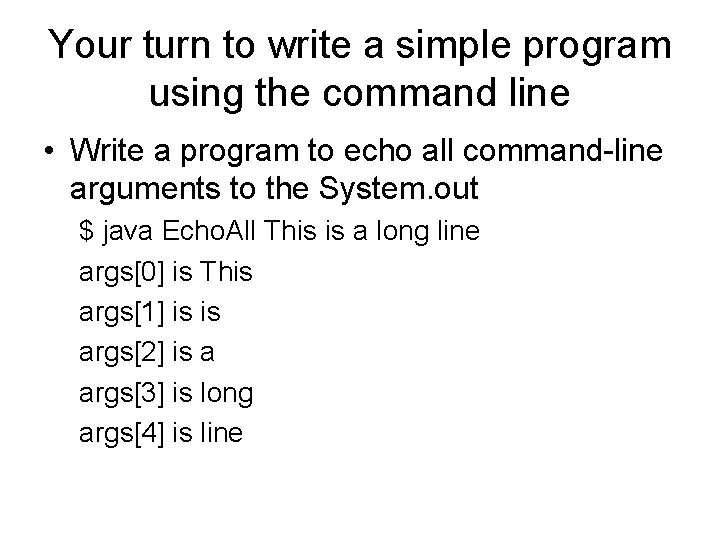
Your turn to write a simple program using the command line • Write a program to echo all command-line arguments to the System. out $ java Echo. All This is a long line args[0] is This args[1] is is args[2] is a args[3] is long args[4] is line
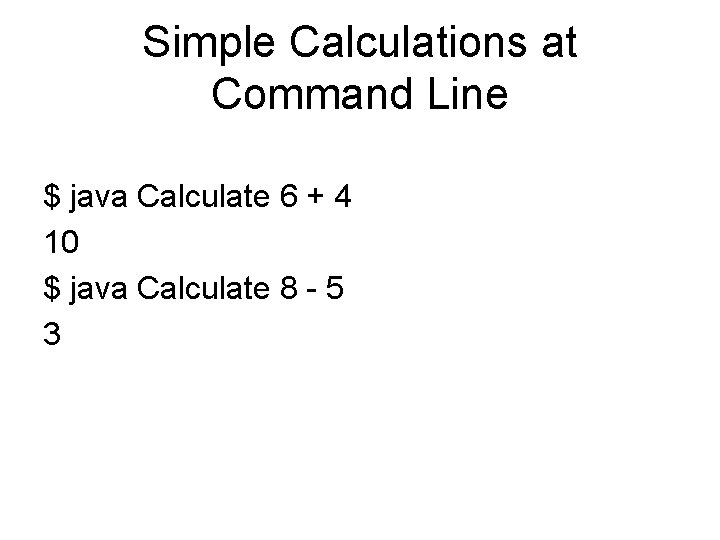
Simple Calculations at Command Line $ java Calculate 6 + 4 10 $ java Calculate 8 - 5 3
![First Attempt Whats wrong public class Calculate public static void main String First Attempt - What’s wrong? public class Calculate { public static void main( String[]](https://slidetodoc.com/presentation_image_h/9183d89319d6c28047af133c727529e4/image-18.jpg)
First Attempt - What’s wrong? public class Calculate { public static void main( String[] args ) { int operand 1 = args[0]; String operator = args[1]; int operand 2 = args[2]; if ( operator. equals("+") ) { System. out. println( operand 1 + operand 2 ); } else if ( operator. equals("-") ) { System. out. println( operand 1 - operand 2 ); } else { System. out. println("Invalid operator: " + operator); } // end if } // end main } // end Calculate $ javac Calculate. java: 3: incompatible types found : java. lang. String required: int operand 1 = args[0]; ^
![Correct Calculate public class Calculate public static void main String args Correct Calculate public class Calculate { public static void main( String[] args ) {](https://slidetodoc.com/presentation_image_h/9183d89319d6c28047af133c727529e4/image-19.jpg)
Correct Calculate public class Calculate { public static void main( String[] args ) { int operand 1 = Integer. parse. Int( args[0] ); String operator = args[1]; int operand 2 = Integer. parse. Int( args[2] ); if ( operator. equals("+") ) { System. out. println( operand 1 } else if ( operator. equals("-") System. out. println( operand 1 } else { System. out. println( "Invalid } // end if } // end main } // end Calculate + operand 2 ); ) { - operand 2 ); operator: " + operator );
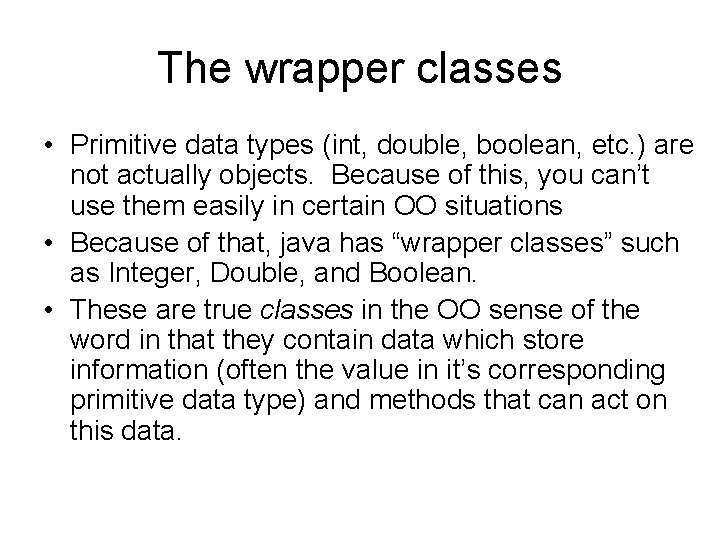
The wrapper classes • Primitive data types (int, double, boolean, etc. ) are not actually objects. Because of this, you can’t use them easily in certain OO situations • Because of that, java has “wrapper classes” such as Integer, Double, and Boolean. • These are true classes in the OO sense of the word in that they contain data which store information (often the value in it’s corresponding primitive data type) and methods that can act on this data.
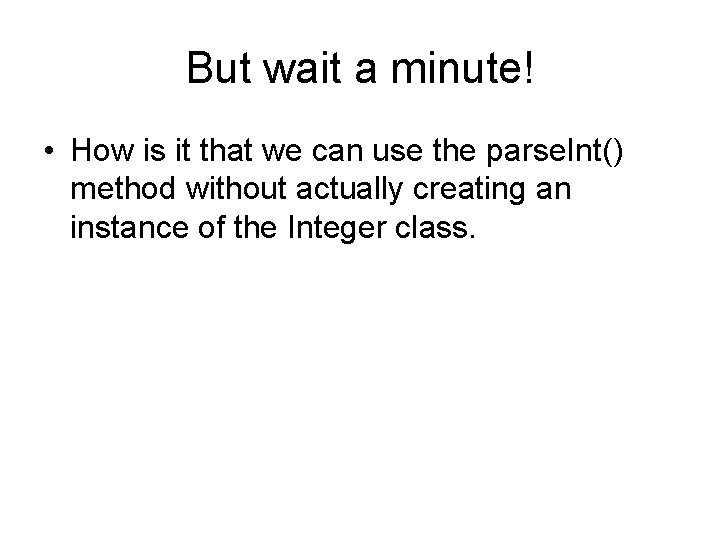
But wait a minute! • How is it that we can use the parse. Int() method without actually creating an instance of the Integer class.
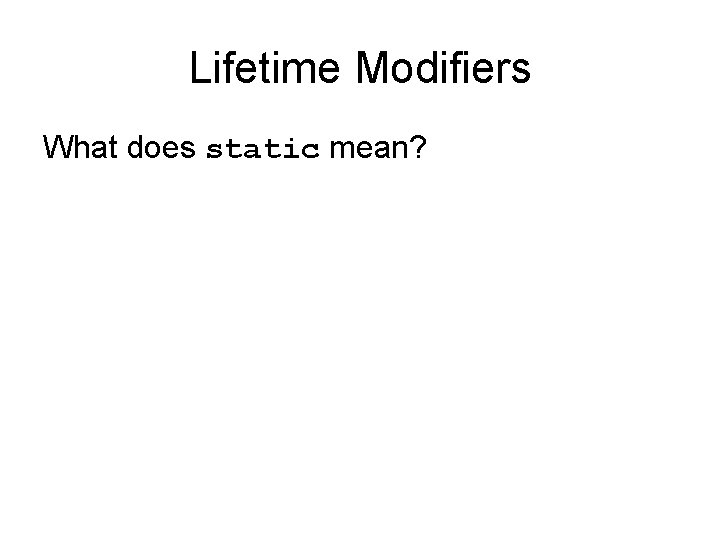
Lifetime Modifiers What does static mean?
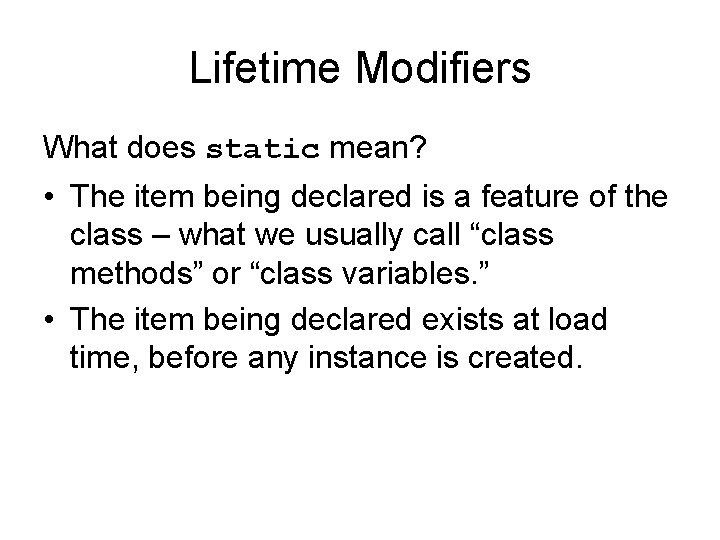
Lifetime Modifiers What does static mean? • The item being declared is a feature of the class – what we usually call “class methods” or “class variables. ” • The item being declared exists at load time, before any instance is created.
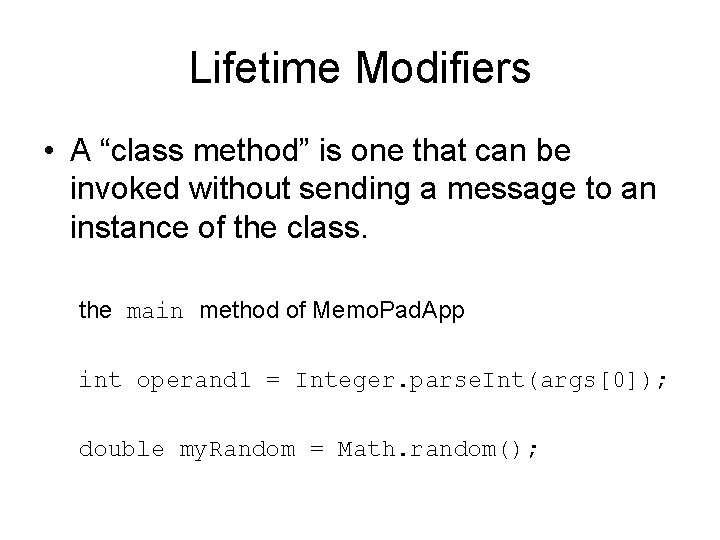
Lifetime Modifiers • A “class method” is one that can be invoked without sending a message to an instance of the class. the main method of Memo. Pad. App int operand 1 = Integer. parse. Int(args[0]); double my. Random = Math. random();
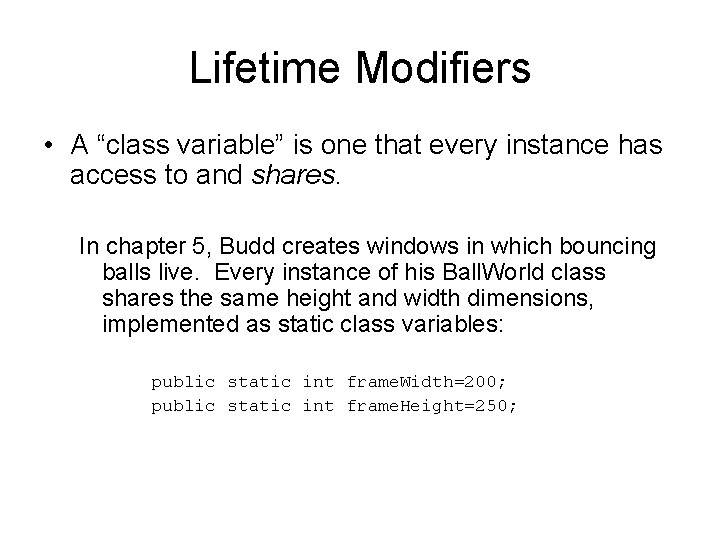
Lifetime Modifiers • A “class variable” is one that every instance has access to and shares. In chapter 5, Budd creates windows in which bouncing balls live. Every instance of his Ball. World class shares the same height and width dimensions, implemented as static class variables: public static int frame. Width=200; public static int frame. Height=250;
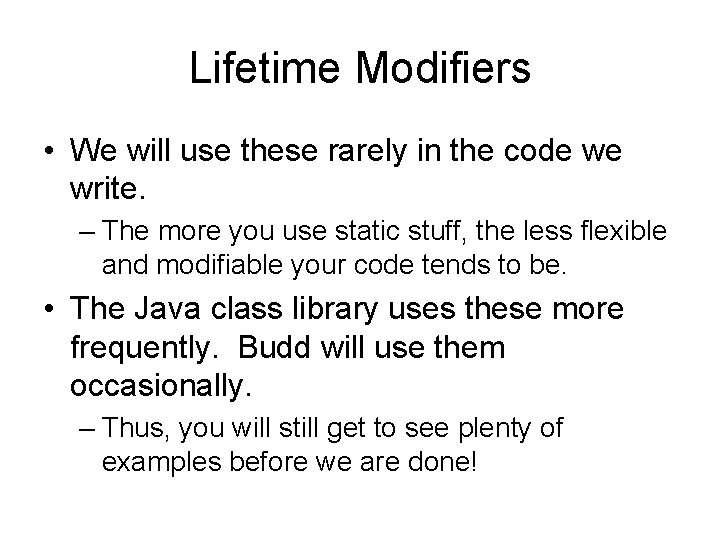
Lifetime Modifiers • We will use these rarely in the code we write. – The more you use static stuff, the less flexible and modifiable your code tends to be. • The Java class library uses these more frequently. Budd will use them occasionally. – Thus, you will still get to see plenty of examples before we are done!
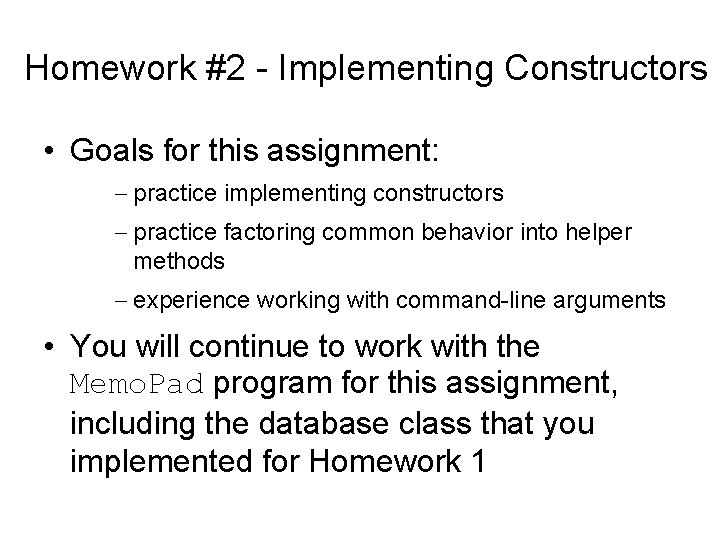
Homework #2 - Implementing Constructors • Goals for this assignment: - practice implementing constructors - practice factoring common behavior into helper methods - experience working with command-line arguments • You will continue to work with the Memo. Pad program for this assignment, including the database class that you implemented for Homework 1
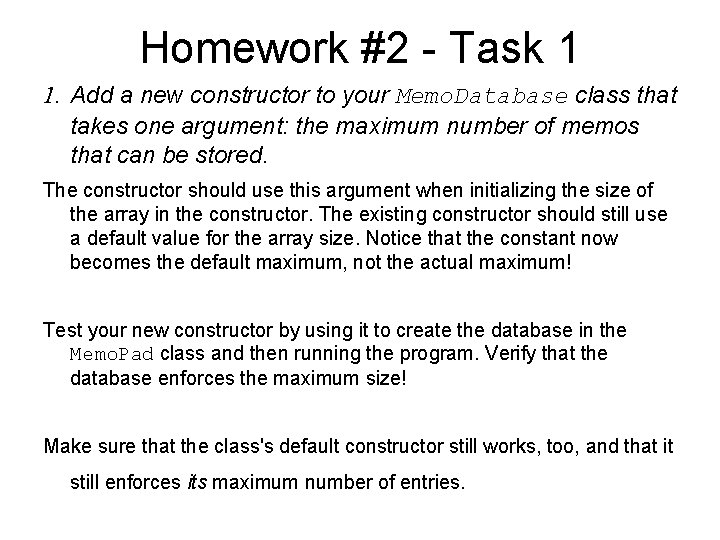
Homework #2 - Task 1 1. Add a new constructor to your Memo. Database class that takes one argument: the maximum number of memos that can be stored. The constructor should use this argument when initializing the size of the array in the constructor. The existing constructor should still use a default value for the array size. Notice that the constant now becomes the default maximum, not the actual maximum! Test your new constructor by using it to create the database in the Memo. Pad class and then running the program. Verify that the database enforces the maximum size! Make sure that the class's default constructor still works, too, and that it still enforces its maximum number of entries.
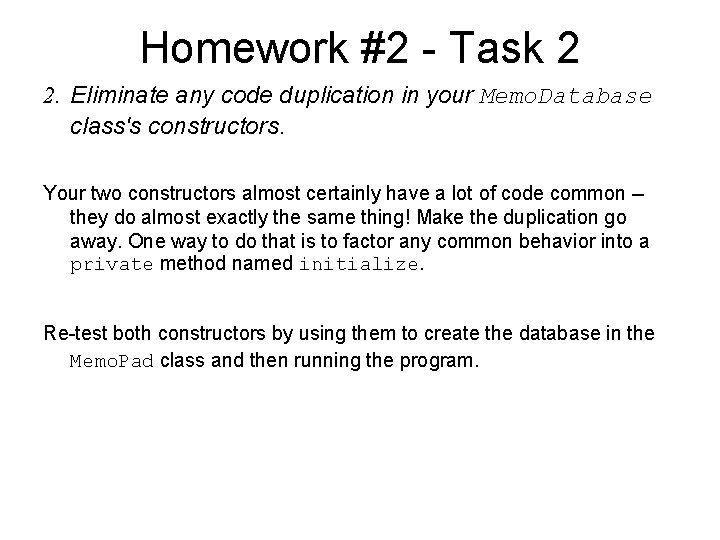
Homework #2 - Task 2 2. Eliminate any code duplication in your Memo. Database class's constructors. Your two constructors almost certainly have a lot of code common -they do almost exactly the same thing! Make the duplication go away. One way to do that is to factor any common behavior into a private method named initialize. Re-test both constructors by using them to create the database in the Memo. Pad class and then running the program.
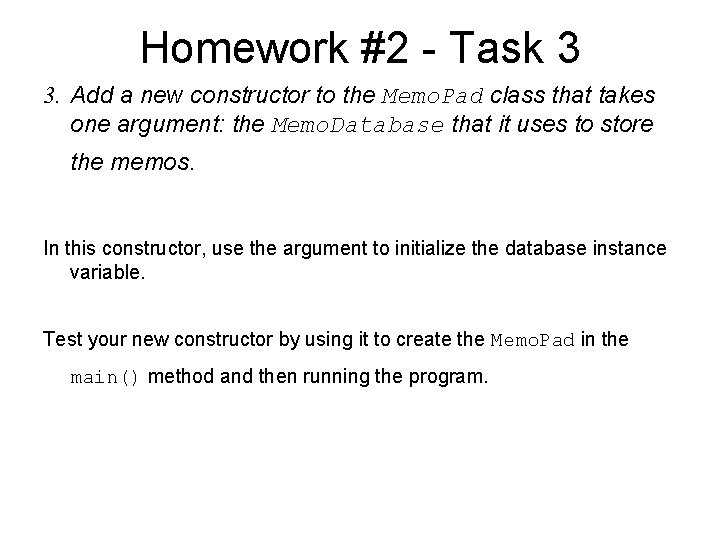
Homework #2 - Task 3 3. Add a new constructor to the Memo. Pad class that takes one argument: the Memo. Database that it uses to store the memos. In this constructor, use the argument to initialize the database instance variable. Test your new constructor by using it to create the Memo. Pad in the main() method and then running the program.
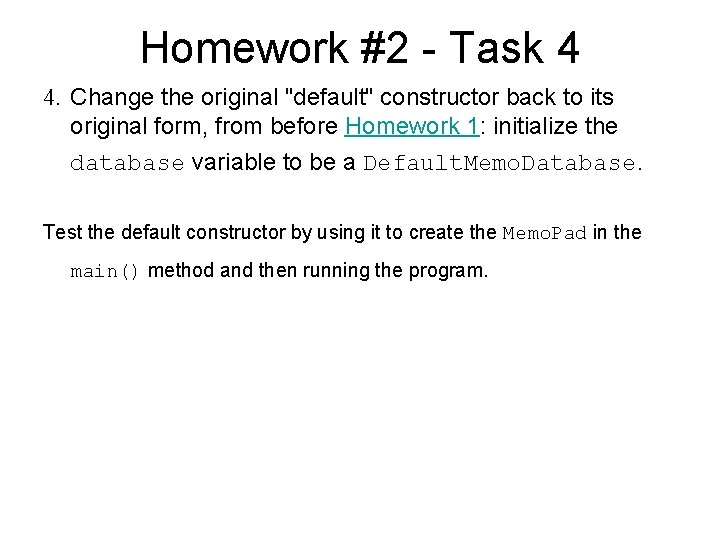
Homework #2 - Task 4 4. Change the original "default" constructor back to its original form, from before Homework 1: initialize the database variable to be a Default. Memo. Database. Test the default constructor by using it to create the Memo. Pad in the main() method and then running the program.
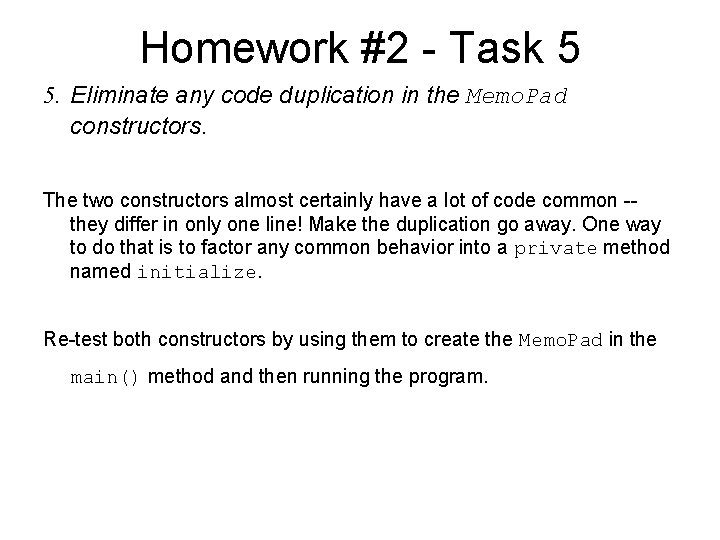
Homework #2 - Task 5 5. Eliminate any code duplication in the Memo. Pad constructors. The two constructors almost certainly have a lot of code common -they differ in only one line! Make the duplication go away. One way to do that is to factor any common behavior into a private method named initialize. Re-test both constructors by using them to create the Memo. Pad in the main() method and then running the program.
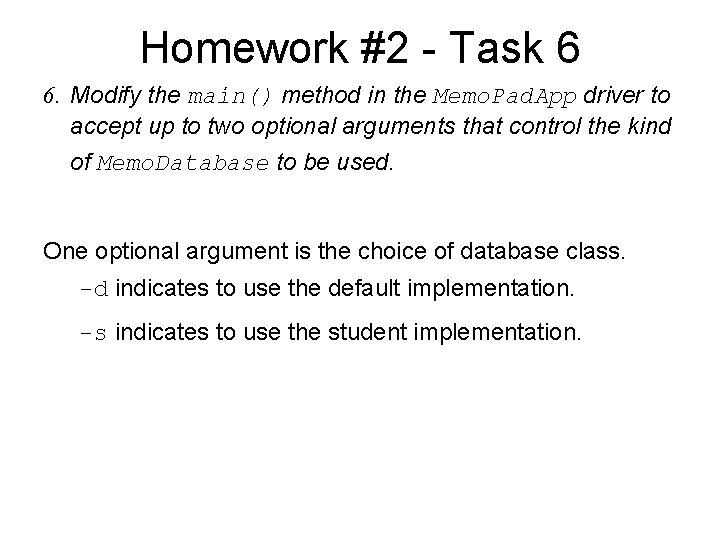
Homework #2 - Task 6 6. Modify the main() method in the Memo. Pad. App driver to accept up to two optional arguments that control the kind of Memo. Database to be used. One optional argument is the choice of database class. -d indicates to use the default implementation. -s indicates to use the student implementation.
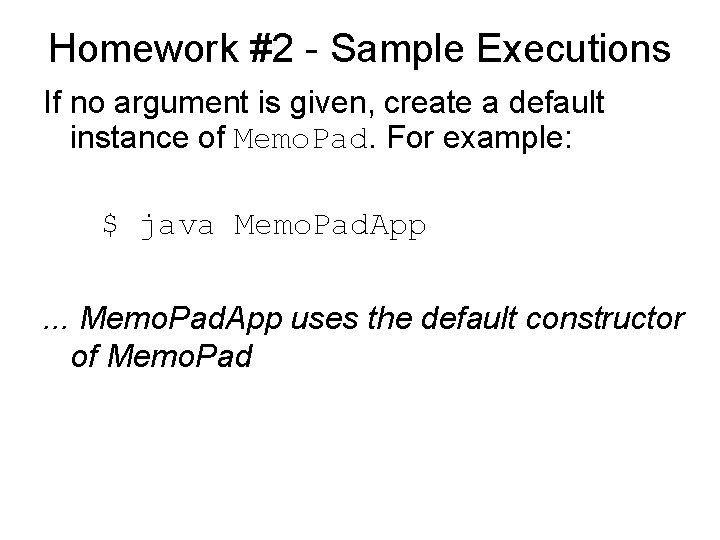
Homework #2 - Sample Executions If no argument is given, create a default instance of Memo. Pad. For example: $ java Memo. Pad. App. . . Memo. Pad. App uses the default constructor of Memo. Pad
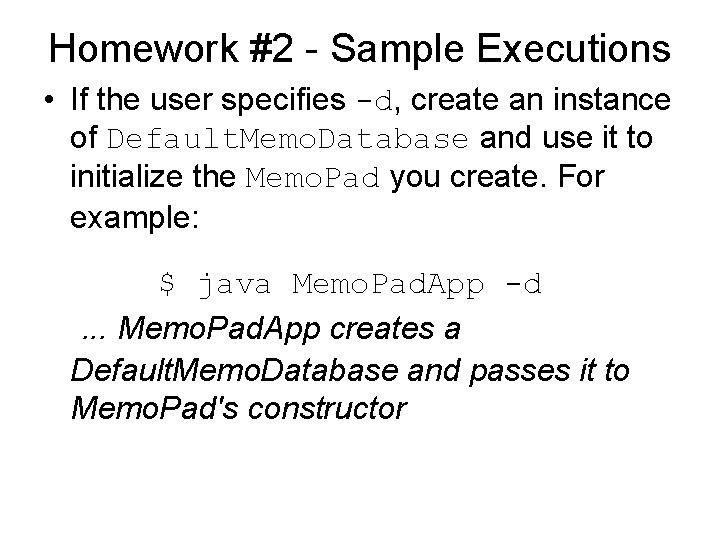
Homework #2 - Sample Executions • If the user specifies -d, create an instance of Default. Memo. Database and use it to initialize the Memo. Pad you create. For example: $ java Memo. Pad. App -d. . . Memo. Pad. App creates a Default. Memo. Database and passes it to Memo. Pad's constructor
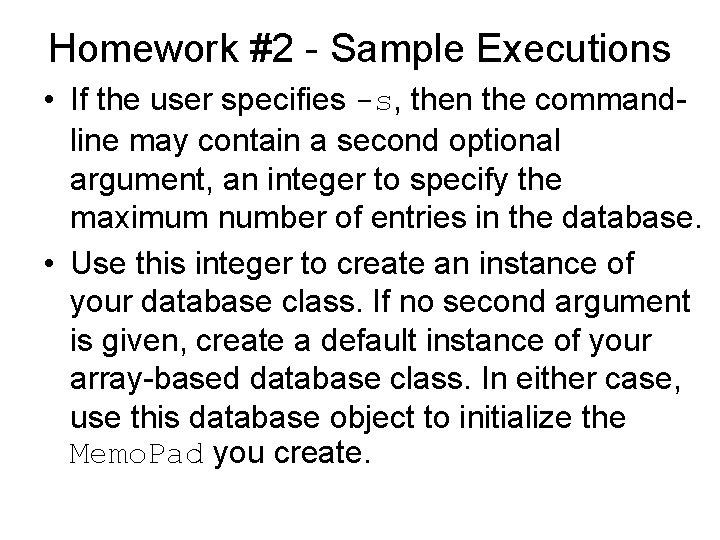
Homework #2 - Sample Executions • If the user specifies -s, then the commandline may contain a second optional argument, an integer to specify the maximum number of entries in the database. • Use this integer to create an instance of your database class. If no second argument is given, create a default instance of your array-based database class. In either case, use this database object to initialize the Memo. Pad you create.
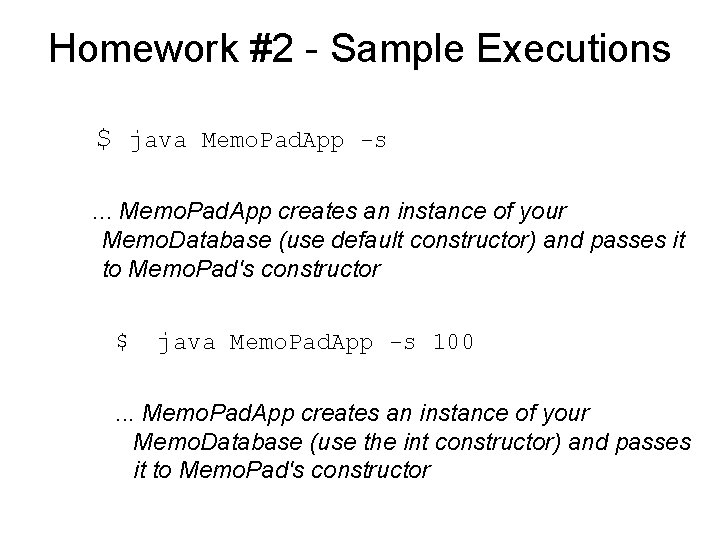
Homework #2 - Sample Executions $ java Memo. Pad. App -s. . . Memo. Pad. App creates an instance of your Memo. Database (use default constructor) and passes it to Memo. Pad's constructor $ java Memo. Pad. App -s 100 . . . Memo. Pad. App creates an instance of your Memo. Database (use the int constructor) and passes it to Memo. Pad's constructor
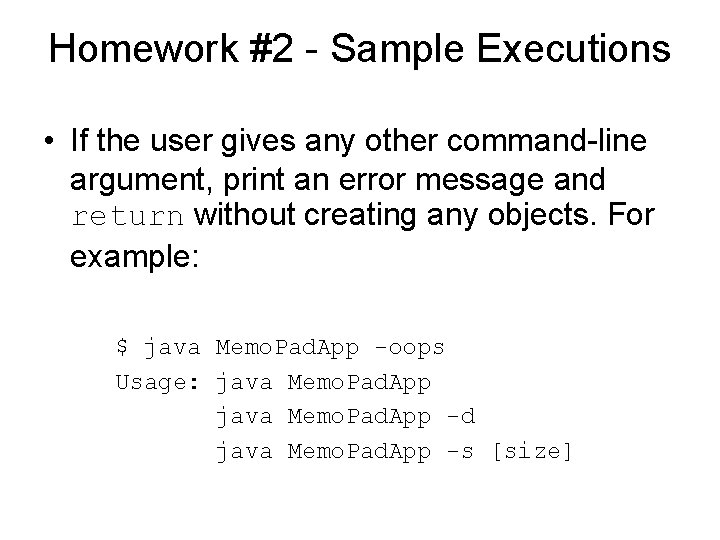
Homework #2 - Sample Executions • If the user gives any other command-line argument, print an error message and return without creating any objects. For example: $ java Memo. Pad. App -oops Usage: java Memo. Pad. App -d java Memo. Pad. App -s [size]