Options for Local Databases Dr Ian Naumann Office
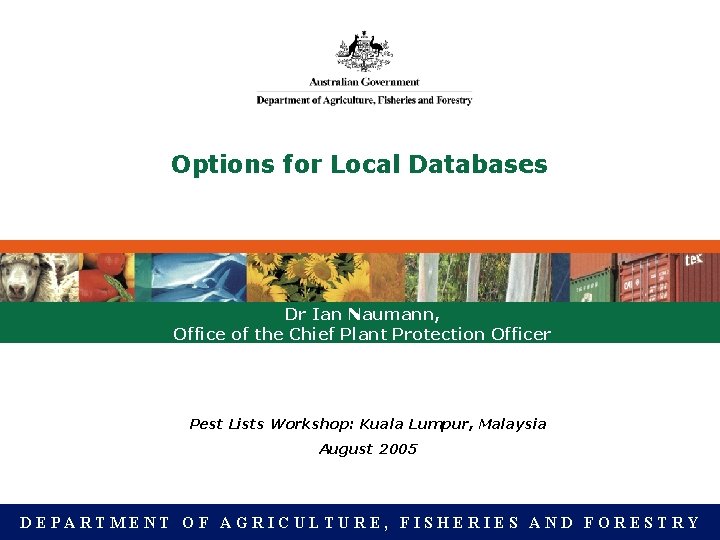
Options for Local Databases Dr Ian Naumann, Office of the Chief Plant Protection Officer Pest Lists Workshop: Kuala Lumpur, Malaysia August 2005 DEPARTMENT OF AGRICULTURE, FISHERIES AND FORESTRY
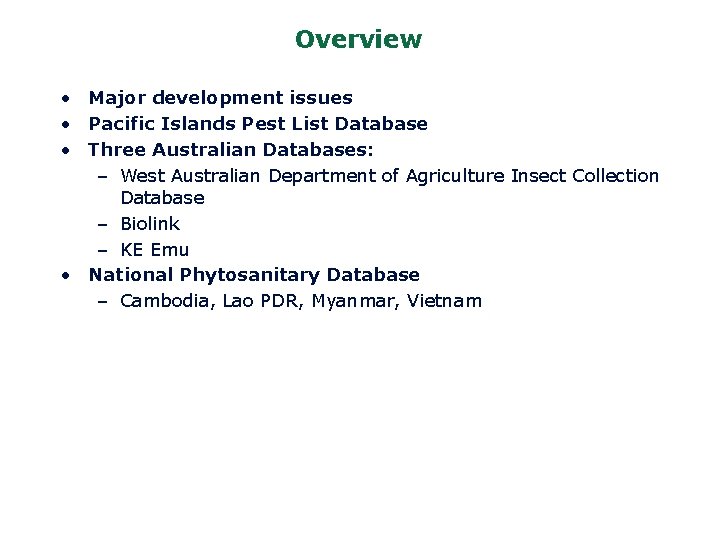
Overview • Major development issues • Pacific Islands Pest List Database • Three Australian Databases: – West Australian Department of Agriculture Insect Collection Database – Biolink – KE Emu • National Phytosanitary Database – Cambodia, Lao PDR, Myanmar, Vietnam
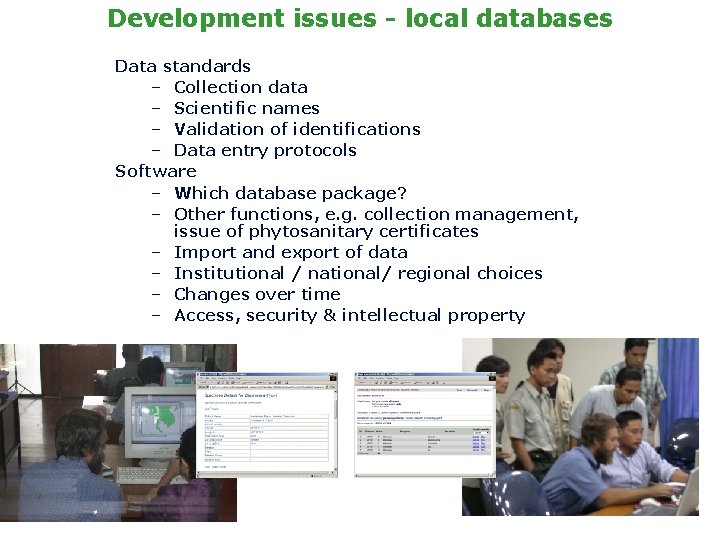
Development issues - local databases Data standards – Collection data – Scientific names – Validation of identifications – Data entry protocols Software – Which database package? – Other functions, e. g. collection management, issue of phytosanitary certificates – Import and export of data – Institutional / national/ regional choices – Changes over time – Access, security & intellectual property
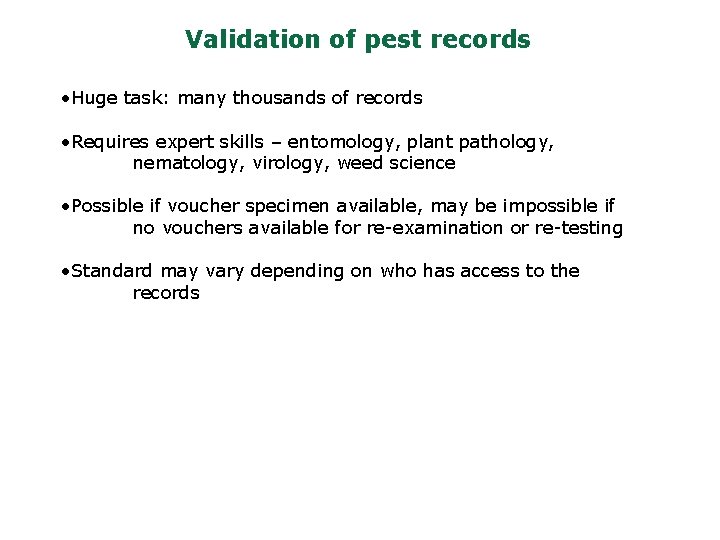
Validation of pest records • Huge task: many thousands of records • Requires expert skills – entomology, plant pathology, nematology, virology, weed science • Possible if voucher specimen available, may be impossible if no vouchers available for re-examination or re-testing • Standard may vary depending on who has access to the records
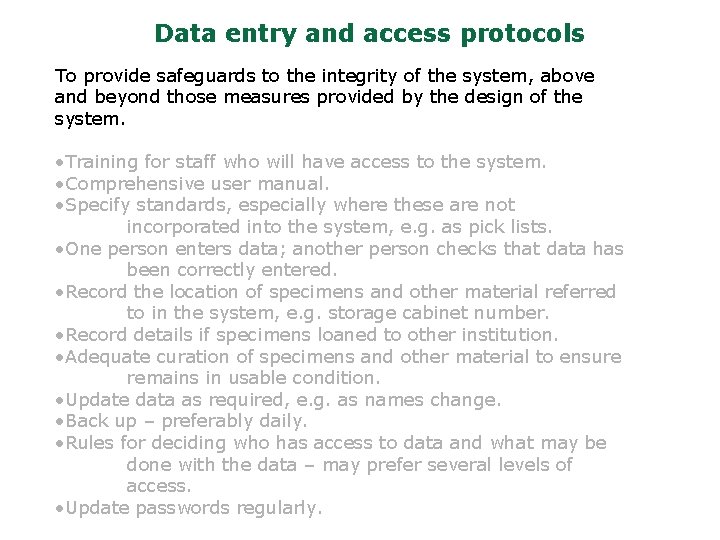
Data entry and access protocols To provide safeguards to the integrity of the system, above and beyond those measures provided by the design of the system. • Training for staff who will have access to the system. • Comprehensive user manual. • Specify standards, especially where these are not incorporated into the system, e. g. as pick lists. • One person enters data; another person checks that data has been correctly entered. • Record the location of specimens and other material referred to in the system, e. g. storage cabinet number. • Record details if specimens loaned to other institution. • Adequate curation of specimens and other material to ensure remains in usable condition. • Update data as required, e. g. as names change. • Back up – preferably daily. • Rules for deciding who has access to data and what may be done with the data – may prefer several levels of access. • Update passwords regularly.
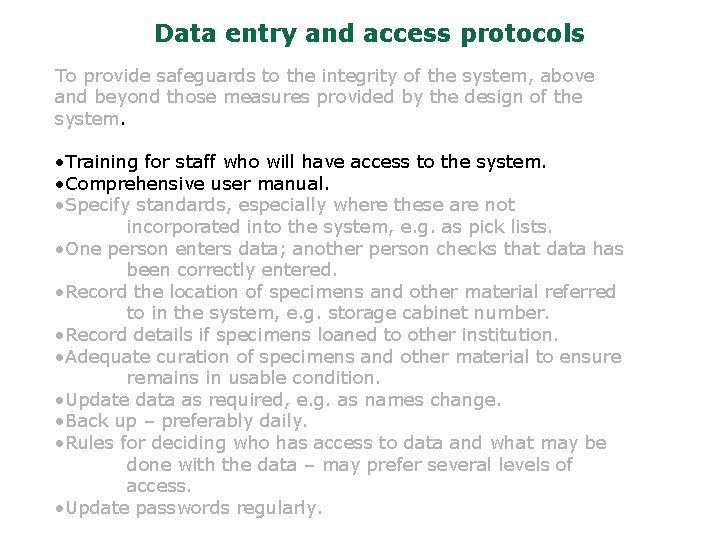
Data entry and access protocols To provide safeguards to the integrity of the system, above and beyond those measures provided by the design of the system. • Training for staff who will have access to the system. • Comprehensive user manual. • Specify standards, especially where these are not incorporated into the system, e. g. as pick lists. • One person enters data; another person checks that data has been correctly entered. • Record the location of specimens and other material referred to in the system, e. g. storage cabinet number. • Record details if specimens loaned to other institution. • Adequate curation of specimens and other material to ensure remains in usable condition. • Update data as required, e. g. as names change. • Back up – preferably daily. • Rules for deciding who has access to data and what may be done with the data – may prefer several levels of access. • Update passwords regularly.
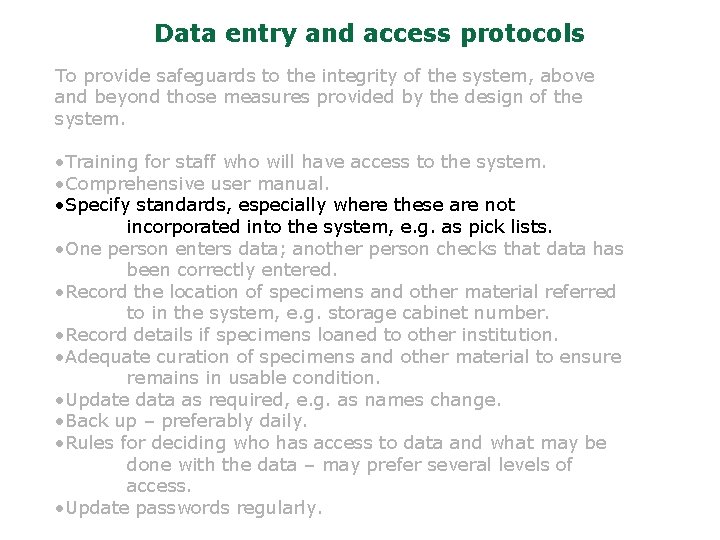
Data entry and access protocols To provide safeguards to the integrity of the system, above and beyond those measures provided by the design of the system. • Training for staff who will have access to the system. • Comprehensive user manual. • Specify standards, especially where these are not incorporated into the system, e. g. as pick lists. • One person enters data; another person checks that data has been correctly entered. • Record the location of specimens and other material referred to in the system, e. g. storage cabinet number. • Record details if specimens loaned to other institution. • Adequate curation of specimens and other material to ensure remains in usable condition. • Update data as required, e. g. as names change. • Back up – preferably daily. • Rules for deciding who has access to data and what may be done with the data – may prefer several levels of access. • Update passwords regularly.
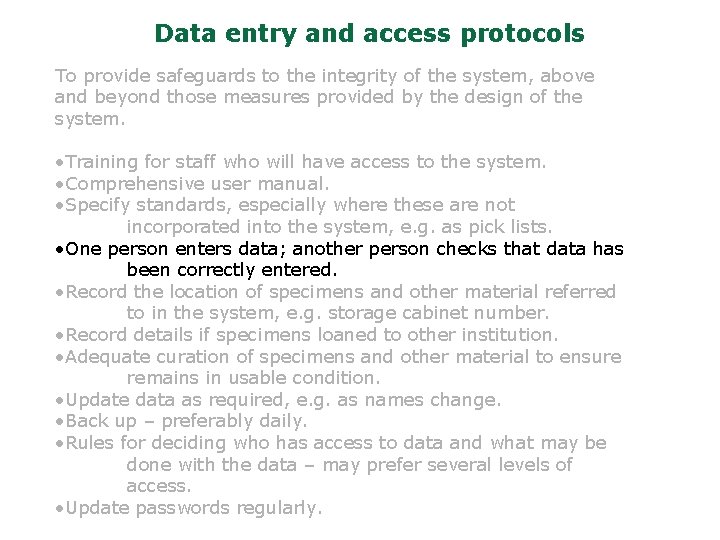
Data entry and access protocols To provide safeguards to the integrity of the system, above and beyond those measures provided by the design of the system. • Training for staff who will have access to the system. • Comprehensive user manual. • Specify standards, especially where these are not incorporated into the system, e. g. as pick lists. • One person enters data; another person checks that data has been correctly entered. • Record the location of specimens and other material referred to in the system, e. g. storage cabinet number. • Record details if specimens loaned to other institution. • Adequate curation of specimens and other material to ensure remains in usable condition. • Update data as required, e. g. as names change. • Back up – preferably daily. • Rules for deciding who has access to data and what may be done with the data – may prefer several levels of access. • Update passwords regularly.
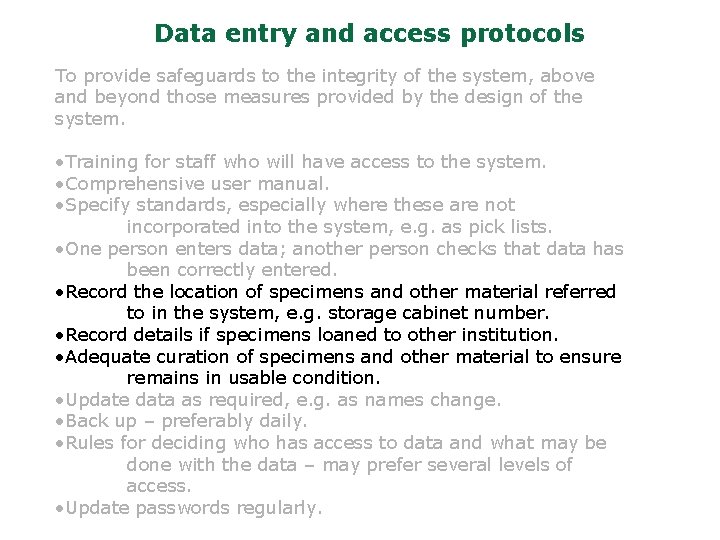
Data entry and access protocols To provide safeguards to the integrity of the system, above and beyond those measures provided by the design of the system. • Training for staff who will have access to the system. • Comprehensive user manual. • Specify standards, especially where these are not incorporated into the system, e. g. as pick lists. • One person enters data; another person checks that data has been correctly entered. • Record the location of specimens and other material referred to in the system, e. g. storage cabinet number. • Record details if specimens loaned to other institution. • Adequate curation of specimens and other material to ensure remains in usable condition. • Update data as required, e. g. as names change. • Back up – preferably daily. • Rules for deciding who has access to data and what may be done with the data – may prefer several levels of access. • Update passwords regularly.
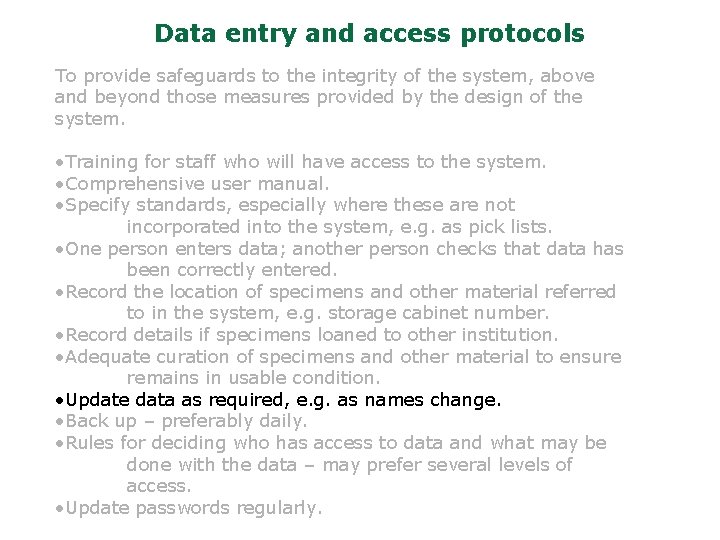
Data entry and access protocols To provide safeguards to the integrity of the system, above and beyond those measures provided by the design of the system. • Training for staff who will have access to the system. • Comprehensive user manual. • Specify standards, especially where these are not incorporated into the system, e. g. as pick lists. • One person enters data; another person checks that data has been correctly entered. • Record the location of specimens and other material referred to in the system, e. g. storage cabinet number. • Record details if specimens loaned to other institution. • Adequate curation of specimens and other material to ensure remains in usable condition. • Update data as required, e. g. as names change. • Back up – preferably daily. • Rules for deciding who has access to data and what may be done with the data – may prefer several levels of access. • Update passwords regularly.
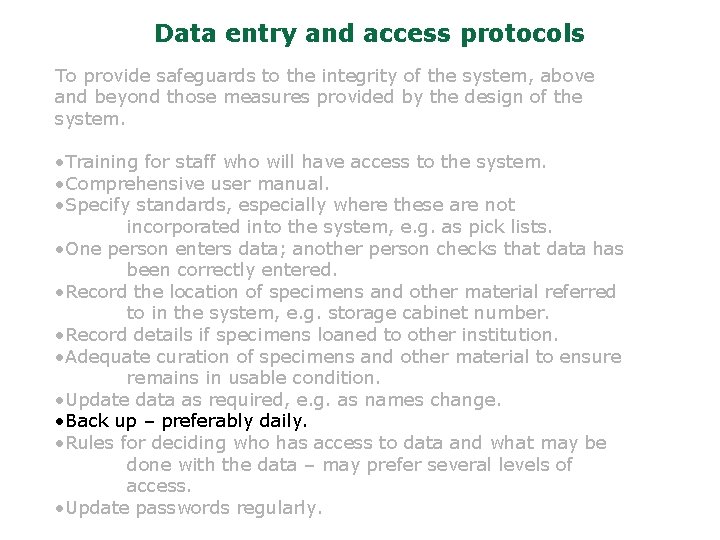
Data entry and access protocols To provide safeguards to the integrity of the system, above and beyond those measures provided by the design of the system. • Training for staff who will have access to the system. • Comprehensive user manual. • Specify standards, especially where these are not incorporated into the system, e. g. as pick lists. • One person enters data; another person checks that data has been correctly entered. • Record the location of specimens and other material referred to in the system, e. g. storage cabinet number. • Record details if specimens loaned to other institution. • Adequate curation of specimens and other material to ensure remains in usable condition. • Update data as required, e. g. as names change. • Back up – preferably daily. • Rules for deciding who has access to data and what may be done with the data – may prefer several levels of access. • Update passwords regularly.
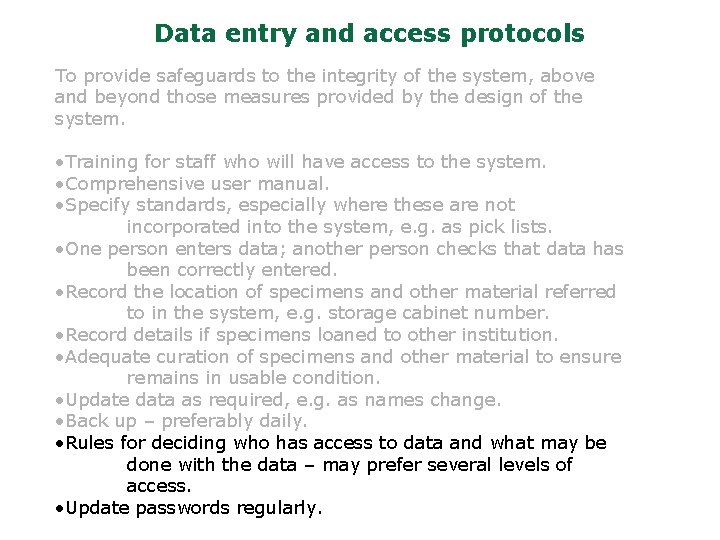
Data entry and access protocols To provide safeguards to the integrity of the system, above and beyond those measures provided by the design of the system. • Training for staff who will have access to the system. • Comprehensive user manual. • Specify standards, especially where these are not incorporated into the system, e. g. as pick lists. • One person enters data; another person checks that data has been correctly entered. • Record the location of specimens and other material referred to in the system, e. g. storage cabinet number. • Record details if specimens loaned to other institution. • Adequate curation of specimens and other material to ensure remains in usable condition. • Update data as required, e. g. as names change. • Back up – preferably daily. • Rules for deciding who has access to data and what may be done with the data – may prefer several levels of access. • Update passwords regularly.

Overview • Major development issues • Pacific Pest List Database • Three Australian Databases: – West Australian Department of Agriculture Insect Collection Database – Biolink – Ke Emu • National Phytosanitary Database – Cambodia, Lao PDR, Myanmar, Vietnam
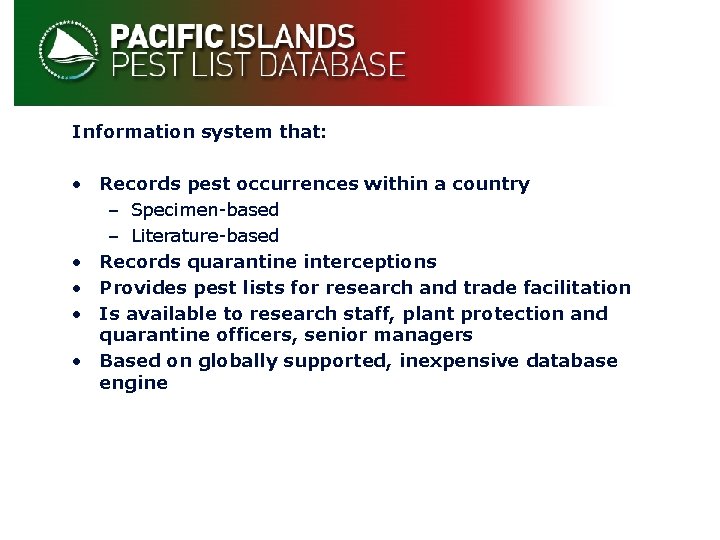
Information system that: • Records pest occurrences within a country – Specimen-based – Literature-based • Records quarantine interceptions • Provides pest lists for research and trade facilitation • Is available to research staff, plant protection and quarantine officers, senior managers • Based on globally supported, inexpensive database engine
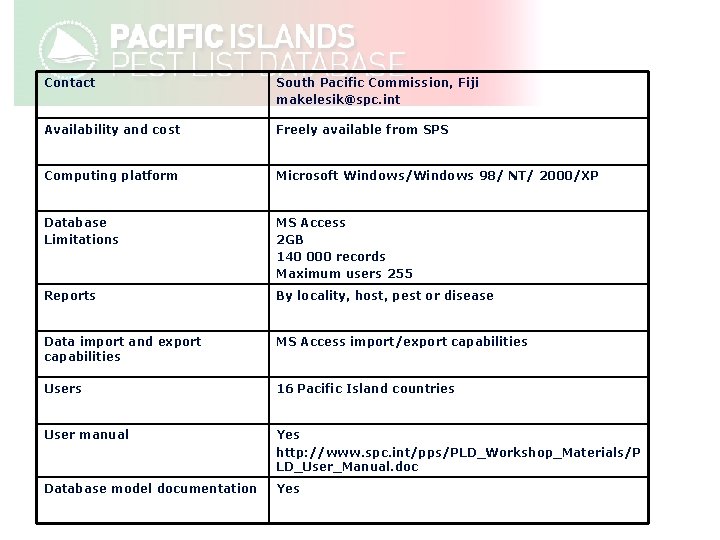
Contact South Pacific Commission, Fiji makelesik@spc. int Availability and cost Freely available from SPS Computing platform Microsoft Windows/Windows 98/ NT/ 2000/XP Database Limitations MS Access 2 GB 140 000 records Maximum users 255 Reports By locality, host, pest or disease Data import and export capabilities MS Access import/export capabilities Users 16 Pacific Island countries User manual Yes http: //www. spc. int/pps/PLD_Workshop_Materials/P LD_User_Manual. doc Database model documentation Yes
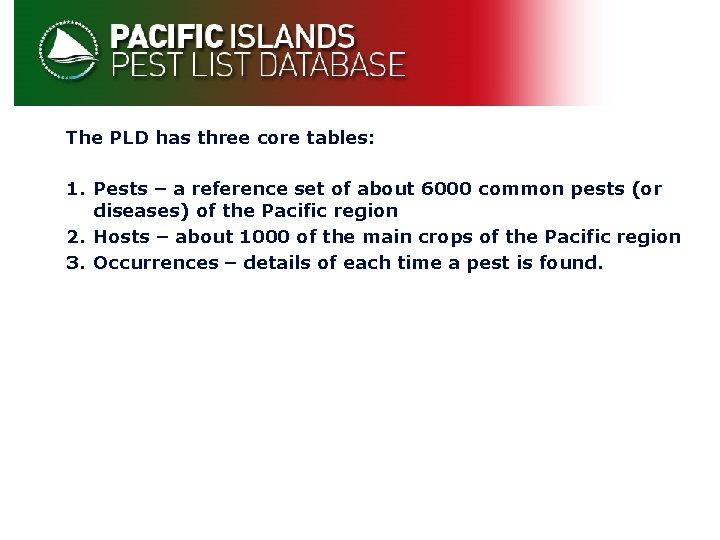
The PLD has three core tables: 1. Pests – a reference set of about 6000 common pests (or diseases) of the Pacific region 2. Hosts – about 1000 of the main crops of the Pacific region 3. Occurrences – details of each time a pest is found.
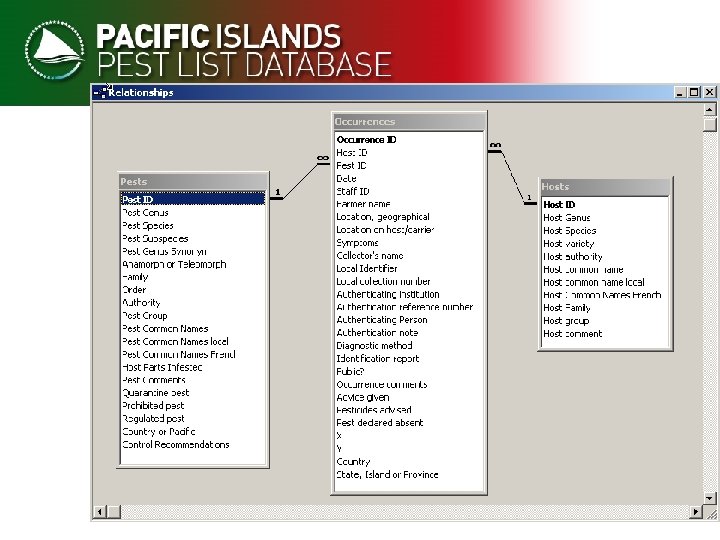
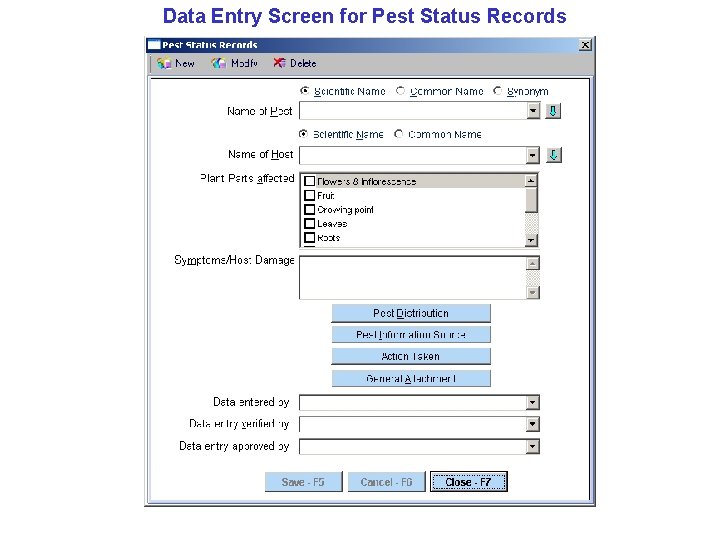
Data Entry Screen for Pest Status Records
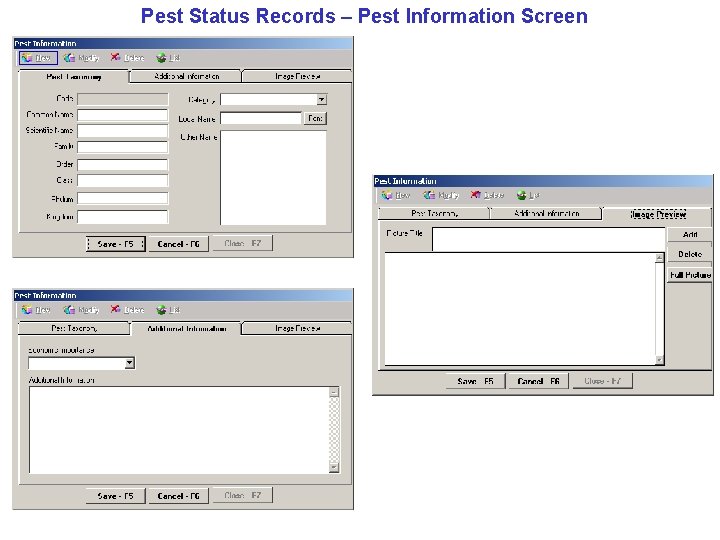
Pest Status Records – Pest Information Screen

http: //www. spc. int/pps/the_plant_protection_service. htm
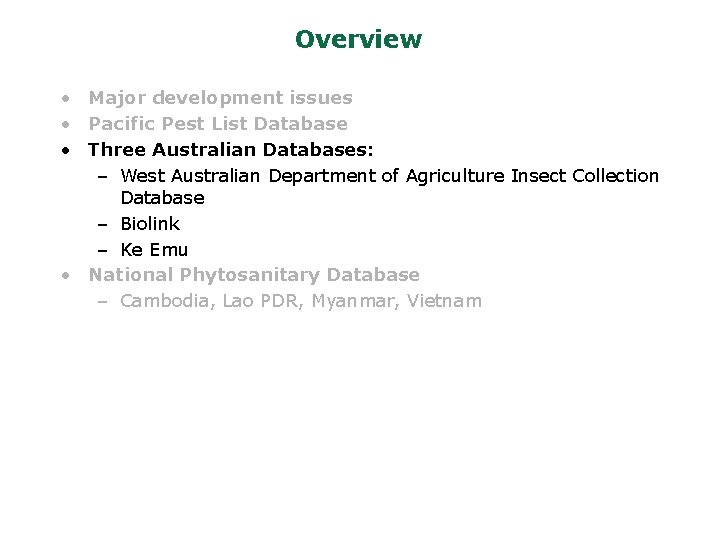
Overview • Major development issues • Pacific Pest List Database • Three Australian Databases: – West Australian Department of Agriculture Insect Collection Database – Biolink – Ke Emu • National Phytosanitary Database – Cambodia, Lao PDR, Myanmar, Vietnam
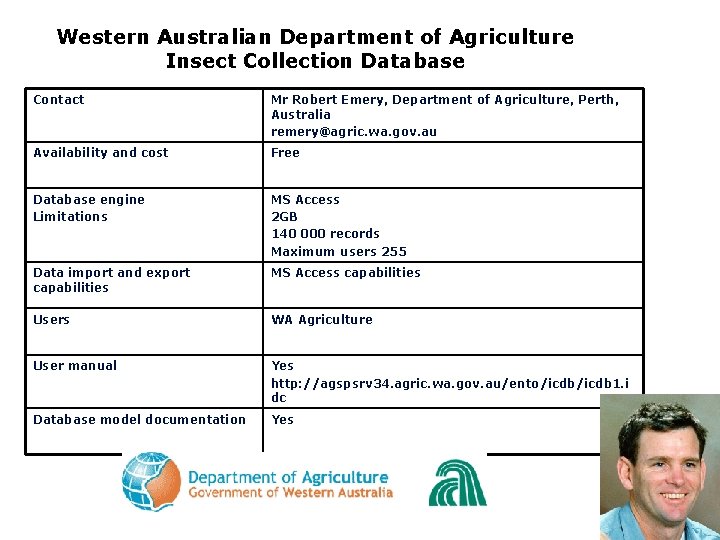
Western Australian Department of Agriculture Insect Collection Database Contact Mr Robert Emery, Department of Agriculture, Perth, Australia remery@agric. wa. gov. au Availability and cost Free Database engine Limitations MS Access 2 GB 140 000 records Maximum users 255 Data import and export capabilities MS Access capabilities Users WA Agriculture User manual Yes http: //agspsrv 34. agric. wa. gov. au/ento/icdb 1. i dc Database model documentation Yes
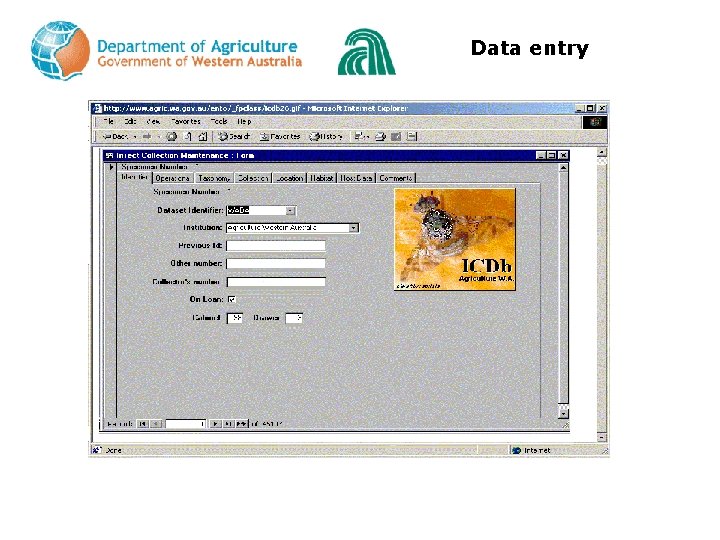
Data entry
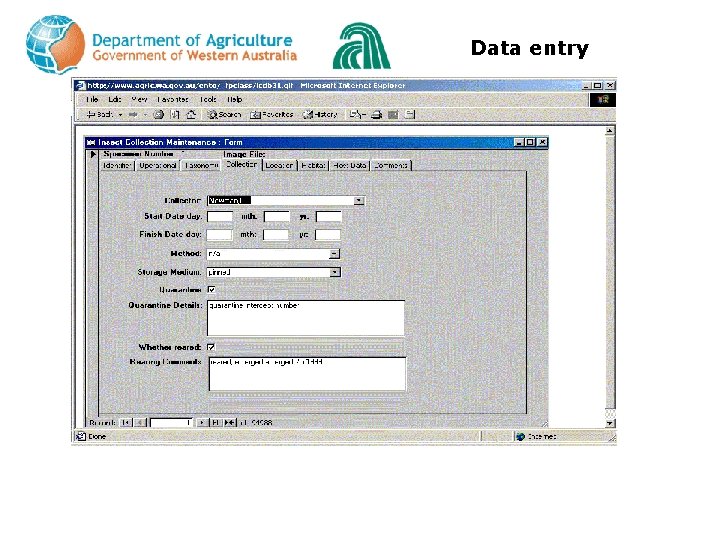
Data entry
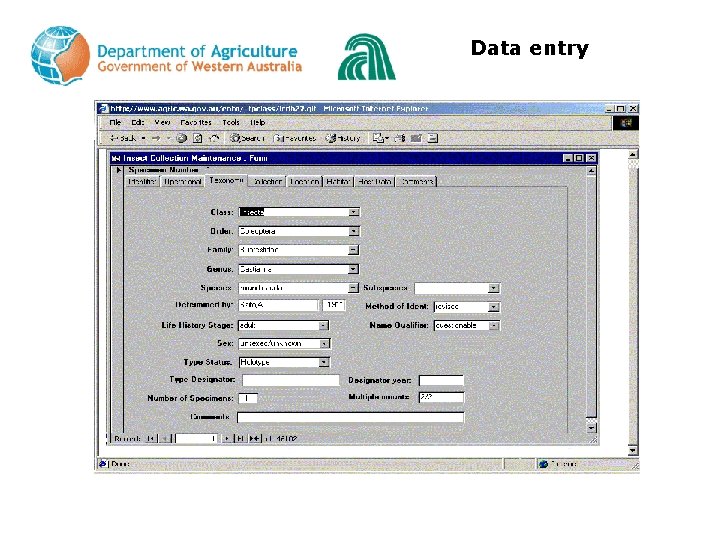
Data entry
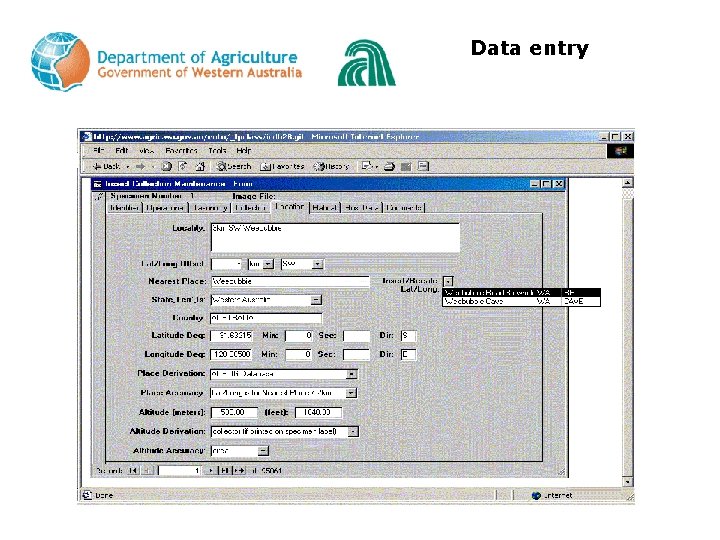
Data entry
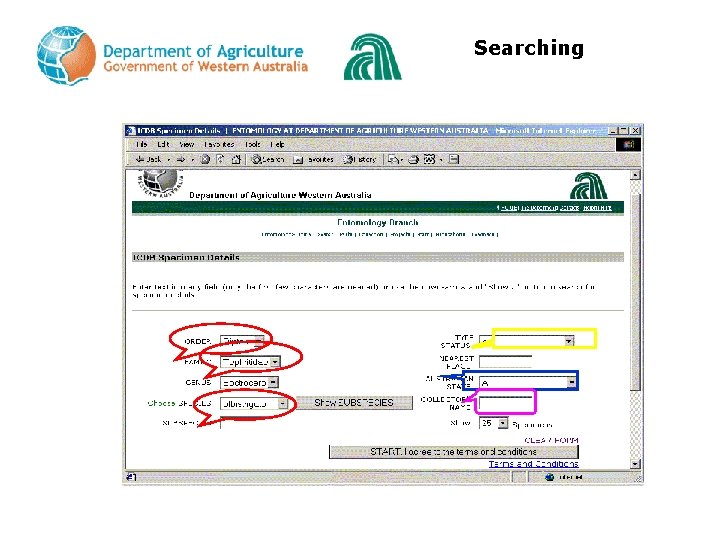
Searching
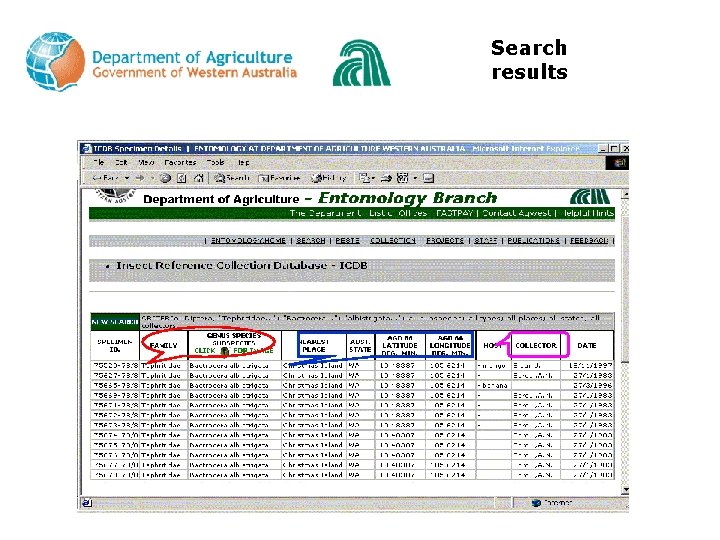
Search results
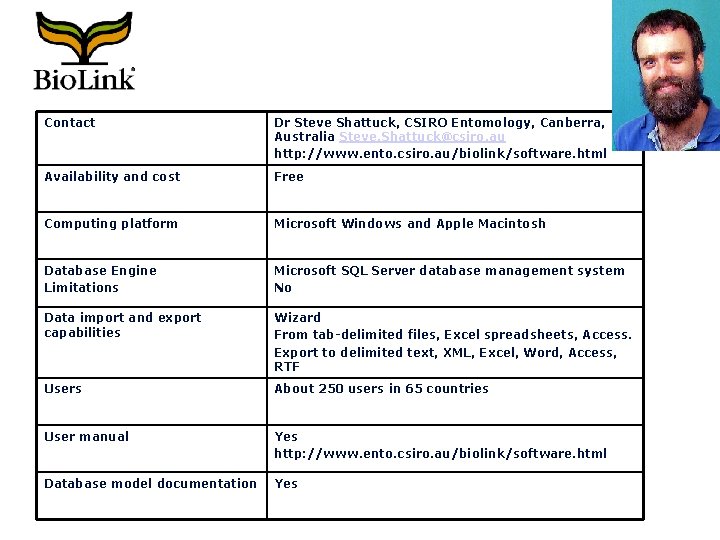
Contact Dr Steve Shattuck, CSIRO Entomology, Canberra, Australia Steve. Shattuck@csiro. au http: //www. ento. csiro. au/biolink/software. html Availability and cost Free Computing platform Microsoft Windows and Apple Macintosh Database Engine Limitations Microsoft SQL Server database management system No Data import and export capabilities Wizard From tab-delimited files, Excel spreadsheets, Access. Export to delimited text, XML, Excel, Word, Access, RTF Users About 250 users in 65 countries User manual Yes http: //www. ento. csiro. au/biolink/software. html Database model documentation Yes
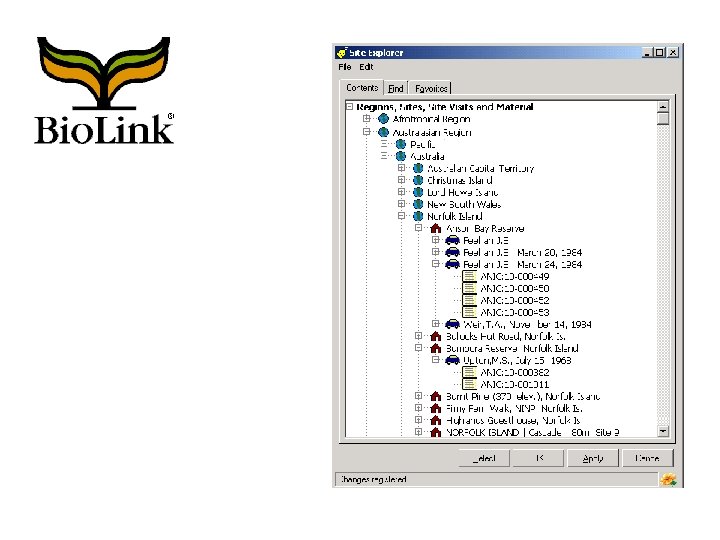
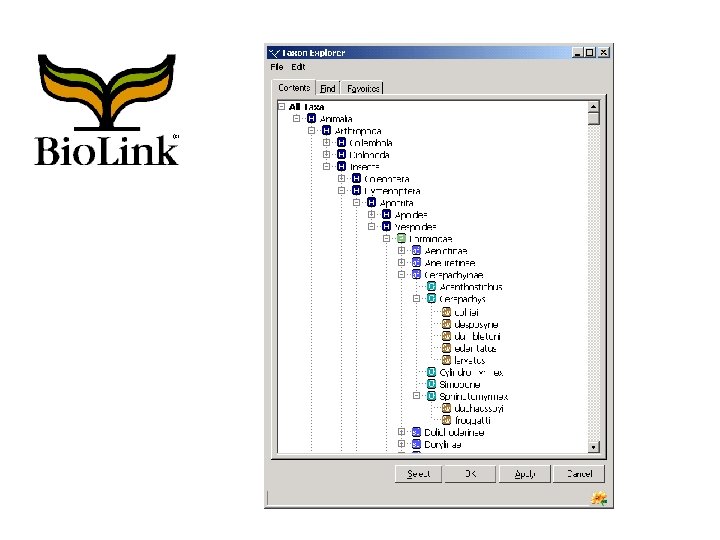
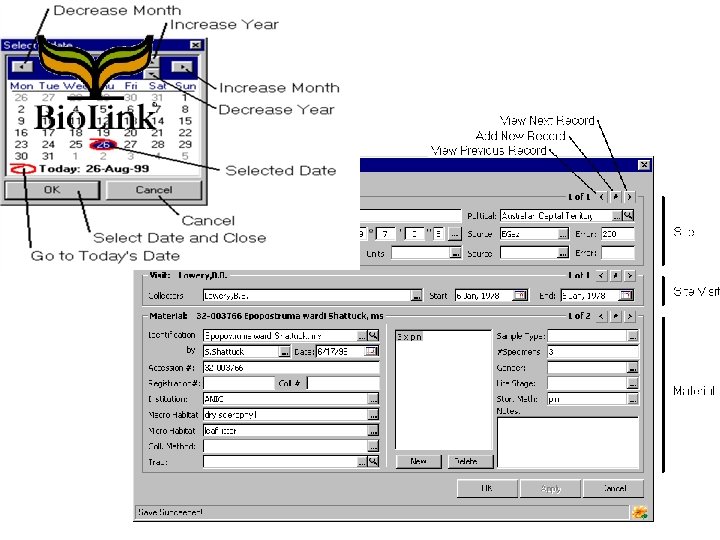
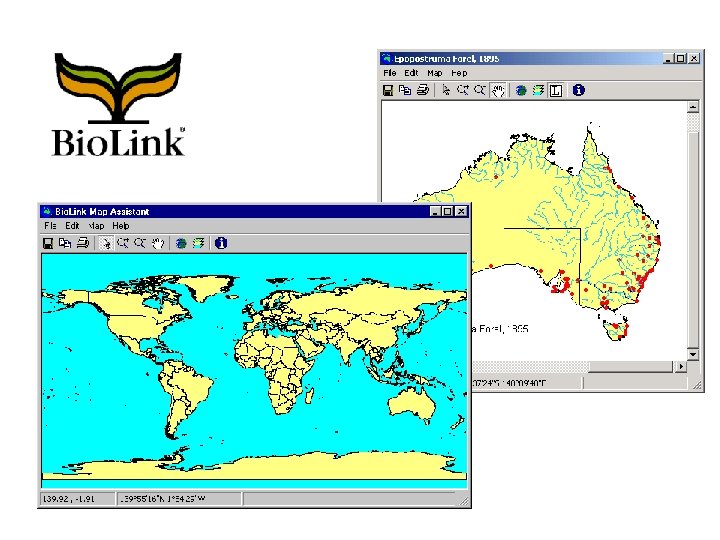
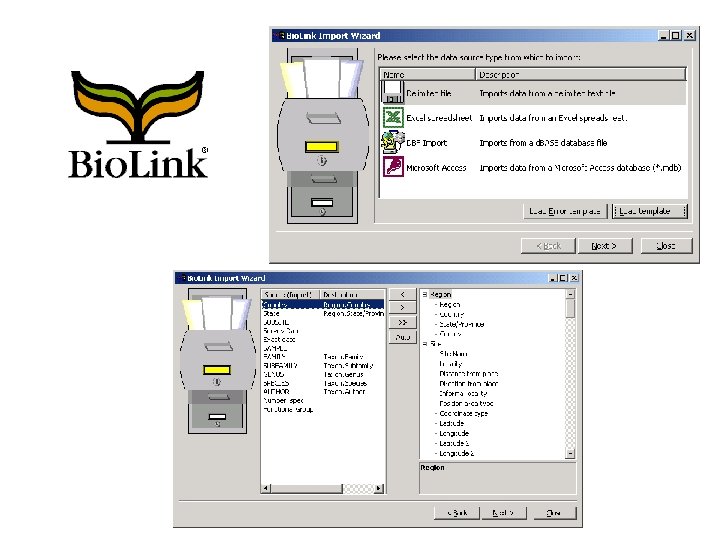
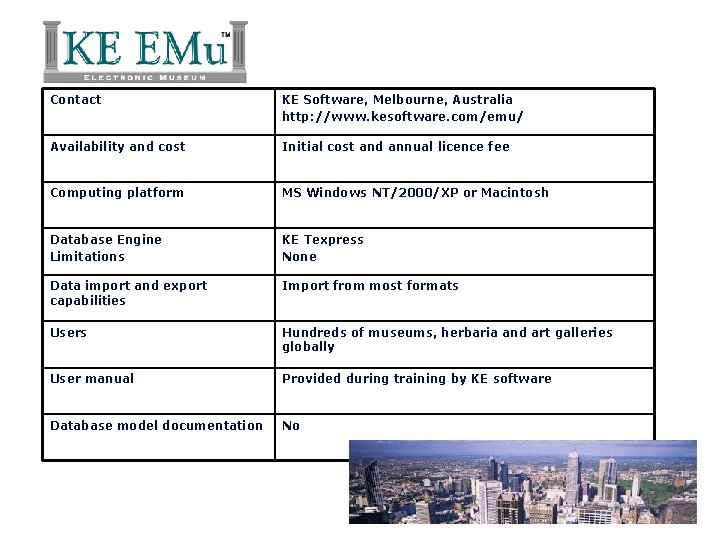
Contact KE Software, Melbourne, Australia http: //www. kesoftware. com/emu/ Availability and cost Initial cost and annual licence fee Computing platform MS Windows NT/2000/XP or Macintosh Database Engine Limitations KE Texpress None Data import and export capabilities Import from most formats Users Hundreds of museums, herbaria and art galleries globally User manual Provided during training by KE software Database model documentation No
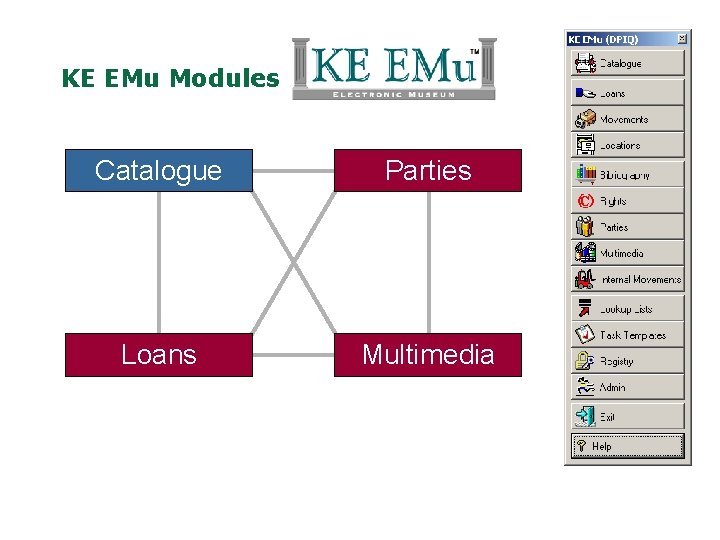
KE EMu Modules Catalogue Parties Loans Multimedia

KE EMu Modules Catalogue Parties Pathogen and host. Collection details. Specimen information. Personal details. Address and biography. Roles and associations. Loans Multimedia Loan number. Type and purpose. Due date. Images and documents. Sounds and movies. Executable files.
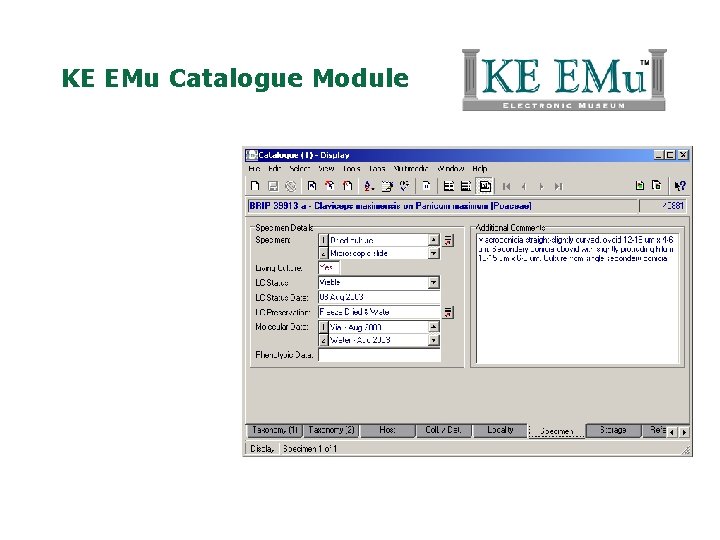
KE EMu Catalogue Module
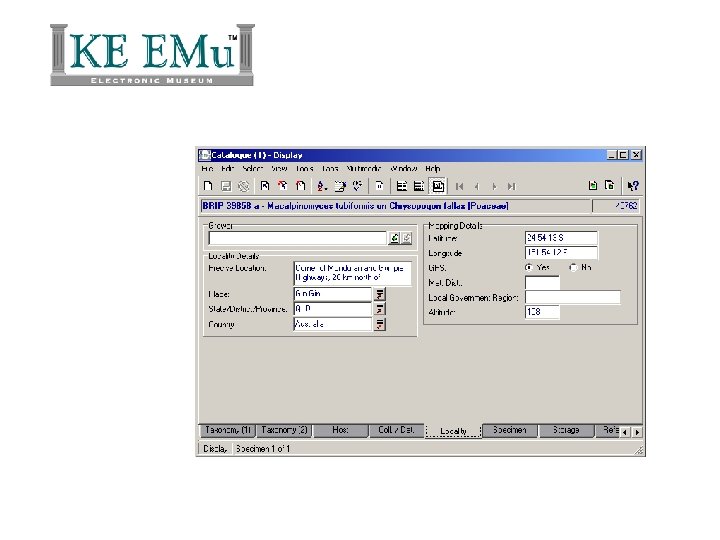
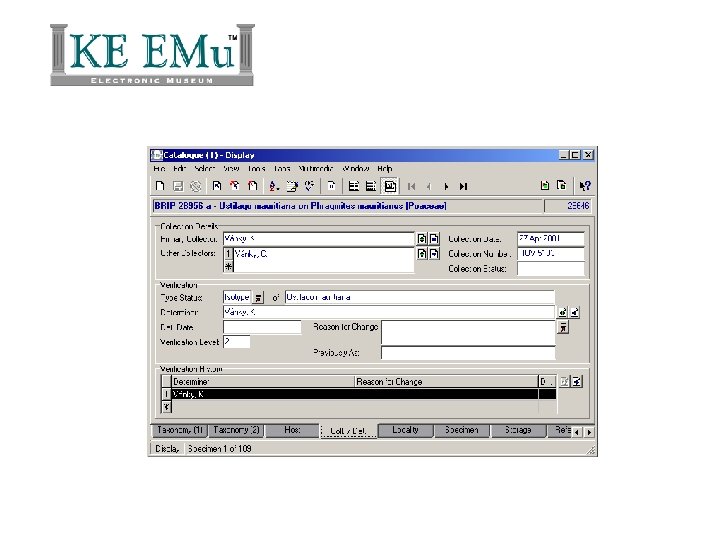
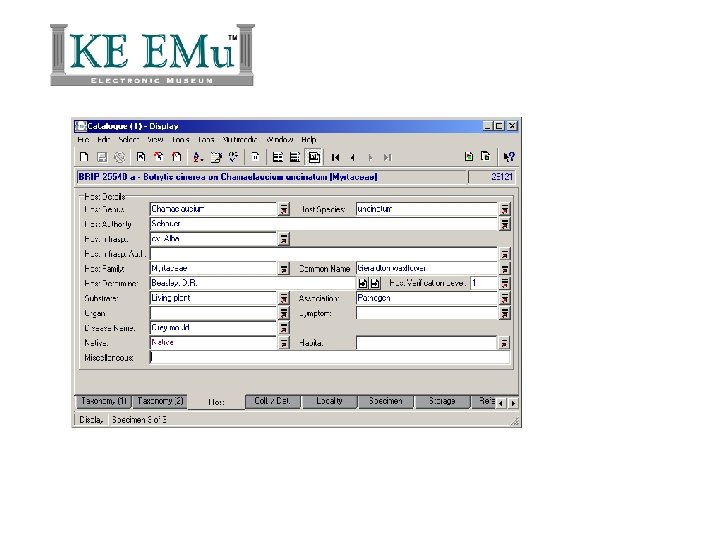
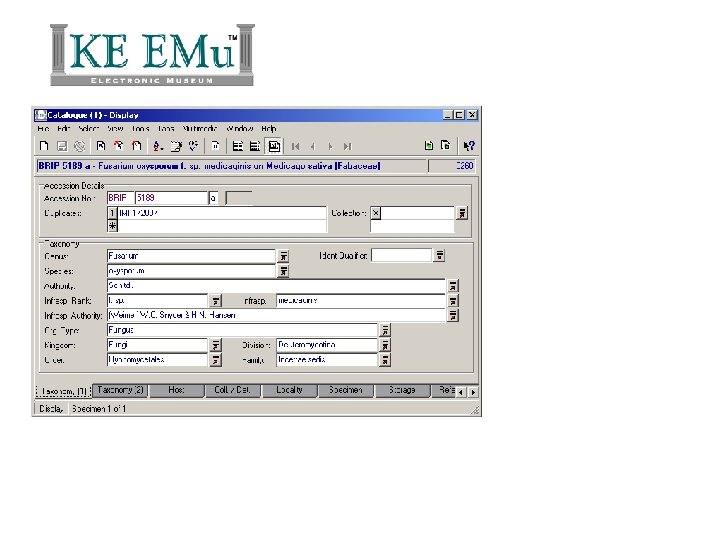
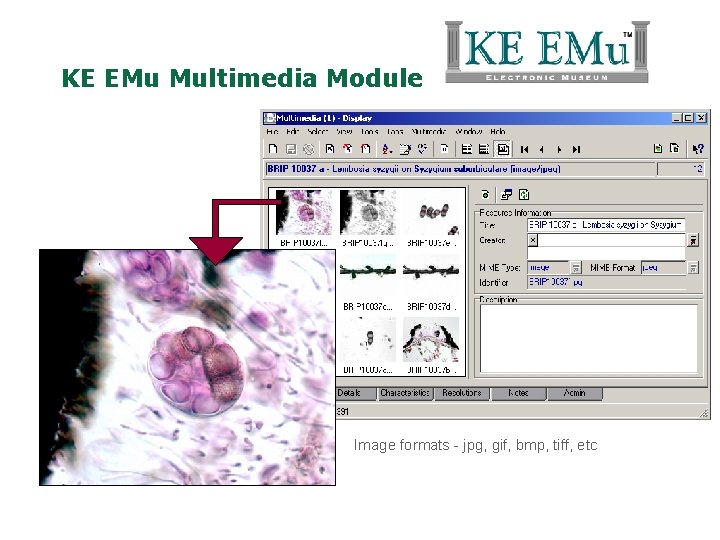
KE EMu Multimedia Module Image formats - jpg, gif, bmp, tiff, etc
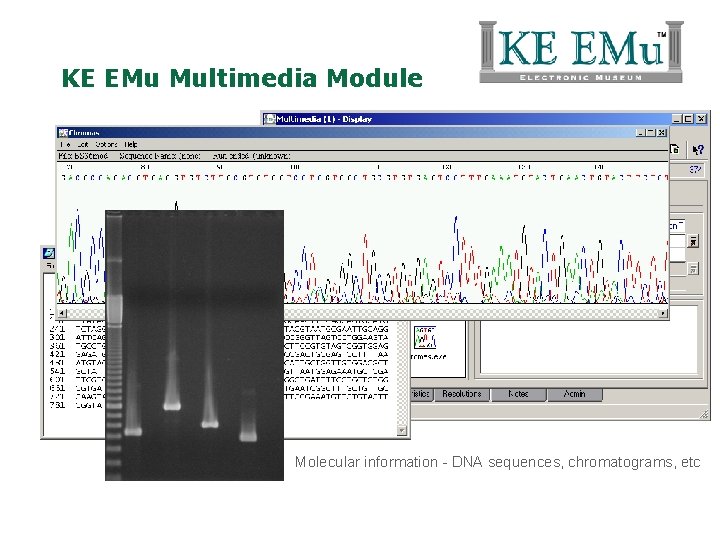
KE EMu Multimedia Module Molecular information - DNA sequences, chromatograms, etc
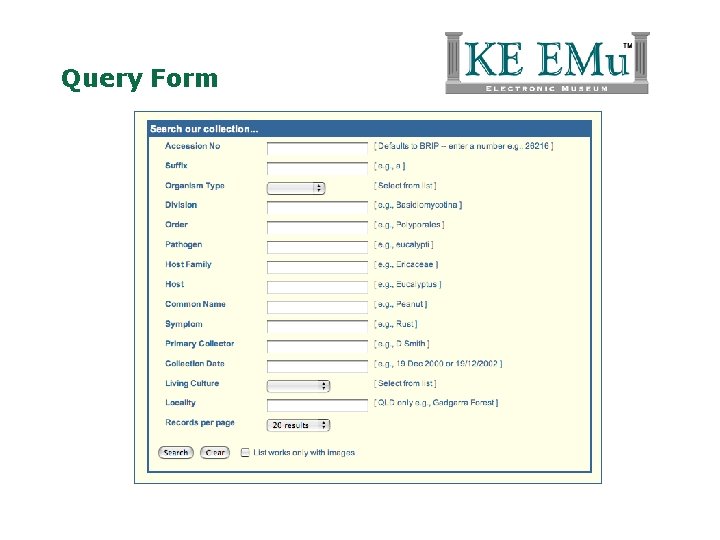
Query Form
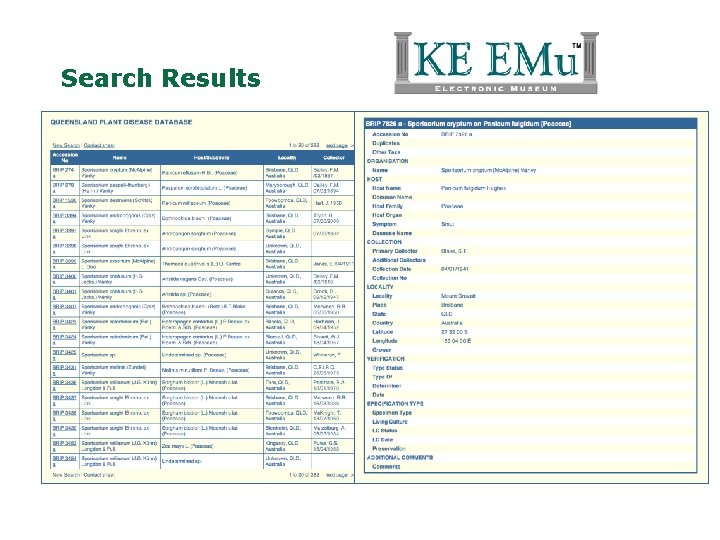
Search Results
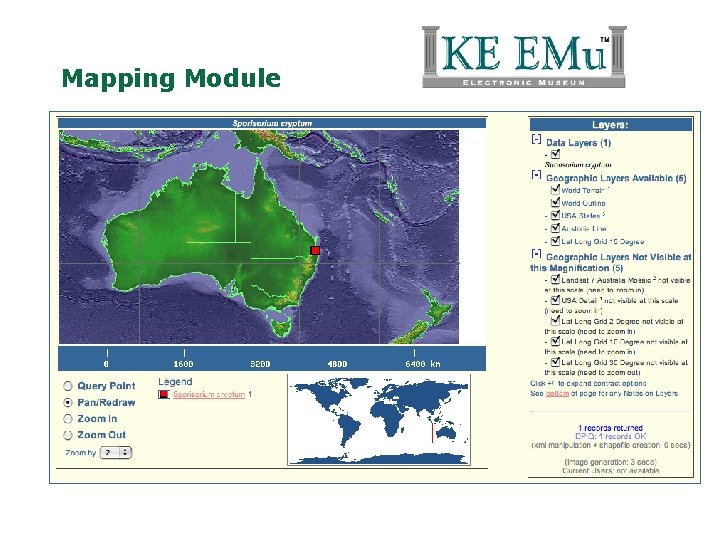
Mapping Module
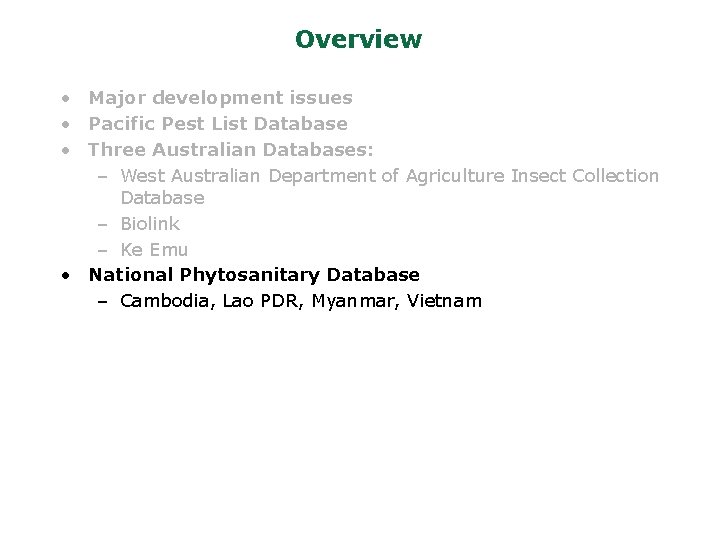
Overview • Major development issues • Pacific Pest List Database • Three Australian Databases: – West Australian Department of Agriculture Insect Collection Database – Biolink – Ke Emu • National Phytosanitary Database – Cambodia, Lao PDR, Myanmar, Vietnam
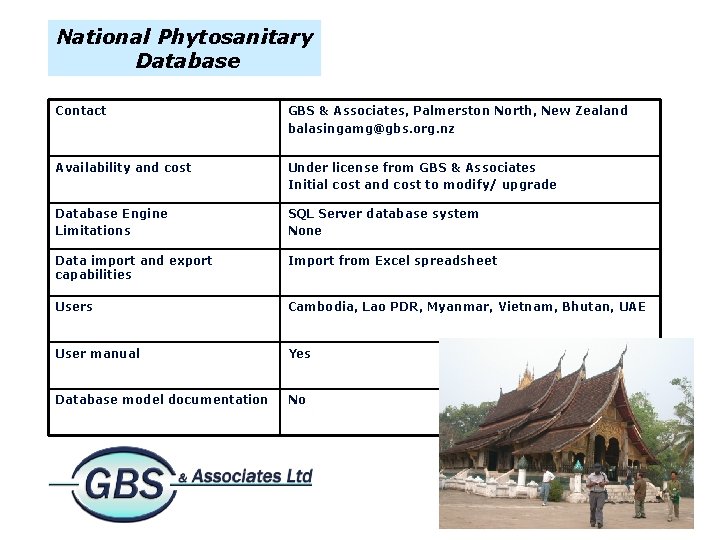
National Phytosanitary Database Contact GBS & Associates, Palmerston North, New Zealand balasingamg@gbs. org. nz Availability and cost Under license from GBS & Associates Initial cost and cost to modify/ upgrade Database Engine Limitations SQL Server database system None Data import and export capabilities Import from Excel spreadsheet Users Cambodia, Lao PDR, Myanmar, Vietnam, Bhutan, UAE User manual Yes Database model documentation No
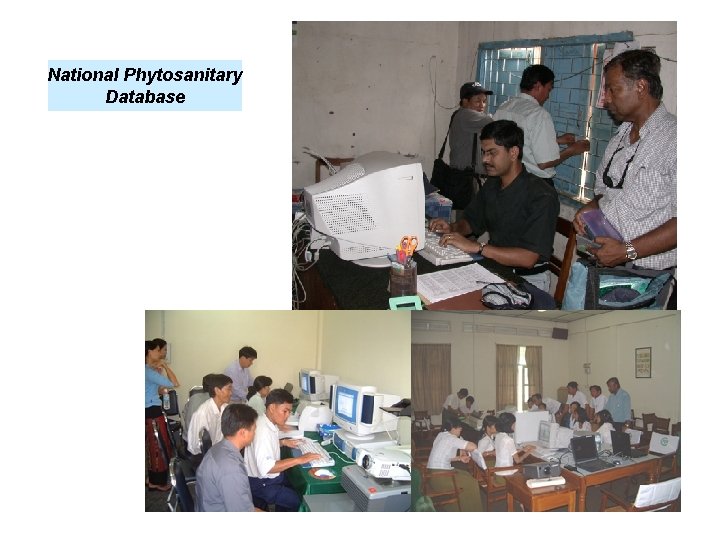
National Phytosanitary Database
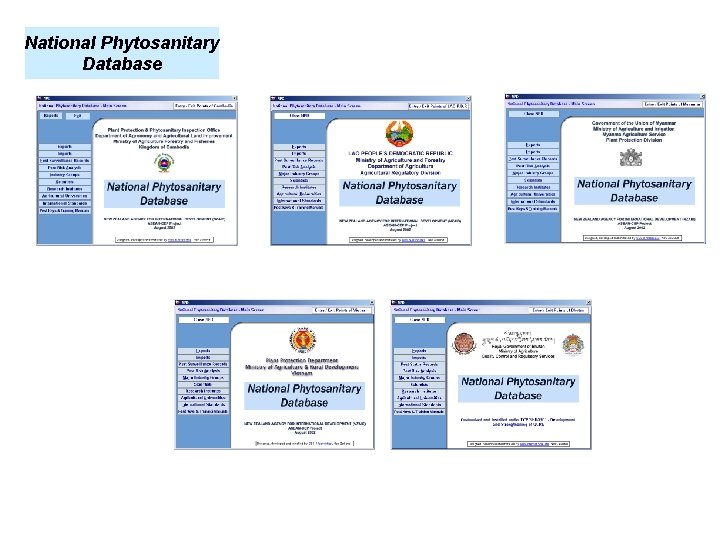
National Phytosanitary Database
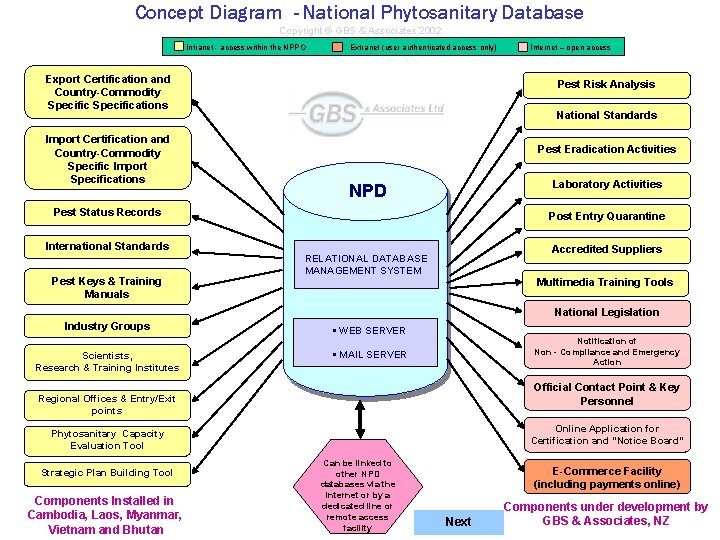
Concept Diagram - National Phytosanitary Database Copyright © GBS & Associates 2002 Intranet - access within the NPPO Extranet (user authenticated access only) Export Certification and Country-Commodity Specifications Import Certification and Country-Commodity Specific Import Specifications Pest Risk Analysis National Standards Pest Eradication Activities Laboratory Activities NPD Pest Status Records International Standards Pest Keys & Training Manuals Internet – open access Post Entry Quarantine Accredited Suppliers RELATIONAL DATABASE MANAGEMENT SYSTEM Multimedia Training Tools National Legislation Industry Groups Scientists, Research & Training Institutes § WEB SERVER Notification of Non - Compliance and Emergency Action § MAIL SERVER Official Contact Point & Key Personnel Regional Offices & Entry/Exit points Online Application for Certification and “Notice Board” Phytosanitary Capacity Evaluation Tool Strategic Plan Building Tool Components Installed in Cambodia, Laos, Myanmar, Vietnam and Bhutan Can be linked to other NPD databases via the internet or by a dedicated line or remote access facility E-Commerce Facility (including payments online) Next Components under development by GBS & Associates, NZ
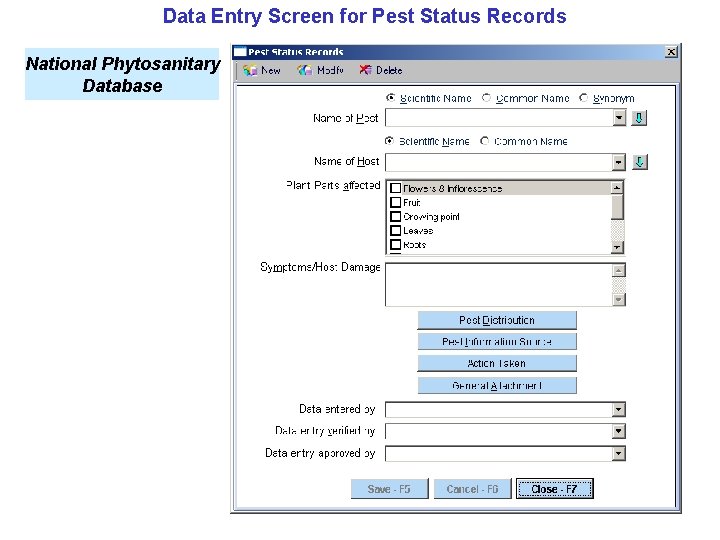
Data Entry Screen for Pest Status Records National Phytosanitary Database
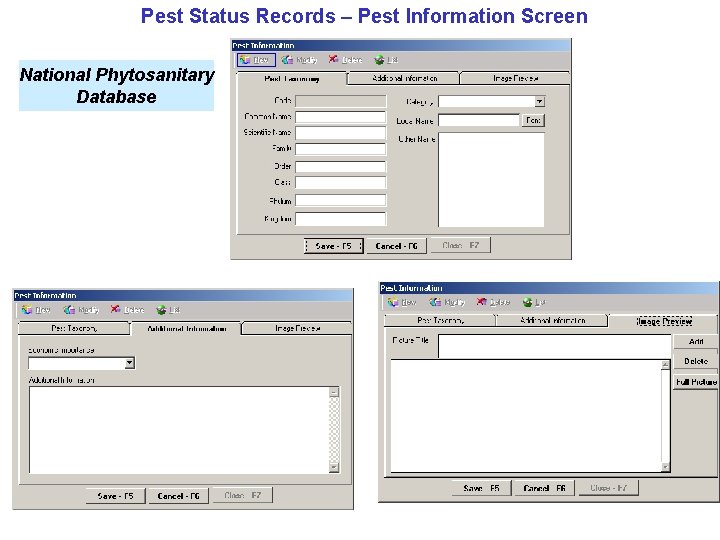
Pest Status Records – Pest Information Screen National Phytosanitary Database
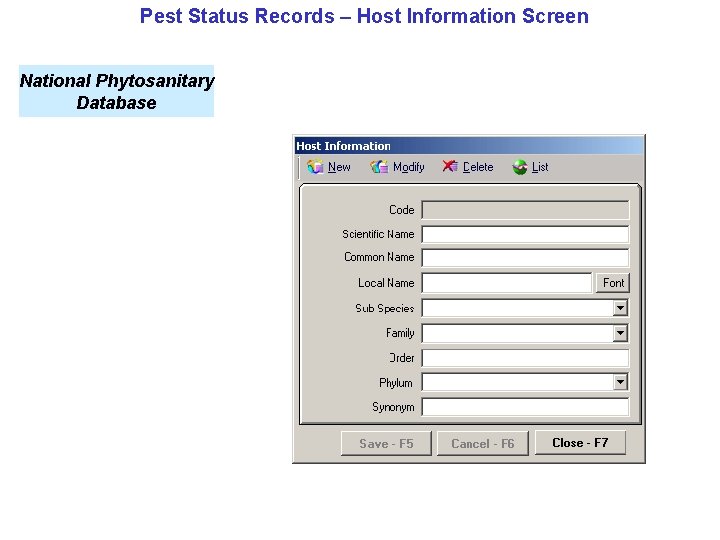
Pest Status Records – Host Information Screen National Phytosanitary Database
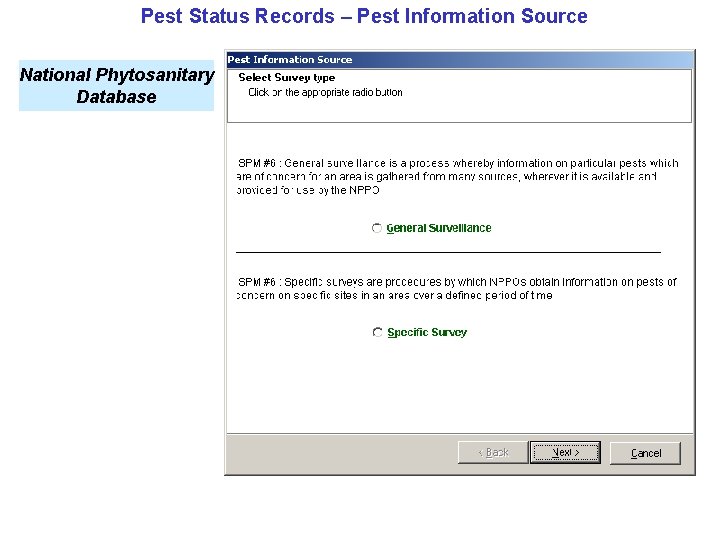
Pest Status Records – Pest Information Source National Phytosanitary Database
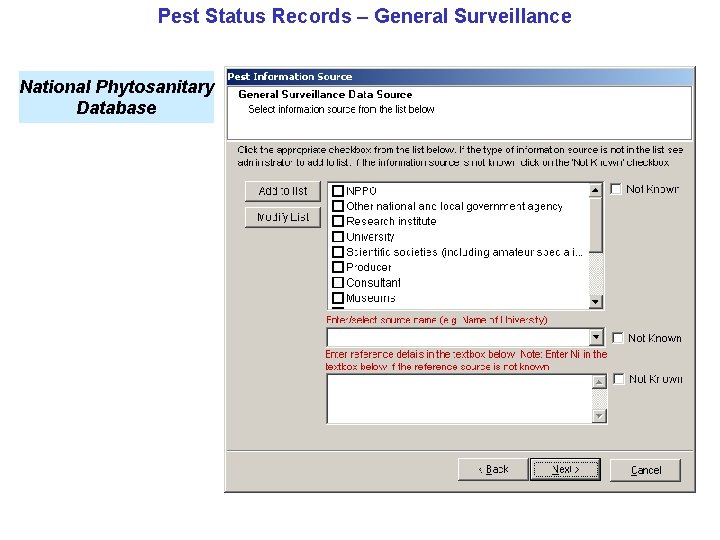
Pest Status Records – General Surveillance National Phytosanitary Database
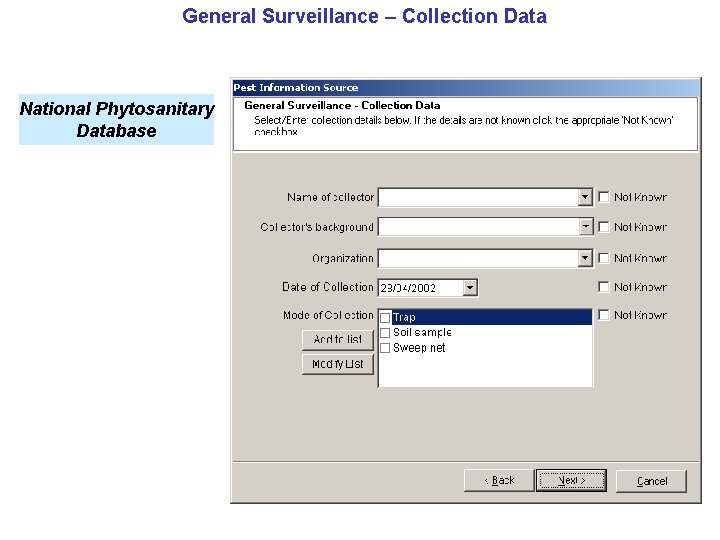
General Surveillance – Collection Data National Phytosanitary Database
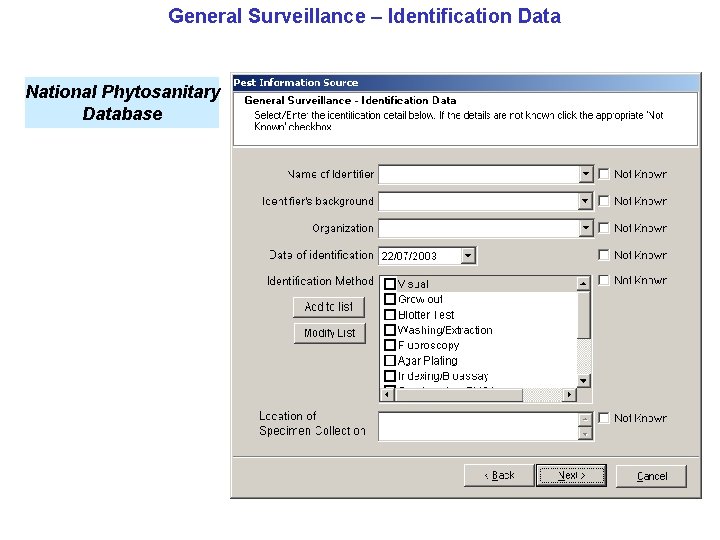
General Surveillance – Identification Data National Phytosanitary Database
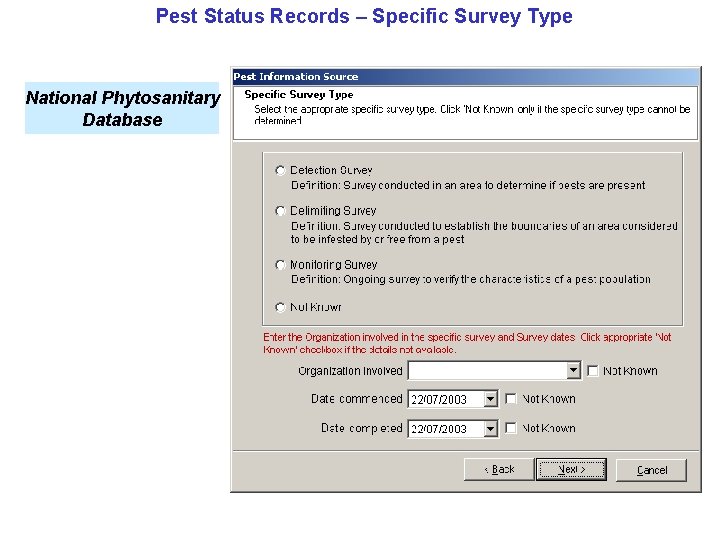
Pest Status Records – Specific Survey Type National Phytosanitary Database
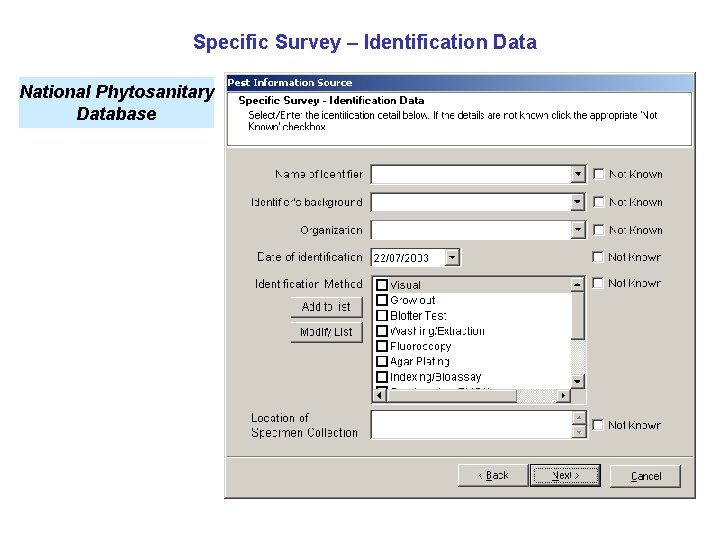
Specific Survey – Identification Data National Phytosanitary Database
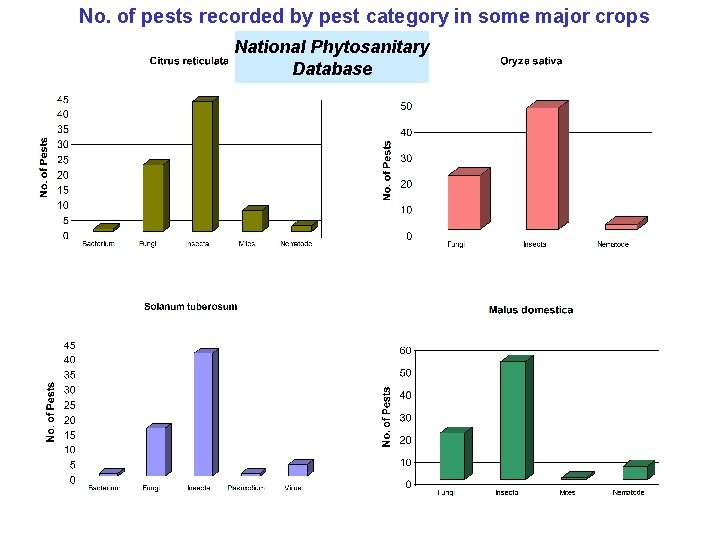
No. of pests recorded by pest category in some major crops National Phytosanitary Database
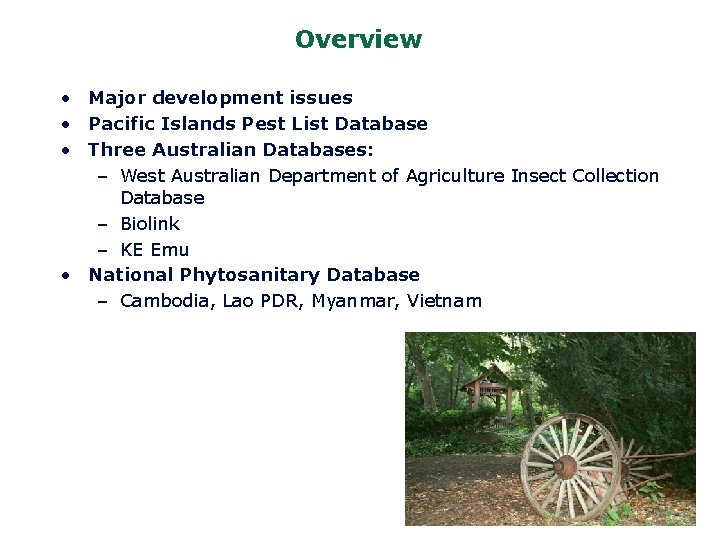
Overview • Major development issues • Pacific Islands Pest List Database • Three Australian Databases: – West Australian Department of Agriculture Insect Collection Database – Biolink – KE Emu • National Phytosanitary Database – Cambodia, Lao PDR, Myanmar, Vietnam
- Slides: 63