Optimizing the Windows Desktop Microsoft Desktop Optimization Pack
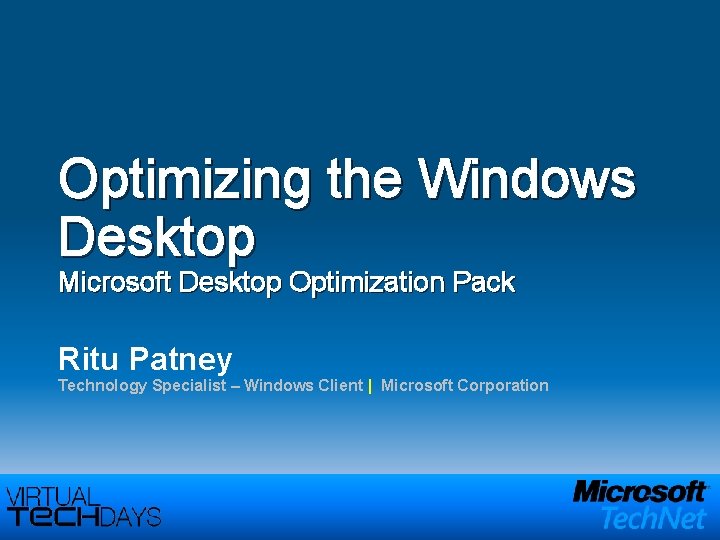
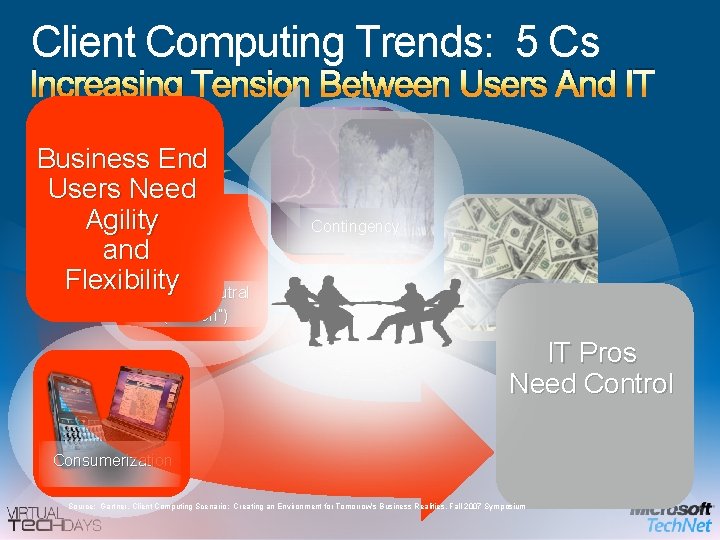

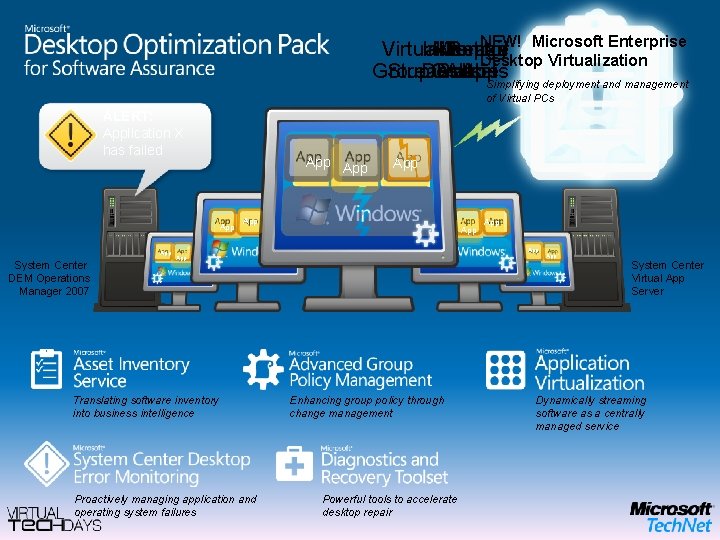
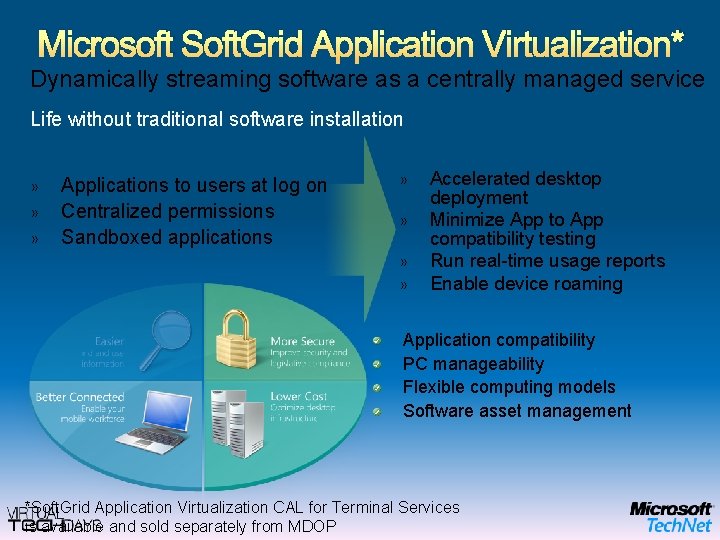
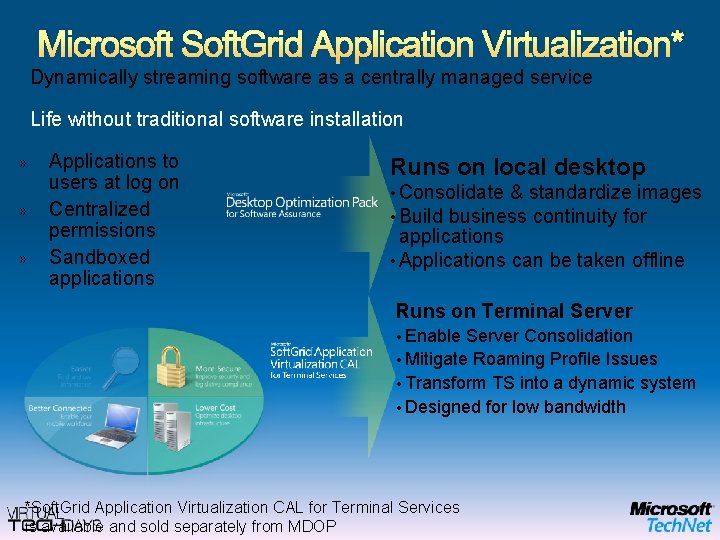
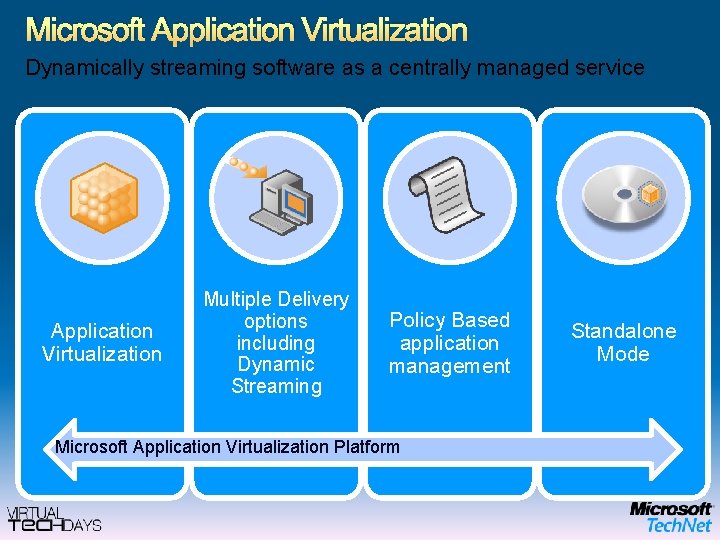
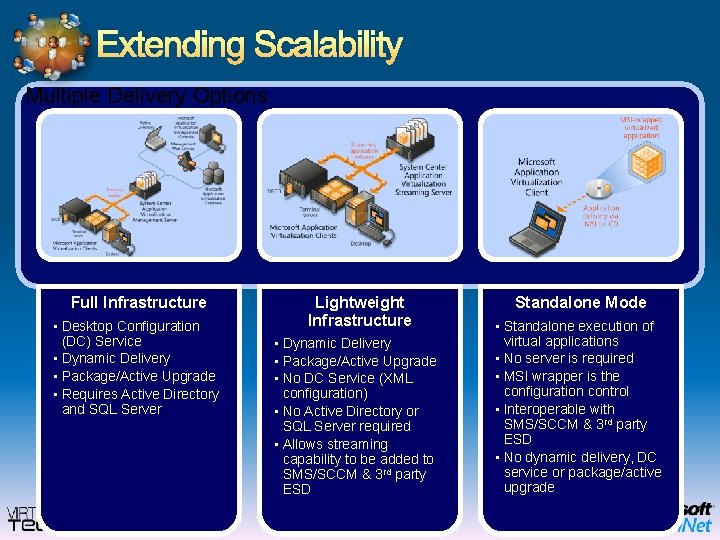
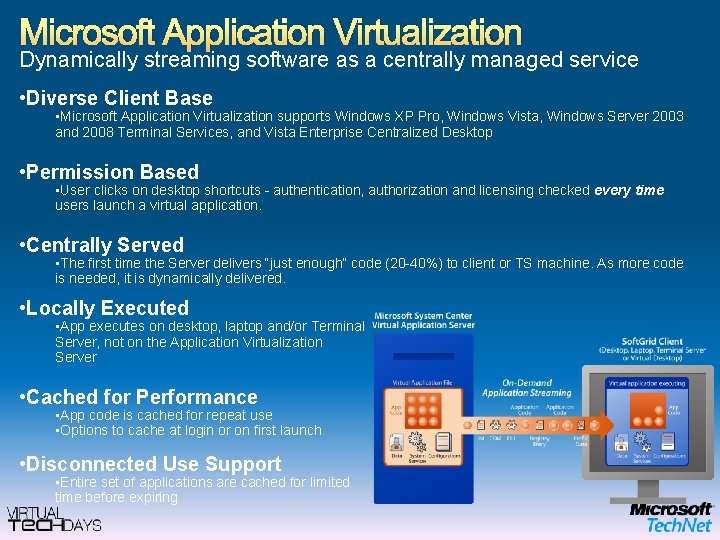
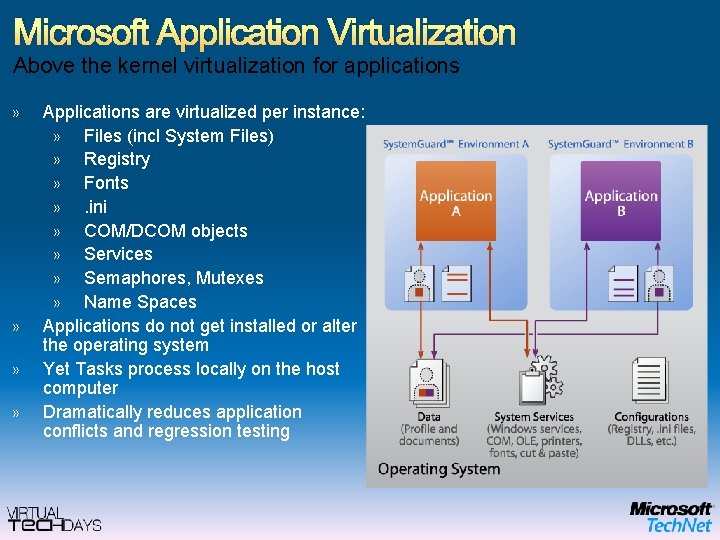

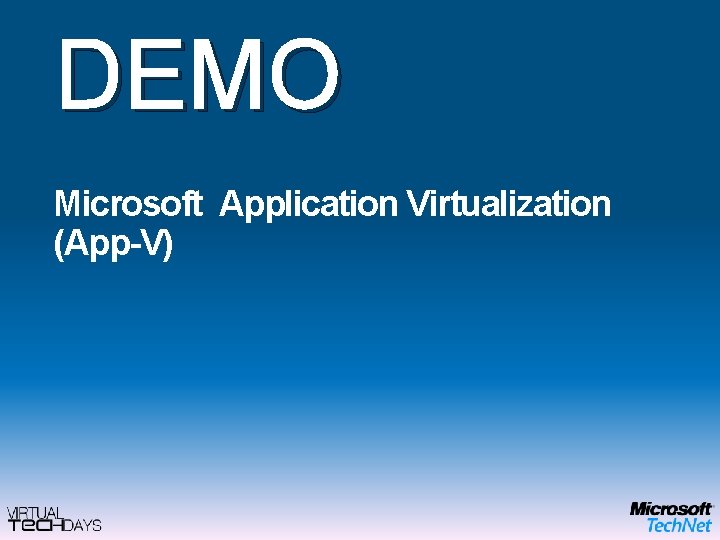
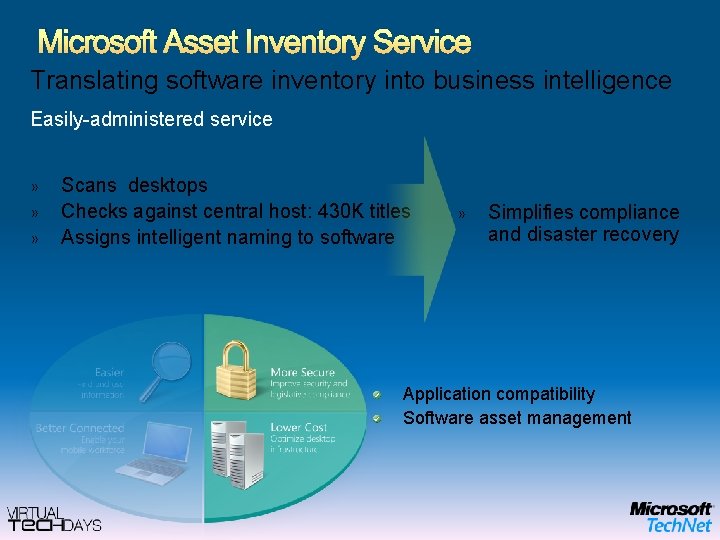
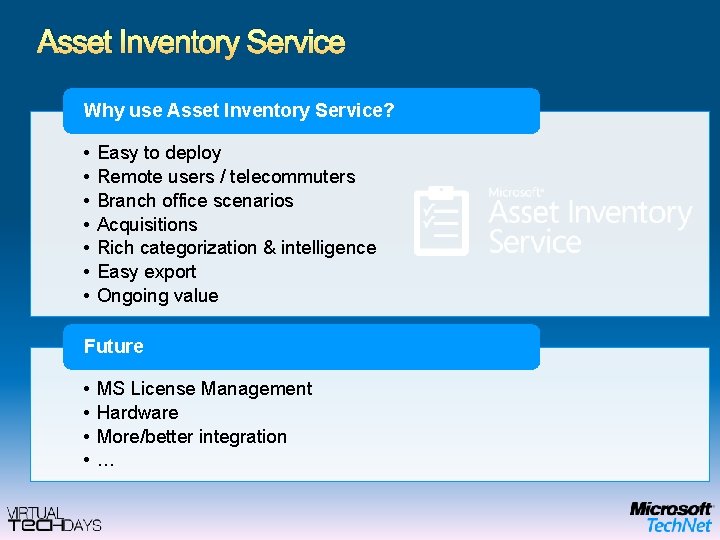
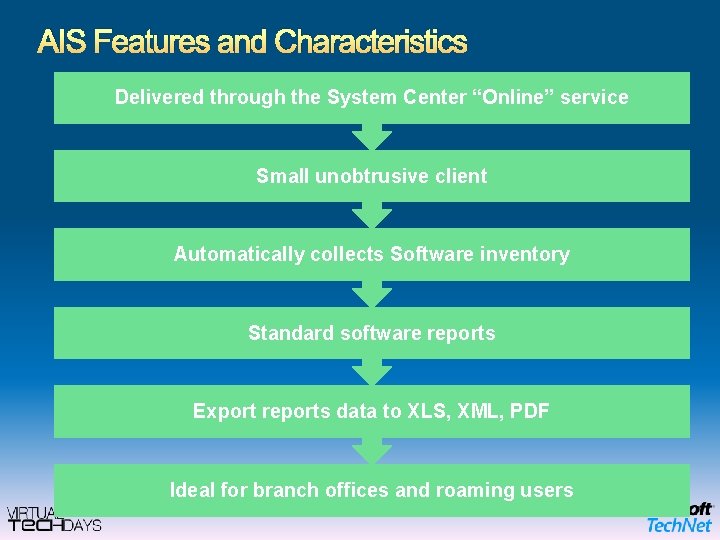
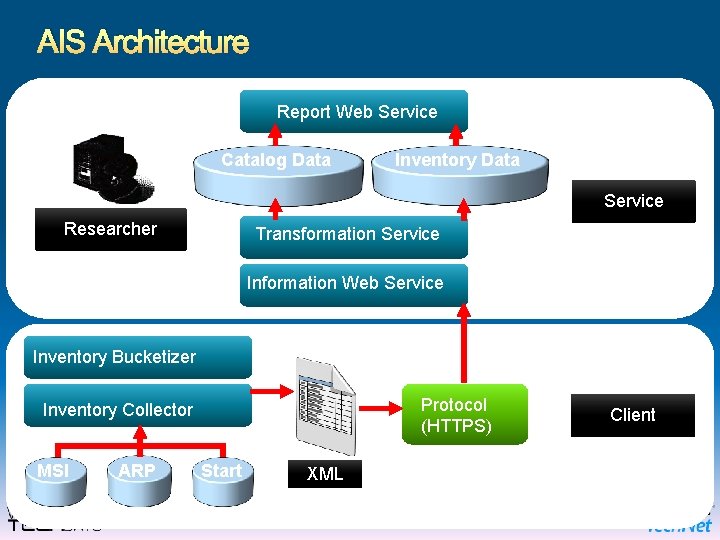
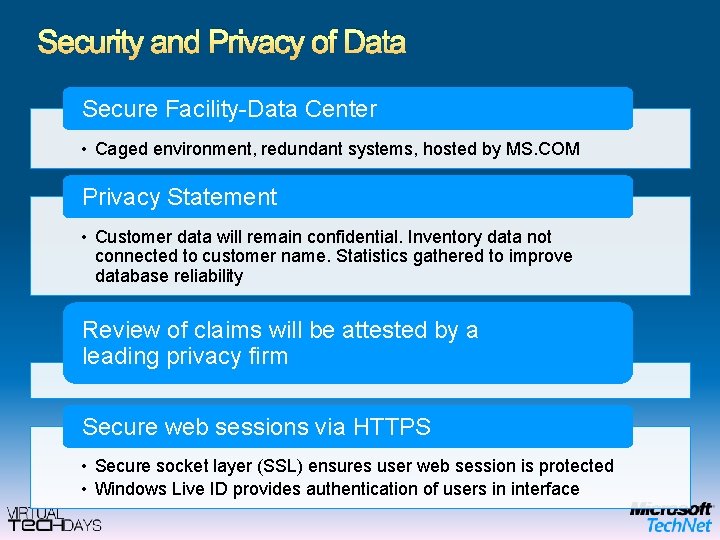
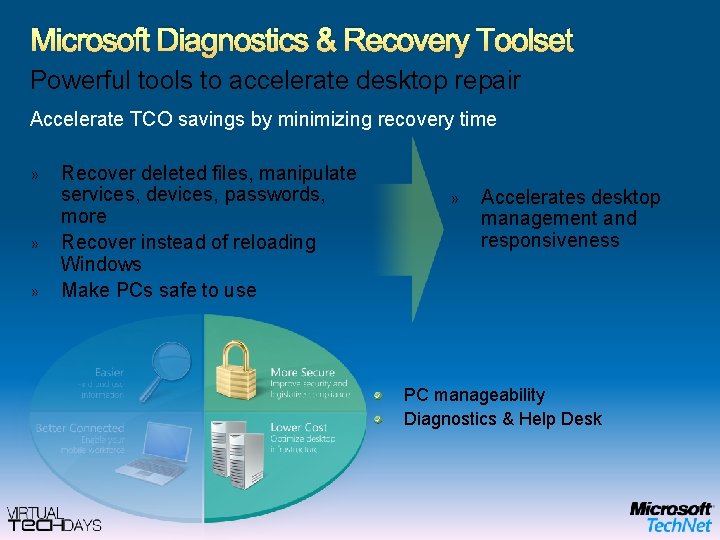

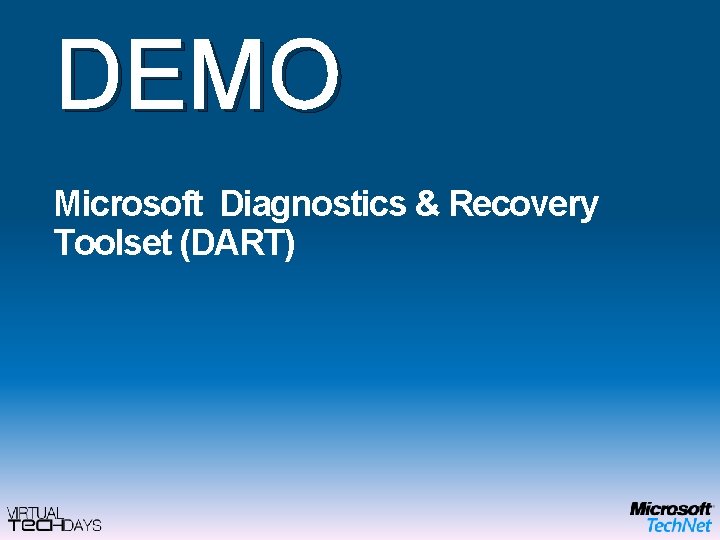
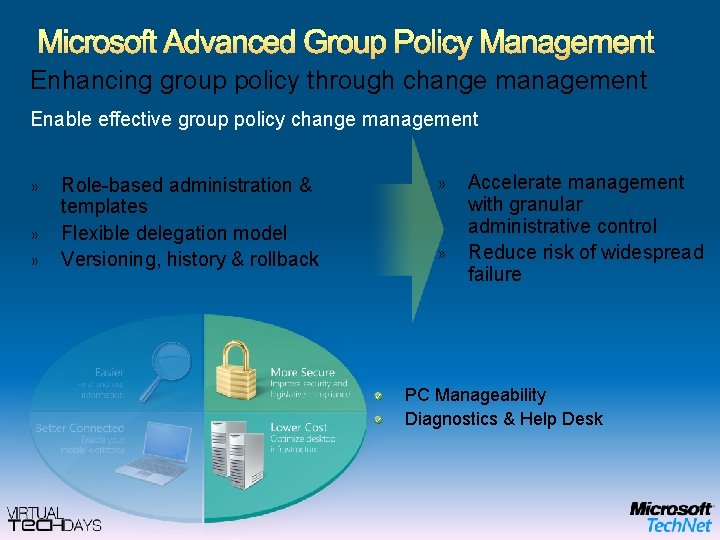
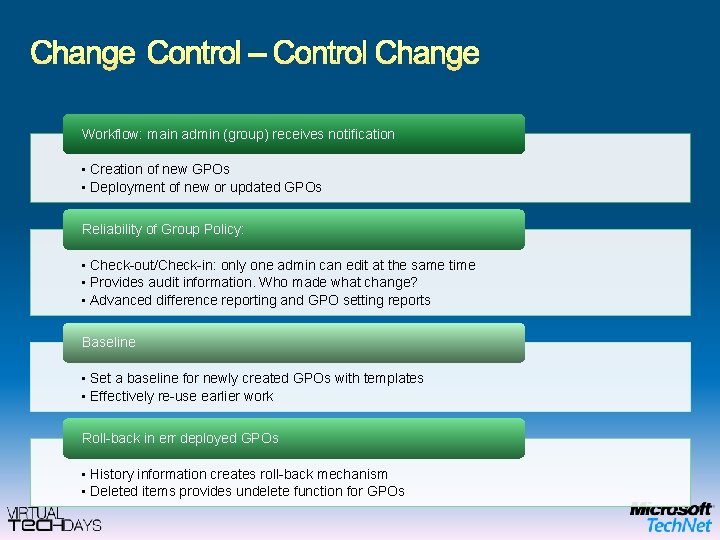
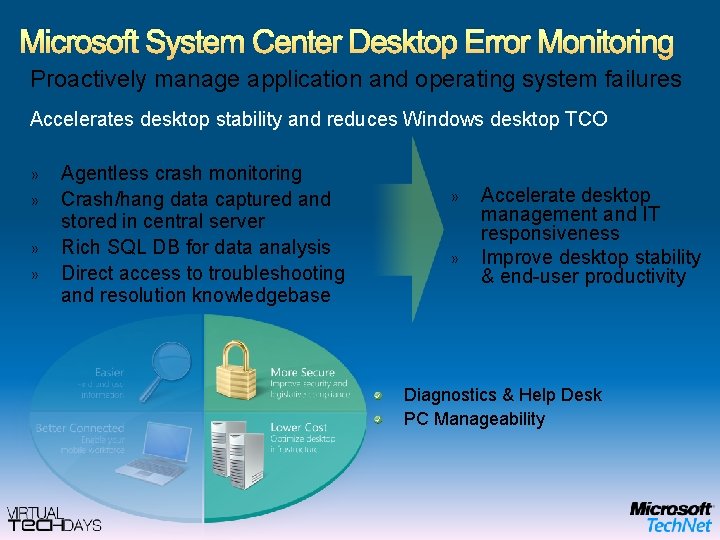
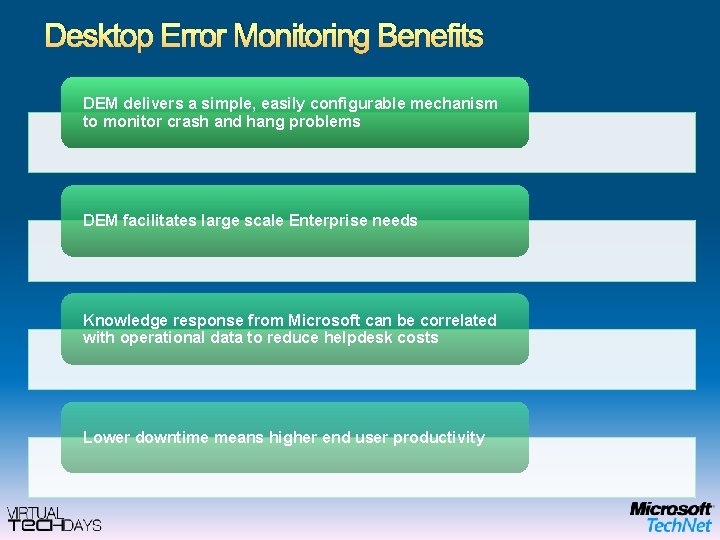
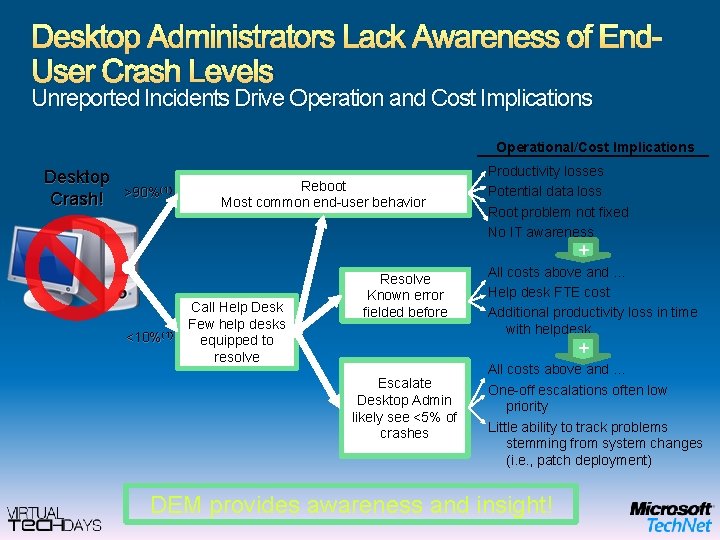
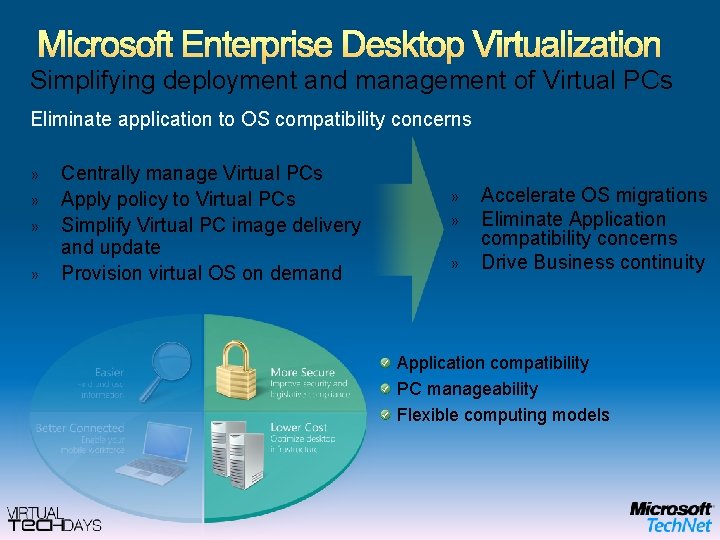
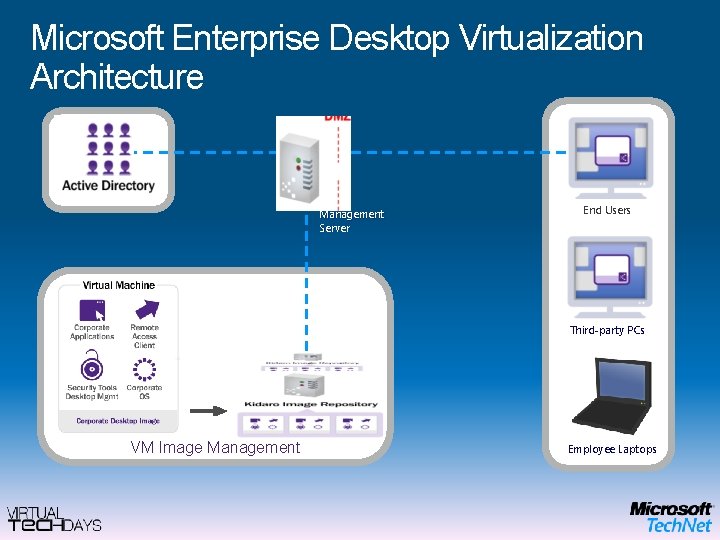
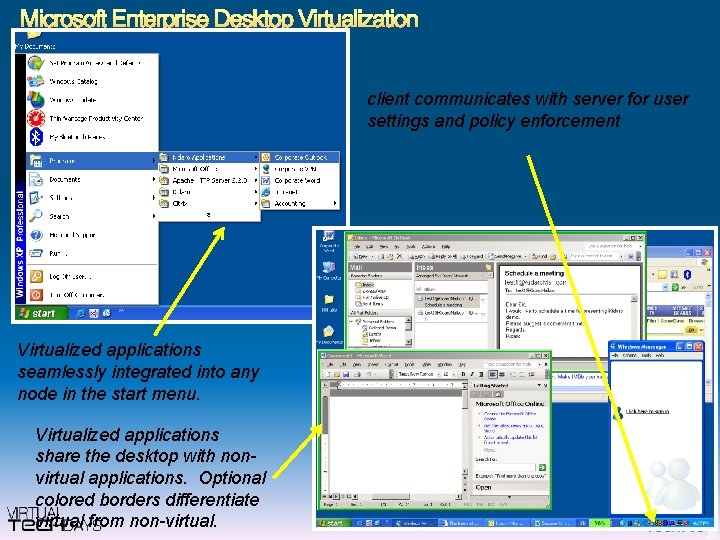
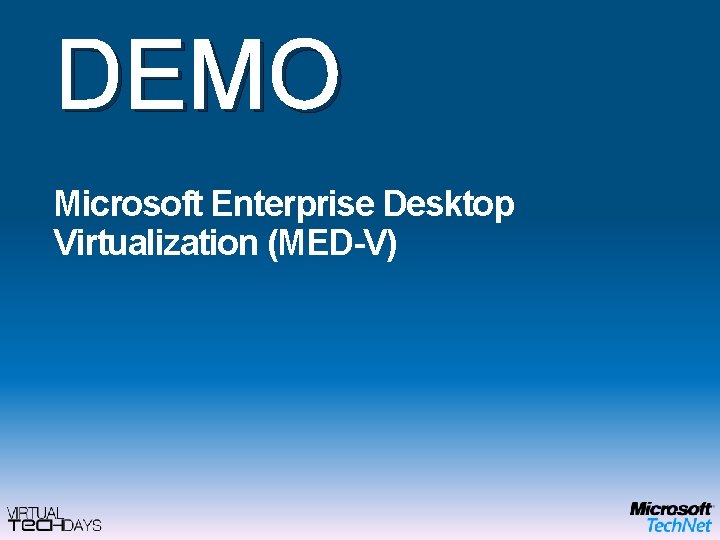
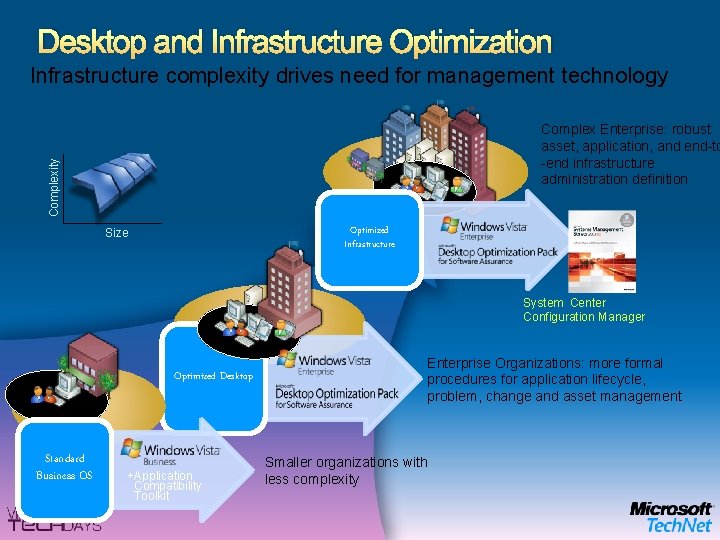
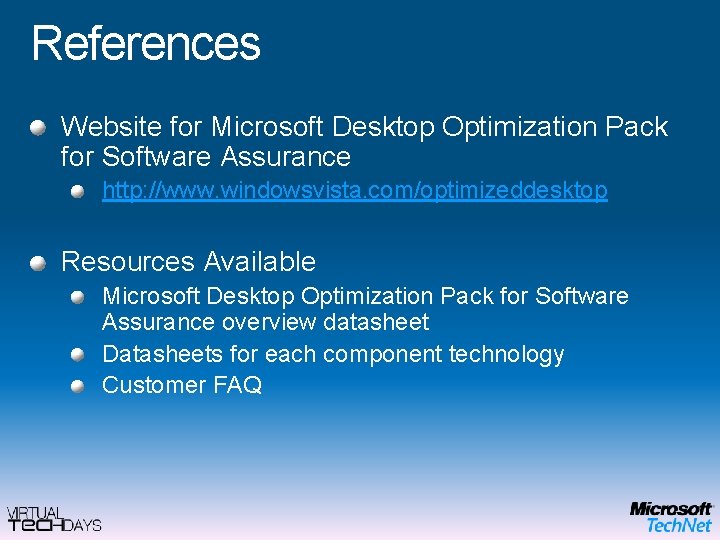
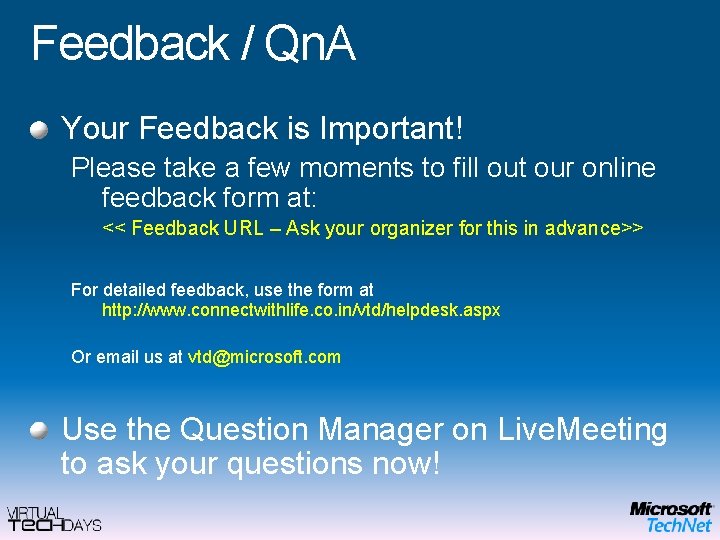
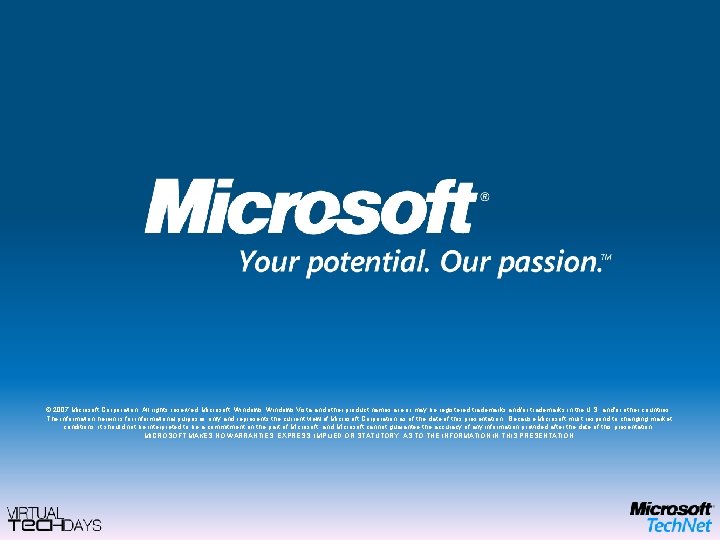
- Slides: 33
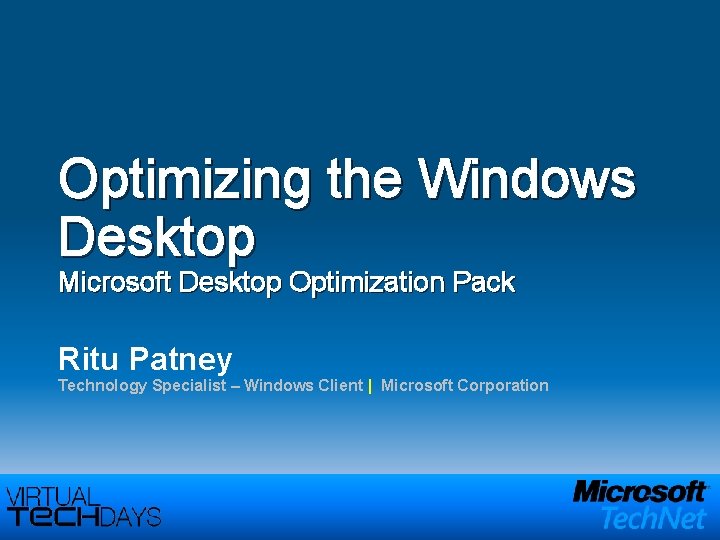
Optimizing the Windows Desktop Microsoft Desktop Optimization Pack Ritu Patney Technology Specialist – Windows Client | Microsoft Corporation
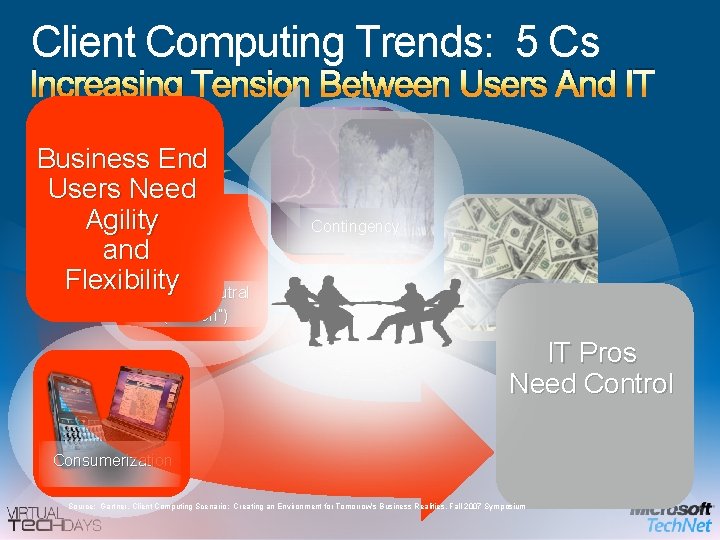
Client Computing Trends: 5 Cs Increasing Tension Between Users And IT Business End Users Need Agility and Flexibility Carbon-Neutral (“Green”) Contingency Costs IT Pros Need Control Consumerization Source: Gartner, Client Computing Scenario: Creating an Environment for Tomorrow’s Business Realities, Fall 2007 Symposium Compliance

Management of the Separated Dependencies Between Layers Increases IT Efficiency Create Management Complexity Data, User settings Applications OS Hardware
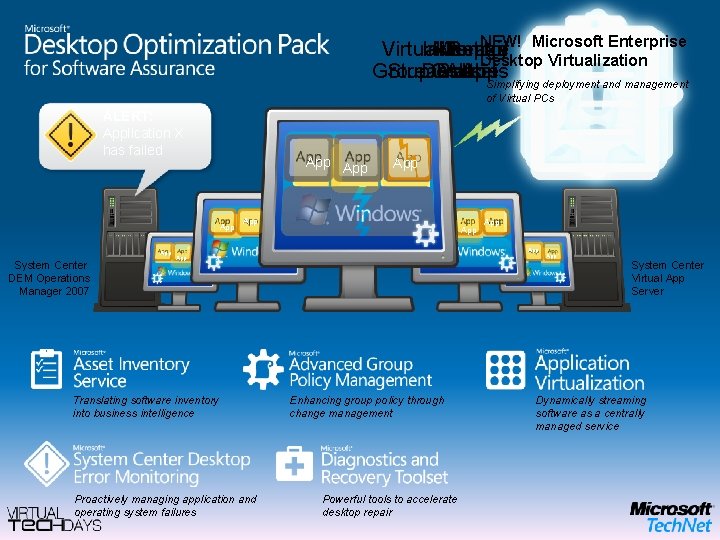
NEW! Microsoft Enterprise Virtualize and Inventory Manage Monitor Repair Desktop Virtualization Group Policies Stream Apps Desktops Crashes Assets Simplifying deployment and management of Virtual PCs ALERT: Application X has failed App App System Center DEM Operations Manager 2007 App App App Translating software inventory into business intelligence Proactively managing application and operating system failures Enhancing group policy through change management Powerful tools to accelerate desktop repair App System Center Virtual App Server Dynamically streaming software as a centrally managed service
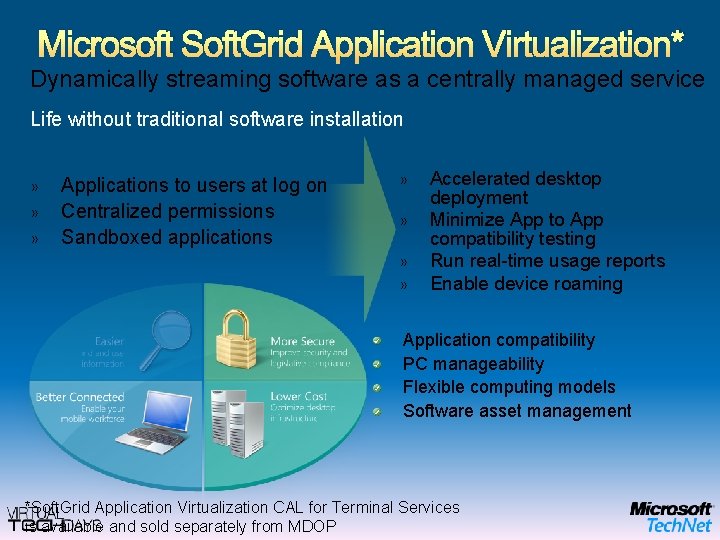
Microsoft Soft. Grid Application Virtualization* Dynamically streaming software as a centrally managed service Life without traditional software installation » » » Applications to users at log on Centralized permissions Sandboxed applications » » Accelerated desktop deployment Minimize App to App compatibility testing Run real-time usage reports Enable device roaming Application compatibility PC manageability Flexible computing models Software asset management *Soft. Grid Application Virtualization CAL for Terminal Services is available and sold separately from MDOP
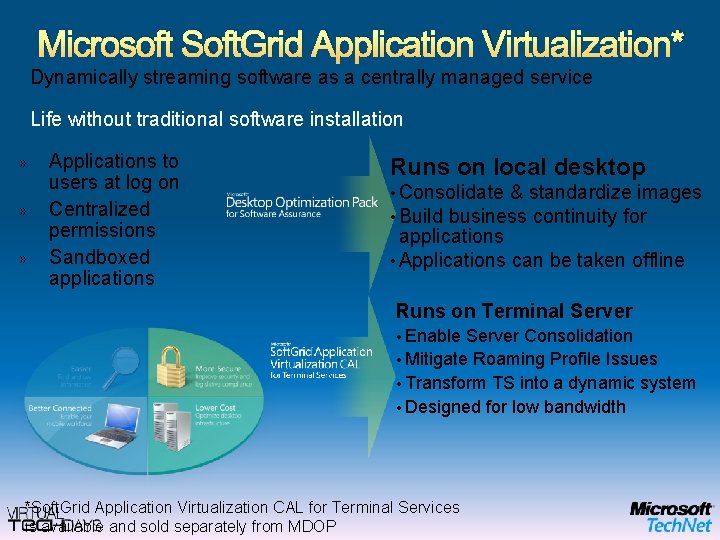
Microsoft Soft. Grid Application Virtualization* Dynamically streaming software as a centrally managed service Life without traditional software installation » » » Applications to users at log on Centralized permissions Sandboxed applications Runs on local desktop • Consolidate & standardize images • Build business continuity for applications • Applications can be taken offline Runs on Terminal Server • Enable Server Consolidation • Mitigate Roaming Profile Issues • Transform TS into a dynamic system • Designed for low bandwidth *Soft. Grid Application Virtualization CAL for Terminal Services is available and sold separately from MDOP
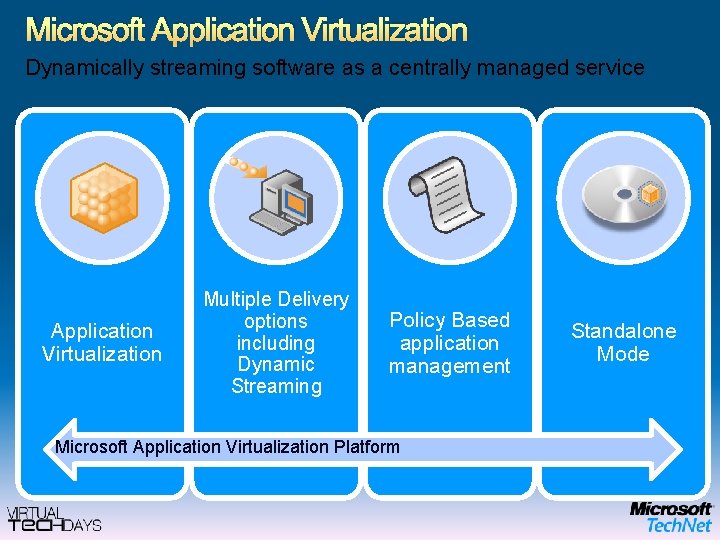
Microsoft Application Virtualization Dynamically streaming software as a centrally managed service Application Virtualization Multiple Delivery options including Dynamic Streaming Policy Based application management Microsoft Application Virtualization Platform Standalone Mode
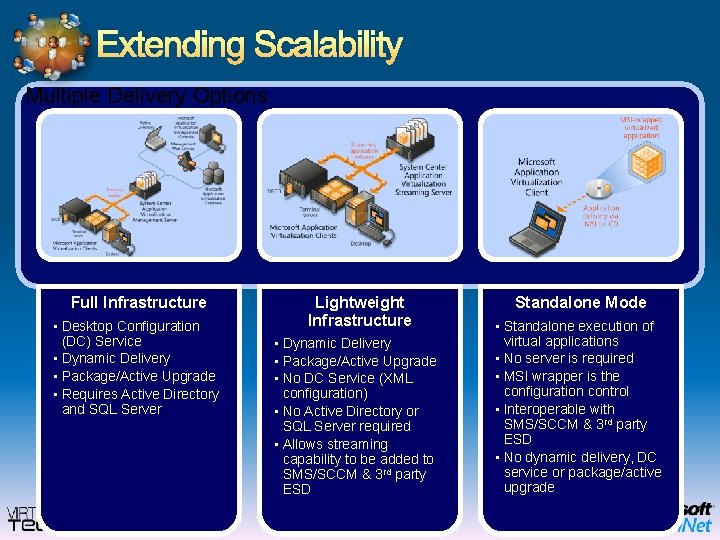
Extending Scalability Multiple Delivery Options Full Infrastructure • Desktop Configuration (DC) Service • Dynamic Delivery • Package/Active Upgrade • Requires Active Directory and SQL Server Lightweight Infrastructure • Dynamic Delivery • Package/Active Upgrade • No DC Service (XML configuration) • No Active Directory or SQL Server required • Allows streaming capability to be added to SMS/SCCM & 3 rd party ESD Standalone Mode • Standalone execution of virtual applications • No server is required • MSI wrapper is the configuration control • Interoperable with SMS/SCCM & 3 rd party ESD • No dynamic delivery, DC service or package/active upgrade
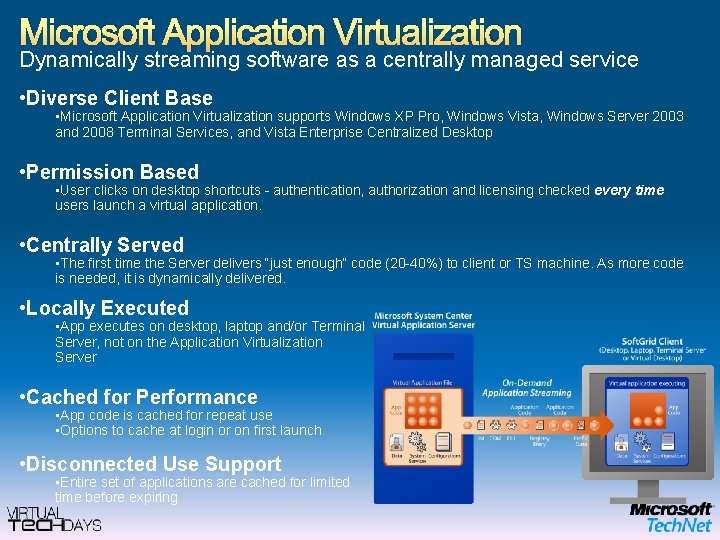
Microsoft Application Virtualization Dynamically streaming software as a centrally managed service • Diverse Client Base • Microsoft Application Virtualization supports Windows XP Pro, Windows Vista, Windows Server 2003 and 2008 Terminal Services, and Vista Enterprise Centralized Desktop • Permission Based • User clicks on desktop shortcuts - authentication, authorization and licensing checked every time users launch a virtual application. • Centrally Served • The first time the Server delivers “just enough” code (20 -40%) to client or TS machine. As more code is needed, it is dynamically delivered. • Locally Executed • App executes on desktop, laptop and/or Terminal Server, not on the Application Virtualization Server • Cached for Performance • App code is cached for repeat use • Options to cache at login or on first launch • Disconnected Use Support • Entire set of applications are cached for limited time before expiring
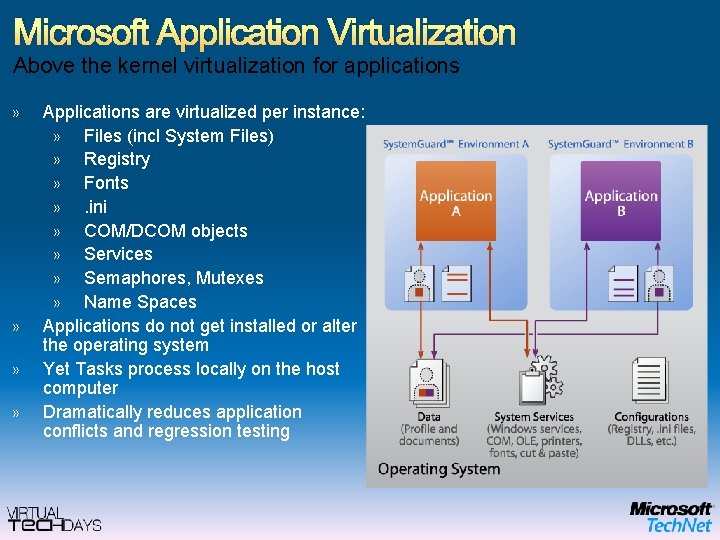
Microsoft Application Virtualization Above the kernel virtualization for applications » » » » Applications are virtualized per instance: » Files (incl System Files) » Registry » Fonts » . ini » COM/DCOM objects » Services » Semaphores, Mutexes » Name Spaces Applications do not get installed or alter the operating system Yet Tasks process locally on the host computer Dramatically reduces application conflicts and regression testing

Application Virtualization Solutions and Case Studies Reduce Application Management Costs Reduce App compatibility and Testing Enable Roaming and Free Seating Reduce Help Desk Calls Simplify & Accelerate App and OS Migrations Consolidate, Standardize and Stabilize Images Build Business Continuity for Applications Consolidate Terminal Services Servers
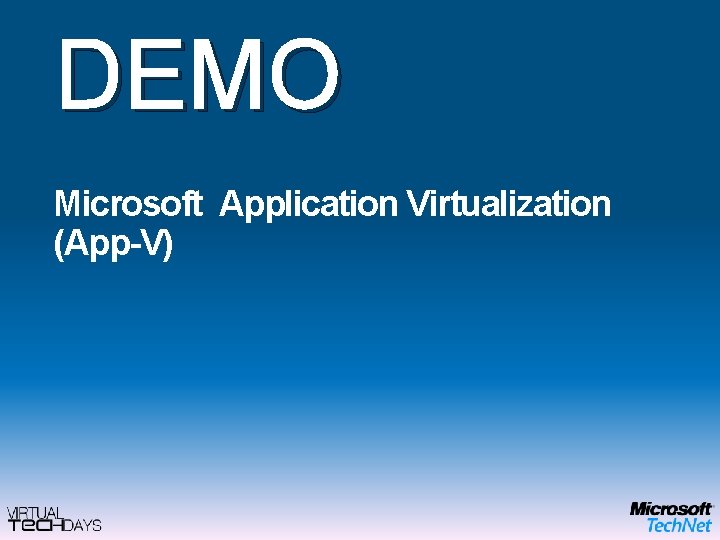
DEMO Microsoft Application Virtualization (App-V)
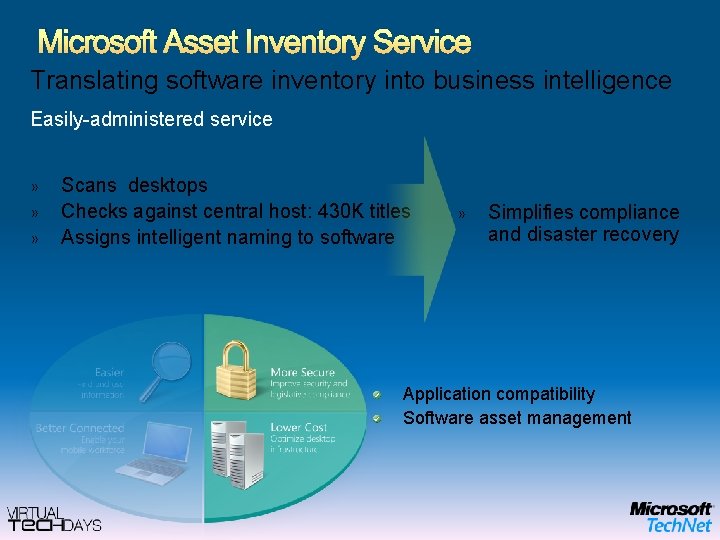
Microsoft Asset Inventory Service Translating software inventory into business intelligence Easily-administered service » » » Scans desktops Checks against central host: 430 K titles Assigns intelligent naming to software » Simplifies compliance and disaster recovery Application compatibility Software asset management
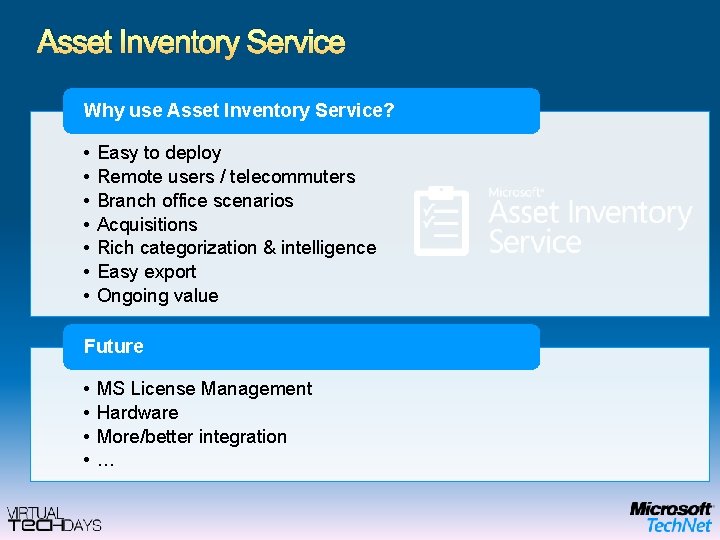
Asset Inventory Service Why use Asset Inventory Service? • • Easy to deploy Remote users / telecommuters Branch office scenarios Acquisitions Rich categorization & intelligence Easy export Ongoing value Future • • MS License Management Hardware More/better integration …
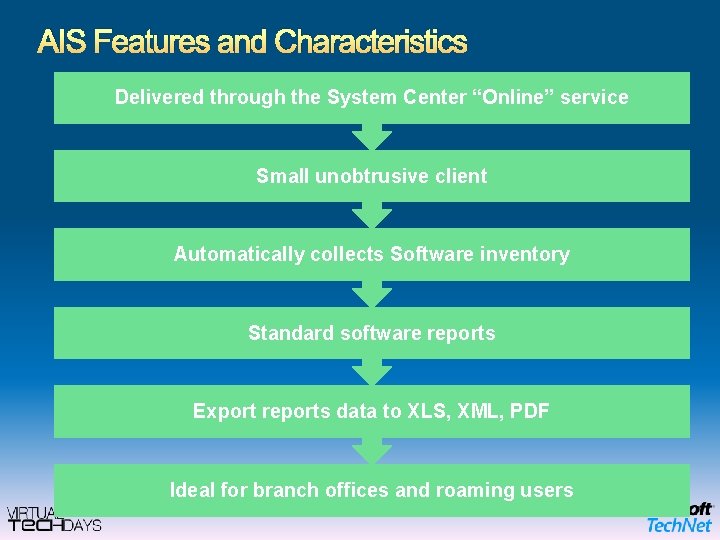
AIS Features and Characteristics Delivered through the System Center “Online” service Small unobtrusive client Automatically collects Software inventory Standard software reports Export reports data to XLS, XML, PDF Ideal for branch offices and roaming users
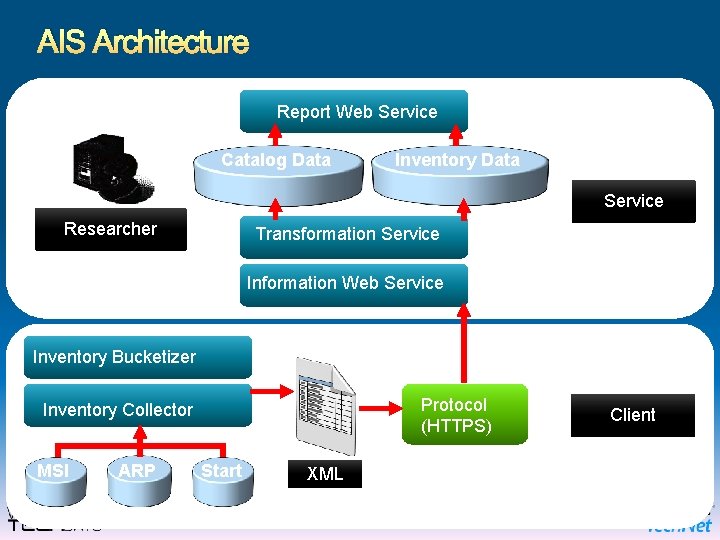
AIS Architecture Report Web Service Catalog Data Inventory Data Service Researcher Transformation Service Information Web Service Inventory Bucketizer Protocol (HTTPS) Inventory Collector MSI ARP Start XML Client
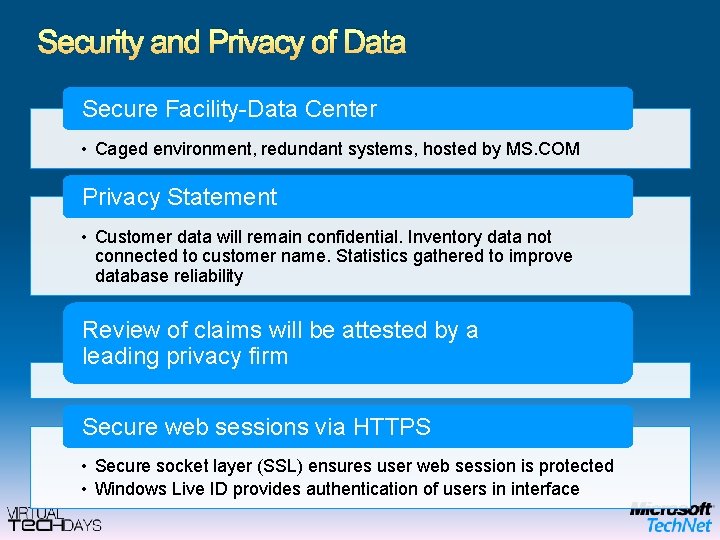
Security and Privacy of Data Secure Facility-Data Center • Caged environment, redundant systems, hosted by MS. COM Privacy Statement • Customer data will remain confidential. Inventory data not connected to customer name. Statistics gathered to improve database reliability Review of claims will be attested by a leading privacy firm Secure web sessions via HTTPS • Secure socket layer (SSL) ensures user web session is protected • Windows Live ID provides authentication of users in interface
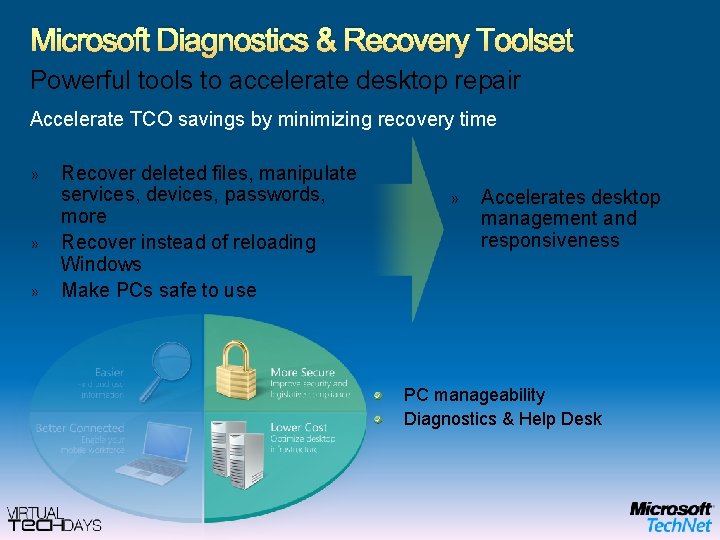
Microsoft Diagnostics & Recovery Toolset Powerful tools to accelerate desktop repair Accelerate TCO savings by minimizing recovery time » » » Recover deleted files, manipulate services, devices, passwords, more Recover instead of reloading Windows Make PCs safe to use » Accelerates desktop management and responsiveness PC manageability Diagnostics & Help Desk

Microsoft Diagnostics & Recovery Toolset Powerful tools to accelerate desktop repair ERD Commander Tools, Repair Systems, Recover Data, and Diagnose Issues Service and Driver Manager File Sharing/Map Network Drive Regedit System Restore Disk Management Hot fix Uninstall Event Log File Restore Computer Management Crash Analyzer Wizard System Info Locksmith Command Prompt Disk Commander Search Disk Wipe
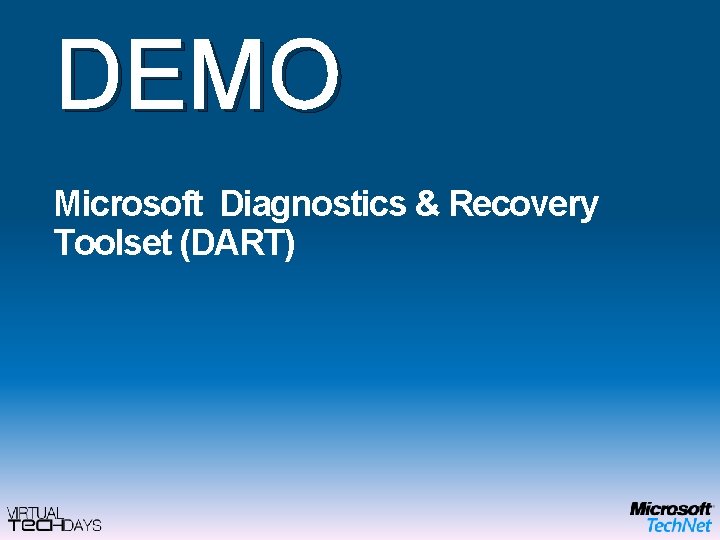
DEMO Microsoft Diagnostics & Recovery Toolset (DART)
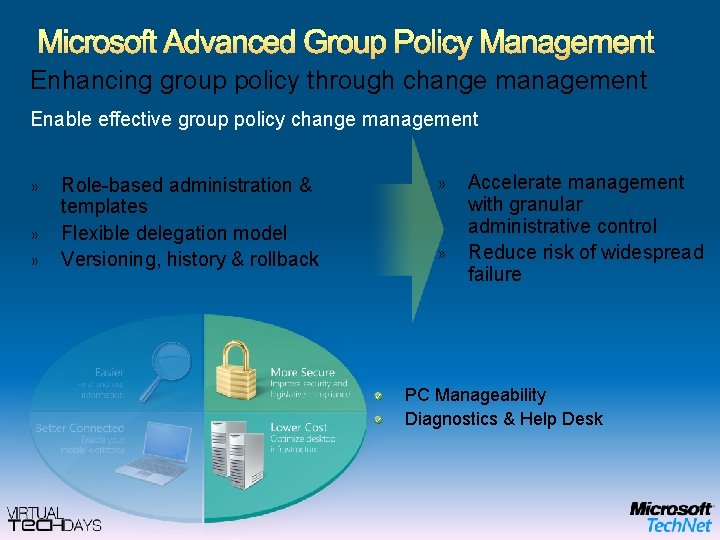
Microsoft Advanced Group Policy Management Enhancing group policy through change management Enable effective group policy change management » » » Role-based administration & templates Flexible delegation model Versioning, history & rollback » » Accelerate management with granular administrative control Reduce risk of widespread failure PC Manageability Diagnostics & Help Desk
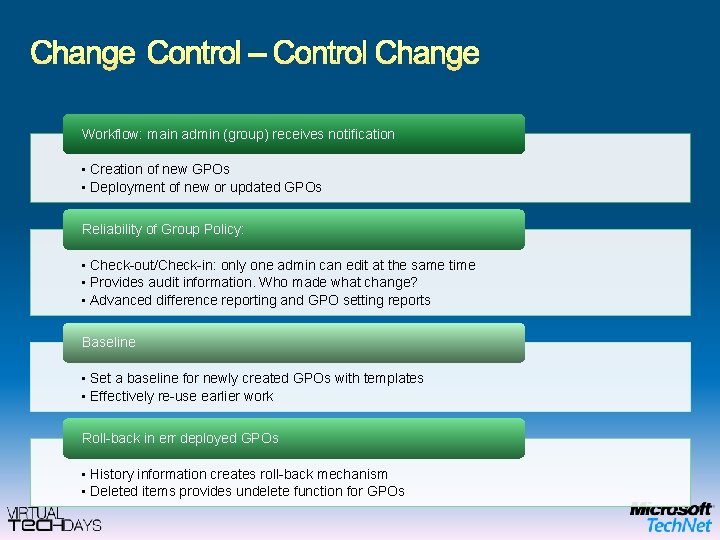
Change Control – Control Change Workflow: main admin (group) receives notification • Creation of new GPOs • Deployment of new or updated GPOs Reliability of Group Policy: • Check-out/Check-in: only one admin can edit at the same time • Provides audit information. Who made what change? • Advanced difference reporting and GPO setting reports Baseline • Set a baseline for newly created GPOs with templates • Effectively re-use earlier work Roll-back in err deployed GPOs • History information creates roll-back mechanism • Deleted items provides undelete function for GPOs
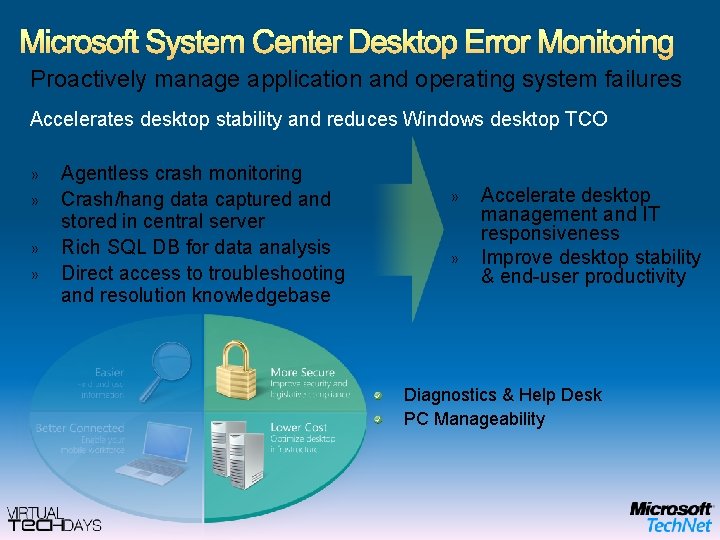
Microsoft System Center Desktop Error Monitoring Proactively manage application and operating system failures Accelerates desktop stability and reduces Windows desktop TCO » » Agentless crash monitoring Crash/hang data captured and stored in central server Rich SQL DB for data analysis Direct access to troubleshooting and resolution knowledgebase » » Accelerate desktop management and IT responsiveness Improve desktop stability & end-user productivity Diagnostics & Help Desk PC Manageability
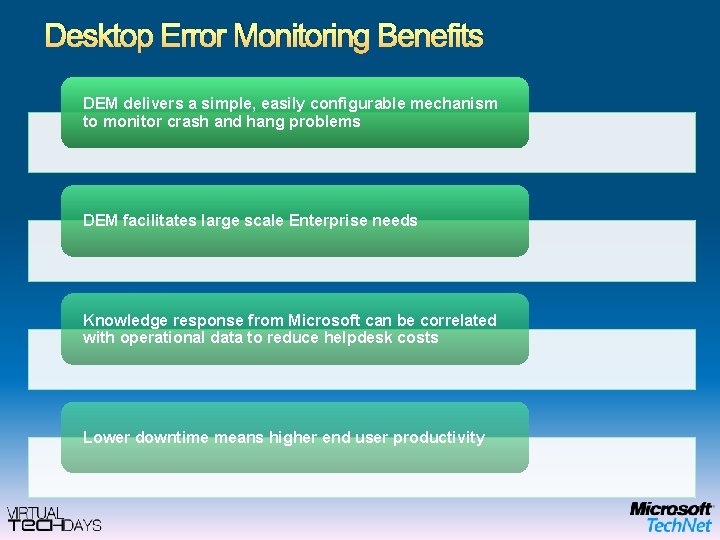
Desktop Error Monitoring Benefits DEM delivers a simple, easily configurable mechanism to monitor crash and hang problems DEM facilitates large scale Enterprise needs Knowledge response from Microsoft can be correlated with operational data to reduce helpdesk costs Lower downtime means higher end user productivity
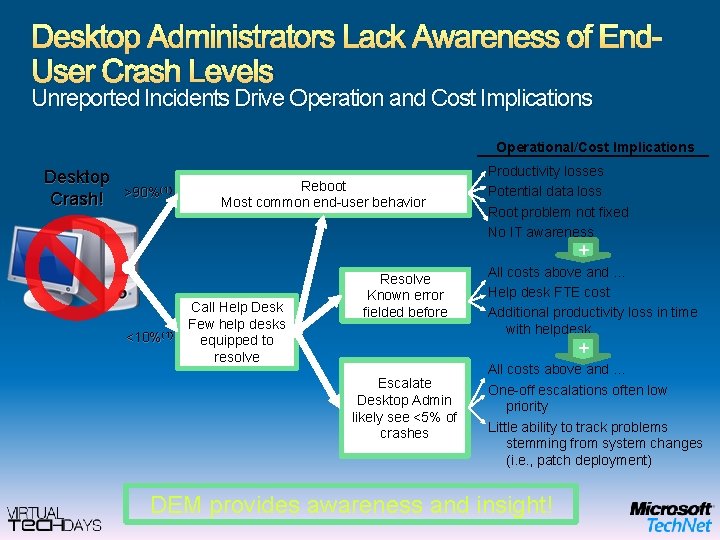
Desktop Administrators Lack Awareness of End. User Crash Levels Unreported Incidents Drive Operation and Cost Implications Operational/Cost Implications Desktop Crash! >90%(1) Reboot Most common end-user behavior Productivity losses Potential data loss Root problem not fixed No IT awareness + <10%(1) Call Help Desk Few help desks equipped to resolve Resolve Known error fielded before All costs above and … Help desk FTE cost Additional productivity loss in time with helpdesk + Escalate Desktop Admin likely see <5% of crashes All costs above and … One-off escalations often low priority Little ability to track problems stemming from system changes (i. e. , patch deployment) DEM provides awareness and insight!
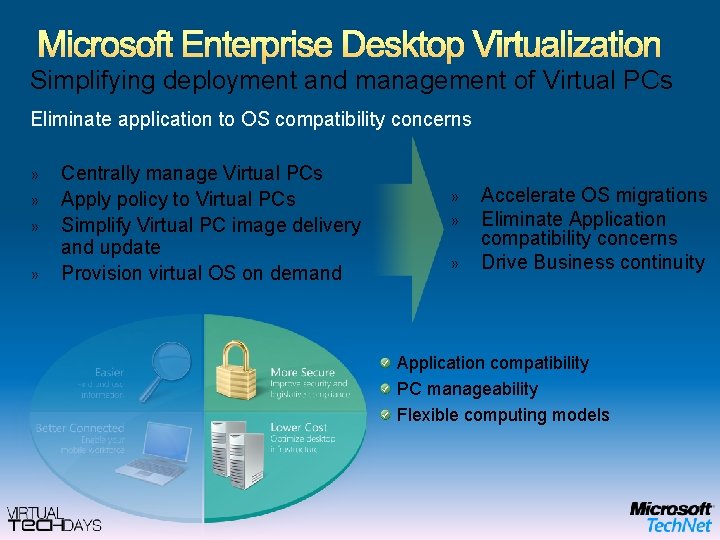
Microsoft Enterprise Desktop Virtualization Simplifying deployment and management of Virtual PCs Eliminate application to OS compatibility concerns » » Centrally manage Virtual PCs Apply policy to Virtual PCs Simplify Virtual PC image delivery and update Provision virtual OS on demand » » » Accelerate OS migrations Eliminate Application compatibility concerns Drive Business continuity Application compatibility PC manageability Flexible computing models
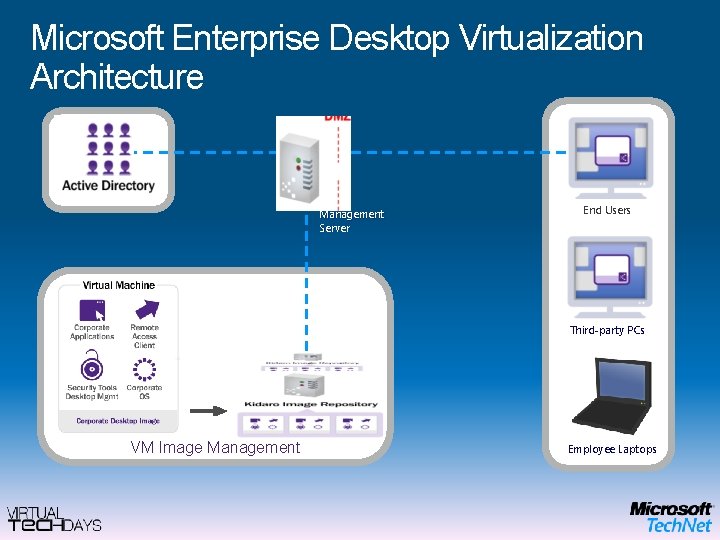
Microsoft Enterprise Desktop Virtualization Architecture Management Server End Users Third-party PCs VM Image Management Employee Laptops
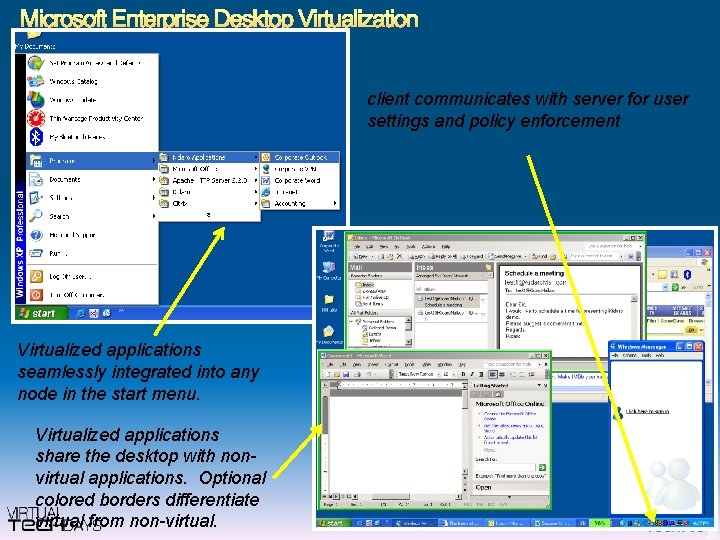
Microsoft Enterprise Desktop Virtualization client communicates with server for user settings and policy enforcement Virtualized applications seamlessly integrated into any node in the start menu. Virtualized applications share the desktop with nonvirtual applications. Optional colored borders differentiate virtual from non-virtual. 28 28
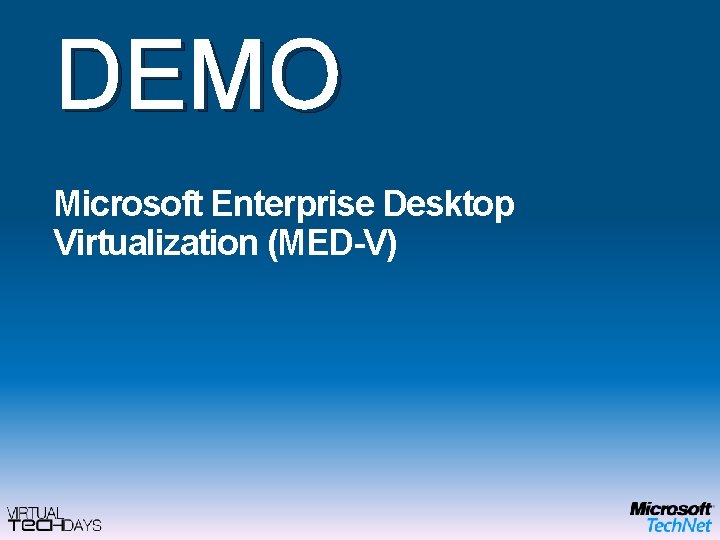
DEMO Microsoft Enterprise Desktop Virtualization (MED-V)
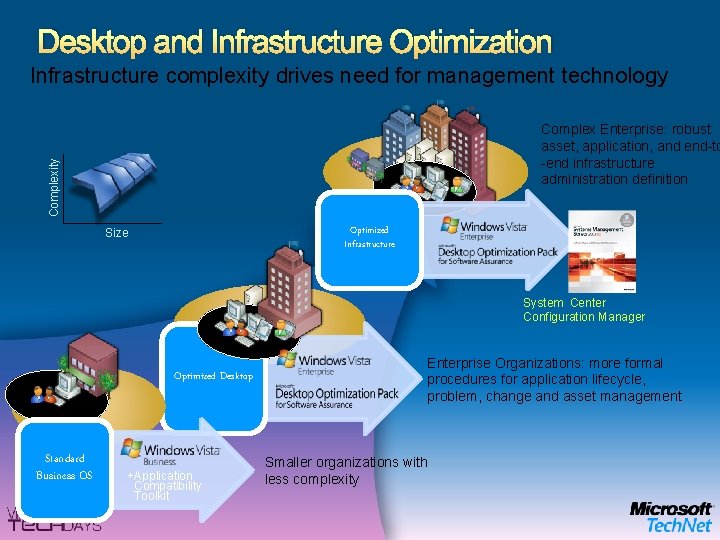
Desktop and Infrastructure Optimization Infrastructure complexity drives need for management technology Complexity Complex Enterprise: robust asset, application, and end-to -end infrastructure administration definition Optimized Infrastructure Size System Center Configuration Manager Optimized Desktop Standard Business OS +Application Compatibility Toolkit Enterprise Organizations: more formal procedures for application lifecycle, problem, change and asset management Smaller organizations with less complexity
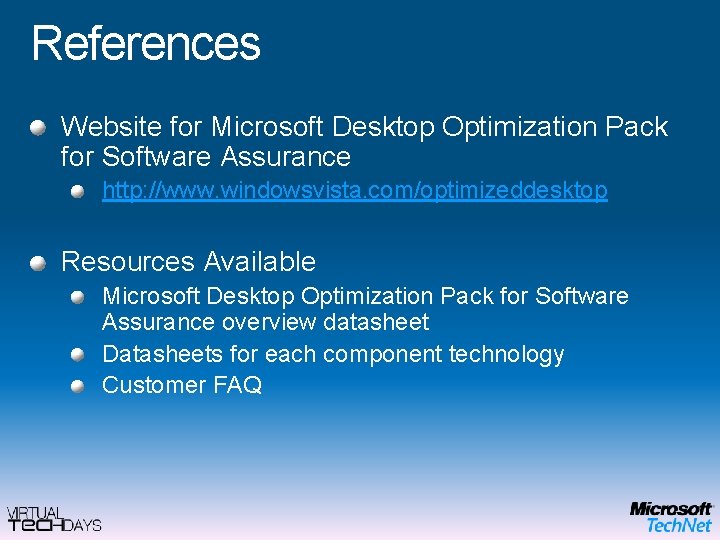
References Website for Microsoft Desktop Optimization Pack for Software Assurance http: //www. windowsvista. com/optimizeddesktop Resources Available Microsoft Desktop Optimization Pack for Software Assurance overview datasheet Datasheets for each component technology Customer FAQ
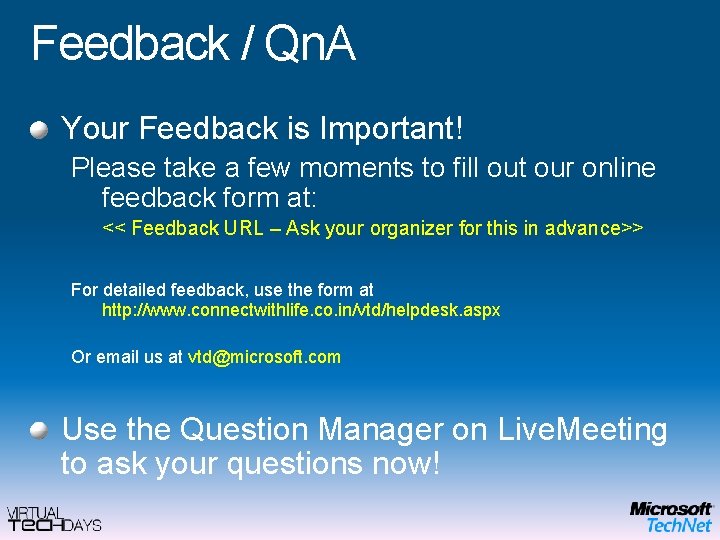
Feedback / Qn. A Your Feedback is Important! Please take a few moments to fill out our online feedback form at: << Feedback URL – Ask your organizer for this in advance>> For detailed feedback, use the form at http: //www. connectwithlife. co. in/vtd/helpdesk. aspx Or email us at vtd@microsoft. com Use the Question Manager on Live. Meeting to ask your questions now!
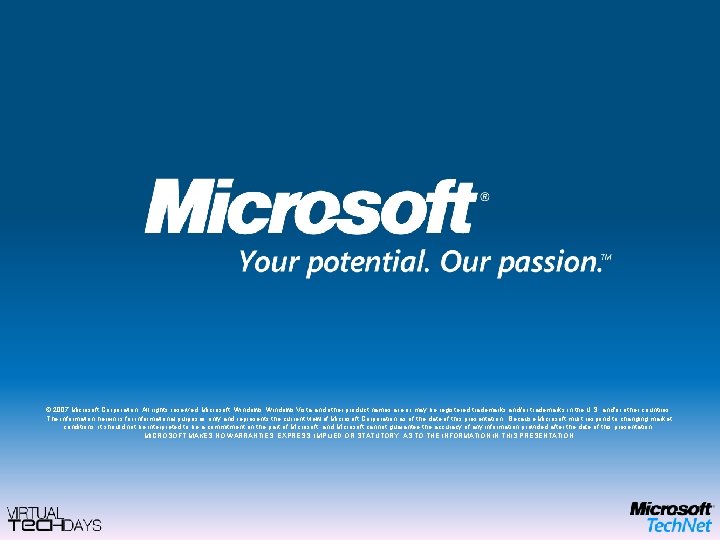
© 2007 Microsoft Corporation. All rights reserved. Microsoft, Windows Vista and other product names are or may be registered trademarks and/or trademarks in the U. S. and/or other countries. The information herein is for informational purposes only and represents the current view of Microsoft Corporation as of the date of this presentation. Because Microsoft must respond to changing market conditions, it should not be interpreted to be a commitment on the part of Microsoft, and Microsoft cannot guarantee the accuracy of any information provided after the date of this presentation. MICROSOFT MAKES NO WARRANTIES, EXPRESS, IMPLIED OR STATUTORY, AS TO THE INFORMATION IN THIS PRESENTATION.