Optimization with Trace Pro Examples Property Optimization Example
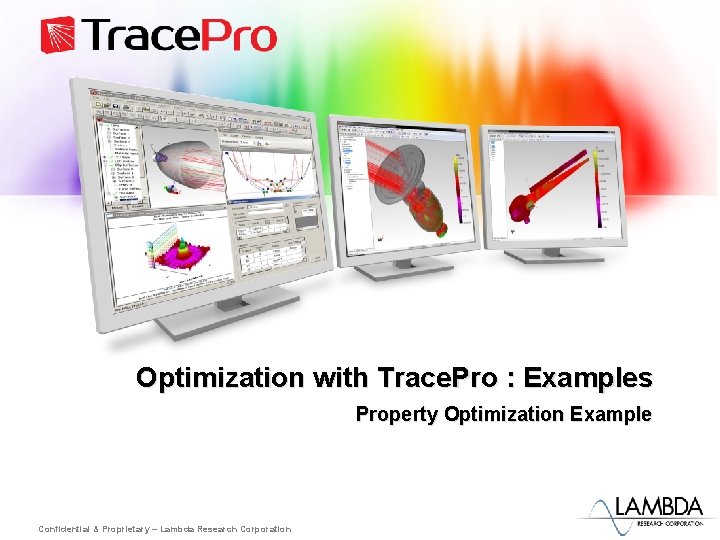
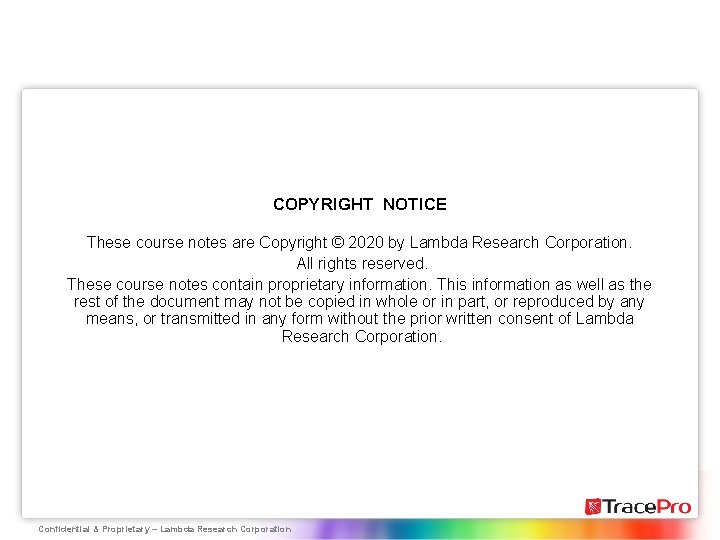
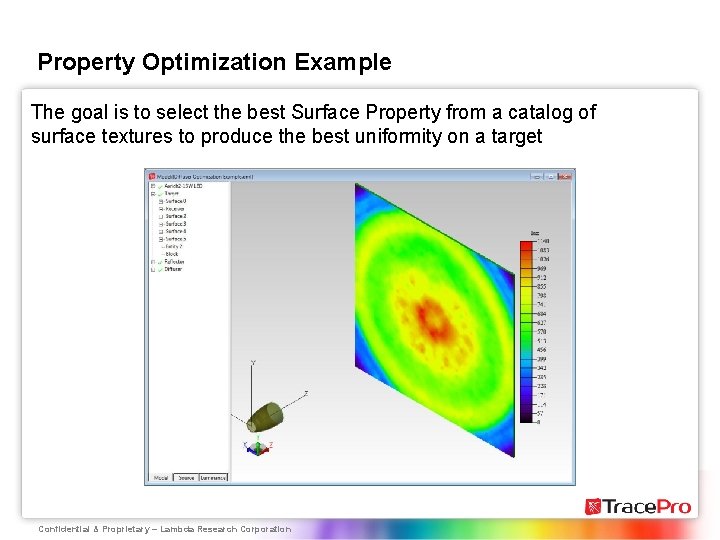
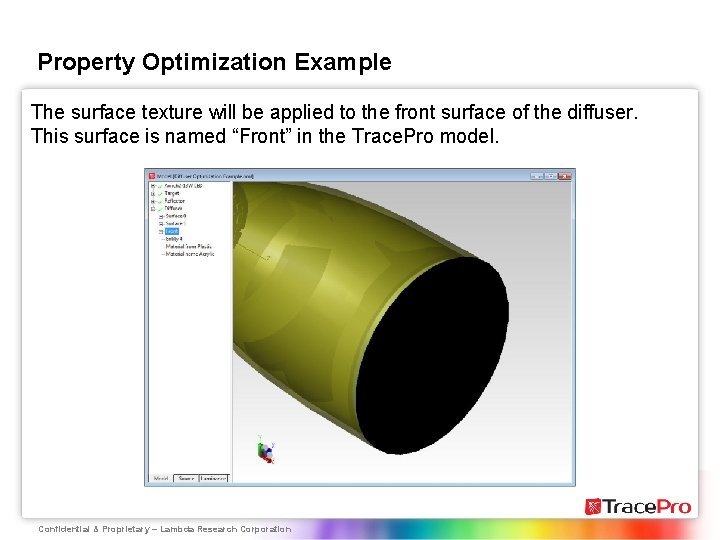
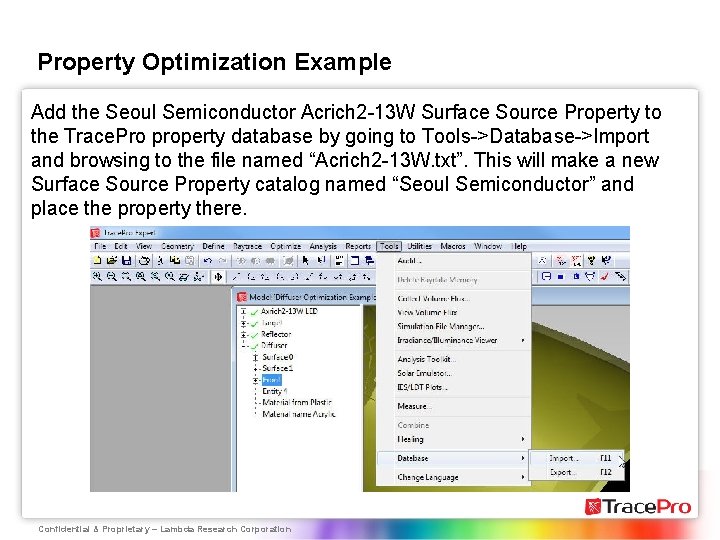
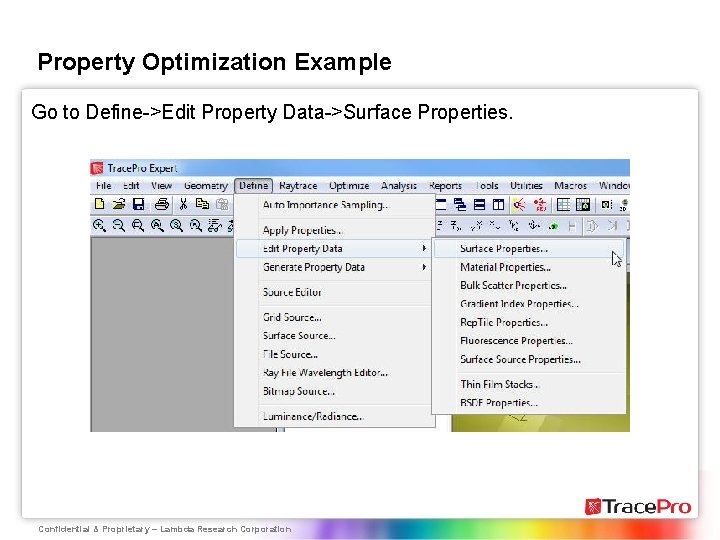
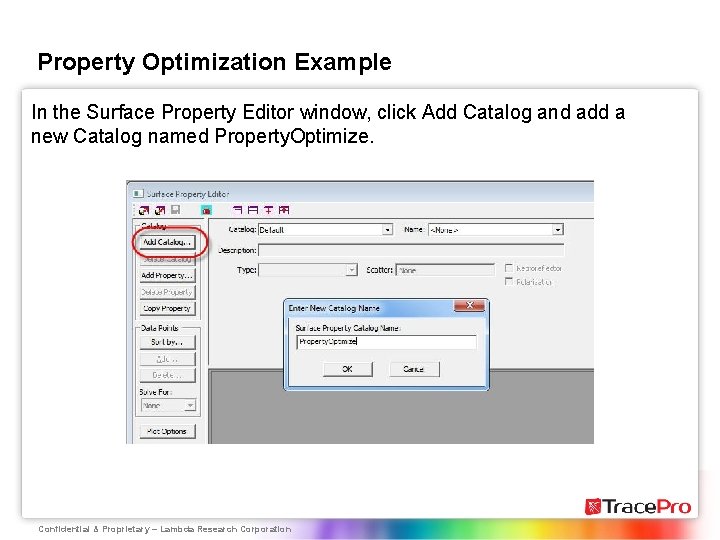

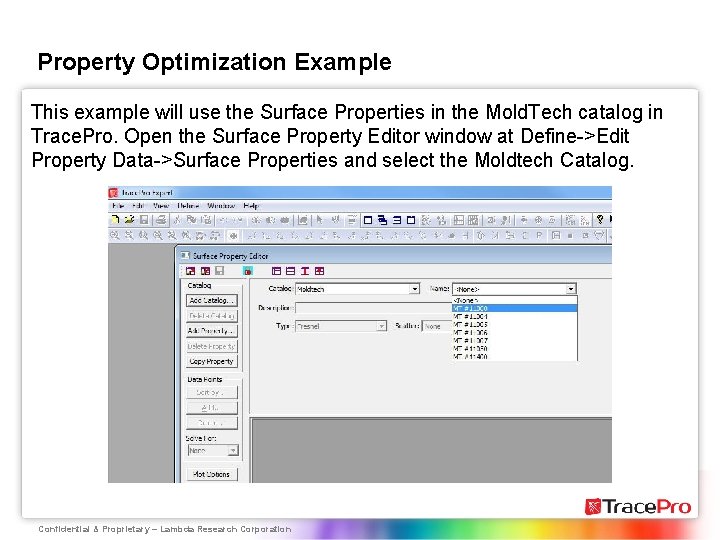
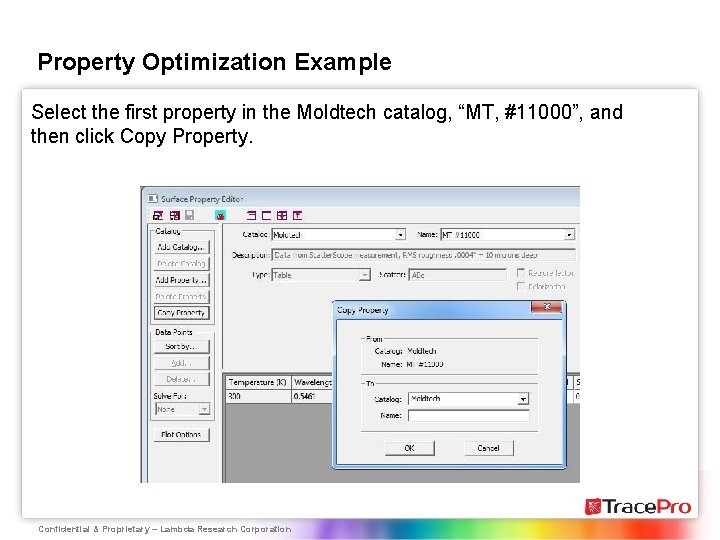
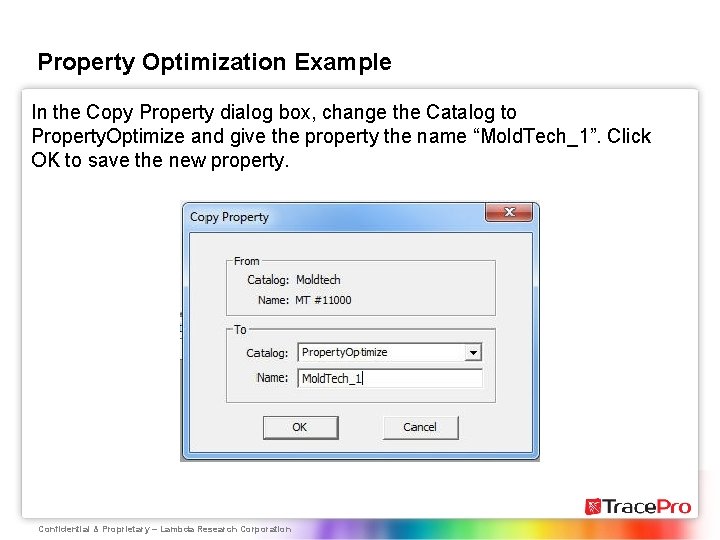
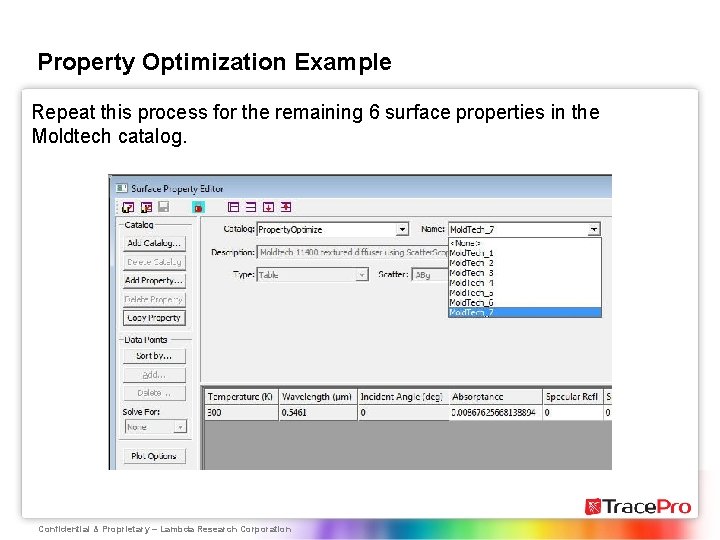

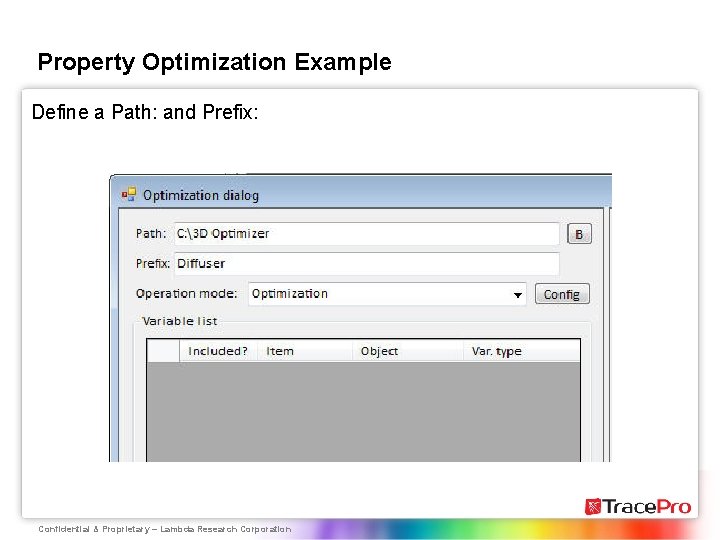

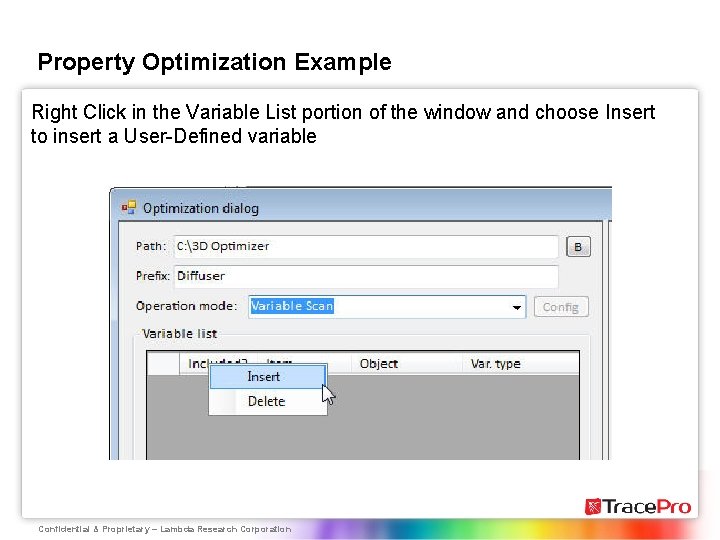
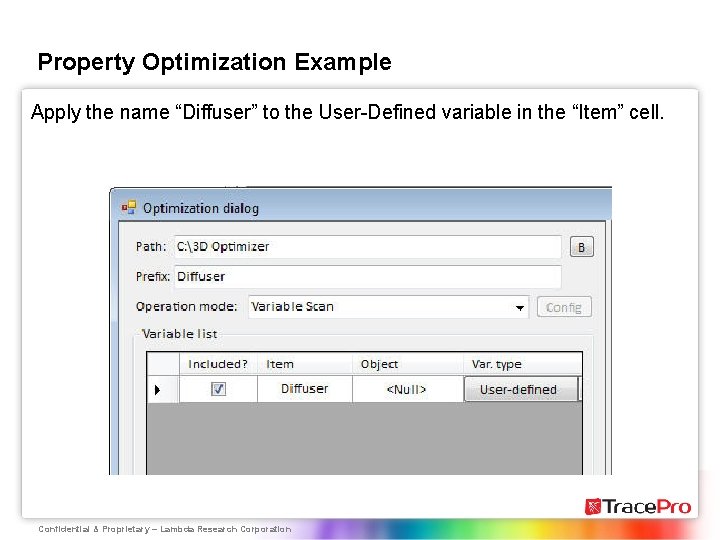
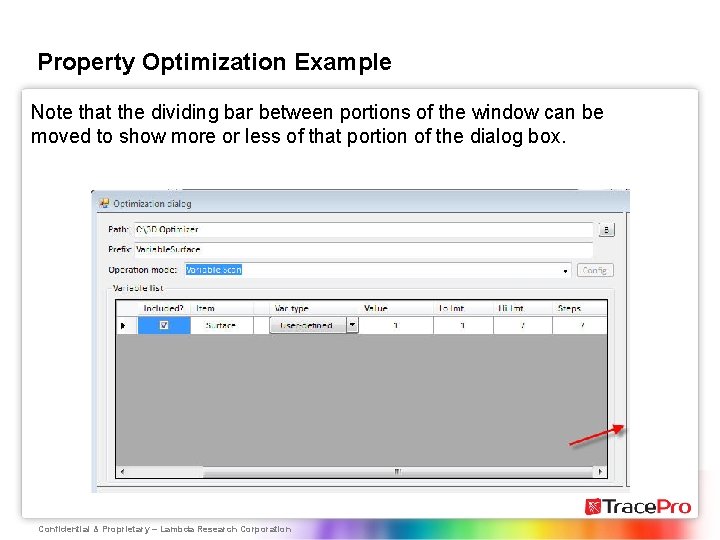
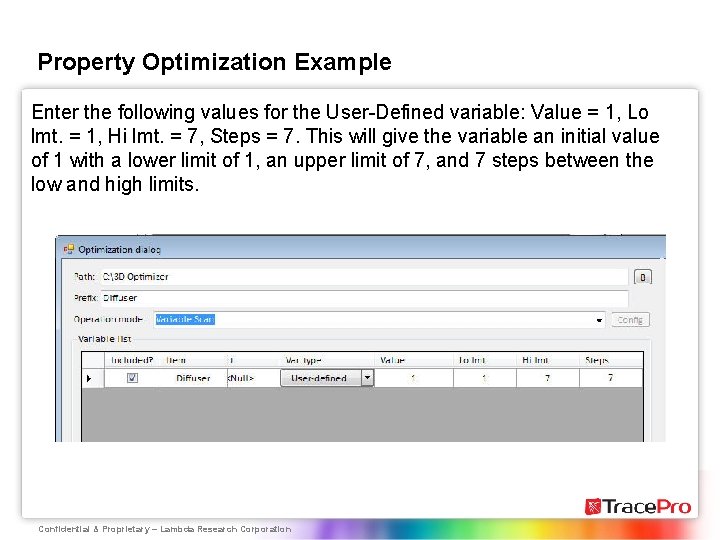
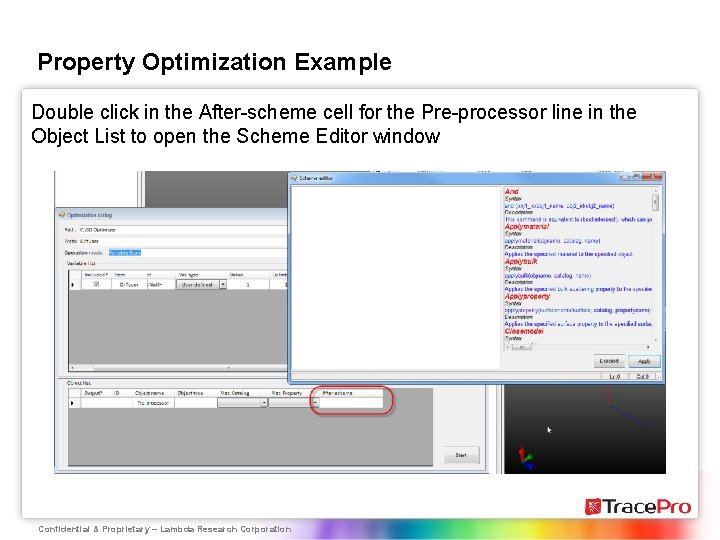
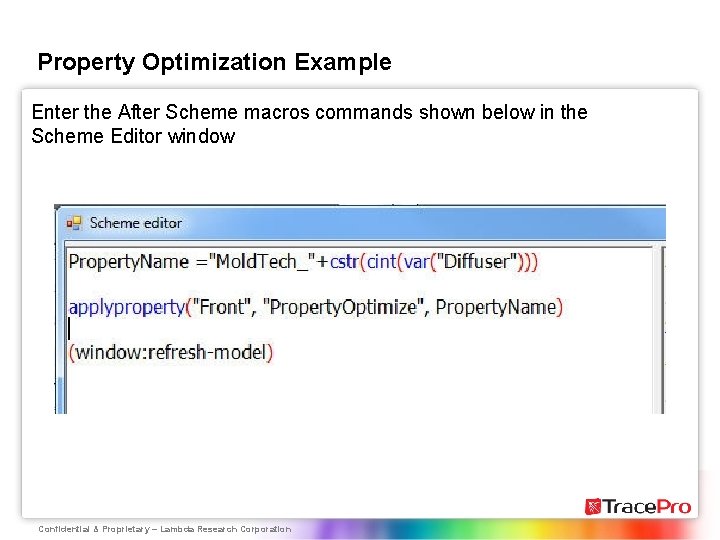

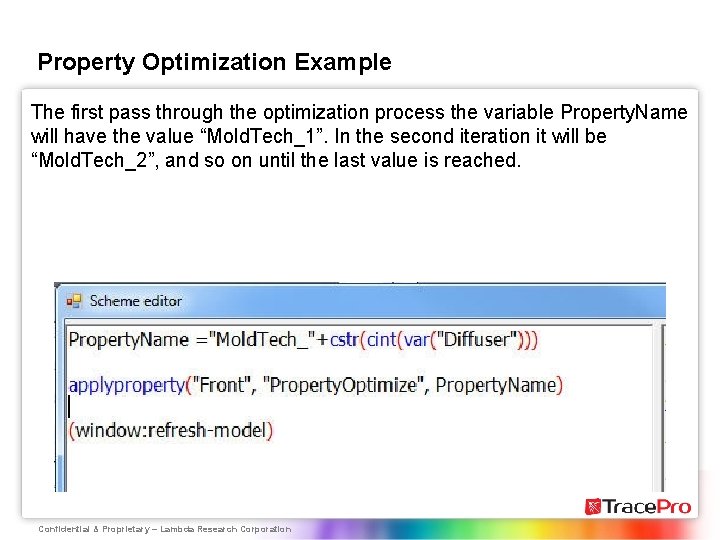
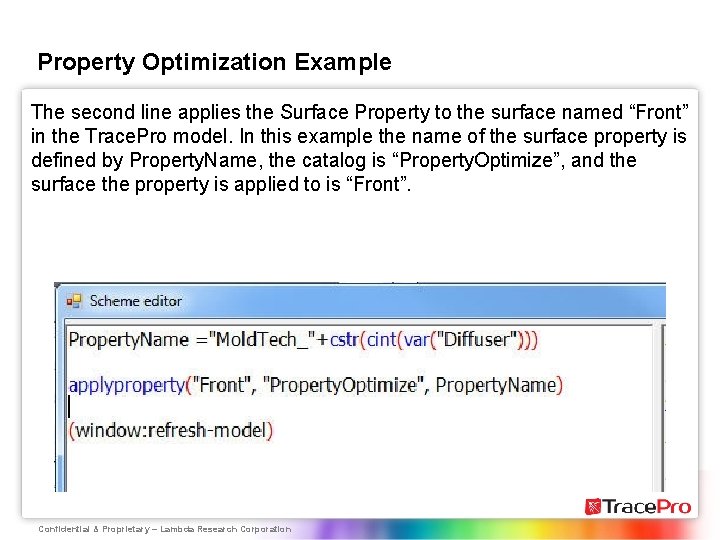
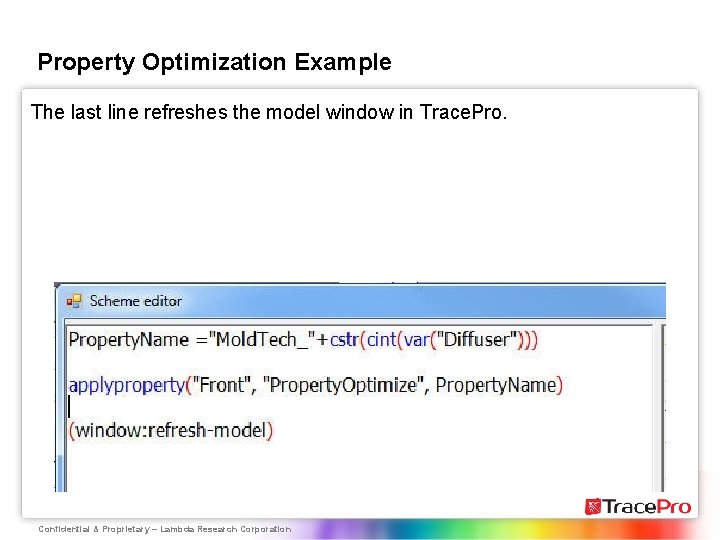
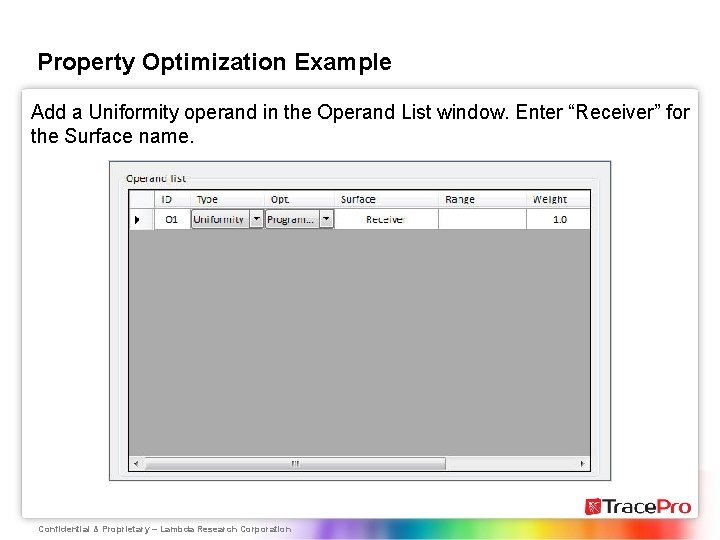
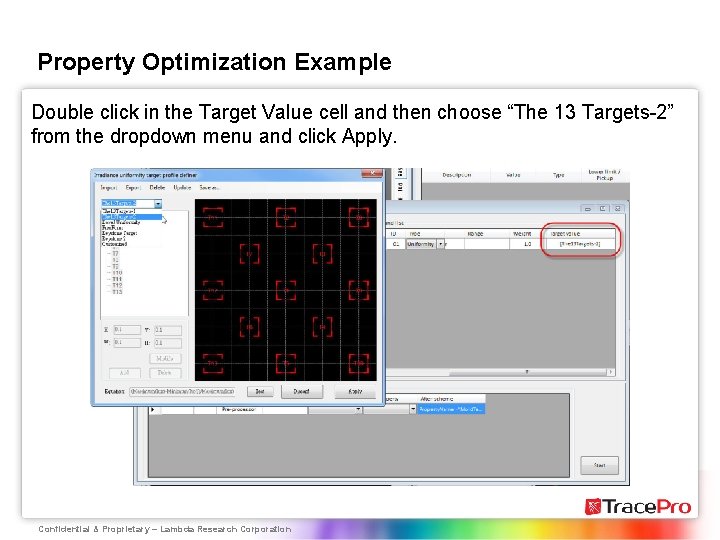
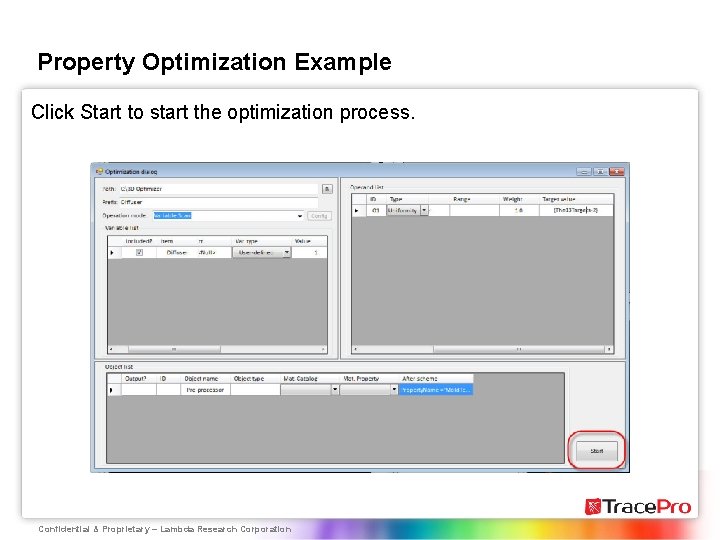
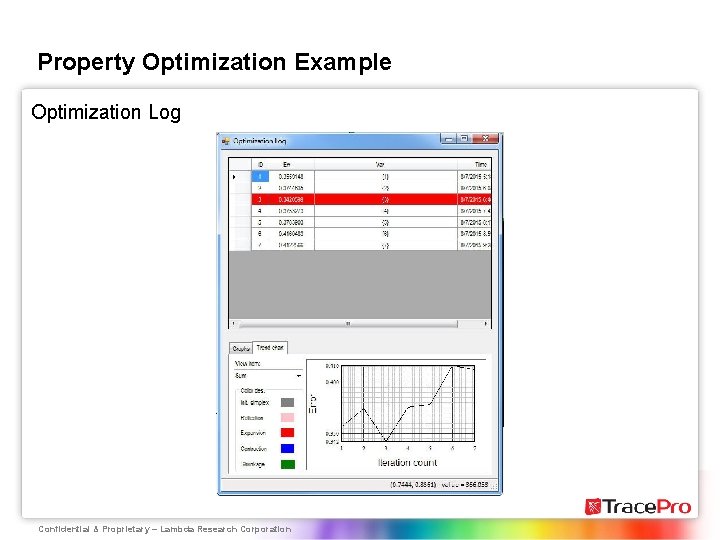
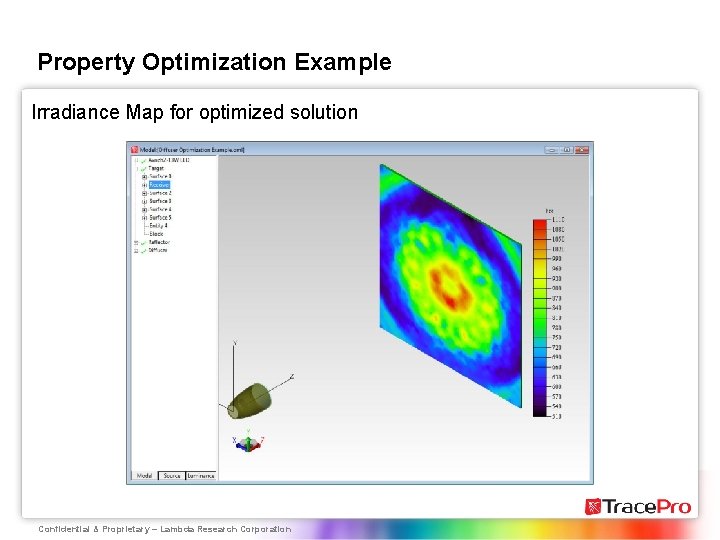
- Slides: 30
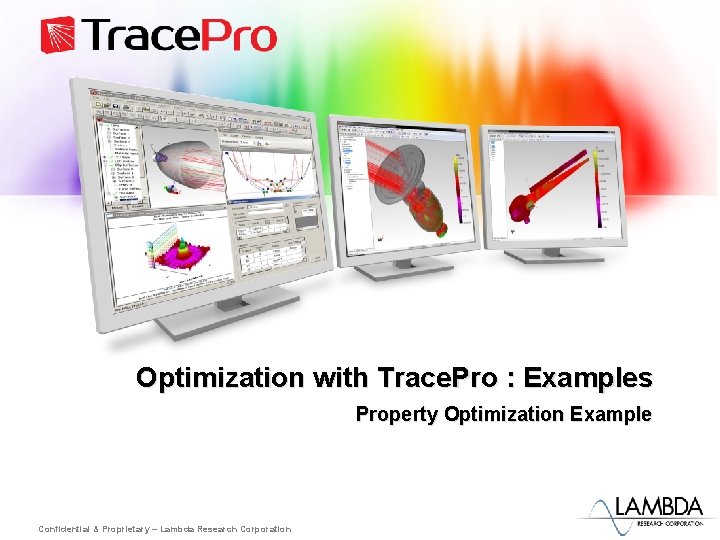
Optimization with Trace. Pro : Examples Property Optimization Example Confidential & Proprietary ‒ Lambda Research Corporation
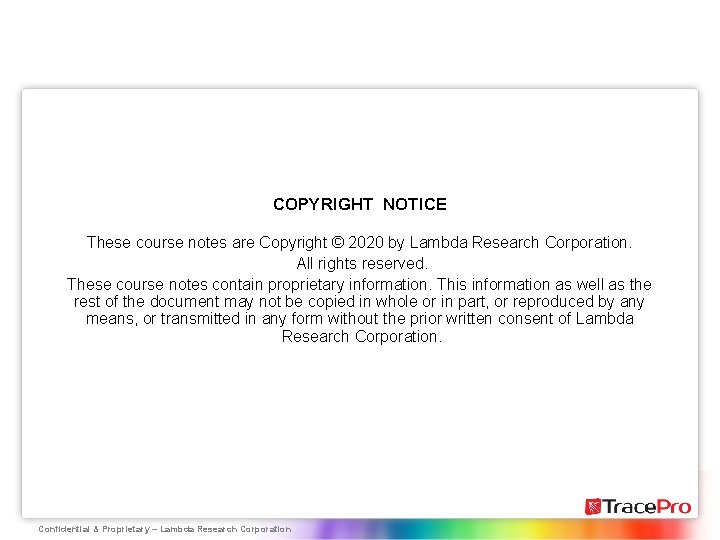
COPYRIGHT NOTICE These course notes are Copyright © 2020 by Lambda Research Corporation. All rights reserved. These course notes contain proprietary information. This information as well as the rest of the document may not be copied in whole or in part, or reproduced by any means, or transmitted in any form without the prior written consent of Lambda Research Corporation. Confidential & Proprietary ‒ Lambda Research Corporation
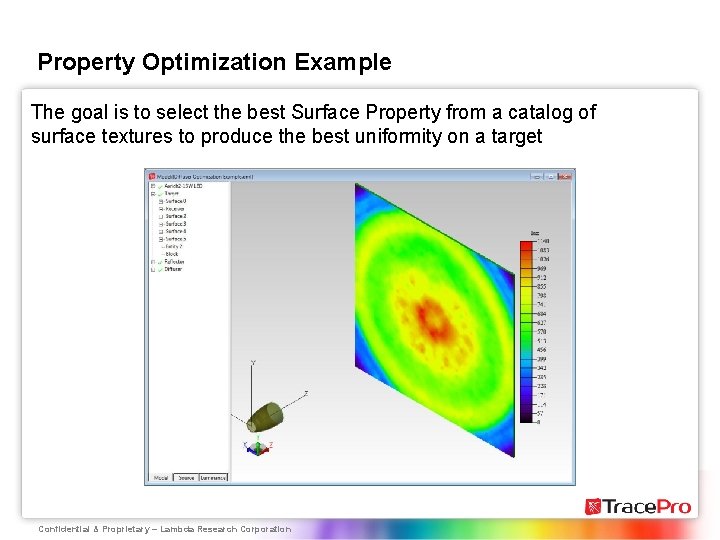
Property Optimization Example The goal is to select the best Surface Property from a catalog of surface textures to produce the best uniformity on a target Confidential & Proprietary ‒ Lambda Research Corporation
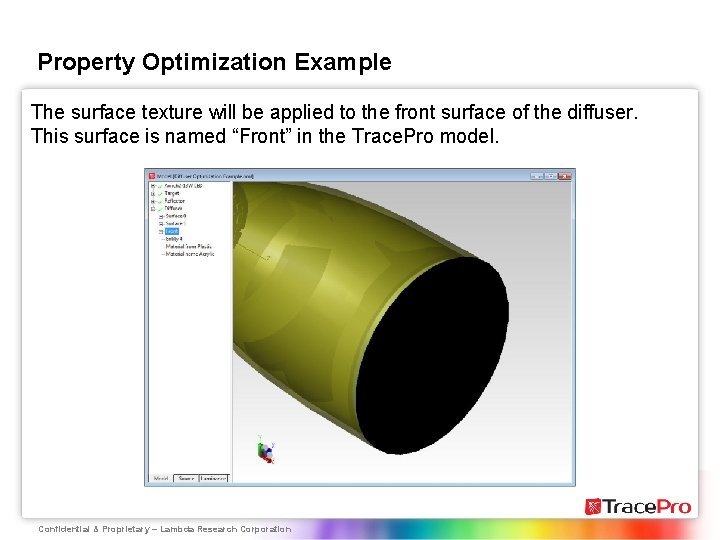
Property Optimization Example The surface texture will be applied to the front surface of the diffuser. This surface is named “Front” in the Trace. Pro model. Confidential & Proprietary ‒ Lambda Research Corporation
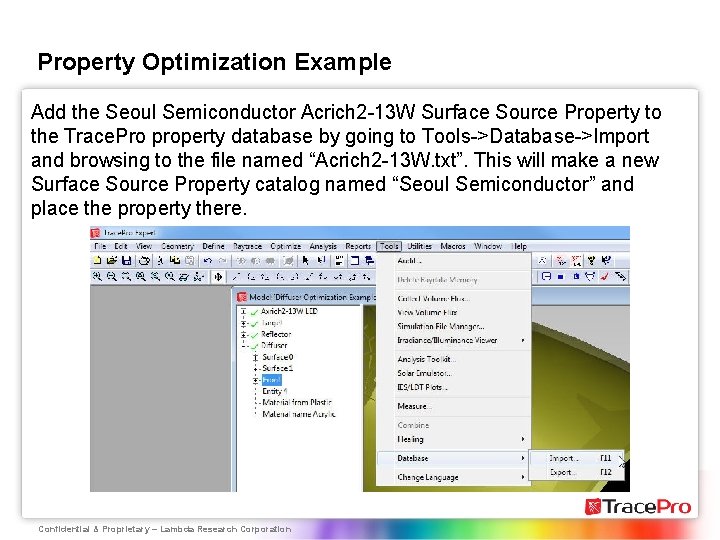
Property Optimization Example Add the Seoul Semiconductor Acrich 2 -13 W Surface Source Property to the Trace. Pro property database by going to Tools->Database->Import and browsing to the file named “Acrich 2 -13 W. txt”. This will make a new Surface Source Property catalog named “Seoul Semiconductor” and place the property there. Confidential & Proprietary ‒ Lambda Research Corporation
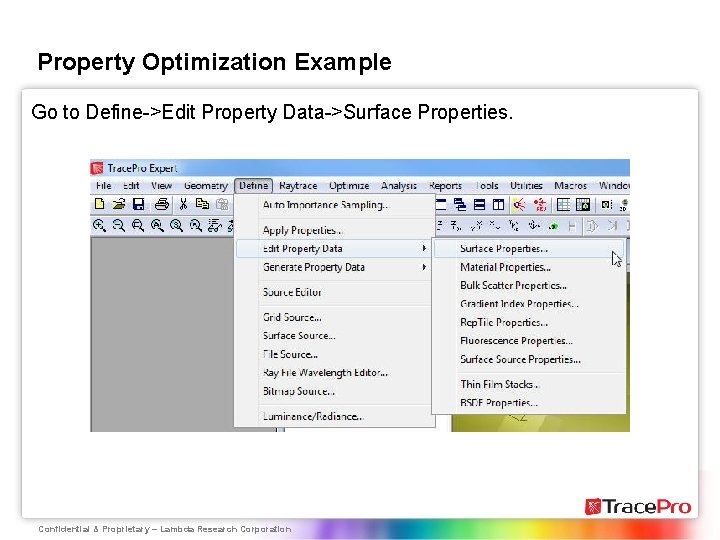
Property Optimization Example Go to Define->Edit Property Data->Surface Properties. Confidential & Proprietary ‒ Lambda Research Corporation
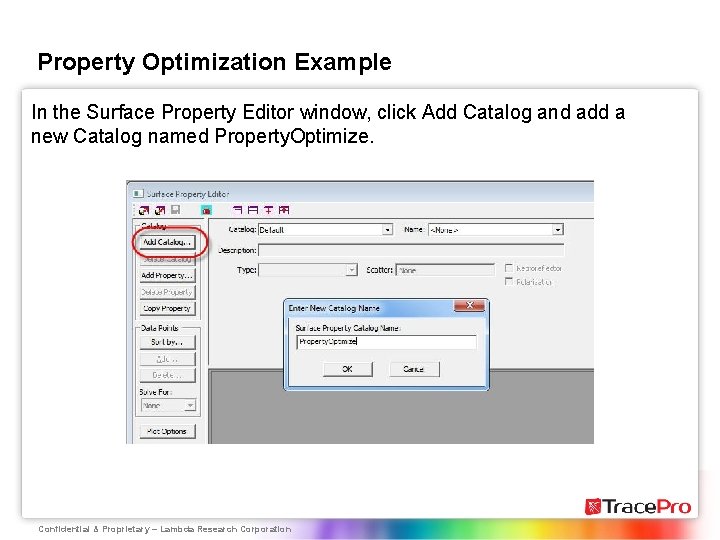
Property Optimization Example In the Surface Property Editor window, click Add Catalog and add a new Catalog named Property. Optimize. Confidential & Proprietary ‒ Lambda Research Corporation

Property Optimization Example In order to scan through the Surface Properties in a catalog using the 3 D Interactive Optimizers, the properties need have the same name, varying by a number appended to the end of the file name. For example: Property_1, Property_2, Property_3, …. . Confidential & Proprietary ‒ Lambda Research Corporation
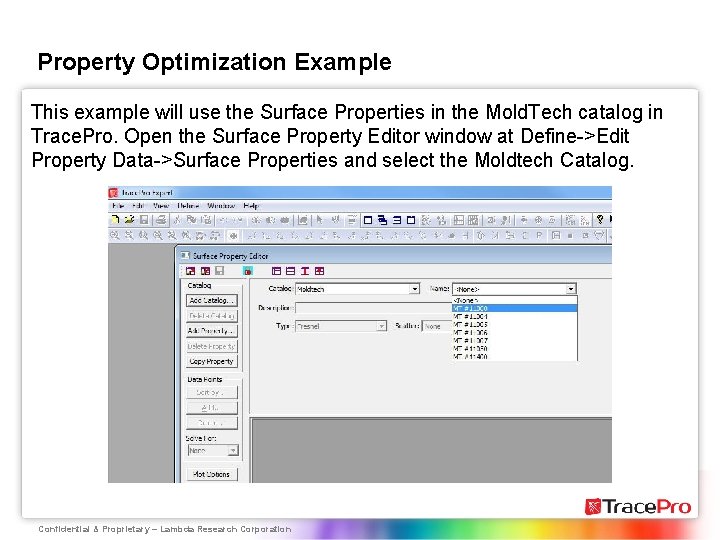
Property Optimization Example This example will use the Surface Properties in the Mold. Tech catalog in Trace. Pro. Open the Surface Property Editor window at Define->Edit Property Data->Surface Properties and select the Moldtech Catalog. Confidential & Proprietary ‒ Lambda Research Corporation
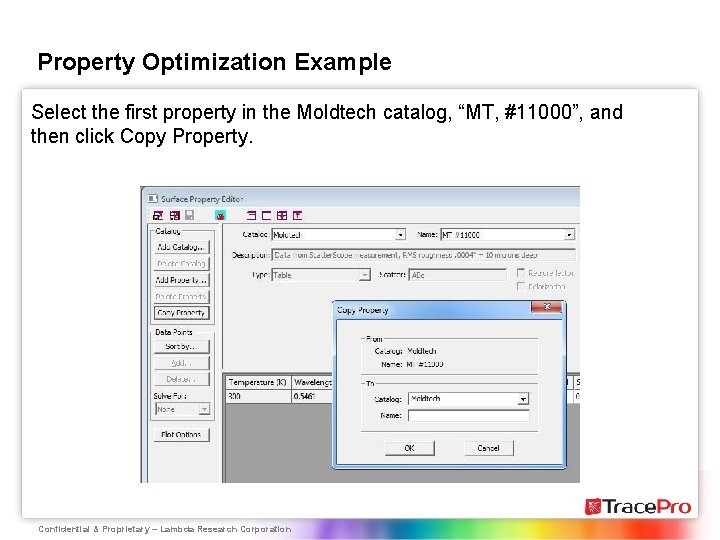
Property Optimization Example Select the first property in the Moldtech catalog, “MT, #11000”, and then click Copy Property. Confidential & Proprietary ‒ Lambda Research Corporation
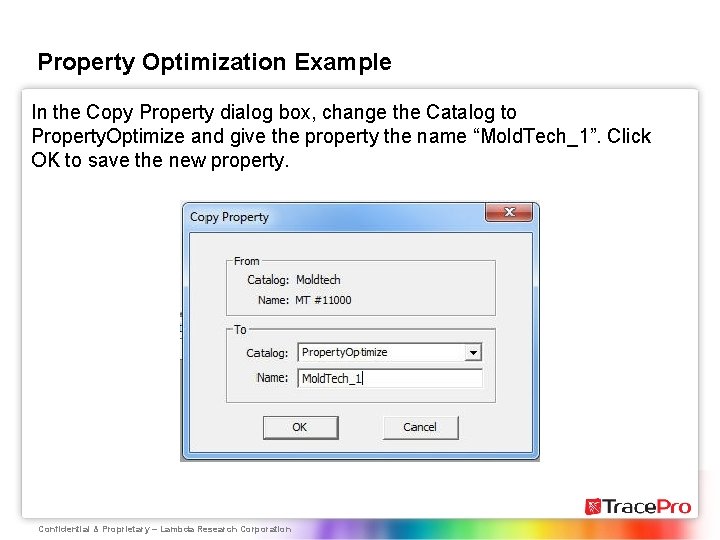
Property Optimization Example In the Copy Property dialog box, change the Catalog to Property. Optimize and give the property the name “Mold. Tech_1”. Click OK to save the new property. Confidential & Proprietary ‒ Lambda Research Corporation
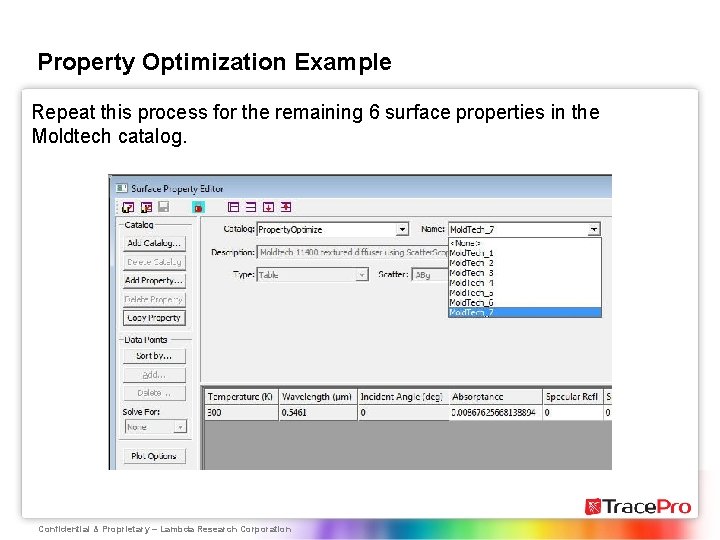
Property Optimization Example Repeat this process for the remaining 6 surface properties in the Moldtech catalog. Confidential & Proprietary ‒ Lambda Research Corporation

Property Optimization Example Open the 3 D Interactive Optimizer and then open the Optimization Dialog window by clicking Optimization in the top menu bar. Confidential & Proprietary ‒ Lambda Research Corporation
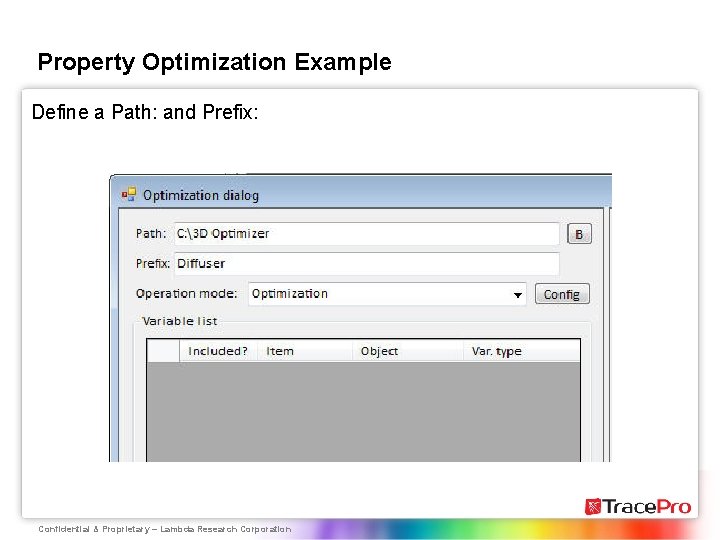
Property Optimization Example Define a Path: and Prefix: Confidential & Proprietary ‒ Lambda Research Corporation

Property Optimization Example Change the Operation Mode: to Variable Scan Confidential & Proprietary ‒ Lambda Research Corporation
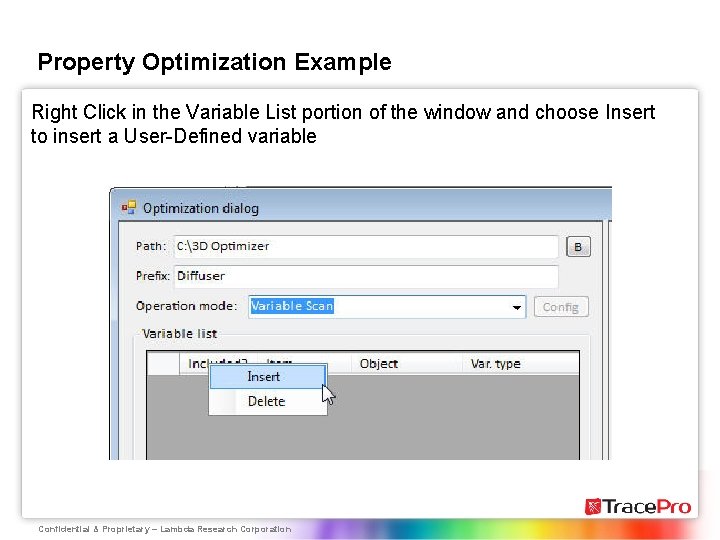
Property Optimization Example Right Click in the Variable List portion of the window and choose Insert to insert a User-Defined variable Confidential & Proprietary ‒ Lambda Research Corporation
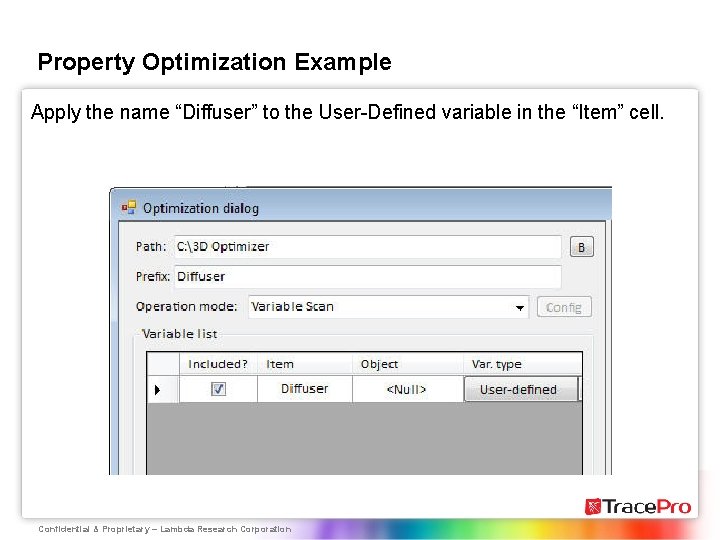
Property Optimization Example Apply the name “Diffuser” to the User-Defined variable in the “Item” cell. Confidential & Proprietary ‒ Lambda Research Corporation
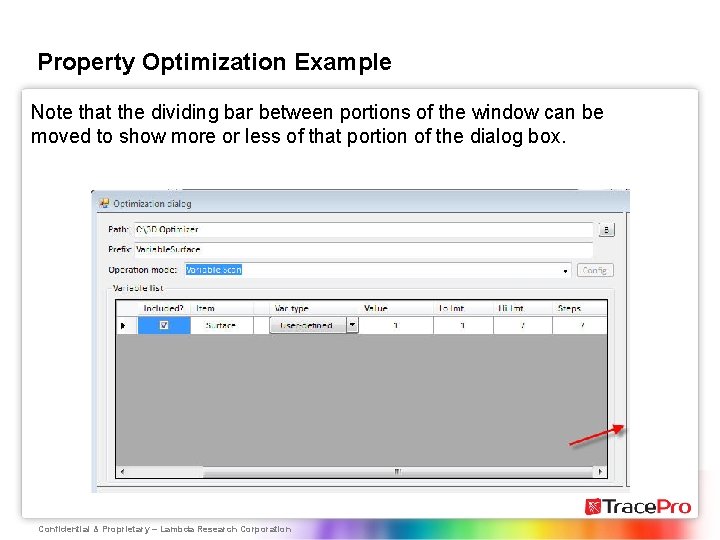
Property Optimization Example Note that the dividing bar between portions of the window can be moved to show more or less of that portion of the dialog box. Confidential & Proprietary ‒ Lambda Research Corporation
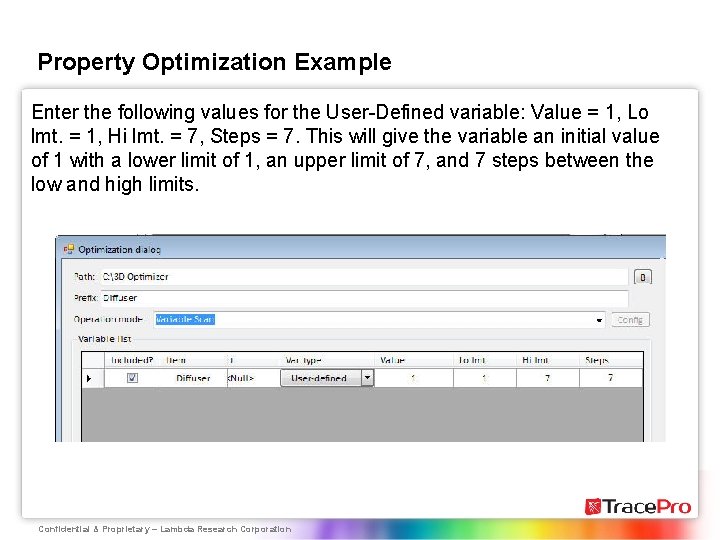
Property Optimization Example Enter the following values for the User-Defined variable: Value = 1, Lo lmt. = 1, Hi lmt. = 7, Steps = 7. This will give the variable an initial value of 1 with a lower limit of 1, an upper limit of 7, and 7 steps between the low and high limits. Confidential & Proprietary ‒ Lambda Research Corporation
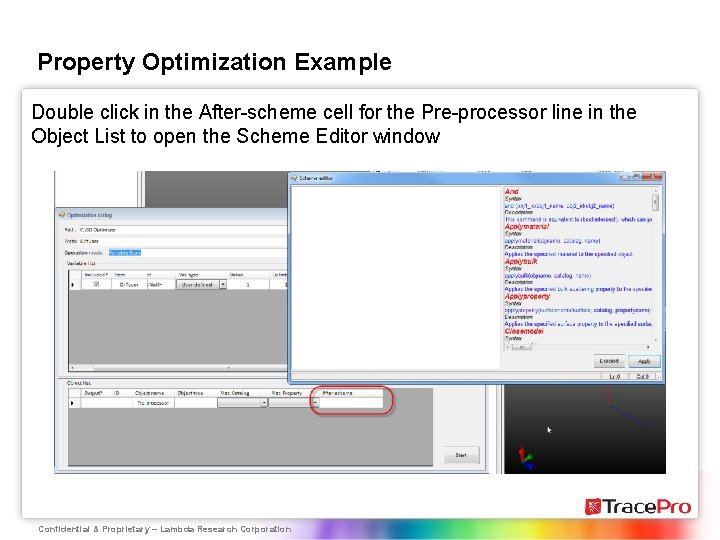
Property Optimization Example Double click in the After-scheme cell for the Pre-processor line in the Object List to open the Scheme Editor window Confidential & Proprietary ‒ Lambda Research Corporation
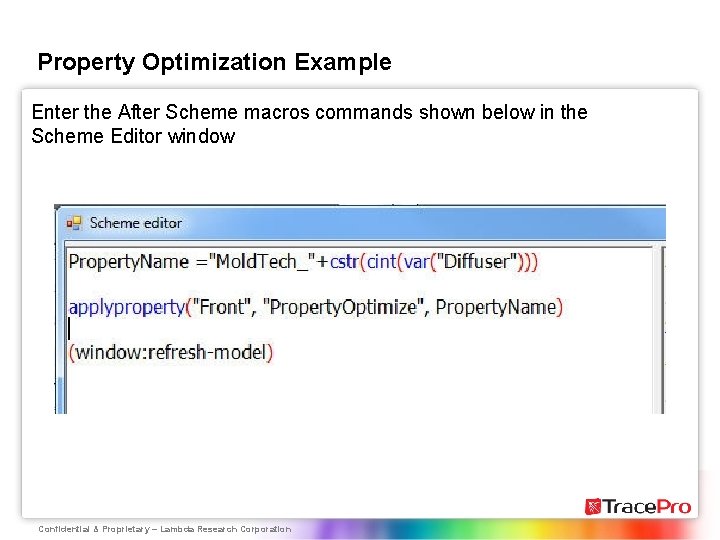
Property Optimization Example Enter the After Scheme macros commands shown below in the Scheme Editor window Confidential & Proprietary ‒ Lambda Research Corporation

Property Optimization Example The first line in the After Scheme macro defines a variable named “Property. Name” and assigns the value “Mold. Tech_”+cstr(cint(var(“Diffuser”))) to the variable The cstr command converts a character to a string The cint command assures that the value is an integer The var command is the User-Defined variable Confidential & Proprietary ‒ Lambda Research Corporation
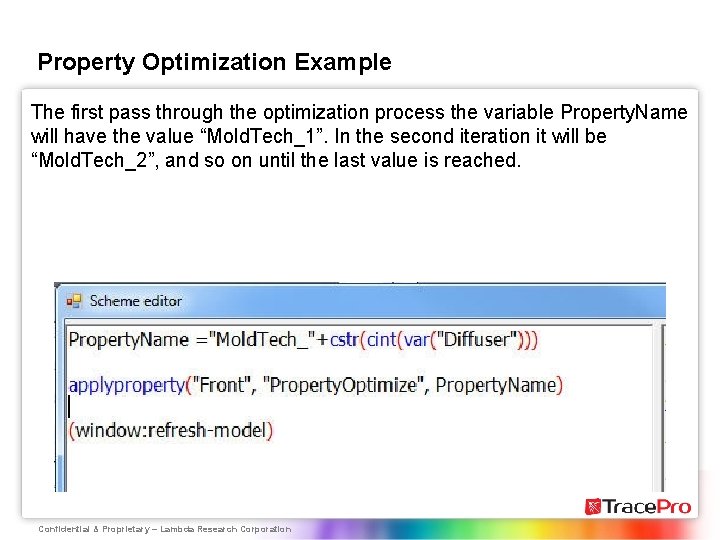
Property Optimization Example The first pass through the optimization process the variable Property. Name will have the value “Mold. Tech_1”. In the second iteration it will be “Mold. Tech_2”, and so on until the last value is reached. Confidential & Proprietary ‒ Lambda Research Corporation
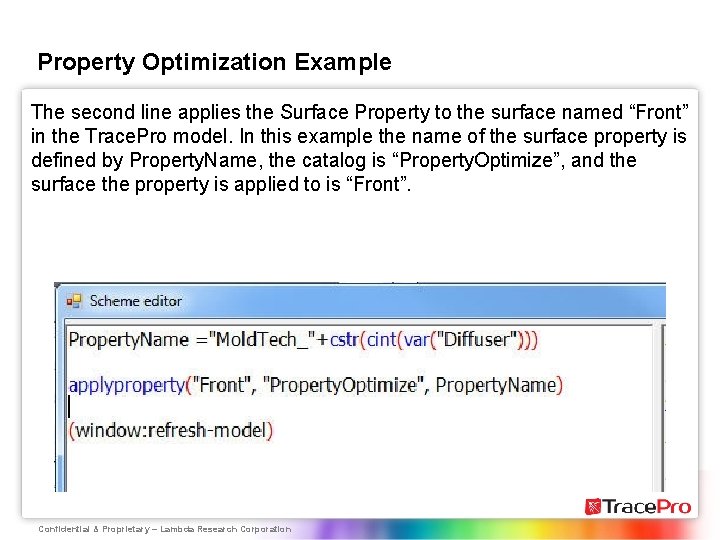
Property Optimization Example The second line applies the Surface Property to the surface named “Front” in the Trace. Pro model. In this example the name of the surface property is defined by Property. Name, the catalog is “Property. Optimize”, and the surface the property is applied to is “Front”. Confidential & Proprietary ‒ Lambda Research Corporation
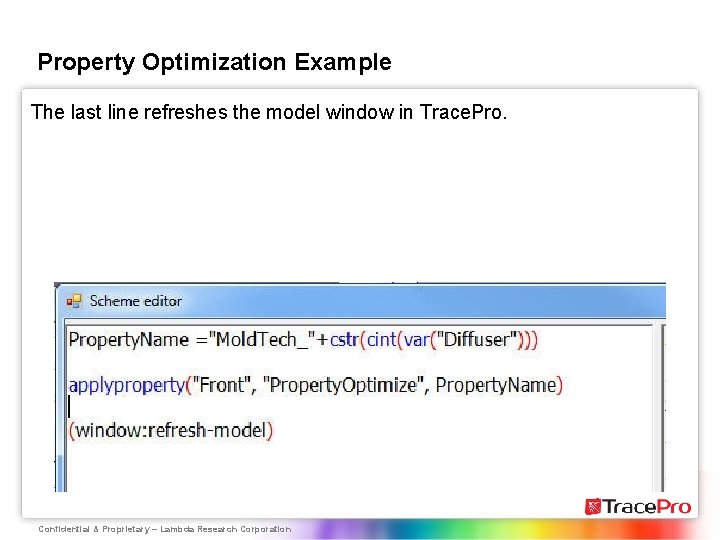
Property Optimization Example The last line refreshes the model window in Trace. Pro. Confidential & Proprietary ‒ Lambda Research Corporation
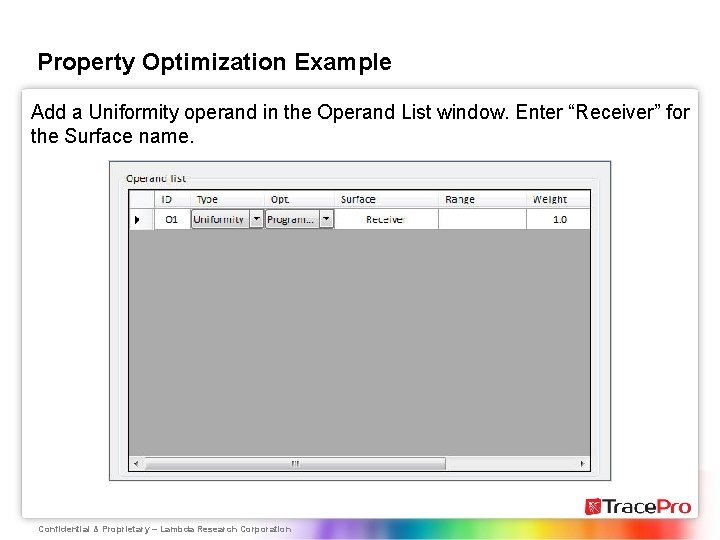
Property Optimization Example Add a Uniformity operand in the Operand List window. Enter “Receiver” for the Surface name. Confidential & Proprietary ‒ Lambda Research Corporation
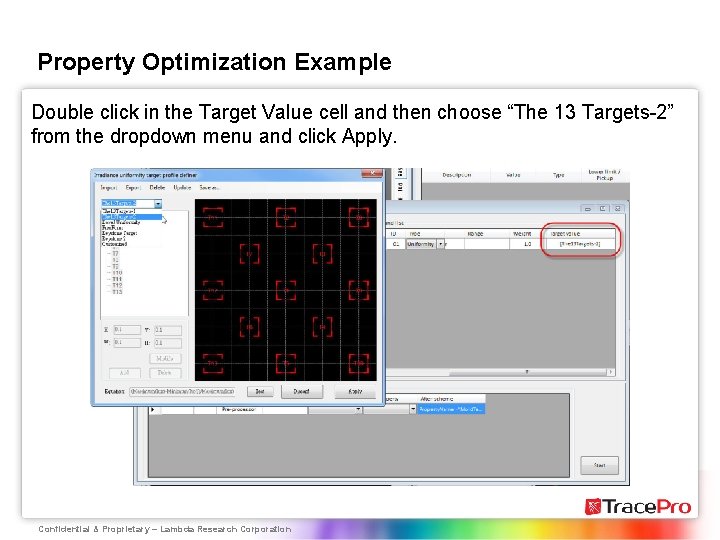
Property Optimization Example Double click in the Target Value cell and then choose “The 13 Targets-2” from the dropdown menu and click Apply. Confidential & Proprietary ‒ Lambda Research Corporation
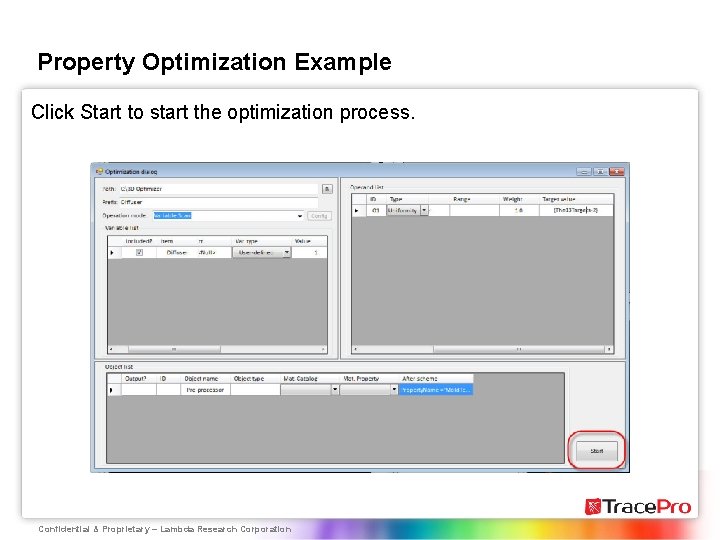
Property Optimization Example Click Start to start the optimization process. Confidential & Proprietary ‒ Lambda Research Corporation
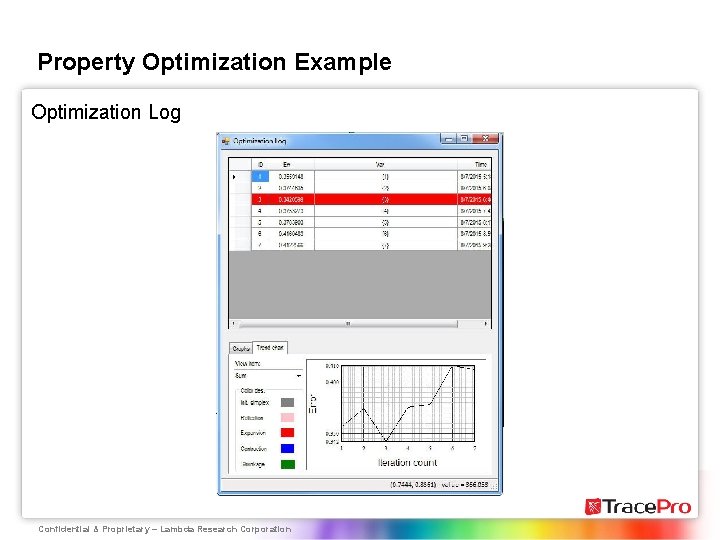
Property Optimization Example Optimization Log Confidential & Proprietary ‒ Lambda Research Corporation
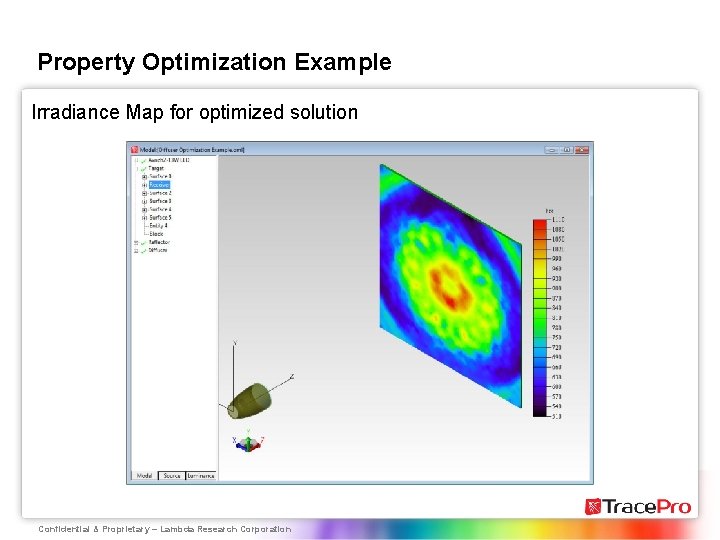
Property Optimization Example Irradiance Map for optimized solution Confidential & Proprietary ‒ Lambda Research Corporation