Optimal Resume Users Guide I need a resume
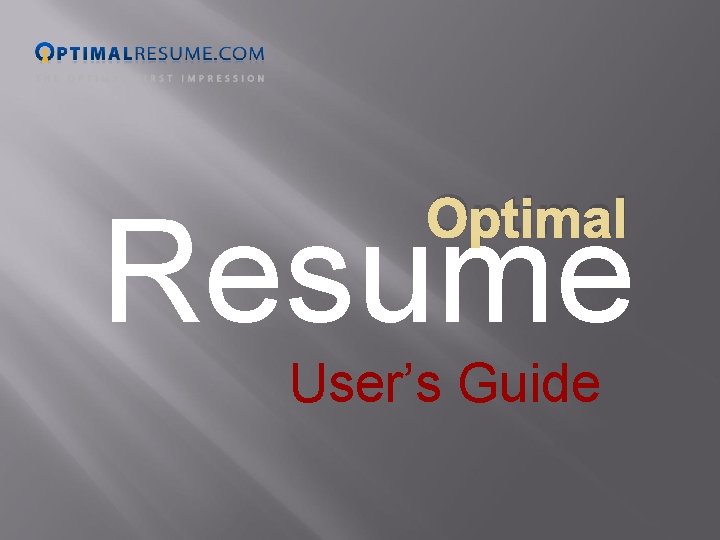
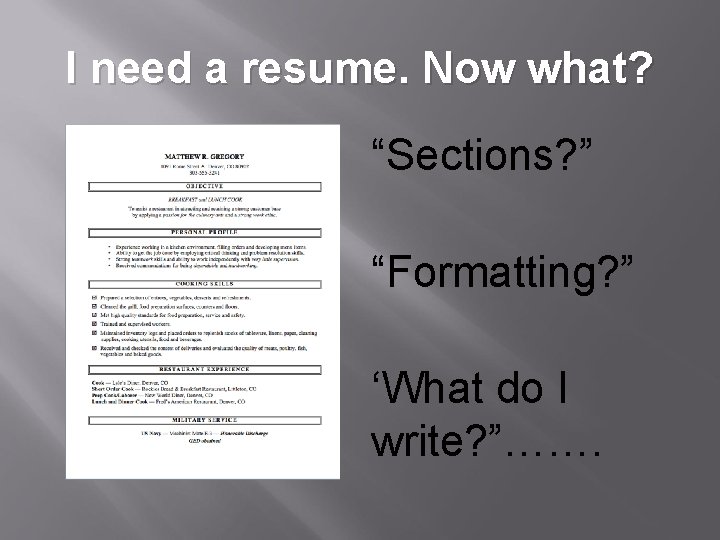
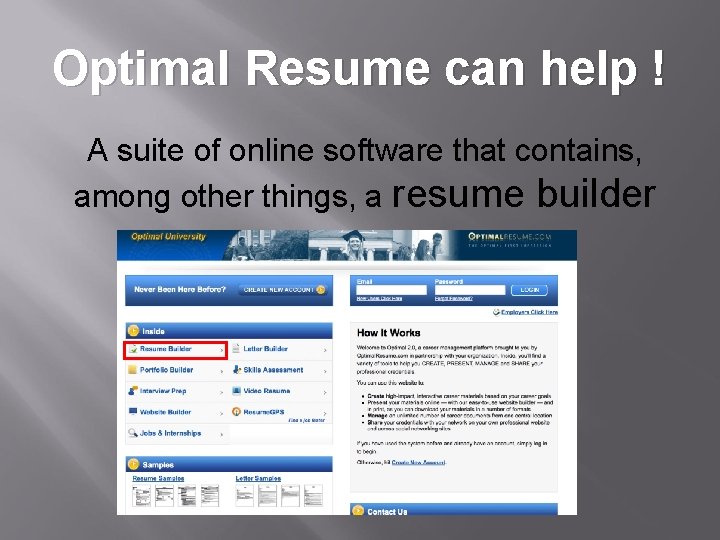
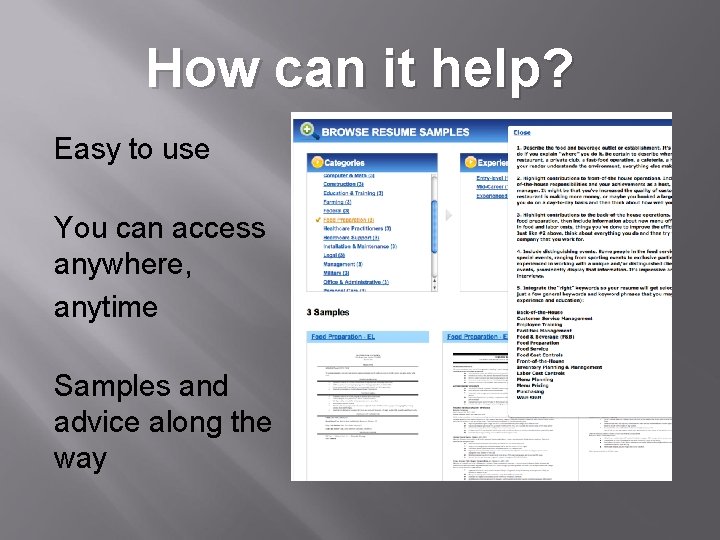
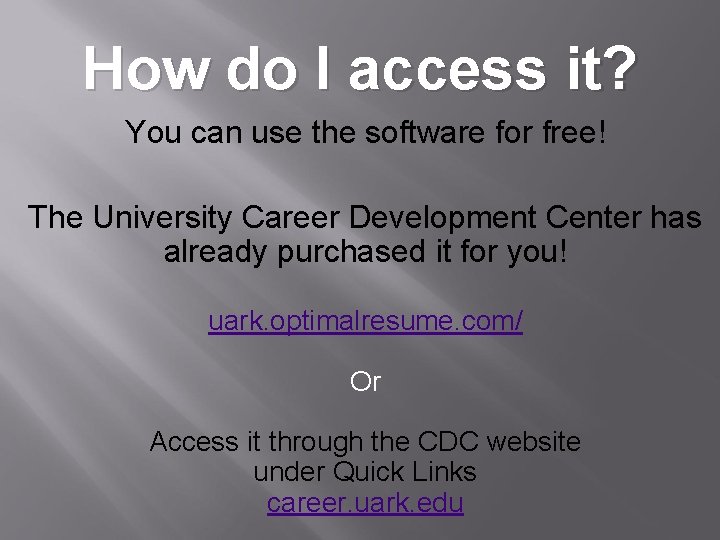
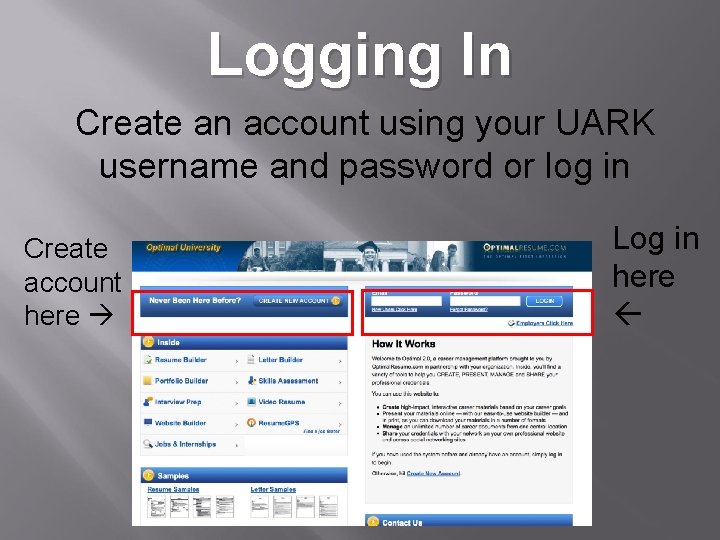
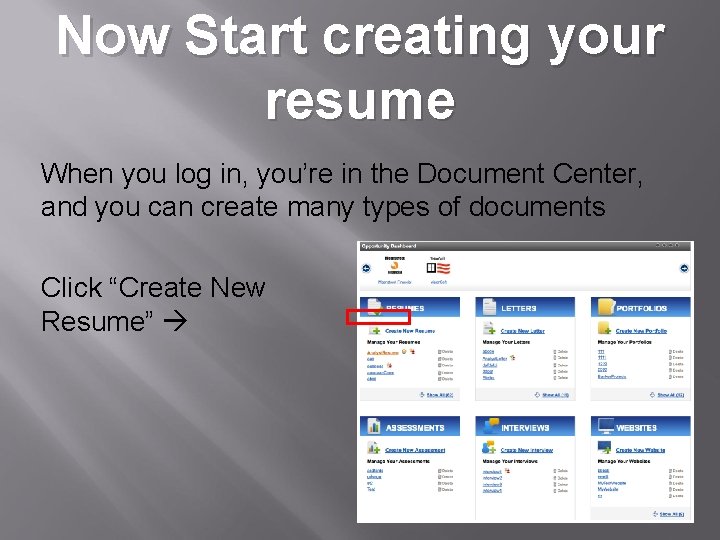
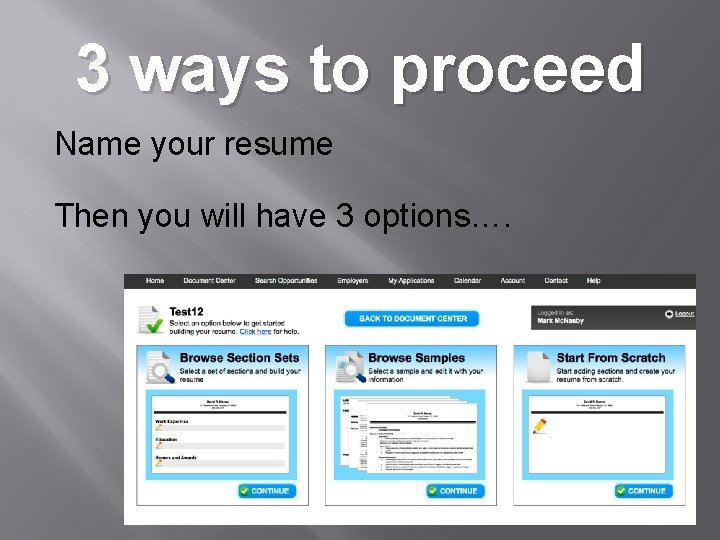
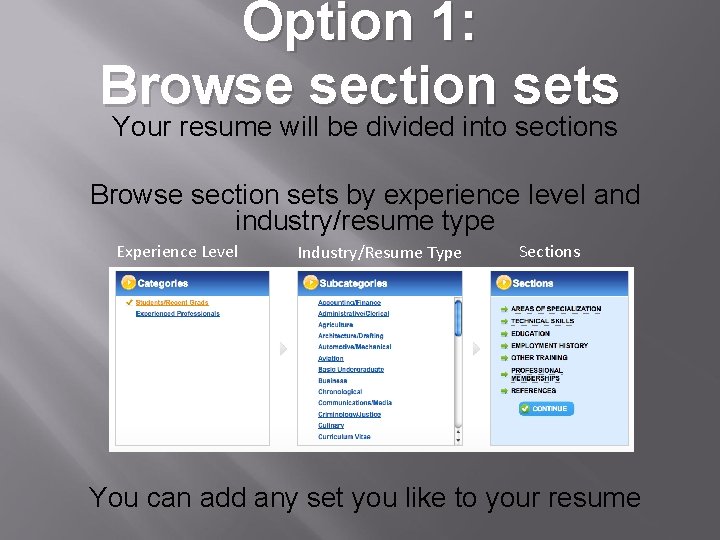
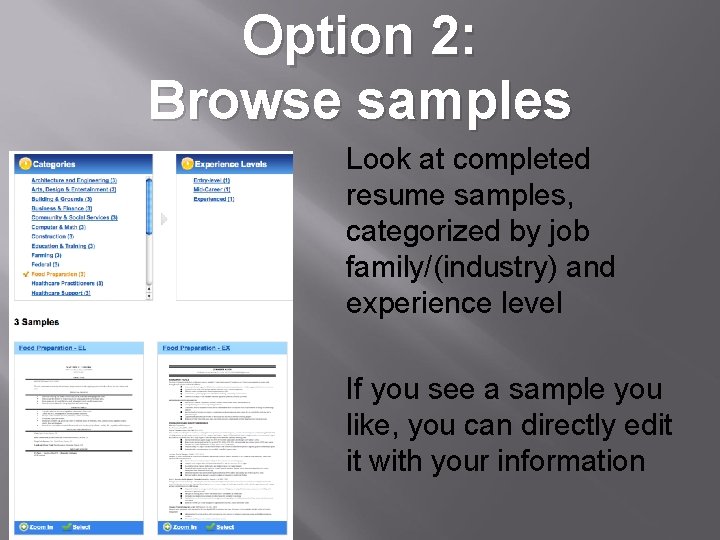
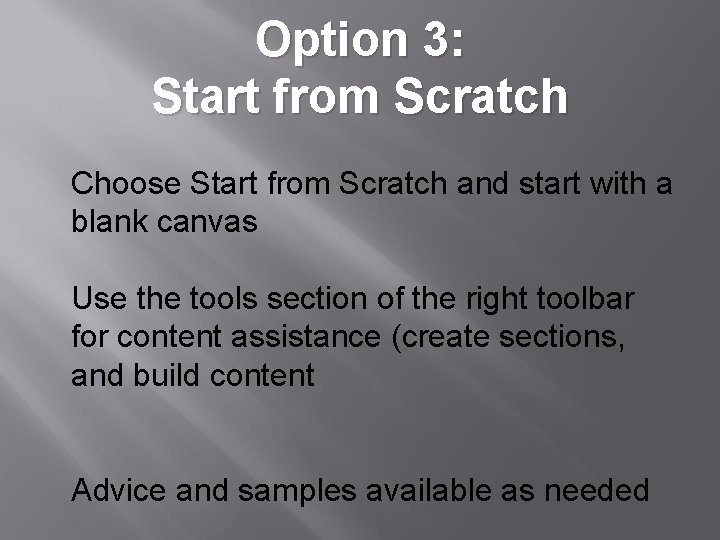
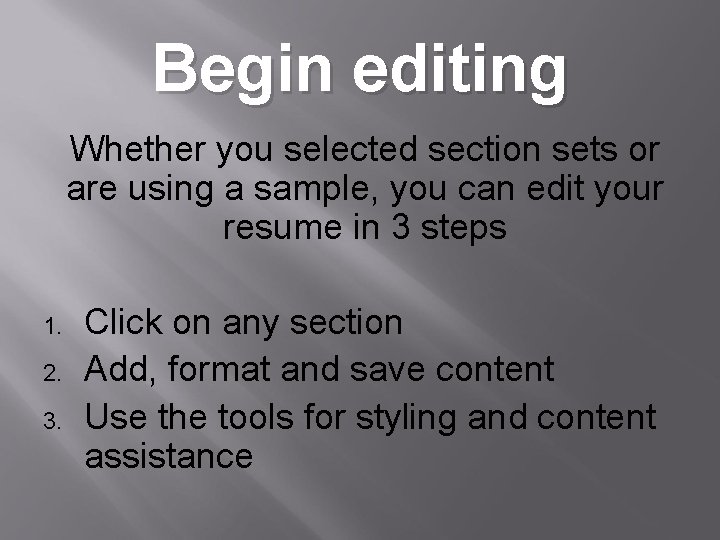
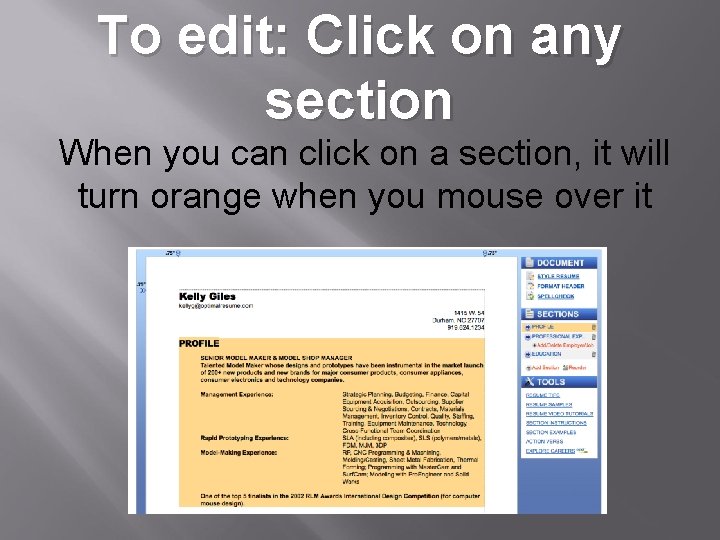

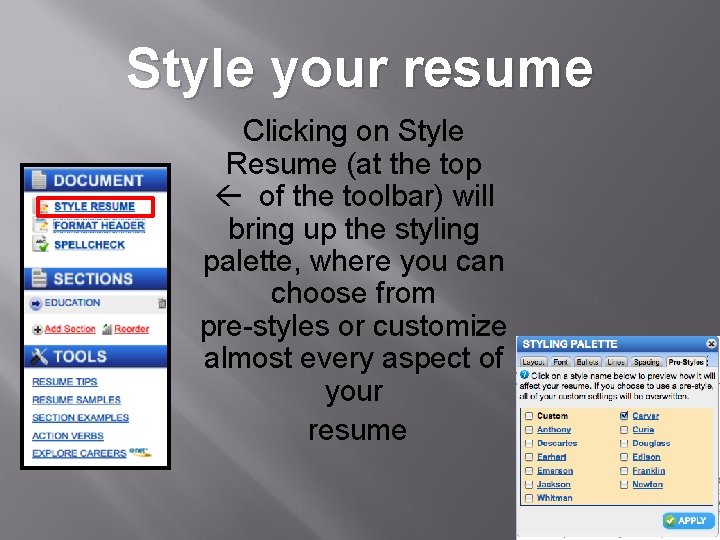
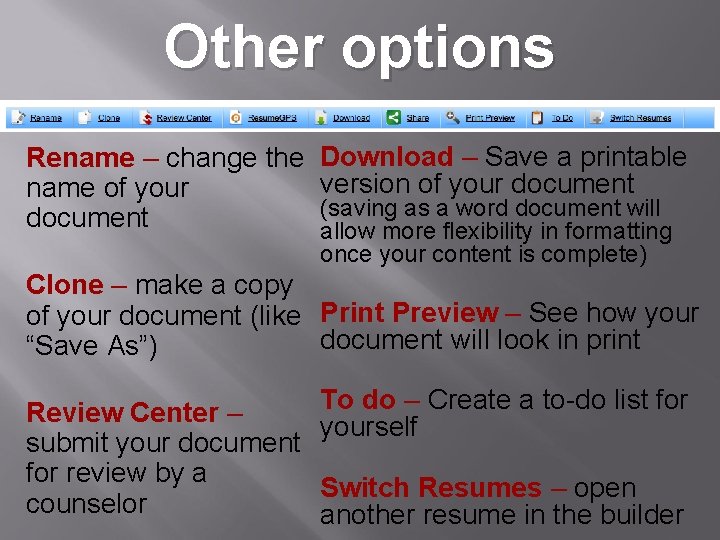
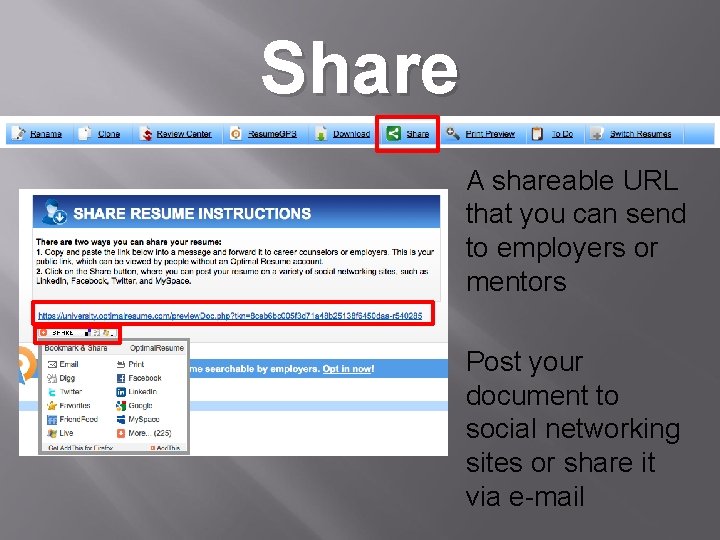

- Slides: 18
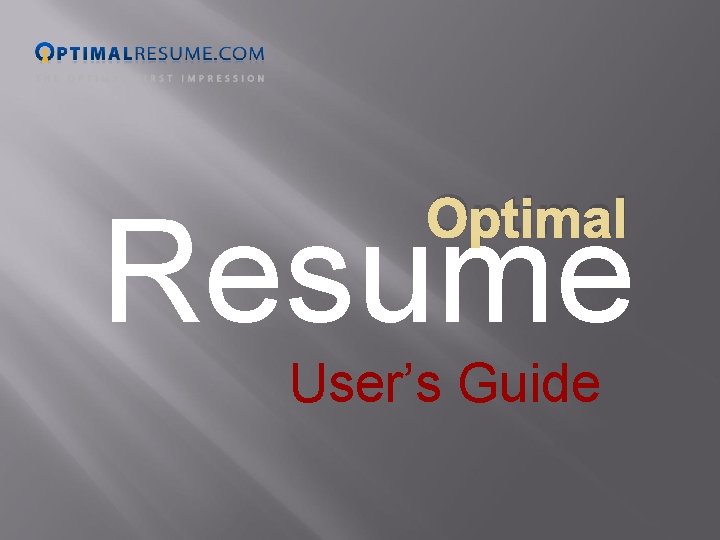
Optimal Resume User’s Guide
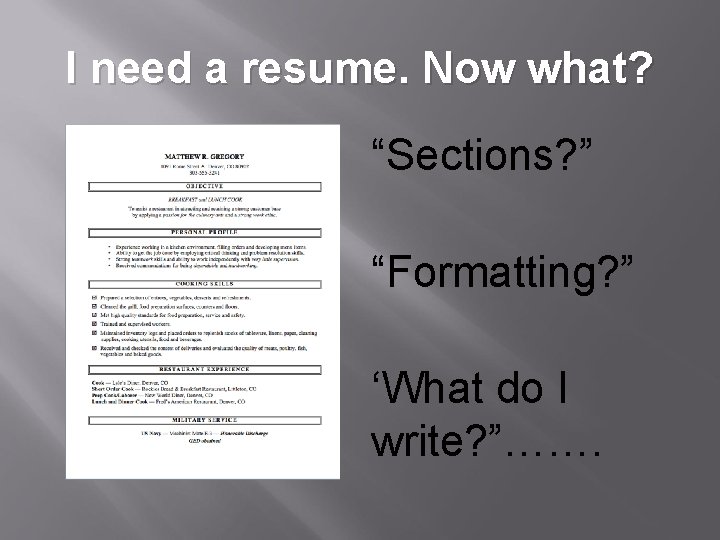
I need a resume. Now what? “Sections? ” “Formatting? ” ‘What do I write? ”…….
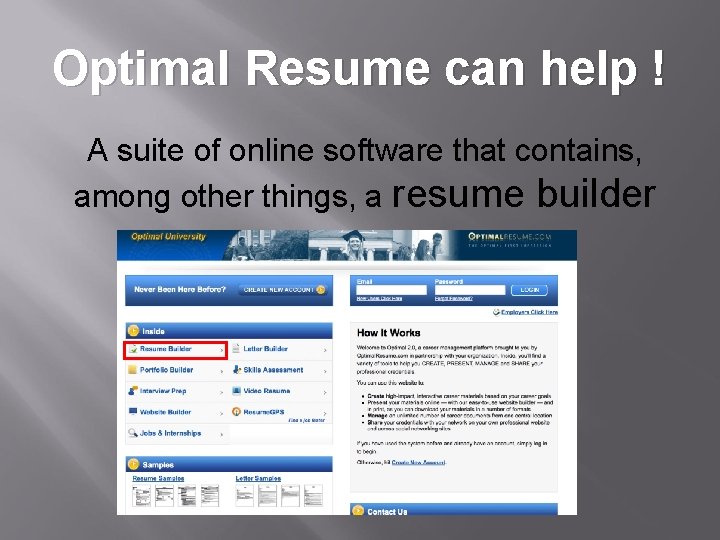
Optimal Resume can help ! A suite of online software that contains, among other things, a resume builder
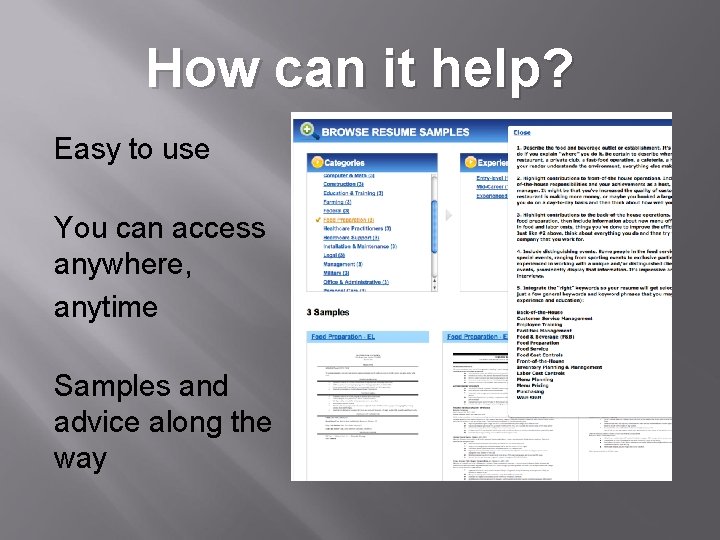
How can it help? Easy to use You can access anywhere, anytime Samples and advice along the way
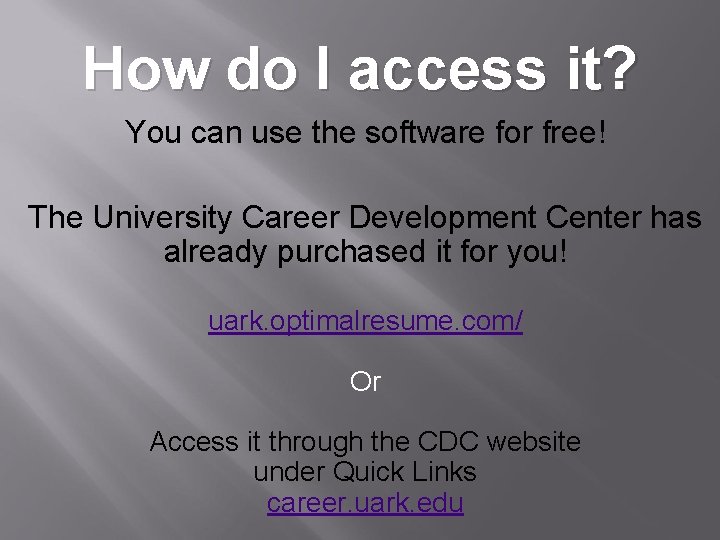
How do I access it? You can use the software for free! The University Career Development Center has already purchased it for you! uark. optimalresume. com/ Or Access it through the CDC website under Quick Links career. uark. edu
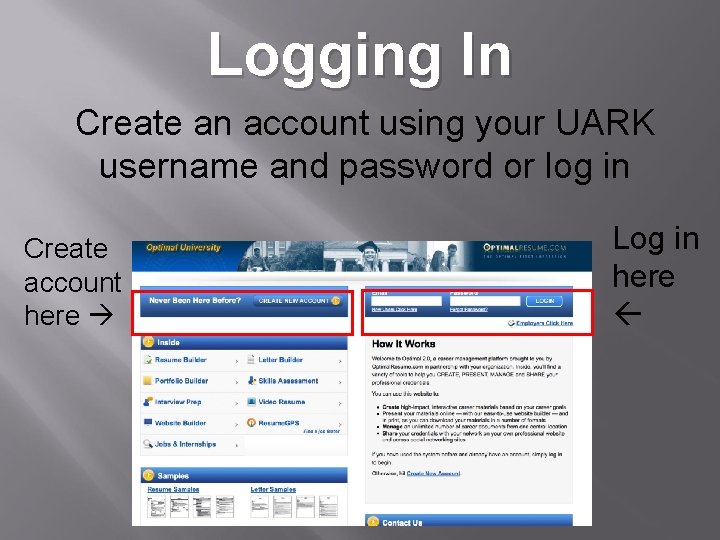
Logging In Create an account using your UARK username and password or log in Create account here Log in here
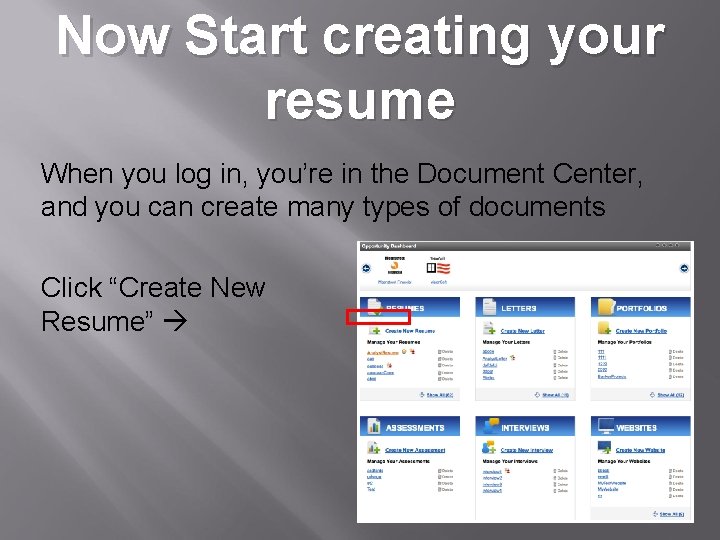
Now Start creating your resume When you log in, you’re in the Document Center, and you can create many types of documents Click “Create New Resume”
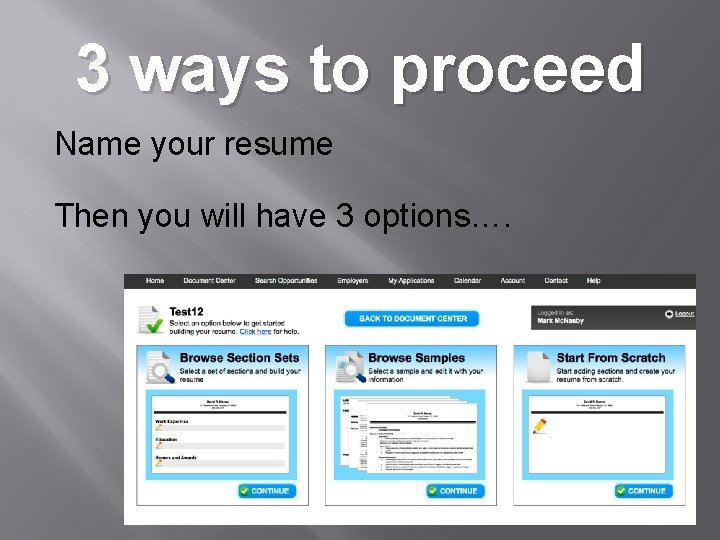
3 ways to proceed Name your resume Then you will have 3 options….
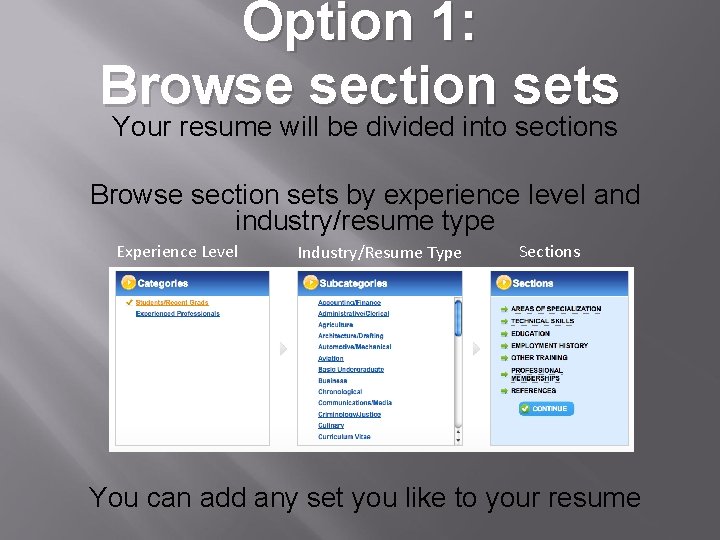
Option 1: Browse section sets Your resume will be divided into sections Browse section sets by experience level and industry/resume type Experience Level Industry/Resume Type Sections You can add any set you like to your resume
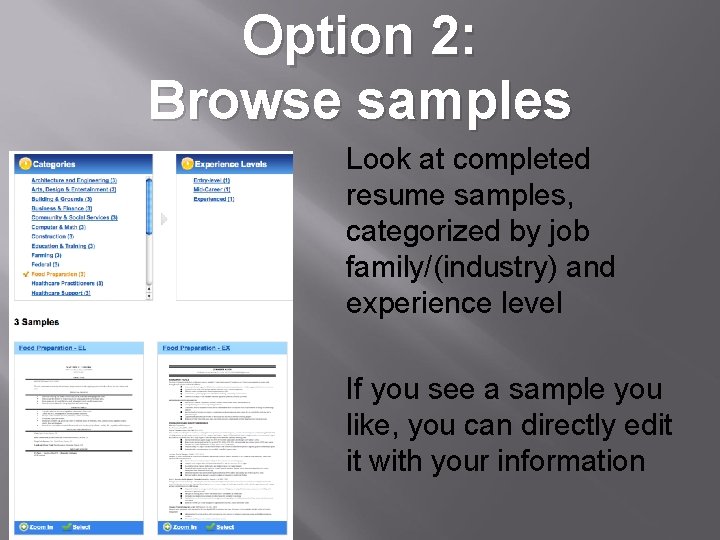
Option 2: Browse samples Look at completed resume samples, categorized by job family/(industry) and experience level If you see a sample you like, you can directly edit it with your information
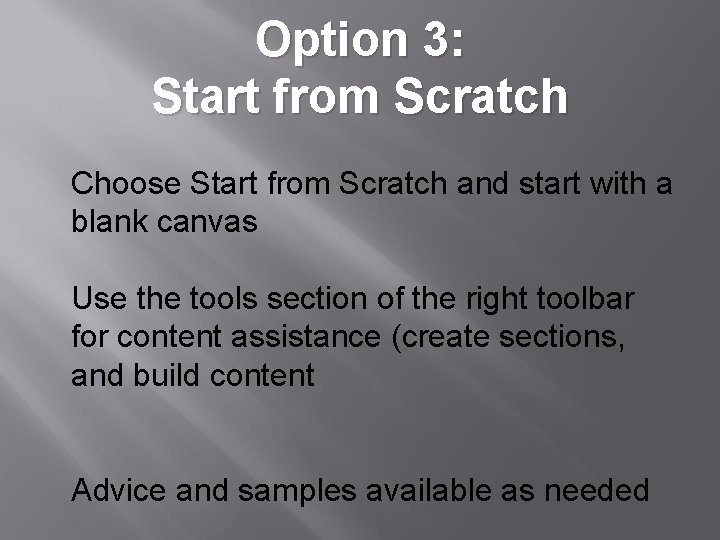
Option 3: Start from Scratch Choose Start from Scratch and start with a blank canvas Use the tools section of the right toolbar for content assistance (create sections, and build content Advice and samples available as needed
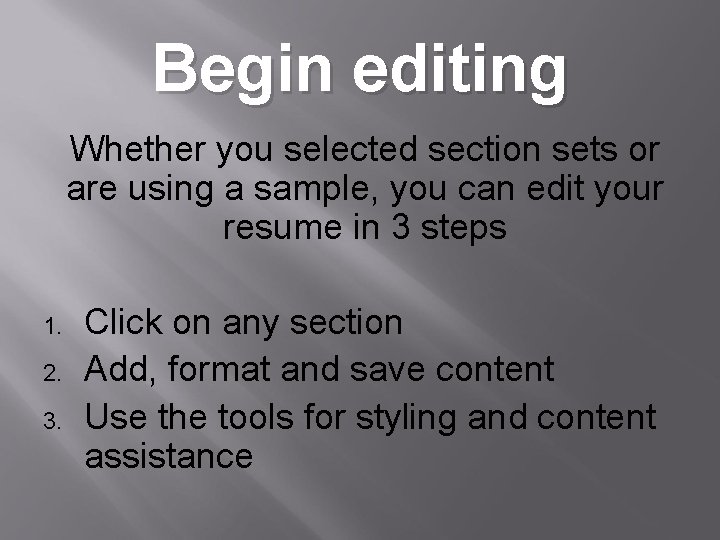
Begin editing Whether you selected section sets or are using a sample, you can edit your resume in 3 steps 1. 2. 3. Click on any section Add, format and save content Use the tools for styling and content assistance
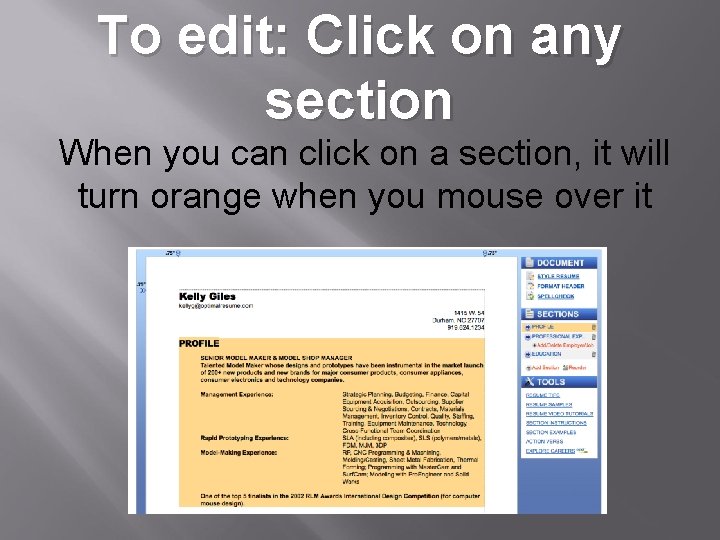
To edit: Click on any section When you can click on a section, it will turn orange when you mouse over it

Add, format, and save content Add content in the text box and use the tools on the top right and in the tools section of the right toolbar for content assistance Format content using tools like bold and italics When finished, click the Save button
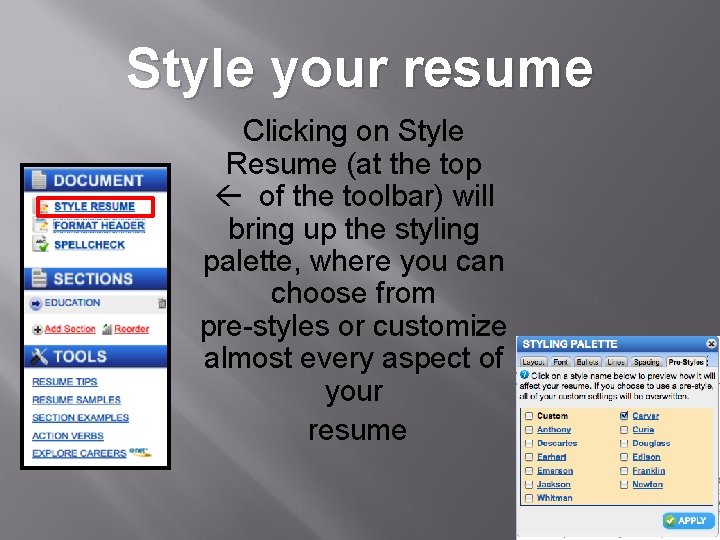
Style your resume Clicking on Style Resume (at the top of the toolbar) will bring up the styling palette, where you can choose from pre-styles or customize almost every aspect of your resume
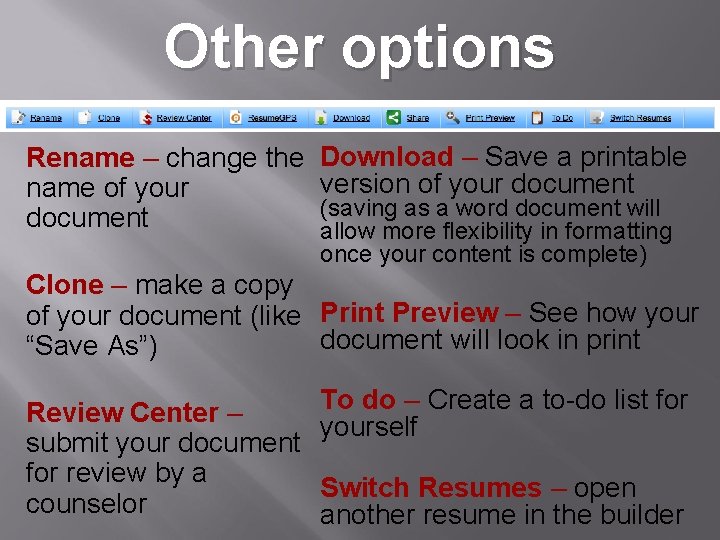
Other options Rename – change the name of your document Download – Save a printable version of your document (saving as a word document will allow more flexibility in formatting once your content is complete) Clone – make a copy of your document (like Print Preview – See how your document will look in print “Save As”) Review Center – submit your document for review by a counselor To do – Create a to-do list for yourself Switch Resumes – open another resume in the builder
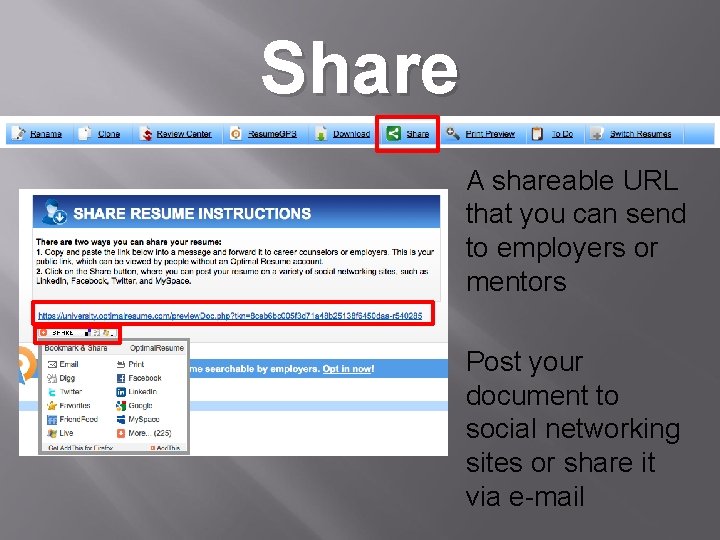
Share A shareable URL that you can send to employers or mentors Post your document to social networking sites or share it via e-mail

One last step…. Before you start using your resume, come to the Career Development Center to have your resume reviewed before sending it out to employers. Call 479 -575 -2805 to make an appointment