Optical Support Structure Subsystem OSS Overview OSS Components
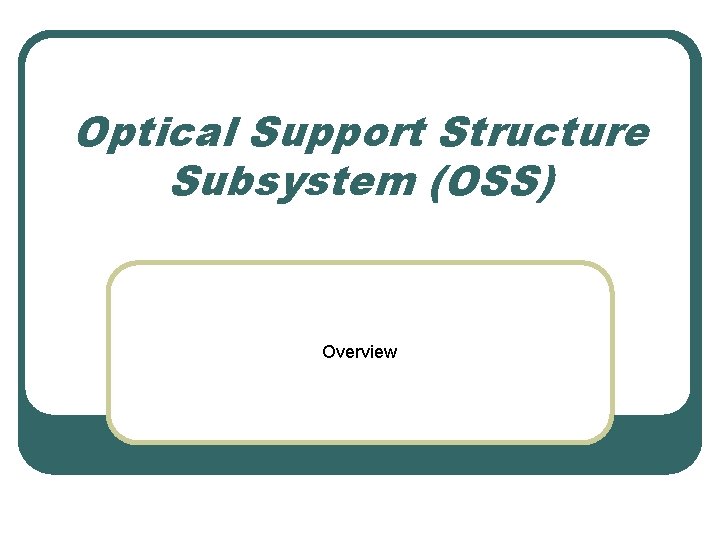
Optical Support Structure Subsystem (OSS) Overview
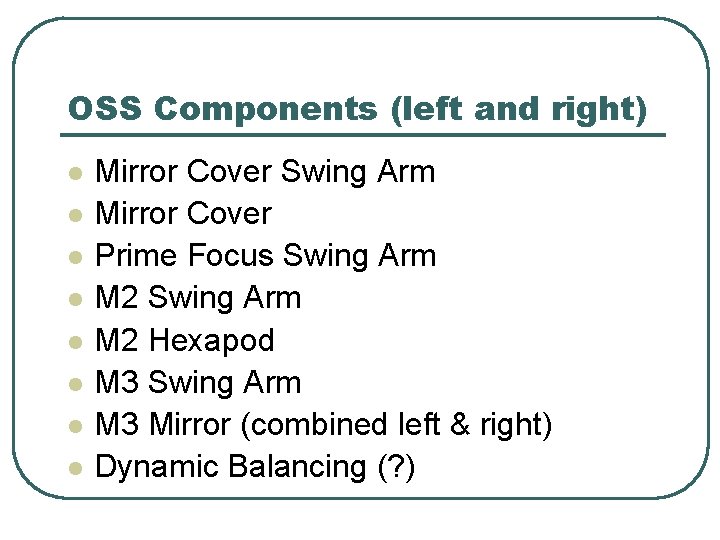
OSS Components (left and right) l l l l Mirror Cover Swing Arm Mirror Cover Prime Focus Swing Arm M 2 Hexapod M 3 Swing Arm M 3 Mirror (combined left & right) Dynamic Balancing (? )
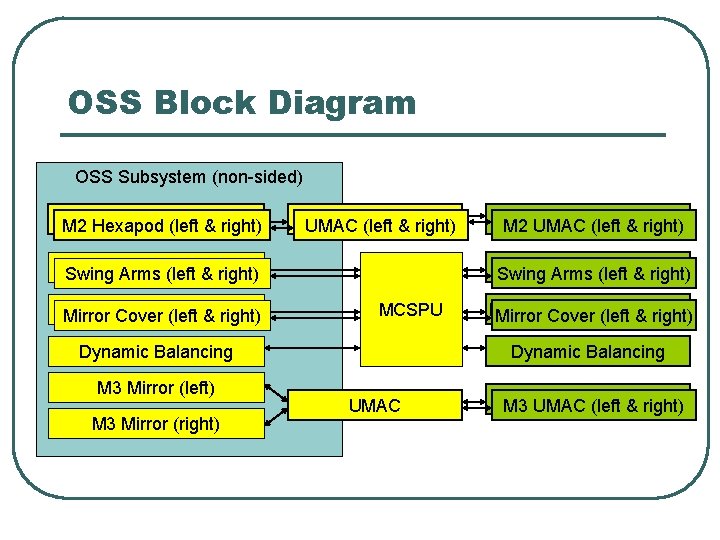
OSS Block Diagram OSS Subsystem (non-sided) M 2 Hexapod(left&&right) UMAC(left&&right) Swing. Arms(left&&right) Mirror. Cover(left&&right) Swing. Arms(left&&right) MCSPU Dynamic Balancing M 3 Mirror (left) M 3 Mirror (right) UMAC (left & right) M 2 UMAC & right) Mirror. Cover(left&&right) Dynamic Balancing UMAC M 3 UMAC(left&&right)
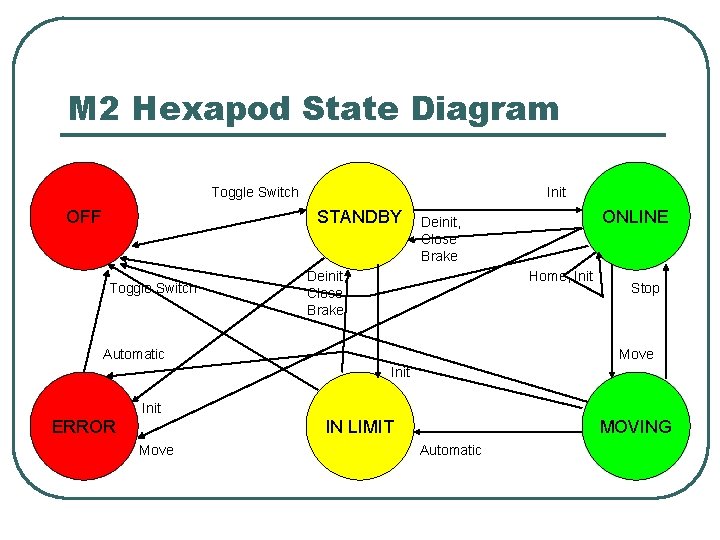
M 2 Hexapod State Diagram Toggle Switch OFF Init STANDBY Toggle Switch ONLINE Deinit, Close Brake Home, Init Automatic Stop Move Init ERROR IN LIMIT Move MOVING Automatic
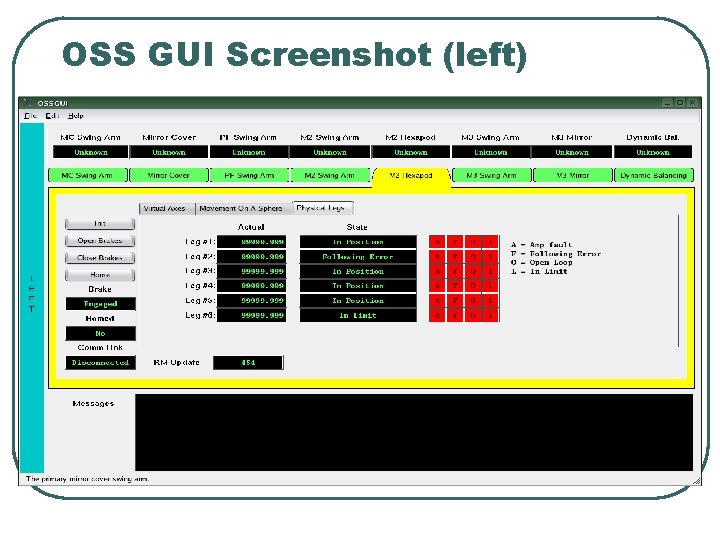
OSS GUI Screenshot (left)
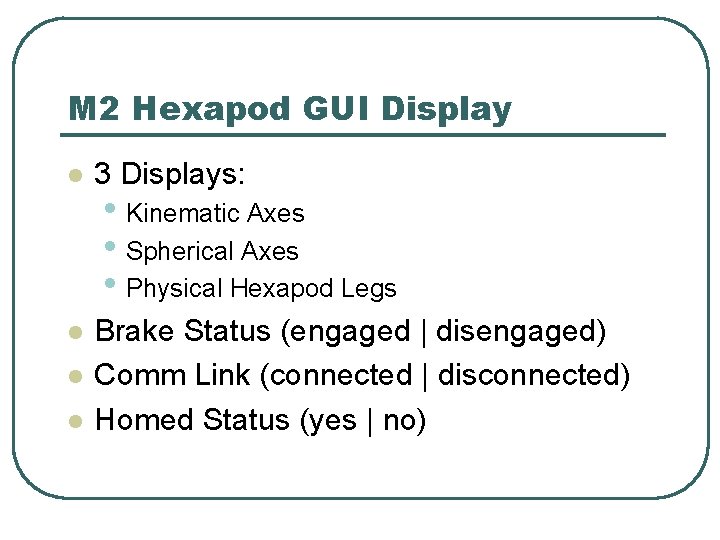
M 2 Hexapod GUI Display l 3 Displays: l Brake Status (engaged | disengaged) Comm Link (connected | disconnected) Homed Status (yes | no) l l • Kinematic Axes • Spherical Axes • Physical Hexapod Legs
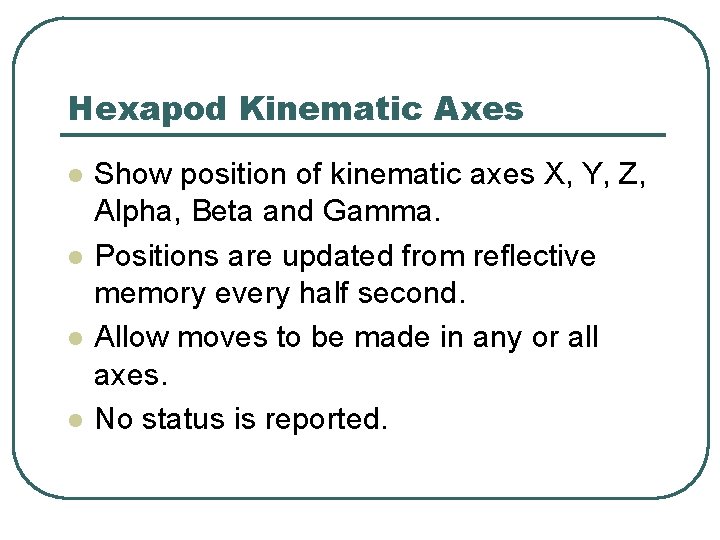
Hexapod Kinematic Axes l l Show position of kinematic axes X, Y, Z, Alpha, Beta and Gamma. Positions are updated from reflective memory every half second. Allow moves to be made in any or all axes. No status is reported.
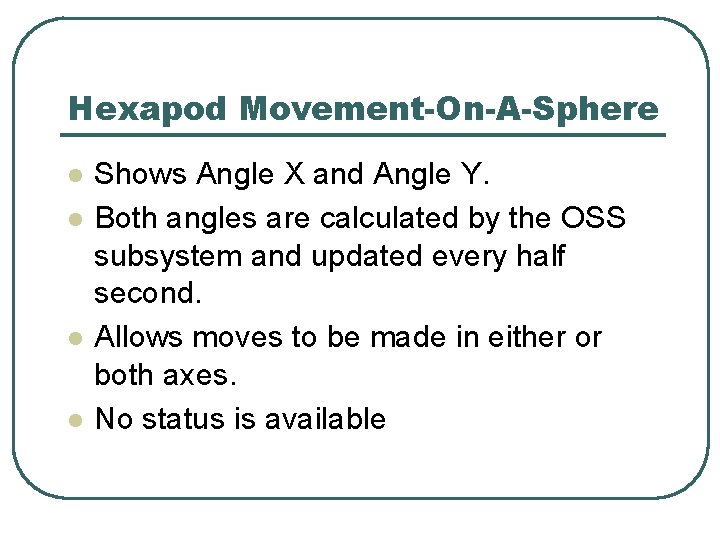
Hexapod Movement-On-A-Sphere l l Shows Angle X and Angle Y. Both angles are calculated by the OSS subsystem and updated every half second. Allows moves to be made in either or both axes. No status is available
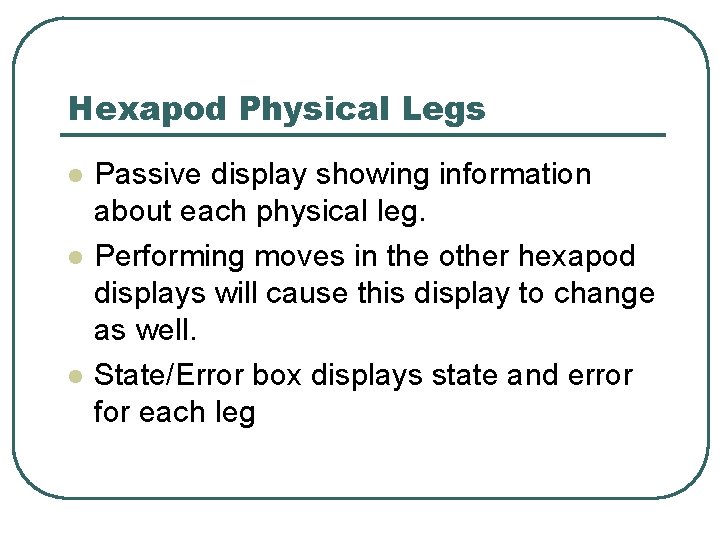
Hexapod Physical Legs l l l Passive display showing information about each physical leg. Performing moves in the other hexapod displays will cause this display to change as well. State/Error box displays state and error for each leg
- Slides: 9