OPTERA Reporting Optifacts Enhanced Reporting Application OPTERA Reporting
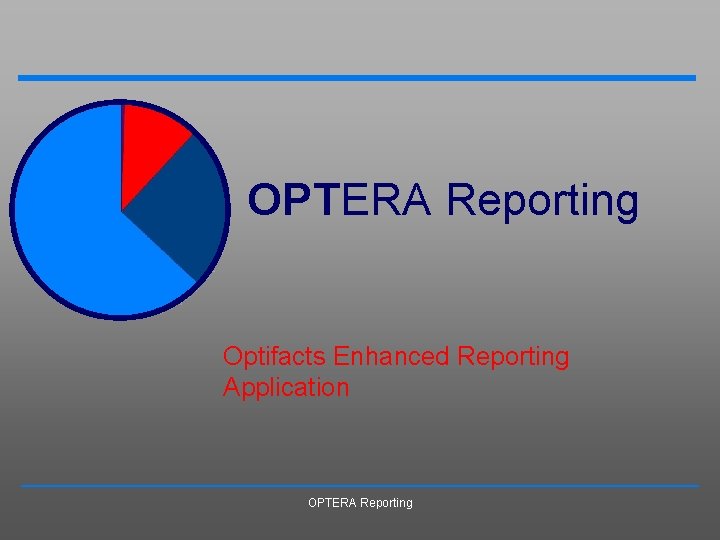
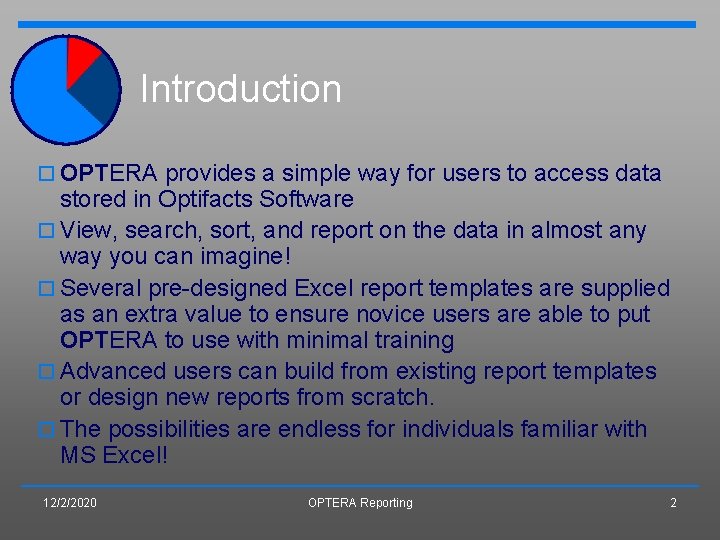
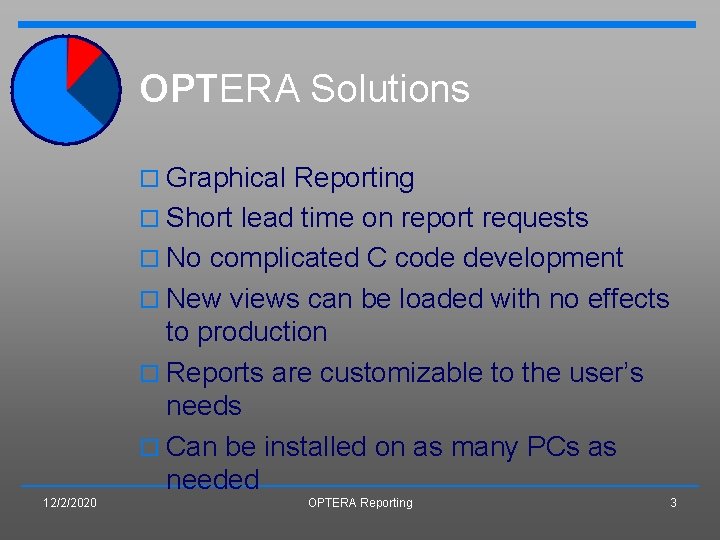
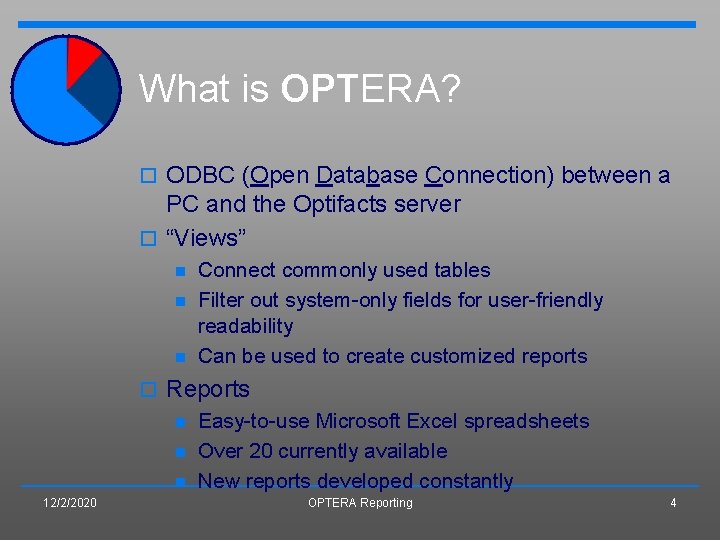
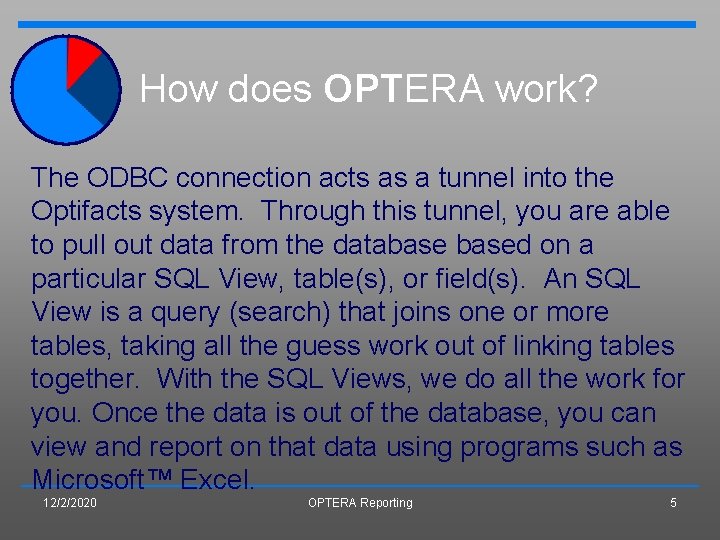
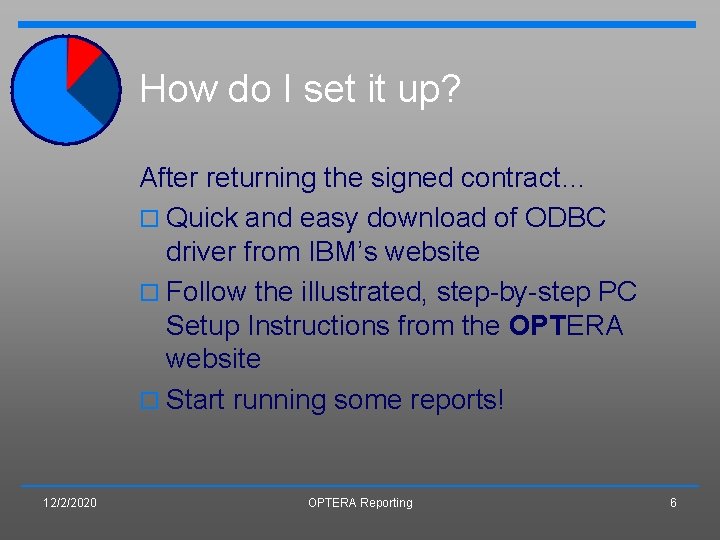
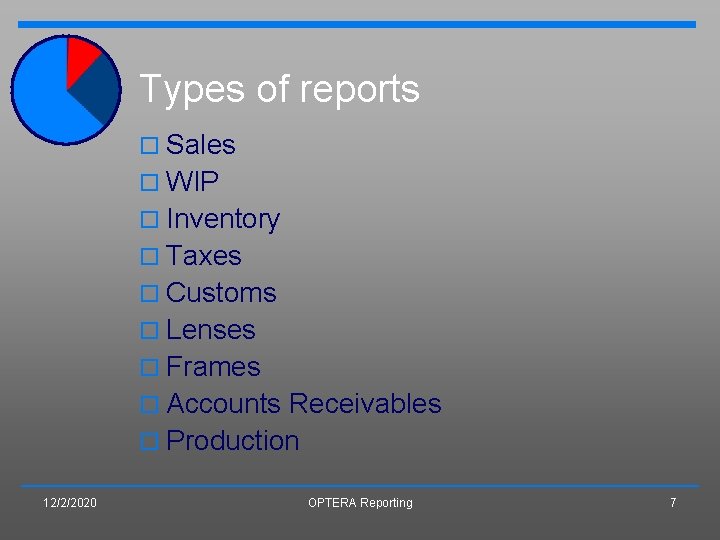
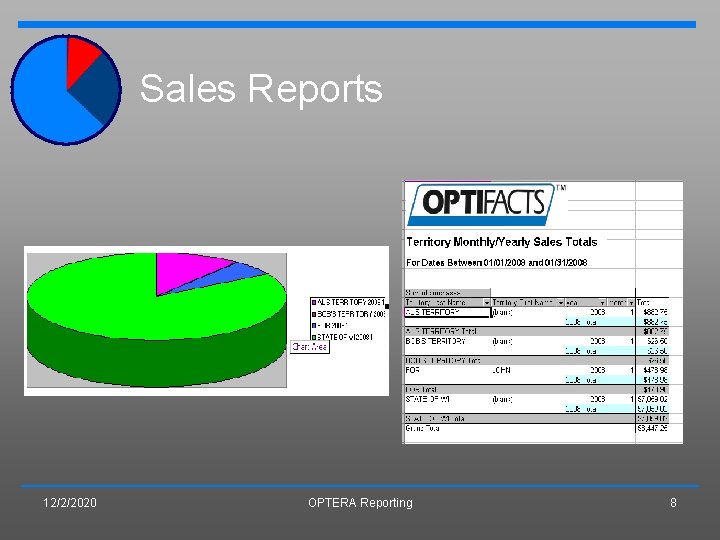
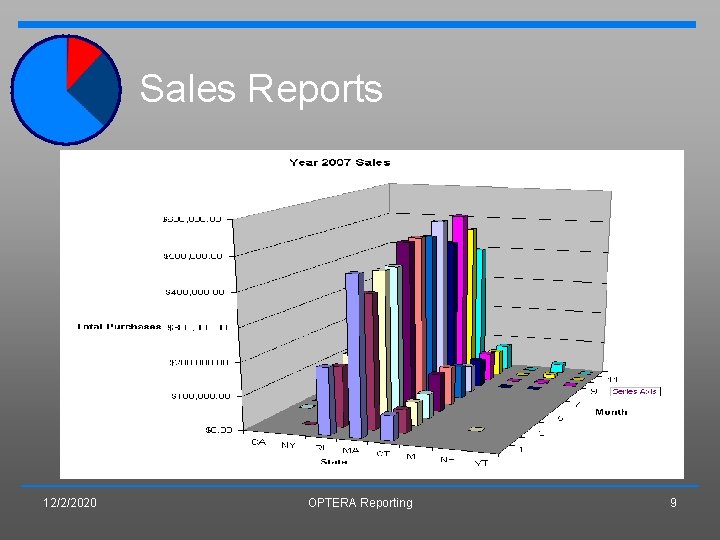
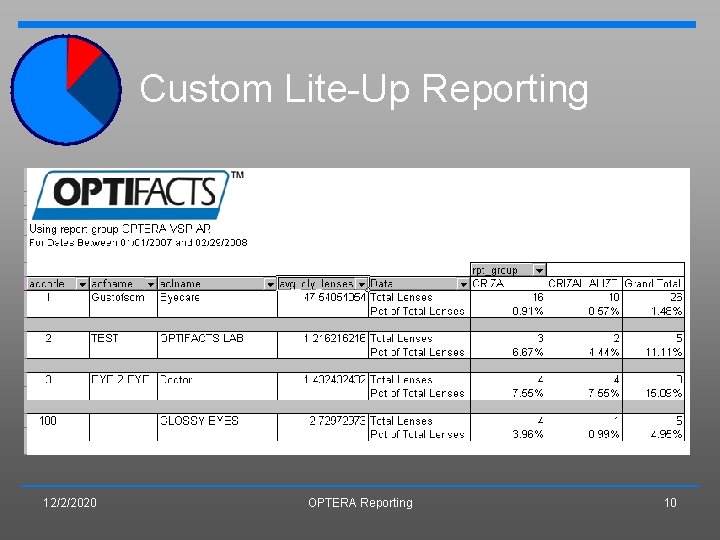
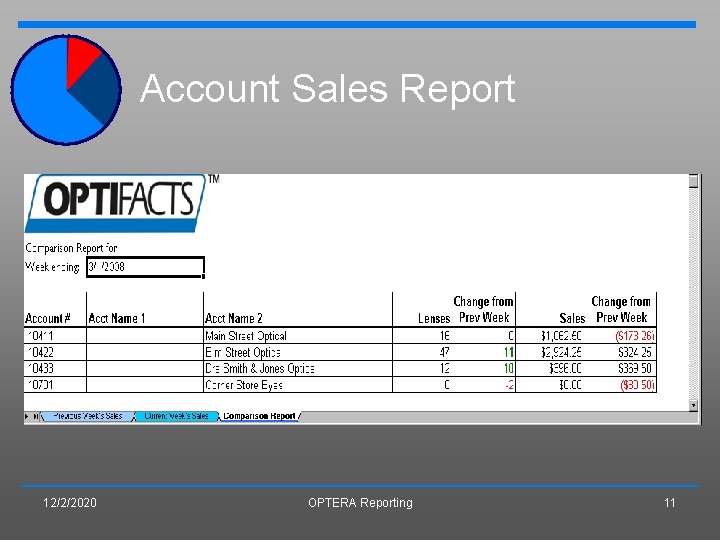
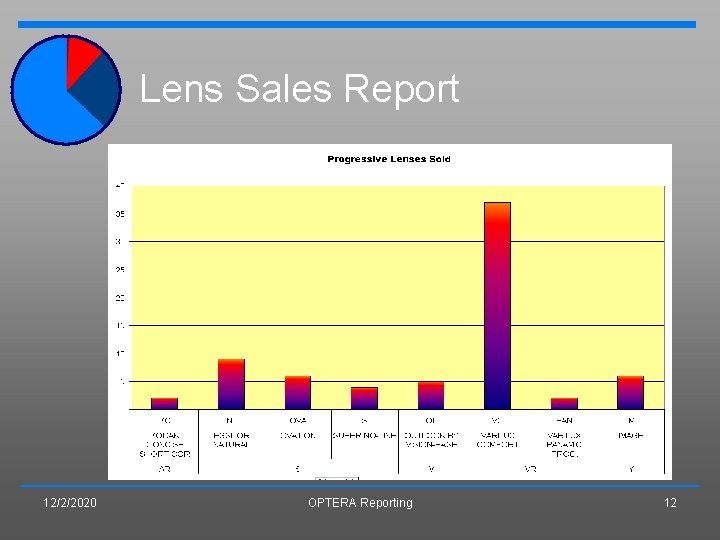
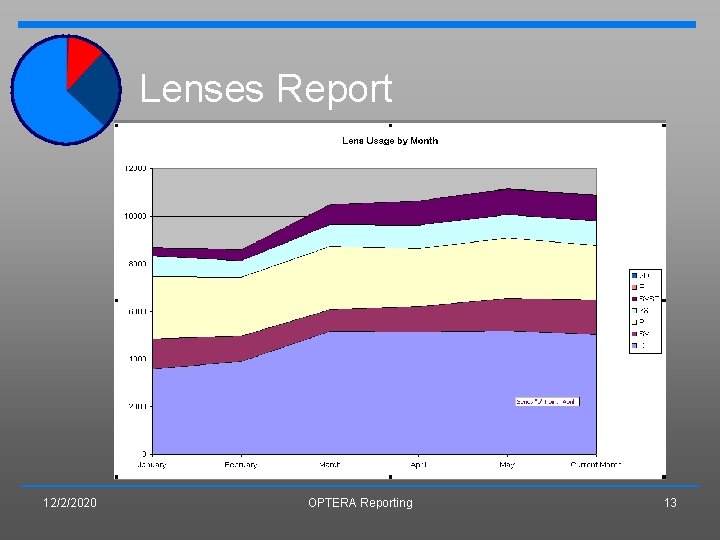
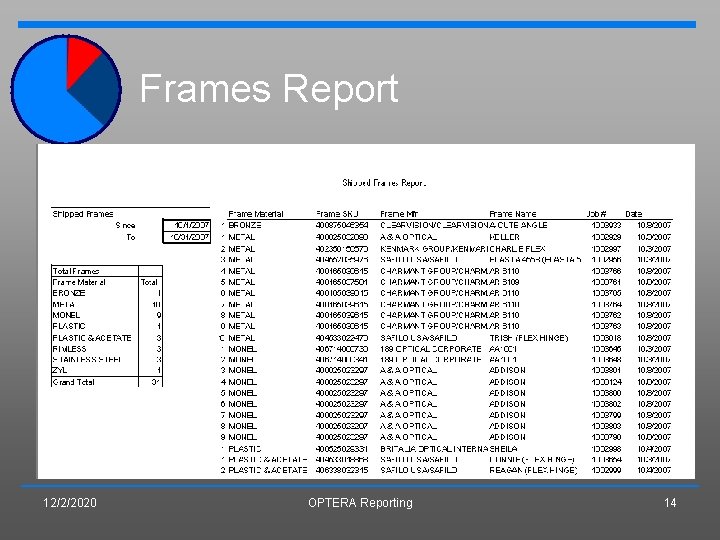
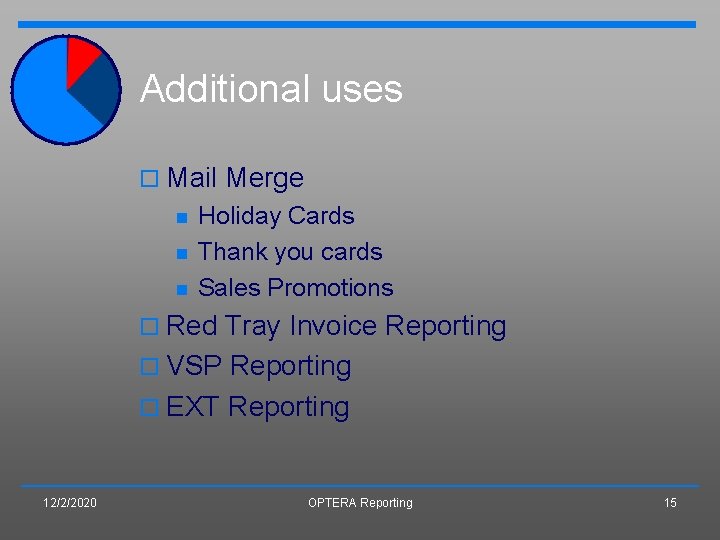
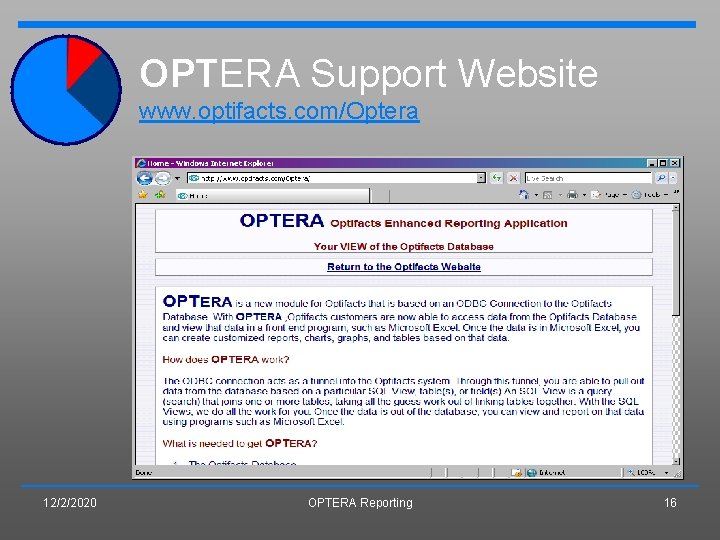
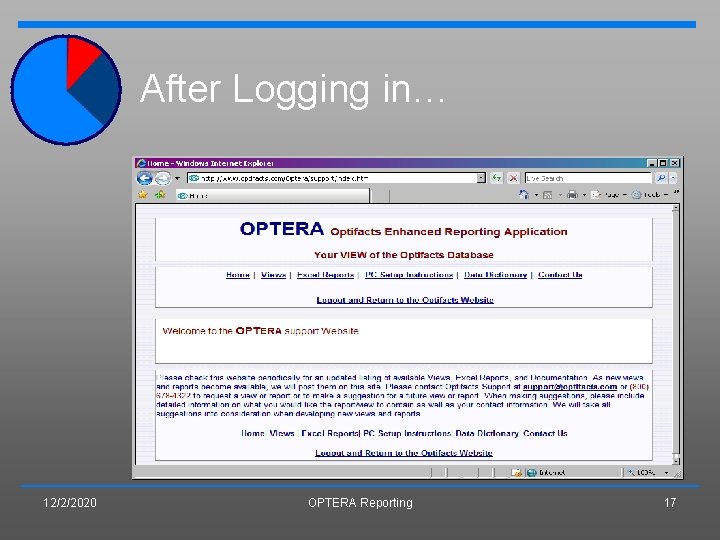
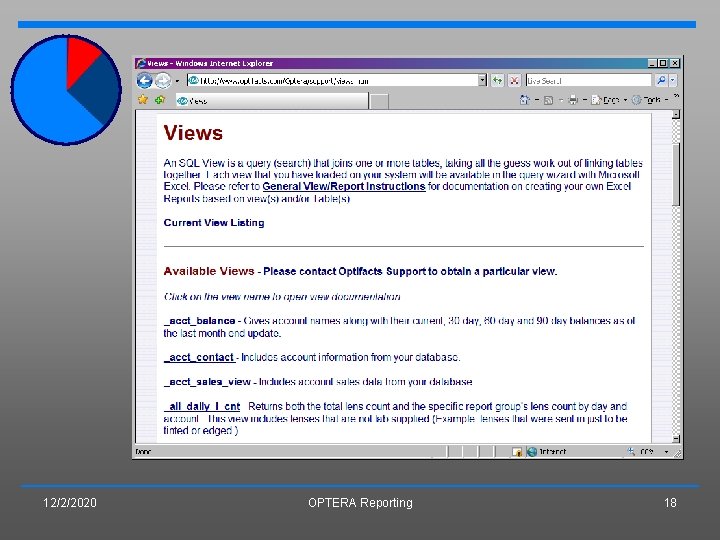
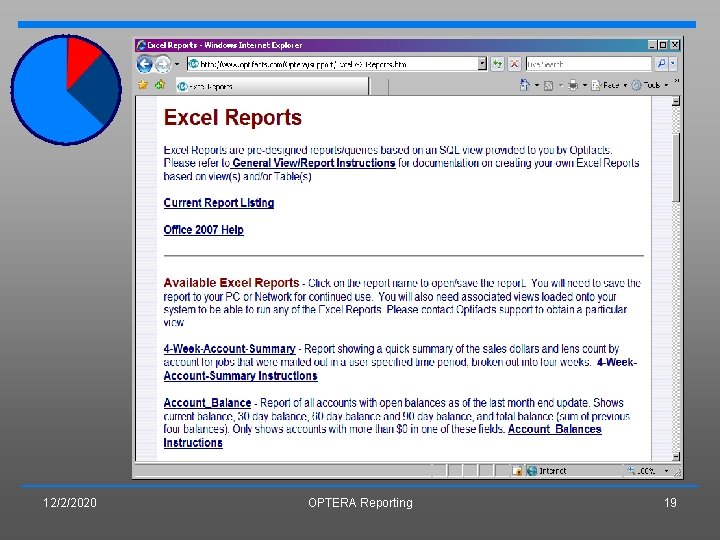
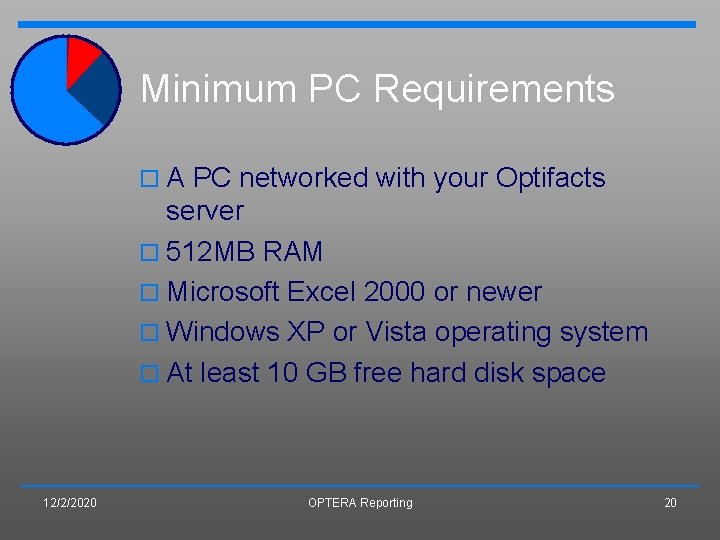

- Slides: 21
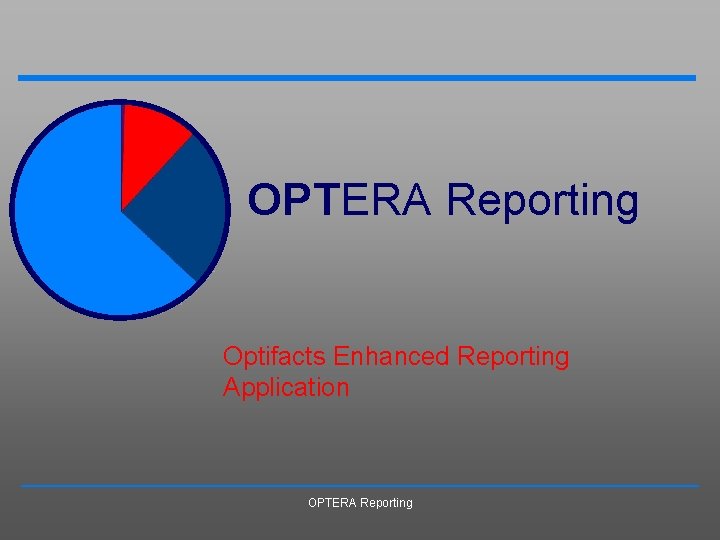
OPTERA Reporting Optifacts Enhanced Reporting Application OPTERA Reporting
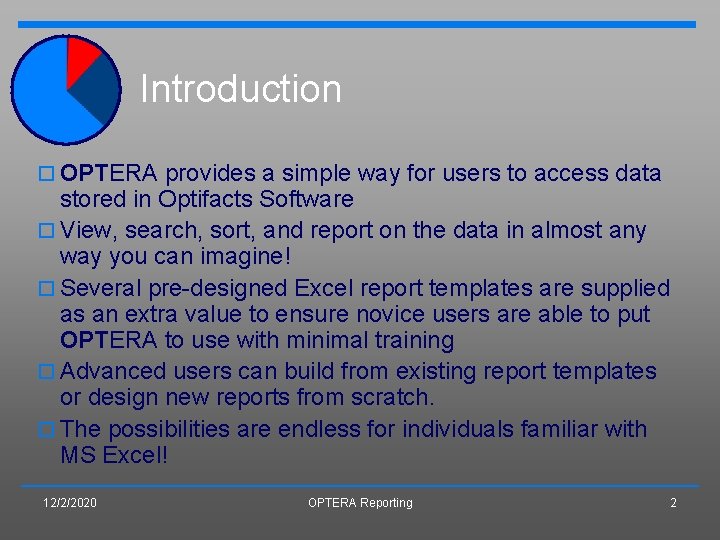
Introduction o OPTERA provides a simple way for users to access data stored in Optifacts Software o View, search, sort, and report on the data in almost any way you can imagine! o Several pre-designed Excel report templates are supplied as an extra value to ensure novice users are able to put OPTERA to use with minimal training o Advanced users can build from existing report templates or design new reports from scratch. o The possibilities are endless for individuals familiar with MS Excel! 12/2/2020 OPTERA Reporting 2
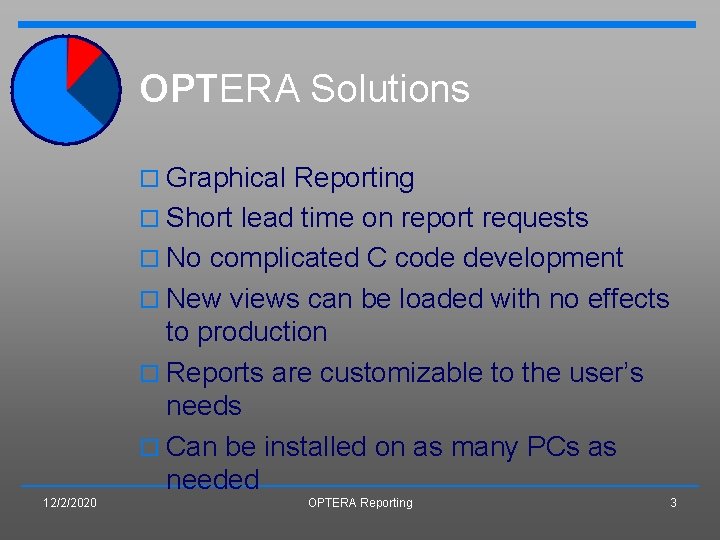
OPTERA Solutions o Graphical Reporting o Short lead time on report requests o No complicated C code development o New views can be loaded with no effects to production o Reports are customizable to the user’s needs o Can be installed on as many PCs as needed 12/2/2020 OPTERA Reporting 3
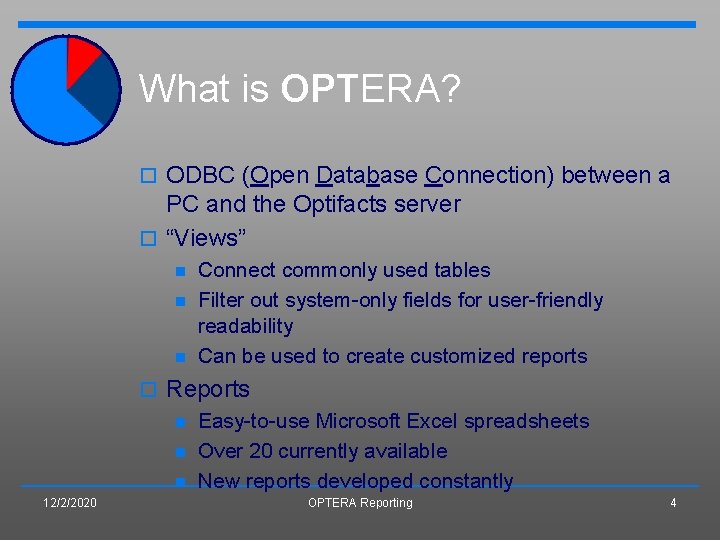
What is OPTERA? o ODBC (Open Database Connection) between a PC and the Optifacts server o “Views” n n n Connect commonly used tables Filter out system-only fields for user-friendly readability Can be used to create customized reports o Reports n Easy-to-use Microsoft Excel spreadsheets n Over 20 currently available n New reports developed constantly 12/2/2020 OPTERA Reporting 4
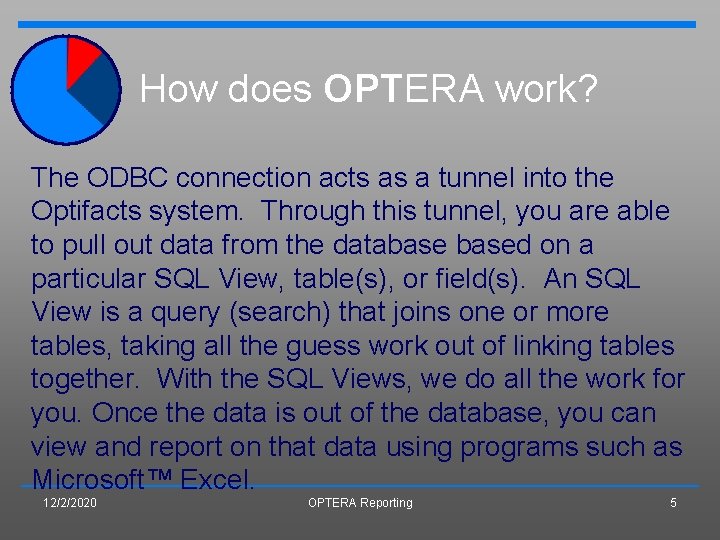
How does OPTERA work? The ODBC connection acts as a tunnel into the Optifacts system. Through this tunnel, you are able to pull out data from the databased on a particular SQL View, table(s), or field(s). An SQL View is a query (search) that joins one or more tables, taking all the guess work out of linking tables together. With the SQL Views, we do all the work for you. Once the data is out of the database, you can view and report on that data using programs such as Microsoft™ Excel. 12/2/2020 OPTERA Reporting 5
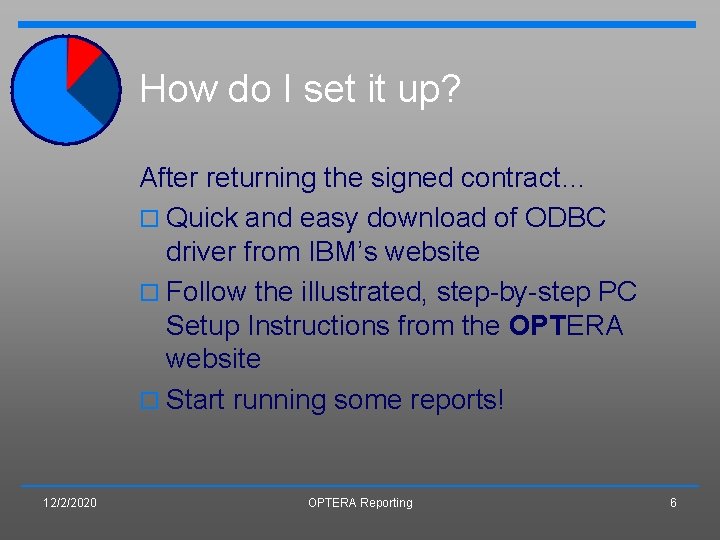
How do I set it up? After returning the signed contract… o Quick and easy download of ODBC driver from IBM’s website o Follow the illustrated, step-by-step PC Setup Instructions from the OPTERA website o Start running some reports! 12/2/2020 OPTERA Reporting 6
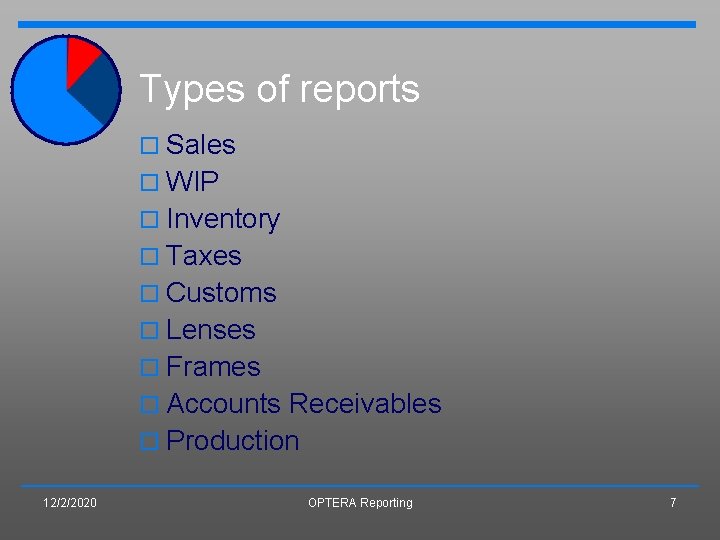
Types of reports o Sales o WIP o Inventory o Taxes o Customs o Lenses o Frames o Accounts Receivables o Production 12/2/2020 OPTERA Reporting 7
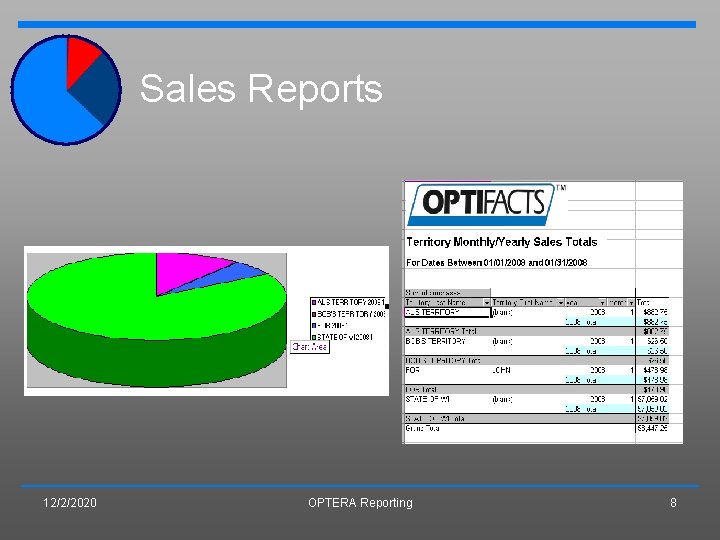
Sales Reports 12/2/2020 OPTERA Reporting 8
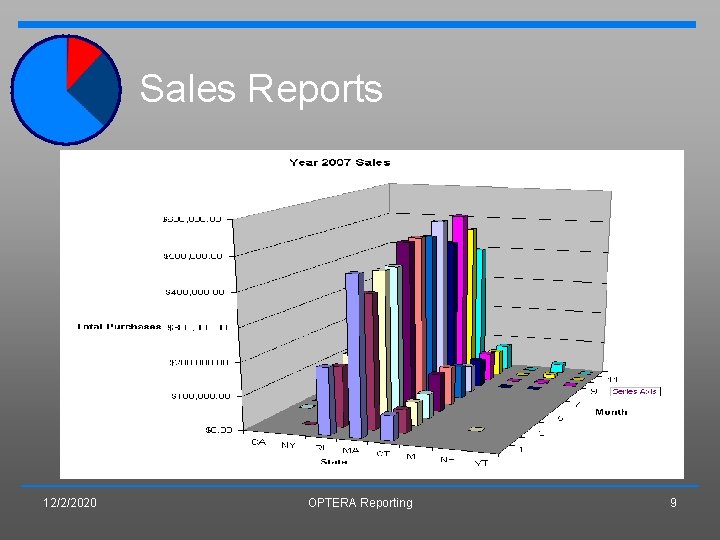
Sales Reports 12/2/2020 OPTERA Reporting 9
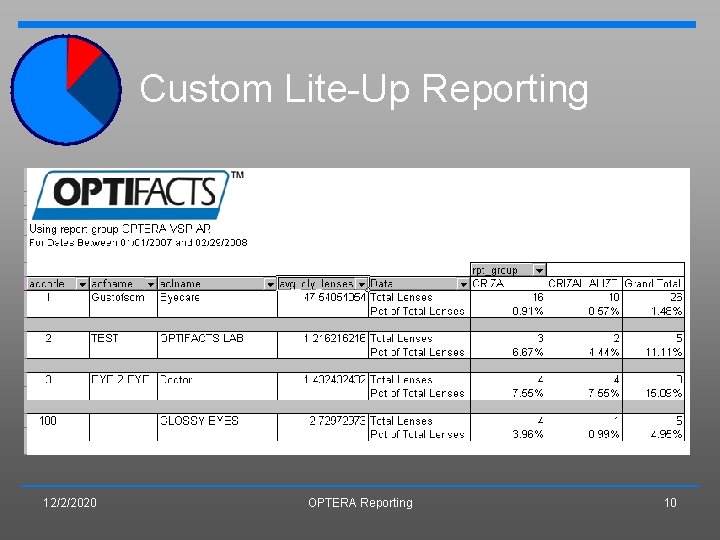
Custom Lite-Up Reporting 12/2/2020 OPTERA Reporting 10
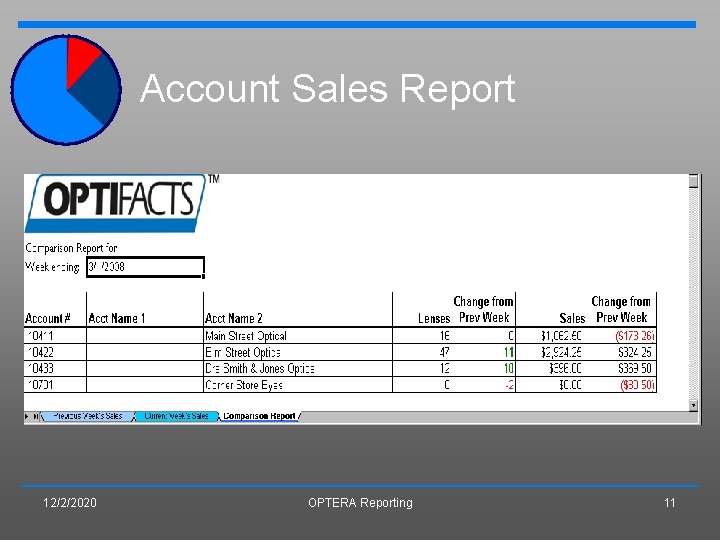
Account Sales Report 12/2/2020 OPTERA Reporting 11
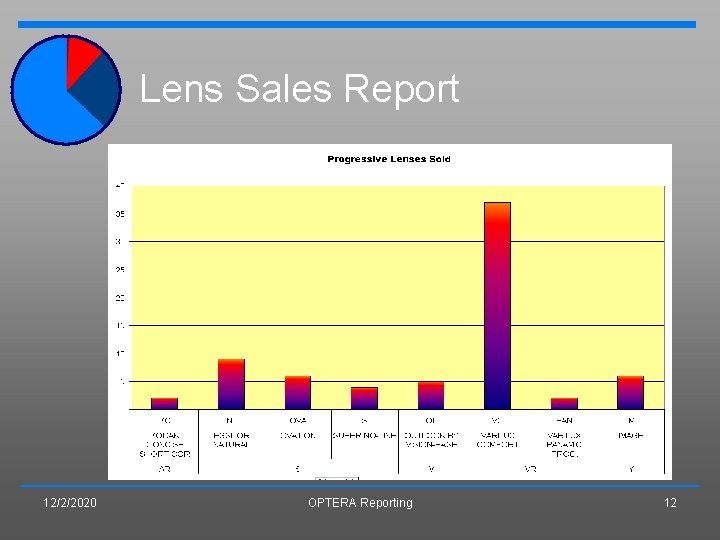
Lens Sales Report 12/2/2020 OPTERA Reporting 12
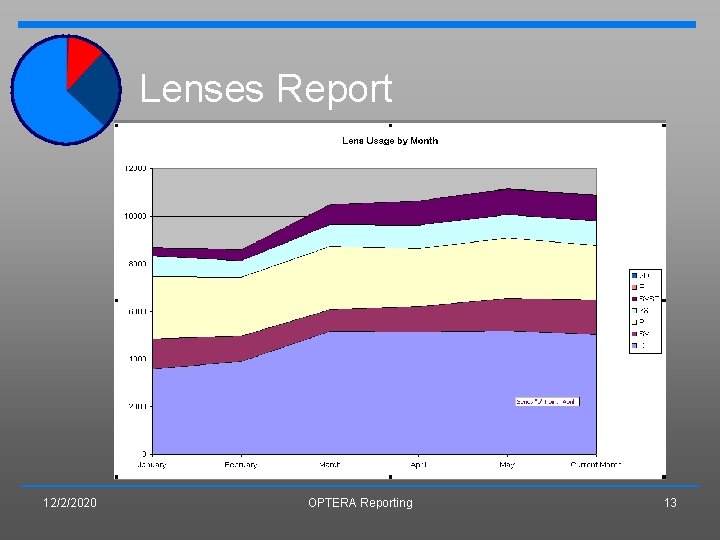
Lenses Report 12/2/2020 OPTERA Reporting 13
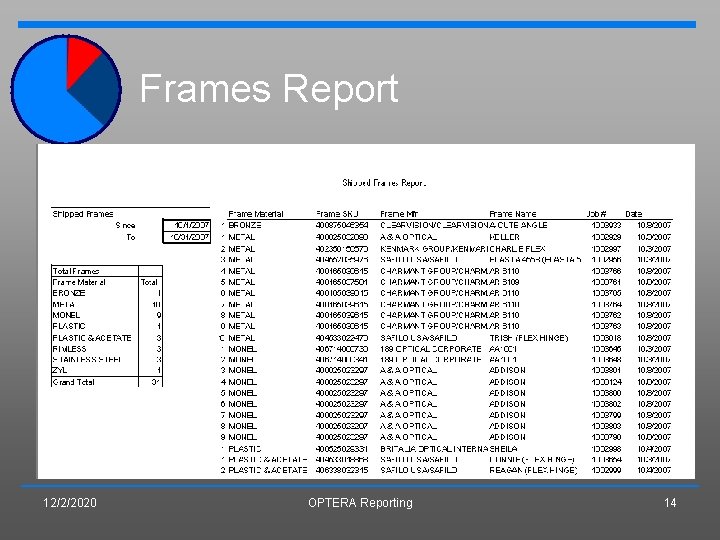
Frames Report 12/2/2020 OPTERA Reporting 14
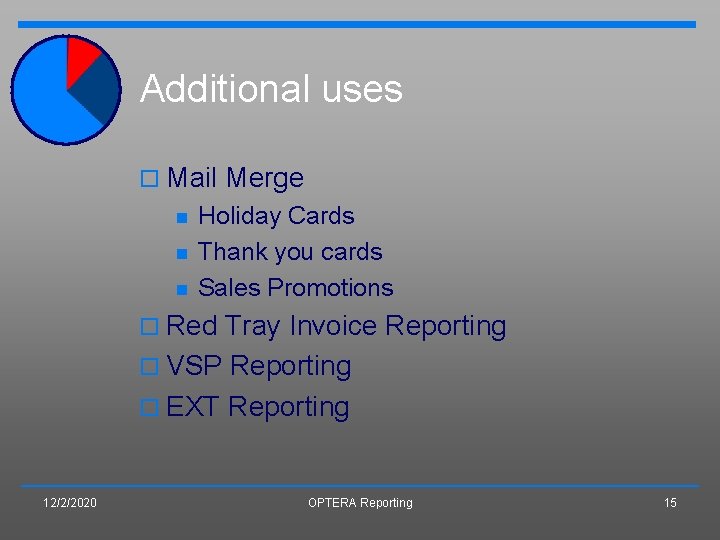
Additional uses o Mail Merge n n n Holiday Cards Thank you cards Sales Promotions o Red Tray Invoice Reporting o VSP Reporting o EXT Reporting 12/2/2020 OPTERA Reporting 15
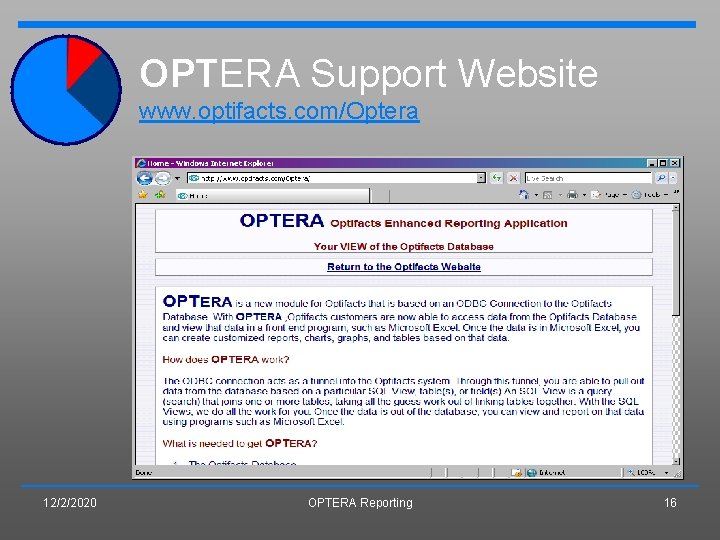
OPTERA Support Website www. optifacts. com/Optera 12/2/2020 OPTERA Reporting 16
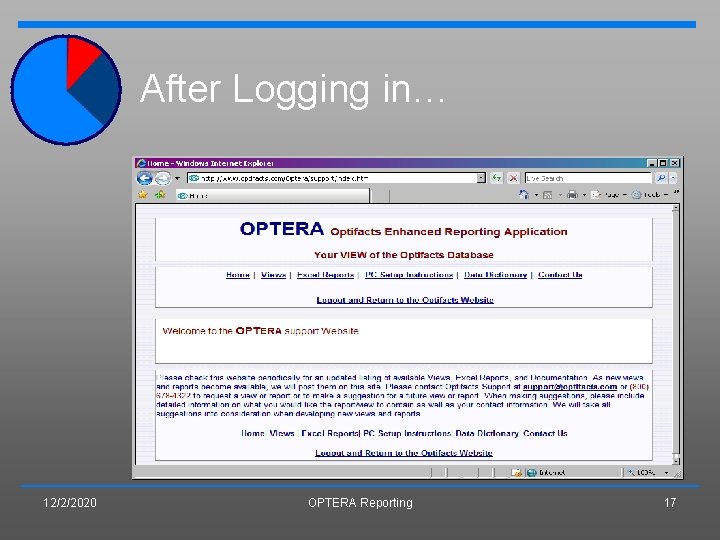
After Logging in… 12/2/2020 OPTERA Reporting 17
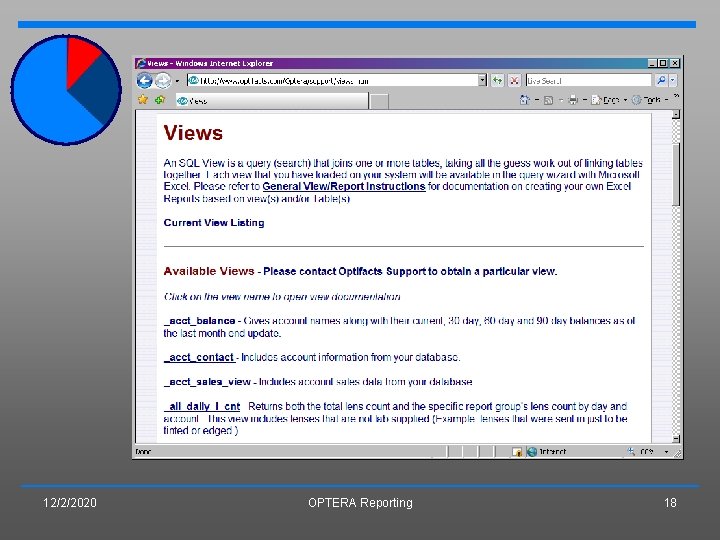
12/2/2020 OPTERA Reporting 18
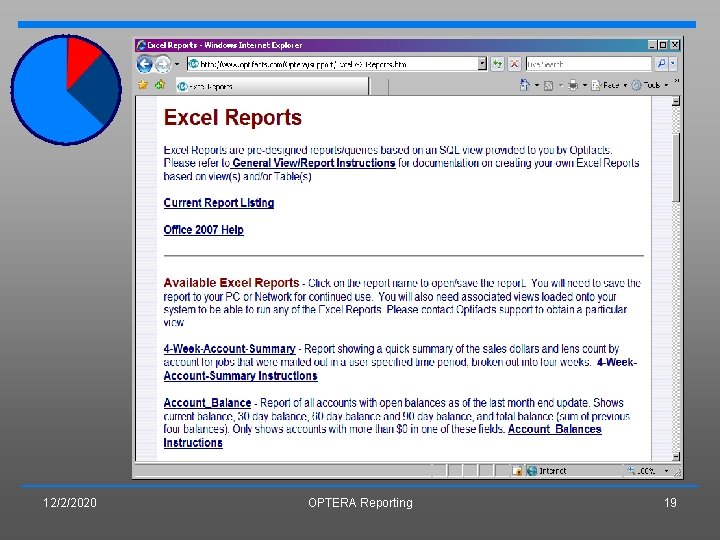
12/2/2020 OPTERA Reporting 19
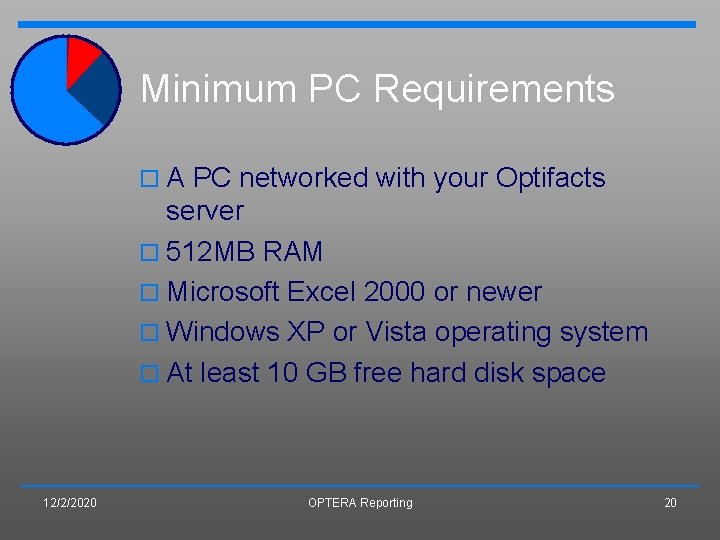
Minimum PC Requirements o A PC networked with your Optifacts server o 512 MB RAM o Microsoft Excel 2000 or newer o Windows XP or Vista operating system o At least 10 GB free hard disk space 12/2/2020 OPTERA Reporting 20

From OPTERA users… “Great job guys…. I am in OPTERA HEAVEN!” “…I love this report! It makes a difficult report easy to produce. The old way I have to print out about 6 -8 different reports and then manually add the categories. Thank you, thank you!” 12/2/2020 Reporting “It's Excellent OPTERA !! Thank you!” 21