Operators Operators Perl has MANY operators Covered in
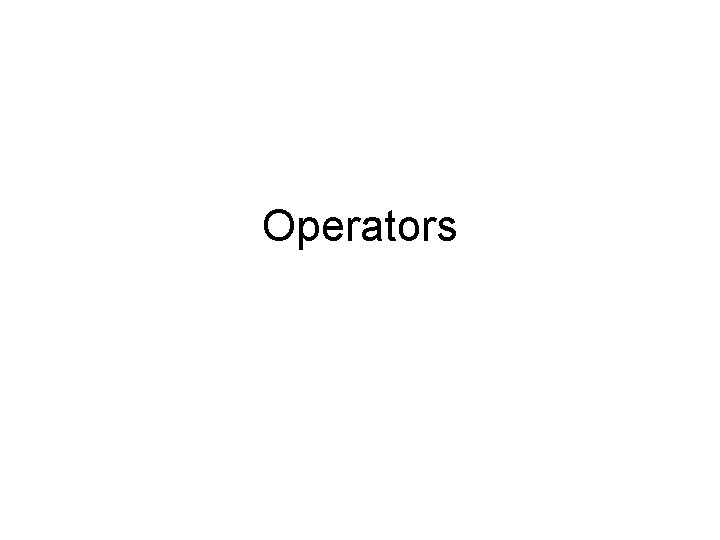
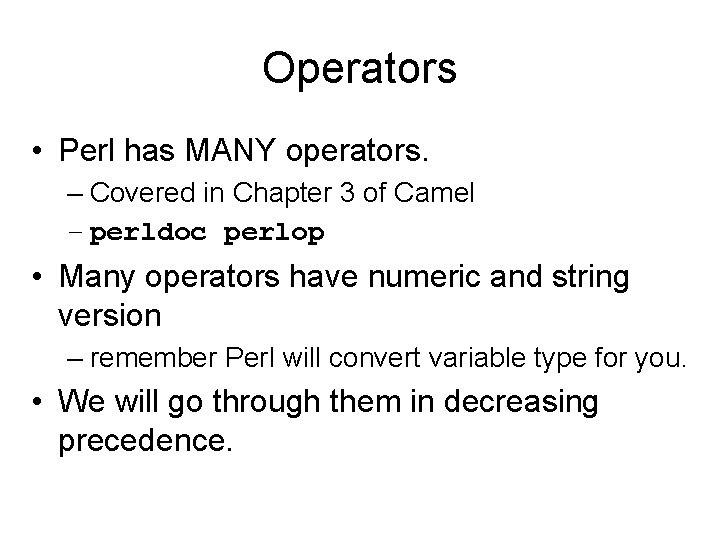
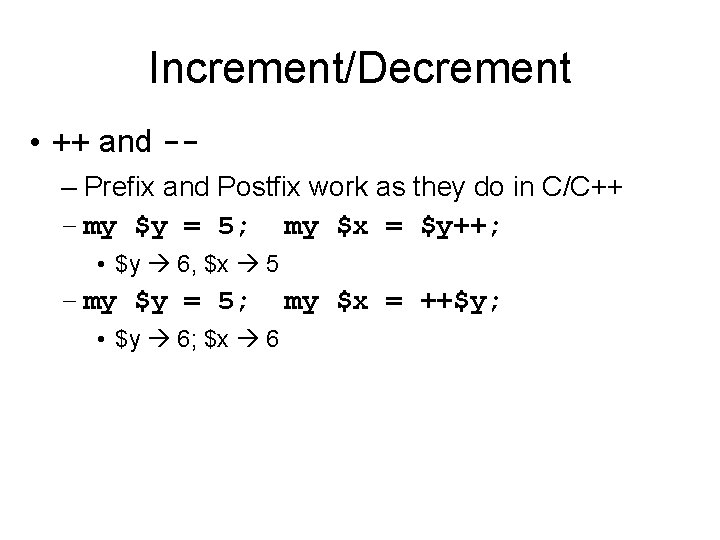
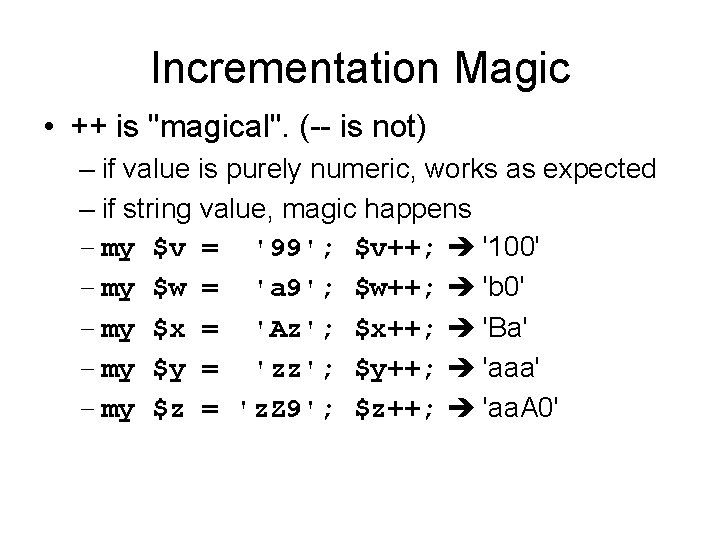
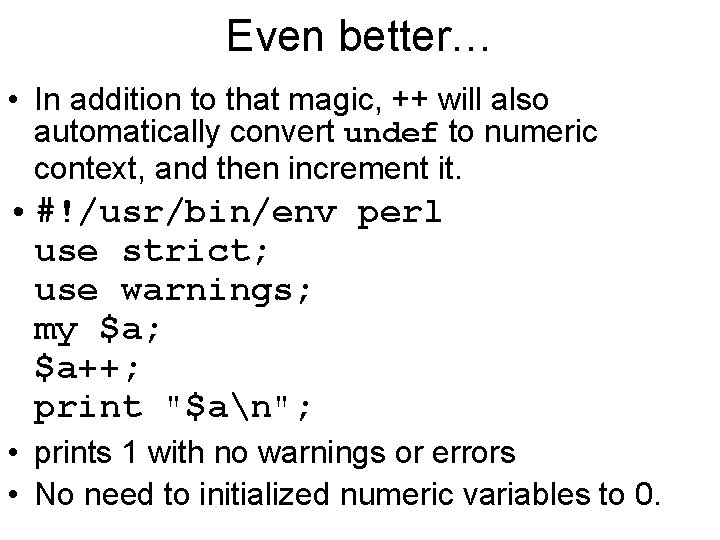
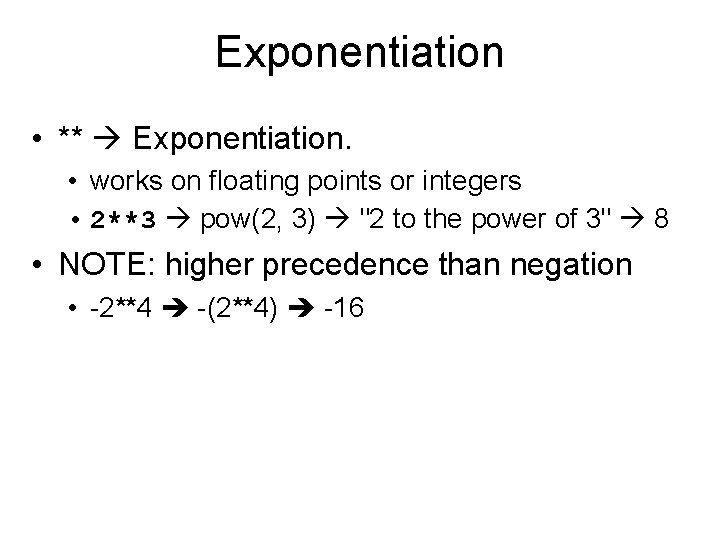
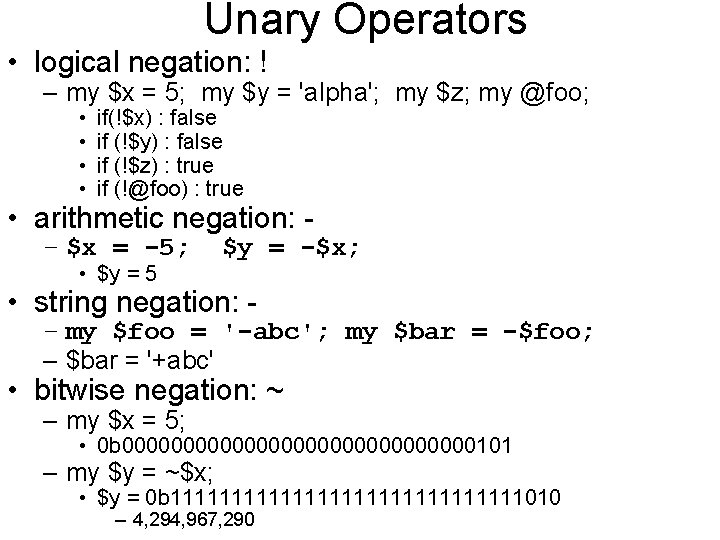
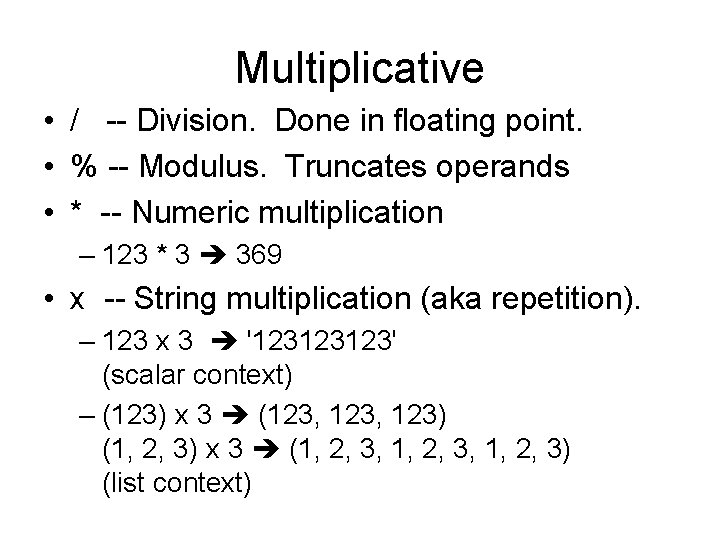
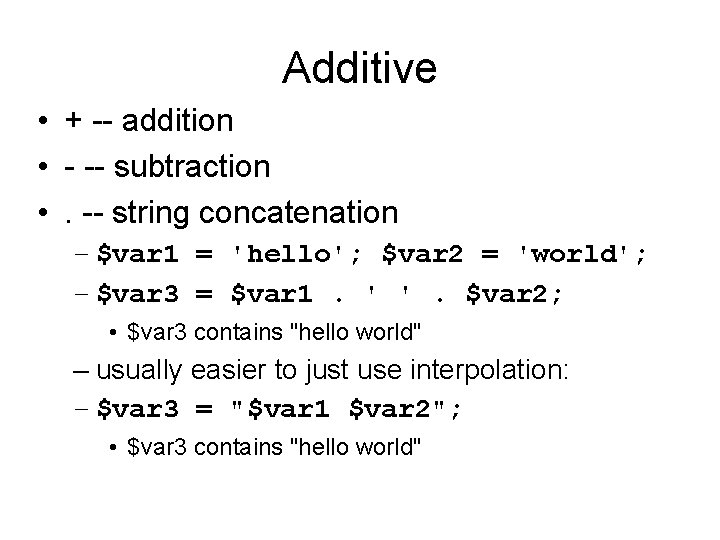
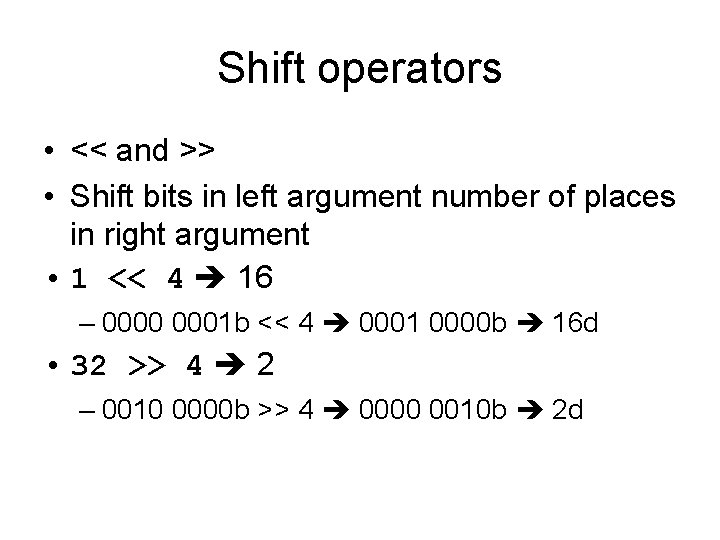
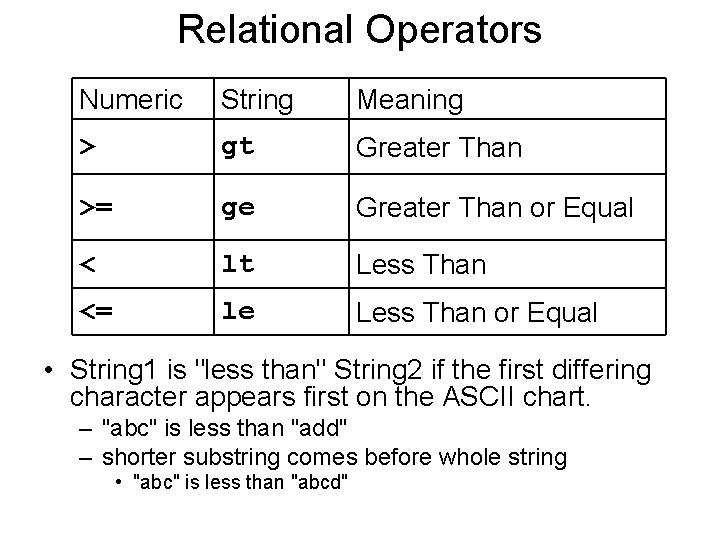
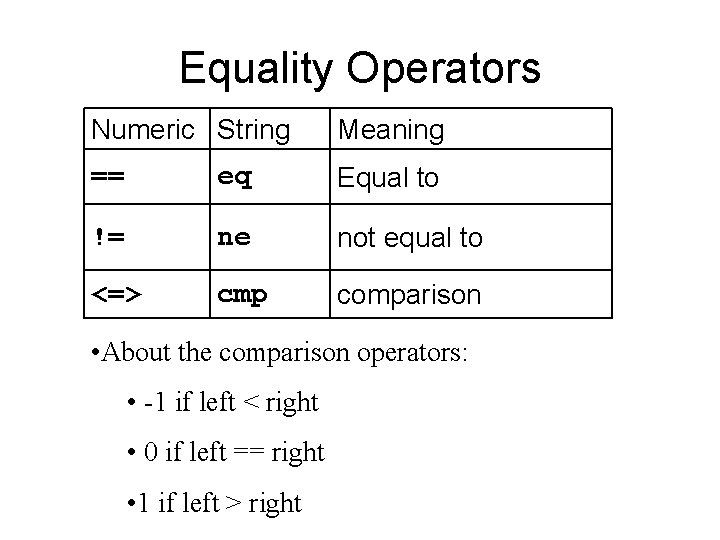
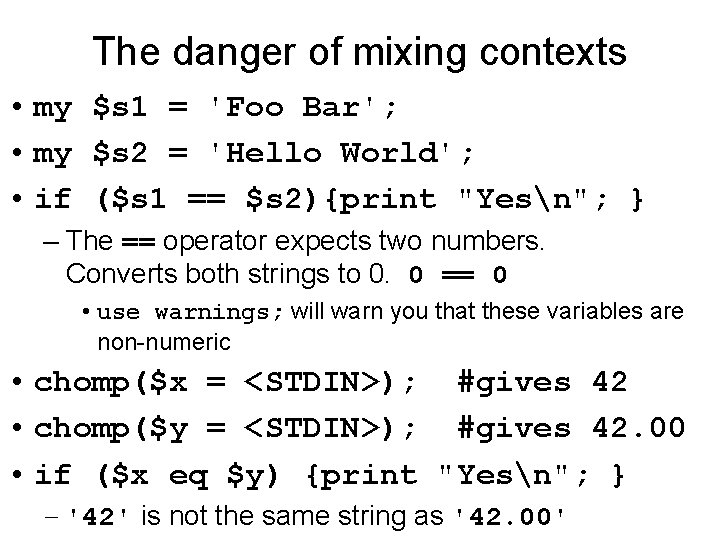
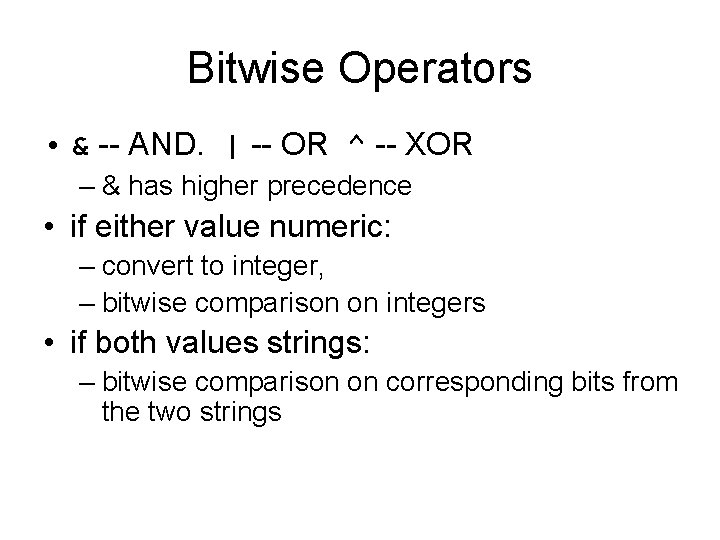
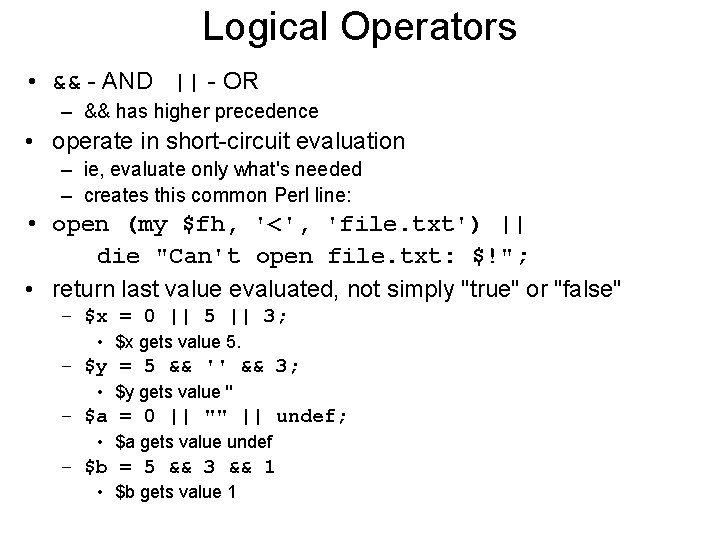
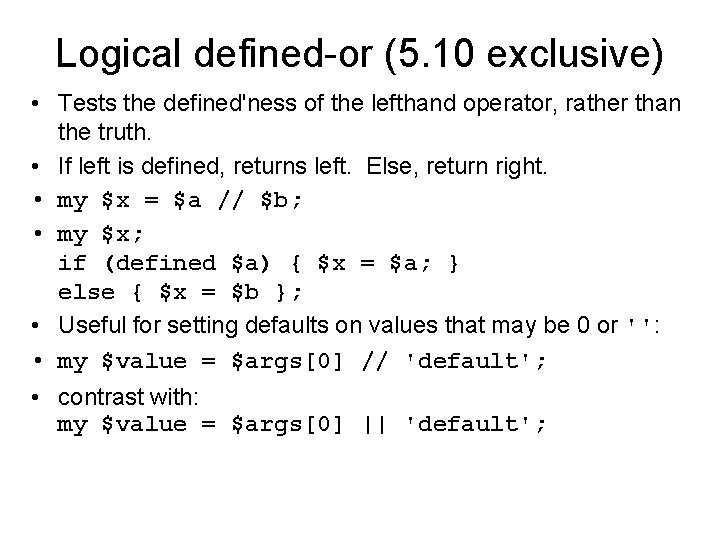
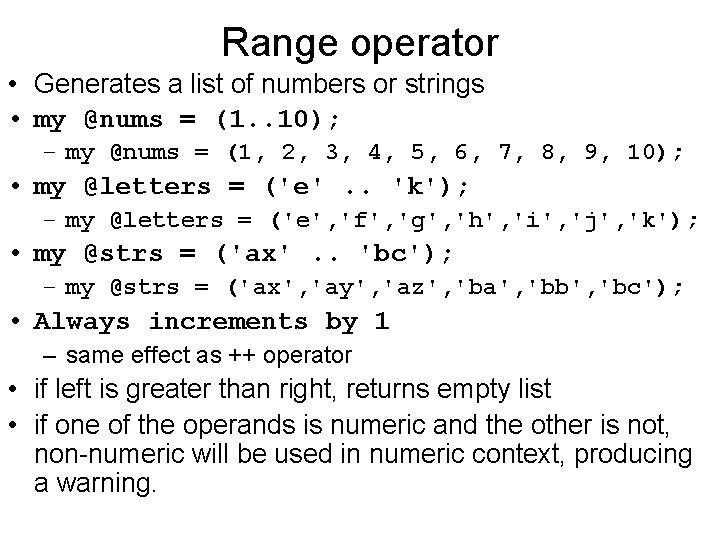
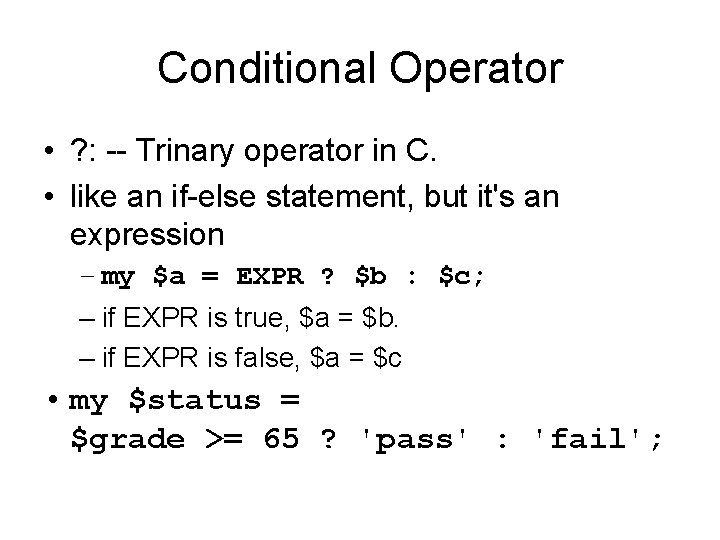
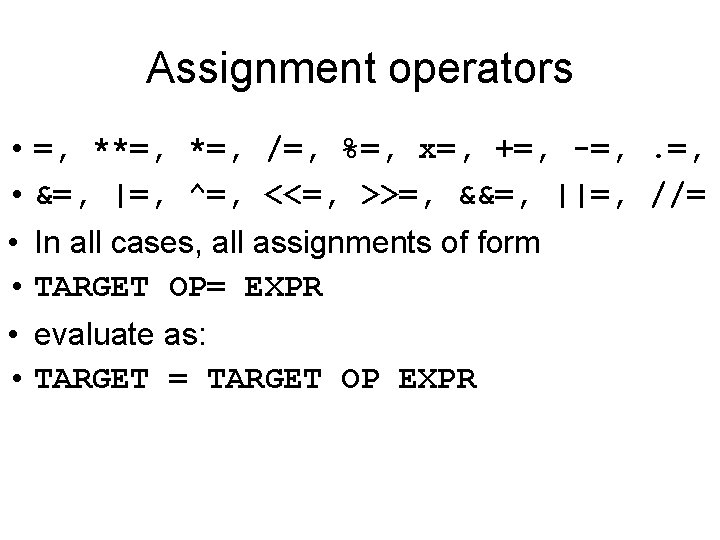
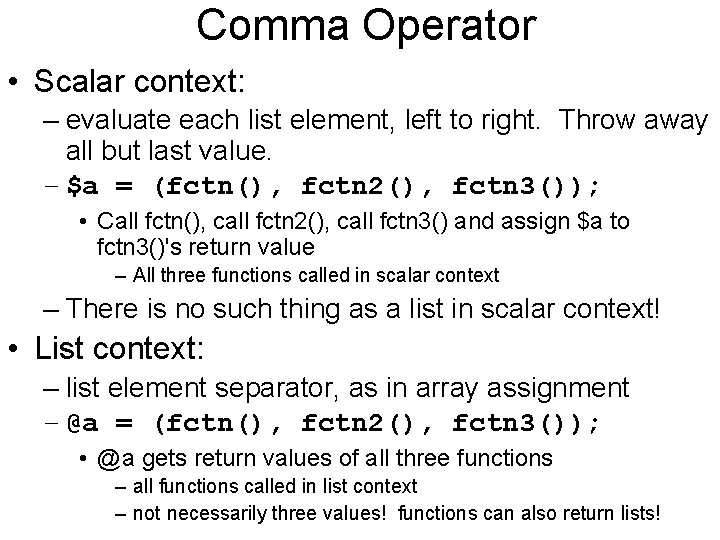
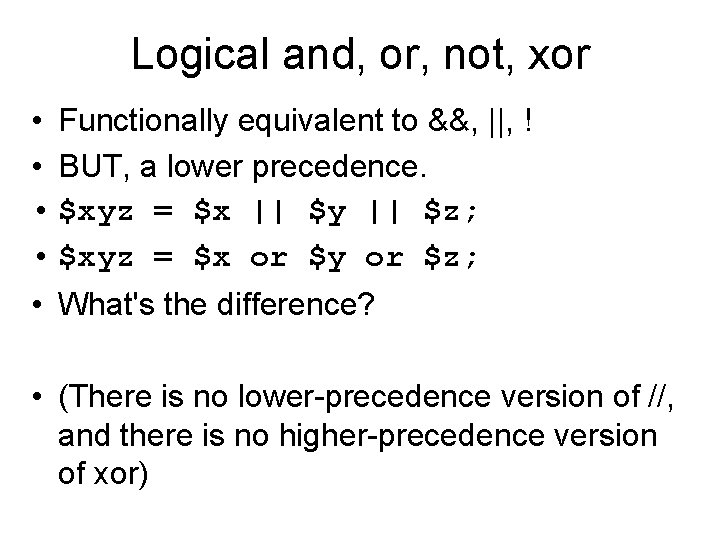
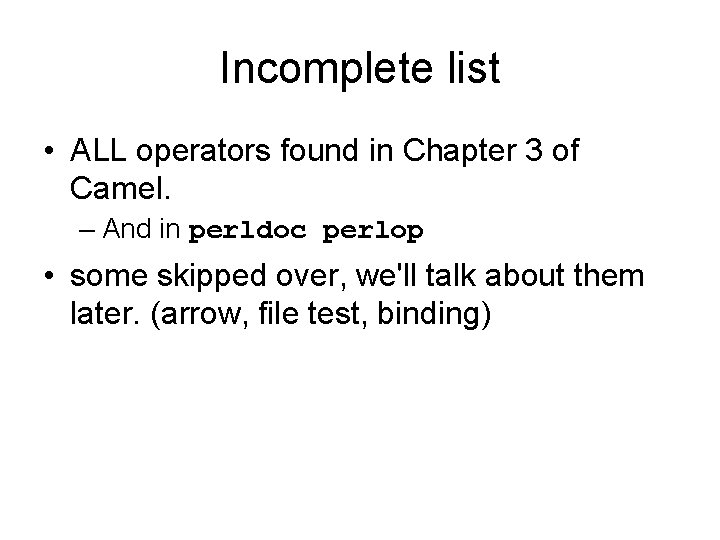
- Slides: 22
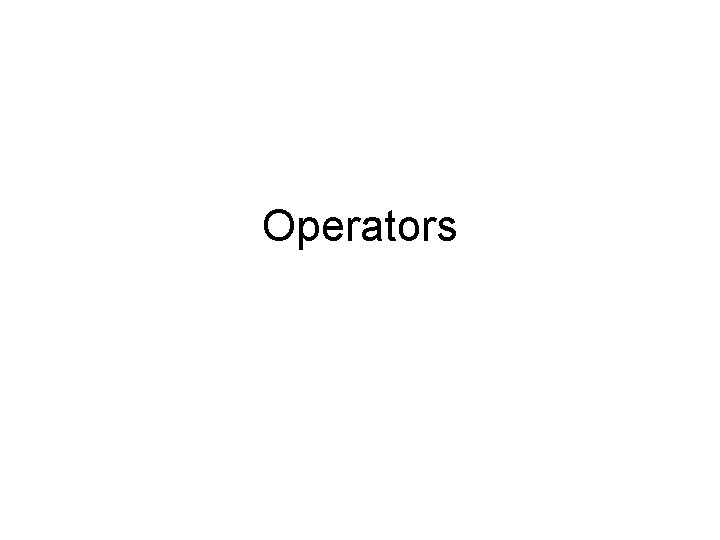
Operators
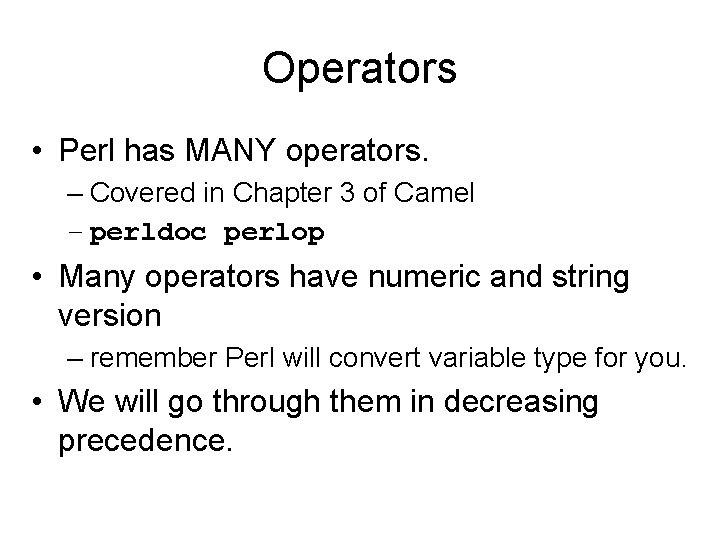
Operators • Perl has MANY operators. – Covered in Chapter 3 of Camel – perldoc perlop • Many operators have numeric and string version – remember Perl will convert variable type for you. • We will go through them in decreasing precedence.
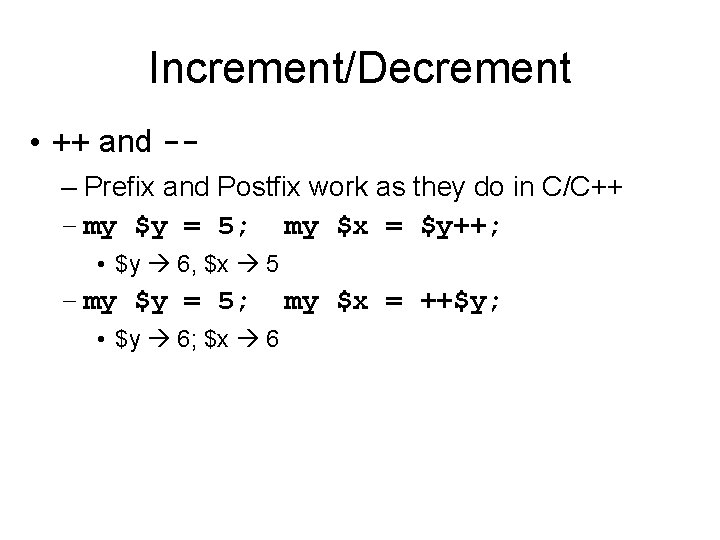
Increment/Decrement • ++ and -– Prefix and Postfix work as they do in C/C++ – my $y = 5; my $x = $y++; • $y 6, $x 5 – my $y = 5; • $y 6; $x 6 my $x = ++$y;
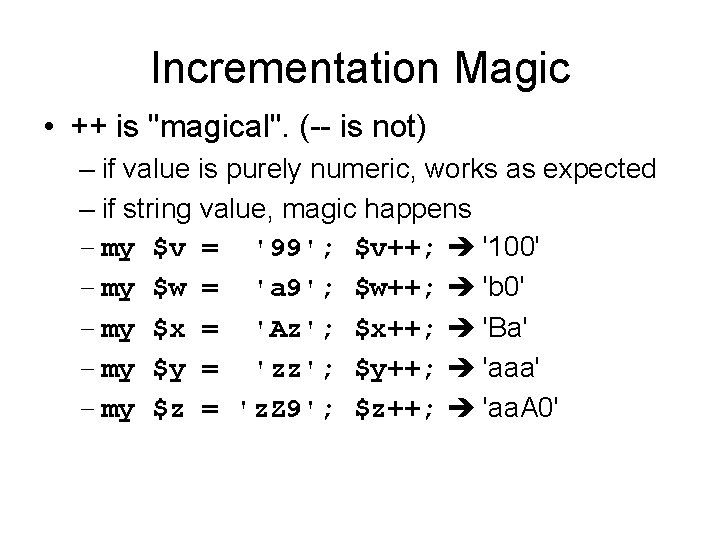
Incrementation Magic • ++ is "magical". (-- is not) – if value is purely numeric, works as expected – if string value, magic happens – my $v = '99'; $v++; '100' – my $w = 'a 9'; $w++; 'b 0' – my $x = 'Az'; $x++; 'Ba' – my $y = 'zz'; $y++; 'aaa' – my $z = 'z. Z 9'; $z++; 'aa. A 0'
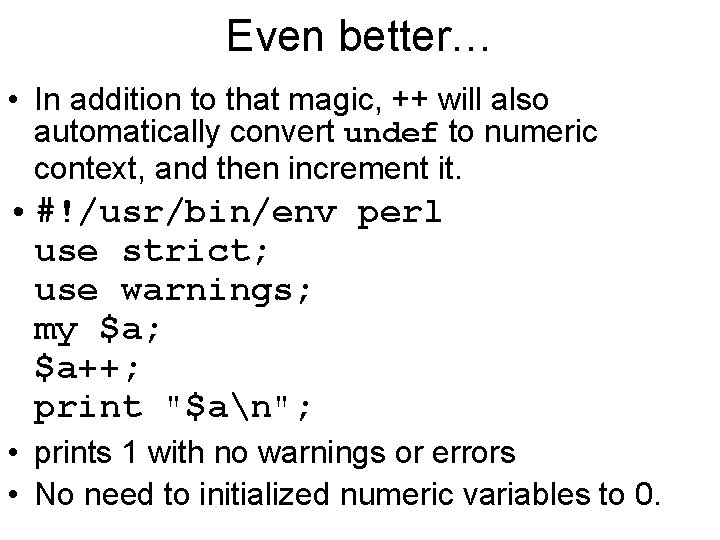
Even better… • In addition to that magic, ++ will also automatically convert undef to numeric context, and then increment it. • #!/usr/bin/env perl use strict; use warnings; my $a; $a++; print "$an"; • prints 1 with no warnings or errors • No need to initialized numeric variables to 0.
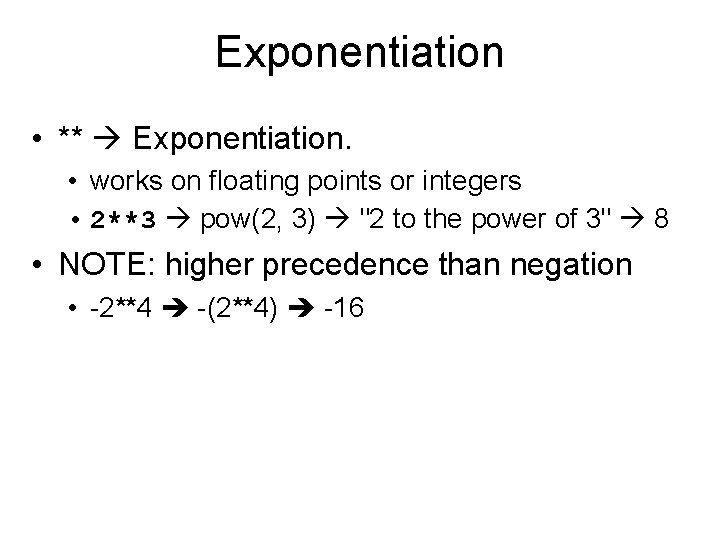
Exponentiation • ** Exponentiation. • works on floating points or integers • 2**3 pow(2, 3) "2 to the power of 3" 8 • NOTE: higher precedence than negation • -2**4 -(2**4) -16
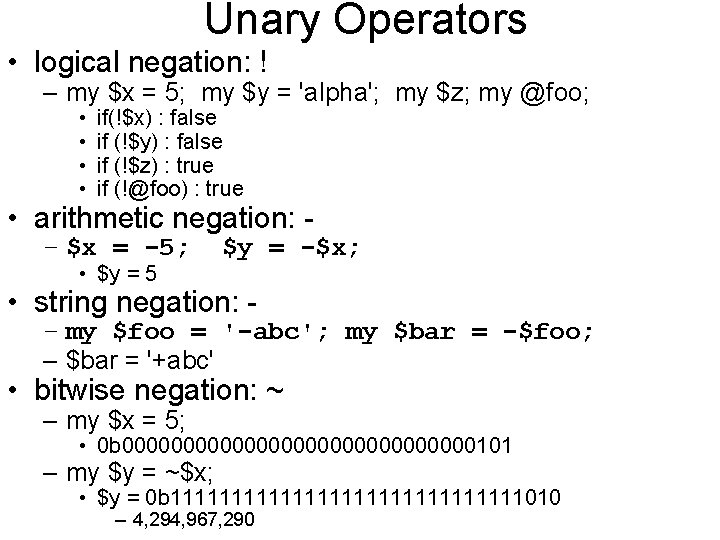
Unary Operators • logical negation: ! – my $x = 5; my $y = 'alpha'; my $z; my @foo; • • if(!$x) : false if (!$y) : false if (!$z) : true if (!@foo) : true • arithmetic negation: – $x = -5; • $y = 5 $y = -$x; • string negation: - – my $foo = '-abc'; my $bar = -$foo; – $bar = '+abc' • bitwise negation: ~ – my $x = 5; • 0 b 000000000000000101 – my $y = ~$x; • $y = 0 b 111111111111111010 – 4, 294, 967, 290
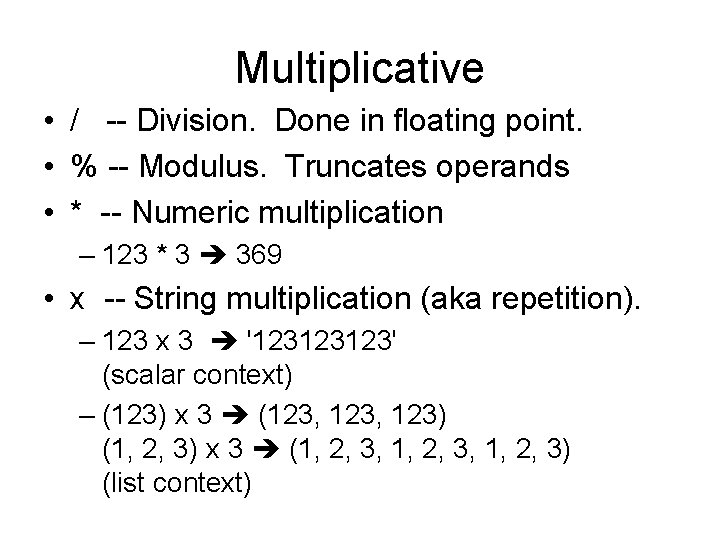
Multiplicative • / -- Division. Done in floating point. • % -- Modulus. Truncates operands • * -- Numeric multiplication – 123 * 3 369 • x -- String multiplication (aka repetition). – 123 x 3 '123123123' (scalar context) – (123) x 3 (123, 123) (1, 2, 3) x 3 (1, 2, 3, 1, 2, 3) (list context)
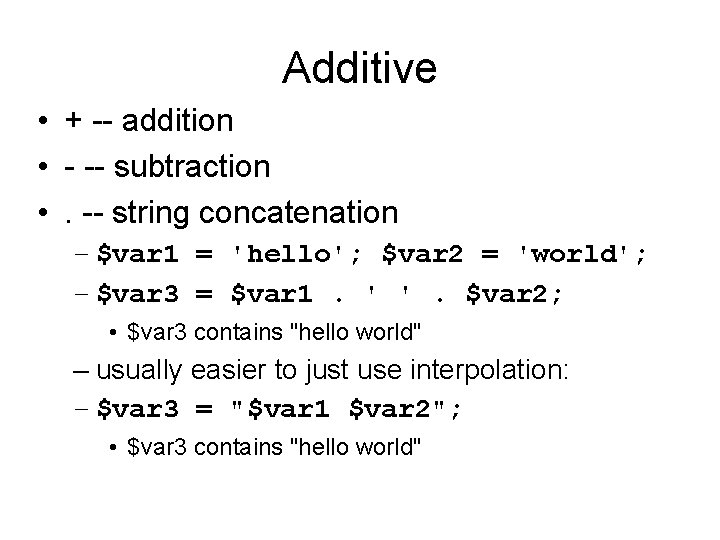
Additive • + -- addition • - -- subtraction • . -- string concatenation – $var 1 = 'hello'; $var 2 = 'world'; – $var 3 = $var 1. ' '. $var 2; • $var 3 contains "hello world" – usually easier to just use interpolation: – $var 3 = "$var 1 $var 2"; • $var 3 contains "hello world"
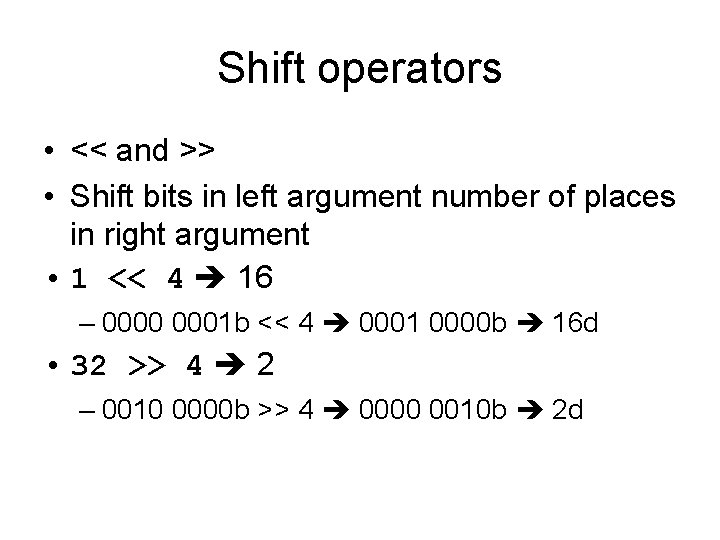
Shift operators • << and >> • Shift bits in left argument number of places in right argument • 1 << 4 16 – 0000 0001 b << 4 0001 0000 b 16 d • 32 >> 4 2 – 0010 0000 b >> 4 0000 0010 b 2 d
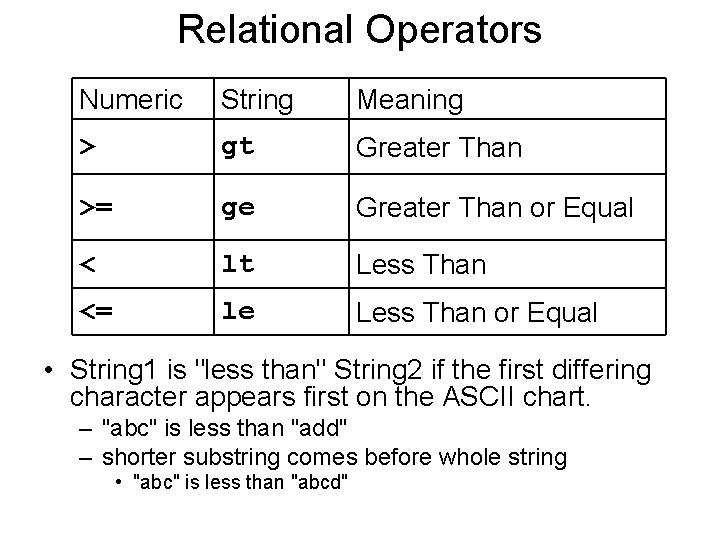
Relational Operators Numeric String Meaning > gt Greater Than >= ge Greater Than or Equal < lt Less Than <= le Less Than or Equal • String 1 is "less than" String 2 if the first differing character appears first on the ASCII chart. – "abc" is less than "add" – shorter substring comes before whole string • "abc" is less than "abcd"
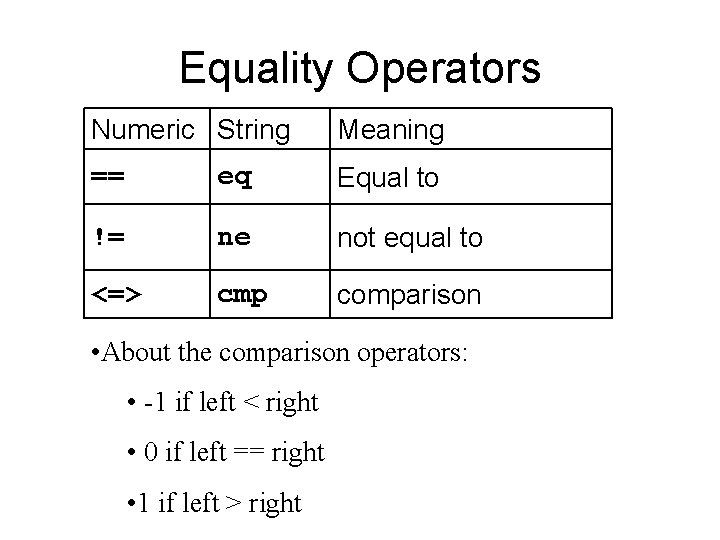
Equality Operators Numeric String Meaning == eq Equal to != ne not equal to <=> cmp comparison • About the comparison operators: • -1 if left < right • 0 if left == right • 1 if left > right
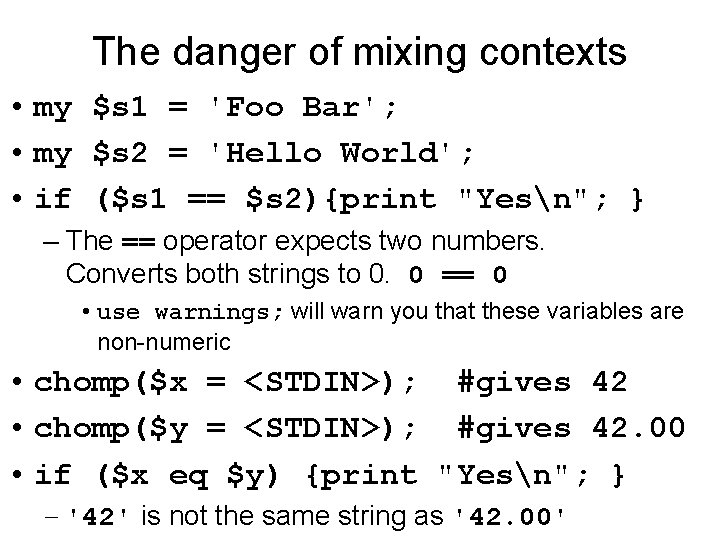
The danger of mixing contexts • my $s 1 = 'Foo Bar'; • my $s 2 = 'Hello World'; • if ($s 1 == $s 2){print "Yesn"; } – The == operator expects two numbers. Converts both strings to 0. 0 == 0 • use warnings; will warn you that these variables are non-numeric • chomp($x = <STDIN>); #gives 42 • chomp($y = <STDIN>); #gives 42. 00 • if ($x eq $y) {print "Yesn"; } – '42' is not the same string as '42. 00'
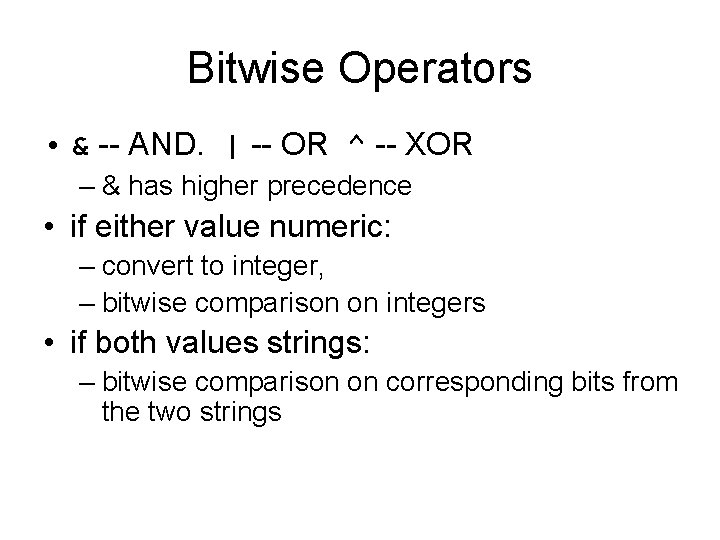
Bitwise Operators • & -- AND. | -- OR ^ -- XOR – & has higher precedence • if either value numeric: – convert to integer, – bitwise comparison on integers • if both values strings: – bitwise comparison on corresponding bits from the two strings
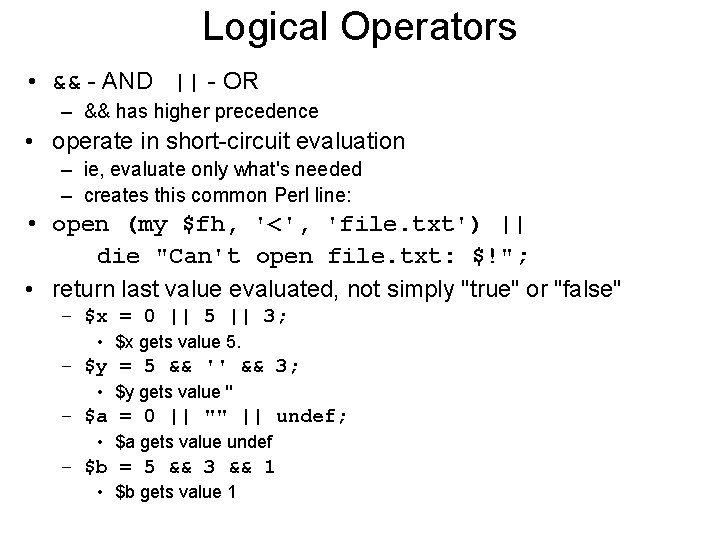
Logical Operators • && - AND || - OR – && has higher precedence • operate in short-circuit evaluation – ie, evaluate only what's needed – creates this common Perl line: • open (my $fh, '<', 'file. txt') || die "Can't open file. txt: $!"; • return last value evaluated, not simply "true" or "false" – $x = 0 || 5 || 3; • $x gets value 5. – $y = 5 && '' && 3; • $y gets value '' – $a = 0 || "" || undef; • $a gets value undef – $b = 5 && 3 && 1 • $b gets value 1
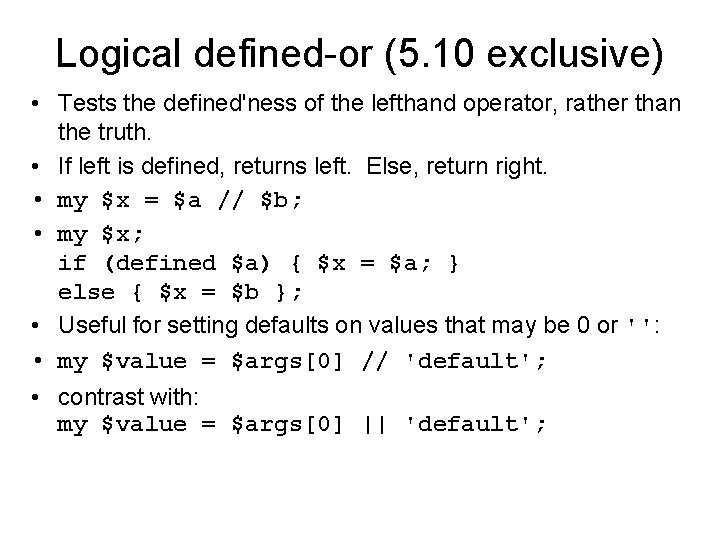
Logical defined-or (5. 10 exclusive) • Tests the defined'ness of the lefthand operator, rather than the truth. • If left is defined, returns left. Else, return right. • my $x = $a // $b; • my $x; if (defined $a) { $x = $a; } else { $x = $b }; • Useful for setting defaults on values that may be 0 or '': • my $value = $args[0] // 'default'; • contrast with: my $value = $args[0] || 'default';
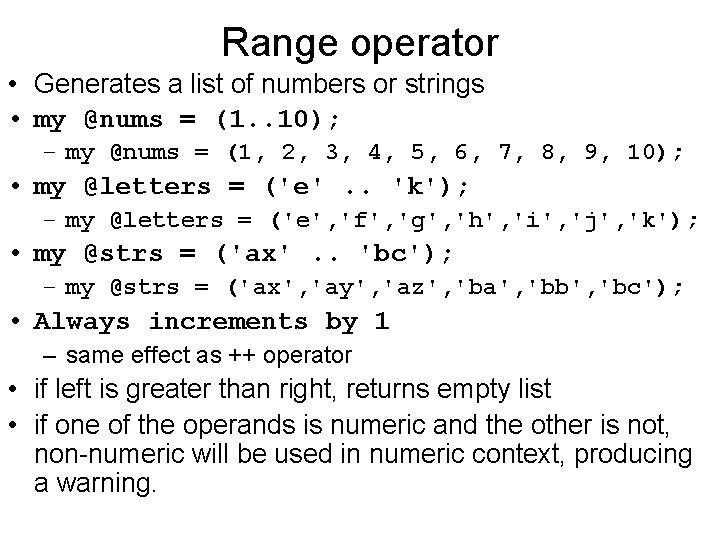
Range operator • Generates a list of numbers or strings • my @nums = (1. . 10); – my @nums = (1, 2, 3, 4, 5, 6, 7, 8, 9, 10); • my @letters = ('e'. . 'k'); – my @letters = ('e', 'f', 'g', 'h', 'i', 'j', 'k'); • my @strs = ('ax'. . 'bc'); – my @strs = ('ax', 'ay', 'az', 'ba', 'bb', 'bc'); • Always increments by 1 – same effect as ++ operator • if left is greater than right, returns empty list • if one of the operands is numeric and the other is not, non-numeric will be used in numeric context, producing a warning.
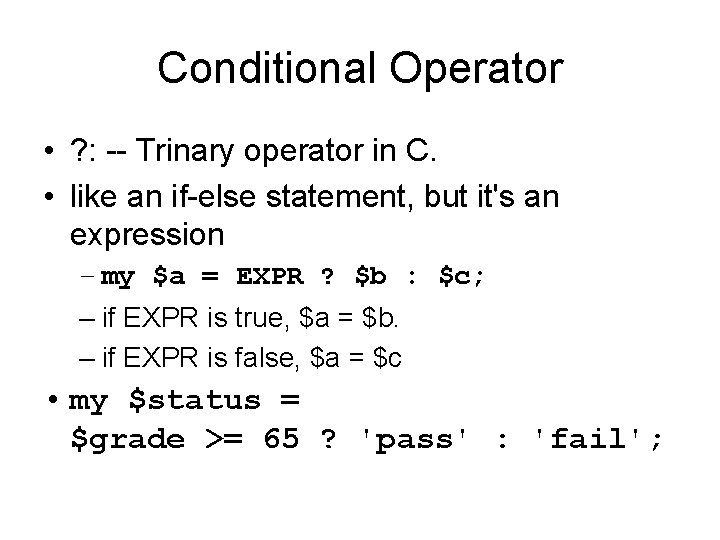
Conditional Operator • ? : -- Trinary operator in C. • like an if-else statement, but it's an expression – my $a = EXPR ? $b : $c; – if EXPR is true, $a = $b. – if EXPR is false, $a = $c • my $status = $grade >= 65 ? 'pass' : 'fail';
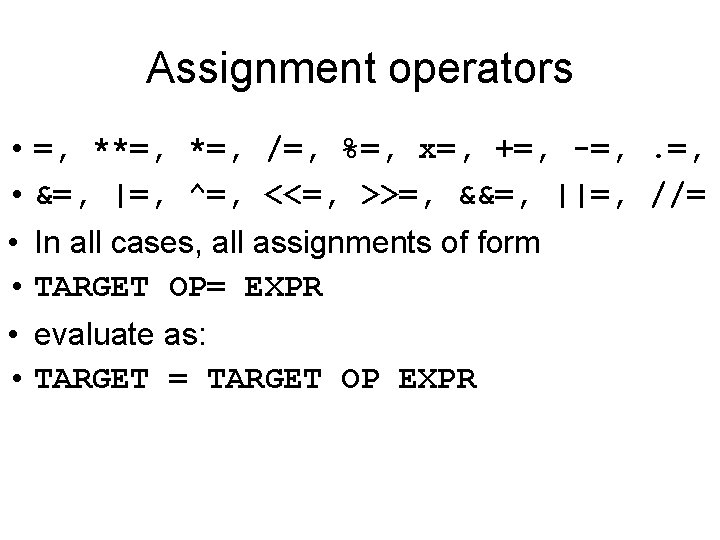
Assignment operators • =, **=, /=, %=, x=, +=, -=, . =, • &=, |=, ^=, <<=, >>=, &&=, ||=, //= • In all cases, all assignments of form • TARGET OP= EXPR • evaluate as: • TARGET = TARGET OP EXPR
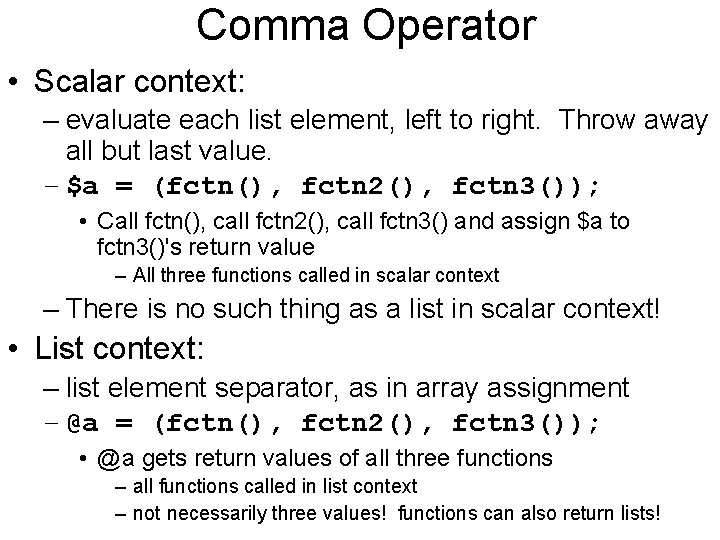
Comma Operator • Scalar context: – evaluate each list element, left to right. Throw away all but last value. – $a = (fctn(), fctn 2(), fctn 3()); • Call fctn(), call fctn 2(), call fctn 3() and assign $a to fctn 3()'s return value – All three functions called in scalar context – There is no such thing as a list in scalar context! • List context: – list element separator, as in array assignment – @a = (fctn(), fctn 2(), fctn 3()); • @a gets return values of all three functions – all functions called in list context – not necessarily three values! functions can also return lists!
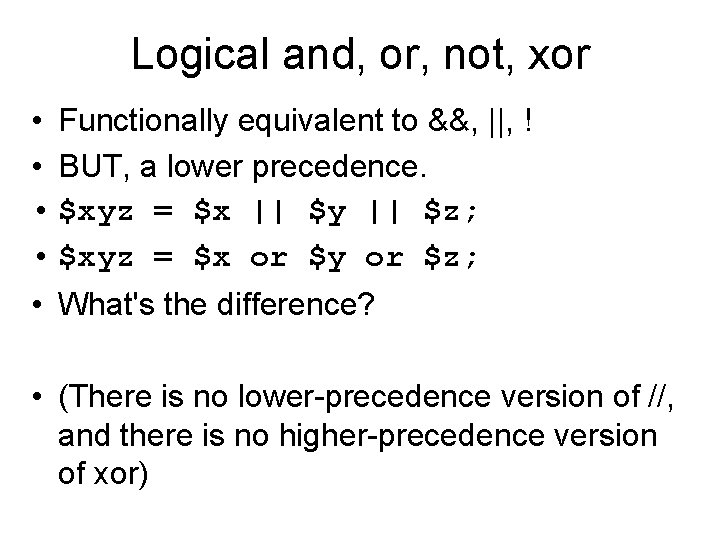
Logical and, or, not, xor • Functionally equivalent to &&, ||, ! • BUT, a lower precedence. • $xyz = $x || $y || $z; • $xyz = $x or $y or $z; • What's the difference? • (There is no lower-precedence version of //, and there is no higher-precedence version of xor)
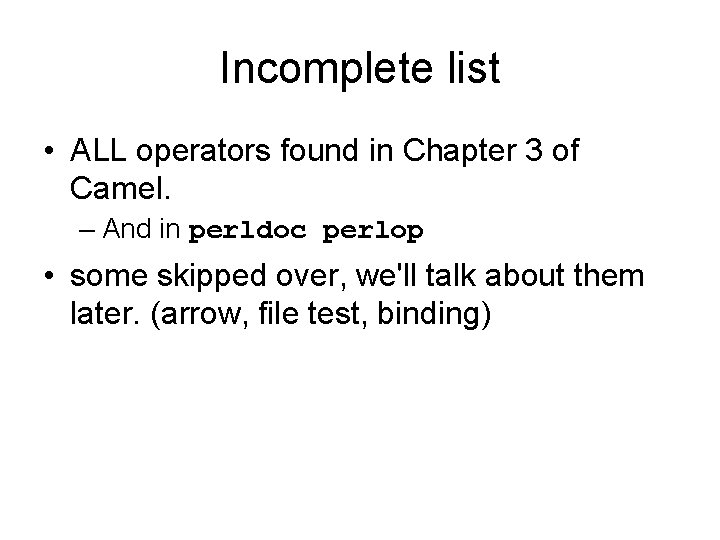
Incomplete list • ALL operators found in Chapter 3 of Camel. – And in perldoc perlop • some skipped over, we'll talk about them later. (arrow, file test, binding)