Operator Course Course Overview Trace Sampling Equipment Overview


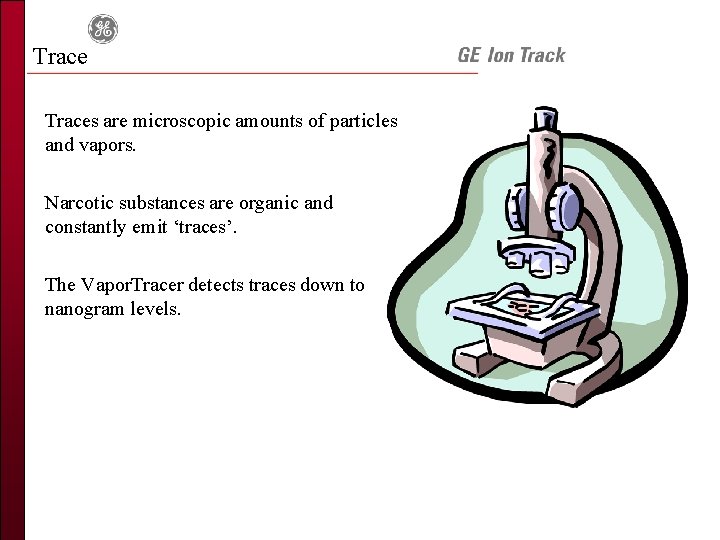

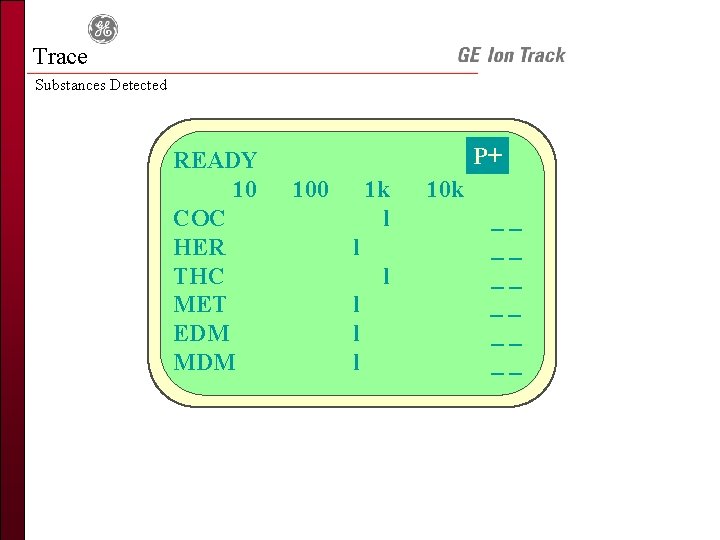
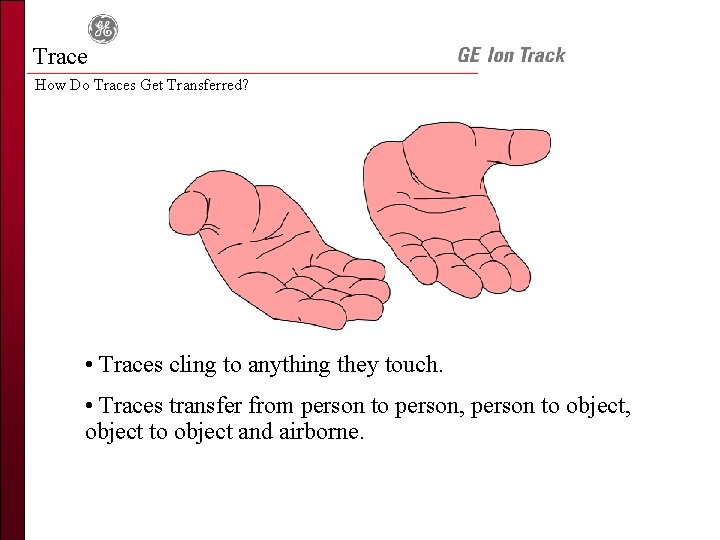
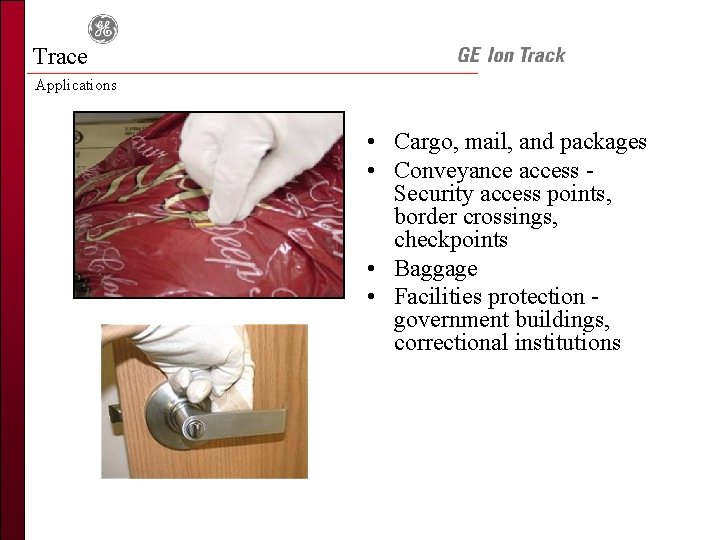

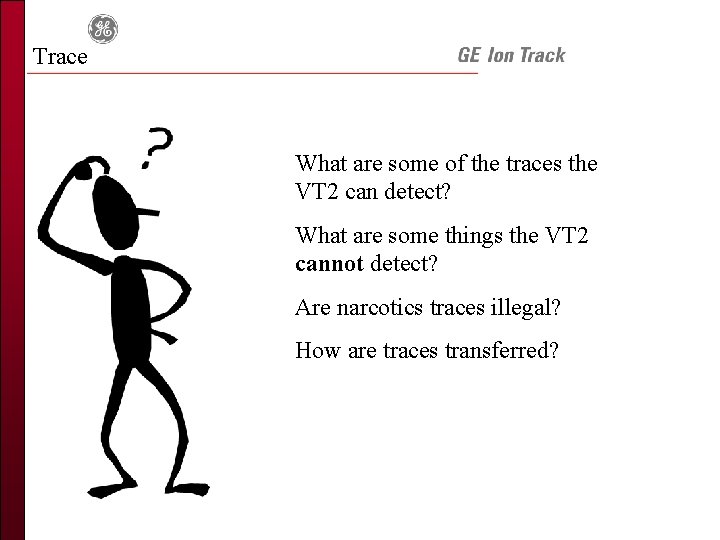


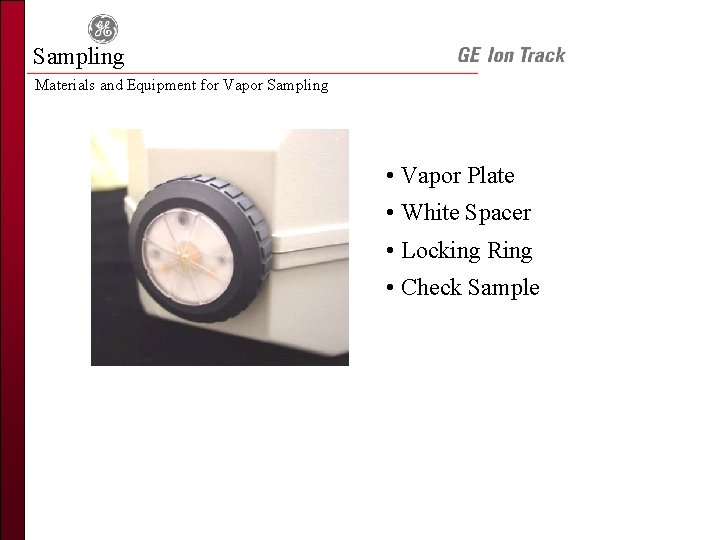



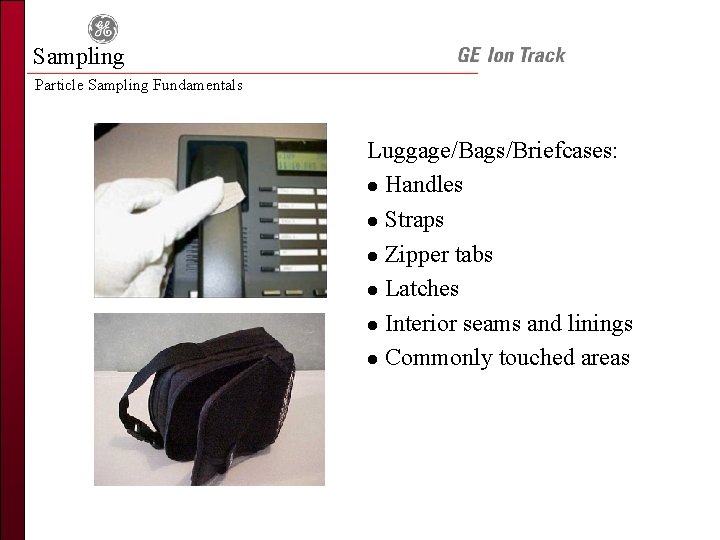

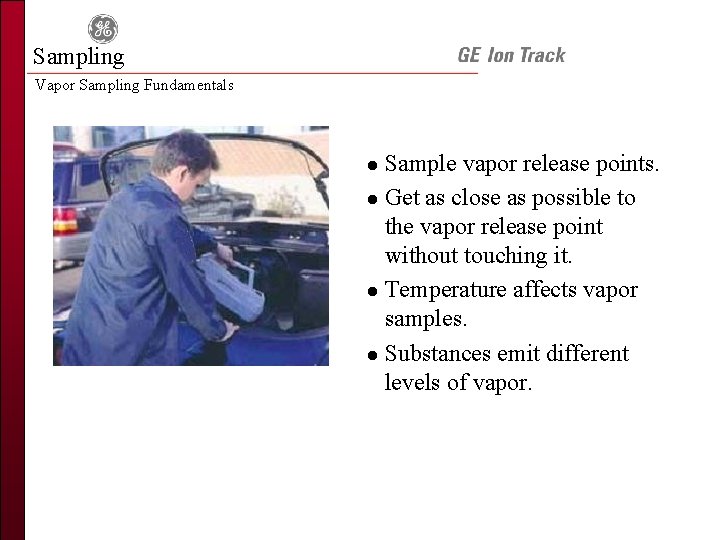
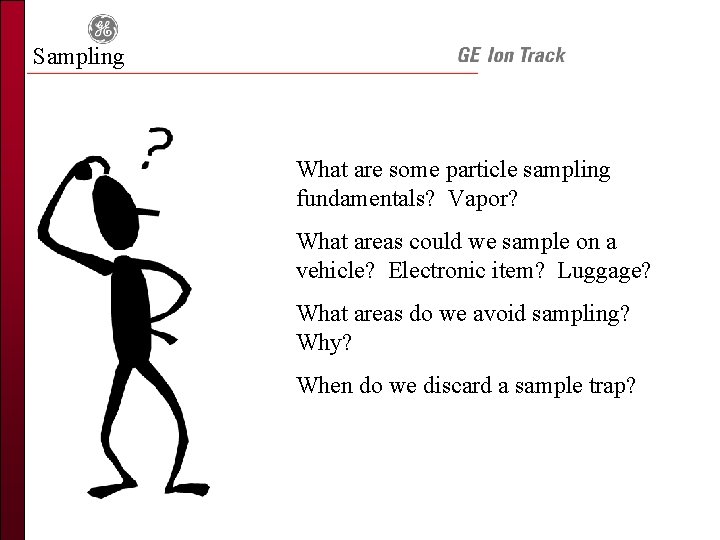



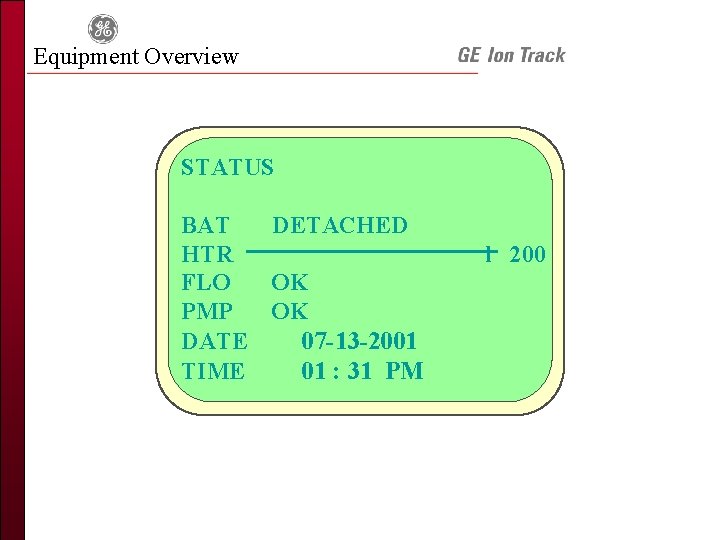
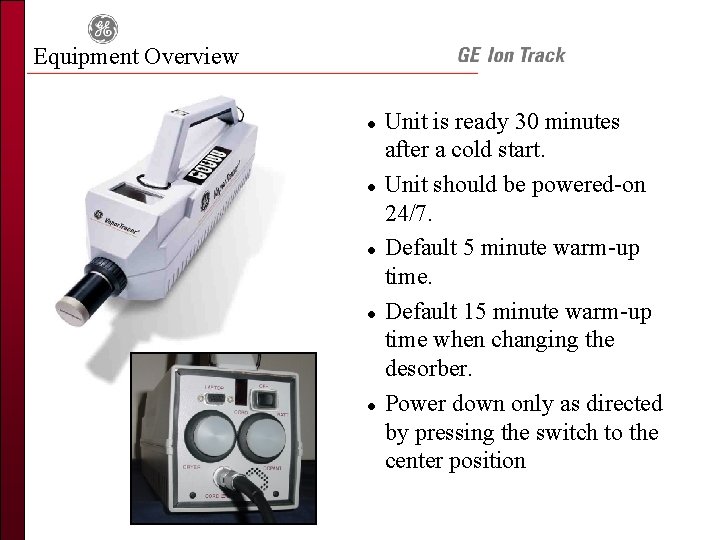
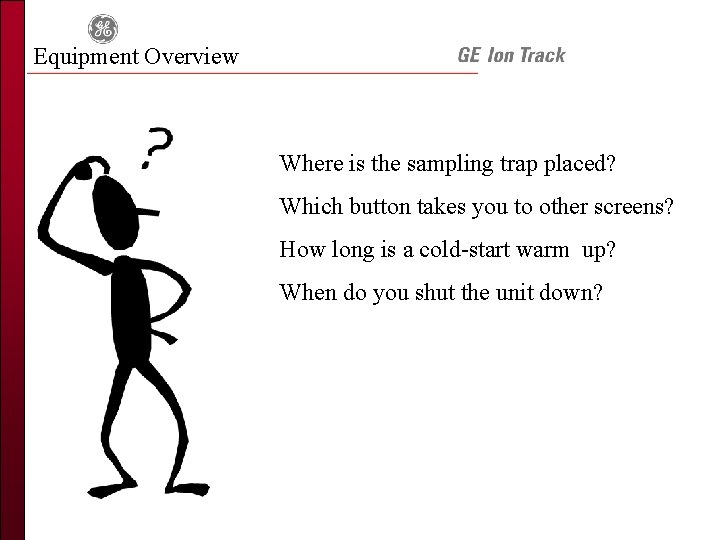
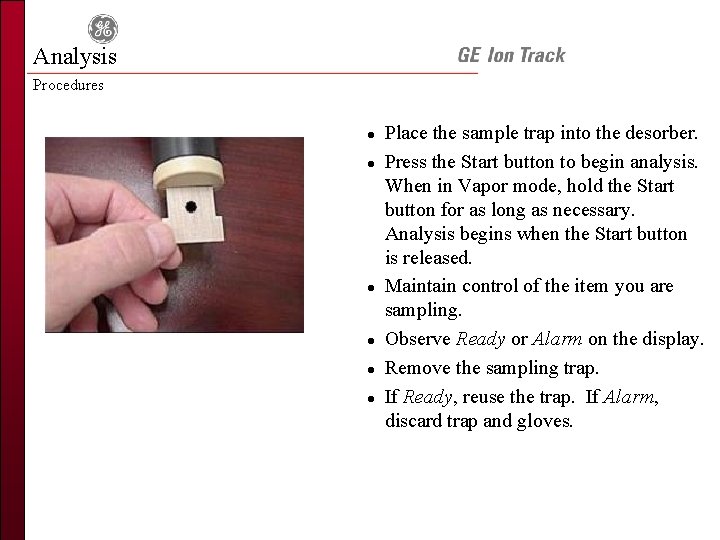

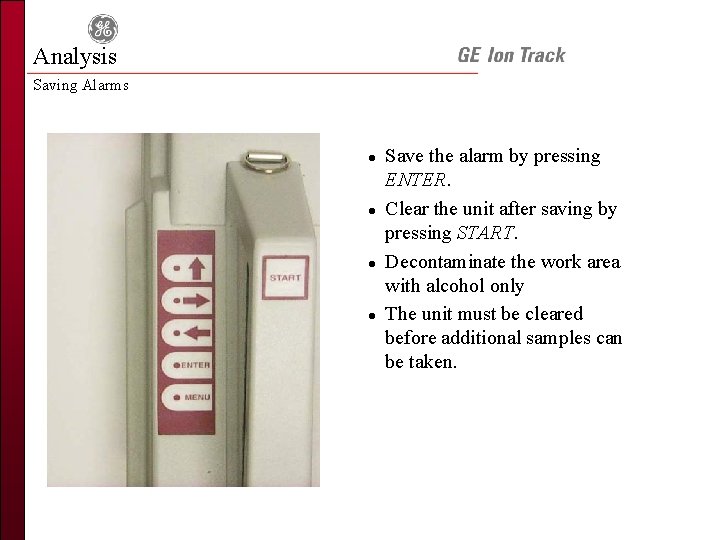
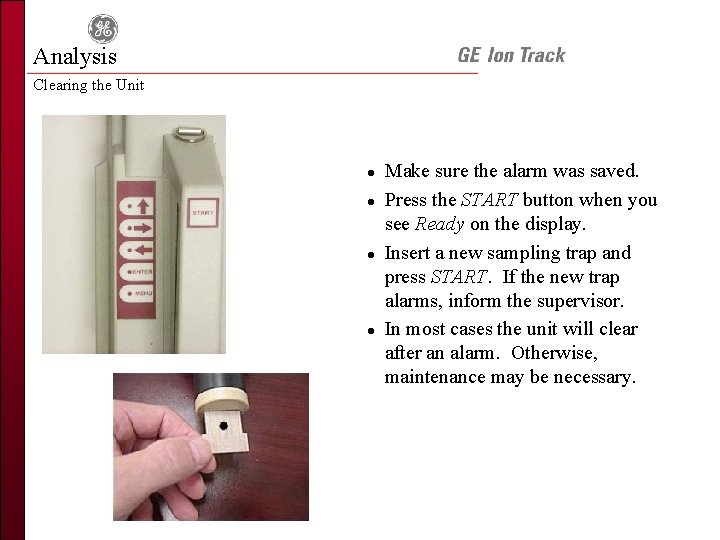
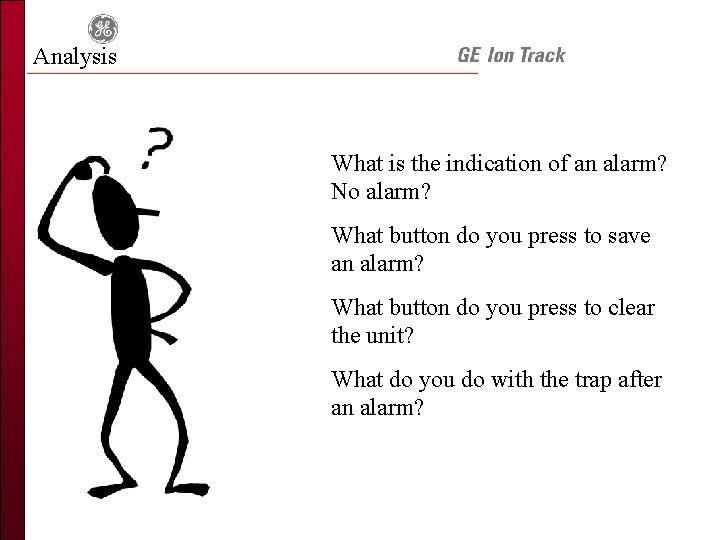
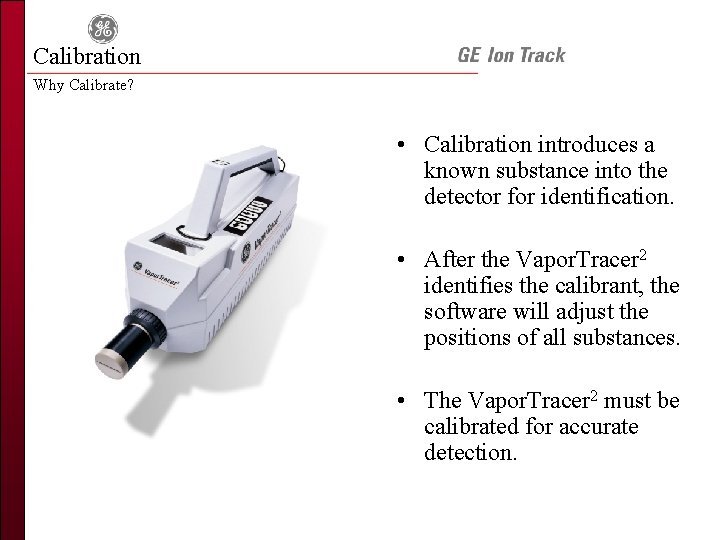
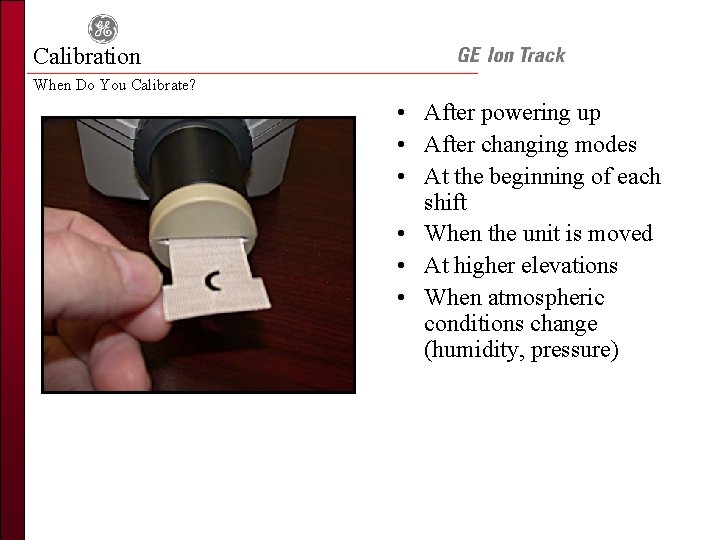





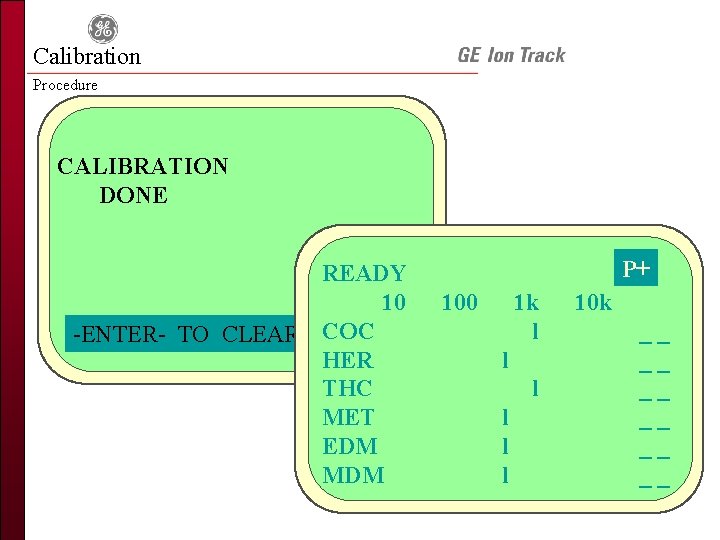
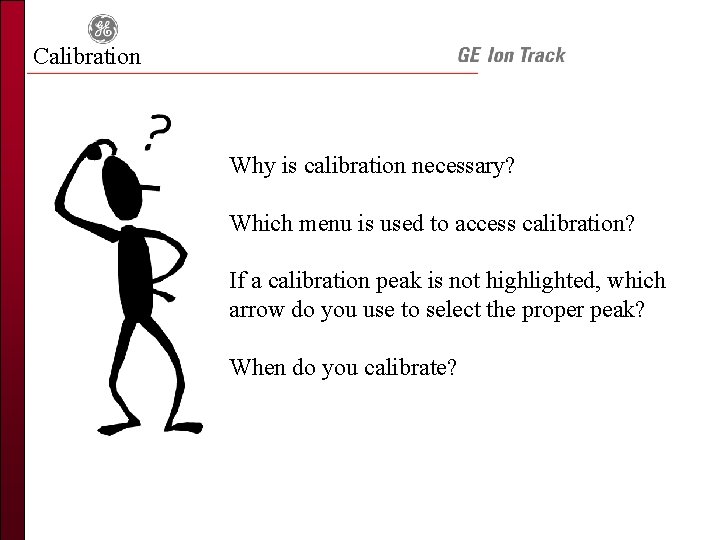
- Slides: 39

Operator Course

Course Overview • Trace • Sampling • Equipment Overview • Analysis • Calibration
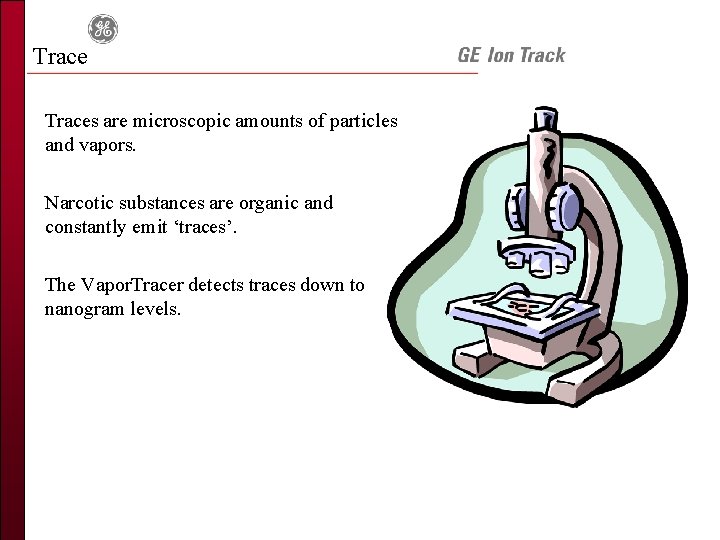
Traces are microscopic amounts of particles and vapors. Narcotic substances are organic and constantly emit ‘traces’. The Vapor. Tracer detects traces down to nanogram levels.

Trace The VT 2 is just one more tool to help you improve your ability to detect narcotic traces. Use it along with your X-ray, metal detectors, canine units, physical inspections, and current security measures.
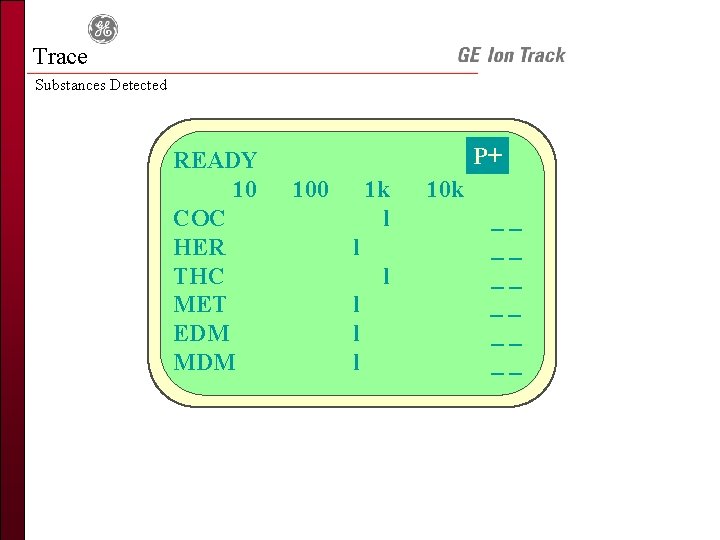
Trace Substances Detected READY 10 COC HER THC MET EDM MDM P+ 100 1 k l l l 10 k __ __ __
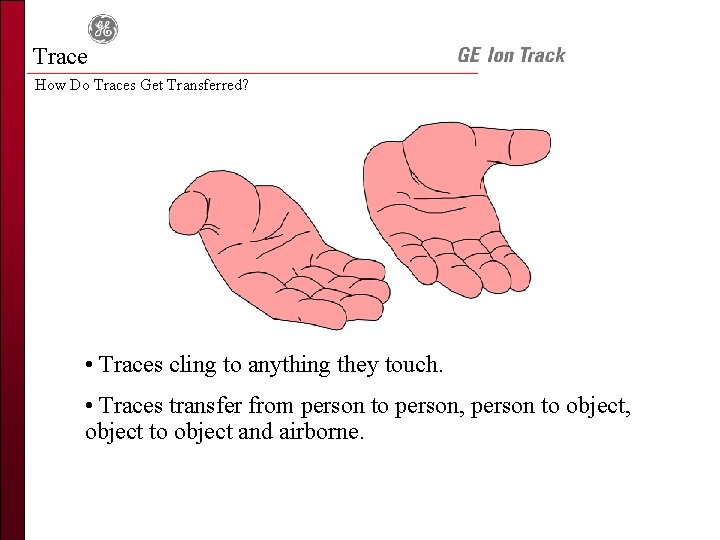
Trace How Do Traces Get Transferred? • Traces cling to anything they touch. • Traces transfer from person to person, person to object, object to object and airborne.
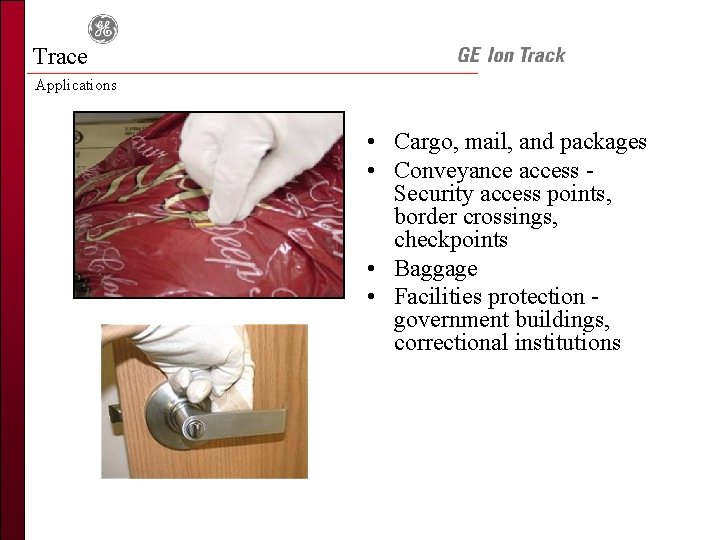
Trace Applications • Cargo, mail, and packages • Conveyance access Security access points, border crossings, checkpoints • Baggage • Facilities protection government buildings, correctional institutions

Trace Which of the following can be detected with the VT 2? l l l Gun Radio lined with narcotics Pepper spray Laptop with concealed narcotics Stun gun Narcotics traces on a person’s hands
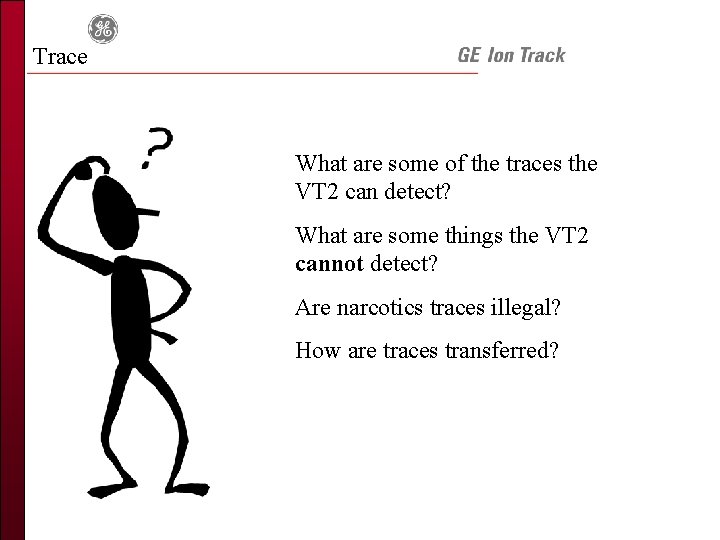
Trace What are some of the traces the VT 2 can detect? What are some things the VT 2 cannot detect? Are narcotics traces illegal? How are traces transferred?

Sampling · Particle – Most reliable method. Uses a different collection procedure. · Vapor – Certain substances give off less vapor than others. Temperature is a factor for collecting vapor. Sample vapor release points.

Sampling Materials and Equipment for Particle Sampling Traps l Sampling Wand l Gloves l Sampling Table or Area l Alcohol (isopropyl 70% or greater) l
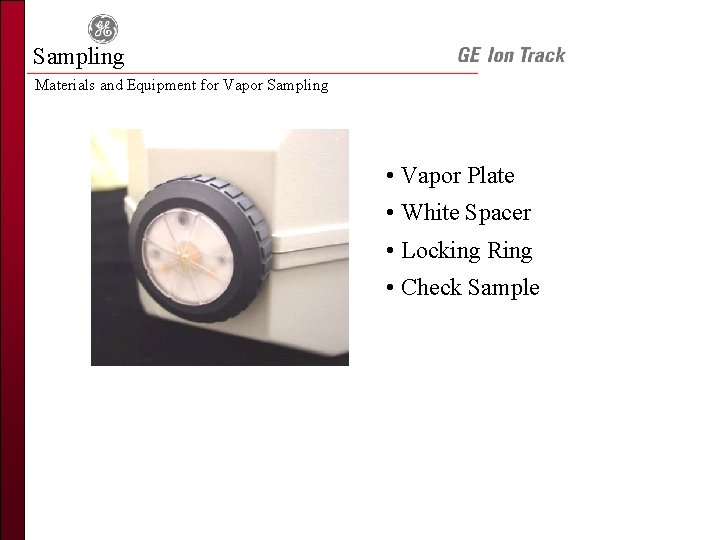
Sampling Materials and Equipment for Vapor Sampling • Vapor Plate • White Spacer • Locking Ring • Check Sample

Sampling Particle Sampling Fundamentals Person whose item you are sampling should be present. l Sample one item at a time. l Use firm pressure. l Sample in one direction, one time. l Sample most touched areas last. l

Sampling Particle Sampling Fundamentals People: l Hands l Belts l Pockets

Sampling Particle Sampling Fundamentals Vehicles: l Door handle l Gas cap l Steering wheel l Knobs l Seat Belt l Luggage l Wherever there may be a fingerprint. l Avoid sampling engine parts.
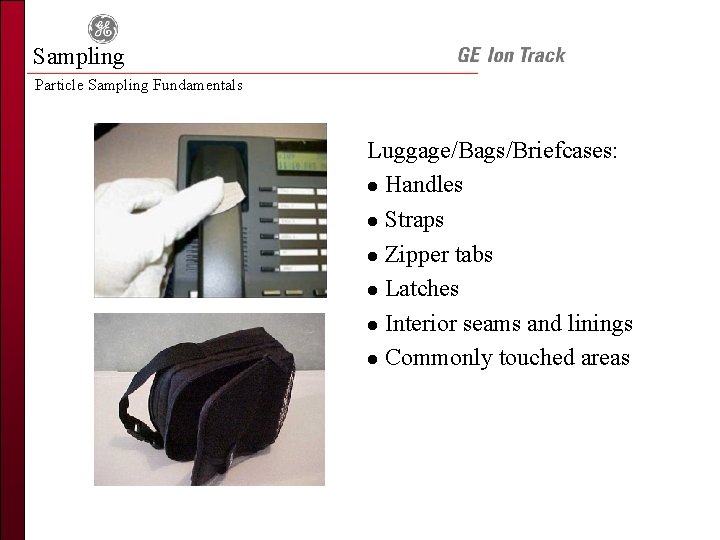
Sampling Particle Sampling Fundamentals Luggage/Bags/Briefcases: l Handles l Straps l Zipper tabs l Latches l Interior seams and linings l Commonly touched areas

Sampling Particle Sampling Fundamentals Electronic Devices: l Vents l Seams l Battery compartments l Disk drives l Edges l Latches AVOID SAMPLING: l Monitors l Keyboards l Camera lenses
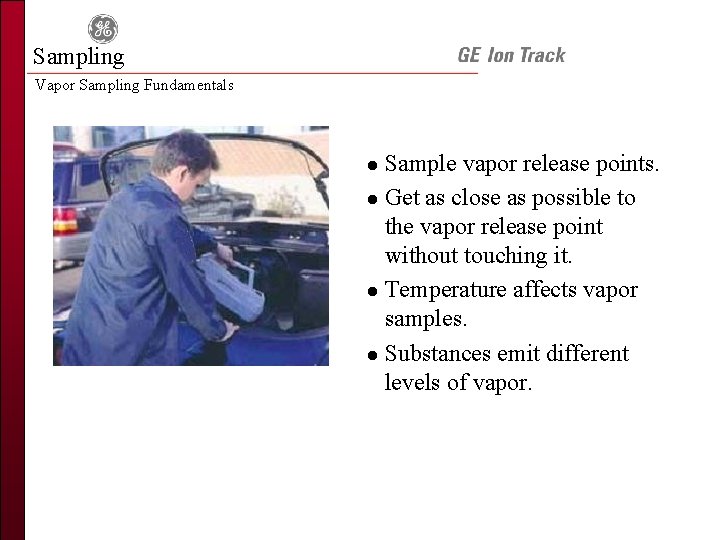
Sampling Vapor Sampling Fundamentals Sample vapor release points. l Get as close as possible to the vapor release point without touching it. l Temperature affects vapor samples. l Substances emit different levels of vapor. l
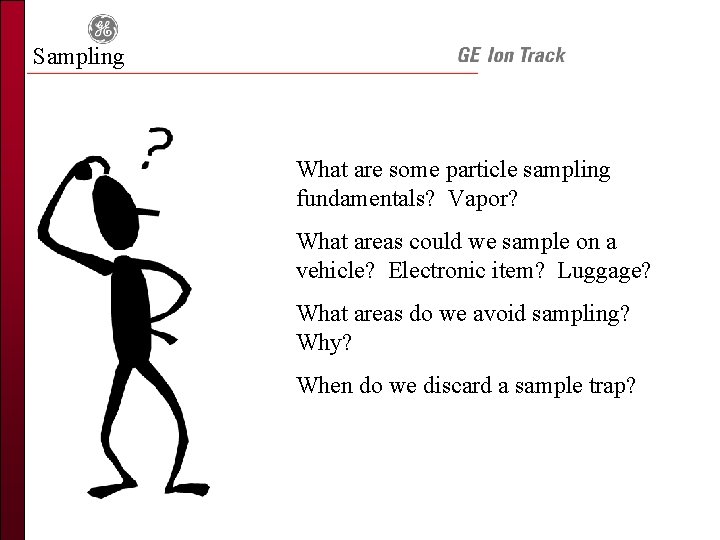
Sampling What are some particle sampling fundamentals? Vapor? What areas could we sample on a vehicle? Electronic item? Luggage? What areas do we avoid sampling? Why? When do we discard a sample trap?

Equipment Overview l l l l Desorber Start button Navigation buttons Display screen Power switch Power receptacle Battery

Equipment Overview READY 10 COC HER THC MET EDM MDM P+ 100 1 k l l l 10 k __ __ __

Equipment Overview MENU 1 SELECT BEEPER LIGHT METHOD CAL 1: 19 SUBSTANCE ON OFF ON PART VAP EXT INT
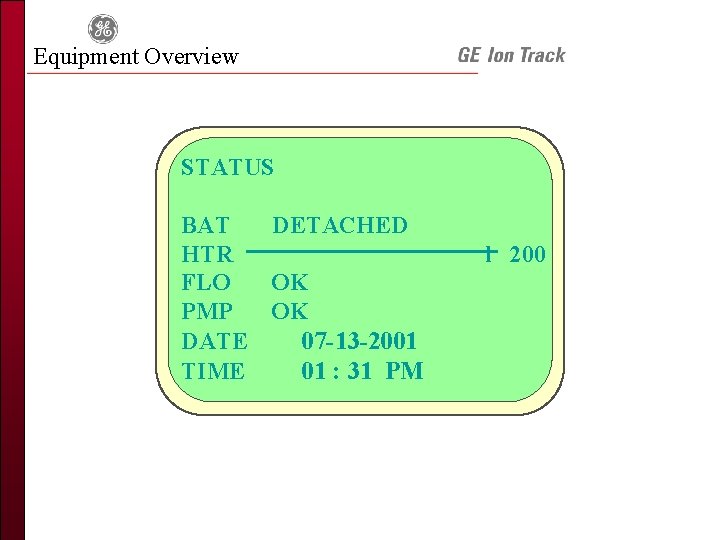
Equipment Overview STATUS BAT DETACHED HTR FLO OK PMP OK DATE 07 -13 -2001 TIME 01 : 31 PM l 200
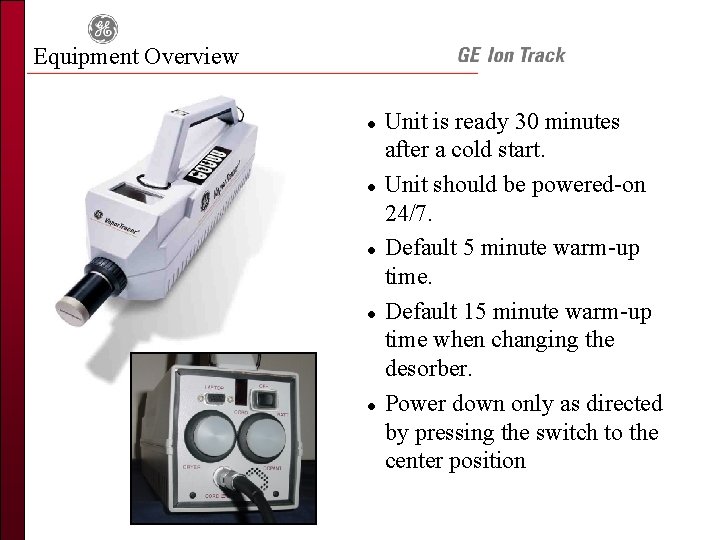
Equipment Overview l l l Unit is ready 30 minutes after a cold start. Unit should be powered-on 24/7. Default 5 minute warm-up time. Default 15 minute warm-up time when changing the desorber. Power down only as directed by pressing the switch to the center position
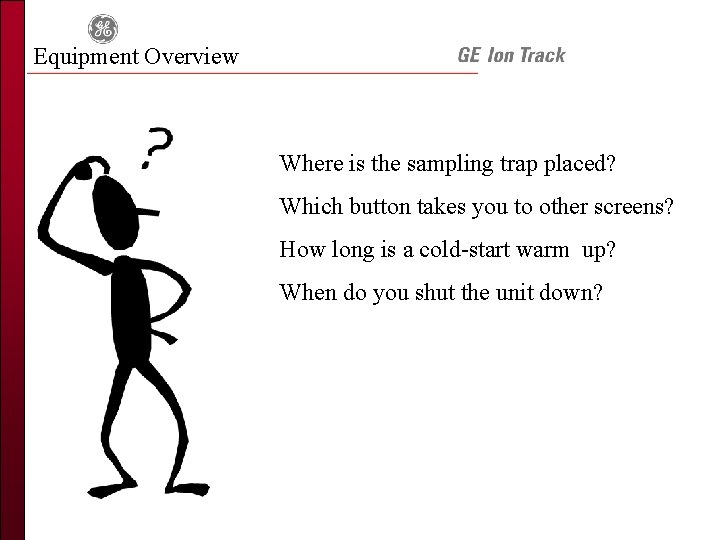
Equipment Overview Where is the sampling trap placed? Which button takes you to other screens? How long is a cold-start warm up? When do you shut the unit down?
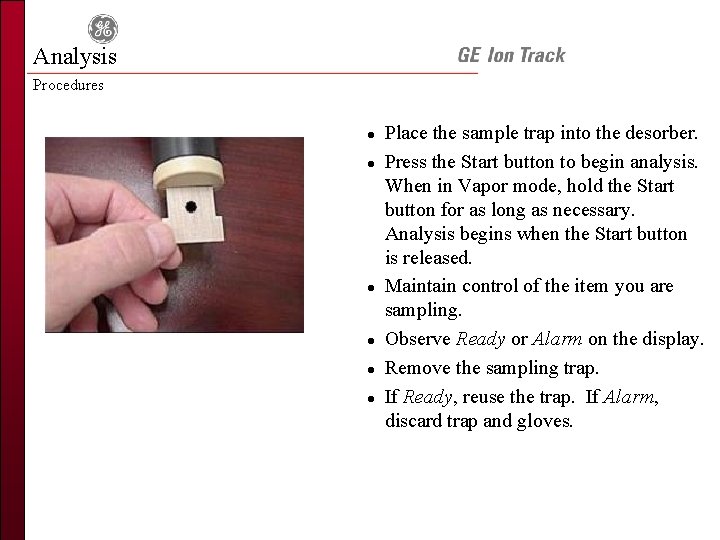
Analysis Procedures l l l Place the sample trap into the desorber. Press the Start button to begin analysis. When in Vapor mode, hold the Start button for as long as necessary. Analysis begins when the Start button is released. Maintain control of the item you are sampling. Observe Ready or Alarm on the display. Remove the sampling trap. If Ready, reuse the trap. If Alarm, discard trap and gloves.

Analysis Alarm Response ALARM 10 COC HER THC MET EDM MDM S-CLR E-SV 100 1 k 10 k l 4. 13 l __ l __ l l Resolve the alarm in accordance with current SOP. Examples: l Contact your supervisor. l Maintain control of item. l Let the owner know that further samples may be necessary. l Decontaminate the work area.
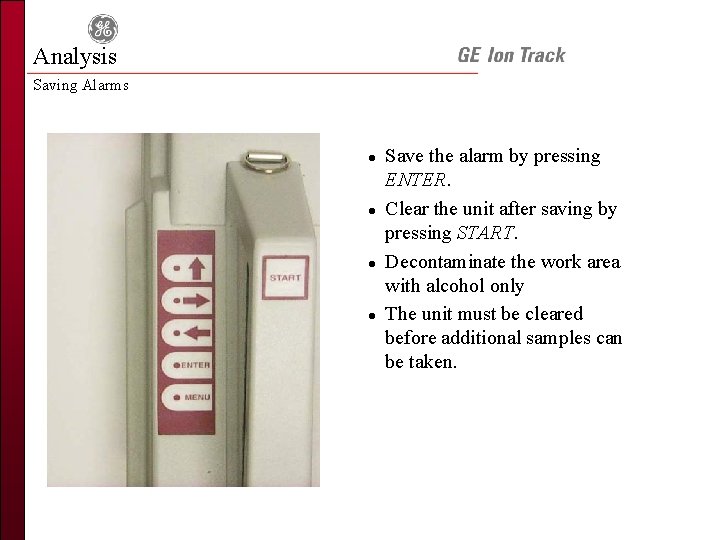
Analysis Saving Alarms l l Save the alarm by pressing ENTER. Clear the unit after saving by pressing START. Decontaminate the work area with alcohol only The unit must be cleared before additional samples can be taken.
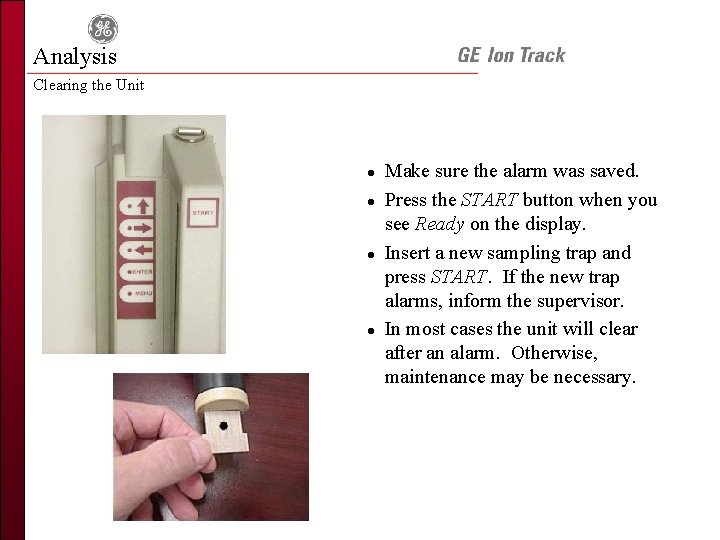
Analysis Clearing the Unit l l Make sure the alarm was saved. Press the START button when you see Ready on the display. Insert a new sampling trap and press START. If the new trap alarms, inform the supervisor. In most cases the unit will clear after an alarm. Otherwise, maintenance may be necessary.
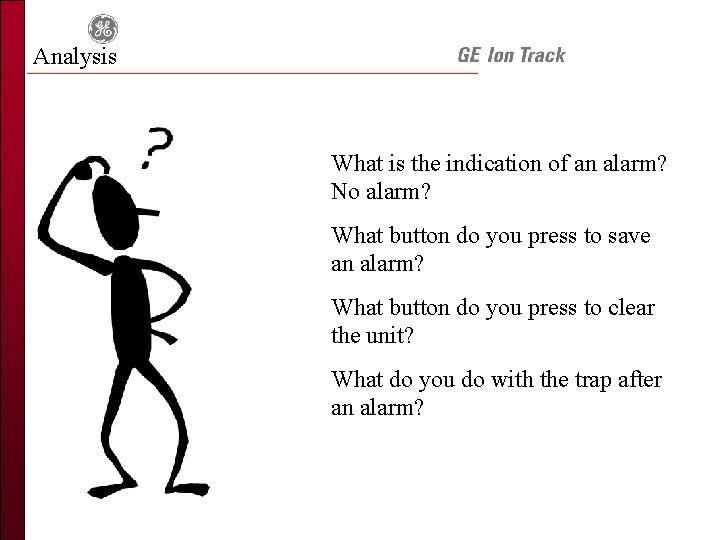
Analysis What is the indication of an alarm? No alarm? What button do you press to save an alarm? What button do you press to clear the unit? What do you do with the trap after an alarm?
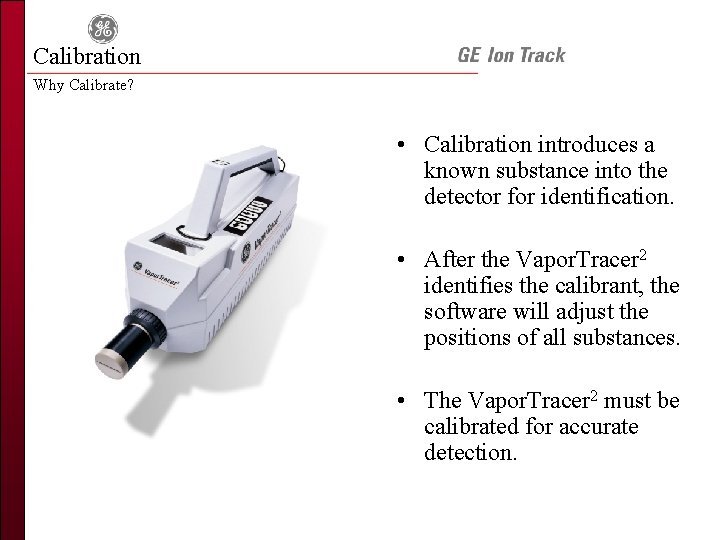
Calibration Why Calibrate? • Calibration introduces a known substance into the detector for identification. • After the Vapor. Tracer 2 identifies the calibrant, the software will adjust the positions of all substances. • The Vapor. Tracer 2 must be calibrated for accurate detection.
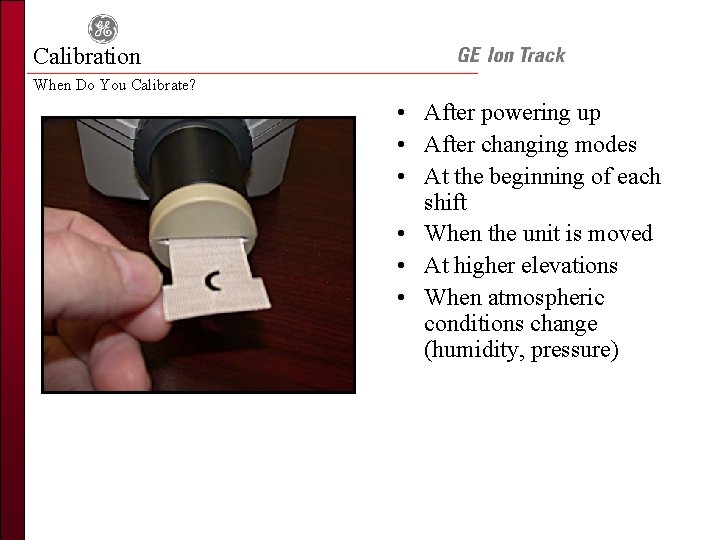
Calibration When Do You Calibrate? • After powering up • After changing modes • At the beginning of each shift • When the unit is moved • At higher elevations • When atmospheric conditions change (humidity, pressure)

Calibration Procedure P+ CAL REQUIRED MENU TO CONTINUE COC l __ HER l __ THC l __ MET l __ EDM l __ MDM l __ Press to begin calibration.

Calibration Procedure MENU 1 SELECT BEEPER LIGHT METHOD CAL Use SUBSTANCE ON OFF PART VAP INT EXT to highlight CAL EXT, then press .

Calibration Procedure INSERT CAL TRAP TIME STD LAST 8. 469 8. 534 -START- TO CAL -MENU- TO EXIT Insert the calibration trap into the desorber and then press.

Calibration Procedure STD 8. 46 HEIGHT 5892 LAST 8. 53 TIME 8. 454 -ENTER- TO ACCEPT GET EXPANDED LIST Press to accept the highlighted peak.

Calibration Procedure STD 8. 46 HEIGHT 6328 234 567 LAST 8. 53 TIME 8. 459 3. 289 9. 583 -ENTER- TO ACCEPT GET EXPANDED LIST • If the proper peak is not highlighted, use to select it. • The correct peak is the peak closest to the STD peak (usually between 6 and 8 ms).
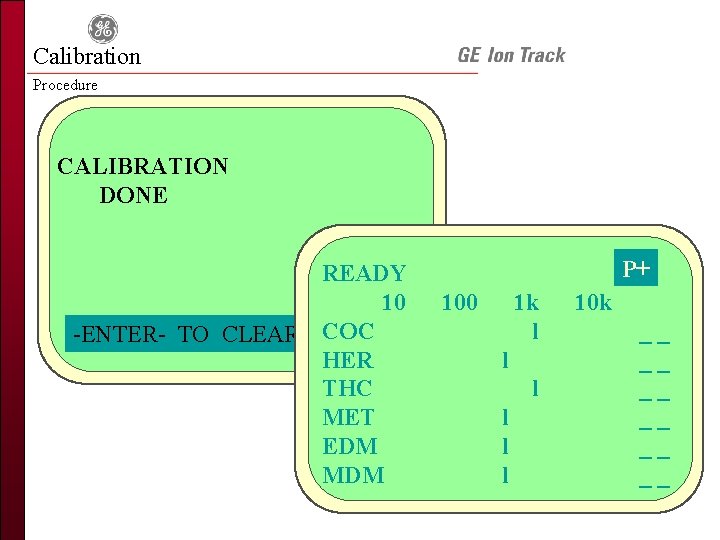
Calibration Procedure CALIBRATION DONE READY 10 -ENTER- TO CLEAR COC HER THC MET EDM MDM P+ 100 1 k l l l 10 k __ __ __
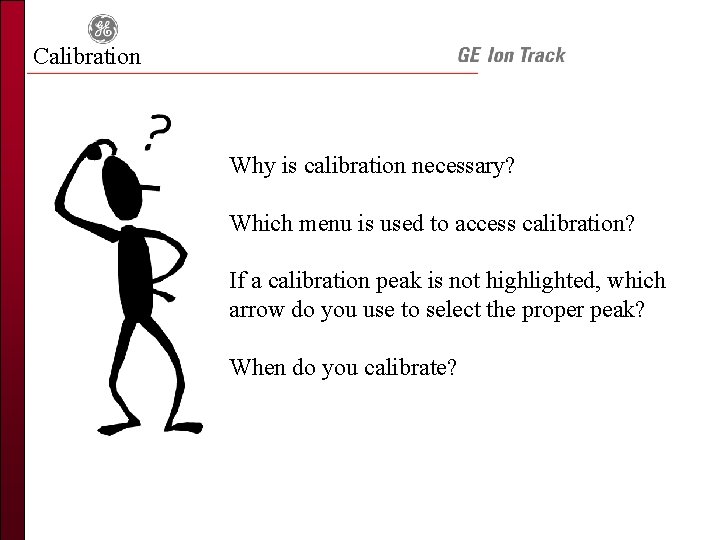
Calibration Why is calibration necessary? Which menu is used to access calibration? If a calibration peak is not highlighted, which arrow do you use to select the proper peak? When do you calibrate?