Operational WAN Complete guide to setup demonstrate test
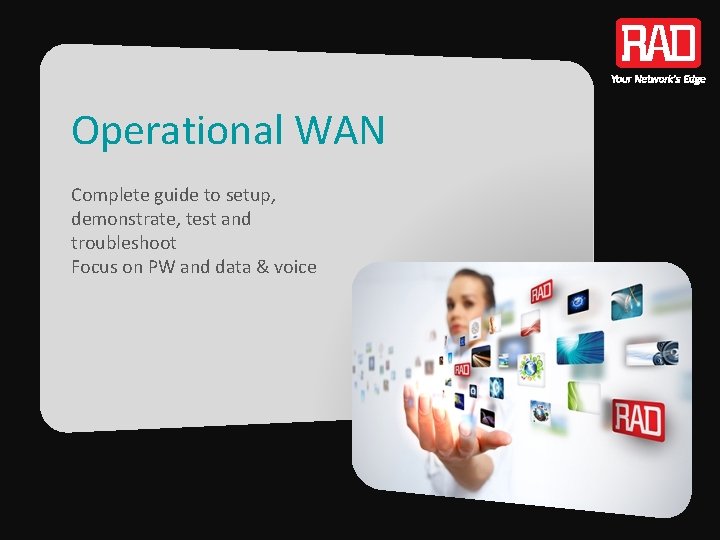
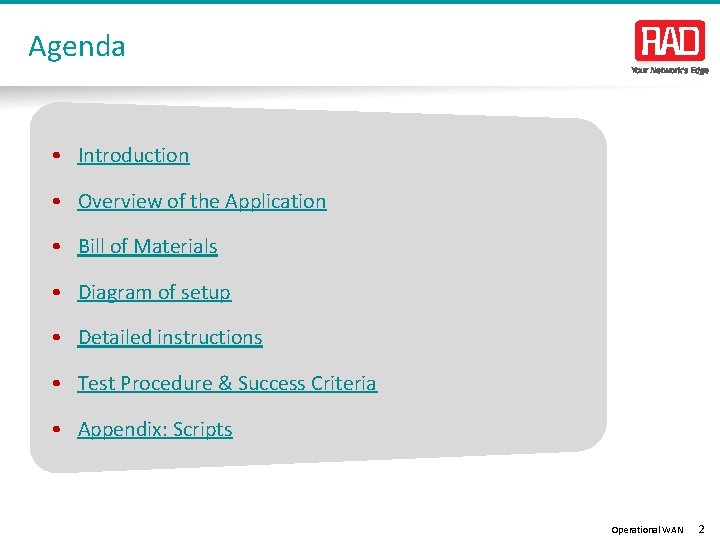
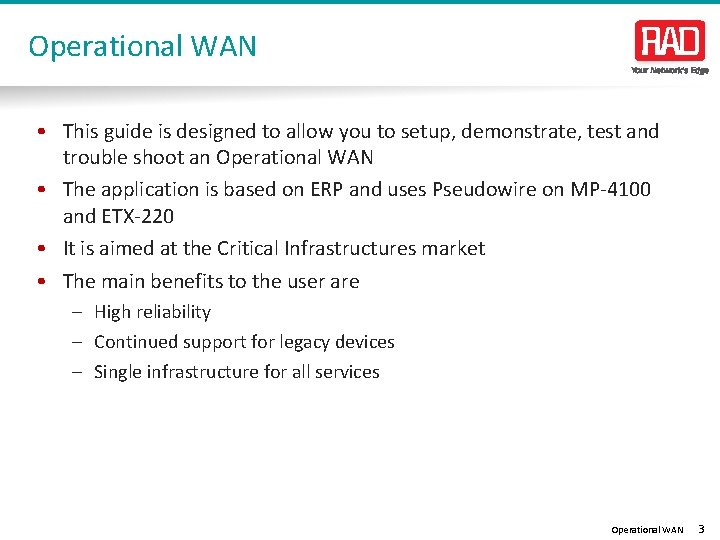
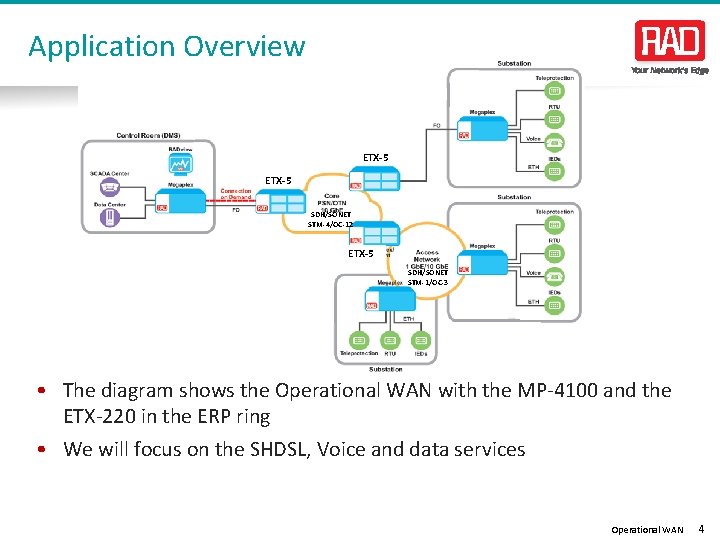
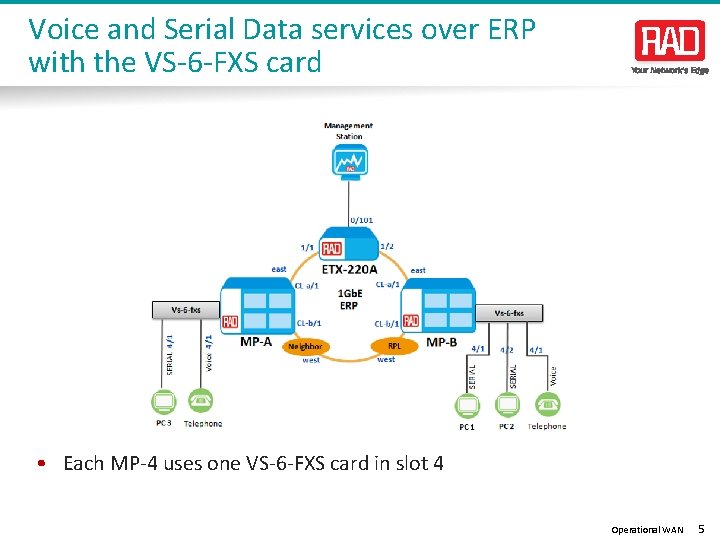
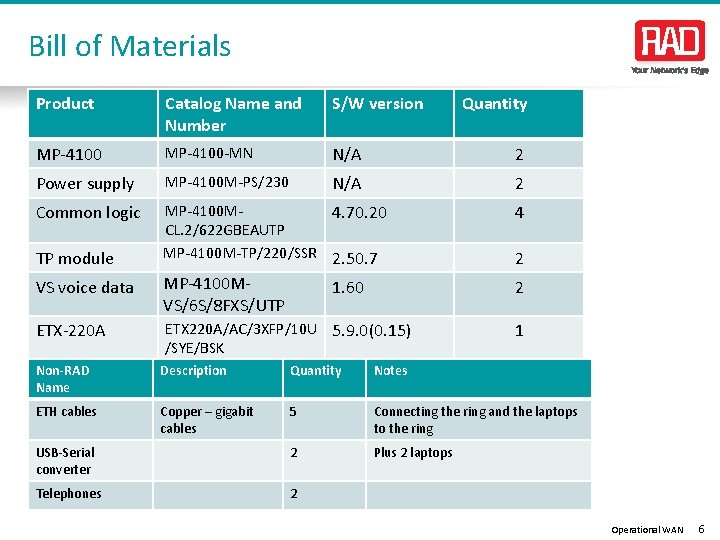
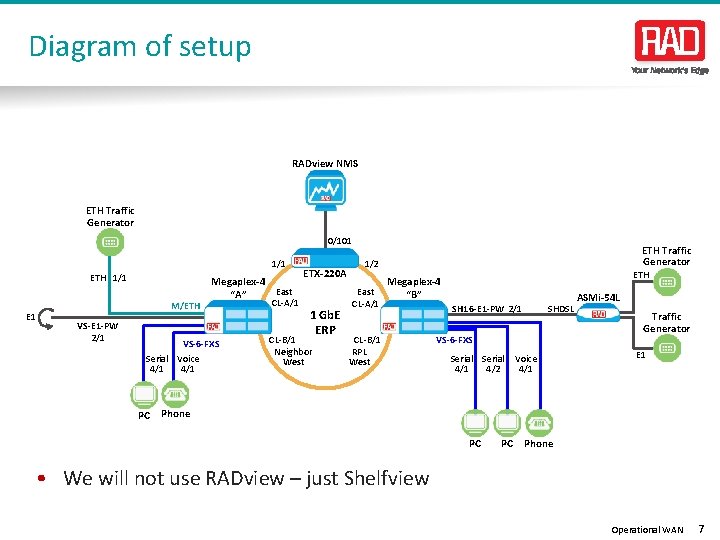

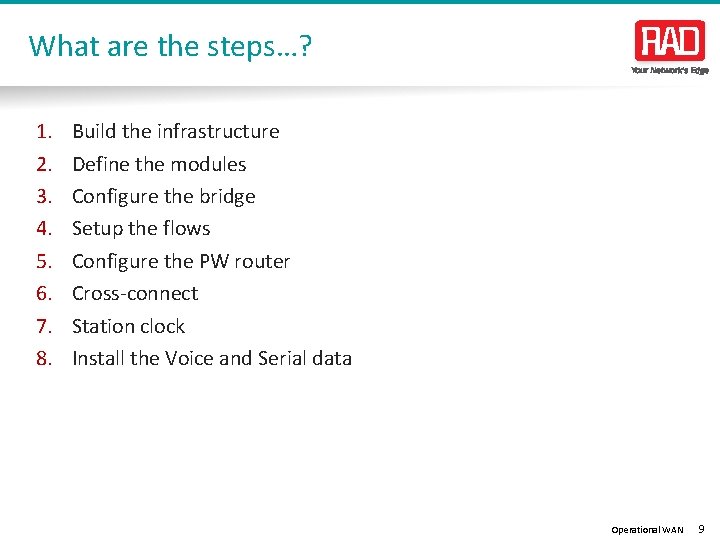
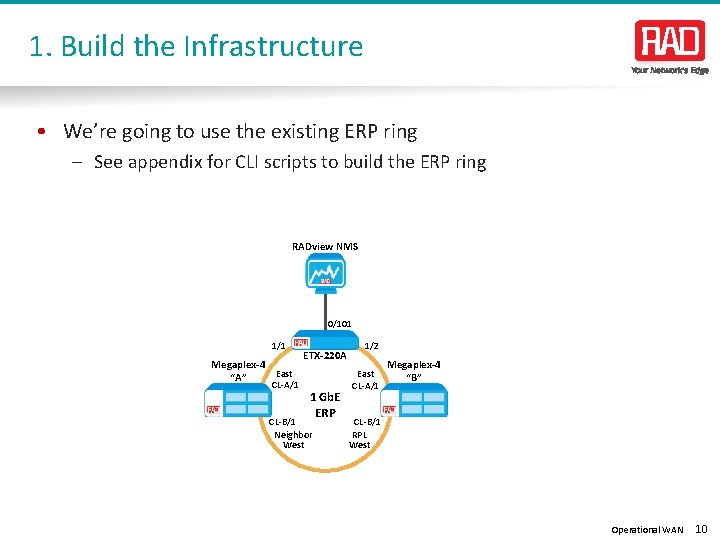
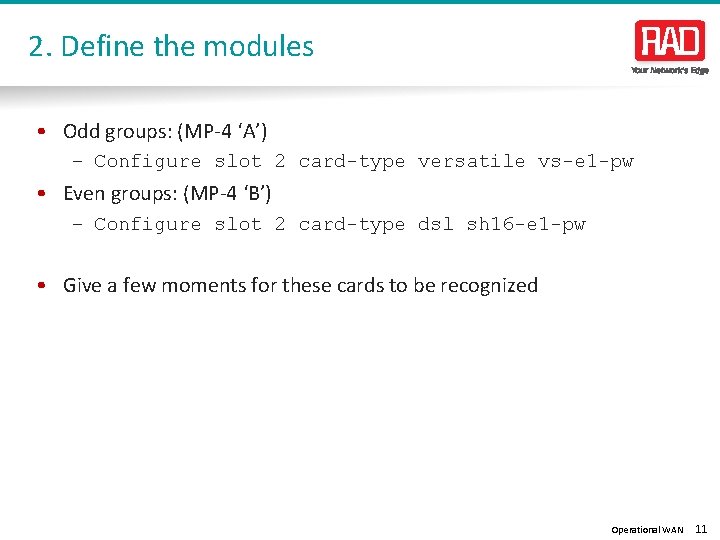
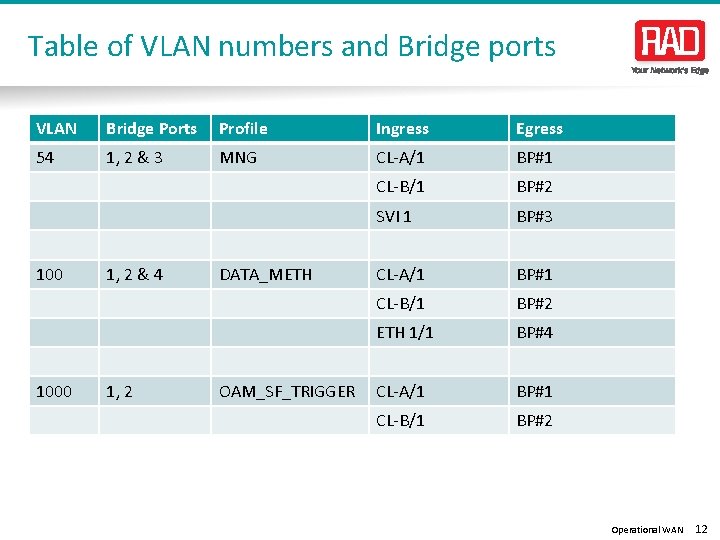
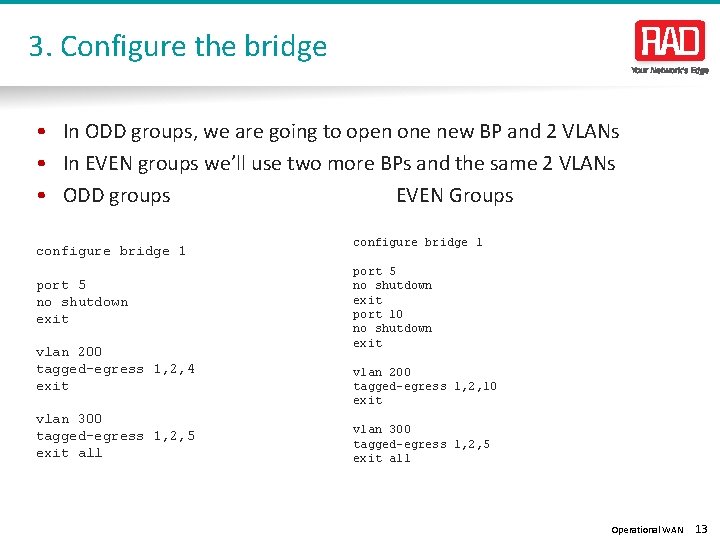
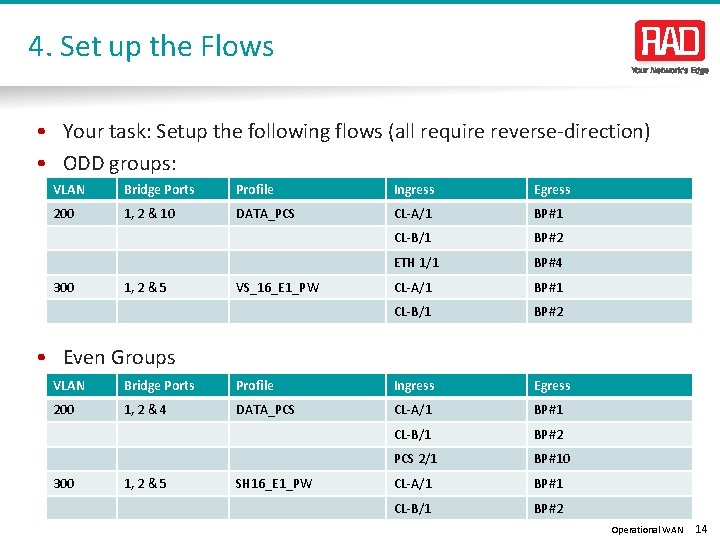
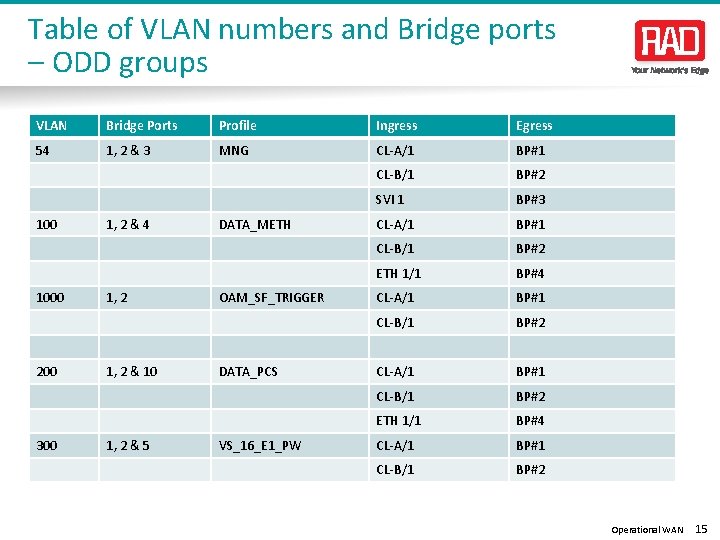
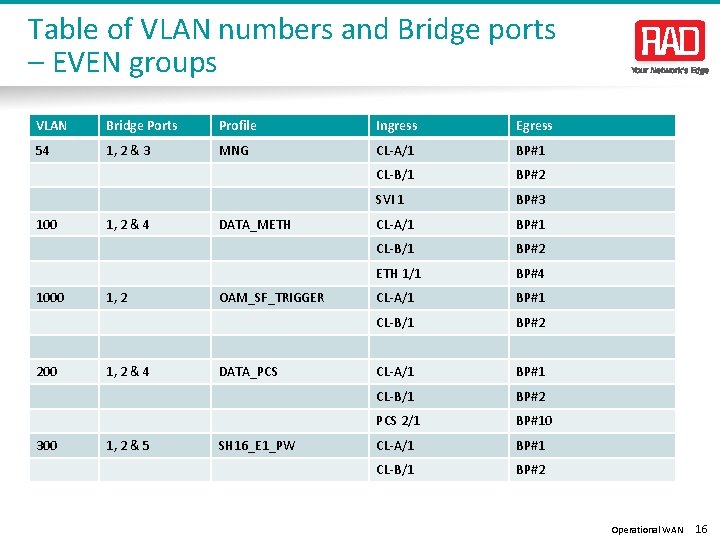
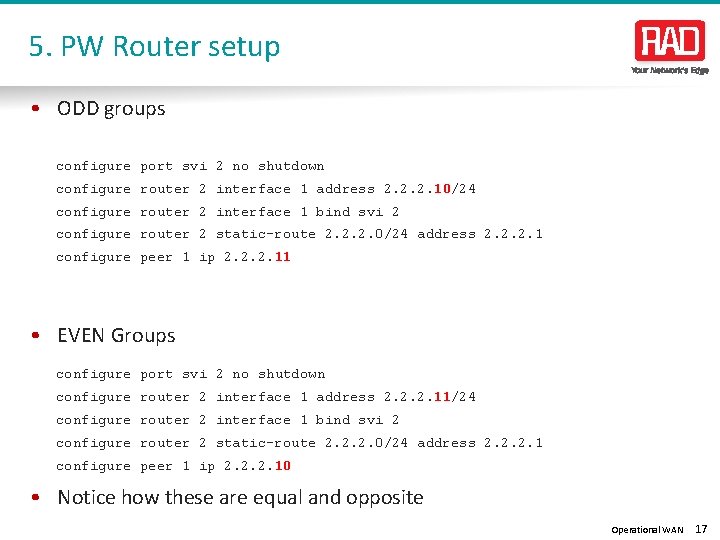
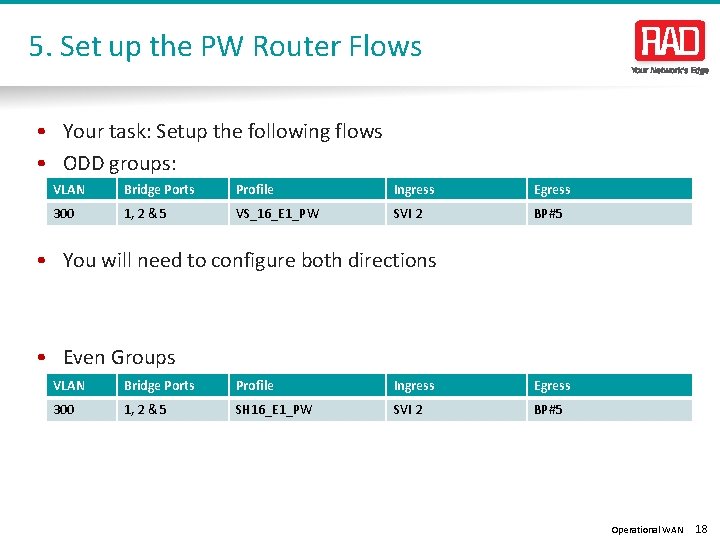
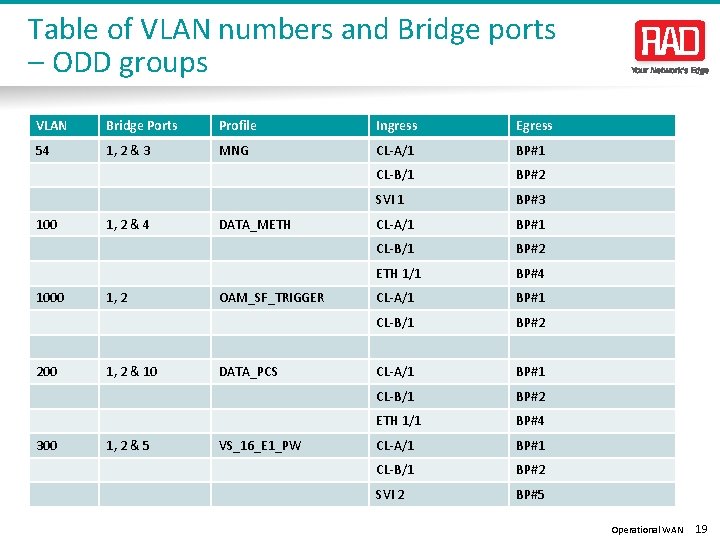
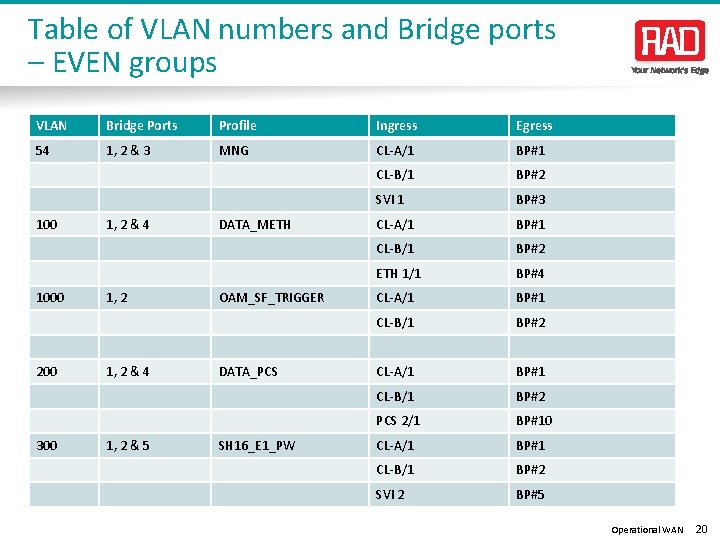
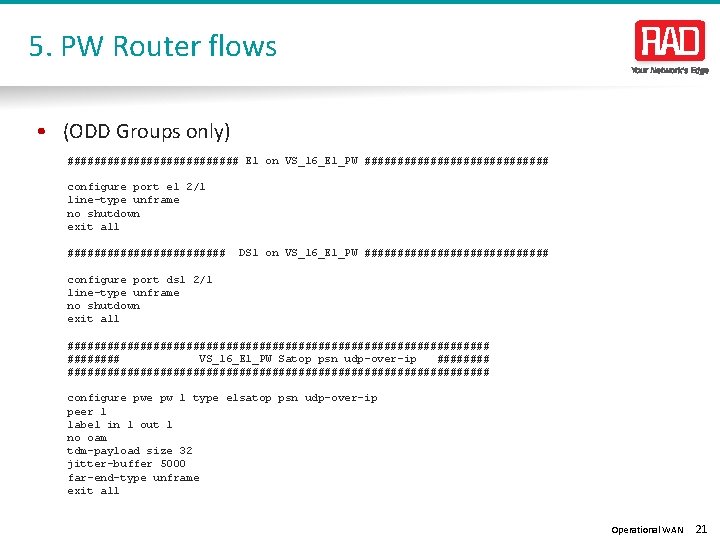
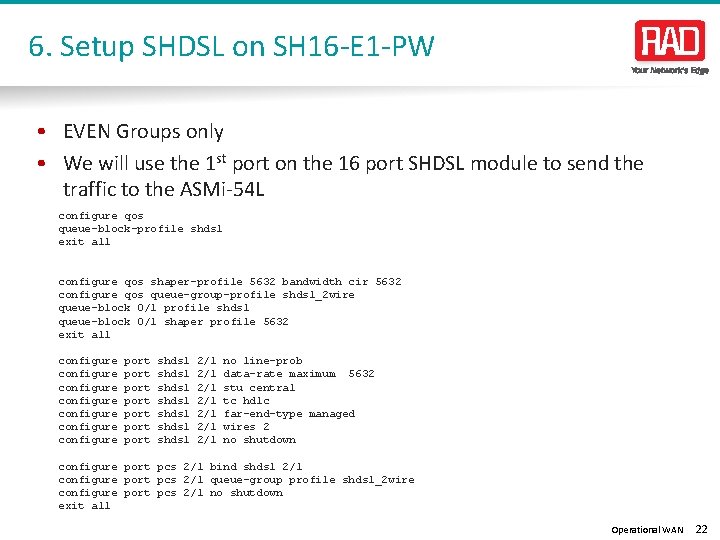
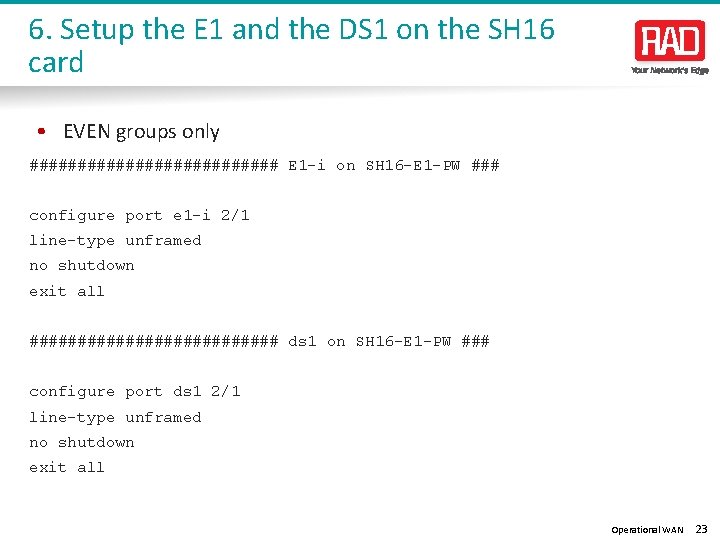
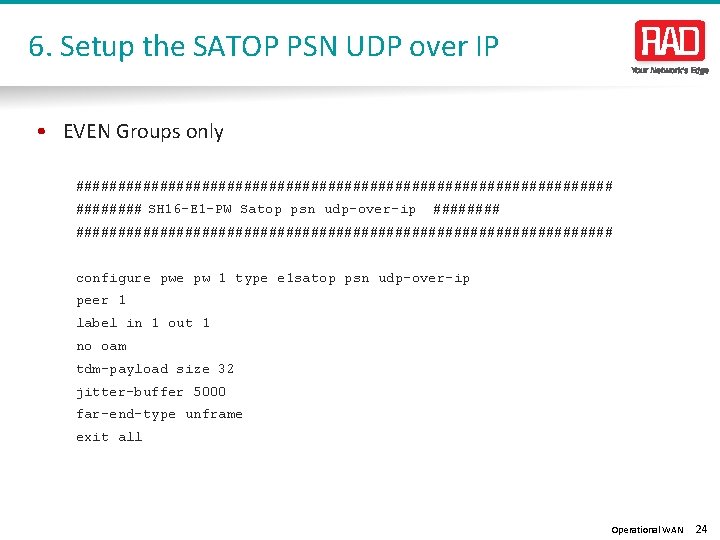
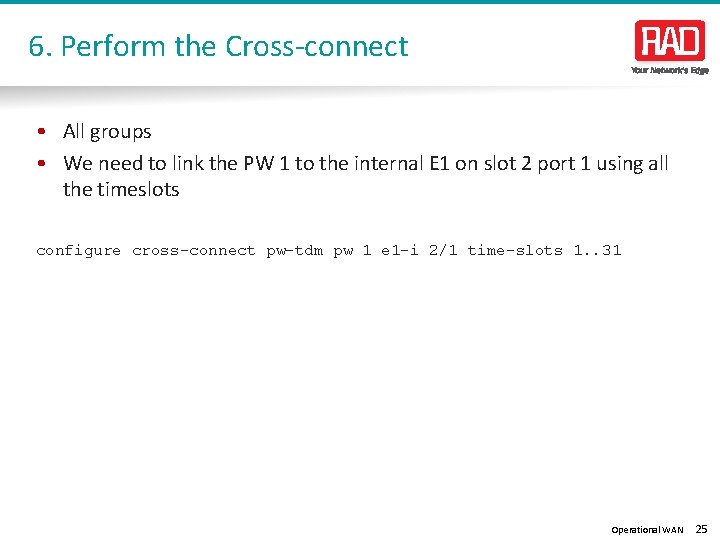
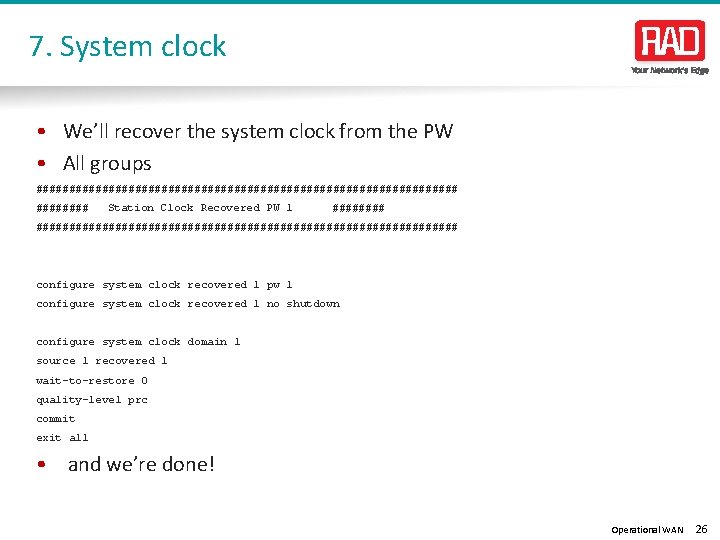
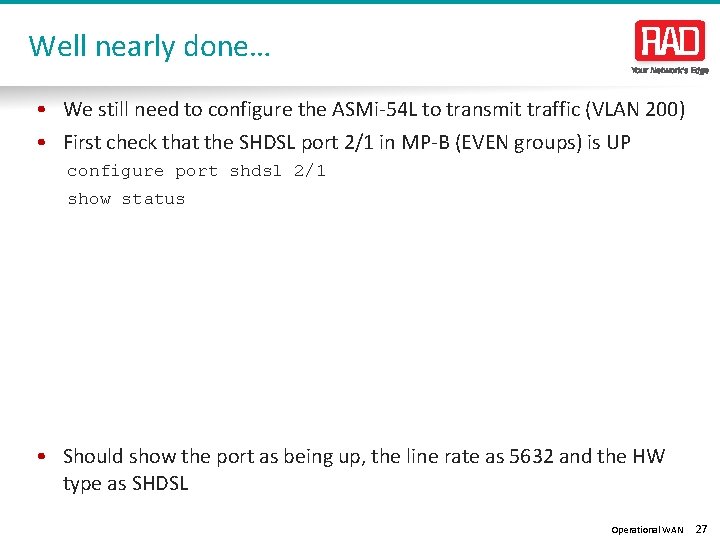
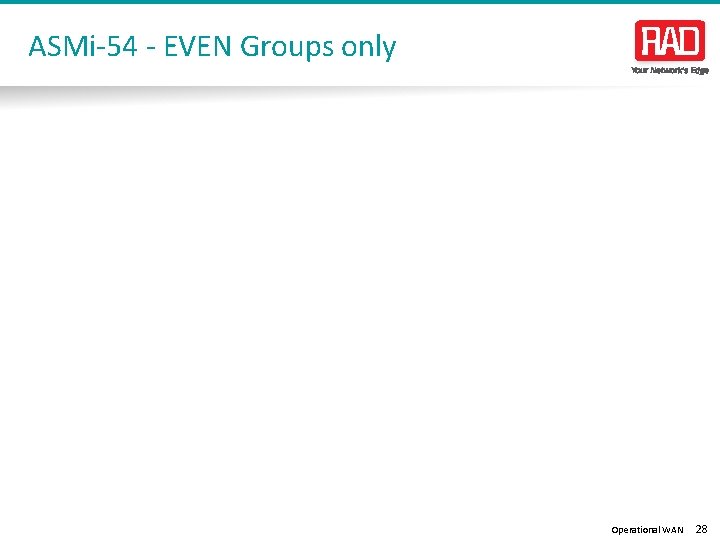
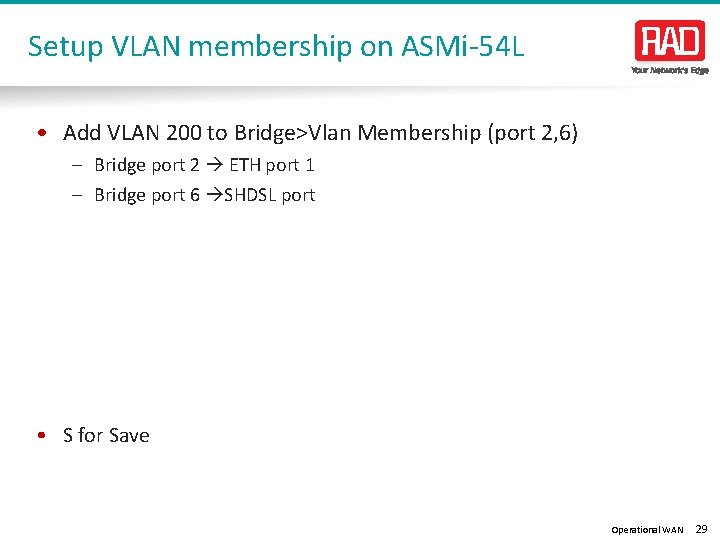
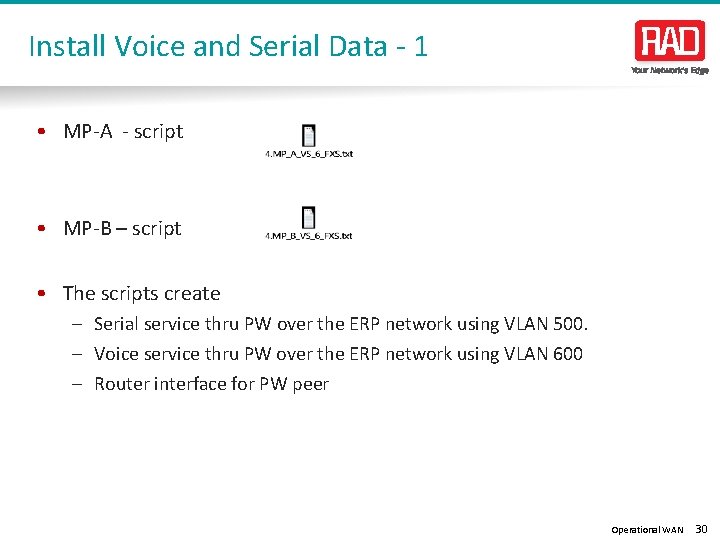
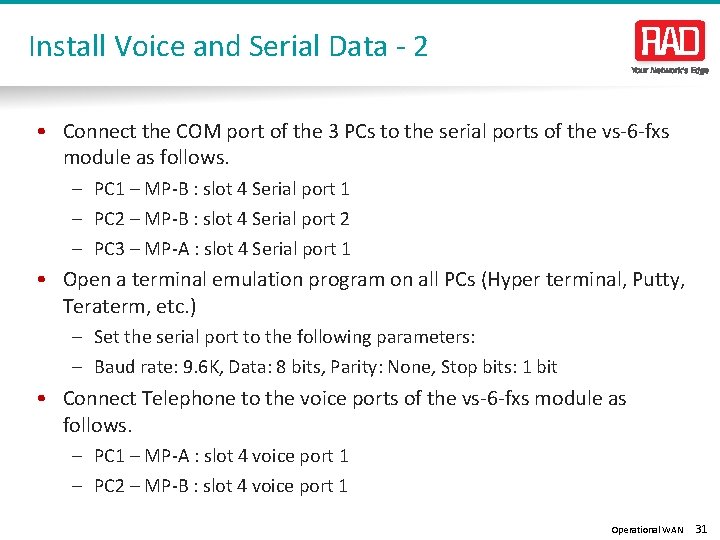
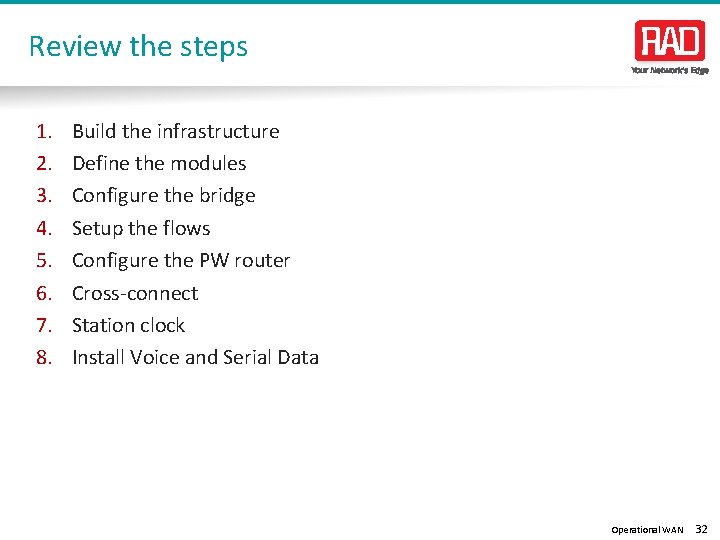
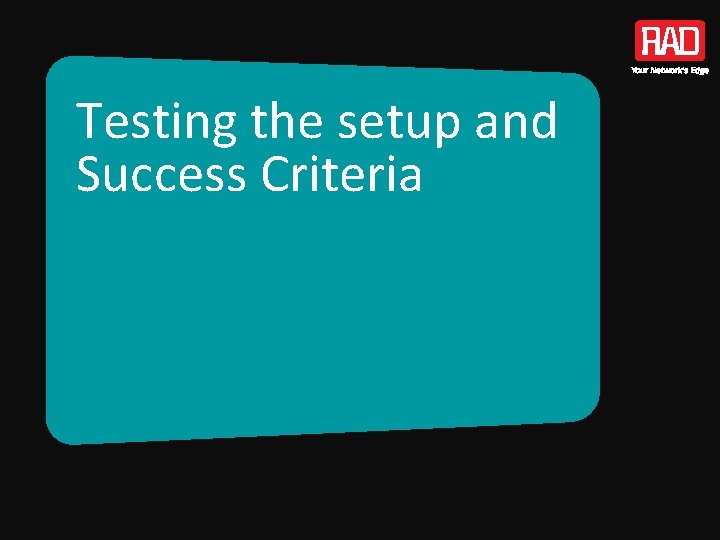
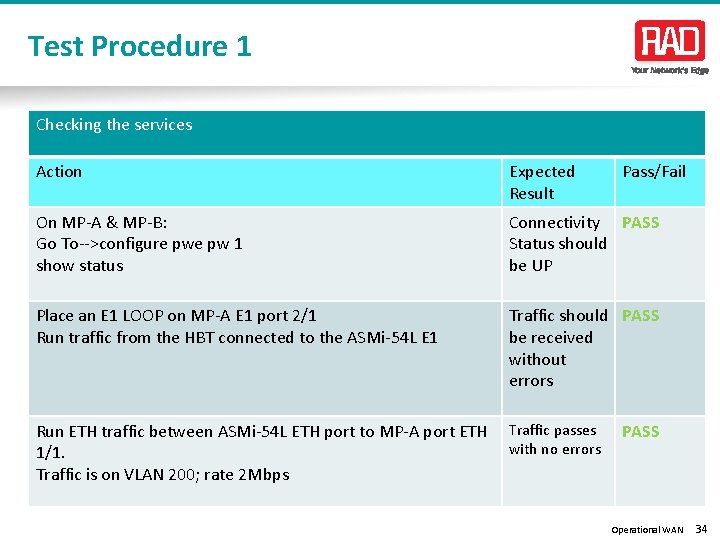
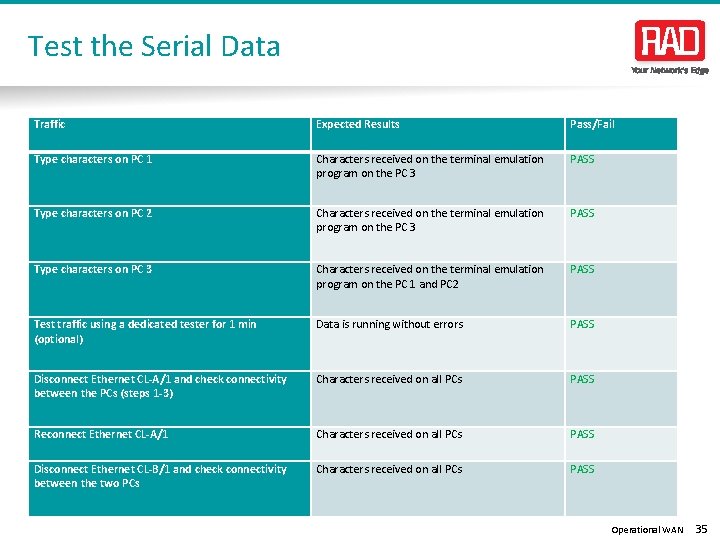
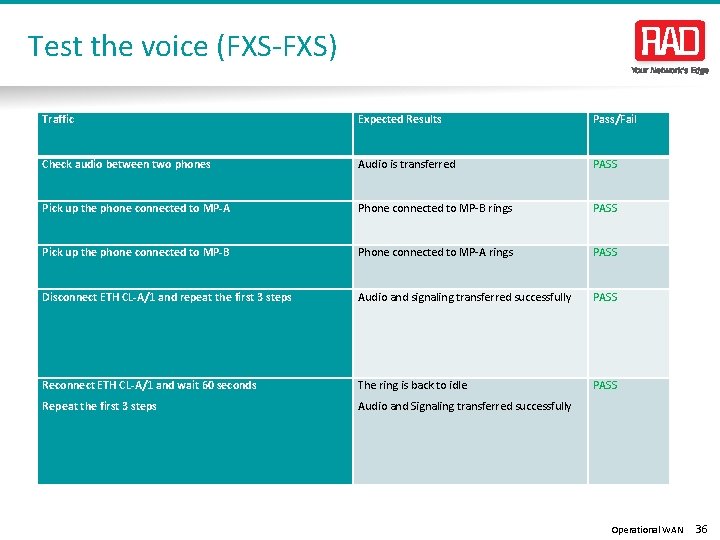
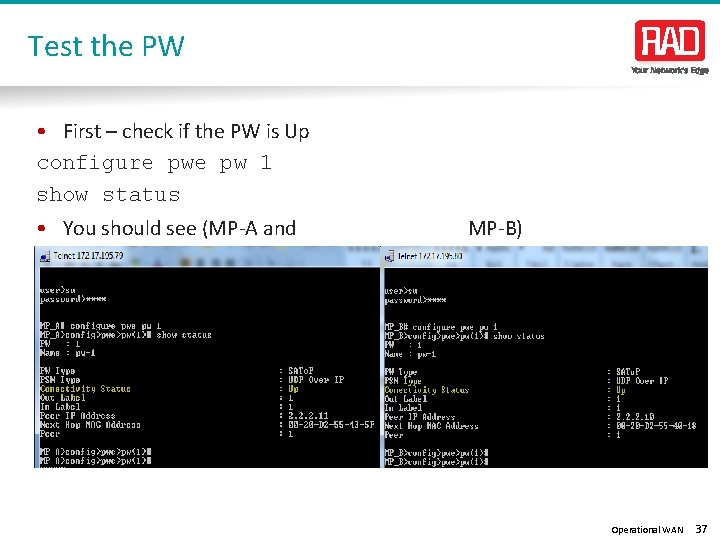
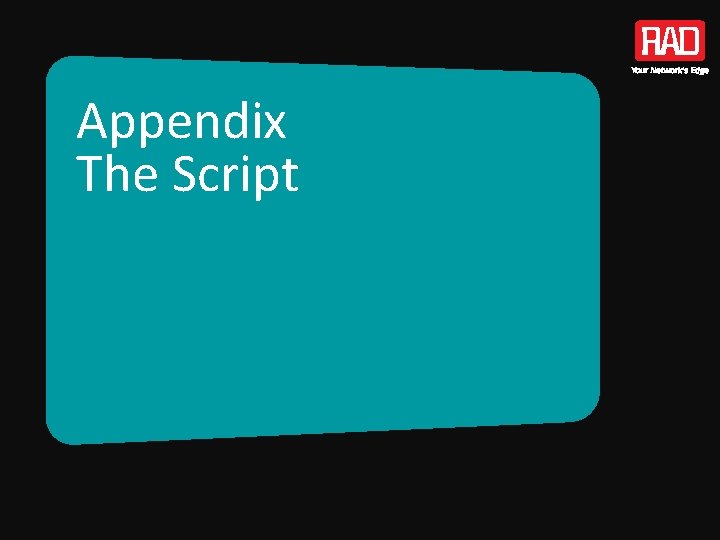
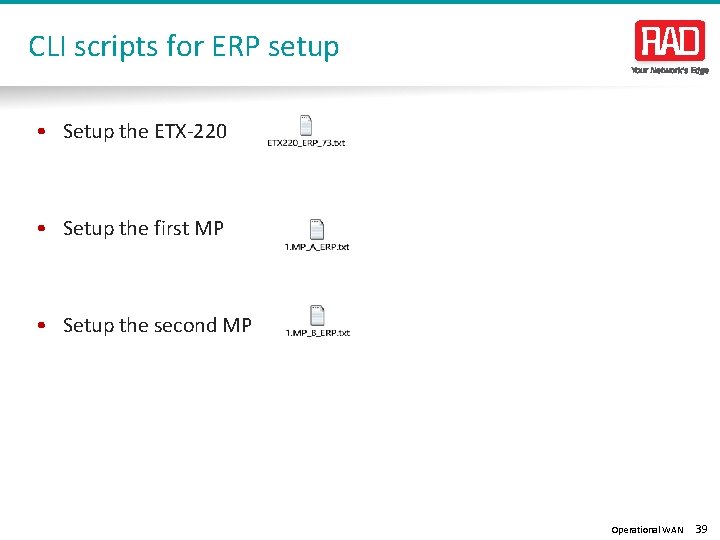
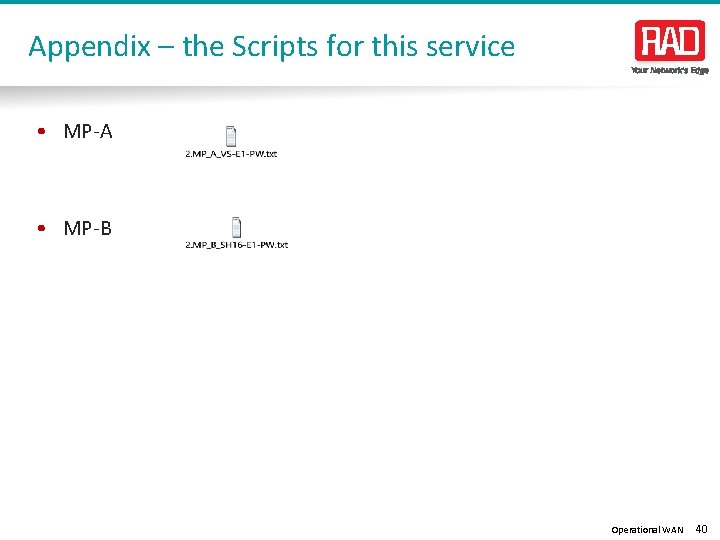
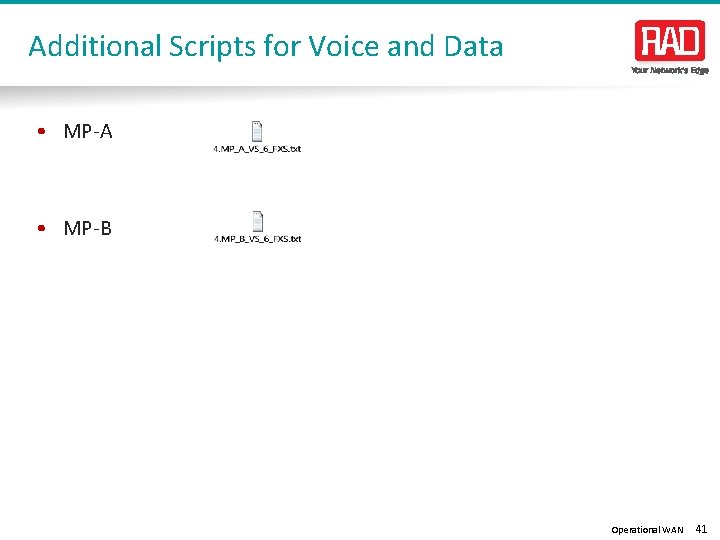

- Slides: 42
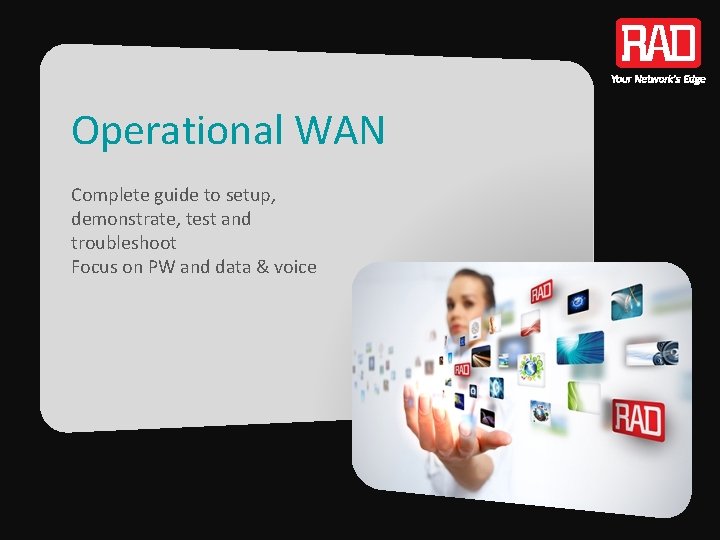
Operational WAN Complete guide to setup, demonstrate, test and troubleshoot Focus on PW and data & voice
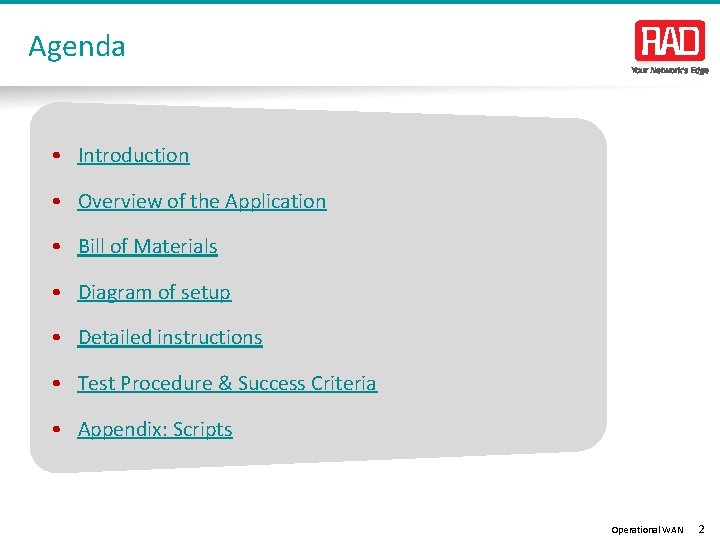
Agenda • Introduction • Overview of the Application • Bill of Materials • Diagram of setup • Detailed instructions • Test Procedure & Success Criteria • Appendix: Scripts Operational WAN 2
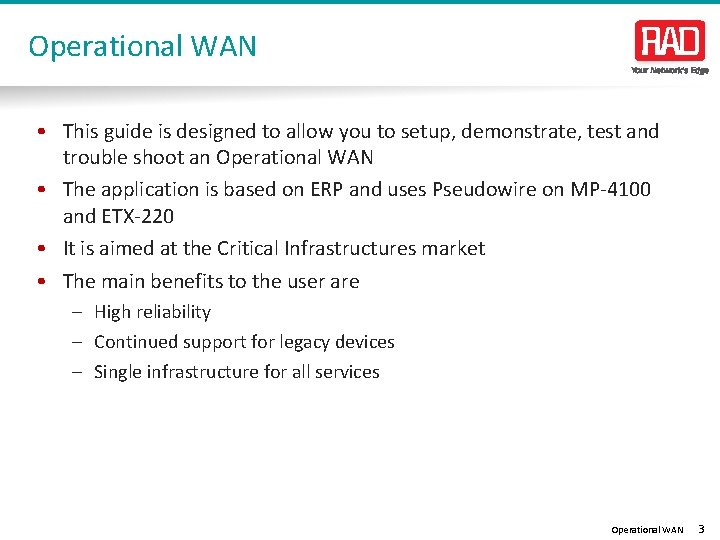
Operational WAN • This guide is designed to allow you to setup, demonstrate, test and trouble shoot an Operational WAN • The application is based on ERP and uses Pseudowire on MP-4100 and ETX-220 • It is aimed at the Critical Infrastructures market • The main benefits to the user are – High reliability – Continued support for legacy devices – Single infrastructure for all services Operational WAN 3
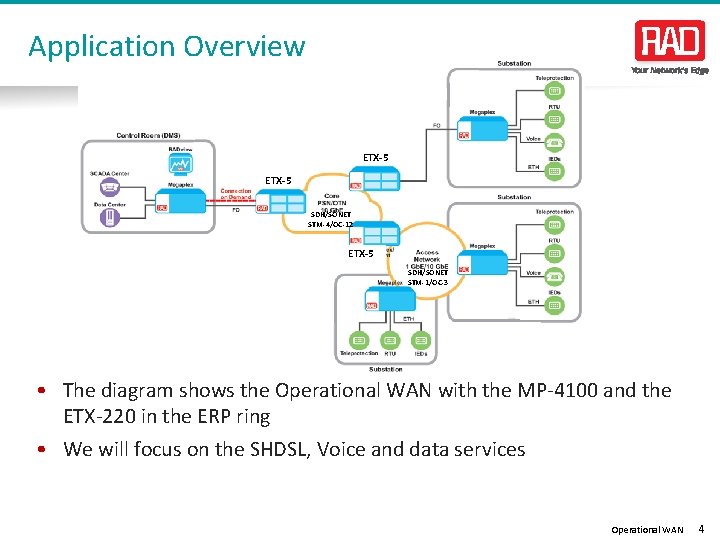
Application Overview ETX-5 SDH/SONET STM-4/OC-12 ETX-5 SDH/SONET STM-1/OC-3 • The diagram shows the Operational WAN with the MP-4100 and the ETX-220 in the ERP ring • We will focus on the SHDSL, Voice and data services Operational WAN 4
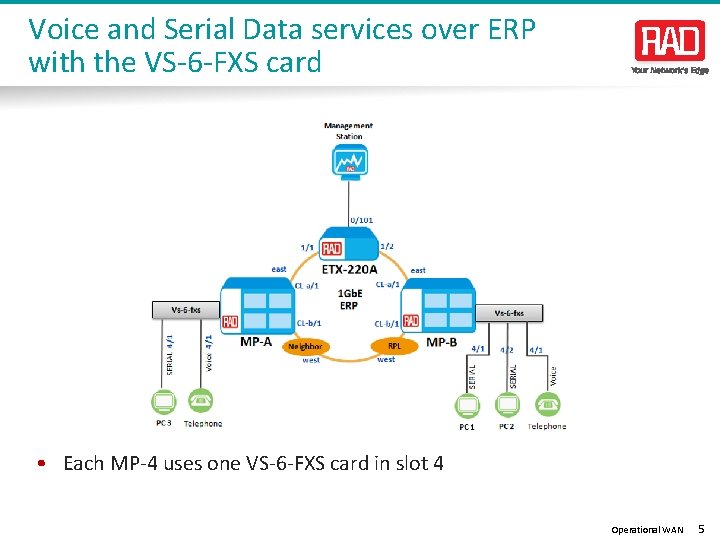
Voice and Serial Data services over ERP with the VS-6 -FXS card • Each MP-4 uses one VS-6 -FXS card in slot 4 Operational WAN 5
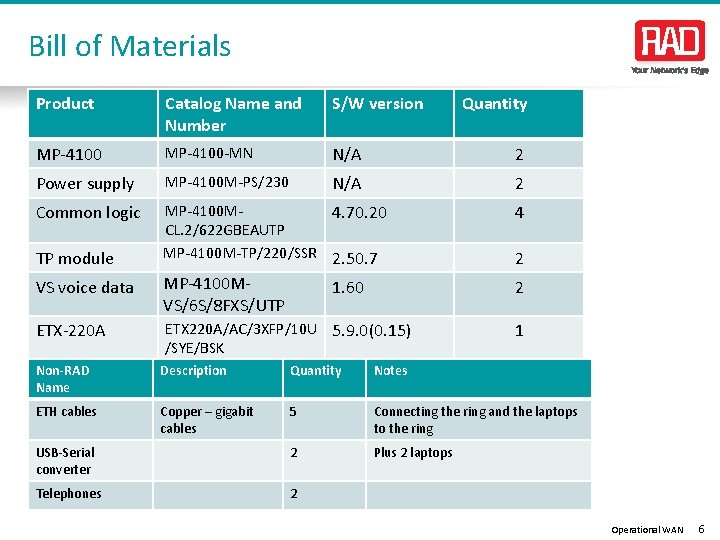
Bill of Materials Product Catalog Name and Number S/W version MP-4100 -MN N/A 2 Power supply MP-4100 M-PS/230 N/A 2 Common logic MP-4100 M 4. 70. 20 CL. 2/622 GBEAUTP MP-4100 M-TP/220/SSR 2. 50. 7 4 VS voice data MP-4100 MVS/6 S/8 FXS/UTP 2 ETX-220 A ETX 220 A/AC/3 XFP/10 U 5. 9. 0(0. 15) /SYE/BSK TP module 1. 60 Quantity 2 1 Non-RAD Name Description Quantity Notes ETH cables Copper – gigabit cables 5 Connecting the ring and the laptops to the ring USB-Serial converter 2 Plus 2 laptops Telephones 2 Operational WAN 6
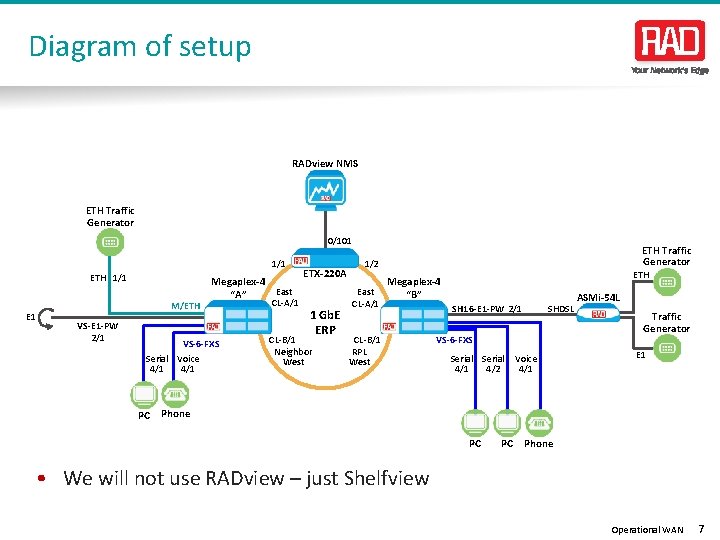
Diagram of setup RADview NMS ETH Traffic Generator 0/101 1/1 ETH 1/1 E 1 M/ETH VS-E 1 -PW 2/1 Megaplex-4 East “A” VS-6 -FXS Serial Voice 4/1 PC CL-A/1 ETX-220 A 1 Gb. E ERP CL-B/1 Neighbor West ETH Traffic Generator 1/2 East CL-A/1 ETH Megaplex-4 “B” CL-B/1 RPL West SH 16 -E 1 -PW 2/1 SHDSL VS-6 -FXS Serial 4/1 4/2 Voice 4/1 ASMi-54 L Traffic Generator E 1 Phone PC PC Phone • We will not use RADview – just Shelfview Operational WAN 7

Let’s build it!
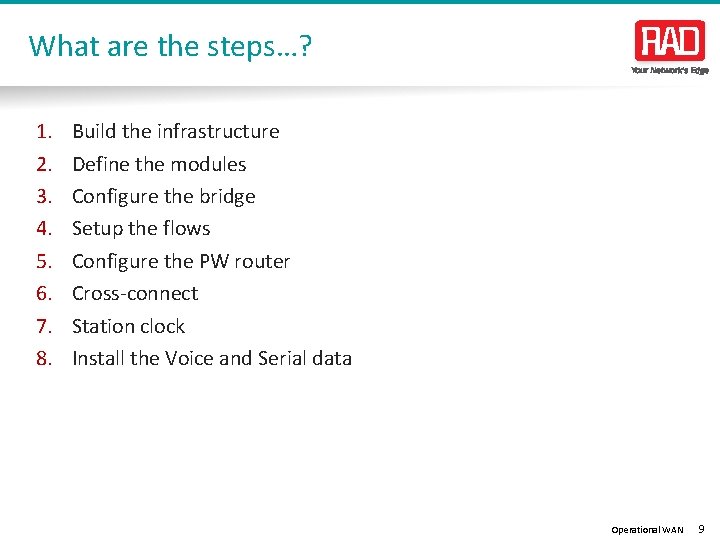
What are the steps…? 1. 2. 3. 4. 5. 6. 7. 8. Build the infrastructure Define the modules Configure the bridge Setup the flows Configure the PW router Cross-connect Station clock Install the Voice and Serial data Operational WAN 9
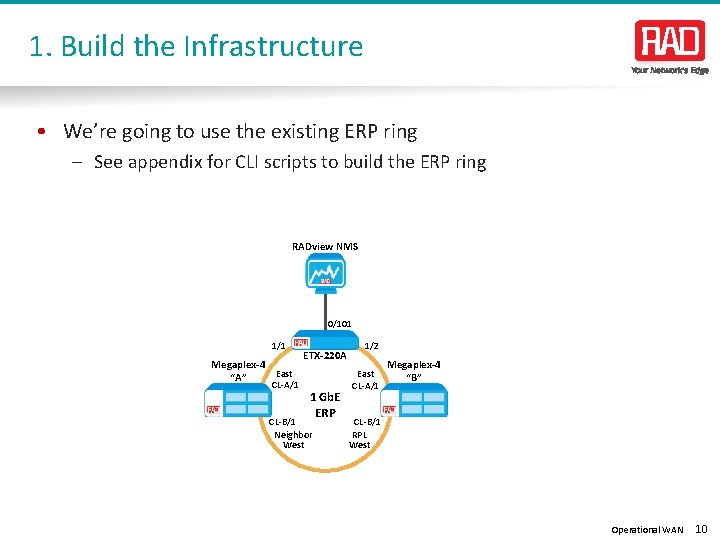
1. Build the Infrastructure • We’re going to use the existing ERP ring – See appendix for CLI scripts to build the ERP ring RADview NMS 0/101 1/1 Megaplex-4 East “A” CL-A/1 ETX-220 A 1 Gb. E ERP CL-B/1 Neighbor West 1/2 East CL-A/1 Megaplex-4 “B” CL-B/1 RPL West Operational WAN 10
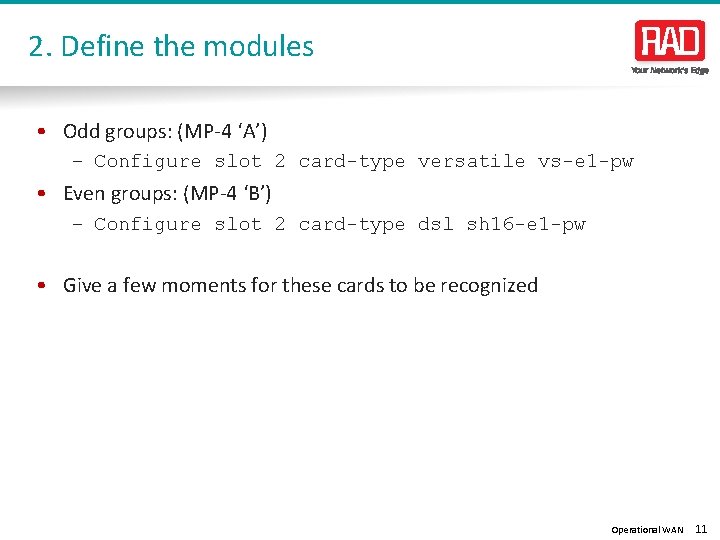
2. Define the modules • Odd groups: (MP-4 ‘A’) – Configure slot 2 card-type versatile vs-e 1 -pw • Even groups: (MP-4 ‘B’) – Configure slot 2 card-type dsl sh 16 -e 1 -pw • Give a few moments for these cards to be recognized Operational WAN 11
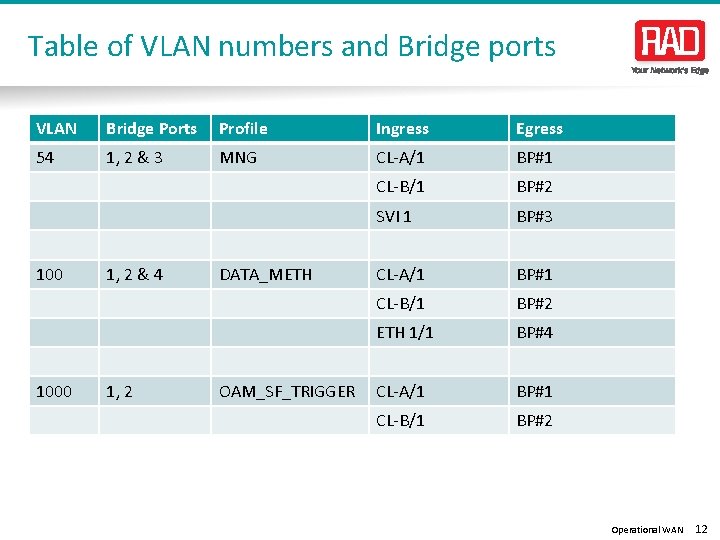
Table of VLAN numbers and Bridge ports VLAN Bridge Ports Profile Ingress Egress 54 1, 2 & 3 MNG CL-A/1 BP#1 CL-B/1 BP#2 SVI 1 BP#3 CL-A/1 BP#1 CL-B/1 BP#2 ETH 1/1 BP#4 CL-A/1 BP#1 CL-B/1 BP#2 1000 1, 2 & 4 1, 2 DATA_METH OAM_SF_TRIGGER Operational WAN 12
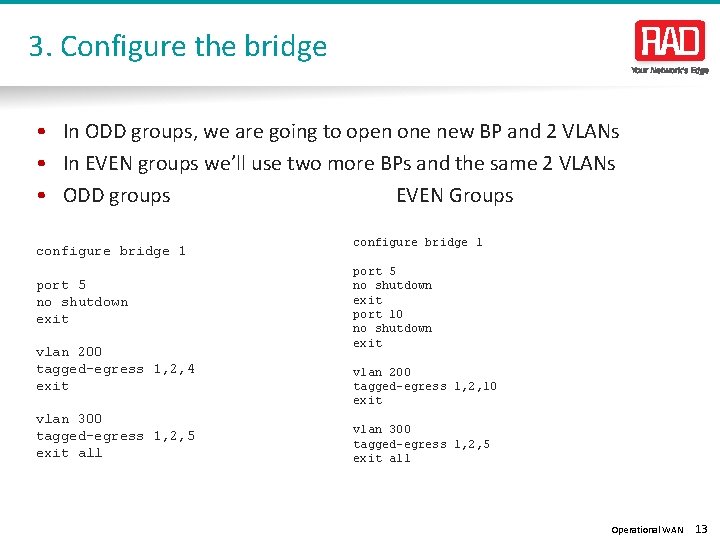
3. Configure the bridge • In ODD groups, we are going to open one new BP and 2 VLANs • In EVEN groups we’ll use two more BPs and the same 2 VLANs • ODD groups EVEN Groups configure bridge 1 port 5 no shutdown exit vlan 200 tagged-egress 1, 2, 4 exit vlan 300 tagged-egress 1, 2, 5 exit all configure bridge 1 port 5 no shutdown exit port 10 no shutdown exit vlan 200 tagged-egress 1, 2, 10 exit vlan 300 tagged-egress 1, 2, 5 exit all Operational WAN 13
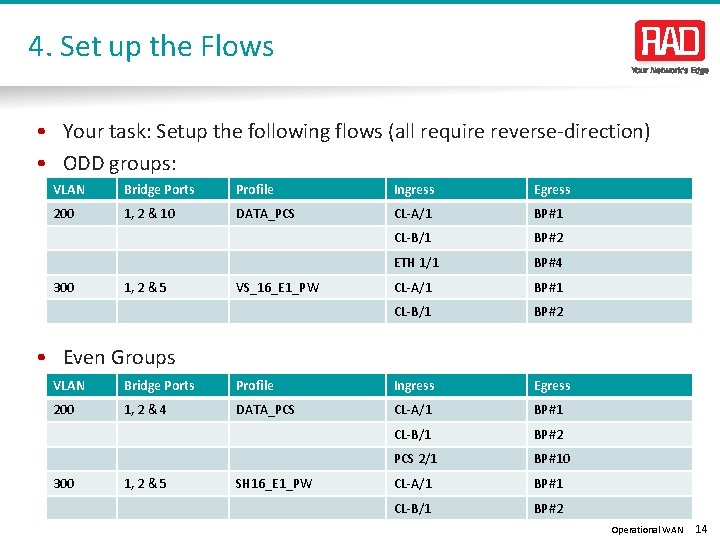
4. Set up the Flows • Your task: Setup the following flows (all require reverse-direction) • ODD groups: VLAN Bridge Ports Profile Ingress Egress 200 1, 2 & 10 DATA_PCS CL-A/1 BP#1 CL-B/1 BP#2 ETH 1/1 BP#4 CL-A/1 BP#1 CL-B/1 BP#2 300 1, 2 & 5 VS_16_E 1_PW • Even Groups VLAN Bridge Ports Profile Ingress Egress 200 1, 2 & 4 DATA_PCS CL-A/1 BP#1 CL-B/1 BP#2 PCS 2/1 BP#10 CL-A/1 BP#1 CL-B/1 BP#2 300 1, 2 & 5 SH 16_E 1_PW Operational WAN 14
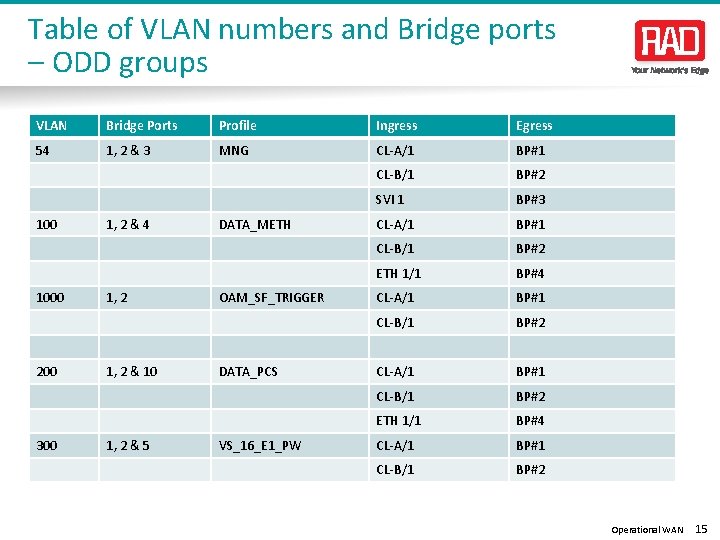
Table of VLAN numbers and Bridge ports – ODD groups VLAN Bridge Ports Profile Ingress Egress 54 1, 2 & 3 MNG CL-A/1 BP#1 CL-B/1 BP#2 SVI 1 BP#3 CL-A/1 BP#1 CL-B/1 BP#2 ETH 1/1 BP#4 CL-A/1 BP#1 CL-B/1 BP#2 1000 200 300 1, 2 & 4 1, 2 & 10 1, 2 & 5 DATA_METH OAM_SF_TRIGGER DATA_PCS VS_16_E 1_PW Operational WAN 15
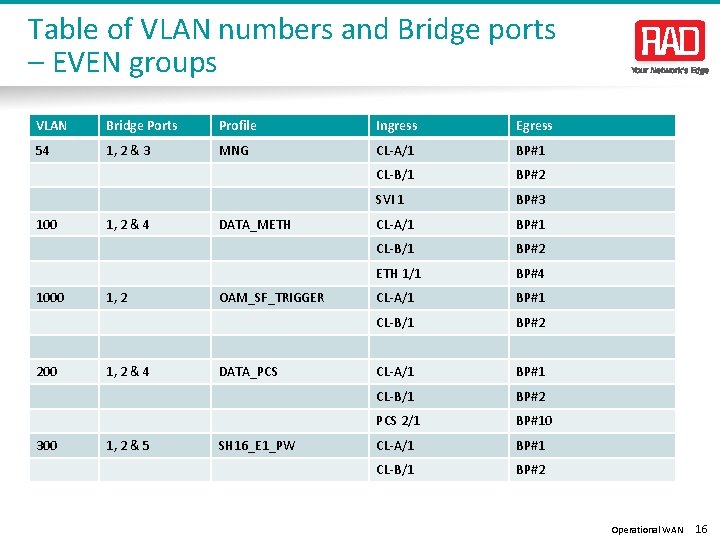
Table of VLAN numbers and Bridge ports – EVEN groups VLAN Bridge Ports Profile Ingress Egress 54 1, 2 & 3 MNG CL-A/1 BP#1 CL-B/1 BP#2 SVI 1 BP#3 CL-A/1 BP#1 CL-B/1 BP#2 ETH 1/1 BP#4 CL-A/1 BP#1 CL-B/1 BP#2 PCS 2/1 BP#10 CL-A/1 BP#1 CL-B/1 BP#2 1000 200 300 1, 2 & 4 1, 2 & 5 DATA_METH OAM_SF_TRIGGER DATA_PCS SH 16_E 1_PW Operational WAN 16
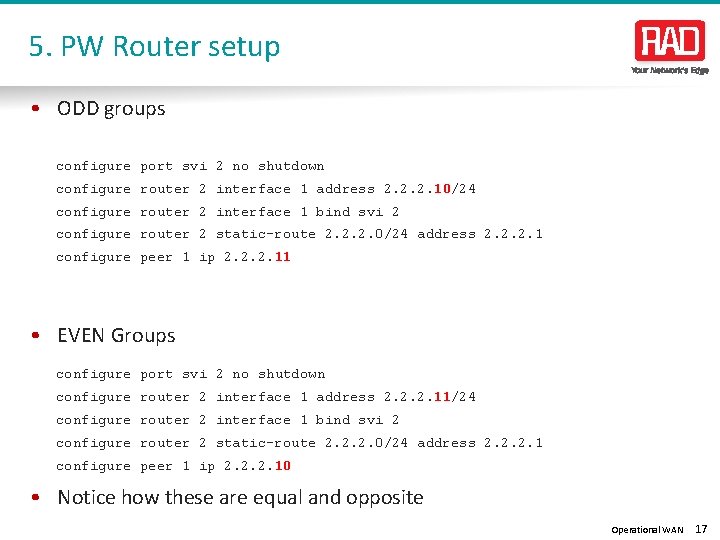
5. PW Router setup • ODD groups configure port svi 2 no shutdown configure router 2 interface 1 address 2. 2. 2. 10/24 configure router 2 interface 1 bind svi 2 configure router 2 static-route 2. 2. 2. 0/24 address 2. 2. 2. 1 configure peer 1 ip 2. 2. 2. 11 • EVEN Groups configure port svi 2 no shutdown configure router 2 interface 1 address 2. 2. 2. 11/24 configure router 2 interface 1 bind svi 2 configure router 2 static-route 2. 2. 2. 0/24 address 2. 2. 2. 1 configure peer 1 ip 2. 2. 2. 10 • Notice how these are equal and opposite Operational WAN 17
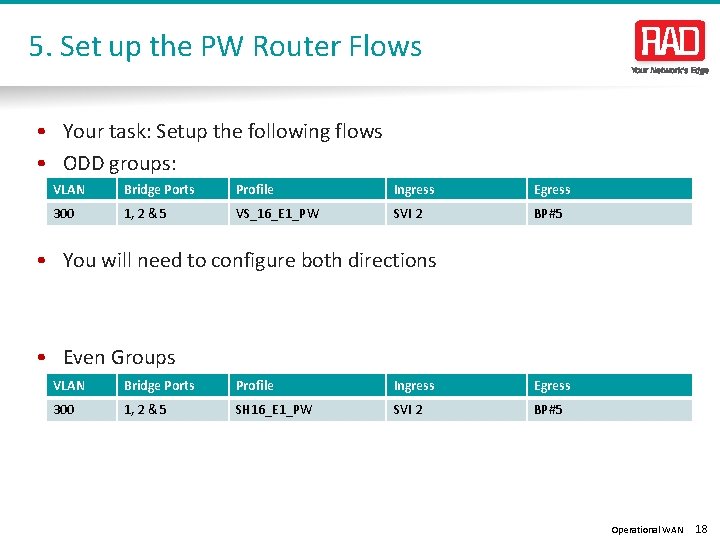
5. Set up the PW Router Flows • Your task: Setup the following flows • ODD groups: VLAN Bridge Ports Profile Ingress Egress 300 1, 2 & 5 VS_16_E 1_PW SVI 2 BP#5 • You will need to configure both directions • Even Groups VLAN Bridge Ports Profile Ingress Egress 300 1, 2 & 5 SH 16_E 1_PW SVI 2 BP#5 Operational WAN 18
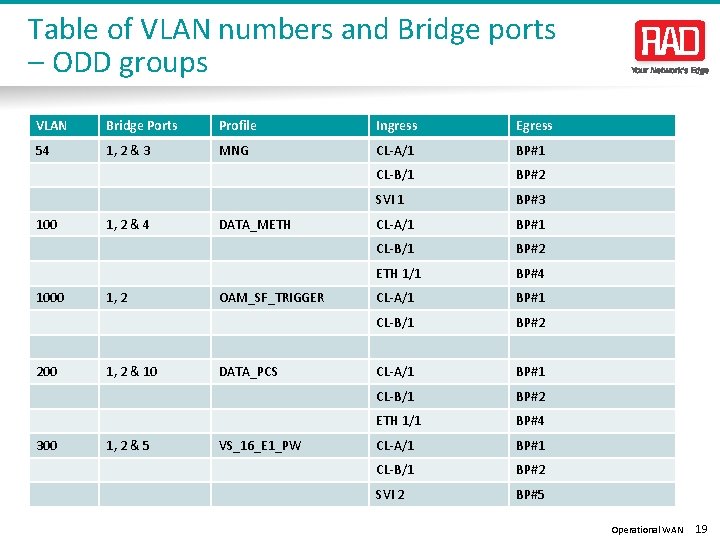
Table of VLAN numbers and Bridge ports – ODD groups VLAN Bridge Ports Profile Ingress Egress 54 1, 2 & 3 MNG CL-A/1 BP#1 CL-B/1 BP#2 SVI 1 BP#3 CL-A/1 BP#1 CL-B/1 BP#2 ETH 1/1 BP#4 CL-A/1 BP#1 CL-B/1 BP#2 SVI 2 BP#5 1000 200 300 1, 2 & 4 1, 2 & 10 1, 2 & 5 DATA_METH OAM_SF_TRIGGER DATA_PCS VS_16_E 1_PW Operational WAN 19
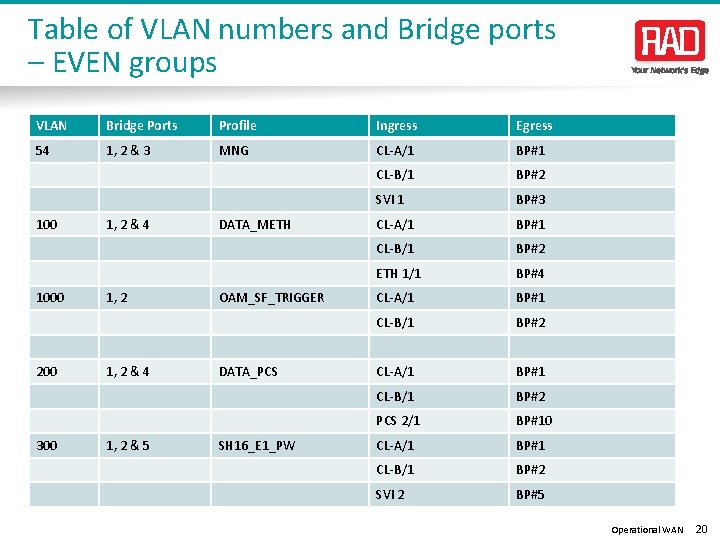
Table of VLAN numbers and Bridge ports – EVEN groups VLAN Bridge Ports Profile Ingress Egress 54 1, 2 & 3 MNG CL-A/1 BP#1 CL-B/1 BP#2 SVI 1 BP#3 CL-A/1 BP#1 CL-B/1 BP#2 ETH 1/1 BP#4 CL-A/1 BP#1 CL-B/1 BP#2 PCS 2/1 BP#10 CL-A/1 BP#1 CL-B/1 BP#2 SVI 2 BP#5 1000 200 300 1, 2 & 4 1, 2 & 5 DATA_METH OAM_SF_TRIGGER DATA_PCS SH 16_E 1_PW Operational WAN 20
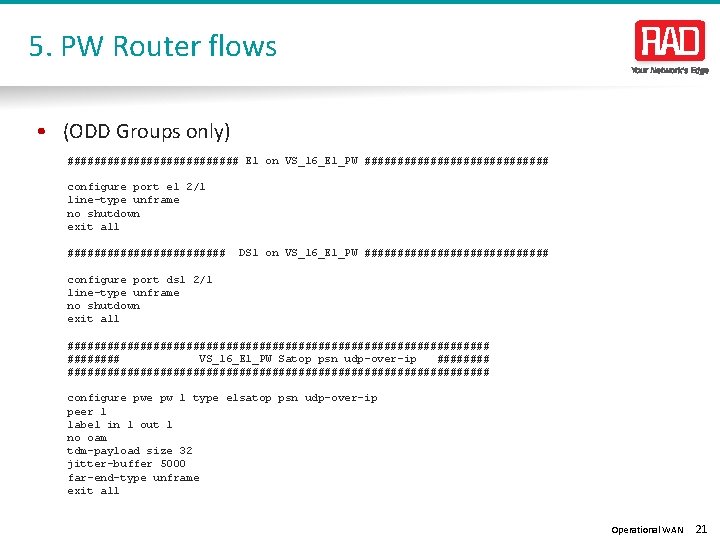
5. PW Router flows • (ODD Groups only) ############# E 1 on VS_16_E 1_PW ############## configure port e 1 2/1 line-type unframe no shutdown exit all ############ DS 1 on VS_16_E 1_PW ############## configure port ds 1 2/1 line-type unframe no shutdown exit all ################################ VS_16_E 1_PW Satop psn udp-over-ip #################################### configure pw 1 type e 1 satop psn udp-over-ip peer 1 label in 1 out 1 no oam tdm-payload size 32 jitter-buffer 5000 far-end-type unframe exit all Operational WAN 21
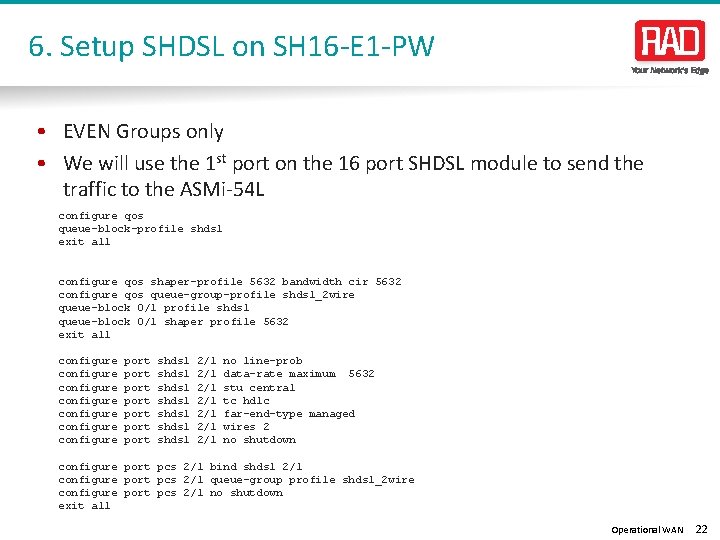
6. Setup SHDSL on SH 16 -E 1 -PW • EVEN Groups only • We will use the 1 st port on the 16 port SHDSL module to send the traffic to the ASMi-54 L configure qos queue-block-profile shdsl exit all configure qos shaper-profile 5632 bandwidth cir 5632 configure qos queue-group-profile shdsl_2 wire queue-block 0/1 profile shdsl queue-block 0/1 shaper profile 5632 exit all configure configure port port shdsl shdsl 2/1 2/1 no line-prob data-rate maximum 5632 stu central tc hdlc far-end-type managed wires 2 no shutdown configure port pcs 2/1 bind shdsl 2/1 configure port pcs 2/1 queue-group profile shdsl_2 wire configure port pcs 2/1 no shutdown exit all Operational WAN 22
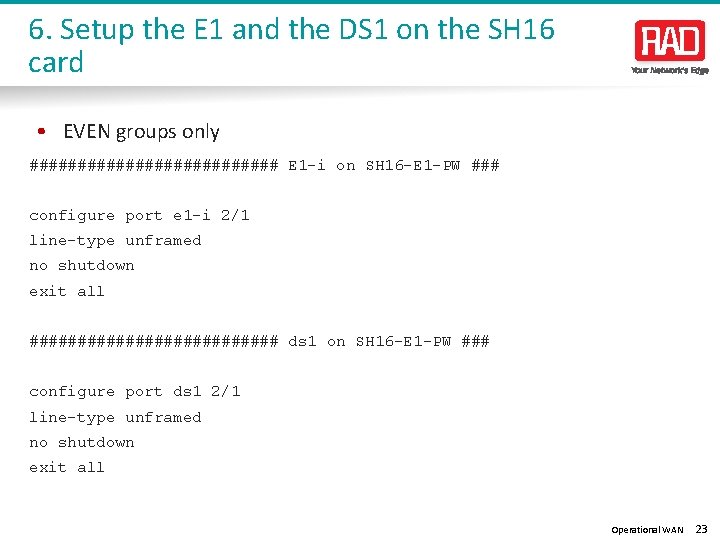
6. Setup the E 1 and the DS 1 on the SH 16 card • EVEN groups only ############# E 1 -i on SH 16 -E 1 -PW ### configure port e 1 -i 2/1 line-type unframed no shutdown exit all ############# ds 1 on SH 16 -E 1 -PW ### configure port ds 1 2/1 line-type unframed no shutdown exit all Operational WAN 23
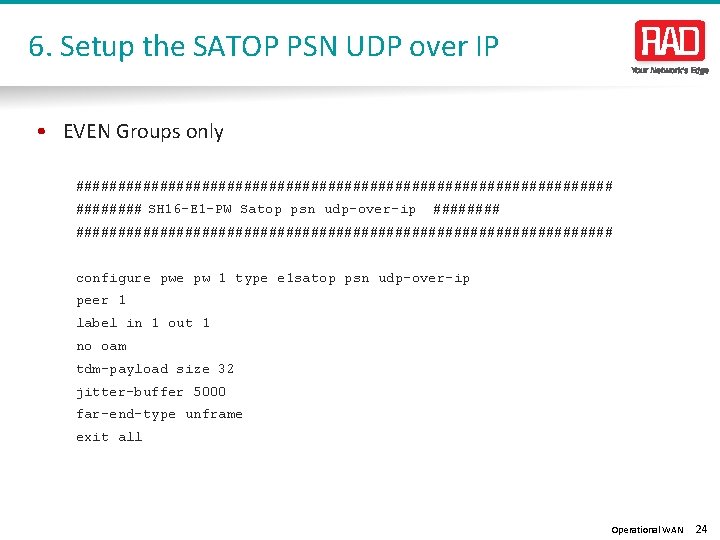
6. Setup the SATOP PSN UDP over IP • EVEN Groups only ################################ SH 16 -E 1 -PW Satop psn udp-over-ip #################################### configure pw 1 type e 1 satop psn udp-over-ip peer 1 label in 1 out 1 no oam tdm-payload size 32 jitter-buffer 5000 far-end-type unframe exit all Operational WAN 24
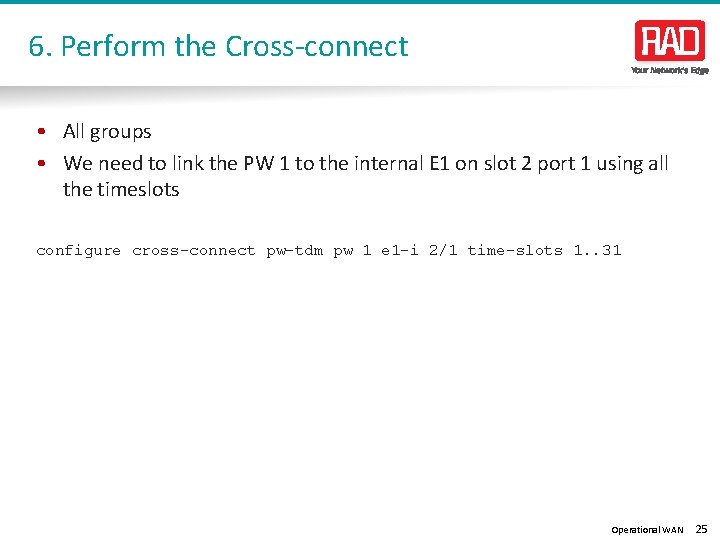
6. Perform the Cross-connect • All groups • We need to link the PW 1 to the internal E 1 on slot 2 port 1 using all the timeslots configure cross-connect pw-tdm pw 1 e 1 -i 2/1 time-slots 1. . 31 Operational WAN 25
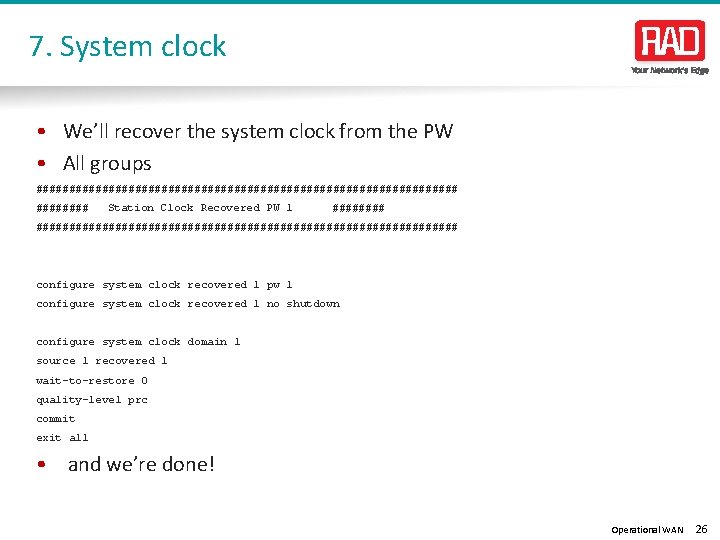
7. System clock • We’ll recover the system clock from the PW • All groups ################################ Station Clock Recovered PW 1 #################################### configure system clock recovered 1 pw 1 configure system clock recovered 1 no shutdown configure system clock domain 1 source 1 recovered 1 wait-to-restore 0 quality-level prc commit exit all • and we’re done! Operational WAN 26
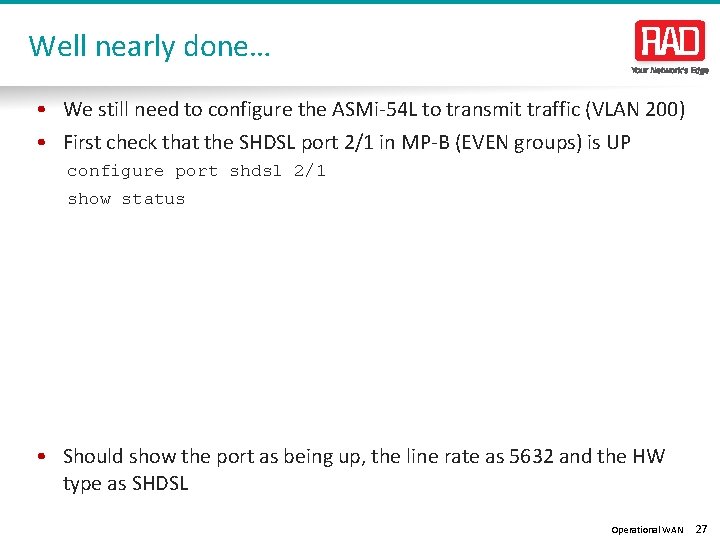
Well nearly done… • We still need to configure the ASMi-54 L to transmit traffic (VLAN 200) • First check that the SHDSL port 2/1 in MP-B (EVEN groups) is UP configure port shdsl 2/1 show status • Should show the port as being up, the line rate as 5632 and the HW type as SHDSL Operational WAN 27
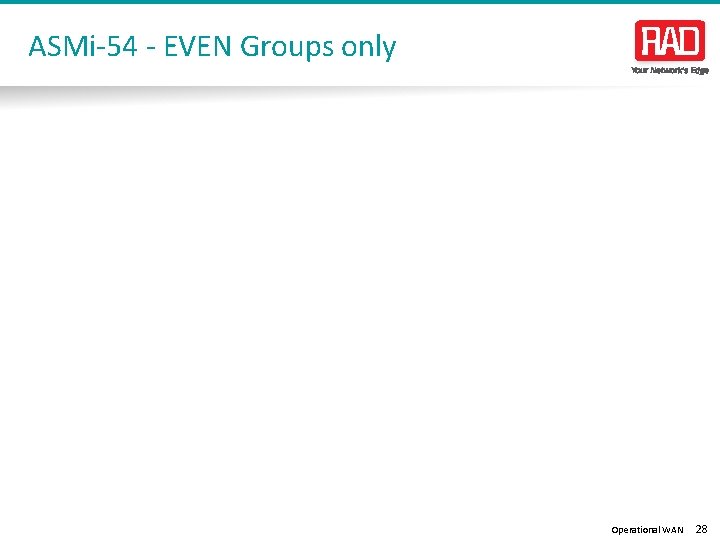
ASMi-54 - EVEN Groups only Operational WAN 28
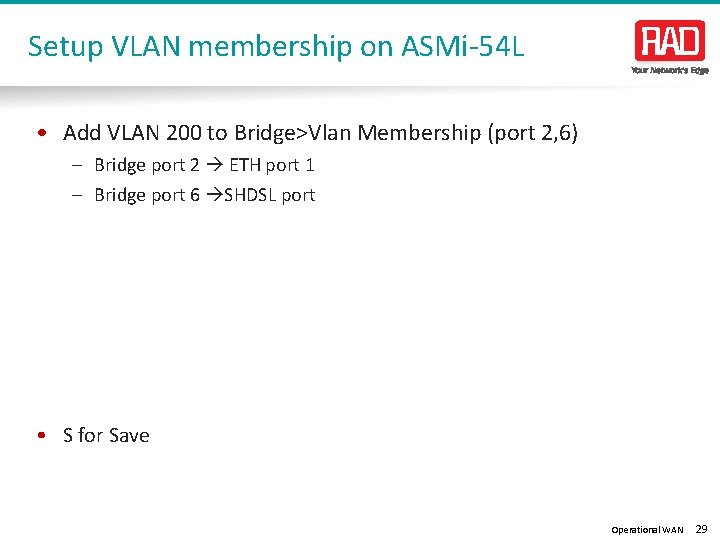
Setup VLAN membership on ASMi-54 L • Add VLAN 200 to Bridge>Vlan Membership (port 2, 6) – Bridge port 2 ETH port 1 – Bridge port 6 SHDSL port • S for Save Operational WAN 29
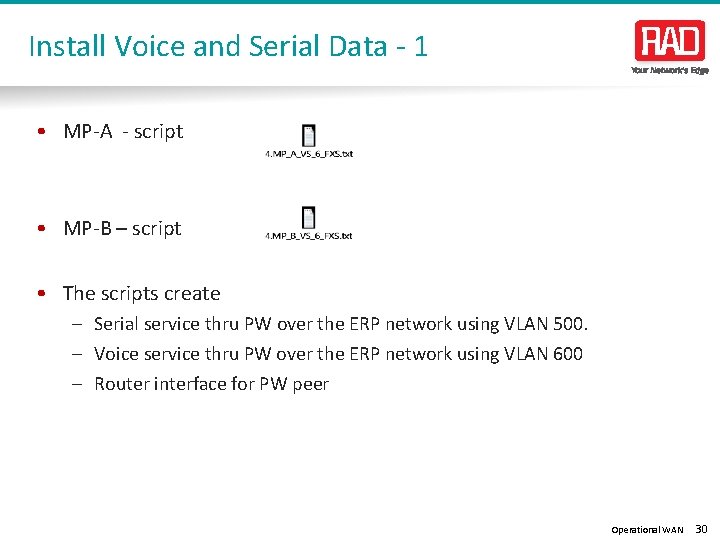
Install Voice and Serial Data - 1 • MP-A - script • MP-B – script • The scripts create – Serial service thru PW over the ERP network using VLAN 500. – Voice service thru PW over the ERP network using VLAN 600 – Router interface for PW peer Operational WAN 30
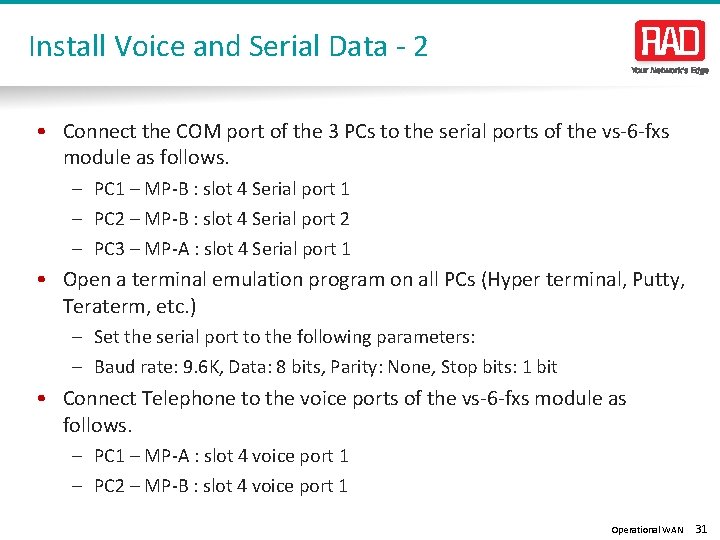
Install Voice and Serial Data - 2 • Connect the COM port of the 3 PCs to the serial ports of the vs-6 -fxs module as follows. – PC 1 – MP-B : slot 4 Serial port 1 – PC 2 – MP-B : slot 4 Serial port 2 – PC 3 – MP-A : slot 4 Serial port 1 • Open a terminal emulation program on all PCs (Hyper terminal, Putty, Teraterm, etc. ) – Set the serial port to the following parameters: – Baud rate: 9. 6 K, Data: 8 bits, Parity: None, Stop bits: 1 bit • Connect Telephone to the voice ports of the vs-6 -fxs module as follows. – PC 1 – MP-A : slot 4 voice port 1 – PC 2 – MP-B : slot 4 voice port 1 Operational WAN 31
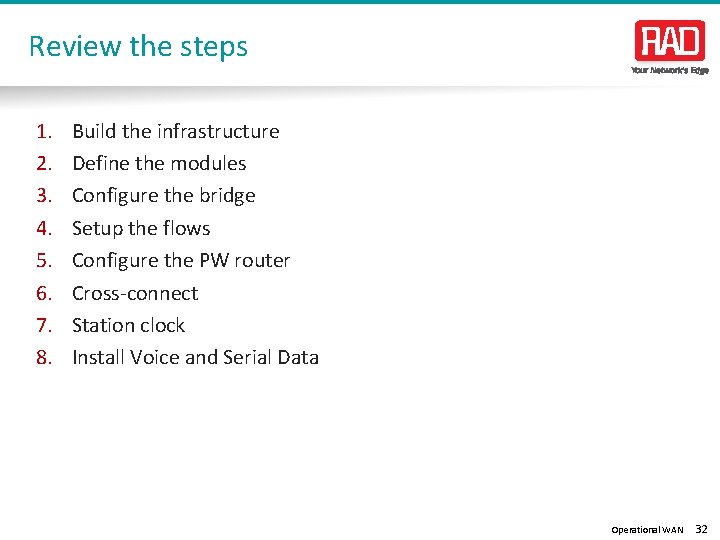
Review the steps 1. 2. 3. 4. 5. 6. 7. 8. Build the infrastructure Define the modules Configure the bridge Setup the flows Configure the PW router Cross-connect Station clock Install Voice and Serial Data Operational WAN 32
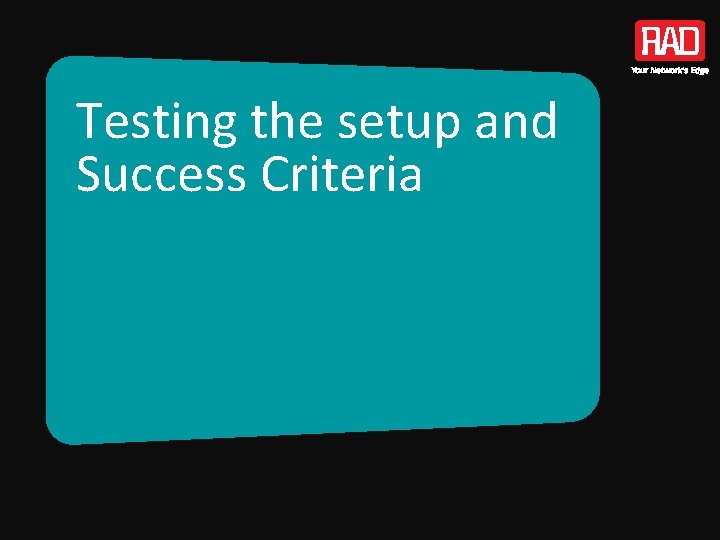
Testing the setup and Success Criteria
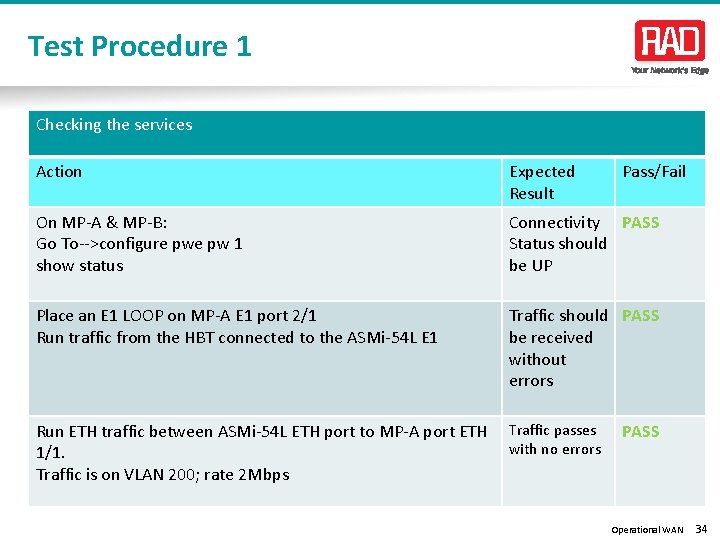
Test Procedure 1 Checking the services Action Expected Result Pass/Fail On MP-A & MP-B: Go To-->configure pw 1 show status Connectivity PASS Status should be UP Place an E 1 LOOP on MP-A E 1 port 2/1 Run traffic from the HBT connected to the ASMi-54 L E 1 Traffic should PASS be received without errors Run ETH traffic between ASMi-54 L ETH port to MP-A port ETH 1/1. Traffic is on VLAN 200; rate 2 Mbps Traffic passes with no errors PASS Operational WAN 34
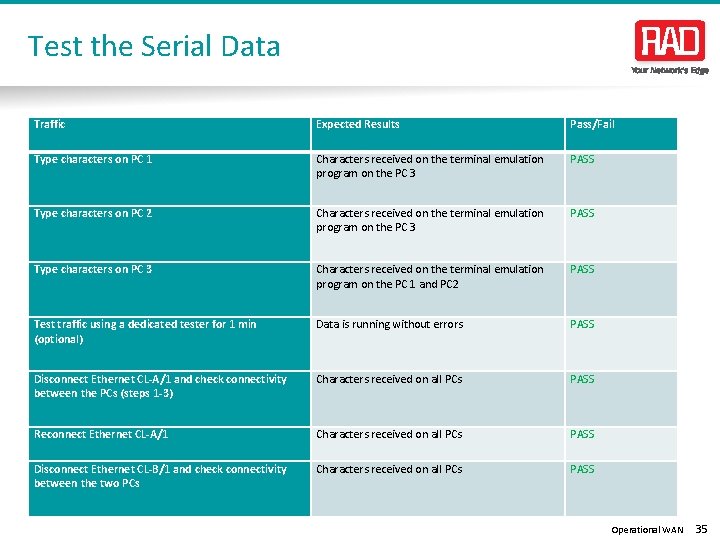
Test the Serial Data Traffic Expected Results Pass/Fail Type characters on PC 1 Characters received on the terminal emulation program on the PC 3 PASS Type characters on PC 2 Characters received on the terminal emulation program on the PC 3 PASS Type characters on PC 3 Characters received on the terminal emulation program on the PC 1 and PC 2 PASS Test traffic using a dedicated tester for 1 min (optional) Data is running without errors PASS Disconnect Ethernet CL-A/1 and check connectivity between the PCs (steps 1 -3) Characters received on all PCs PASS Reconnect Ethernet CL-A/1 Characters received on all PCs PASS Disconnect Ethernet CL-B/1 and check connectivity between the two PCs Characters received on all PCs PASS Operational WAN 35
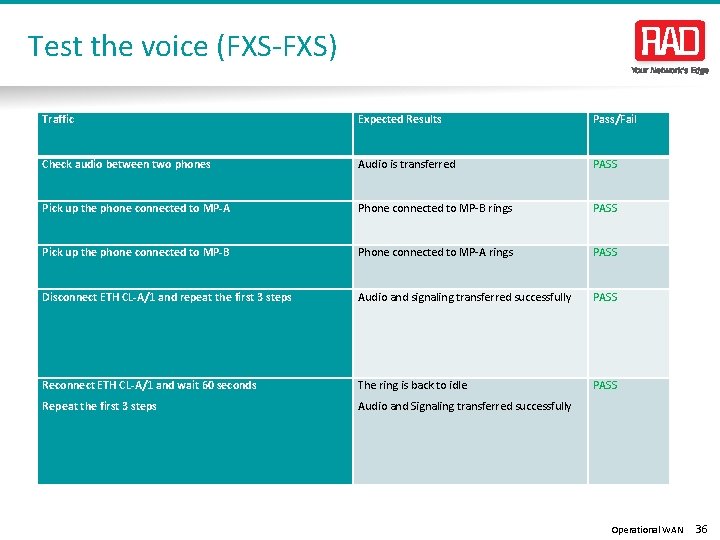
Test the voice (FXS-FXS) Traffic Expected Results Pass/Fail Check audio between two phones Audio is transferred PASS Pick up the phone connected to MP-A Phone connected to MP-B rings PASS Pick up the phone connected to MP-B Phone connected to MP-A rings PASS Disconnect ETH CL-A/1 and repeat the first 3 steps Audio and signaling transferred successfully PASS Reconnect ETH CL-A/1 and wait 60 seconds The ring is back to idle PASS Repeat the first 3 steps Audio and Signaling transferred successfully Operational WAN 36
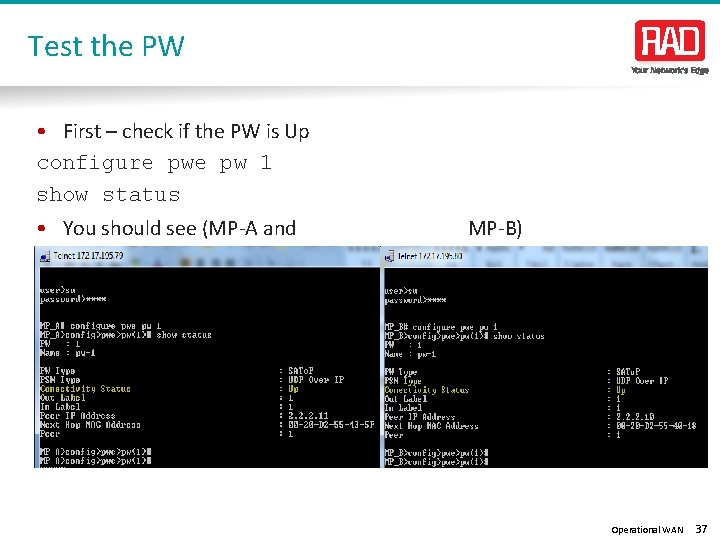
Test the PW • First – check if the PW is Up configure pw 1 show status • You should see (MP-A and MP-B) Operational WAN 37
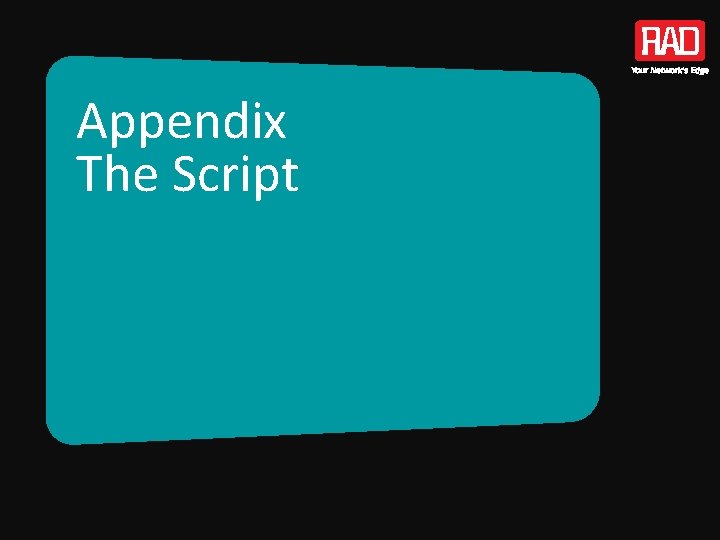
Appendix The Script
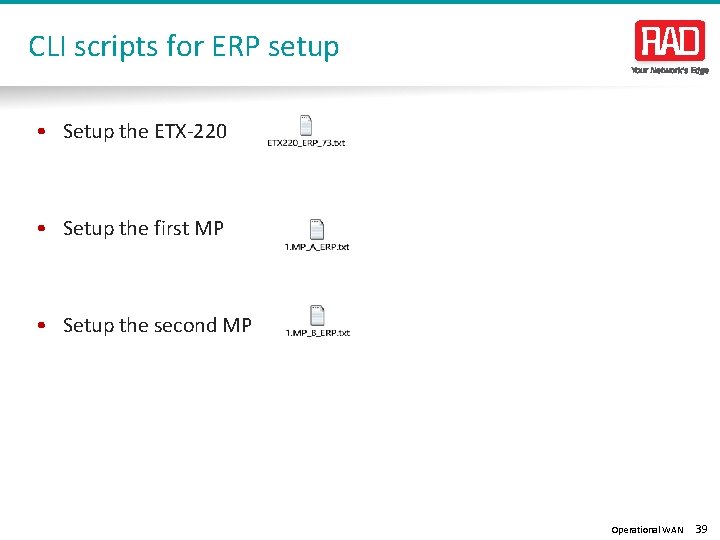
CLI scripts for ERP setup • Setup the ETX-220 • Setup the first MP • Setup the second MP Operational WAN 39
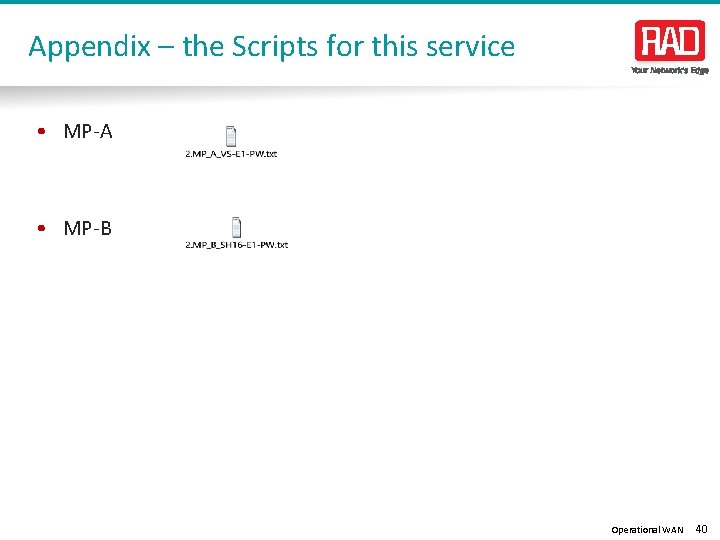
Appendix – the Scripts for this service • MP-A • MP-B Operational WAN 40
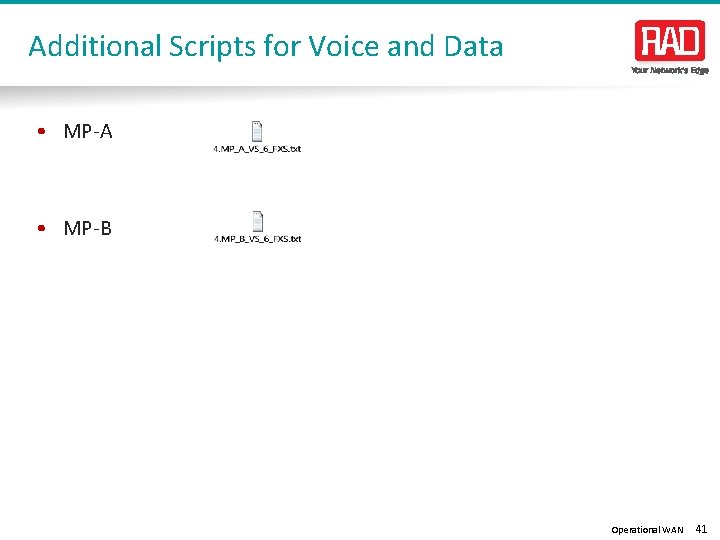
Additional Scripts for Voice and Data • MP-A • MP-B Operational WAN 41
