Operating Systems Modes of Use Operation Interactive MultiTasking
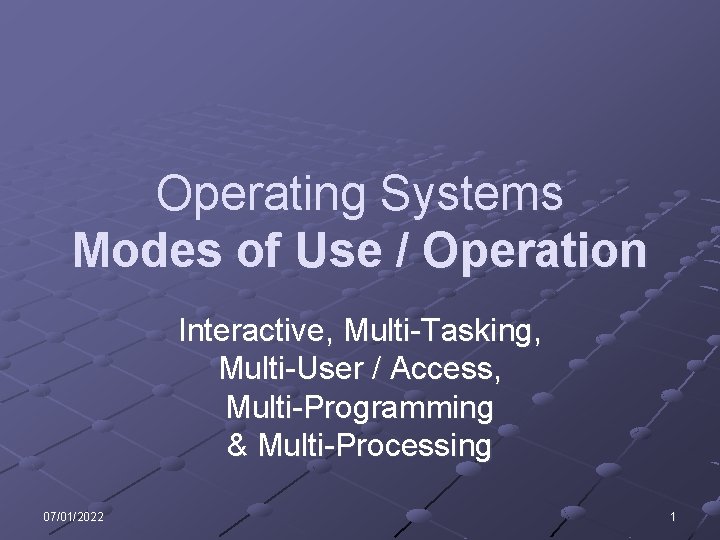
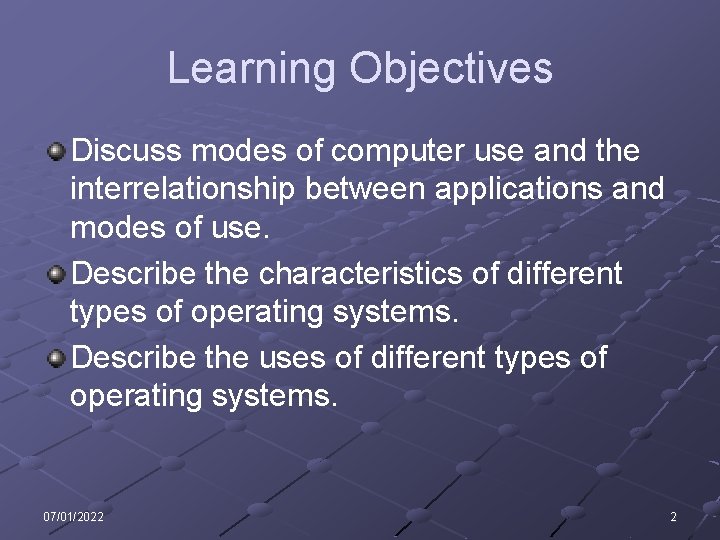
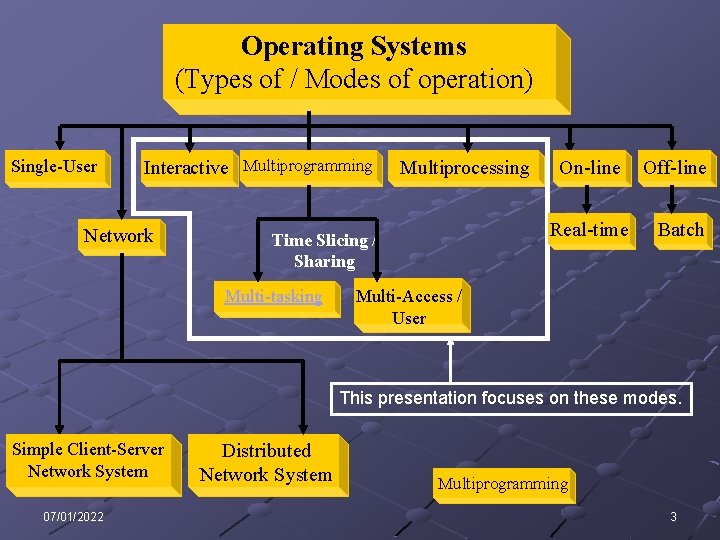
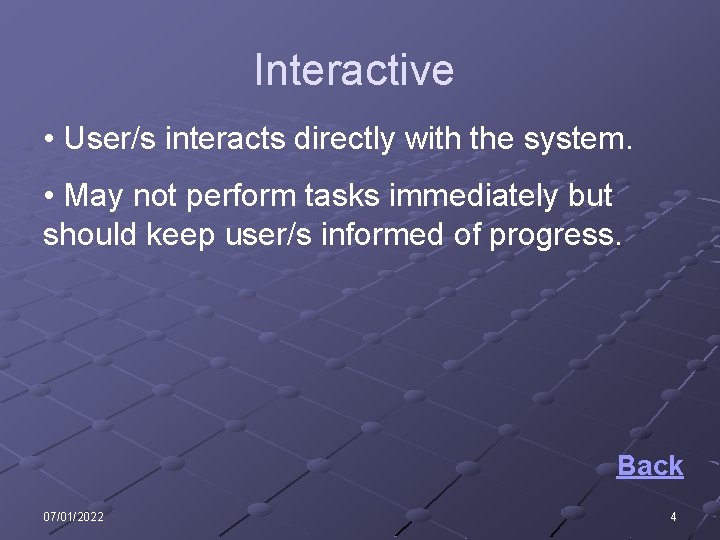
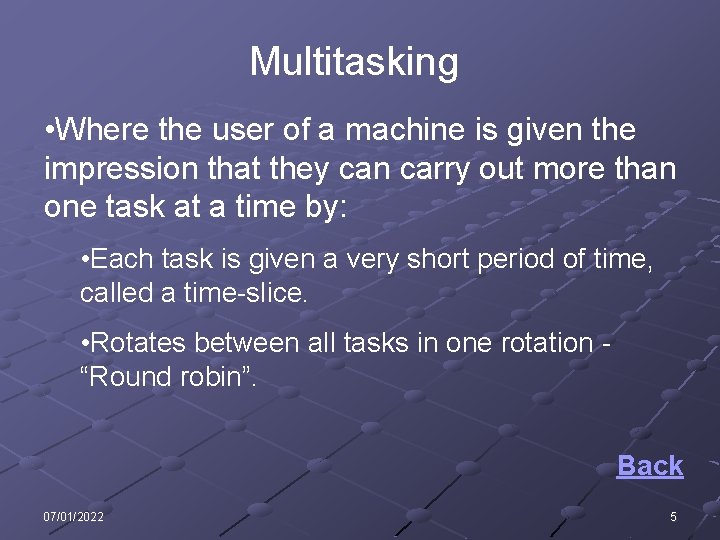
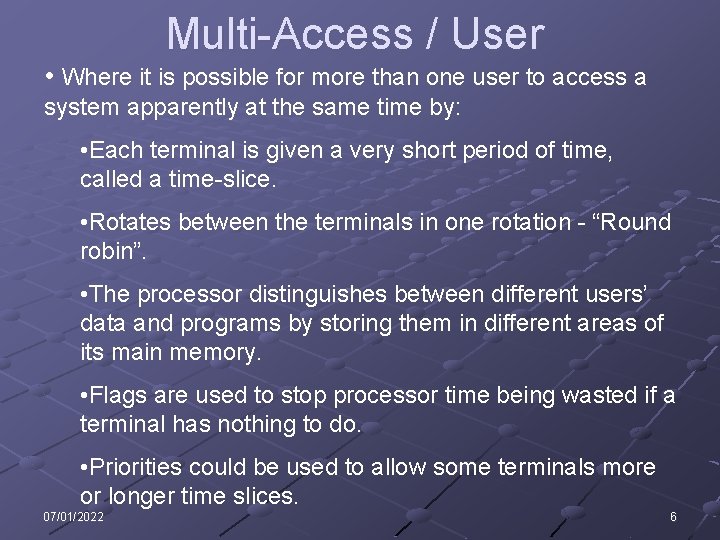
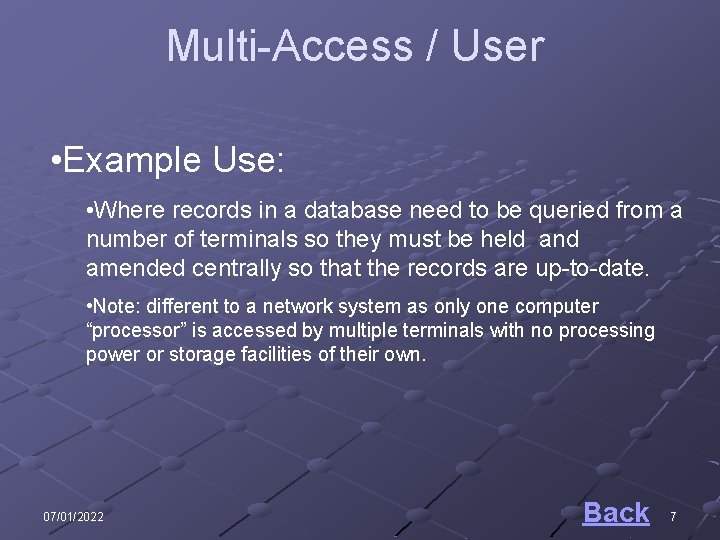
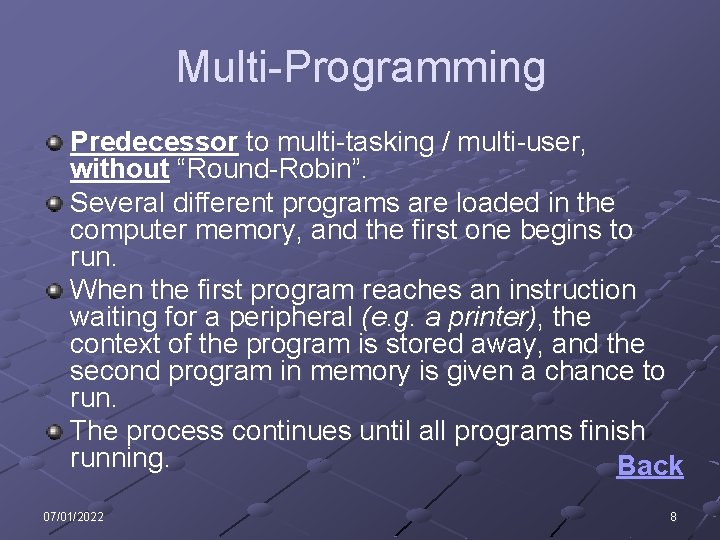
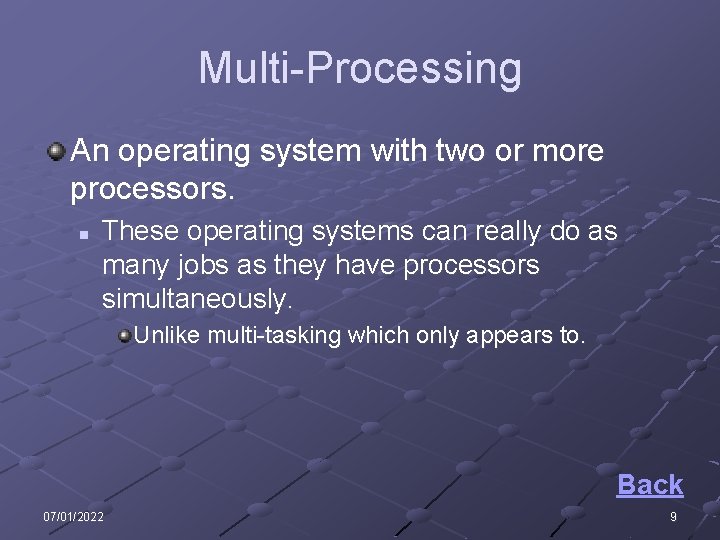
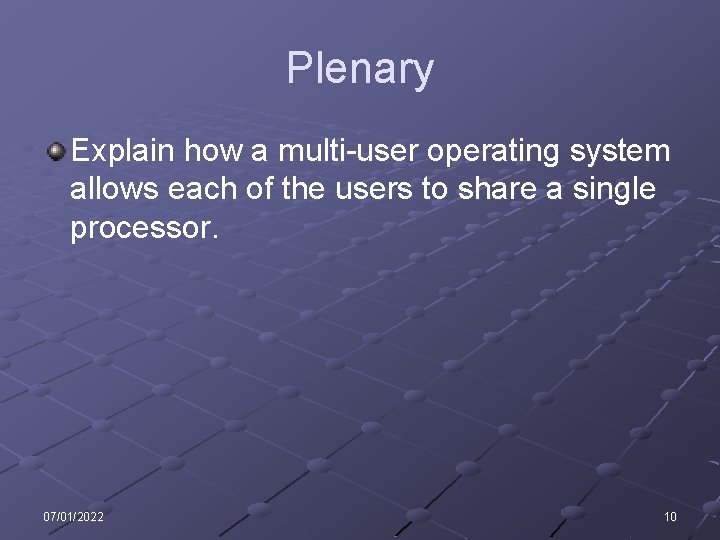
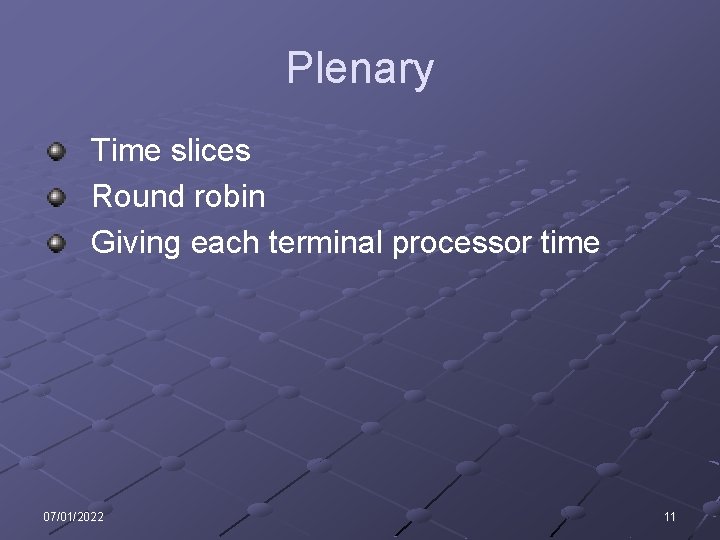
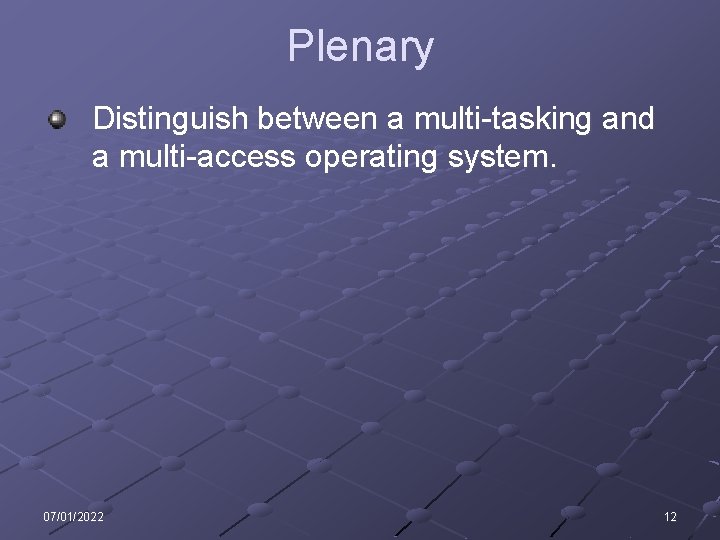
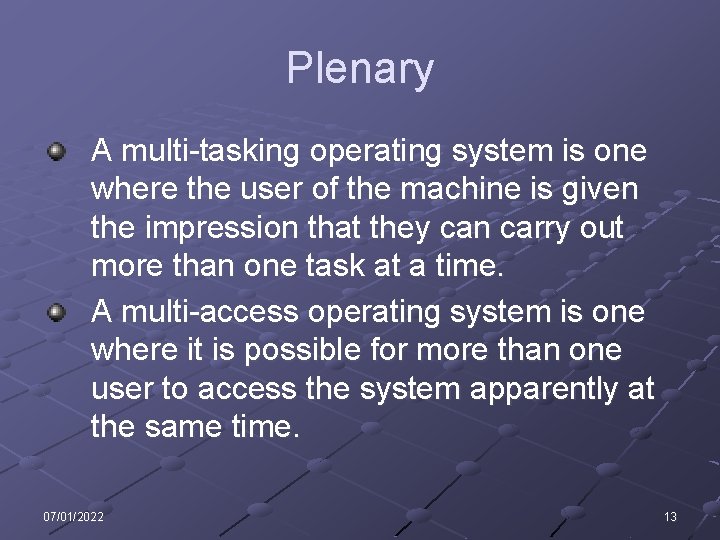
- Slides: 13
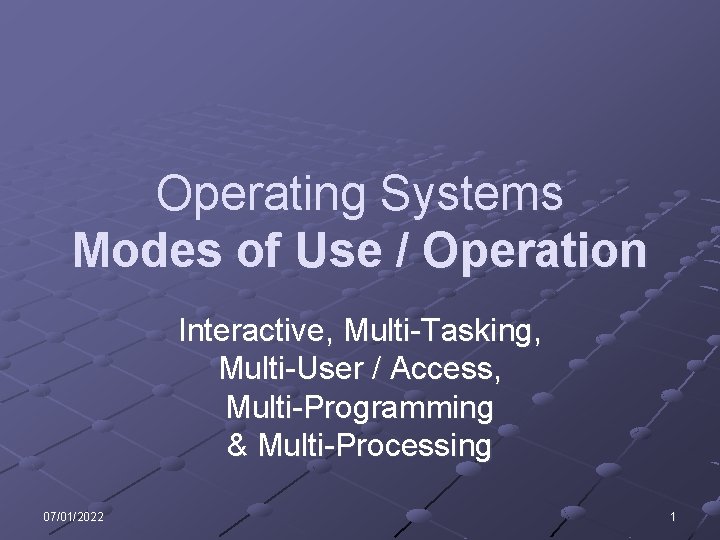
Operating Systems Modes of Use / Operation Interactive, Multi-Tasking, Multi-User / Access, Multi-Programming & Multi-Processing 07/01/2022 1
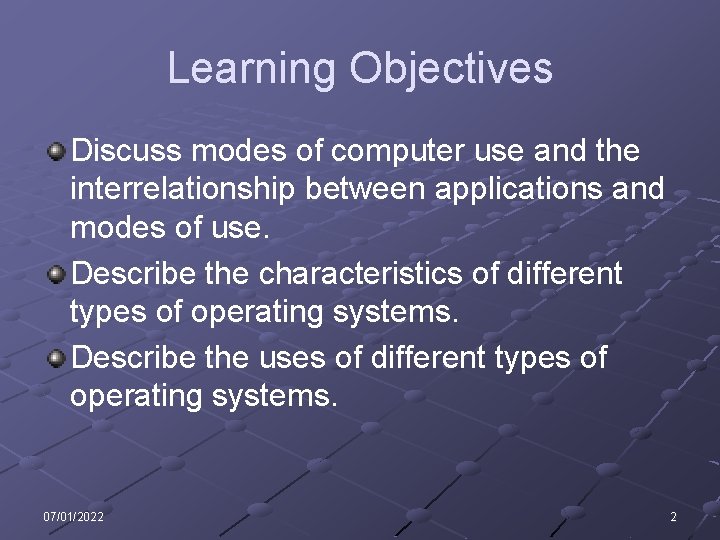
Learning Objectives Discuss modes of computer use and the interrelationship between applications and modes of use. Describe the characteristics of different types of operating systems. Describe the uses of different types of operating systems. 07/01/2022 2
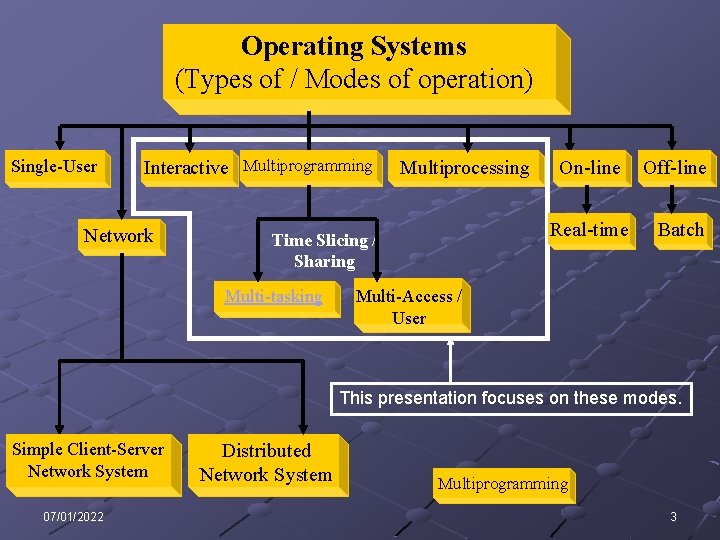
Operating Systems (Types of / Modes of operation) Single-User Interactive Multiprogramming Network Multiprocessing Real-time Time Slicing / Sharing Multi-tasking On-line Off-line Batch Multi-Access / User This presentation focuses on these modes. Simple Client-Server Network System 07/01/2022 Distributed Network System Multiprogramming 3
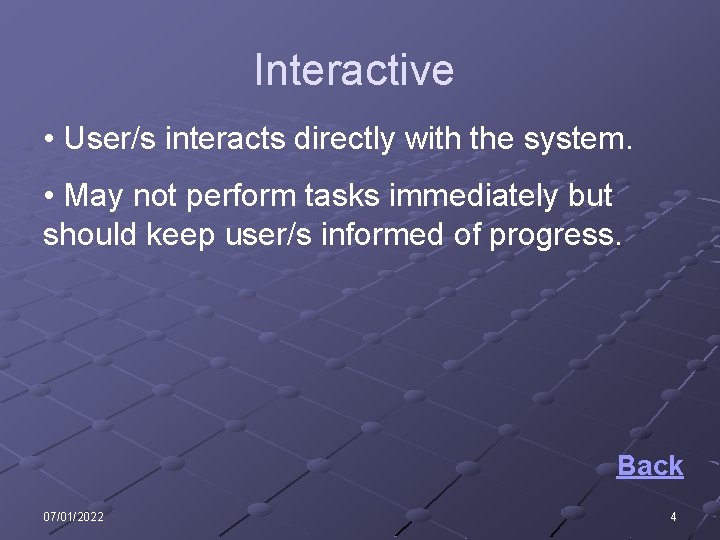
Interactive • User/s interacts directly with the system. • May not perform tasks immediately but should keep user/s informed of progress. Back 07/01/2022 4
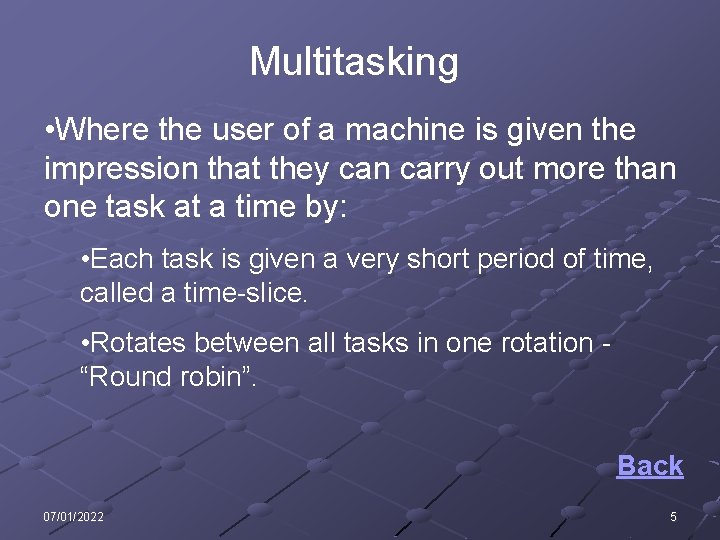
Multitasking • Where the user of a machine is given the impression that they can carry out more than one task at a time by: • Each task is given a very short period of time, called a time-slice. • Rotates between all tasks in one rotation “Round robin”. Back 07/01/2022 5
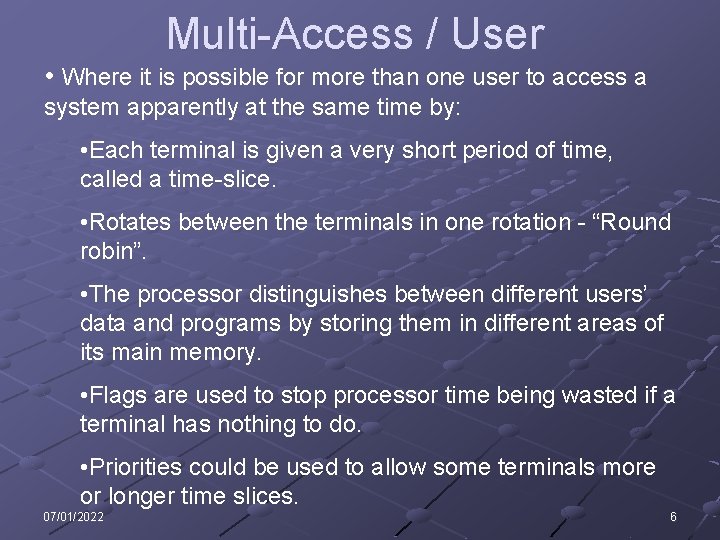
Multi-Access / User • Where it is possible for more than one user to access a system apparently at the same time by: • Each terminal is given a very short period of time, called a time-slice. • Rotates between the terminals in one rotation - “Round robin”. • The processor distinguishes between different users’ data and programs by storing them in different areas of its main memory. • Flags are used to stop processor time being wasted if a terminal has nothing to do. • Priorities could be used to allow some terminals more or longer time slices. 07/01/2022 6
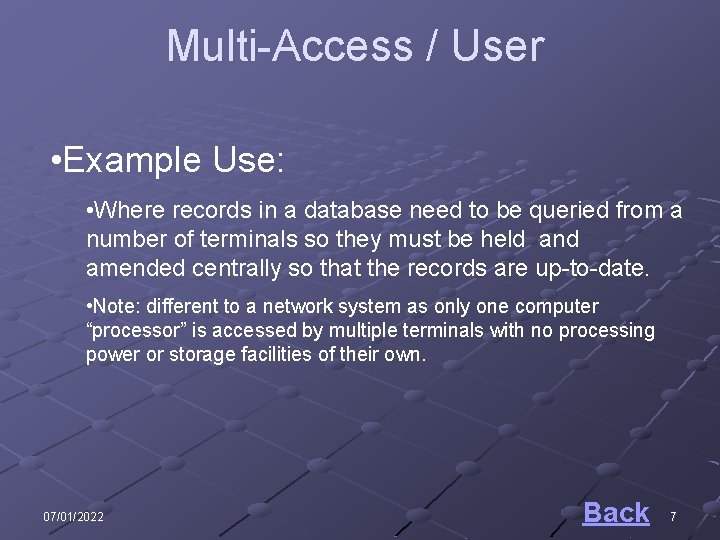
Multi-Access / User • Example Use: • Where records in a database need to be queried from a number of terminals so they must be held and amended centrally so that the records are up-to-date. • Note: different to a network system as only one computer “processor” is accessed by multiple terminals with no processing power or storage facilities of their own. 07/01/2022 Back 7
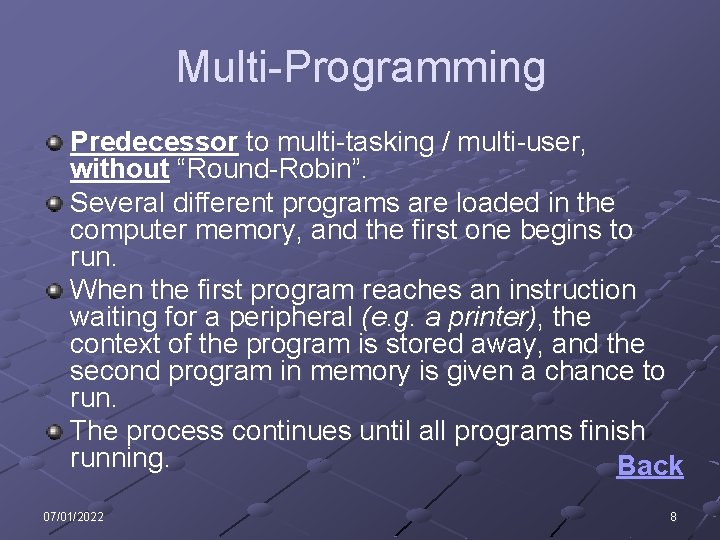
Multi-Programming Predecessor to multi-tasking / multi-user, without “Round-Robin”. Several different programs are loaded in the computer memory, and the first one begins to run. When the first program reaches an instruction waiting for a peripheral (e. g. a printer), the context of the program is stored away, and the second program in memory is given a chance to run. The process continues until all programs finish running. Back 07/01/2022 8
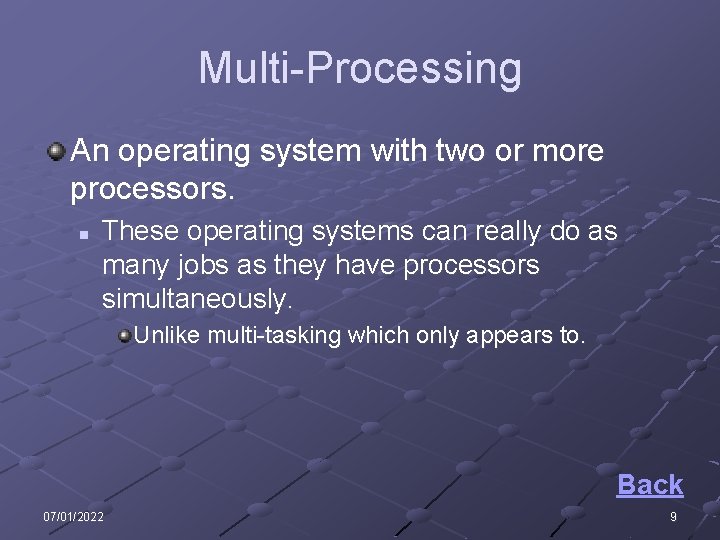
Multi-Processing An operating system with two or more processors. n These operating systems can really do as many jobs as they have processors simultaneously. Unlike multi-tasking which only appears to. Back 07/01/2022 9
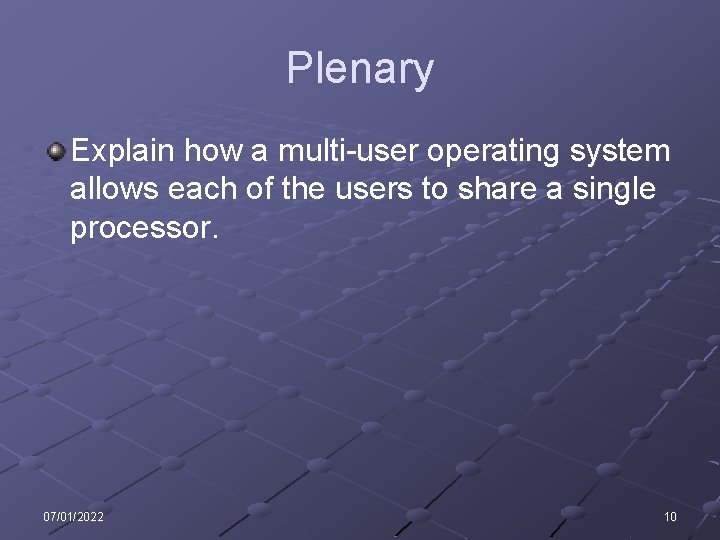
Plenary Explain how a multi-user operating system allows each of the users to share a single processor. 07/01/2022 10
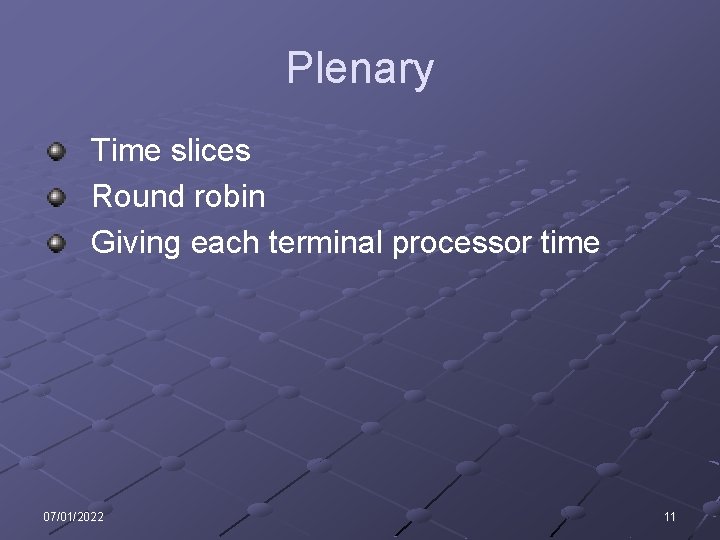
Plenary Time slices Round robin Giving each terminal processor time 07/01/2022 11
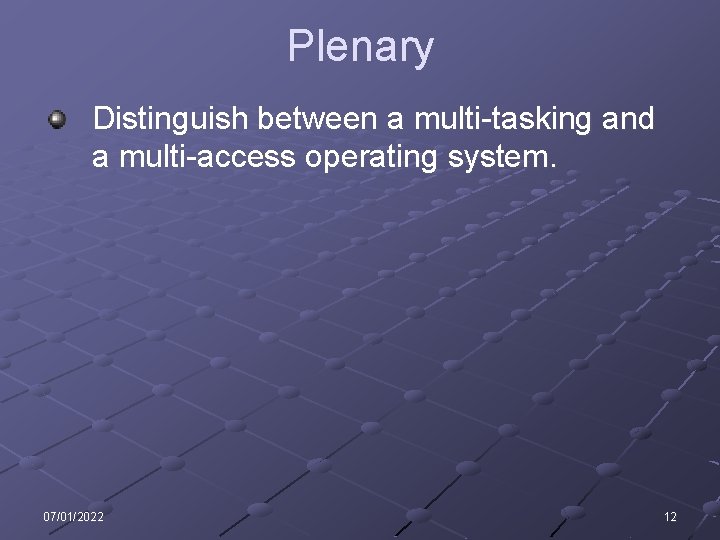
Plenary Distinguish between a multi-tasking and a multi-access operating system. 07/01/2022 12
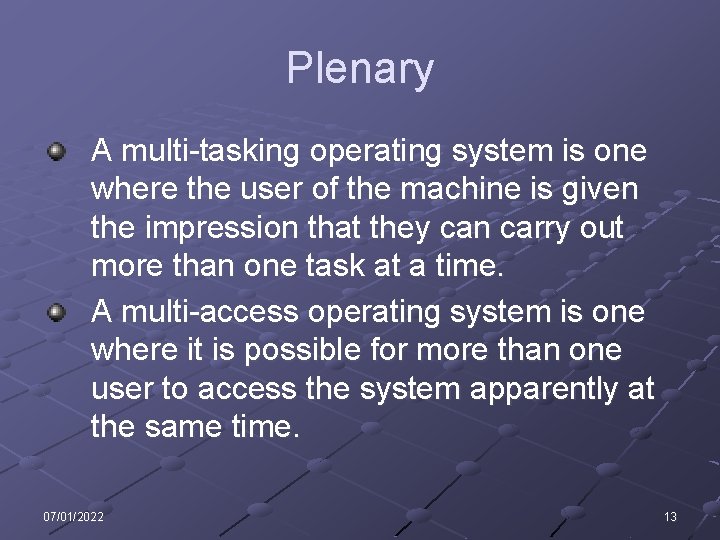
Plenary A multi-tasking operating system is one where the user of the machine is given the impression that they can carry out more than one task at a time. A multi-access operating system is one where it is possible for more than one user to access the system apparently at the same time. 07/01/2022 13