Operating Systems Memory Management in Windows Zoltn Micskei
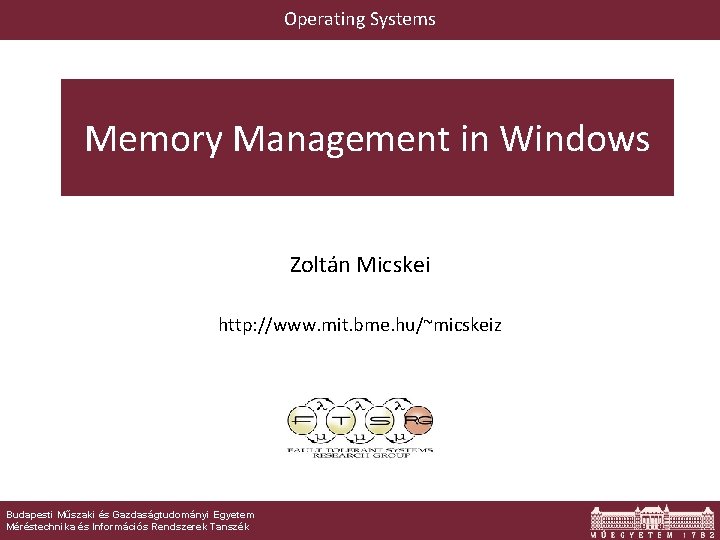
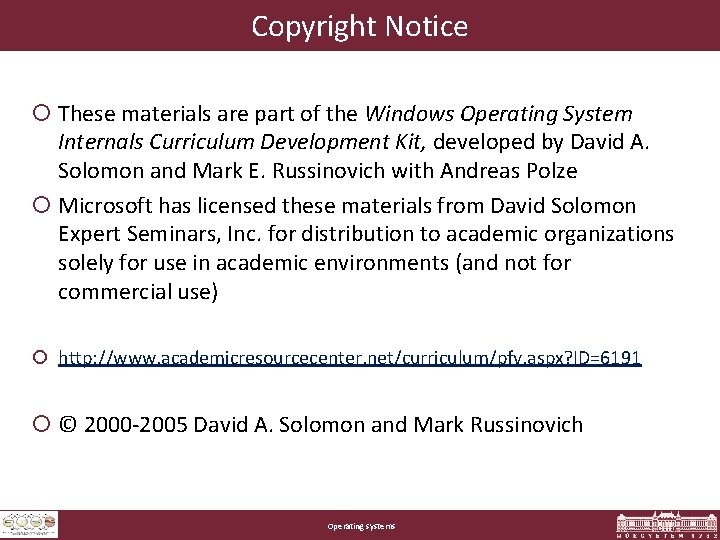
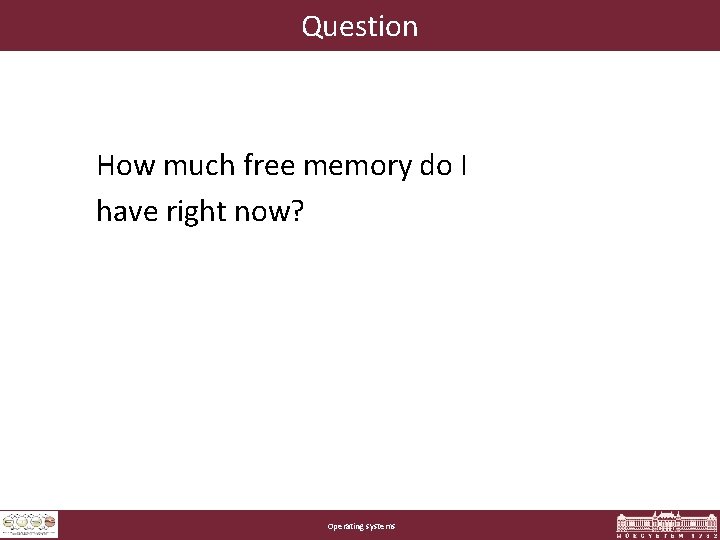
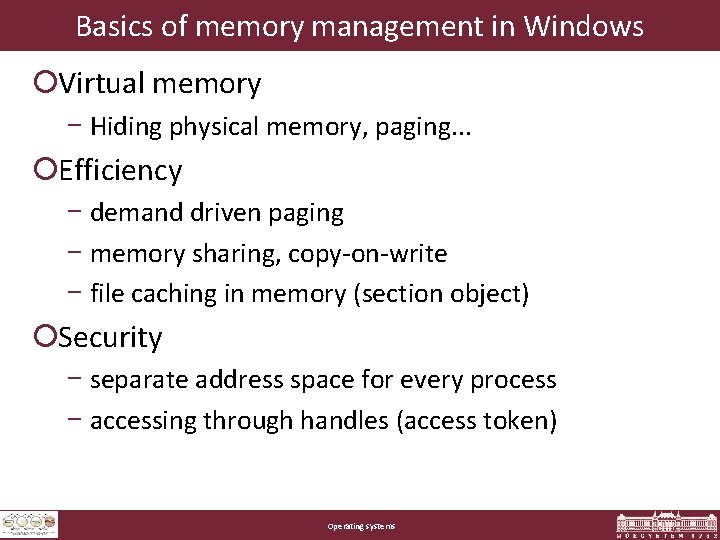
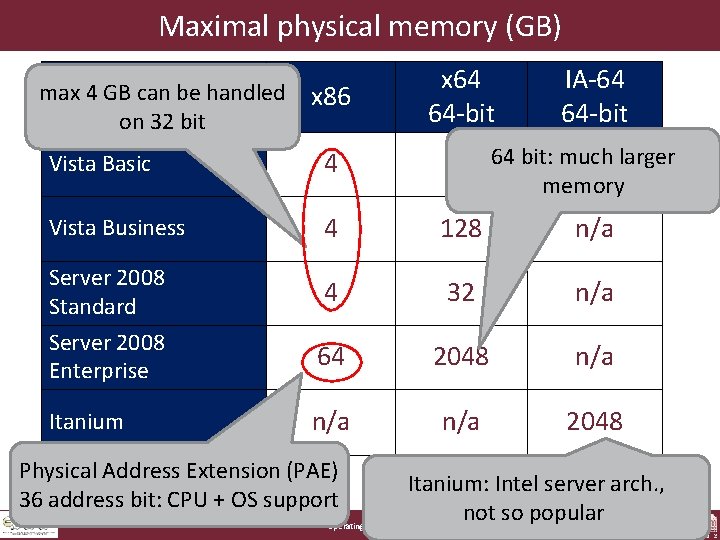
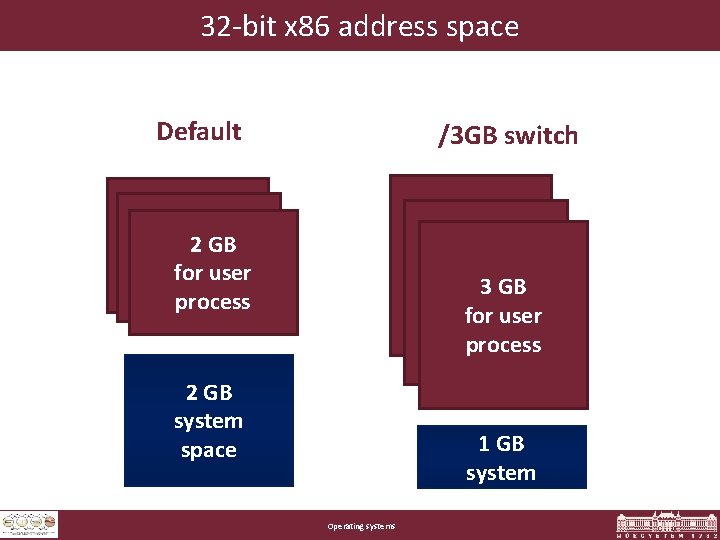
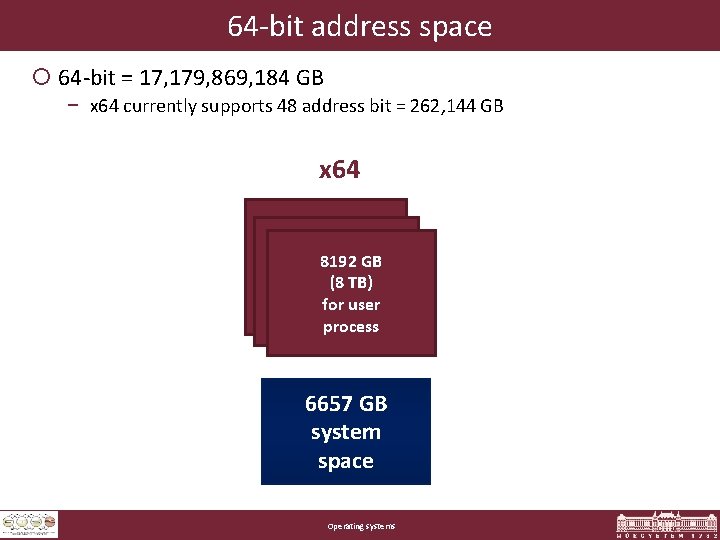
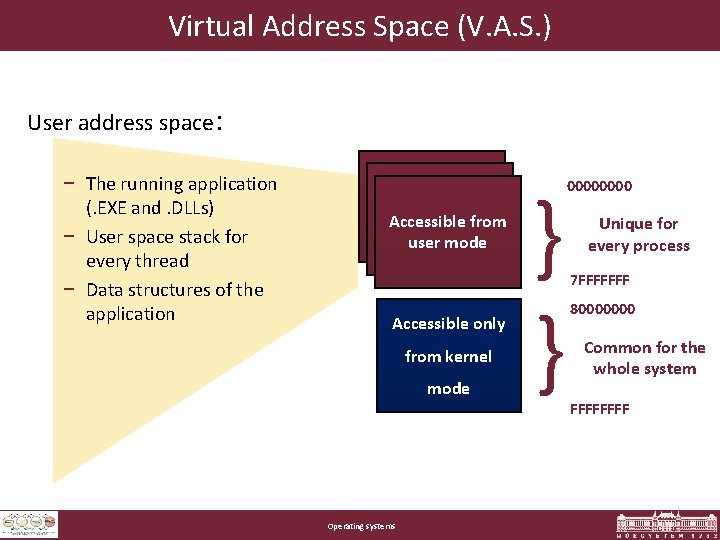
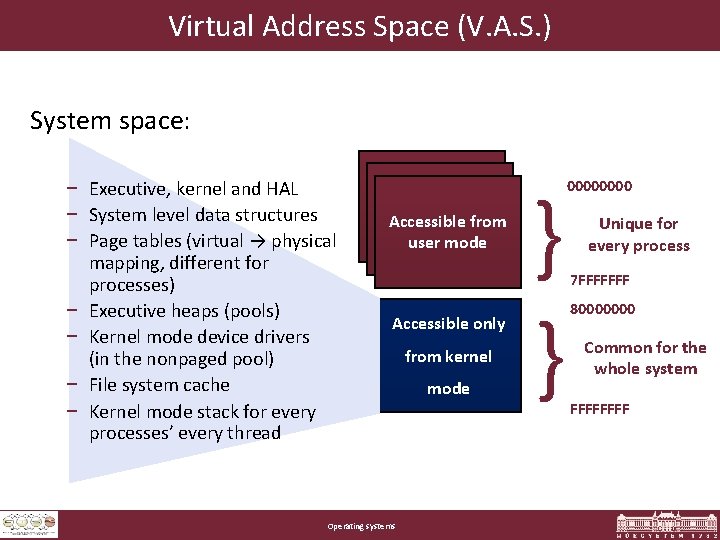
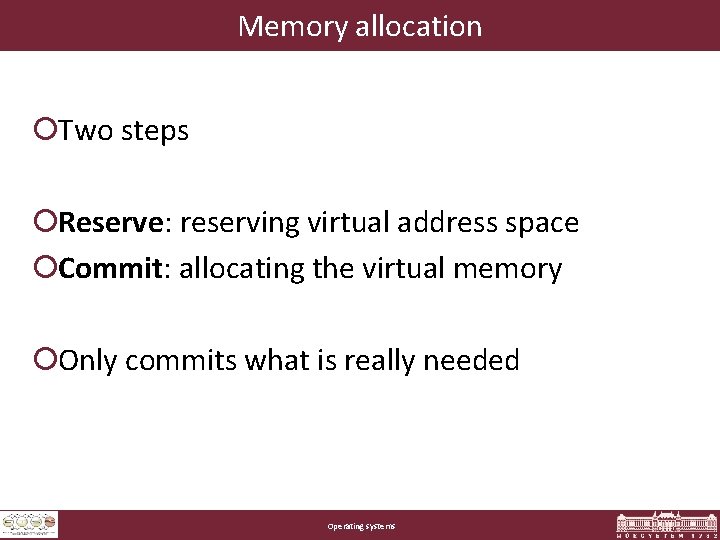
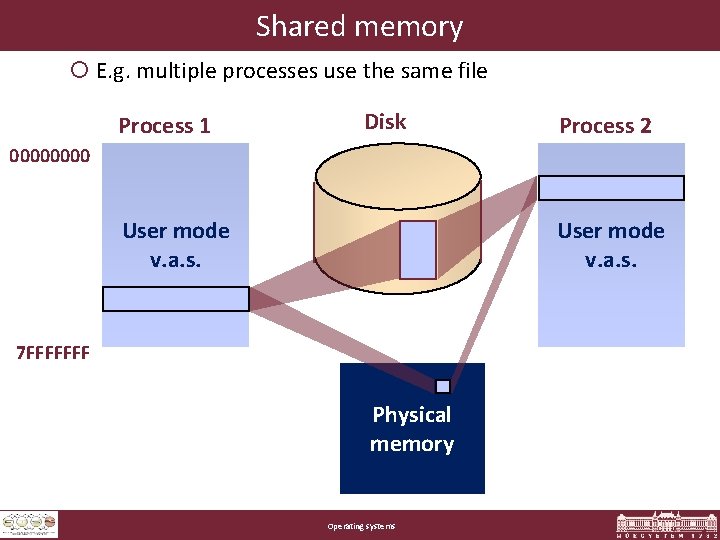
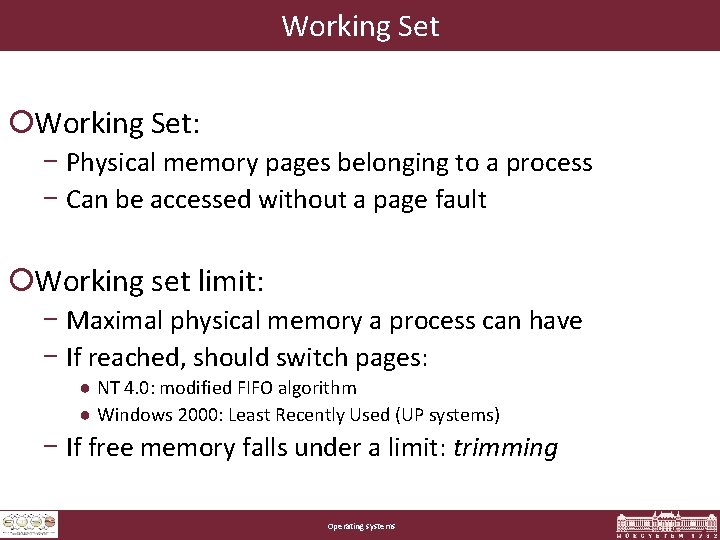
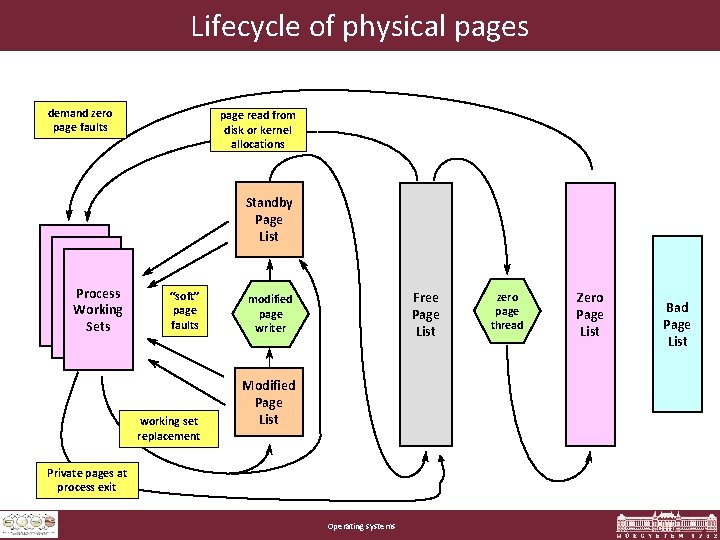
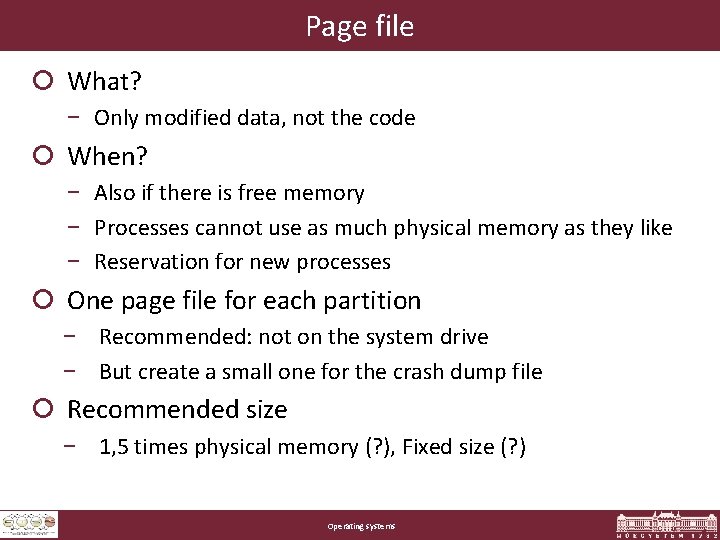
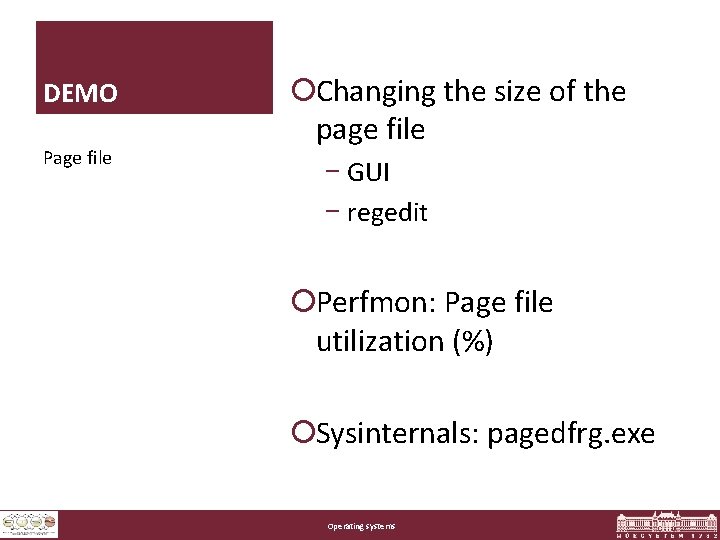
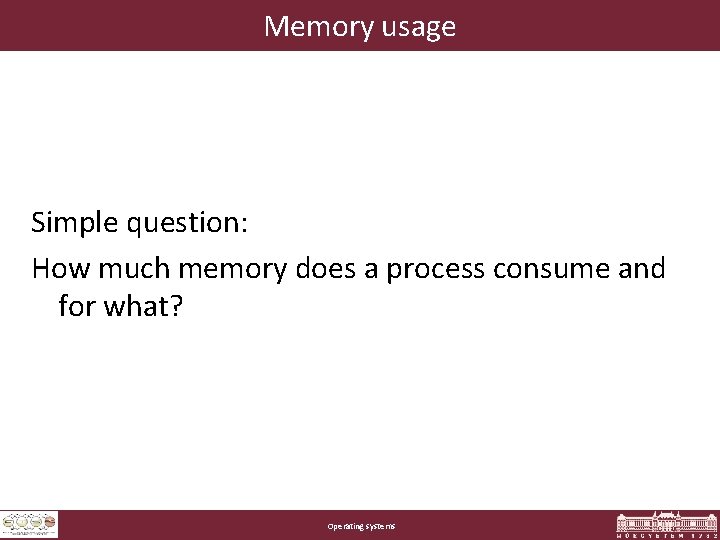
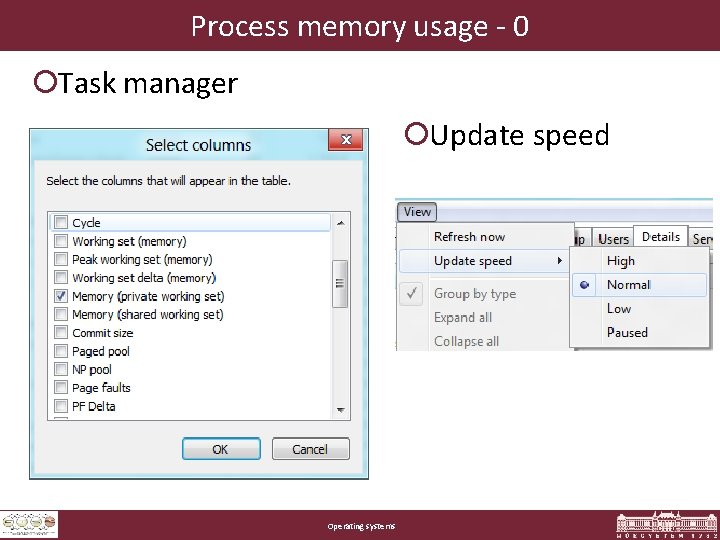
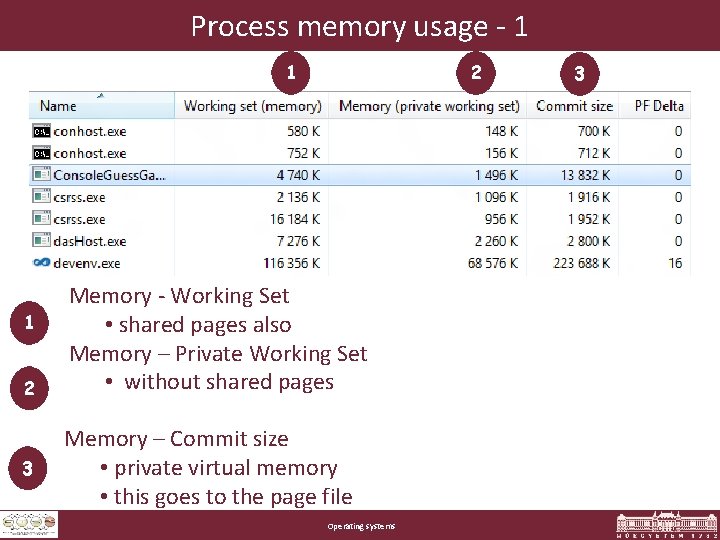
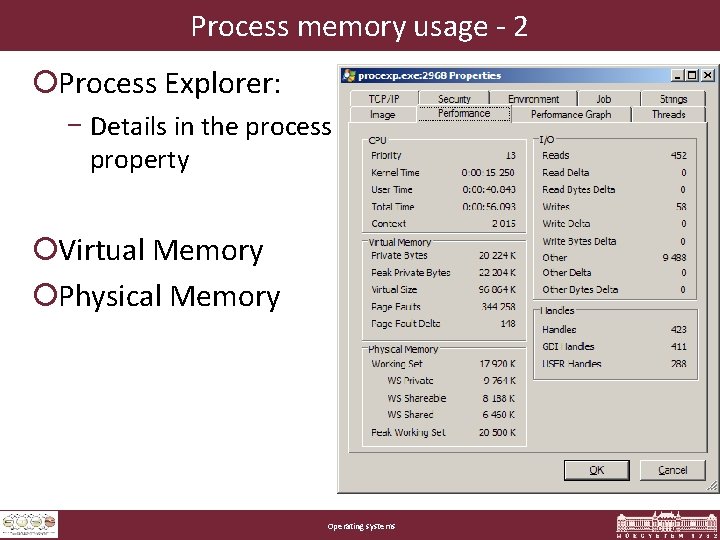
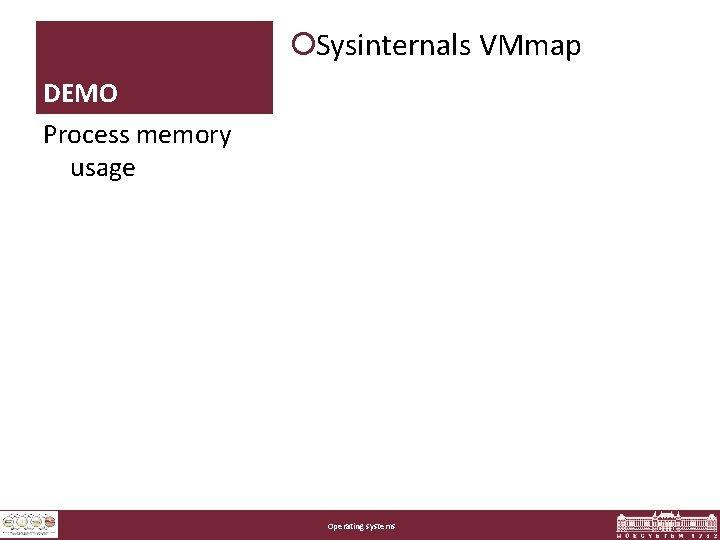
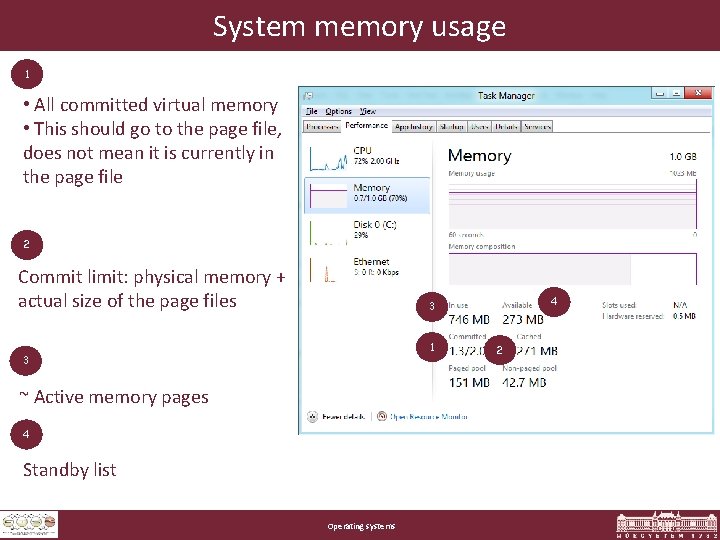
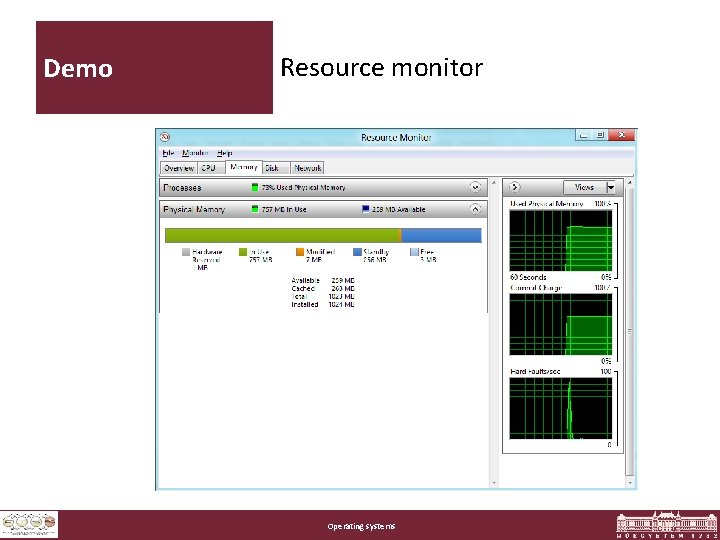
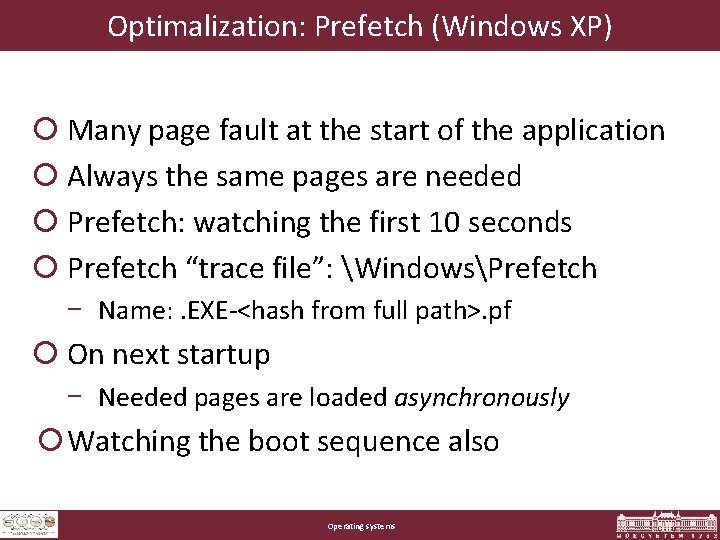
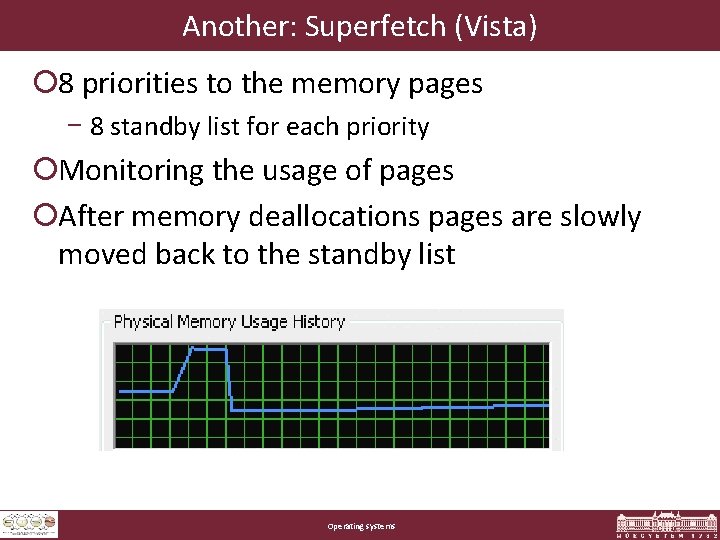
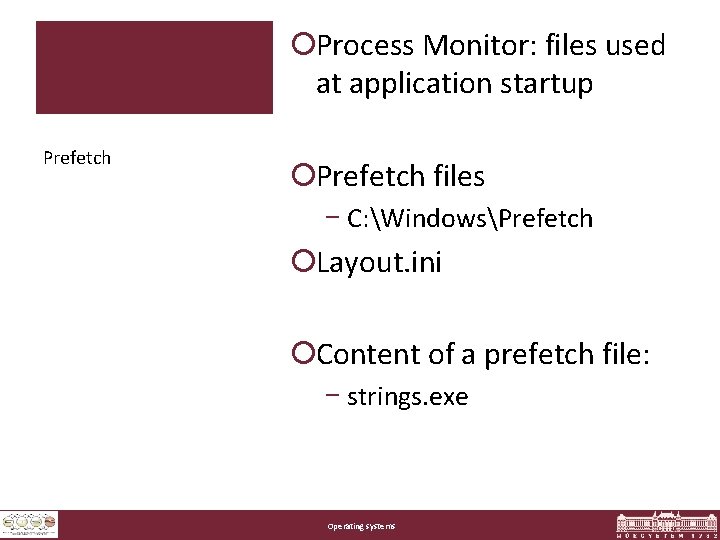
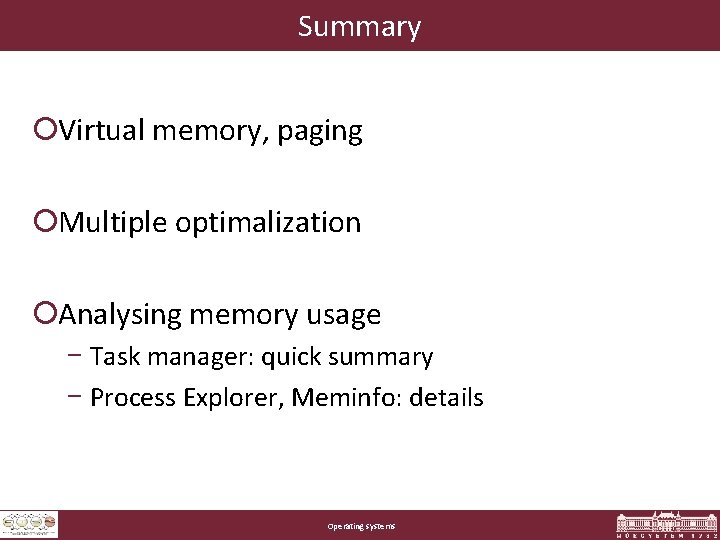
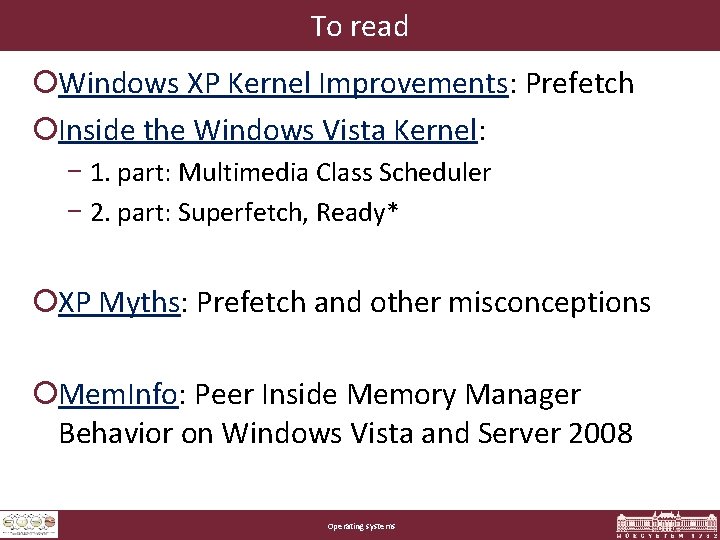
- Slides: 27
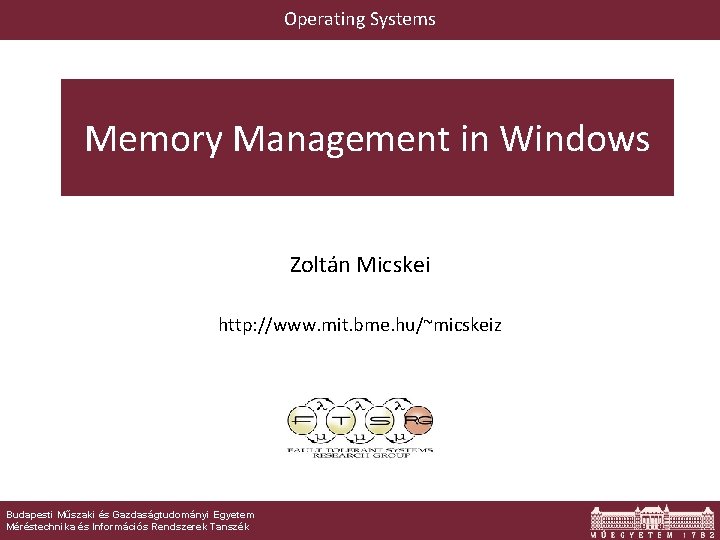
Operating Systems Memory Management in Windows Zoltán Micskei http: //www. mit. bme. hu/~micskeiz Budapesti Műszaki és Gazdaságtudományi Egyetem © Neeraj Suri Méréstechnika és Információs Rendszerek Tanszék EU-NSF ICT March 2006
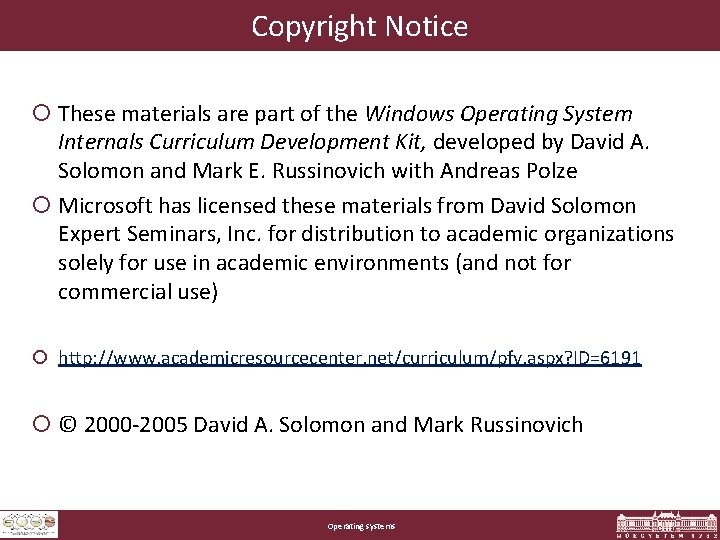
Copyright Notice ¡ These materials are part of the Windows Operating System Internals Curriculum Development Kit, developed by David A. Solomon and Mark E. Russinovich with Andreas Polze ¡ Microsoft has licensed these materials from David Solomon Expert Seminars, Inc. for distribution to academic organizations solely for use in academic environments (and not for commercial use) ¡ http: //www. academicresourcecenter. net/curriculum/pfv. aspx? ID=6191 ¡ © 2000 -2005 David A. Solomon and Mark Russinovich Operating systems
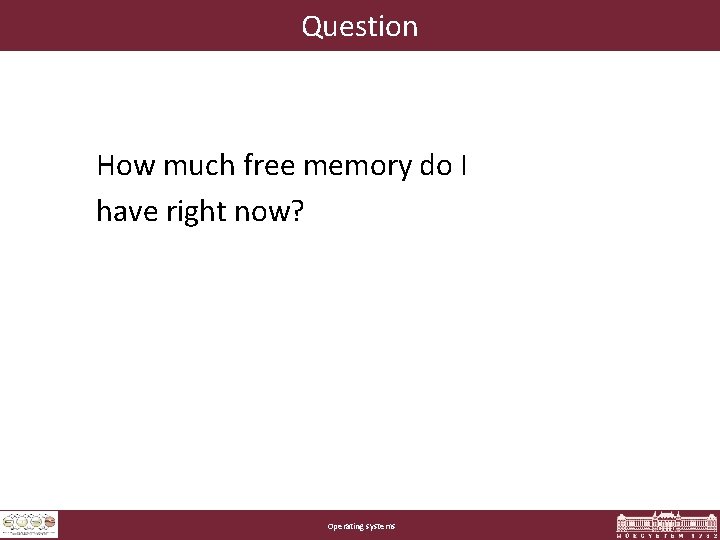
Question How much free memory do I have right now? Operating systems
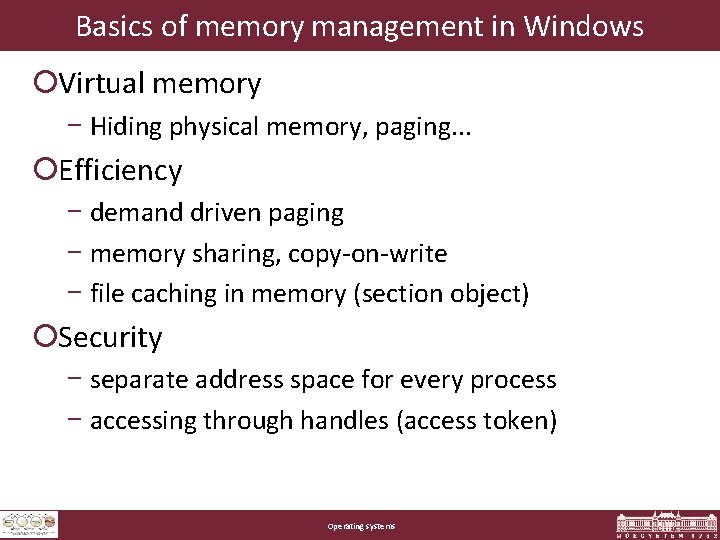
Basics of memory management in Windows ¡Virtual memory − Hiding physical memory, paging. . . ¡Efficiency − demand driven paging − memory sharing, copy-on-write − file caching in memory (section object) ¡Security − separate address space for every process − accessing through handles (access token) Operating systems
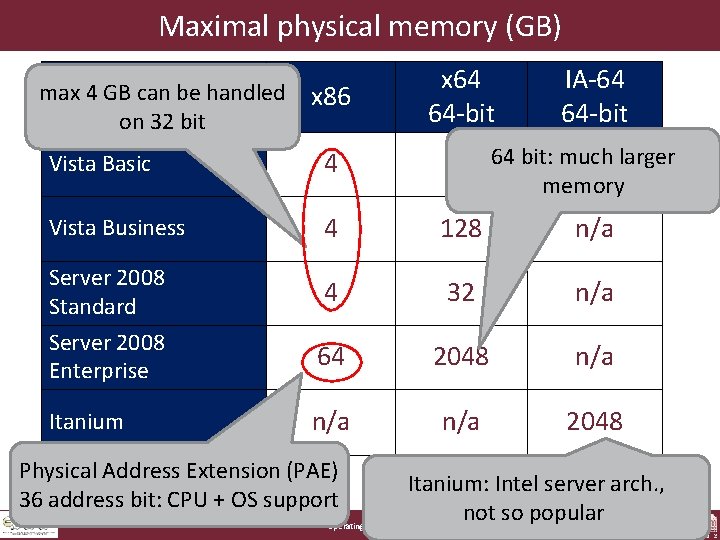
Maximal physical memory (GB) max 4 GB can be handled on 32 bit x 86 x 64 64 -bit IA-64 64 -bit 8 64 bit: much n/a larger Vista Basic 4 Vista Business 4 128 n/a Server 2008 Standard Server 2008 Enterprise 4 32 n/a 64 2048 n/a Itanium n/a 2048 Physical Address Extension (PAE) 36 address bit: CPU + OS support Operating systems memory Itanium: Intel server arch. , not so popular
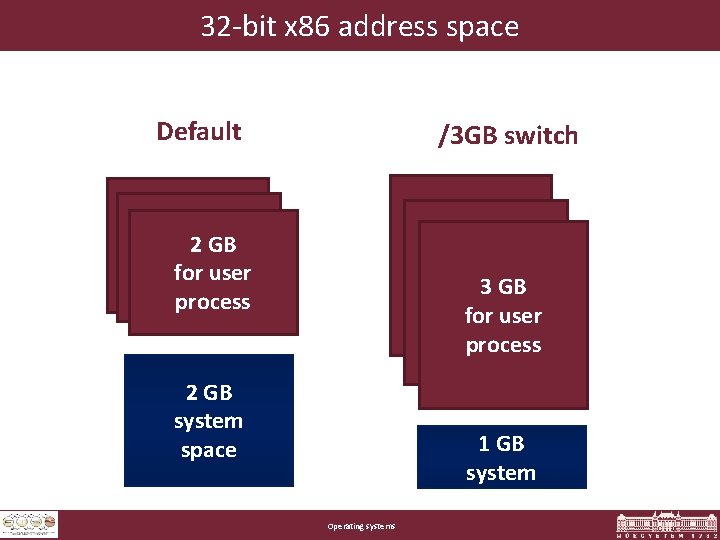
32 -bit x 86 address space Default /3 GB switch 2 GB for user process 3 GB for user process 2 GB system space 1 GB system Operating systems
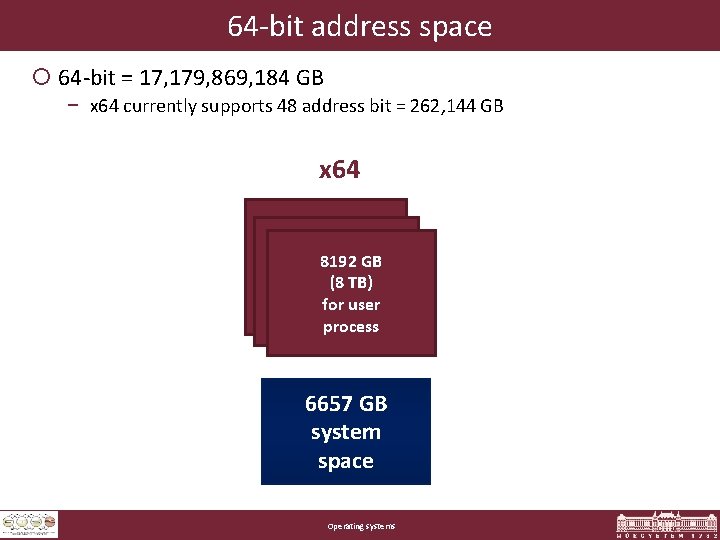
64 -bit address space ¡ 64 -bit = 17, 179, 869, 184 GB − x 64 currently supports 48 address bit = 262, 144 GB x 64 8192 GB (8 TB) for user process 6657 GB system space Operating systems
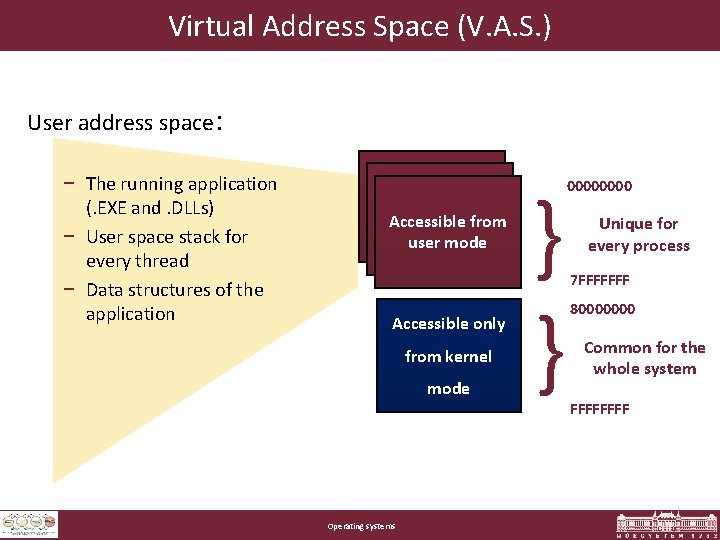
Virtual Address Space (V. A. S. ) User address space: − The running application (. EXE and. DLLs) − User space stack for every thread − Data structures of the application Accessible from user mode Accessible only from kernel mode Operating systems } } 0000 Unique for every process 7 FFFFFFF 80000000 Common for the whole system FFFF
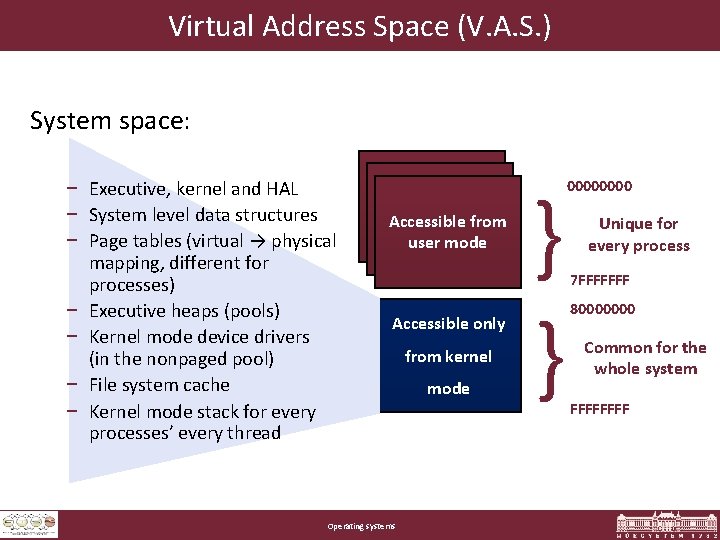
Virtual Address Space (V. A. S. ) System space: − Executive, kernel and HAL − System level data structures − Page tables (virtual → physical mapping, different for processes) − Executive heaps (pools) − Kernel mode device drivers (in the nonpaged pool) − File system cache − Kernel mode stack for every processes’ every thread Accessible from user mode Accessible only Operating systems from kernel mode } } 0000 Unique for every process 7 FFFFFFF 80000000 Common for the whole system FFFF
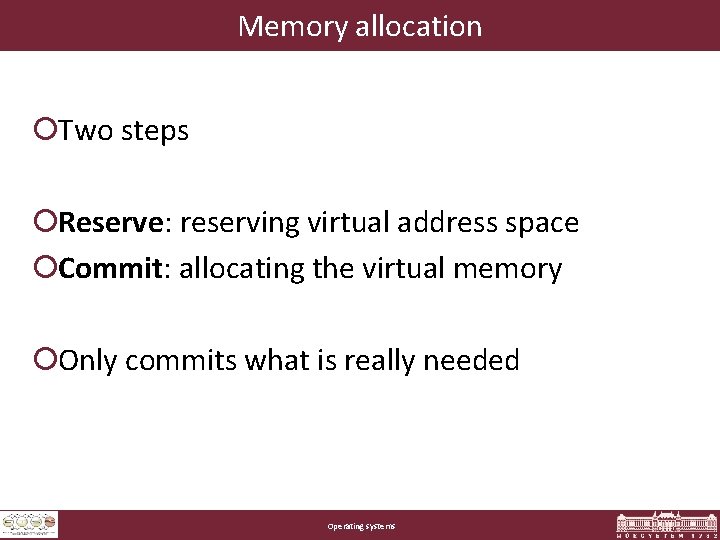
Memory allocation ¡Two steps ¡Reserve: reserving virtual address space ¡Commit: allocating the virtual memory ¡Only commits what is really needed Operating systems
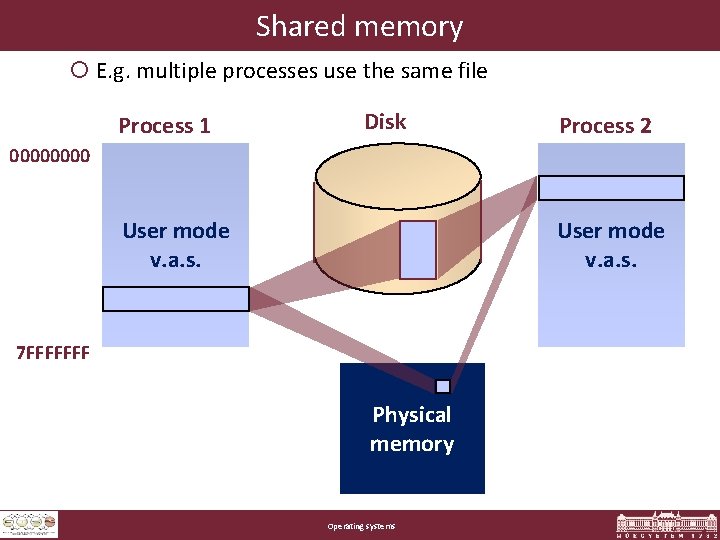
Shared memory ¡ E. g. multiple processes use the same file Process 1 Disk Process 2 0000 User mode v. a. s. 7 FFFFFFF Physical memory Operating systems
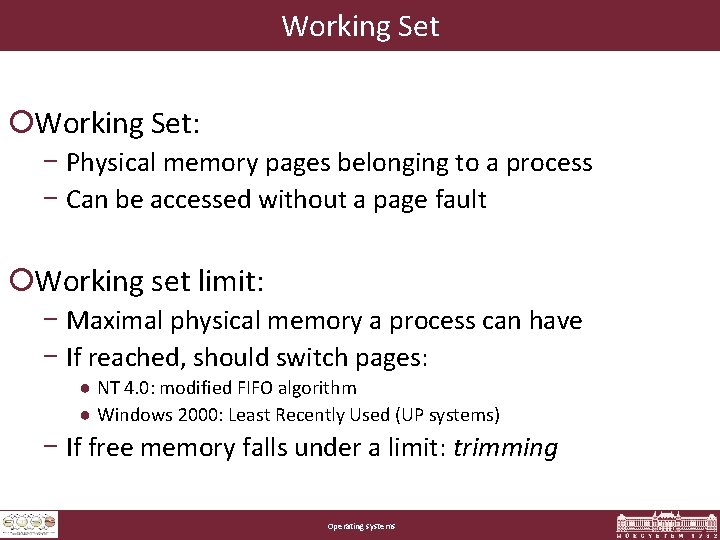
Working Set ¡Working Set: − Physical memory pages belonging to a process − Can be accessed without a page fault ¡Working set limit: − Maximal physical memory a process can have − If reached, should switch pages: ● NT 4. 0: modified FIFO algorithm ● Windows 2000: Least Recently Used (UP systems) − If free memory falls under a limit: trimming Operating systems
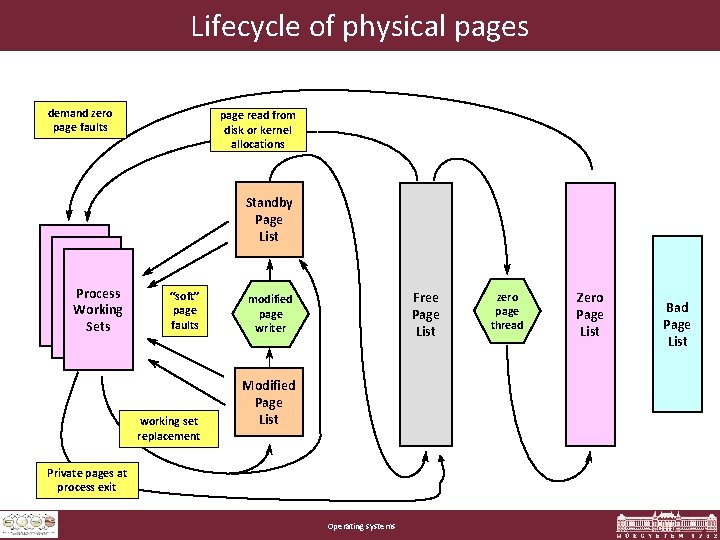
Lifecycle of physical pages demand zero page faults page read from disk or kernel allocations Standby Page List Process Working Sets “soft” page faults working set replacement Free Page List modified page writer Modified Page List Private pages at process exit Operating systems zero page thread Zero Page List Bad Page List
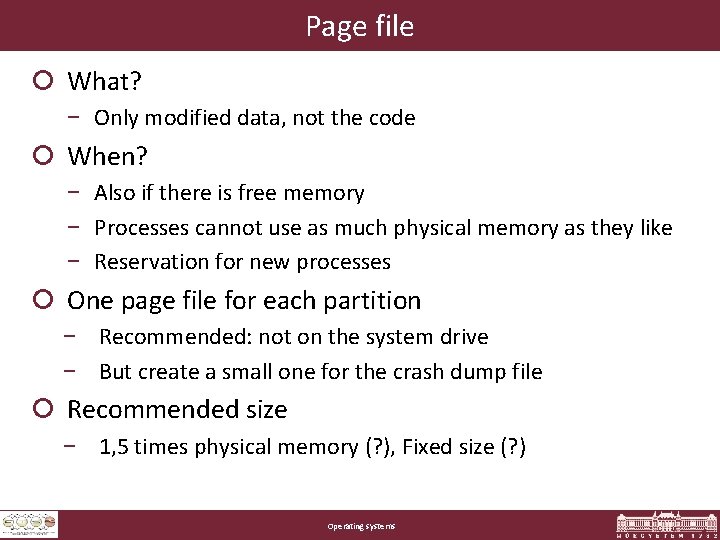
Page file ¡ What? − Only modified data, not the code ¡ When? − Also if there is free memory − Processes cannot use as much physical memory as they like − Reservation for new processes ¡ One page file for each partition − Recommended: not on the system drive − But create a small one for the crash dump file ¡ Recommended size − 1, 5 times physical memory (? ), Fixed size (? ) Operating systems
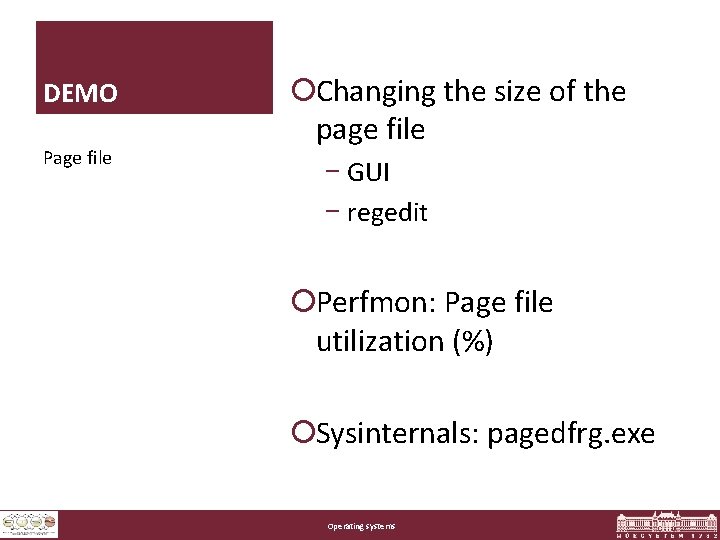
DEMO Page file ¡Changing the size of the page file − GUI − regedit ¡Perfmon: Page file utilization (%) ¡Sysinternals: pagedfrg. exe Operating systems
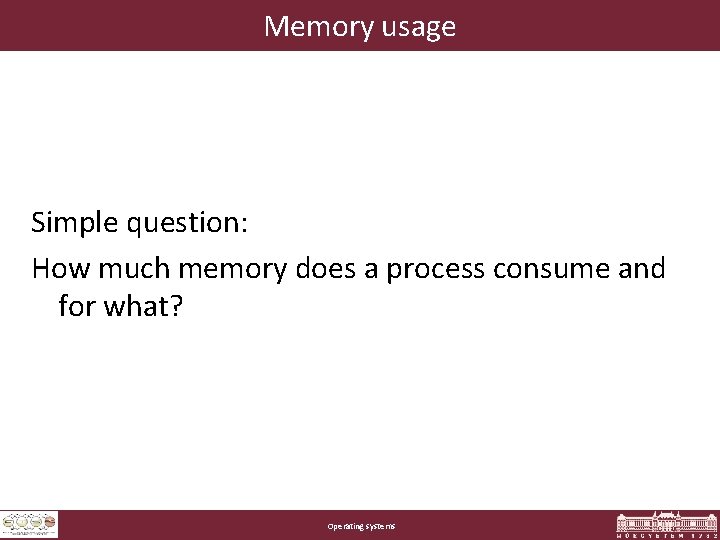
Memory usage Simple question: How much memory does a process consume and for what? Operating systems
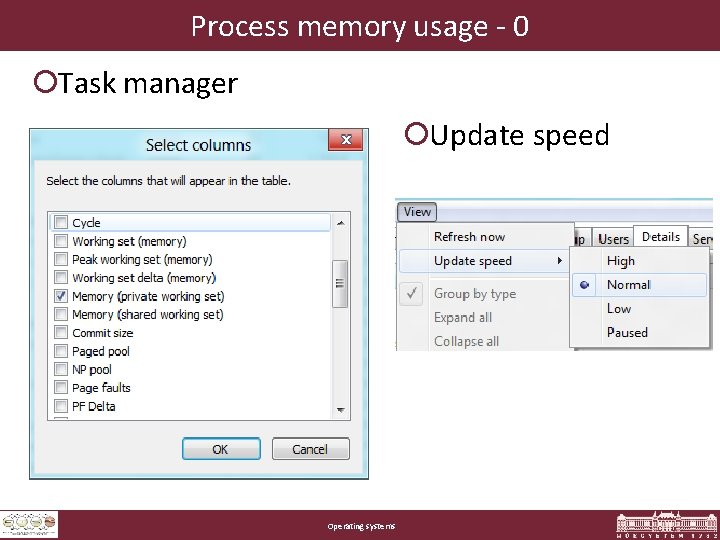
Process memory usage - 0 ¡Task manager ¡Update speed Operating systems
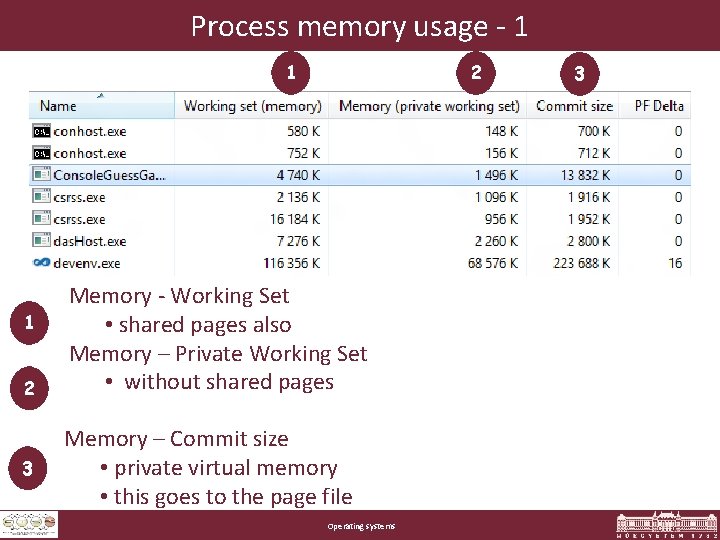
Process memory usage - 1 1 1 2 3 2 Memory - Working Set • shared pages also Memory – Private Working Set • without shared pages Memory – Commit size • private virtual memory • this goes to the page file Operating systems 3
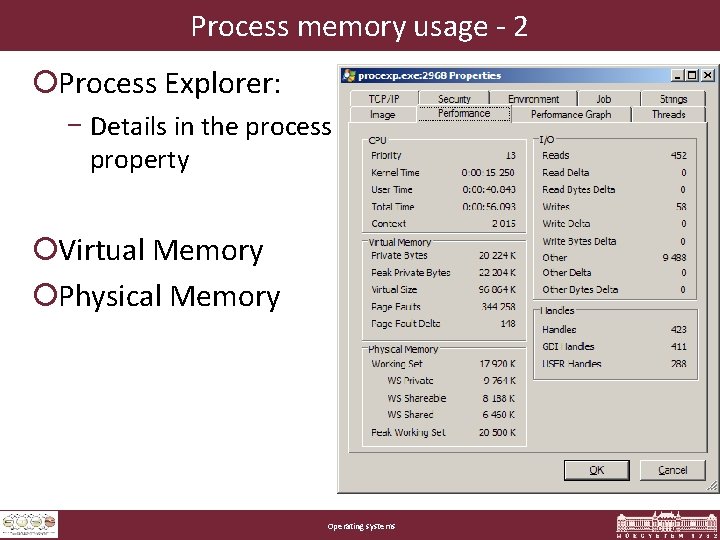
Process memory usage - 2 ¡Process Explorer: − Details in the process property ¡Virtual Memory ¡Physical Memory Operating systems
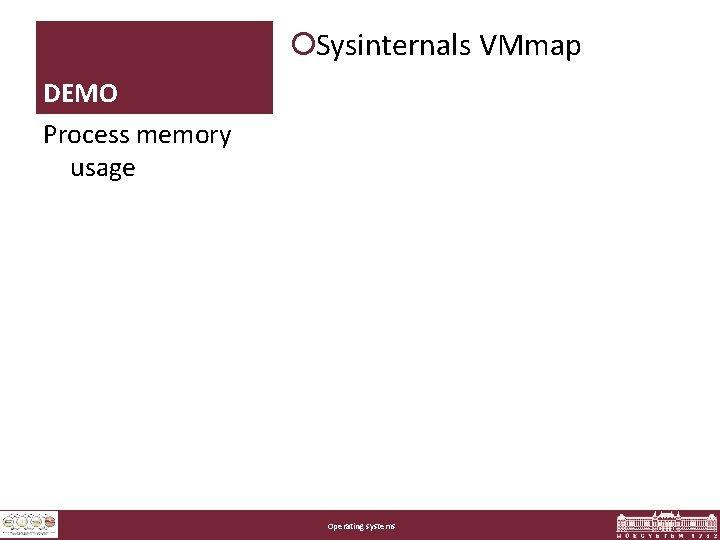
¡Sysinternals VMmap DEMO Process memory usage Operating systems
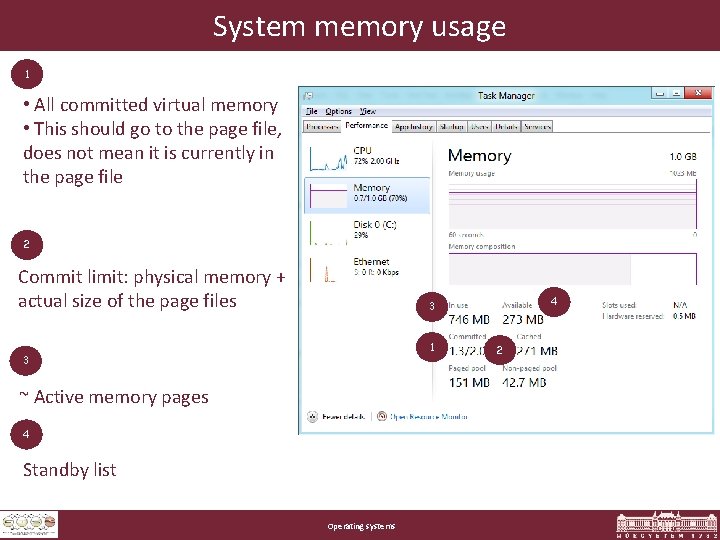
System memory usage 1 • All committed virtual memory • This should go to the page file, does not mean it is currently in the page file 2 Commit limit: physical memory + actual size of the page files 4 3 1 3 ~ Active memory pages 4 Standby list Operating systems 2
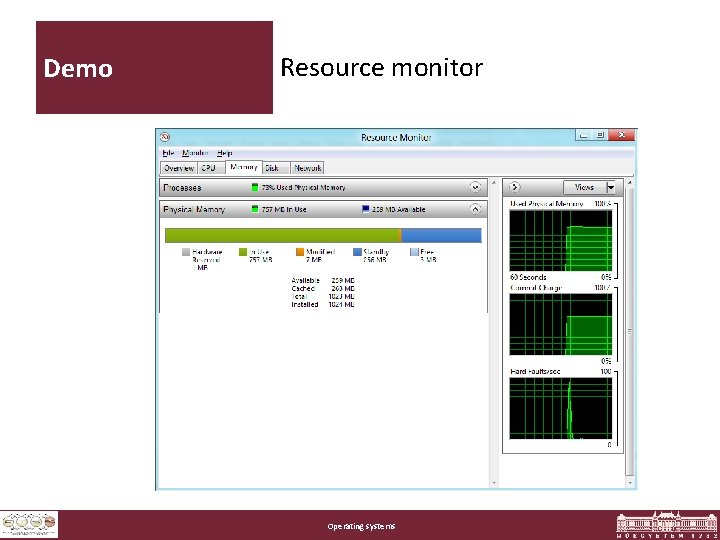
Demo Resource monitor Operating systems
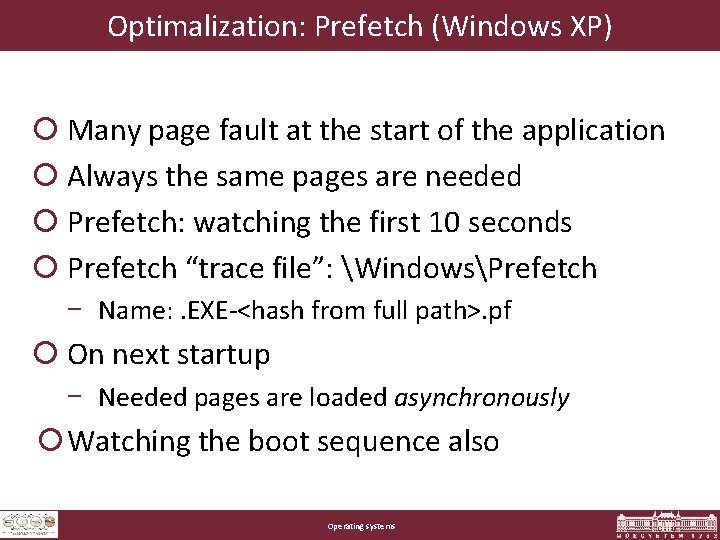
Optimalization: Prefetch (Windows XP) ¡ Many page fault at the start of the application ¡ Always the same pages are needed ¡ Prefetch: watching the first 10 seconds ¡ Prefetch “trace file”: WindowsPrefetch − Name: . EXE-<hash from full path>. pf ¡ On next startup − Needed pages are loaded asynchronously ¡ Watching the boot sequence also Operating systems
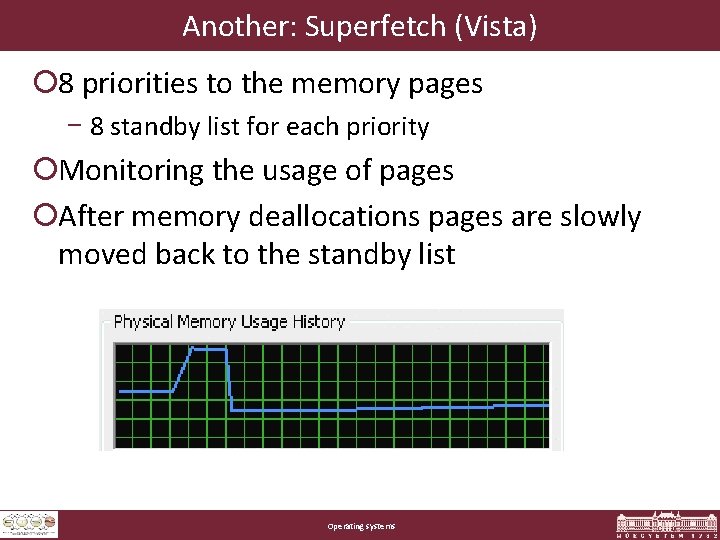
Another: Superfetch (Vista) ¡ 8 priorities to the memory pages − 8 standby list for each priority ¡Monitoring the usage of pages ¡After memory deallocations pages are slowly moved back to the standby list Operating systems
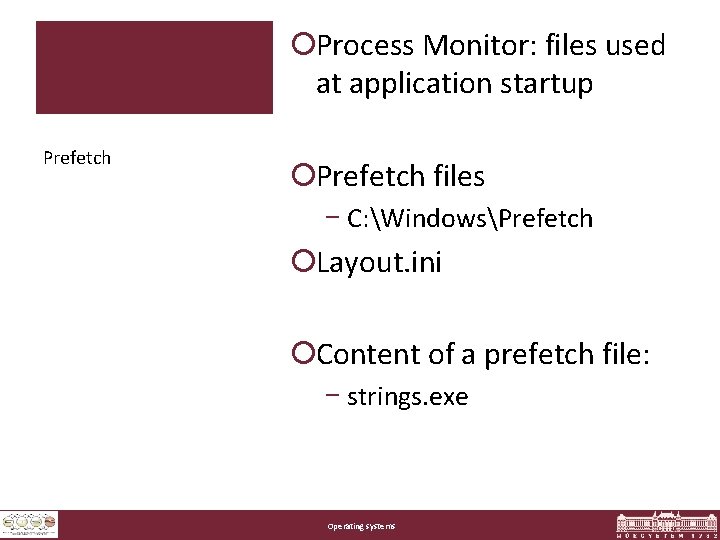
¡Process Monitor: files used at application startup Prefetch ¡Prefetch files − C: WindowsPrefetch ¡Layout. ini ¡Content of a prefetch file: − strings. exe Operating systems
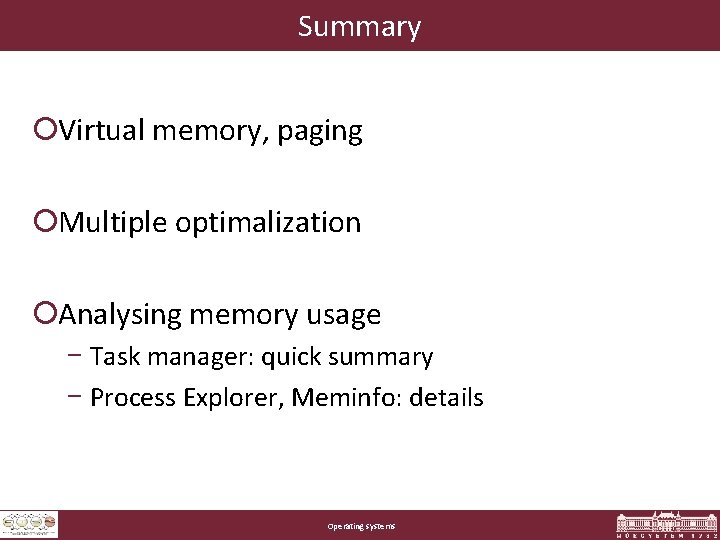
Summary ¡Virtual memory, paging ¡Multiple optimalization ¡Analysing memory usage − Task manager: quick summary − Process Explorer, Meminfo: details Operating systems
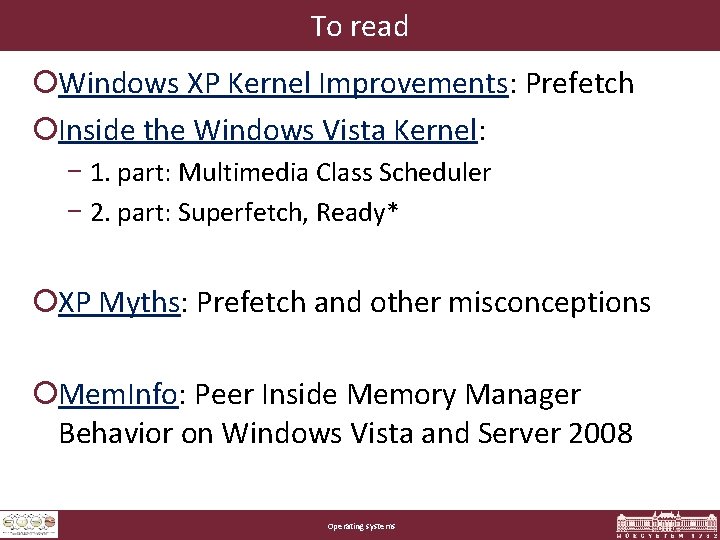
To read ¡Windows XP Kernel Improvements: Prefetch ¡Inside the Windows Vista Kernel: − 1. part: Multimedia Class Scheduler − 2. part: Superfetch, Ready* ¡XP Myths: Prefetch and other misconceptions ¡Mem. Info: Peer Inside Memory Manager Behavior on Windows Vista and Server 2008 Operating systems