Operating Systems Memory Management Alok Kumar Jagadev Background
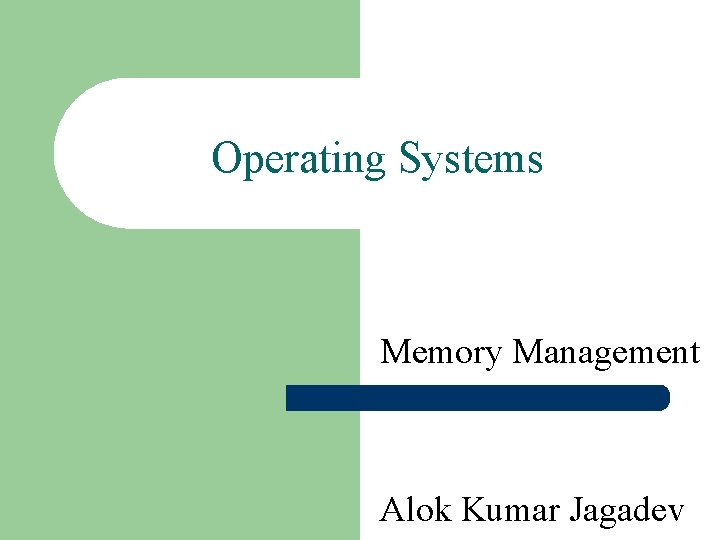
Operating Systems Memory Management Alok Kumar Jagadev
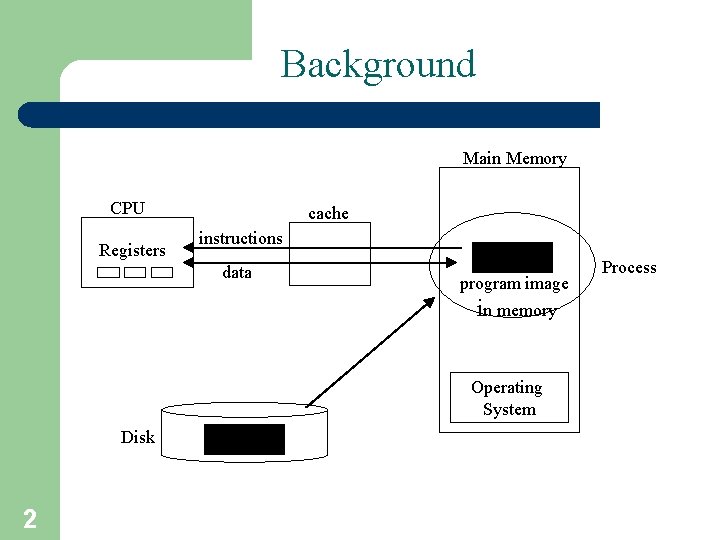
Background Main Memory CPU Registers cache instructions data program image in memory Operating System Disk 2 Process
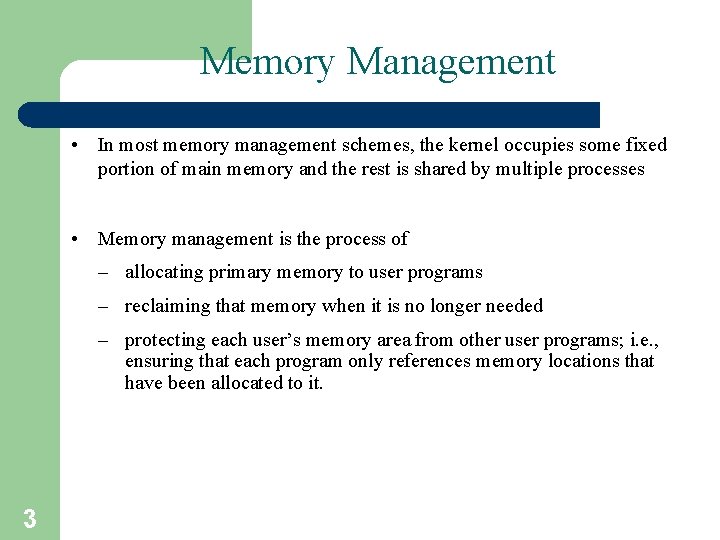
Memory Management • In most memory management schemes, the kernel occupies some fixed portion of main memory and the rest is shared by multiple processes • Memory management is the process of – allocating primary memory to user programs – reclaiming that memory when it is no longer needed – protecting each user’s memory area from other user programs; i. e. , ensuring that each program only references memory locations that have been allocated to it. 3
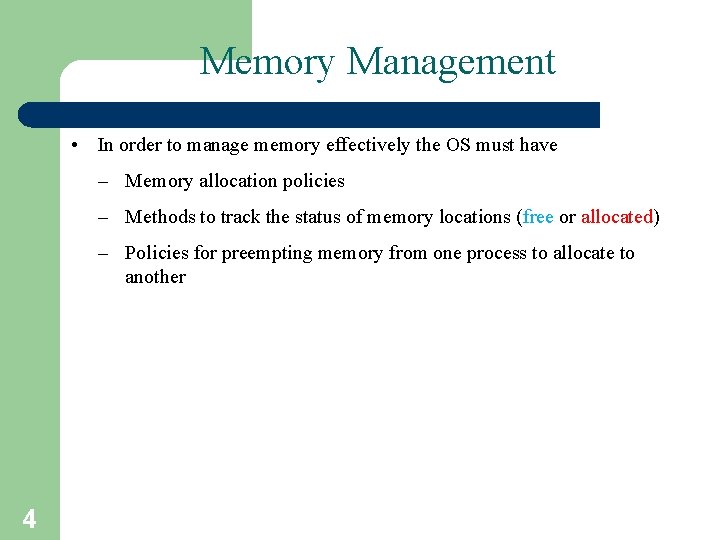
Memory Management • In order to manage memory effectively the OS must have – Memory allocation policies – Methods to track the status of memory locations (free or allocated) – Policies for preempting memory from one process to allocate to another 4
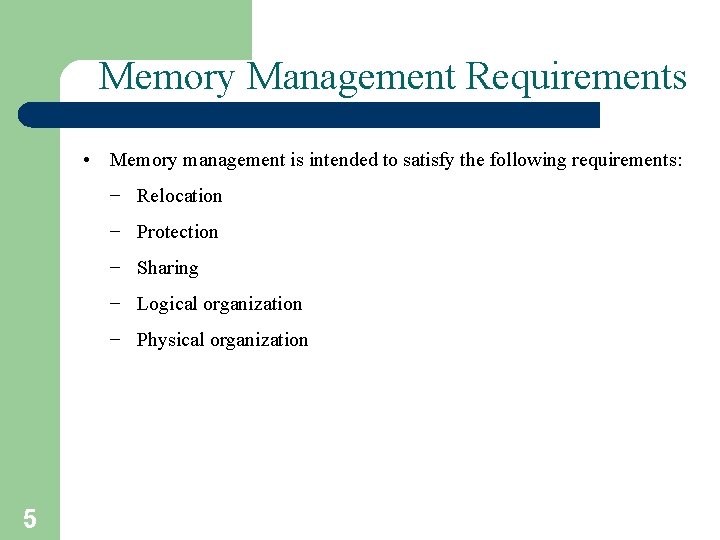
Memory Management Requirements • Memory management is intended to satisfy the following requirements: − Relocation − Protection − Sharing − Logical organization − Physical organization 5
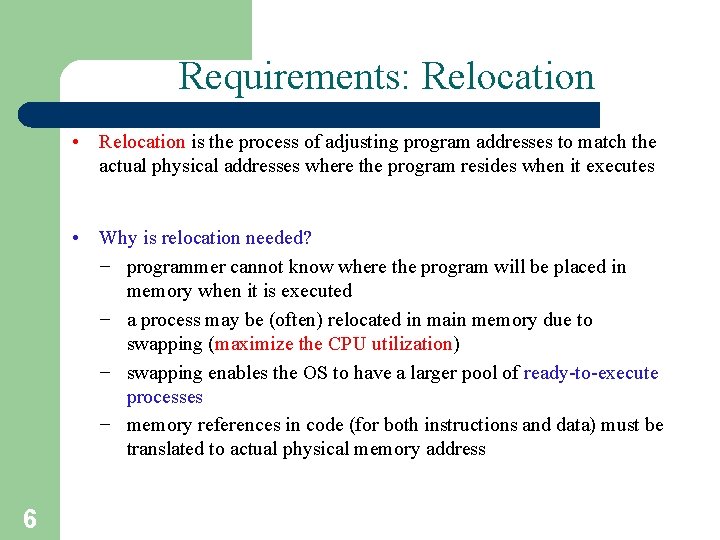
Requirements: Relocation • Relocation is the process of adjusting program addresses to match the actual physical addresses where the program resides when it executes • Why is relocation needed? − programmer cannot know where the program will be placed in memory when it is executed − a process may be (often) relocated in main memory due to swapping (maximize the CPU utilization) − swapping enables the OS to have a larger pool of ready-to-execute processes − memory references in code (for both instructions and data) must be translated to actual physical memory address 6
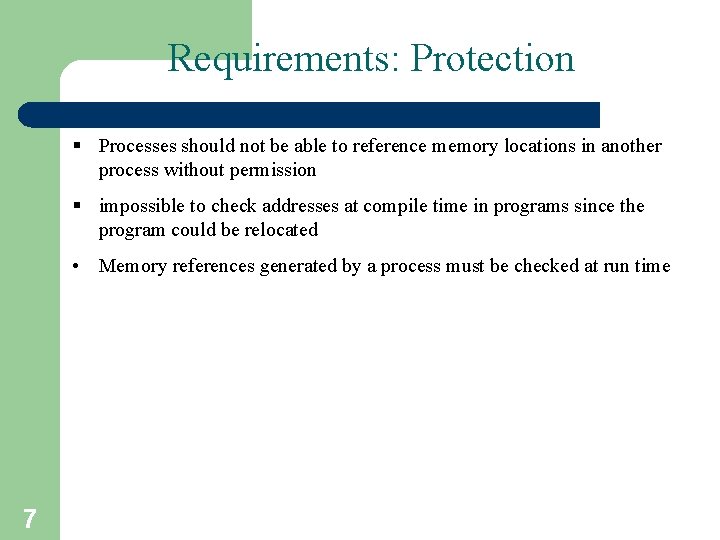
Requirements: Protection § Processes should not be able to reference memory locations in another process without permission § impossible to check addresses at compile time in programs since the program could be relocated • Memory references generated by a process must be checked at run time 7
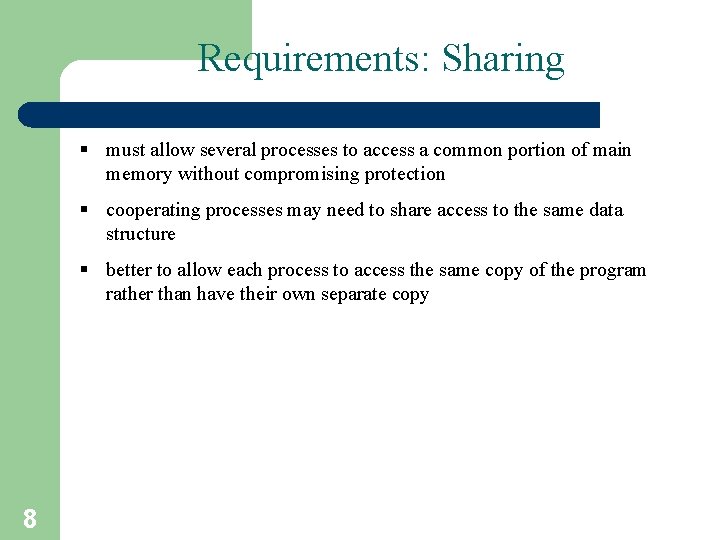
Requirements: Sharing § must allow several processes to access a common portion of main memory without compromising protection § cooperating processes may need to share access to the same data structure § better to allow each process to access the same copy of the program rather than have their own separate copy 8
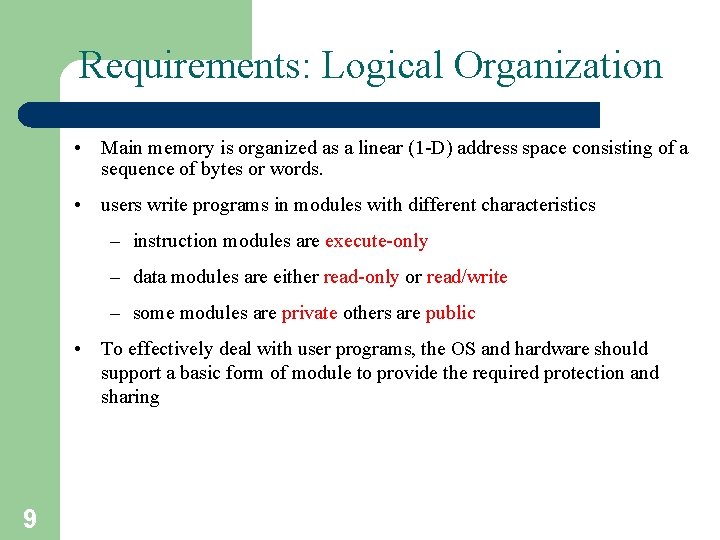
Requirements: Logical Organization • Main memory is organized as a linear (1 -D) address space consisting of a sequence of bytes or words. • users write programs in modules with different characteristics – instruction modules are execute-only – data modules are either read-only or read/write – some modules are private others are public • To effectively deal with user programs, the OS and hardware should support a basic form of module to provide the required protection and sharing 9
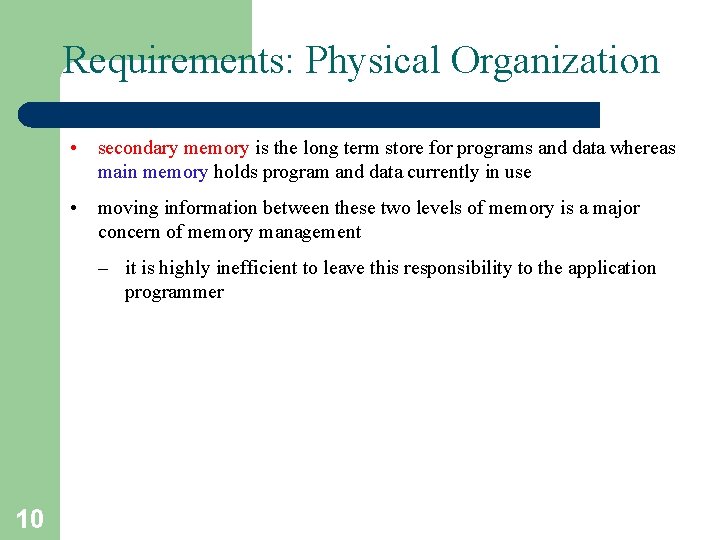
Requirements: Physical Organization • secondary memory is the long term store for programs and data whereas main memory holds program and data currently in use • moving information between these two levels of memory is a major concern of memory management – it is highly inefficient to leave this responsibility to the application programmer 10
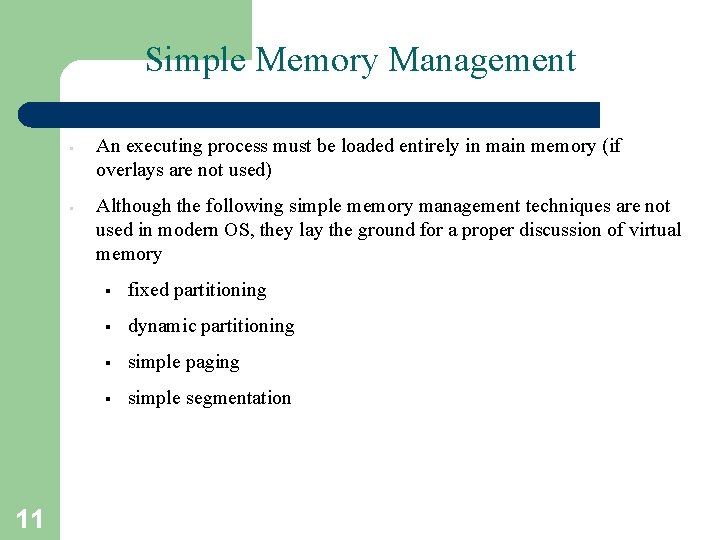
Simple Memory Management § § 11 An executing process must be loaded entirely in main memory (if overlays are not used) Although the following simple memory management techniques are not used in modern OS, they lay the ground for a proper discussion of virtual memory § fixed partitioning § dynamic partitioning § simple paging § simple segmentation
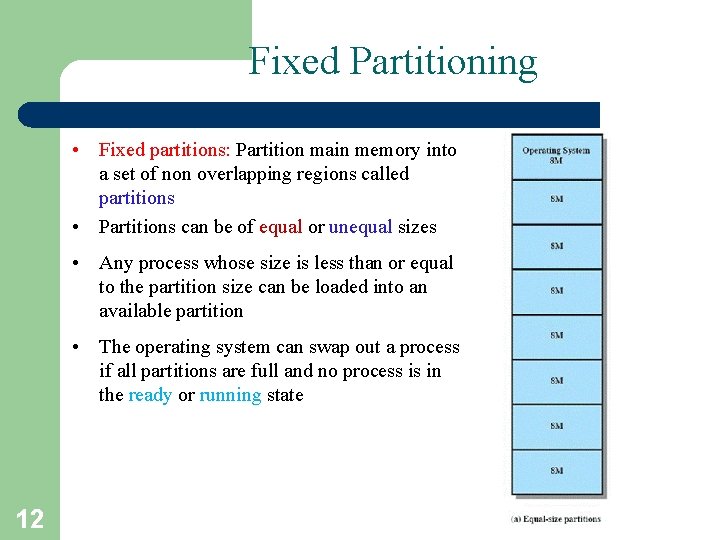
Fixed Partitioning • Fixed partitions: Partition main memory into a set of non overlapping regions called partitions • Partitions can be of equal or unequal sizes • Any process whose size is less than or equal to the partition size can be loaded into an available partition • The operating system can swap out a process if all partitions are full and no process is in the ready or running state 12
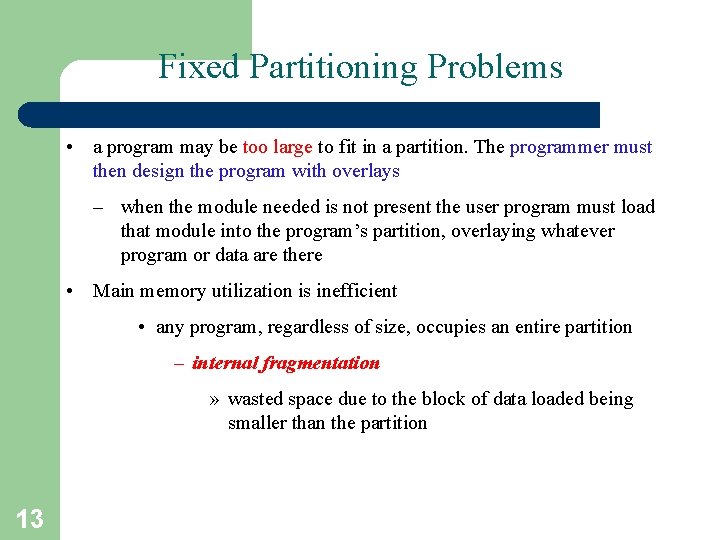
Fixed Partitioning Problems • a program may be too large to fit in a partition. The programmer must then design the program with overlays – when the module needed is not present the user program must load that module into the program’s partition, overlaying whatever program or data are there • Main memory utilization is inefficient • any program, regardless of size, occupies an entire partition – internal fragmentation » wasted space due to the block of data loaded being smaller than the partition 13
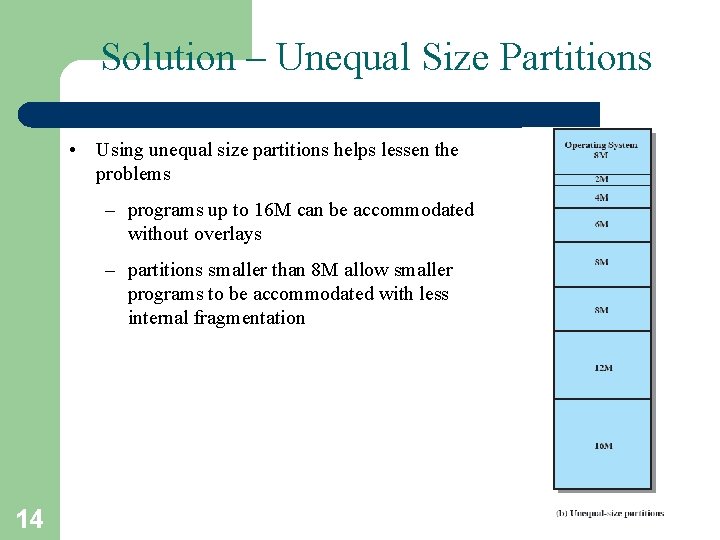
Solution – Unequal Size Partitions • Using unequal size partitions helps lessen the problems – programs up to 16 M can be accommodated without overlays – partitions smaller than 8 M allow smaller programs to be accommodated with less internal fragmentation 14
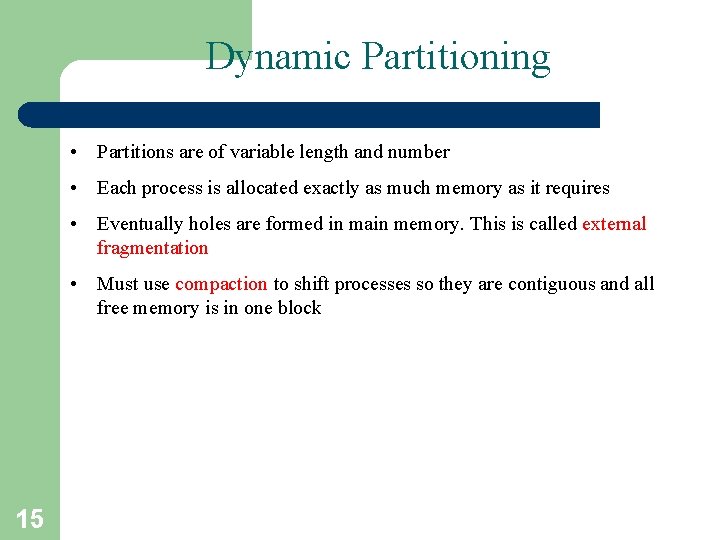
Dynamic Partitioning • Partitions are of variable length and number • Each process is allocated exactly as much memory as it requires • Eventually holes are formed in main memory. This is called external fragmentation • Must use compaction to shift processes so they are contiguous and all free memory is in one block 15
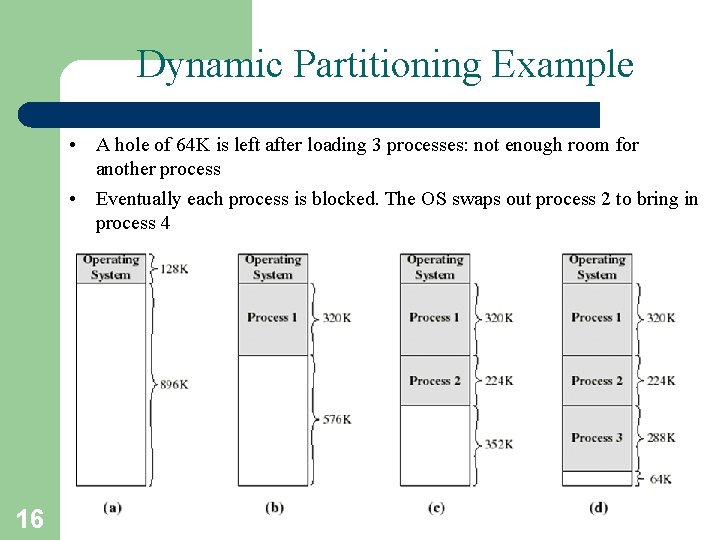
Dynamic Partitioning Example • A hole of 64 K is left after loading 3 processes: not enough room for another process • Eventually each process is blocked. The OS swaps out process 2 to bring in process 4 16
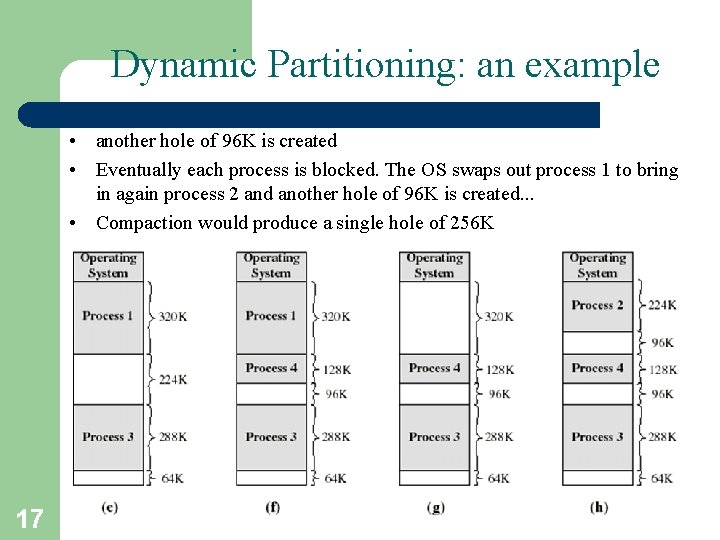
Dynamic Partitioning: an example • another hole of 96 K is created • Eventually each process is blocked. The OS swaps out process 1 to bring in again process 2 and another hole of 96 K is created. . . • Compaction would produce a single hole of 256 K 17
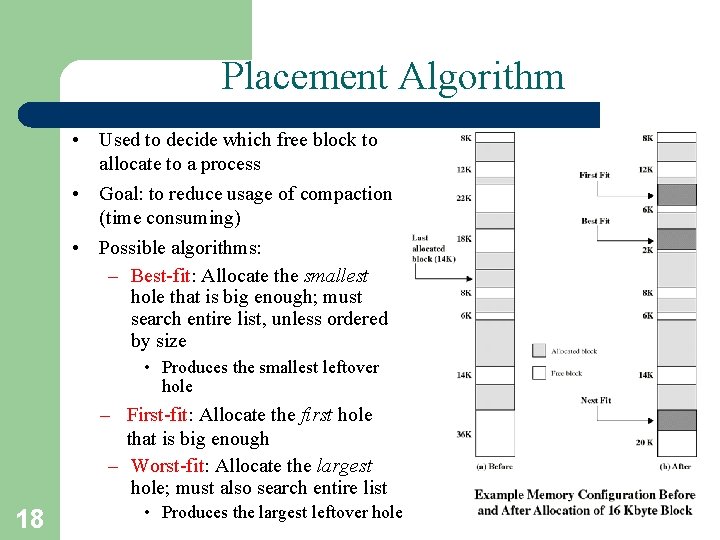
Placement Algorithm • Used to decide which free block to allocate to a process • Goal: to reduce usage of compaction (time consuming) • Possible algorithms: – Best-fit: Allocate the smallest hole that is big enough; must search entire list, unless ordered by size • Produces the smallest leftover hole – First-fit: Allocate the first hole that is big enough – Worst-fit: Allocate the largest hole; must also search entire list 18 • Produces the largest leftover hole
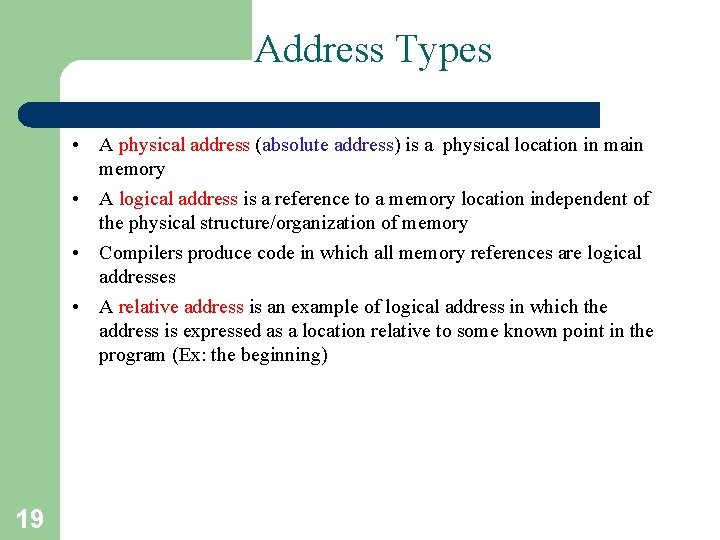
Address Types • A physical address (absolute address) is a physical location in main memory • A logical address is a reference to a memory location independent of the physical structure/organization of memory • Compilers produce code in which all memory references are logical addresses • A relative address is an example of logical address in which the address is expressed as a location relative to some known point in the program (Ex: the beginning) 19
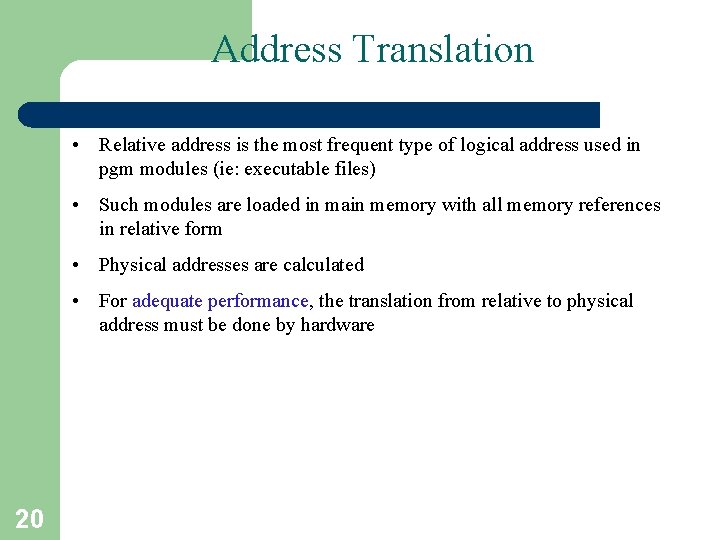
Address Translation • Relative address is the most frequent type of logical address used in pgm modules (ie: executable files) • Such modules are loaded in main memory with all memory references in relative form • Physical addresses are calculated • For adequate performance, the translation from relative to physical address must be done by hardware 20
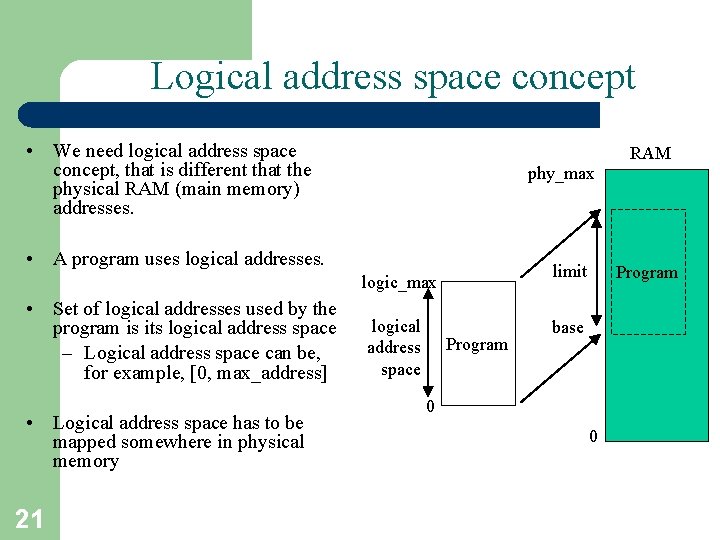
Logical address space concept • We need logical address space concept, that is different that the physical RAM (main memory) addresses. RAM phy_max • A program uses logical addresses. limit logic_max • Set of logical addresses used by the program is its logical address space – Logical address space can be, for example, [0, max_address] • Logical address space has to be mapped somewhere in physical memory 21 logical address space Program base 0 0
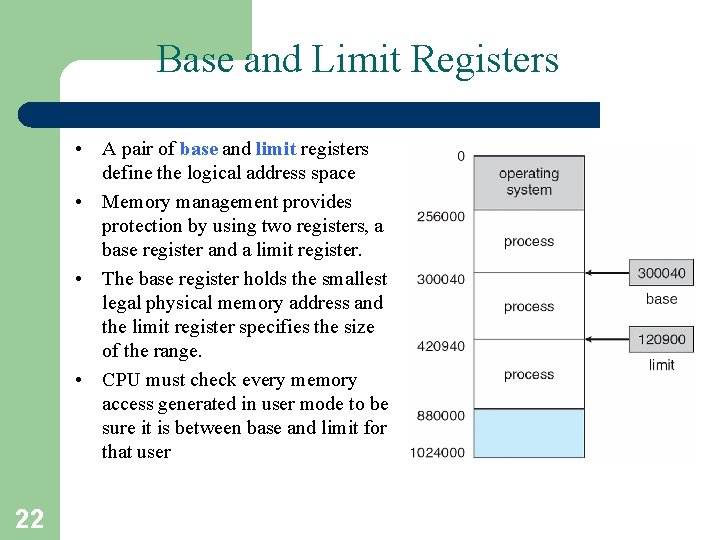
Base and Limit Registers • A pair of base and limit registers define the logical address space • Memory management provides protection by using two registers, a base register and a limit register. • The base register holds the smallest legal physical memory address and the limit register specifies the size of the range. • CPU must check every memory access generated in user mode to be sure it is between base and limit for that user 22
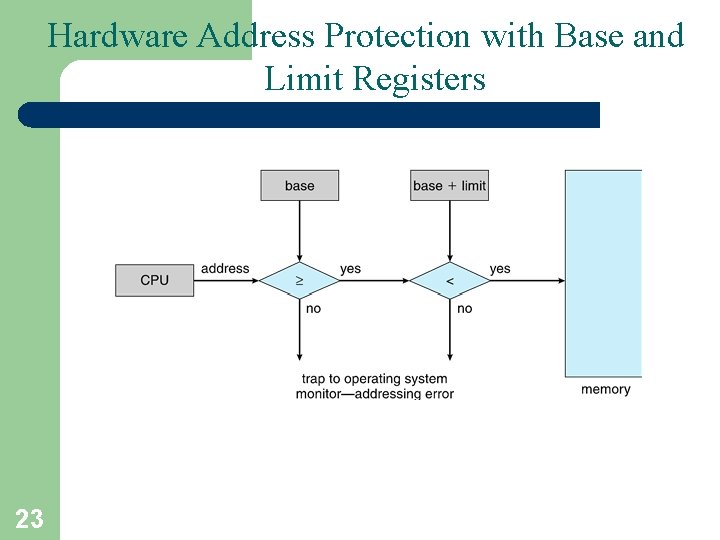
Hardware Address Protection with Base and Limit Registers 23
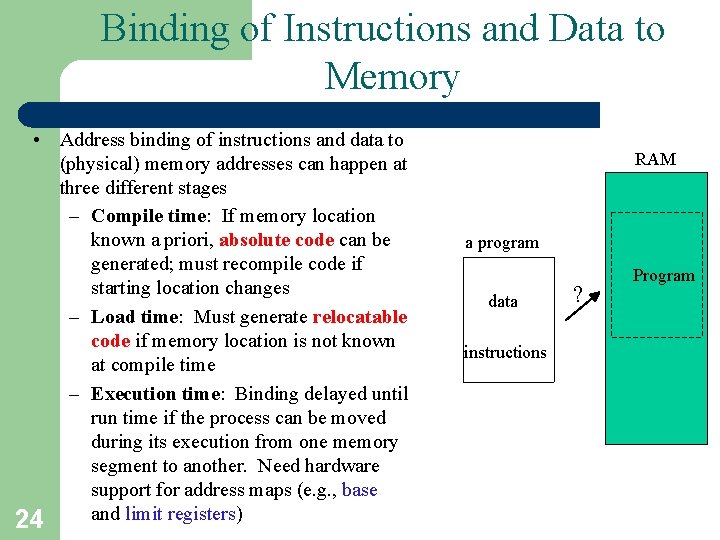
Binding of Instructions and Data to Memory • Address binding of instructions and data to (physical) memory addresses can happen at three different stages – Compile time: If memory location known a priori, absolute code can be generated; must recompile code if starting location changes – Load time: Must generate relocatable code if memory location is not known at compile time – Execution time: Binding delayed until run time if the process can be moved during its execution from one memory segment to another. Need hardware support for address maps (e. g. , base and limit registers) 24 RAM a program data instructions ? Program
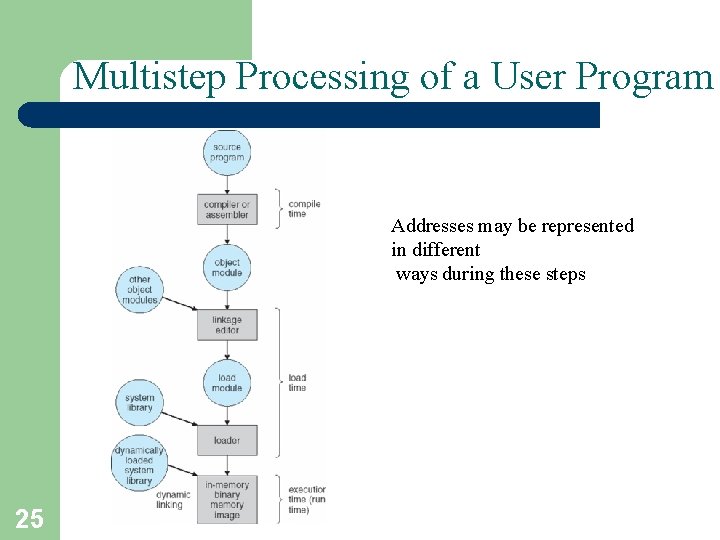
Multistep Processing of a User Program Addresses may be represented in different ways during these steps 25
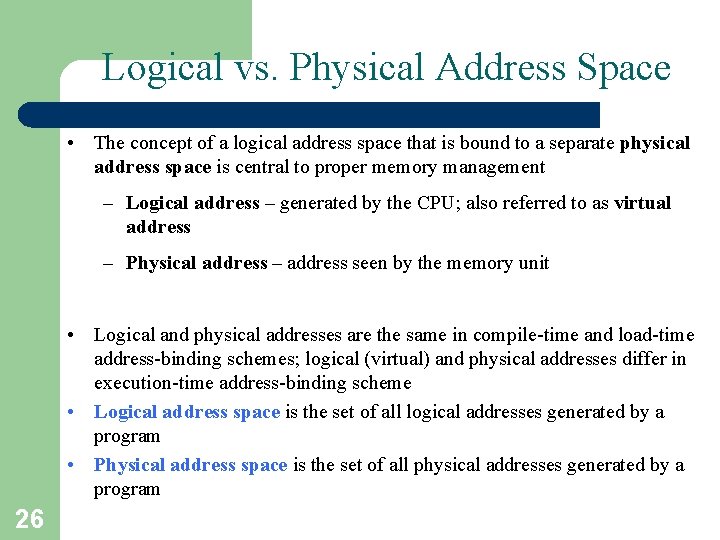
Logical vs. Physical Address Space • The concept of a logical address space that is bound to a separate physical address space is central to proper memory management – Logical address – generated by the CPU; also referred to as virtual address – Physical address – address seen by the memory unit • Logical and physical addresses are the same in compile-time and load-time address-binding schemes; logical (virtual) and physical addresses differ in execution-time address-binding scheme • Logical address space is the set of all logical addresses generated by a program • Physical address space is the set of all physical addresses generated by a program 26
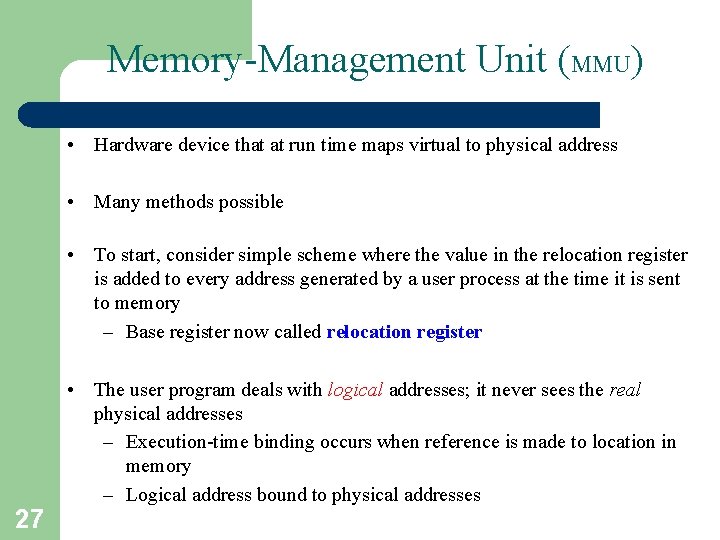
Memory-Management Unit (MMU) • Hardware device that at run time maps virtual to physical address • Many methods possible • To start, consider simple scheme where the value in the relocation register is added to every address generated by a user process at the time it is sent to memory – Base register now called relocation register 27 • The user program deals with logical addresses; it never sees the real physical addresses – Execution-time binding occurs when reference is made to location in memory – Logical address bound to physical addresses
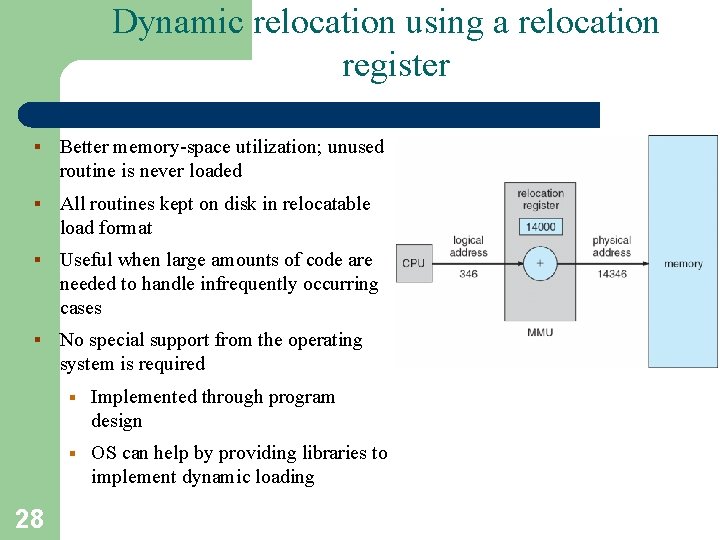
Dynamic relocation using a relocation register § Better memory-space utilization; unused routine is never loaded § All routines kept on disk in relocatable load format § Useful when large amounts of code are needed to handle infrequently occurring cases § No special support from the operating system is required 28 § Implemented through program design § OS can help by providing libraries to implement dynamic loading
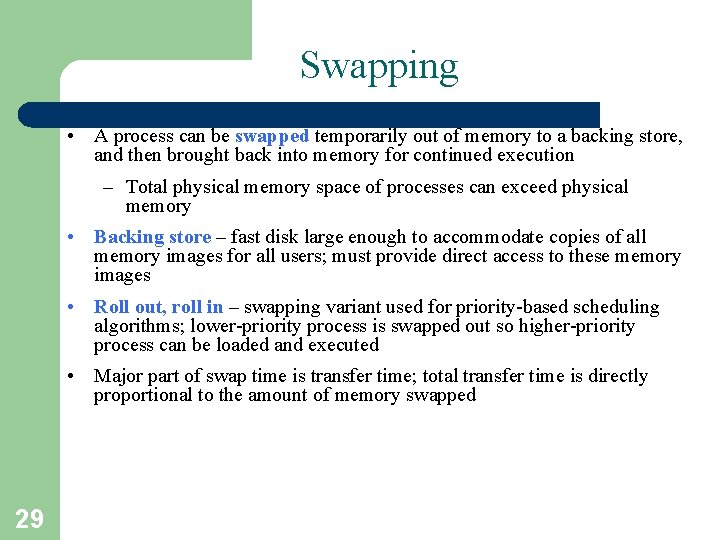
Swapping • A process can be swapped temporarily out of memory to a backing store, and then brought back into memory for continued execution – Total physical memory space of processes can exceed physical memory • Backing store – fast disk large enough to accommodate copies of all memory images for all users; must provide direct access to these memory images • Roll out, roll in – swapping variant used for priority-based scheduling algorithms; lower-priority process is swapped out so higher-priority process can be loaded and executed • Major part of swap time is transfer time; total transfer time is directly proportional to the amount of memory swapped 29
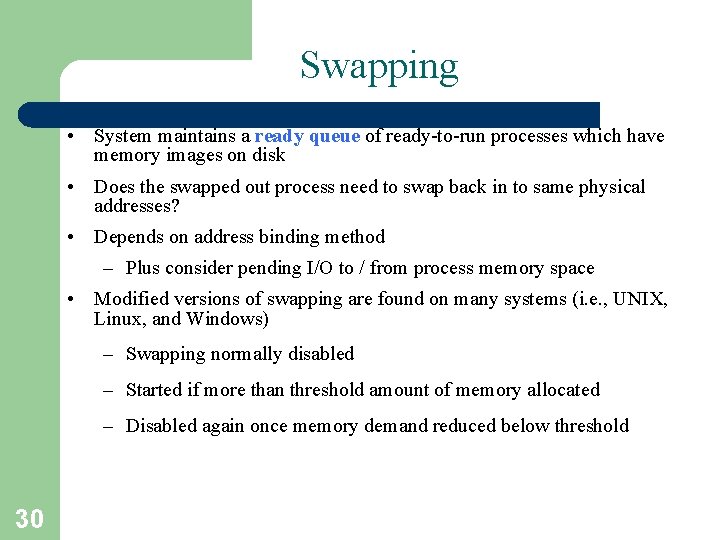
Swapping • System maintains a ready queue of ready-to-run processes which have memory images on disk • Does the swapped out process need to swap back in to same physical addresses? • Depends on address binding method – Plus consider pending I/O to / from process memory space • Modified versions of swapping are found on many systems (i. e. , UNIX, Linux, and Windows) – Swapping normally disabled – Started if more than threshold amount of memory allocated – Disabled again once memory demand reduced below threshold 30
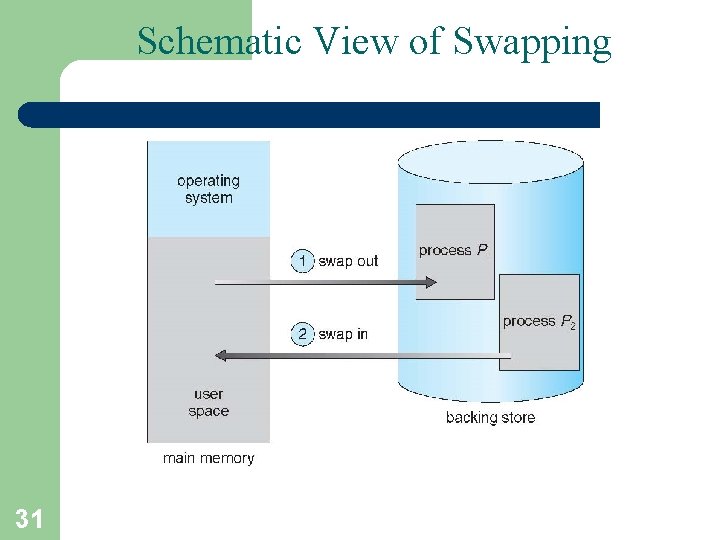
Schematic View of Swapping 31
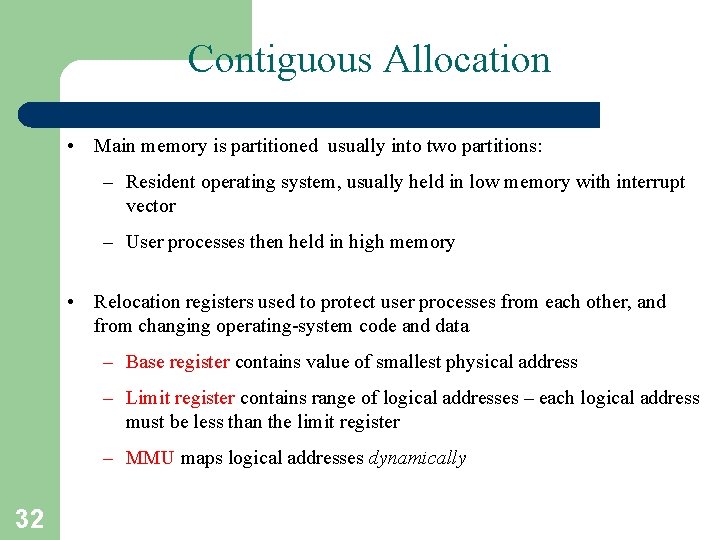
Contiguous Allocation • Main memory is partitioned usually into two partitions: – Resident operating system, usually held in low memory with interrupt vector – User processes then held in high memory • Relocation registers used to protect user processes from each other, and from changing operating-system code and data – Base register contains value of smallest physical address – Limit register contains range of logical addresses – each logical address must be less than the limit register – MMU maps logical addresses dynamically 32
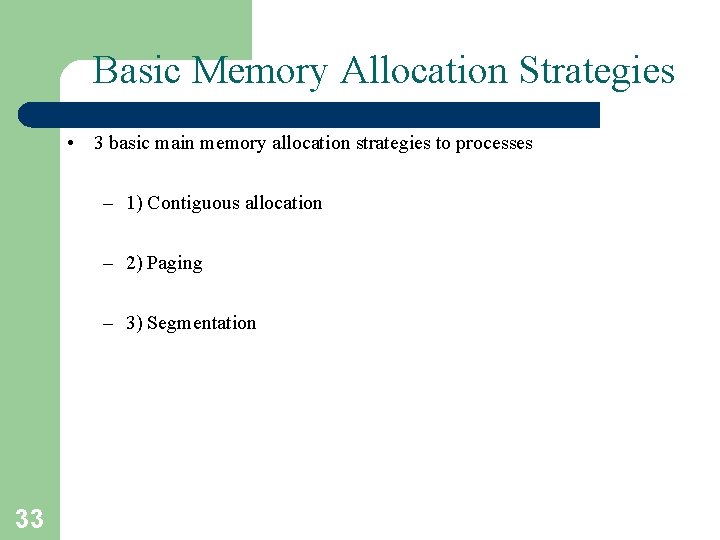
Basic Memory Allocation Strategies • 3 basic main memory allocation strategies to processes – 1) Contiguous allocation – 2) Paging – 3) Segmentation 33
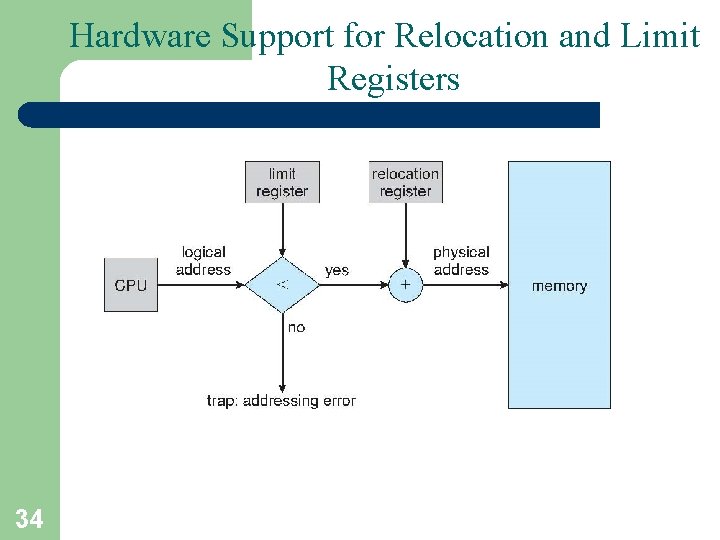
Hardware Support for Relocation and Limit Registers 34
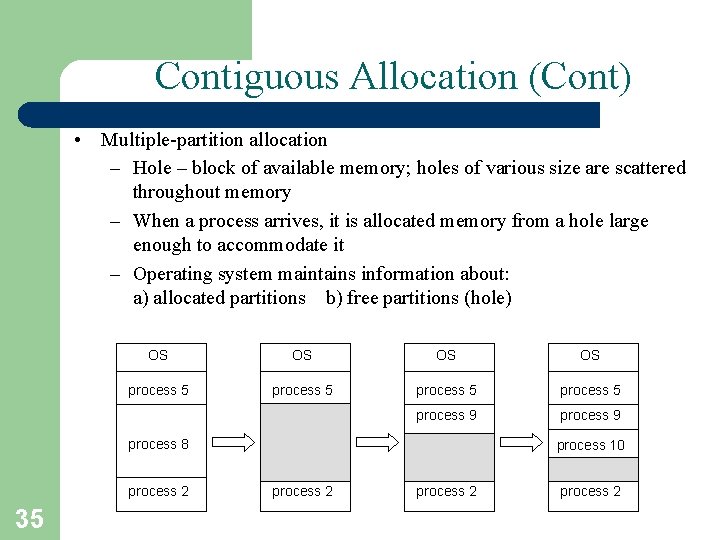
Contiguous Allocation (Cont) • Multiple-partition allocation – Hole – block of available memory; holes of various size are scattered throughout memory – When a process arrives, it is allocated memory from a hole large enough to accommodate it – Operating system maintains information about: a) allocated partitions b) free partitions (hole) OS OS process 5 process 9 process 8 process 2 35 process 10 process 2
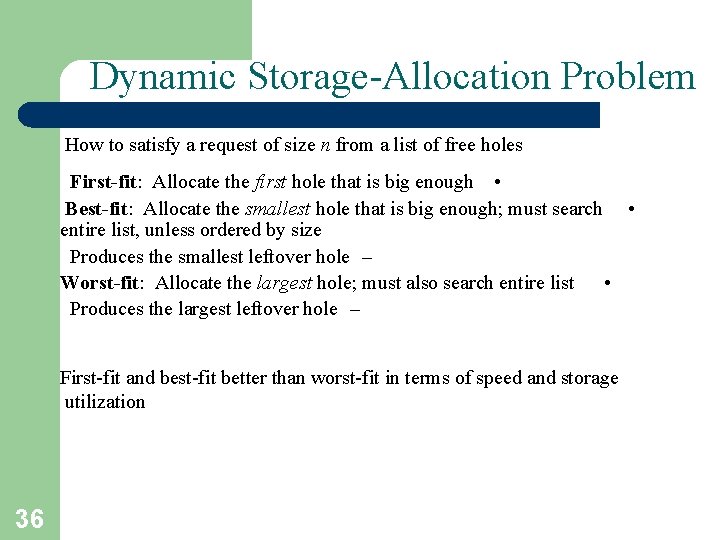
Dynamic Storage-Allocation Problem How to satisfy a request of size n from a list of free holes First-fit: Allocate the first hole that is big enough • Best-fit: Allocate the smallest hole that is big enough; must search • entire list, unless ordered by size Produces the smallest leftover hole – Worst-fit: Allocate the largest hole; must also search entire list • Produces the largest leftover hole – First-fit and best-fit better than worst-fit in terms of speed and storage utilization 36
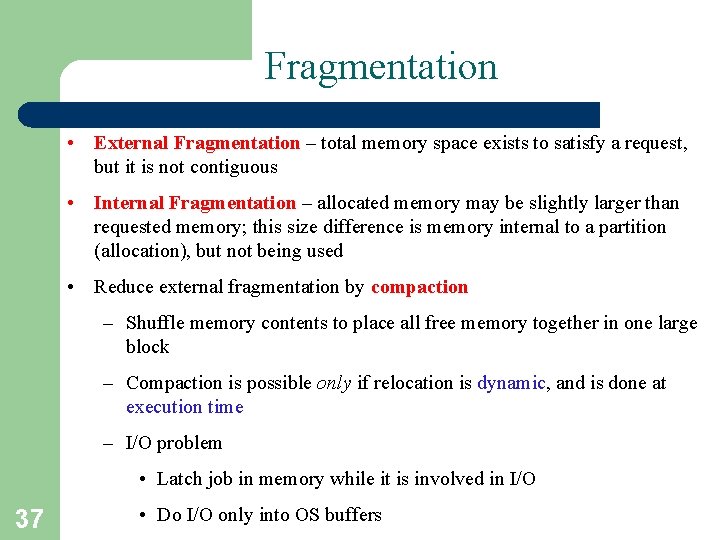
Fragmentation • External Fragmentation – total memory space exists to satisfy a request, but it is not contiguous • Internal Fragmentation – allocated memory may be slightly larger than requested memory; this size difference is memory internal to a partition (allocation), but not being used • Reduce external fragmentation by compaction – Shuffle memory contents to place all free memory together in one large block – Compaction is possible only if relocation is dynamic, and is done at execution time – I/O problem • Latch job in memory while it is involved in I/O 37 • Do I/O only into OS buffers
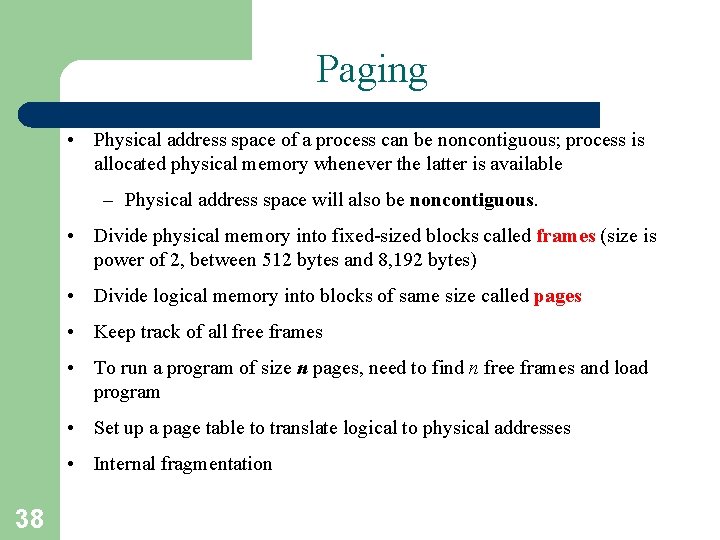
Paging • Physical address space of a process can be noncontiguous; process is allocated physical memory whenever the latter is available – Physical address space will also be noncontiguous. • Divide physical memory into fixed-sized blocks called frames (size is power of 2, between 512 bytes and 8, 192 bytes) • Divide logical memory into blocks of same size called pages • Keep track of all free frames • To run a program of size n pages, need to find n free frames and load program • Set up a page table to translate logical to physical addresses • Internal fragmentation 38
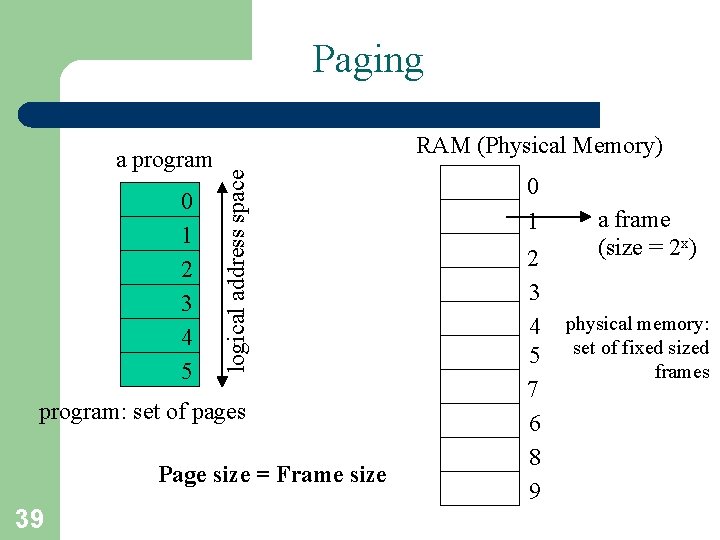
Paging 0 1 2 3 4 5 RAM (Physical Memory) logical address space a program: set of pages Page size = Frame size 39 0 1 2 3 4 5 7 6 8 9 a frame (size = 2 x) physical memory: set of fixed sized frames
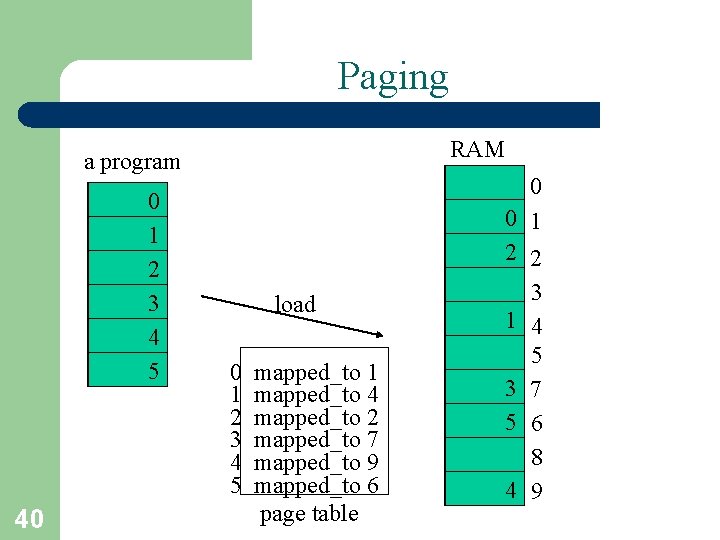
Paging RAM a program 0 1 2 3 4 5 40 0 0 1 2 2 load 0 1 2 3 4 5 mapped_to 1 mapped_to 4 mapped_to 2 mapped_to 7 mapped_to 9 mapped_to 6 page table 1 3 5 4 3 4 5 7 6 8 9
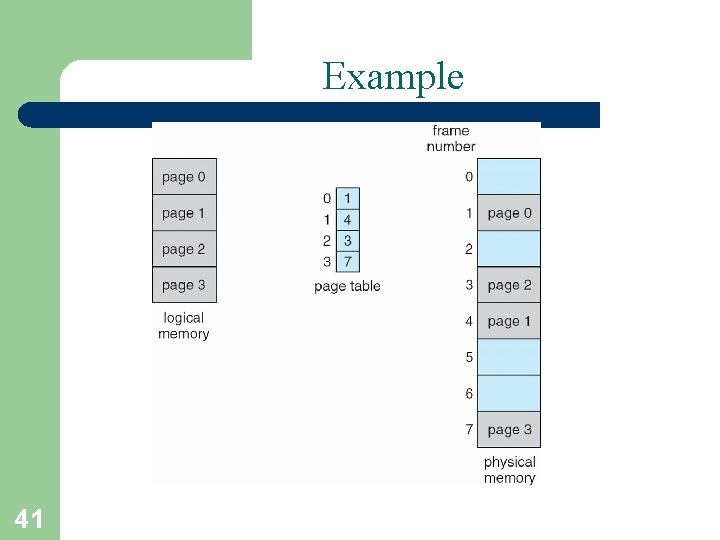
Example 41
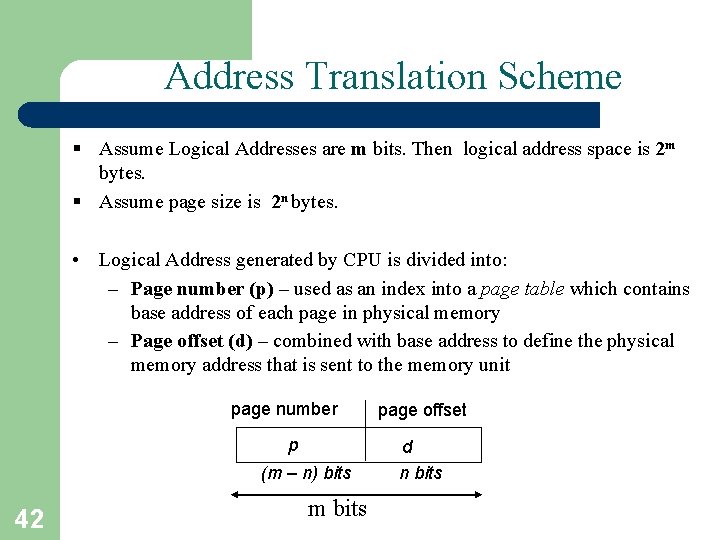
Address Translation Scheme § Assume Logical Addresses are m bits. Then logical address space is 2 m bytes. § Assume page size is 2 n bytes. • Logical Address generated by CPU is divided into: – Page number (p) – used as an index into a page table which contains base address of each page in physical memory – Page offset (d) – combined with base address to define the physical memory address that is sent to the memory unit page number p (m – n) bits 42 m bits page offset d n bits
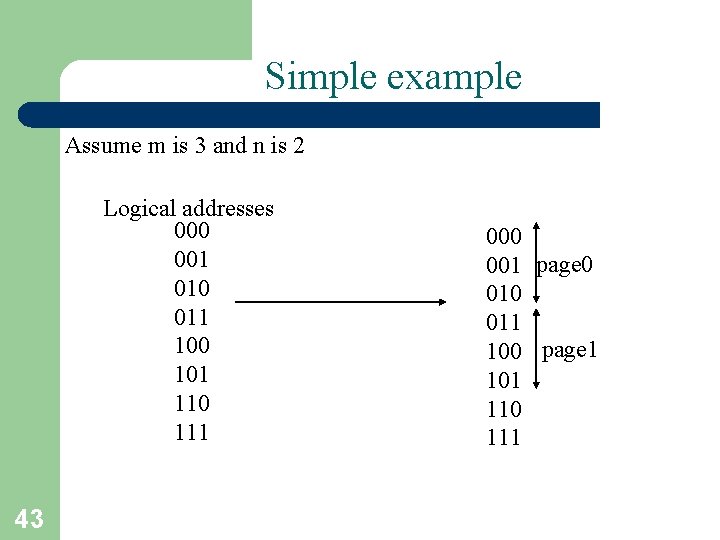
Simple example Assume m is 3 and n is 2 Logical addresses 000 001 010 011 100 101 110 111 43 000 001 page 0 011 100 page 1 101 110 111
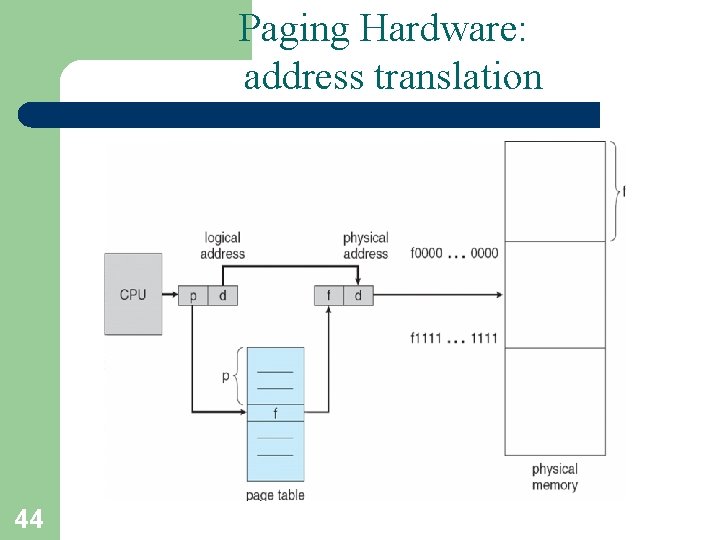
Paging Hardware: address translation 44
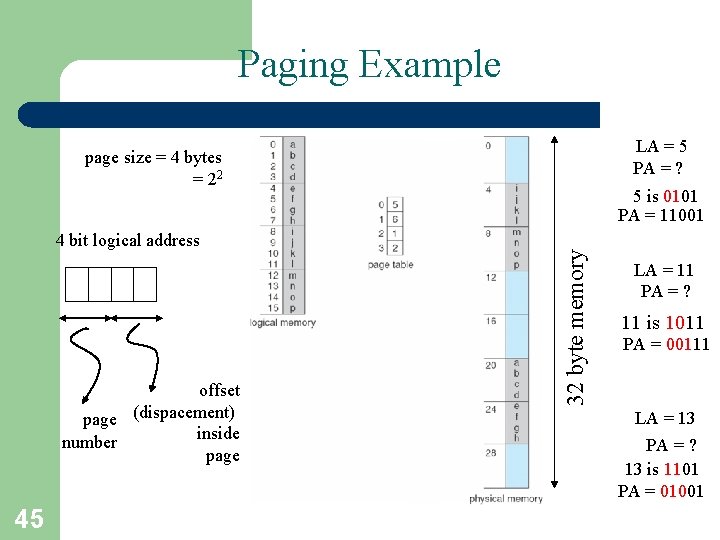
Paging Example LA = 5 PA = ? page size = 4 bytes = 22 offset page (dispacement) inside number page 45 32 byte memory 4 bit logical address 5 is 0101 PA = 11001 LA = 11 PA = ? 11 is 1011 PA = 00111 LA = 13 PA = ? 13 is 1101 PA = 01001
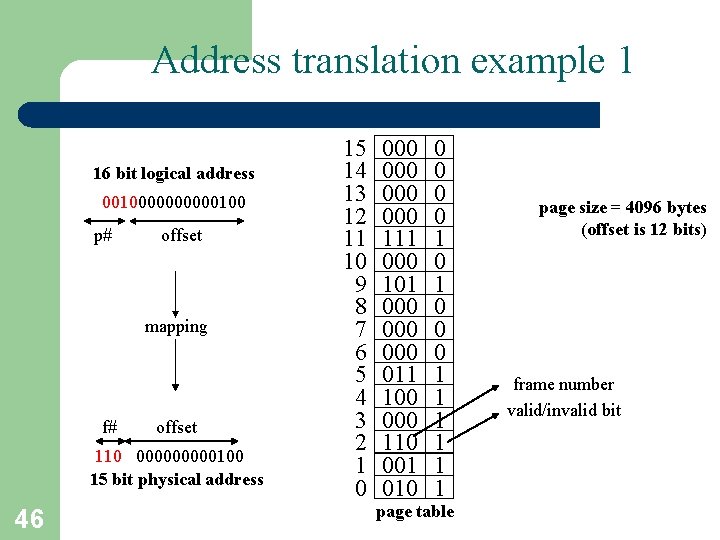
Address translation example 1 16 bit logical address 00100000100 p# offset mapping f# offset 110 00000100 15 bit physical address 46 15 14 13 12 11 10 9 8 7 6 5 4 3 2 1 0 000 000 111 000 101 000 000 011 100 000 110 001 010 0 0 1 1 1 page table page size = 4096 bytes (offset is 12 bits) frame number valid/invalid bit
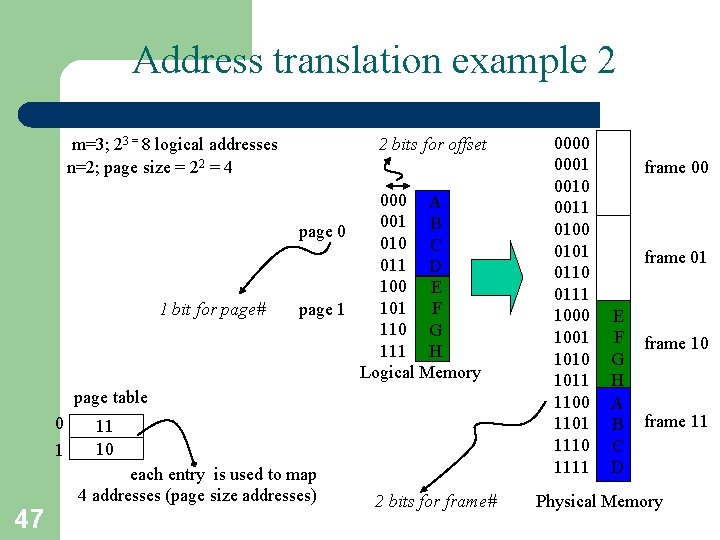
Address translation example 2 m=3; 23 = 8 logical addresses n=2; page size = 22 = 4 1 bit for page# 2 bits for offset 000 A 001 B page 0 010 C 011 D 100 E 101 F page 1 110 G 111 H Logical Memory page table 0 1 47 11 10 each entry is used to map 4 addresses (page size addresses) 2 bits for frame# 0000 0001 0010 0011 0100 0101 0110 0111 1000 1001 1010 1011 1100 1101 1110 1111 frame 00 frame 01 E F G H A B C D frame 10 frame 11 Physical Memory
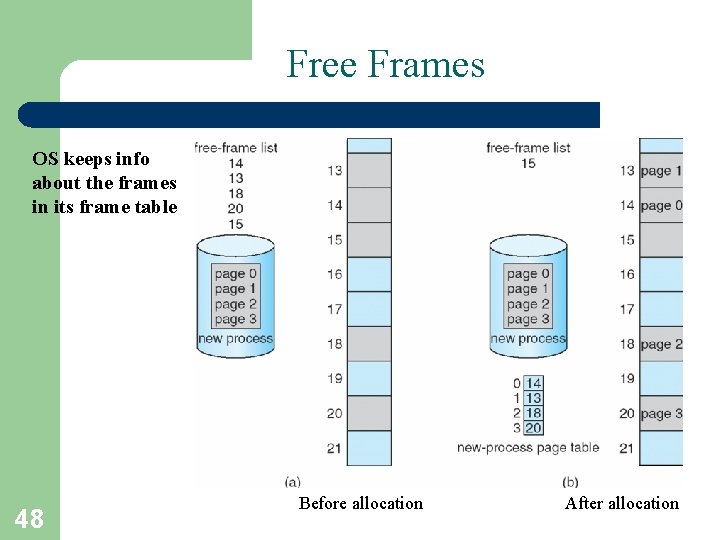
Free Frames OS keeps info about the frames in its frame table 48 Before allocation After allocation
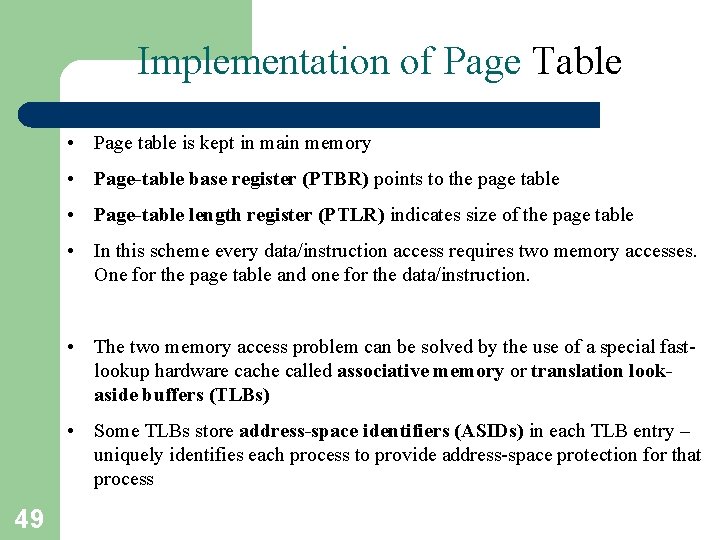
Implementation of Page Table • Page table is kept in main memory • Page-table base register (PTBR) points to the page table • Page-table length register (PTLR) indicates size of the page table • In this scheme every data/instruction access requires two memory accesses. One for the page table and one for the data/instruction. • The two memory access problem can be solved by the use of a special fastlookup hardware cache called associative memory or translation lookaside buffers (TLBs) • Some TLBs store address-space identifiers (ASIDs) in each TLB entry – uniquely identifies each process to provide address-space protection for that process 49
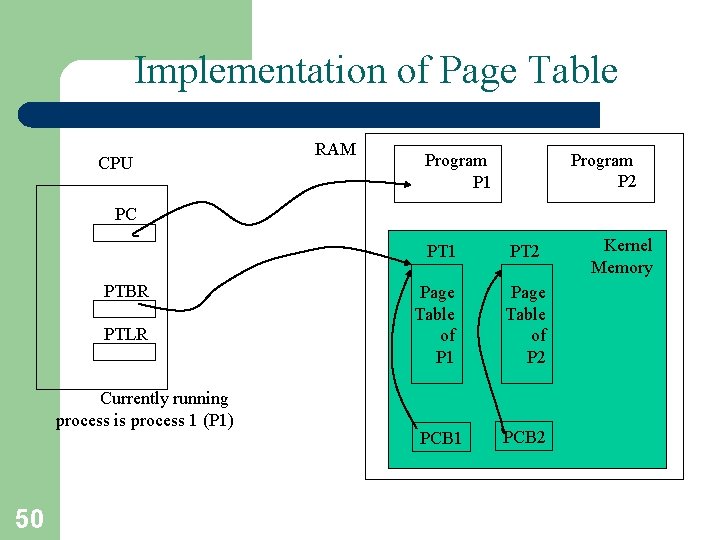
Implementation of Page Table CPU RAM Program P 2 Program P 1 PC PT 1 PTBR PTLR Currently running process is process 1 (P 1) 50 Page Table of P 1 PCB 1 PT 2 Page Table of P 2 PCB 2 Kernel Memory
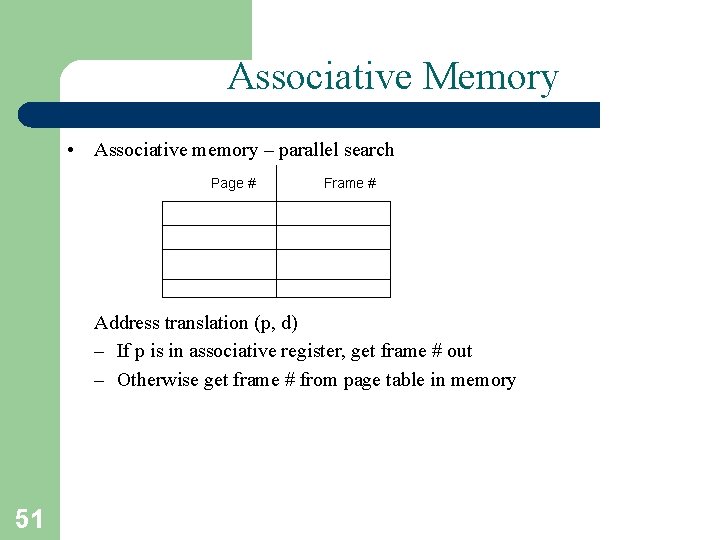
Associative Memory • Associative memory – parallel search Page # Frame # Address translation (p, d) – If p is in associative register, get frame # out – Otherwise get frame # from page table in memory 51
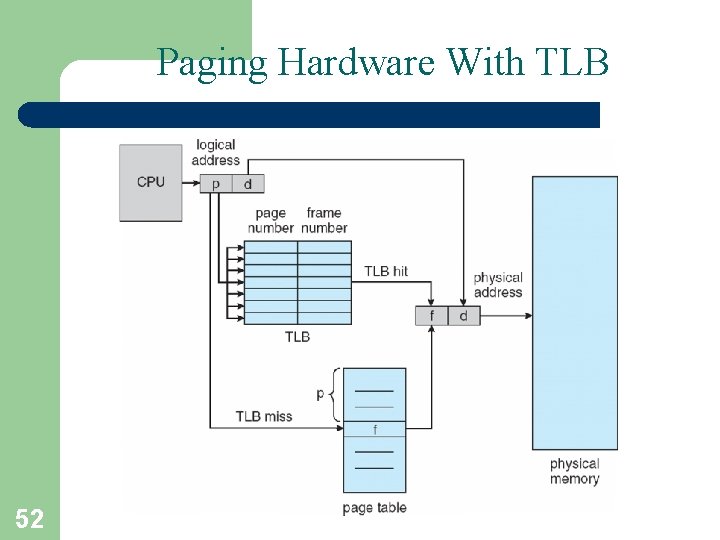
Paging Hardware With TLB 52
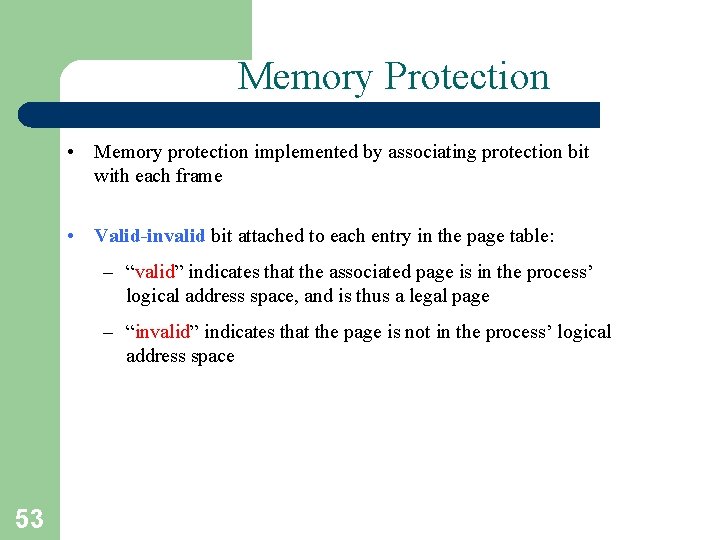
Memory Protection • Memory protection implemented by associating protection bit with each frame • Valid-invalid bit attached to each entry in the page table: – “valid” indicates that the associated page is in the process’ logical address space, and is thus a legal page – “invalid” indicates that the page is not in the process’ logical address space 53
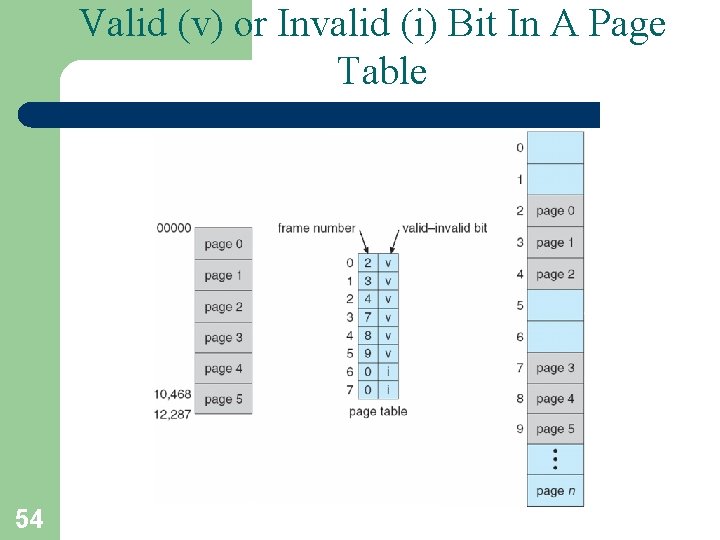
Valid (v) or Invalid (i) Bit In A Page Table 54
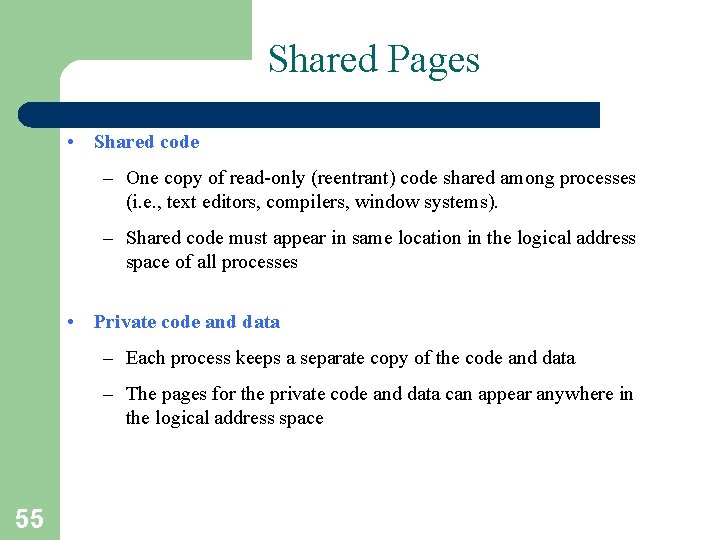
Shared Pages • Shared code – One copy of read-only (reentrant) code shared among processes (i. e. , text editors, compilers, window systems). – Shared code must appear in same location in the logical address space of all processes • Private code and data – Each process keeps a separate copy of the code and data – The pages for the private code and data can appear anywhere in the logical address space 55
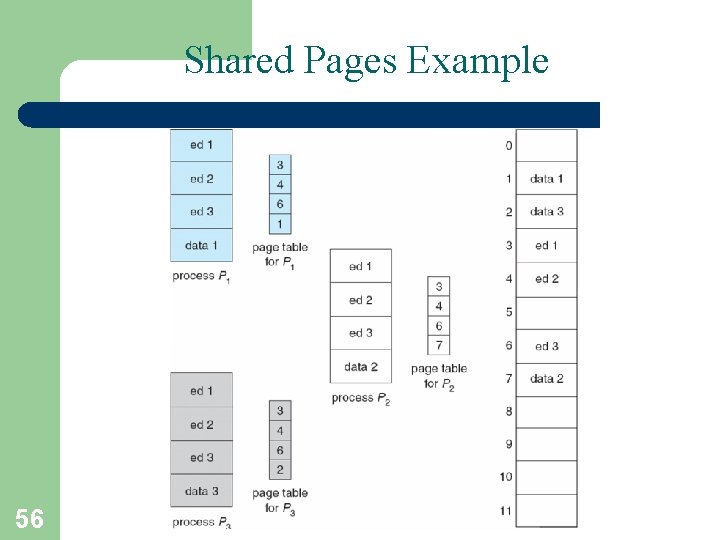
Shared Pages Example 56
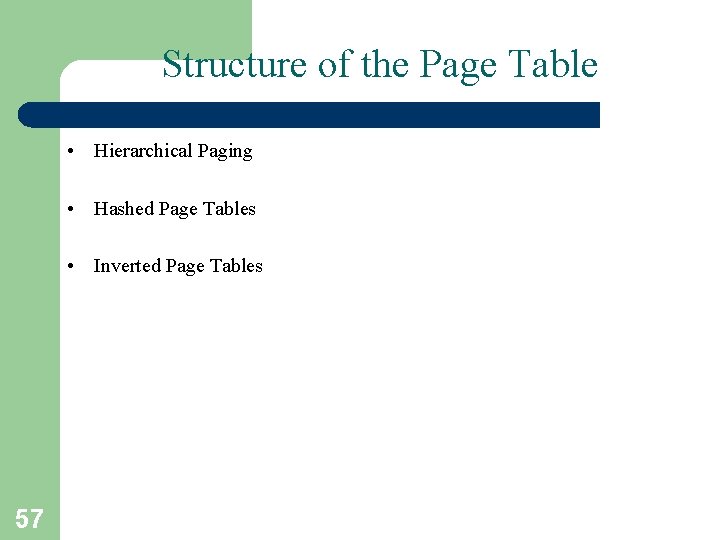
Structure of the Page Table • Hierarchical Paging • Hashed Page Tables • Inverted Page Tables 57
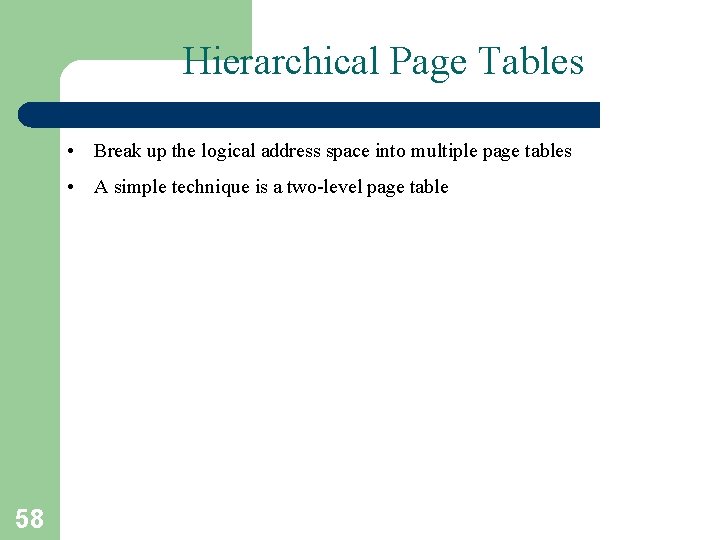
Hierarchical Page Tables • Break up the logical address space into multiple page tables • A simple technique is a two-level page table 58
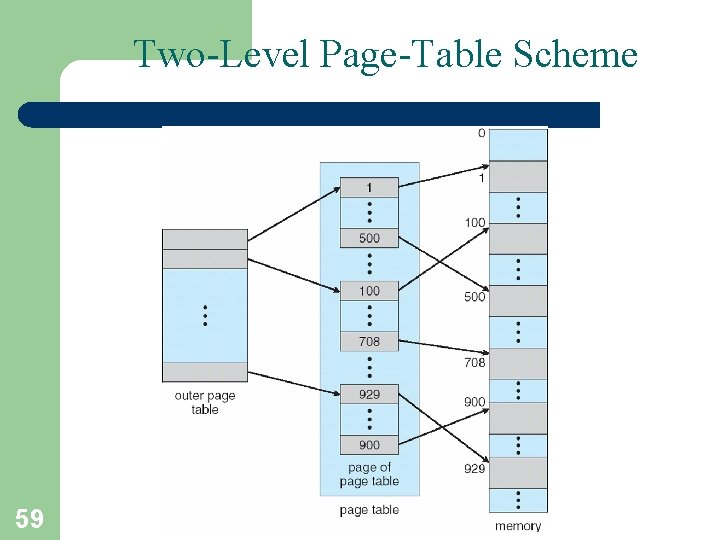
Two-Level Page-Table Scheme 59
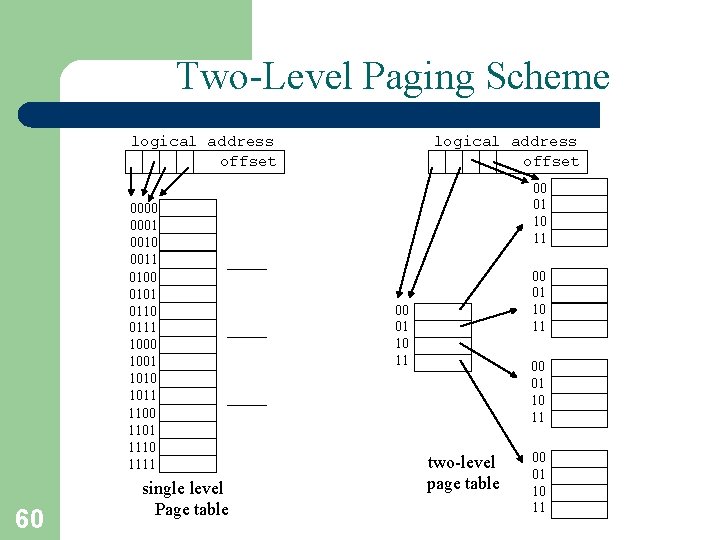
Two-Level Paging Scheme logical address offset 0000 0001 0010 0011 0100 0101 0110 0111 1000 1001 1010 1011 1100 1101 1110 1111 60 single level Page table logical address offset 00 01 10 11 two-level page table 00 01 10 11
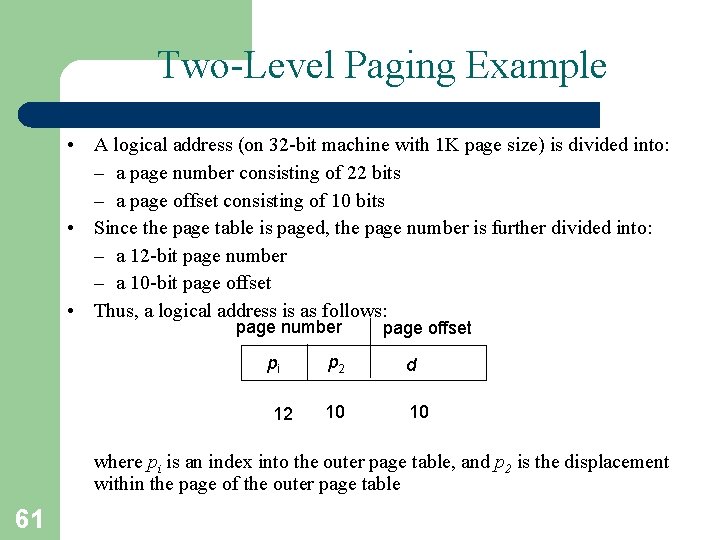
Two-Level Paging Example • A logical address (on 32 -bit machine with 1 K page size) is divided into: – a page number consisting of 22 bits – a page offset consisting of 10 bits • Since the page table is paged, the page number is further divided into: – a 12 -bit page number – a 10 -bit page offset • Thus, a logical address is as follows: page number pi 12 page offset p 2 d 10 10 where pi is an index into the outer page table, and p 2 is the displacement within the page of the outer page table 61
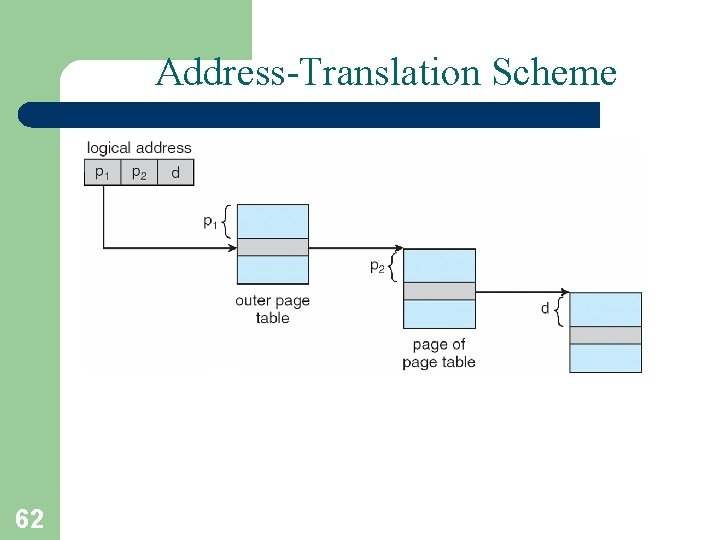
Address-Translation Scheme 62
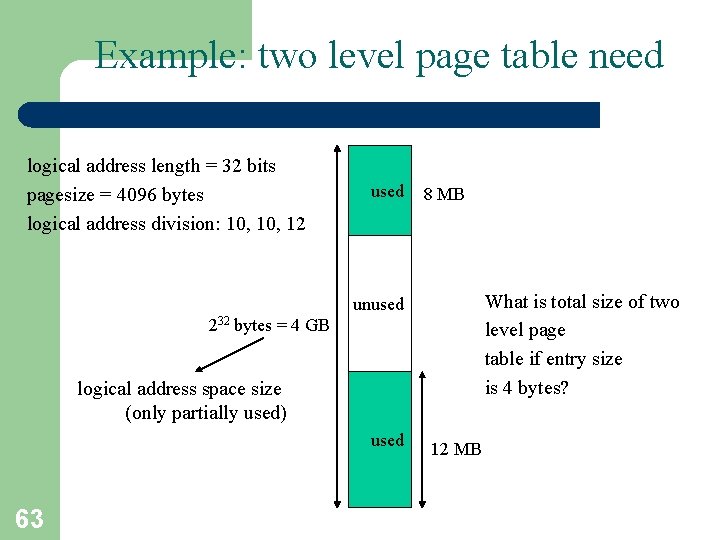
Example: two level page table need logical address length = 32 bits pagesize = 4096 bytes logical address division: 10, 12 used 8 MB What is total size of two level page table if entry size is 4 bytes? unused 232 bytes = 4 GB logical address space size (only partially used) used 63 12 MB
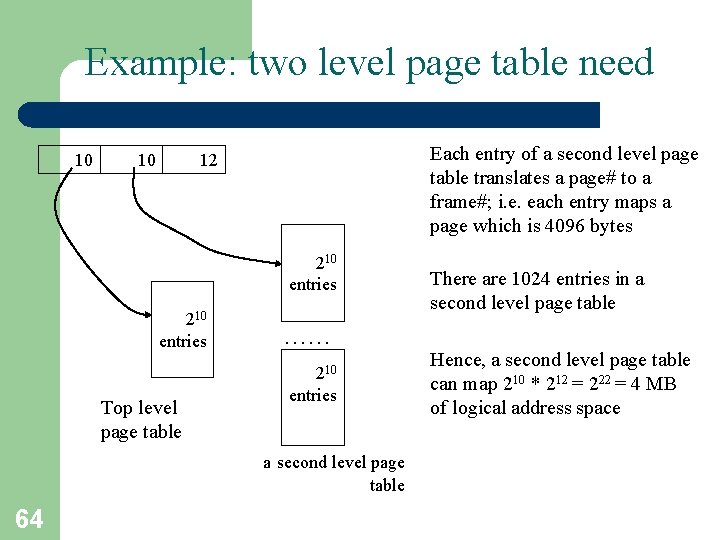
Example: two level page table need 10 10 Each entry of a second level page table translates a page# to a frame#; i. e. each entry maps a page which is 4096 bytes 12 210 entries Top level page table …… 210 entries a second level page table 64 There are 1024 entries in a second level page table Hence, a second level page table can map 210 * 212 = 222 = 4 MB of logical address space
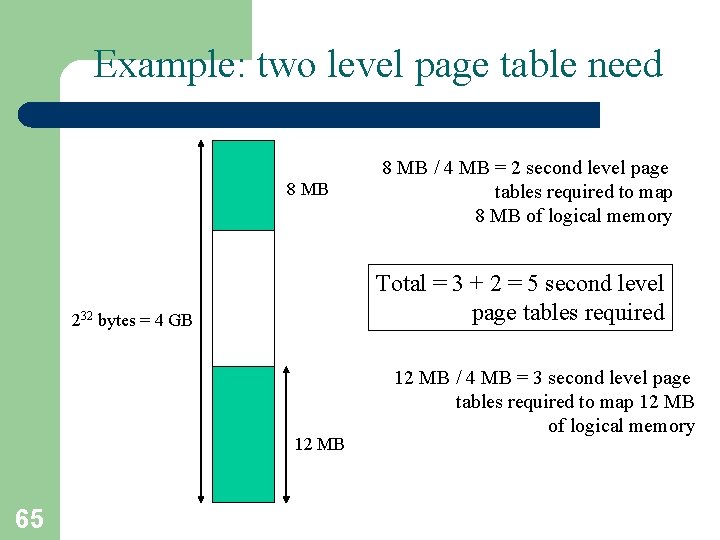
Example: two level page table need 8 MB Total = 3 + 2 = 5 second level page tables required 232 bytes = 4 GB 12 MB 65 8 MB / 4 MB = 2 second level page tables required to map 8 MB of logical memory 12 MB / 4 MB = 3 second level page tables required to map 12 MB of logical memory
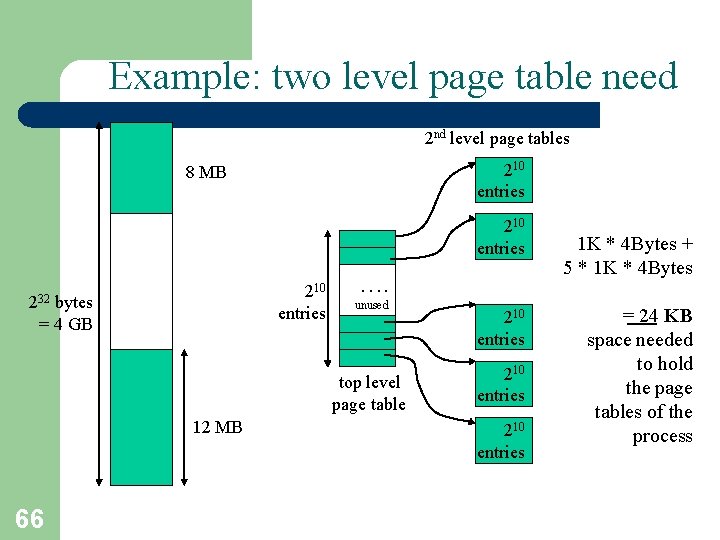
Example: two level page table need 2 nd level page tables 210 entries 8 MB 210 entries 232 bytes = 4 GB …. unused top level page table 12 MB 66 210 entries 1 K * 4 Bytes + 5 * 1 K * 4 Bytes = 24 KB space needed to hold the page tables of the process
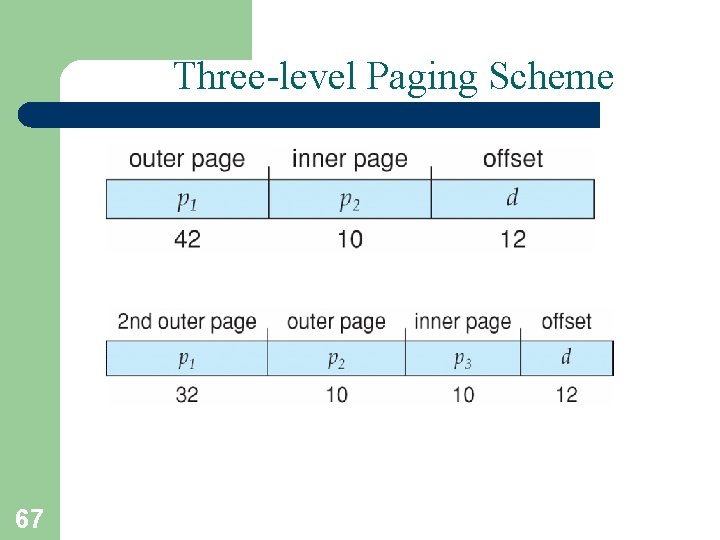
Three-level Paging Scheme 67
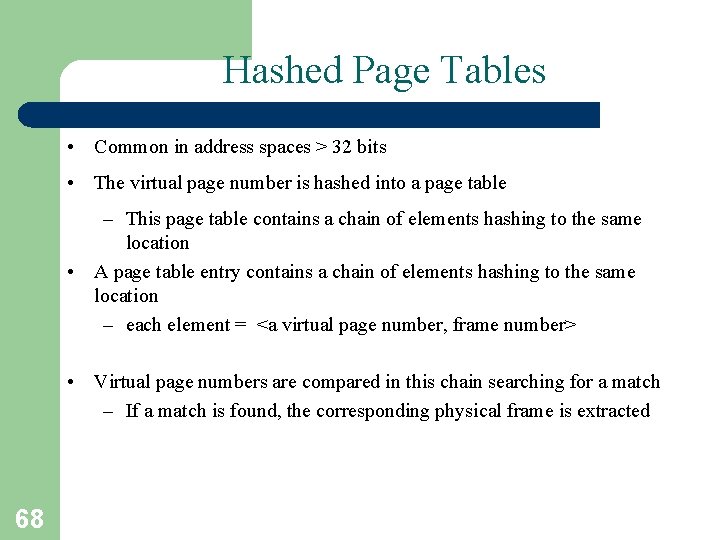
Hashed Page Tables • Common in address spaces > 32 bits • The virtual page number is hashed into a page table – This page table contains a chain of elements hashing to the same location • A page table entry contains a chain of elements hashing to the same location – each element = <a virtual page number, frame number> • Virtual page numbers are compared in this chain searching for a match – If a match is found, the corresponding physical frame is extracted 68
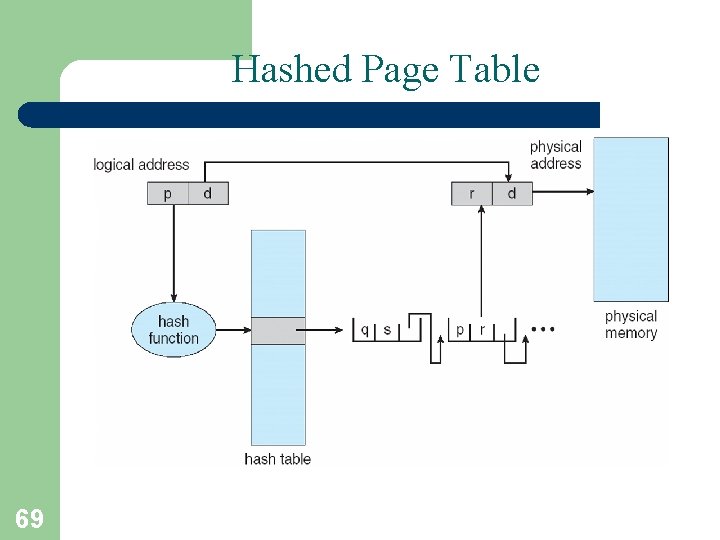
Hashed Page Table 69
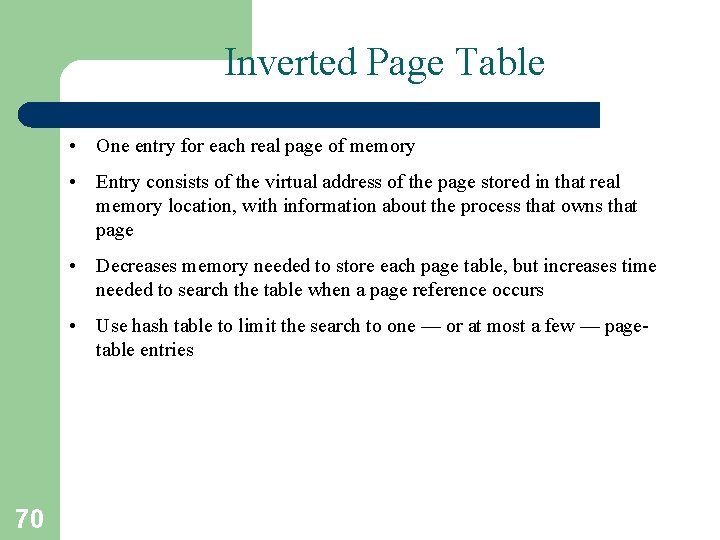
Inverted Page Table • One entry for each real page of memory • Entry consists of the virtual address of the page stored in that real memory location, with information about the process that owns that page • Decreases memory needed to store each page table, but increases time needed to search the table when a page reference occurs • Use hash table to limit the search to one — or at most a few — pagetable entries 70
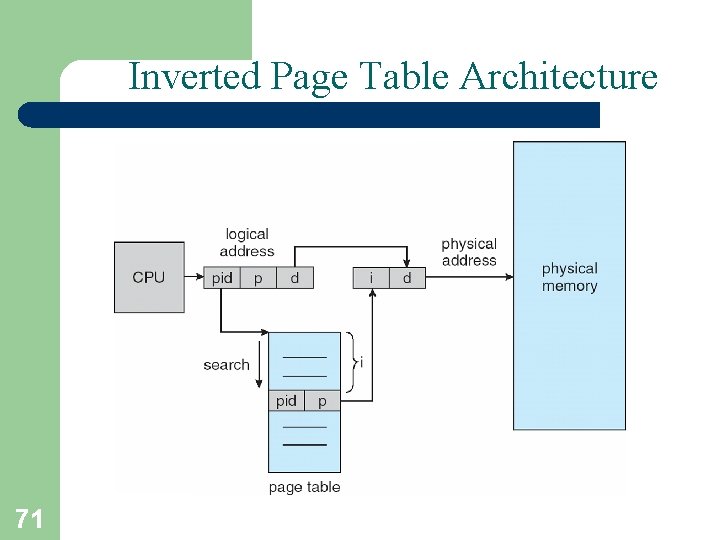
Inverted Page Table Architecture 71
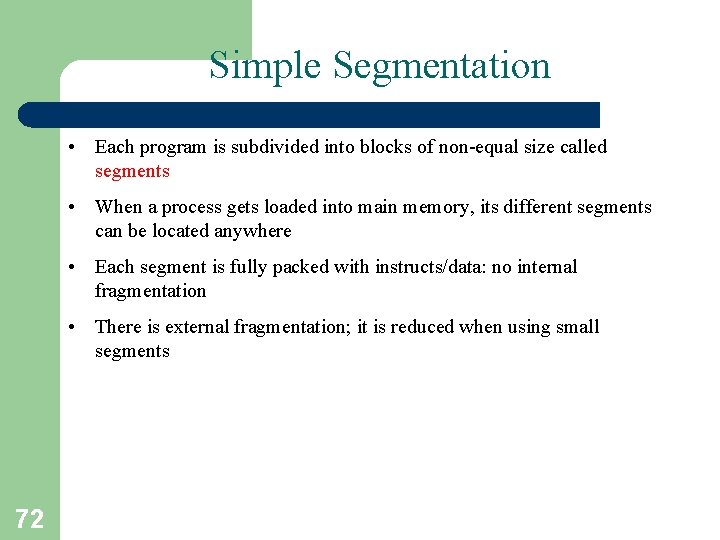
Simple Segmentation • Each program is subdivided into blocks of non-equal size called segments • When a process gets loaded into main memory, its different segments can be located anywhere • Each segment is fully packed with instructs/data: no internal fragmentation • There is external fragmentation; it is reduced when using small segments 72
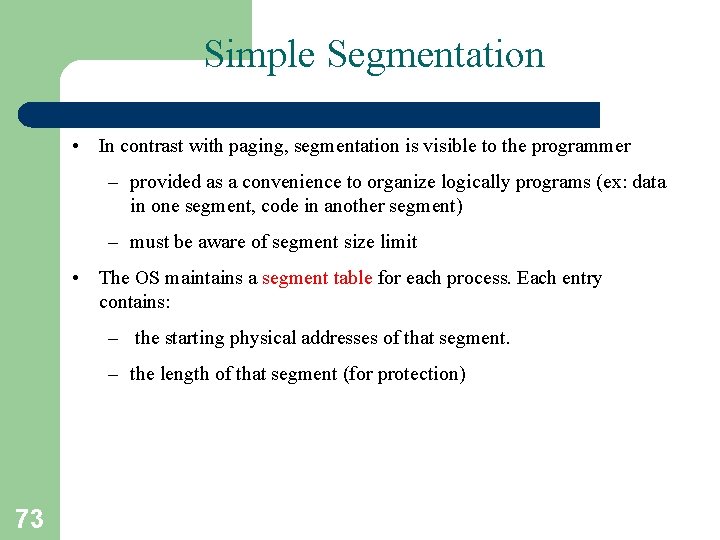
Simple Segmentation • In contrast with paging, segmentation is visible to the programmer – provided as a convenience to organize logically programs (ex: data in one segment, code in another segment) – must be aware of segment size limit • The OS maintains a segment table for each process. Each entry contains: – the starting physical addresses of that segment. – the length of that segment (for protection) 73
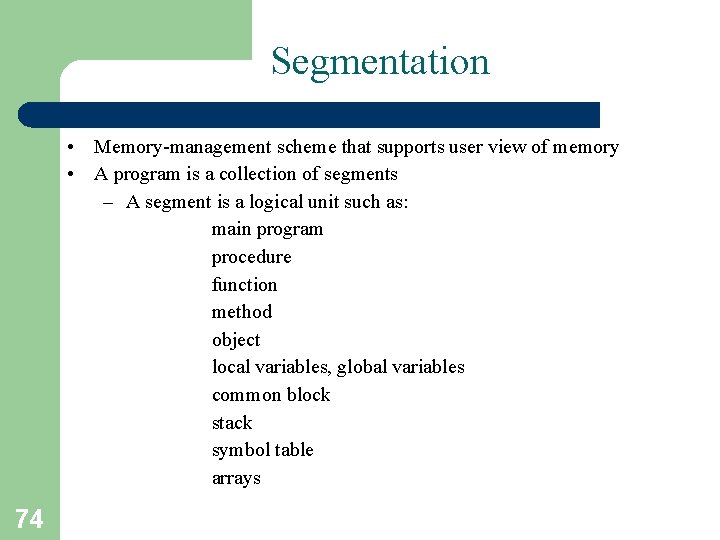
Segmentation • Memory-management scheme that supports user view of memory • A program is a collection of segments – A segment is a logical unit such as: main program procedure function method object local variables, global variables common block stack symbol table arrays 74
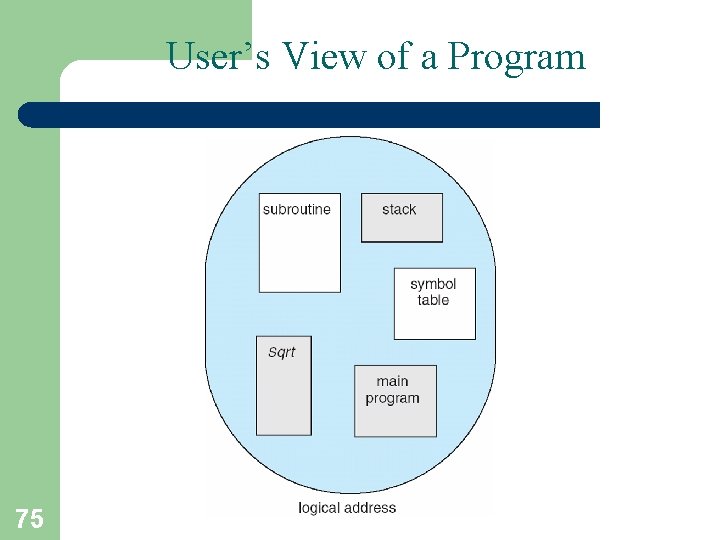
User’s View of a Program 75
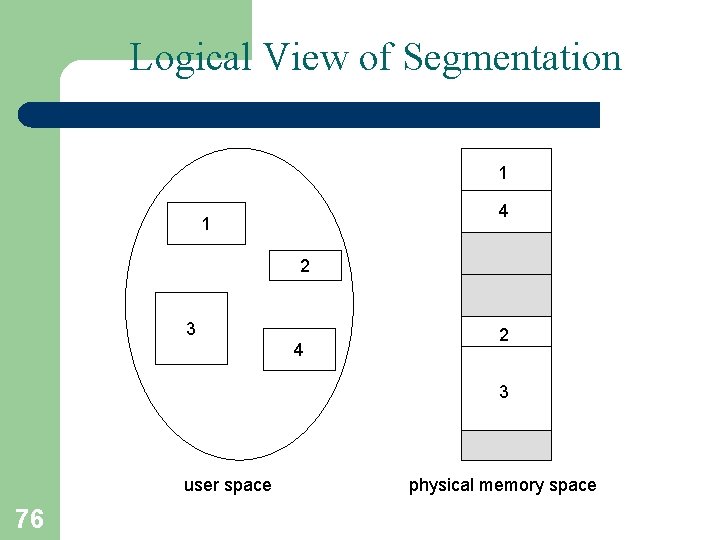
Logical View of Segmentation 1 4 1 2 3 4 2 3 user space 76 physical memory space
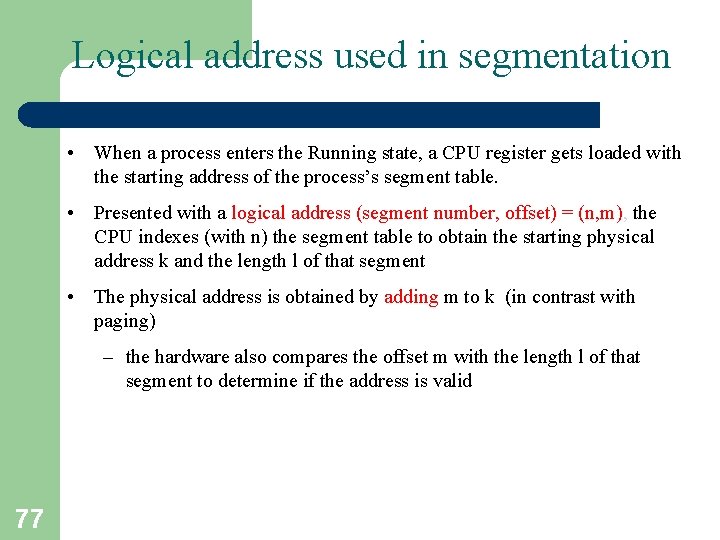
Logical address used in segmentation • When a process enters the Running state, a CPU register gets loaded with the starting address of the process’s segment table. • Presented with a logical address (segment number, offset) = (n, m), the CPU indexes (with n) the segment table to obtain the starting physical address k and the length l of that segment • The physical address is obtained by adding m to k (in contrast with paging) – the hardware also compares the offset m with the length l of that segment to determine if the address is valid 77
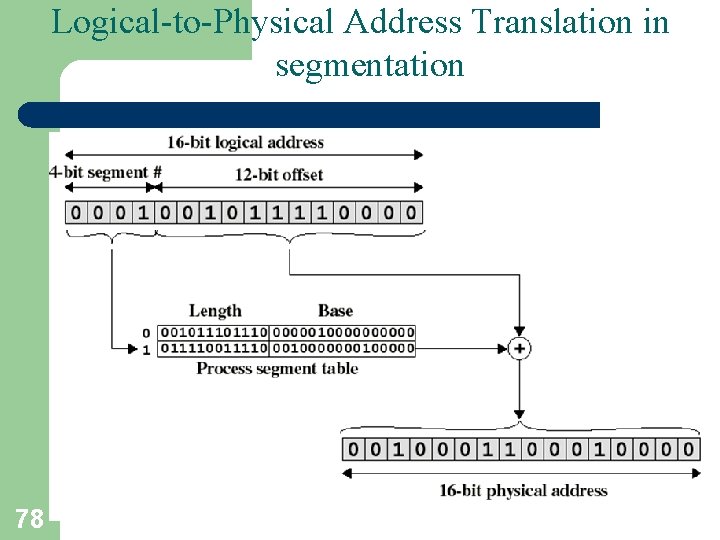
Logical-to-Physical Address Translation in segmentation 78
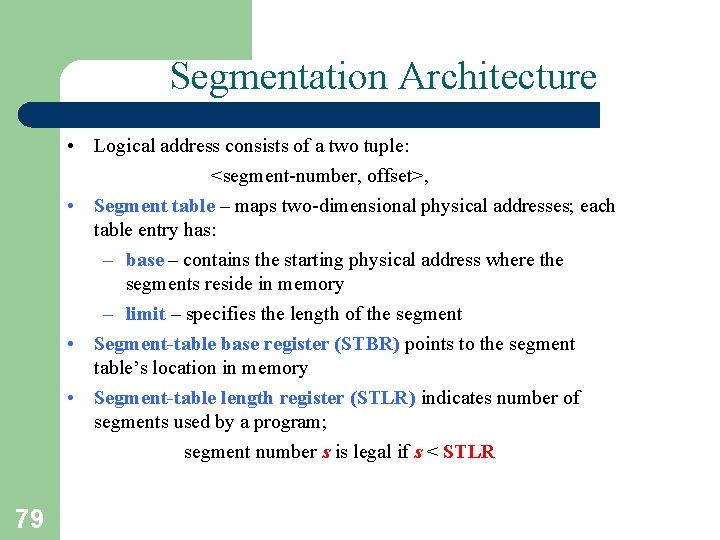
Segmentation Architecture • Logical address consists of a two tuple: <segment-number, offset>, • Segment table – maps two-dimensional physical addresses; each table entry has: – base – contains the starting physical address where the segments reside in memory – limit – specifies the length of the segment • Segment-table base register (STBR) points to the segment table’s location in memory • Segment-table length register (STLR) indicates number of segments used by a program; segment number s is legal if s < STLR 79
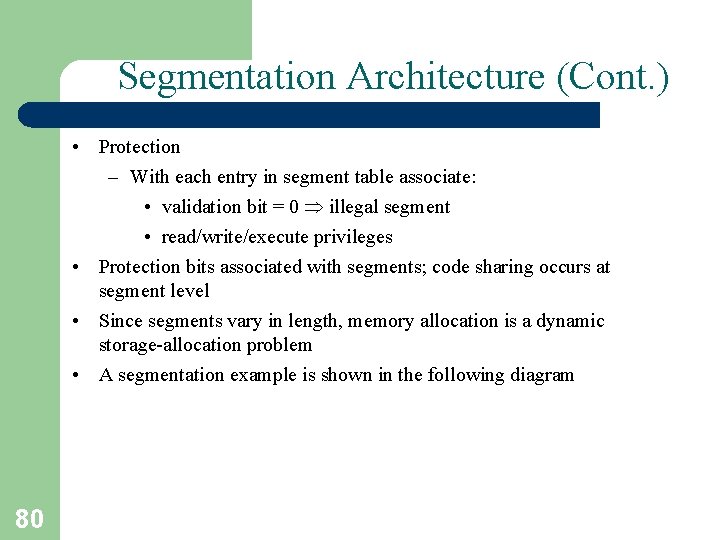
Segmentation Architecture (Cont. ) • Protection – With each entry in segment table associate: • validation bit = 0 illegal segment • read/write/execute privileges • Protection bits associated with segments; code sharing occurs at segment level • Since segments vary in length, memory allocation is a dynamic storage-allocation problem • A segmentation example is shown in the following diagram 80
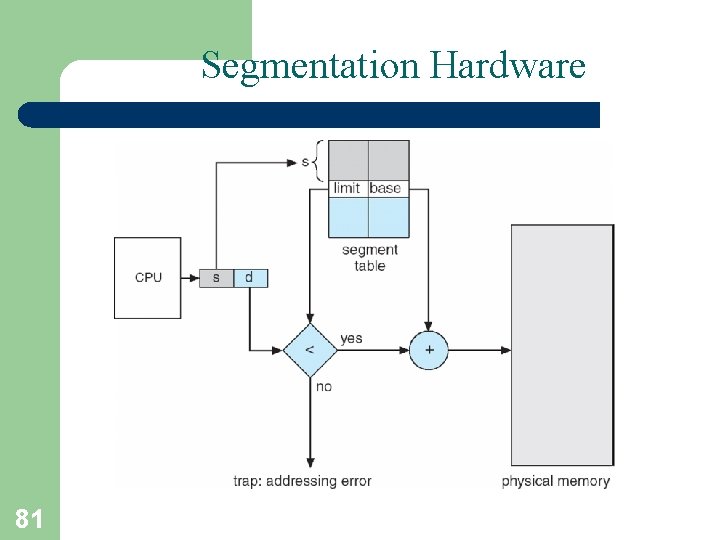
Segmentation Hardware 81
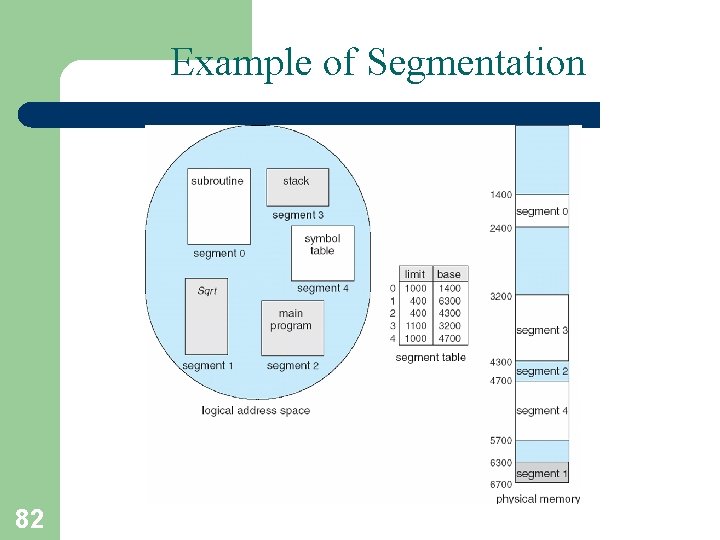
Example of Segmentation 82
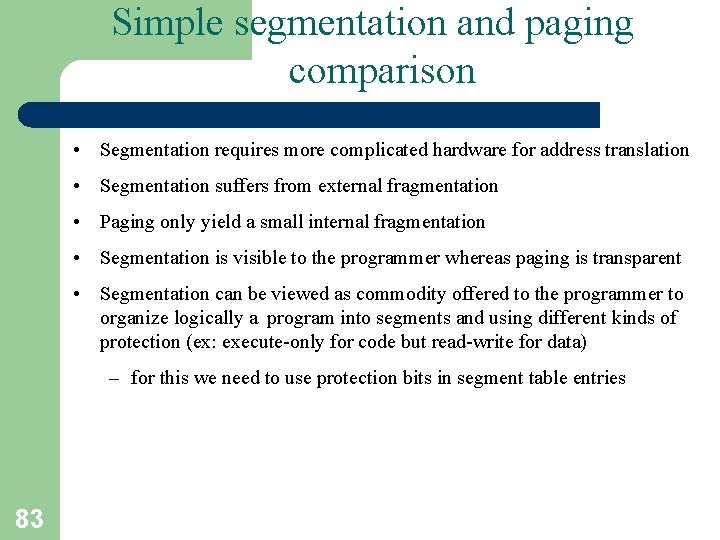
Simple segmentation and paging comparison • Segmentation requires more complicated hardware for address translation • Segmentation suffers from external fragmentation • Paging only yield a small internal fragmentation • Segmentation is visible to the programmer whereas paging is transparent • Segmentation can be viewed as commodity offered to the programmer to organize logically a program into segments and using different kinds of protection (ex: execute-only for code but read-write for data) – for this we need to use protection bits in segment table entries 83
- Slides: 83