Operating Systems Computer Technology Notes 3 Development of
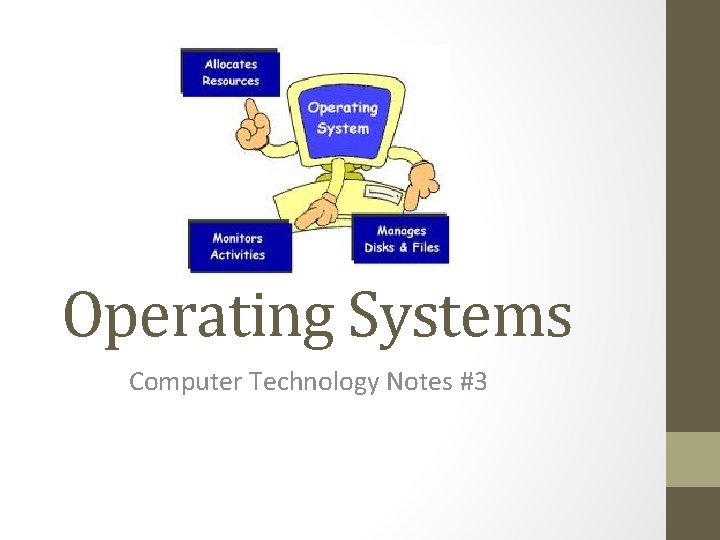
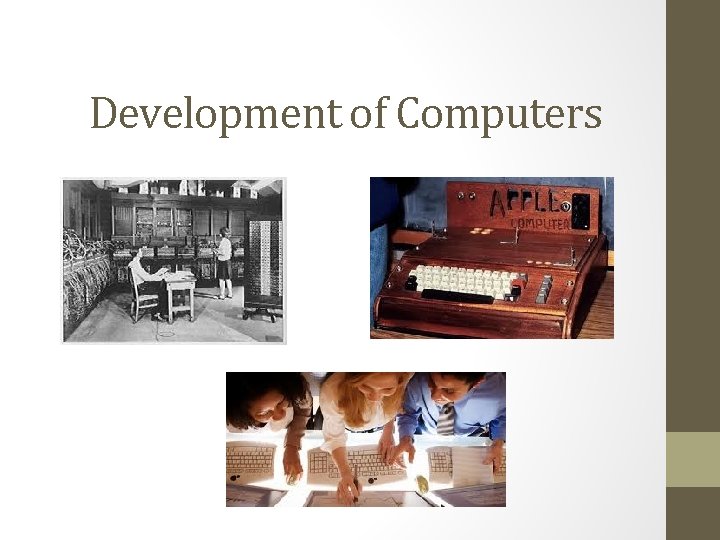
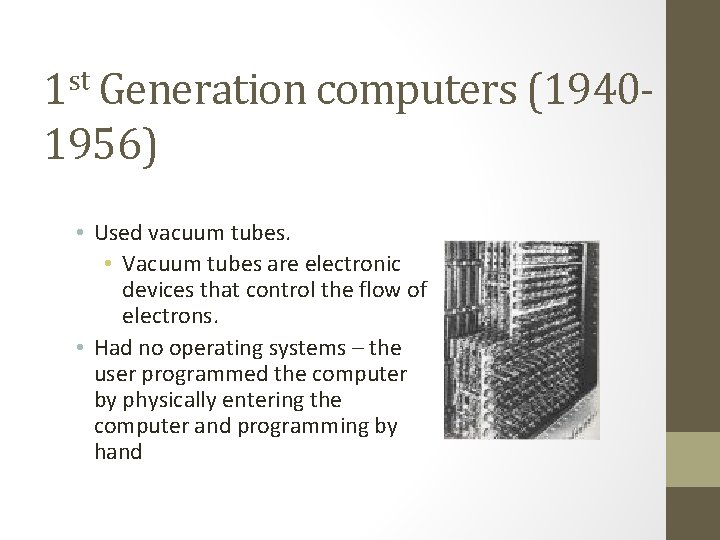
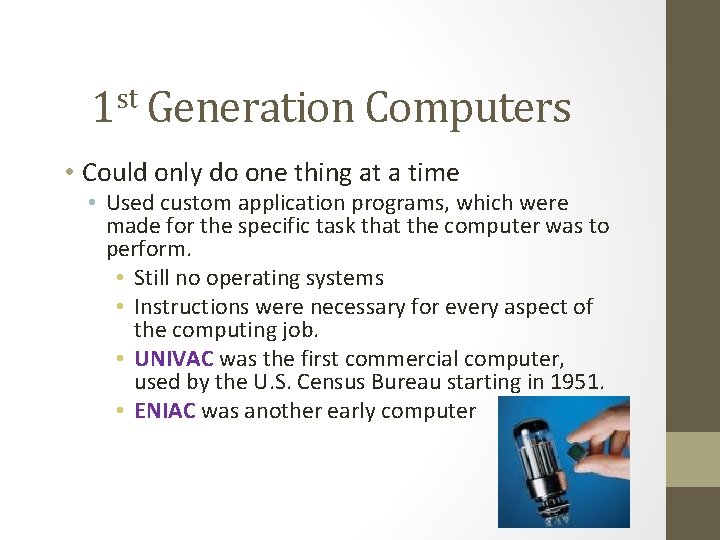
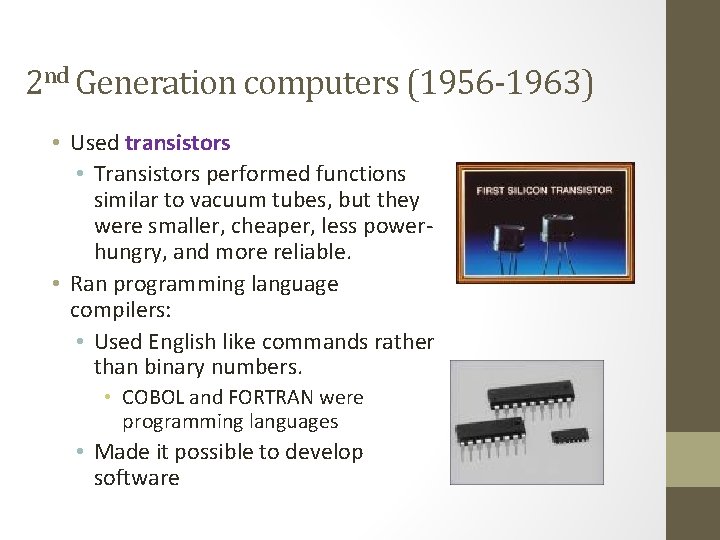
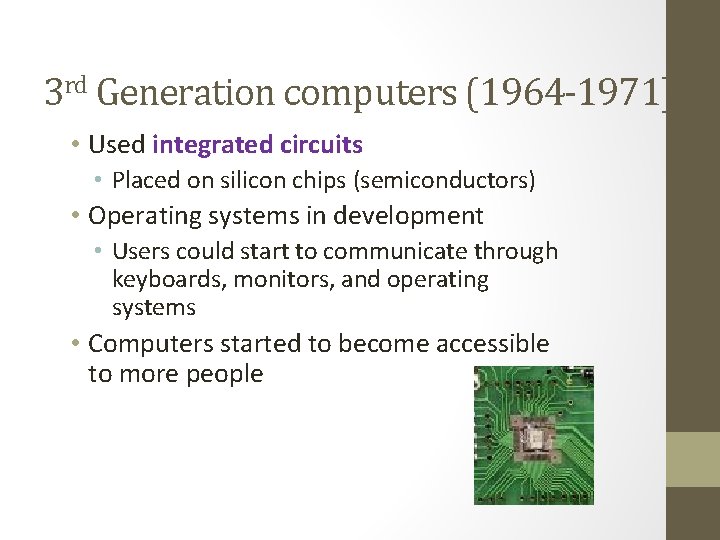
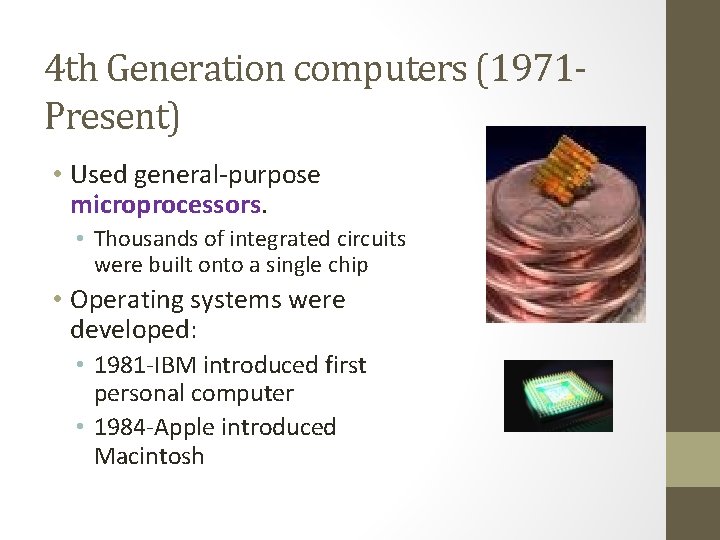
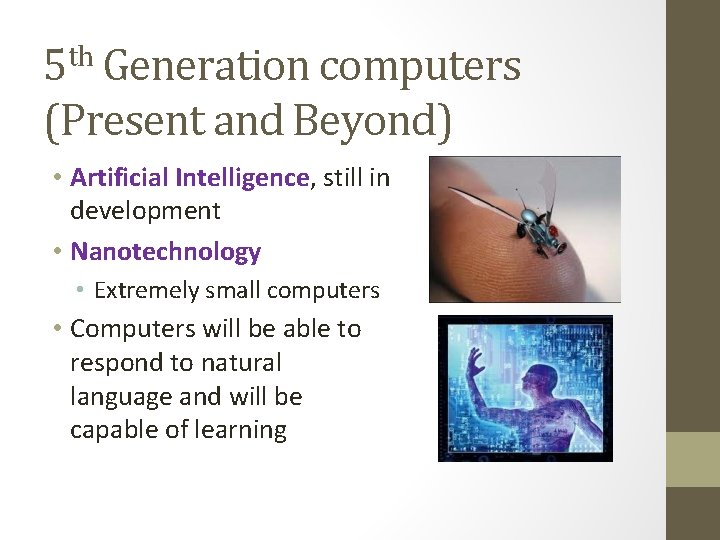
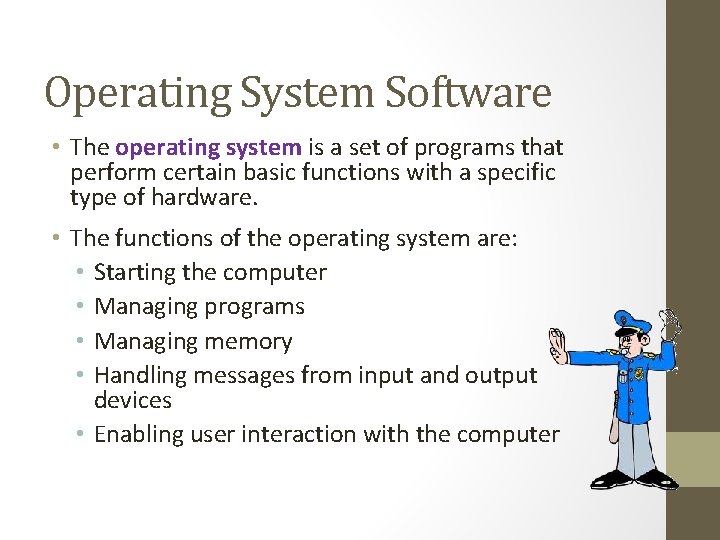
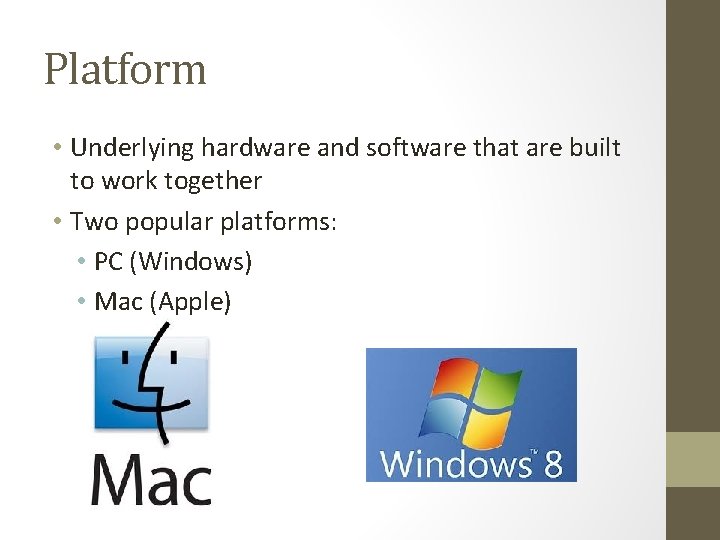
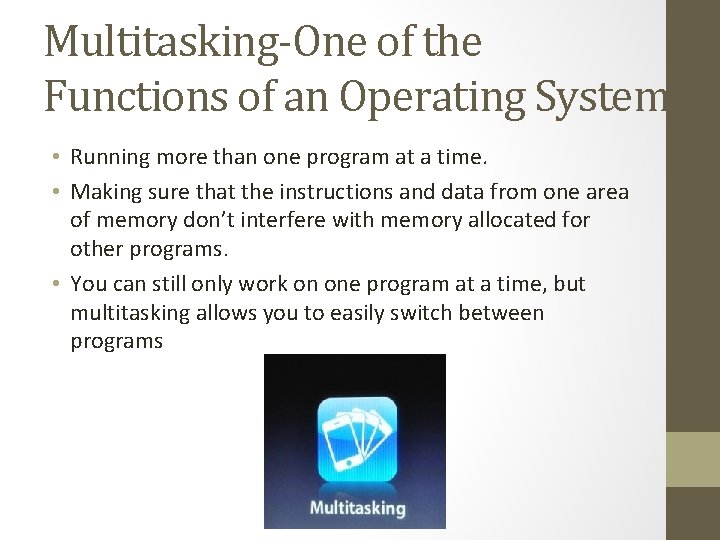
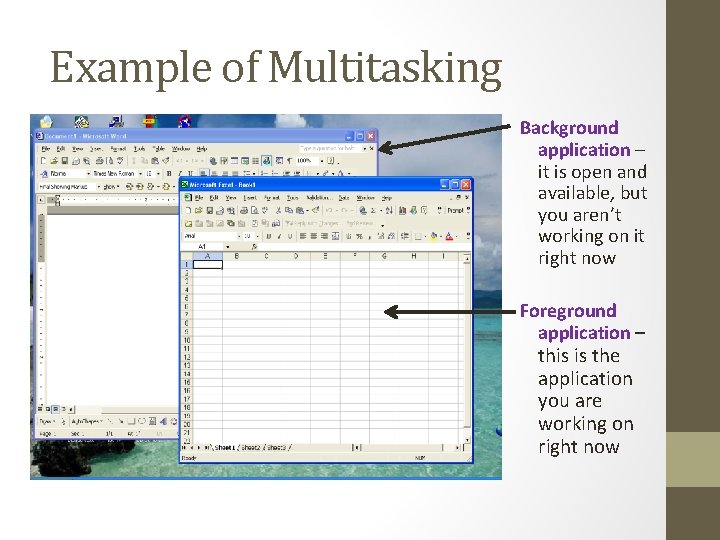
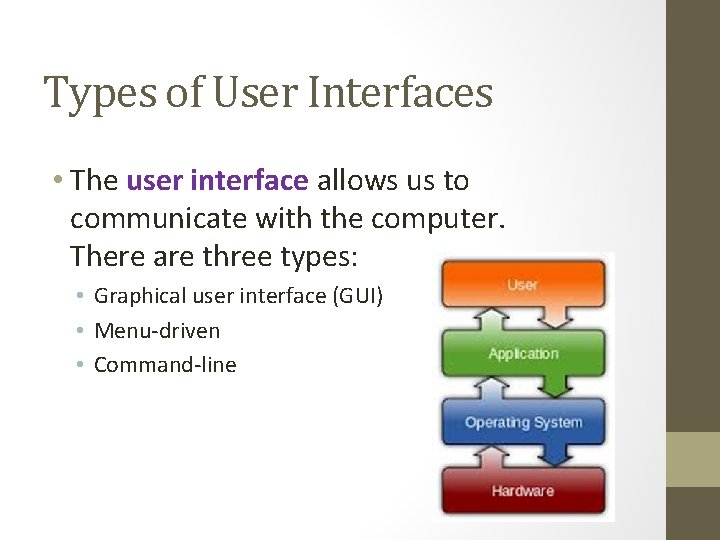
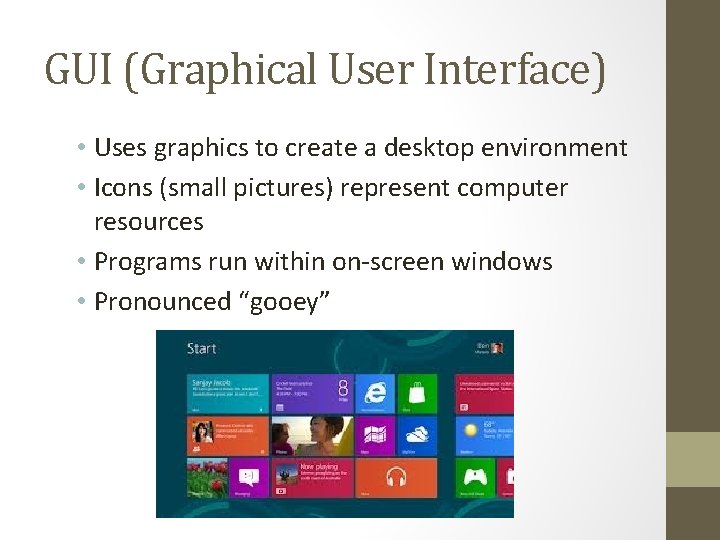
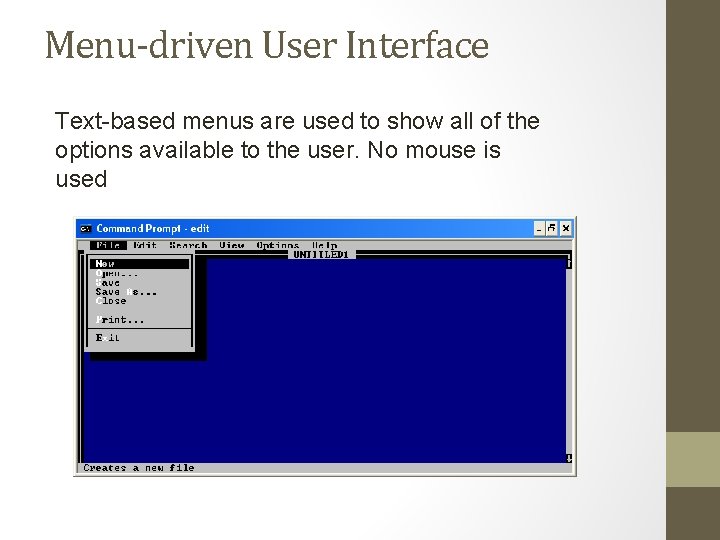
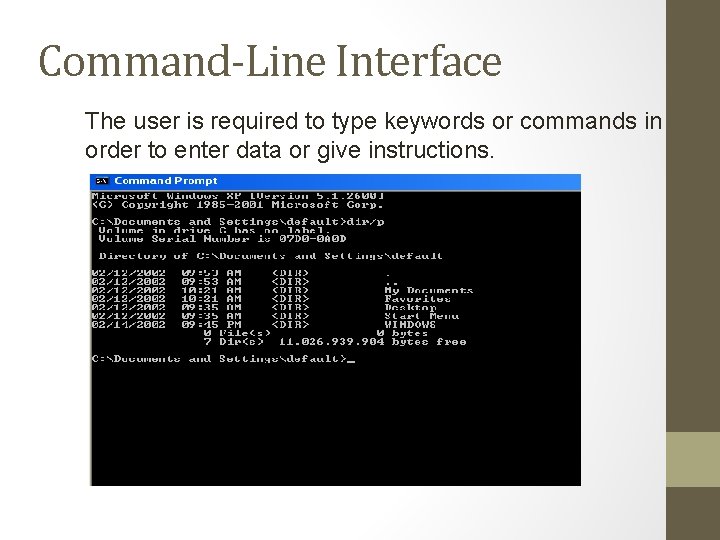
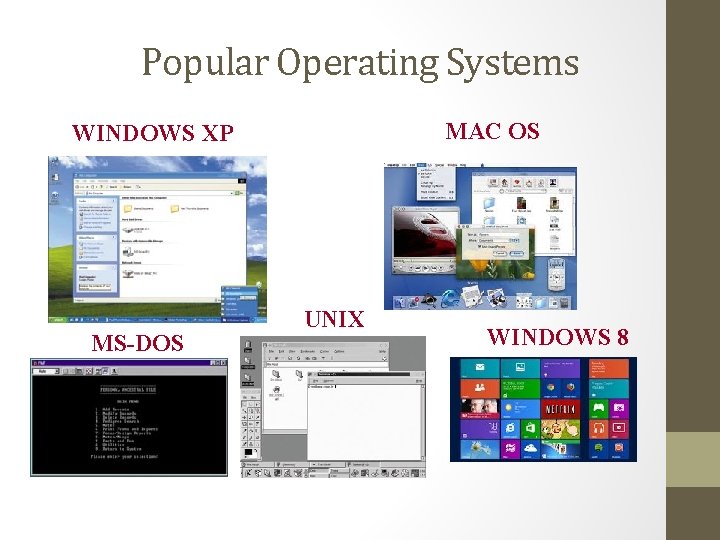
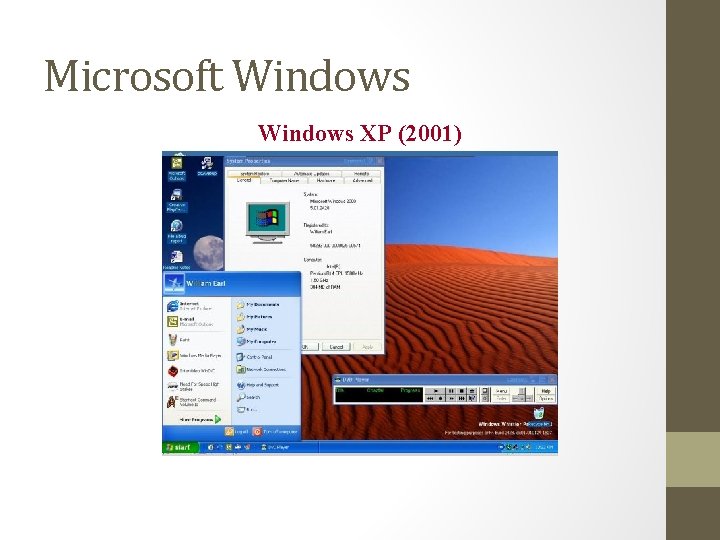
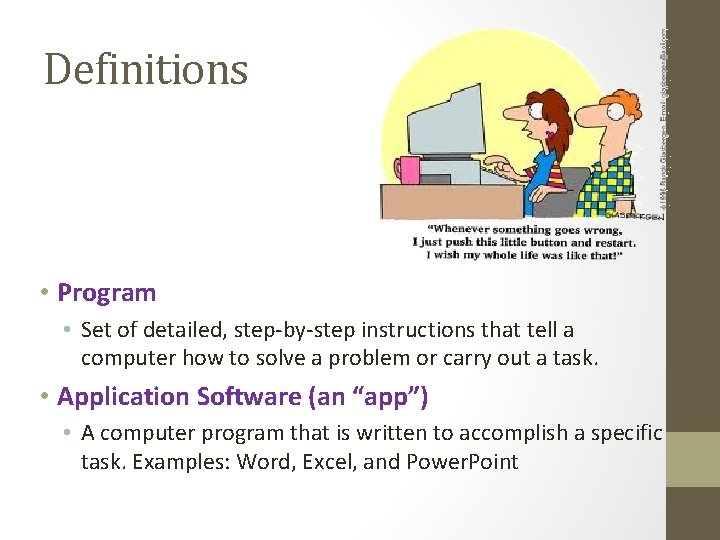
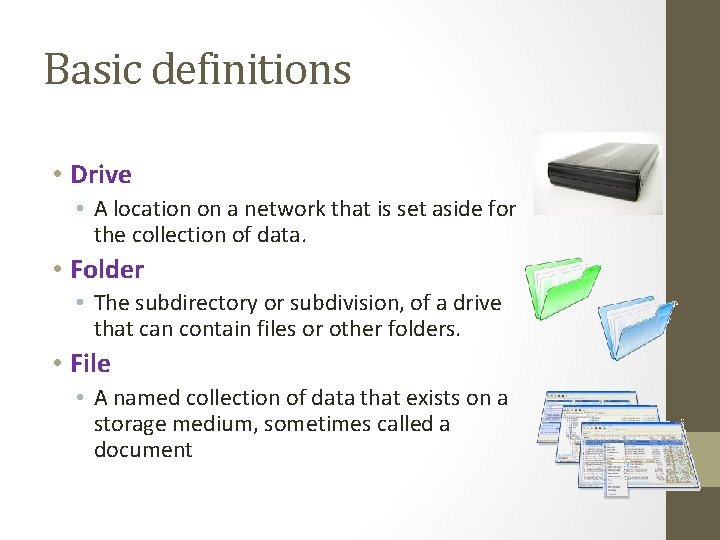
- Slides: 20
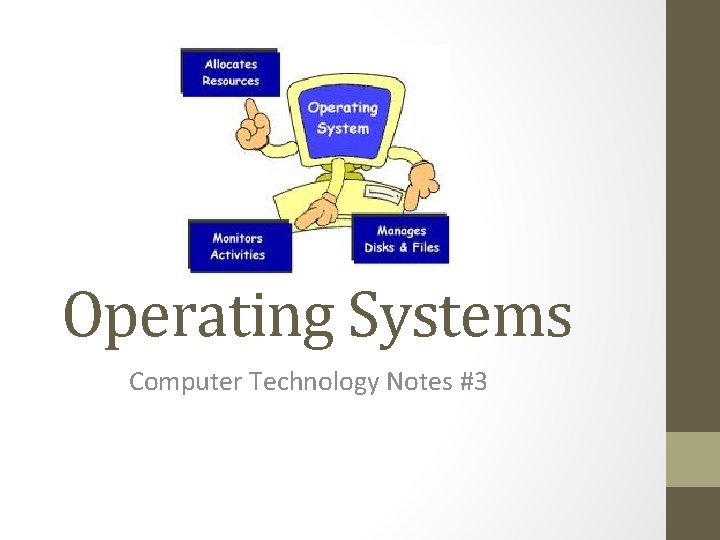
Operating Systems Computer Technology Notes #3
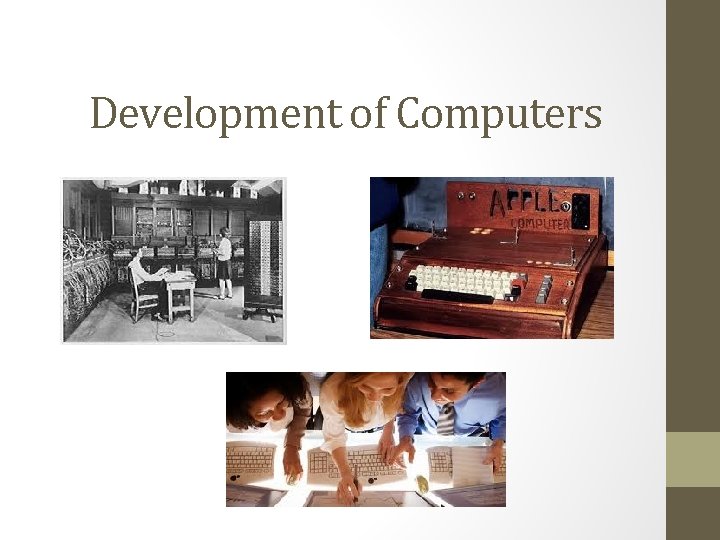
Development of Computers
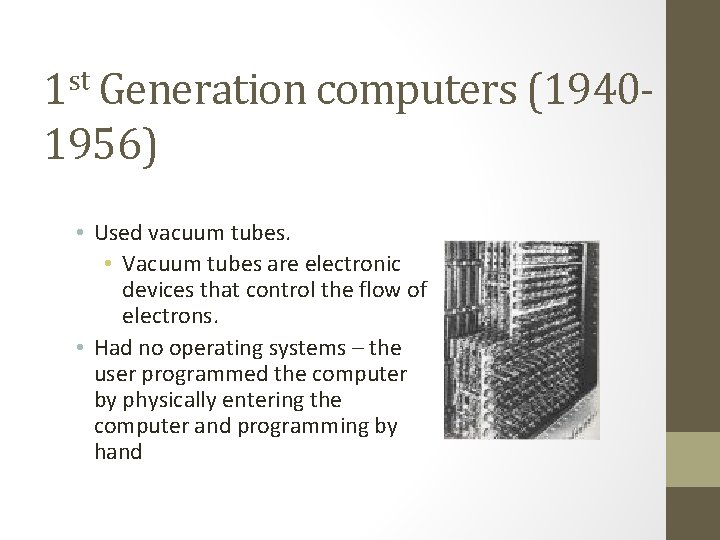
1 st Generation computers (19401956) • Used vacuum tubes. • Vacuum tubes are electronic devices that control the flow of electrons. • Had no operating systems – the user programmed the computer by physically entering the computer and programming by hand
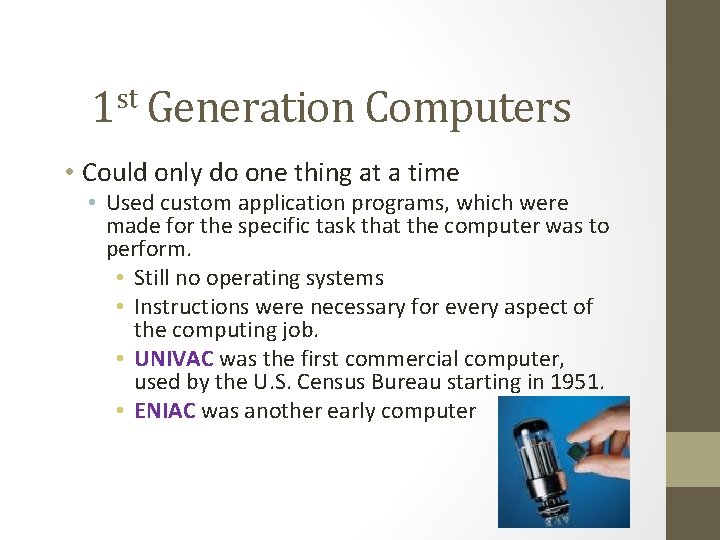
1 st Generation Computers • Could only do one thing at a time • Used custom application programs, which were made for the specific task that the computer was to perform. • Still no operating systems • Instructions were necessary for every aspect of the computing job. • UNIVAC was the first commercial computer, used by the U. S. Census Bureau starting in 1951. • ENIAC was another early computer
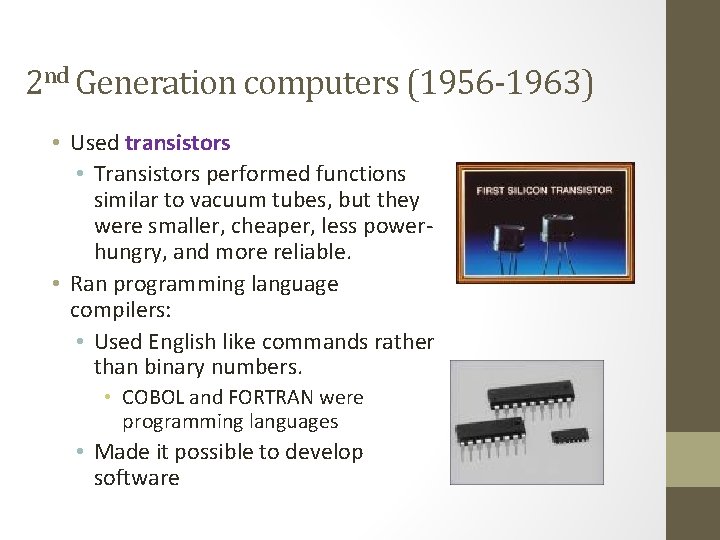
2 nd Generation computers (1956 -1963) • Used transistors • Transistors performed functions similar to vacuum tubes, but they were smaller, cheaper, less powerhungry, and more reliable. • Ran programming language compilers: • Used English like commands rather than binary numbers. • COBOL and FORTRAN were programming languages • Made it possible to develop software
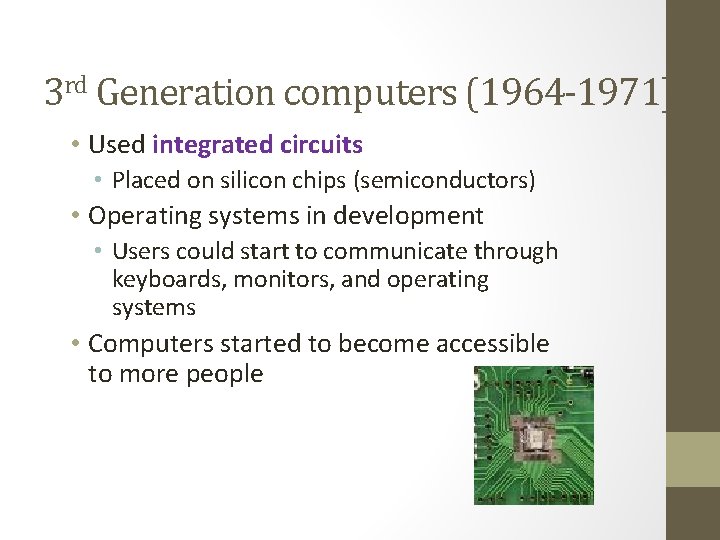
3 rd Generation computers (1964 -1971) • Used integrated circuits • Placed on silicon chips (semiconductors) • Operating systems in development • Users could start to communicate through keyboards, monitors, and operating systems • Computers started to become accessible to more people
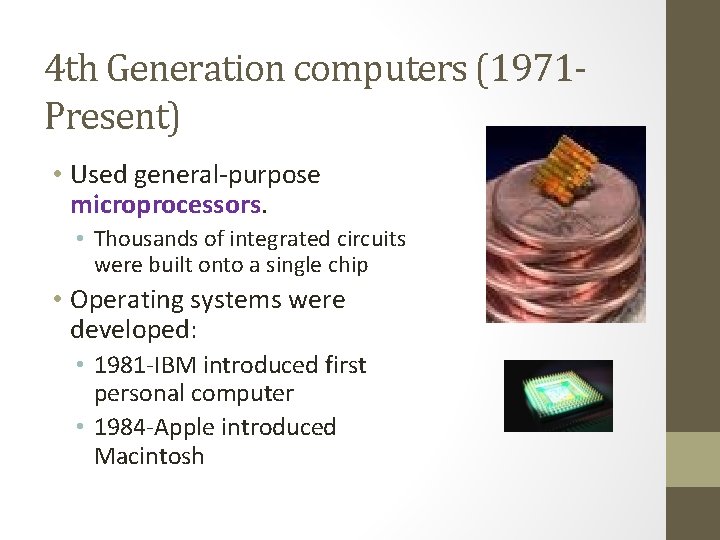
4 th Generation computers (1971 Present) • Used general-purpose microprocessors. • Thousands of integrated circuits were built onto a single chip • Operating systems were developed: • 1981 -IBM introduced first personal computer • 1984 -Apple introduced Macintosh
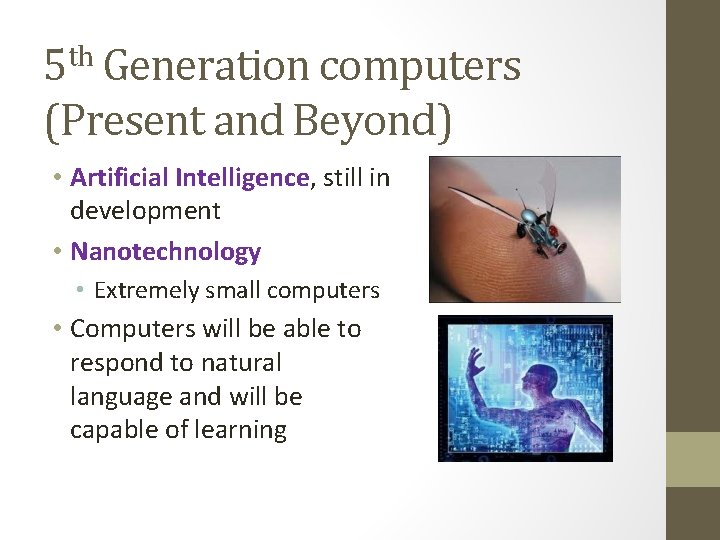
5 th Generation computers (Present and Beyond) • Artificial Intelligence, still in development • Nanotechnology • Extremely small computers • Computers will be able to respond to natural language and will be capable of learning
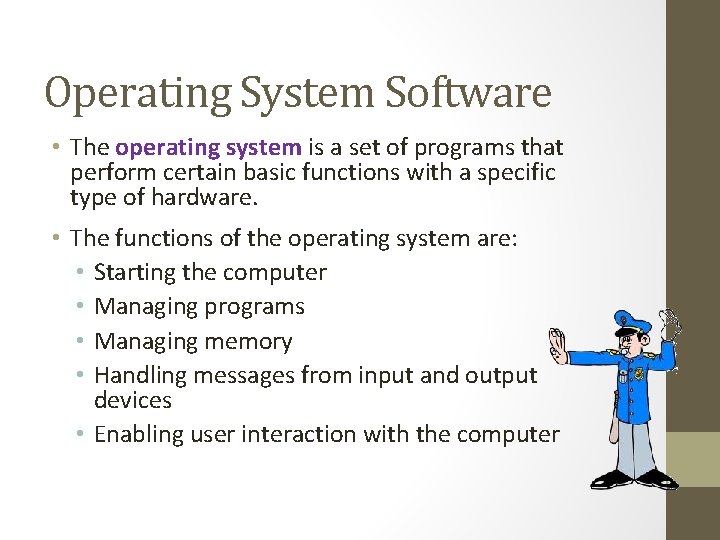
Operating System Software • The operating system is a set of programs that perform certain basic functions with a specific type of hardware. • The functions of the operating system are: • Starting the computer • Managing programs • Managing memory • Handling messages from input and output devices • Enabling user interaction with the computer
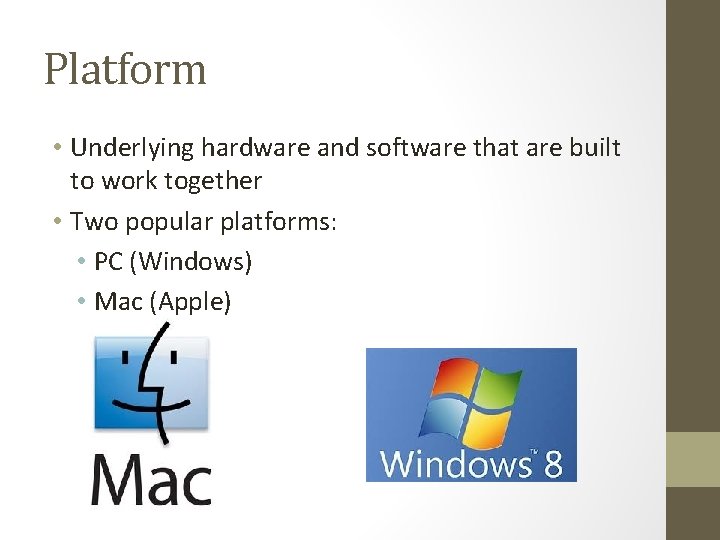
Platform • Underlying hardware and software that are built to work together • Two popular platforms: • PC (Windows) • Mac (Apple)
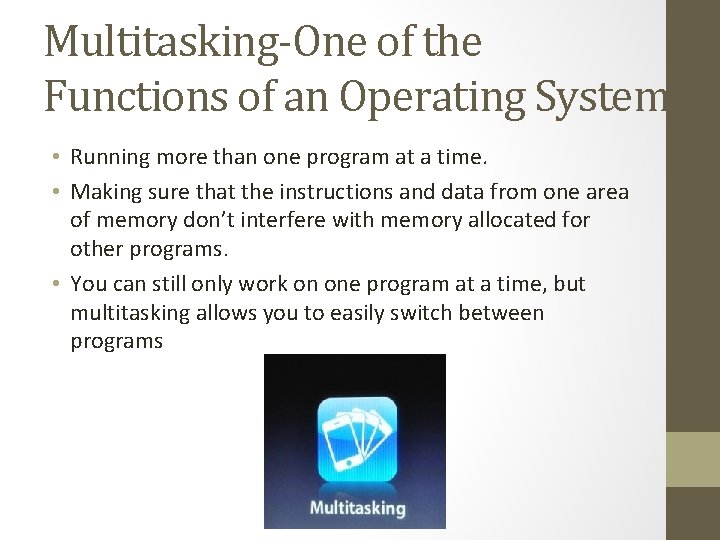
Multitasking-One of the Functions of an Operating System • Running more than one program at a time. • Making sure that the instructions and data from one area of memory don’t interfere with memory allocated for other programs. • You can still only work on one program at a time, but multitasking allows you to easily switch between programs
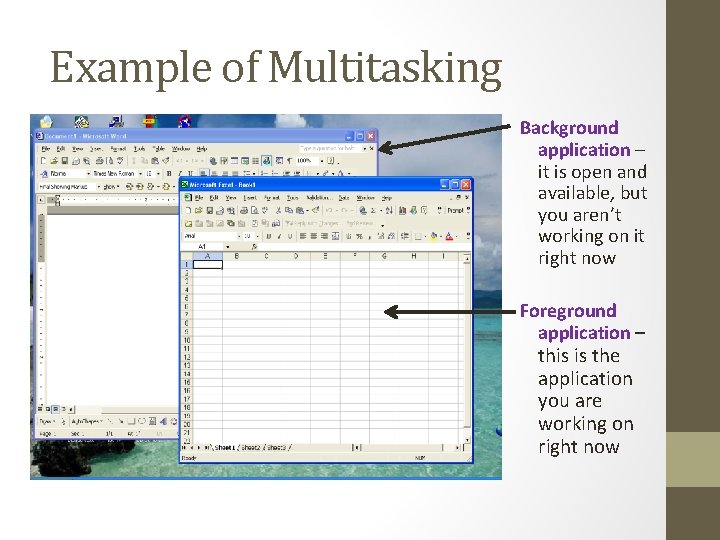
Example of Multitasking Background application – it is open and available, but you aren’t working on it right now Foreground application – this is the application you are working on right now
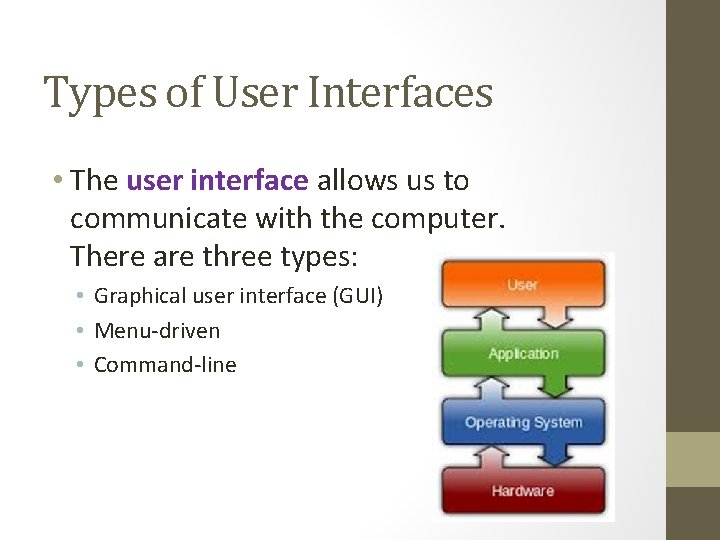
Types of User Interfaces • The user interface allows us to communicate with the computer. There are three types: • Graphical user interface (GUI) • Menu-driven • Command-line
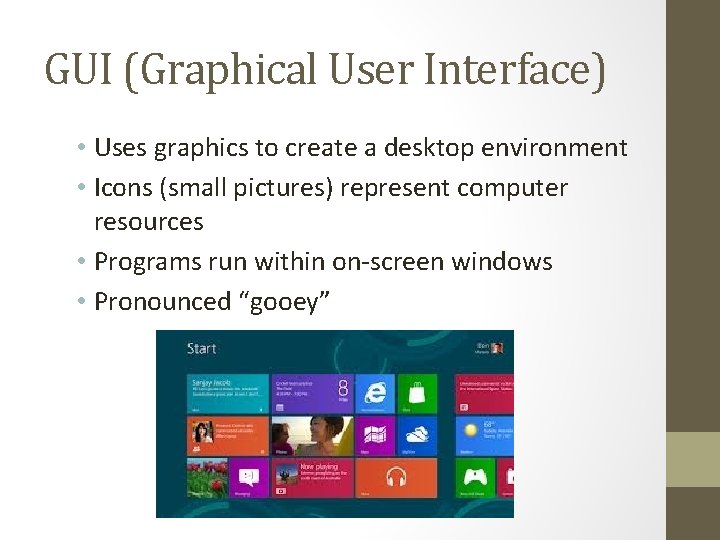
GUI (Graphical User Interface) • Uses graphics to create a desktop environment • Icons (small pictures) represent computer resources • Programs run within on-screen windows • Pronounced “gooey”
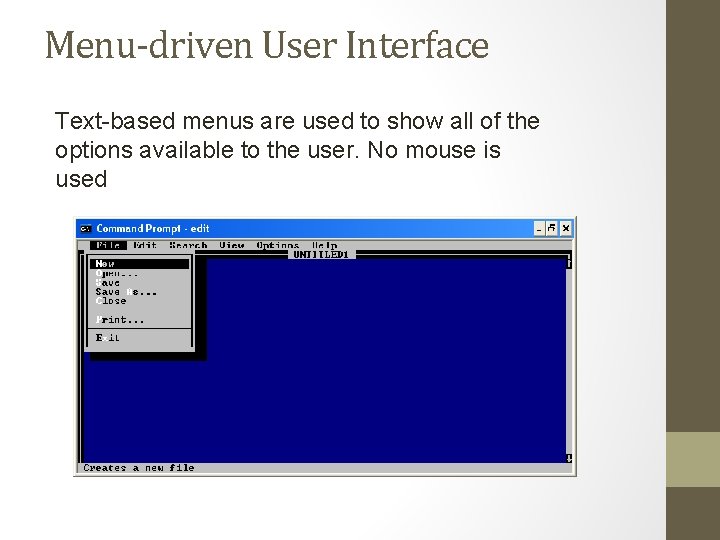
Menu-driven User Interface Text-based menus are used to show all of the options available to the user. No mouse is used
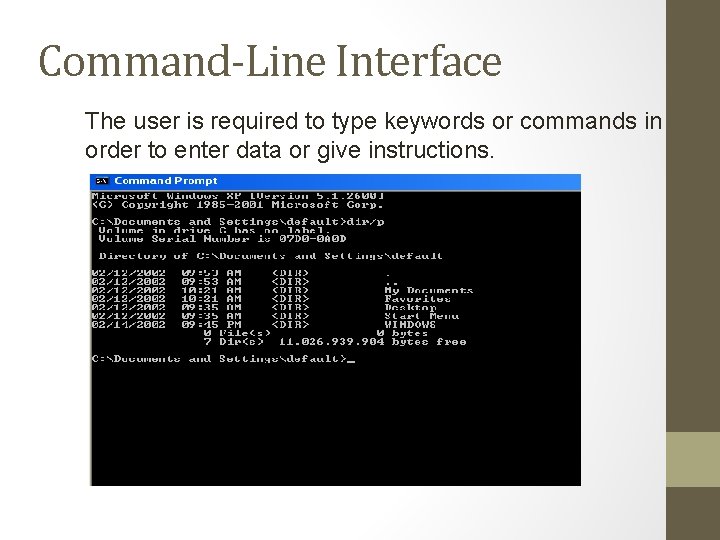
Command-Line Interface The user is required to type keywords or commands in order to enter data or give instructions.
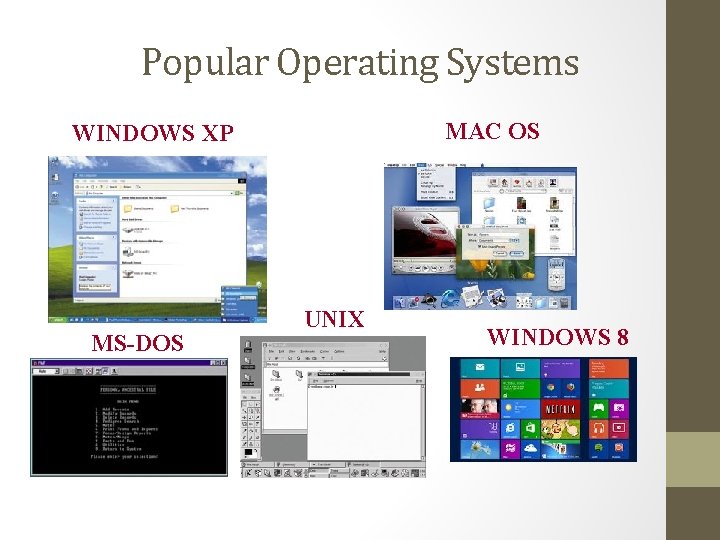
Popular Operating Systems MAC OS WINDOWS XP MS-DOS UNIX WINDOWS 8
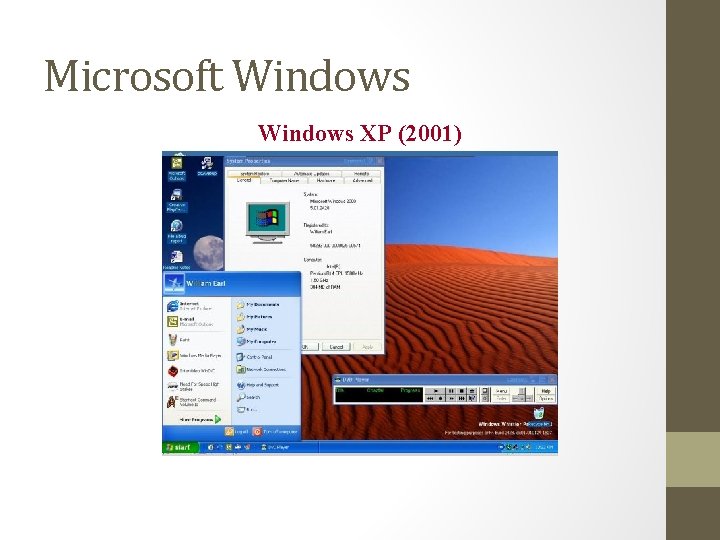
Microsoft Windows Windows 3. x 2000 ME NT XP 2. 0 95 98 (1990 -1992) 1. 0(1998) (1995) (2001) (1993) (1987) (2000) (1985) (2000)
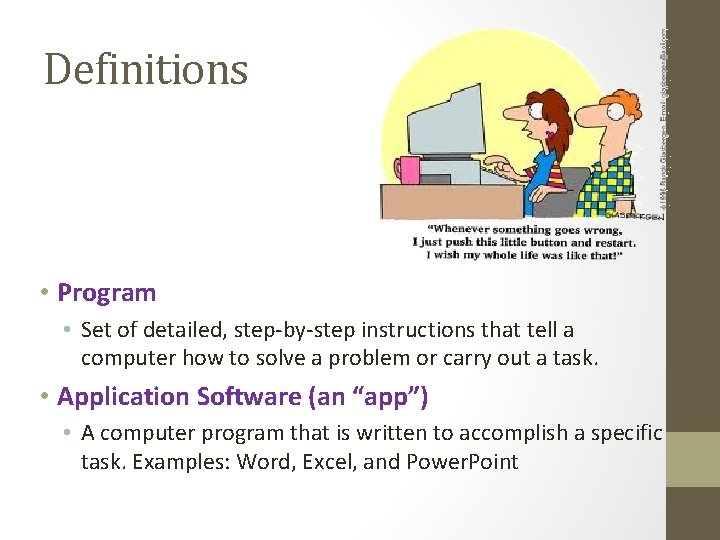
Definitions • Program • Set of detailed, step-by-step instructions that tell a computer how to solve a problem or carry out a task. • Application Software (an “app”) • A computer program that is written to accomplish a specific task. Examples: Word, Excel, and Power. Point
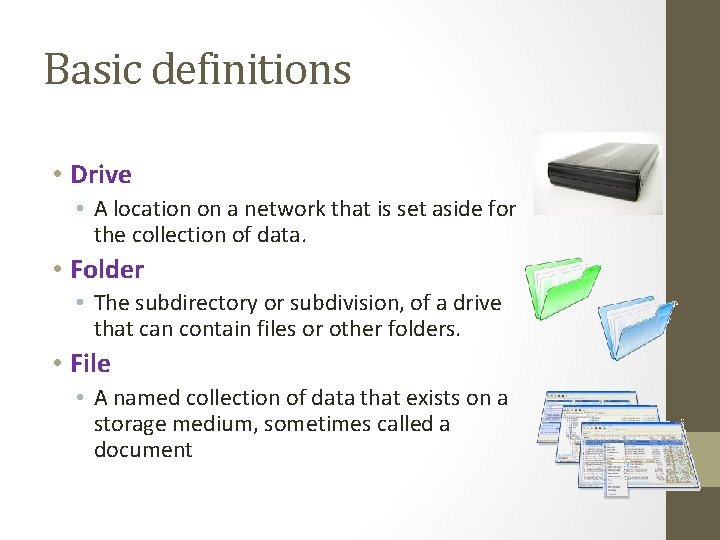
Basic definitions • Drive • A location on a network that is set aside for the collection of data. • Folder • The subdirectory or subdivision, of a drive that can contain files or other folders. • File • A named collection of data that exists on a storage medium, sometimes called a document