Operating Systems Basic Concepts and History 1 Introduction
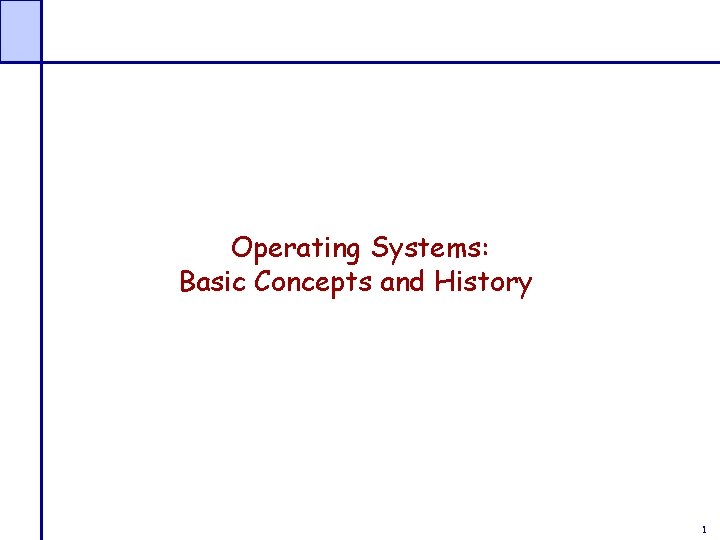
Operating Systems: Basic Concepts and History 1
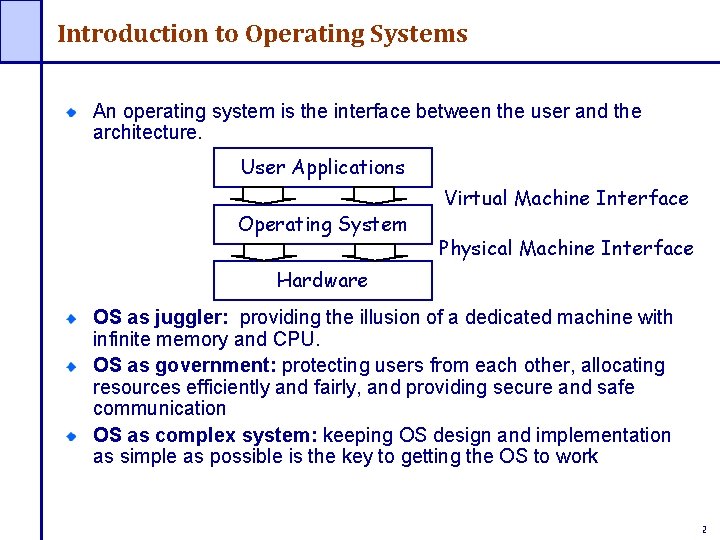
Introduction to Operating Systems An operating system is the interface between the user and the architecture. User Applications Operating System Virtual Machine Interface Physical Machine Interface Hardware OS as juggler: providing the illusion of a dedicated machine with infinite memory and CPU. OS as government: protecting users from each other, allocating resources efficiently and fairly, and providing secure and safe communication OS as complex system: keeping OS design and implementation as simple as possible is the key to getting the OS to work 2
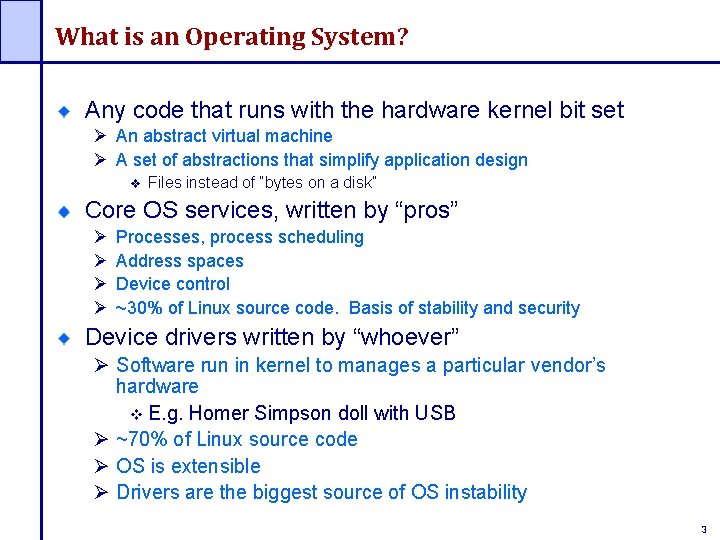
What is an Operating System? Any code that runs with the hardware kernel bit set Ø An abstract virtual machine Ø A set of abstractions that simplify application design Files instead of “bytes on a disk” Core OS services, written by “pros” Ø Ø Processes, process scheduling Address spaces Device control ~30% of Linux source code. Basis of stability and security Device drivers written by “whoever” Ø Software run in kernel to manages a particular vendor’s hardware E. g. Homer Simpson doll with USB Ø ~70% of Linux source code Ø OS is extensible Ø Drivers are the biggest source of OS instability 3
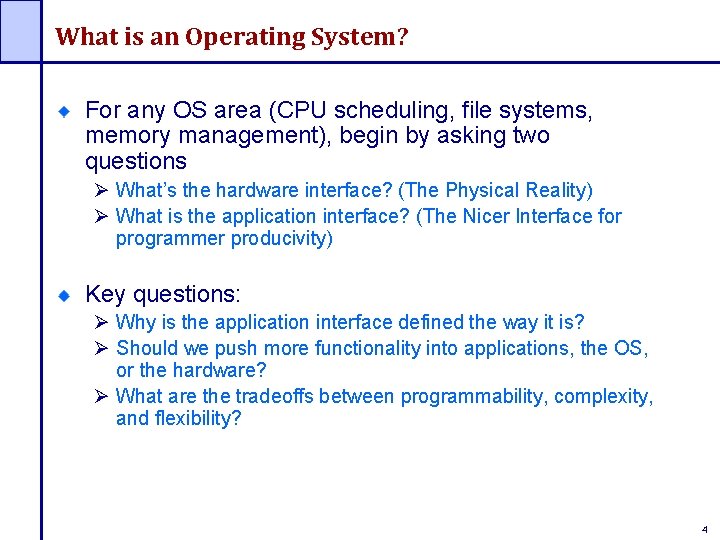
What is an Operating System? For any OS area (CPU scheduling, file systems, memory management), begin by asking two questions Ø What’s the hardware interface? (The Physical Reality) Ø What is the application interface? (The Nicer Interface for programmer producivity) Key questions: Ø Why is the application interface defined the way it is? Ø Should we push more functionality into applications, the OS, or the hardware? Ø What are the tradeoffs between programmability, complexity, and flexibility? 4
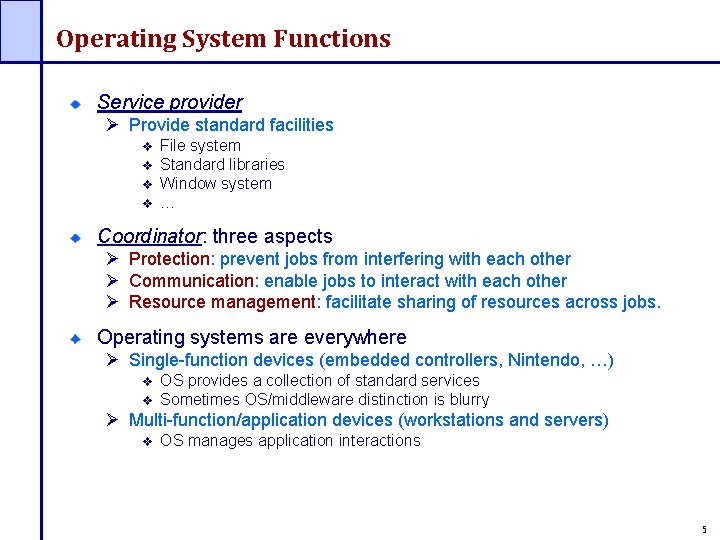
Operating System Functions Service provider Ø Provide standard facilities File system Standard libraries Window system … Coordinator: three aspects Ø Protection: prevent jobs from interfering with each other Ø Communication: enable jobs to interact with each other Ø Resource management: facilitate sharing of resources across jobs. Operating systems are everywhere Ø Single-function devices (embedded controllers, Nintendo, …) OS provides a collection of standard services Sometimes OS/middleware distinction is blurry Ø Multi-function/application devices (workstations and servers) OS manages application interactions 5
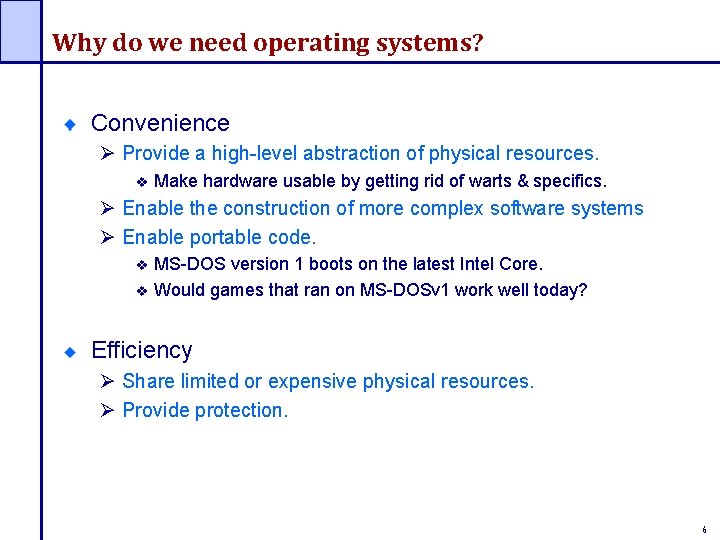
Why do we need operating systems? Convenience Ø Provide a high-level abstraction of physical resources. Make hardware usable by getting rid of warts & specifics. Ø Enable the construction of more complex software systems Ø Enable portable code. MS-DOS version 1 boots on the latest Intel Core. Would games that ran on MS-DOSv 1 work well today? Efficiency Ø Share limited or expensive physical resources. Ø Provide protection. 6
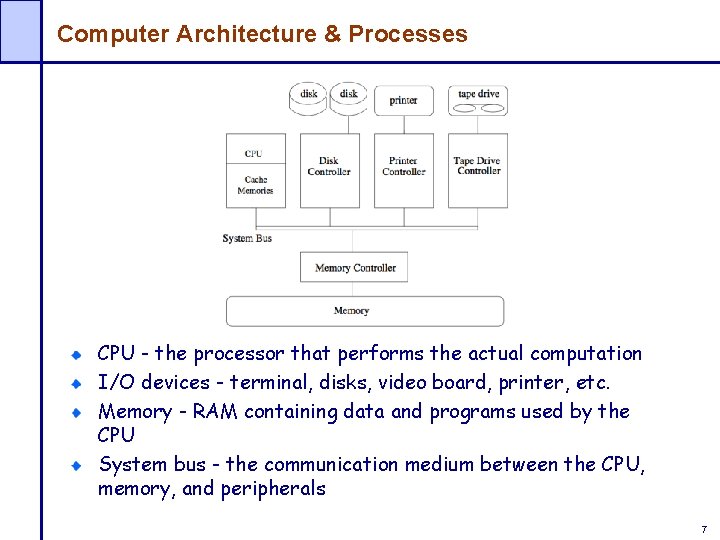
Computer Architecture & Processes CPU - the processor that performs the actual computation I/O devices - terminal, disks, video board, printer, etc. Memory - RAM containing data and programs used by the CPU System bus - the communication medium between the CPU, memory, and peripherals 7
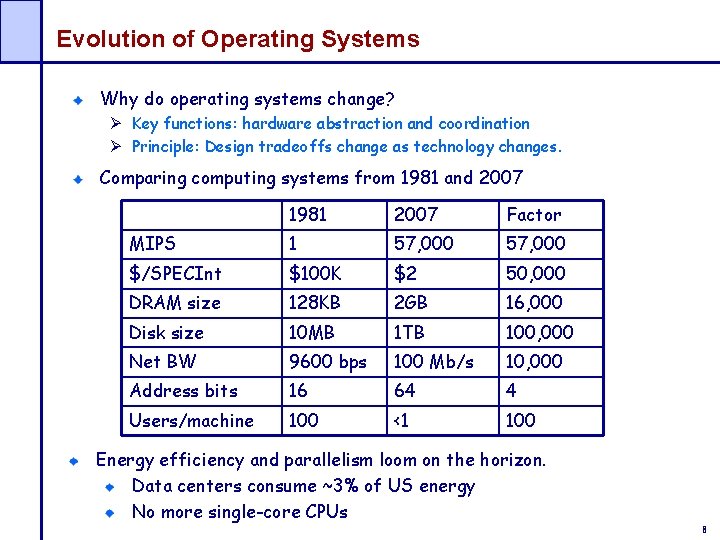
Evolution of Operating Systems Why do operating systems change? Ø Key functions: hardware abstraction and coordination Ø Principle: Design tradeoffs change as technology changes. Comparing computing systems from 1981 and 2007 1981 2007 Factor MIPS 1 57, 000 $/SPECInt $100 K $2 50, 000 DRAM size 128 KB 2 GB 16, 000 Disk size 10 MB 1 TB 100, 000 Net BW 9600 bps 100 Mb/s 10, 000 Address bits 16 64 4 Users/machine 100 <1 100 Energy efficiency and parallelism loom on the horizon. Data centers consume ~3% of US energy No more single-core CPUs 8
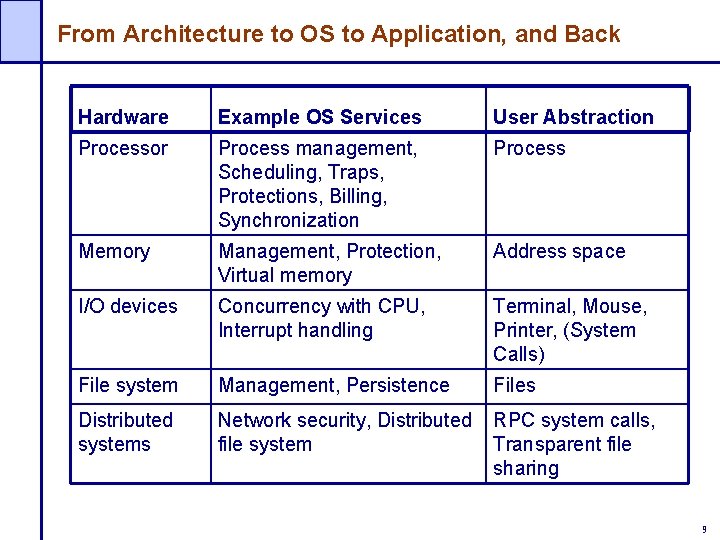
From Architecture to OS to Application, and Back Hardware Example OS Services User Abstraction Processor Process management, Scheduling, Traps, Protections, Billing, Synchronization Process Memory Management, Protection, Virtual memory Address space I/O devices Concurrency with CPU, Interrupt handling Terminal, Mouse, Printer, (System Calls) File system Management, Persistence Files Distributed systems Network security, Distributed file system RPC system calls, Transparent file sharing 9
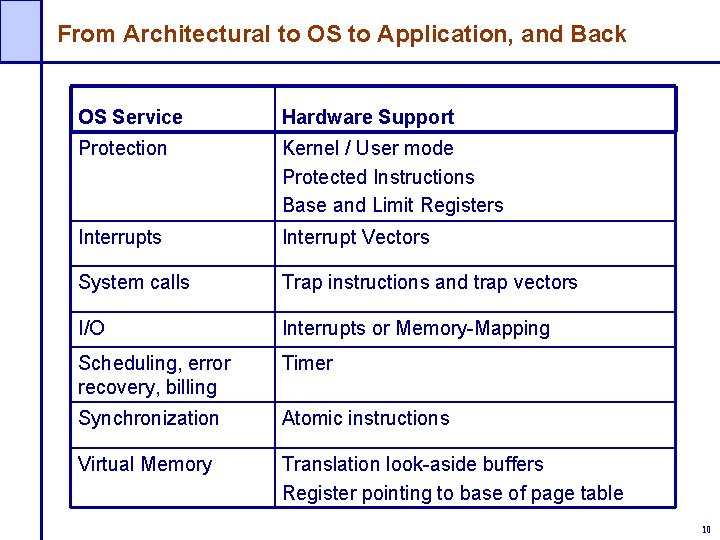
From Architectural to OS to Application, and Back OS Service Hardware Support Protection Kernel / User mode Protected Instructions Base and Limit Registers Interrupt Vectors System calls Trap instructions and trap vectors I/O Interrupts or Memory-Mapping Scheduling, error recovery, billing Timer Synchronization Atomic instructions Virtual Memory Translation look-aside buffers Register pointing to base of page table 10
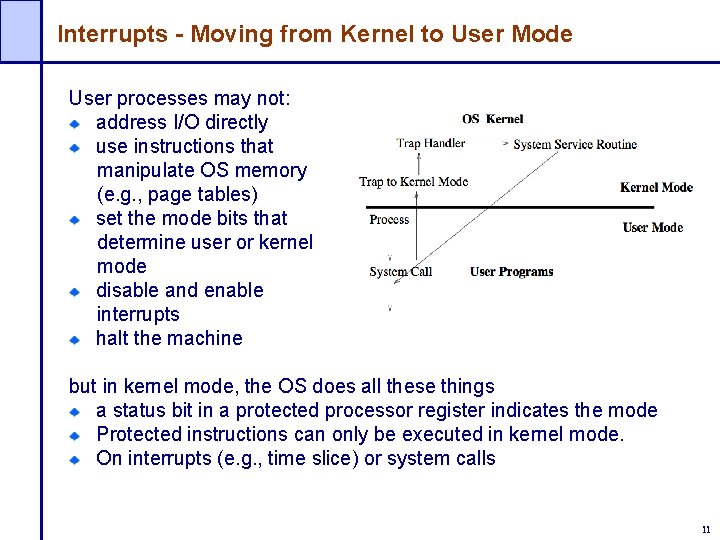
Interrupts - Moving from Kernel to User Mode User processes may not: address I/O directly use instructions that manipulate OS memory (e. g. , page tables) set the mode bits that determine user or kernel mode disable and enable interrupts halt the machine but in kernel mode, the OS does all these things a status bit in a protected processor register indicates the mode Protected instructions can only be executed in kernel mode. On interrupts (e. g. , time slice) or system calls 11
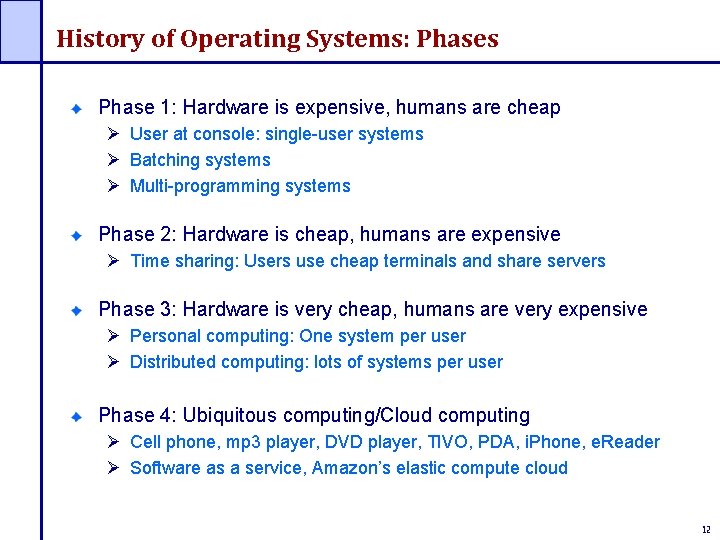
History of Operating Systems: Phases Phase 1: Hardware is expensive, humans are cheap Ø User at console: single-user systems Ø Batching systems Ø Multi-programming systems Phase 2: Hardware is cheap, humans are expensive Ø Time sharing: Users use cheap terminals and share servers Phase 3: Hardware is very cheap, humans are very expensive Ø Personal computing: One system per user Ø Distributed computing: lots of systems per user Phase 4: Ubiquitous computing/Cloud computing Ø Cell phone, mp 3 player, DVD player, TIVO, PDA, i. Phone, e. Reader Ø Software as a service, Amazon’s elastic compute cloud 12
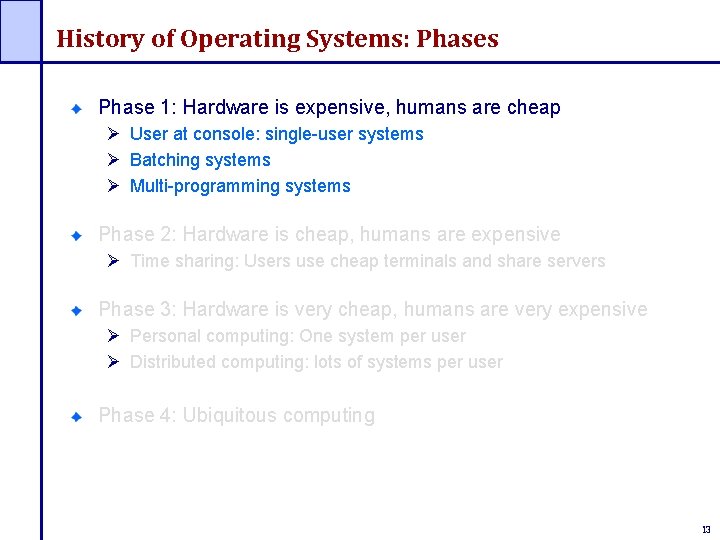
History of Operating Systems: Phases Phase 1: Hardware is expensive, humans are cheap Ø User at console: single-user systems Ø Batching systems Ø Multi-programming systems Phase 2: Hardware is cheap, humans are expensive Ø Time sharing: Users use cheap terminals and share servers Phase 3: Hardware is very cheap, humans are very expensive Ø Personal computing: One system per user Ø Distributed computing: lots of systems per user Phase 4: Ubiquitous computing 13
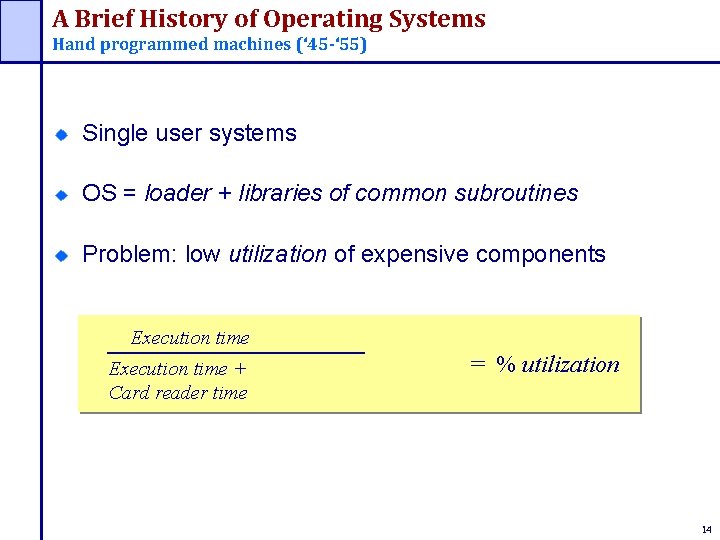
A Brief History of Operating Systems Hand programmed machines (‘ 45 -‘ 55) Single user systems OS = loader + libraries of common subroutines Problem: low utilization of expensive components Execution time + Card reader time = % utilization 14
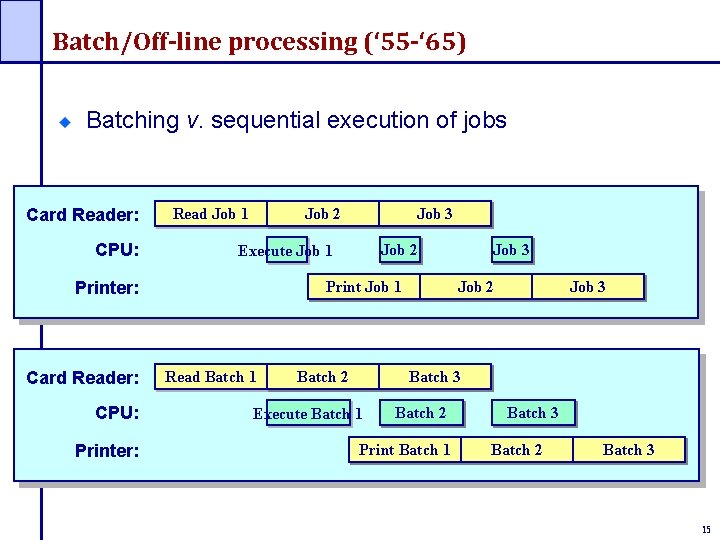
Batch/Off-line processing (‘ 55 -‘ 65) Batching v. sequential execution of jobs Card Reader: CPU: Read Job 1 Job 2 CPU: Printer: Job 2 Execute Job 1 Printer: Card Reader: Job 3 Print Job 1 Read Batch 1 Batch 2 Job 3 Job 2 Job 3 Batch 3 Execute Batch 1 Batch 2 Print Batch 1 Batch 3 Batch 2 Batch 3 15
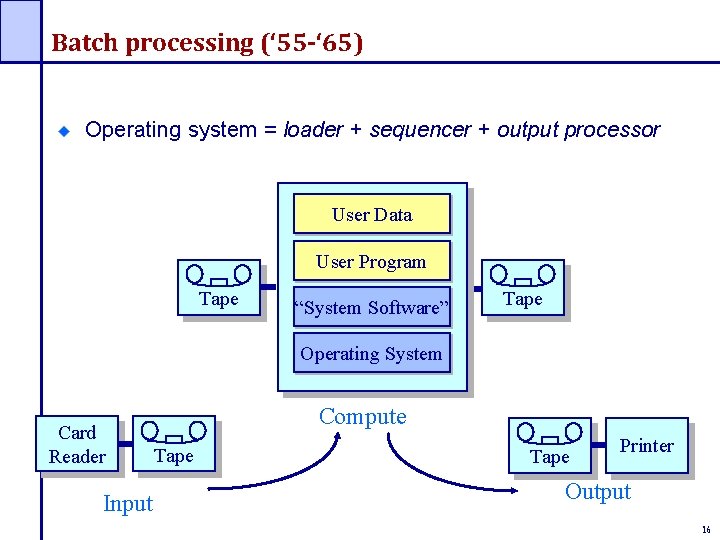
Batch processing (‘ 55 -‘ 65) Operating system = loader + sequencer + output processor User Data User Program Tape “System Software” Tape Operating System Card Reader Input Compute Tape Printer Output 16
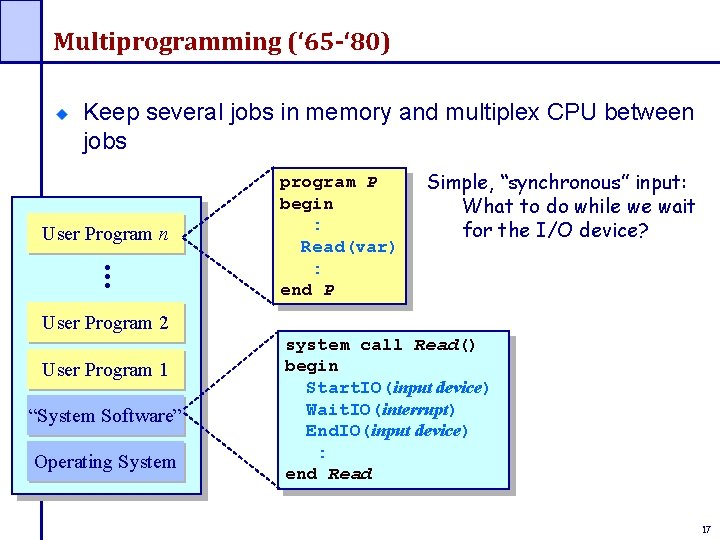
Multiprogramming (‘ 65 -‘ 80) Keep several jobs in memory and multiplex CPU between jobs . . . User Program n program P begin : Read(var) : end P Simple, “synchronous” input: What to do while we wait for the I/O device? User Program 2 User Program 1 “System Software” Operating System system call Read() begin Start. IO(input device) Wait. IO(interrupt) End. IO(input device) : end Read 17
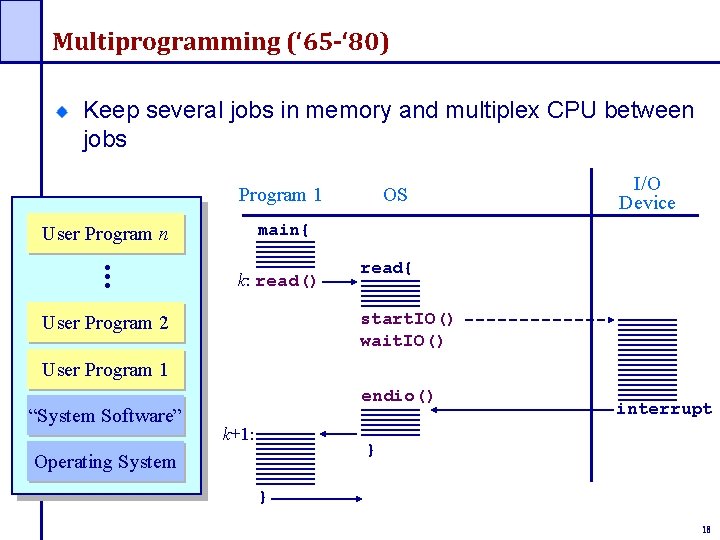
Multiprogramming (‘ 65 -‘ 80) Keep several jobs in memory and multiplex CPU between jobs Program 1 I/O Device main{ User Program n . . . OS k: read() read{ start. IO() wait. IO() User Program 2 User Program 1 “System Software” endio() k+1: interrupt } Operating System } 18
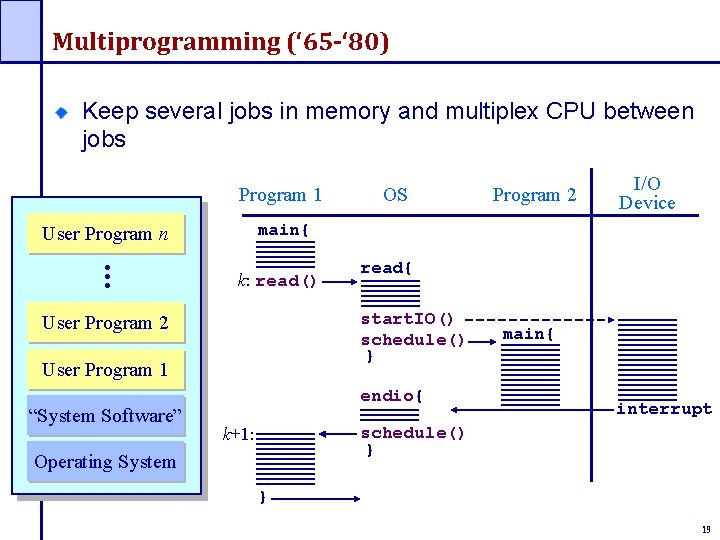
Multiprogramming (‘ 65 -‘ 80) Keep several jobs in memory and multiplex CPU between jobs Program 1 . . . Program 2 I/O Device main{ User Program n k: read() read{ start. IO() schedule() } User Program 2 User Program 1 “System Software” OS endio{ main{ interrupt schedule() } k+1: Operating System } 19
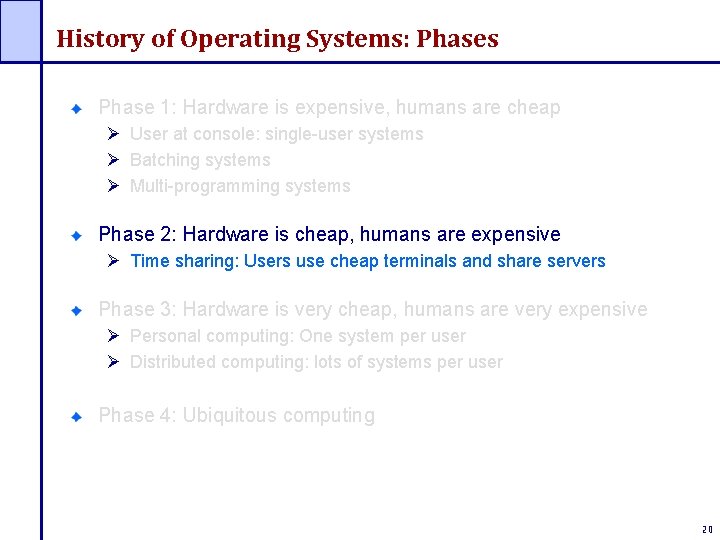
History of Operating Systems: Phases Phase 1: Hardware is expensive, humans are cheap Ø User at console: single-user systems Ø Batching systems Ø Multi-programming systems Phase 2: Hardware is cheap, humans are expensive Ø Time sharing: Users use cheap terminals and share servers Phase 3: Hardware is very cheap, humans are very expensive Ø Personal computing: One system per user Ø Distributed computing: lots of systems per user Phase 4: Ubiquitous computing 20
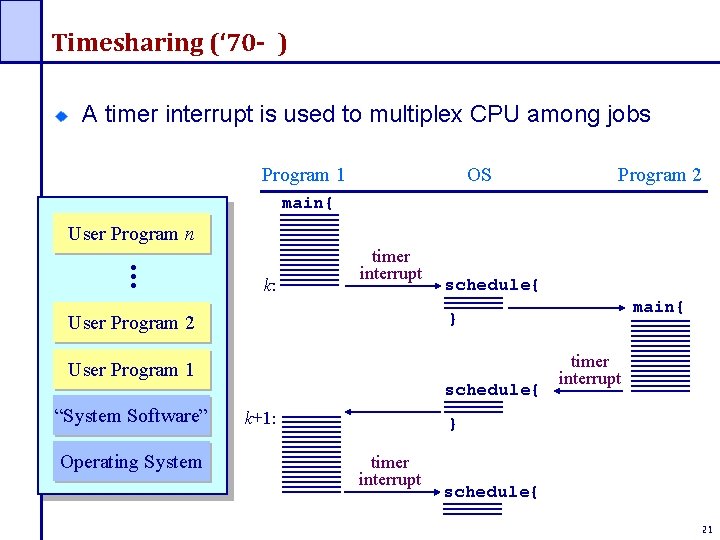
Timesharing (‘ 70 - ) A timer interrupt is used to multiplex CPU among jobs Program 1 OS Program 2 main{ . . . User Program n k: timer interrupt schedule{ User Program 2 User Program 1 schedule{ “System Software” Operating System main{ } k+1: timer interrupt } timer interrupt schedule{ 21
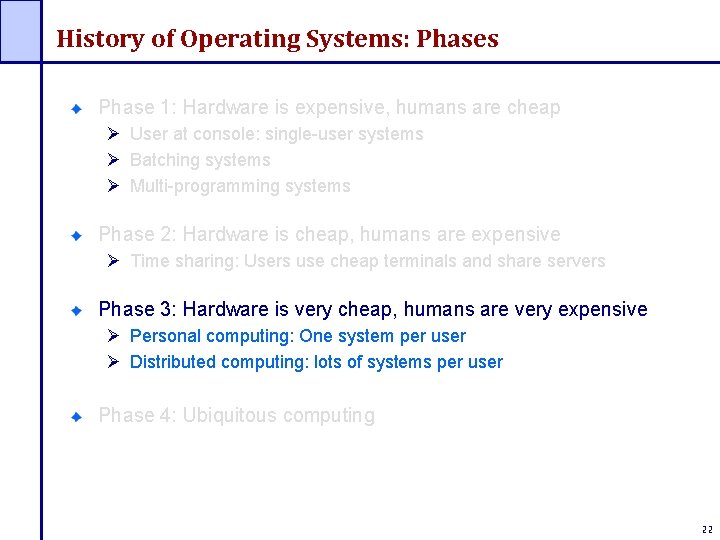
History of Operating Systems: Phases Phase 1: Hardware is expensive, humans are cheap Ø User at console: single-user systems Ø Batching systems Ø Multi-programming systems Phase 2: Hardware is cheap, humans are expensive Ø Time sharing: Users use cheap terminals and share servers Phase 3: Hardware is very cheap, humans are very expensive Ø Personal computing: One system per user Ø Distributed computing: lots of systems per user Phase 4: Ubiquitous computing 22
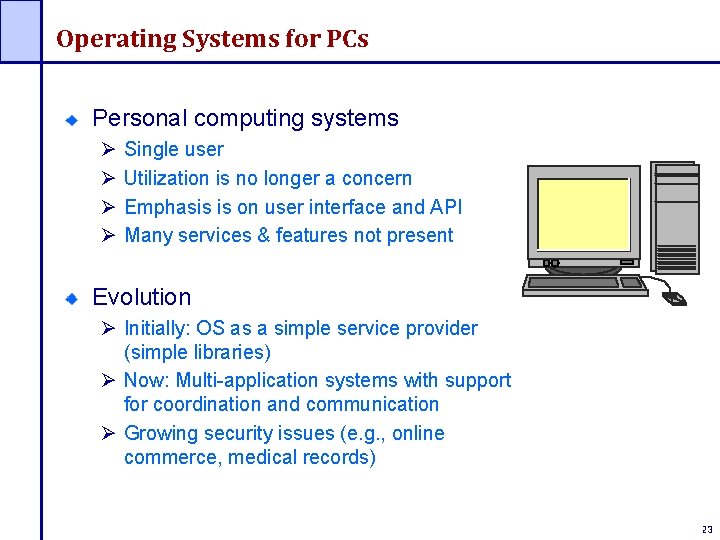
Operating Systems for PCs Personal computing systems Ø Ø Single user Utilization is no longer a concern Emphasis is on user interface and API Many services & features not present Evolution Ø Initially: OS as a simple service provider (simple libraries) Ø Now: Multi-application systems with support for coordination and communication Ø Growing security issues (e. g. , online commerce, medical records) 23
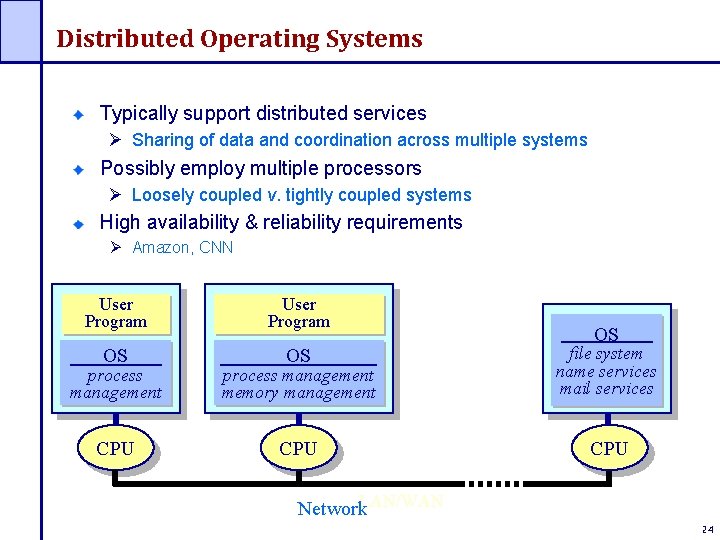
Distributed Operating Systems Typically support distributed services Ø Sharing of data and coordination across multiple systems Possibly employ multiple processors Ø Loosely coupled v. tightly coupled systems High availability & reliability requirements Ø Amazon, CNN User Program OS process management memory management file system name services mail services CPU CPU OS Network. LAN/WAN 24
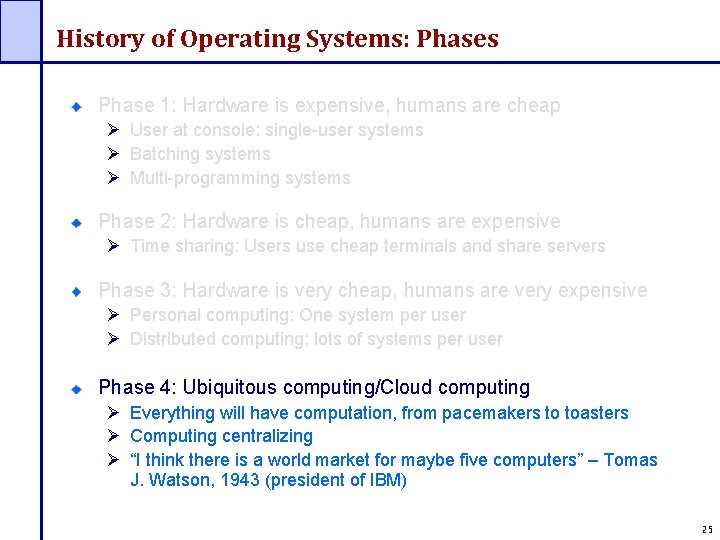
History of Operating Systems: Phases Phase 1: Hardware is expensive, humans are cheap Ø User at console: single-user systems Ø Batching systems Ø Multi-programming systems Phase 2: Hardware is cheap, humans are expensive Ø Time sharing: Users use cheap terminals and share servers Phase 3: Hardware is very cheap, humans are very expensive Ø Personal computing: One system per user Ø Distributed computing: lots of systems per user Phase 4: Ubiquitous computing/Cloud computing Ø Everything will have computation, from pacemakers to toasters Ø Computing centralizing Ø “I think there is a world market for maybe five computers” – Tomas J. Watson, 1943 (president of IBM) 25
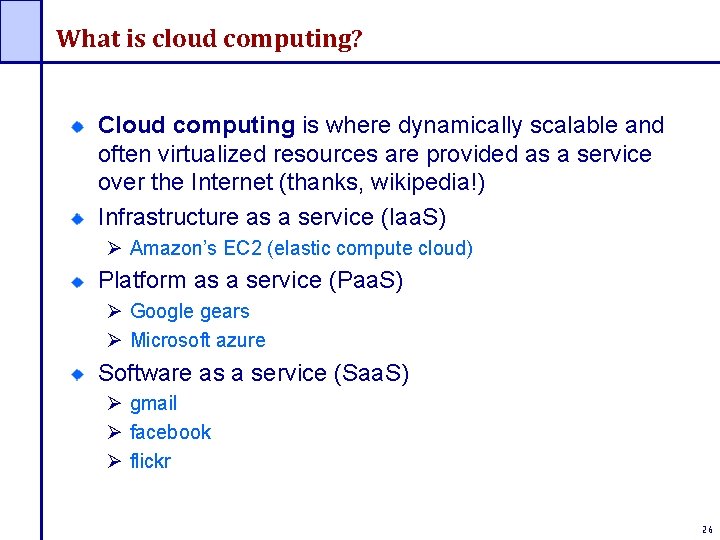
What is cloud computing? Cloud computing is where dynamically scalable and often virtualized resources are provided as a service over the Internet (thanks, wikipedia!) Infrastructure as a service (Iaa. S) Ø Amazon’s EC 2 (elastic compute cloud) Platform as a service (Paa. S) Ø Google gears Ø Microsoft azure Software as a service (Saa. S) Ø gmail Ø facebook Ø flickr 26
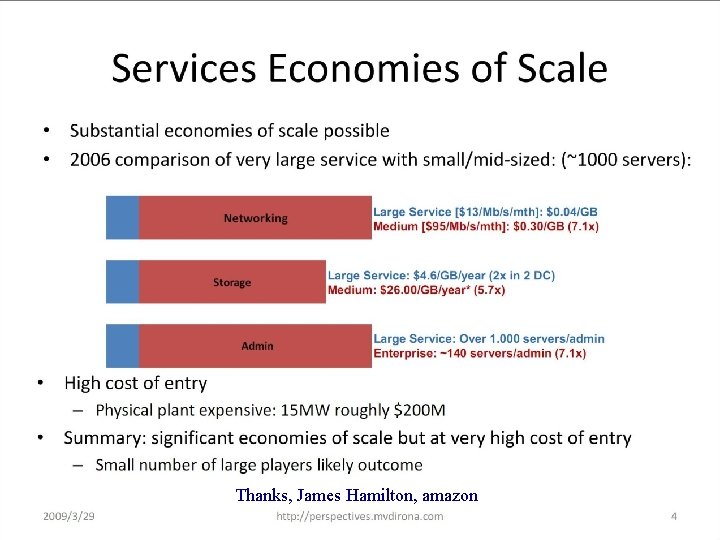
Thanks, James Hamilton, amazon 27
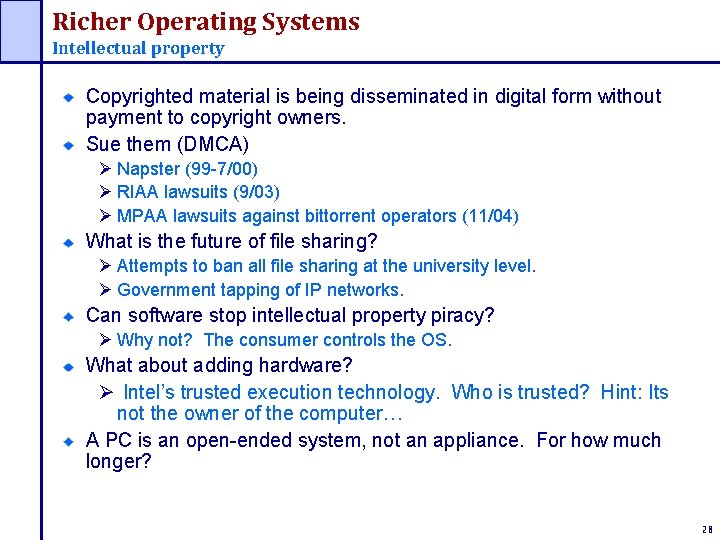
Richer Operating Systems Intellectual property Copyrighted material is being disseminated in digital form without payment to copyright owners. Sue them (DMCA) Ø Napster (99 -7/00) Ø RIAA lawsuits (9/03) Ø MPAA lawsuits against bittorrent operators (11/04) What is the future of file sharing? Ø Attempts to ban all file sharing at the university level. Ø Government tapping of IP networks. Can software stop intellectual property piracy? Ø Why not? The consumer controls the OS. What about adding hardware? Ø Intel’s trusted execution technology. Who is trusted? Hint: Its not the owner of the computer… A PC is an open-ended system, not an appliance. For how much longer? 28
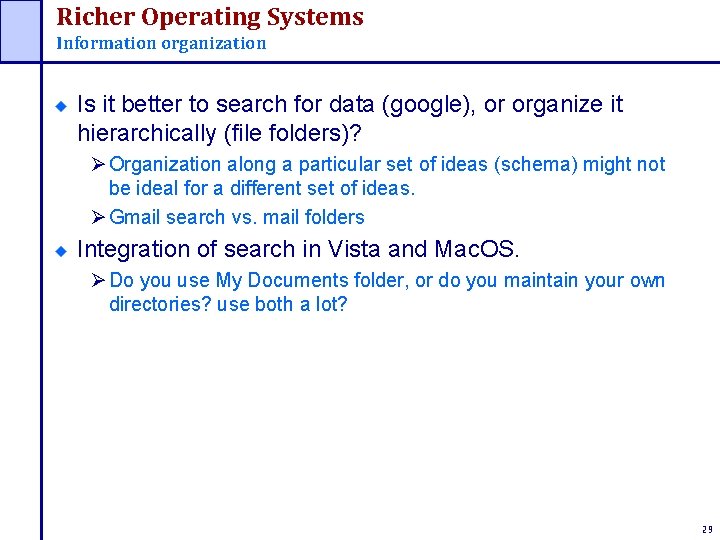
Richer Operating Systems Information organization Is it better to search for data (google), or organize it hierarchically (file folders)? Ø Organization along a particular set of ideas (schema) might not be ideal for a different set of ideas. Ø Gmail search vs. mail folders Integration of search in Vista and Mac. OS. Ø Do you use My Documents folder, or do you maintain your own directories? use both a lot? 29
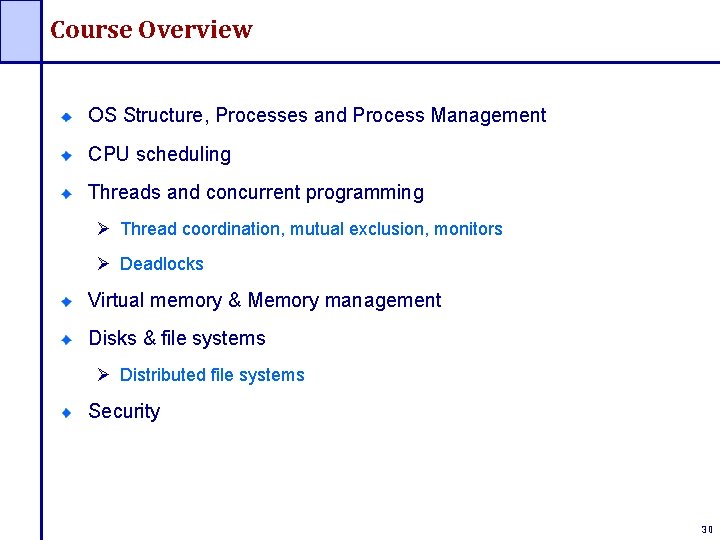
Course Overview OS Structure, Processes and Process Management CPU scheduling Threads and concurrent programming Ø Thread coordination, mutual exclusion, monitors Ø Deadlocks Virtual memory & Memory management Disks & file systems Ø Distributed file systems Security 30
- Slides: 30