OPERATING SYSTEM Presented by Manjeet Singh OPERATING SYSTEMS
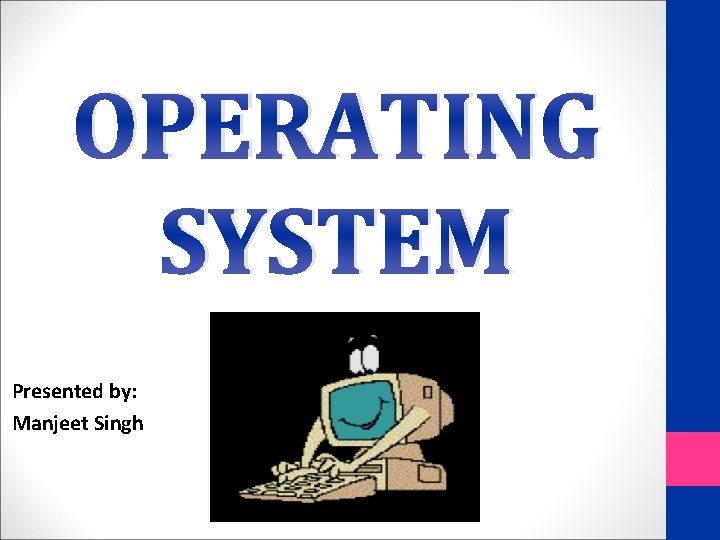
OPERATING SYSTEM Presented by: Manjeet Singh
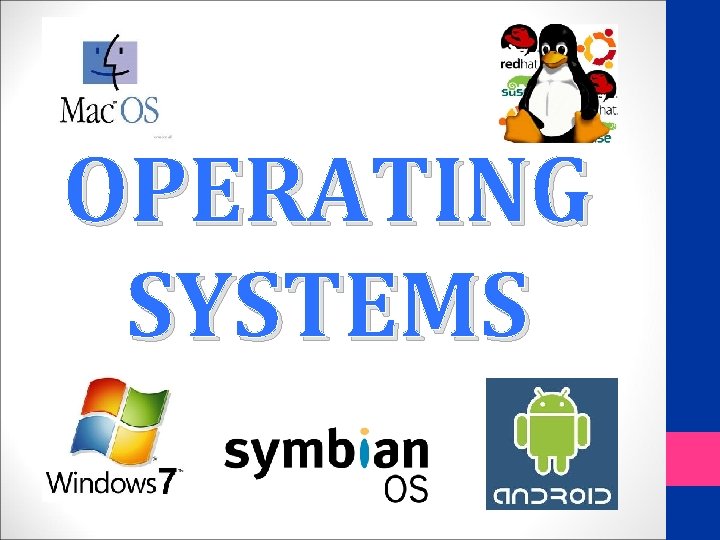
OPERATING SYSTEMS
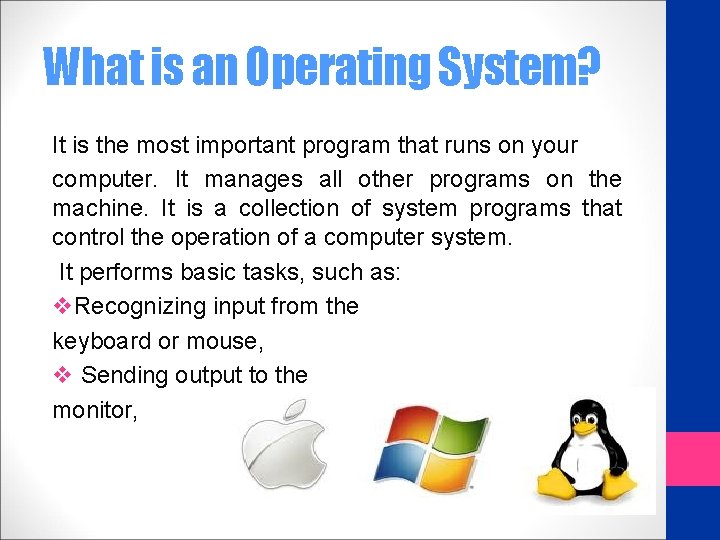
What is an Operating System? It is the most important program that runs on your computer. It manages all other programs on the machine. It is a collection of system programs that control the operation of a computer system. It performs basic tasks, such as: v. Recognizing input from the keyboard or mouse, v Sending output to the monitor,
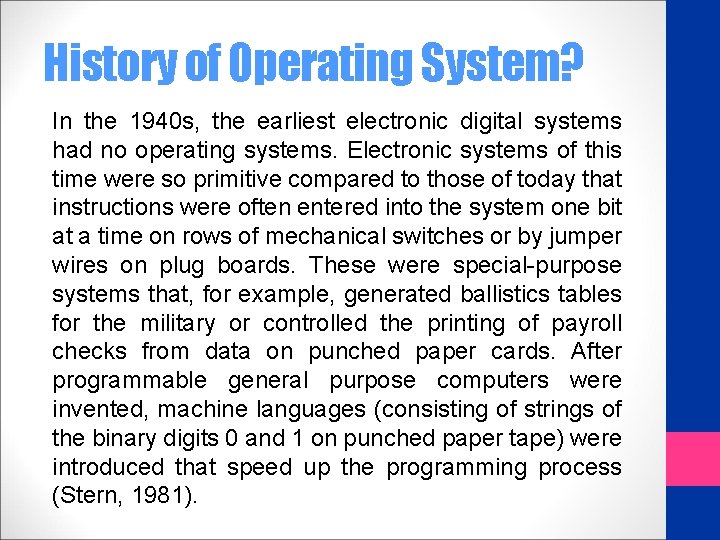
History of Operating System? In the 1940 s, the earliest electronic digital systems had no operating systems. Electronic systems of this time were so primitive compared to those of today that instructions were often entered into the system one bit at a time on rows of mechanical switches or by jumper wires on plug boards. These were special-purpose systems that, for example, generated ballistics tables for the military or controlled the printing of payroll checks from data on punched paper cards. After programmable general purpose computers were invented, machine languages (consisting of strings of the binary digits 0 and 1 on punched paper tape) were introduced that speed up the programming process (Stern, 1981).
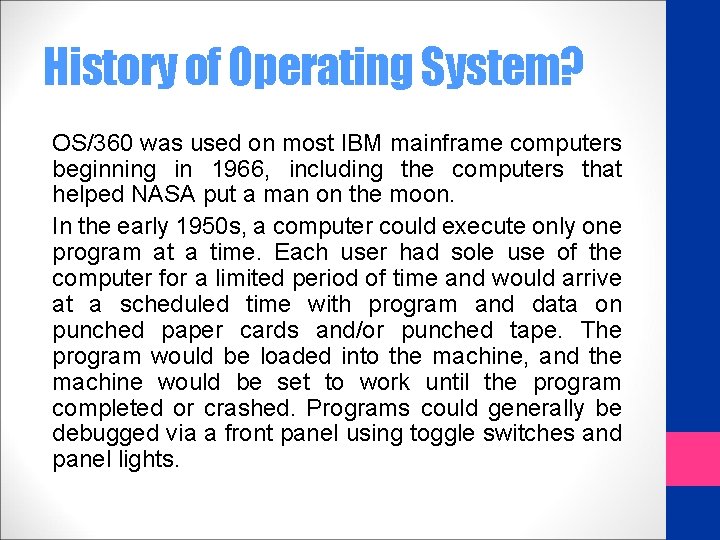
History of Operating System? OS/360 was used on most IBM mainframe computers beginning in 1966, including the computers that helped NASA put a man on the moon. In the early 1950 s, a computer could execute only one program at a time. Each user had sole use of the computer for a limited period of time and would arrive at a scheduled time with program and data on punched paper cards and/or punched tape. The program would be loaded into the machine, and the machine would be set to work until the program completed or crashed. Programs could generally be debugged via a front panel using toggle switches and panel lights.
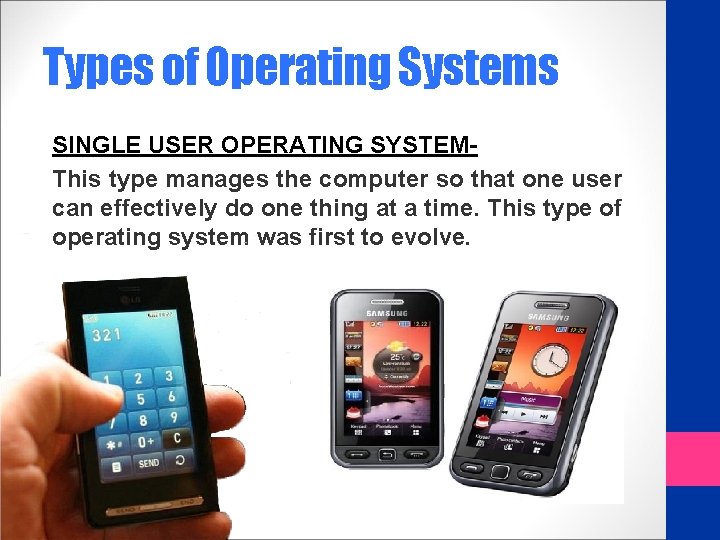
Types of Operating Systems SINGLE USER OPERATING SYSTEMThis type manages the computer so that one user can effectively do one thing at a time. This type of operating system was first to evolve.
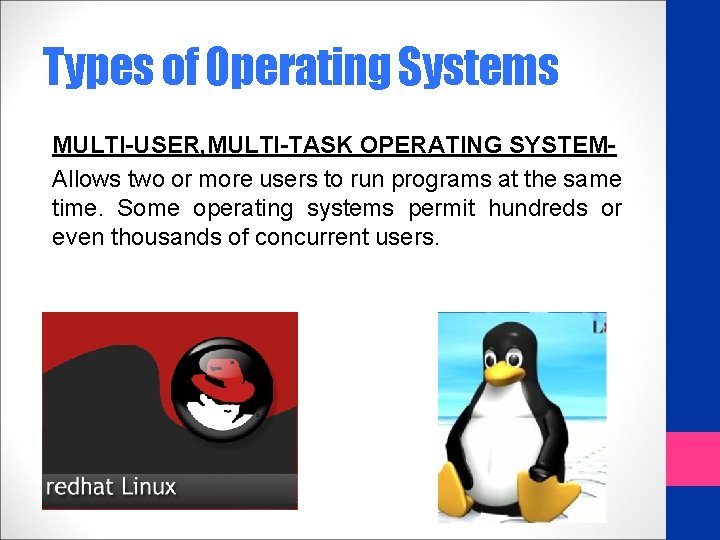
Types of Operating Systems MULTI-USER, MULTI-TASK OPERATING SYSTEMAllows two or more users to run programs at the same time. Some operating systems permit hundreds or even thousands of concurrent users.
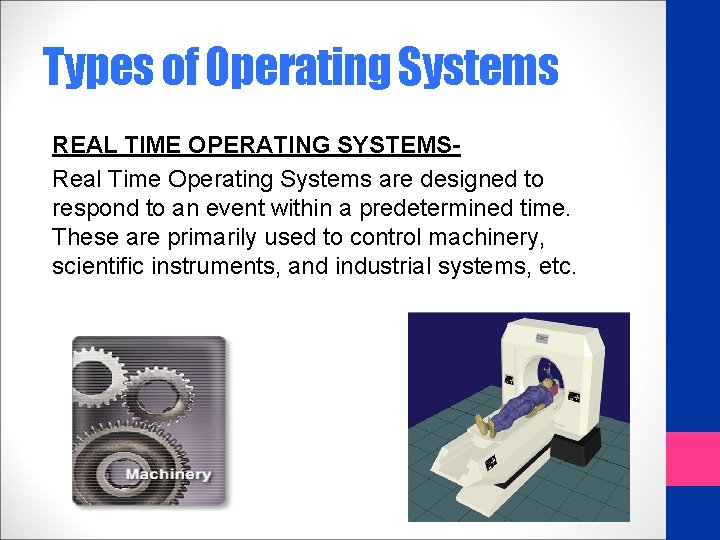
Types of Operating Systems REAL TIME OPERATING SYSTEMSReal Time Operating Systems are designed to respond to an event within a predetermined time. These are primarily used to control machinery, scientific instruments, and industrial systems, etc.
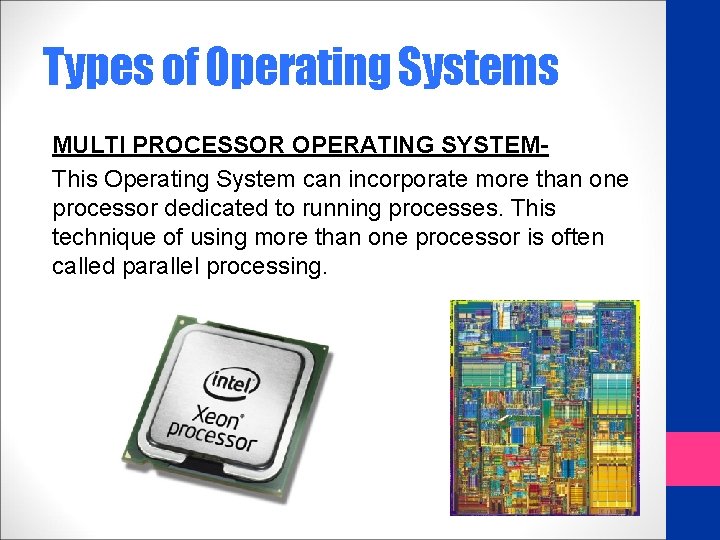
Types of Operating Systems MULTI PROCESSOR OPERATING SYSTEMThis Operating System can incorporate more than one processor dedicated to running processes. This technique of using more than one processor is often called parallel processing.
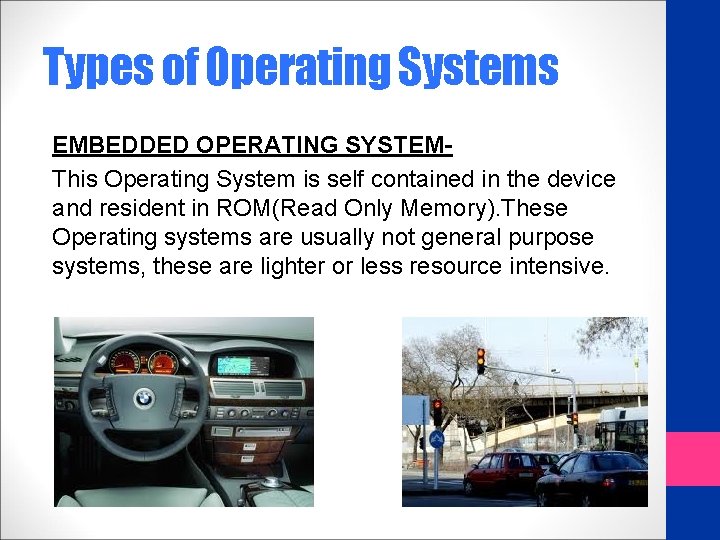
Types of Operating Systems EMBEDDED OPERATING SYSTEMThis Operating System is self contained in the device and resident in ROM(Read Only Memory). These Operating systems are usually not general purpose systems, these are lighter or less resource intensive.
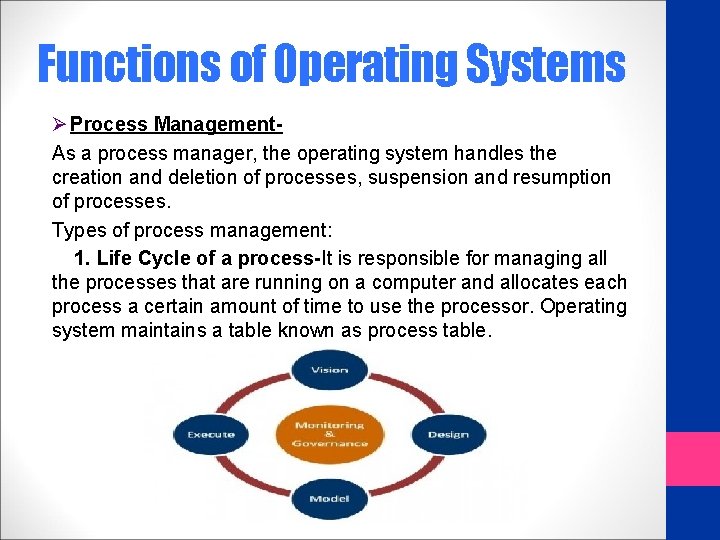
Functions of Operating Systems Ø Process Management. As a process manager, the operating system handles the creation and deletion of processes, suspension and resumption of processes. Types of process management: 1. Life Cycle of a process-It is responsible for managing all the processes that are running on a computer and allocates each process a certain amount of time to use the processor. Operating system maintains a table known as process table.
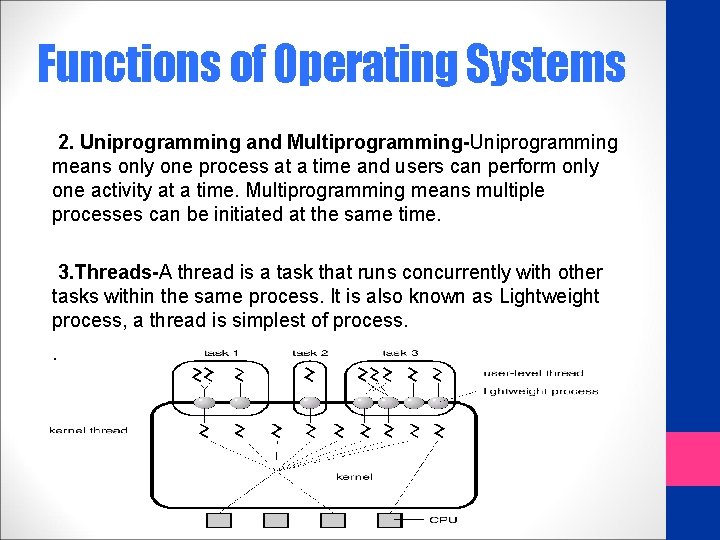
Functions of Operating Systems 2. Uniprogramming and Multiprogramming-Uniprogramming means only one process at a time and users can perform only one activity at a time. Multiprogramming means multiple processes can be initiated at the same time. 3. Threads-A thread is a task that runs concurrently with other tasks within the same process. It is also known as Lightweight process, a thread is simplest of process. .
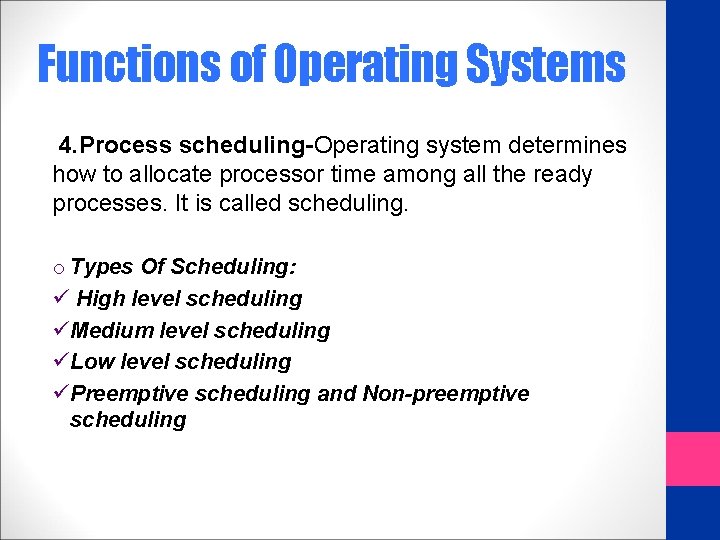
Functions of Operating Systems 4. Process scheduling-Operating system determines how to allocate processor time among all the ready processes. It is called scheduling. o Types Of Scheduling: ü High level scheduling üMedium level scheduling üLow level scheduling üPreemptive scheduling and Non-preemptive scheduling
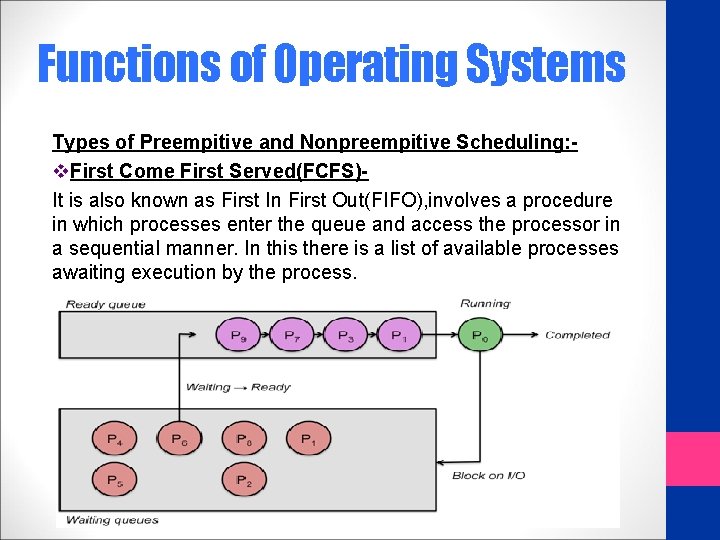
Functions of Operating Systems Types of Preempitive and Nonpreempitive Scheduling: v. First Come First Served(FCFS)It is also known as First In First Out(FIFO), involves a procedure in which processes enter the queue and access the processor in a sequential manner. In this there is a list of available processes awaiting execution by the process.
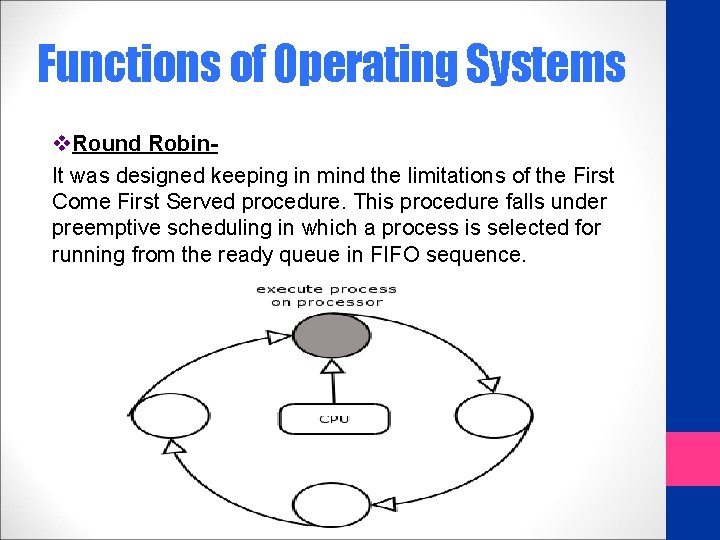
Functions of Operating Systems v. Round Robin. It was designed keeping in mind the limitations of the First Come First Served procedure. This procedure falls under preemptive scheduling in which a process is selected for running from the ready queue in FIFO sequence.
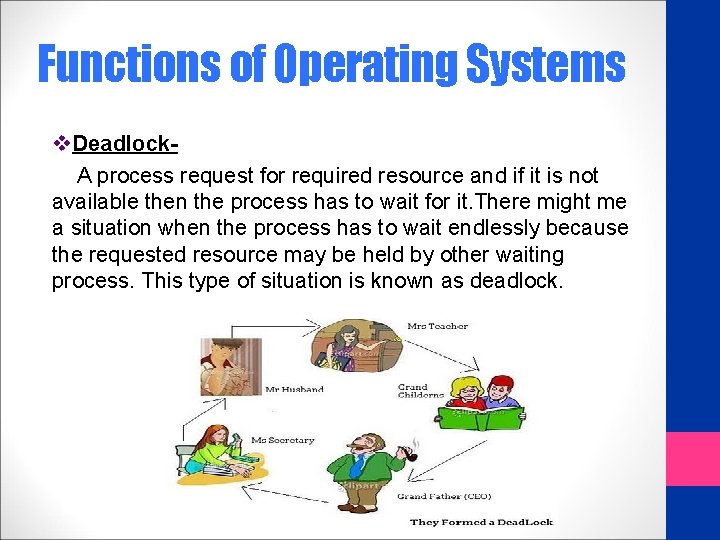
Functions of Operating Systems v. Deadlock. A process request for required resource and if it is not available then the process has to wait for it. There might me a situation when the process has to wait endlessly because the requested resource may be held by other waiting process. This type of situation is known as deadlock.
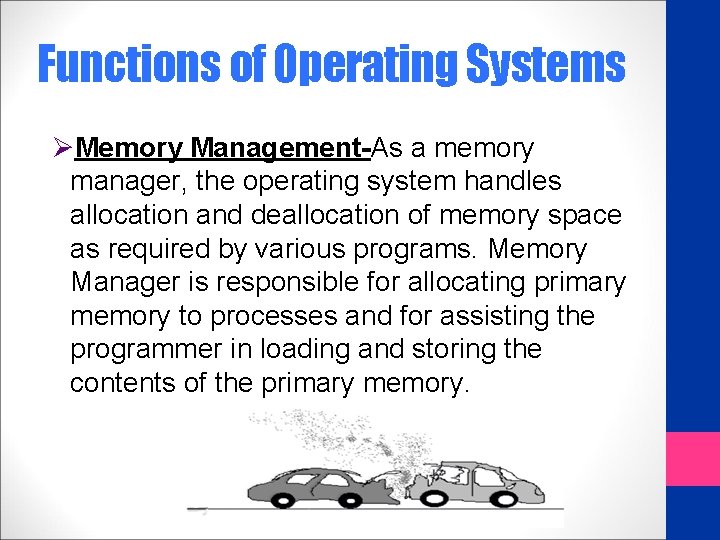
Functions of Operating Systems ØMemory Management-As a memory manager, the operating system handles allocation and deallocation of memory space as required by various programs. Memory Manager is responsible for allocating primary memory to processes and for assisting the programmer in loading and storing the contents of the primary memory.
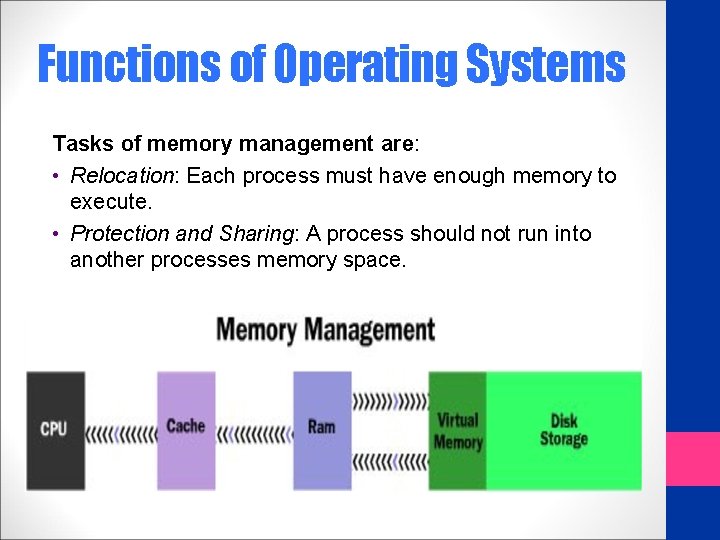
Functions of Operating Systems Tasks of memory management are: • Relocation: Each process must have enough memory to execute. • Protection and Sharing: A process should not run into another processes memory space.
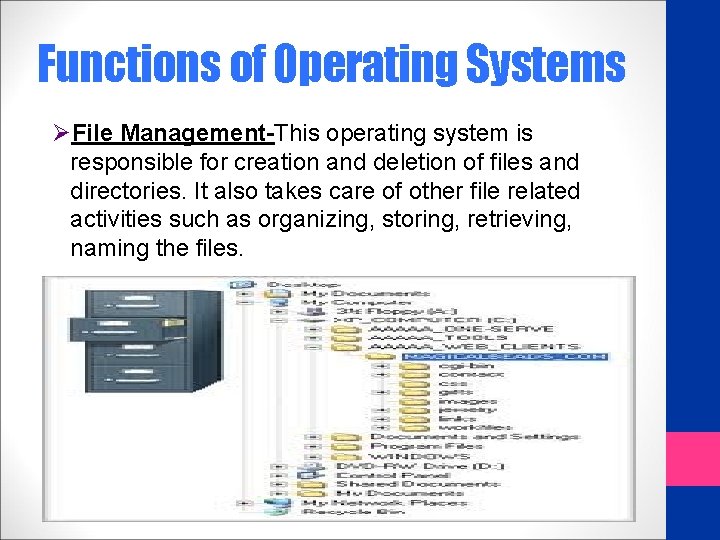
Functions of Operating Systems ØFile Management-This operating system is responsible for creation and deletion of files and directories. It also takes care of other file related activities such as organizing, storing, retrieving, naming the files.
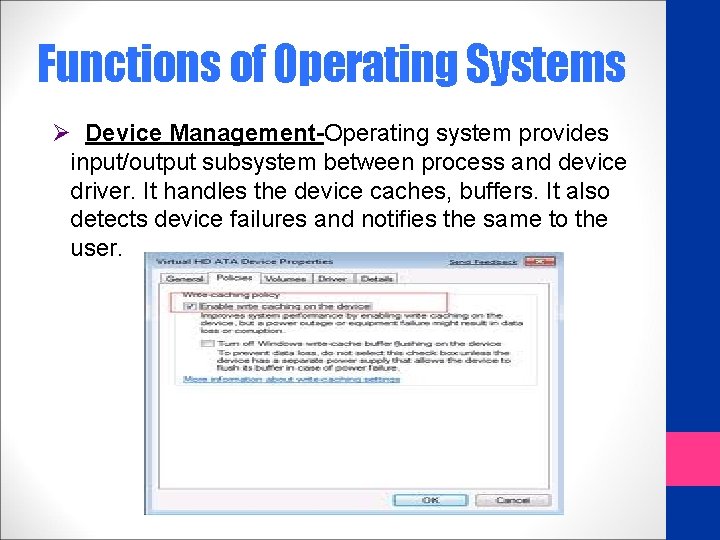
Functions of Operating Systems Ø Device Management-Operating system provides input/output subsystem between process and device driver. It handles the device caches, buffers. It also detects device failures and notifies the same to the user.
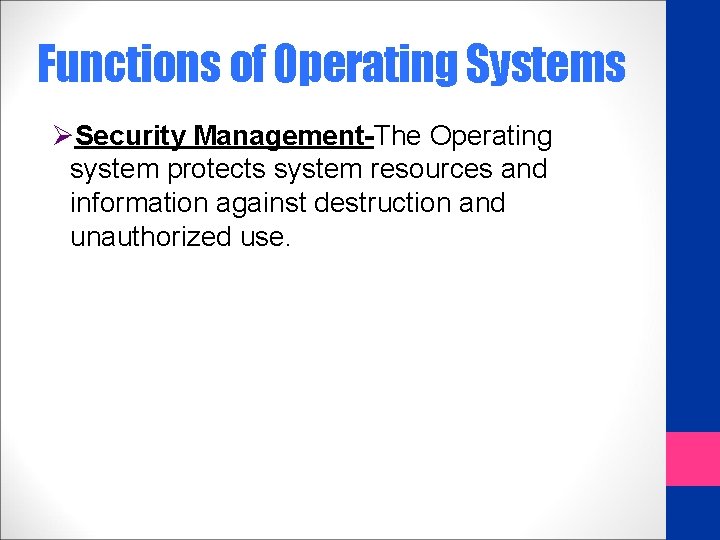
Functions of Operating Systems ØSecurity Management-The Operating system protects system resources and information against destruction and unauthorized use.
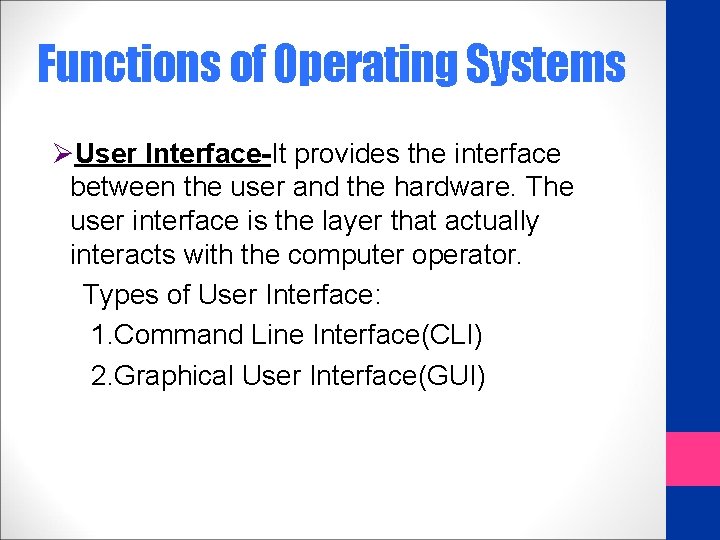
Functions of Operating Systems ØUser Interface-It provides the interface between the user and the hardware. The user interface is the layer that actually interacts with the computer operator. Types of User Interface: 1. Command Line Interface(CLI) 2. Graphical User Interface(GUI)
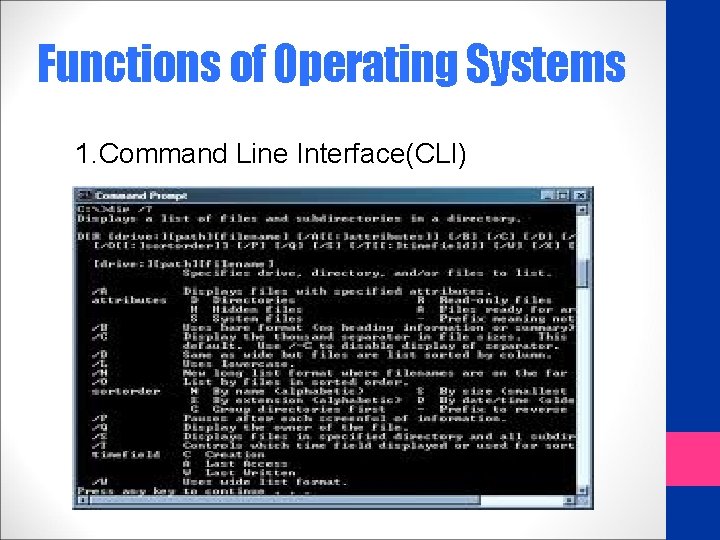
Functions of Operating Systems 1. Command Line Interface(CLI)
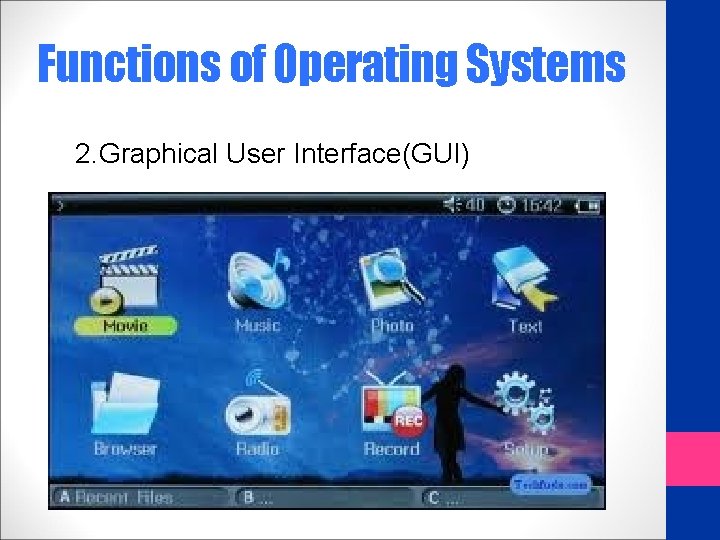
Functions of Operating Systems 2. Graphical User Interface(GUI)
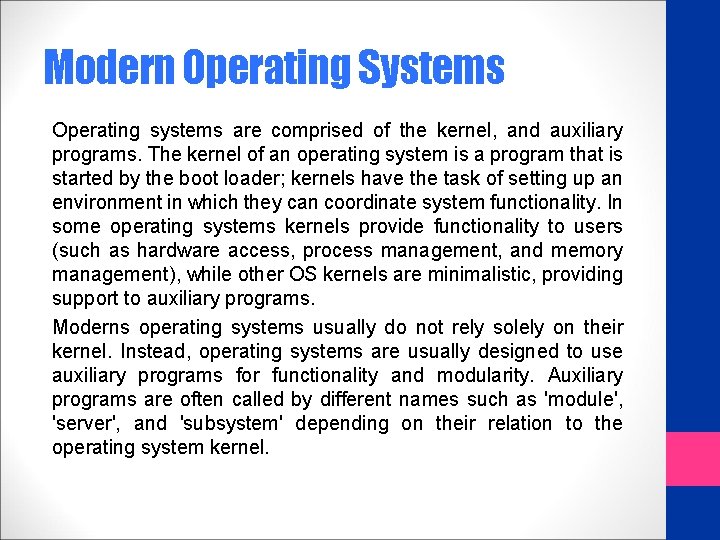
Modern Operating Systems Operating systems are comprised of the kernel, and auxiliary programs. The kernel of an operating system is a program that is started by the boot loader; kernels have the task of setting up an environment in which they can coordinate system functionality. In some operating systems kernels provide functionality to users (such as hardware access, process management, and memory management), while other OS kernels are minimalistic, providing support to auxiliary programs. Moderns operating systems usually do not rely solely on their kernel. Instead, operating systems are usually designed to use auxiliary programs for functionality and modularity. Auxiliary programs are often called by different names such as 'module', 'server', and 'subsystem' depending on their relation to the operating system kernel.
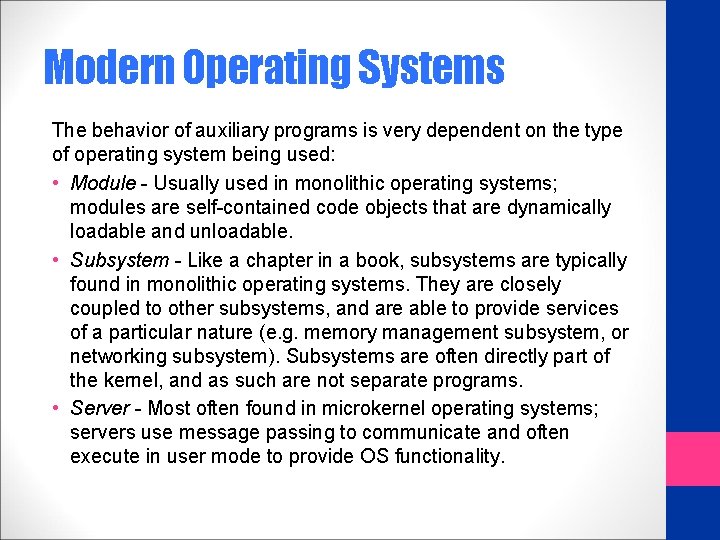
Modern Operating Systems The behavior of auxiliary programs is very dependent on the type of operating system being used: • Module - Usually used in monolithic operating systems; modules are self-contained code objects that are dynamically loadable and unloadable. • Subsystem - Like a chapter in a book, subsystems are typically found in monolithic operating systems. They are closely coupled to other subsystems, and are able to provide services of a particular nature (e. g. memory management subsystem, or networking subsystem). Subsystems are often directly part of the kernel, and as such are not separate programs. • Server - Most often found in microkernel operating systems; servers use message passing to communicate and often execute in user mode to provide OS functionality.
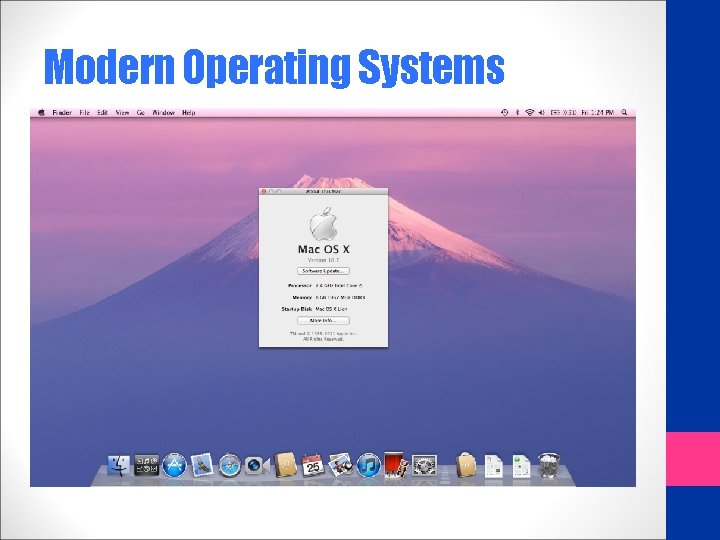
Modern Operating Systems

Modern Operating Systems

THANK YOU
- Slides: 29