Operating System OS GTU 3140702 Unit2 Process and
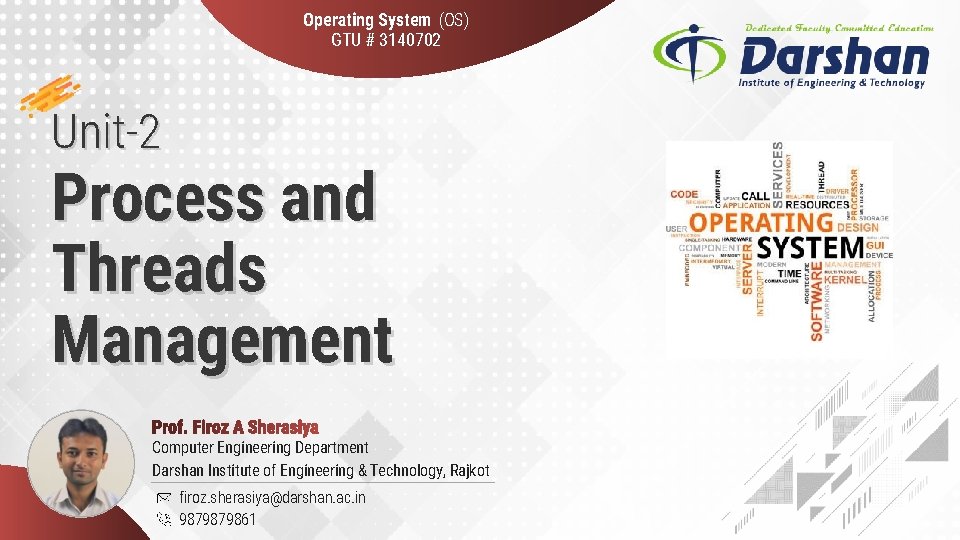
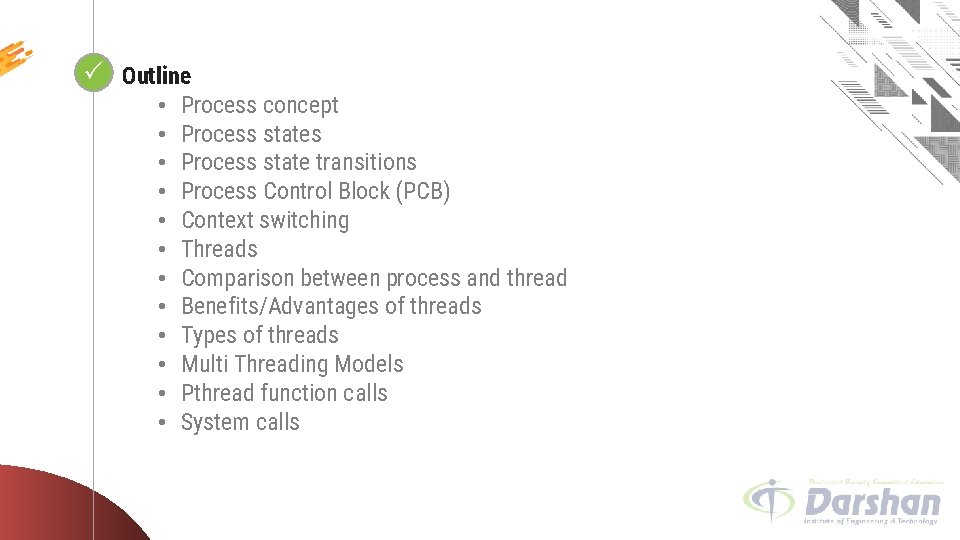
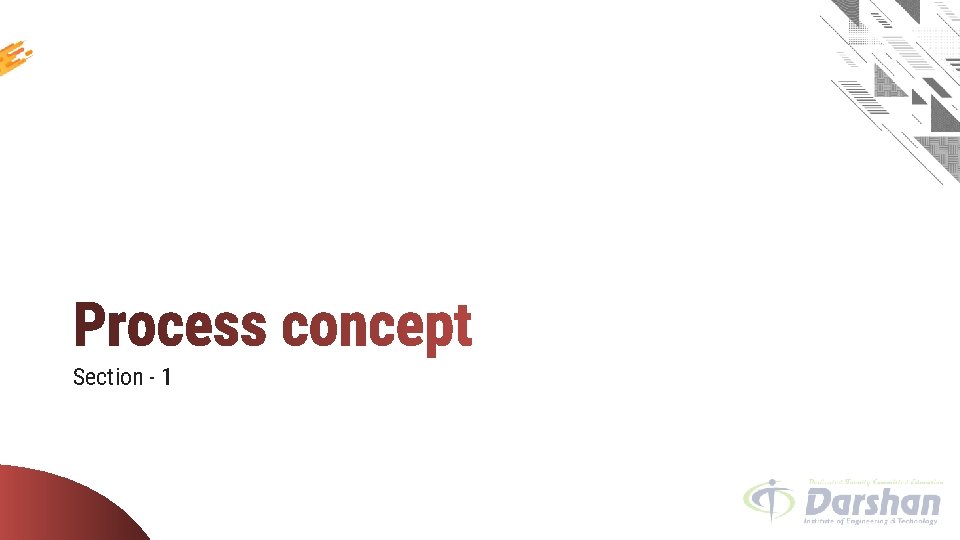
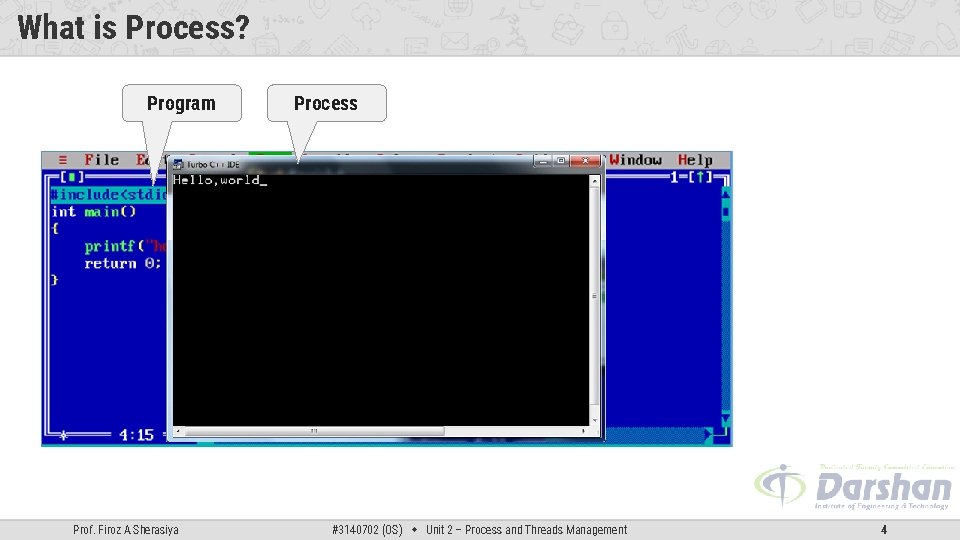

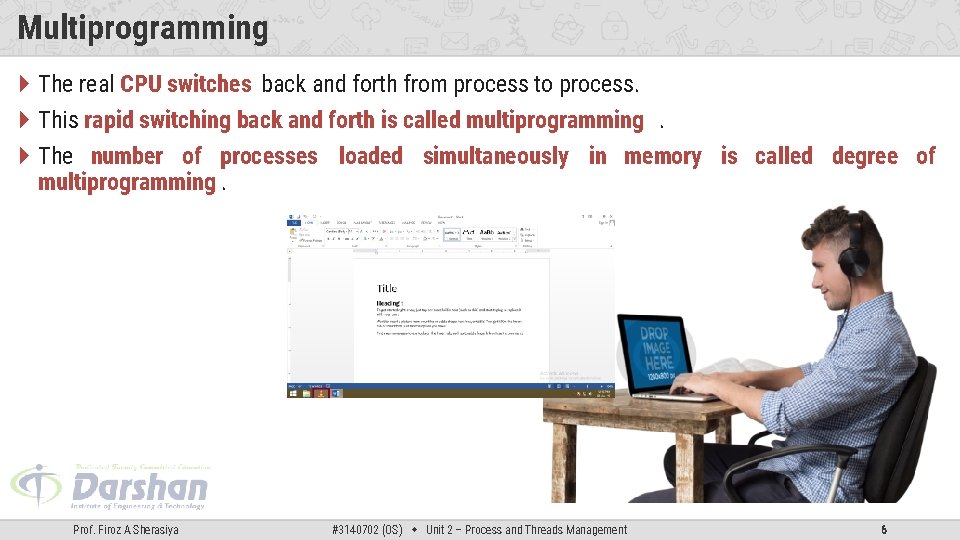
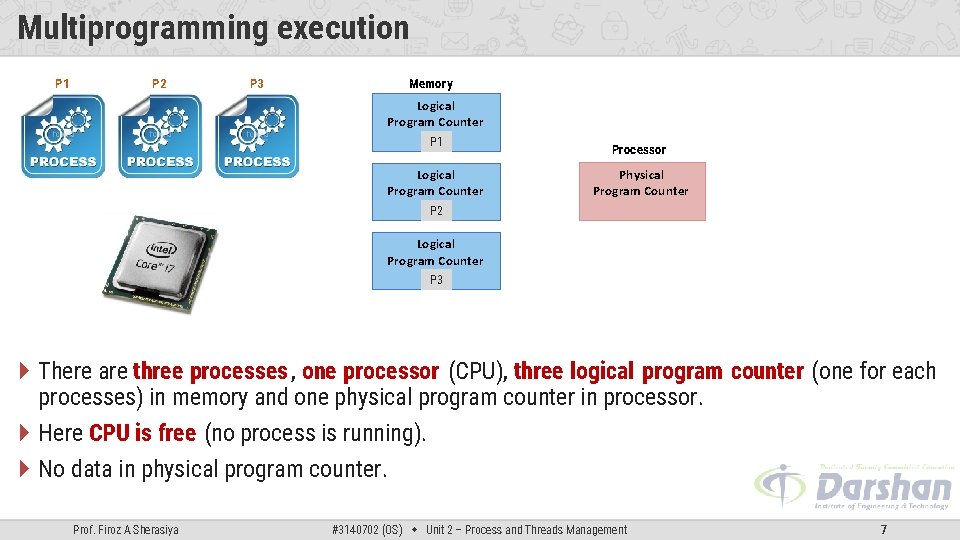
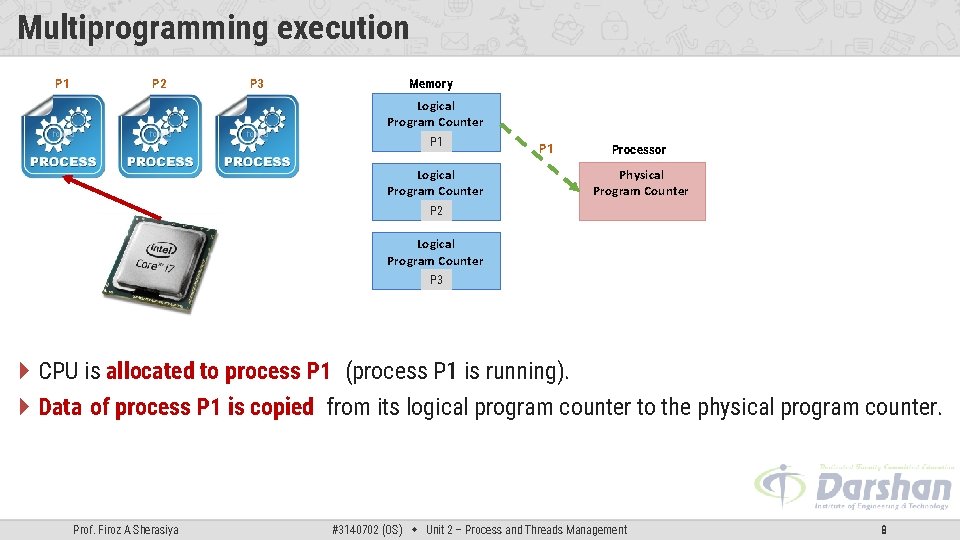
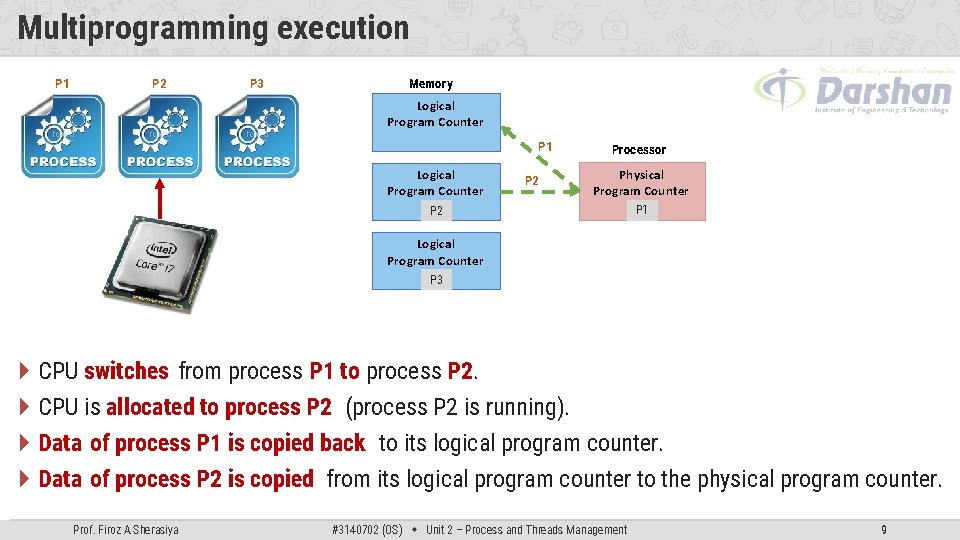
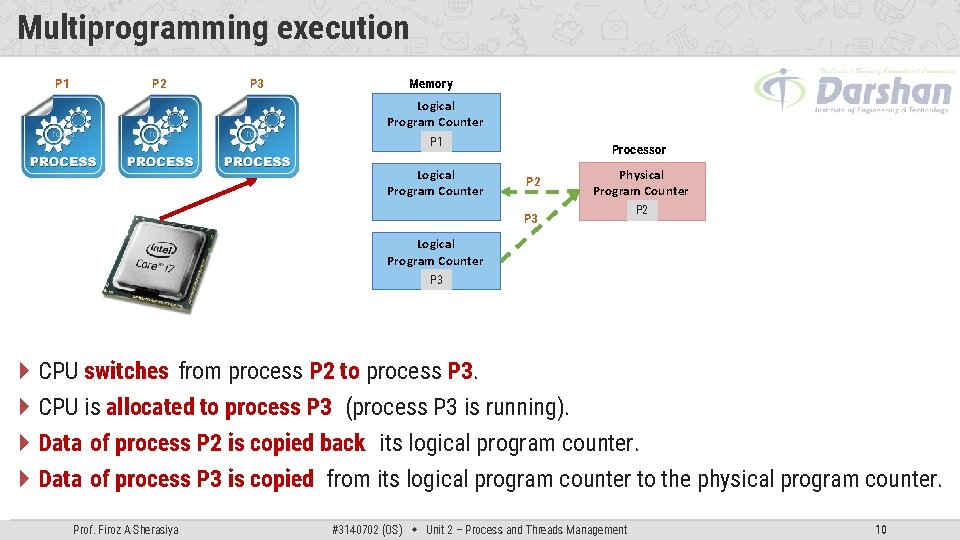
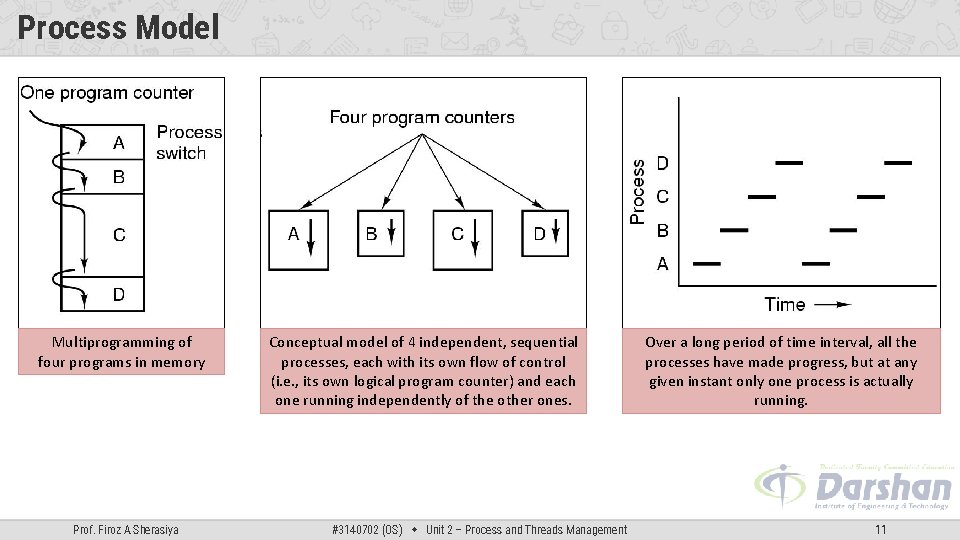
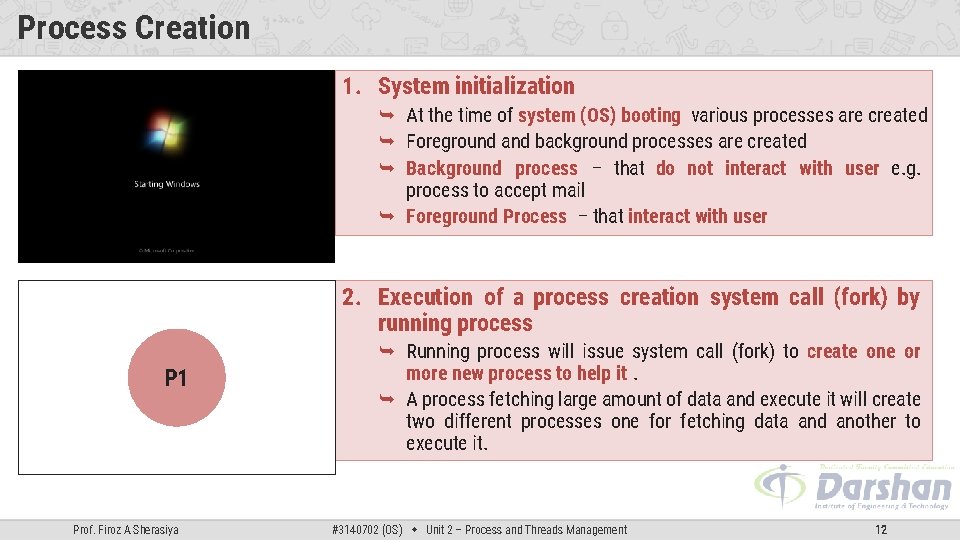
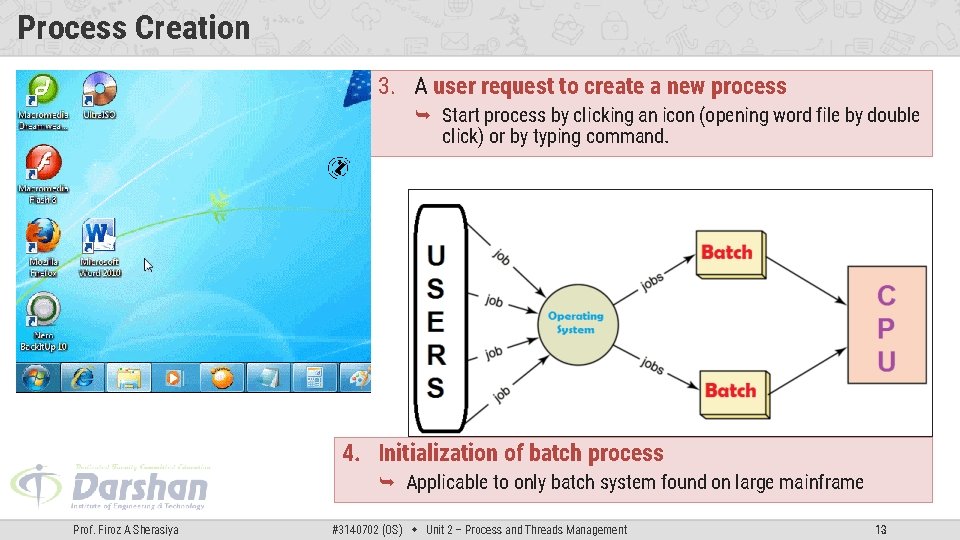
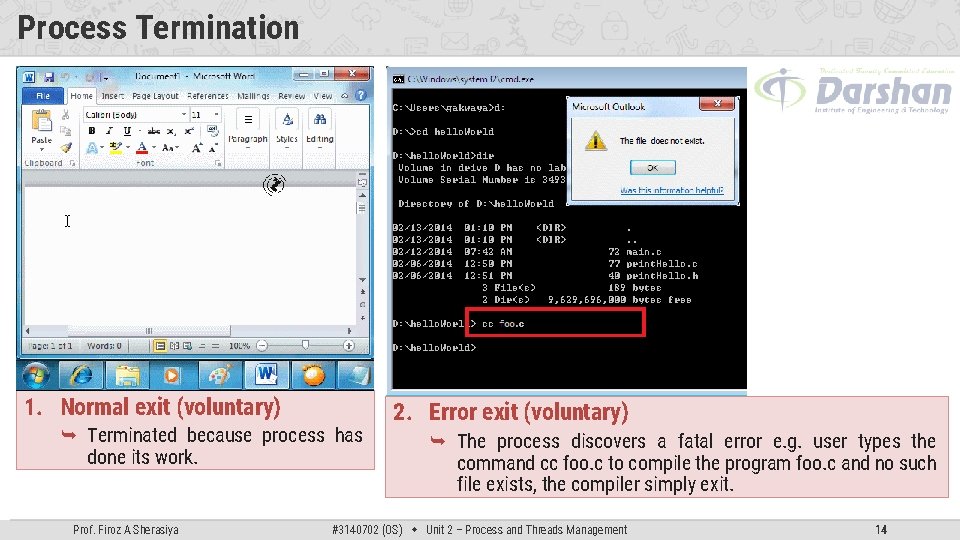
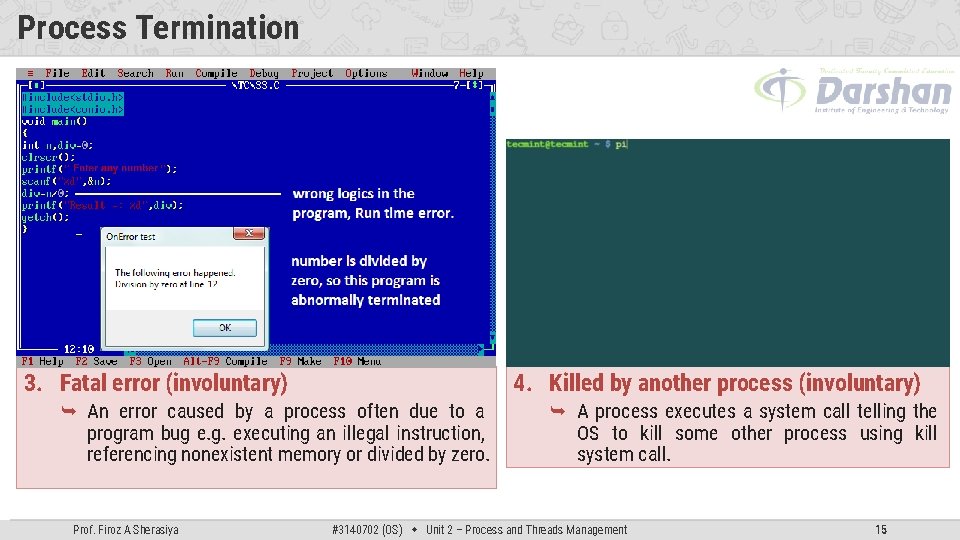
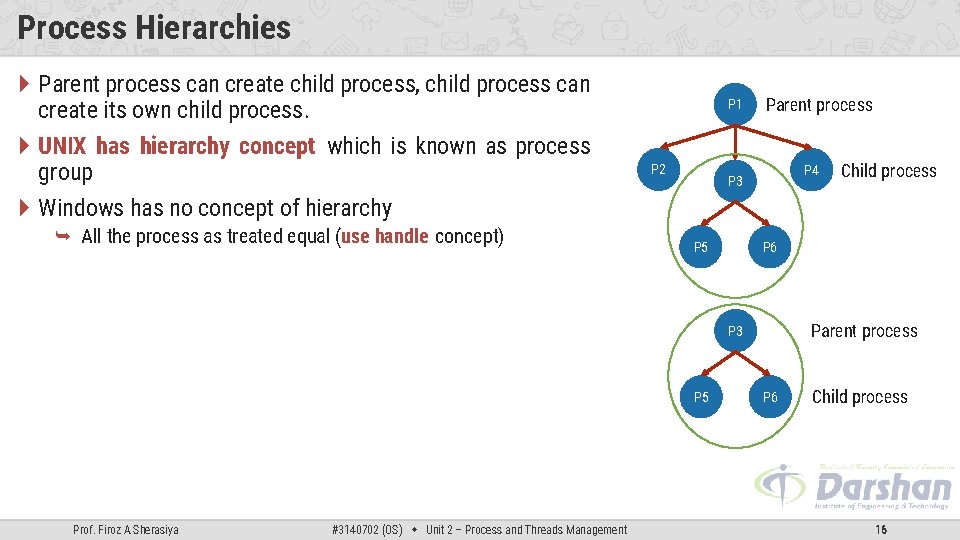
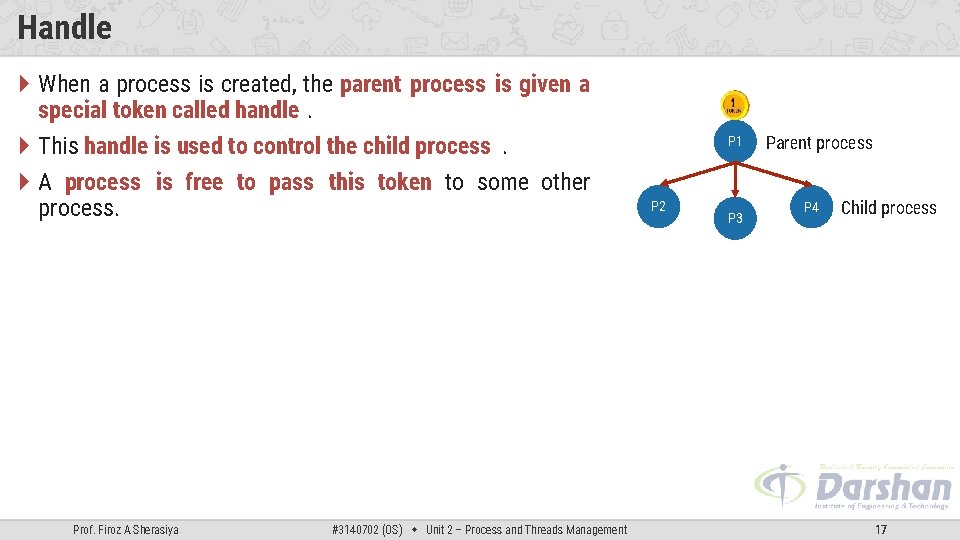
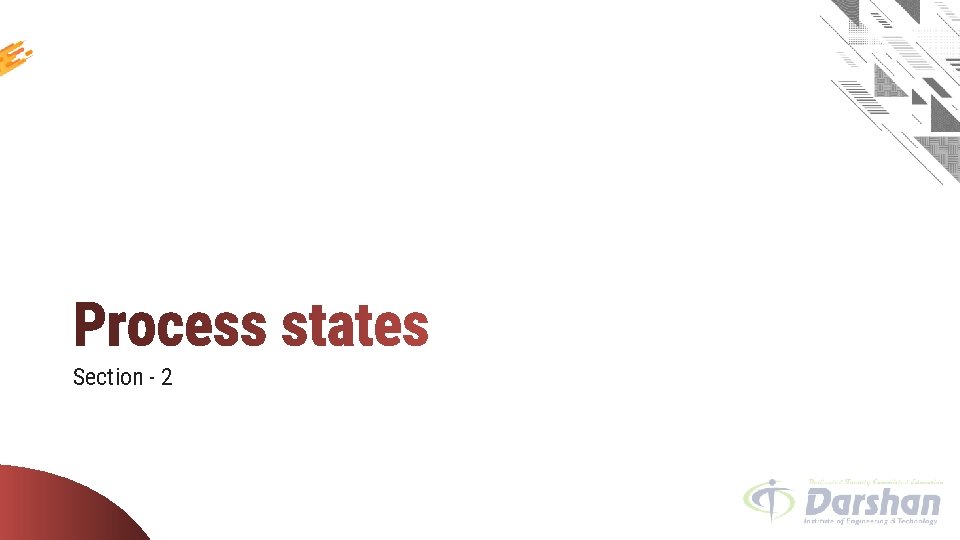
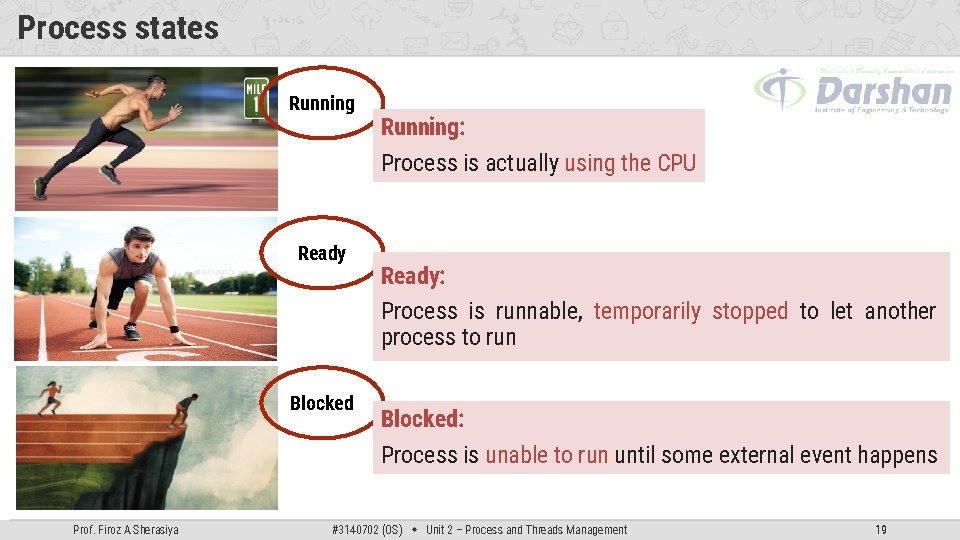
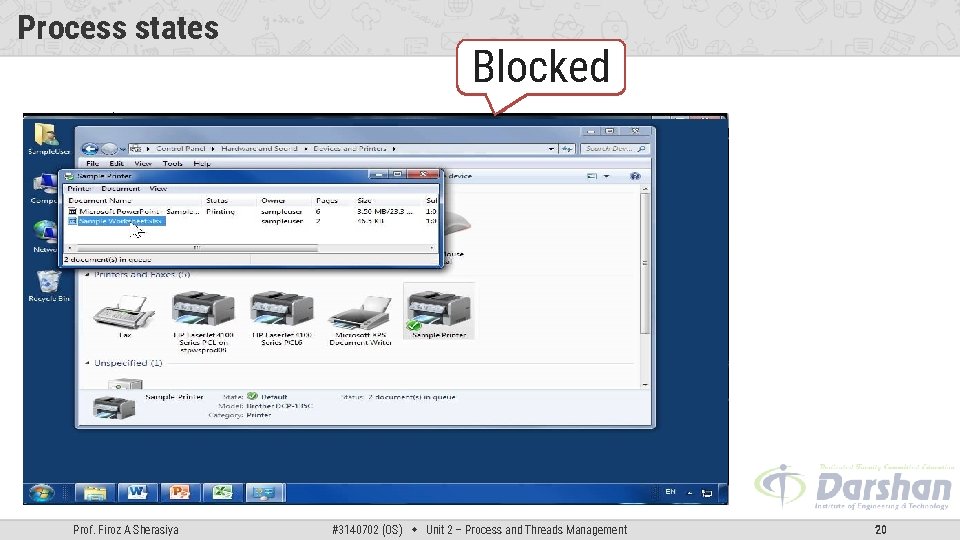
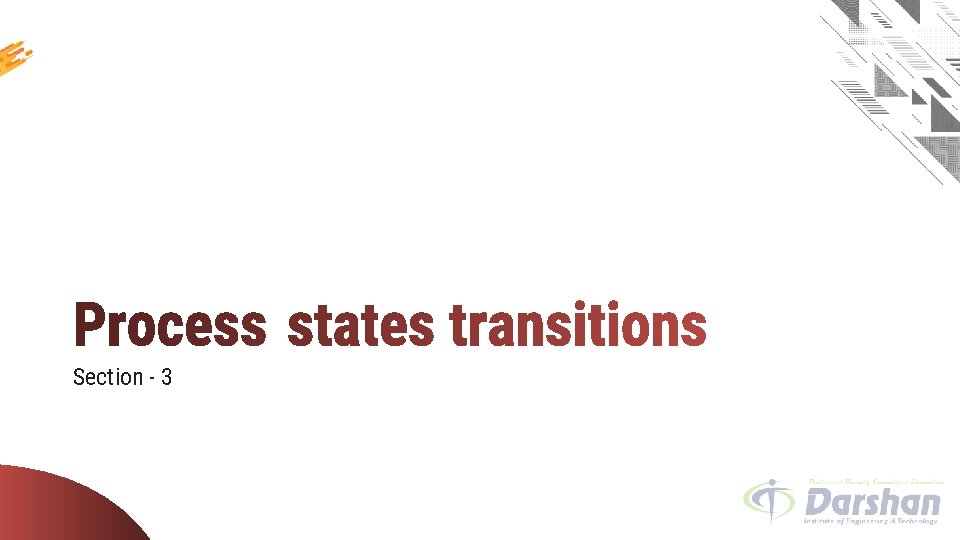
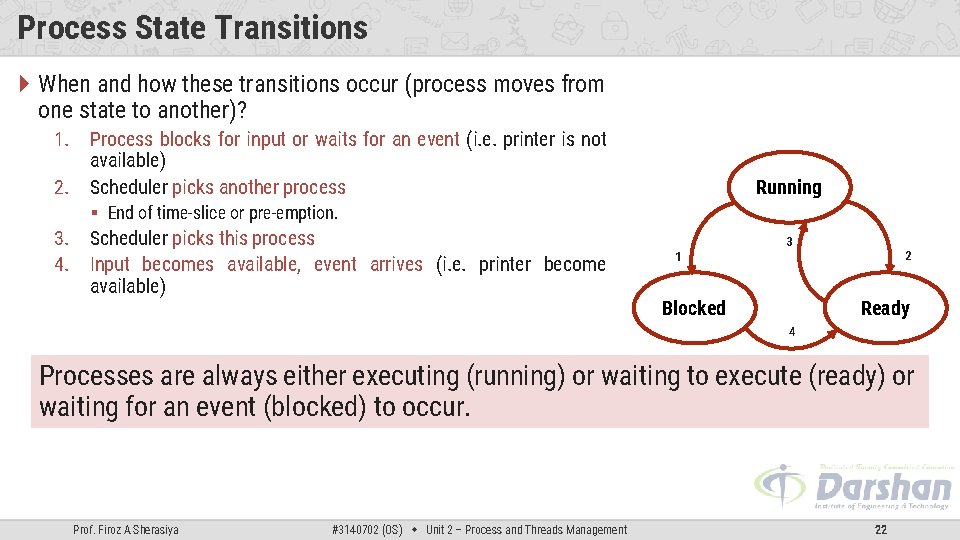
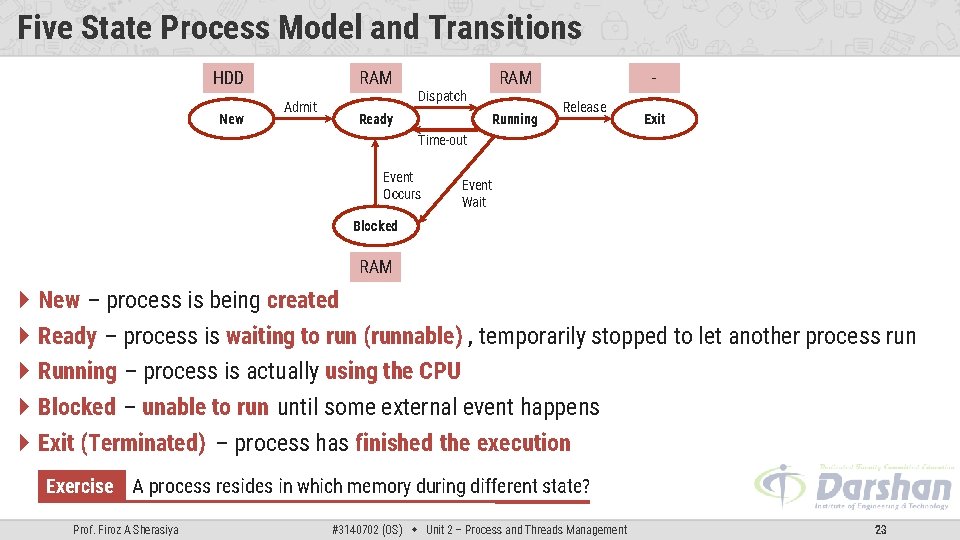
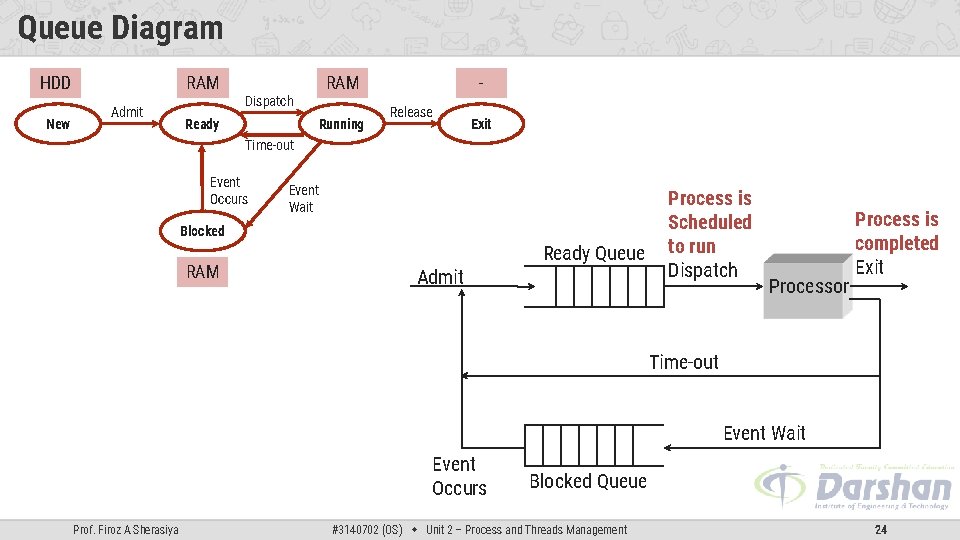
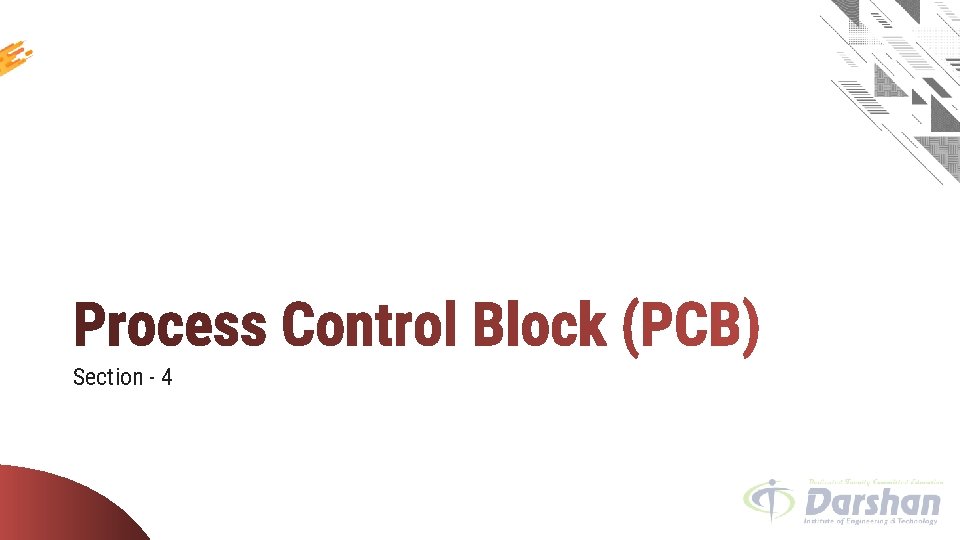
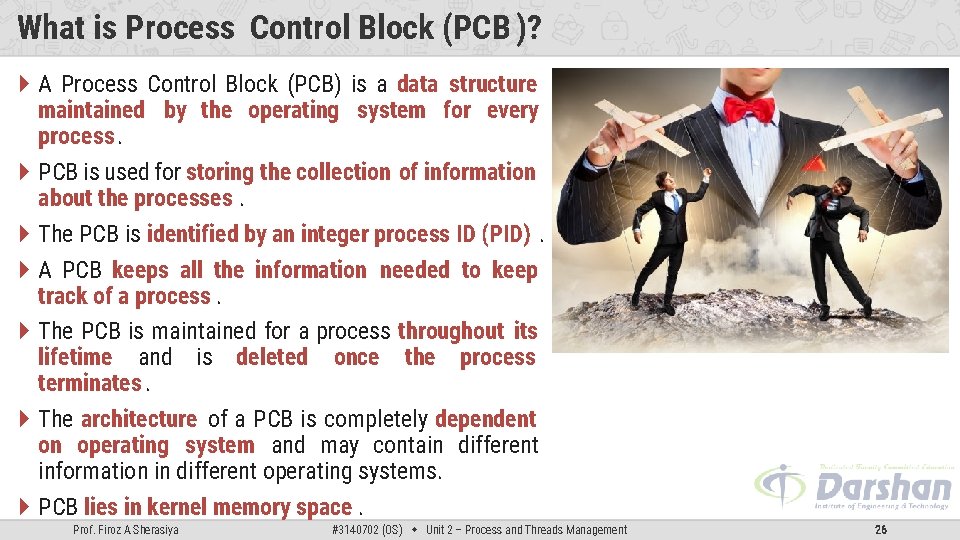
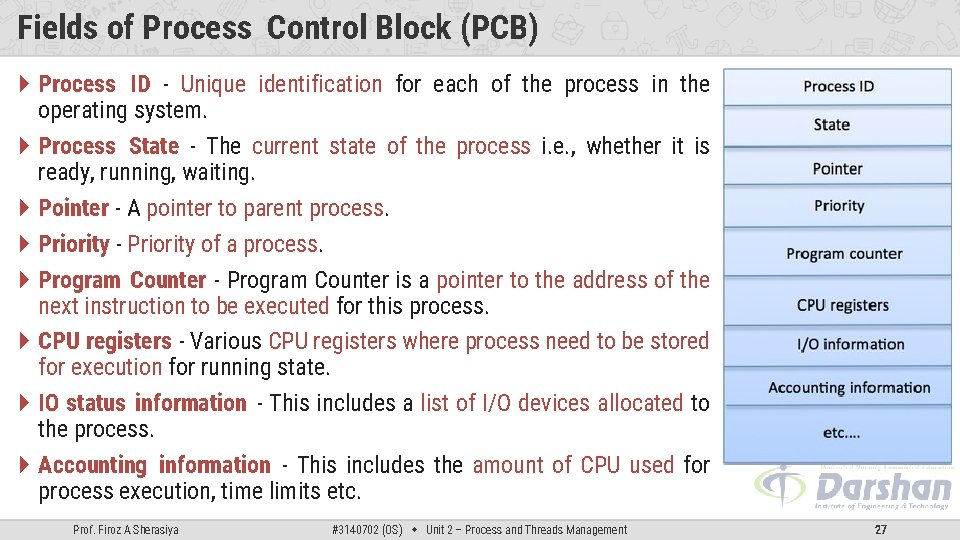
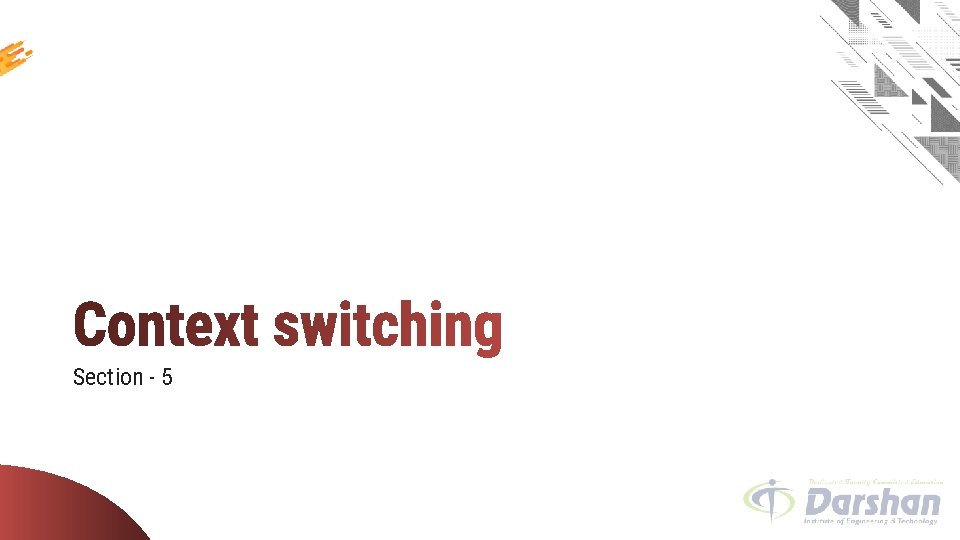
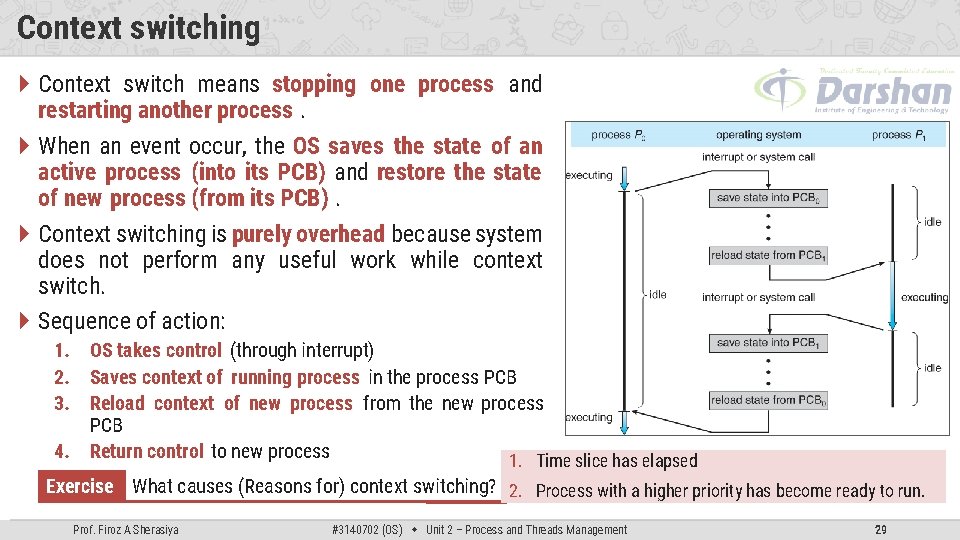

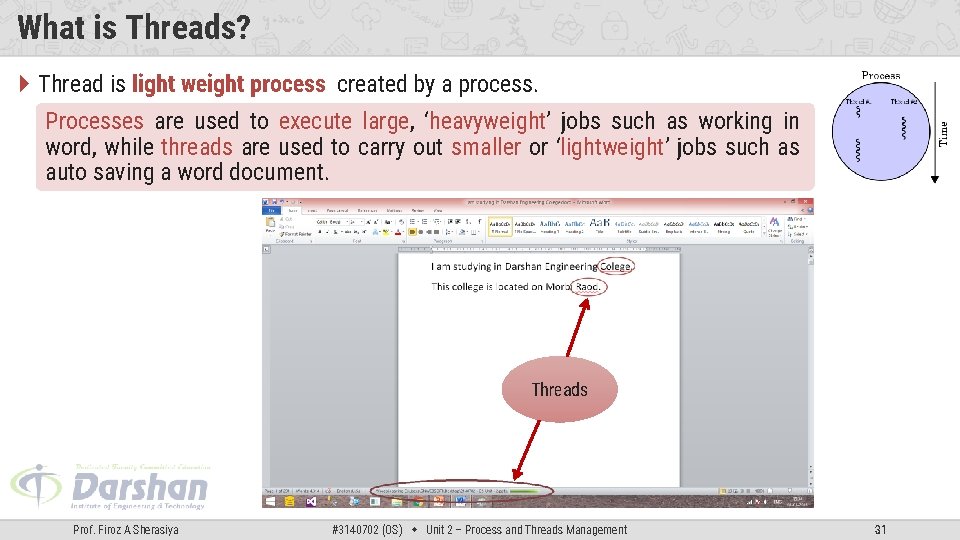
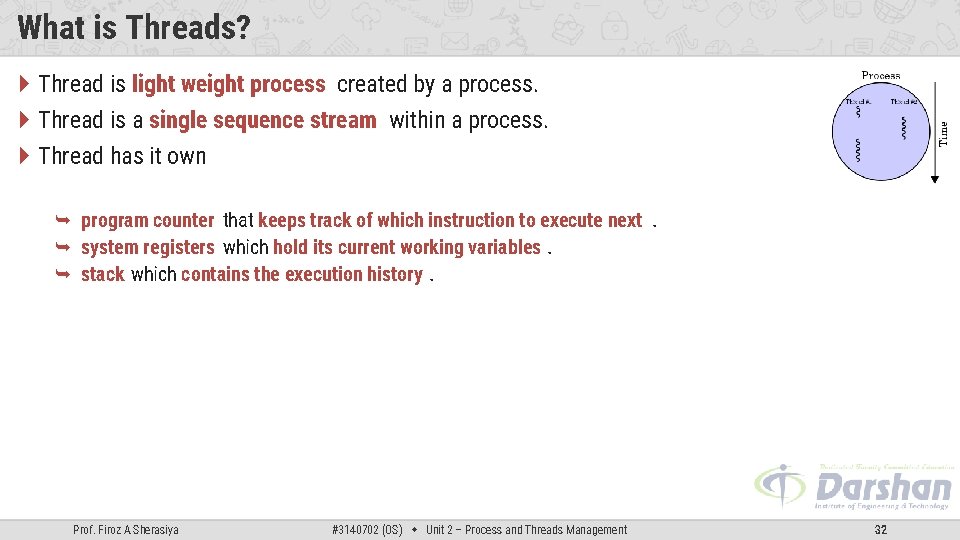
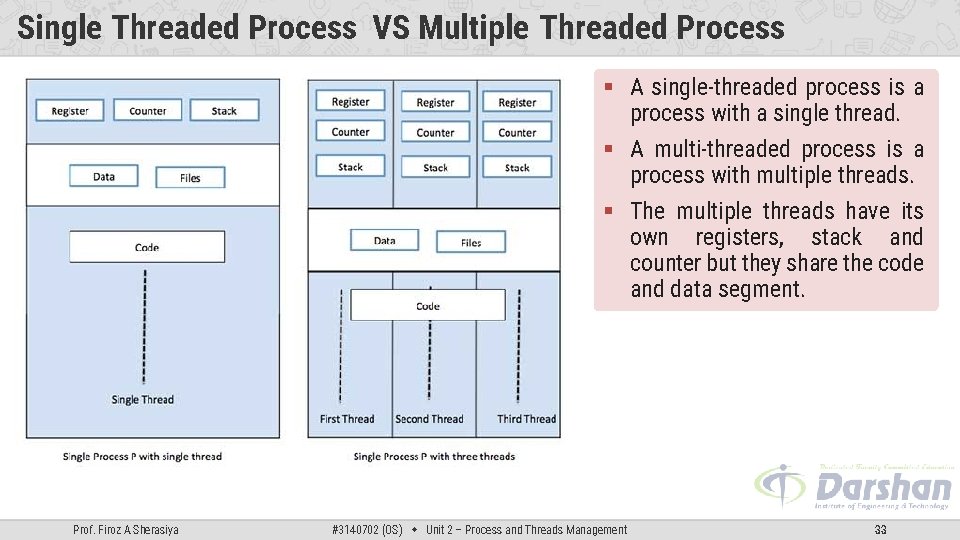
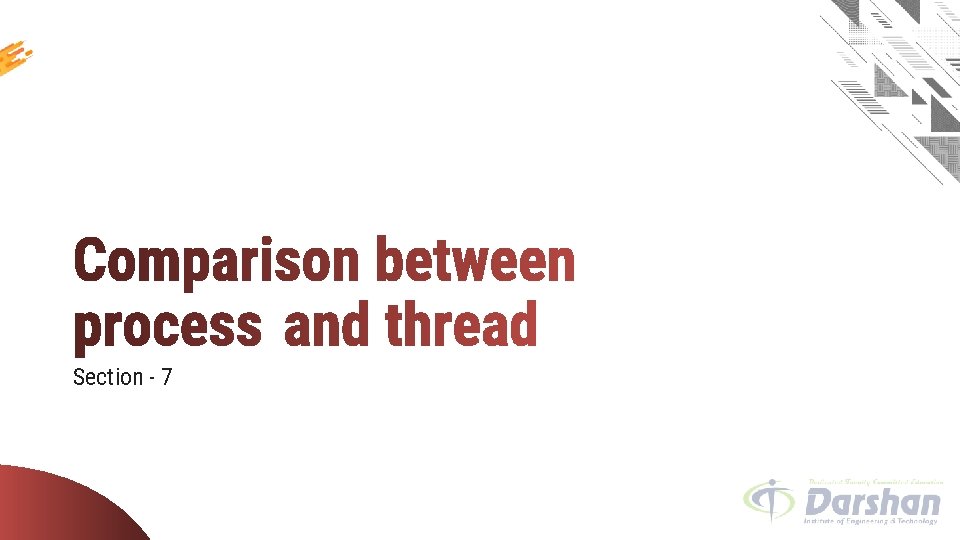
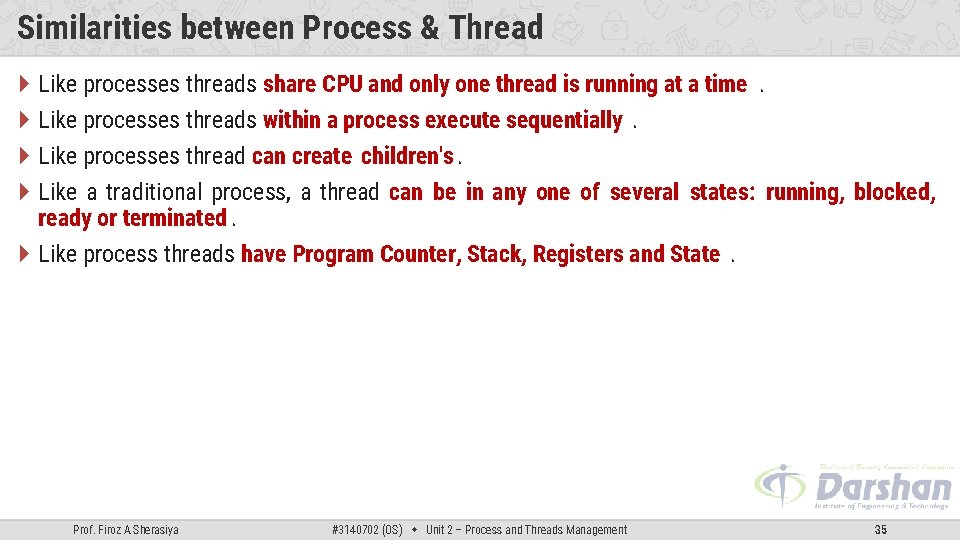
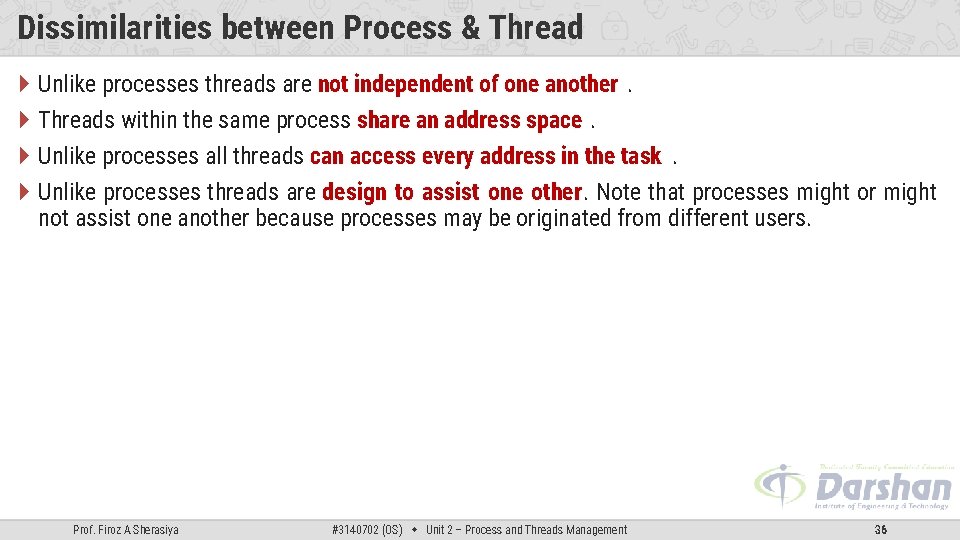
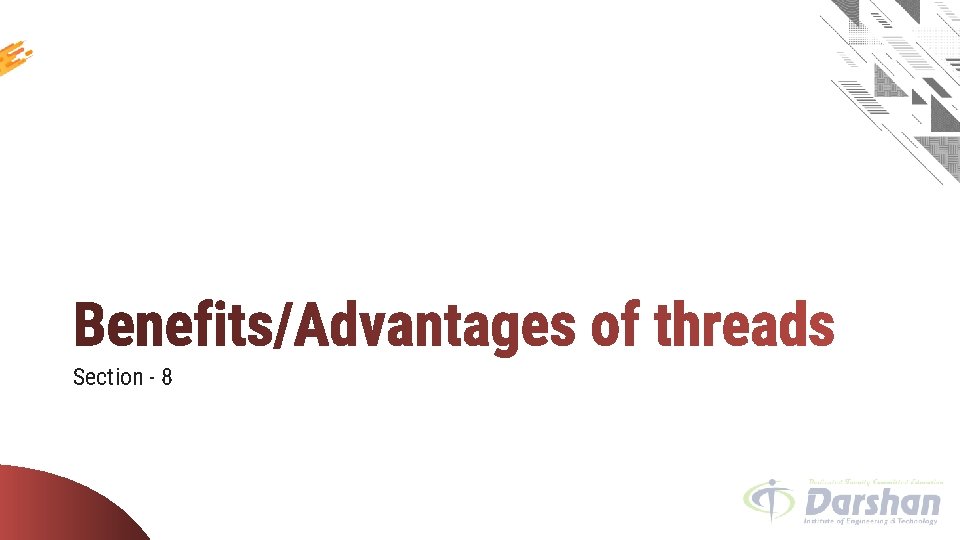
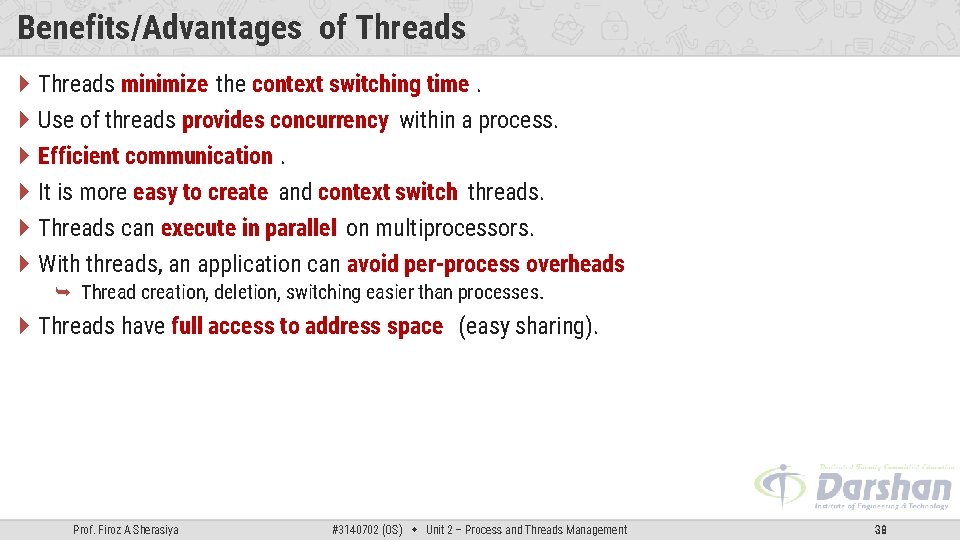
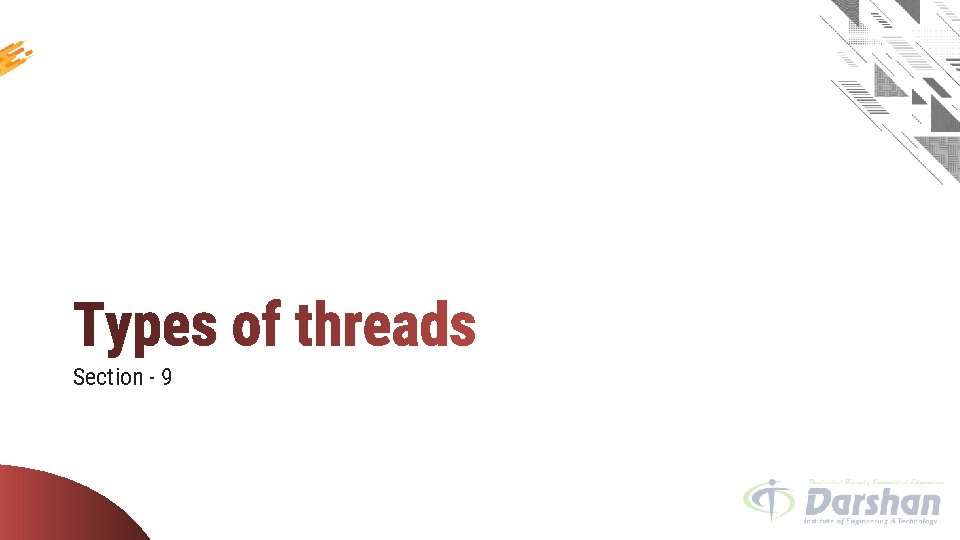
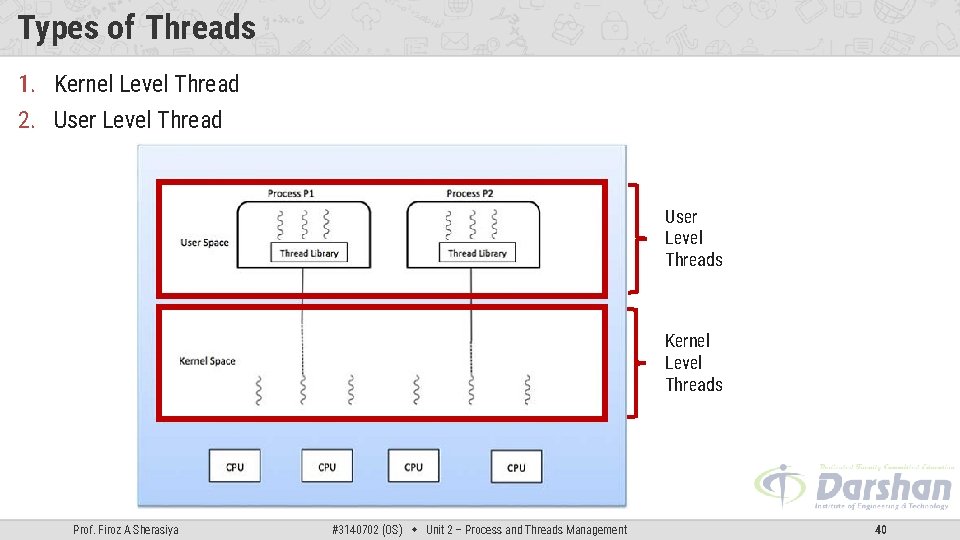
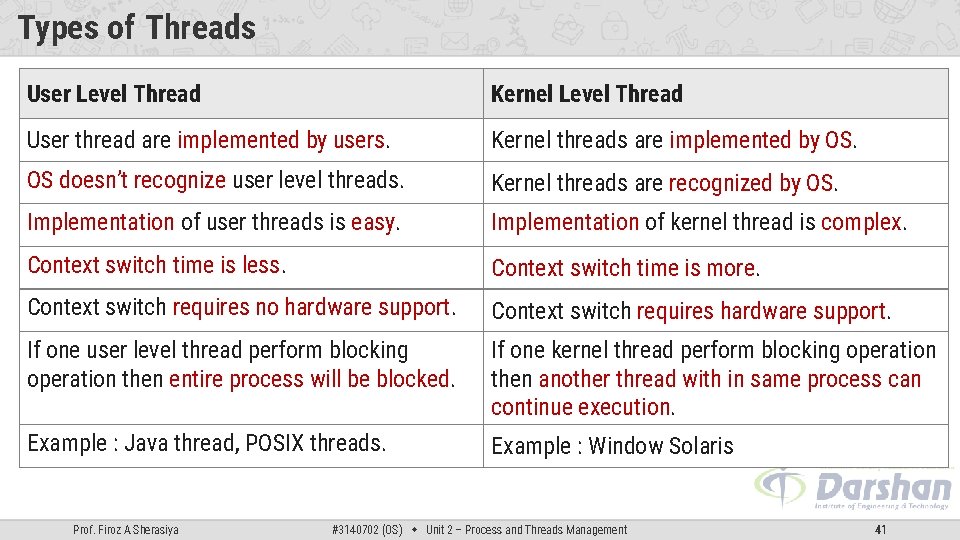
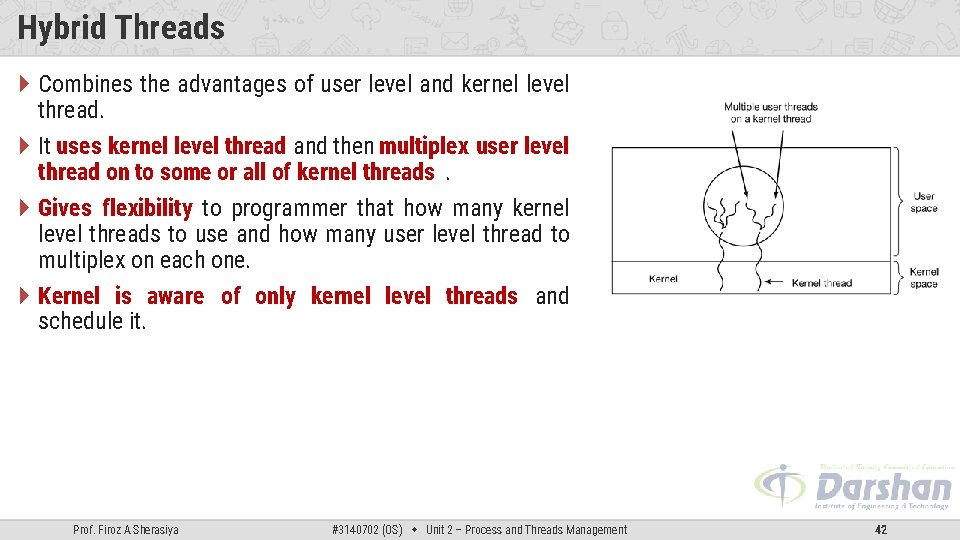
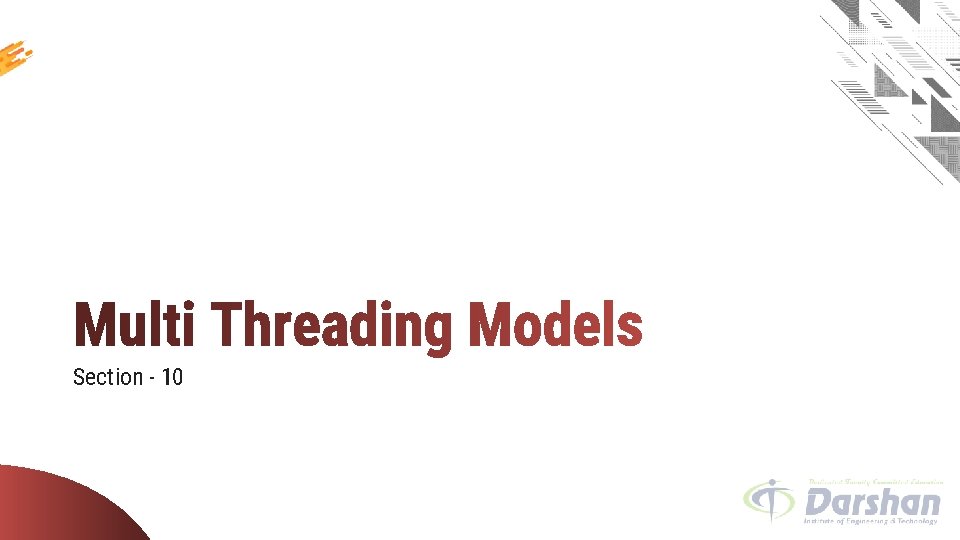
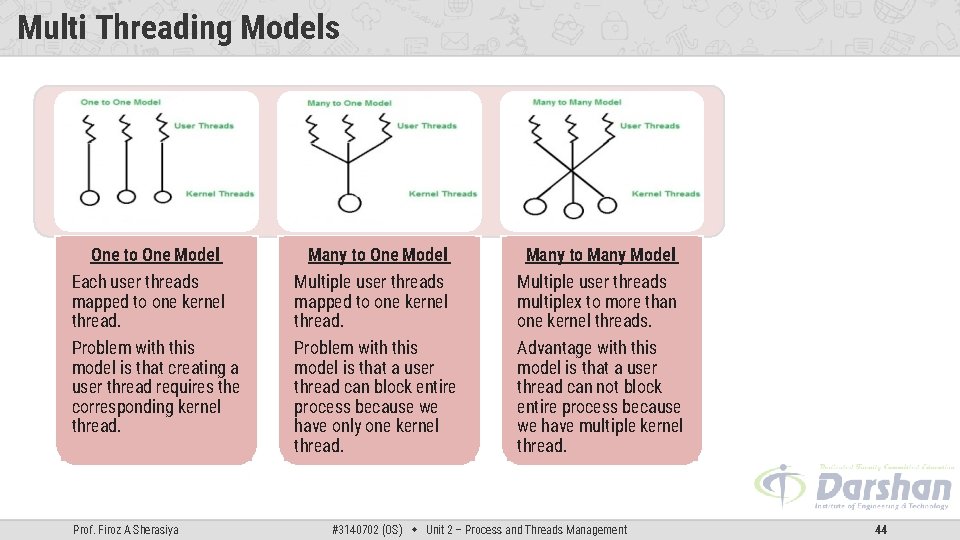
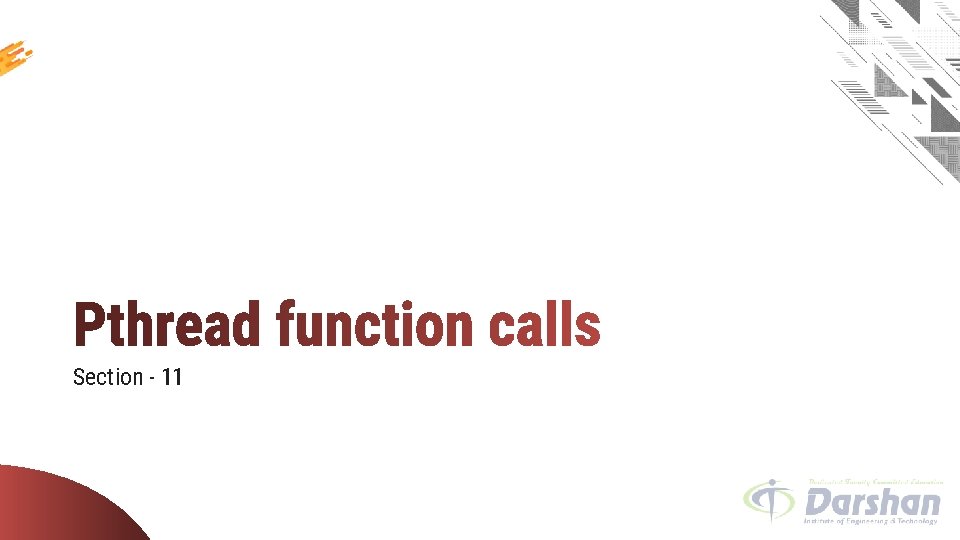
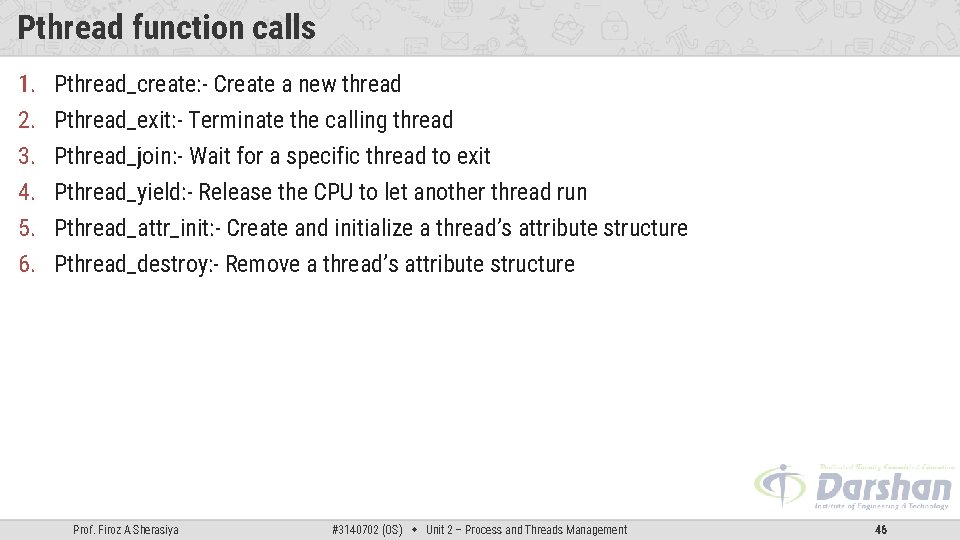
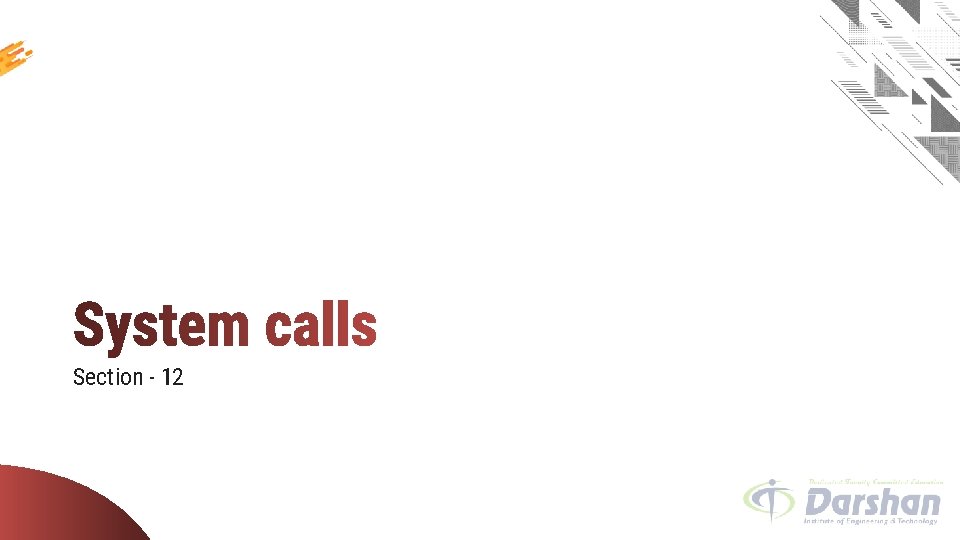
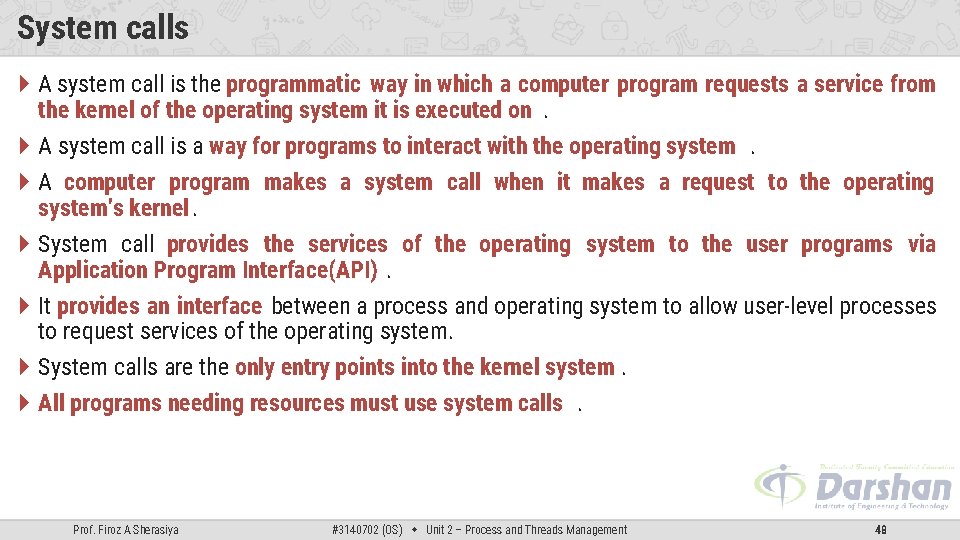
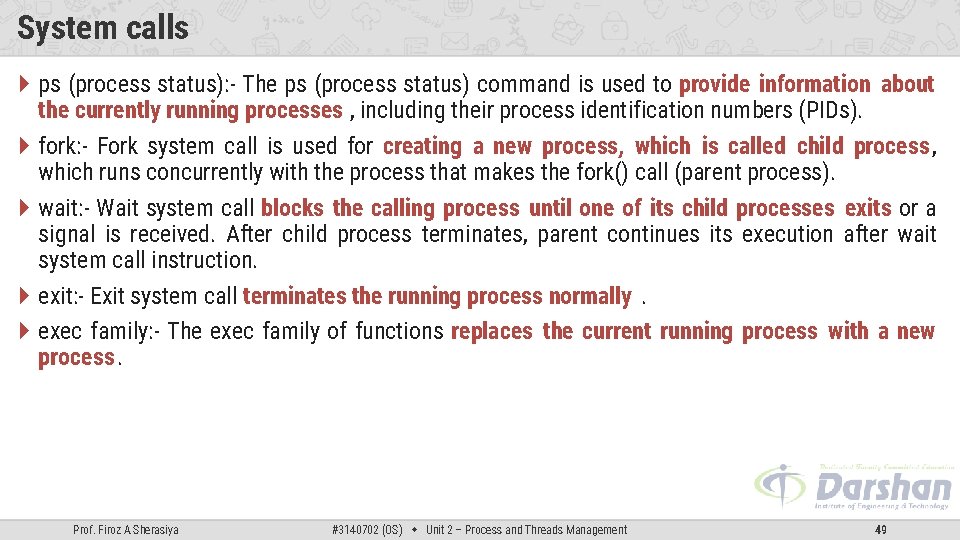
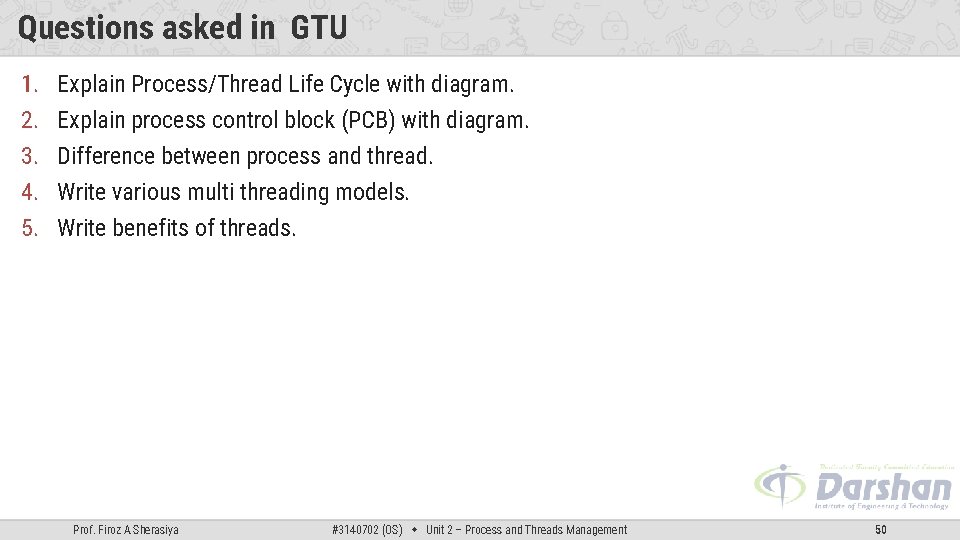
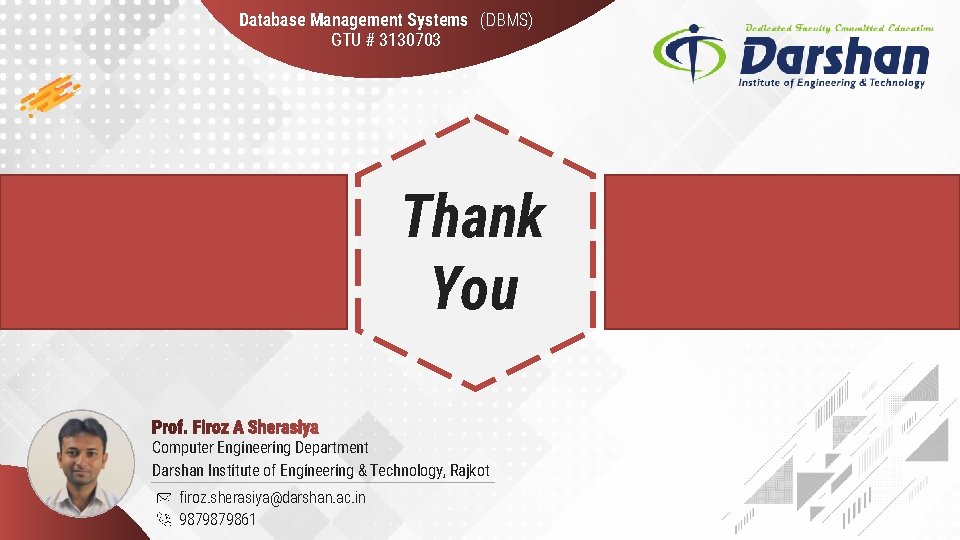
- Slides: 51
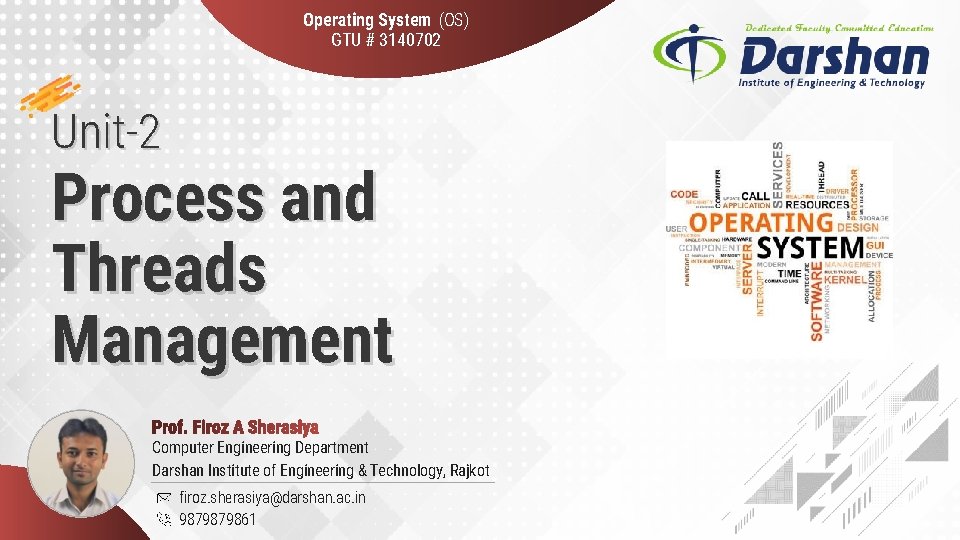
Operating System (OS) GTU # 3140702 Unit-2 Process and Threads Management Computer Engineering Department Darshan Institute of Engineering & Technology, Rajkot firoz. sherasiya@darshan. ac. in 9879879861
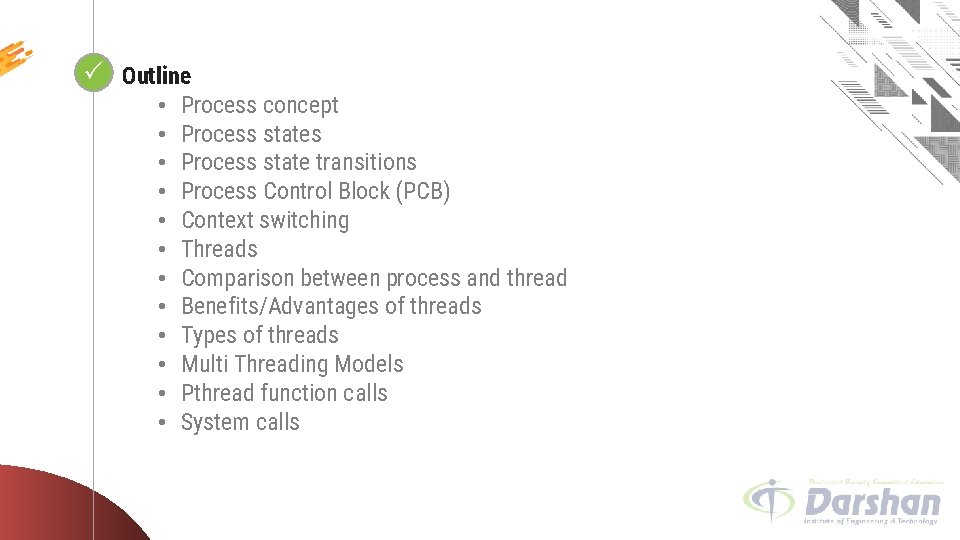
Looping Outline • • • Process concept Process states Process state transitions Process Control Block (PCB) Context switching Threads Comparison between process and thread Benefits/Advantages of threads Types of threads Multi Threading Models Pthread function calls System calls
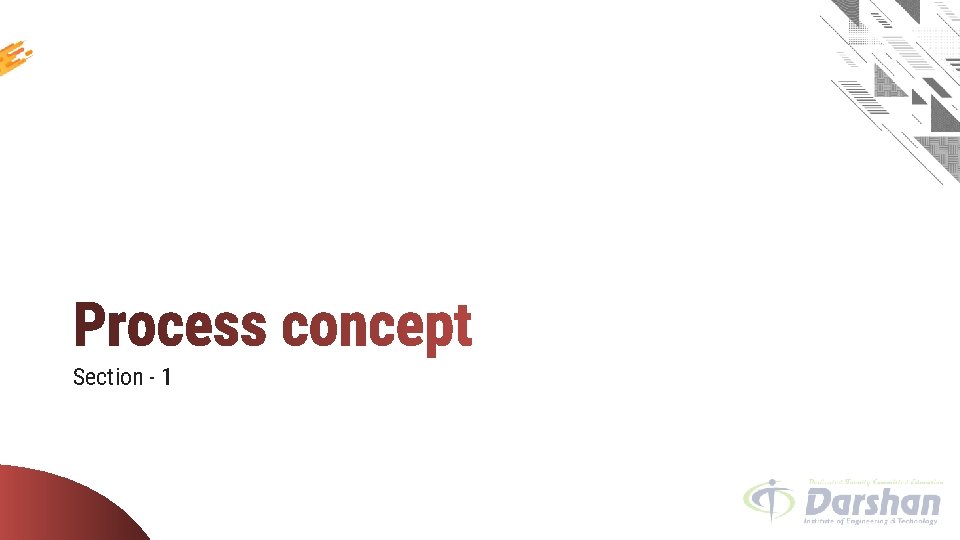
Section - 1
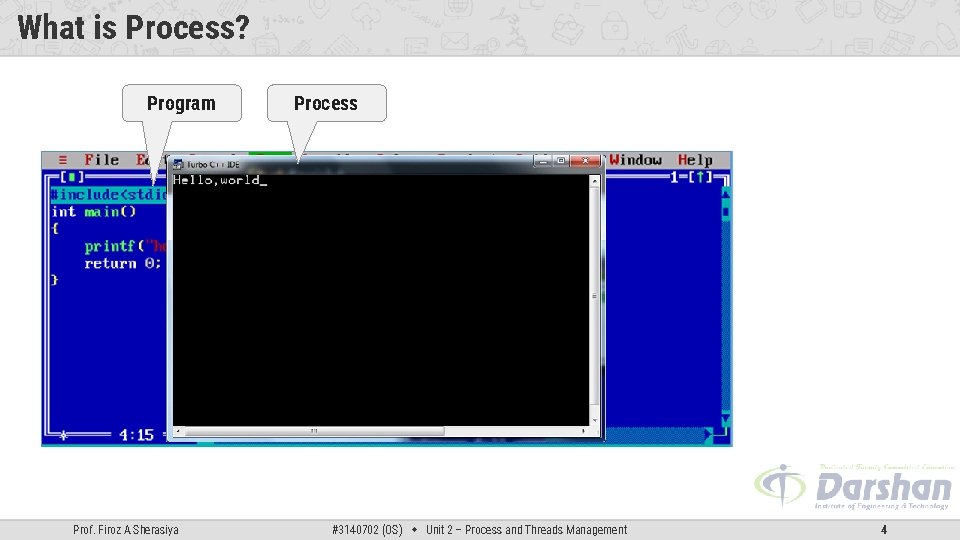
What is Process? Program Prof. Firoz A Sherasiya Process #3140702 (OS) Unit 2 – Process and Threads Management 4

What is Process? Process is a program under execution. Process is an abstraction of a running program. Process is an instance of an executing program , including the current values of the program counter, registers & variables. Each process has its own virtual CPU. Prof. Firoz A Sherasiya #3140702 (OS) Unit 2 – Process and Threads Management 5
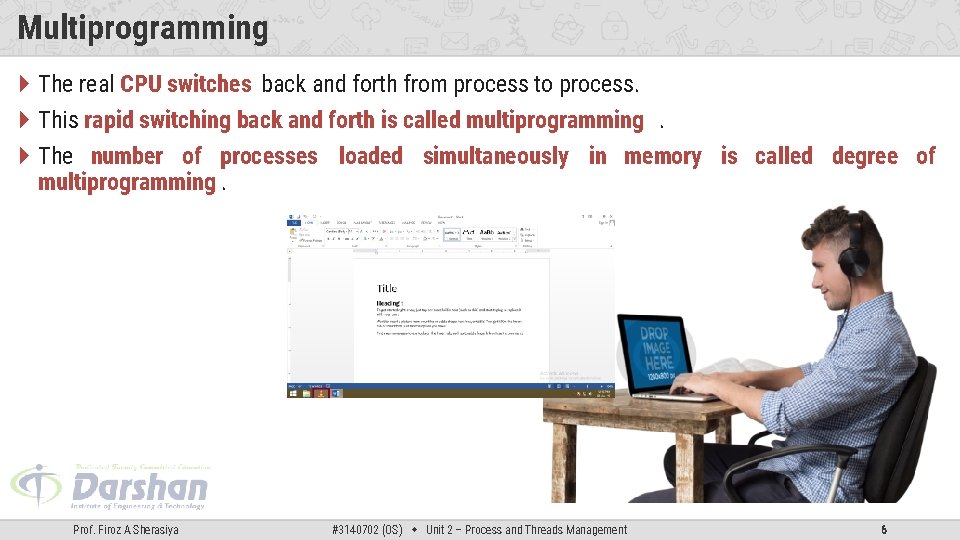
Multiprogramming The real CPU switches back and forth from process to process. This rapid switching back and forth is called multiprogramming. The number of processes loaded simultaneously in memory is called degree of multiprogramming. Prof. Firoz A Sherasiya #3140702 (OS) Unit 2 – Process and Threads Management 6
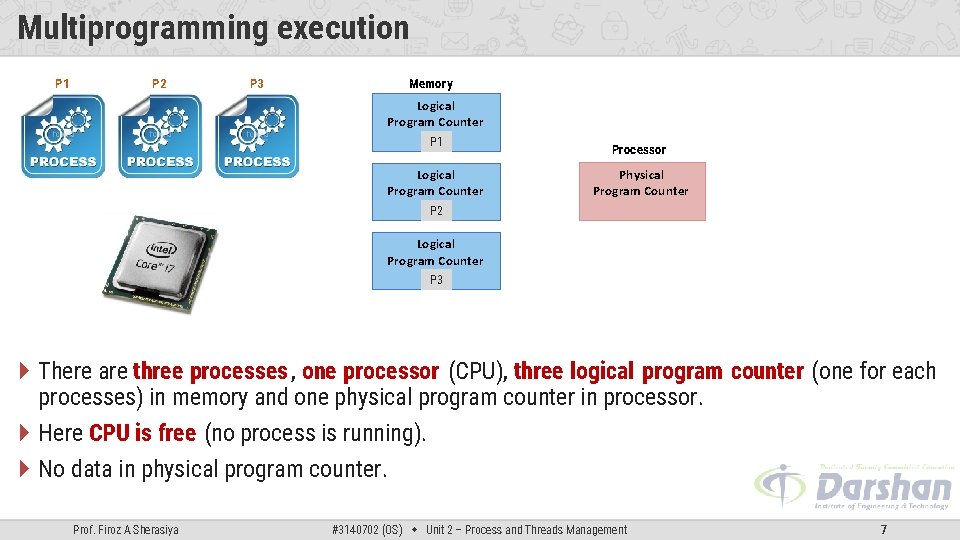
Multiprogramming execution P 1 P 2 P 3 Memory Logical Program Counter P 1 Logical Program Counter Processor Physical Program Counter P 2 Logical Program Counter P 3 There are three processes , one processor (CPU), three logical program counter (one for each processes) in memory and one physical program counter in processor. Here CPU is free (no process is running). No data in physical program counter. Prof. Firoz A Sherasiya #3140702 (OS) Unit 2 – Process and Threads Management 7
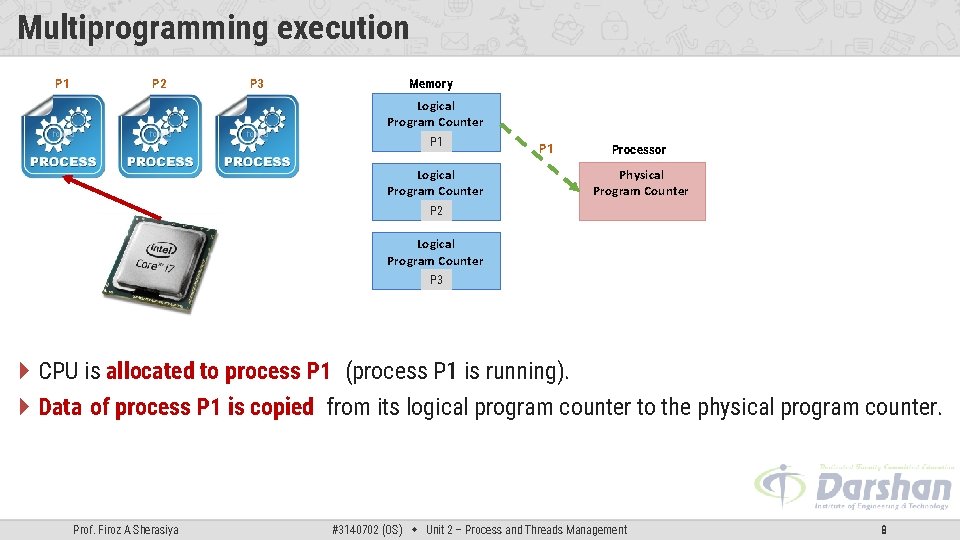
Multiprogramming execution P 1 P 2 P 3 Memory Logical Program Counter P 1 Processor Physical Program Counter P 2 Logical Program Counter P 3 CPU is allocated to process P 1 (process P 1 is running). Data of process P 1 is copied from its logical program counter to the physical program counter. Prof. Firoz A Sherasiya #3140702 (OS) Unit 2 – Process and Threads Management 8
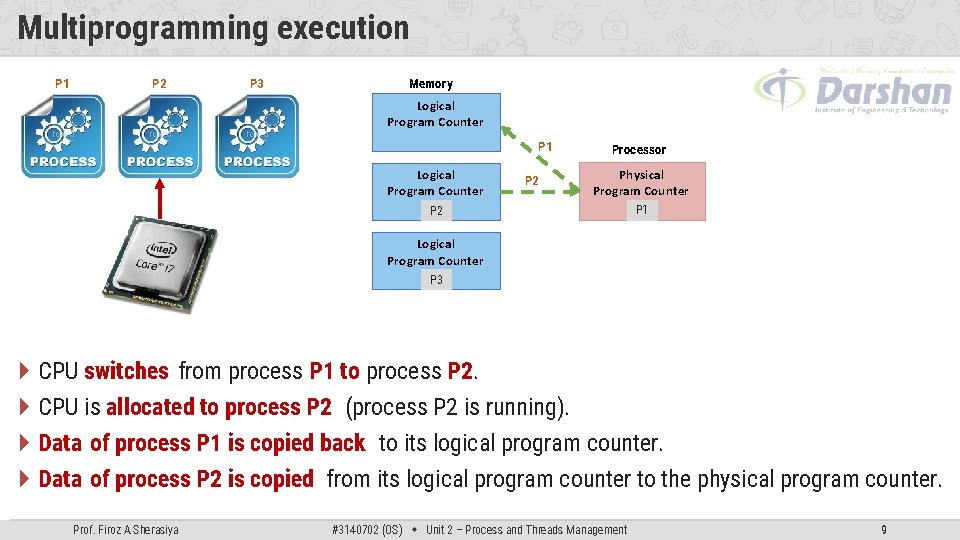
Multiprogramming execution P 1 P 2 P 3 Memory Logical Program Counter P 1 Logical Program Counter P 2 Processor Physical Program Counter P 2 P 1 Logical Program Counter P 3 CPU switches from process P 1 to process P 2. CPU is allocated to process P 2 (process P 2 is running). Data of process P 1 is copied back to its logical program counter. Data of process P 2 is copied from its logical program counter to the physical program counter. Prof. Firoz A Sherasiya #3140702 (OS) Unit 2 – Process and Threads Management 9
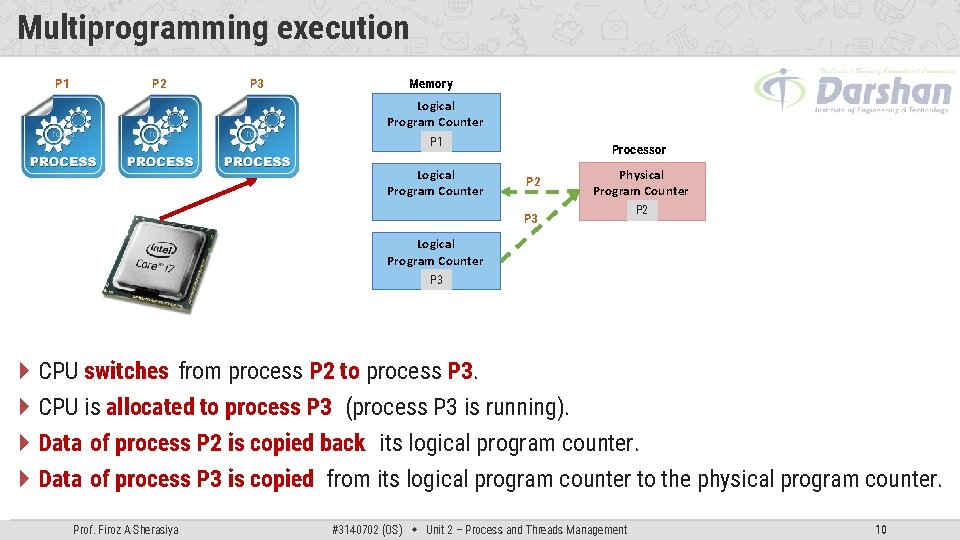
Multiprogramming execution P 1 P 2 P 3 Memory Logical Program Counter P 1 Logical Program Counter Processor P 2 Physical Program Counter P 3 P 2 Logical Program Counter P 3 CPU switches from process P 2 to process P 3. CPU is allocated to process P 3 (process P 3 is running). Data of process P 2 is copied back its logical program counter. Data of process P 3 is copied from its logical program counter to the physical program counter. Prof. Firoz A Sherasiya #3140702 (OS) Unit 2 – Process and Threads Management 10
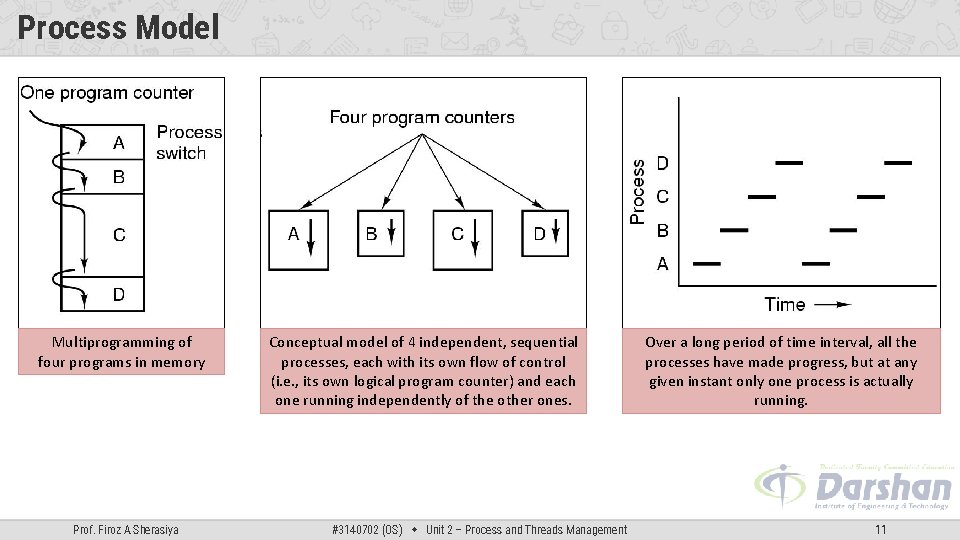
Process Model Multiprogramming of four programs in memory Prof. Firoz A Sherasiya Conceptual model of 4 independent, sequential processes, each with its own flow of control (i. e. , its own logical program counter) and each one running independently of the other ones. #3140702 (OS) Unit 2 – Process and Threads Management Over a long period of time interval, all the processes have made progress, but at any given instant only one process is actually running. 11
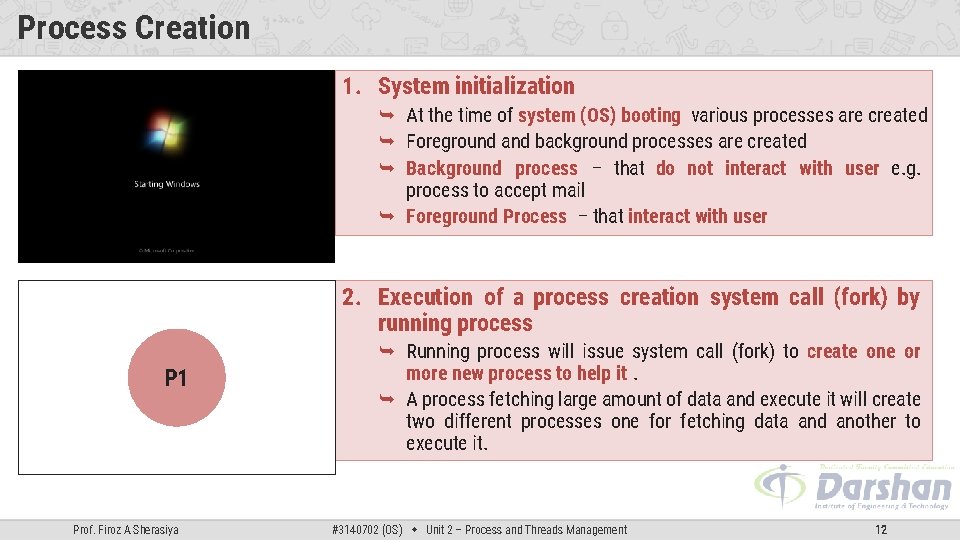
Process Creation 1. System initialization At the time of system (OS) booting various processes are created Foreground and background processes are created Background process – that do not interact with user e. g. process to accept mail Foreground Process – that interact with user 2. Execution of a process creation system call (fork) by running process P 1 P 2 P 3 Prof. Firoz A Sherasiya Running process will issue system call (fork) to create one or more new process to help it. A process fetching large amount of data and execute it will create two different processes one for fetching data and another to execute it. #3140702 (OS) Unit 2 – Process and Threads Management 12
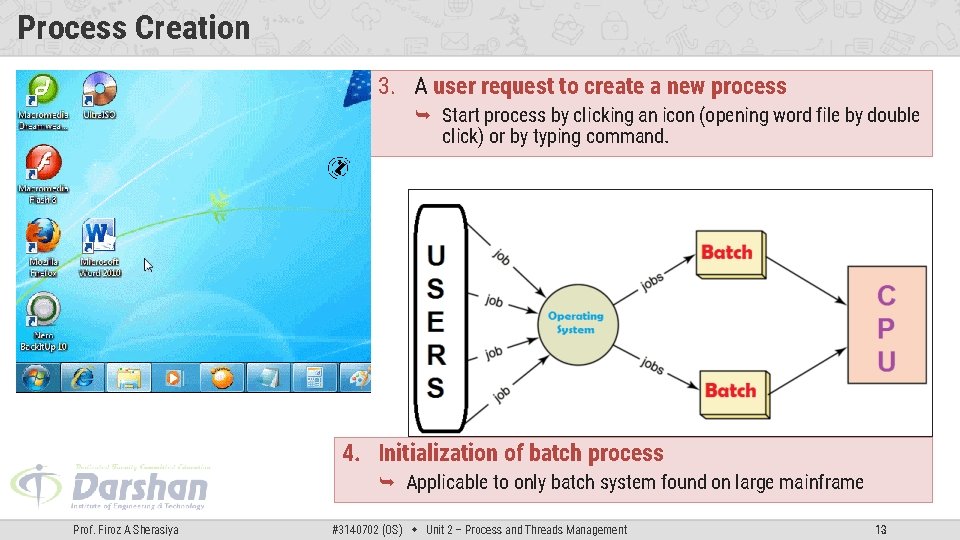
Process Creation 3. A user request to create a new process Start process by clicking an icon (opening word file by double click) or by typing command. 4. Initialization of batch process Applicable to only batch system found on large mainframe Prof. Firoz A Sherasiya #3140702 (OS) Unit 2 – Process and Threads Management 13
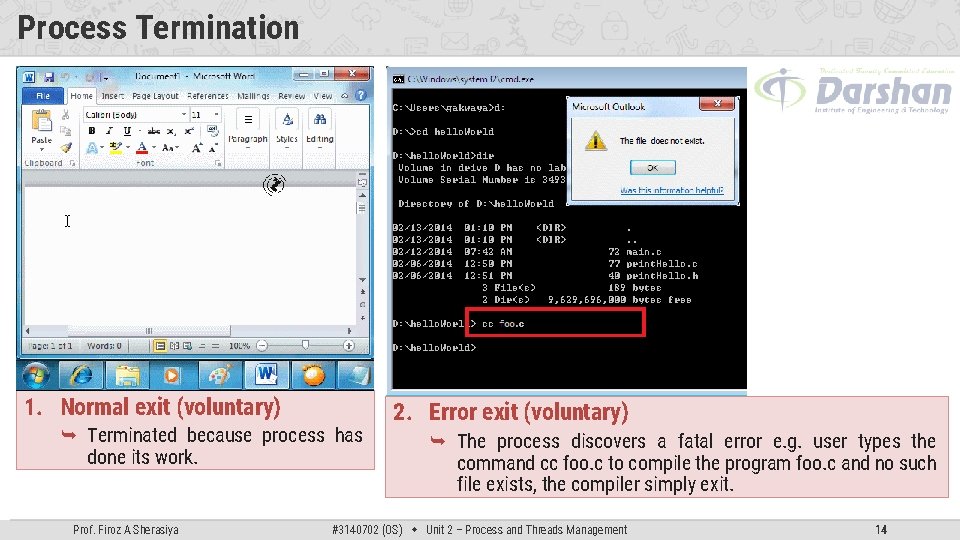
Process Termination 1. Normal exit (voluntary) Terminated because process has done its work. Prof. Firoz A Sherasiya 2. Error exit (voluntary) The process discovers a fatal error e. g. user types the command cc foo. c to compile the program foo. c and no such file exists, the compiler simply exit. #3140702 (OS) Unit 2 – Process and Threads Management 14
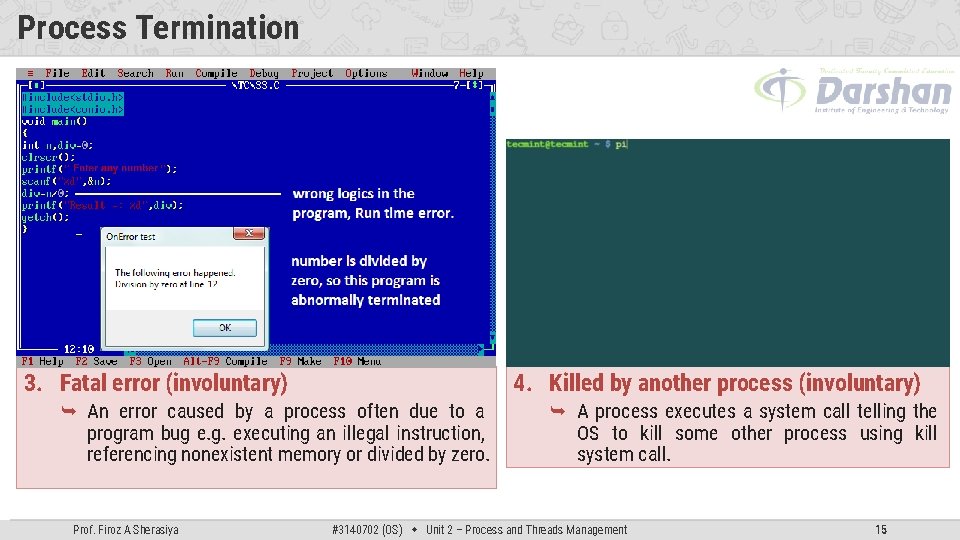
Process Termination 3. Fatal error (involuntary) 4. Killed by another process (involuntary) An error caused by a process often due to a program bug e. g. executing an illegal instruction, referencing nonexistent memory or divided by zero. Prof. Firoz A Sherasiya A process executes a system call telling the OS to kill some other process using kill system call. #3140702 (OS) Unit 2 – Process and Threads Management 15
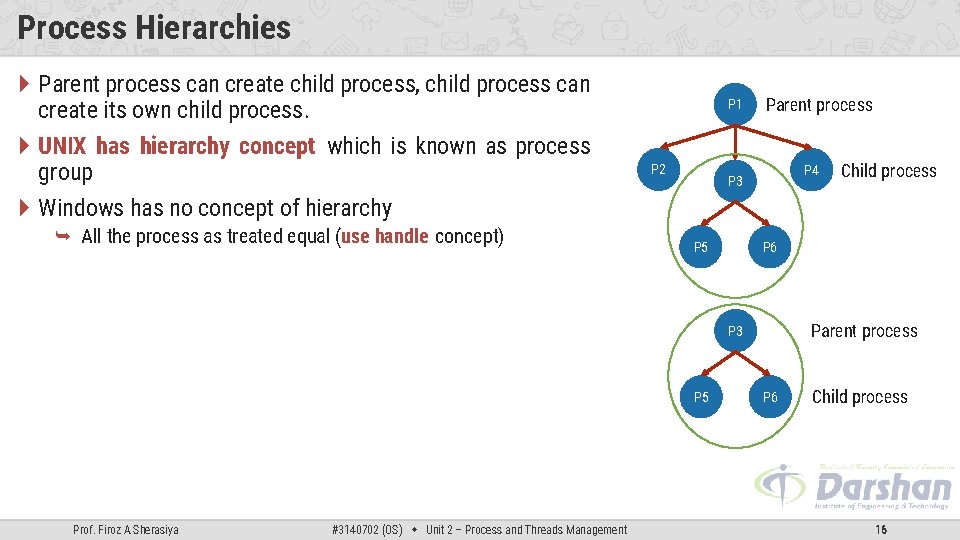
Process Hierarchies Parent process can create child process, child process can create its own child process. UNIX has hierarchy concept which is known as process group Windows has no concept of hierarchy All the process as treated equal (use handle concept) P 1 P 2 Parent process P 4 P 3 P 5 P 6 Parent process P 3 P 5 Prof. Firoz A Sherasiya #3140702 (OS) Unit 2 – Process and Threads Management Child process P 6 Child process 16
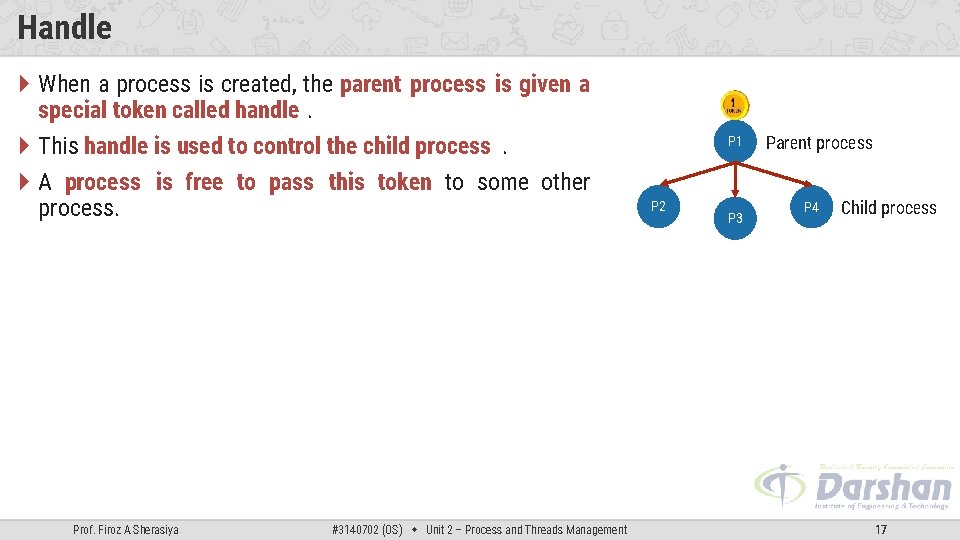
Handle When a process is created, the parent process is given a special token called handle. This handle is used to control the child process. A process is free to pass this token to some other process. Prof. Firoz A Sherasiya #3140702 (OS) Unit 2 – Process and Threads Management P 1 P 2 P 3 Parent process P 4 Child process 17
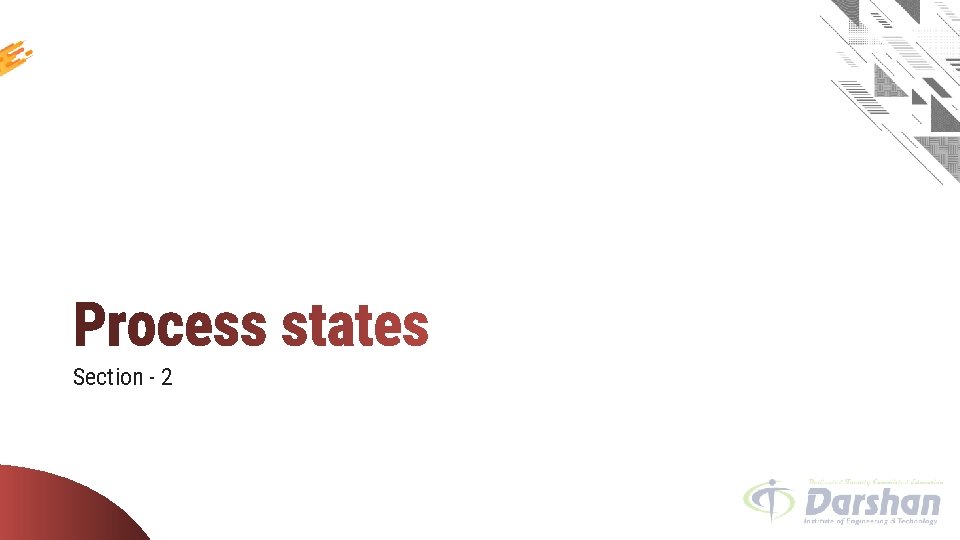
Section - 2
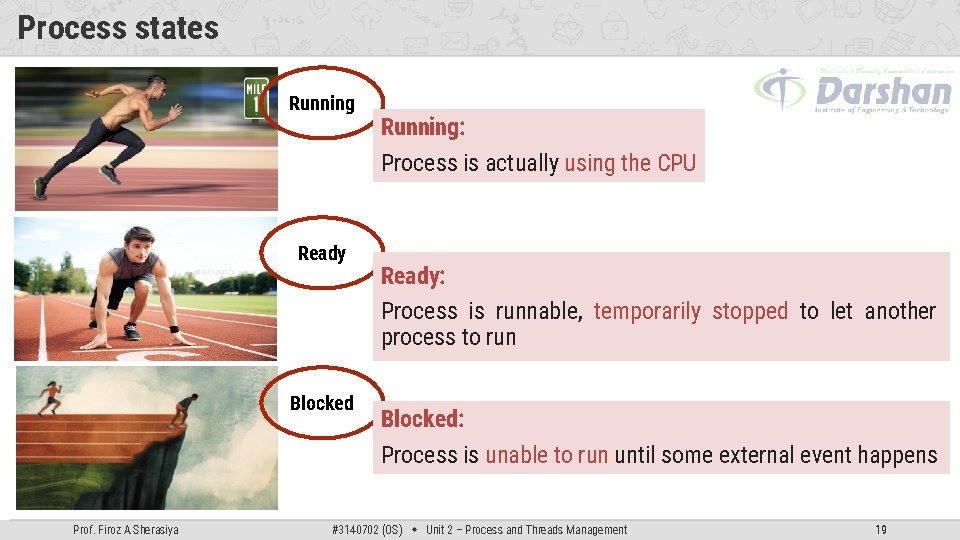
Process states Running Ready Blocked Prof. Firoz A Sherasiya Running: Process is actually using the CPU Ready: Process is runnable, temporarily stopped to let another process to run Blocked: Process is unable to run until some external event happens #3140702 (OS) Unit 2 – Process and Threads Management 19
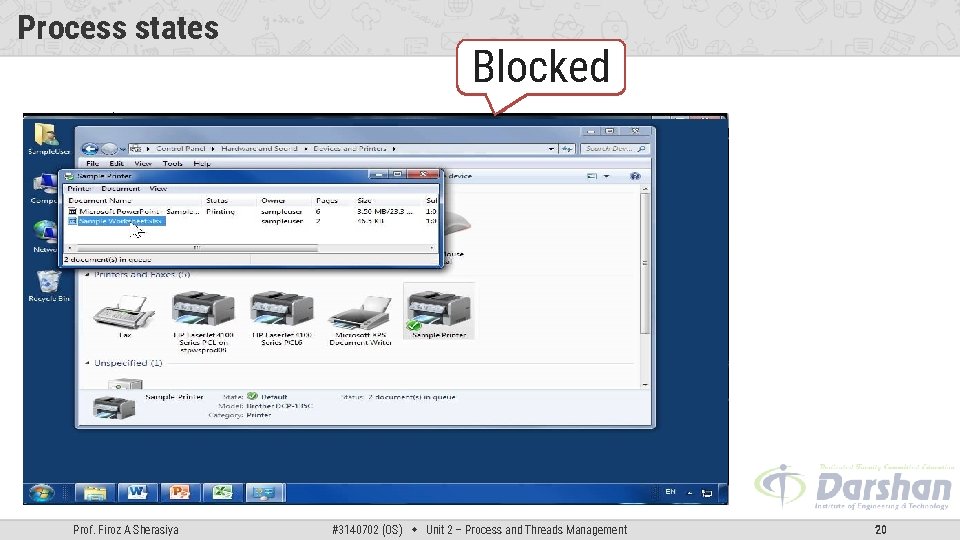
Process states Blocked Running Ready Running – Process is actually using the CPU Ready – Process is runnable, temporarily stopped to let another process to run Blocked – process is unable to run until some external event happens Processes are always either executing (running), waiting to execute (ready) or waiting for an event (blocked) to occur. Prof. Firoz A Sherasiya Running Blocked #3140702 (OS) Unit 2 – Process and Threads Management Ready 20
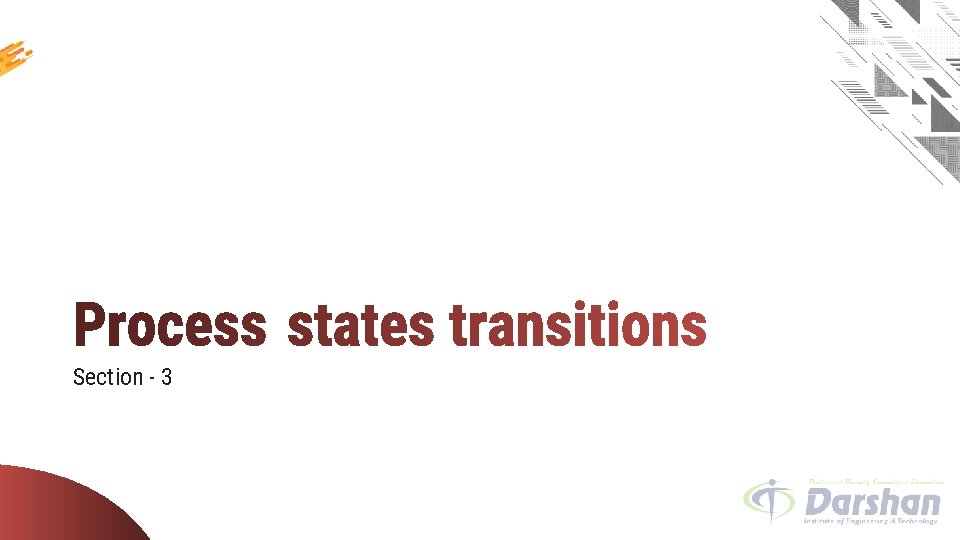
Section - 3
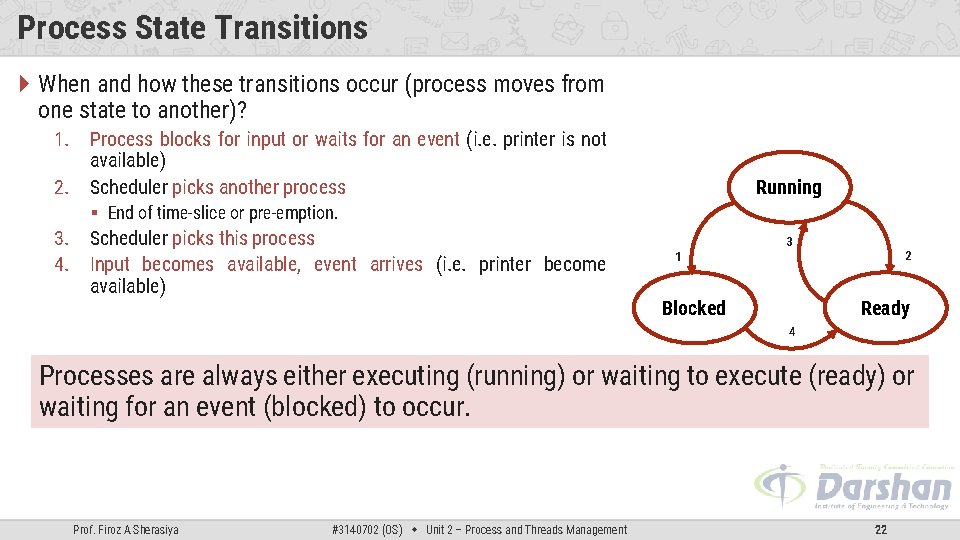
Process State Transitions When and how these transitions occur (process moves from one state to another)? 1. 2. Process blocks for input or waits for an event (i. e. printer is not available) Scheduler picks another process Running § End of time-slice or pre-emption. 3. 4. Scheduler picks this process Input becomes available, event arrives (i. e. printer become available) 1 3 2 Ready Blocked 4 Processes are always either executing (running) or waiting to execute (ready) or waiting for an event (blocked) to occur. Prof. Firoz A Sherasiya #3140702 (OS) Unit 2 – Process and Threads Management 22
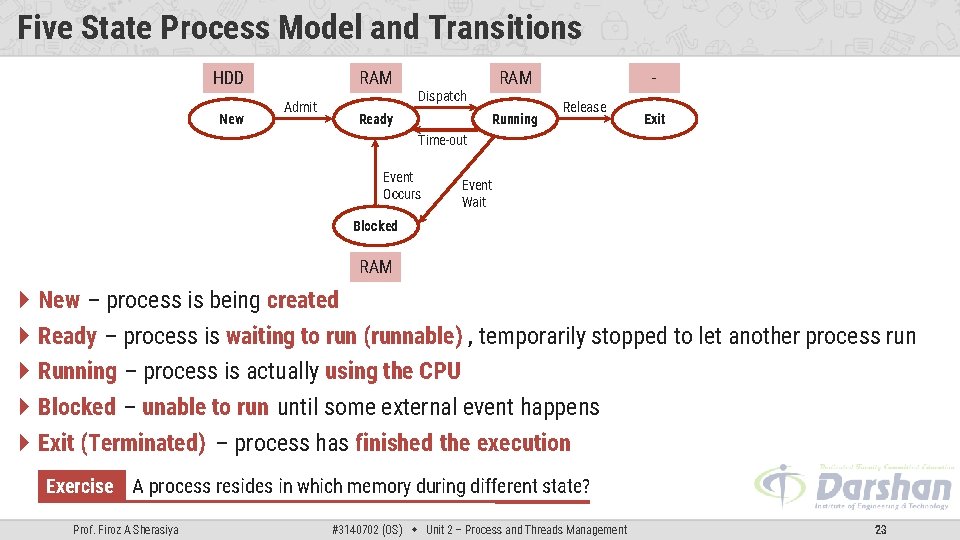
Five State Process Model and Transitions RAM HDD New Admit Dispatch Ready - RAM Running Release Exit Time-out Event Occurs Event Wait Blocked RAM New – process is being created Ready – process is waiting to run (runnable) , temporarily stopped to let another process run Running – process is actually using the CPU Blocked – unable to run until some external event happens Exit (Terminated) – process has finished the execution Exercise A process resides in which memory during different state? Prof. Firoz A Sherasiya #3140702 (OS) Unit 2 – Process and Threads Management 23
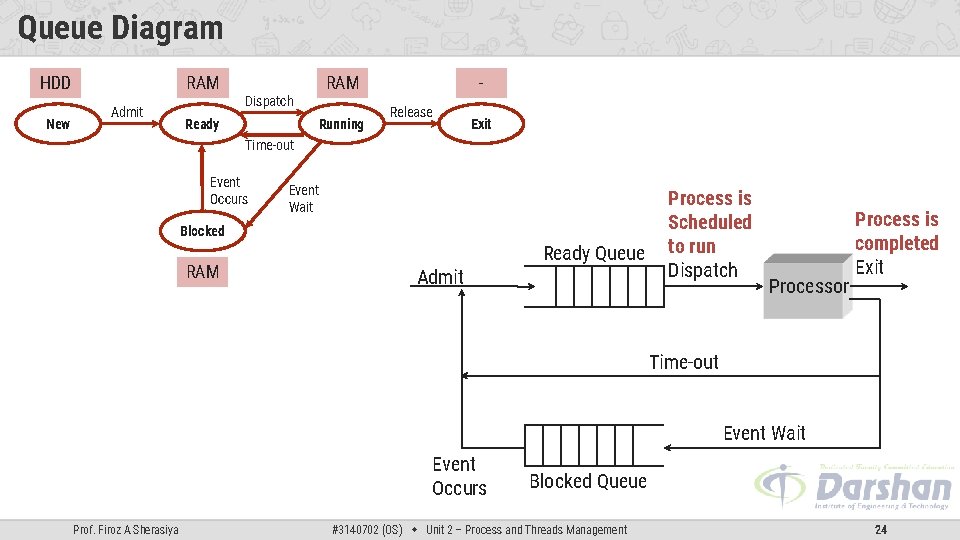
Queue Diagram RAM HDD New Admit Dispatch Ready - RAM Running Release Exit Time-out Event Occurs Event Wait Blocked RAM Admit Ready Queue Process is Scheduled to run Dispatch Processor Process is completed Exit Time-out Event Wait Event Occurs Prof. Firoz A Sherasiya Blocked Queue #3140702 (OS) Unit 2 – Process and Threads Management 24
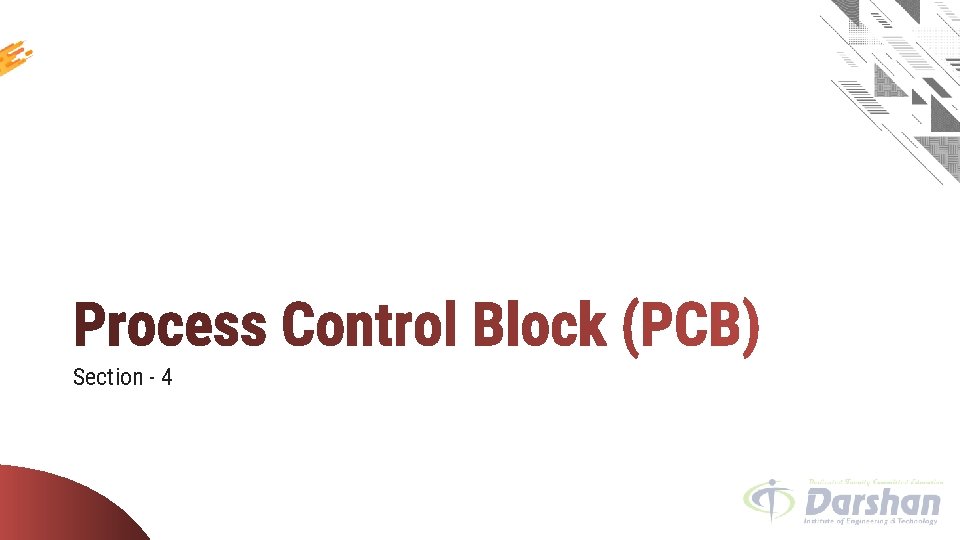
Section - 4
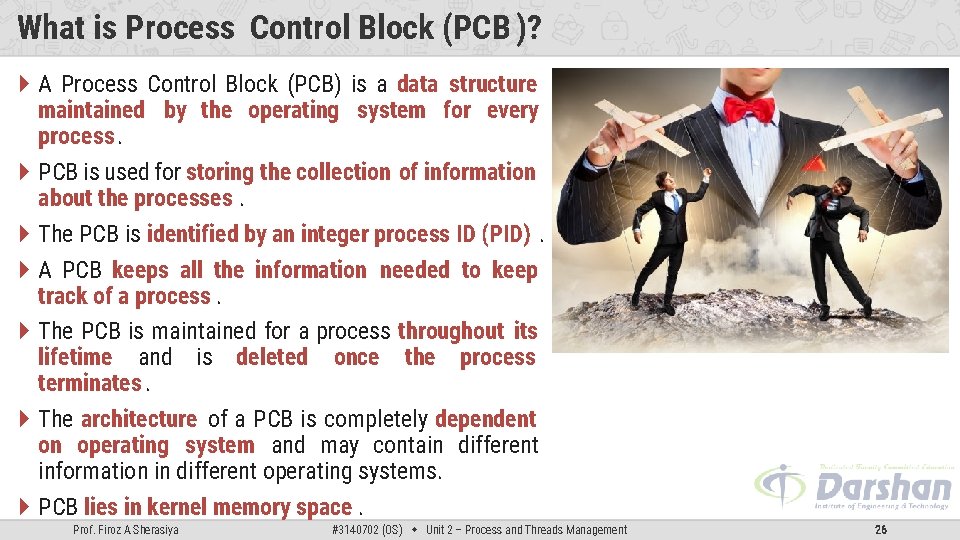
What is Process Control Block (PCB )? A Process Control Block (PCB) is a data structure maintained by the operating system for every process. PCB is used for storing the collection of information about the processes. The PCB is identified by an integer process ID (PID). A PCB keeps all the information needed to keep track of a process. The PCB is maintained for a process throughout its lifetime and is deleted once the process terminates. The architecture of a PCB is completely dependent on operating system and may contain different information in different operating systems. PCB lies in kernel memory space. Prof. Firoz A Sherasiya #3140702 (OS) Unit 2 – Process and Threads Management 26
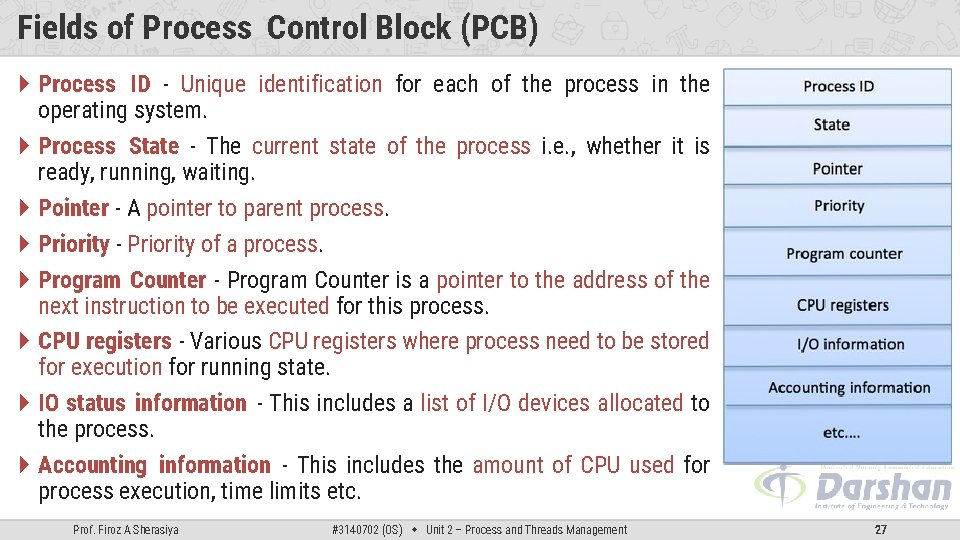
Fields of Process Control Block (PCB) Process ID - Unique identification for each of the process in the operating system. Process State - The current state of the process i. e. , whether it is ready, running, waiting. Pointer - A pointer to parent process. Priority - Priority of a process. Program Counter - Program Counter is a pointer to the address of the next instruction to be executed for this process. CPU registers - Various CPU registers where process need to be stored for execution for running state. IO status information - This includes a list of I/O devices allocated to the process. Accounting information - This includes the amount of CPU used for process execution, time limits etc. Prof. Firoz A Sherasiya #3140702 (OS) Unit 2 – Process and Threads Management 27
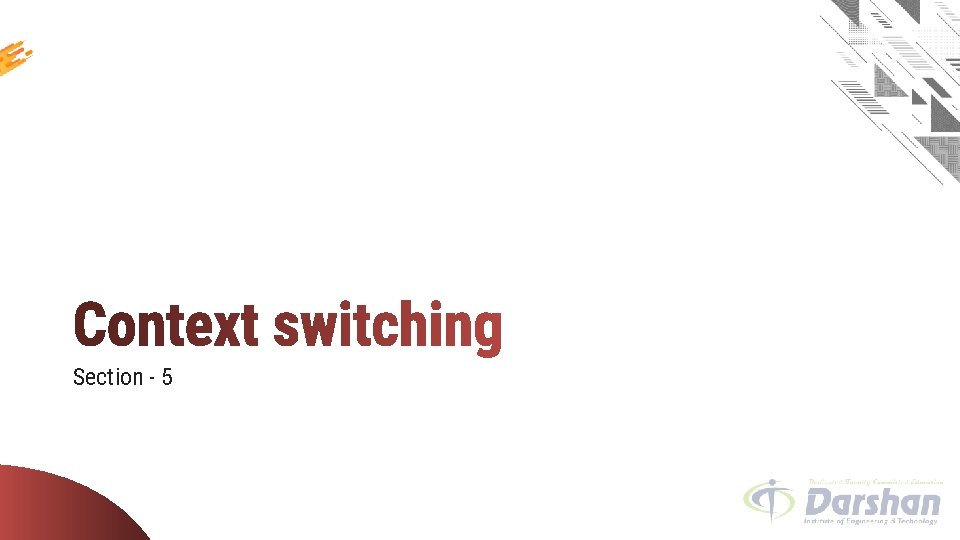
Section - 5
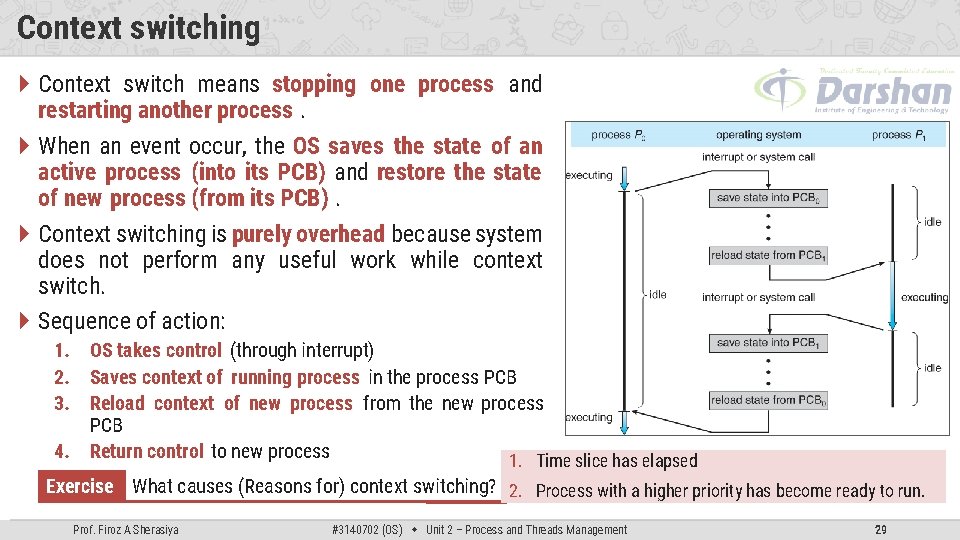
Context switching Context switch means stopping one process and restarting another process. When an event occur, the OS saves the state of an active process (into its PCB) and restore the state of new process (from its PCB). Context switching is purely overhead because system does not perform any useful work while context switch. Sequence of action: 1. OS takes control (through interrupt) 2. Saves context of running process in the process PCB 3. Reload context of new process from the new process PCB 4. Return control to new process 1. Time slice has elapsed Exercise What causes (Reasons for) context switching? 2. Process with a higher priority has become ready to run. Prof. Firoz A Sherasiya #3140702 (OS) Unit 2 – Process and Threads Management 29

Section - 6
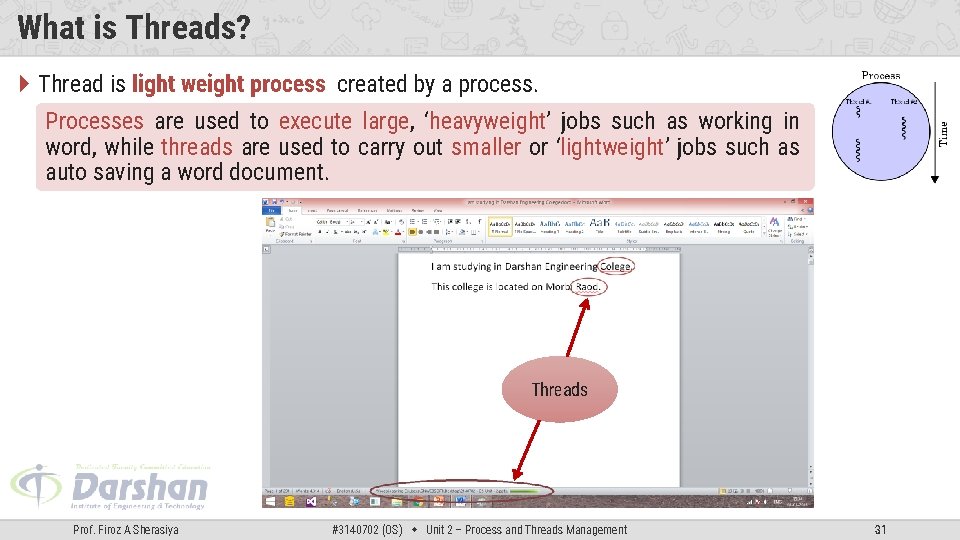
What is Threads? Thread is light weight process created by a process. Processes are used to execute large, ‘heavyweight’ jobs such as working in word, while threads are used to carry out smaller or ‘lightweight’ jobs such as auto saving a word document. Threads Prof. Firoz A Sherasiya #3140702 (OS) Unit 2 – Process and Threads Management 31
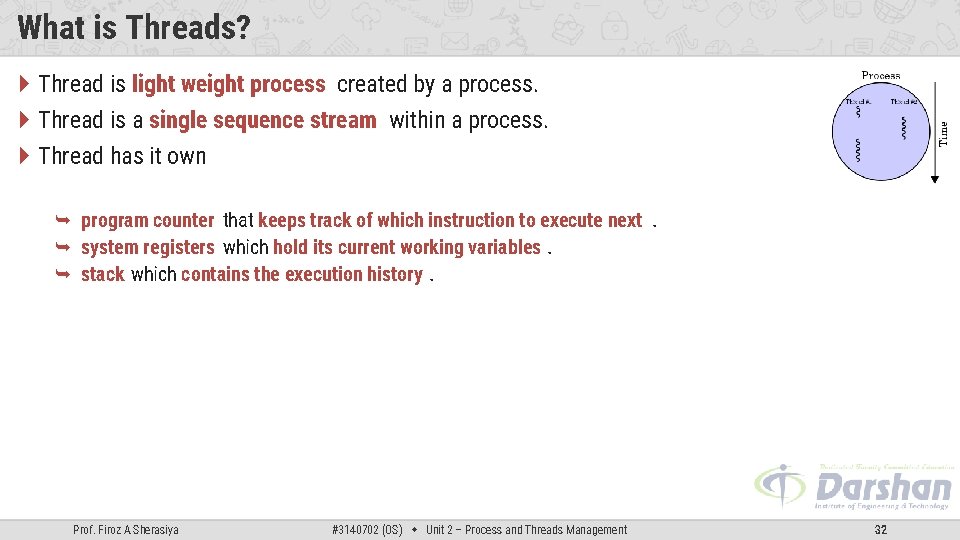
What is Threads? Thread is light weight process created by a process. Thread is a single sequence stream within a process. Thread has it own program counter that keeps track of which instruction to execute next. system registers which hold its current working variables. stack which contains the execution history. Prof. Firoz A Sherasiya #3140702 (OS) Unit 2 – Process and Threads Management 32
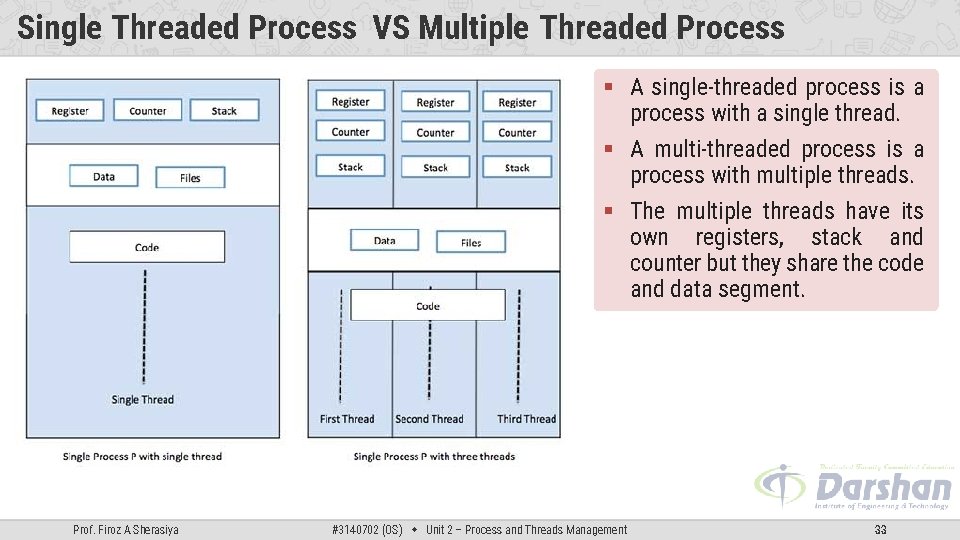
Single Threaded Process VS Multiple Threaded Process § A single-threaded process is a process with a single thread. § A multi-threaded process is a process with multiple threads. § The multiple threads have its own registers, stack and counter but they share the code and data segment. Prof. Firoz A Sherasiya #3140702 (OS) Unit 2 – Process and Threads Management 33
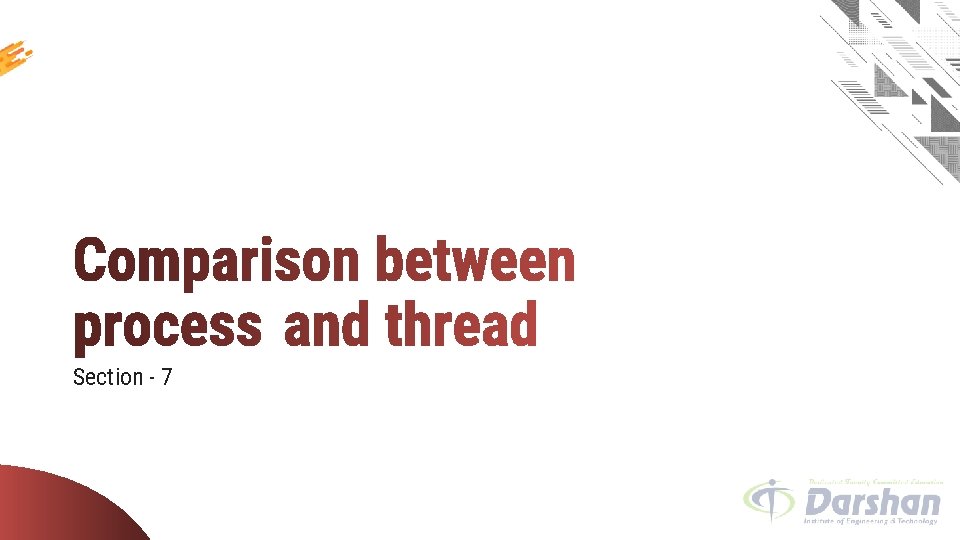
Section - 7
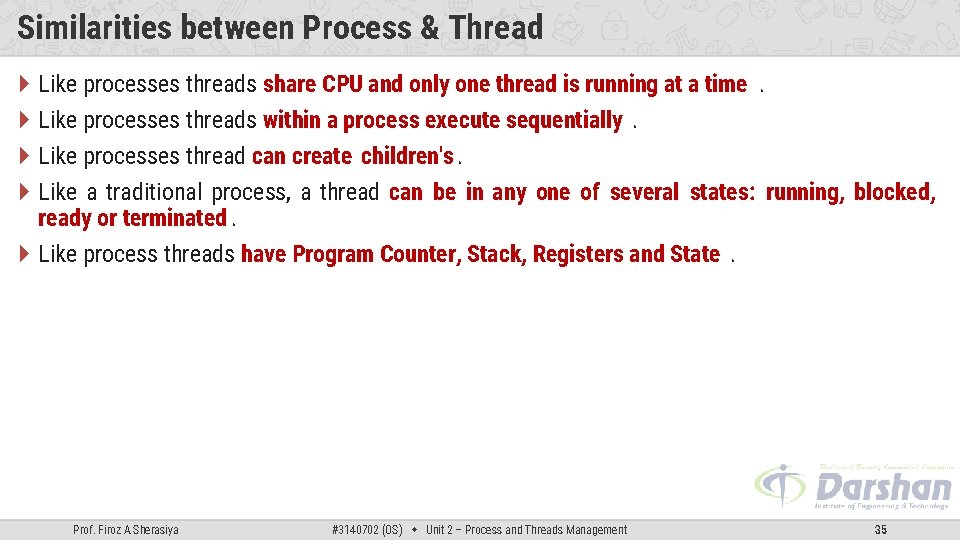
Similarities between Process & Thread Like processes threads share CPU and only one thread is running at a time. Like processes threads within a process execute sequentially. Like processes thread can create children's. Like a traditional process, a thread can be in any one of several states: running, blocked, ready or terminated. Like process threads have Program Counter, Stack, Registers and State. Prof. Firoz A Sherasiya #3140702 (OS) Unit 2 – Process and Threads Management 35
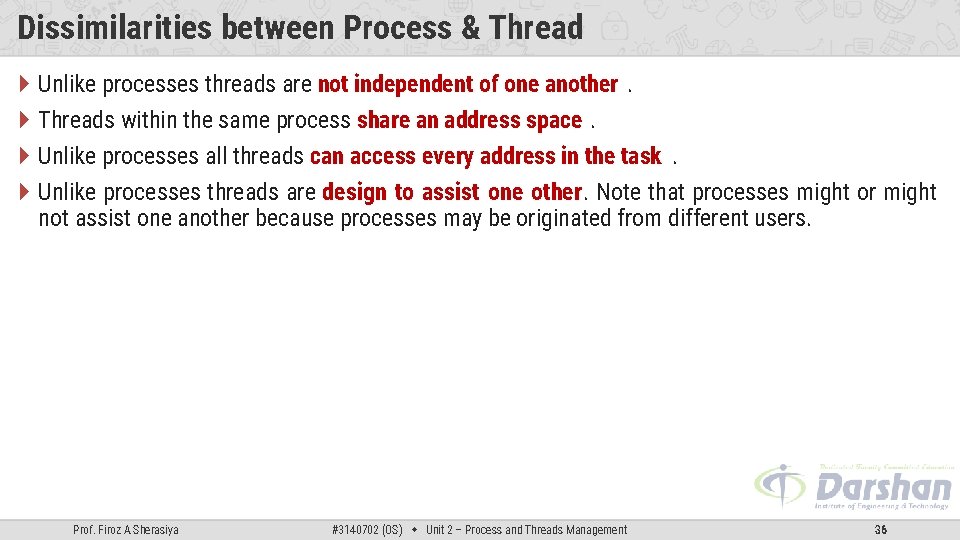
Dissimilarities between Process & Thread Unlike processes threads are not independent of one another. Threads within the same process share an address space. Unlike processes all threads can access every address in the task. Unlike processes threads are design to assist one other. Note that processes might or might not assist one another because processes may be originated from different users. Prof. Firoz A Sherasiya #3140702 (OS) Unit 2 – Process and Threads Management 36
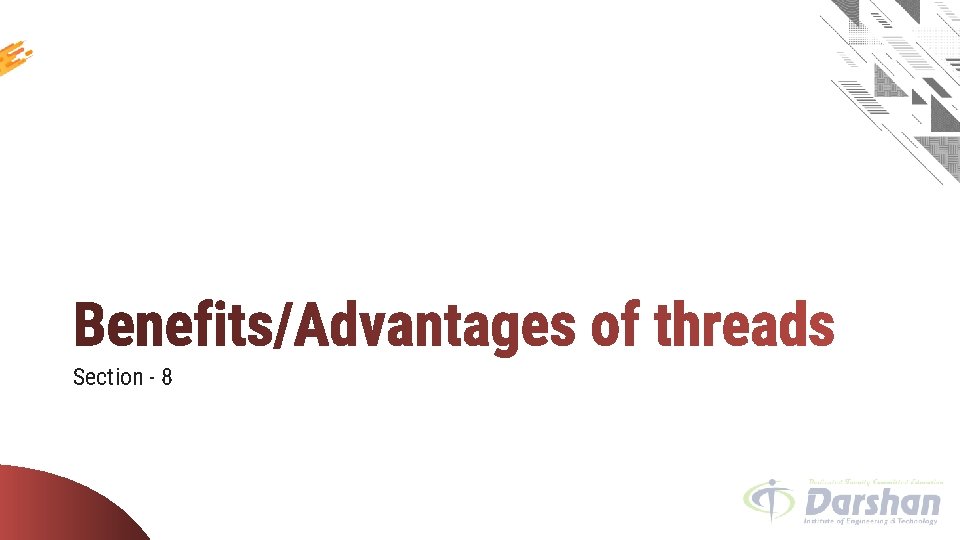
Section - 8
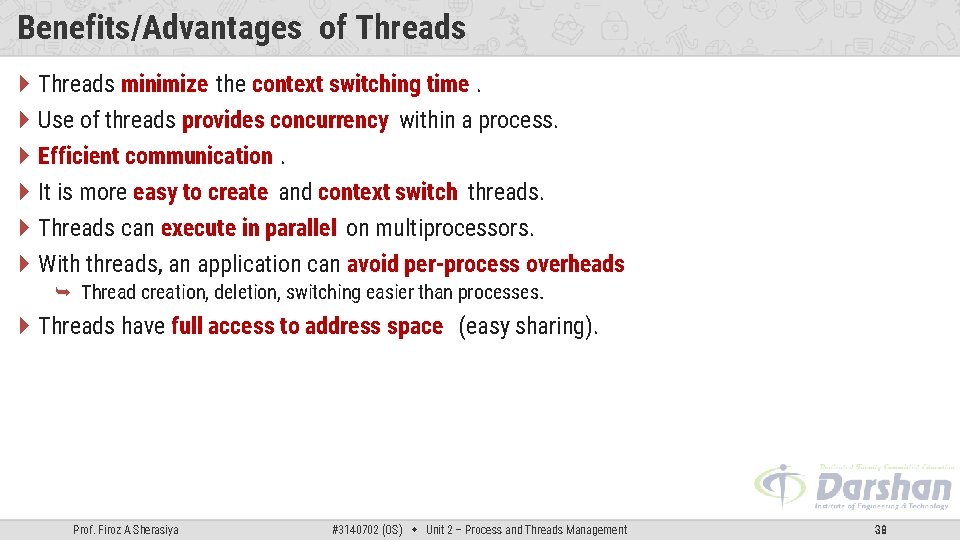
Benefits/Advantages of Threads minimize the context switching time. Use of threads provides concurrency within a process. Efficient communication. It is more easy to create and context switch threads. Threads can execute in parallel on multiprocessors. With threads, an application can avoid per-process overheads Thread creation, deletion, switching easier than processes. Threads have full access to address space (easy sharing). Prof. Firoz A Sherasiya #3140702 (OS) Unit 2 – Process and Threads Management 38
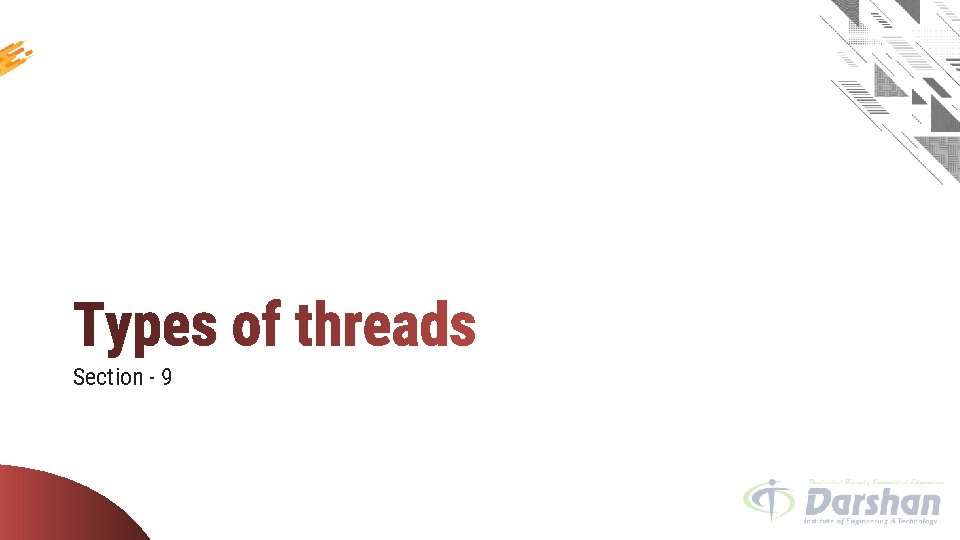
Section - 9
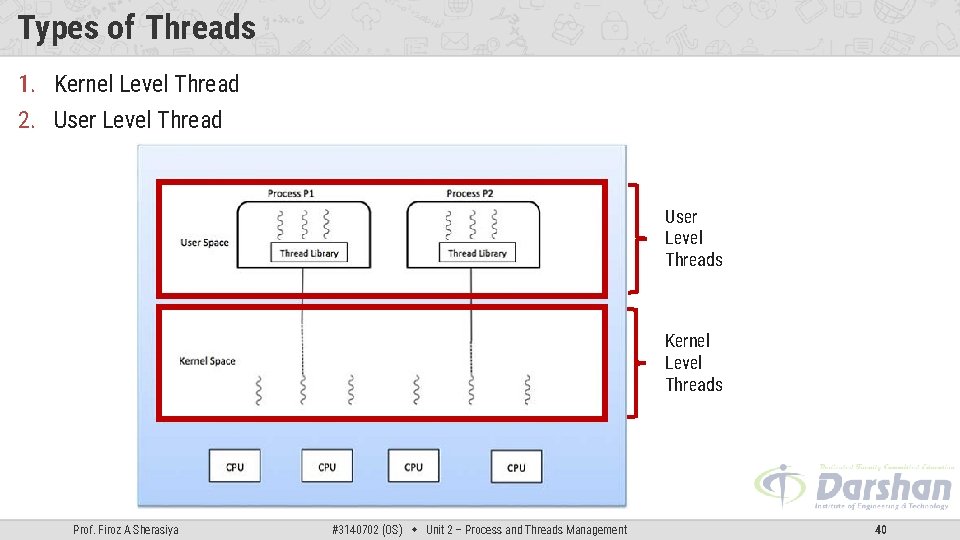
Types of Threads 1. Kernel Level Thread 2. User Level Threads Kernel Level Threads Prof. Firoz A Sherasiya #3140702 (OS) Unit 2 – Process and Threads Management 40
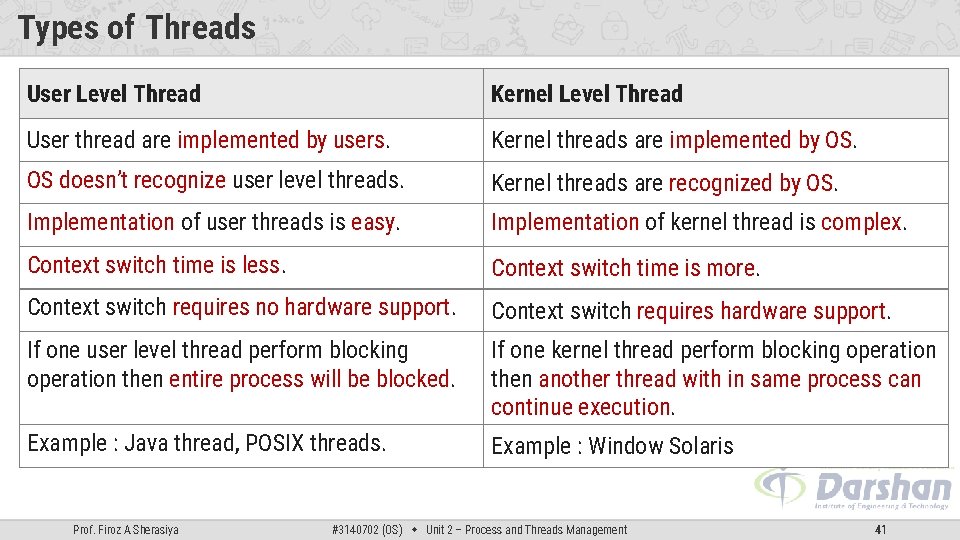
Types of Threads User Level Thread Kernel Level Thread User thread are implemented by users. Kernel threads are implemented by OS. OS doesn’t recognize user level threads. Kernel threads are recognized by OS. Implementation of user threads is easy. Implementation of kernel thread is complex. Context switch time is less. Context switch time is more. Context switch requires no hardware support. Context switch requires hardware support. If one user level thread perform blocking operation then entire process will be blocked. If one kernel thread perform blocking operation then another thread with in same process can continue execution. Example : Java thread, POSIX threads. Example : Window Solaris Prof. Firoz A Sherasiya #3140702 (OS) Unit 2 – Process and Threads Management 41
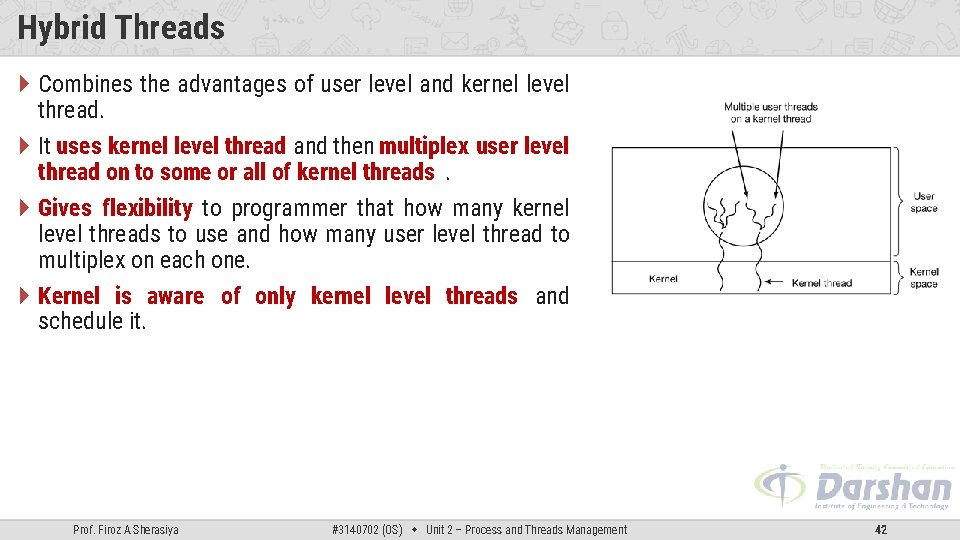
Hybrid Threads Combines the advantages of user level and kernel level thread. It uses kernel level thread and then multiplex user level thread on to some or all of kernel threads. Gives flexibility to programmer that how many kernel level threads to use and how many user level thread to multiplex on each one. Kernel is aware of only kernel level threads and schedule it. Prof. Firoz A Sherasiya #3140702 (OS) Unit 2 – Process and Threads Management 42
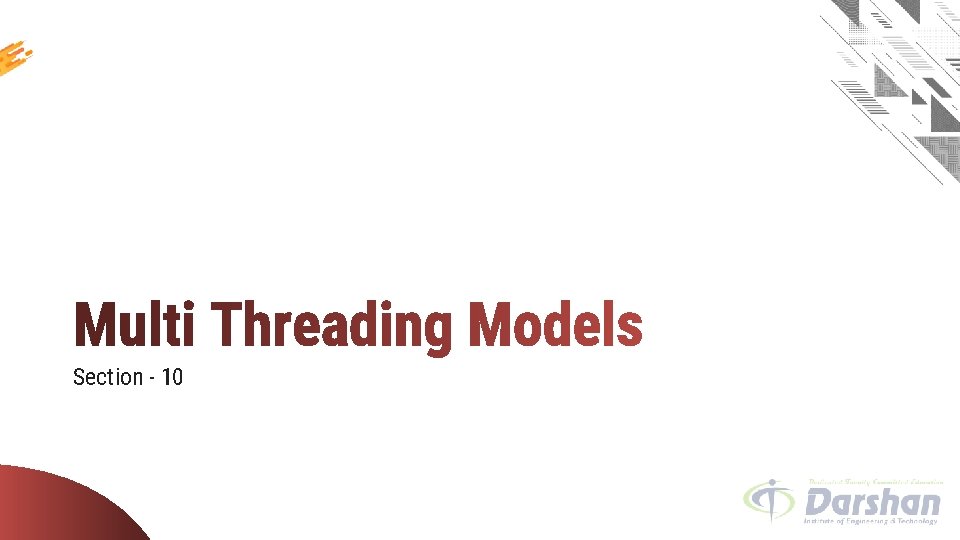
Section - 10
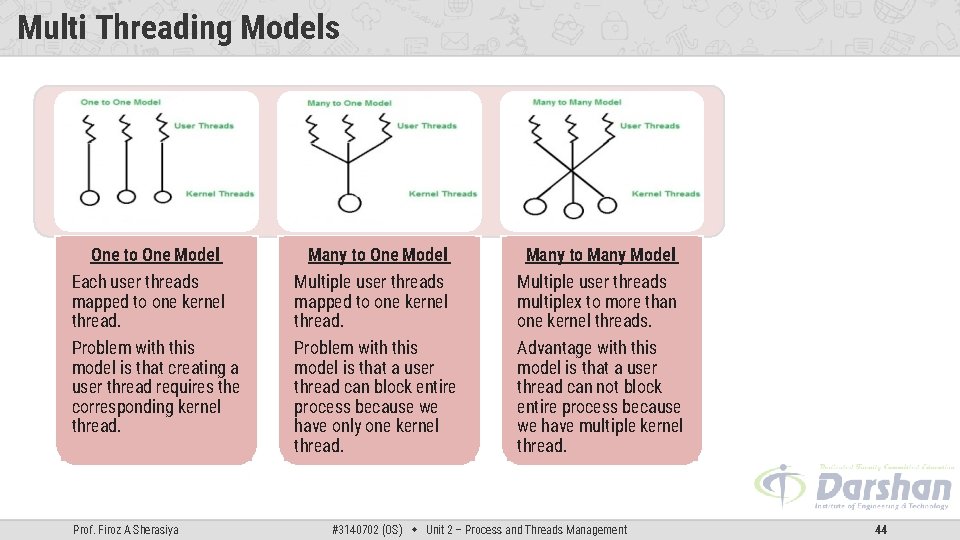
Multi Threading Models One to One Model Each user threads mapped to one kernel thread. Problem with this model is that creating a user thread requires the corresponding kernel thread. Prof. Firoz A Sherasiya Many to One Model Multiple user threads mapped to one kernel thread. Problem with this model is that a user thread can block entire process because we have only one kernel thread. Many to Many Model Multiple user threads multiplex to more than one kernel threads. Advantage with this model is that a user thread can not block entire process because we have multiple kernel thread. #3140702 (OS) Unit 2 – Process and Threads Management 44
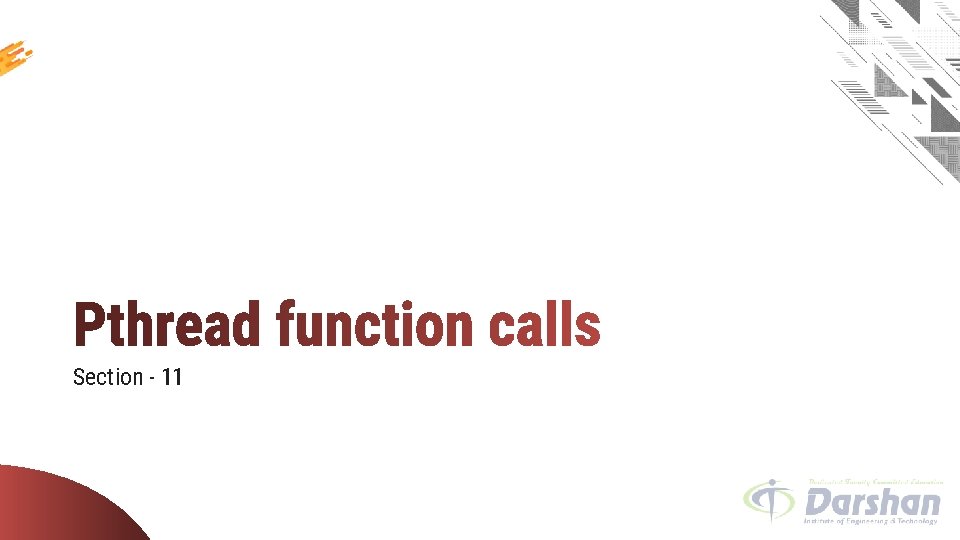
Section - 11
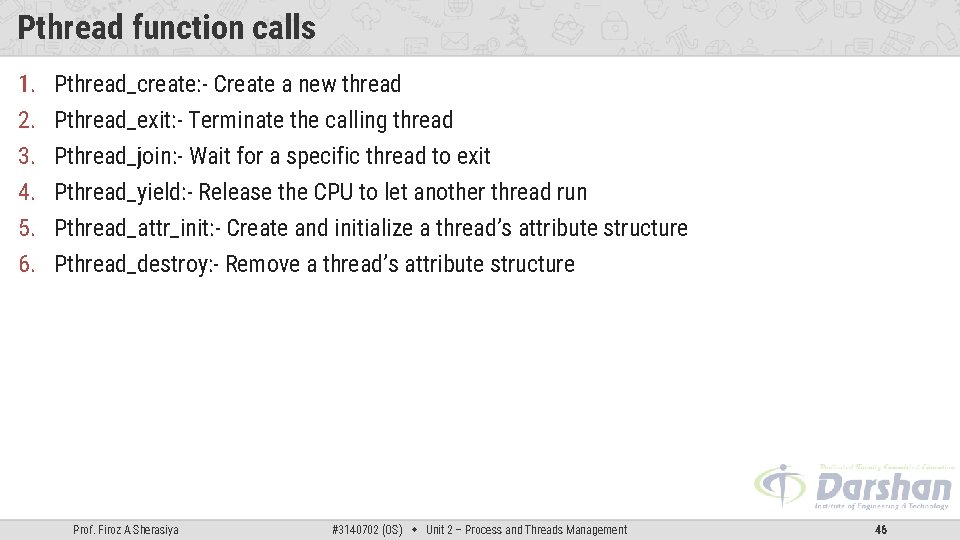
Pthread function calls 1. 2. 3. 4. 5. 6. Pthread_create: - Create a new thread Pthread_exit: - Terminate the calling thread Pthread_join: - Wait for a specific thread to exit Pthread_yield: - Release the CPU to let another thread run Pthread_attr_init: - Create and initialize a thread’s attribute structure Pthread_destroy: - Remove a thread’s attribute structure Prof. Firoz A Sherasiya #3140702 (OS) Unit 2 – Process and Threads Management 46
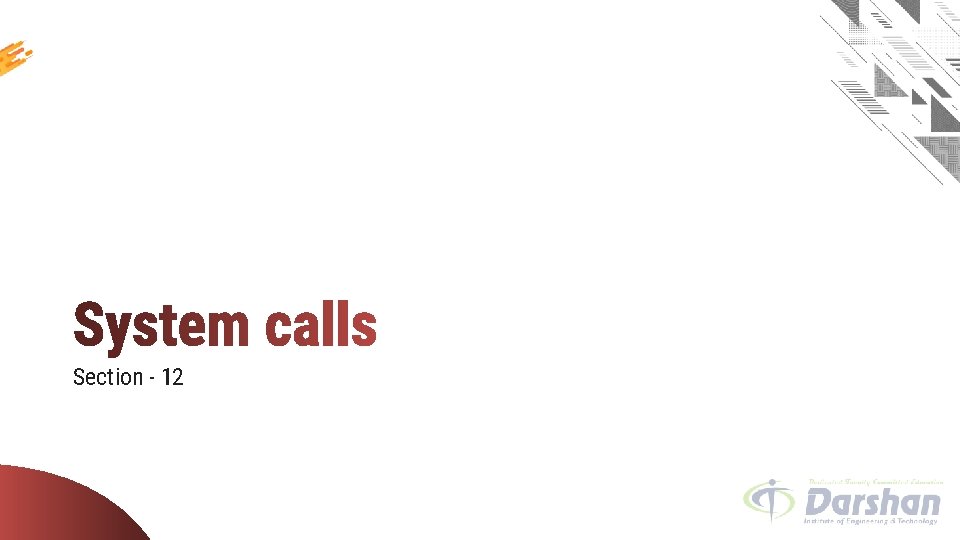
Section - 12
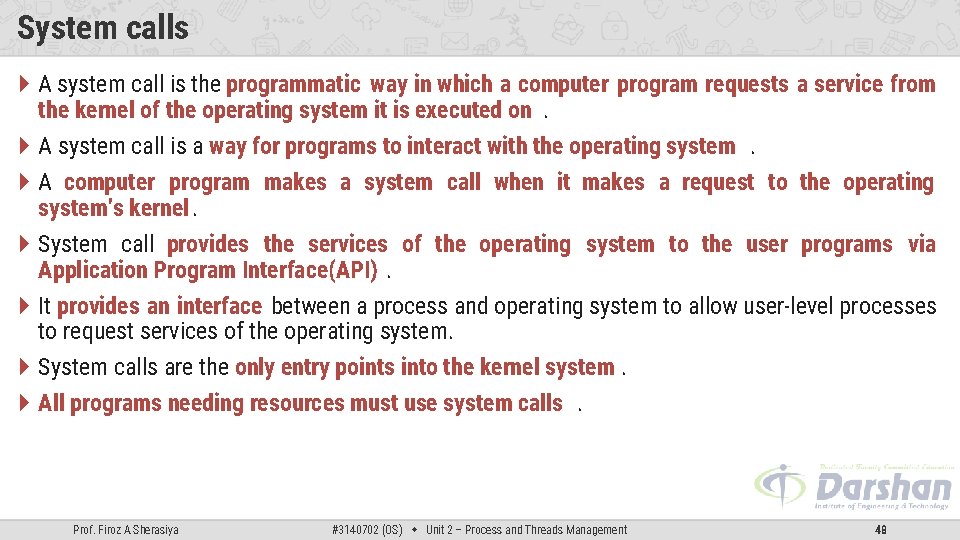
System calls A system call is the programmatic way in which a computer program requests a service from the kernel of the operating system it is executed on. A system call is a way for programs to interact with the operating system. A computer program makes a system call when it makes a request to the operating system’s kernel. System call provides the services of the operating system to the user programs via Application Program Interface(API). It provides an interface between a process and operating system to allow user-level processes to request services of the operating system. System calls are the only entry points into the kernel system. All programs needing resources must use system calls. Prof. Firoz A Sherasiya #3140702 (OS) Unit 2 – Process and Threads Management 48
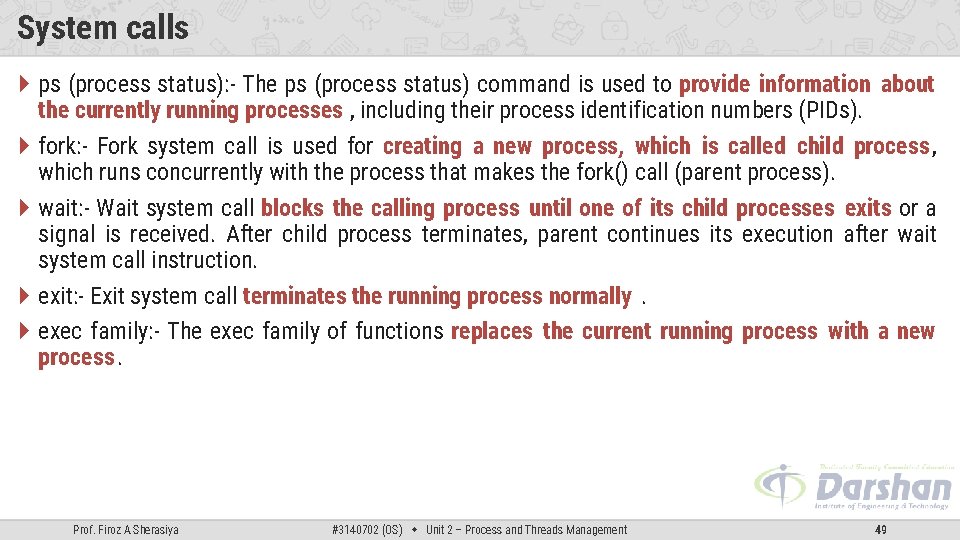
System calls ps (process status): - The ps (process status) command is used to provide information about the currently running processes , including their process identification numbers (PIDs). fork: - Fork system call is used for creating a new process, which is called child process , which runs concurrently with the process that makes the fork() call (parent process). wait: - Wait system call blocks the calling process until one of its child processes exits or a signal is received. After child process terminates, parent continues its execution after wait system call instruction. exit: - Exit system call terminates the running process normally. exec family: - The exec family of functions replaces the current running process with a new process. Prof. Firoz A Sherasiya #3140702 (OS) Unit 2 – Process and Threads Management 49
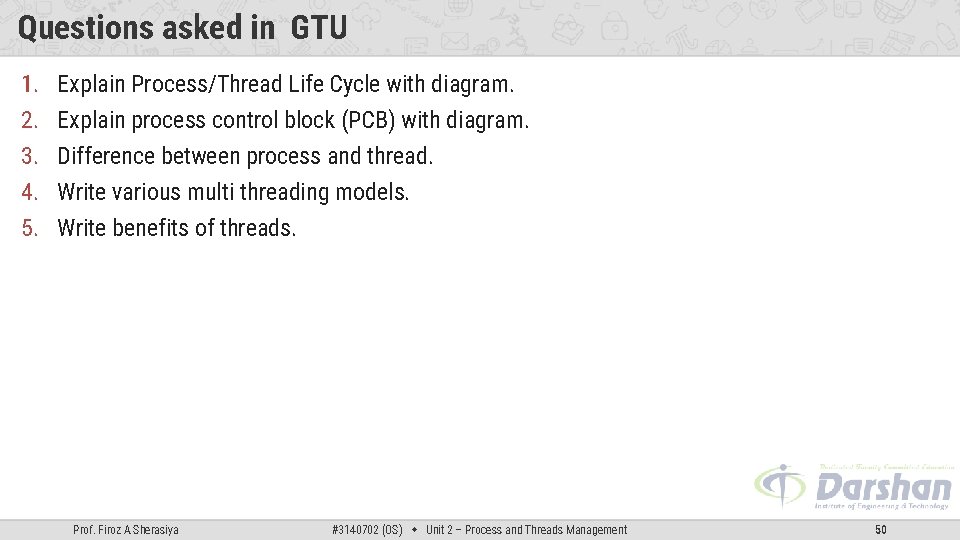
Questions asked in GTU 1. 2. 3. 4. 5. Explain Process/Thread Life Cycle with diagram. Explain process control block (PCB) with diagram. Difference between process and thread. Write various multi threading models. Write benefits of threads. Prof. Firoz A Sherasiya #3140702 (OS) Unit 2 – Process and Threads Management 50
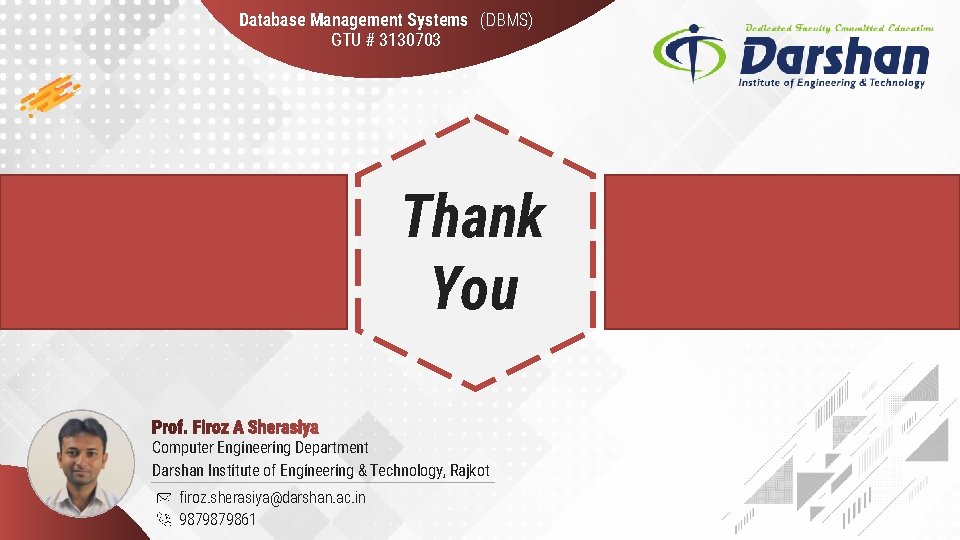
Database Management Systems (DBMS) GTU # 3130703 Thank You Computer Engineering Department Darshan Institute of Engineering & Technology, Rajkot firoz. sherasiya@darshan. ac. in 9879879861