Operating System Concepts Lecture 3 C Processes References
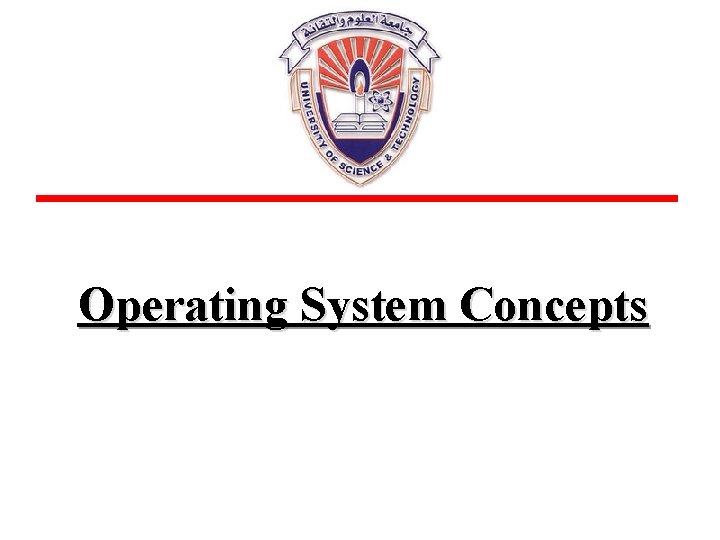
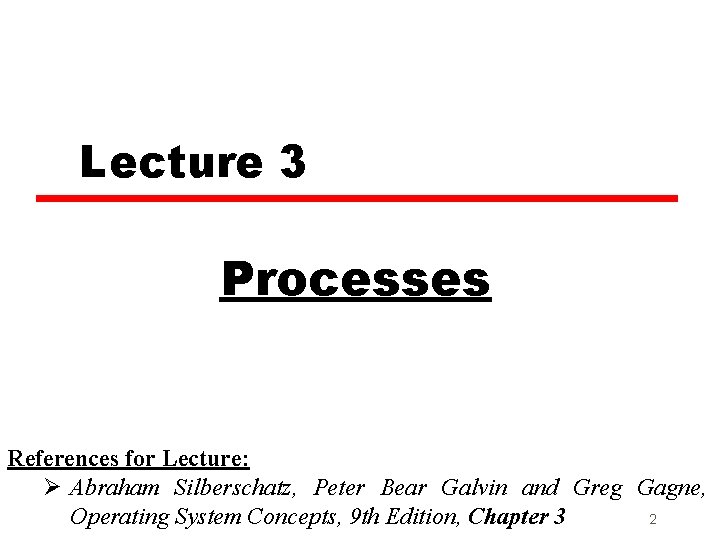
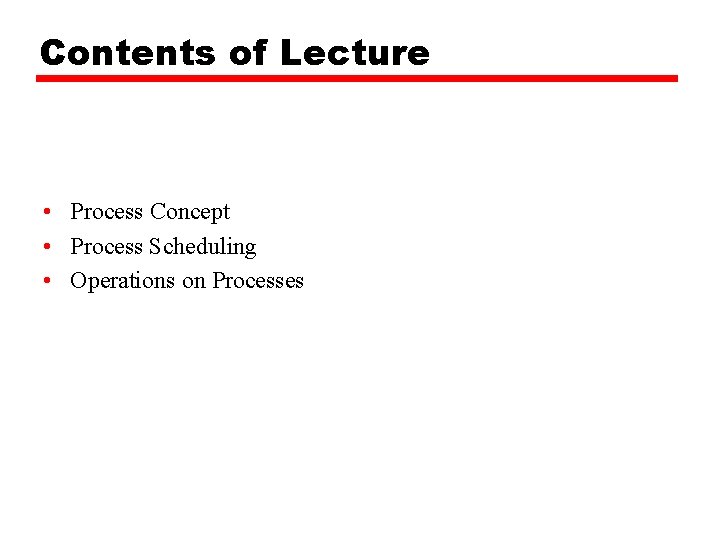
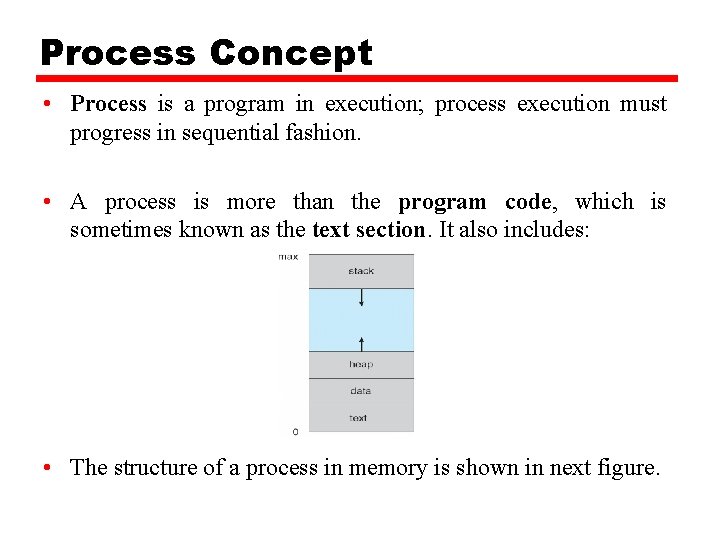
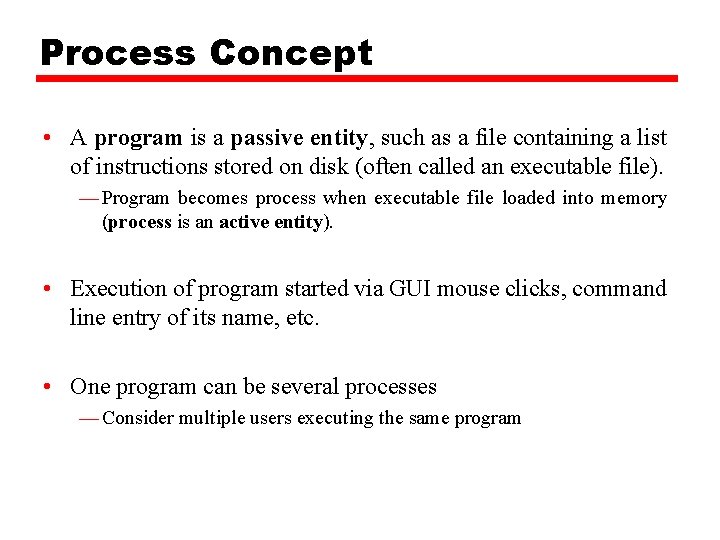
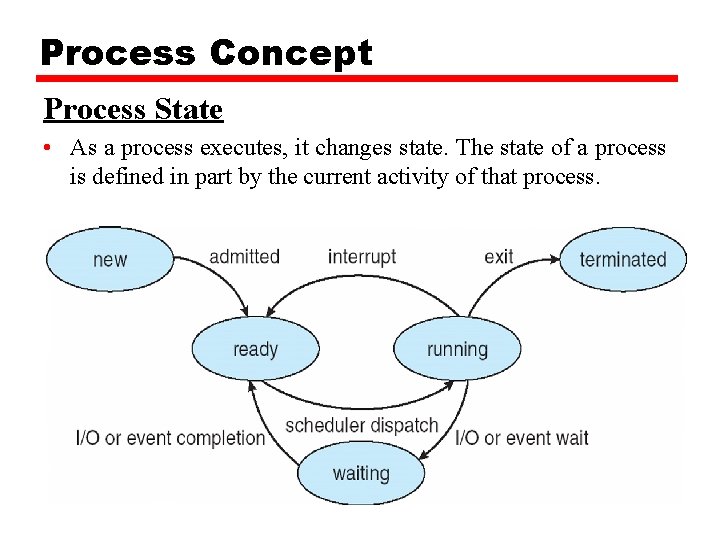
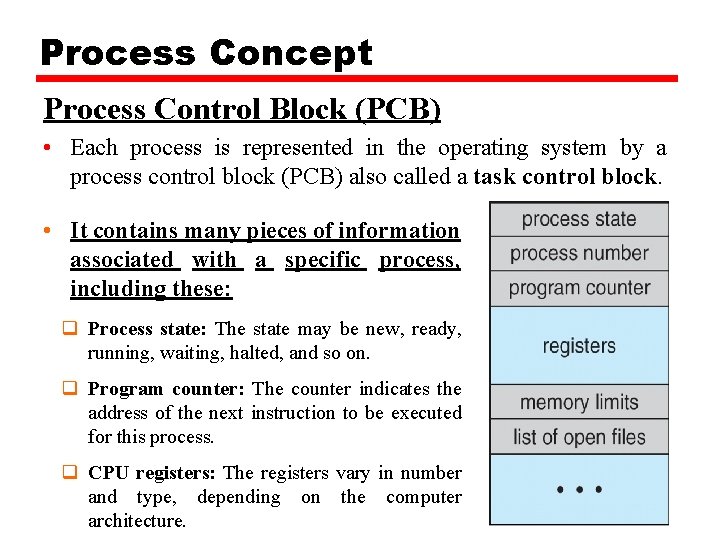
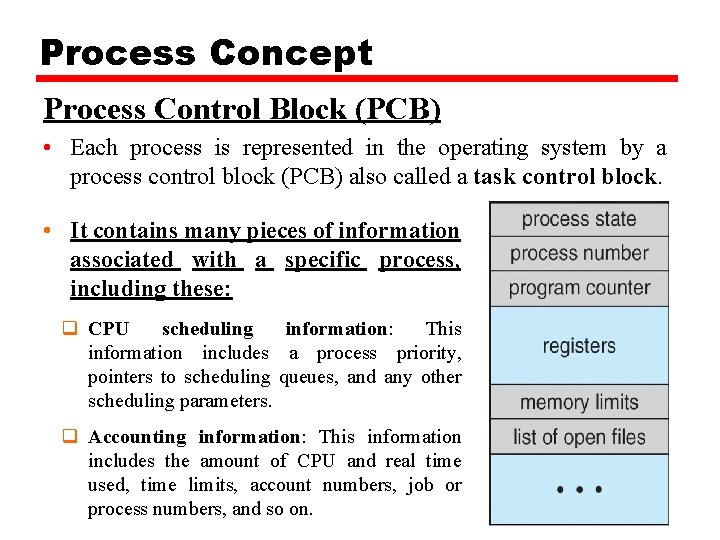
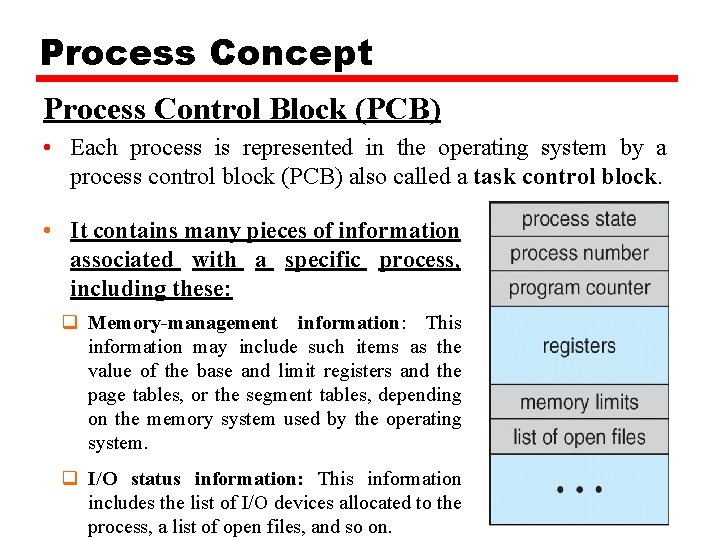
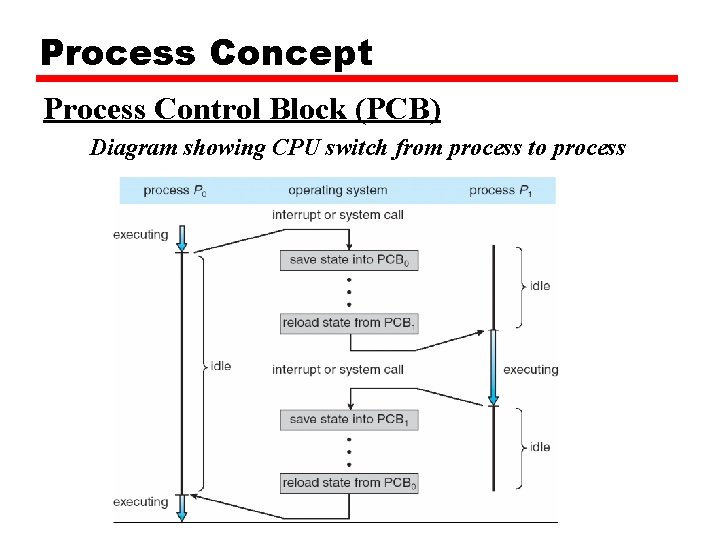
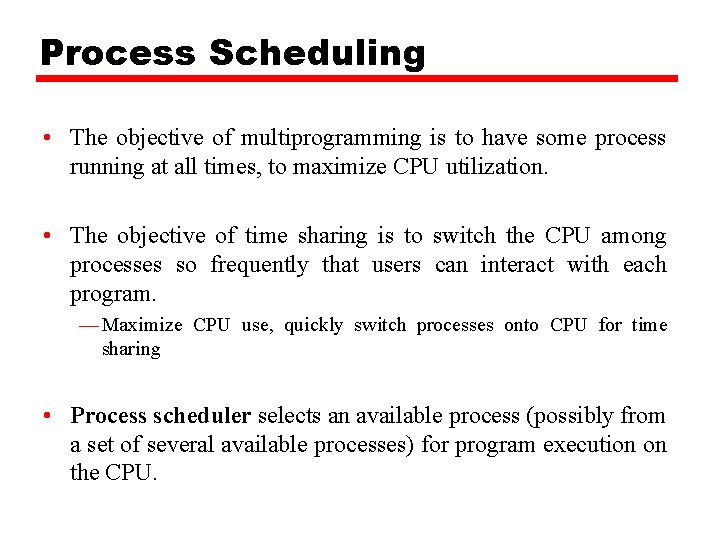
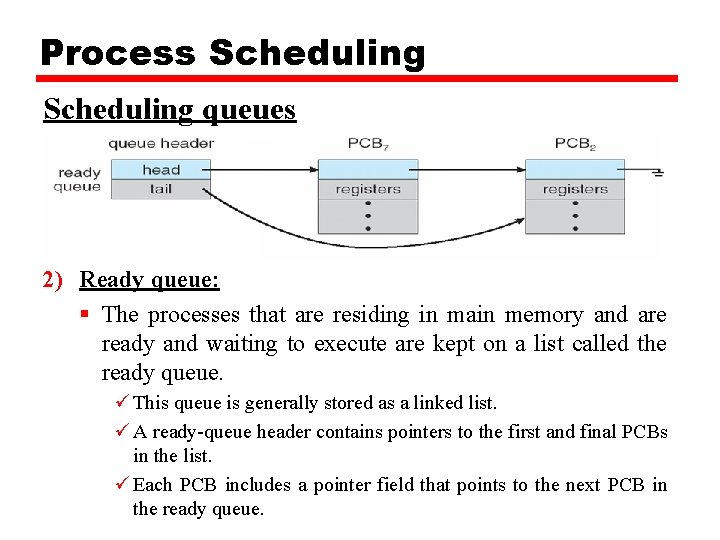
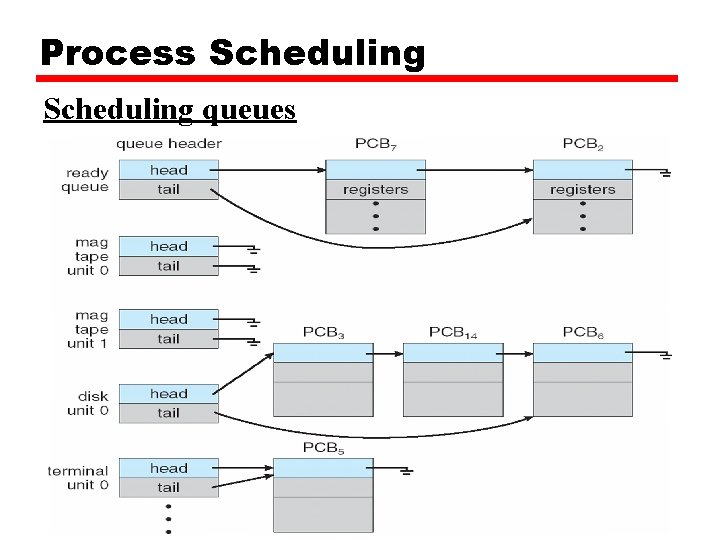
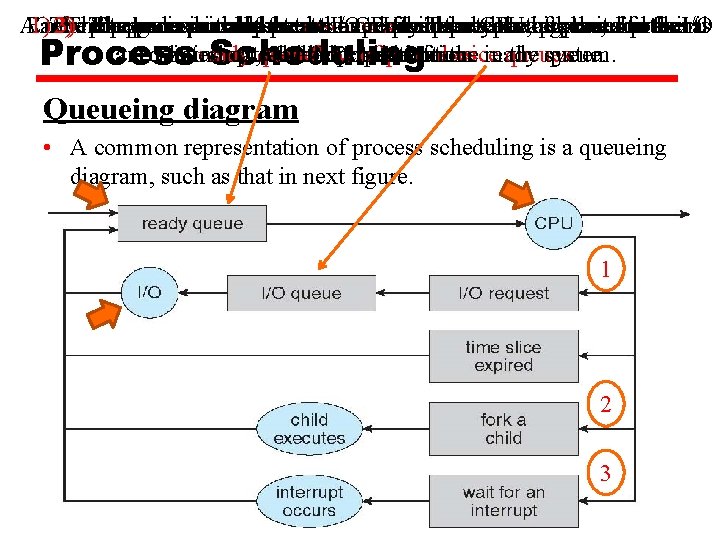
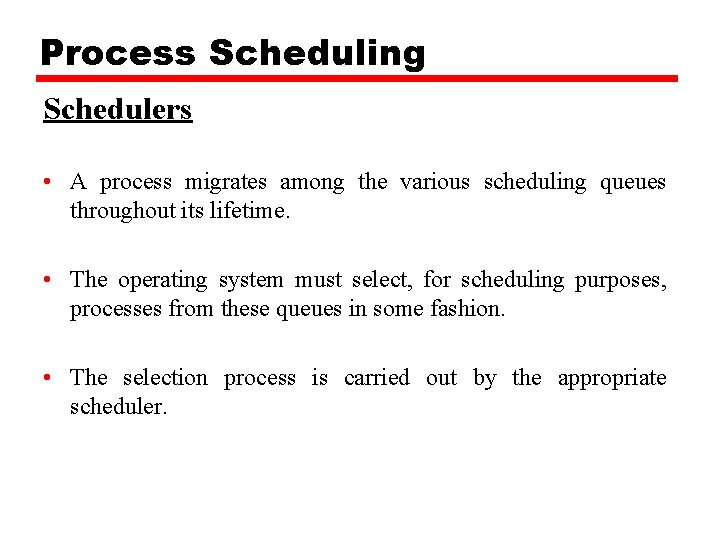
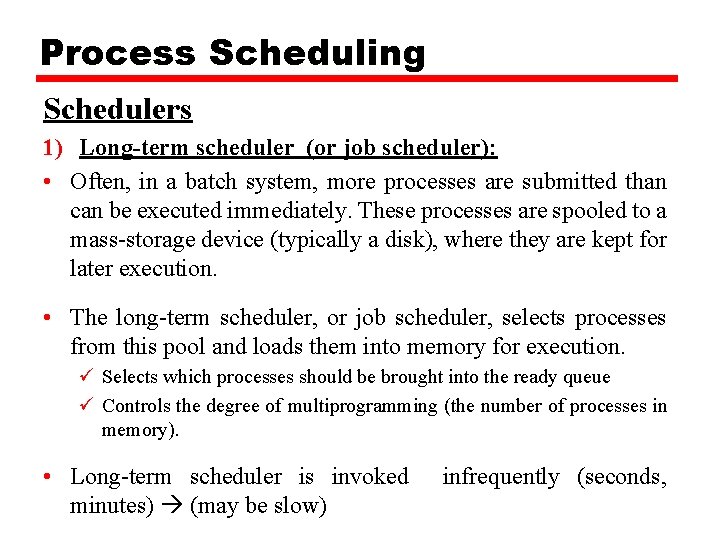
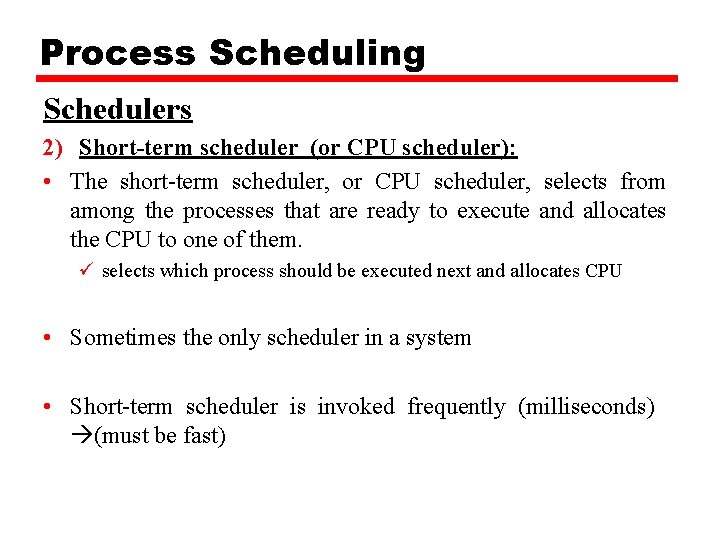
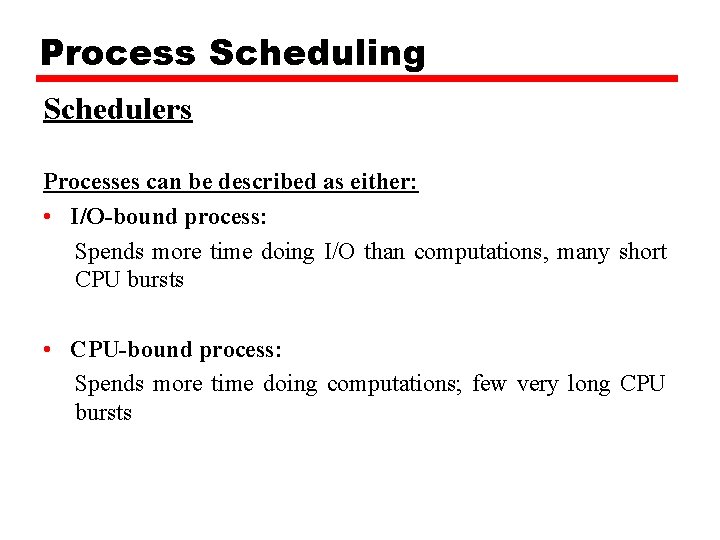
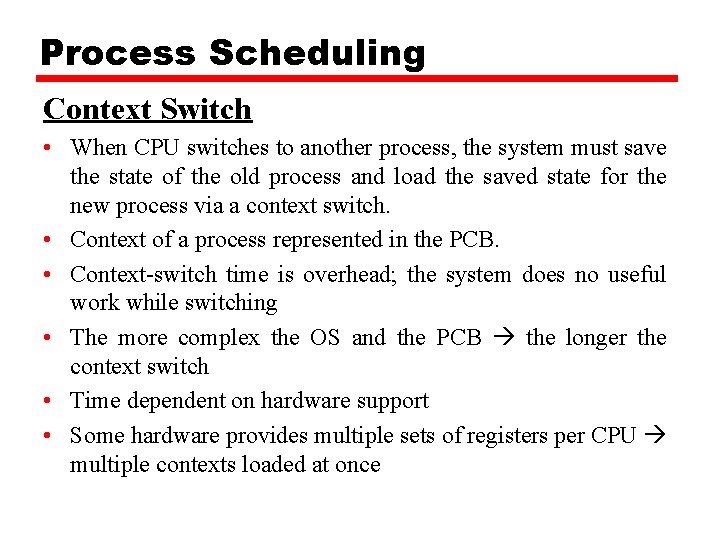
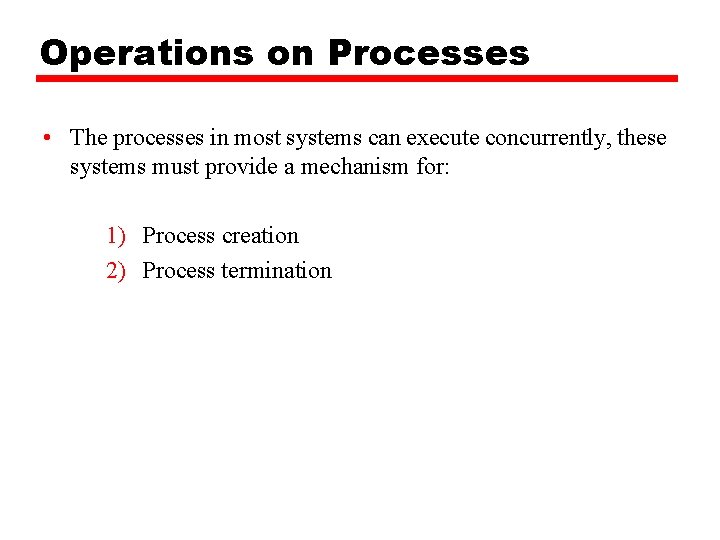
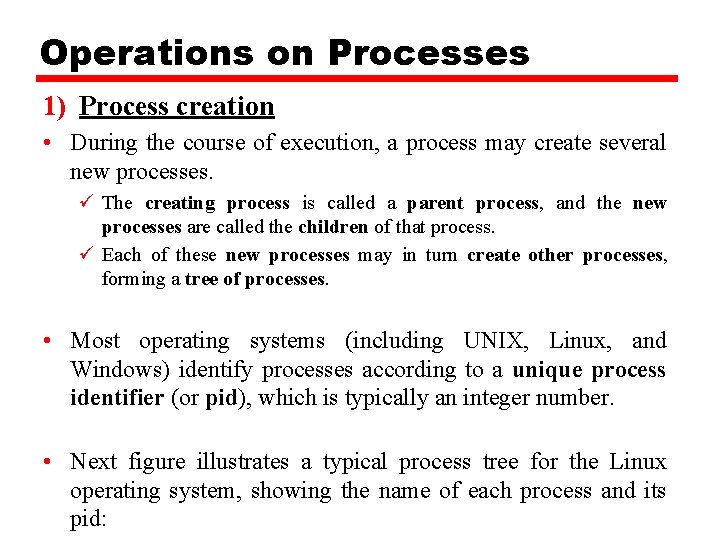
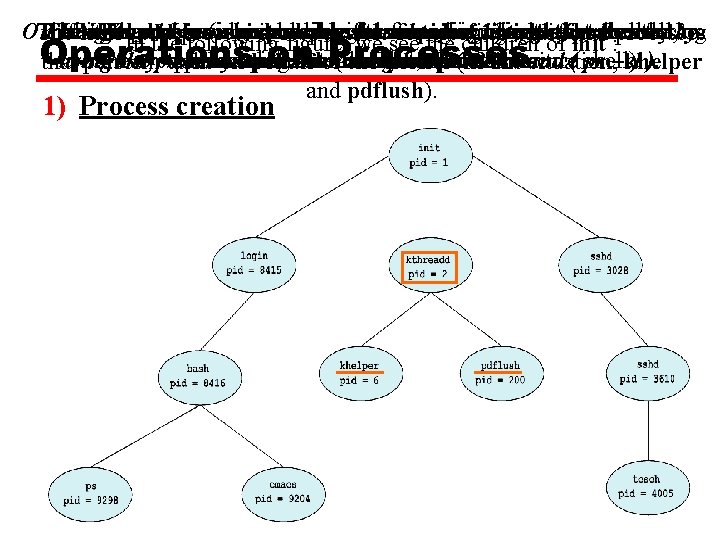
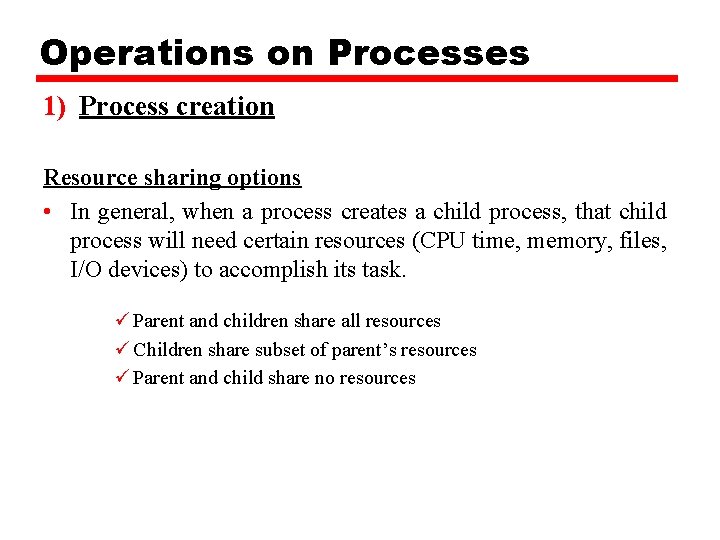
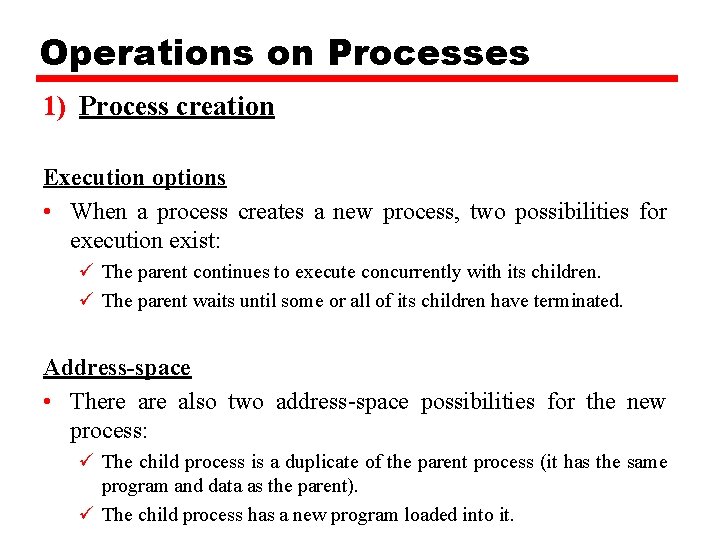
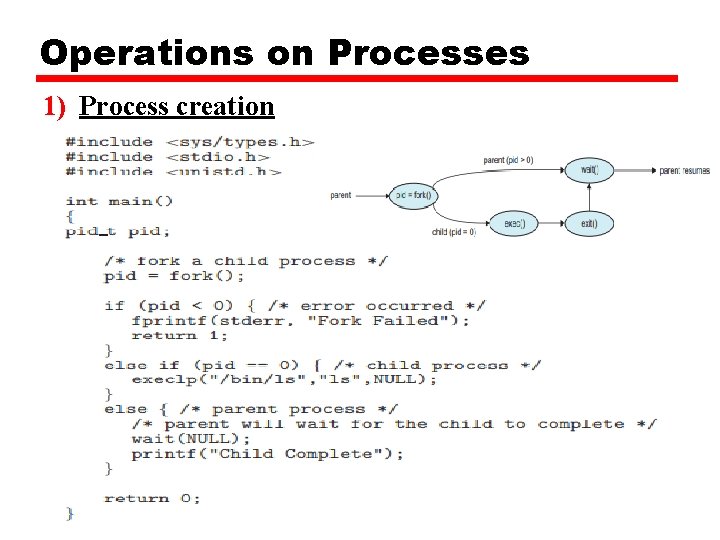
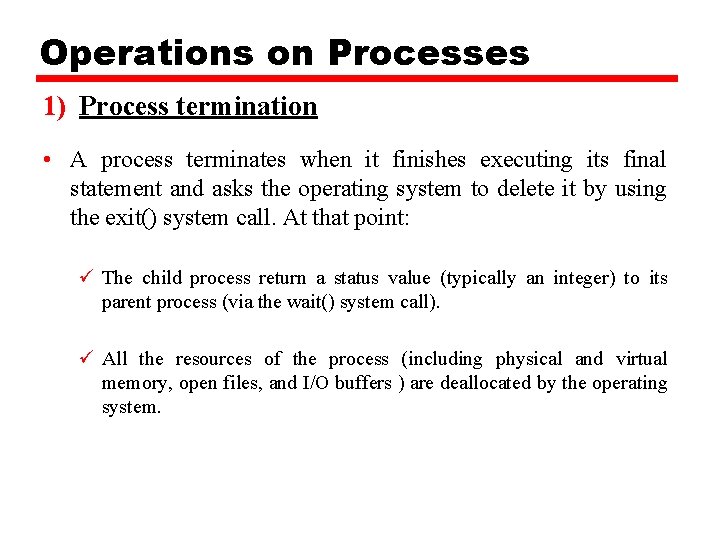
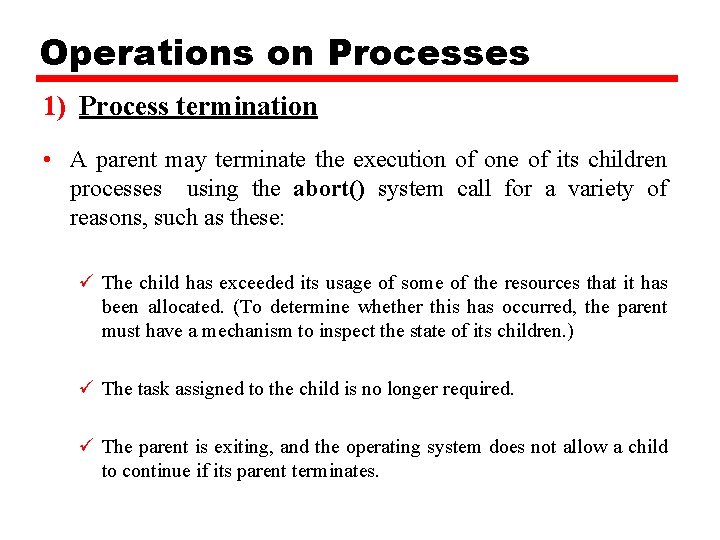
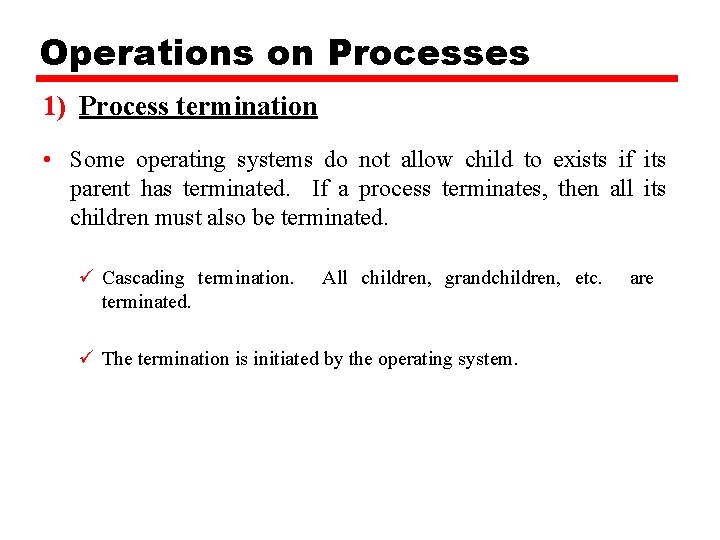
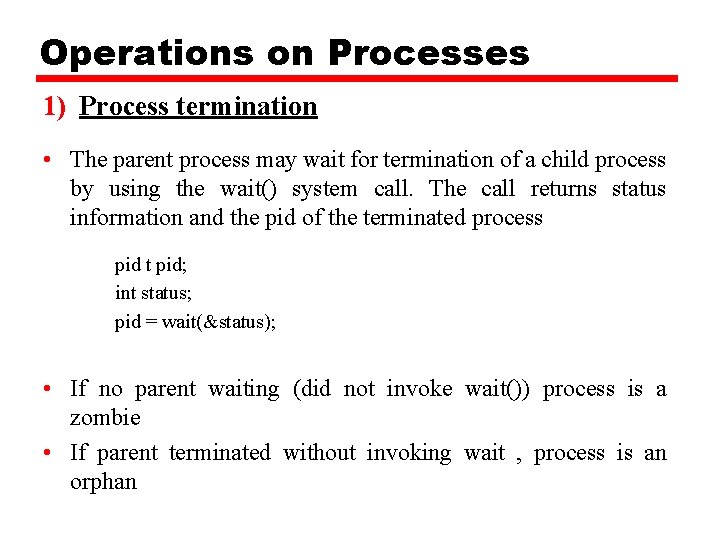
- Slides: 29
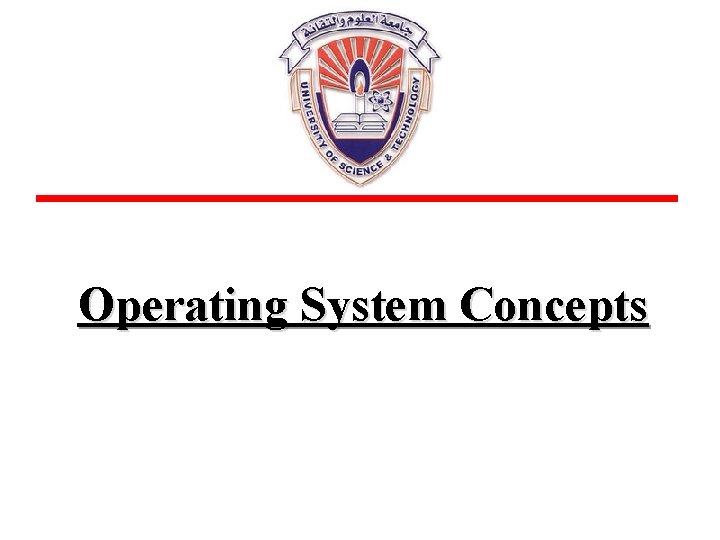
Operating System Concepts
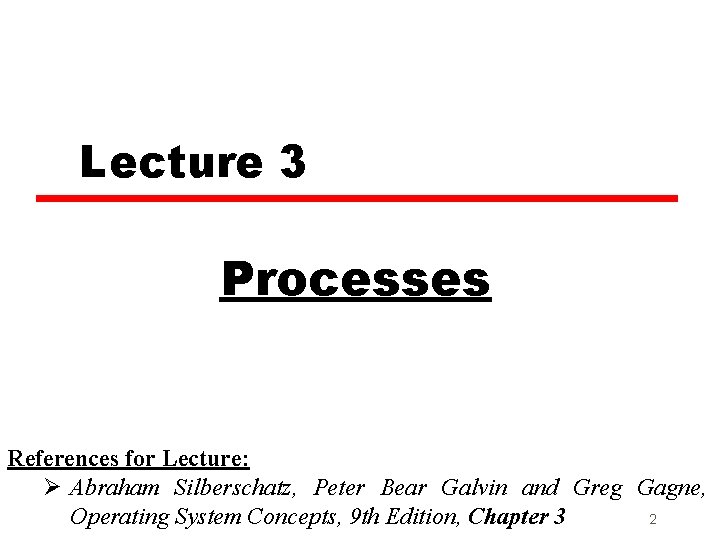
Lecture 3 C Processes References for Lecture: Ø Abraham Silberschatz, Peter Bear Galvin and Greg Gagne, Operating System Concepts, 9 th Edition, Chapter 3 2
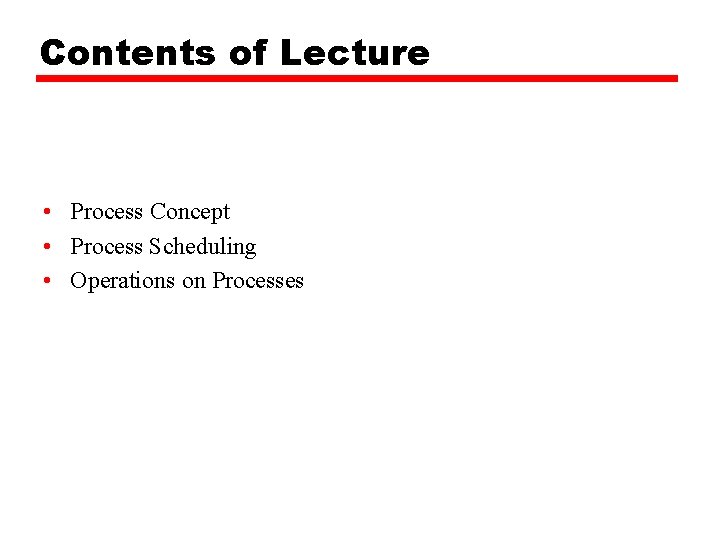
Contents of Lecture • Process Concept • Process Scheduling • Operations on Processes
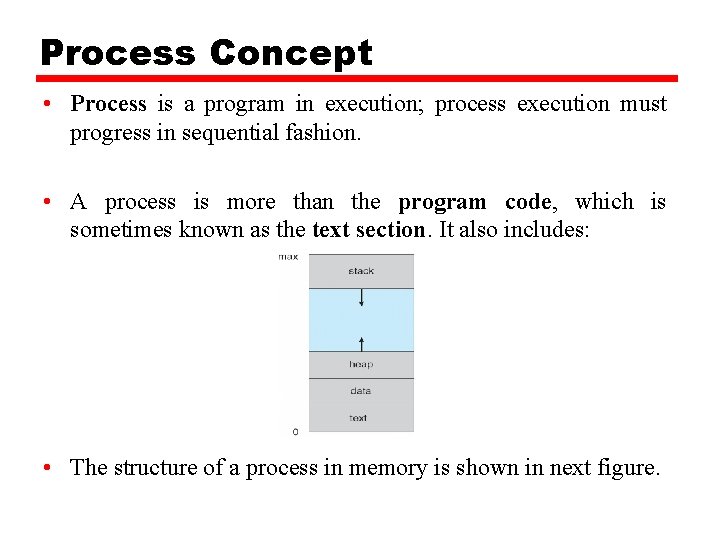
Process Concept • Process is a program in execution; process execution must progress in sequential fashion. • A process is more than the program code, which is sometimes known as the text section. It also includes: — The current activity, as represented by the value of the program counter and the contents of the processor’s registers. — Stack containing temporary data – Function parameters, return addresses, local variables — Data section containing global variables — Heap containing memory dynamically allocated during run time • The structure of a process in memory is shown in next figure.
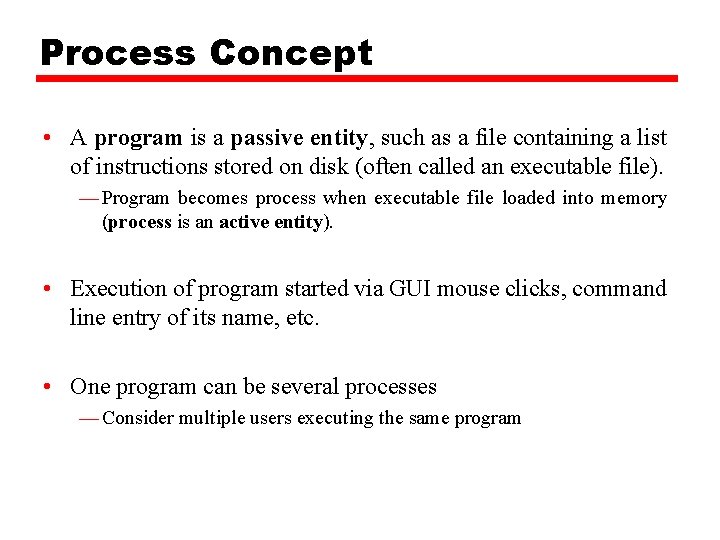
Process Concept • A program is a passive entity, such as a file containing a list of instructions stored on disk (often called an executable file). — Program becomes process when executable file loaded into memory (process is an active entity). • Execution of program started via GUI mouse clicks, command line entry of its name, etc. • One program can be several processes — Consider multiple users executing the same program
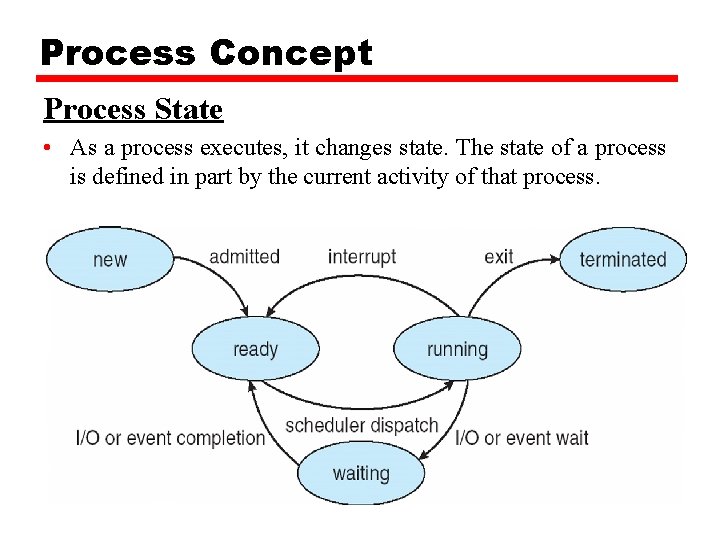
Process Concept Process State • As a process executes, it changes state. The state of a process is defined in part by the current activity of that process. • A process may be in one of the following states: — New: The process is being created. — Ready: The process is waiting to be assigned to a processor. — Running: Instructions are being executed. — Waiting: The process is waiting for some event to occur (such as an I/O completion or reception of a signal). — Terminated: The process has finished execution.
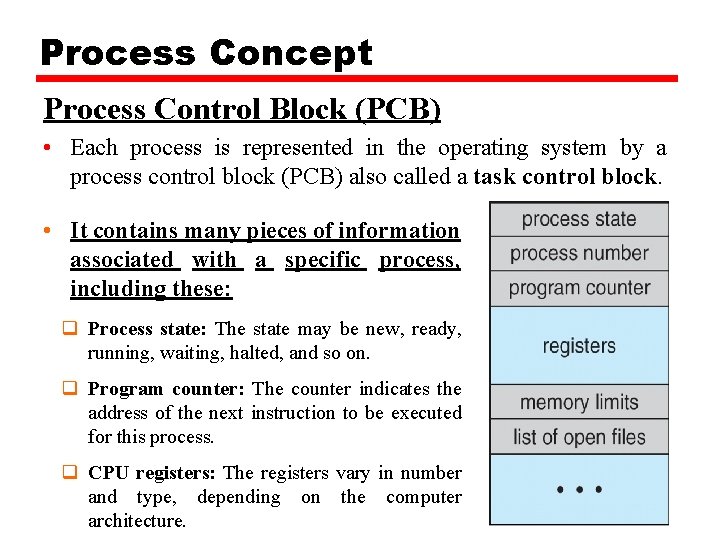
Process Concept Process Control Block (PCB) • Each process is represented in the operating system by a process control block (PCB) also called a task control block. • It contains many pieces of information associated with a specific process, including these: q Process state: The state may be new, ready, running, waiting, halted, and so on. q Program counter: The counter indicates the address of the next instruction to be executed for this process. q CPU registers: The registers vary in number and type, depending on the computer architecture.
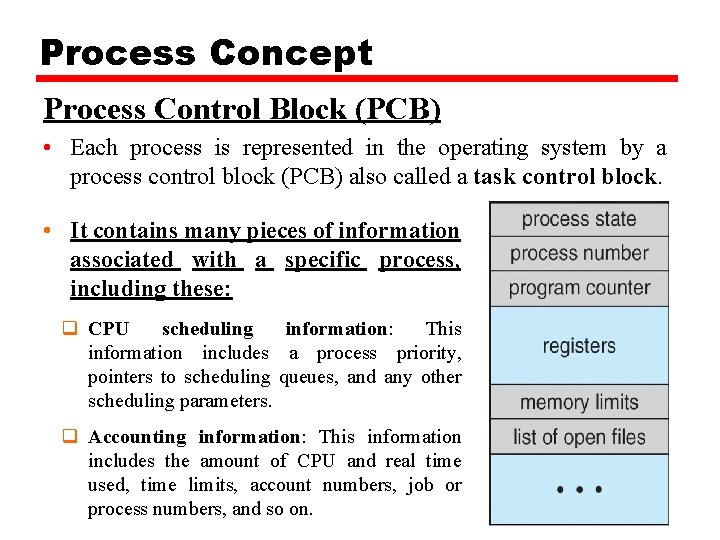
Process Concept Process Control Block (PCB) • Each process is represented in the operating system by a process control block (PCB) also called a task control block. • It contains many pieces of information associated with a specific process, including these: q CPU scheduling information: This information includes a process priority, pointers to scheduling queues, and any other scheduling parameters. q Accounting information: This information includes the amount of CPU and real time used, time limits, account numbers, job or process numbers, and so on.
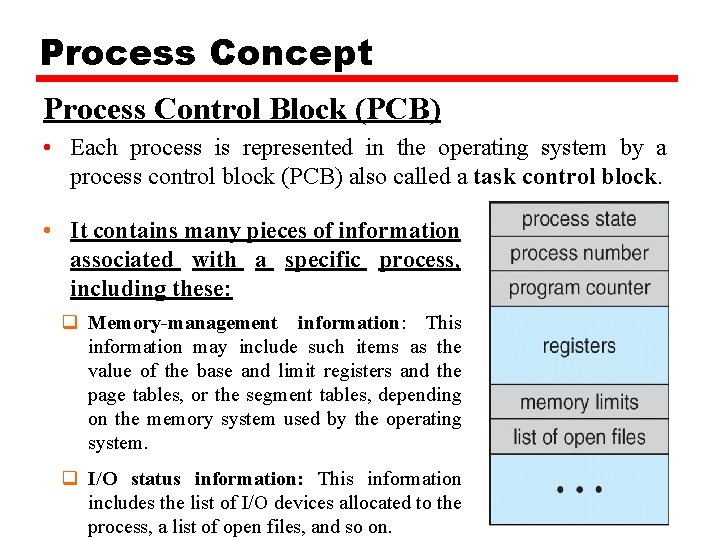
Process Concept Process Control Block (PCB) • Each process is represented in the operating system by a process control block (PCB) also called a task control block. • It contains many pieces of information associated with a specific process, including these: q Memory-management information: This information may include such items as the value of the base and limit registers and the page tables, or the segment tables, depending on the memory system used by the operating system. q I/O status information: This information includes the list of I/O devices allocated to the process, a list of open files, and so on.
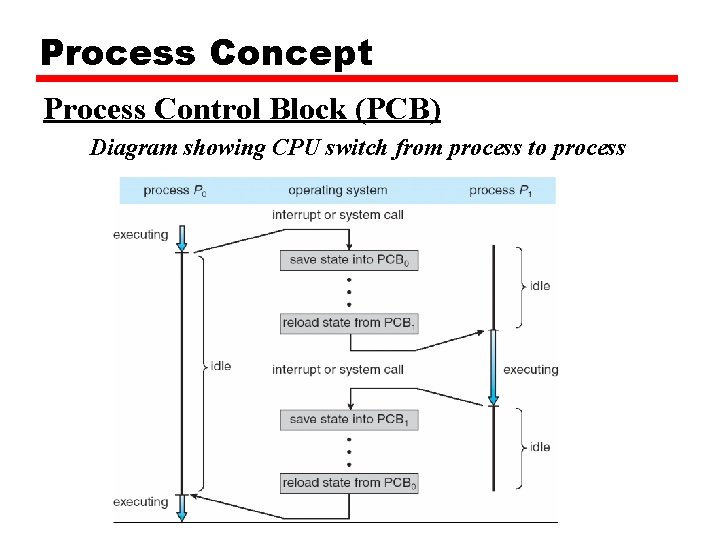
Process Concept Process Control Block (PCB) Diagram showing CPU switch from process to process
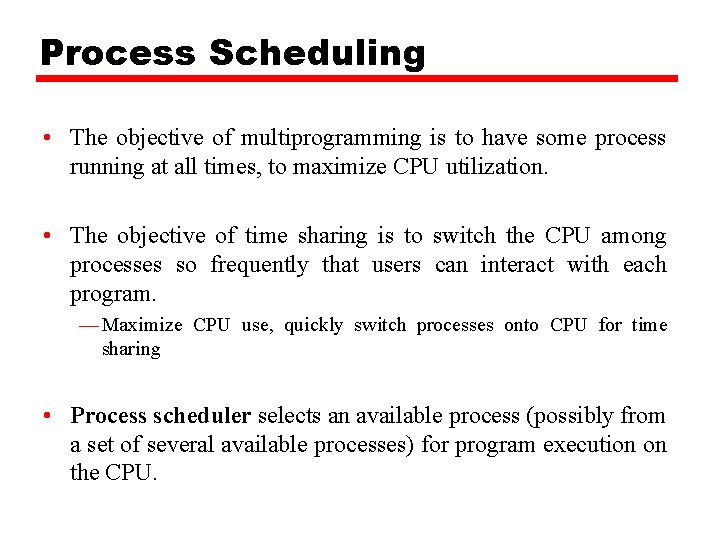
Process Scheduling • The objective of multiprogramming is to have some process running at all times, to maximize CPU utilization. • The objective of time sharing is to switch the CPU among processes so frequently that users can interact with each program. — Maximize CPU use, quickly switch processes onto CPU for time sharing • Process scheduler selects an available process (possibly from a set of several available processes) for program execution on the CPU.
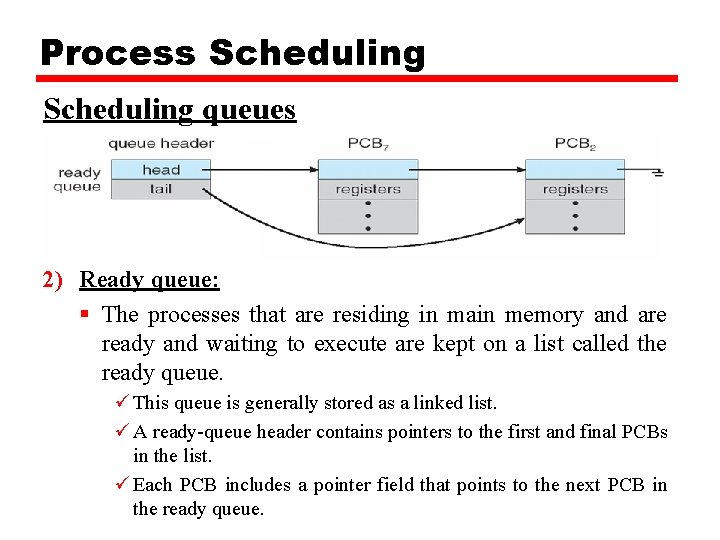
Process Scheduling queues 1) Job queue: § As processes enter the system, they are put into a job queue, which consists of all processes in the system. 2) Ready queue: § The processes that are residing in main memory and are ready and waiting to execute are kept on a list called the ready queue. ü This queue is generally stored as a linked list. ü A ready-queue header contains pointers to the first and final PCBs in the list. ü Each PCB includes a pointer field that points to the next PCB in the ready queue.
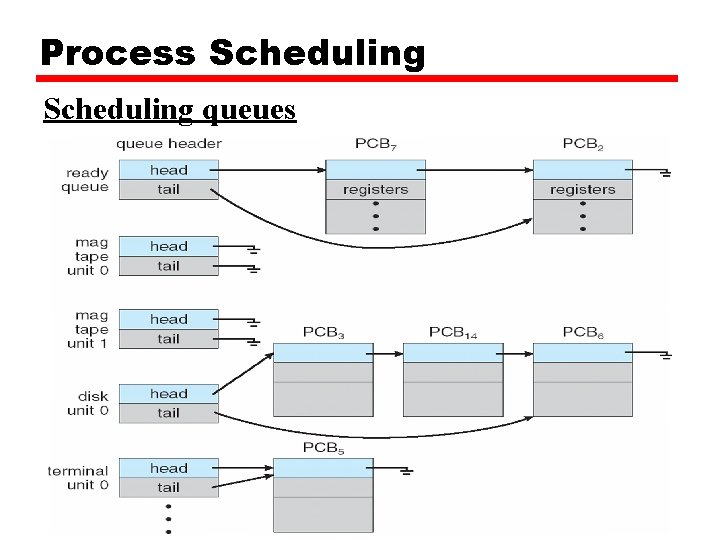
Process Scheduling queues 3) Device queue: § The list of processes waiting for a particular I/O device is called a device queue. Each device has its own device queue next figure.
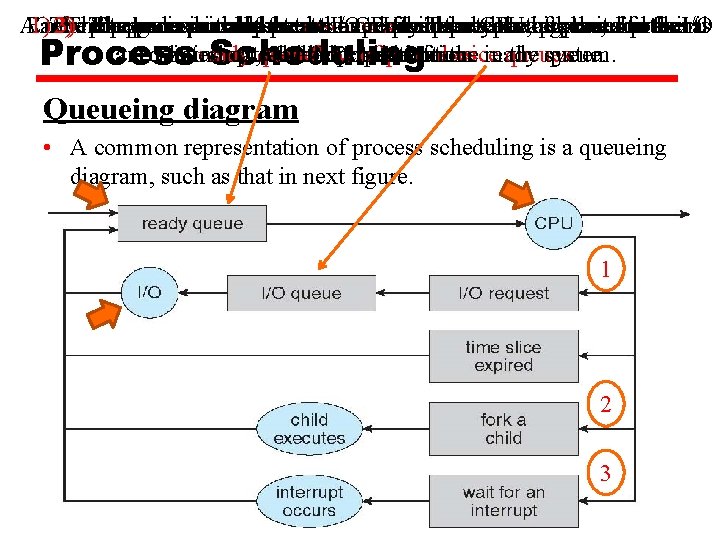
AEach 1) Once new The 2) 3)The process the The circles process represent is could initially iscould allocated issue the create put be removed an resources inthe I/O the aanew CPU ready request from child that and queue. serve and the is process executing, CPU, then Itthewaits and be queues, asqueues placed await there one result and of for until in of several the an it. I/O is rectangular box represents queue. Two types of present: arrows interrupt, indicate selected and the events child’s be flow put for could queue. of back execution. processes occur: the in ready the queue. system. The ready queue and atermination. set ofindevice queues. Process Scheduling Queueing diagram • A common representation of process scheduling is a queueing diagram, such as that in next figure. 1 2 3
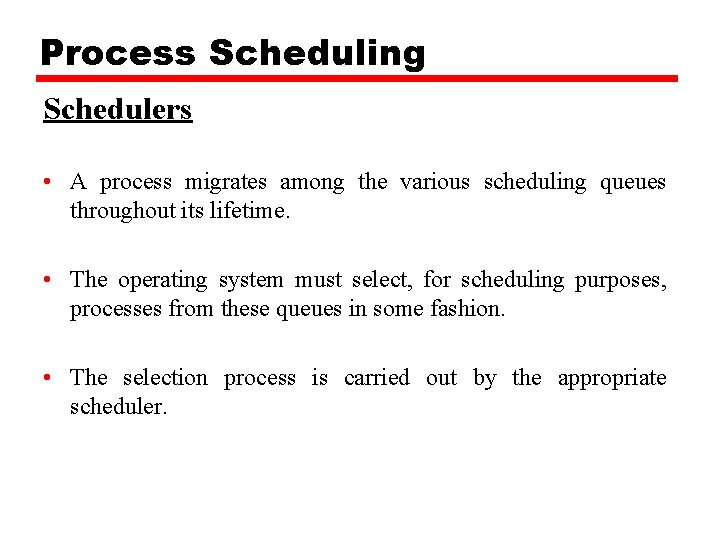
Process Scheduling Schedulers • A process migrates among the various scheduling queues throughout its lifetime. • The operating system must select, for scheduling purposes, processes from these queues in some fashion. • The selection process is carried out by the appropriate scheduler.
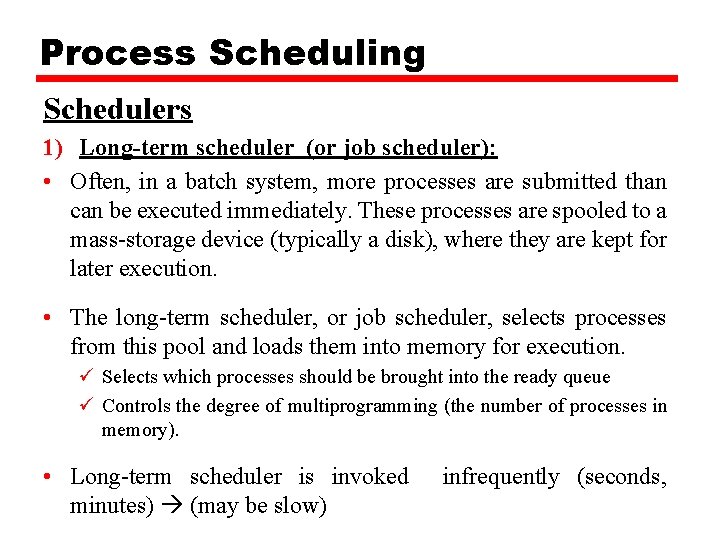
Process Scheduling Schedulers 1) Long-term scheduler (or job scheduler): • Often, in a batch system, more processes are submitted than can be executed immediately. These processes are spooled to a mass-storage device (typically a disk), where they are kept for later execution. • The long-term scheduler, or job scheduler, selects processes from this pool and loads them into memory for execution. ü Selects which processes should be brought into the ready queue ü Controls the degree of multiprogramming (the number of processes in memory). • Long-term scheduler is invoked minutes) (may be slow) infrequently (seconds,
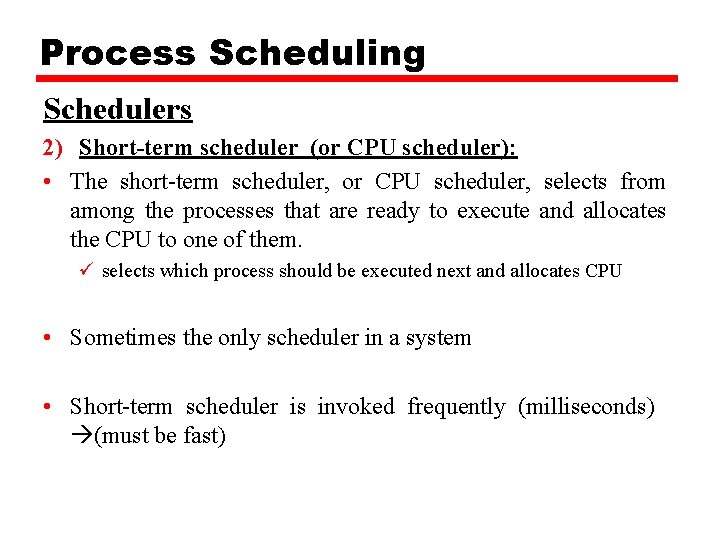
Process Scheduling Schedulers 2) Short-term scheduler (or CPU scheduler): • The short-term scheduler, or CPU scheduler, selects from among the processes that are ready to execute and allocates the CPU to one of them. ü selects which process should be executed next and allocates CPU • Sometimes the only scheduler in a system • Short-term scheduler is invoked frequently (milliseconds) (must be fast)
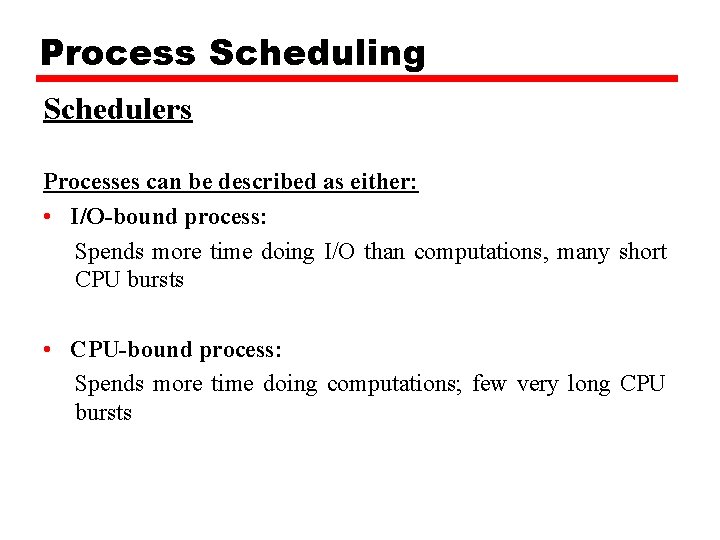
Process Scheduling Schedulers Processes can be described as either: • I/O-bound process: Spends more time doing I/O than computations, many short CPU bursts • CPU-bound process: Spends more time doing computations; few very long CPU bursts
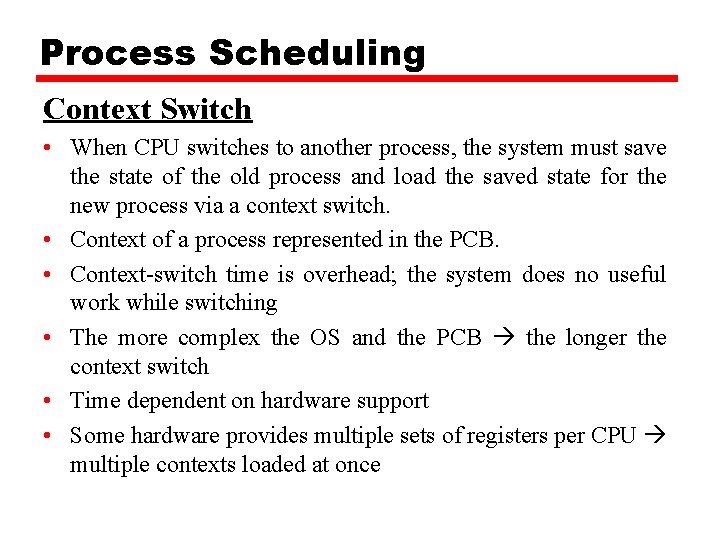
Process Scheduling Context Switch • When CPU switches to another process, the system must save the state of the old process and load the saved state for the new process via a context switch. • Context of a process represented in the PCB. • Context-switch time is overhead; the system does no useful work while switching • The more complex the OS and the PCB the longer the context switch • Time dependent on hardware support • Some hardware provides multiple sets of registers per CPU multiple contexts loaded at once
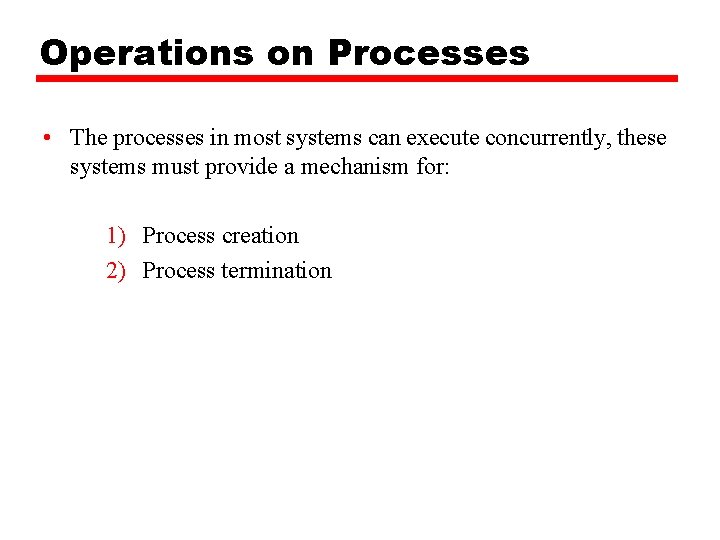
Operations on Processes • The processes in most systems can execute concurrently, these systems must provide a mechanism for: 1) Process creation 2) Process termination
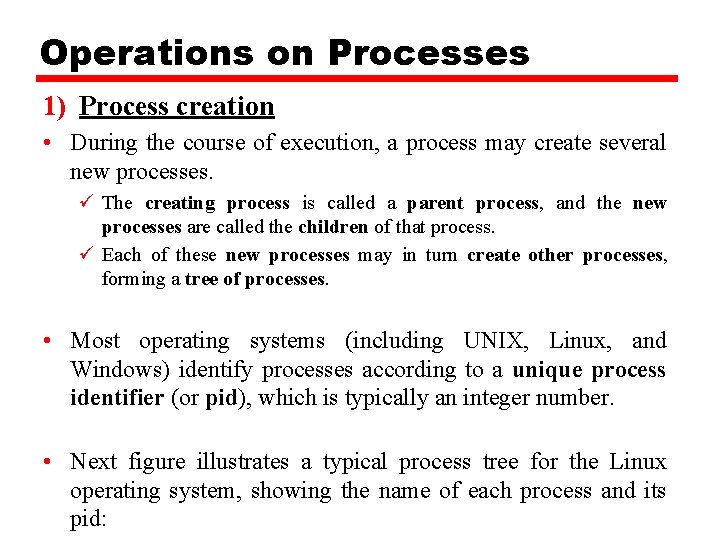
Operations on Processes 1) Process creation • During the course of execution, a process may create several new processes. ü The creating process is called a parent process, and the new processes are called the children of that process. ü Each of these new processes may in turn create other processes, forming a tree of processes. • Most operating systems (including UNIX, Linux, and Windows) identify processes according to a unique process identifier (or pid), which is typically an integer number. • Next figure illustrates a typical process tree for the Linux operating system, showing the name of each process and its pid:
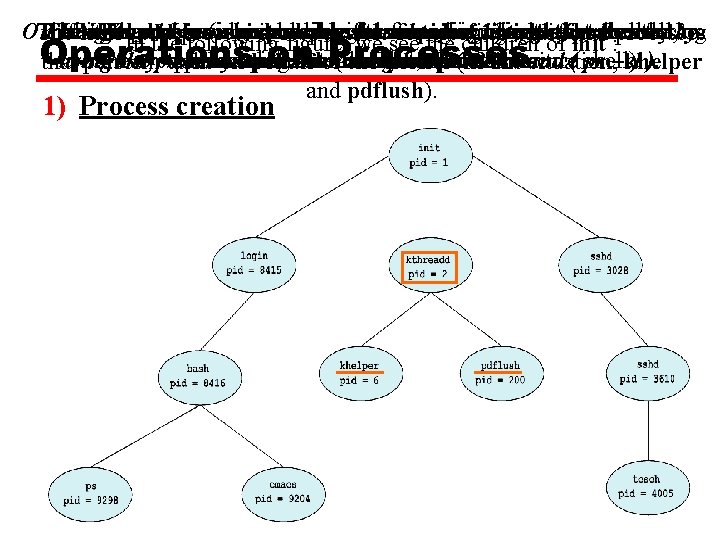
On The Using UNIX login sshd init the and process bash Linux command-line is is systems, responsible always weinterface, for can for hasmanaging obtain a and pid this of a using listing 1) user clients serves has of that created as processes directly connect the root the by log to In this example, a(which client logged is the bash shell, kthreadd is has responsible for creating additional In theprocess following figure, we on see the children of init : processes Operations on Processes using thethe system pstasks process command. parent byonusing process ps as. For onto ssh well for (which example, the as allsystem. the user isemacs short the processes. command for editor. ( shell). ps –el ). which has been assigned pid 8416. that perform behalf of the kernel (in thissecure situation, khelper and pdflush). 1) Process creation
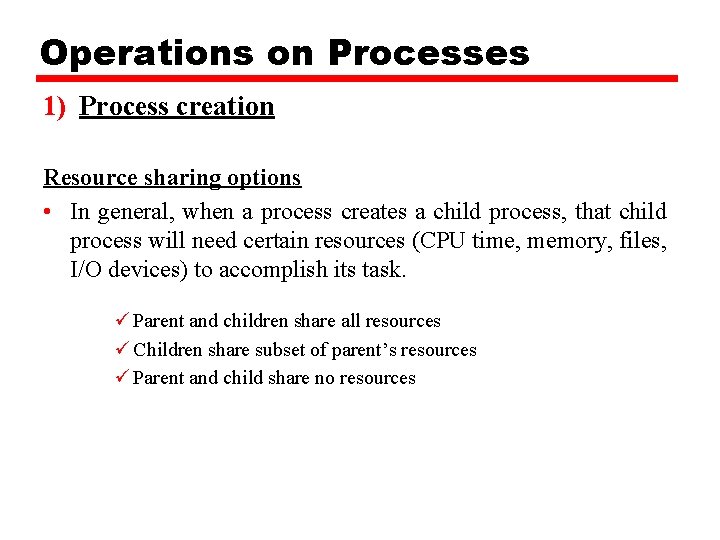
Operations on Processes 1) Process creation Resource sharing options • In general, when a process creates a child process, that child process will need certain resources (CPU time, memory, files, I/O devices) to accomplish its task. ü Parent and children share all resources ü Children share subset of parent’s resources ü Parent and child share no resources
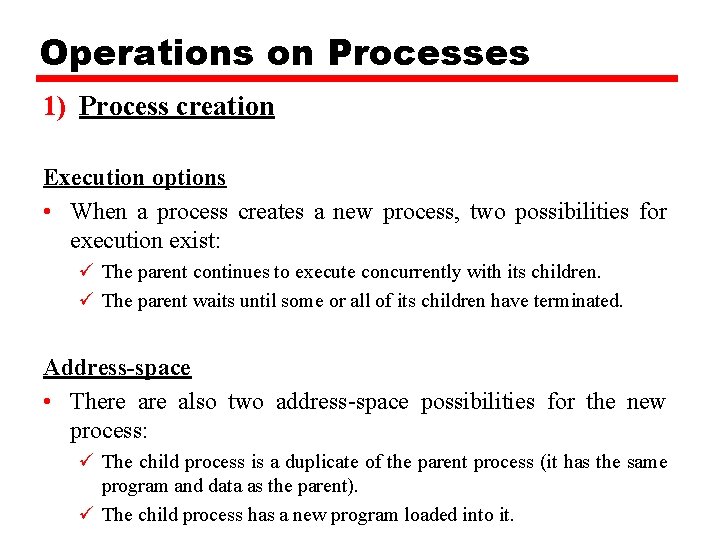
Operations on Processes 1) Process creation Execution options • When a process creates a new process, two possibilities for execution exist: ü The parent continues to execute concurrently with its children. ü The parent waits until some or all of its children have terminated. Address-space • There also two address-space possibilities for the new process: ü The child process is a duplicate of the parent process (it has the same program and data as the parent). ü The child process has a new program loaded into it.
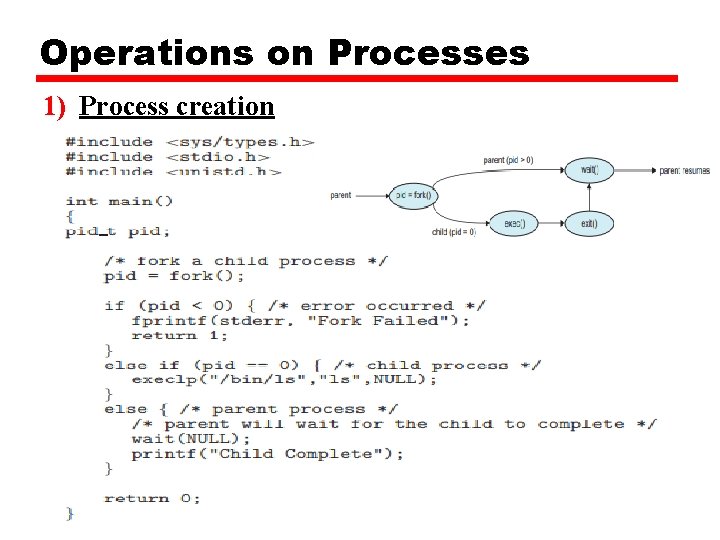
Operations on Processes 1) Process creation UNIX examples • The C program shown in next figure illustrates the UNIX system calls. Have two different processes running copies of the same program.
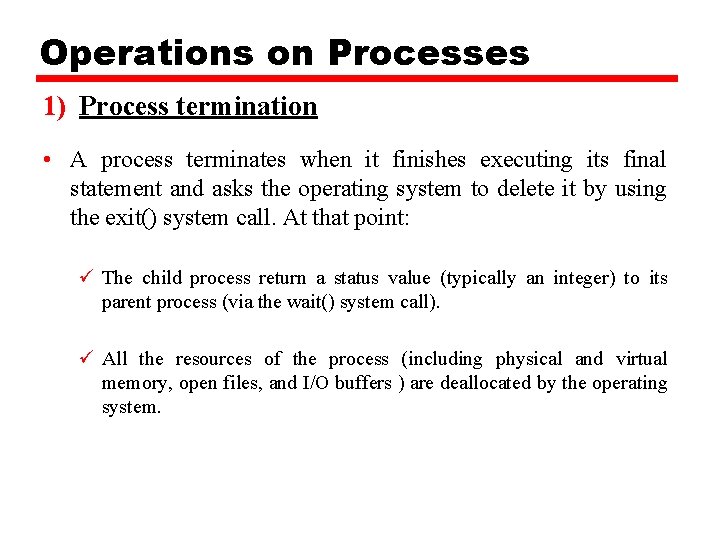
Operations on Processes 1) Process termination • A process terminates when it finishes executing its final statement and asks the operating system to delete it by using the exit() system call. At that point: ü The child process return a status value (typically an integer) to its parent process (via the wait() system call). ü All the resources of the process (including physical and virtual memory, open files, and I/O buffers ) are deallocated by the operating system.
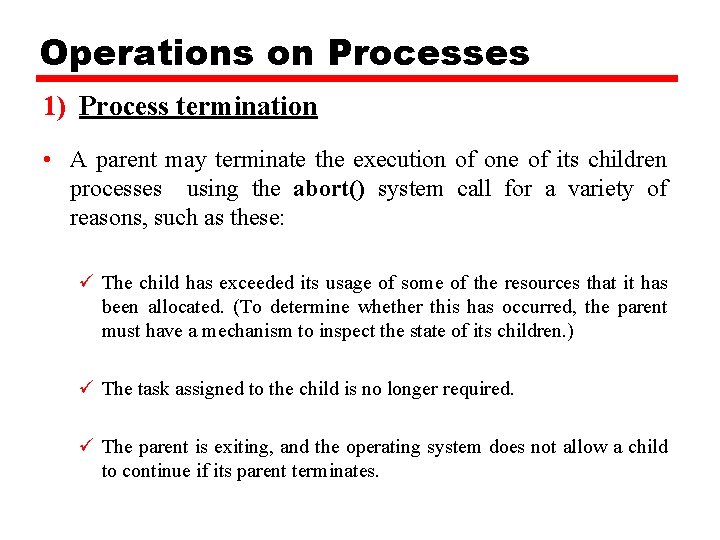
Operations on Processes 1) Process termination • A parent may terminate the execution of one of its children processes using the abort() system call for a variety of reasons, such as these: ü The child has exceeded its usage of some of the resources that it has been allocated. (To determine whether this has occurred, the parent must have a mechanism to inspect the state of its children. ) ü The task assigned to the child is no longer required. ü The parent is exiting, and the operating system does not allow a child to continue if its parent terminates.
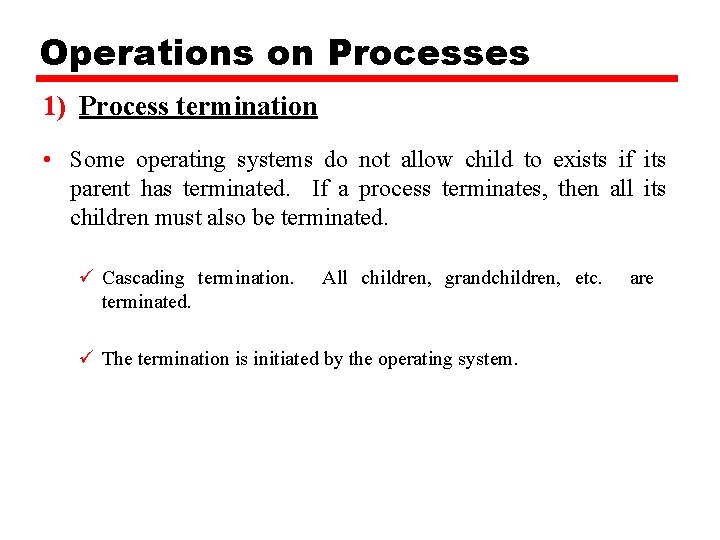
Operations on Processes 1) Process termination • Some operating systems do not allow child to exists if its parent has terminated. If a process terminates, then all its children must also be terminated. ü Cascading termination. terminated. All children, grandchildren, etc. ü The termination is initiated by the operating system. are
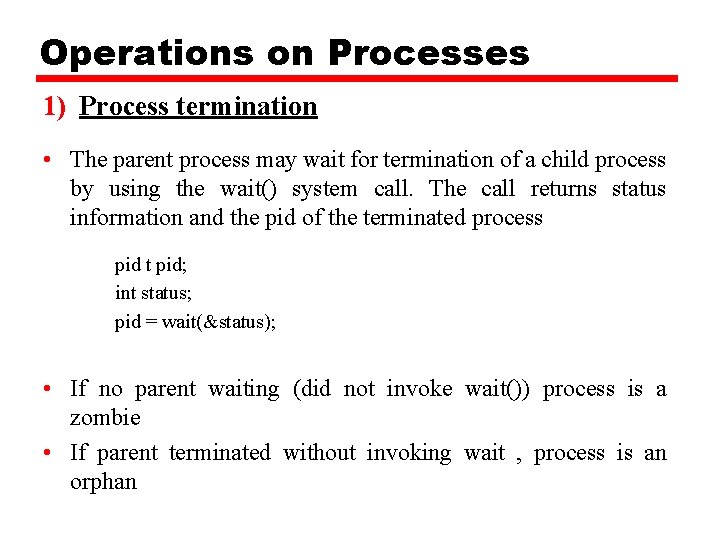
Operations on Processes 1) Process termination • The parent process may wait for termination of a child process by using the wait() system call. The call returns status information and the pid of the terminated process pid t pid; int status; pid = wait(&status); • If no parent waiting (did not invoke wait()) process is a zombie • If parent terminated without invoking wait , process is an orphan