OPENO LCM GUI Design Operation flow diagram GUI

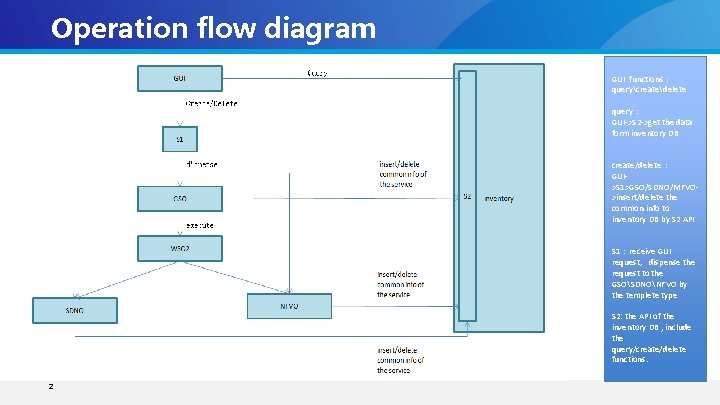
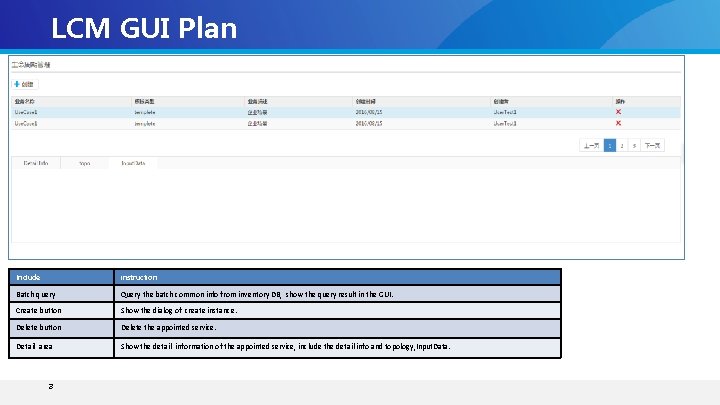
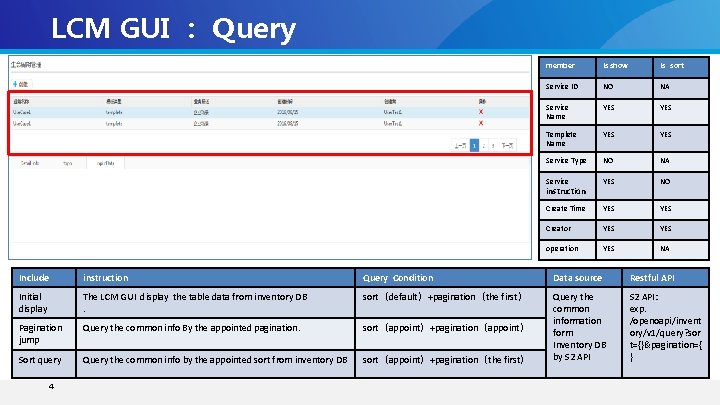
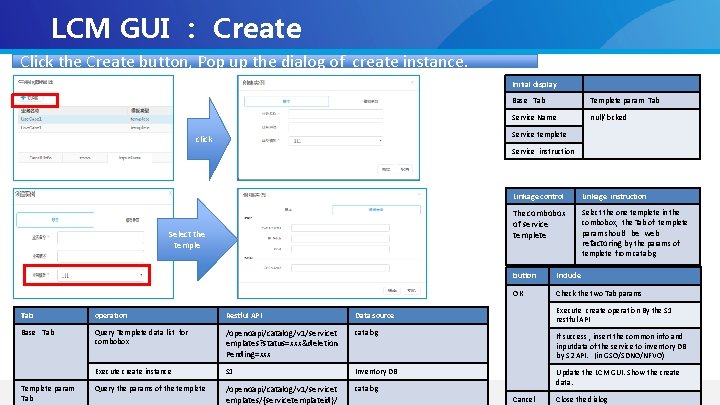
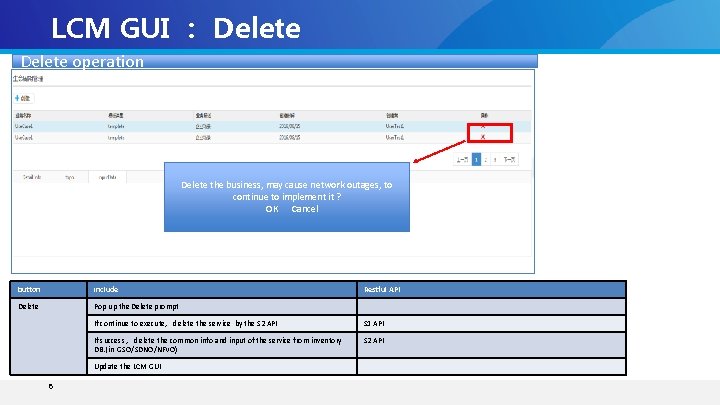
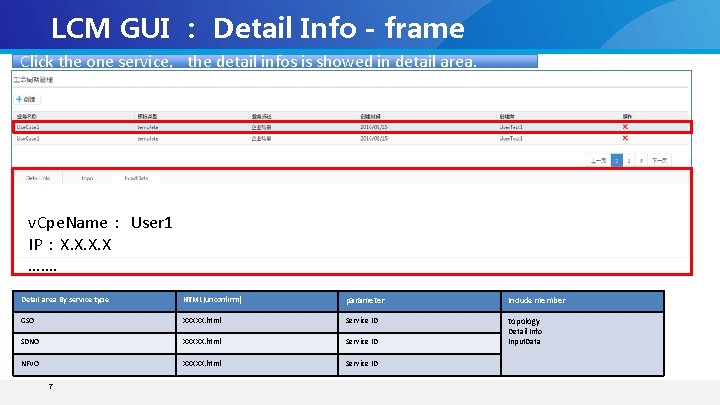
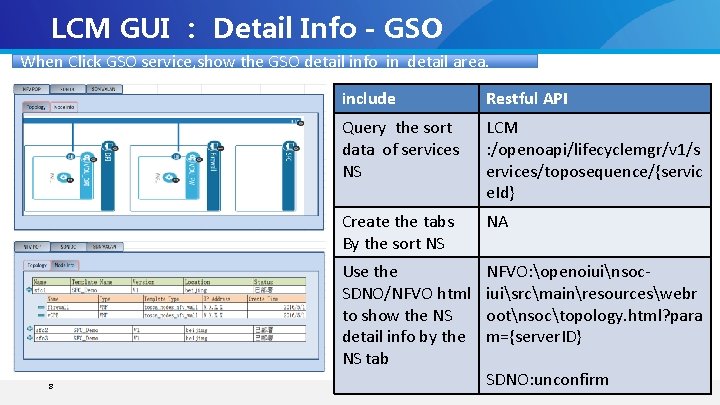
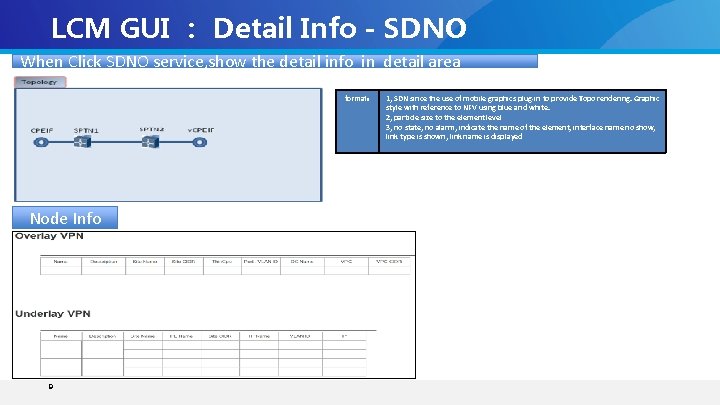
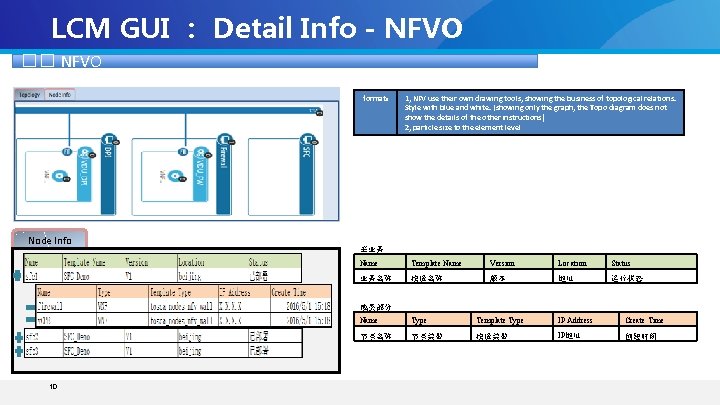

- Slides: 11

OPEN-O LCM GUI Design
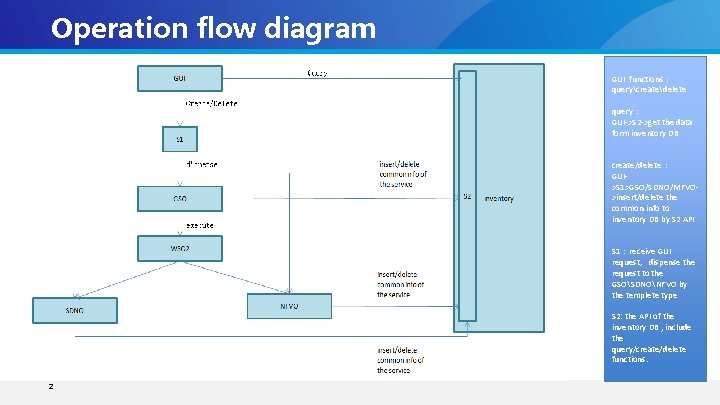
Operation flow diagram GUI functions: querycreatedelete query: GUI->S 2 ->get the data form inventory DB create/delete: GUI>S 1>GSO/SDNO/MFVO>insert/delete the common info to inventory DB by S 2 API S 1:receive GUI request,dispense the request to the GSOSDNONFVO by the templete type S 2: the API of the inventory DB , include the query/create/delete functions. 2
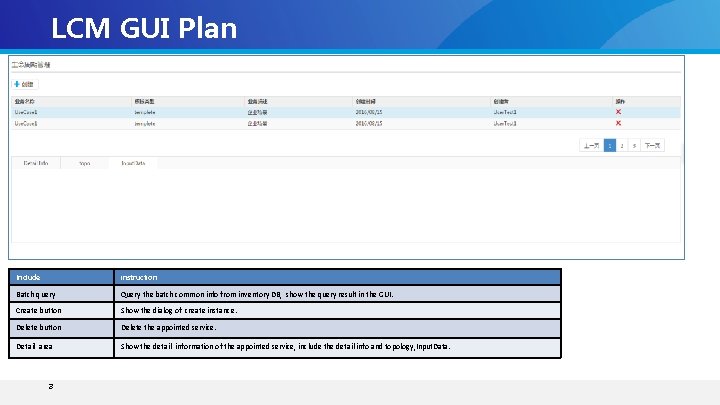
LCM GUI Plan Include instruction Batch query Query the batch common info from inventory DB, show the query result in the GUI. Create button Show the dialog of create instance. Delete button Delete the appointed service. Detail area Show the detail information of the appointed service, include the detail info and topology, Input. Data. 3
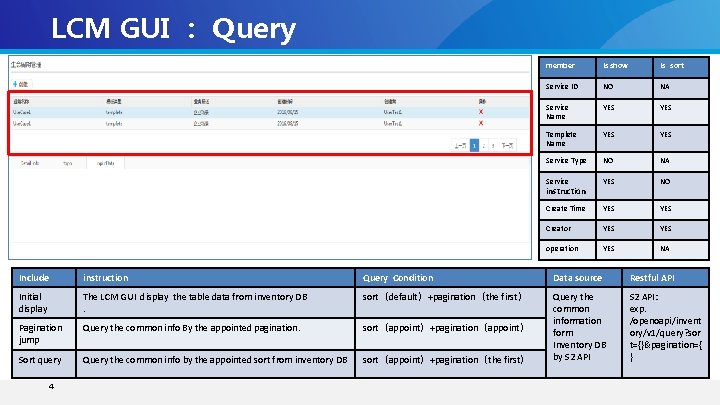
LCM GUI : Query member Is show Is sort Service ID NO NA Service Name YES Templete Name YES Service Type NO NA Service YES NO Create Time YES Creator YES operation YES NA instruction Include instruction Query Condition Data source Restful API Initial display The LCM GUI display the table data from inventory DB. sort(default)+pagination(the first) Pagination jump Query the common info By the appointed pagination. sort(appoint)+pagination(appoint) Sort query Query the common info by the appointed sort from inventory DB sort(appoint)+pagination(the first) Query the common information form Inventory DB by S 2 API: exp. /openoapi/invent ory/v 1/query? sor t={}&pagination={ } 4
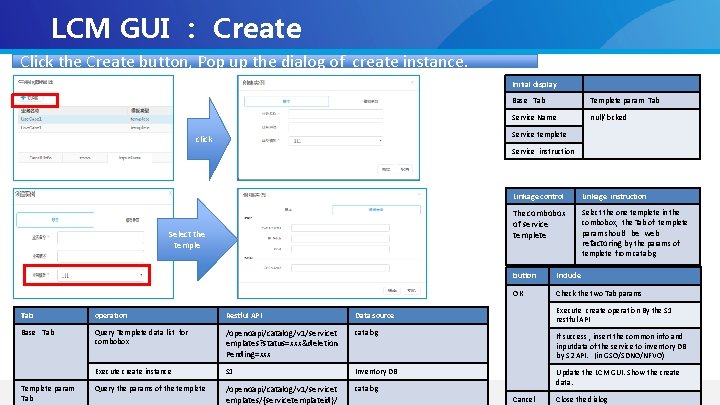
LCM GUI : Create Click the Create button, Pop up the dialog of create instance. Initial display Base Tab Templete param Tab Service Name null/locked Service templete click Service instruction Linkage instruction The combobox Select the one templete in the combobox, the Tab of templete param should be web refactoring by the params of templete from catalog of service templete Select the temple Tab operation Restful API Data source Base Tab Query Templete data list for combobox /openoapi/catalog/v 1/servicet emplates? status=xxx&deletion Pending=xxx catalog Execute create instance S 1 Inventory DB Query the params of the templete /openoapi/catalog/v 1/servicet emplates/{servicetemplateid}/ catalog Templete 5 param Tab Linkage control button Include OK Check the two Tab params Execute create operation By the S 1 restful API If success , insert the common info and inputdata of the service to inventory DB by S 2 API. (in GSO/SDNO/NFVO) Update the LCM GUI. Show the create data. Cancel Close the dialog
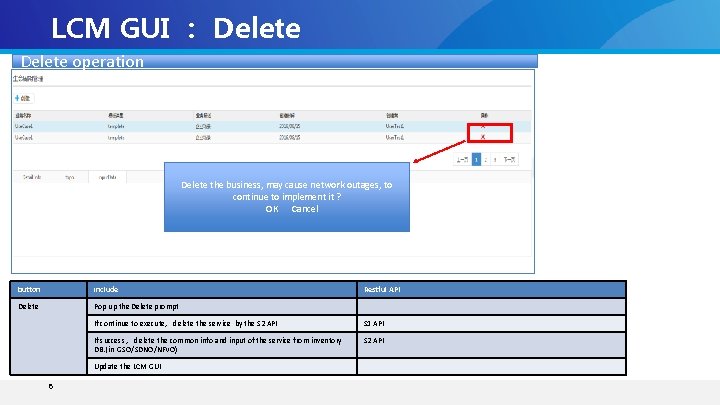
LCM GUI : Delete operation Delete the business, may cause network outages, to continue to implement it ? OK Cancel button include Delete Pop up the Delete prompt If continue to execute,delete the service by the S 2 API S 1 API If success ,delete the common info and input of the service from inventory DB. (in GSO/SDNO/NFVO) S 2 API Update the LCM GUI 6 Restful API
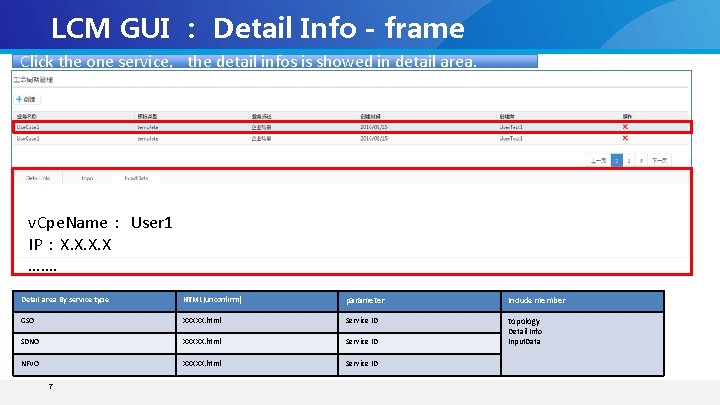
LCM GUI : Detail Info - frame Click the one service,the detail infos is showed in detail area. v. Cpe. Name: User 1 IP:X. X ……. Detail area By service type HTML(unconfirm) parameter Include member GSO XXXXX. html Service ID topology SDNO XXXXX. html Service ID NFVO XXXXX. html Service ID 7 Detail Info Input. Data
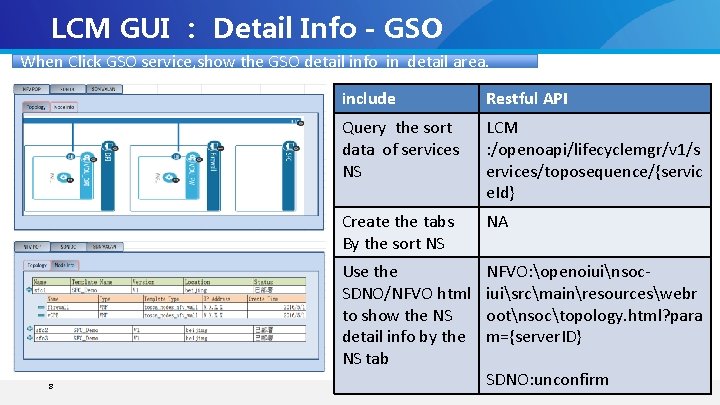
LCM GUI : Detail Info - GSO When Click GSO service, show the GSO detail info in detail area. 8 include Restful API Query the sort data of services NS LCM : /openoapi/lifecyclemgr/v 1/s ervices/toposequence/{servic e. Id} Create the tabs By the sort NS NA Use the SDNO/NFVO html to show the NS detail info by the NS tab NFVO: openoiuinsociuisrcmainresourceswebr ootnsoctopology. html? para m={server. ID} SDNO: unconfirm
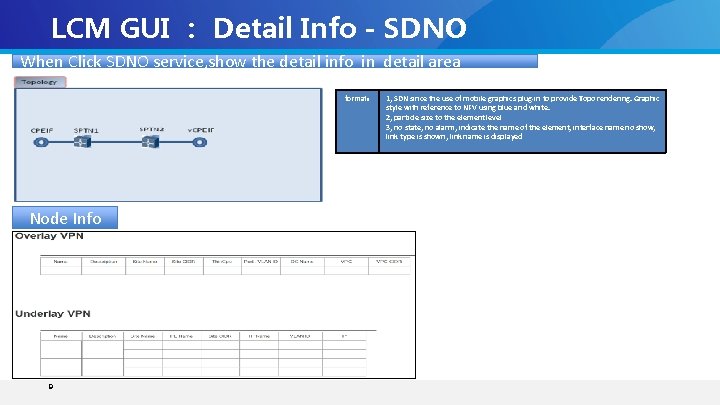
LCM GUI : Detail Info - SDNO When Click SDNO service, show the detail info in detail area format: Node Info 9 1, SDN since the use of mobile graphics plug-in to provide Topo rendering. Graphic style with reference to NFV using blue and white. 2, particle size to the element level 3, no state, no alarm, indicate the name of the element, interface name no show, link type is shown, link name is displayed
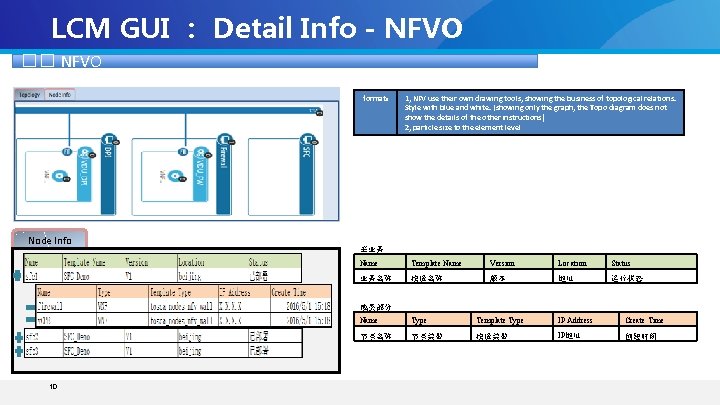
LCM GUI : Detail Info - NFVO �� NFVO format: Node Info 1, NFV use their own drawing tools, showing the business of topological relations. Style with blue and white. (showing only the graph, the Topo diagram does not show the details of the other instructions) 2, particle size to the element level 主业务 Name Template Name Version Location Status 业务名称 模板名称 版本 地址 运行状态 成员部分 10 Name Type Template Type IP Address Create Time 节点名称 节点类型 模板类型 IP地址 创建时间

s Thank you