Opening Title 2020 UCF Orientation Program Opening Title




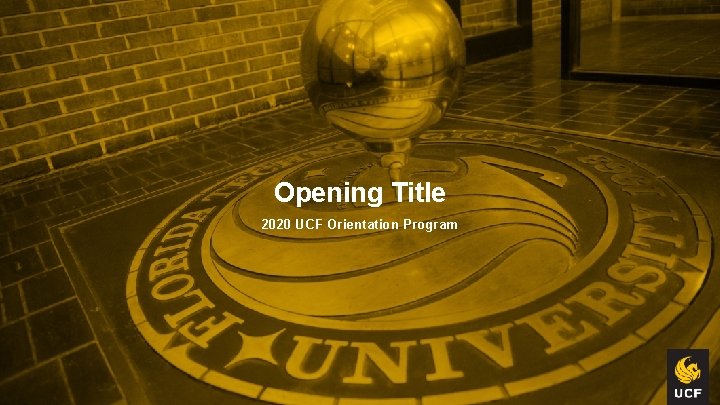










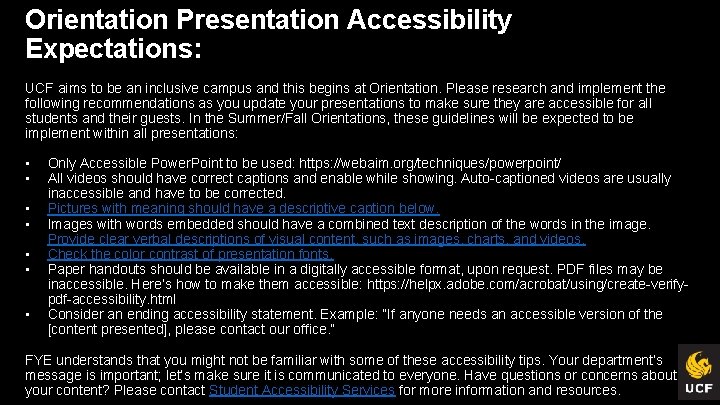

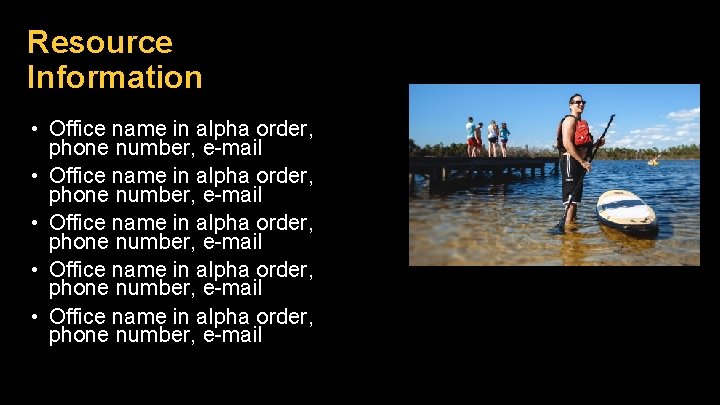

- Slides: 19

Opening Title 2020 UCF Orientation Program

Opening Title 2020 UCF Orientation Program

Opening Title 2020 UCF Orientation Program

Opening Title 2020 UCF Orientation Program
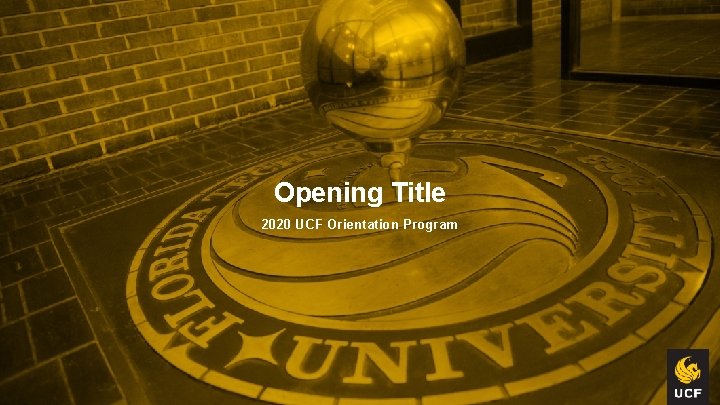
Opening Title 2020 UCF Orientation Program

Stick to a black background

Adhere to these guidelines for text. • Use Helvetica, Helvetica Neue, or Helvetica Neue Medium as your fonts • Utilize white text on black background • Putting text over a picture or graph? Generally use black white or gold color

Divider Slide







Use Pure Gold Text • Use pure gold. You can format paint the text above to change all other text you wish to be gold. Otherwise use the following RGB color code: • Red: 255 • Green: 202 • Blue: 41
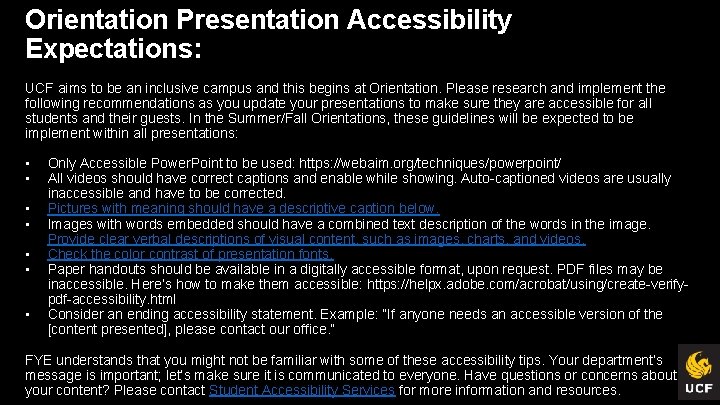
Orientation Presentation Accessibility Expectations: UCF aims to be an inclusive campus and this begins at Orientation. Please research and implement the following recommendations as you update your presentations to make sure they are accessible for all students and their guests. In the Summer/Fall Orientations, these guidelines will be expected to be implement within all presentations: • • Only Accessible Power. Point to be used: https: //webaim. org/techniques/powerpoint/ All videos should have correct captions and enable while showing. Auto-captioned videos are usually inaccessible and have to be corrected. Pictures with meaning should have a descriptive caption below. Images with words embedded should have a combined text description of the words in the image. Provide clear verbal descriptions of visual content, such as images, charts, and videos. Check the color contrast of presentation fonts. Paper handouts should be available in a digitally accessible format, upon request. PDF files may be inaccessible. Here’s how to make them accessible: https: //helpx. adobe. com/acrobat/using/create-verifypdf-accessibility. html Consider an ending accessibility statement. Example: “If anyone needs an accessible version of the [content presented], please contact our office. ” FYE understands that you might not be familiar with some of these accessibility tips. Your department’s message is important; let’s make sure it is communicated to everyone. Have questions or concerns about your content? Please contact Student Accessibility Services for more information and resources.

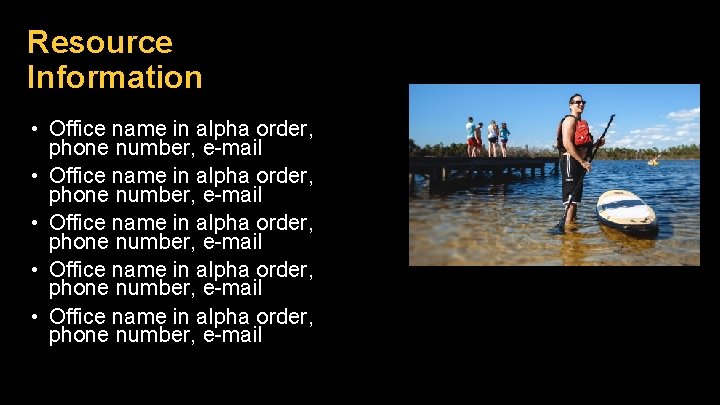
Resource Information • Office name in alpha order, phone number, e-mail • Office name in alpha order, phone number, e-mail

Closing Slide