Open Hack User Guide For Attendees Welcome Attendees
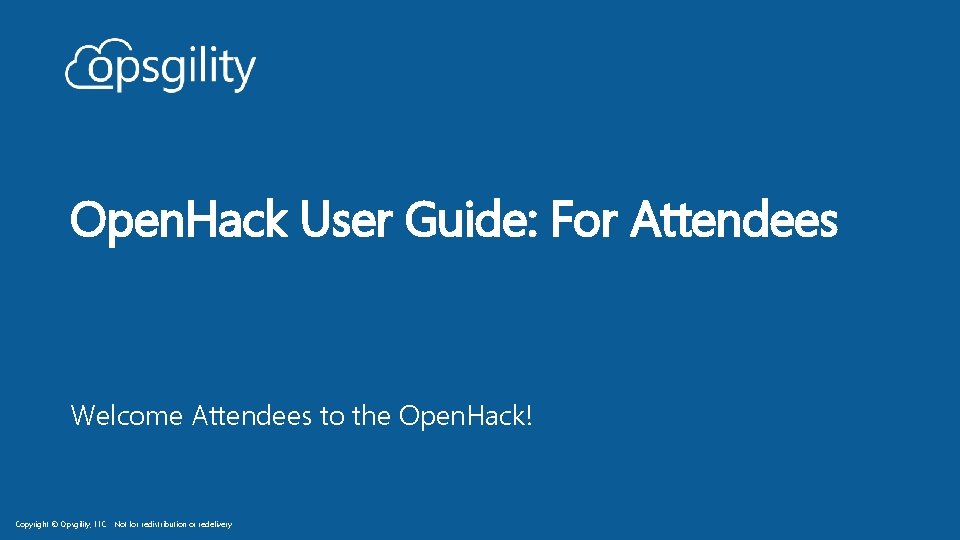
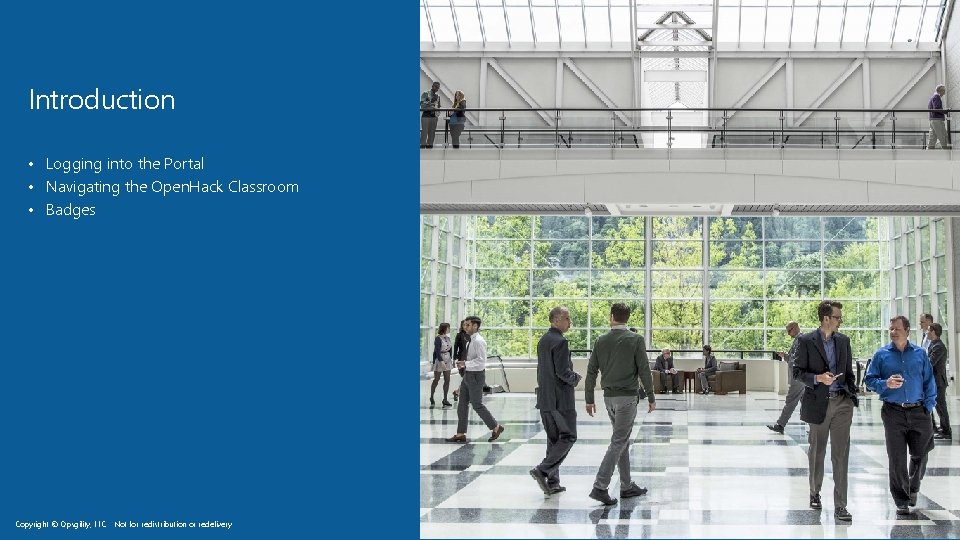



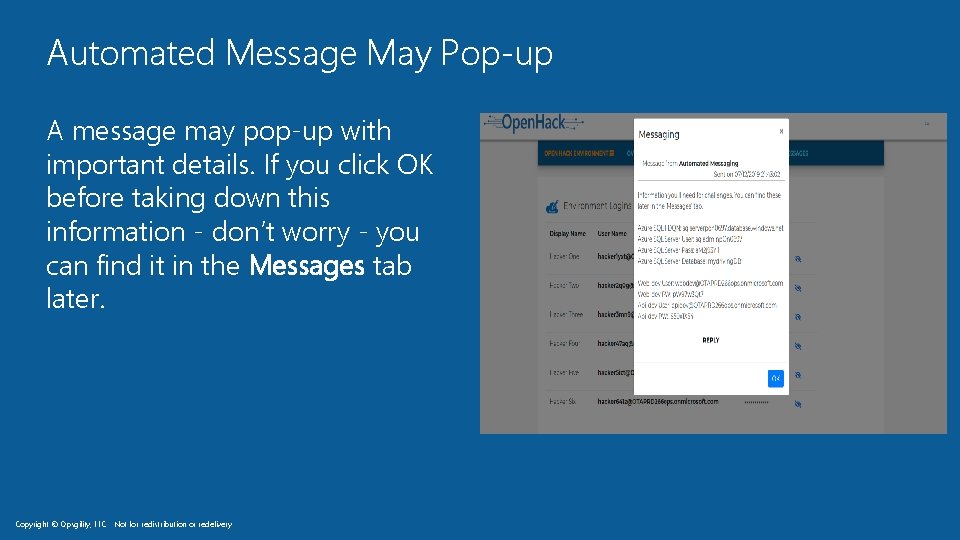
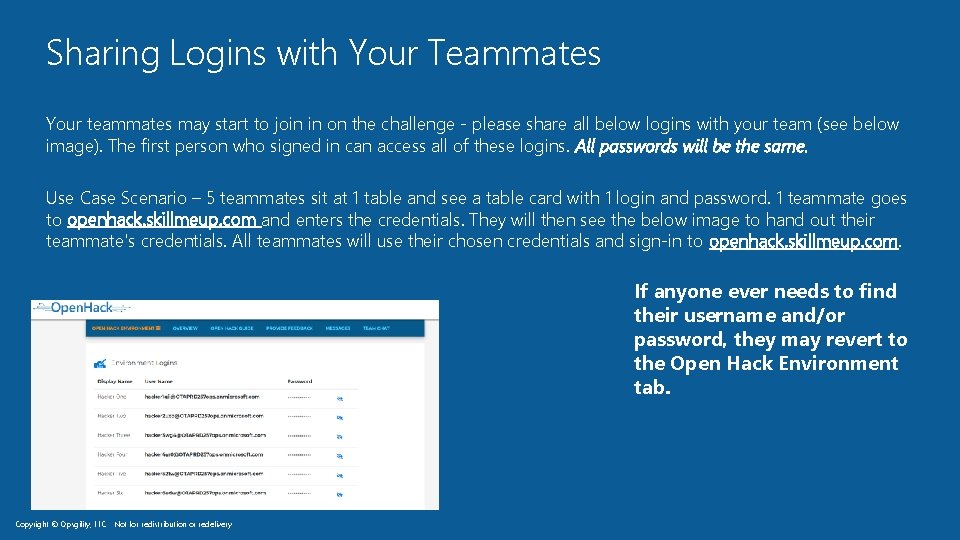
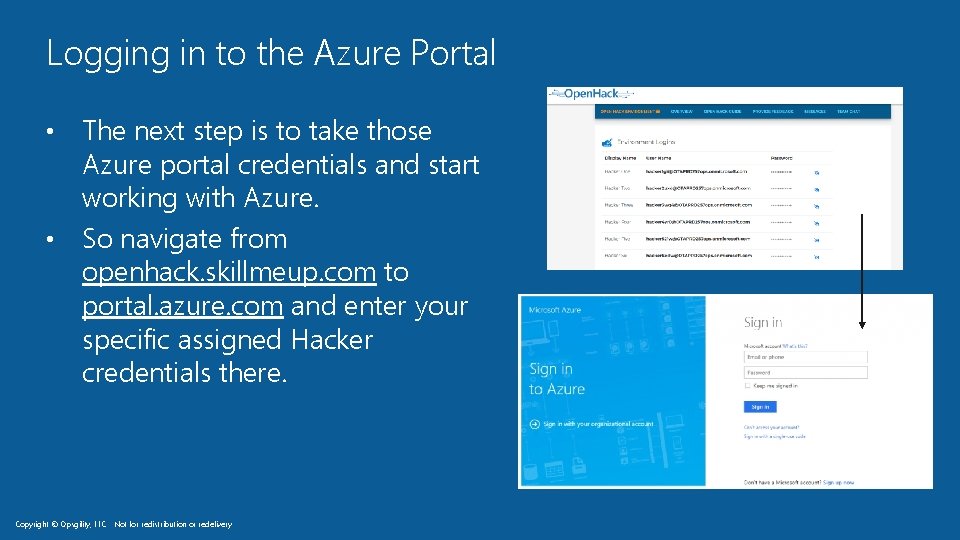
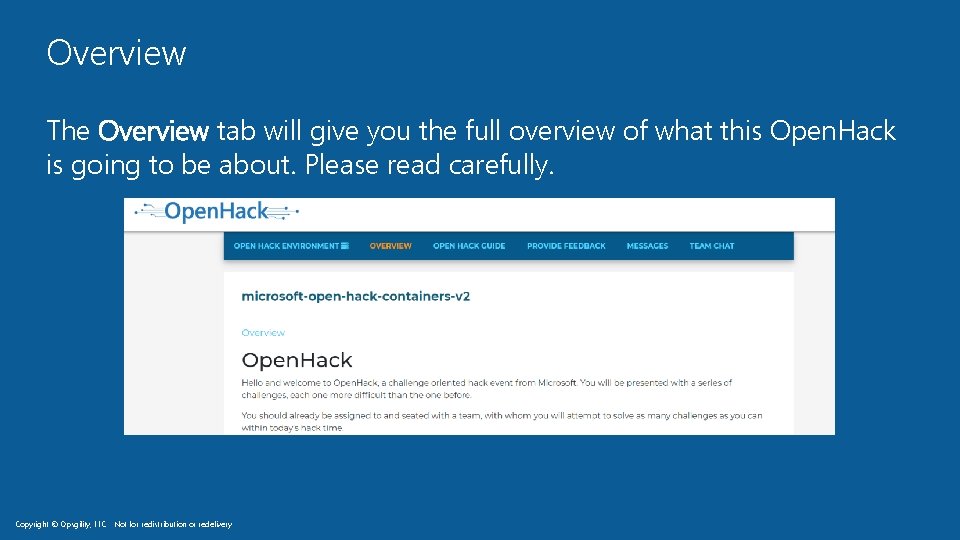
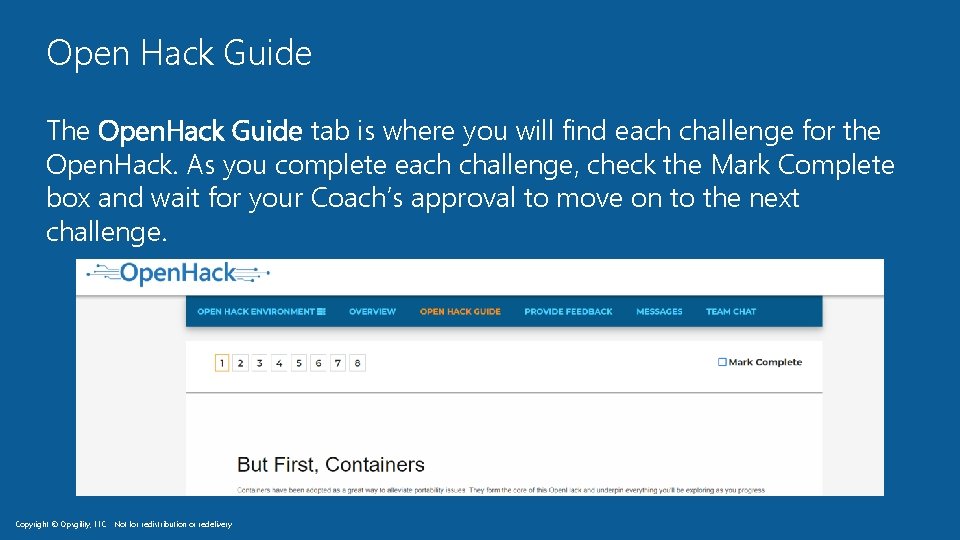
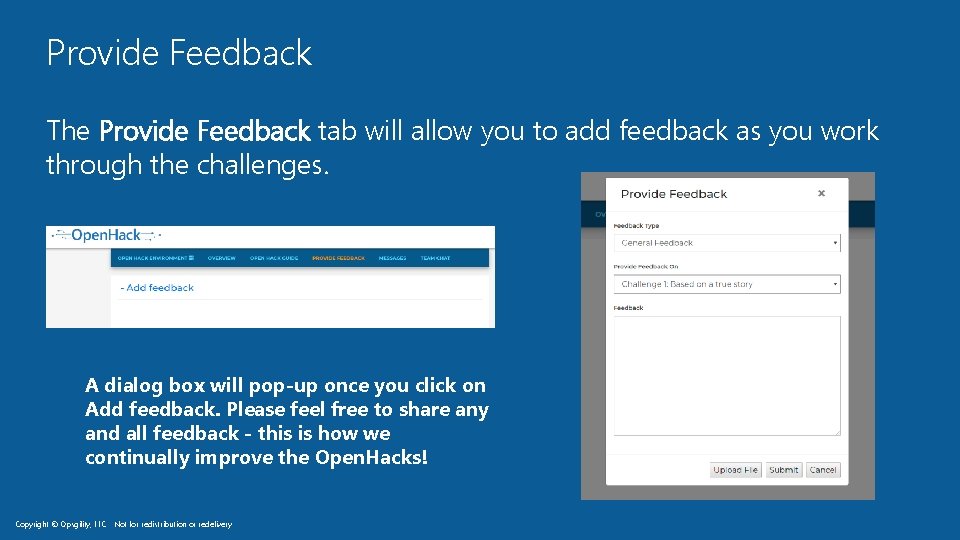
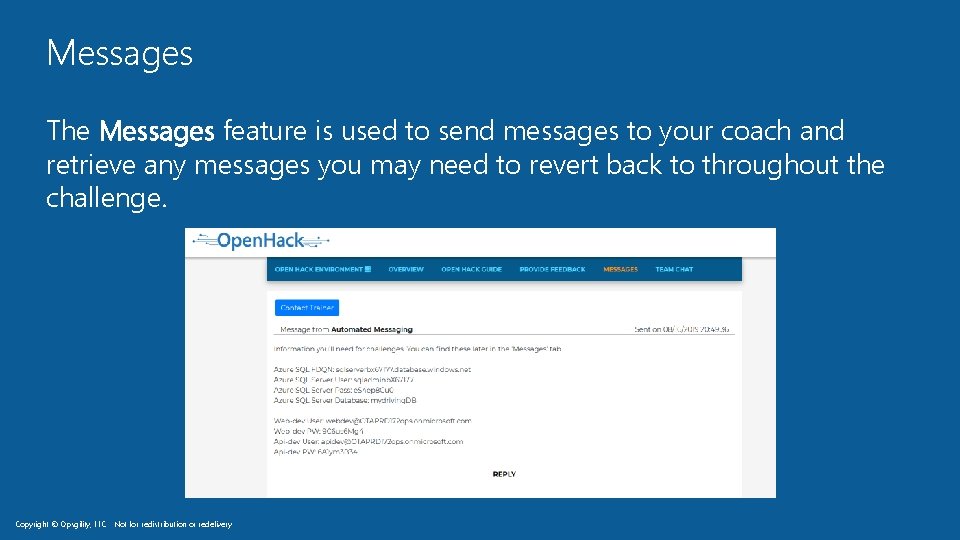
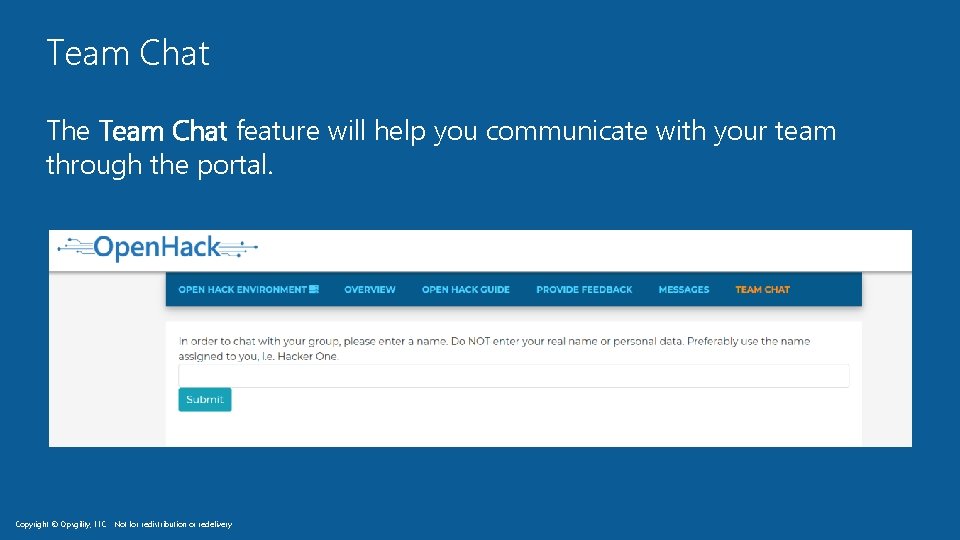

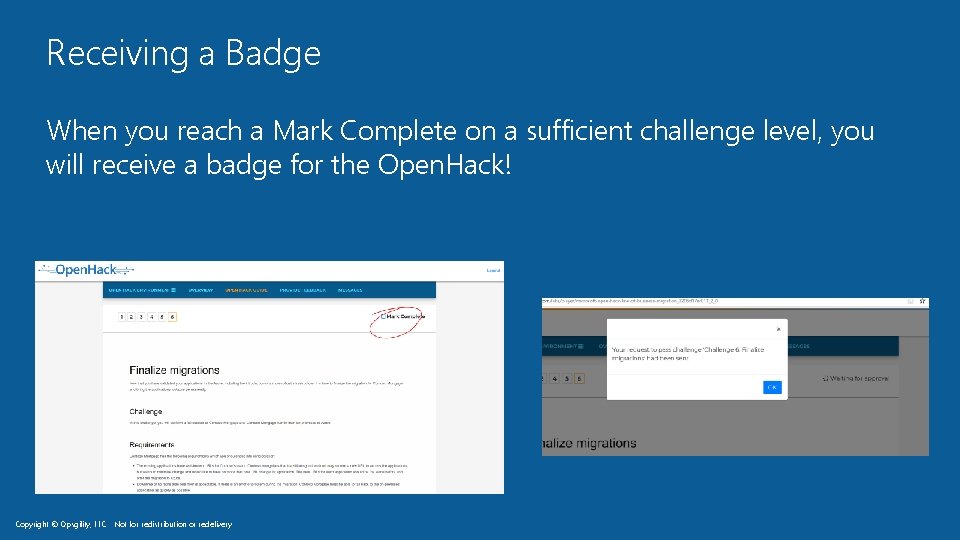
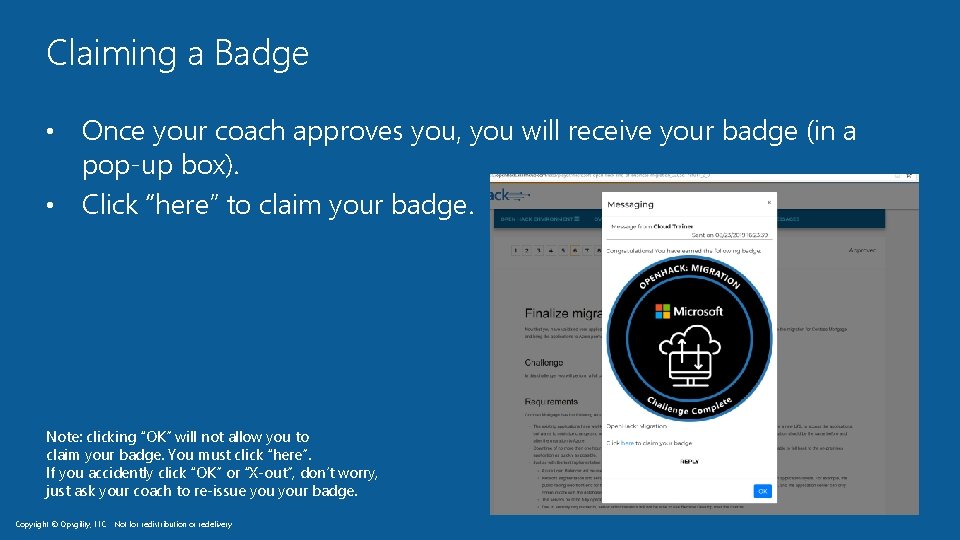
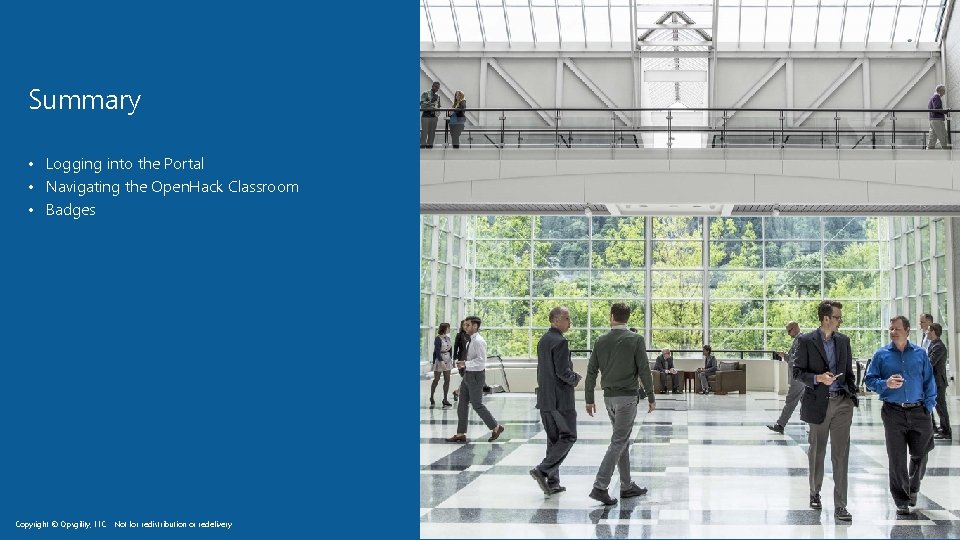

- Slides: 18
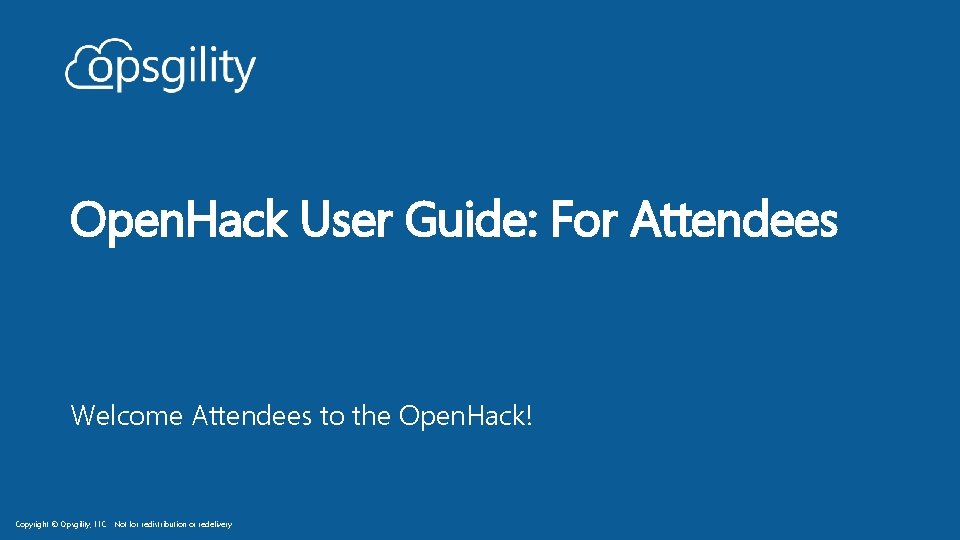
Open. Hack User Guide: For Attendees Welcome Attendees to the Open. Hack! Copyright © Opsgility, LLC - Not for redistribution or redelivery
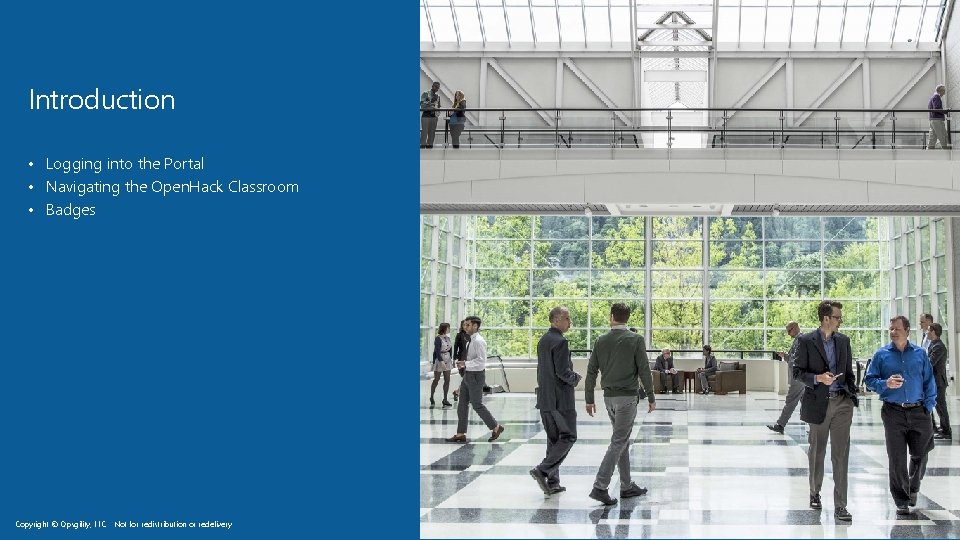
Introduction • Logging into the Portal • Navigating the Open. Hack Classroom • Badges Copyright © Opsgility, LLC - Not for redistribution or redelivery


Open. Hack Website (Attendee Portal) Now you have your credentials for the Open. Hack. Congratulations! Let’s start hacking! • Go to the Attendee portal at https: //openhack. skillmeup. com. Once you are logged in with your credentials, you will see this screen and be able to start the lab. • Copyright © Opsgility, LLC - Not for redistribution or redelivery

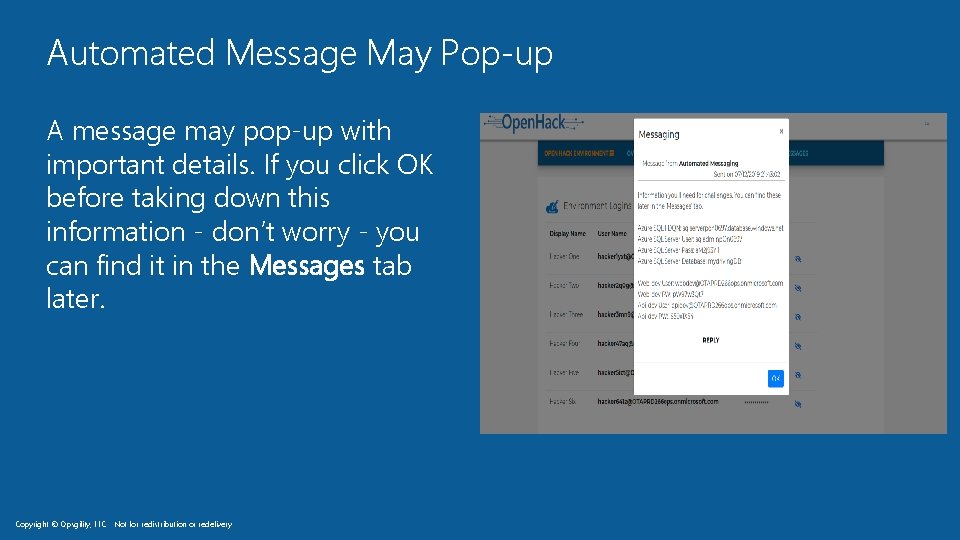
Automated Message May Pop-up A message may pop-up with important details. If you click OK before taking down this information - don’t worry - you can find it in the Messages tab later. Copyright © Opsgility, LLC - Not for redistribution or redelivery
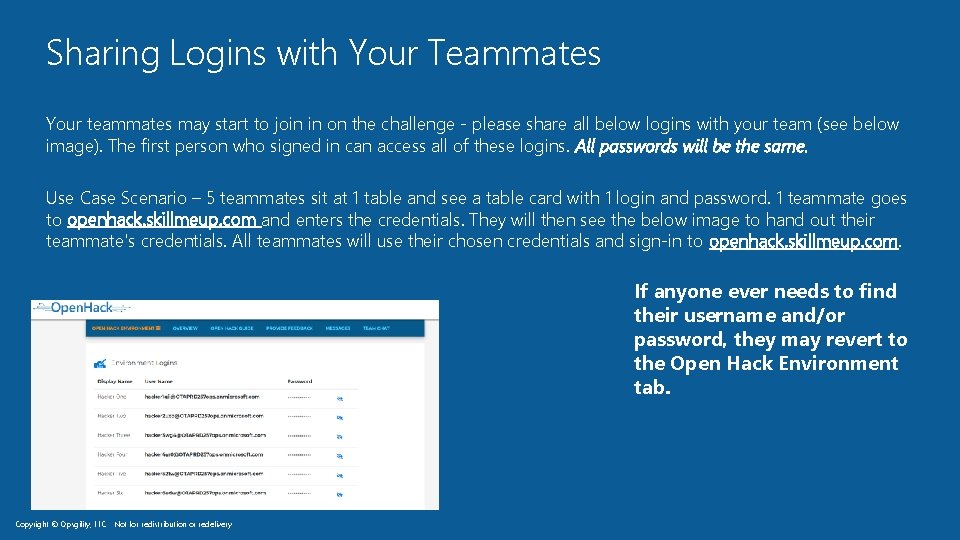
Sharing Logins with Your Teammates Your teammates may start to join in on the challenge - please share all below logins with your team (see below image). The first person who signed in can access all of these logins. All passwords will be the same. Use Case Scenario – 5 teammates sit at 1 table and see a table card with 1 login and password. 1 teammate goes to openhack. skillmeup. com and enters the credentials. They will then see the below image to hand out their teammate's credentials. All teammates will use their chosen credentials and sign-in to openhack. skillmeup. com. If anyone ever needs to find their username and/or password, they may revert to the Open Hack Environment tab. Copyright © Opsgility, LLC - Not for redistribution or redelivery
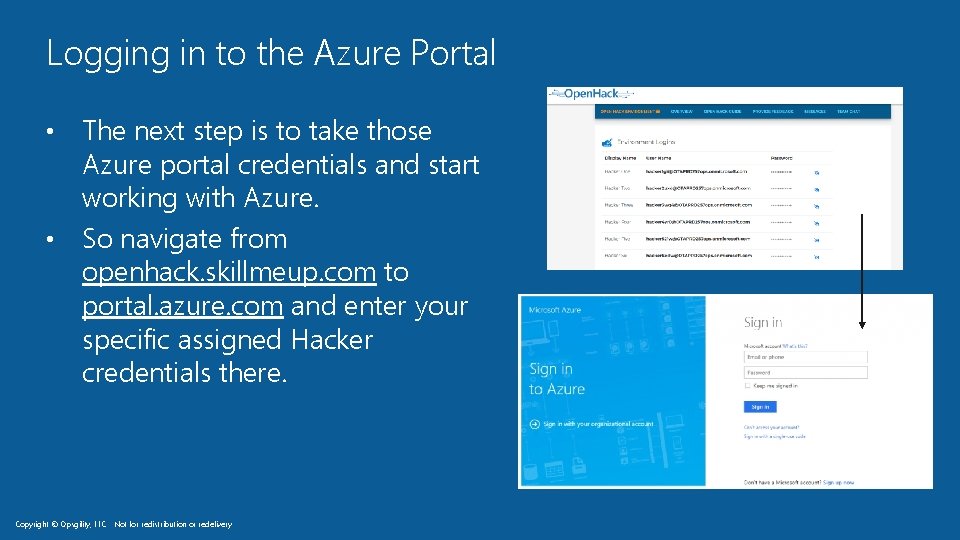
Logging in to the Azure Portal The next step is to take those Azure portal credentials and start working with Azure. • So navigate from openhack. skillmeup. com to portal. azure. com and enter your specific assigned Hacker credentials there. • Copyright © Opsgility, LLC - Not for redistribution or redelivery
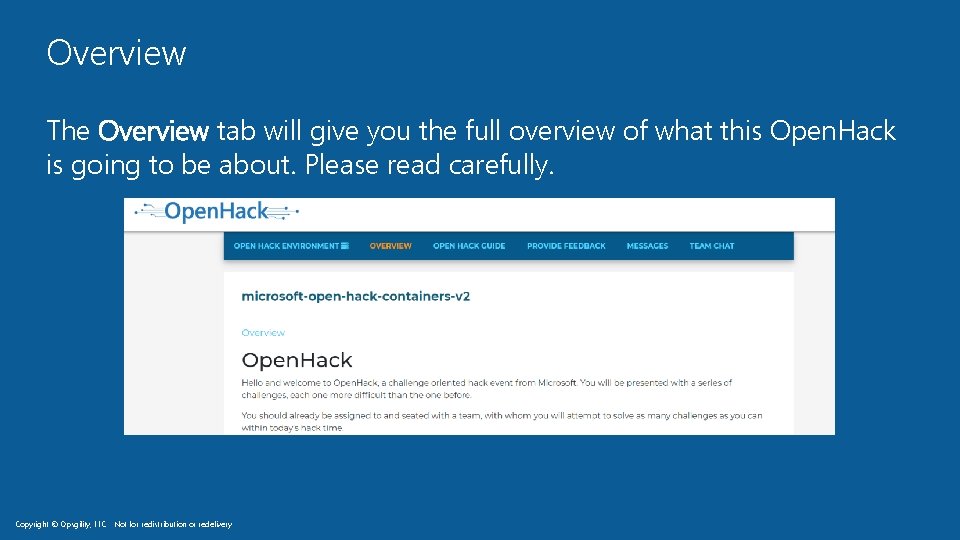
Overview The Overview tab will give you the full overview of what this Open. Hack is going to be about. Please read carefully. Copyright © Opsgility, LLC - Not for redistribution or redelivery
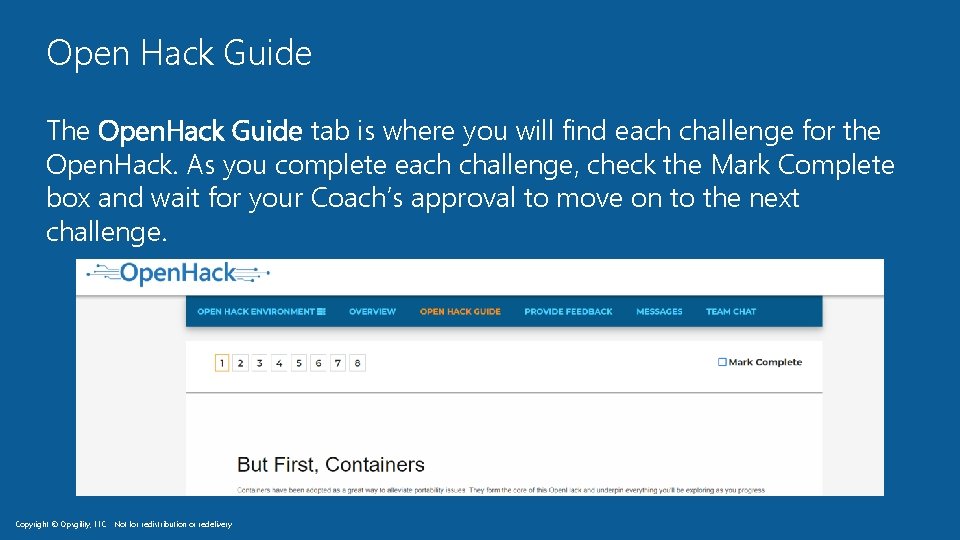
Open Hack Guide The Open. Hack Guide tab is where you will find each challenge for the Open. Hack. As you complete each challenge, check the Mark Complete box and wait for your Coach’s approval to move on to the next challenge. Copyright © Opsgility, LLC - Not for redistribution or redelivery
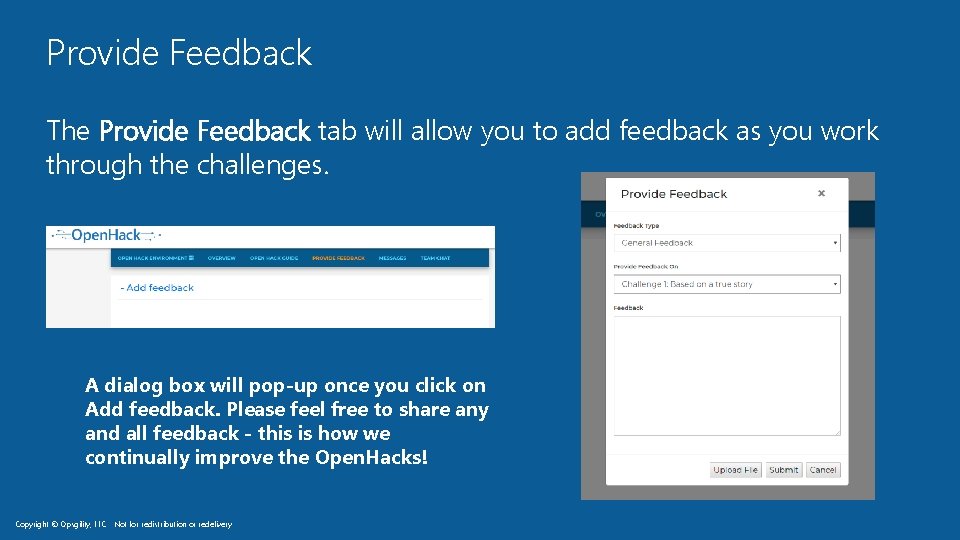
Provide Feedback The Provide Feedback tab will allow you to add feedback as you work through the challenges. A dialog box will pop-up once you click on Add feedback. Please feel free to share any and all feedback - this is how we continually improve the Open. Hacks! Copyright © Opsgility, LLC - Not for redistribution or redelivery
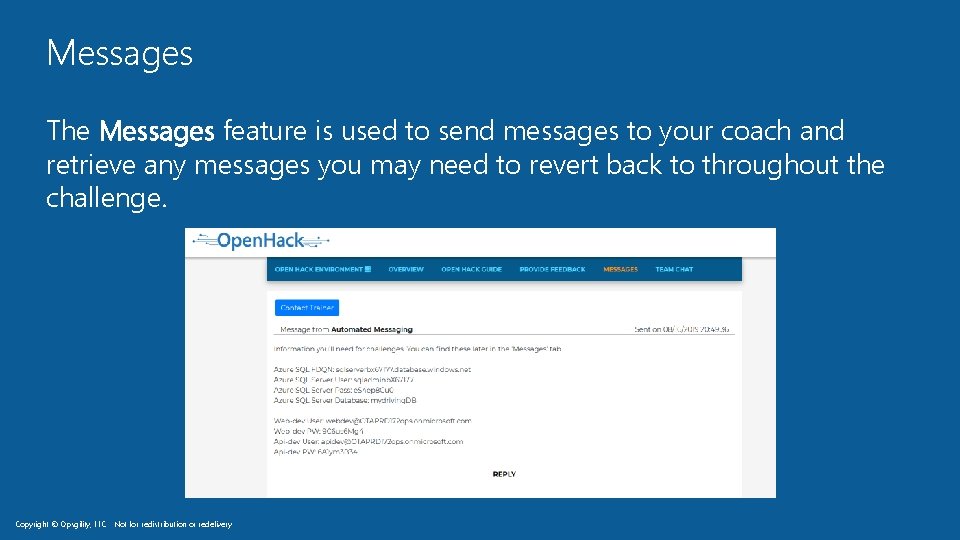
Messages The Messages feature is used to send messages to your coach and retrieve any messages you may need to revert back to throughout the challenge. Copyright © Opsgility, LLC - Not for redistribution or redelivery
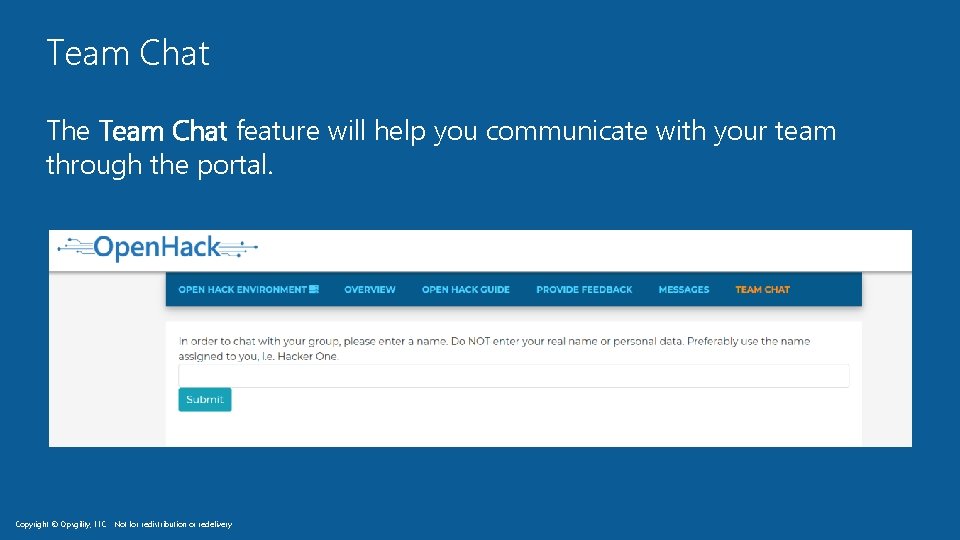
Team Chat The Team Chat feature will help you communicate with your team through the portal. Copyright © Opsgility, LLC - Not for redistribution or redelivery

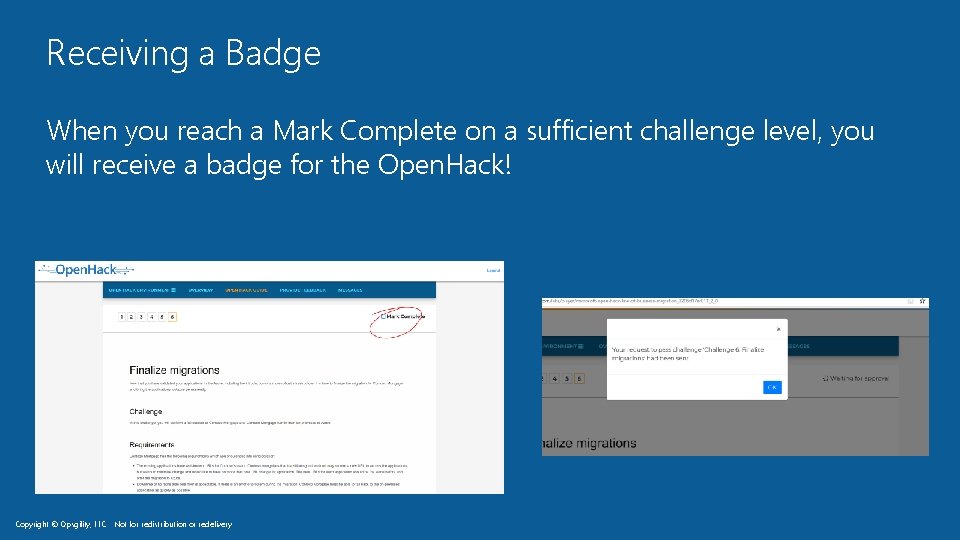
Receiving a Badge When you reach a Mark Complete on a sufficient challenge level, you will receive a badge for the Open. Hack! Copyright © Opsgility, LLC - Not for redistribution or redelivery
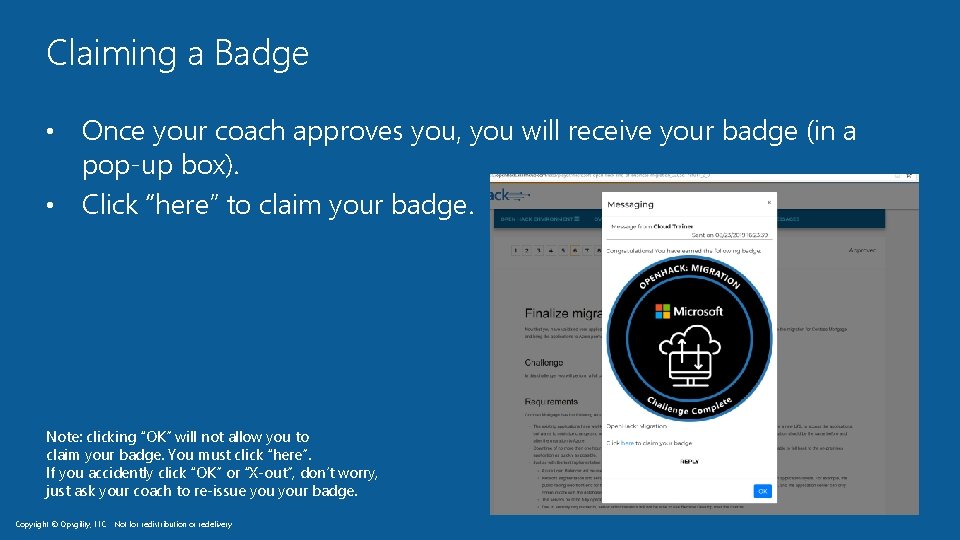
Claiming a Badge Once your coach approves you, you will receive your badge (in a pop-up box). • Click “here” to claim your badge. • Note: clicking “OK” will not allow you to claim your badge. You must click “here”. If you accidently click “OK” or “X-out”, don’t worry, just ask your coach to re-issue your badge. Copyright © Opsgility, LLC - Not for redistribution or redelivery
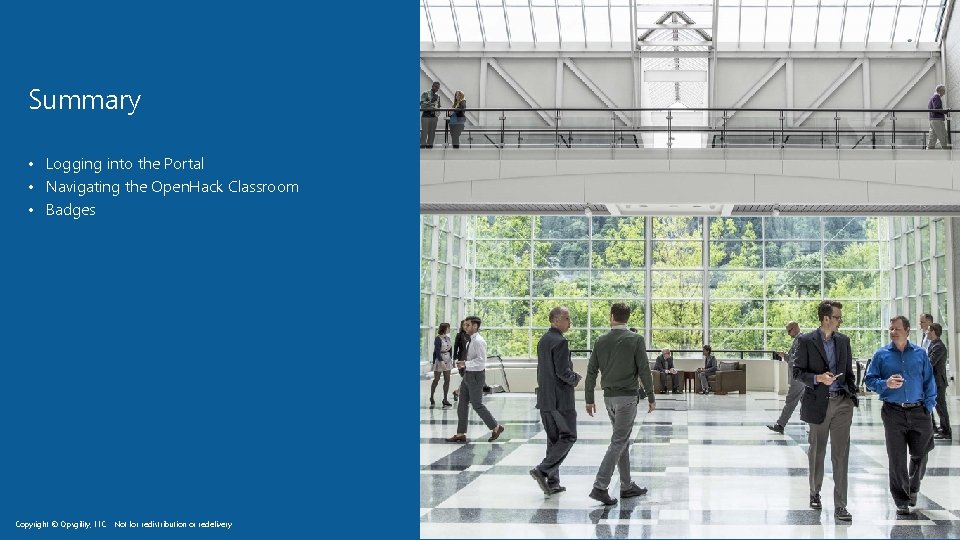
Summary • Logging into the Portal • Navigating the Open. Hack Classroom • Badges Copyright © Opsgility, LLC - Not for redistribution or redelivery
