Online Safety for parents Jane Mc Fall Jane

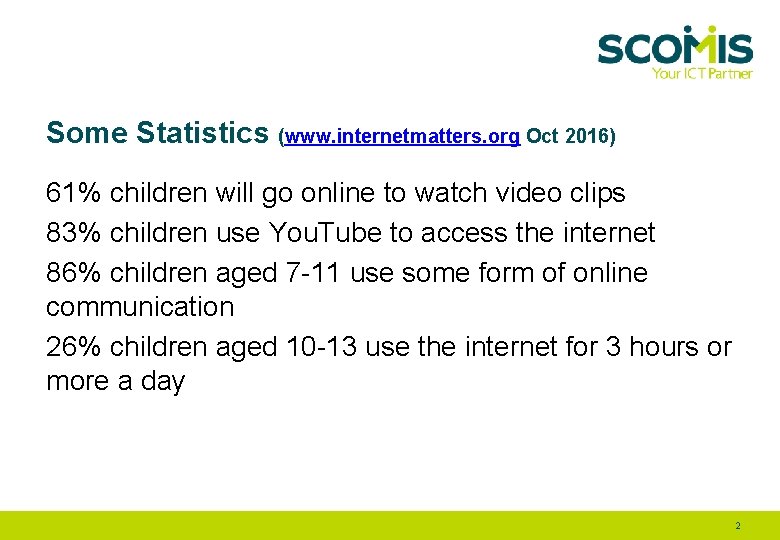
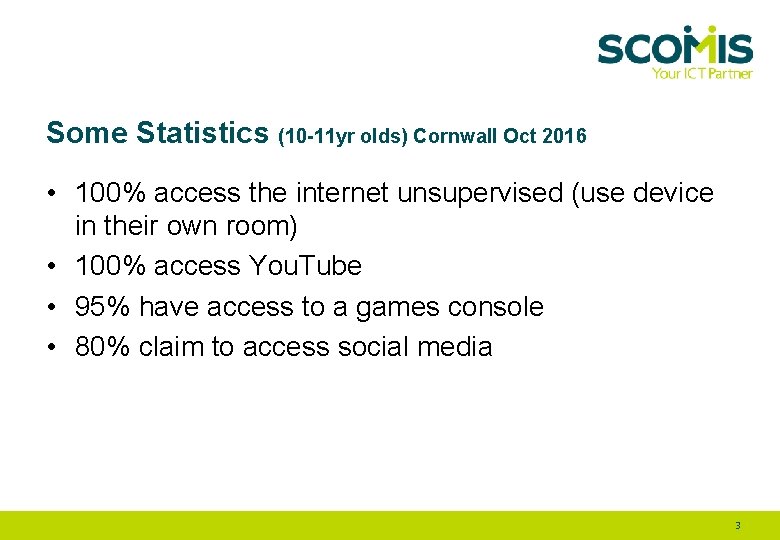
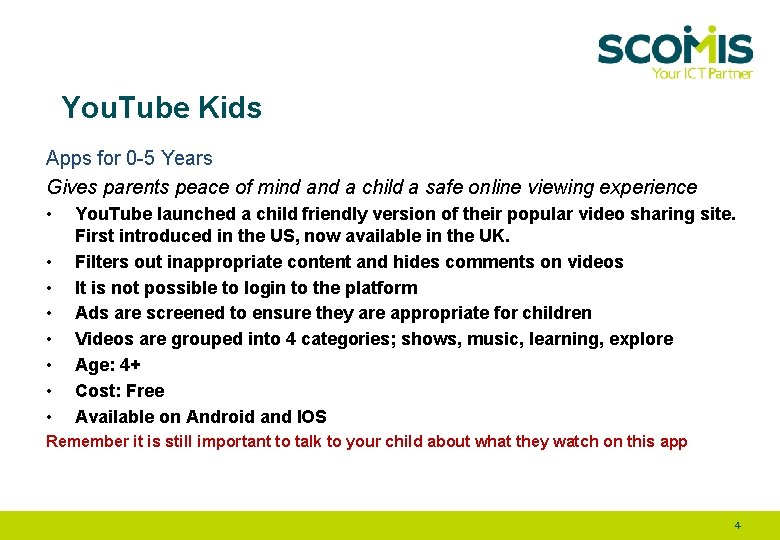

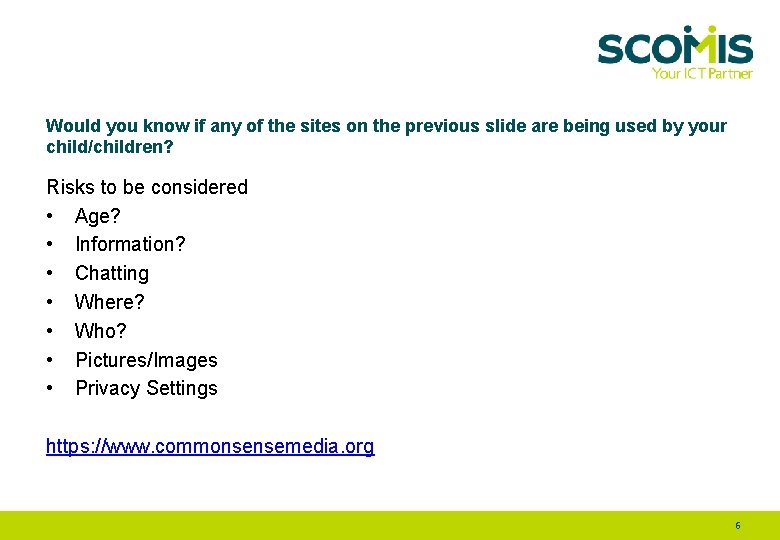
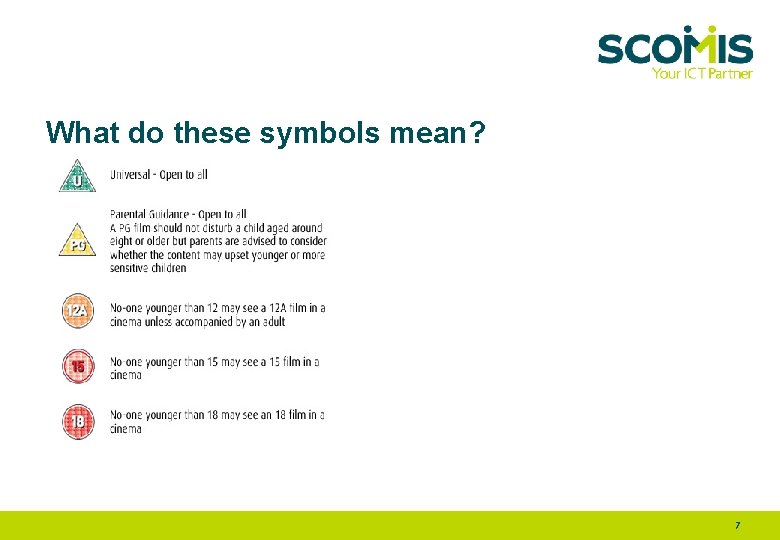
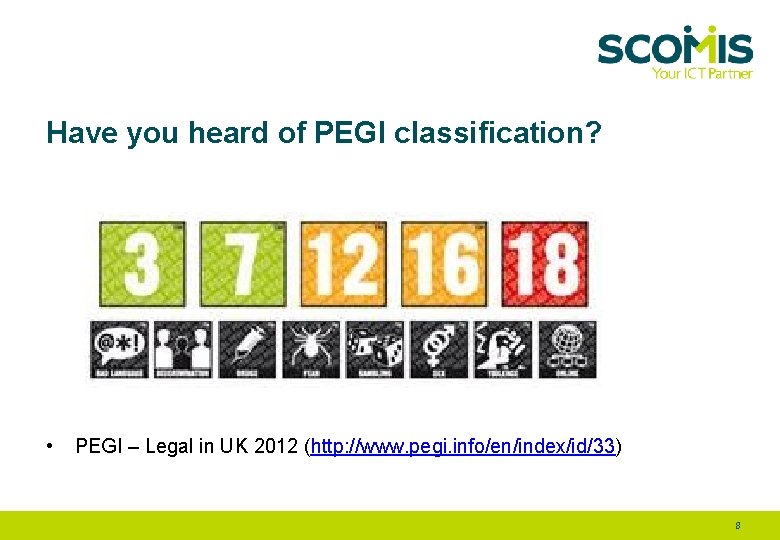
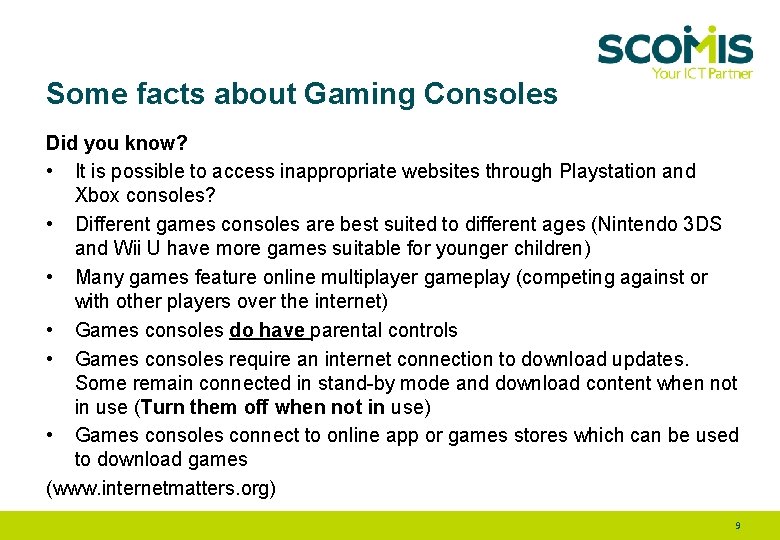
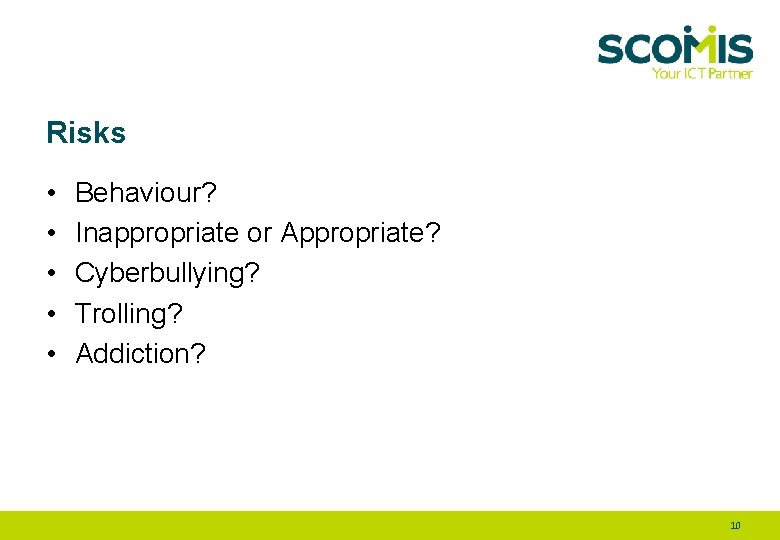
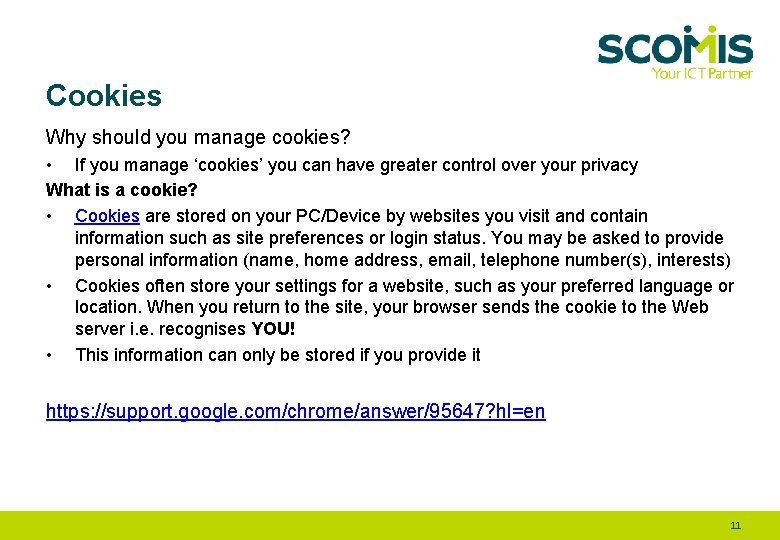
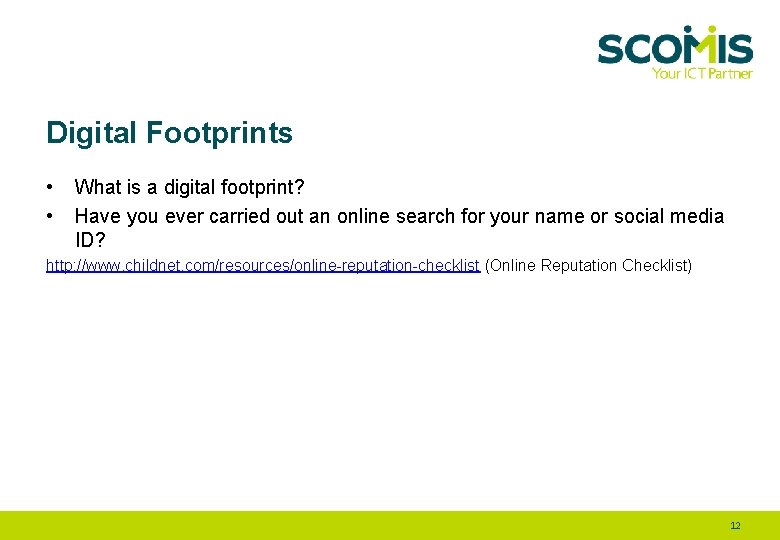
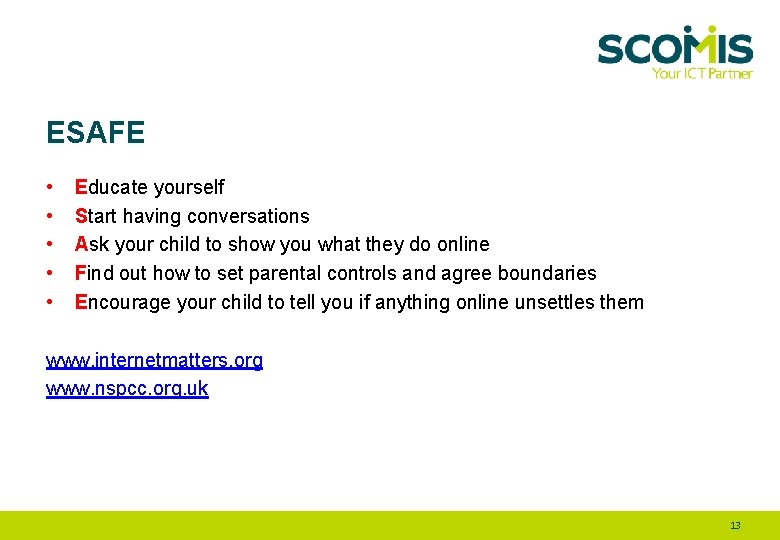
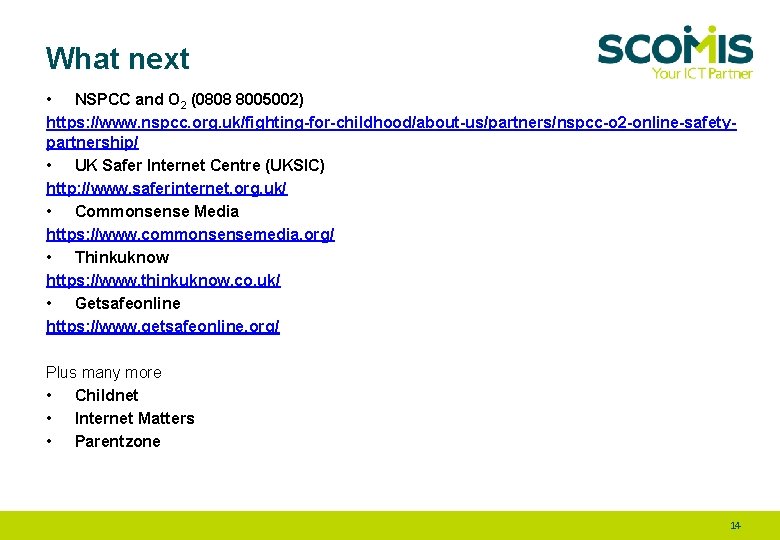
- Slides: 14

Online Safety - for parents Jane Mc. Fall Jane. mcfall@devon. gov. uk
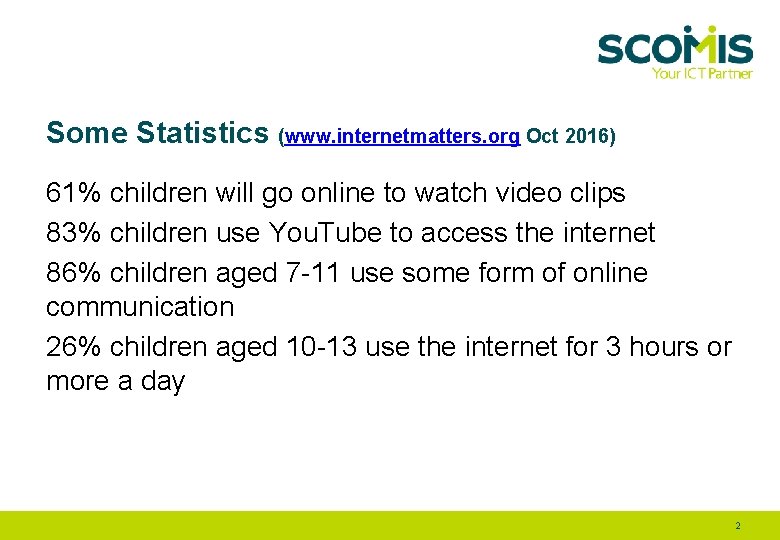
Some Statistics (www. internetmatters. org Oct 2016) 61% children will go online to watch video clips 83% children use You. Tube to access the internet 86% children aged 7 -11 use some form of online communication 26% children aged 10 -13 use the internet for 3 hours or more a day 2
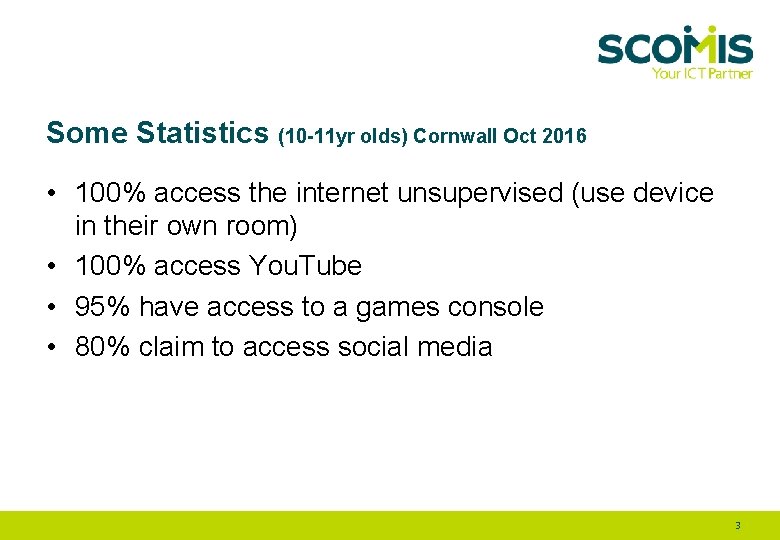
Some Statistics (10 -11 yr olds) Cornwall Oct 2016 • 100% access the internet unsupervised (use device in their own room) • 100% access You. Tube • 95% have access to a games console • 80% claim to access social media 3
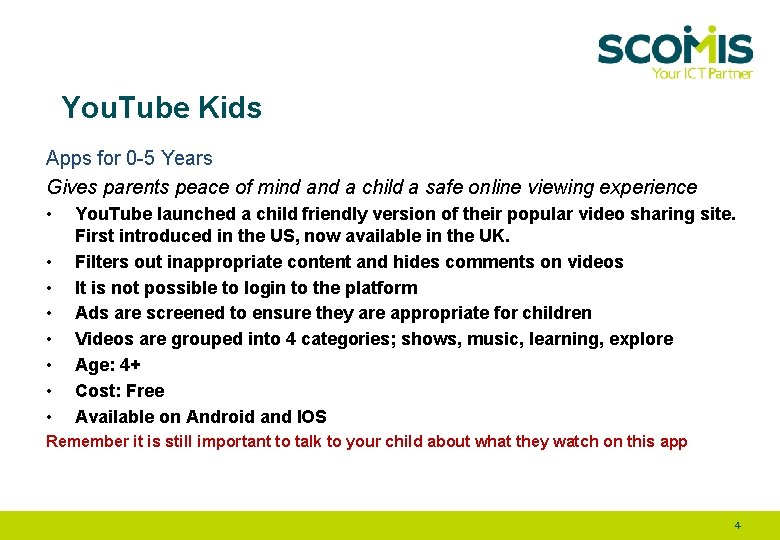
You. Tube Kids Apps for 0 -5 Years Gives parents peace of mind a child a safe online viewing experience • • You. Tube launched a child friendly version of their popular video sharing site. First introduced in the US, now available in the UK. Filters out inappropriate content and hides comments on videos It is not possible to login to the platform Ads are screened to ensure they are appropriate for children Videos are grouped into 4 categories; shows, music, learning, explore Age: 4+ Cost: Free Available on Android and IOS Remember it is still important to talk to your child about what they watch on this app 4

Do you recognise any of these? Musical. ly 16+ Face. Book 13+ Oovoo 16+ Hang. Outs 14+ Instagram 13+ Snapchat 16+ Whats. App 16+ Meet. Me 18+ http: //www. net-aware. org. uk 5
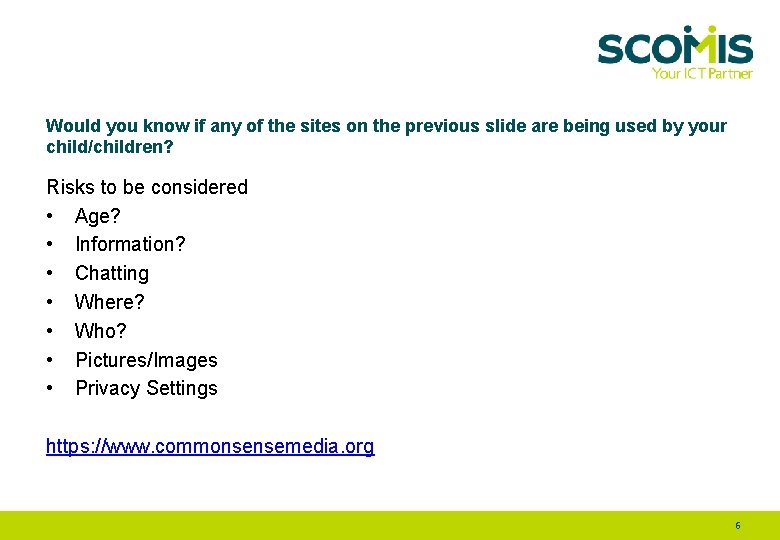
Would you know if any of the sites on the previous slide are being used by your child/children? Risks to be considered • Age? • Information? • Chatting • Where? • Who? • Pictures/Images • Privacy Settings https: //www. commonsensemedia. org 6
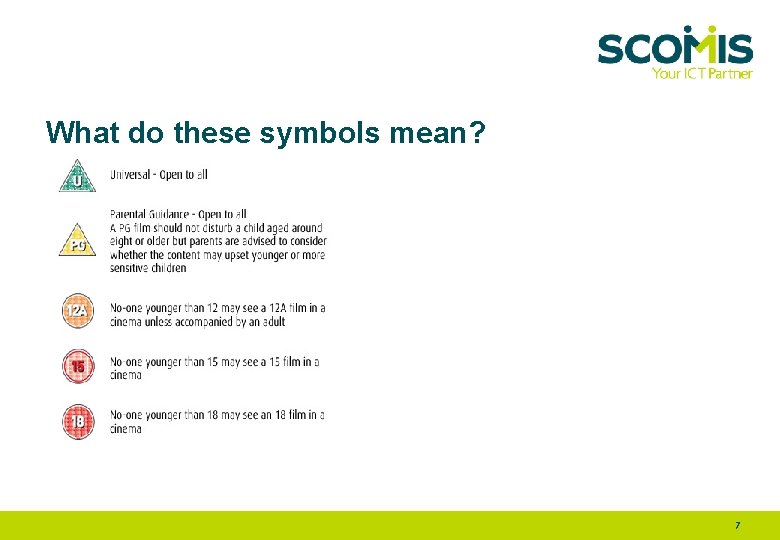
What do these symbols mean? 7
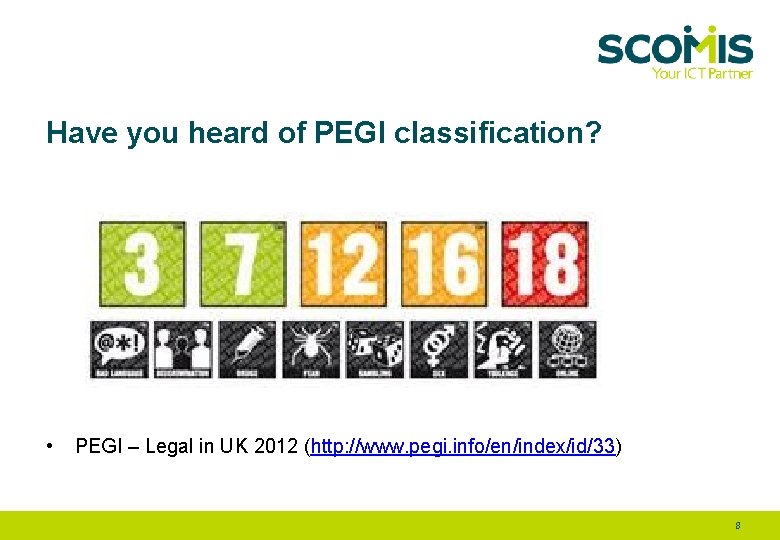
Have you heard of PEGI classification? • PEGI – Legal in UK 2012 (http: //www. pegi. info/en/index/id/33) 8
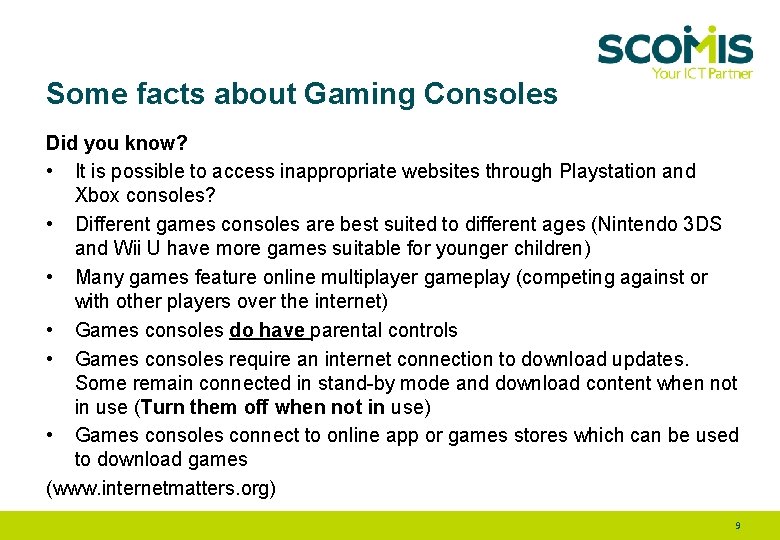
Some facts about Gaming Consoles Did you know? • It is possible to access inappropriate websites through Playstation and Xbox consoles? • Different games consoles are best suited to different ages (Nintendo 3 DS and Wii U have more games suitable for younger children) • Many games feature online multiplayer gameplay (competing against or with other players over the internet) • Games consoles do have parental controls • Games consoles require an internet connection to download updates. Some remain connected in stand-by mode and download content when not in use (Turn them off when not in use) • Games consoles connect to online app or games stores which can be used to download games (www. internetmatters. org) 9
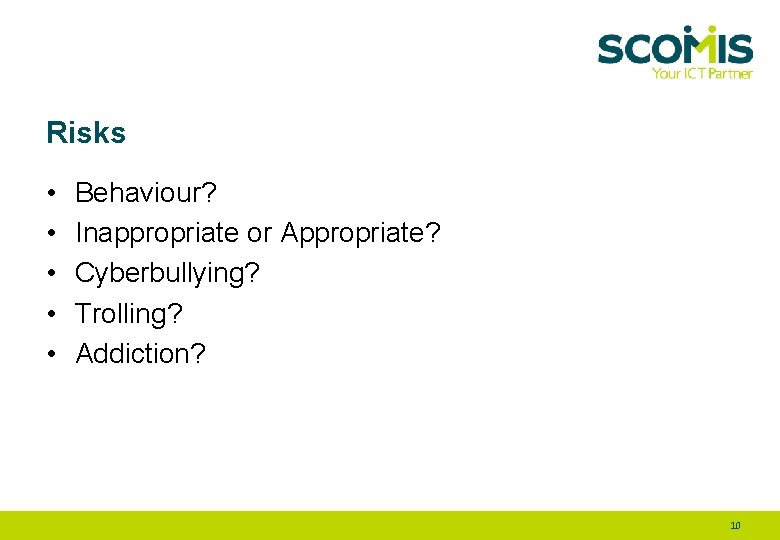
Risks • • • Behaviour? Inappropriate or Appropriate? Cyberbullying? Trolling? Addiction? 10
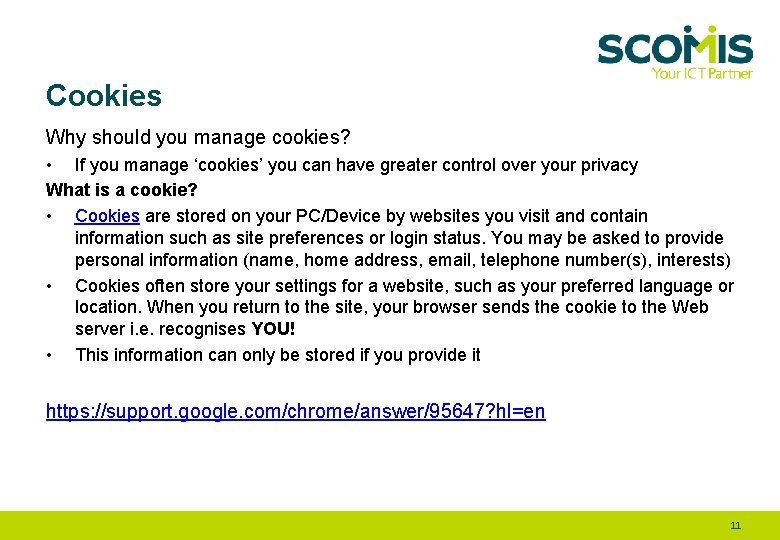
Cookies Why should you manage cookies? • If you manage ‘cookies’ you can have greater control over your privacy What is a cookie? • Cookies are stored on your PC/Device by websites you visit and contain information such as site preferences or login status. You may be asked to provide personal information (name, home address, email, telephone number(s), interests) • Cookies often store your settings for a website, such as your preferred language or location. When you return to the site, your browser sends the cookie to the Web server i. e. recognises YOU! • This information can only be stored if you provide it https: //support. google. com/chrome/answer/95647? hl=en 11
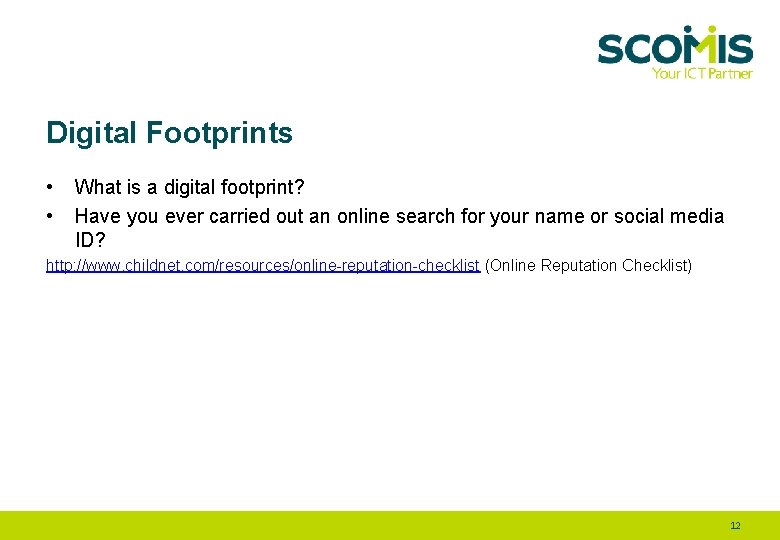
Digital Footprints • • What is a digital footprint? Have you ever carried out an online search for your name or social media ID? http: //www. childnet. com/resources/online-reputation-checklist (Online Reputation Checklist) 12
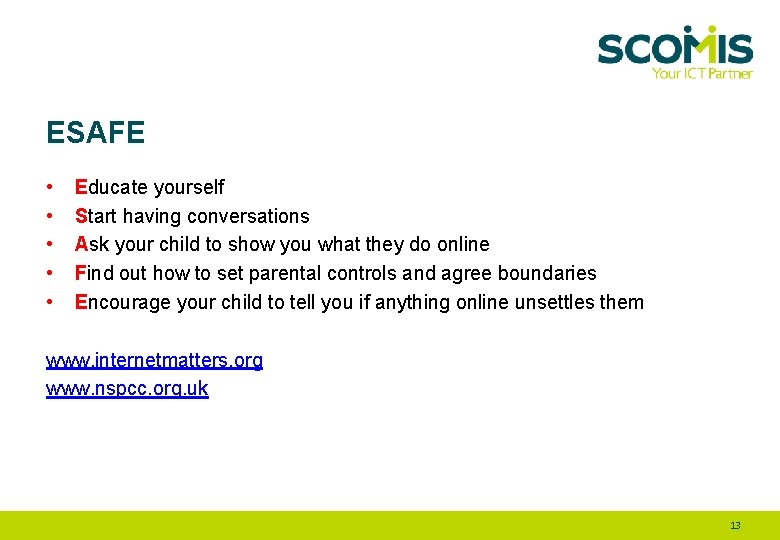
ESAFE • • • Educate yourself Start having conversations Ask your child to show you what they do online Find out how to set parental controls and agree boundaries Encourage your child to tell you if anything online unsettles them www. internetmatters. org www. nspcc. org. uk 13
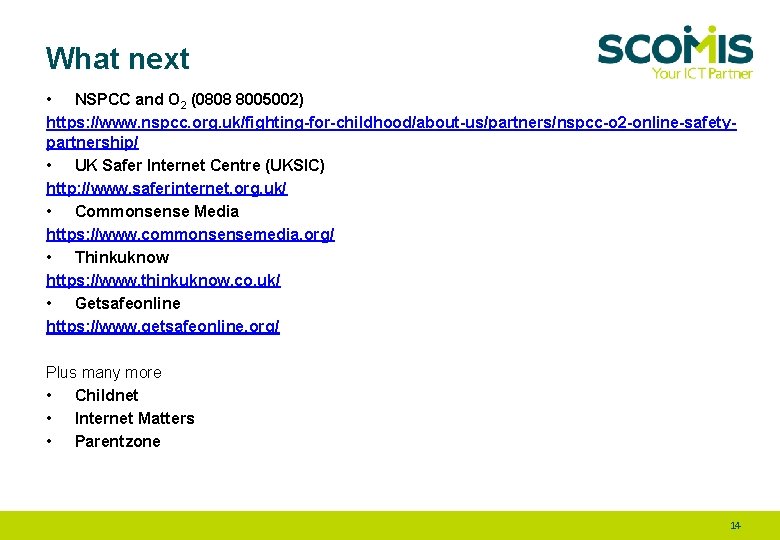
What next • NSPCC and O 2 (0808 8005002) https: //www. nspcc. org. uk/fighting-for-childhood/about-us/partners/nspcc-o 2 -online-safetypartnership/ • UK Safer Internet Centre (UKSIC) http: //www. saferinternet. org. uk/ • Commonsense Media https: //www. commonsensemedia. org/ • Thinkuknow https: //www. thinkuknow. co. uk/ • Getsafeonline https: //www. getsafeonline. org/ Plus many more • Childnet • Internet Matters • Parentzone 14