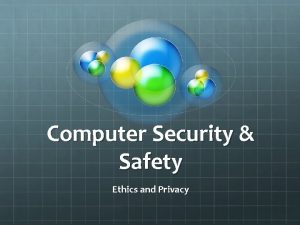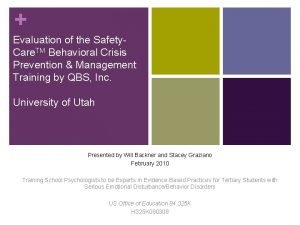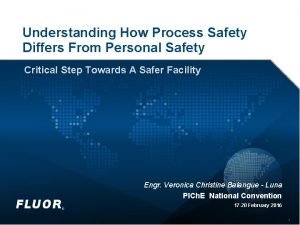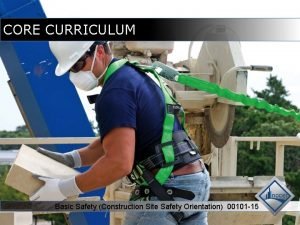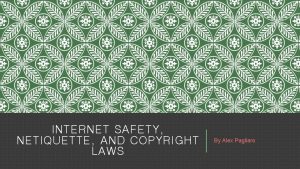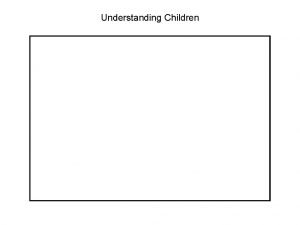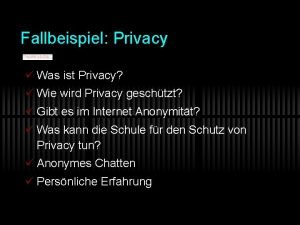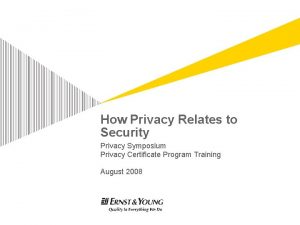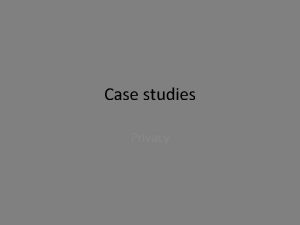Online Safety and Privacy Understanding online privacy and


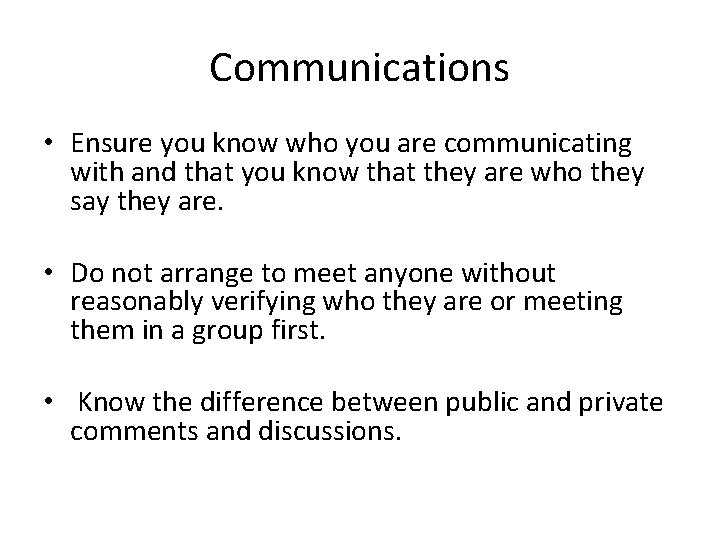
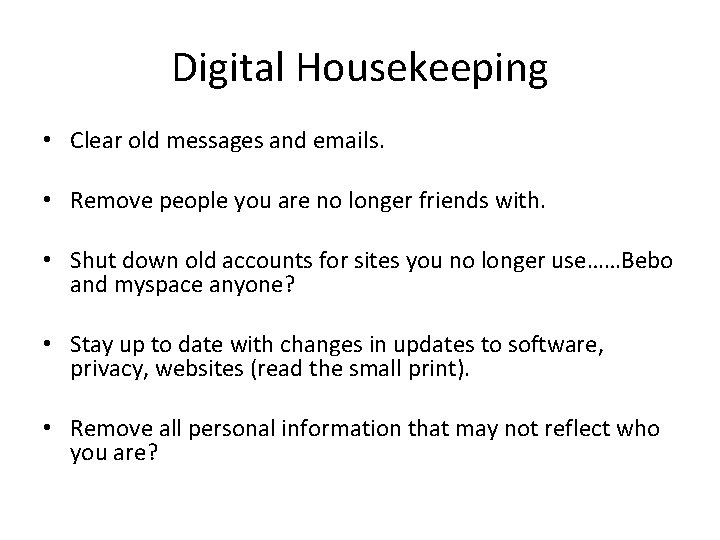
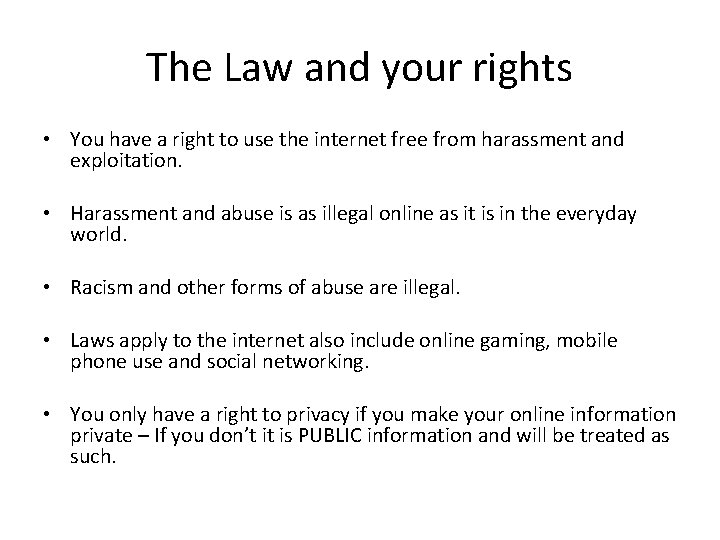
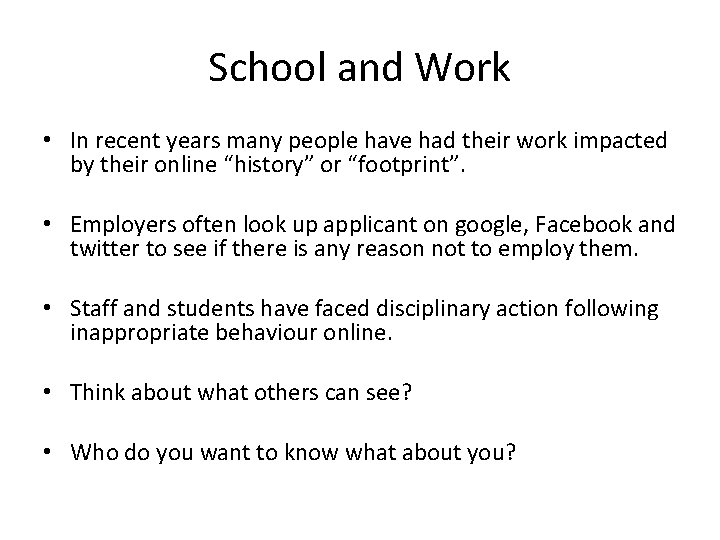

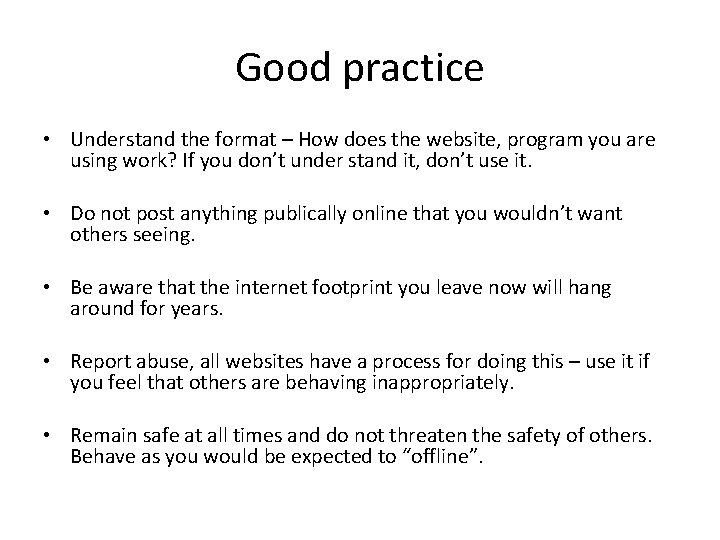
- Slides: 8

Online Safety and Privacy Understanding online privacy and how your information is shared

Basic Safety • Where possible keep your online profiles, messages, mail and activity private. • All networks have privacy controls that allow you to adjust who see’s your information. • Only share your information, photos and comments with people you know and trust • Do not do anything online you wouldn’t do offline.
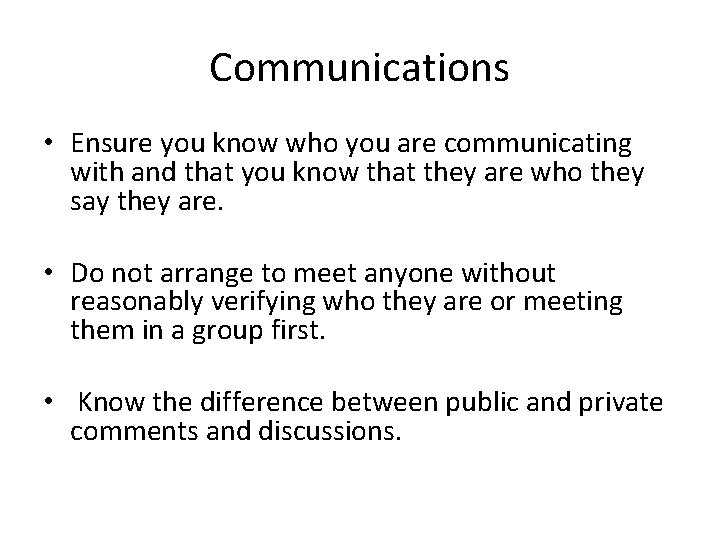
Communications • Ensure you know who you are communicating with and that you know that they are who they say they are. • Do not arrange to meet anyone without reasonably verifying who they are or meeting them in a group first. • Know the difference between public and private comments and discussions.
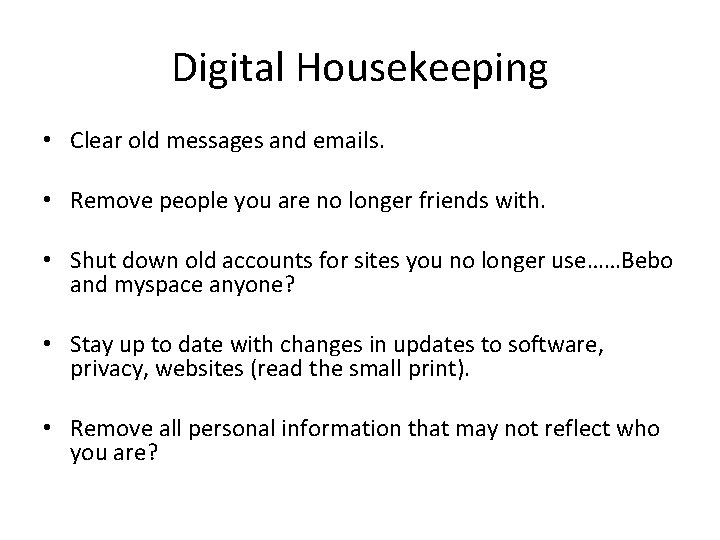
Digital Housekeeping • Clear old messages and emails. • Remove people you are no longer friends with. • Shut down old accounts for sites you no longer use……Bebo and myspace anyone? • Stay up to date with changes in updates to software, privacy, websites (read the small print). • Remove all personal information that may not reflect who you are?
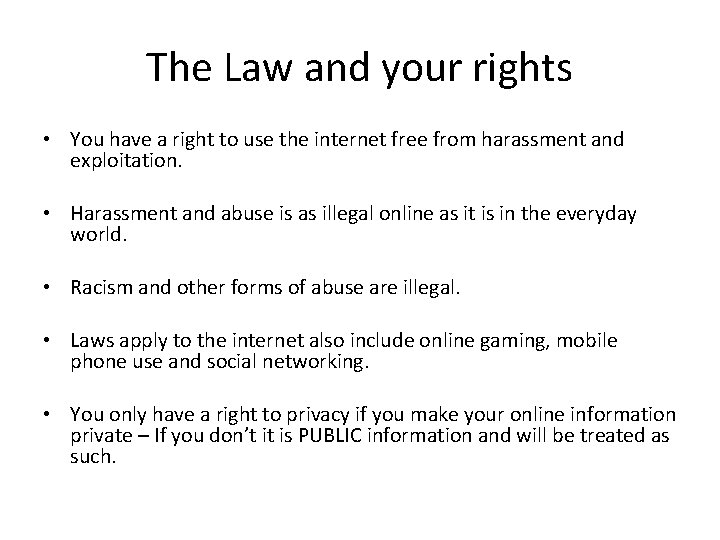
The Law and your rights • You have a right to use the internet free from harassment and exploitation. • Harassment and abuse is as illegal online as it is in the everyday world. • Racism and other forms of abuse are illegal. • Laws apply to the internet also include online gaming, mobile phone use and social networking. • You only have a right to privacy if you make your online information private – If you don’t it is PUBLIC information and will be treated as such.
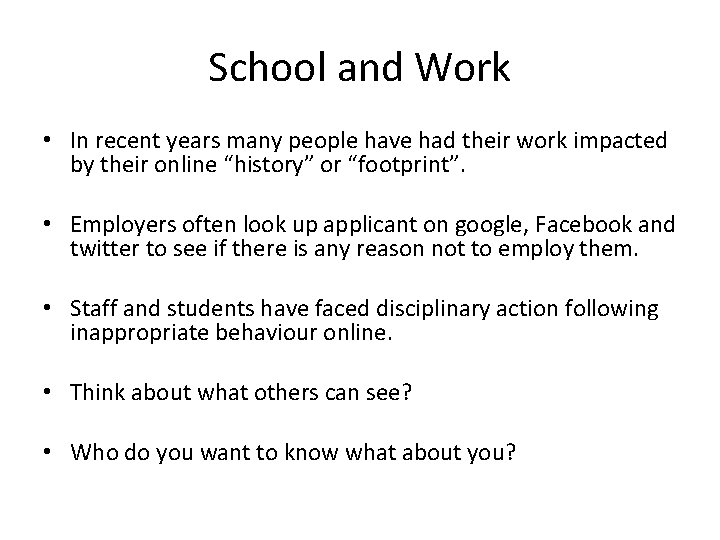
School and Work • In recent years many people have had their work impacted by their online “history” or “footprint”. • Employers often look up applicant on google, Facebook and twitter to see if there is any reason not to employ them. • Staff and students have faced disciplinary action following inappropriate behaviour online. • Think about what others can see? • Who do you want to know what about you?

Changes • Since the London riots and a number of high profile cases involving abuse to and from well known celebrities there has been a crack down online comments that have been deemed offensive. • To make this point people have been jailed by courts for inciting online hatred as well as homophobic and racist abuse.
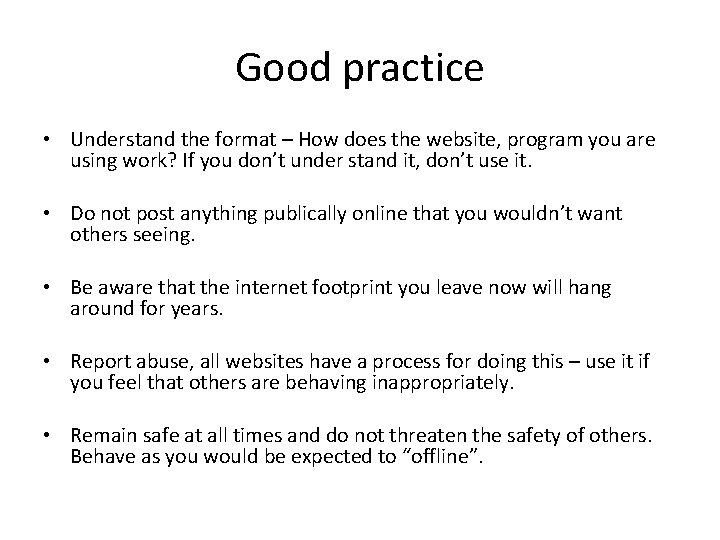
Good practice • Understand the format – How does the website, program you are using work? If you don’t under stand it, don’t use it. • Do not post anything publically online that you wouldn’t want others seeing. • Be aware that the internet footprint you leave now will hang around for years. • Report abuse, all websites have a process for doing this – use it if you feel that others are behaving inappropriately. • Remain safe at all times and do not threaten the safety of others. Behave as you would be expected to “offline”.
 Privacy awareness and hipaa privacy training cvs
Privacy awareness and hipaa privacy training cvs Destructive event or prank a virus was created to deliver
Destructive event or prank a virus was created to deliver Which display mode is allowed for proper navigation?
Which display mode is allowed for proper navigation? Safety care certification
Safety care certification Personal safety vs process safety
Personal safety vs process safety Ind safety report
Ind safety report Basic safety orientation
Basic safety orientation Basic safety orientation
Basic safety orientation Online safety and netiquette
Online safety and netiquette