Online Course Requests Cooley Middle School Williams Field
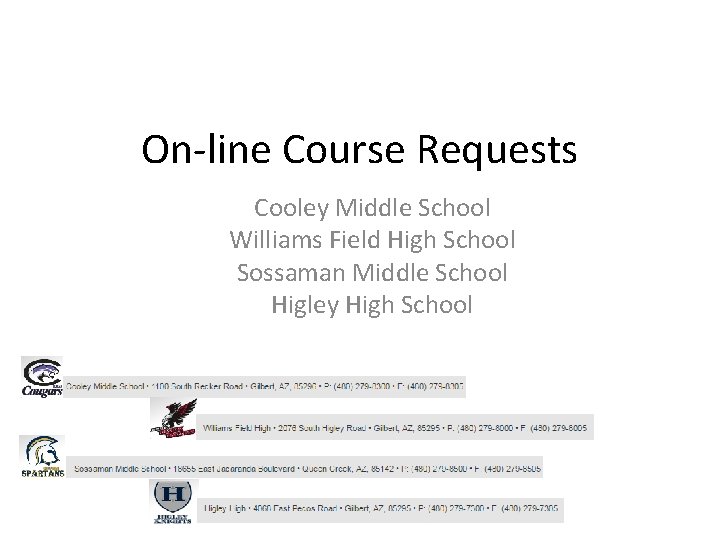
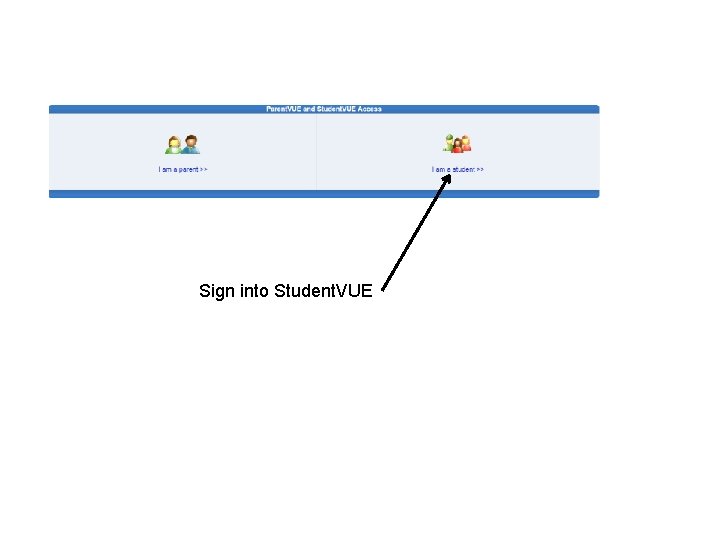
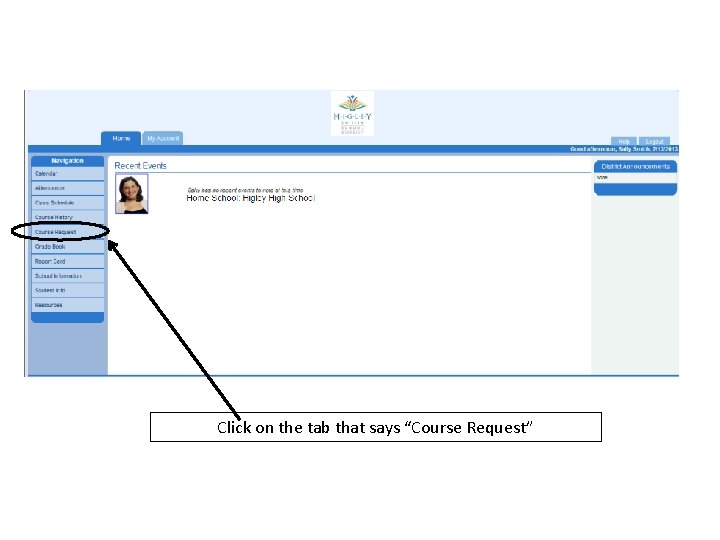
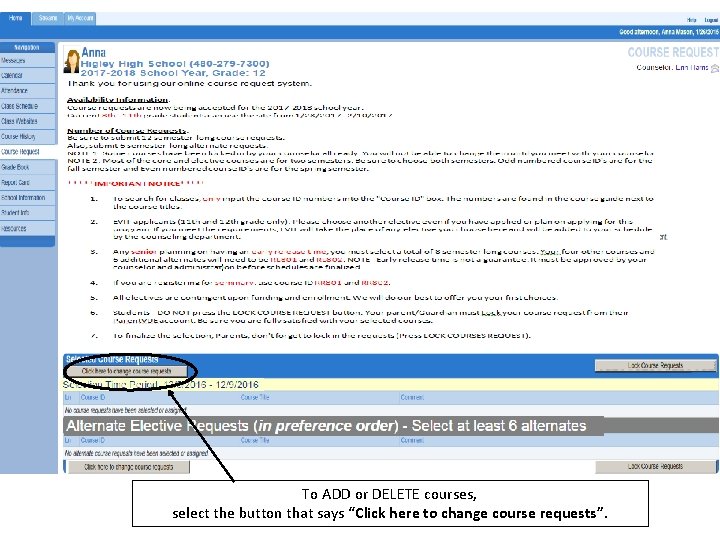
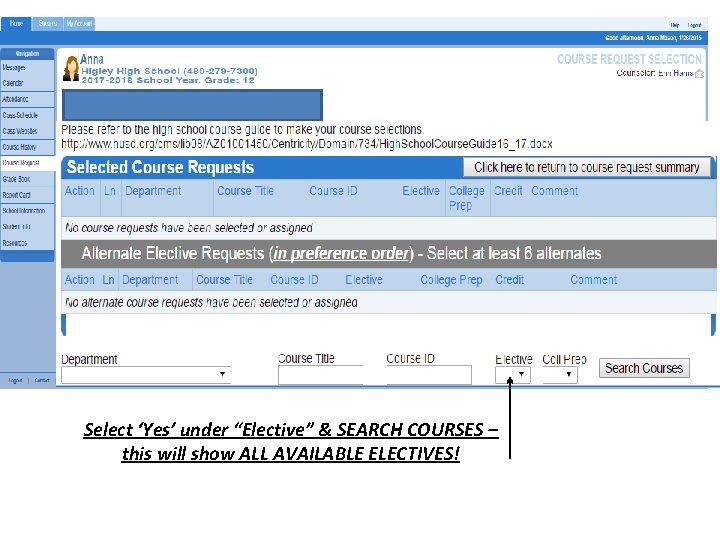
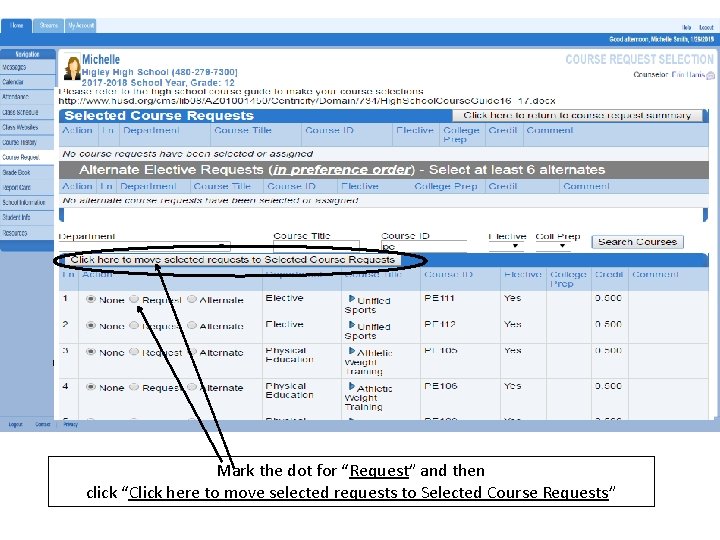
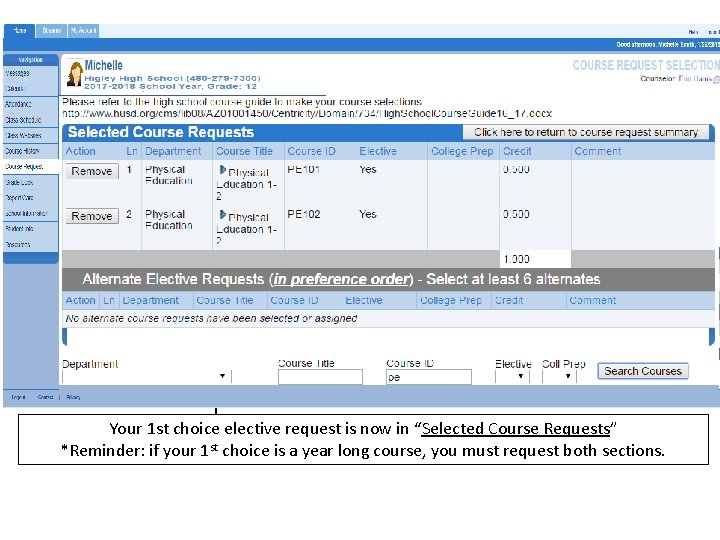
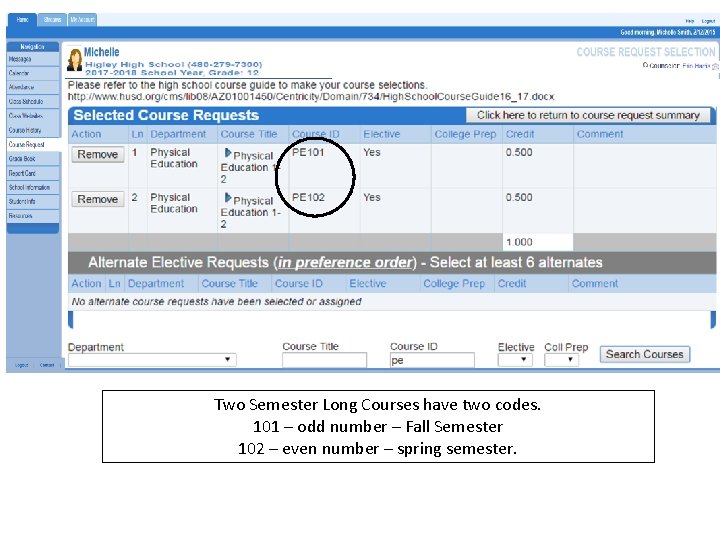
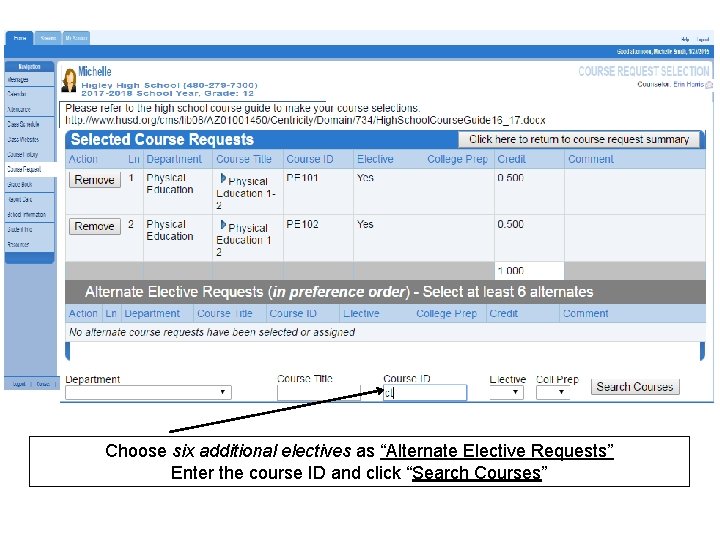
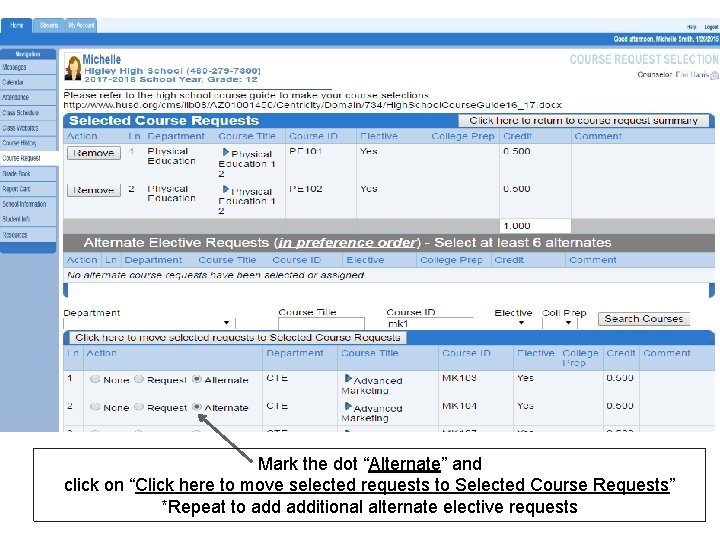
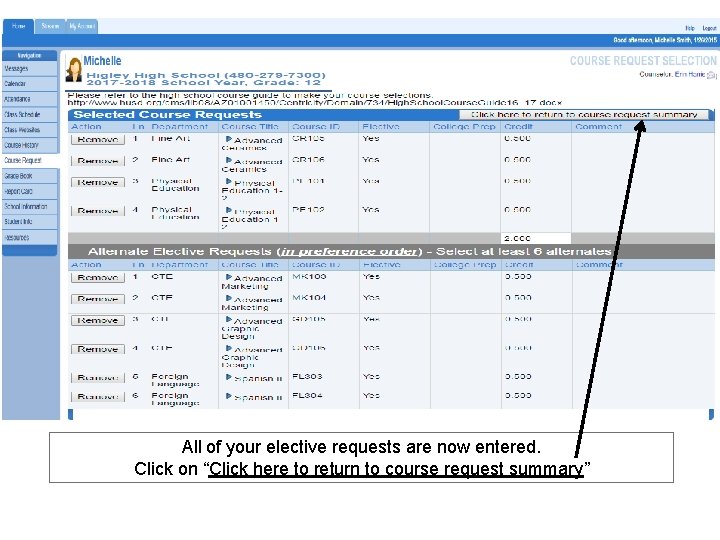
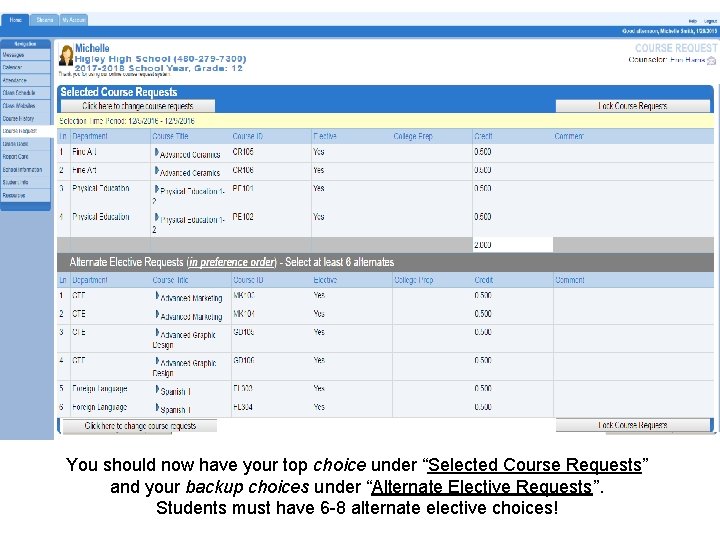
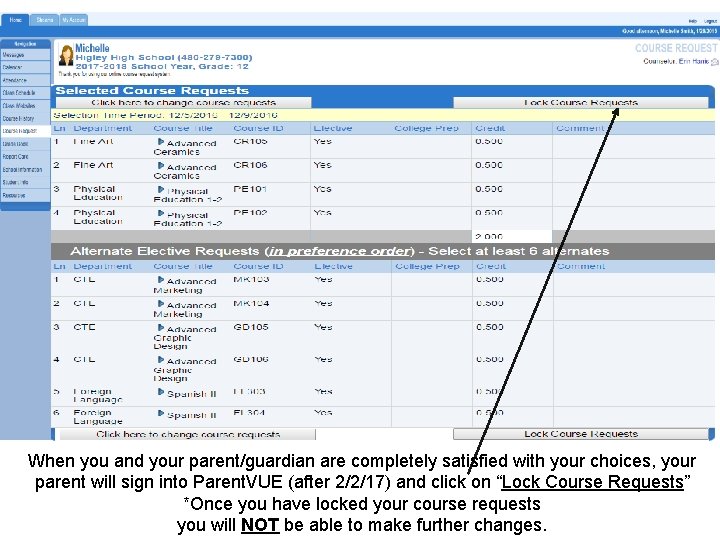
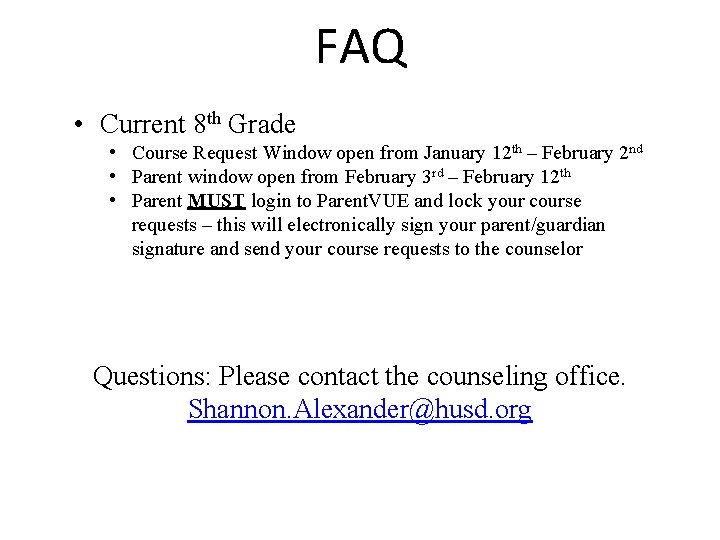
- Slides: 14
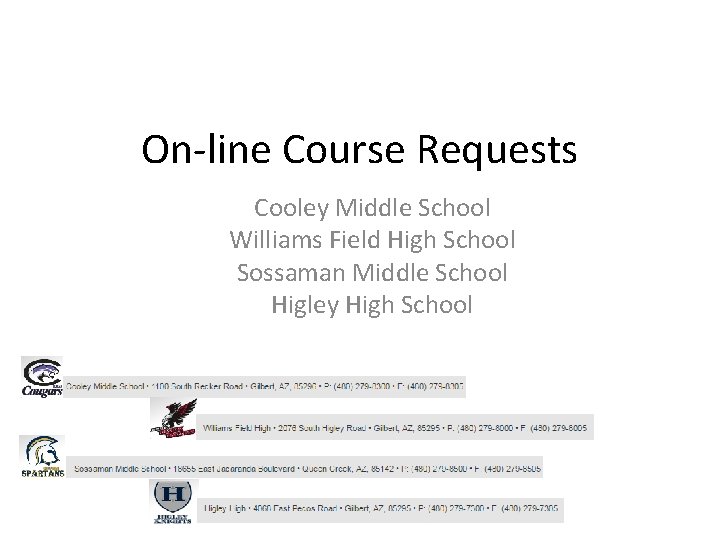
On-line Course Requests Cooley Middle School Williams Field High School Sossaman Middle School Higley High School
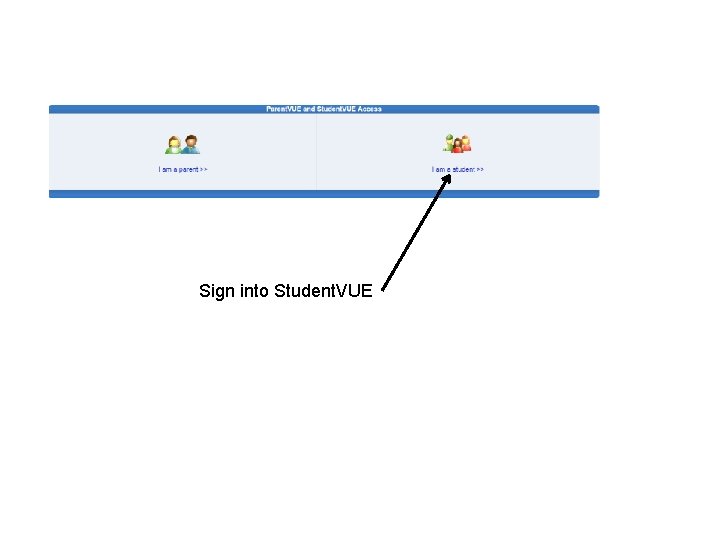
Sign into Student. VUE
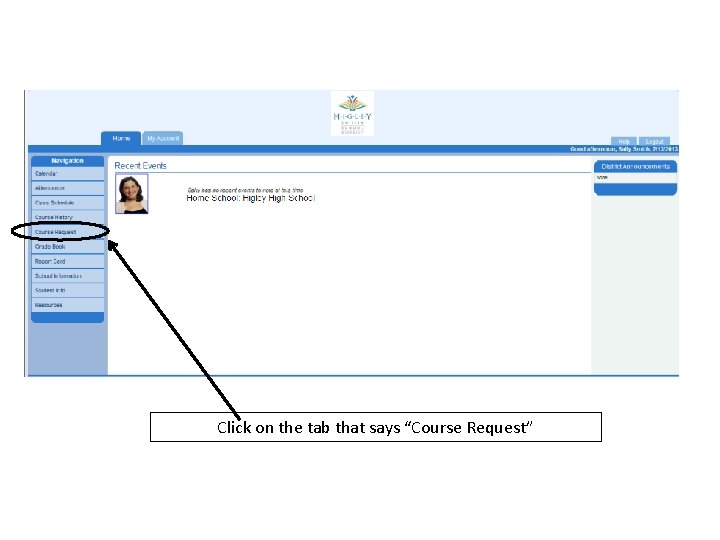
Click on the tab that says “Course Request”
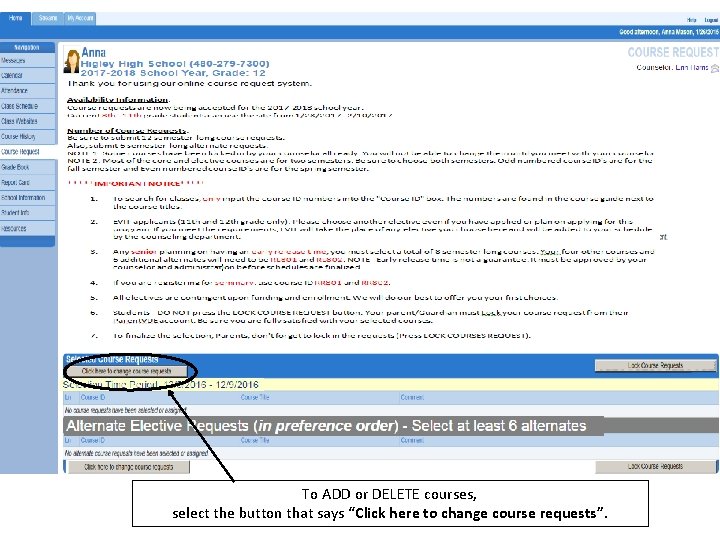
To ADD or DELETE courses, select the button that says “Click here to change course requests”.
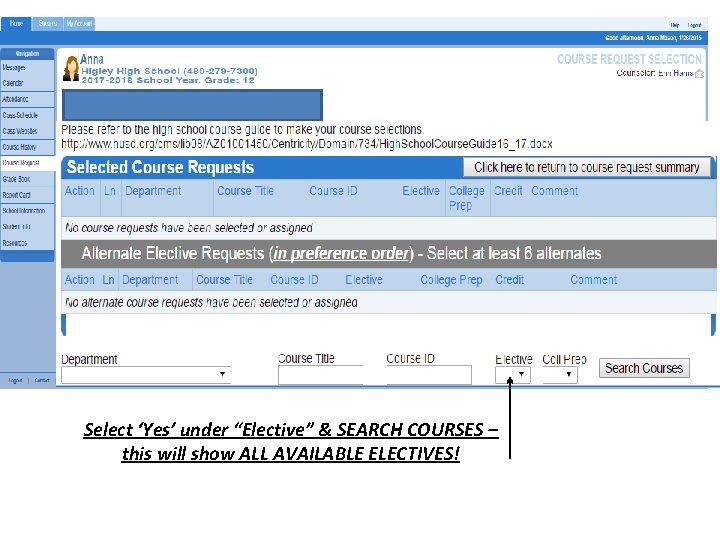
Select ‘Yes’ under “Elective” & SEARCH COURSES – this will show ALL AVAILABLE ELECTIVES!
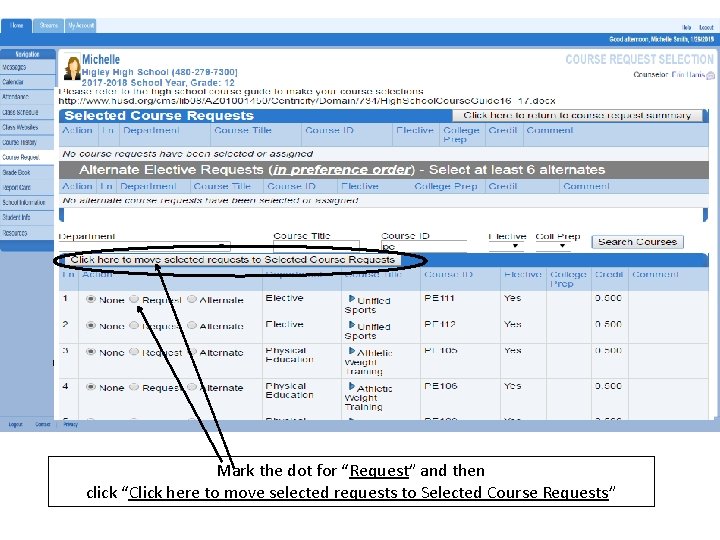
Mark the dot for “Request” and then click “Click here to move selected requests to Selected Course Requests”
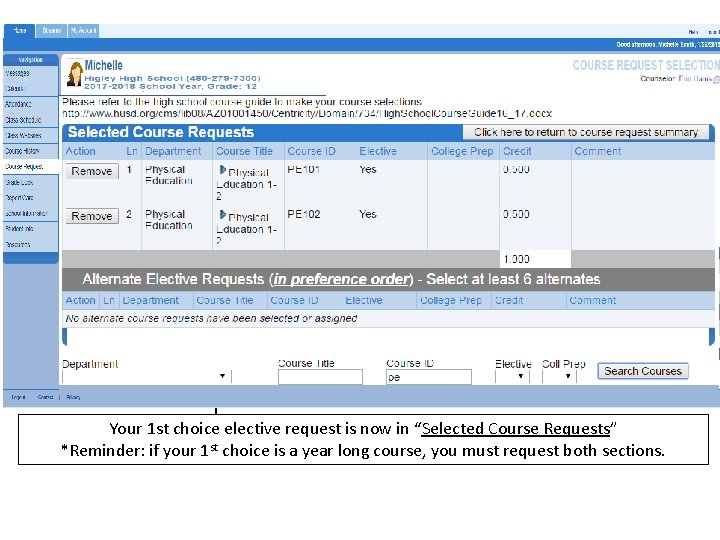
Your 1 st choice elective request is now in “Selected Course Requests” *Reminder: if your 1 st choice is a year long course, you must request both sections.
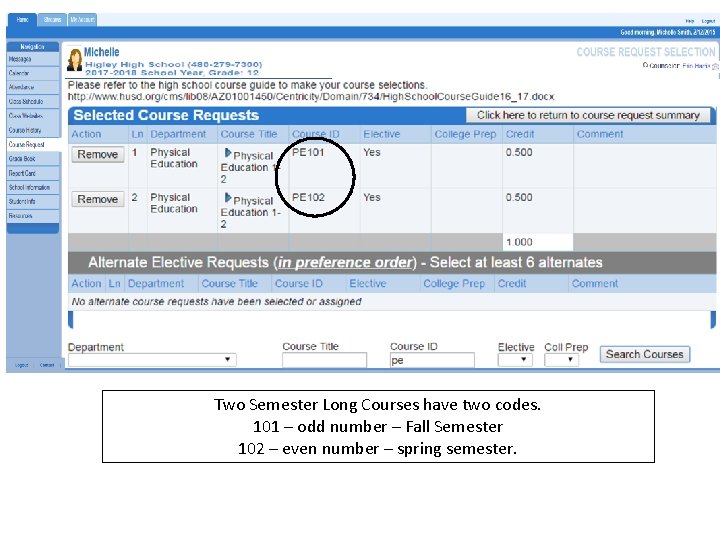
Two Semester Long Courses have two codes. 101 – odd number – Fall Semester 102 – even number – spring semester.
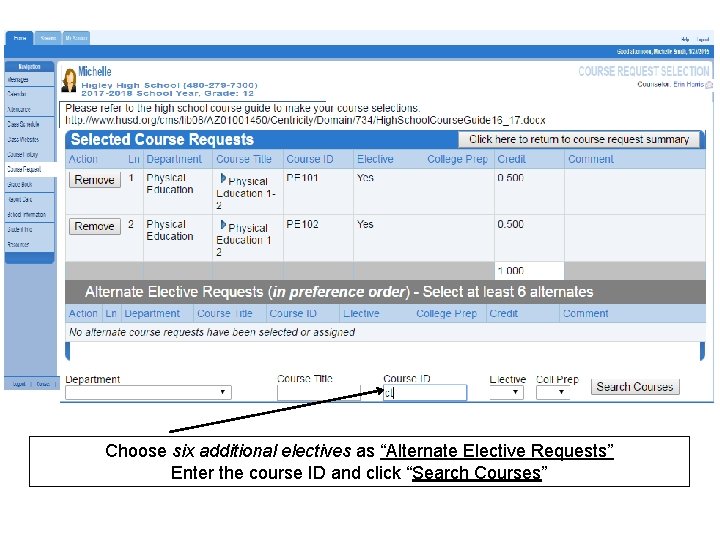
Choose six additional electives as “Alternate Elective Requests” Enter the course ID and click “Search Courses”
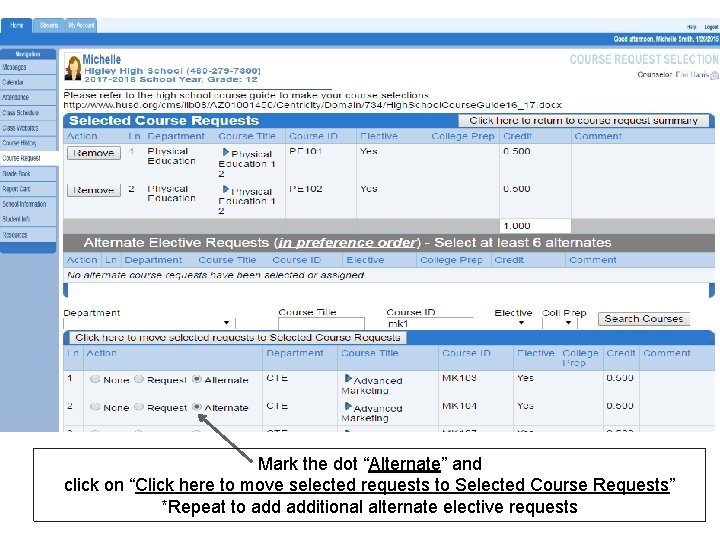
Mark the dot “Alternate” and click on “Click here to move selected requests to Selected Course Requests” *Repeat to additional alternate elective requests
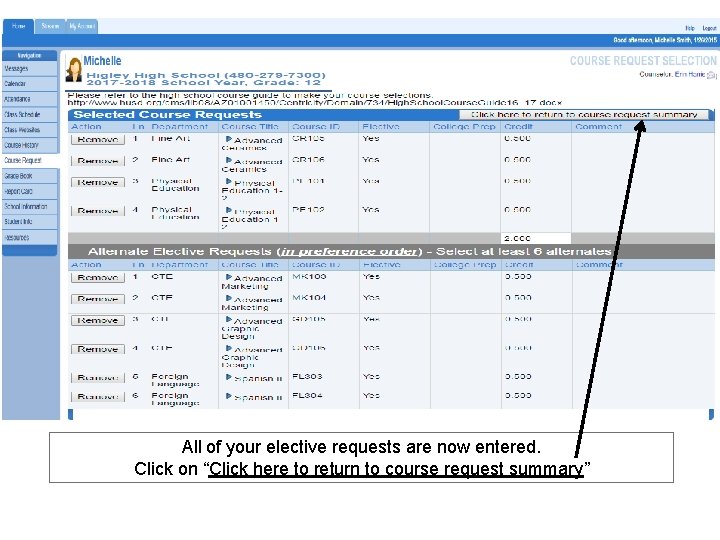
All of your elective requests are now entered. Click on “Click here to return to course request summary”
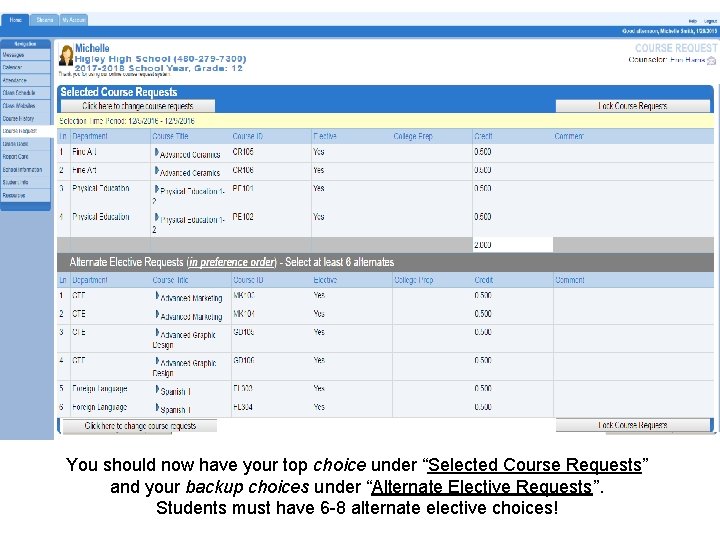
You should now have your top choice under “Selected Course Requests” and your backup choices under “Alternate Elective Requests”. Students must have 6 -8 alternate elective choices!
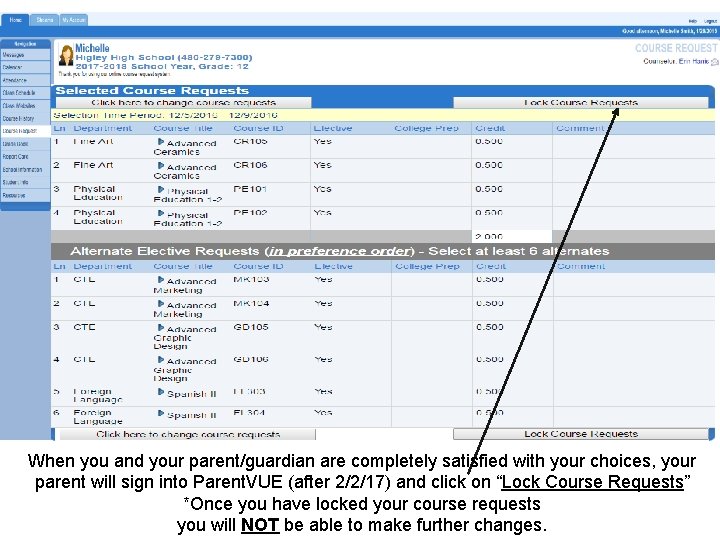
When you and your parent/guardian are completely satisfied with your choices, your parent will sign into Parent. VUE (after 2/2/17) and click on “Lock Course Requests” *Once you have locked your course requests you will NOT be able to make further changes.
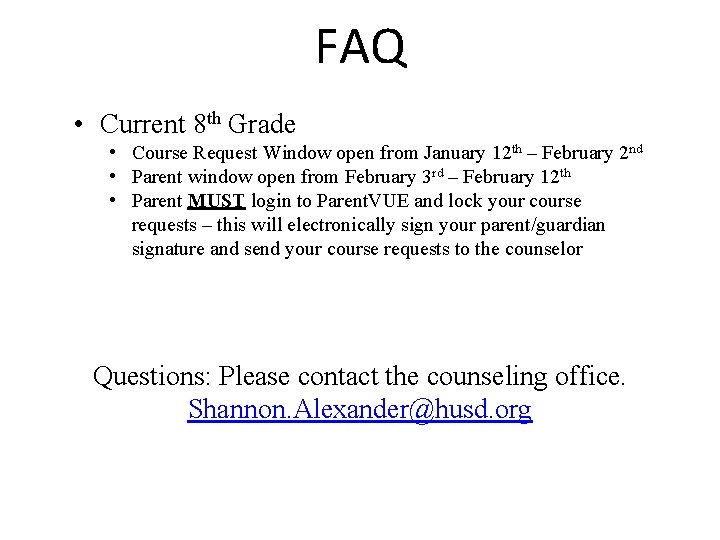
FAQ • Current 8 th Grade • Course Request Window open from January 12 th – February 2 nd • Parent window open from February 3 rd – February 12 th • Parent MUST login to Parent. VUE and lock your course requests – this will electronically sign your parent/guardian signature and send your course requests to the counselor Questions: Please contact the counseling office. Shannon. Alexander@husd. org