One Note One Note Microsoft One Note is
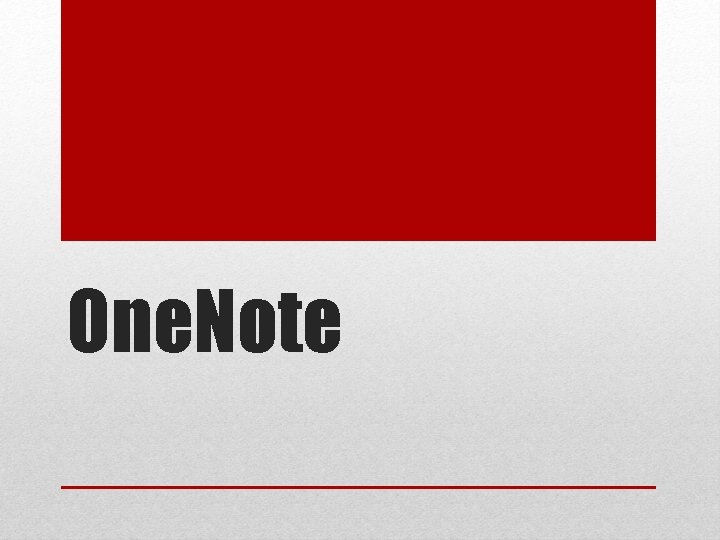
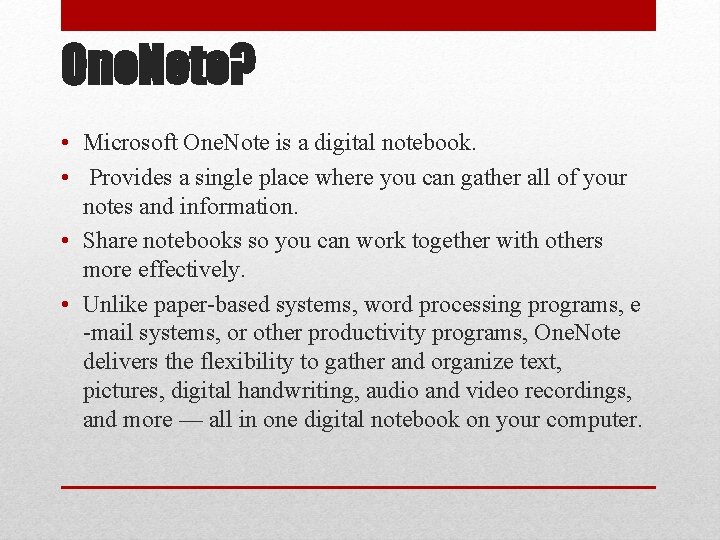
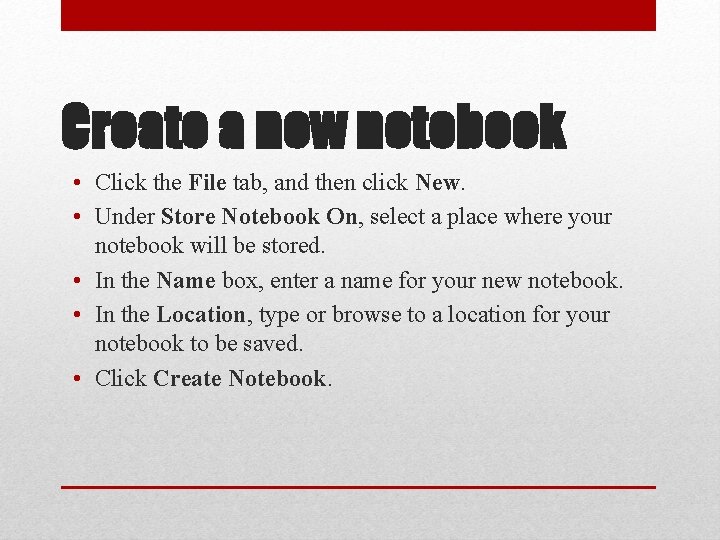
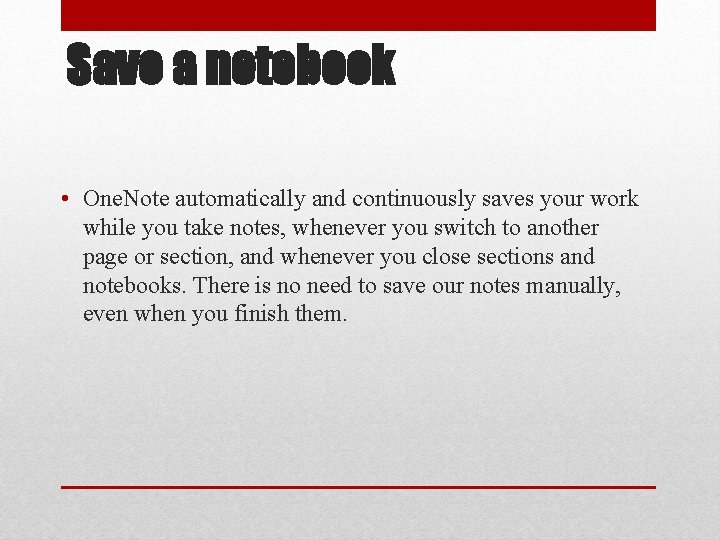
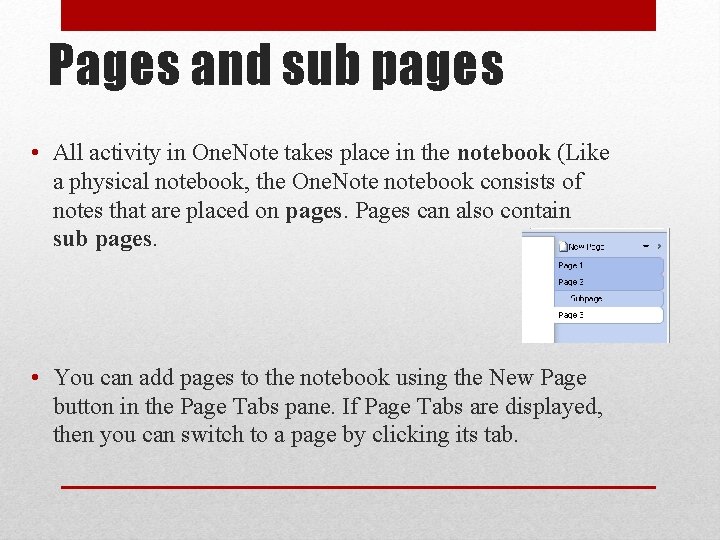
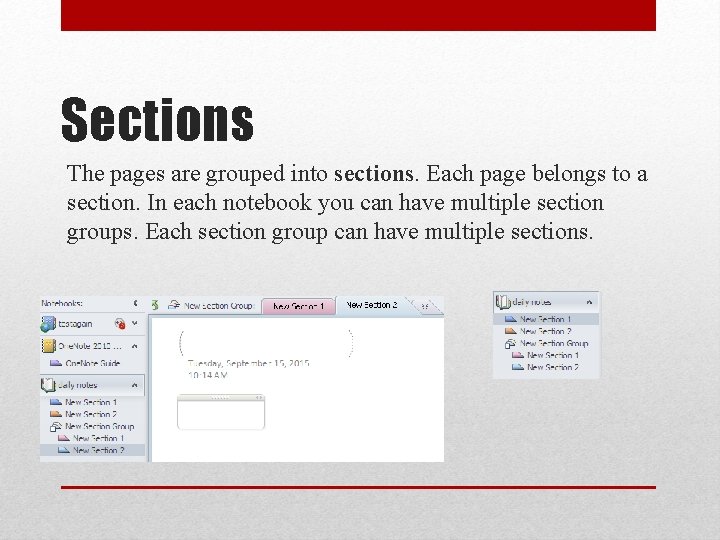
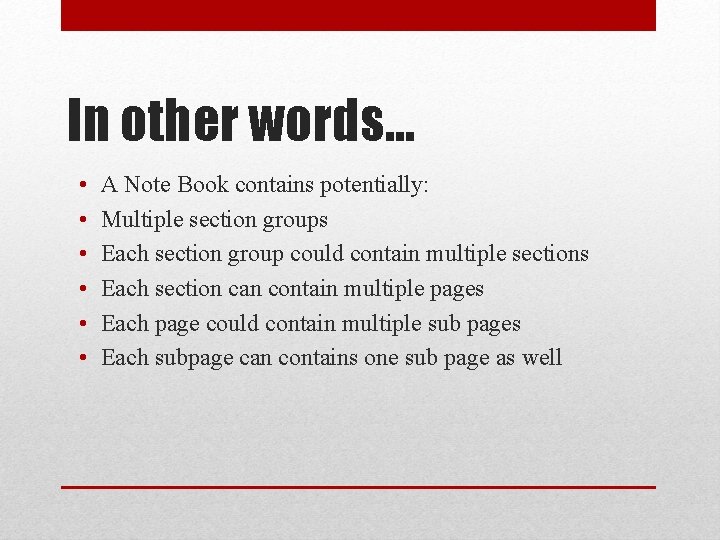
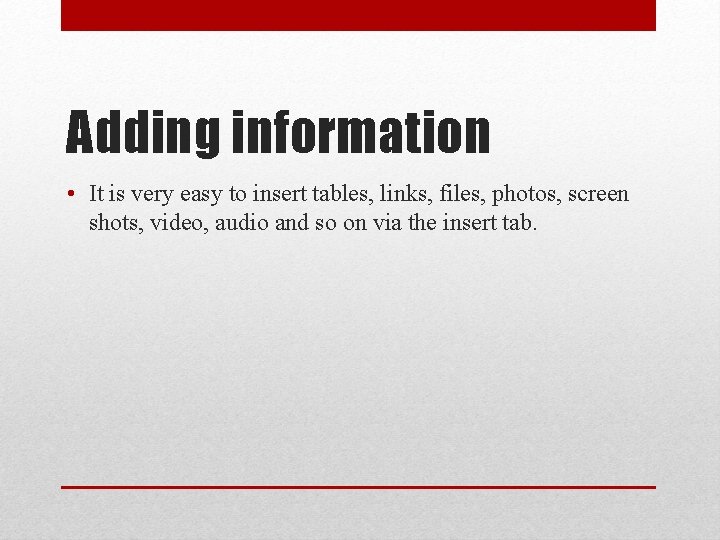
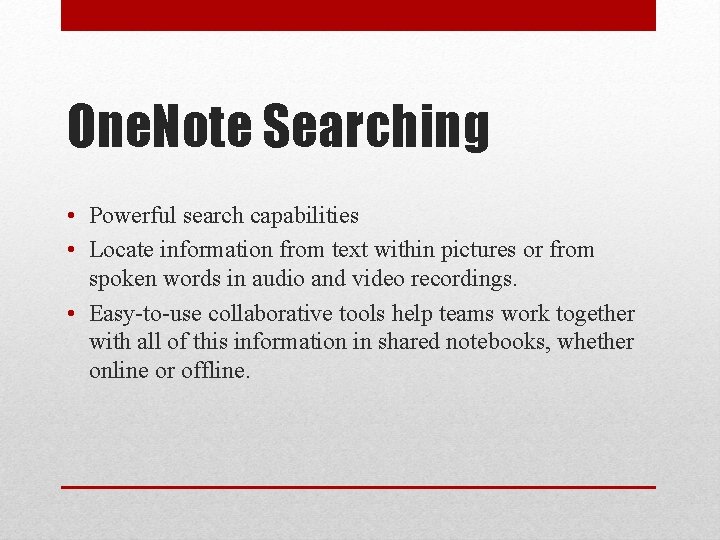

- Slides: 10
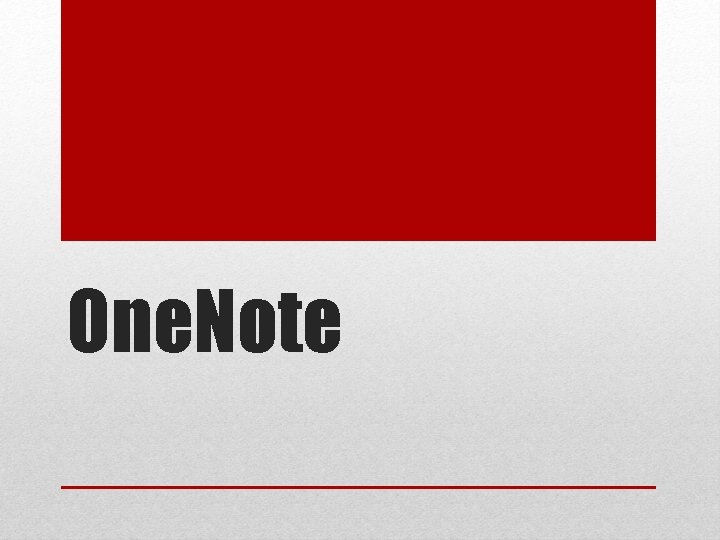
One. Note
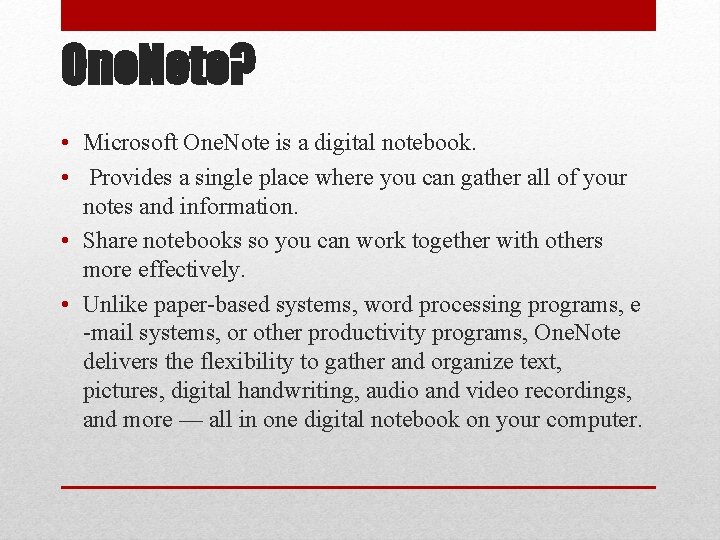
One. Note? • Microsoft One. Note is a digital notebook. • Provides a single place where you can gather all of your notes and information. • Share notebooks so you can work together with others more effectively. • Unlike paper-based systems, word processing programs, e -mail systems, or other productivity programs, One. Note delivers the flexibility to gather and organize text, pictures, digital handwriting, audio and video recordings, and more — all in one digital notebook on your computer.
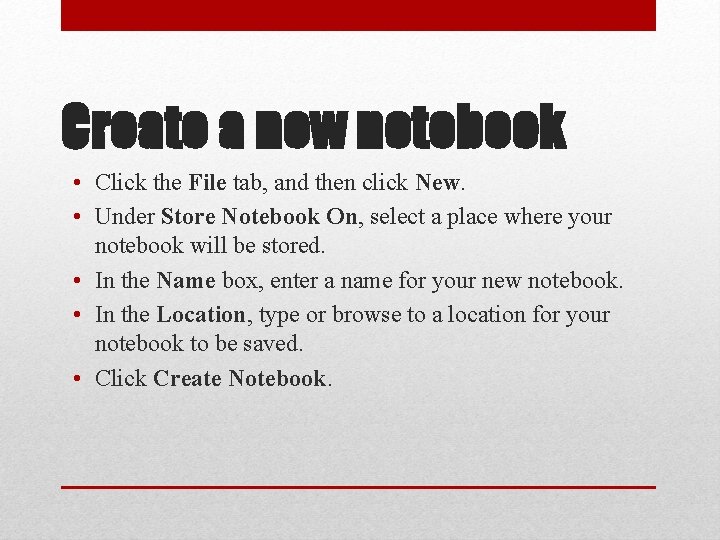
Create a new notebook • Click the File tab, and then click New. • Under Store Notebook On, select a place where your notebook will be stored. • In the Name box, enter a name for your new notebook. • In the Location, type or browse to a location for your notebook to be saved. • Click Create Notebook.
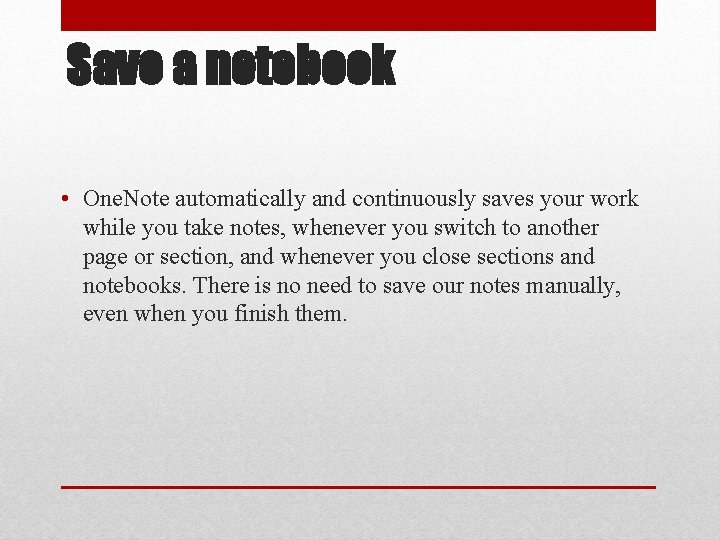
Save a notebook • One. Note automatically and continuously saves your work while you take notes, whenever you switch to another page or section, and whenever you close sections and notebooks. There is no need to save our notes manually, even when you finish them.
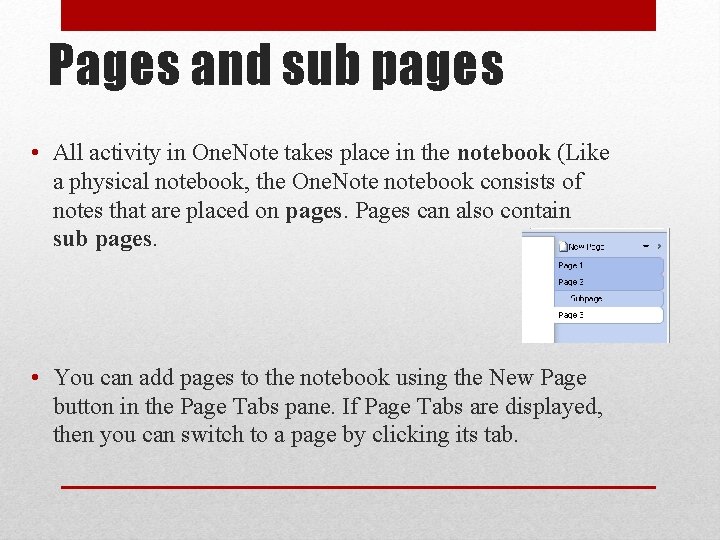
Pages and sub pages • All activity in One. Note takes place in the notebook (Like a physical notebook, the One. Note notebook consists of notes that are placed on pages. Pages can also contain sub pages. • You can add pages to the notebook using the New Page button in the Page Tabs pane. If Page Tabs are displayed, then you can switch to a page by clicking its tab.
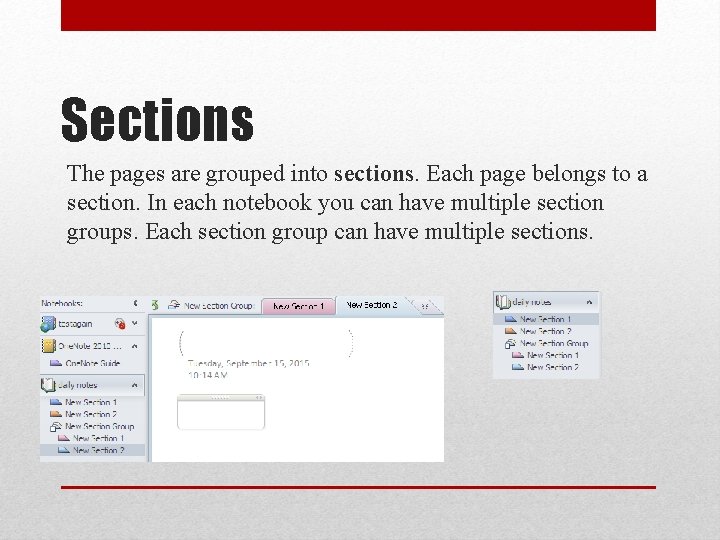
Sections The pages are grouped into sections. Each page belongs to a section. In each notebook you can have multiple section groups. Each section group can have multiple sections.
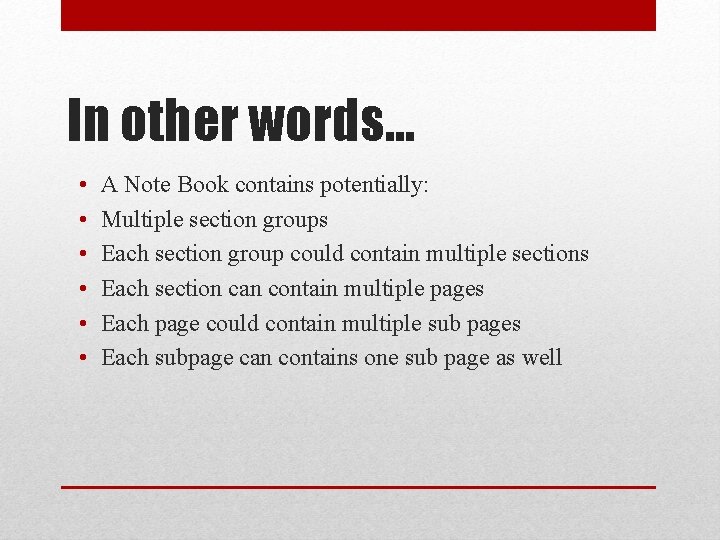
In other words… • • • A Note Book contains potentially: Multiple section groups Each section group could contain multiple sections Each section can contain multiple pages Each page could contain multiple sub pages Each subpage can contains one sub page as well
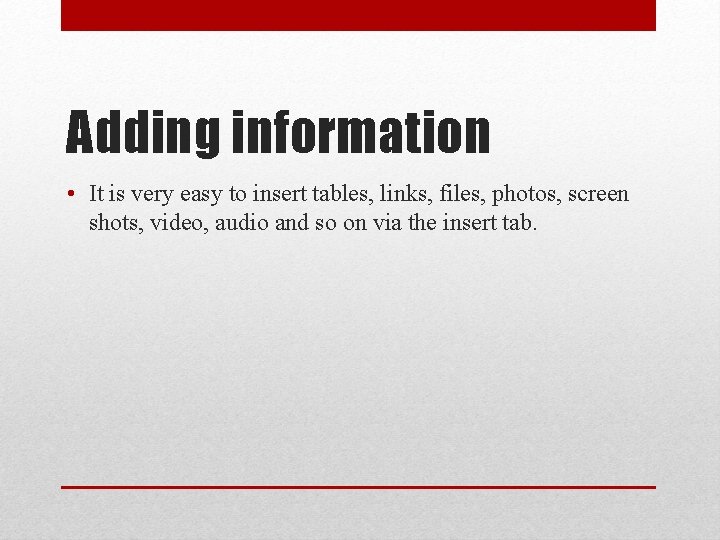
Adding information • It is very easy to insert tables, links, files, photos, screen shots, video, audio and so on via the insert tab.
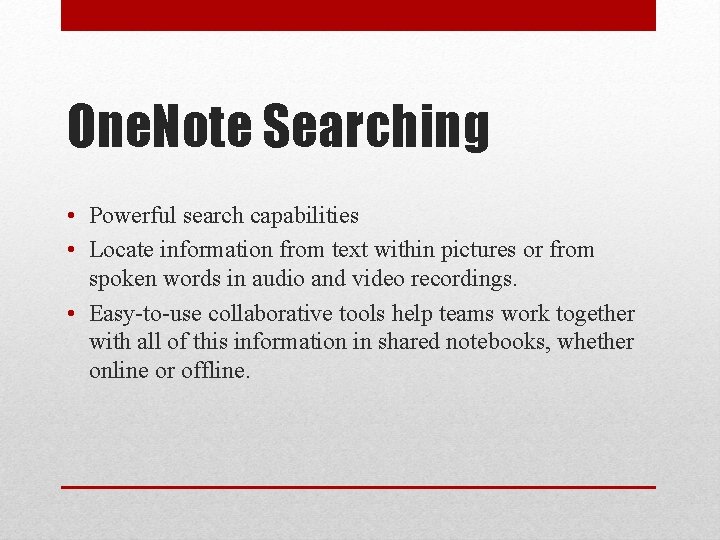
One. Note Searching • Powerful search capabilities • Locate information from text within pictures or from spoken words in audio and video recordings. • Easy-to-use collaborative tools help teams work together with all of this information in shared notebooks, whether online or offline.

Linked Notes • In other Microsoft products like Word, Power. Point and Internet Explorer you will find a Linked Note button in the application. • This button when clicked will create a link from that application or website and insert it into your One. Note page of choice. • There is also an option to send the whole webpage to One. Note in IE.