ONAP PNF Plug and Play ONAP and PNF
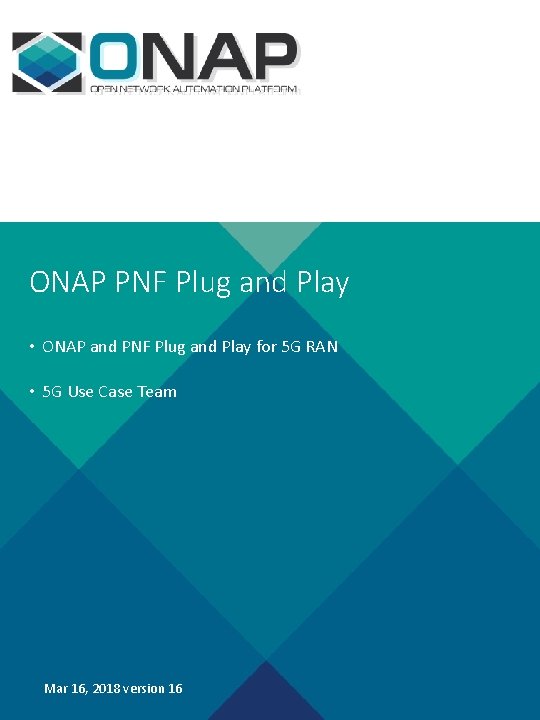
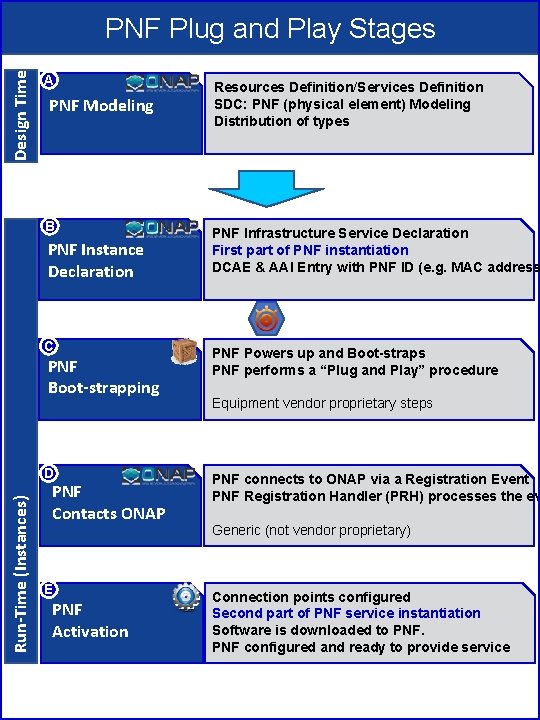
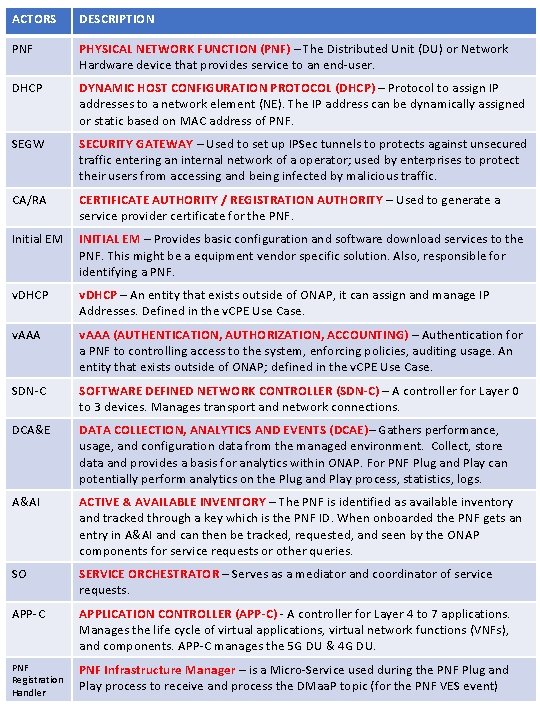
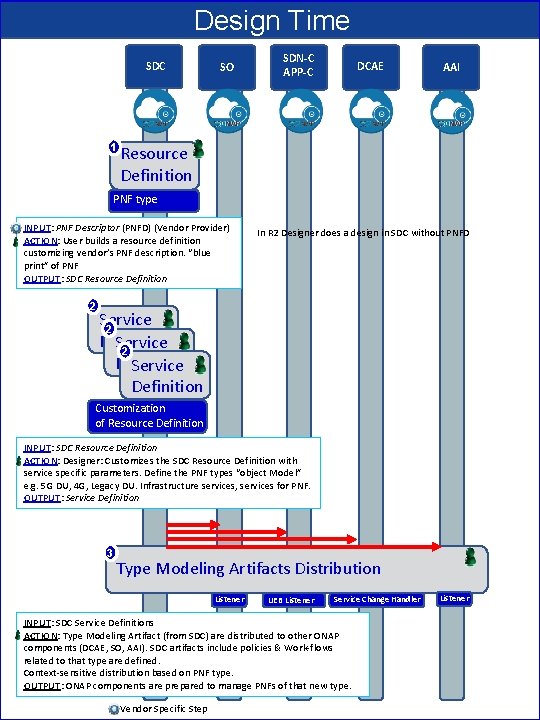
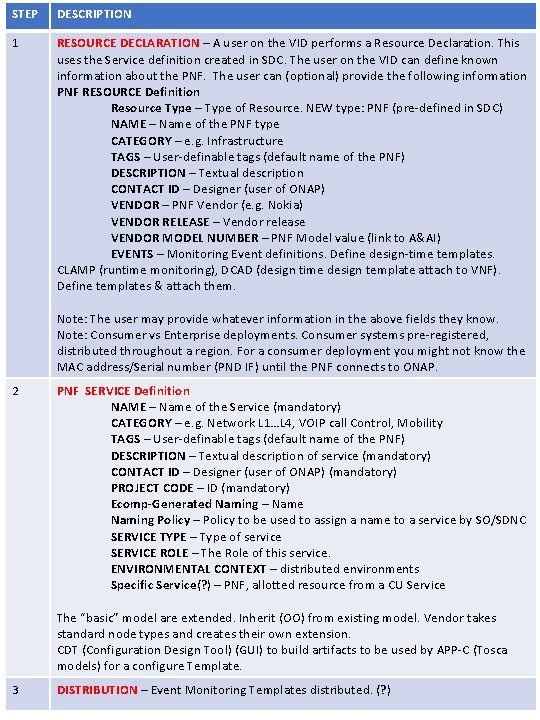
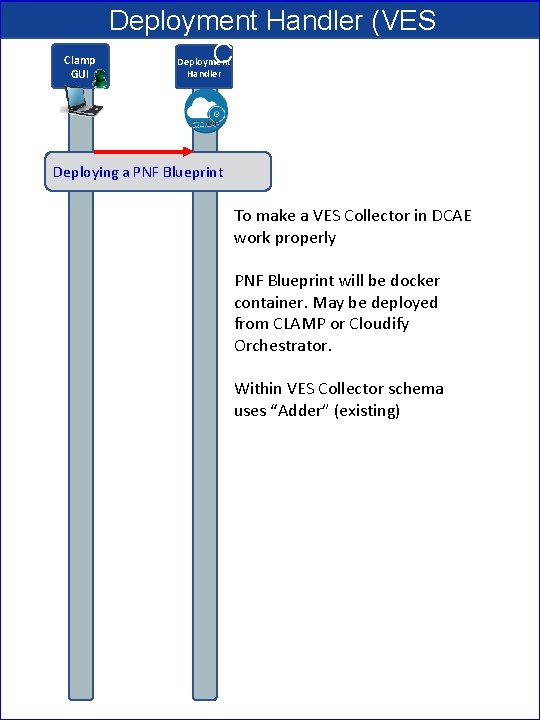
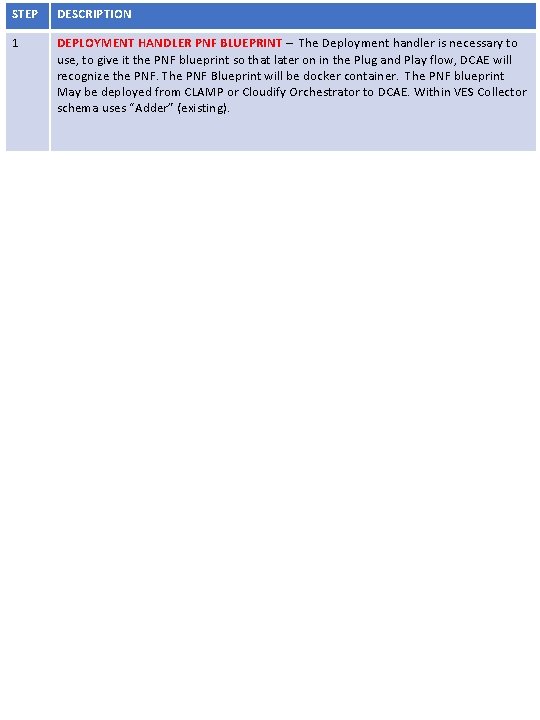
![PNF Resource Declaration (future) BSS Portals VID PNF Registration Handler AAI Optional Flow [Future] PNF Resource Declaration (future) BSS Portals VID PNF Registration Handler AAI Optional Flow [Future]](https://slidetodoc.com/presentation_image_h2/8c707ce7d33bb5803630666e49fda3de/image-8.jpg)
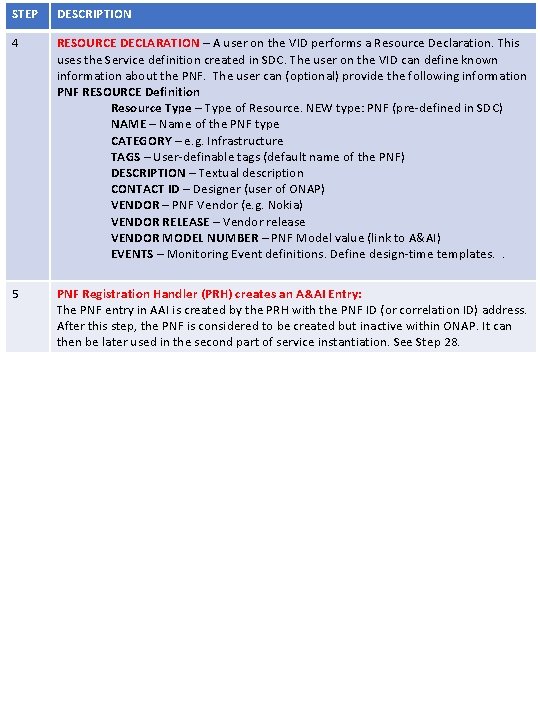
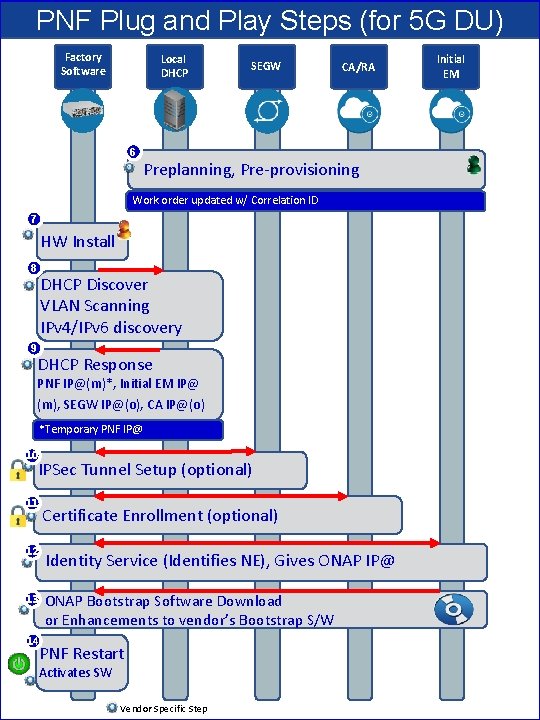
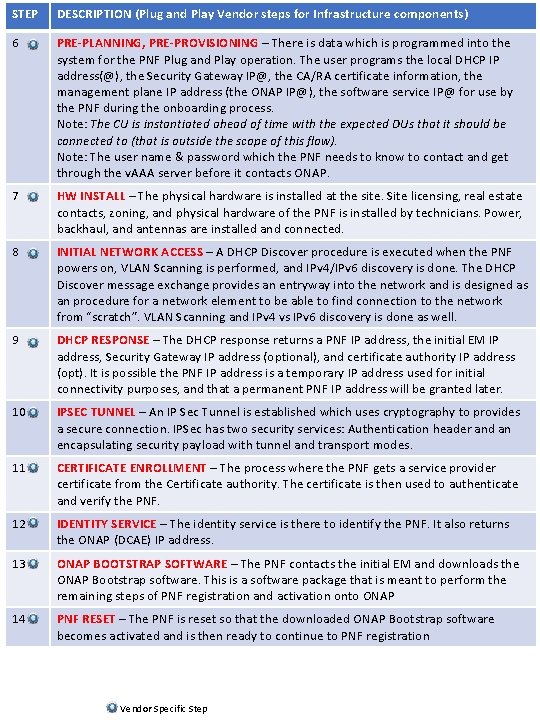
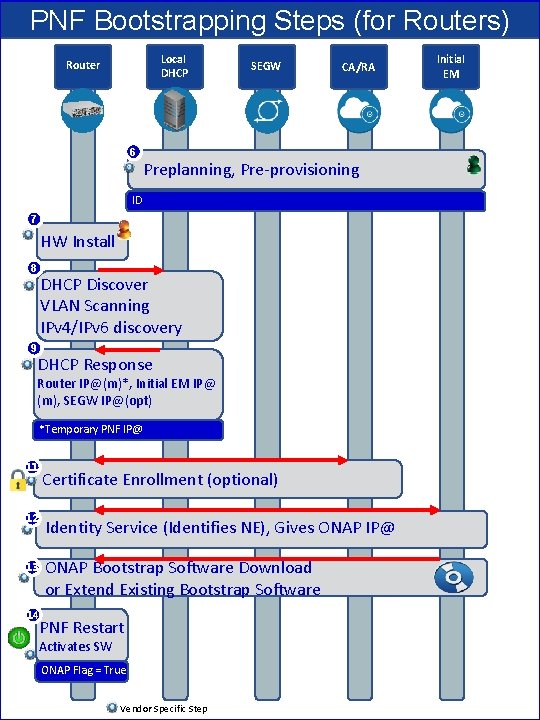
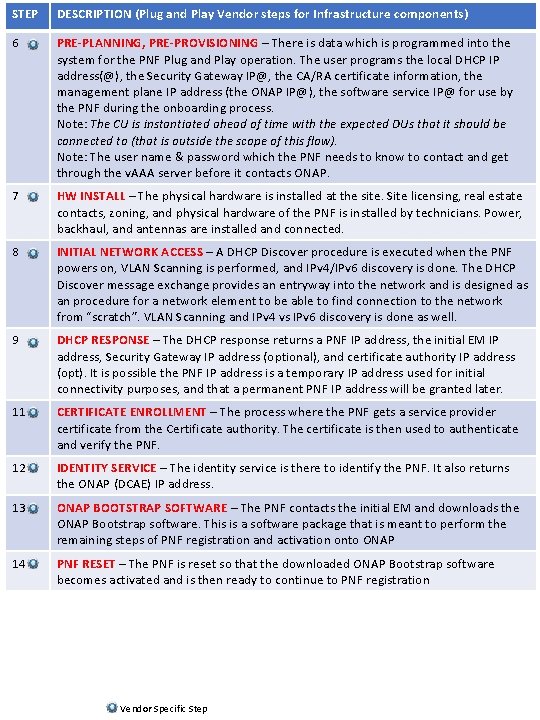
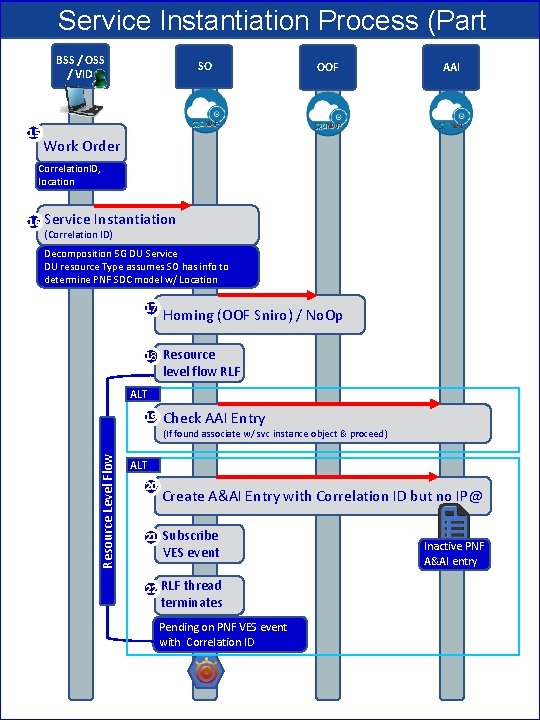
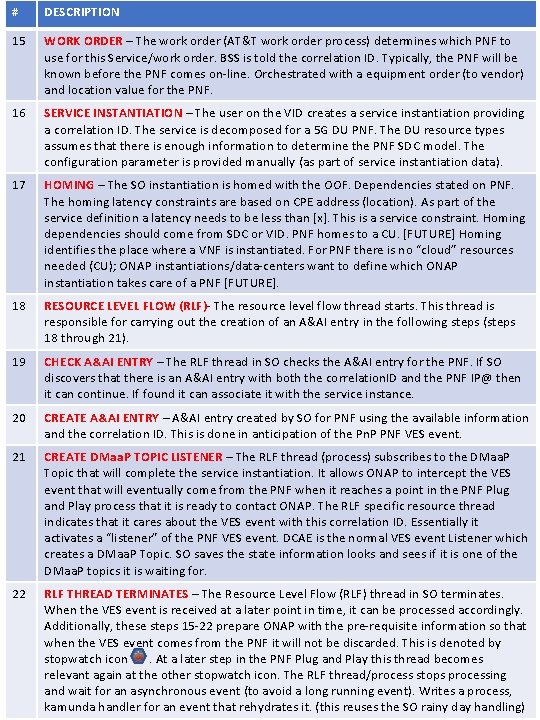
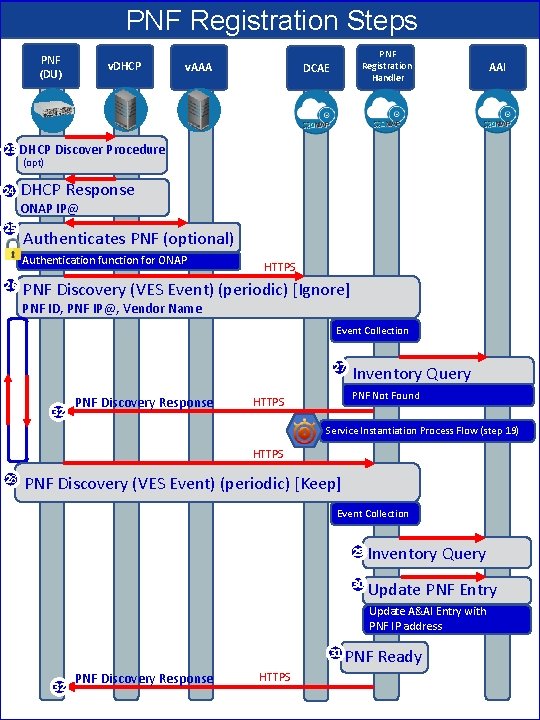
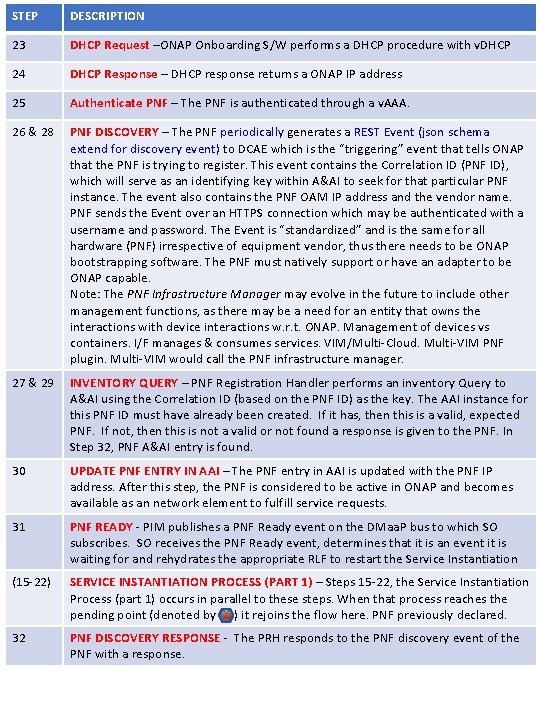
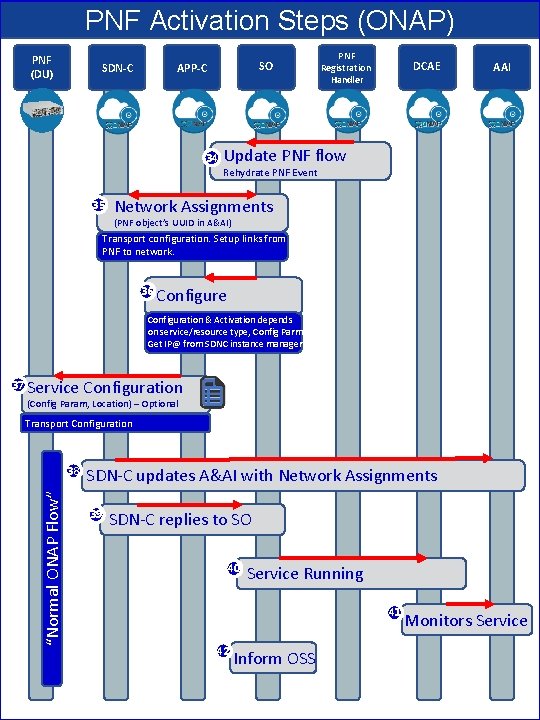
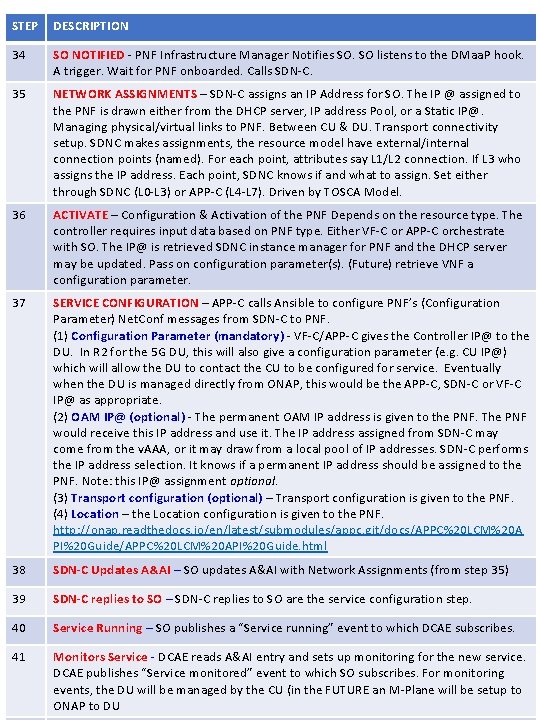
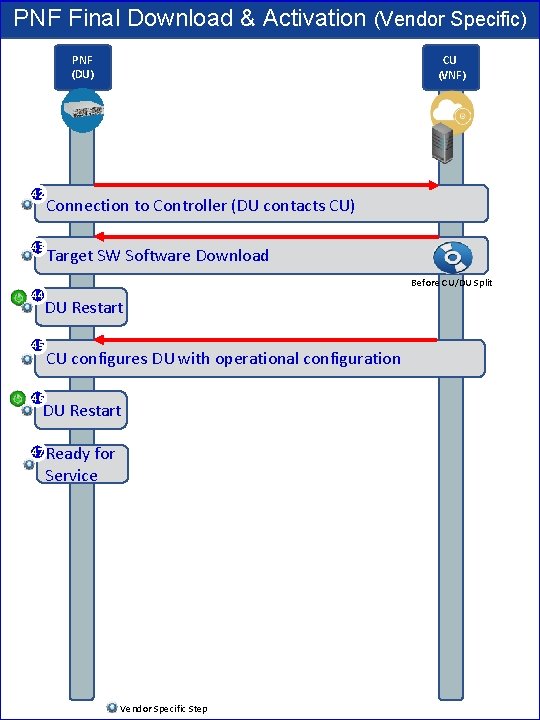
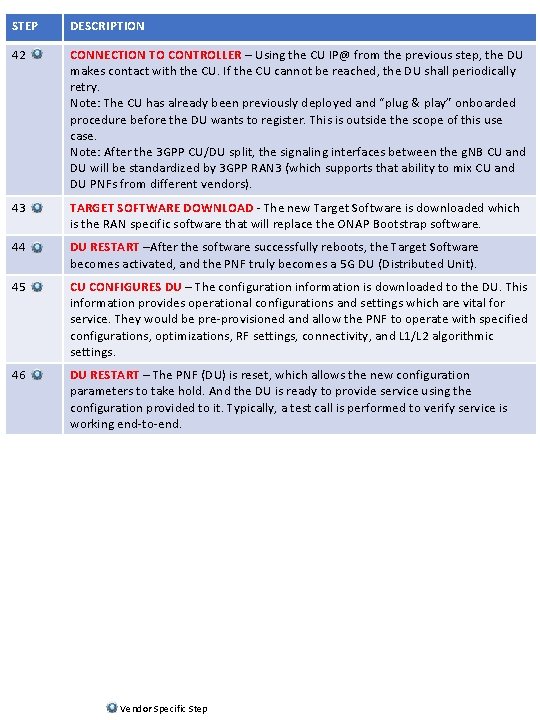
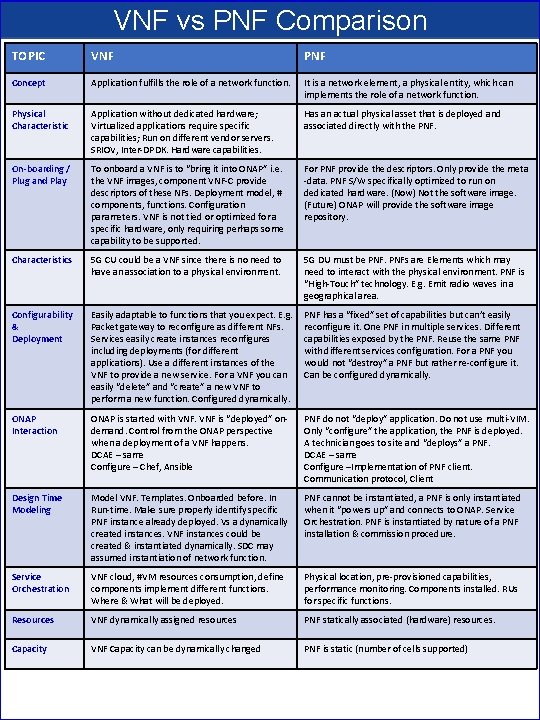
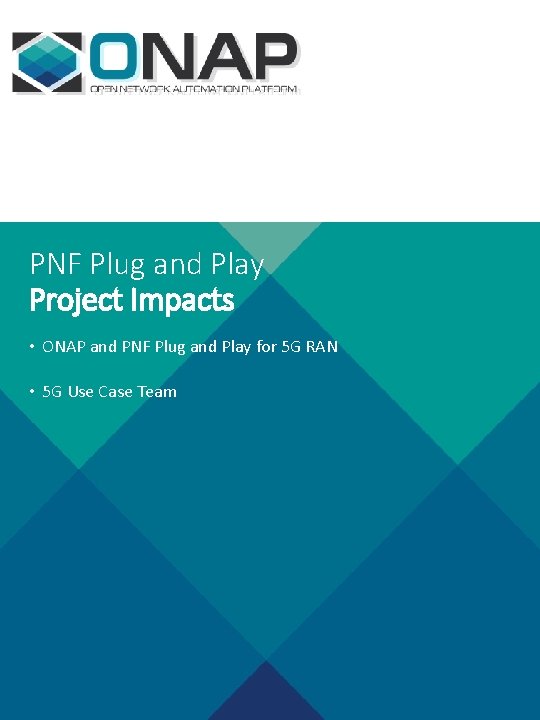
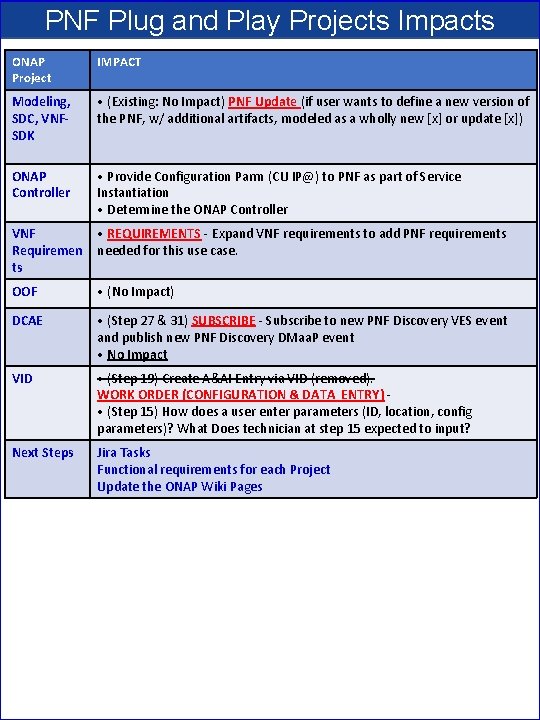
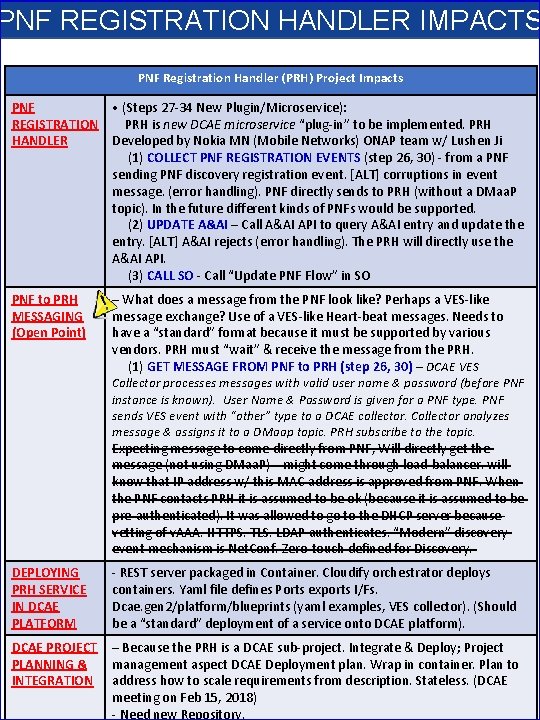
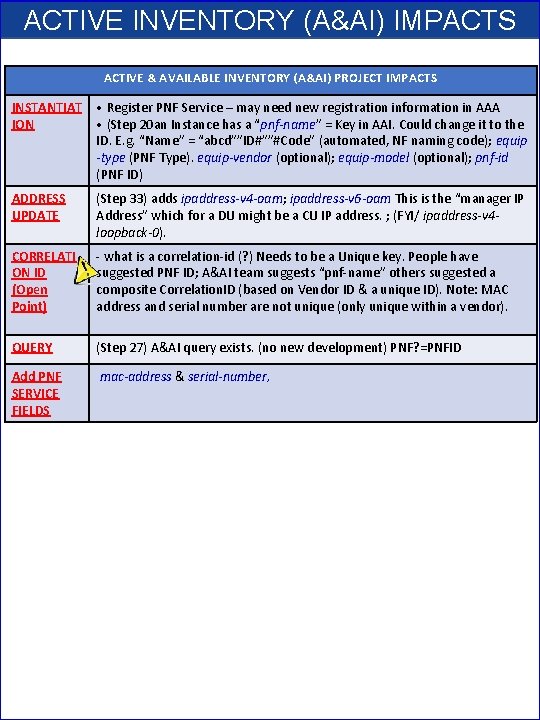
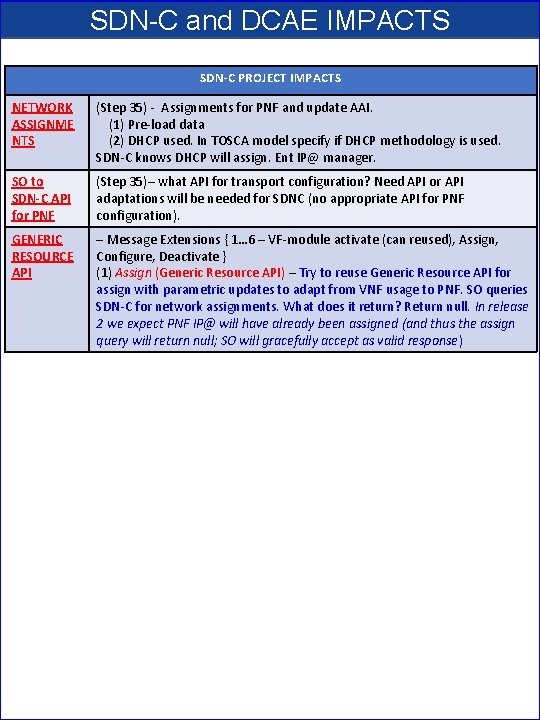
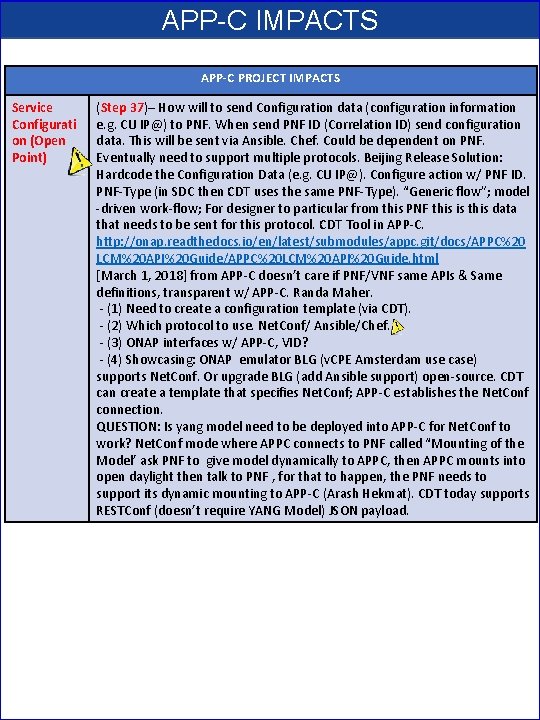
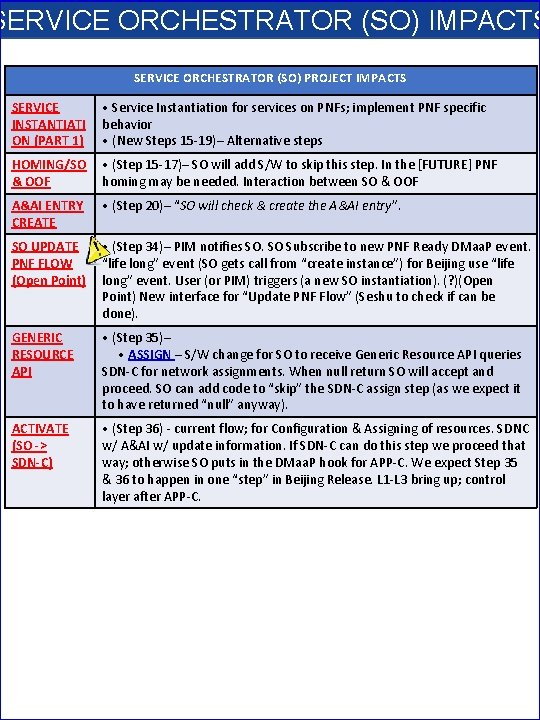
![INTEGRATION TEAM IMPACTS SHOWCASING DEMO CONTENT – [Closed] What will be showcased? Test send INTEGRATION TEAM IMPACTS SHOWCASING DEMO CONTENT – [Closed] What will be showcased? Test send](https://slidetodoc.com/presentation_image_h2/8c707ce7d33bb5803630666e49fda3de/image-30.jpg)
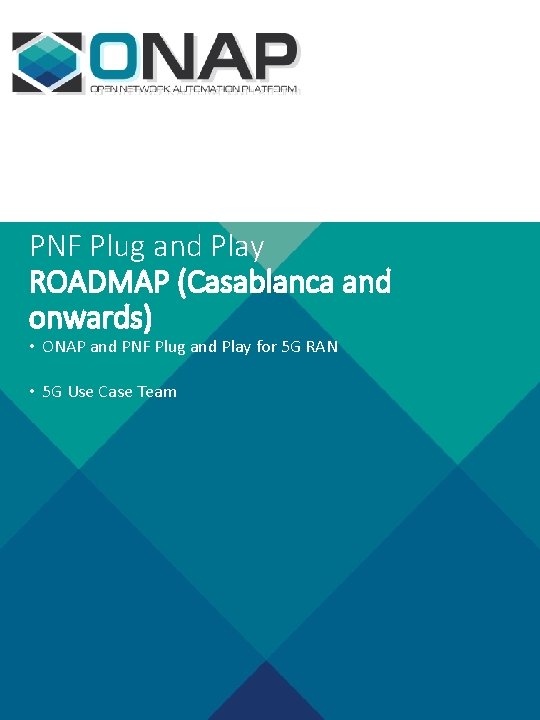
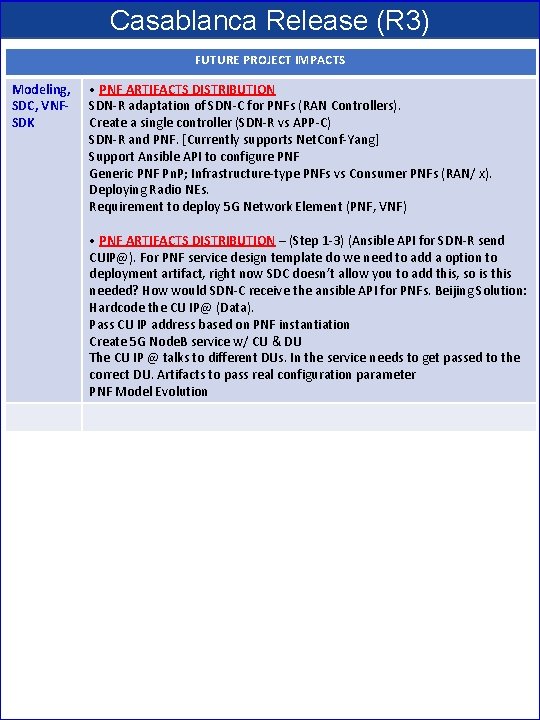
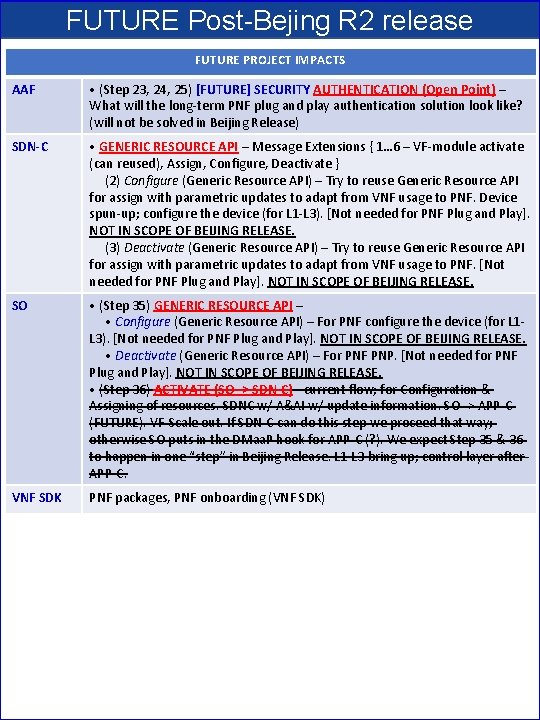
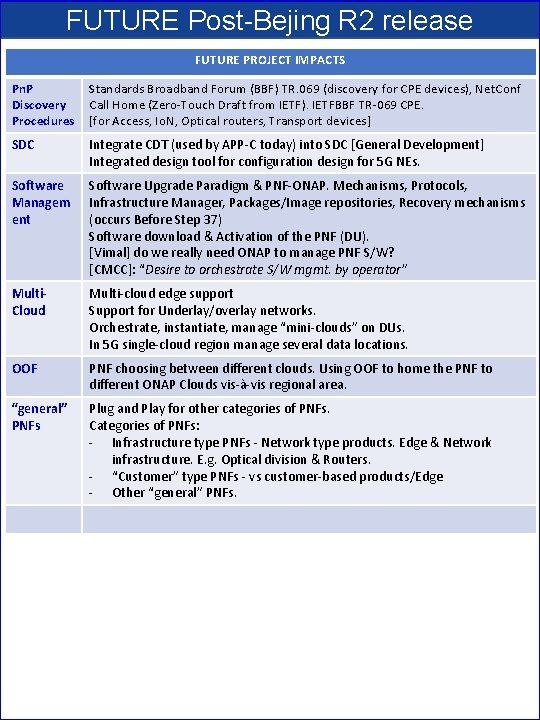

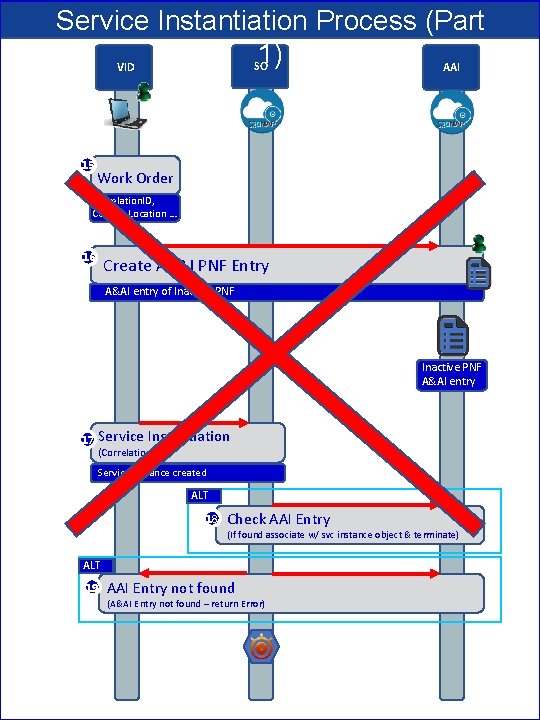
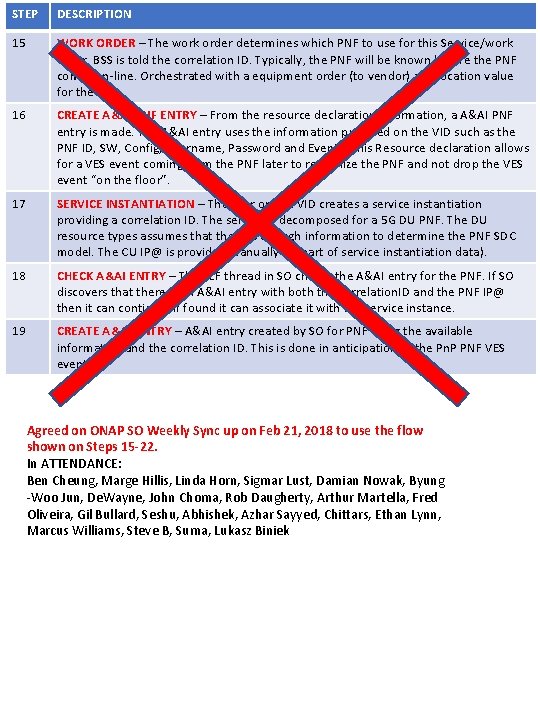
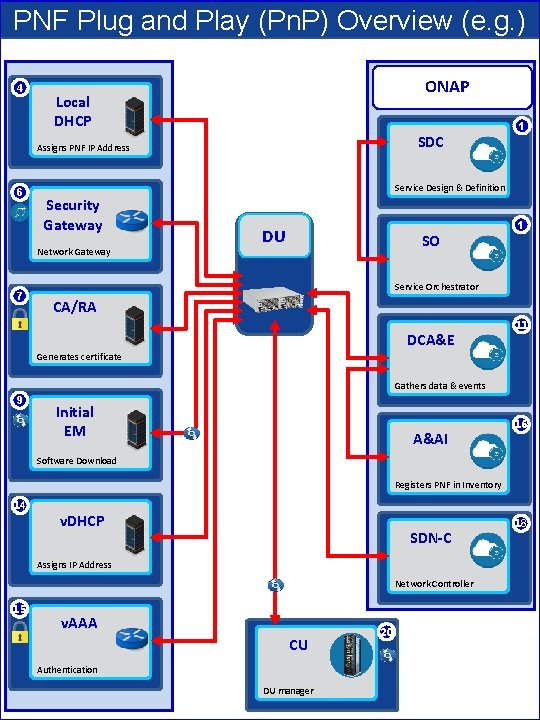
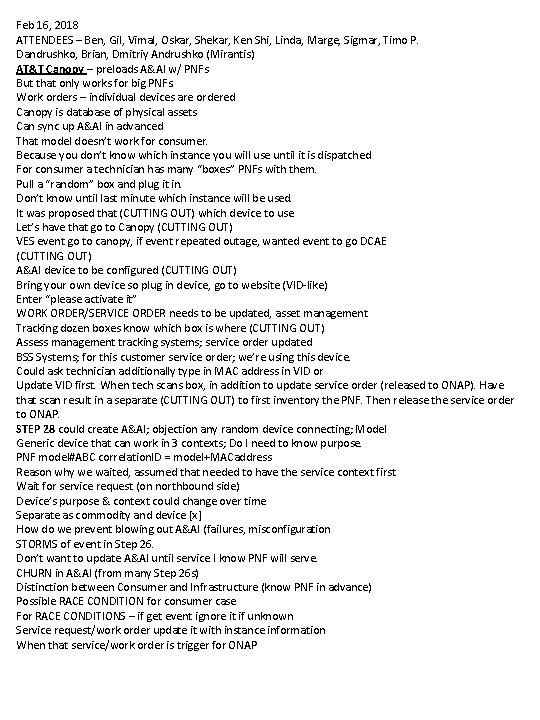
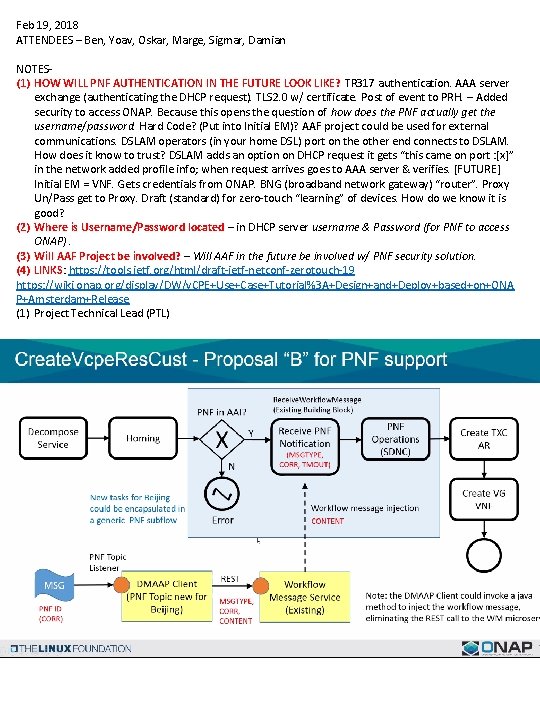
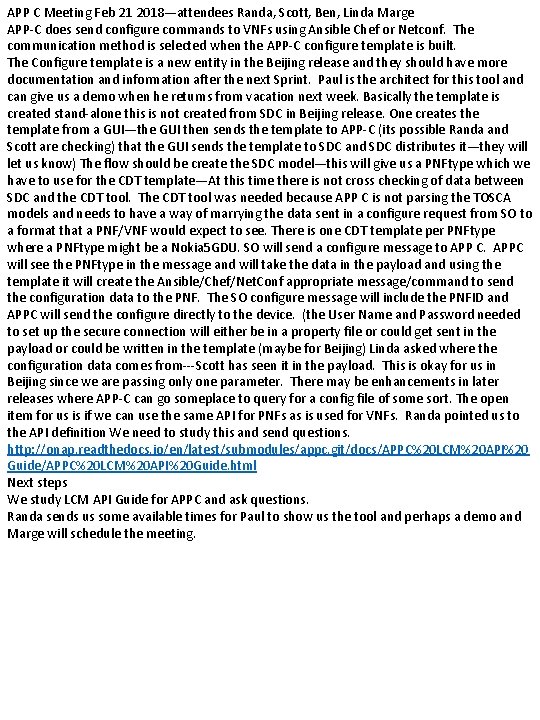
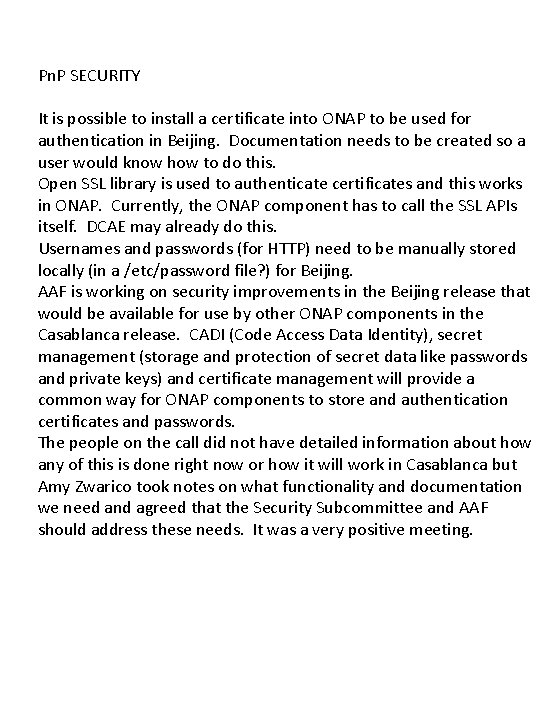
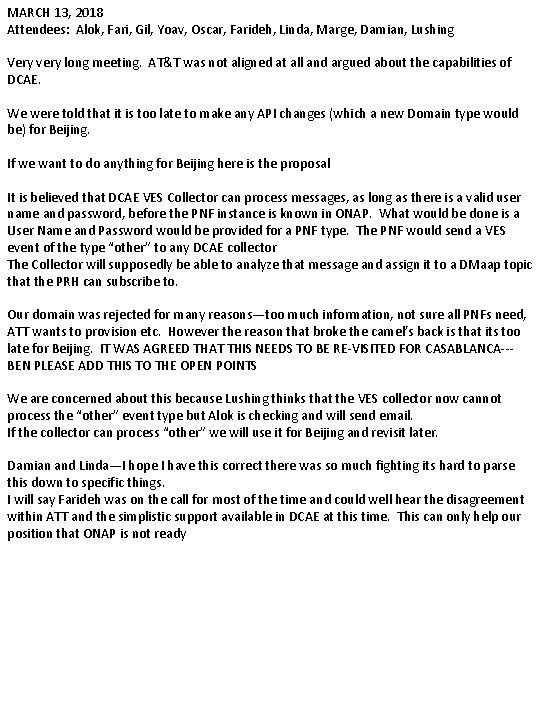
- Slides: 43
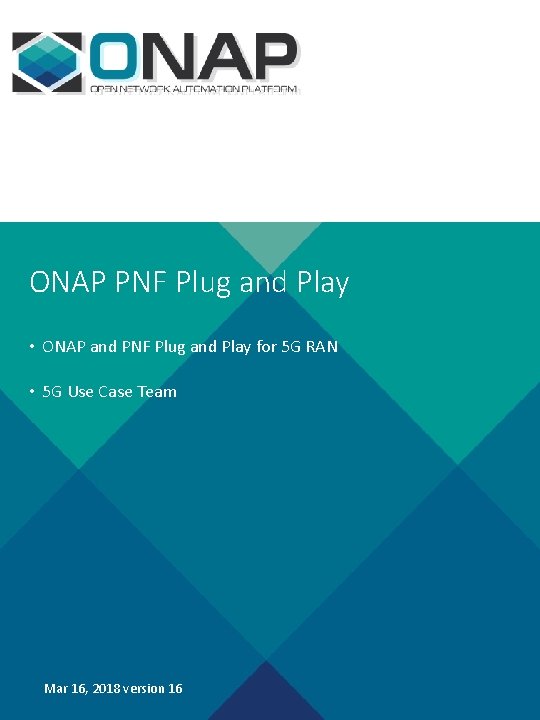
ONAP PNF Plug and Play • ONAP and PNF Plug and Play for 5 G RAN • 5 G Use Case Team Mar 16, 2018 version 16
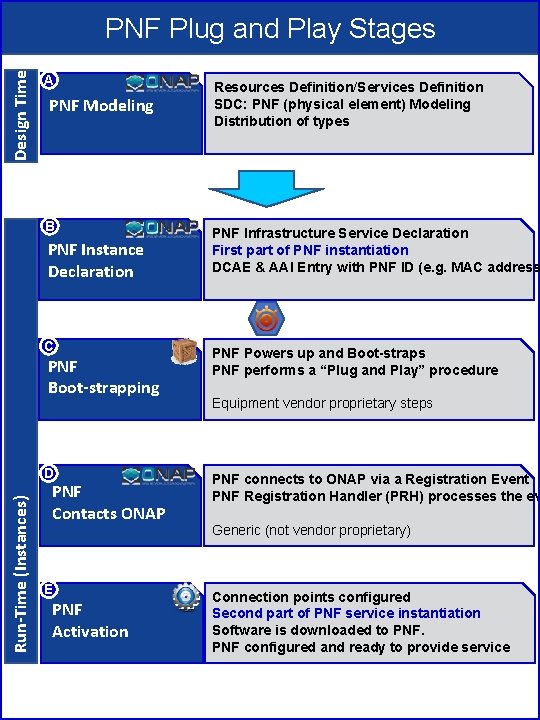
Design Time PNF Plug and Play Stages A PNF Modeling B PNF Instance Declaration C PNF Boot-strapping Run-Time (Instances) D PNF Contacts ONAP E PNF Activation Resources Definition/Services Definition SDC: PNF (physical element) Modeling Distribution of types PNF Infrastructure Service Declaration First part of PNF instantiation DCAE & AAI Entry with PNF ID (e. g. MAC address PNF Powers up and Boot-straps PNF performs a “Plug and Play” procedure Equipment vendor proprietary steps PNF connects to ONAP via a Registration Event PNF Registration Handler (PRH) processes the ev Generic (not vendor proprietary) Connection points configured Second part of PNF service instantiation Software is downloaded to PNF configured and ready to provide service
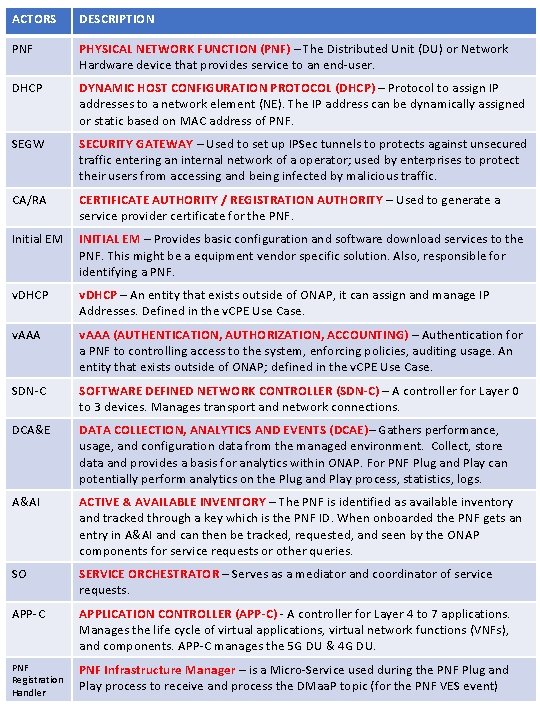
ACTORS DESCRIPTION PNF PHYSICAL NETWORK FUNCTION (PNF) – The Distributed Unit (DU) or Network Hardware device that provides service to an end-user. DHCP DYNAMIC HOST CONFIGURATION PROTOCOL (DHCP) – Protocol to assign IP addresses to a network element (NE). The IP address can be dynamically assigned or static based on MAC address of PNF. SEGW SECURITY GATEWAY – Used to set up IPSec tunnels to protects against unsecured traffic entering an internal network of a operator; used by enterprises to protect their users from accessing and being infected by malicious traffic. CA/RA CERTIFICATE AUTHORITY / REGISTRATION AUTHORITY – Used to generate a service provider certificate for the PNF. Initial EM INITIAL EM – Provides basic configuration and software download services to the PNF. This might be a equipment vendor specific solution. Also, responsible for identifying a PNF. v. DHCP – An entity that exists outside of ONAP, it can assign and manage IP Addresses. Defined in the v. CPE Use Case. v. AAA (AUTHENTICATION, AUTHORIZATION, ACCOUNTING) – Authentication for a PNF to controlling access to the system, enforcing policies, auditing usage. An entity that exists outside of ONAP; defined in the v. CPE Use Case. SDN-C SOFTWARE DEFINED NETWORK CONTROLLER (SDN-C) – A controller for Layer 0 to 3 devices. Manages transport and network connections. DCA&E DATA COLLECTION, ANALYTICS AND EVENTS (DCAE)– Gathers performance, usage, and configuration data from the managed environment. Collect, store data and provides a basis for analytics within ONAP. For PNF Plug and Play can potentially perform analytics on the Plug and Play process, statistics, logs. A&AI ACTIVE & AVAILABLE INVENTORY – The PNF is identified as available inventory and tracked through a key which is the PNF ID. When onboarded the PNF gets an entry in A&AI and can then be tracked, requested, and seen by the ONAP components for service requests or other queries. SO SERVICE ORCHESTRATOR – Serves as a mediator and coordinator of service requests. APP-C APPLICATION CONTROLLER (APP-C) - A controller for Layer 4 to 7 applications. Manages the life cycle of virtual applications, virtual network functions (VNFs), and components. APP-C manages the 5 G DU & 4 G DU. PNF Registration Handler PNF Infrastructure Manager – is a Micro-Service used during the PNF Plug and Play process to receive and process the DMaa. P topic (for the PNF VES event)
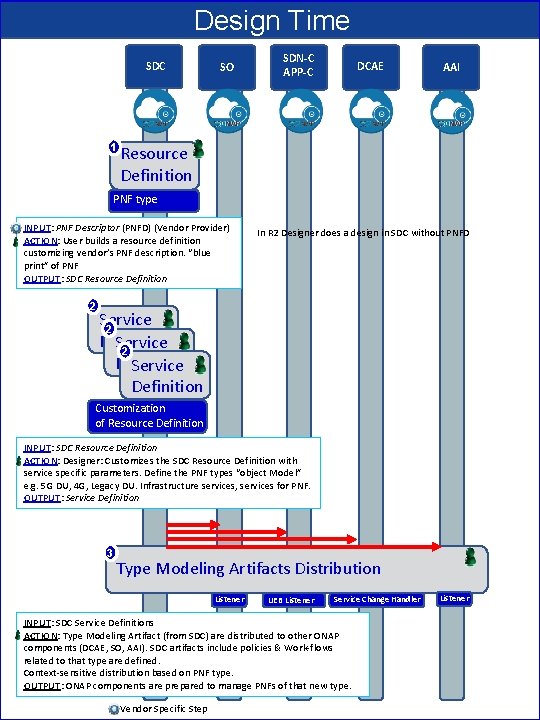
Design Time SDC 1 SO SDN-C APP-C DCAE AAI Resource Definition PNF type INPUT: PNF Descriptor (PNFD) (Vendor Provider) ACTION: User builds a resource definition customizing vendor’s PNF description. “blue print” of PNF OUTPUT: SDC Resource Definition 2 In R 2 Designer does a design in SDC without PNFD Service 2 Definition Service Definition Customization of Resource Definition INPUT: SDC Resource Definition ACTION: Designer: Customizes the SDC Resource Definition with service specific parameters. Define the PNF types “object Model” e. g. 5 G DU, 4 G, Legacy DU. Infrastructure services, services for PNF. OUTPUT: Service Definition 3 Type Modeling Artifacts Distribution Listener UEB Listener Service Change Handler INPUT: SDC Service Definitions ACTION: Type Modeling Artifact (from SDC) are distributed to other ONAP components (DCAE, SO, AAI). SDC artifacts include policies & Work-flows related to that type are defined. Context-sensitive distribution based on PNF type. OUTPUT: ONAP components are prepared to manage PNFs of that new type. Vendor Specific Step Listener
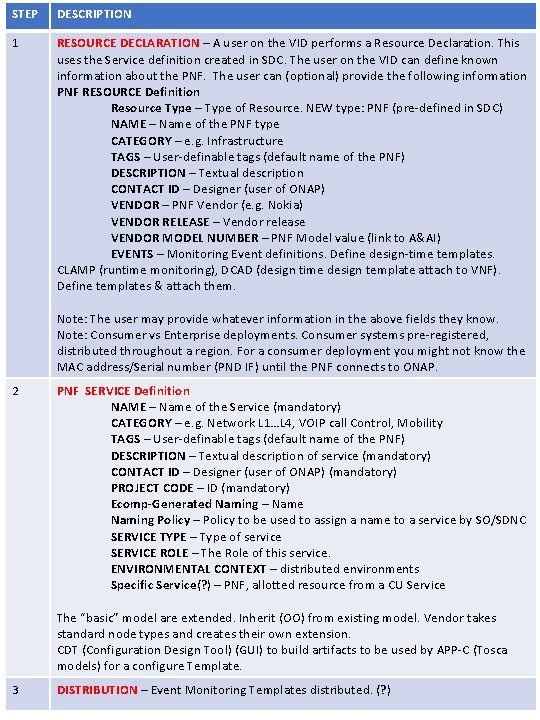
STEP DESCRIPTION 1 RESOURCE DECLARATION – A user on the VID performs a Resource Declaration. This uses the Service definition created in SDC. The user on the VID can define known information about the PNF. The user can (optional) provide the following information PNF RESOURCE Definition Resource Type – Type of Resource. NEW type: PNF (pre-defined in SDC) NAME – Name of the PNF type CATEGORY – e. g. Infrastructure TAGS – User-definable tags (default name of the PNF) DESCRIPTION – Textual description CONTACT ID – Designer (user of ONAP) VENDOR – PNF Vendor (e. g. Nokia) VENDOR RELEASE – Vendor release VENDOR MODEL NUMBER – PNF Model value (link to A&AI) EVENTS – Monitoring Event definitions. Define design-time templates. CLAMP (runtime monitoring), DCAD (design time design template attach to VNF). Define templates & attach them. Note: The user may provide whatever information in the above fields they know. Note: Consumer vs Enterprise deployments. Consumer systems pre-registered, distributed throughout a region. For a consumer deployment you might not know the MAC address/Serial number (PND IF) until the PNF connects to ONAP. 2 PNF SERVICE Definition NAME – Name of the Service (mandatory) CATEGORY – e. g. Network L 1…L 4, VOIP call Control, Mobility TAGS – User-definable tags (default name of the PNF) DESCRIPTION – Textual description of service (mandatory) CONTACT ID – Designer (user of ONAP) (mandatory) PROJECT CODE – ID (mandatory) Ecomp-Generated Naming – Name Naming Policy – Policy to be used to assign a name to a service by SO/SDNC SERVICE TYPE – Type of service SERVICE ROLE – The Role of this service. ENVIRONMENTAL CONTEXT – distributed environments Specific Service(? ) – PNF, allotted resource from a CU Service The “basic” model are extended. Inherit (OO) from existing model. Vendor takes standard node types and creates their own extension. CDT (Configuration Design Tool) (GUI) to build artifacts to be used by APP-C (Tosca models) for a configure Template. 3 DISTRIBUTION – Event Monitoring Templates distributed. (? )
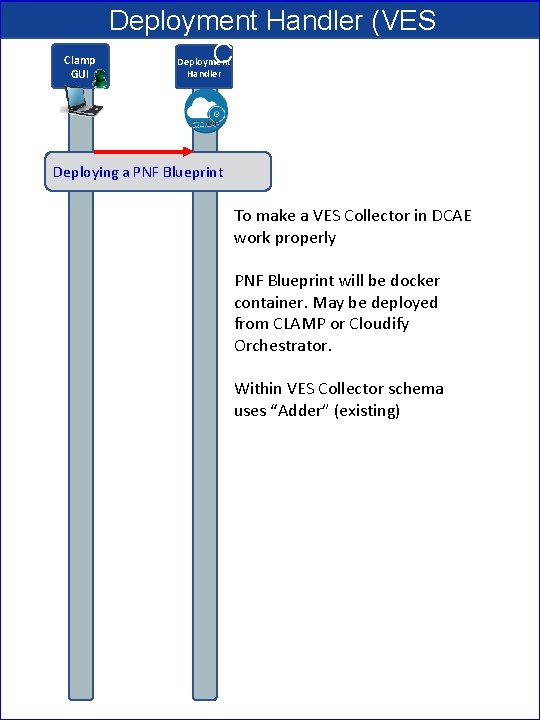
Clamp GUI Deployment Handler (VES Collector) Deployment Handler Deploying a PNF Blueprint To make a VES Collector in DCAE work properly PNF Blueprint will be docker container. May be deployed from CLAMP or Cloudify Orchestrator. Within VES Collector schema uses “Adder” (existing)
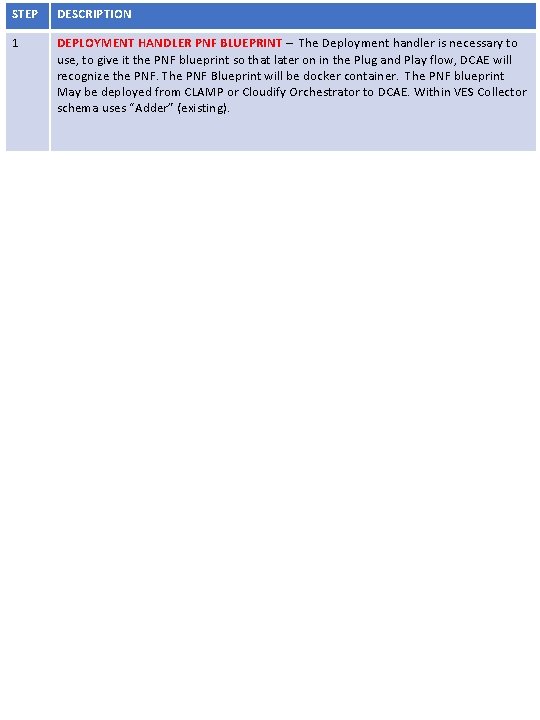
STEP DESCRIPTION 1 DEPLOYMENT HANDLER PNF BLUEPRINT – The Deployment handler is necessary to use, to give it the PNF blueprint so that later on in the Plug and Play flow, DCAE will recognize the PNF. The PNF Blueprint will be docker container. The PNF blueprint May be deployed from CLAMP or Cloudify Orchestrator to DCAE. Within VES Collector schema uses “Adder” (existing).
![PNF Resource Declaration future BSS Portals VID PNF Registration Handler AAI Optional Flow Future PNF Resource Declaration (future) BSS Portals VID PNF Registration Handler AAI Optional Flow [Future]](https://slidetodoc.com/presentation_image_h2/8c707ce7d33bb5803630666e49fda3de/image-8.jpg)
PNF Resource Declaration (future) BSS Portals VID PNF Registration Handler AAI Optional Flow [Future] OPT 4 Resource Declaration (Correlation ID MAC address, username, password) PNF Type Resource Declaration 5 Create A&AI PNF Entry A&AI entry of Inactive PNF A&AI entry Steps 15 -22 accomplishes this purpose but service providers can choose to implement this flow to augment (e. g. AT&T’s Canopy application)
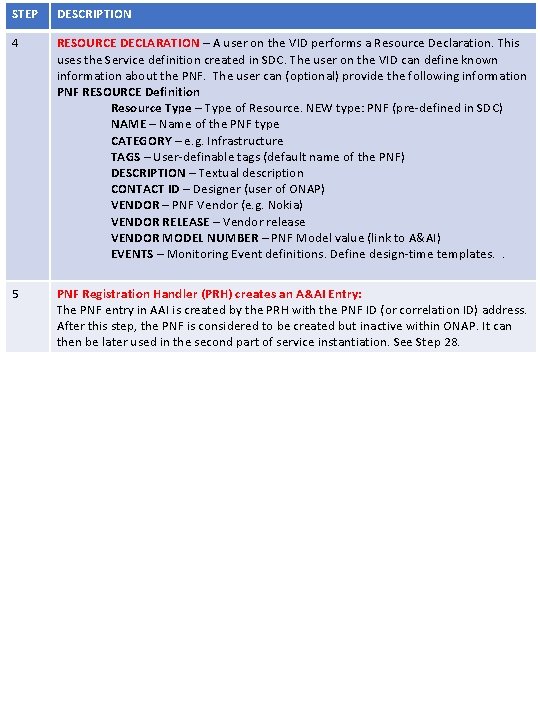
STEP DESCRIPTION 4 RESOURCE DECLARATION – A user on the VID performs a Resource Declaration. This uses the Service definition created in SDC. The user on the VID can define known information about the PNF. The user can (optional) provide the following information PNF RESOURCE Definition Resource Type – Type of Resource. NEW type: PNF (pre-defined in SDC) NAME – Name of the PNF type CATEGORY – e. g. Infrastructure TAGS – User-definable tags (default name of the PNF) DESCRIPTION – Textual description CONTACT ID – Designer (user of ONAP) VENDOR – PNF Vendor (e. g. Nokia) VENDOR RELEASE – Vendor release VENDOR MODEL NUMBER – PNF Model value (link to A&AI) EVENTS – Monitoring Event definitions. Define design-time templates. . 5 PNF Registration Handler (PRH) creates an A&AI Entry: The PNF entry in AAI is created by the PRH with the PNF ID (or correlation ID) address. After this step, the PNF is considered to be created but inactive within ONAP. It can then be later used in the second part of service instantiation. See Step 28.
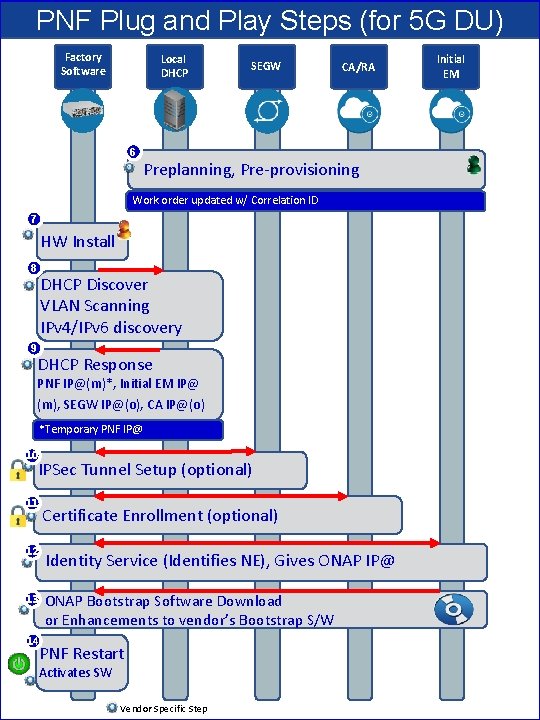
PNF Plug and Play Steps (for 5 G DU) Factory Software Local DHCP SEGW CA/RA 6 Preplanning, Pre-provisioning Work order updated w/ Correlation ID 7 HW Install 8 9 DHCP Discover VLAN Scanning IPv 4/IPv 6 discovery DHCP Response PNF IP@(m)*, Initial EM IP@ (m), SEGW IP@(o), CA IP@(o) *Temporary PNF IP@ 10 IPSec Tunnel Setup (optional) 11 Certificate Enrollment (optional) 12 Identity Service (Identifies NE), Gives ONAP IP@ 13 ONAP Bootstrap Software Download or Enhancements to vendor’s Bootstrap S/W 14 PNF Restart Activates SW Vendor Specific Step Initial EM
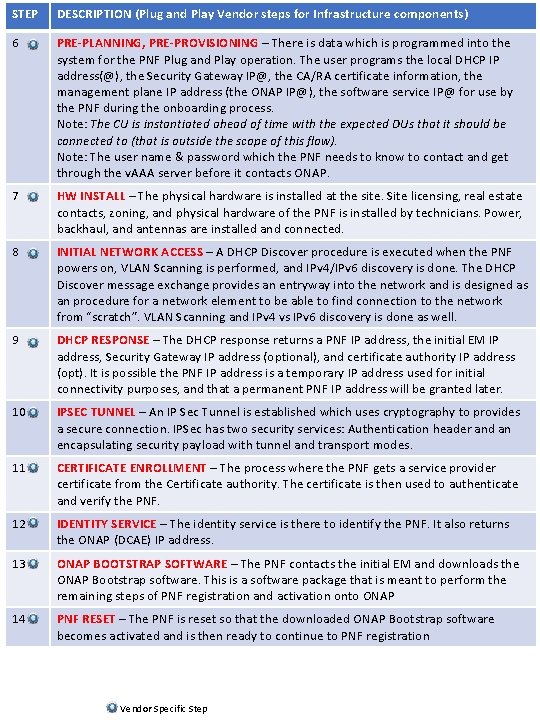
STEP DESCRIPTION (Plug and Play Vendor steps for Infrastructure components) 6 PRE-PLANNING, PRE-PROVISIONING – There is data which is programmed into the system for the PNF Plug and Play operation. The user programs the local DHCP IP address(@), the Security Gateway IP@, the CA/RA certificate information, the management plane IP address (the ONAP IP@), the software service IP@ for use by the PNF during the onboarding process. Note: The CU is instantiated ahead of time with the expected DUs that it should be connected to (that is outside the scope of this flow). Note: The user name & password which the PNF needs to know to contact and get through the v. AAA server before it contacts ONAP. 7 HW INSTALL – The physical hardware is installed at the site. Site licensing, real estate contacts, zoning, and physical hardware of the PNF is installed by technicians. Power, backhaul, and antennas are installed and connected. 8 INITIAL NETWORK ACCESS – A DHCP Discover procedure is executed when the PNF powers on, VLAN Scanning is performed, and IPv 4/IPv 6 discovery is done. The DHCP Discover message exchange provides an entryway into the network and is designed as an procedure for a network element to be able to find connection to the network from “scratch”. VLAN Scanning and IPv 4 vs IPv 6 discovery is done as well. 9 DHCP RESPONSE – The DHCP response returns a PNF IP address, the initial EM IP address, Security Gateway IP address (optional), and certificate authority IP address (opt). It is possible the PNF IP address is a temporary IP address used for initial connectivity purposes, and that a permanent PNF IP address will be granted later. 10 IPSEC TUNNEL – An IP Sec Tunnel is established which uses cryptography to provides a secure connection. IPSec has two security services: Authentication header and an encapsulating security payload with tunnel and transport modes. 11 CERTIFICATE ENROLLMENT – The process where the PNF gets a service provider certificate from the Certificate authority. The certificate is then used to authenticate and verify the PNF. 12 IDENTITY SERVICE – The identity service is there to identify the PNF. It also returns the ONAP (DCAE) IP address. 13 ONAP BOOTSTRAP SOFTWARE – The PNF contacts the initial EM and downloads the ONAP Bootstrap software. This is a software package that is meant to perform the remaining steps of PNF registration and activation onto ONAP 14 PNF RESET – The PNF is reset so that the downloaded ONAP Bootstrap software becomes activated and is then ready to continue to PNF registration Vendor Specific Step
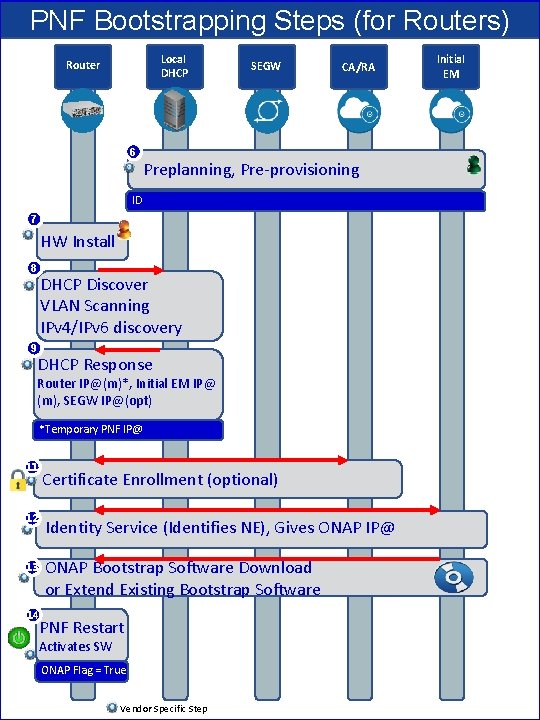
PNF Bootstrapping Steps (for Routers) Local DHCP Router SEGW CA/RA 6 Preplanning, Pre-provisioning ID 7 HW Install 8 9 DHCP Discover VLAN Scanning IPv 4/IPv 6 discovery DHCP Response Router IP@(m)*, Initial EM IP@ (m), SEGW IP@(opt) *Temporary PNF IP@ 11 Certificate Enrollment (optional) 12 Identity Service (Identifies NE), Gives ONAP IP@ 13 ONAP Bootstrap Software Download or Extend Existing Bootstrap Software 14 PNF Restart Activates SW ONAP Flag = True Vendor Specific Step Initial EM
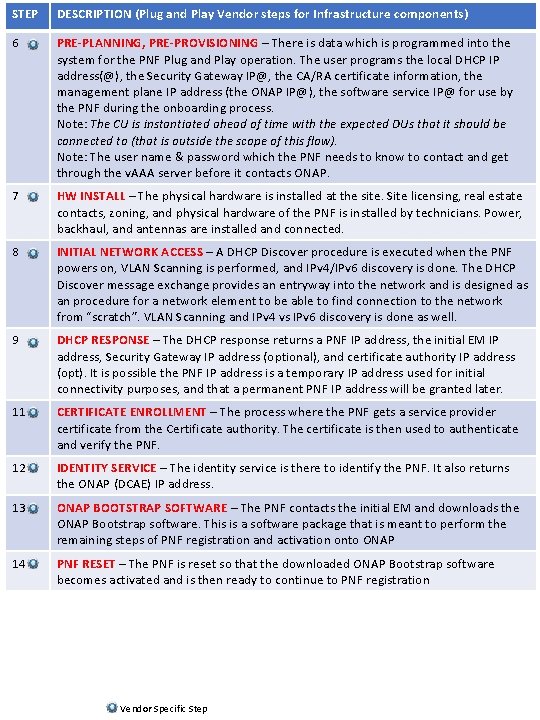
STEP DESCRIPTION (Plug and Play Vendor steps for Infrastructure components) 6 PRE-PLANNING, PRE-PROVISIONING – There is data which is programmed into the system for the PNF Plug and Play operation. The user programs the local DHCP IP address(@), the Security Gateway IP@, the CA/RA certificate information, the management plane IP address (the ONAP IP@), the software service IP@ for use by the PNF during the onboarding process. Note: The CU is instantiated ahead of time with the expected DUs that it should be connected to (that is outside the scope of this flow). Note: The user name & password which the PNF needs to know to contact and get through the v. AAA server before it contacts ONAP. 7 HW INSTALL – The physical hardware is installed at the site. Site licensing, real estate contacts, zoning, and physical hardware of the PNF is installed by technicians. Power, backhaul, and antennas are installed and connected. 8 INITIAL NETWORK ACCESS – A DHCP Discover procedure is executed when the PNF powers on, VLAN Scanning is performed, and IPv 4/IPv 6 discovery is done. The DHCP Discover message exchange provides an entryway into the network and is designed as an procedure for a network element to be able to find connection to the network from “scratch”. VLAN Scanning and IPv 4 vs IPv 6 discovery is done as well. 9 DHCP RESPONSE – The DHCP response returns a PNF IP address, the initial EM IP address, Security Gateway IP address (optional), and certificate authority IP address (opt). It is possible the PNF IP address is a temporary IP address used for initial connectivity purposes, and that a permanent PNF IP address will be granted later. 11 CERTIFICATE ENROLLMENT – The process where the PNF gets a service provider certificate from the Certificate authority. The certificate is then used to authenticate and verify the PNF. 12 IDENTITY SERVICE – The identity service is there to identify the PNF. It also returns the ONAP (DCAE) IP address. 13 ONAP BOOTSTRAP SOFTWARE – The PNF contacts the initial EM and downloads the ONAP Bootstrap software. This is a software package that is meant to perform the remaining steps of PNF registration and activation onto ONAP 14 PNF RESET – The PNF is reset so that the downloaded ONAP Bootstrap software becomes activated and is then ready to continue to PNF registration Vendor Specific Step
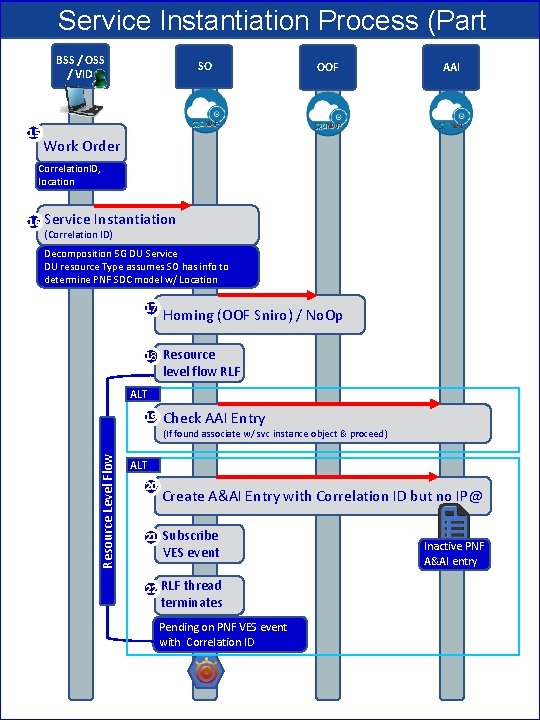
Service Instantiation Process (Part 1) OOF BSS / OSS SO AAI / VID 15 Work Order Correlation. ID, location Service Instantiation (Correlation ID) Decomposition 5 G DU Service DU resource Type assumes SO has info to determine PNF SDC model w/ Location 17 Homing (OOF Sniro) / No. Op 18 Resource level flow RLF ALT 19 Check AAI Entry (If found associate w/ svc instance object & proceed) Resource Level Flow 16 ALT 20 21 22 Create A&AI Entry with Correlation ID but no IP@ Subscribe VES event RLF thread terminates Pending on PNF VES event with Correlation ID Inactive PNF A&AI entry
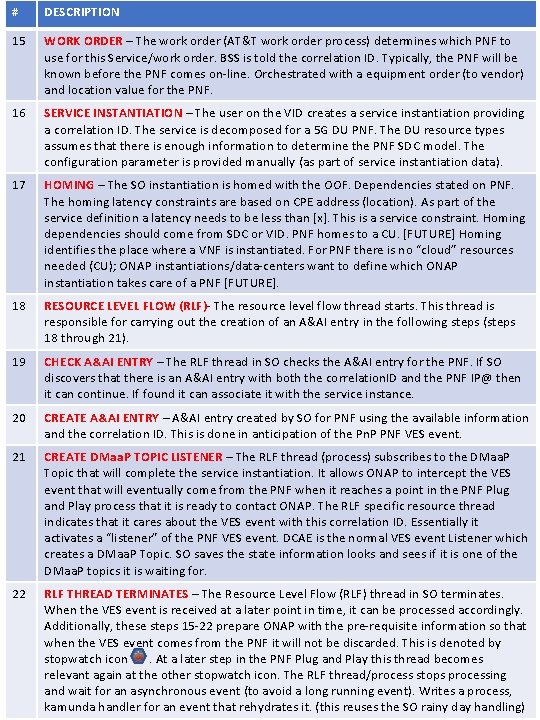
# DESCRIPTION 15 WORK ORDER – The work order (AT&T work order process) determines which PNF to use for this Service/work order. BSS is told the correlation ID. Typically, the PNF will be known before the PNF comes on-line. Orchestrated with a equipment order (to vendor) and location value for the PNF. 16 SERVICE INSTANTIATION – The user on the VID creates a service instantiation providing a correlation ID. The service is decomposed for a 5 G DU PNF. The DU resource types assumes that there is enough information to determine the PNF SDC model. The configuration parameter is provided manually (as part of service instantiation data). 17 HOMING – The SO instantiation is homed with the OOF. Dependencies stated on PNF. The homing latency constraints are based on CPE address (location). As part of the service definition a latency needs to be less than [x]. This is a service constraint. Homing dependencies should come from SDC or VID. PNF homes to a CU. [FUTURE] Homing identifies the place where a VNF is instantiated. For PNF there is no “cloud” resources needed (CU); ONAP instantiations/data-centers want to define which ONAP instantiation takes care of a PNF [FUTURE]. 18 RESOURCE LEVEL FLOW (RLF)- The resource level flow thread starts. This thread is responsible for carrying out the creation of an A&AI entry in the following steps (steps 18 through 21). 19 CHECK A&AI ENTRY – The RLF thread in SO checks the A&AI entry for the PNF. If SO discovers that there is an A&AI entry with both the correlation. ID and the PNF IP@ then it can continue. If found it can associate it with the service instance. 20 CREATE A&AI ENTRY – A&AI entry created by SO for PNF using the available information and the correlation ID. This is done in anticipation of the Pn. P PNF VES event. 21 CREATE DMaa. P TOPIC LISTENER – The RLF thread (process) subscribes to the DMaa. P Topic that will complete the service instantiation. It allows ONAP to intercept the VES event that will eventually come from the PNF when it reaches a point in the PNF Plug and Play process that it is ready to contact ONAP. The RLF specific resource thread indicates that it cares about the VES event with this correlation ID. Essentially it activates a “listener” of the PNF VES event. DCAE is the normal VES event Listener which creates a DMaa. P Topic. SO saves the state information looks and sees if it is one of the DMaa. P topics it is waiting for. 22 RLF THREAD TERMINATES – The Resource Level Flow (RLF) thread in SO terminates. When the VES event is received at a later point in time, it can be processed accordingly. Additionally, these steps 15 -22 prepare ONAP with the pre-requisite information so that when the VES event comes from the PNF it will not be discarded. This is denoted by stopwatch icon. At a later step in the PNF Plug and Play this thread becomes relevant again at the other stopwatch icon. The RLF thread/process stops processing and wait for an asynchronous event (to avoid a long running event). Writes a process, kamunda handler for an event that rehydrates it. (this reuses the SO rainy day handling)
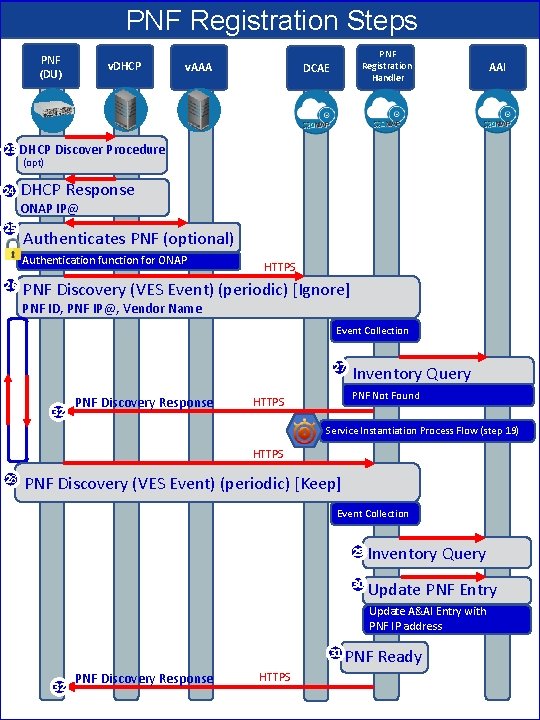
PNF Registration Steps PNF (DU) 23 v. DHCP PNF v. AAA Registration Handler DCAE AAI DHCP Discover Procedure (opt) 24 DHCP Response ONAP IP@ 25 Authenticates PNF (optional) Authentication function for ONAP 26 HTTPS PNF Discovery (VES Event) (periodic) [Ignore] PNF ID, PNF IP@, Vendor Name Event Collection 27 32 PNF Discovery Response Inventory Query PNF Not Found HTTPS Service Instantiation Process Flow (step 19) HTTPS 28 PNF Discovery (VES Event) (periodic) [Keep] Event Collection 29 Inventory Query 30 Update PNF Entry Update A&AI Entry with PNF IP address 31 32 PNF Discovery Response HTTPS PNF Ready
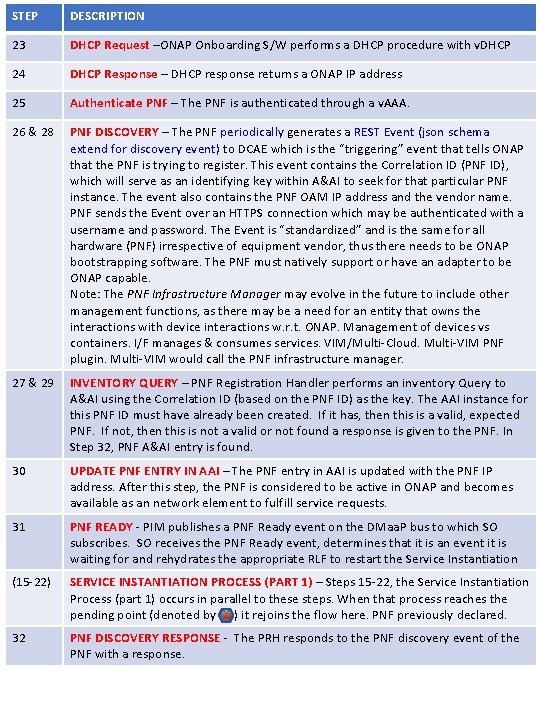
STEP DESCRIPTION 23 DHCP Request –ONAP Onboarding S/W performs a DHCP procedure with v. DHCP 24 DHCP Response – DHCP response returns a ONAP IP address 25 Authenticate PNF – The PNF is authenticated through a v. AAA. 26 & 28 PNF DISCOVERY – The PNF periodically generates a REST Event (json schema extend for discovery event) to DCAE which is the “triggering” event that tells ONAP that the PNF is trying to register. This event contains the Correlation ID (PNF ID), which will serve as an identifying key within A&AI to seek for that particular PNF instance. The event also contains the PNF OAM IP address and the vendor name. PNF sends the Event over an HTTPS connection which may be authenticated with a username and password. The Event is “standardized” and is the same for all hardware (PNF) irrespective of equipment vendor, thus there needs to be ONAP bootstrapping software. The PNF must natively support or have an adapter to be ONAP capable. Note: The PNF Infrastructure Manager may evolve in the future to include other management functions, as there may be a need for an entity that owns the interactions with device interactions w. r. t. ONAP. Management of devices vs containers. I/F manages & consumes services. VIM/Multi-Cloud. Multi-VIM PNF plugin. Multi-VIM would call the PNF infrastructure manager. 27 & 29 INVENTORY QUERY – PNF Registration Handler performs an inventory Query to A&AI using the Correlation ID (based on the PNF ID) as the key. The AAI instance for this PNF ID must have already been created. If it has, then this is a valid, expected PNF. If not, then this is not a valid or not found a response is given to the PNF. In Step 32, PNF A&AI entry is found. 30 UPDATE PNF ENTRY IN AAI – The PNF entry in AAI is updated with the PNF IP address. After this step, the PNF is considered to be active in ONAP and becomes available as an network element to fulfill service requests. 31 PNF READY - PIM publishes a PNF Ready event on the DMaa. P bus to which SO subscribes. SO receives the PNF Ready event, determines that it is an event it is waiting for and rehydrates the appropriate RLF to restart the Service Instantiation (15 -22) SERVICE INSTANTIATION PROCESS (PART 1) – Steps 15 -22, the Service Instantiation Process (part 1) occurs in parallel to these steps. When that process reaches the pending point (denoted by ) it rejoins the flow here. PNF previously declared. 32 PNF DISCOVERY RESPONSE - The PRH responds to the PNF discovery event of the PNF with a response.
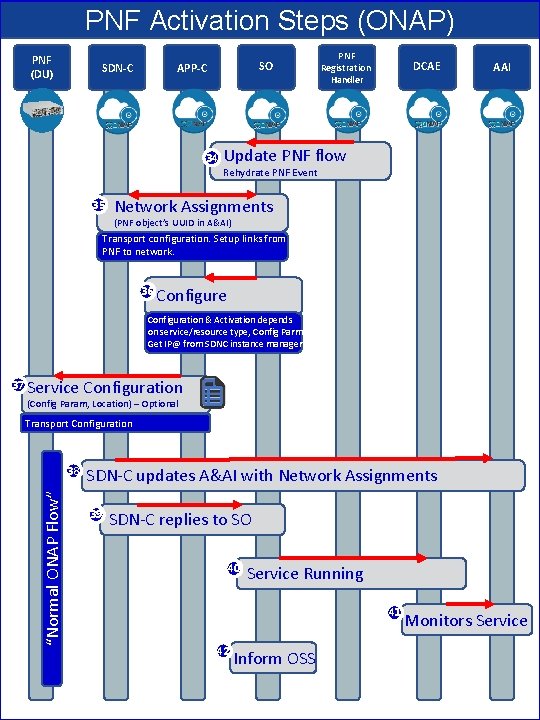
PNF Activation Steps (ONAP) PNF (DU) SDN-C SO APP-C 34 PNF DCAE Registration Handler AAI Update PNF flow Rehydrate PNF Event 35 Network Assignments (PNF object’s UUID in A&AI) Transport configuration. Setup links from PNF to network. 36 Configure Configuration & Activation depends on service/resource type, Config Parm Get IP@ from SDNC instance manager Service Configuration (Config Param, Location) – Optional Transport Configuration 38 “Normal ONAP Flow” 37 SDN-C updates A&AI with Network Assignments 39 SDN-C replies to SO 40 Service Running 41 42 Inform OSS Monitors Service
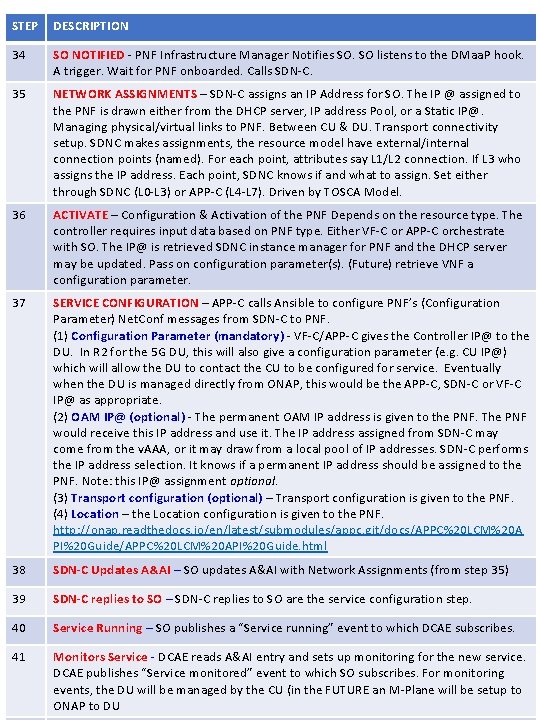
STEP DESCRIPTION 34 SO NOTIFIED - PNF Infrastructure Manager Notifies SO. SO listens to the DMaa. P hook. A trigger. Wait for PNF onboarded. Calls SDN-C. 35 NETWORK ASSIGNMENTS – SDN-C assigns an IP Address for SO. The IP @ assigned to the PNF is drawn either from the DHCP server, IP address Pool, or a Static IP@. Managing physical/virtual links to PNF. Between CU & DU. Transport connectivity setup. SDNC makes assignments, the resource model have external/internal connection points (named). For each point, attributes say L 1/L 2 connection. If L 3 who assigns the IP address. Each point, SDNC knows if and what to assign. Set either through SDNC (L 0 -L 3) or APP-C (L 4 -L 7). Driven by TOSCA Model. 36 ACTIVATE – Configuration & Activation of the PNF Depends on the resource type. The controller requires input data based on PNF type. Either VF-C or APP-C orchestrate with SO. The IP@ is retrieved SDNC instance manager for PNF and the DHCP server may be updated. Pass on configuration parameter(s). (Future) retrieve VNF a configuration parameter. 37 SERVICE CONFIGURATION – APP-C calls Ansible to configure PNF’s (Configuration Parameter) Net. Conf messages from SDN-C to PNF. (1) Configuration Parameter (mandatory) - VF-C/APP-C gives the Controller IP@ to the DU. In R 2 for the 5 G DU, this will also give a configuration parameter (e. g. CU IP@) which will allow the DU to contact the CU to be configured for service. Eventually when the DU is managed directly from ONAP, this would be the APP-C, SDN-C or VF-C IP@ as appropriate. (2) OAM IP@ (optional) - The permanent OAM IP address is given to the PNF. The PNF would receive this IP address and use it. The IP address assigned from SDN-C may come from the v. AAA, or it may draw from a local pool of IP addresses. SDN-C performs the IP address selection. It knows if a permanent IP address should be assigned to the PNF. Note: this IP@ assignment optional. (3) Transport configuration (optional) – Transport configuration is given to the PNF. (4) Location – the Location configuration is given to the PNF. http: //onap. readthedocs. io/en/latest/submodules/appc. git/docs/APPC%20 LCM%20 A PI%20 Guide/APPC%20 LCM%20 API%20 Guide. html 38 SDN-C Updates A&AI – SO updates A&AI with Network Assignments (from step 35) 39 SDN-C replies to SO – SDN-C replies to SO are the service configuration step. 40 Service Running – SO publishes a “Service running” event to which DCAE subscribes. 41 Monitors Service - DCAE reads A&AI entry and sets up monitoring for the new service. DCAE publishes “Service monitored” event to which SO subscribes. For monitoring events, the DU will be managed by the CU (in the FUTURE an M-Plane will be setup to ONAP to DU
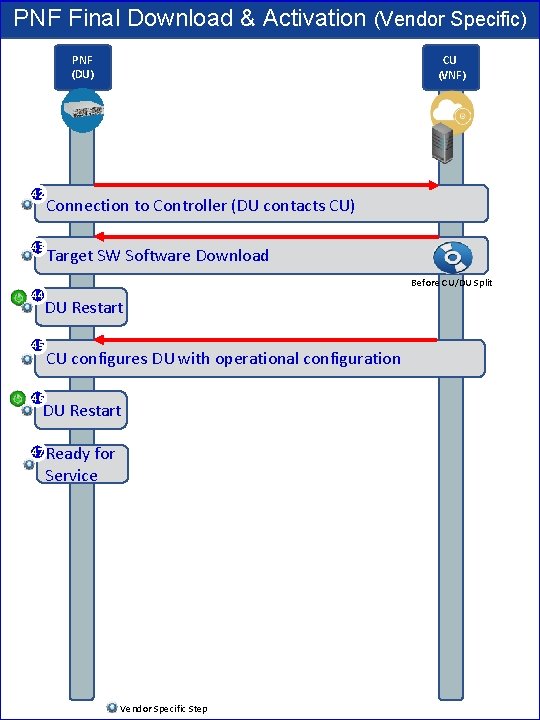
PNF Final Download & Activation (Vendor Specific) PNF (DU) 42 43 44 45 CU (VNF) Connection to Controller (DU contacts CU) Target SW Software Download Before CU/DU Split DU Restart CU configures DU with operational configuration 46 DU Restart 47 Ready for Service Vendor Specific Step
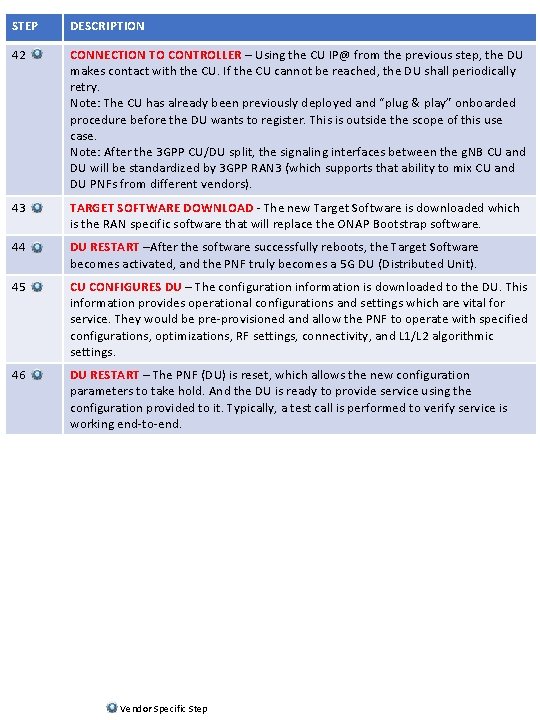
STEP DESCRIPTION 42 CONNECTION TO CONTROLLER – Using the CU IP@ from the previous step, the DU makes contact with the CU. If the CU cannot be reached, the DU shall periodically retry. Note: The CU has already been previously deployed and “plug & play” onboarded procedure before the DU wants to register. This is outside the scope of this use case. Note: After the 3 GPP CU/DU split, the signaling interfaces between the g. NB CU and DU will be standardized by 3 GPP RAN 3 (which supports that ability to mix CU and DU PNFs from different vendors). 43 TARGET SOFTWARE DOWNLOAD - The new Target Software is downloaded which is the RAN specific software that will replace the ONAP Bootstrap software. 44 DU RESTART –After the software successfully reboots, the Target Software becomes activated, and the PNF truly becomes a 5 G DU (Distributed Unit). 45 CU CONFIGURES DU – The configuration information is downloaded to the DU. This information provides operational configurations and settings which are vital for service. They would be pre-provisioned and allow the PNF to operate with specified configurations, optimizations, RF settings, connectivity, and L 1/L 2 algorithmic settings. 46 DU RESTART – The PNF (DU) is reset, which allows the new configuration parameters to take hold. And the DU is ready to provide service using the configuration provided to it. Typically, a test call is performed to verify service is working end-to-end. Vendor Specific Step
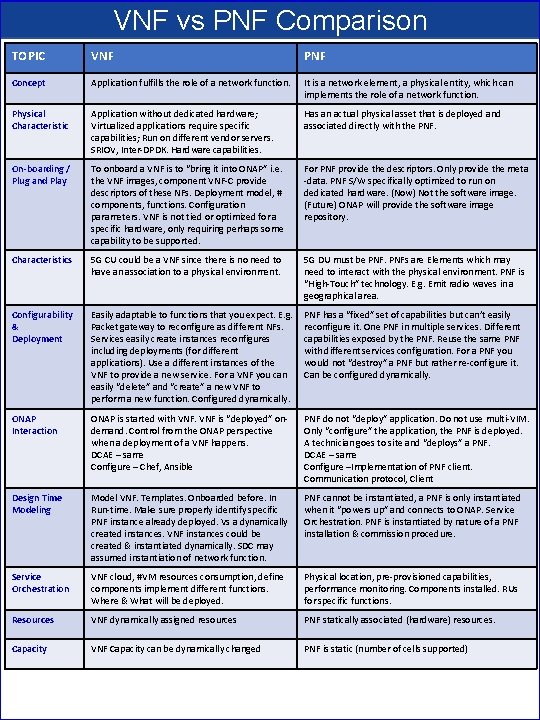
VNF vs PNF Comparison TOPIC VNF PNF Concept Application fulfills the role of a network function. It is a network element, a physical entity, which can implements the role of a network function. Physical Characteristic Application without dedicated hardware; Virtualized applications require specific capabilities; Run on different vendor servers. SRIOV, Inter-DPDK. Hardware capabilities. Has an actual physical asset that is deployed and associated directly with the PNF. On-boarding / Plug and Play To onboard a VNF is to “bring it into ONAP” i. e. the VNF images, component VNF-C provide descriptors of these NFs. Deployment model, # components, functions. Configuration parameters. VNF is not tied or optimized for a specific hardware, only requiring perhaps some capability to be supported. For PNF provide the descriptors. Only provide the meta -data. PNF S/W specifically optimized to run on dedicated hardware. (Now) Not the software image. (Future) ONAP will provide the software image repository. Characteristics 5 G CU could be a VNF since there is no need to have an association to a physical environment. 5 G DU must be PNFs are Elements which may need to interact with the physical environment. PNF is “High-Touch” technology. E. g. Emit radio waves in a geographical area. Configurability & Deployment Easily adaptable to functions that you expect. E. g. Packet gateway to reconfigure as different NFs. Services easily create instances reconfigures including deployments (for different applications). Use a different instances of the VNF to provide a new service. For a VNF you can easily “delete” and “create” a new VNF to perform a new function. Configured dynamically. PNF has a “fixed” set of capabilities but can’t easily reconfigure it. One PNF in multiple services. Different capabilities exposed by the PNF. Reuse the same PNF with different services configuration. For a PNF you would not “destroy” a PNF but rather re-configure it. Can be configured dynamically. ONAP Interaction ONAP is started with VNF is “deployed” ondemand. Control from the ONAP perspective when a deployment of a VNF happens. DCAE – same Configure – Chef, Ansible PNF do not “deploy” application. Do not use multi-VIM. Only “configure” the application, the PNF is deployed. A technician goes to site and “deploys” a PNF. DCAE – same Configure –Implementation of PNF client. Communication protocol, Client Design Time Modeling Model VNF. Templates. Onboarded before. In Run-time. Make sure properly identify specific PNF instance already deployed. Vs a dynamically created instances. VNF instances could be created & instantiated dynamically. SDC may assumed instantiation of network function. PNF cannot be instantiated, a PNF is only instantiated when it “powers up” and connects to ONAP. Service Orchestration. PNF is instantiated by nature of a PNF installation & commission procedure. Service Orchestration VNF cloud, #VM resources consumption, define components implement different functions. Where & What will be deployed. Physical location, pre-provisioned capabilities, performance monitoring. Components installed. RUs for specific functions. Resources VNF dynamically assigned resources PNF statically associated (hardware) resources. Capacity VNF Capacity can be dynamically changed PNF is static (number of cells supported)
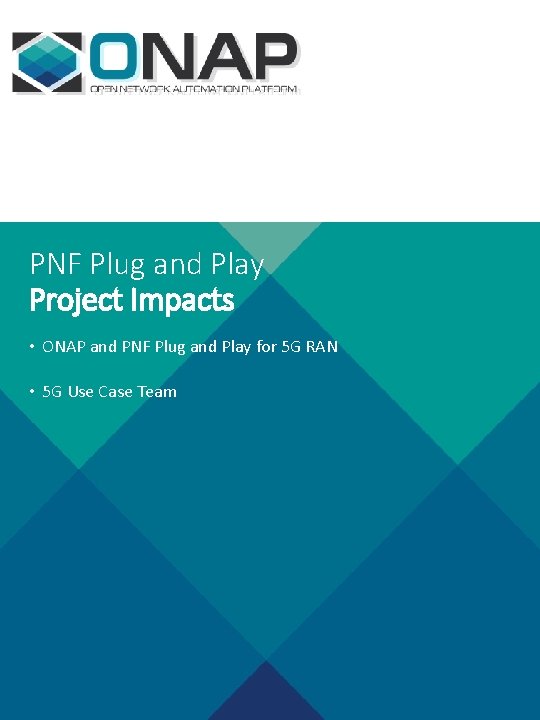
PNF Plug and Play Project Impacts • ONAP and PNF Plug and Play for 5 G RAN • 5 G Use Case Team
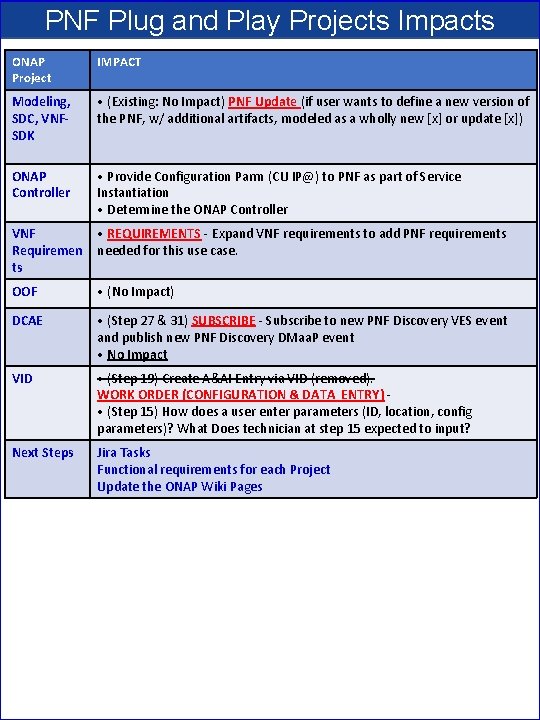
PNF Plug and Play Projects Impacts ONAP Project IMPACT Modeling, SDC, VNFSDK • (Existing: No Impact) PNF Update (if user wants to define a new version of the PNF, w/ additional artifacts, modeled as a wholly new [x] or update [x]) ONAP Controller • Provide Configuration Parm (CU IP@) to PNF as part of Service Instantiation • Determine the ONAP Controller VNF Requiremen ts • REQUIREMENTS - Expand VNF requirements to add PNF requirements needed for this use case. OOF • (No Impact) DCAE • (Step 27 & 31) SUBSCRIBE - Subscribe to new PNF Discovery VES event and publish new PNF Discovery DMaa. P event • No Impact VID • (Step 19) Create A&AI Entry via VID (removed). WORK ORDER (CONFIGURATION & DATA ENTRY) • (Step 15) How does a user enter parameters (ID, location, config parameters)? What Does technician at step 15 expected to input? Next Steps Jira Tasks Functional requirements for each Project Update the ONAP Wiki Pages
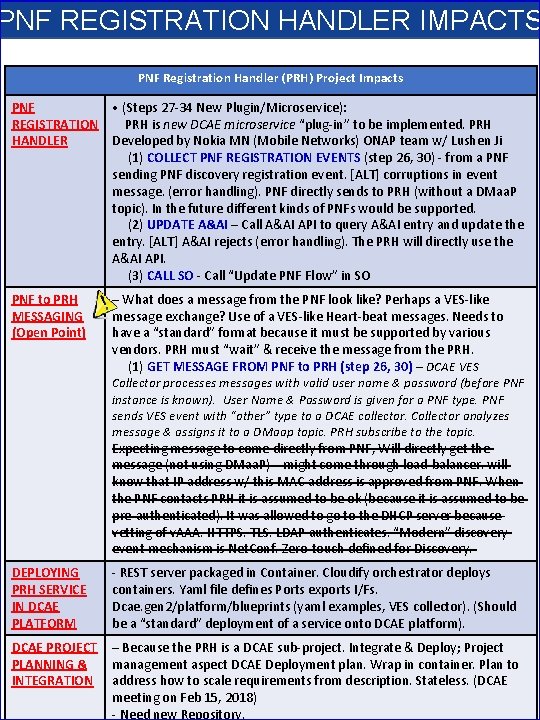
PNF REGISTRATION HANDLER IMPACTS PNF Registration Handler (PRH) Project Impacts PNF • (Steps 27 -34 New Plugin/Microservice): REGISTRATION PRH is new DCAE microservice “plug-in” to be implemented. PRH HANDLER Developed by Nokia MN (Mobile Networks) ONAP team w/ Lushen Ji (1) COLLECT PNF REGISTRATION EVENTS (step 26, 30) - from a PNF sending PNF discovery registration event. [ALT] corruptions in event message. (error handling). PNF directly sends to PRH (without a DMaa. P topic). In the future different kinds of PNFs would be supported. (2) UPDATE A&AI – Call A&AI API to query A&AI entry and update the entry. [ALT] A&AI rejects (error handling). The PRH will directly use the A&AI API. (3) CALL SO - Call “Update PNF Flow” in SO PNF to PRH MESSAGING (Open Point) – What does a message from the PNF look like? Perhaps a VES-like message exchange? Use of a VES-like Heart-beat messages. Needs to have a “standard” format because it must be supported by various vendors. PRH must “wait” & receive the message from the PRH. (1) GET MESSAGE FROM PNF to PRH (step 26, 30) – DCAE VES Collector processes messages with valid user name & password (before PNF instance is known). User Name & Password is given for a PNF type. PNF sends VES event with “other” type to a DCAE collector. Collector analyzes message & assigns it to a DMaap topic. PRH subscribe to the topic. Expecting message to come directly from PNF, Will directly get the message (not using DMaa. P) – might come through load-balancer. will know that IP address w/ this MAC-address is approved from PNF. When the PNF contacts PRH it is assumed to be ok (because it is assumed to be pre-authenticated). It was allowed to go to the DHCP server because vetting of v. AAA. HTTPS. TLS. LDAP authenticates. “Modern” discovery event mechanism is Net. Conf. Zero-touch defined for Discovery. DEPLOYING PRH SERVICE IN DCAE PLATFORM - REST server packaged in Container. Cloudify orchestrator deploys containers. Yaml file defines Ports exports I/Fs. Dcae. gen 2/platform/blueprints (yaml examples, VES collector). (Should be a “standard” deployment of a service onto DCAE platform). DCAE PROJECT PLANNING & INTEGRATION – Because the PRH is a DCAE sub-project. Integrate & Deploy; Project management aspect DCAE Deployment plan. Wrap in container. Plan to address how to scale requirements from description. Stateless. (DCAE meeting on Feb 15, 2018) - Need new Repository.
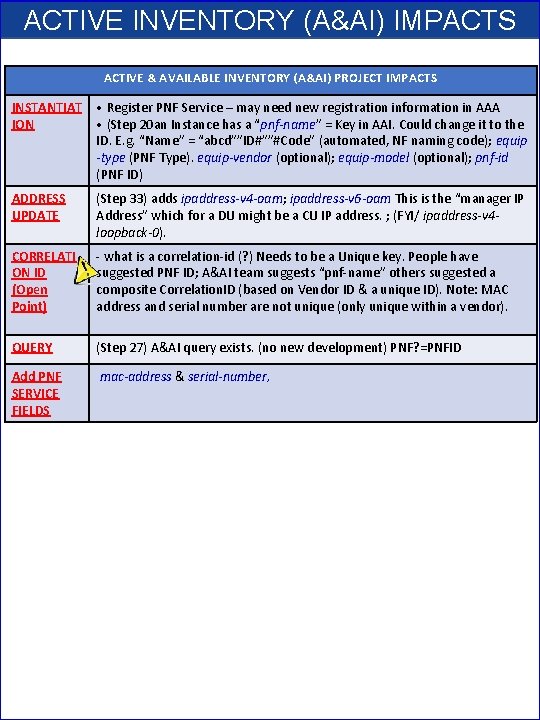
ACTIVE INVENTORY (A&AI) IMPACTS ACTIVE & AVAILABLE INVENTORY (A&AI) PROJECT IMPACTS INSTANTIAT ION • Register PNF Service – may need new registration information in AAA • (Step 20 an Instance has a “pnf-name” = Key in AAI. Could change it to the ID. E. g. “Name” = “abcd””ID#””#Code” (automated, NF naming code); equip -type (PNF Type). equip-vendor (optional); equip-model (optional); pnf-id (PNF ID) ADDRESS UPDATE (Step 33) adds ipaddress-v 4 -oam; ipaddress-v 6 -oam This is the “manager IP Address” which for a DU might be a CU IP address. ; (FYI/ ipaddress-v 4 loopback-0). CORRELATI ON ID (Open Point) - what is a correlation-id (? ) Needs to be a Unique key. People have suggested PNF ID; A&AI team suggests “pnf-name” others suggested a composite Correlation. ID (based on Vendor ID & a unique ID). Note: MAC address and serial number are not unique (only unique within a vendor). QUERY (Step 27) A&AI query exists. (no new development) PNF? =PNFID Add PNF SERVICE FIELDS mac-address & serial-number,
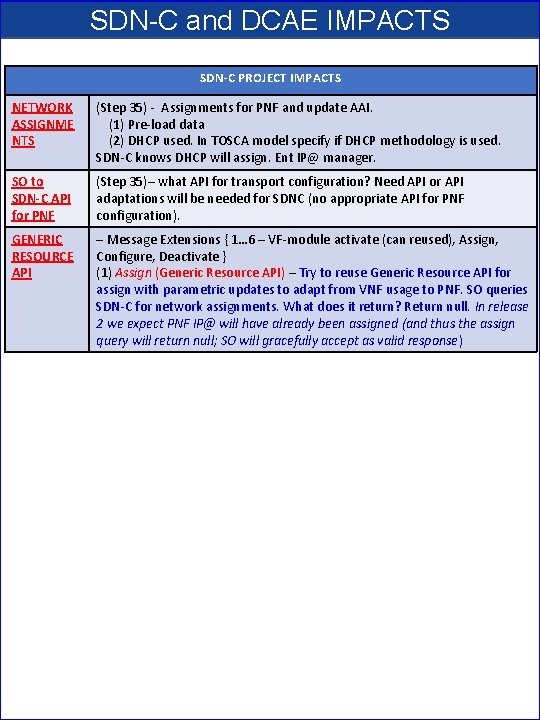
SDN-C and DCAE IMPACTS SDN-C PROJECT IMPACTS NETWORK ASSIGNME NTS (Step 35) - Assignments for PNF and update AAI. (1) Pre-load data (2) DHCP used. In TOSCA model specify if DHCP methodology is used. SDN-C knows DHCP will assign. Ent IP@ manager. SO to SDN-C API for PNF (Step 35)– what API for transport configuration? Need API or API adaptations will be needed for SDNC (no appropriate API for PNF configuration). GENERIC RESOURCE API – Message Extensions { 1… 6 – VF-module activate (can reused), Assign, Configure, Deactivate } (1) Assign (Generic Resource API) – Try to reuse Generic Resource API for assign with parametric updates to adapt from VNF usage to PNF. SO queries SDN-C for network assignments. What does it return? Return null. In release 2 we expect PNF IP@ will have already been assigned (and thus the assign query will return null; SO will gracefully accept as valid response)
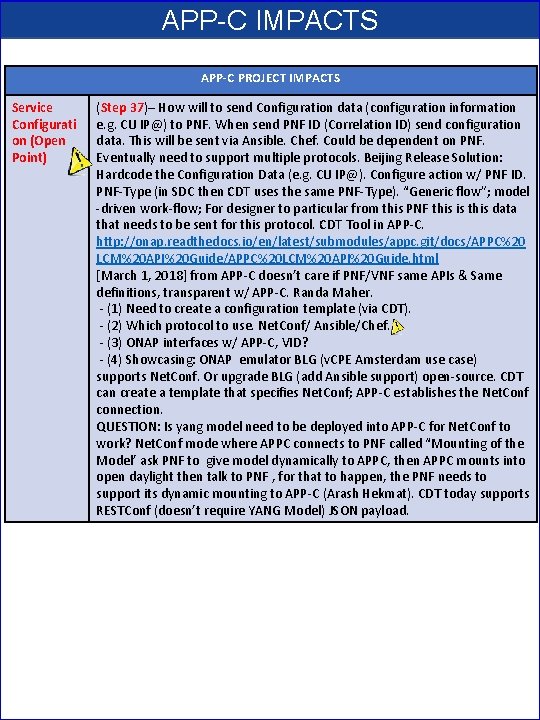
APP-C IMPACTS APP-C PROJECT IMPACTS Service Configurati on (Open Point) (Step 37)– How will to send Configuration data (configuration information e. g. CU IP@) to PNF. When send PNF ID (Correlation ID) send configuration data. This will be sent via Ansible. Chef. Could be dependent on PNF. Eventually need to support multiple protocols. Beijing Release Solution: Hardcode the Configuration Data (e. g. CU IP@). Configure action w/ PNF ID. PNF-Type (in SDC then CDT uses the same PNF-Type). “Generic flow”; model -driven work-flow; For designer to particular from this PNF this is this data that needs to be sent for this protocol. CDT Tool in APP-C. http: //onap. readthedocs. io/en/latest/submodules/appc. git/docs/APPC%20 LCM%20 API%20 Guide/APPC%20 LCM%20 API%20 Guide. html [March 1, 2018] from APP-C doesn’t care if PNF/VNF same APIs & Same definitions, transparent w/ APP-C. Randa Maher. - (1) Need to create a configuration template (via CDT). - (2) Which protocol to use. Net. Conf/ Ansible/Chef. - (3) ONAP interfaces w/ APP-C, VID? - (4) Showcasing: ONAP emulator BLG (v. CPE Amsterdam use case) supports Net. Conf. Or upgrade BLG (add Ansible support) open-source. CDT can create a template that specifies Net. Conf; APP-C establishes the Net. Conf connection. QUESTION: Is yang model need to be deployed into APP-C for Net. Conf to work? Net. Conf mode where APPC connects to PNF called “Mounting of the Model’ ask PNF to give model dynamically to APPC, then APPC mounts into open daylight then talk to PNF , for that to happen, the PNF needs to support its dynamic mounting to APP-C (Arash Hekmat). CDT today supports RESTConf (doesn’t require YANG Model) JSON payload.
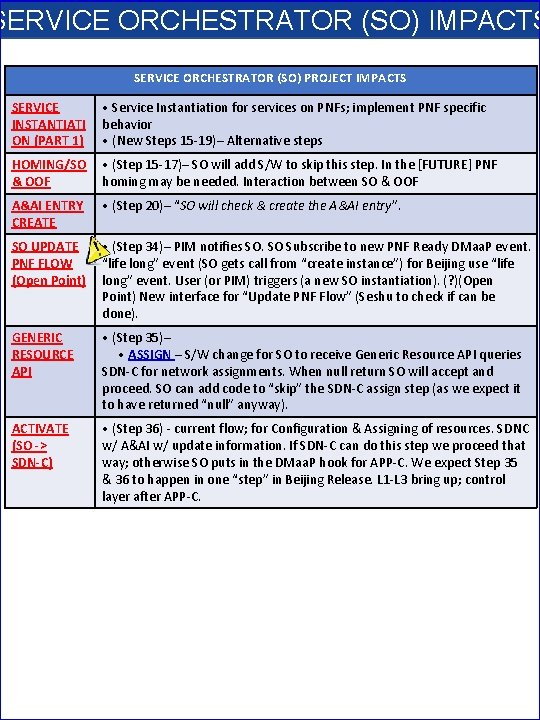
SERVICE ORCHESTRATOR (SO) IMPACTS SERVICE ORCHESTRATOR (SO) PROJECT IMPACTS SERVICE INSTANTIATI ON (PART 1) • Service Instantiation for services on PNFs; implement PNF specific behavior • (New Steps 15 -19)– Alternative steps HOMING/SO & OOF • (Step 15 -17)– SO will add S/W to skip this step. In the [FUTURE] PNF homing may be needed. Interaction between SO & OOF A&AI ENTRY CREATE • (Step 20)– “SO will check & create the A&AI entry”. SO UPDATE PNF FLOW (Open Point) • (Step 34)– PIM notifies SO. SO Subscribe to new PNF Ready DMaa. P event. “life long” event (SO gets call from “create instance”) for Beijing use “life long” event. User (or PIM) triggers (a new SO instantiation). (? )(Open Point) New interface for “Update PNF Flow” (Seshu to check if can be done). GENERIC RESOURCE API • (Step 35)– • ASSIGN – S/W change for SO to receive Generic Resource API queries SDN-C for network assignments. When null return SO will accept and proceed. SO can add code to “skip” the SDN-C assign step (as we expect it to have returned “null” anyway). ACTIVATE (SO -> SDN-C) • (Step 36) - current flow; for Configuration & Assigning of resources. SDNC w/ A&AI w/ update information. If SDN-C can do this step we proceed that way; otherwise SO puts in the DMaa. P hook for APP-C. We expect Step 35 & 36 to happen in one “step” in Beijing Release. L 1 -L 3 bring up; control layer after APP-C.
![INTEGRATION TEAM IMPACTS SHOWCASING DEMO CONTENT Closed What will be showcased Test send INTEGRATION TEAM IMPACTS SHOWCASING DEMO CONTENT – [Closed] What will be showcased? Test send](https://slidetodoc.com/presentation_image_h2/8c707ce7d33bb5803630666e49fda3de/image-30.jpg)
INTEGRATION TEAM IMPACTS SHOWCASING DEMO CONTENT – [Closed] What will be showcased? Test send registration event. Instantiation Pt 1/Pt 2 (Update A&AI). PRH service request (VES event & DMaa. P topic). APP-C Ansible configure. PNF sends event, receives ansible event. Start with R 1 use case (Vo. LTE / v. CPE) upgraded w/ mechanisms of R 2. DU Emulator (for registration). ACTUAL PNF, DU Emulator DU EMULATOR – [Closed] Nokia will provide a simple DU emulator [Mar 16 2018]. Capable of sending PNF registration request (Step 26, 28). Capable of receive configuration command from APP-C via Ansible (Step 37) and recording result of successful reception (or failure) in a log. Test Case Description (Demo Document) [Open Point] (1) Demo Document – Document describing demo (use case group? ) https: //wiki. onap. org/display/DW/v. CPE+Use+Case+Tutorial%3 A+Design+ and+Deploy+based+on+ONAP+Amsterdam+Release (2) Test case description – Documenting the test case. Start with Volt. E and modify it. LOGISTICS (Open Point) (1) DEMO ANNOUNCEMENT – “come see this demo” – Integration ONAP Wiki. Video. Schedule ONAP Wiki Events Calendar. Integration project. (SME = x) (2) LOGISTICS – Contacts Helen Chen, Yang Xu. Intel Windriver Lab, T-Lab (AT&T Lab, Bedminster), and/or use CMCC Lab. ONAP “Open Lab”. ONAP installed in a lab. Demo shown via conference. Virtual Demo (dial in). AUTHENTICAT ION AUTHENTICATION – Authentication is optional, and for R 2 Demo we will not have any authentication. Could be considered for Casablanca (R 3). Amsterdam authentication flow not useful for PNFs. Not use second v. DHCP & v. AAA. CONTROLLER CONFIGURATI ON CONFIGURATION: IP address (from DHCP). Username & Password. Configured in controller (manually added to ONAP). VES configuration (do not need username & password to be configured on VES)
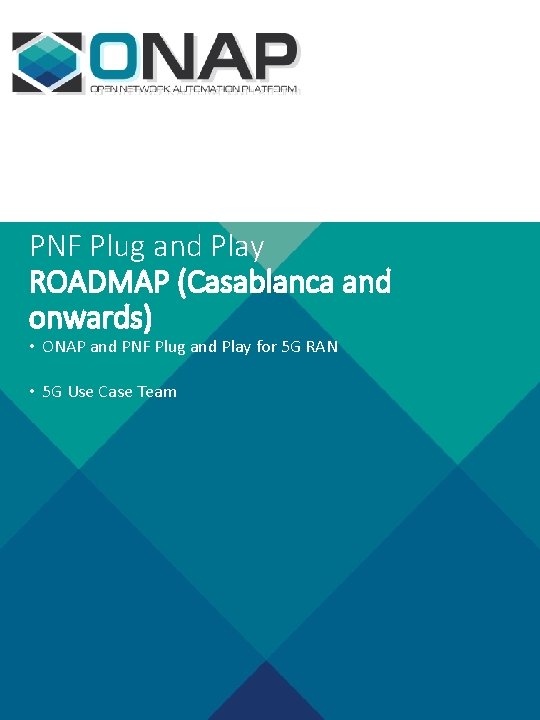
PNF Plug and Play ROADMAP (Casablanca and onwards) • ONAP and PNF Plug and Play for 5 G RAN • 5 G Use Case Team
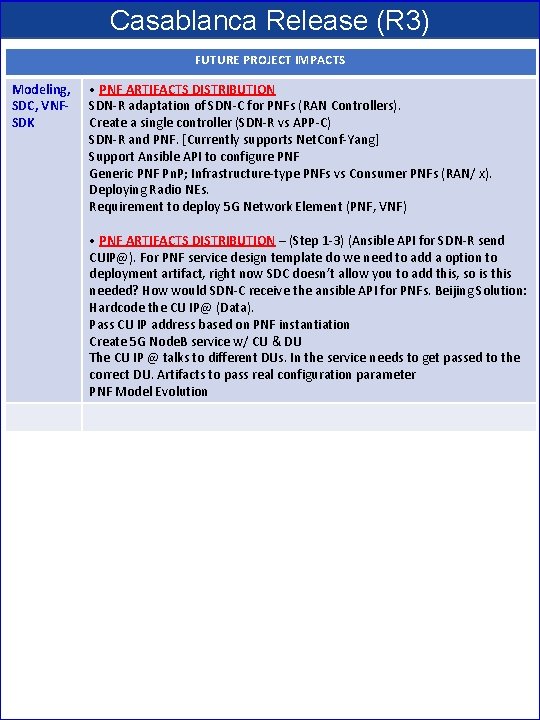
Casablanca Release (R 3) FUTURE PROJECT IMPACTS Modeling, SDC, VNFSDK • PNF ARTIFACTS DISTRIBUTION SDN-R adaptation of SDN-C for PNFs (RAN Controllers). Create a single controller (SDN-R vs APP-C) SDN-R and PNF. [Currently supports Net. Conf-Yang] Support Ansible API to configure PNF Generic PNF Pn. P; Infrastructure-type PNFs vs Consumer PNFs (RAN/ x). Deploying Radio NEs. Requirement to deploy 5 G Network Element (PNF, VNF) • PNF ARTIFACTS DISTRIBUTION – (Step 1 -3) (Ansible API for SDN-R send CUIP@). For PNF service design template do we need to add a option to deployment artifact, right now SDC doesn’t allow you to add this, so is this needed? How would SDN-C receive the ansible API for PNFs. Beijing Solution: Hardcode the CU IP@ (Data). Pass CU IP address based on PNF instantiation Create 5 G Node. B service w/ CU & DU The CU IP @ talks to different DUs. In the service needs to get passed to the correct DU. Artifacts to pass real configuration parameter PNF Model Evolution
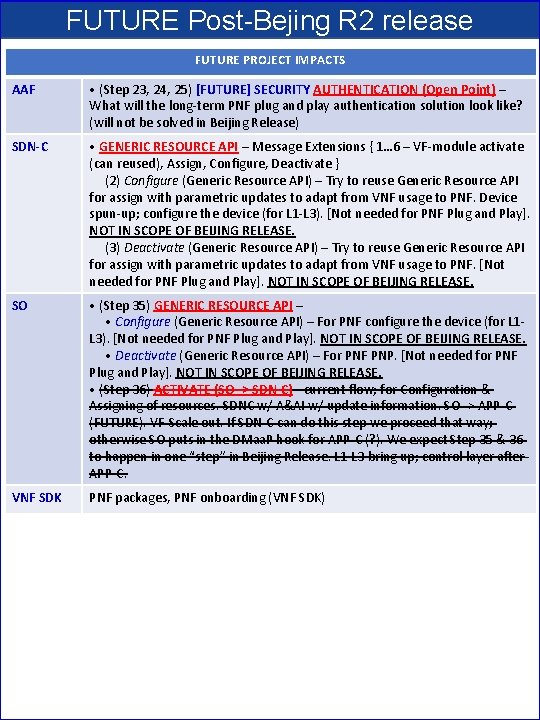
FUTURE Post-Bejing R 2 release FUTURE PROJECT IMPACTS AAF • (Step 23, 24, 25) [FUTURE] SECURITY AUTHENTICATION (Open Point) – What will the long-term PNF plug and play authentication solution look like? (will not be solved in Beijing Release) SDN-C • GENERIC RESOURCE API – Message Extensions { 1… 6 – VF-module activate (can reused), Assign, Configure, Deactivate } (2) Configure (Generic Resource API) – Try to reuse Generic Resource API for assign with parametric updates to adapt from VNF usage to PNF. Device spun-up; configure the device (for L 1 -L 3). [Not needed for PNF Plug and Play]. NOT IN SCOPE OF BEIJING RELEASE. (3) Deactivate (Generic Resource API) – Try to reuse Generic Resource API for assign with parametric updates to adapt from VNF usage to PNF. [Not needed for PNF Plug and Play]. NOT IN SCOPE OF BEIJING RELEASE. SO • (Step 35) GENERIC RESOURCE API – • Configure (Generic Resource API) – For PNF configure the device (for L 1 L 3). [Not needed for PNF Plug and Play]. NOT IN SCOPE OF BEIJING RELEASE. • Deactivate (Generic Resource API) – For PNF PNP. [Not needed for PNF Plug and Play]. NOT IN SCOPE OF BEIJING RELEASE. • (Step 36) ACTIVATE (SO -> SDN-C) - current flow; for Configuration & Assigning of resources. SDNC w/ A&AI w/ update information. SO -> APP-C (FUTURE). VF-Scale out. If SDN-C can do this step we proceed that way; otherwise SO puts in the DMaa. P hook for APP-C (? ). We expect Step 35 & 36 to happen in one “step” in Beijing Release. L 1 -L 3 bring up; control layer after APP-C. VNF SDK PNF packages, PNF onboarding (VNF SDK)
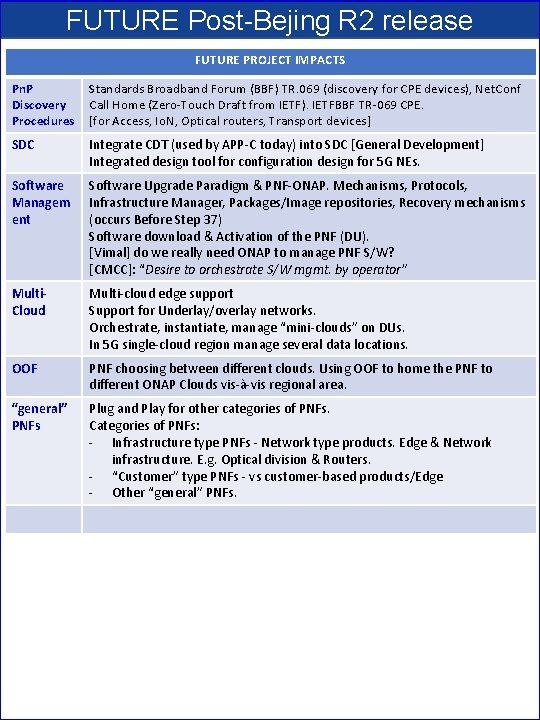
FUTURE Post-Bejing R 2 release FUTURE PROJECT IMPACTS Pn. P Discovery Procedures Standards Broadband Forum (BBF) TR. 069 (discovery for CPE devices), Net. Conf Call Home (Zero-Touch Draft from IETF). IETFBBF TR-069 CPE. [for Access, Io. N, Optical routers, Transport devices] SDC Integrate CDT (used by APP-C today) into SDC [General Development] Integrated design tool for configuration design for 5 G NEs. Software Managem ent Software Upgrade Paradigm & PNF-ONAP. Mechanisms, Protocols, Infrastructure Manager, Packages/Image repositories, Recovery mechanisms (occurs Before Step 37) Software download & Activation of the PNF (DU). [Vimal] do we really need ONAP to manage PNF S/W? [CMCC]: “Desire to orchestrate S/W mgmt. by operator” Multi. Cloud Multi-cloud edge support Support for Underlay/overlay networks. Orchestrate, instantiate, manage “mini-clouds” on DUs. In 5 G single-cloud region manage several data locations. OOF PNF choosing between different clouds. Using OOF to home the PNF to different ONAP Clouds vis-à-vis regional area. “general” PNFs Plug and Play for other categories of PNFs. Categories of PNFs: - Infrastructure type PNFs - Network type products. Edge & Network infrastructure. E. g. Optical division & Routers. - “Customer” type PNFs - vs customer-based products/Edge - Other “general” PNFs.

APPENDIX & Meeting Notes
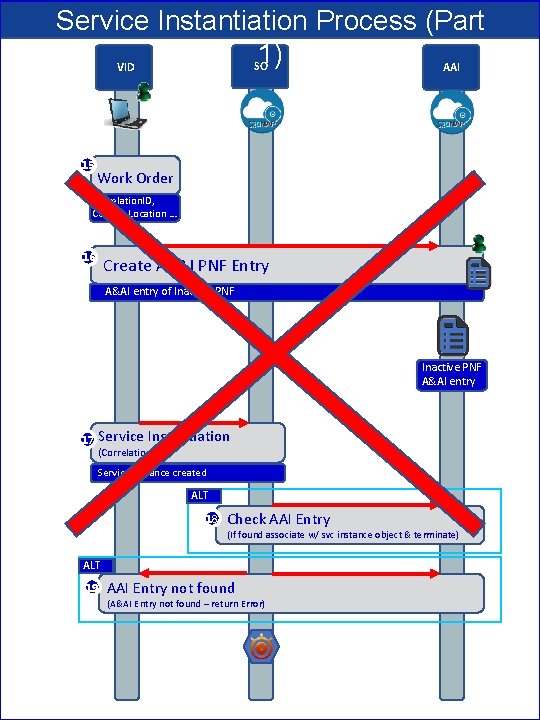
Service Instantiation Process (Part 1) SO AAI VID 15 Work Order Correlation. ID, CUIP@, Location … 16 Create A&AI PNF Entry A&AI entry of Inactive PNF A&AI entry 17 Service Instantiation (Correlation ID) Service Instance created ALT 18 Check AAI Entry (If found associate w/ svc instance object & terminate) ALT 19 AAI Entry not found (A&AI Entry not found – return Error)
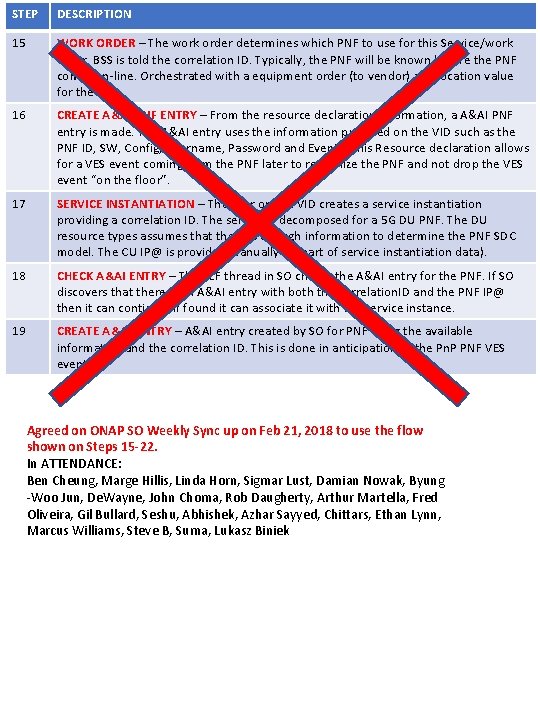
STEP DESCRIPTION 15 WORK ORDER – The work order determines which PNF to use for this Service/work order. BSS is told the correlation ID. Typically, the PNF will be known before the PNF comes on-line. Orchestrated with a equipment order (to vendor) and location value for the PNF. 16 CREATE A&AI PNF ENTRY – From the resource declaration information, a A&AI PNF entry is made. The A&AI entry uses the information provided on the VID such as the PNF ID, SW, Config, Username, Password and Events. This Resource declaration allows for a VES event coming from the PNF later to recognize the PNF and not drop the VES event “on the floor”. 17 SERVICE INSTANTIATION – The user on the VID creates a service instantiation providing a correlation ID. The service is decomposed for a 5 G DU PNF. The DU resource types assumes that there is enough information to determine the PNF SDC model. The CU IP@ is provided manually (as part of service instantiation data). 18 CHECK A&AI ENTRY – The RLF thread in SO checks the A&AI entry for the PNF. If SO discovers that there is an A&AI entry with both the correlation. ID and the PNF IP@ then it can continue. If found it can associate it with the service instance. 19 CREATE A&AI ENTRY – A&AI entry created by SO for PNF using the available information and the correlation ID. This is done in anticipation of the Pn. P PNF VES event. Agreed on ONAP SO Weekly Sync up on Feb 21, 2018 to use the flow shown on Steps 15 -22. In ATTENDANCE: Ben Cheung, Marge Hillis, Linda Horn, Sigmar Lust, Damian Nowak, Byung -Woo Jun, De. Wayne, John Choma, Rob Daugherty, Arthur Martella, Fred Oliveira, Gil Bullard, Seshu, Abhishek, Azhar Sayyed, Chittars, Ethan Lynn, Marcus Williams, Steve B, Suma, Lukasz Biniek
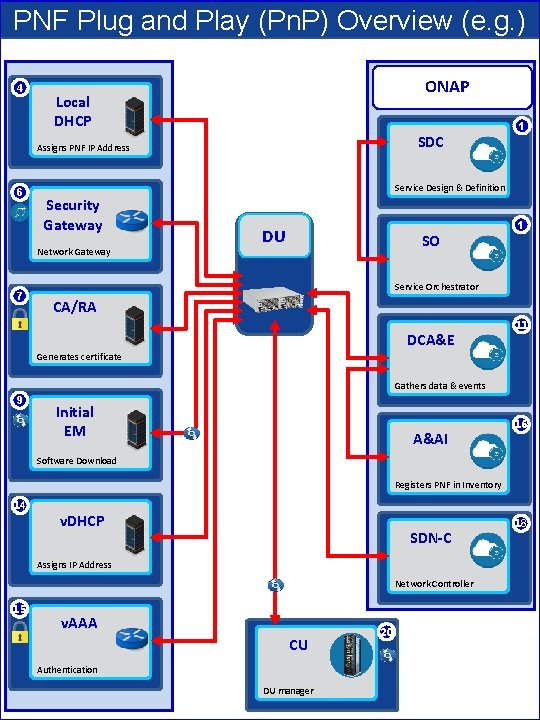
PNF Plug and Play (Pn. P) Overview (e. g. ) 4 ONAP Local DHCP SDC Assigns PNF IP Address 6 Service Design & Definition Security Gateway Network Gateway 7 1 DU SO 1 Service Orchestrator CA/RA DCA&E 11 Generates certificate Gathers data & events 9 Initial EM A&AI 16 Software Download Registers PNF in Inventory 14 v. DHCP SDN-C Assigns IP Address Network Controller 15 v. AAA CU Authentication DU manager 20 18
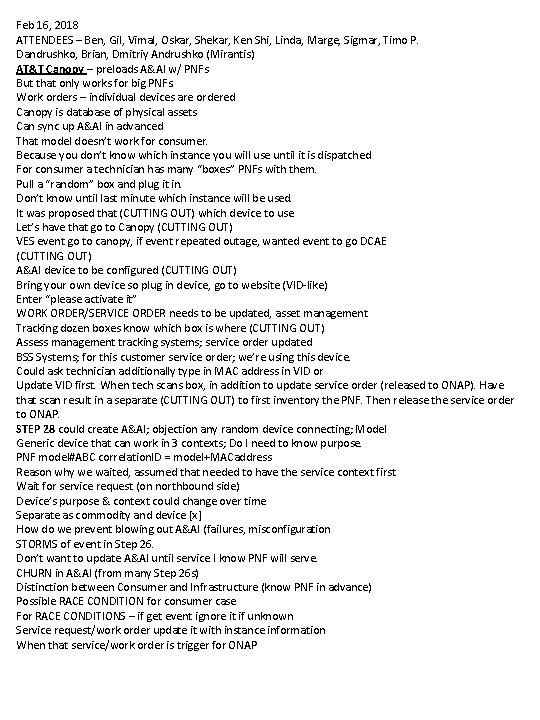
Feb 16, 2018 ATTENDEES – Ben, Gil, Vimal, Oskar, Shekar, Ken Shi, Linda, Marge, Sigmar, Timo P. Dandrushko, Brian, Dmitriy Andrushko (Mirantis) AT&T Canopy – preloads A&AI w/ PNFs But that only works for big PNFs. Work orders – individual devices are ordered Canopy is database of physical assets Can sync up A&AI in advanced That model doesn’t work for consumer. Because you don’t know which instance you will use until it is dispatched For consumer a technician has many “boxes” PNFs with them. Pull a “random” box and plug it in. Don’t know until last minute which instance will be used. It was proposed that (CUTTING OUT) which device to use Let’s have that go to Canopy (CUTTING OUT) VES event go to canopy, if event repeated outage, wanted event to go DCAE (CUTTING OUT) A&AI device to be configured (CUTTING OUT) Bring your own device so plug in device, go to website (VID-like) Enter “please activate it” WORK ORDER/SERVICE ORDER needs to be updated, asset management Tracking dozen boxes know which box is where (CUTTING OUT) Assess management tracking systems; service order updated BSS Systems; for this customer service order; we’re using this device. Could ask technician additionally type in MAC address in VID or Update VID first. When tech scans box, in addition to update service order (released to ONAP). Have that scan result in a separate (CUTTING OUT) to first inventory the PNF. Then release the service order to ONAP. STEP 28 could create A&AI; objection any random device connecting; Model Generic device that can work in 3 contexts; Do I need to know purpose. PNF model#ABC correlation. ID = model+MACaddress Reason why we waited, assumed that needed to have the service context first Wait for service request (on northbound side) Device’s purpose & context could change over time Separate as commodity and device [x] How do we prevent blowing out A&AI (failures, misconfiguration STORMS of event in Step 26. Don’t want to update A&AI until service I know PNF will serve. CHURN in A&AI (from many Step 26 s) Distinction between Consumer and Infrastructure (know PNF in advance) Possible RACE CONDITION for consumer case For RACE CONDITIONS – if get event ignore it if unknown Service request/work order update it with instance information When that service/work order is trigger for ONAP
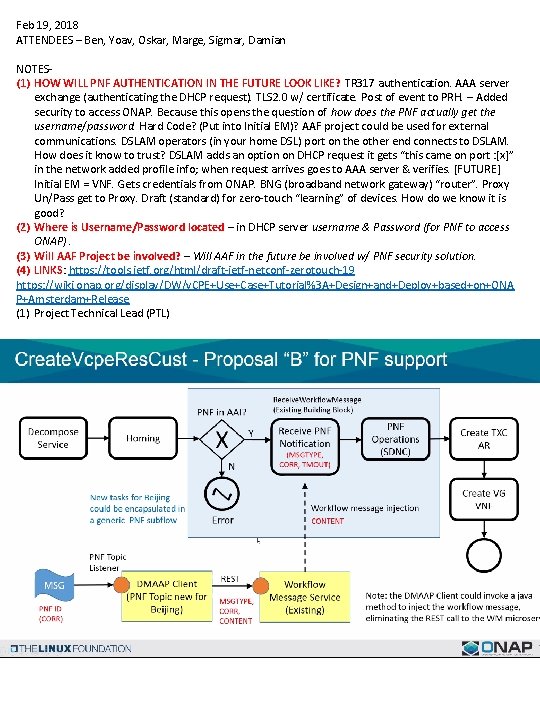
Feb 19, 2018 ATTENDEES – Ben, Yoav, Oskar, Marge, Sigmar, Damian NOTES(1) HOW WILL PNF AUTHENTICATION IN THE FUTURE LOOK LIKE? TR 317 authentication. AAA server exchange (authenticating the DHCP request). TLS 2. 0 w/ certificate. Post of event to PRH. – Added security to access ONAP. Because this opens the question of how does the PNF actually get the username/password. Hard Code? (Put into Initial EM)? AAF project could be used for external communications. DSLAM operators (in your home DSL) port on the other end connects to DSLAM. How does it know to trust? DSLAM adds an option on DHCP request it gets “this came on port : [x]” in the network added profile info; when request arrives goes to AAA server & verifies. [FUTURE] Initial EM = VNF. Gets credentials from ONAP. BNG (broadband network gateway) “router”. Proxy Un/Pass get to Proxy. Draft (standard) for zero-touch “learning” of devices. How do we know it is good? (2) Where is Username/Password located – in DHCP server username & Password (for PNF to access ONAP). (3) Will AAF Project be involved? – Will AAF in the future be involved w/ PNF security solution. (4) LINKS: https: //tools. ietf. org/html/draft-ietf-netconf-zerotouch-19 https: //wiki. onap. org/display/DW/v. CPE+Use+Case+Tutorial%3 A+Design+and+Deploy+based+on+ONA P+Amsterdam+Release (1) Project Technical Lead (PTL)
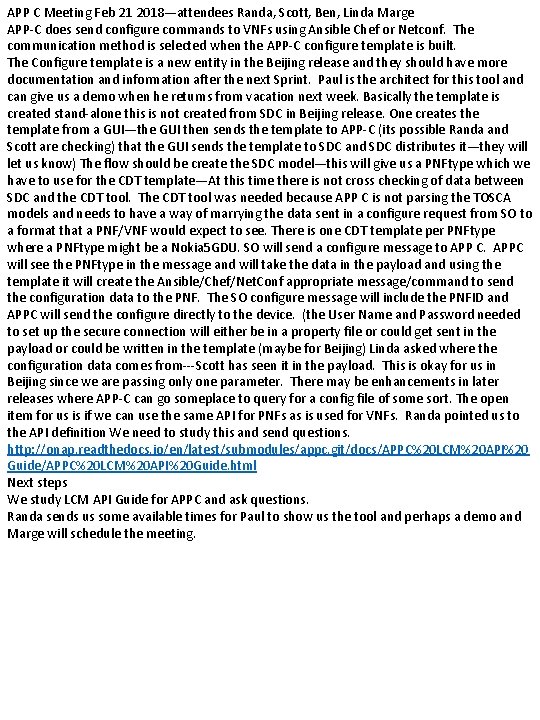
APP C Meeting Feb 21 2018—attendees Randa, Scott, Ben, Linda Marge APP-C does send configure commands to VNFs using Ansible Chef or Netconf. The communication method is selected when the APP-C configure template is built. The Configure template is a new entity in the Beijing release and they should have more documentation and information after the next Sprint. Paul is the architect for this tool and can give us a demo when he returns from vacation next week. Basically the template is created stand-alone this is not created from SDC in Beijing release. One creates the template from a GUI—the GUI then sends the template to APP-C (its possible Randa and Scott are checking) that the GUI sends the template to SDC and SDC distributes it—they will let us know) The flow should be create the SDC model—this will give us a PNFtype which we have to use for the CDT template—At this time there is not cross checking of data between SDC and the CDT tool. The CDT tool was needed because APP C is not parsing the TOSCA models and needs to have a way of marrying the data sent in a configure request from SO to a format that a PNF/VNF would expect to see. There is one CDT template per PNFtype where a PNFtype might be a Nokia 5 GDU. SO will send a configure message to APP C. APPC will see the PNFtype in the message and will take the data in the payload and using the template it will create the Ansible/Chef/Net. Conf appropriate message/command to send the configuration data to the PNF. The SO configure message will include the PNFID and APPC will send the configure directly to the device. (the User Name and Password needed to set up the secure connection will either be in a property file or could get sent in the payload or could be written in the template (maybe for Beijing) Linda asked where the configuration data comes from---Scott has seen it in the payload. This is okay for us in Beijing since we are passing only one parameter. There may be enhancements in later releases where APP-C can go someplace to query for a config file of some sort. The open item for us is if we can use the same API for PNFs as is used for VNFs. Randa pointed us to the API definition We need to study this and send questions. http: //onap. readthedocs. io/en/latest/submodules/appc. git/docs/APPC%20 LCM%20 API%20 Guide/APPC%20 LCM%20 API%20 Guide. html Next steps We study LCM API Guide for APPC and ask questions. Randa sends us some available times for Paul to show us the tool and perhaps a demo and Marge will schedule the meeting.
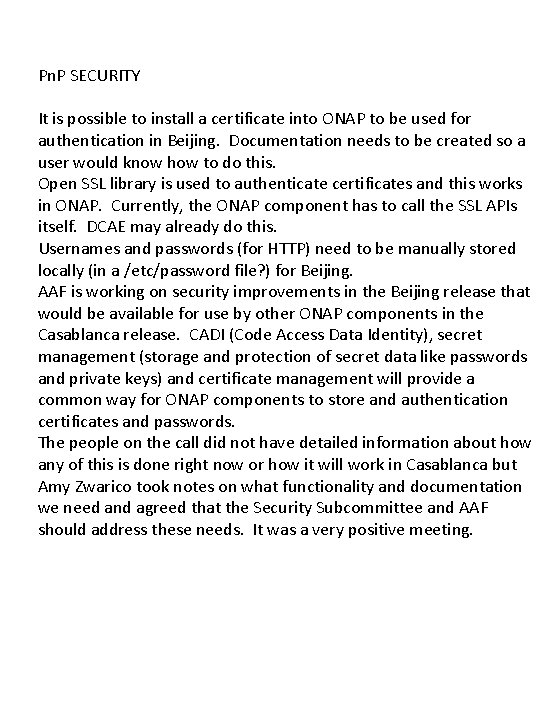
Pn. P SECURITY It is possible to install a certificate into ONAP to be used for authentication in Beijing. Documentation needs to be created so a user would know how to do this. Open SSL library is used to authenticate certificates and this works in ONAP. Currently, the ONAP component has to call the SSL APIs itself. DCAE may already do this. Usernames and passwords (for HTTP) need to be manually stored locally (in a /etc/password file? ) for Beijing. AAF is working on security improvements in the Beijing release that would be available for use by other ONAP components in the Casablanca release. CADI (Code Access Data Identity), secret management (storage and protection of secret data like passwords and private keys) and certificate management will provide a common way for ONAP components to store and authentication certificates and passwords. The people on the call did not have detailed information about how any of this is done right now or how it will work in Casablanca but Amy Zwarico took notes on what functionality and documentation we need and agreed that the Security Subcommittee and AAF should address these needs. It was a very positive meeting.
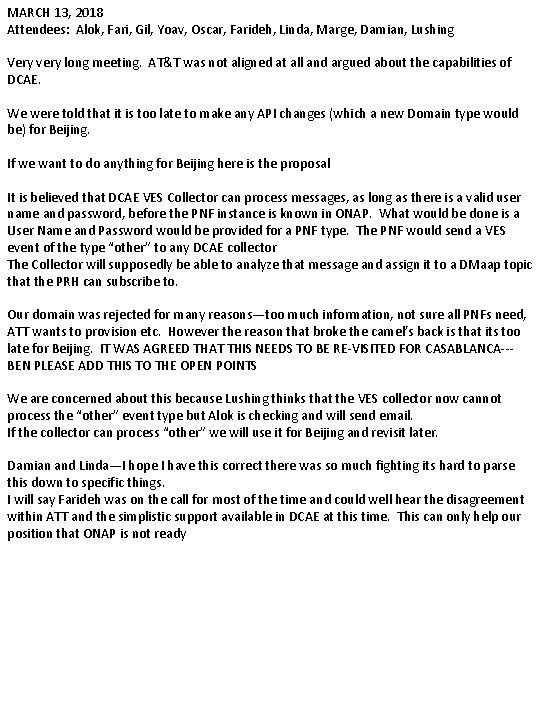
MARCH 13, 2018 Attendees: Alok, Fari, Gil, Yoav, Oscar, Farideh, Linda, Marge, Damian, Lushing Very very long meeting. AT&T was not aligned at all and argued about the capabilities of DCAE. We were told that it is too late to make any API changes (which a new Domain type would be) for Beijing. If we want to do anything for Beijing here is the proposal It is believed that DCAE VES Collector can process messages, as long as there is a valid user name and password, before the PNF instance is known in ONAP. What would be done is a User Name and Password would be provided for a PNF type. The PNF would send a VES event of the type “other” to any DCAE collector The Collector will supposedly be able to analyze that message and assign it to a DMaap topic that the PRH can subscribe to. Our domain was rejected for many reasons—too much information, not sure all PNFs need, ATT wants to provision etc. However the reason that broke the camel’s back is that its too late for Beijing. IT WAS AGREED THAT THIS NEEDS TO BE RE-VISITED FOR CASABLANCA--BEN PLEASE ADD THIS TO THE OPEN POINTS We are concerned about this because Lushing thinks that the VES collector now cannot process the “other” event type but Alok is checking and will send email. If the collector can process “other” we will use it for Beijing and revisit later. Damian and Linda—I hope I have this correct there was so much fighting its hard to parse this down to specific things. I will say Farideh was on the call for most of the time and could well hear the disagreement within ATT and the simplistic support available in DCAE at this time. This can only help our position that ONAP is not ready