ONAP CLI Kanagaraj Manickam ONAP CLI PTL ONAP
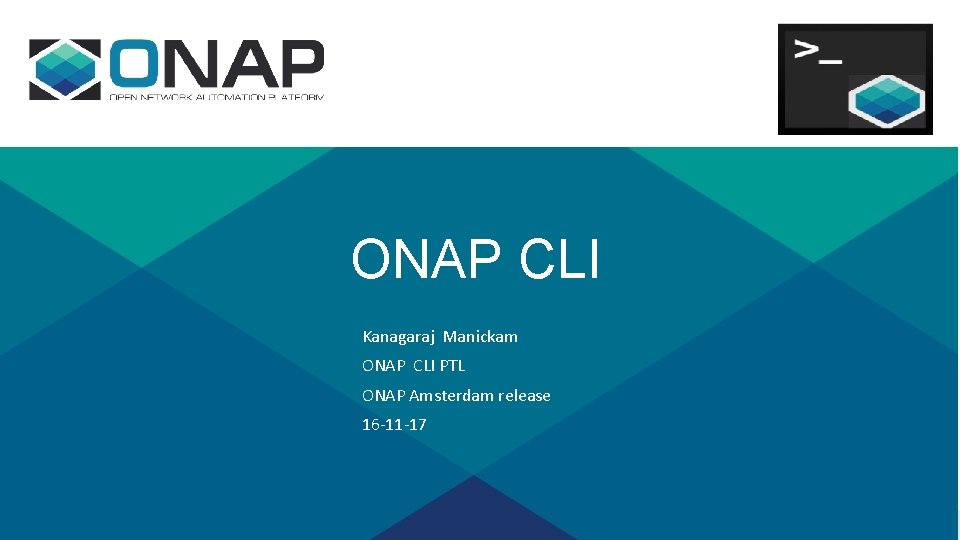
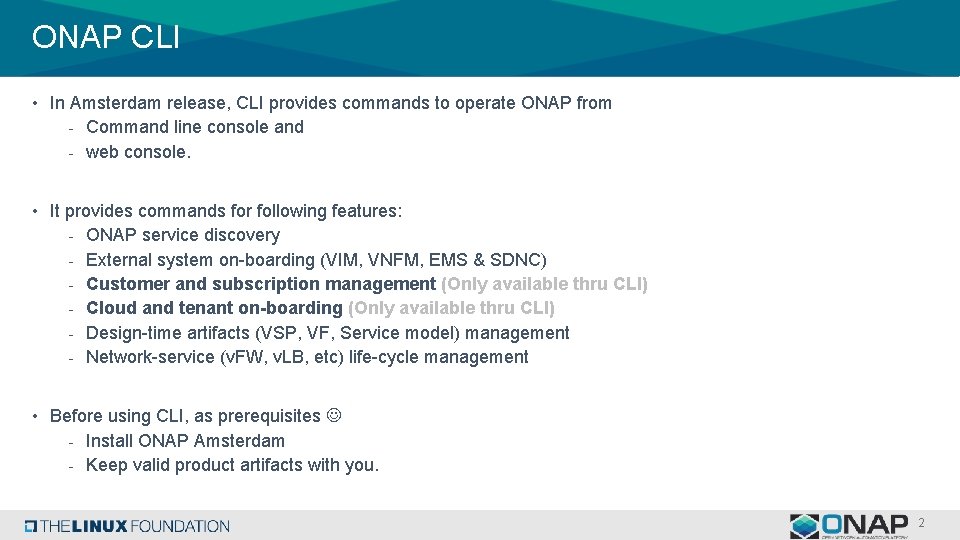
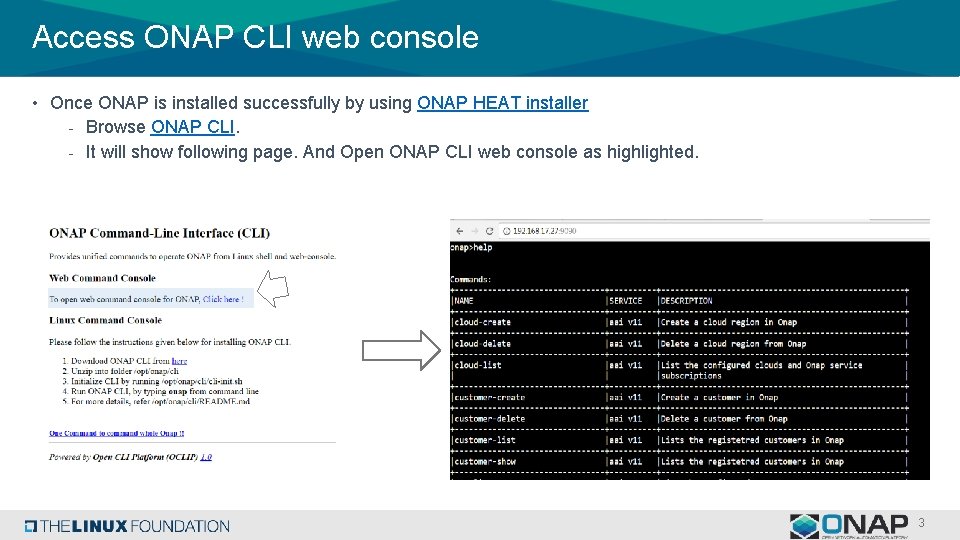
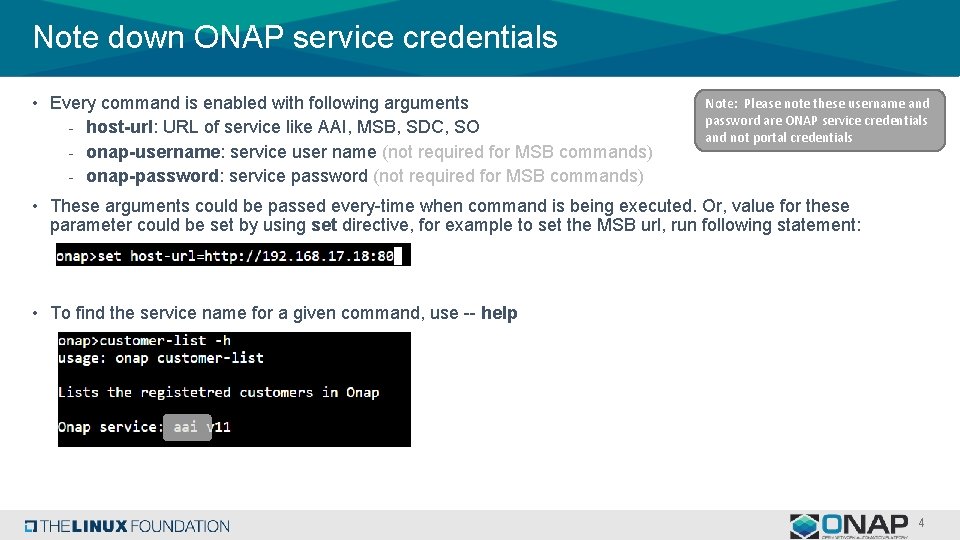
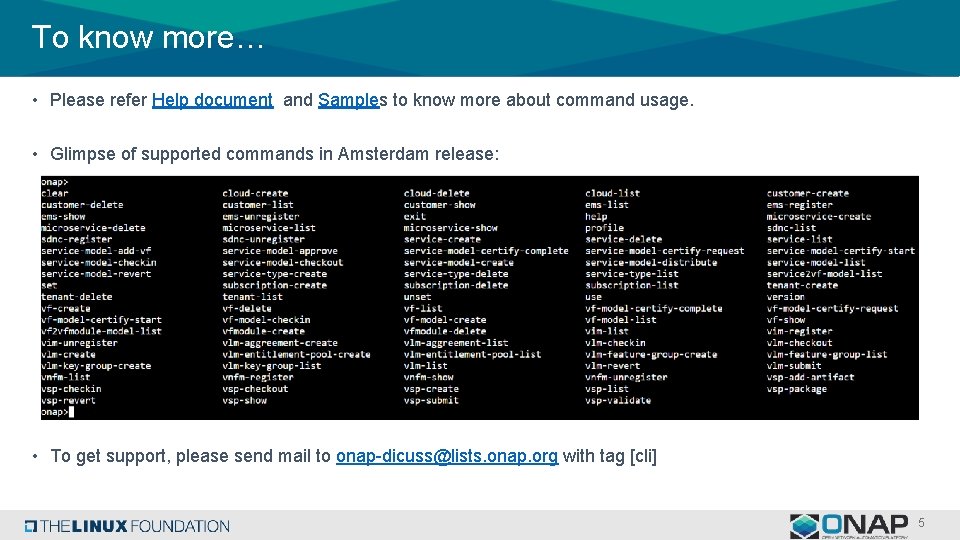
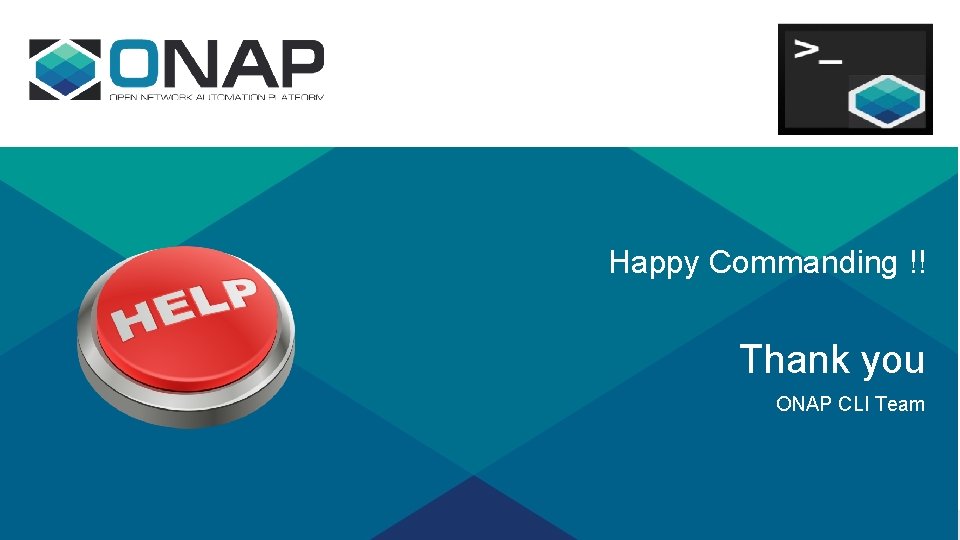
- Slides: 6
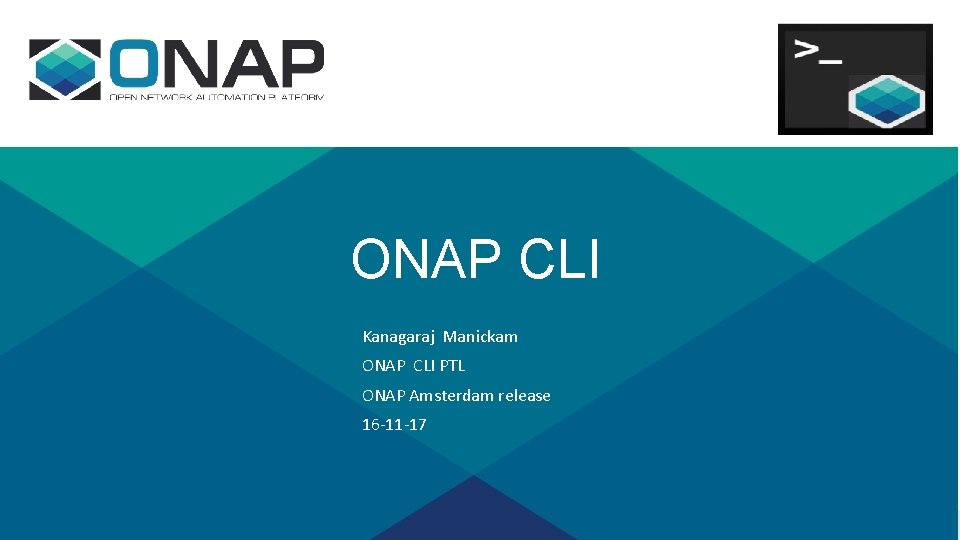
ONAP CLI Kanagaraj Manickam ONAP CLI PTL ONAP Amsterdam release 16 -11 -17
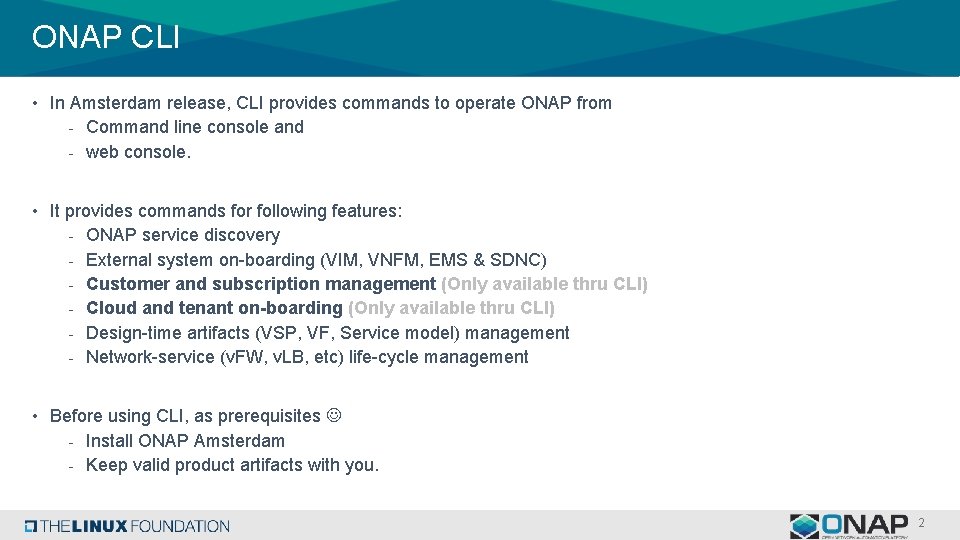
ONAP CLI • In Amsterdam release, CLI provides commands to operate ONAP from - Command line console and - web console. • It provides commands for following features: - ONAP service discovery - External system on-boarding (VIM, VNFM, EMS & SDNC) - Customer and subscription management (Only available thru CLI) - Cloud and tenant on-boarding (Only available thru CLI) - Design-time artifacts (VSP, VF, Service model) management - Network-service (v. FW, v. LB, etc) life-cycle management • Before using CLI, as prerequisites - Install ONAP Amsterdam - Keep valid product artifacts with you. 2
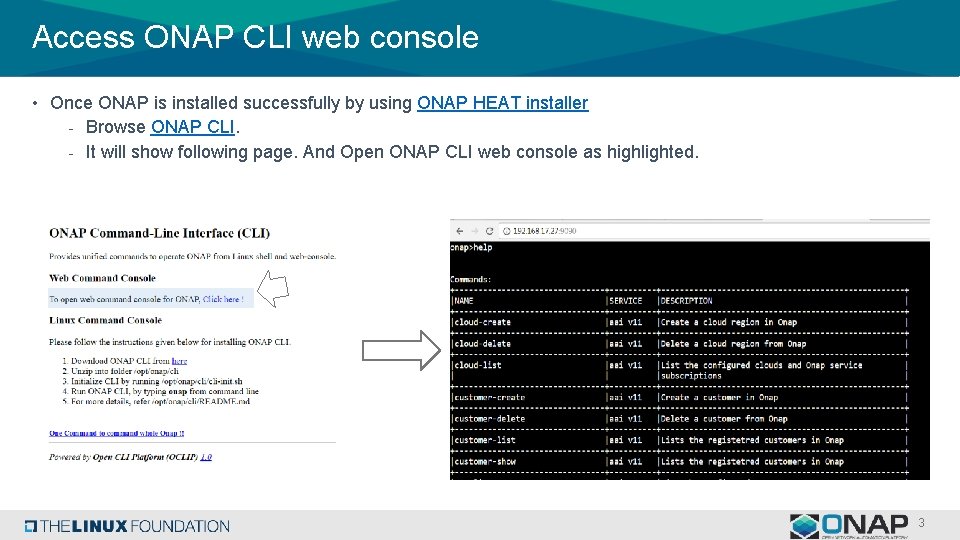
Access ONAP CLI web console • Once ONAP is installed successfully by using ONAP HEAT installer - Browse ONAP CLI. - It will show following page. And Open ONAP CLI web console as highlighted. 3
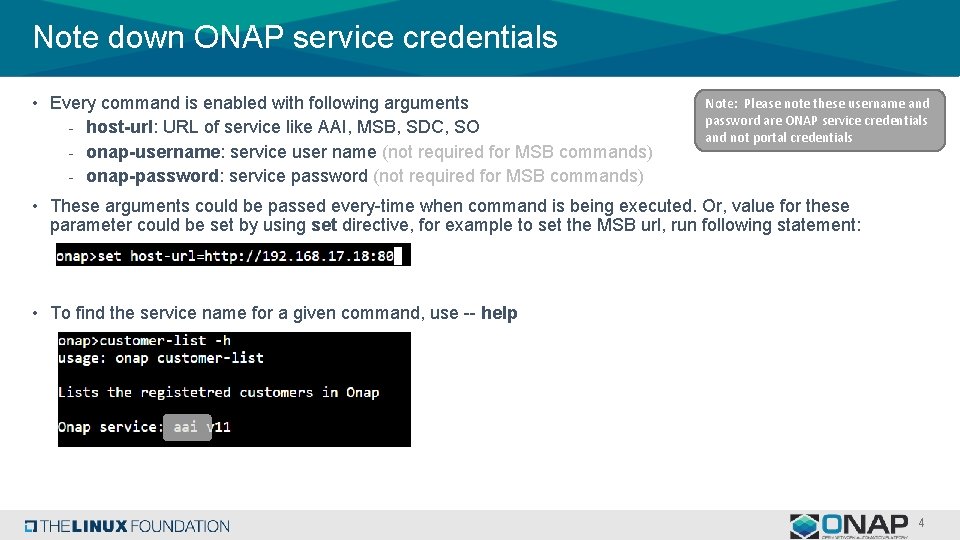
Note down ONAP service credentials • Every command is enabled with following arguments - host-url: URL of service like AAI, MSB, SDC, SO - onap-username: service user name (not required for MSB commands) - onap-password: service password (not required for MSB commands) Note: Please note these username and password are ONAP service credentials and not portal credentials • These arguments could be passed every-time when command is being executed. Or, value for these parameter could be set by using set directive, for example to set the MSB url, run following statement: • To find the service name for a given command, use -- help 4
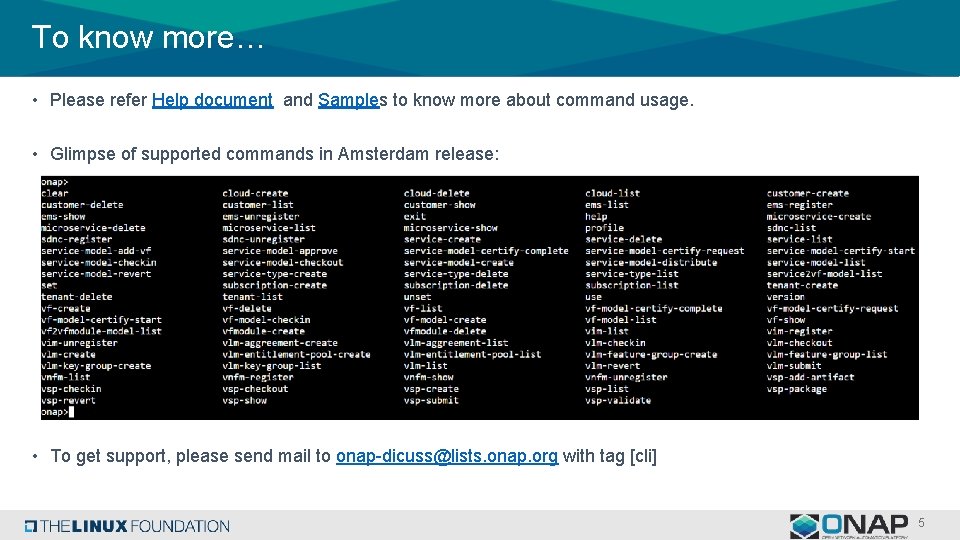
To know more… • Please refer Help document and Samples to know more about command usage. • Glimpse of supported commands in Amsterdam release: • To get support, please send mail to onap-dicuss@lists. onap. org with tag [cli] 5
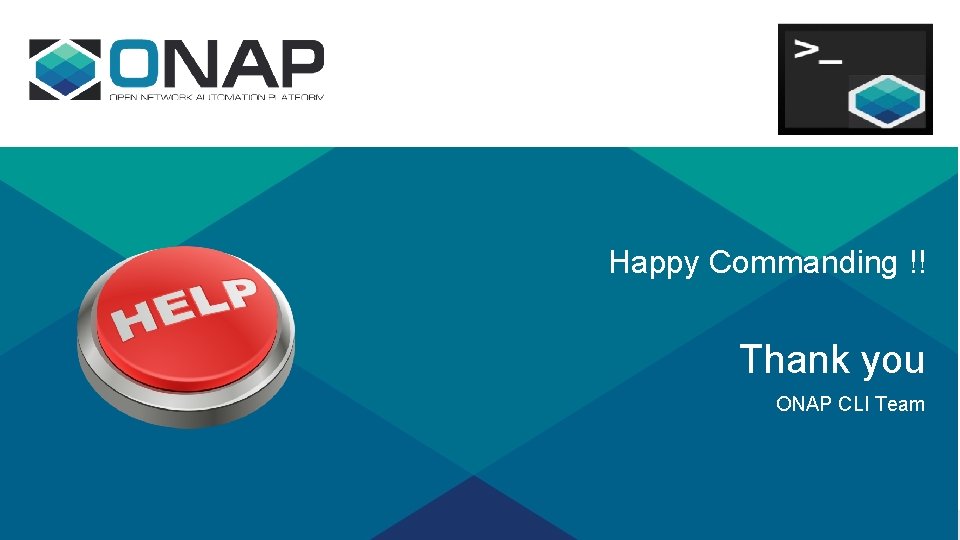
Happy Commanding !! Thank you ONAP CLI Team