OIS Puppet on the Desktop Masterless Puppet setup
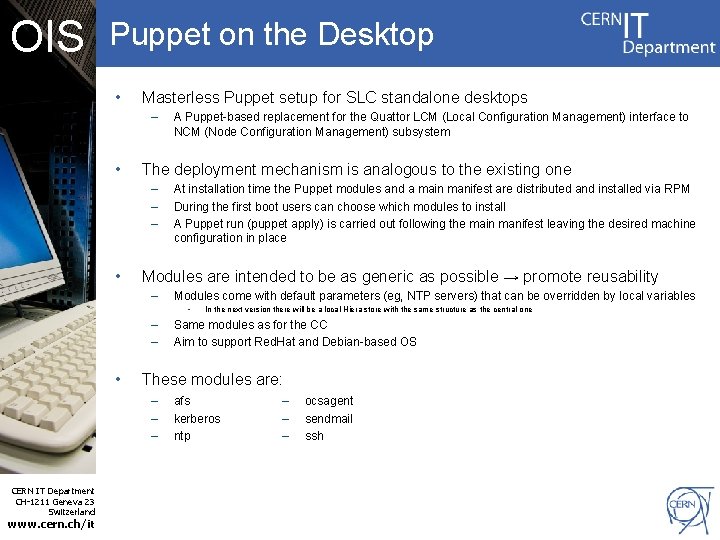
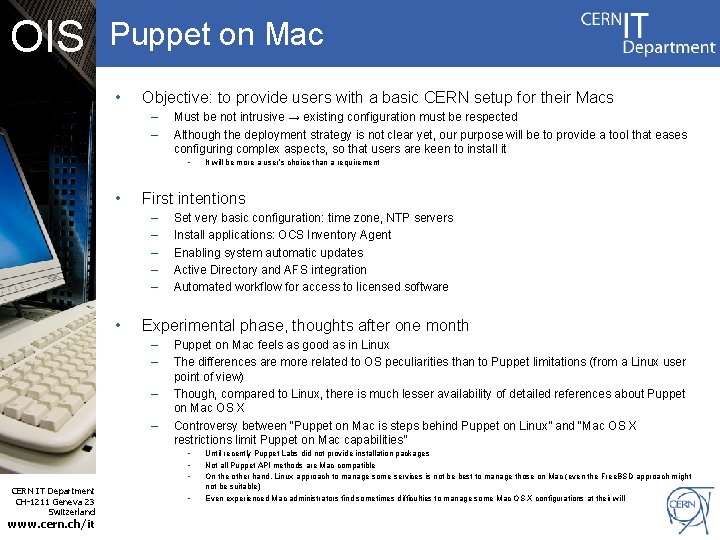
- Slides: 2
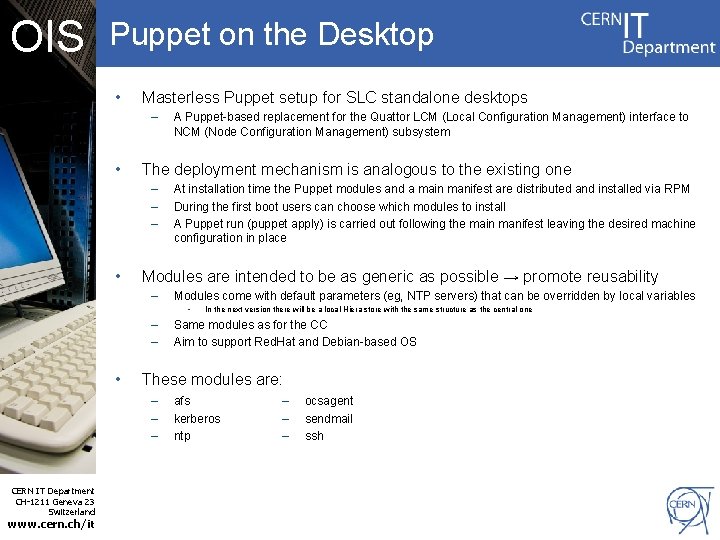
OIS Puppet on the Desktop • Masterless Puppet setup for SLC standalone desktops – • The deployment mechanism is analogous to the existing one – – – • A Puppet-based replacement for the Quattor LCM (Local Configuration Management) interface to NCM (Node Configuration Management) subsystem At installation time the Puppet modules and a main manifest are distributed and installed via RPM During the first boot users can choose which modules to install A Puppet run (puppet apply) is carried out following the main manifest leaving the desired machine configuration in place Modules are intended to be as generic as possible → promote reusability – Modules come with default parameters (eg, NTP servers) that can be overridden by local variables • – – • www. cern. ch/it Same modules as for the CC Aim to support Red. Hat and Debian-based OS These modules are: – – – CERN IT Department CH-1211 Geneva 23 Switzerland In the next version there will be a local Hiera store with the same structure as the central one afs kerberos ntp – – – ocsagent sendmail ssh
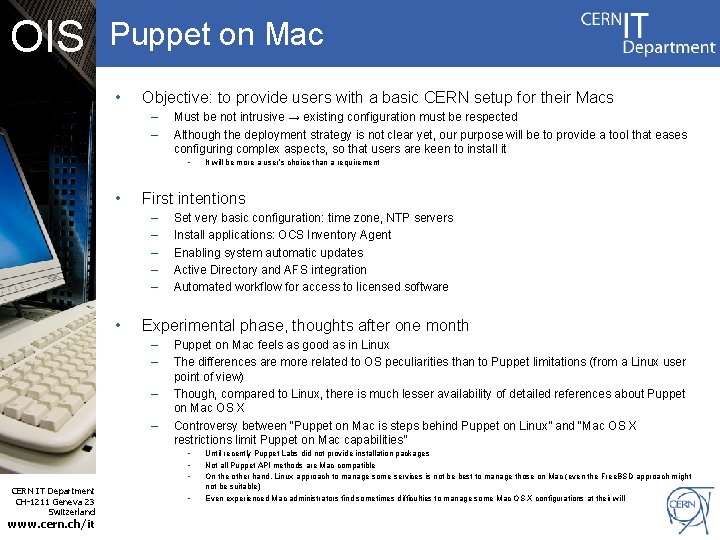
OIS Puppet on Mac • Objective: to provide users with a basic CERN setup for their Macs – – Must be not intrusive → existing configuration must be respected Although the deployment strategy is not clear yet, our purpose will be to provide a tool that eases configuring complex aspects, so that users are keen to install it • • First intentions – – – • Set very basic configuration: time zone, NTP servers Install applications: OCS Inventory Agent Enabling system automatic updates Active Directory and AFS integration Automated workflow for access to licensed software Experimental phase, thoughts after one month – – Puppet on Mac feels as good as in Linux The differences are more related to OS peculiarities than to Puppet limitations (from a Linux user point of view) Though, compared to Linux, there is much lesser availability of detailed references about Puppet on Mac OS X Controversy between “Puppet on Mac is steps behind Puppet on Linux” and “Mac OS X restrictions limit Puppet on Mac capabilities” • • • CERN IT Department CH-1211 Geneva 23 Switzerland www. cern. ch/it It will be more a user’s choice than a requirement • Until recently Puppet Labs did not provide installation packages Not all Puppet API methods are Mac compatible On the other hand, Linux approach to manage some services is not be best to manage those on Mac (even the Free. BSD approach might not be suitable) Even experienced Mac administrators find sometimes difficulties to manage some Mac OS X configurations at their will