OGP Seabed Survey Data Model SSDM As an
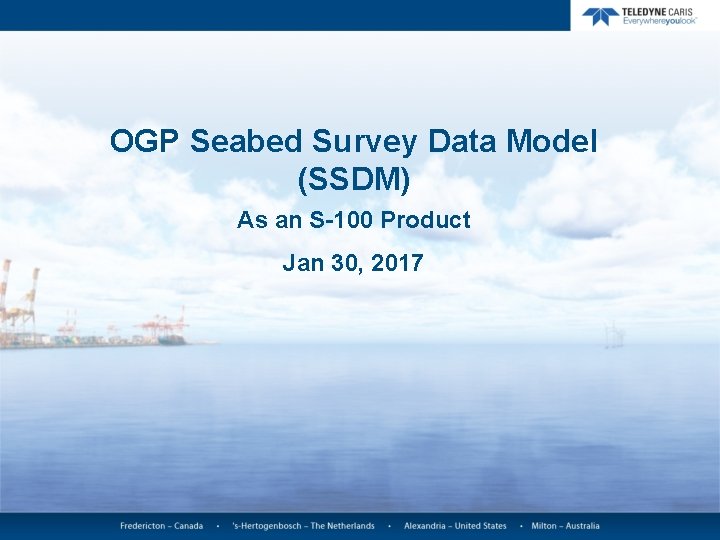
OGP Seabed Survey Data Model (SSDM) As an S-100 Product Jan 30, 2017
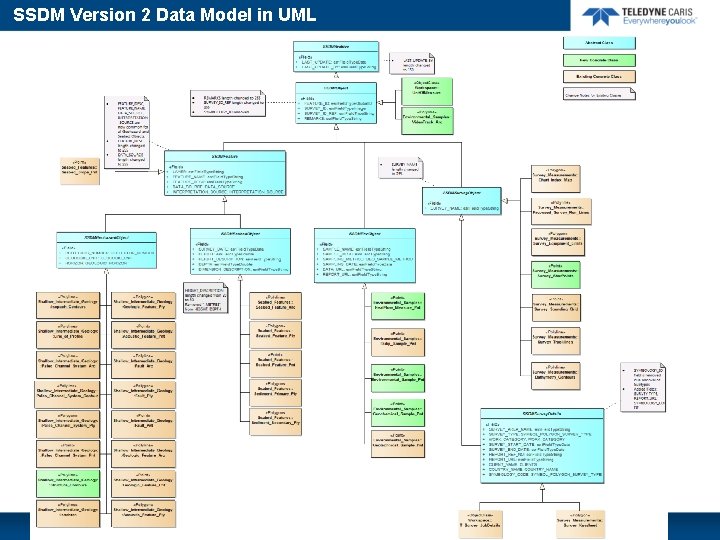
SSDM Version 2 Data Model in UML
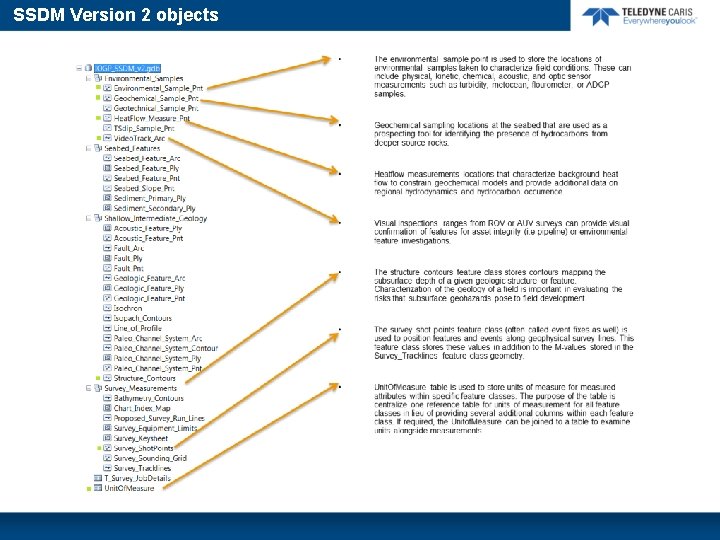
SSDM Version 2 objects
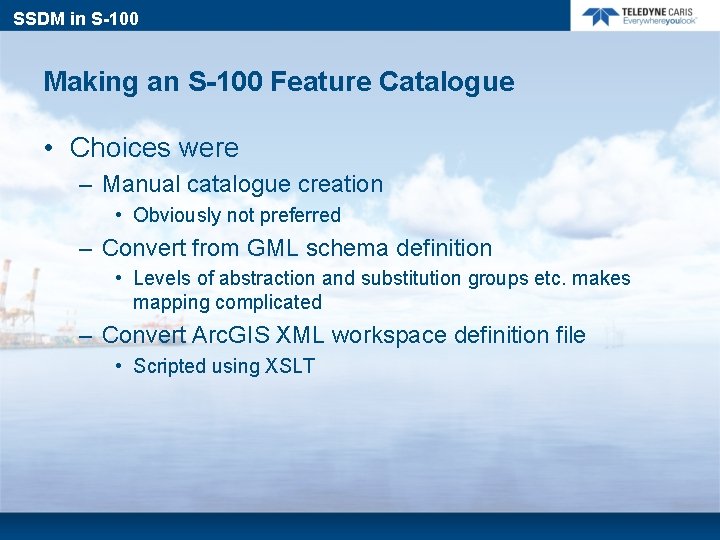
SSDM in S-100 Making an S-100 Feature Catalogue • Choices were – Manual catalogue creation • Obviously not preferred – Convert from GML schema definition • Levels of abstraction and substitution groups etc. makes mapping complicated – Convert Arc. GIS XML workspace definition file • Scripted using XSLT
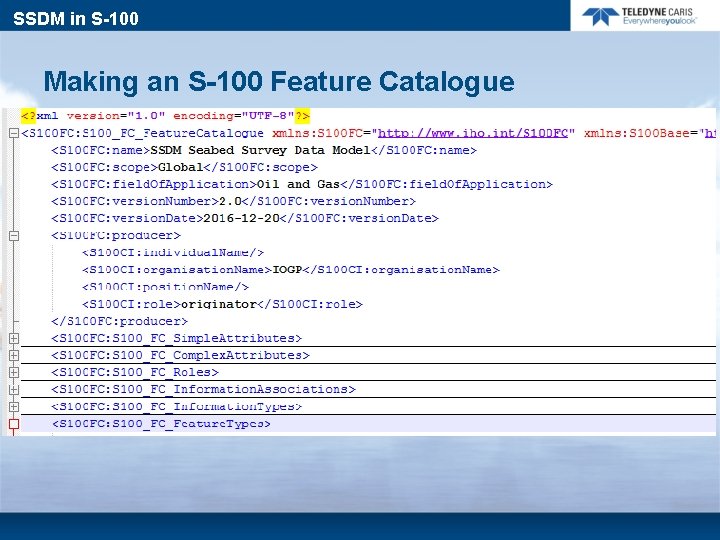
SSDM in S-100 Making an S-100 Feature Catalogue
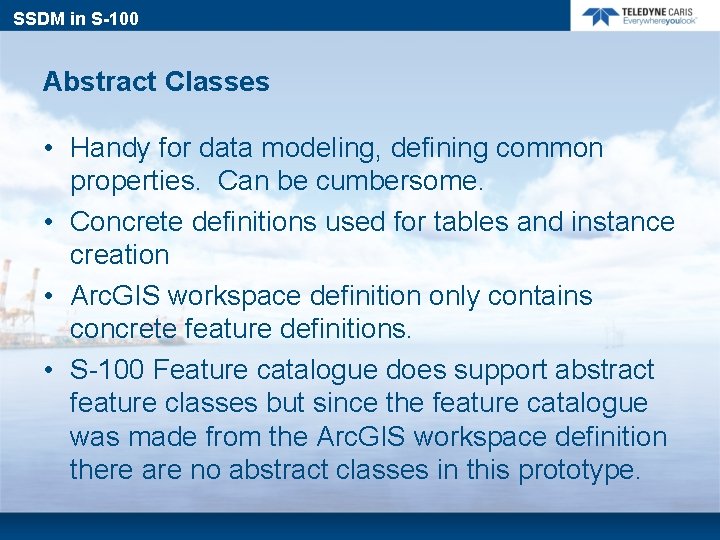
SSDM in S-100 Abstract Classes • Handy for data modeling, defining common properties. Can be cumbersome. • Concrete definitions used for tables and instance creation • Arc. GIS workspace definition only contains concrete feature definitions. • S-100 Feature catalogue does support abstract feature classes but since the feature catalogue was made from the Arc. GIS workspace definition there are no abstract classes in this prototype.
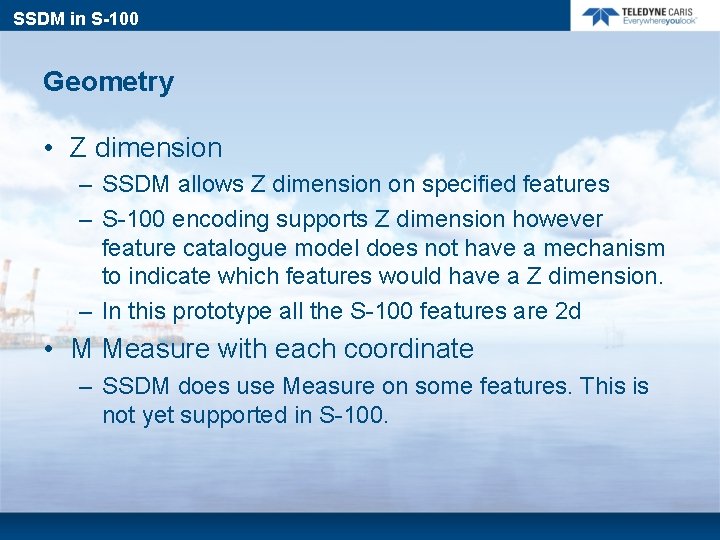
SSDM in S-100 Geometry • Z dimension – SSDM allows Z dimension on specified features – S-100 encoding supports Z dimension however feature catalogue model does not have a mechanism to indicate which features would have a Z dimension. – In this prototype all the S-100 features are 2 d • M Measure with each coordinate – SSDM does use Measure on some features. This is not yet supported in S-100.
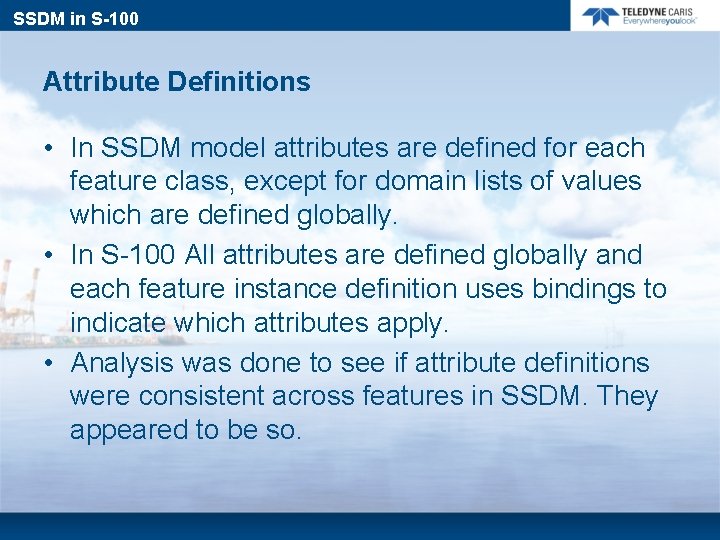
SSDM in S-100 Attribute Definitions • In SSDM model attributes are defined for each feature class, except for domain lists of values which are defined globally. • In S-100 All attributes are defined globally and each feature instance definition uses bindings to indicate which attributes apply. • Analysis was done to see if attribute definitions were consistent across features in SSDM. They appeared to be so.
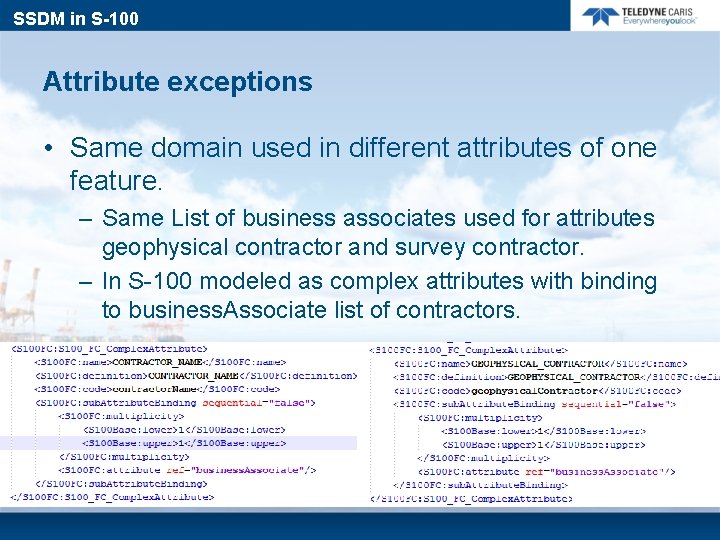
SSDM in S-100 Attribute exceptions • Same domain used in different attributes of one feature. – Same List of business associates used for attributes geophysical contractor and survey contractor. – In S-100 modeled as complex attributes with binding to business. Associate list of contractors.
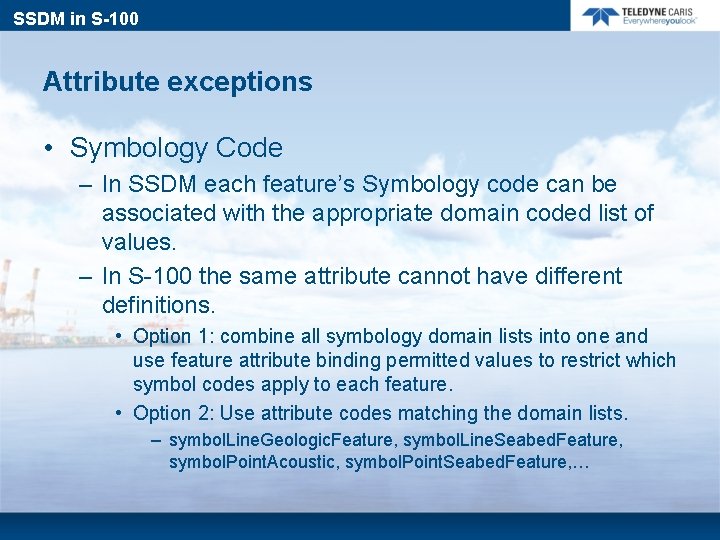
SSDM in S-100 Attribute exceptions • Symbology Code – In SSDM each feature’s Symbology code can be associated with the appropriate domain coded list of values. – In S-100 the same attribute cannot have different definitions. • Option 1: combine all symbology domain lists into one and use feature attribute binding permitted values to restrict which symbol codes apply to each feature. • Option 2: Use attribute codes matching the domain lists. – symbol. Line. Geologic. Feature, symbol. Line. Seabed. Feature, symbol. Point. Acoustic, symbol. Point. Seabed. Feature, …
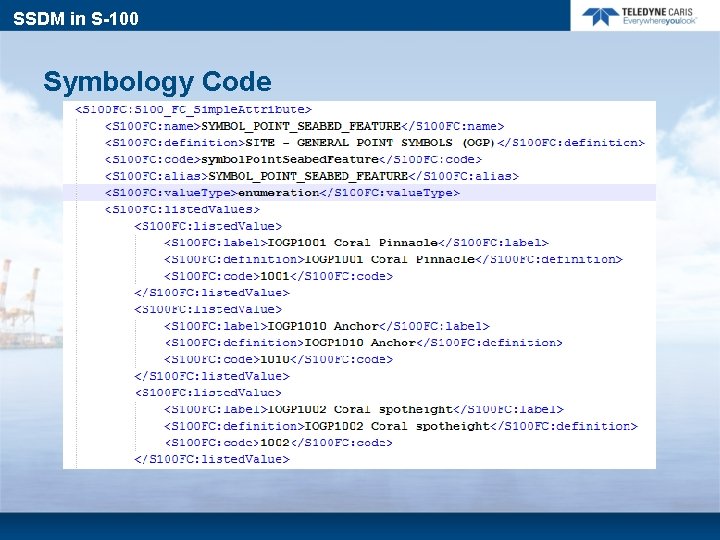
SSDM in S-100 Symbology Code
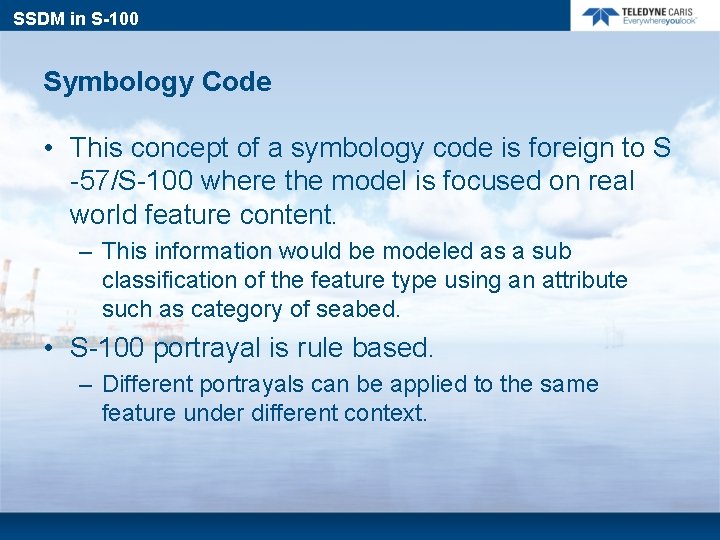
SSDM in S-100 Symbology Code • This concept of a symbology code is foreign to S -57/S-100 where the model is focused on real world feature content. – This information would be modeled as a sub classification of the feature type using an attribute such as category of seabed. • S-100 portrayal is rule based. – Different portrayals can be applied to the same feature under different context.
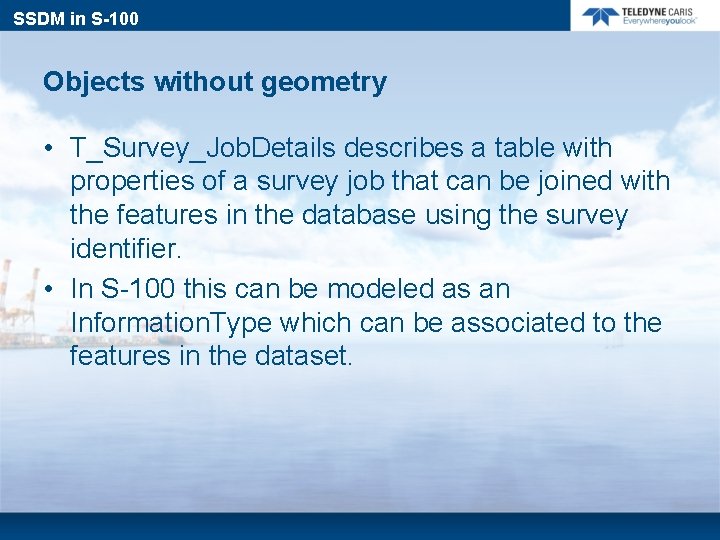
SSDM in S-100 Objects without geometry • T_Survey_Job. Details describes a table with properties of a survey job that can be joined with the features in the database using the survey identifier. • In S-100 this can be modeled as an Information. Type which can be associated to the features in the dataset.
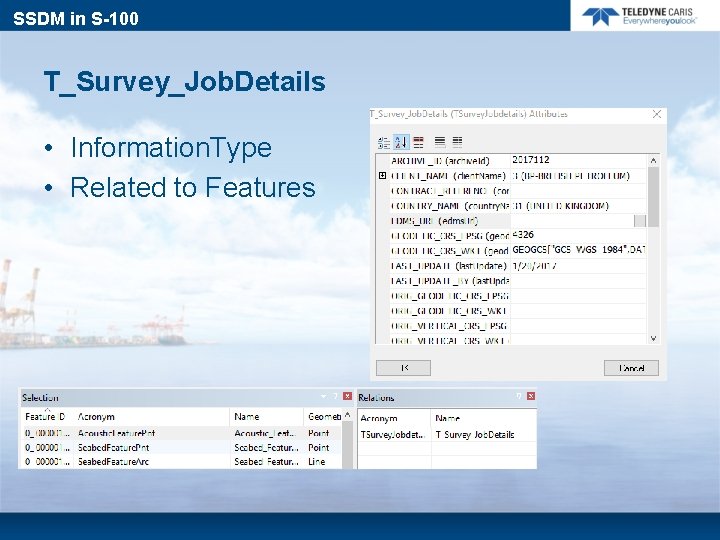
SSDM in S-100 T_Survey_Job. Details • Information. Type • Related to Features
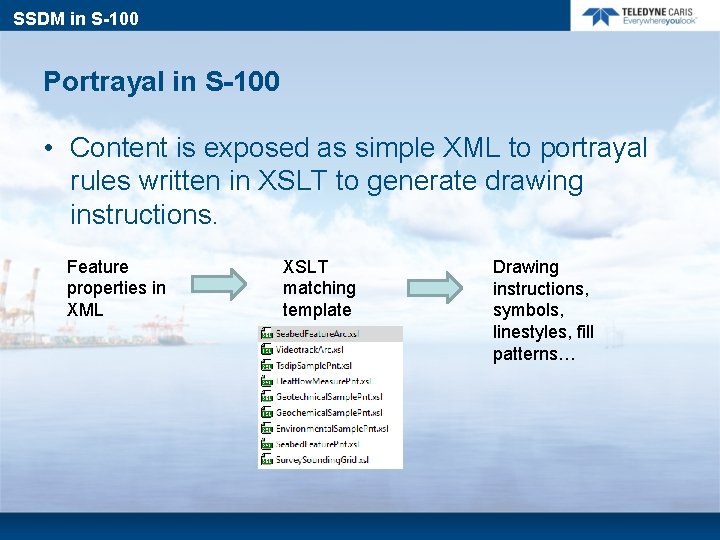
SSDM in S-100 Portrayal in S-100 • Content is exposed as simple XML to portrayal rules written in XSLT to generate drawing instructions. Feature properties in XML XSLT matching template Drawing instructions, symbols, linestyles, fill patterns…
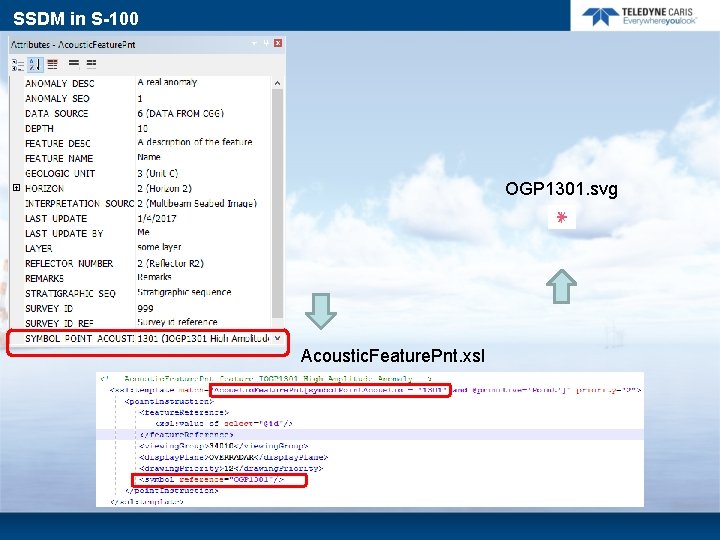
SSDM in S-100 OGP 1301. svg Acoustic. Feature. Pnt. xsl
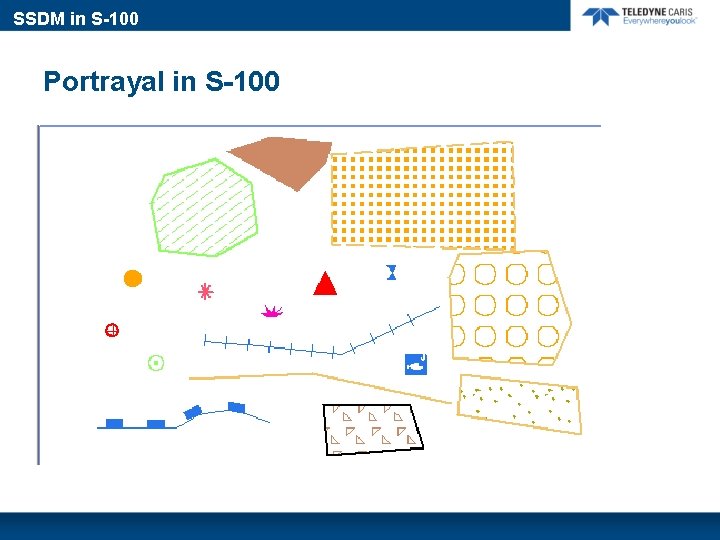
SSDM in S-100 Portrayal in S-100
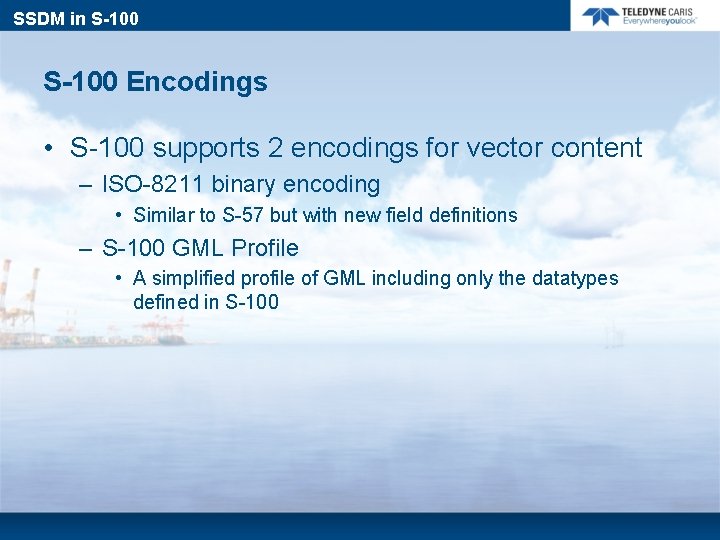
SSDM in S-100 Encodings • S-100 supports 2 encodings for vector content – ISO-8211 binary encoding • Similar to S-57 but with new field definitions – S-100 GML Profile • A simplified profile of GML including only the datatypes defined in S-100
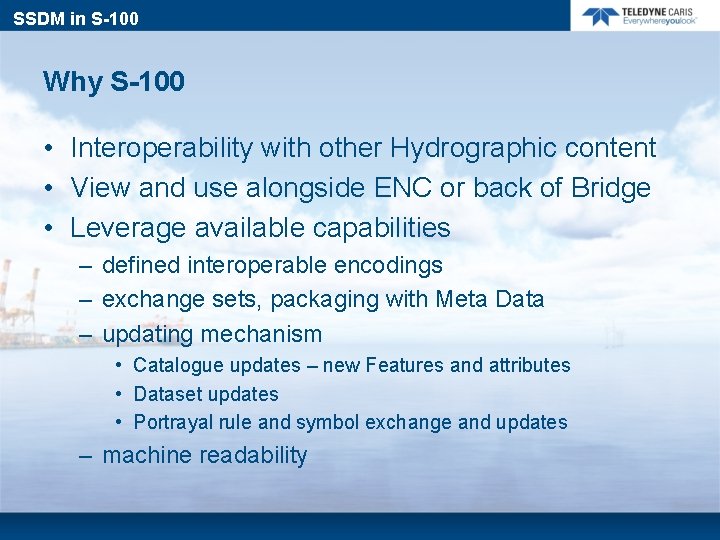
SSDM in S-100 Why S-100 • Interoperability with other Hydrographic content • View and use alongside ENC or back of Bridge • Leverage available capabilities – defined interoperable encodings – exchange sets, packaging with Meta Data – updating mechanism • Catalogue updates – new Features and attributes • Dataset updates • Portrayal rule and symbol exchange and updates – machine readability

All written and image content in this document not protected by the copyrights of others is Copyright © 2016, Teledyne CARIS All rights reserved. Reproduction and redistribution is strictly prohibited without the express prior written consent of Teledyne CARIS.
- Slides: 20