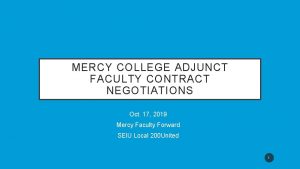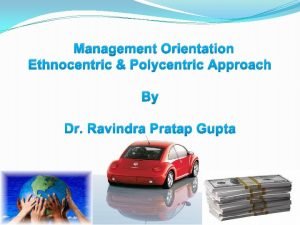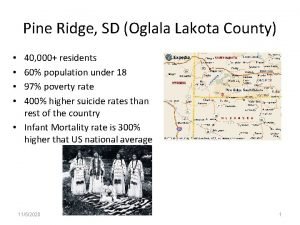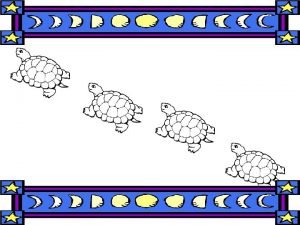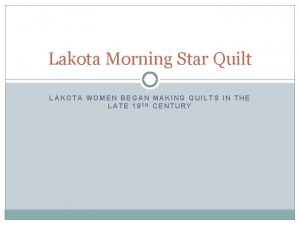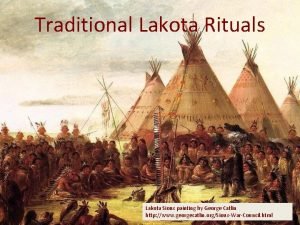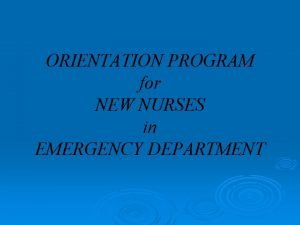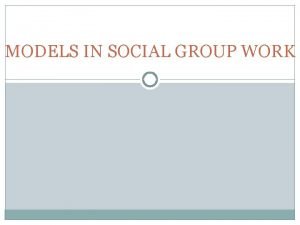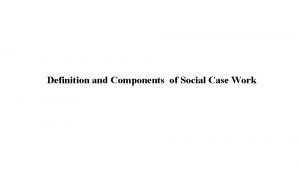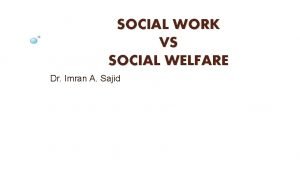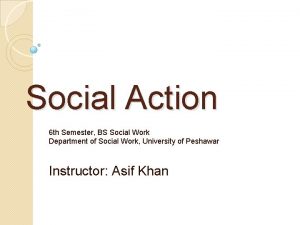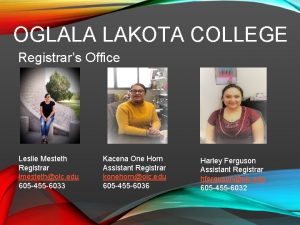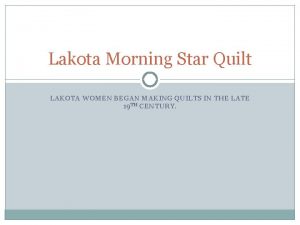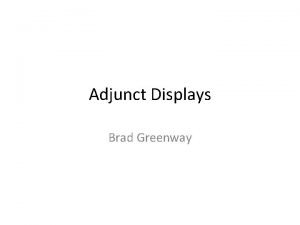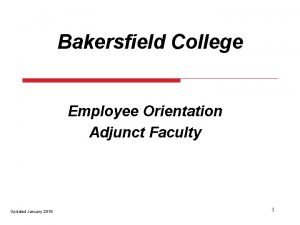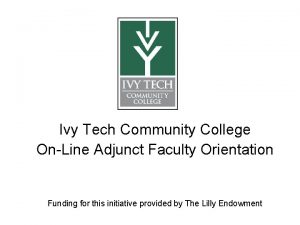Oglala Lakota College Social Work Department Adjunct Orientation
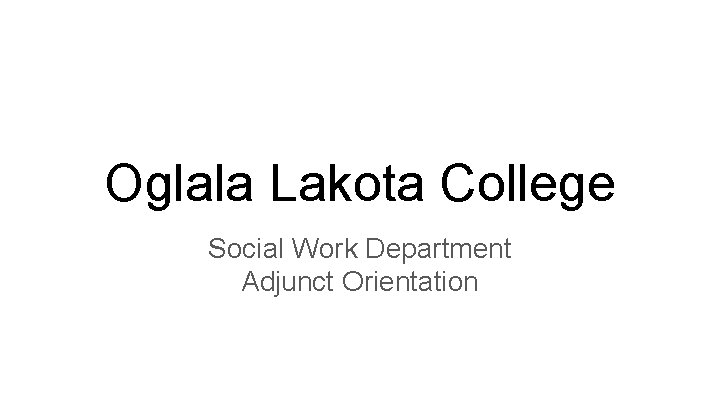
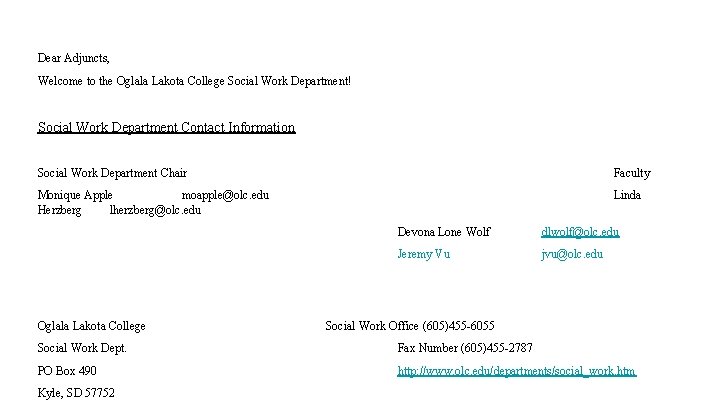
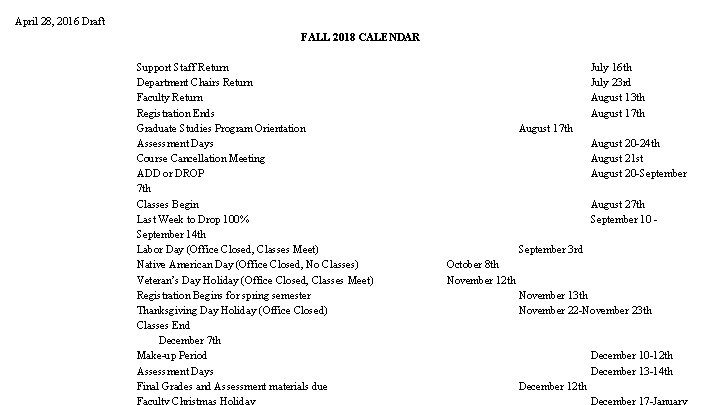
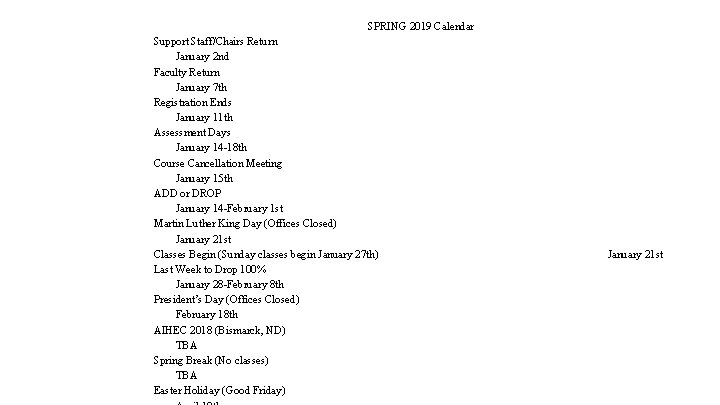
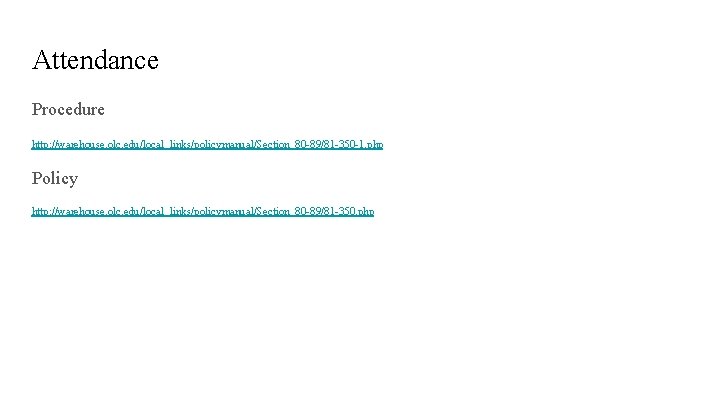
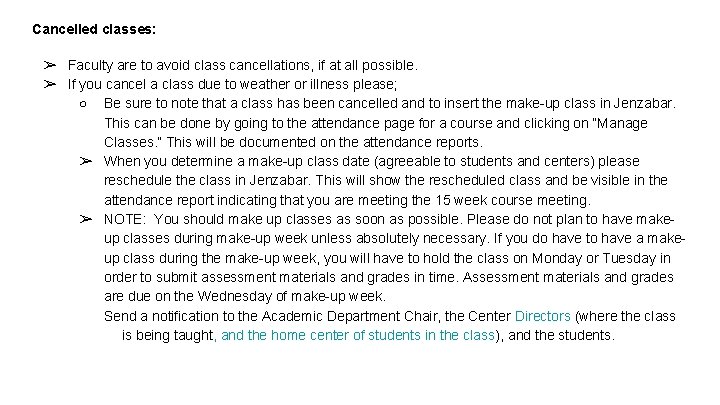
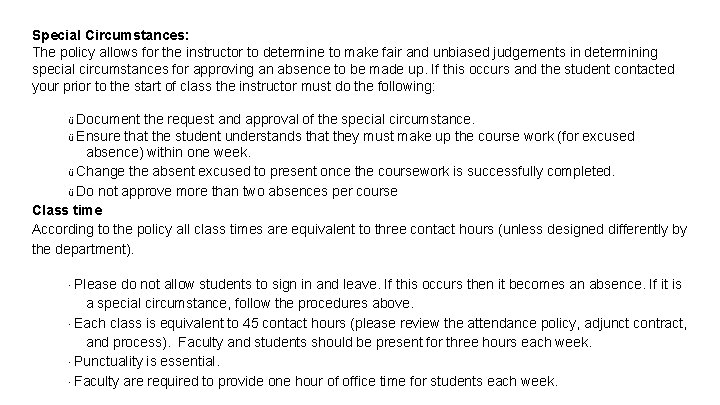
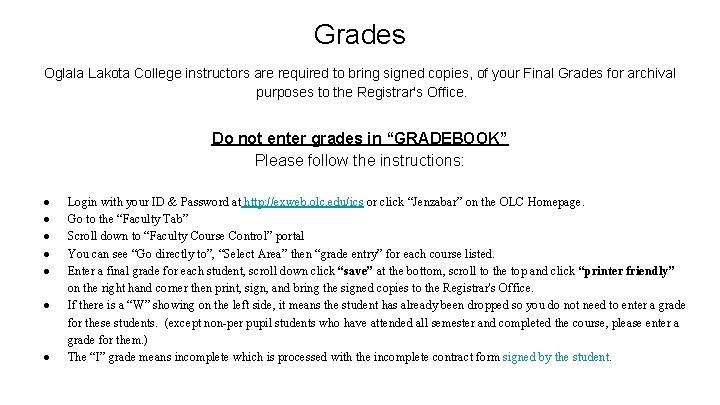
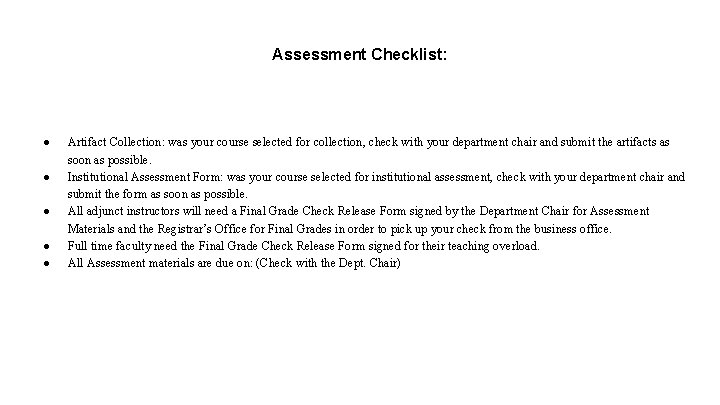
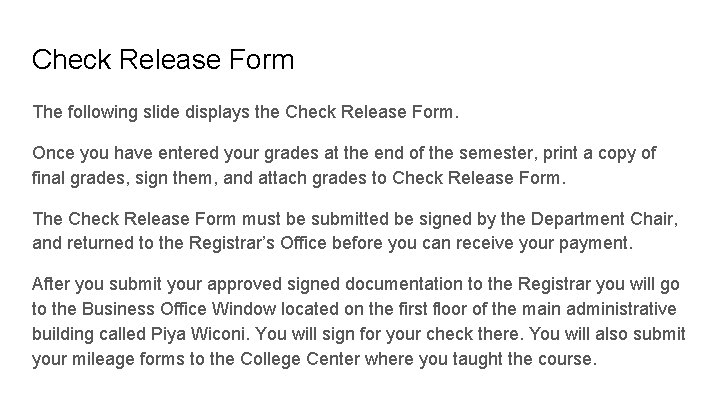

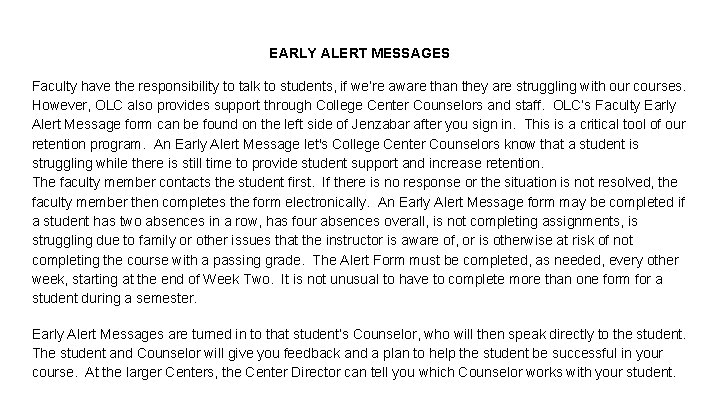
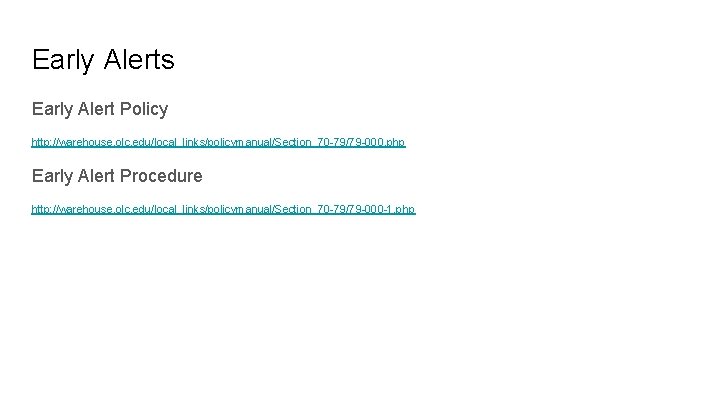
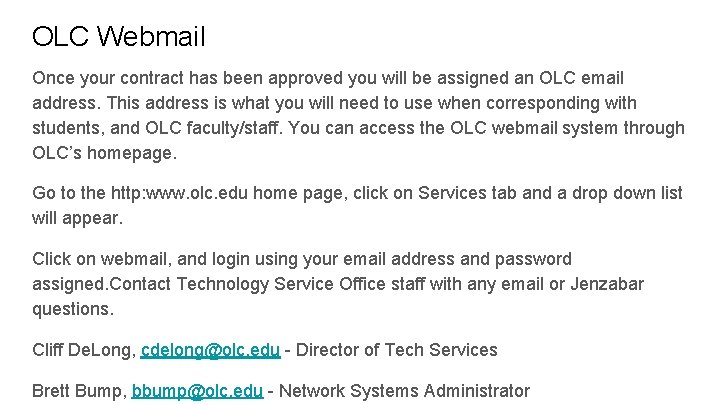
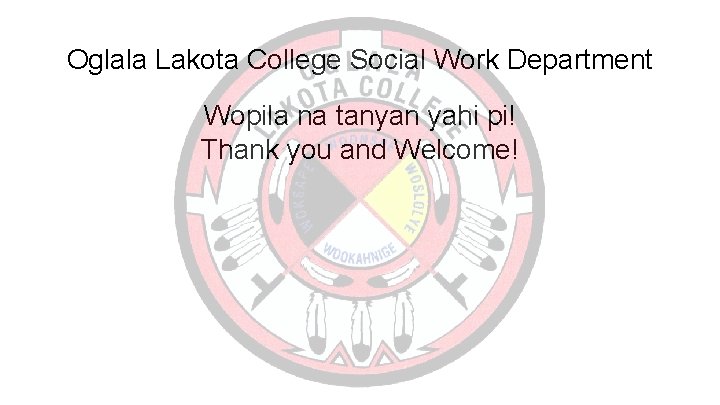
- Slides: 15
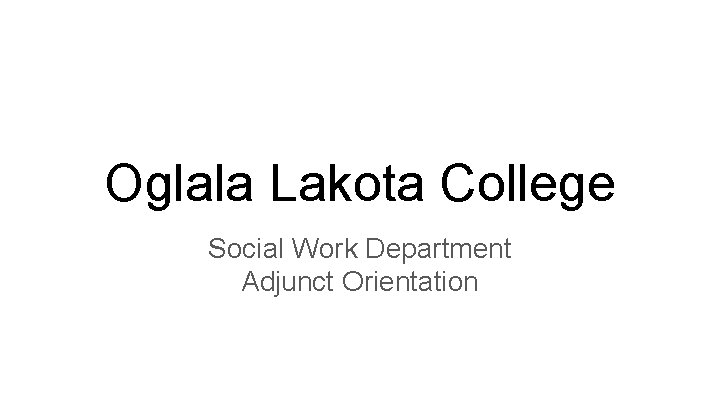
Oglala Lakota College Social Work Department Adjunct Orientation
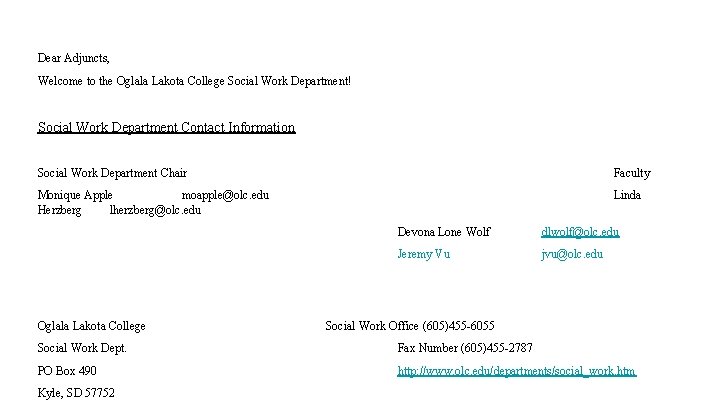
Dear Adjuncts, Welcome to the Oglala Lakota College Social Work Department! Social Work Department Contact Information Social Work Department Chair Faculty Monique Apple moapple@olc. edu Herzberg lherzberg@olc. edu Linda Oglala Lakota College Devona Lone Wolf dlwolf@olc. edu Jeremy Vu jvu@olc. edu Social Work Office (605)455 -6055 Social Work Dept. Fax Number (605)455 -2787 PO Box 490 http: //www. olc. edu/departments/social_work. htm Kyle, SD 57752
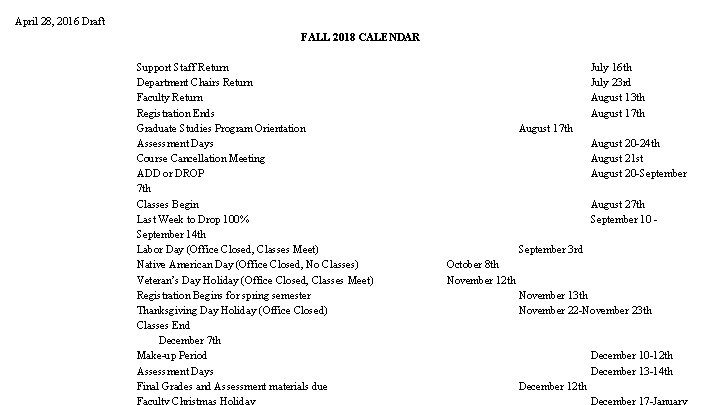
April 28, 2016 Draft FALL 2018 CALENDAR Support Staff Return Department Chairs Return Faculty Return Registration Ends Graduate Studies Program Orientation Assessment Days Course Cancellation Meeting ADD or DROP 7 th Classes Begin Last Week to Drop 100% September 14 th Labor Day (Office Closed, Classes Meet) Native American Day (Office Closed, No Classes) Veteran’s Day Holiday (Office Closed, Classes Meet) Registration Begins for spring semester Thanksgiving Day Holiday (Office Closed) Classes End December 7 th Make-up Period Assessment Days Final Grades and Assessment materials due Faculty Christmas Holiday July 16 th July 23 rd August 13 th August 17 th August 20 -24 th August 21 st August 20 -September August 27 th September 10 September 3 rd October 8 th November 12 th November 13 th November 22 -November 23 th December 10 -12 th December 13 -14 th December 12 th December 17 -January
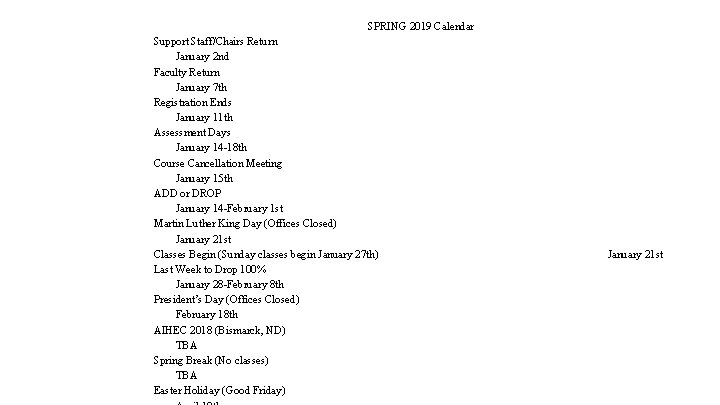
SPRING 2019 Calendar Support Staff/Chairs Return January 2 nd Faculty Return January 7 th Registration Ends January 11 th Assessment Days January 14 -18 th Course Cancellation Meeting January 15 th ADD or DROP January 14 -February 1 st Martin Luther King Day (Offices Closed) January 21 st Classes Begin (Sunday classes begin January 27 th) Last Week to Drop 100% January 28 -February 8 th President’s Day (Offices Closed) February 18 th AIHEC 2018 (Bismarck, ND) TBA Spring Break (No classes) TBA Easter Holiday (Good Friday) January 21 st
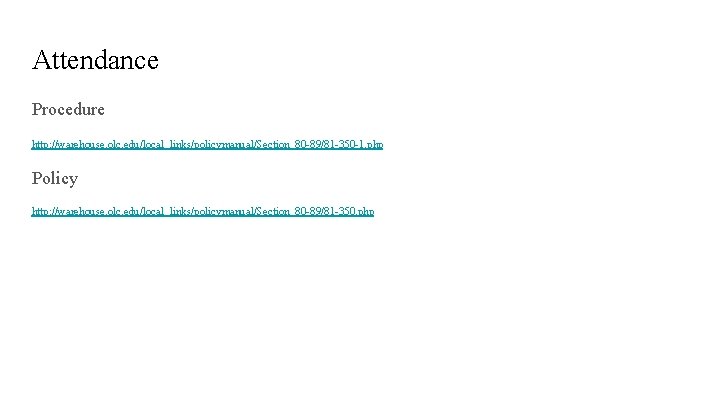
Attendance Procedure http: //warehouse. olc. edu/local_links/policymanual/Section_80 -89/81 -350 -1. php Policy http: //warehouse. olc. edu/local_links/policymanual/Section_80 -89/81 -350. php
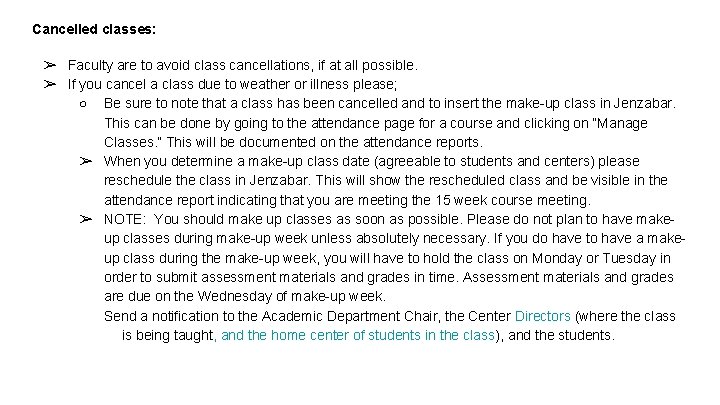
Cancelled classes: ➢ Faculty are to avoid class cancellations, if at all possible. ➢ If you cancel a class due to weather or illness please; ○ Be sure to note that a class has been cancelled and to insert the make-up class in Jenzabar. This can be done by going to the attendance page for a course and clicking on “Manage Classes. ” This will be documented on the attendance reports. ➢ When you determine a make-up class date (agreeable to students and centers) please reschedule the class in Jenzabar. This will show the rescheduled class and be visible in the attendance report indicating that you are meeting the 15 week course meeting. ➢ NOTE: You should make up classes as soon as possible. Please do not plan to have makeup classes during make-up week unless absolutely necessary. If you do have to have a makeup class during the make-up week, you will have to hold the class on Monday or Tuesday in order to submit assessment materials and grades in time. Assessment materials and grades are due on the Wednesday of make-up week. Send a notification to the Academic Department Chair, the Center Directors (where the class is being taught, and the home center of students in the class), and the students.
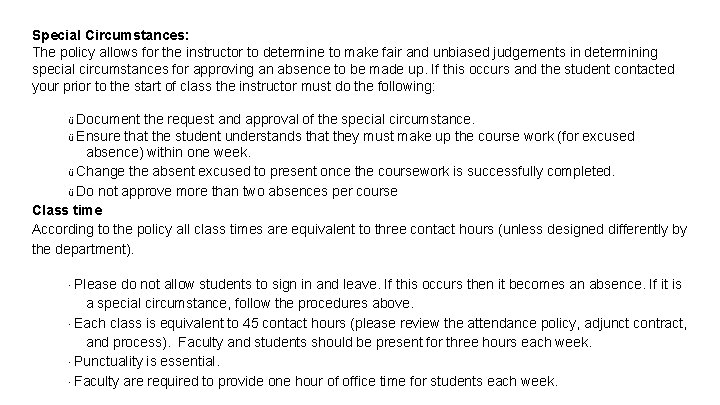
Special Circumstances: The policy allows for the instructor to determine to make fair and unbiased judgements in determining special circumstances for approving an absence to be made up. If this occurs and the student contacted your prior to the start of class the instructor must do the following: ü Document the request and approval of the special circumstance. ü Ensure that the student understands that they must make up the course work (for excused absence) within one week. ü Change the absent excused to present once the coursework is successfully completed. ü Do not approve more than two absences per course Class time According to the policy all class times are equivalent to three contact hours (unless designed differently by the department). Please do not allow students to sign in and leave. If this occurs then it becomes an absence. If it is a special circumstance, follow the procedures above. · Each class is equivalent to 45 contact hours (please review the attendance policy, adjunct contract, and process). Faculty and students should be present for three hours each week. · Punctuality is essential. · Faculty are required to provide one hour of office time for students each week. ·
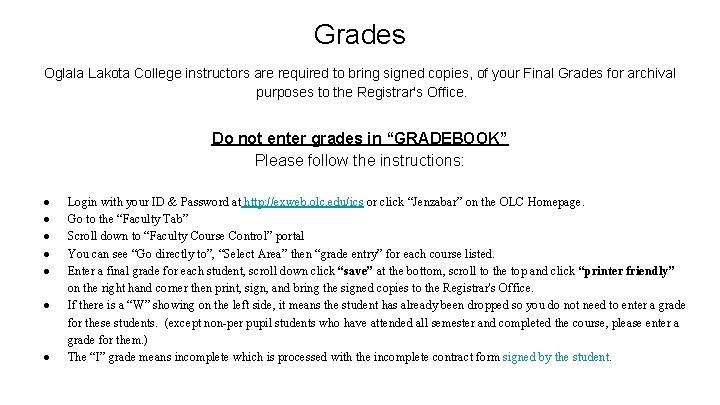
Grades Oglala Lakota College instructors are required to bring signed copies, of your Final Grades for archival purposes to the Registrar's Office. Do not enter grades in “GRADEBOOK” Please follow the instructions: ● ● ● ● Login with your ID & Password at http: //exweb. olc. edu/ics or click “Jenzabar” on the OLC Homepage. Go to the “Faculty Tab” Scroll down to “Faculty Course Control” portal You can see “Go directly to”, “Select Area” then “grade entry” for each course listed. Enter a final grade for each student, scroll down click “save” at the bottom, scroll to the top and click “printer friendly” on the right hand corner then print, sign, and bring the signed copies to the Registrar's Office. If there is a “W” showing on the left side, it means the student has already been dropped so you do not need to enter a grade for these students. (except non-per pupil students who have attended all semester and completed the course, please enter a grade for them. ) The “I” grade means incomplete which is processed with the incomplete contract form signed by the student.
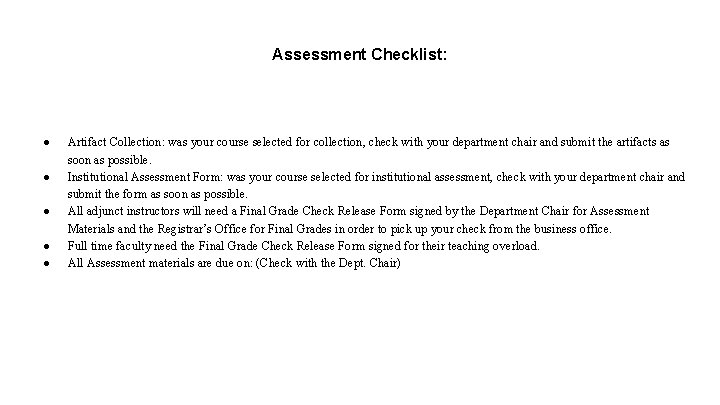
Assessment Checklist: ● ● ● Artifact Collection: was your course selected for collection, check with your department chair and submit the artifacts as soon as possible. Institutional Assessment Form: was your course selected for institutional assessment, check with your department chair and submit the form as soon as possible. All adjunct instructors will need a Final Grade Check Release Form signed by the Department Chair for Assessment Materials and the Registrar’s Office for Final Grades in order to pick up your check from the business office. Full time faculty need the Final Grade Check Release Form signed for their teaching overload. All Assessment materials are due on: (Check with the Dept. Chair)
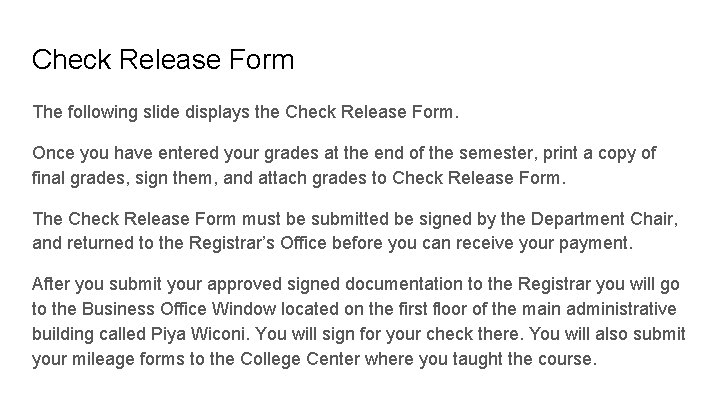
Check Release Form The following slide displays the Check Release Form. Once you have entered your grades at the end of the semester, print a copy of final grades, sign them, and attach grades to Check Release Form. The Check Release Form must be submitted be signed by the Department Chair, and returned to the Registrar’s Office before you can receive your payment. After you submit your approved signed documentation to the Registrar you will go to the Business Office Window located on the first floor of the main administrative building called Piya Wiconi. You will sign for your check there. You will also submit your mileage forms to the College Center where you taught the course.

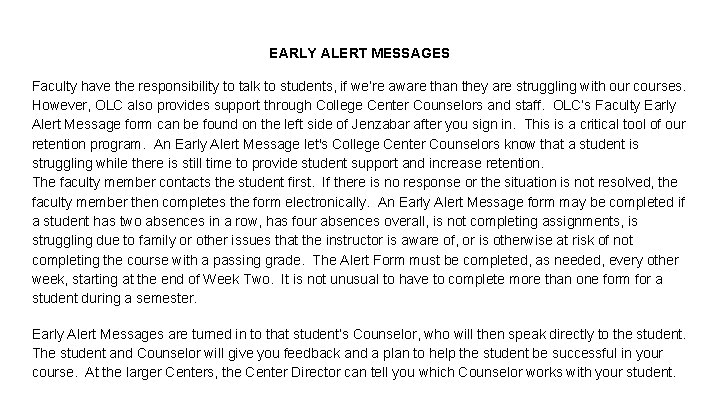
EARLY ALERT MESSAGES Faculty have the responsibility to talk to students, if we’re aware than they are struggling with our courses. However, OLC also provides support through College Center Counselors and staff. OLC’s Faculty Early Alert Message form can be found on the left side of Jenzabar after you sign in. This is a critical tool of our retention program. An Early Alert Message let's College Center Counselors know that a student is struggling while there is still time to provide student support and increase retention. The faculty member contacts the student first. If there is no response or the situation is not resolved, the faculty member then completes the form electronically. An Early Alert Message form may be completed if a student has two absences in a row, has four absences overall, is not completing assignments, is struggling due to family or other issues that the instructor is aware of, or is otherwise at risk of not completing the course with a passing grade. The Alert Form must be completed, as needed, every other week, starting at the end of Week Two. It is not unusual to have to complete more than one form for a student during a semester. Early Alert Messages are turned in to that student’s Counselor, who will then speak directly to the student. The student and Counselor will give you feedback and a plan to help the student be successful in your course. At the larger Centers, the Center Director can tell you which Counselor works with your student.
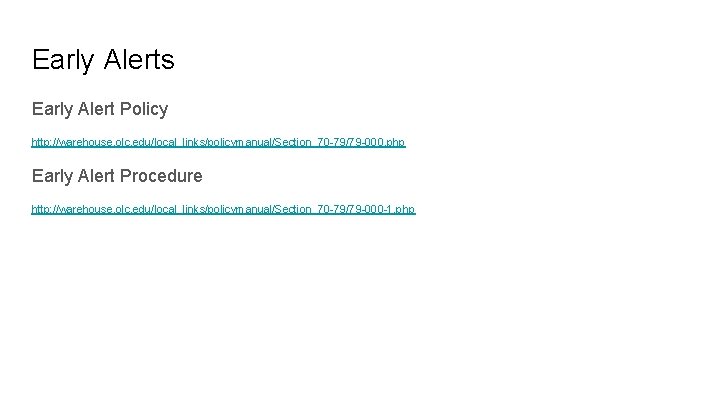
Early Alerts Early Alert Policy http: //warehouse. olc. edu/local_links/policymanual/Section_70 -79/79 -000. php Early Alert Procedure http: //warehouse. olc. edu/local_links/policymanual/Section_70 -79/79 -000 -1. php
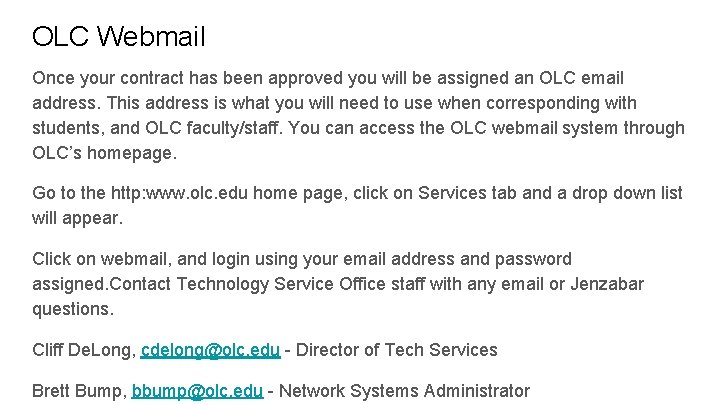
OLC Webmail Once your contract has been approved you will be assigned an OLC email address. This address is what you will need to use when corresponding with students, and OLC faculty/staff. You can access the OLC webmail system through OLC’s homepage. Go to the http: www. olc. edu home page, click on Services tab and a drop down list will appear. Click on webmail, and login using your email address and password assigned. Contact Technology Service Office staff with any email or Jenzabar questions. Cliff De. Long, cdelong@olc. edu - Director of Tech Services Brett Bump, bbump@olc. edu - Network Systems Administrator
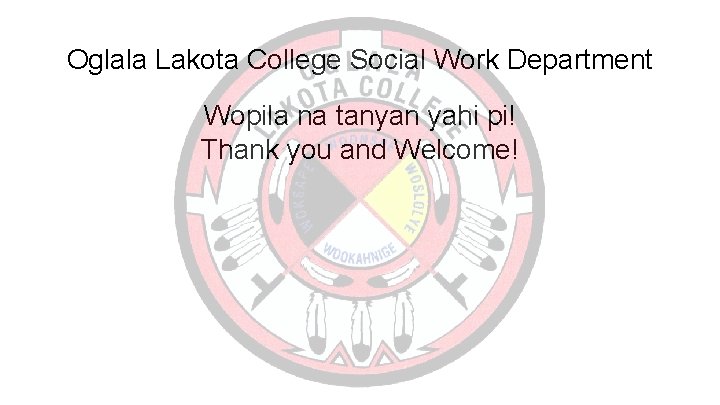
Oglala Lakota College Social Work Department Wopila na tanyan yahi pi! Thank you and Welcome!
 Mercy faculty forward
Mercy faculty forward Geocentric orientation example
Geocentric orientation example Lakota population
Lakota population Moon in lakota
Moon in lakota Lakota star quilt
Lakota star quilt Lakota keeping of the soul ceremony
Lakota keeping of the soul ceremony Kwakiutl shelter
Kwakiutl shelter Powhatan lakota pueblo
Powhatan lakota pueblo 4 colours of the medicine wheel
4 colours of the medicine wheel Black hawk
Black hawk Medicine wheel lakota
Medicine wheel lakota New nurses orientation
New nurses orientation Remedial social welfare
Remedial social welfare Components of casework
Components of casework Social welfare vs social work
Social welfare vs social work Principles of social action in social work
Principles of social action in social work