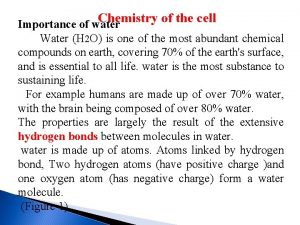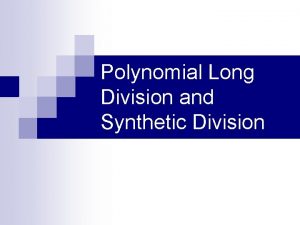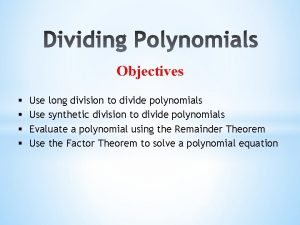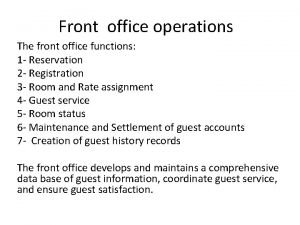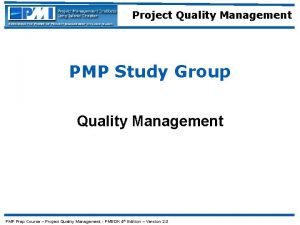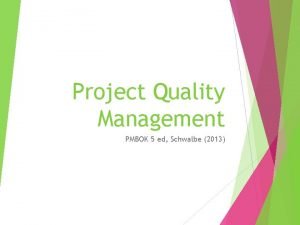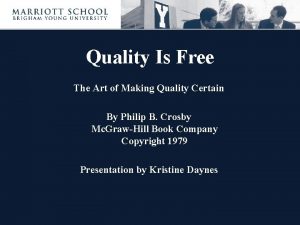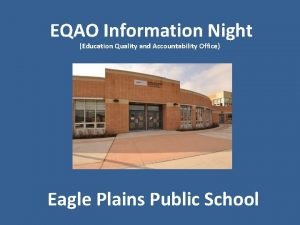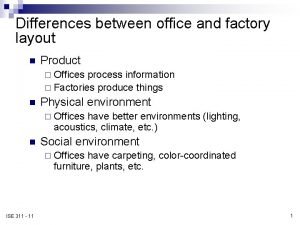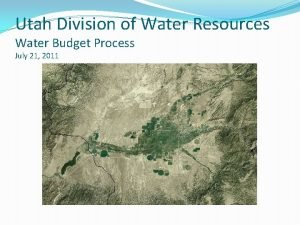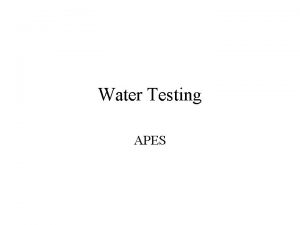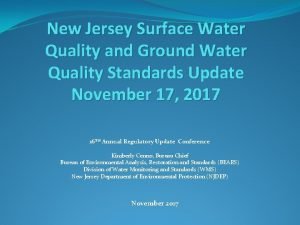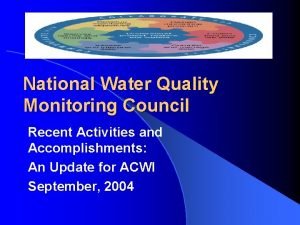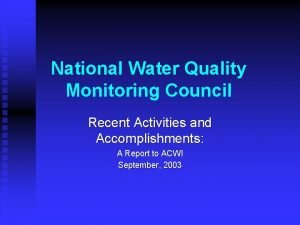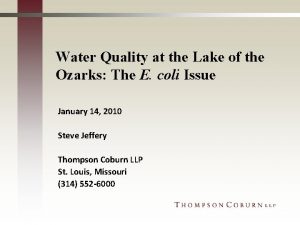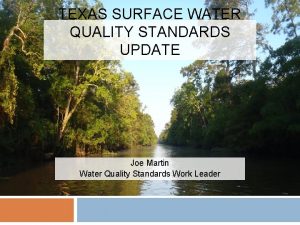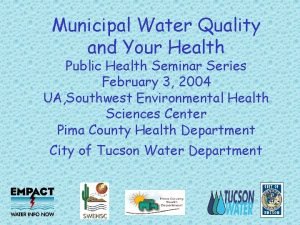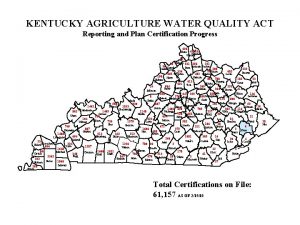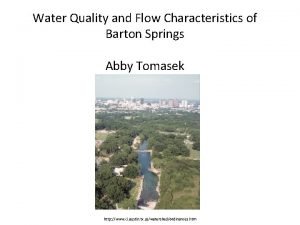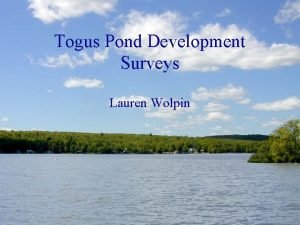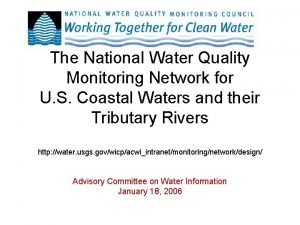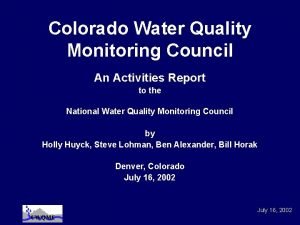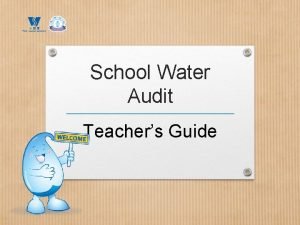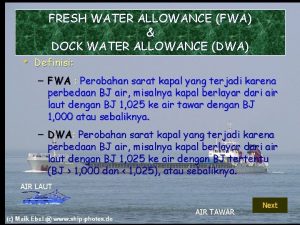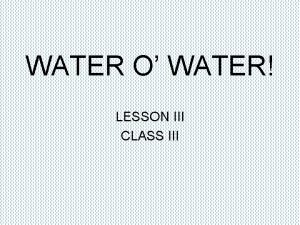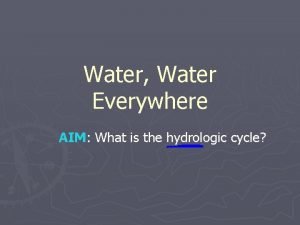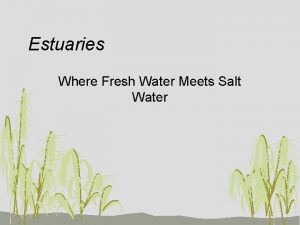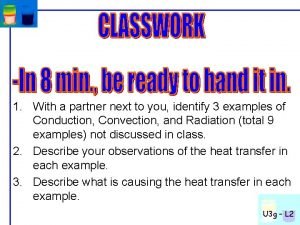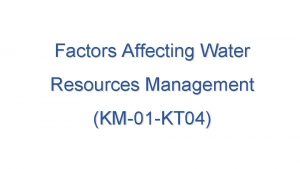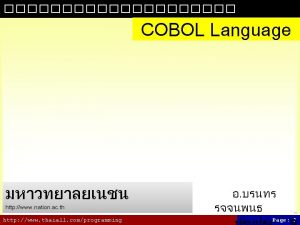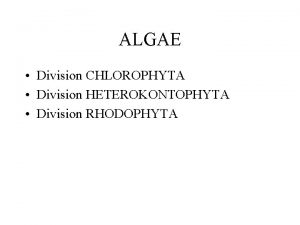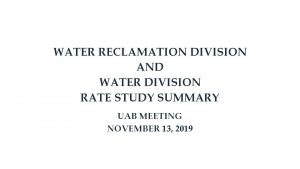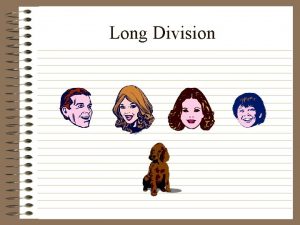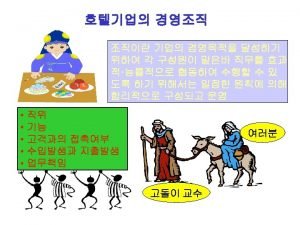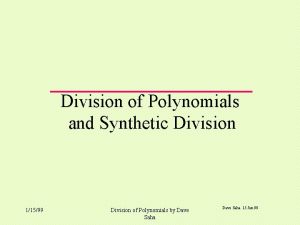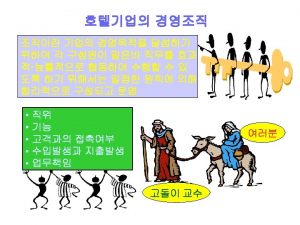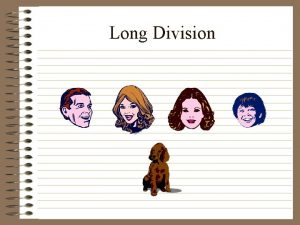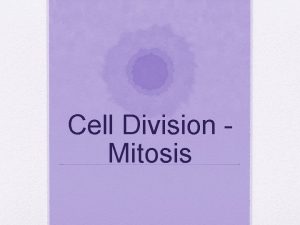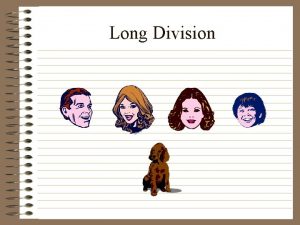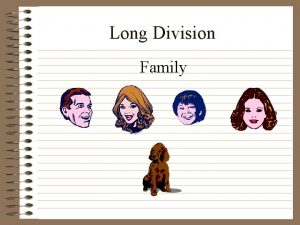Office of Water Quality Division Water QualityStorm water
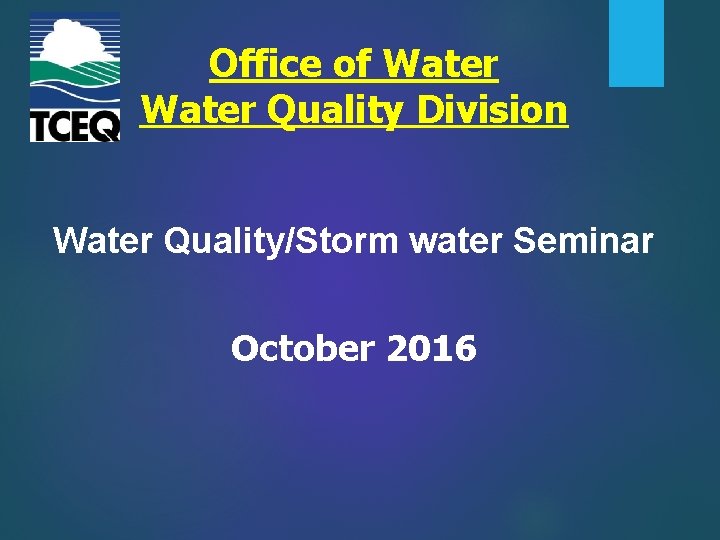
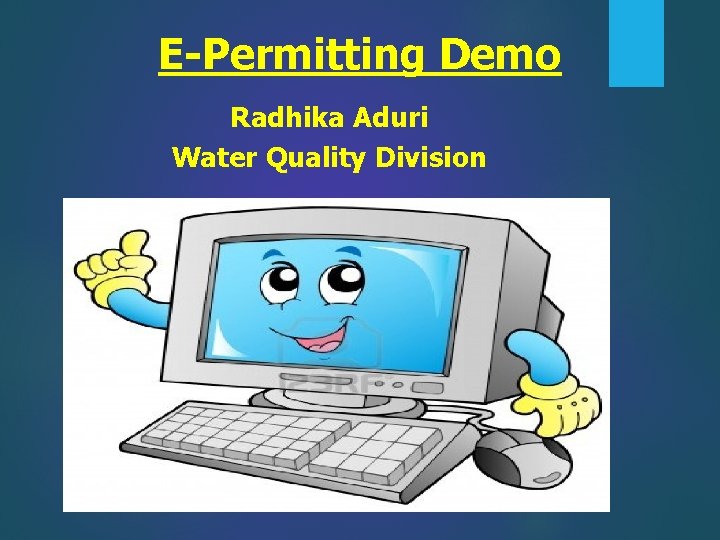
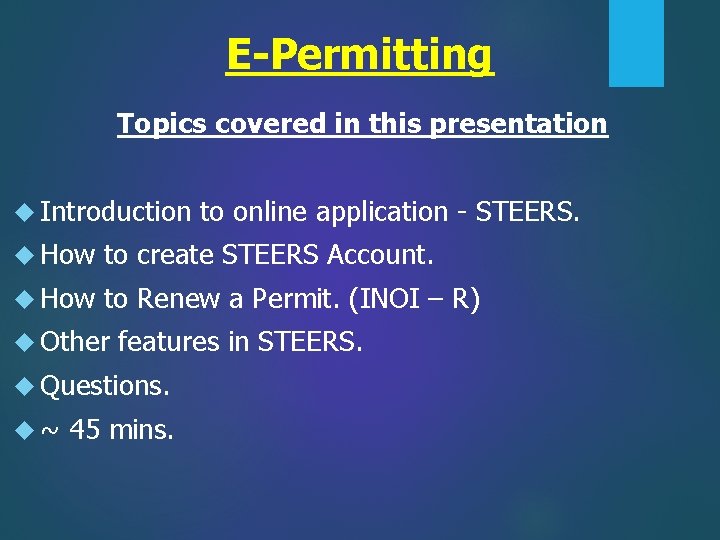
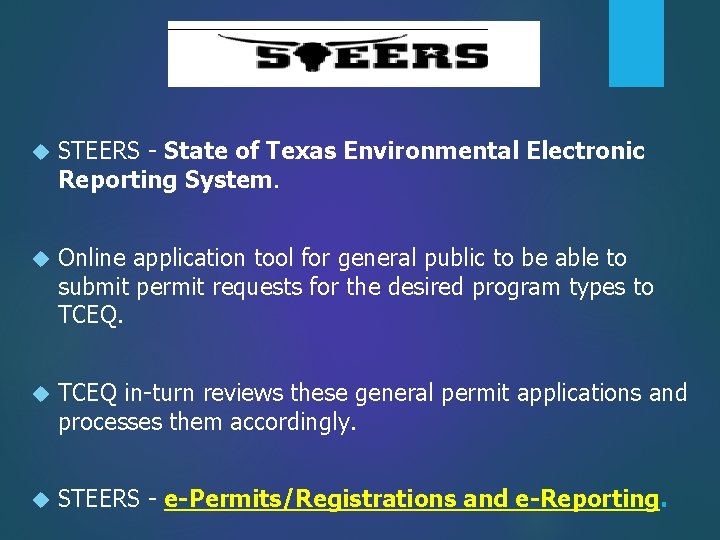
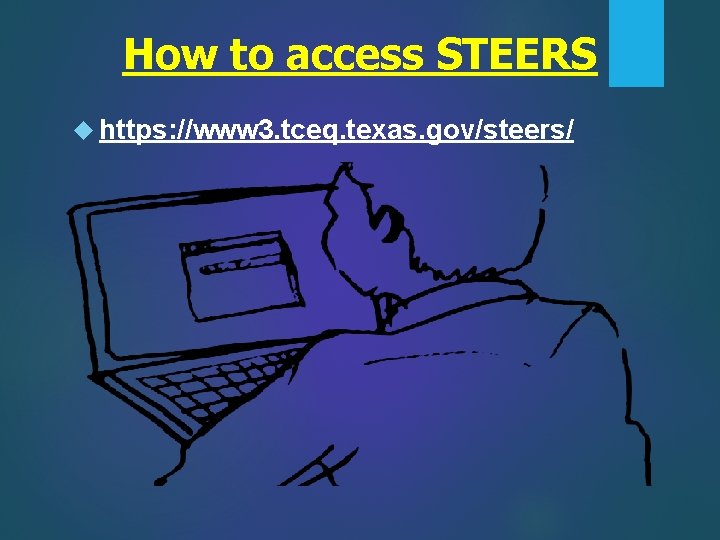
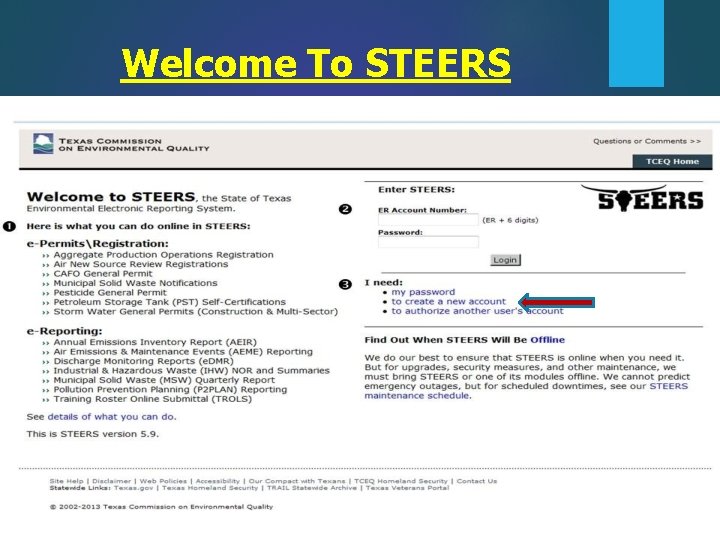
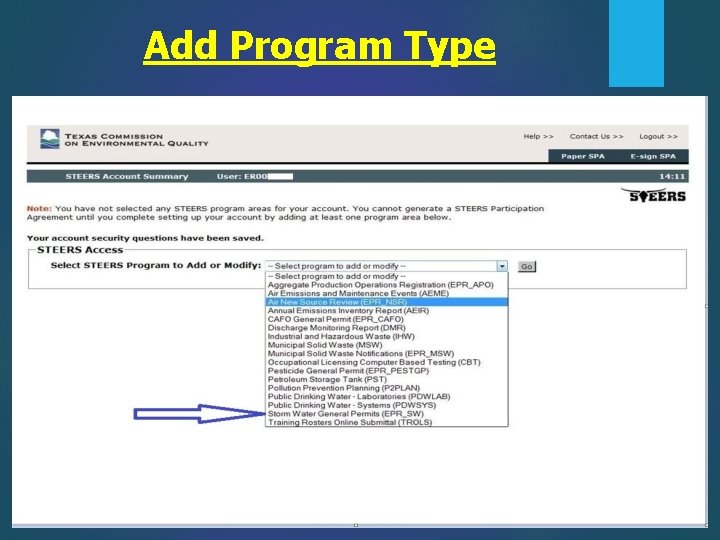
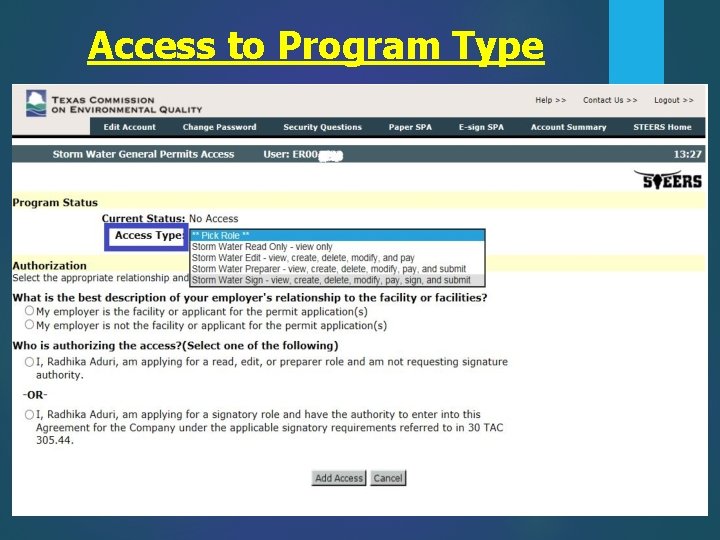
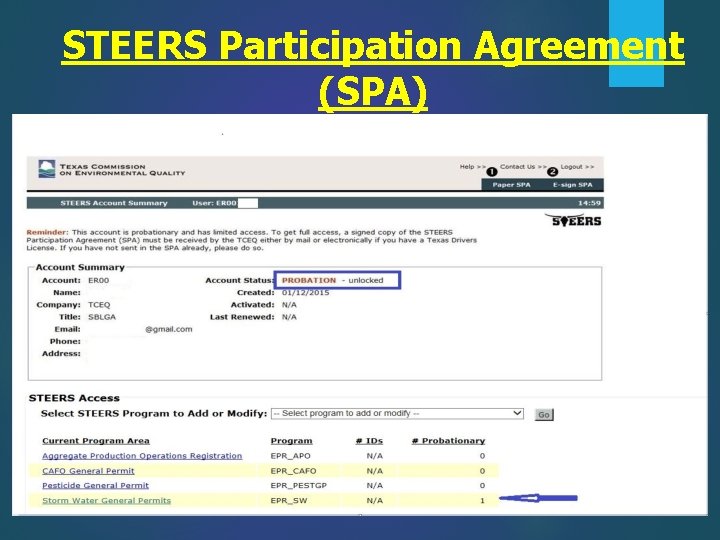
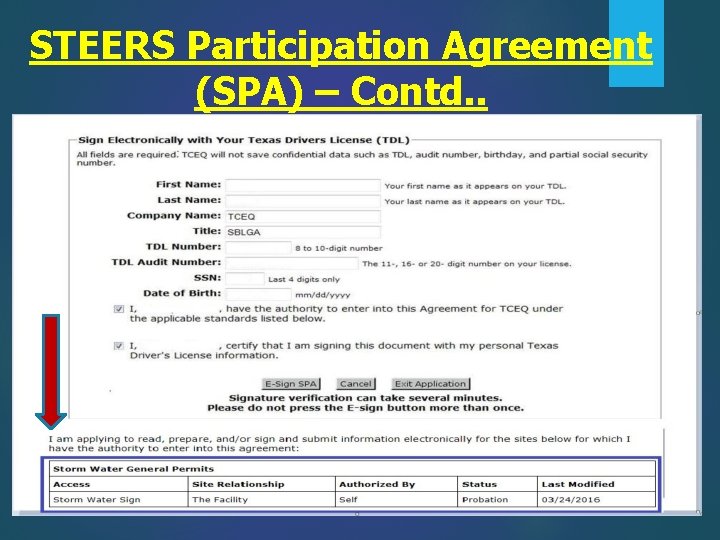
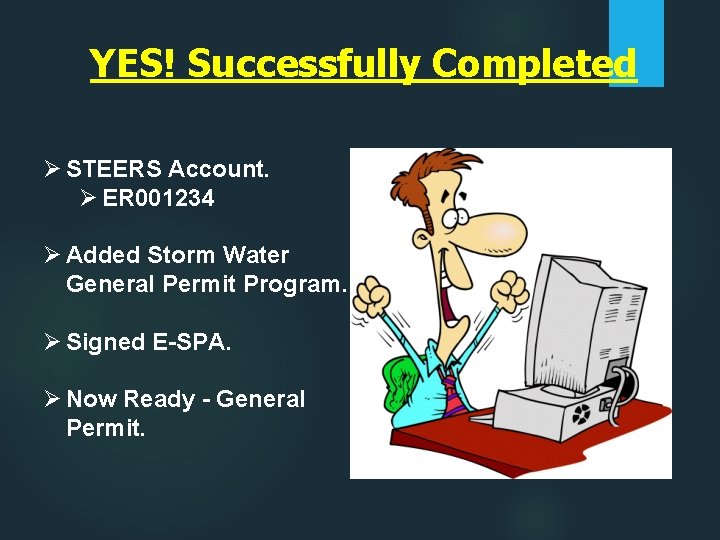

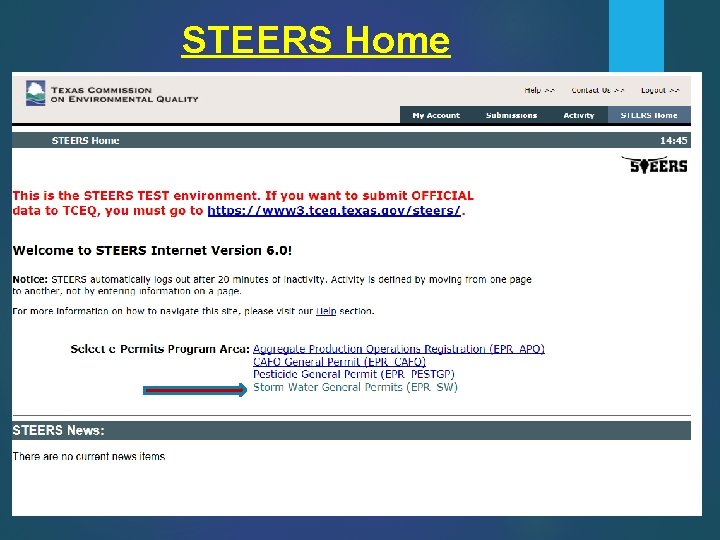
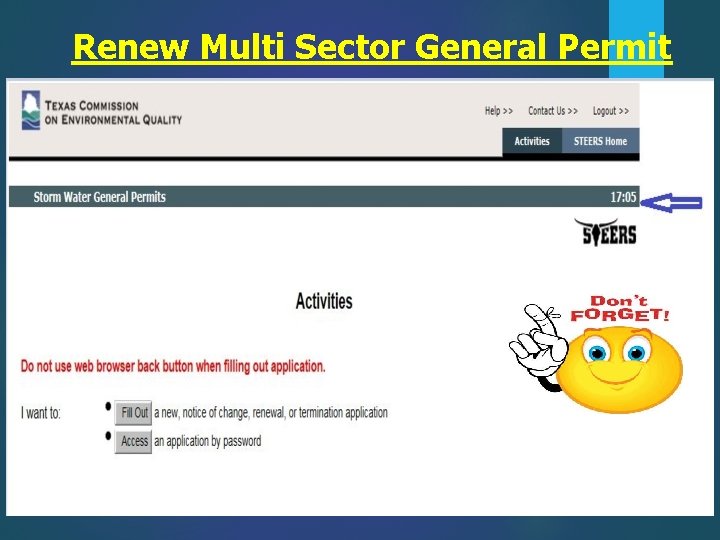
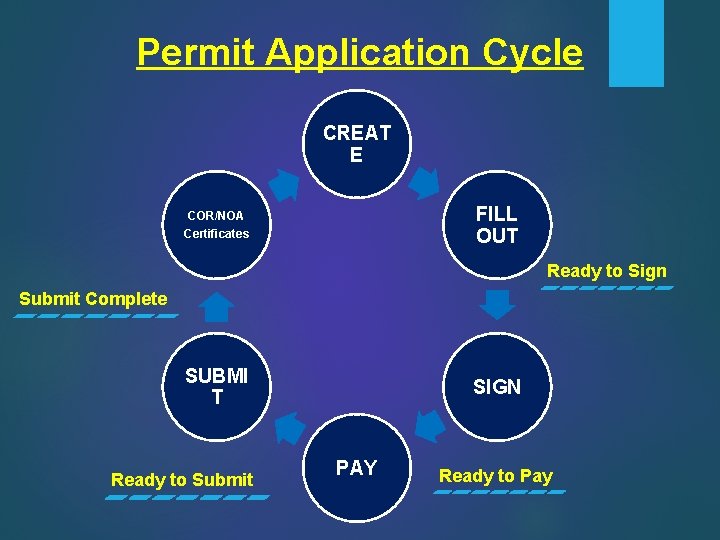
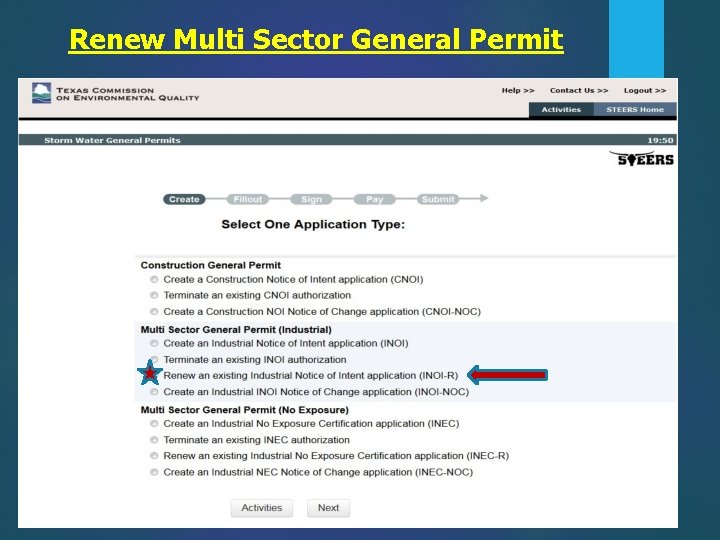
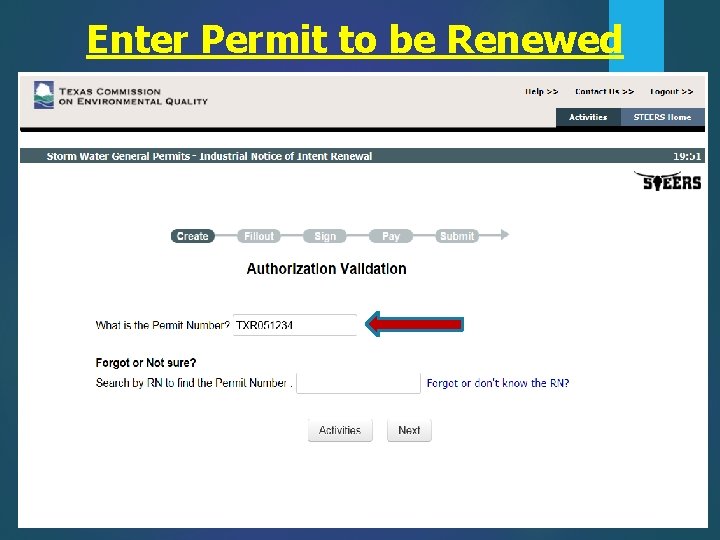
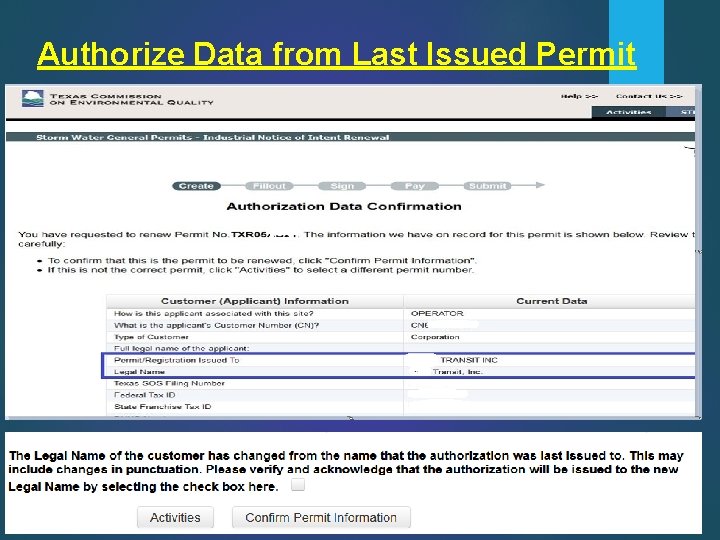
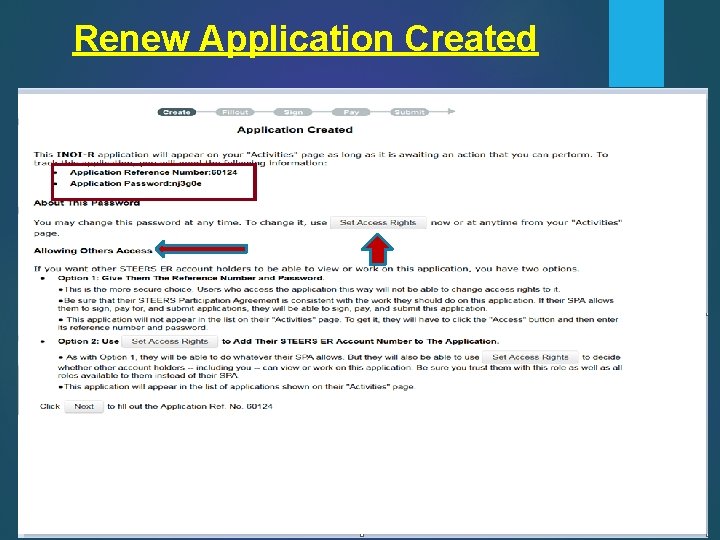
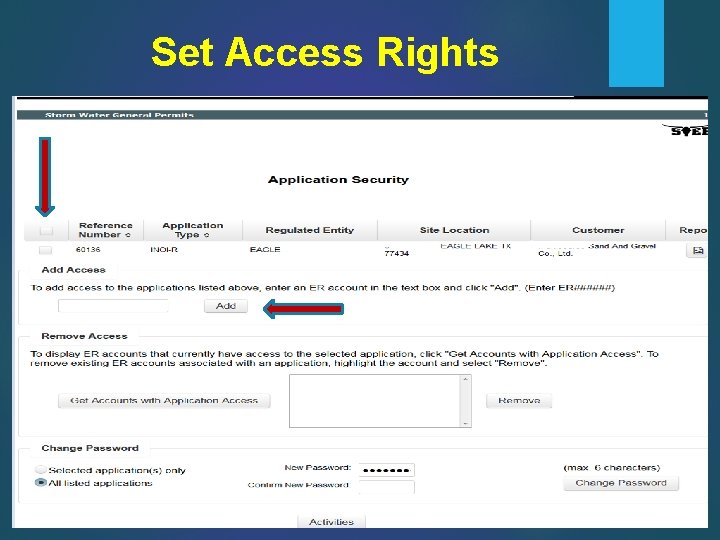
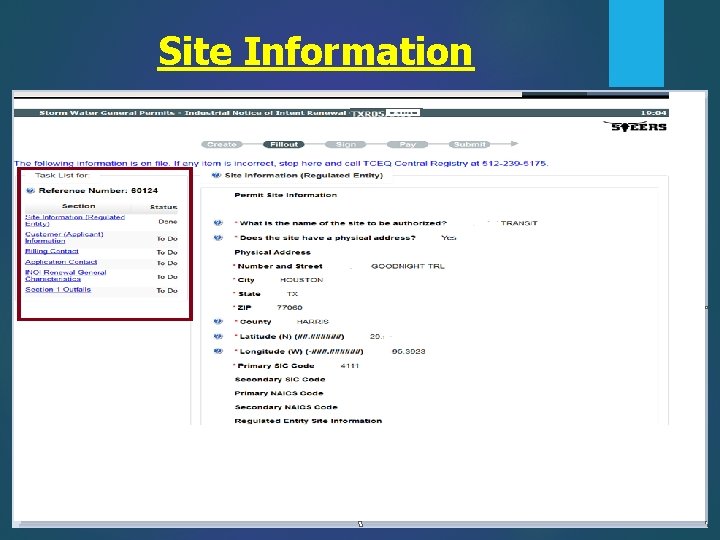
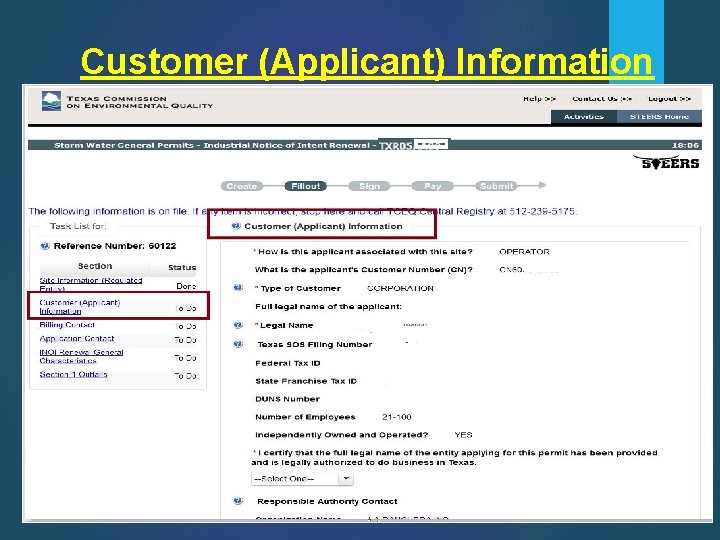
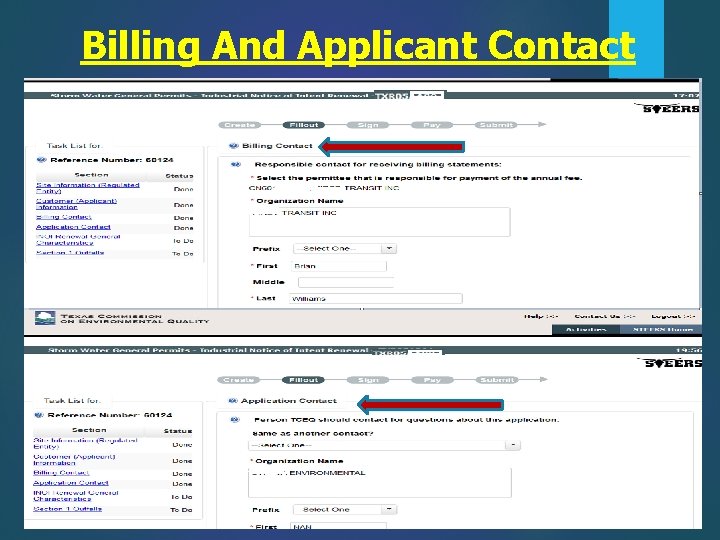
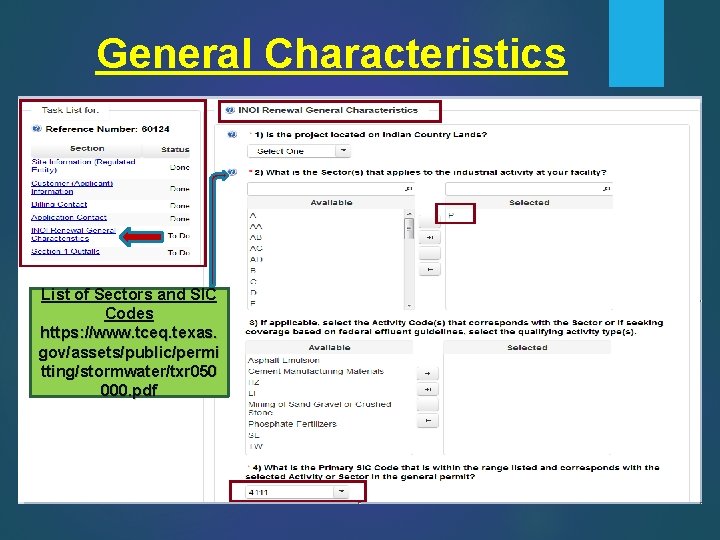
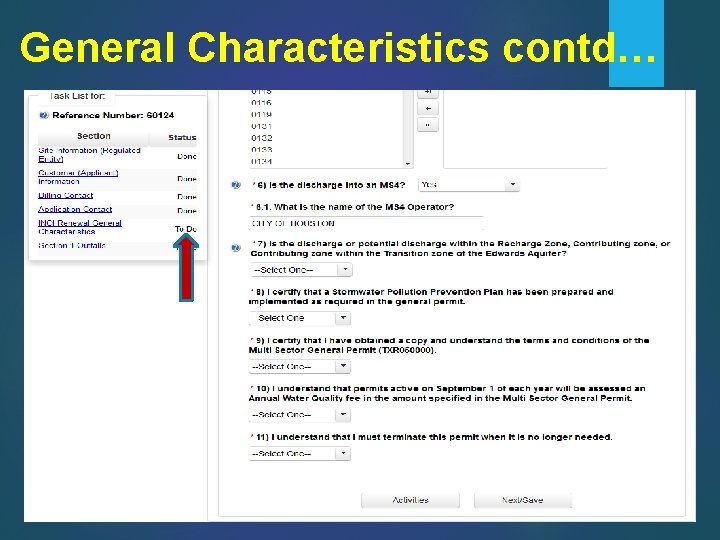
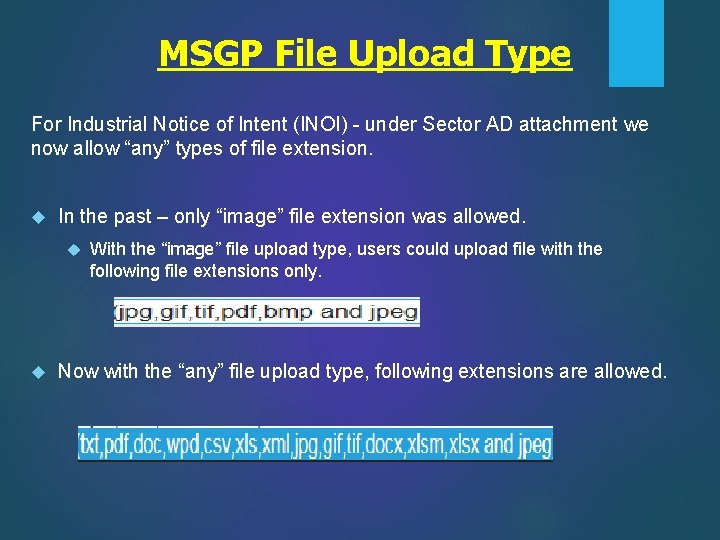
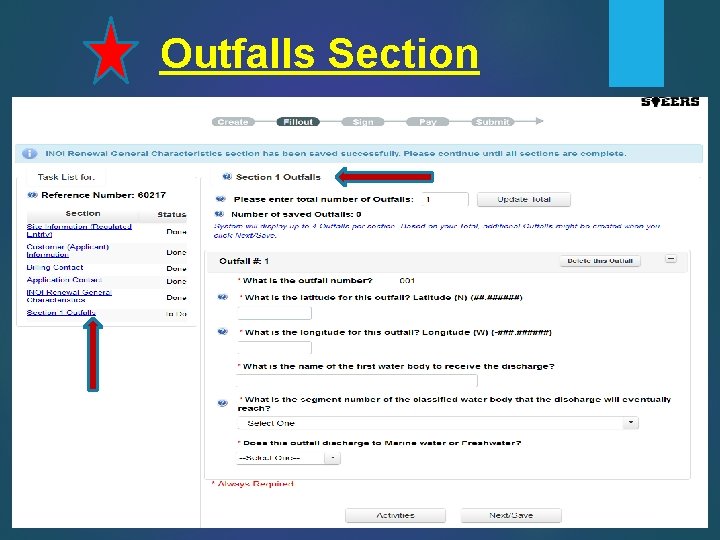
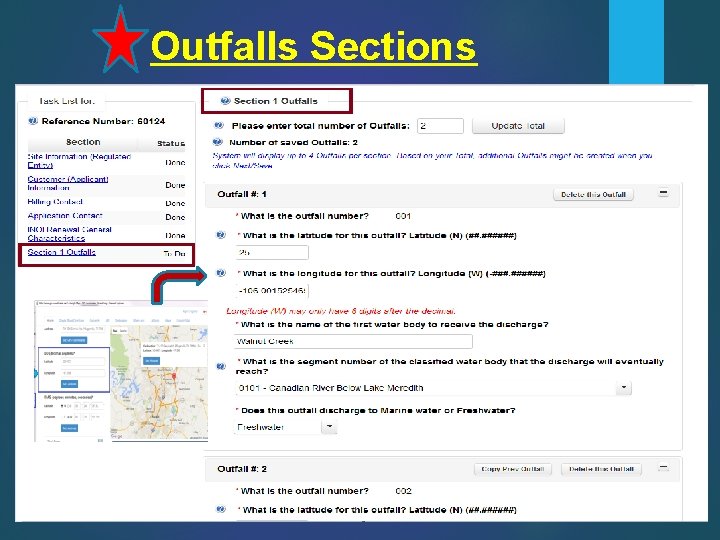
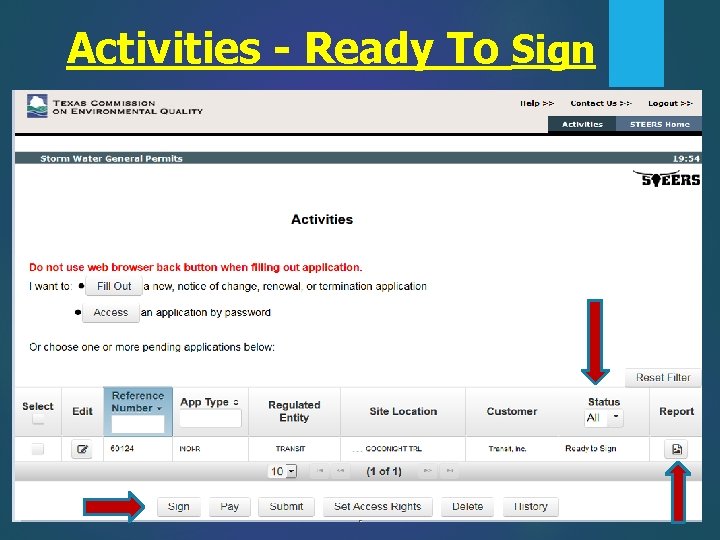

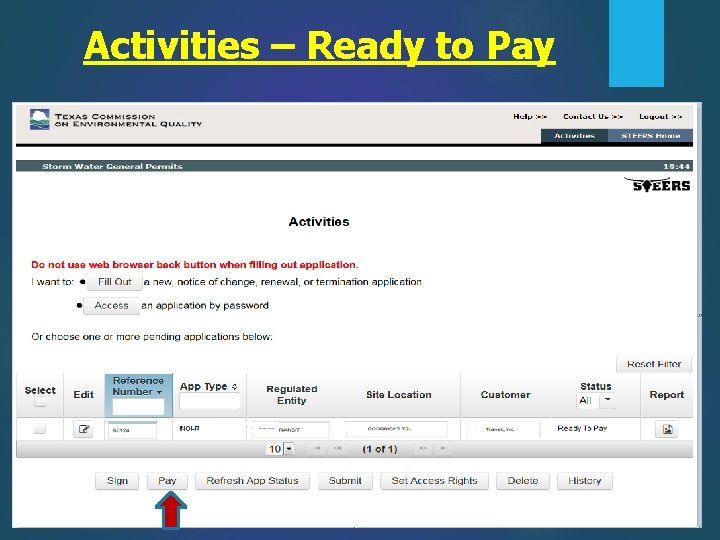
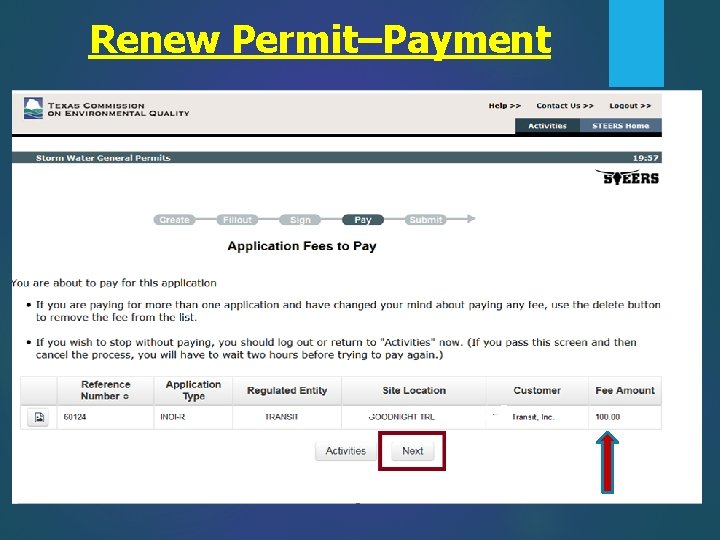
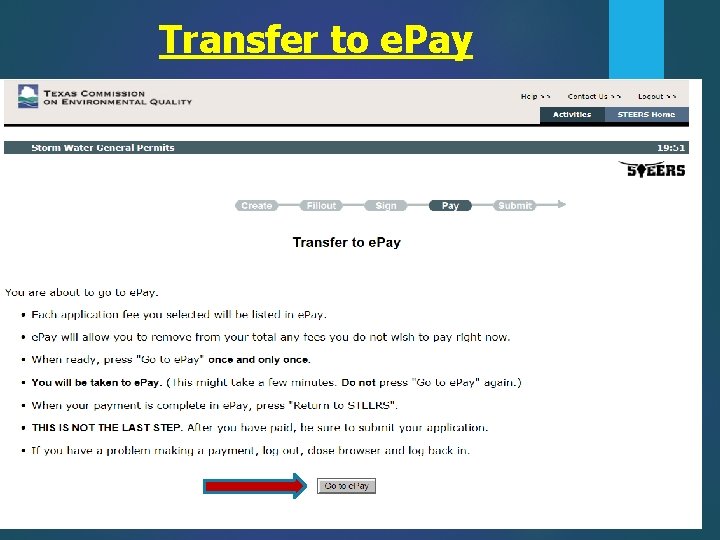
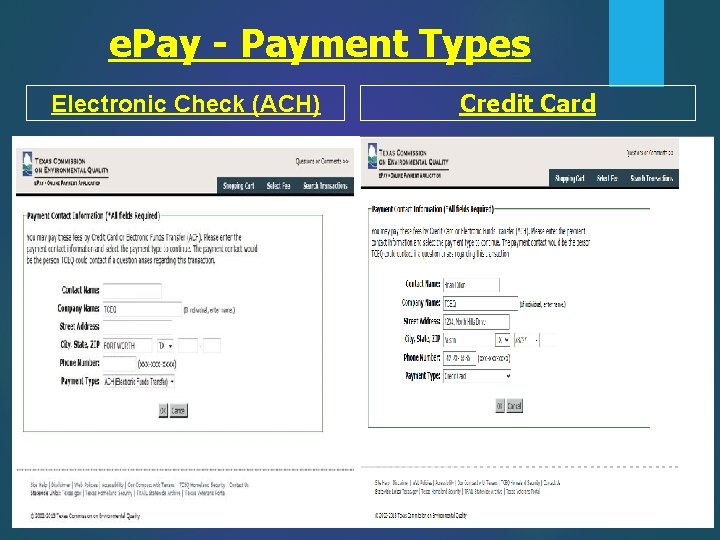
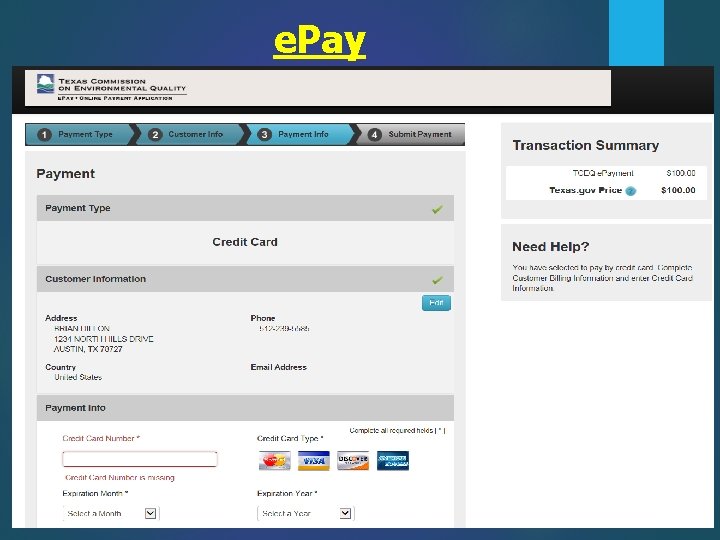
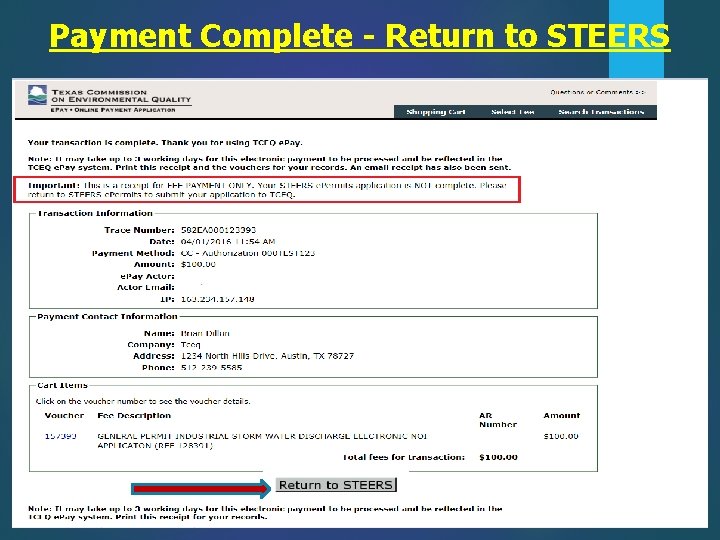


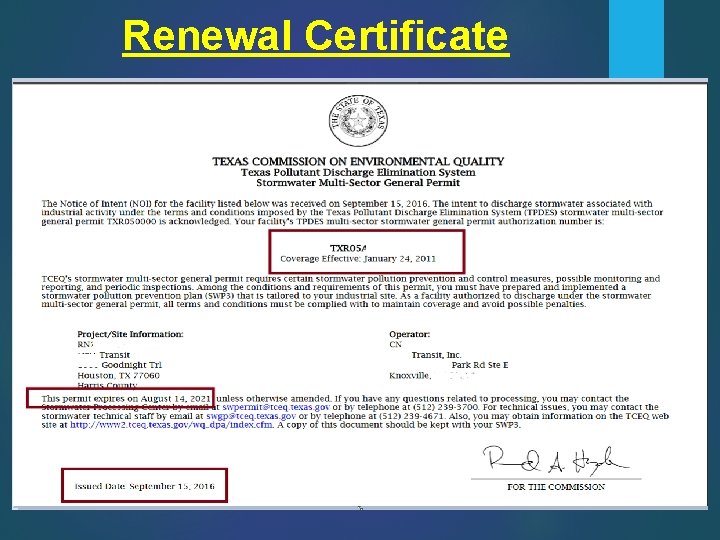
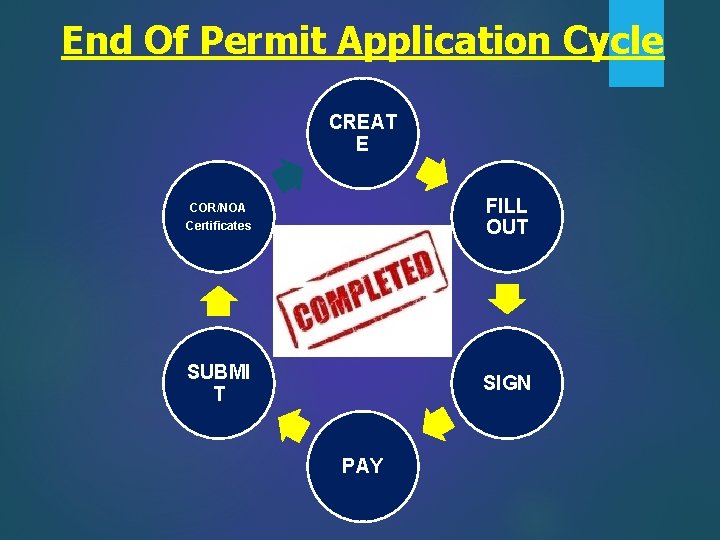
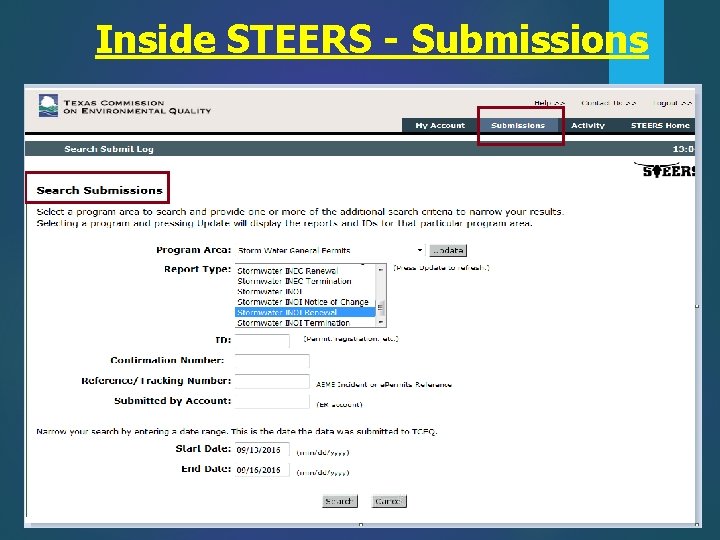

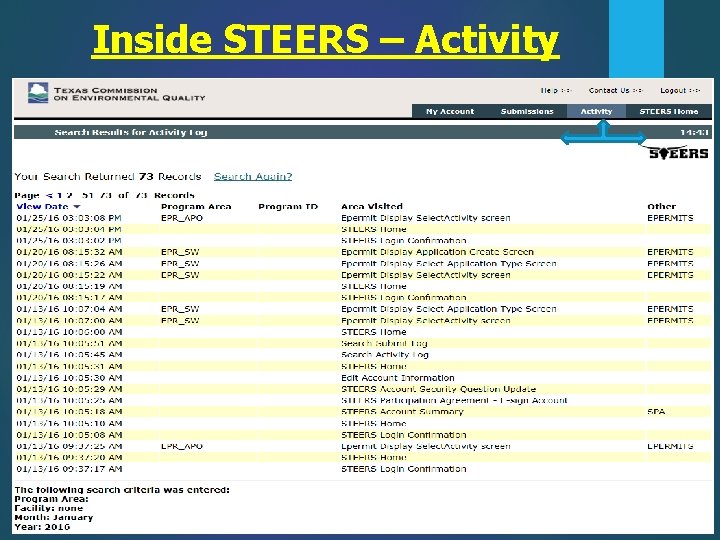
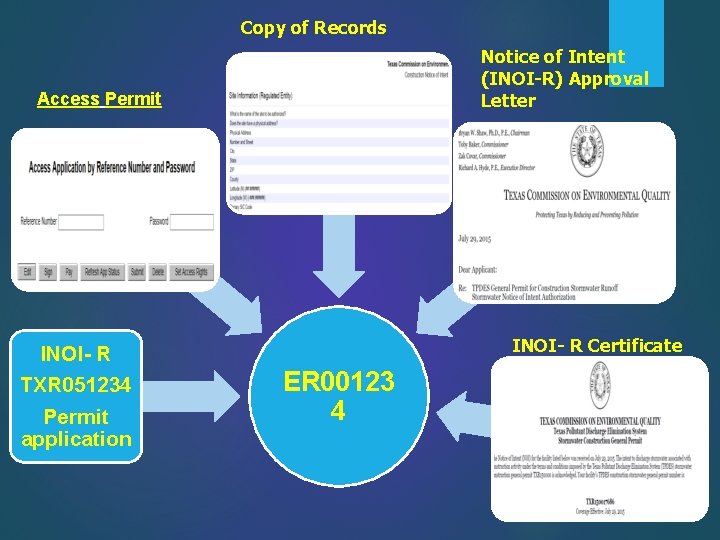

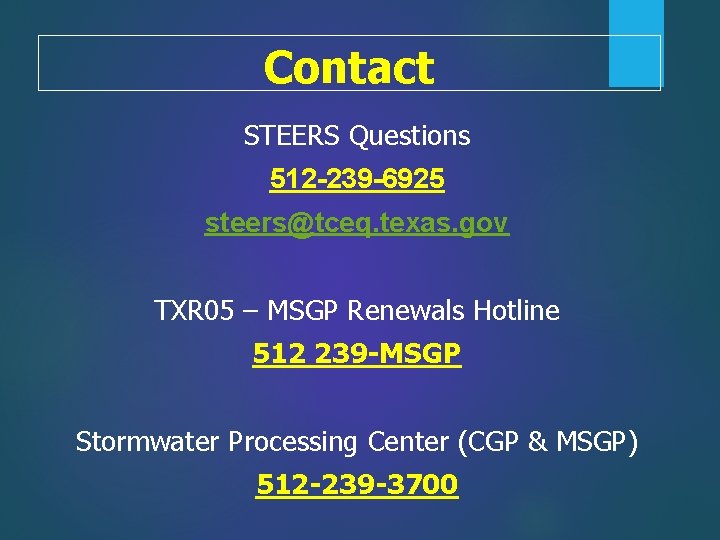
- Slides: 46
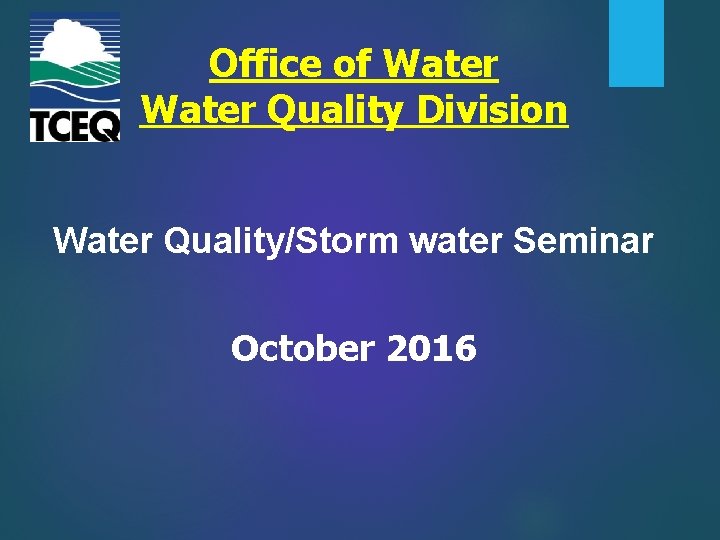
Office of Water Quality Division Water Quality/Storm water Seminar October 2016
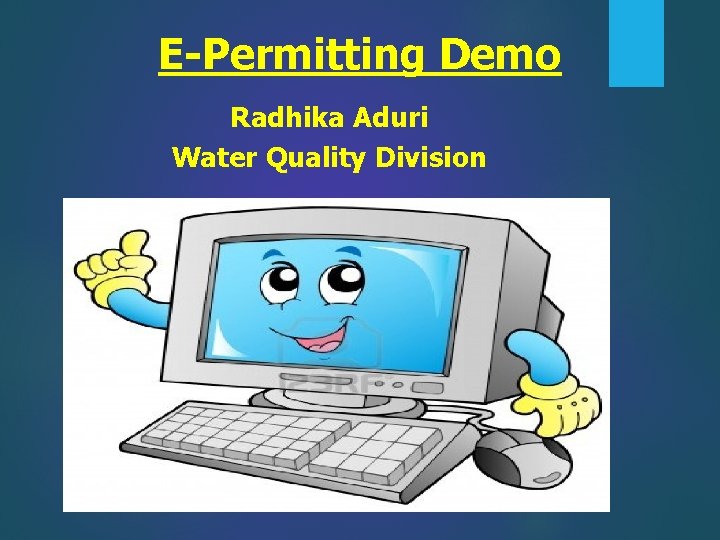
E-Permitting Demo Radhika Aduri Water Quality Division
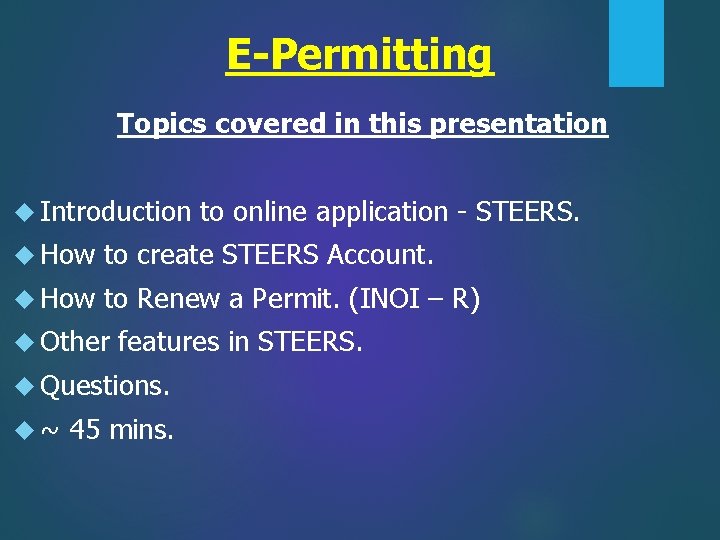
E-Permitting Topics covered in this presentation Introduction to online application - STEERS. How to create STEERS Account. How to Renew a Permit. (INOI – R) Other features in STEERS. Questions. ~ 45 mins.
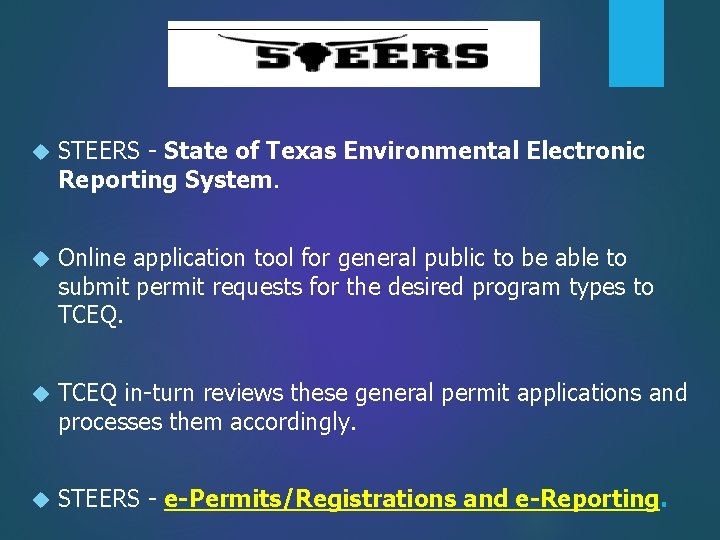
STEERS - State of Texas Environmental Electronic Reporting System. Online application tool for general public to be able to submit permit requests for the desired program types to TCEQ in-turn reviews these general permit applications and processes them accordingly. STEERS - e-Permits/Registrations and e-Reporting.
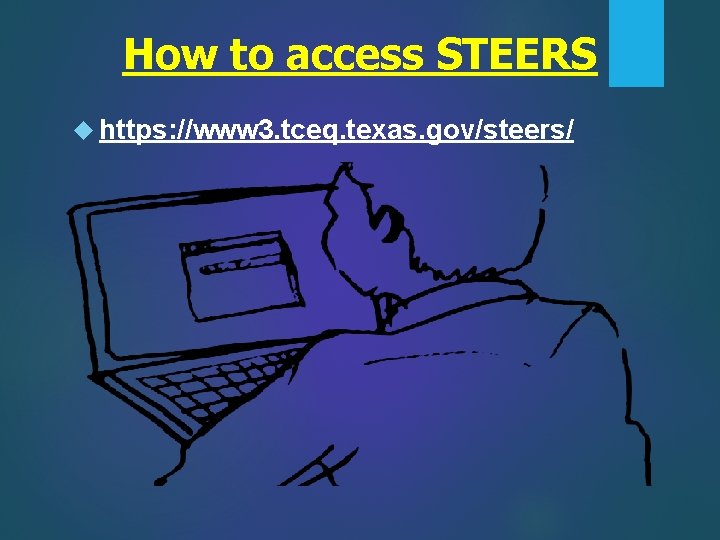
How to access STEERS https: //www 3. tceq. texas. gov/steers/
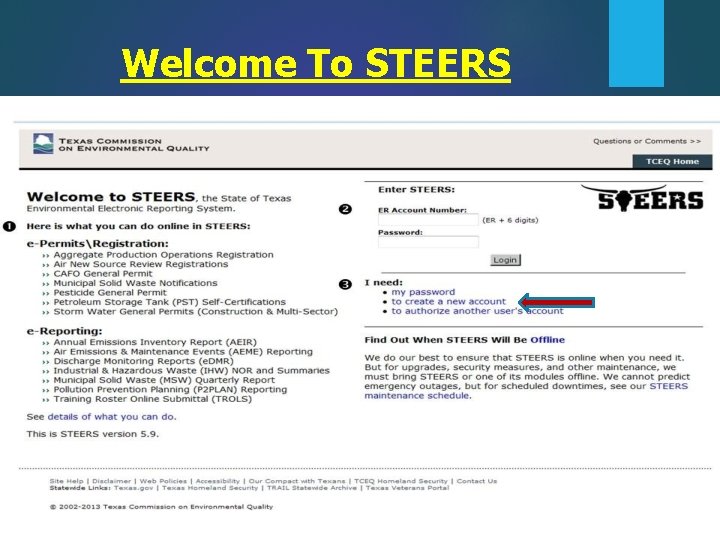
Welcome To STEERS
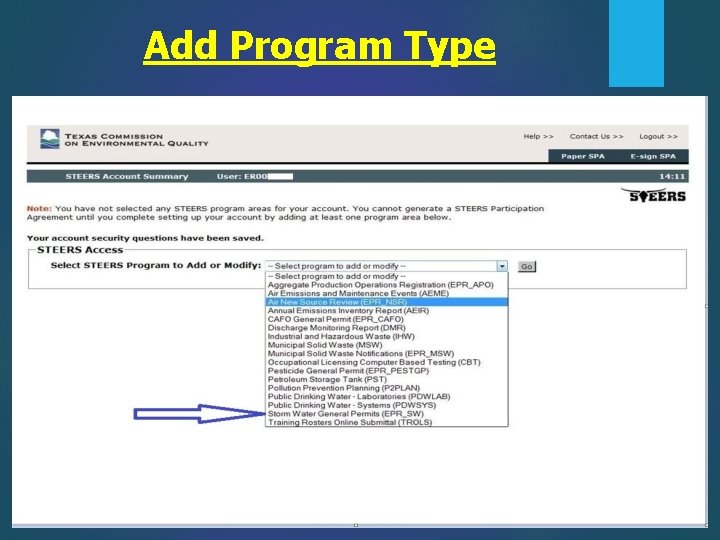
Add Program Type
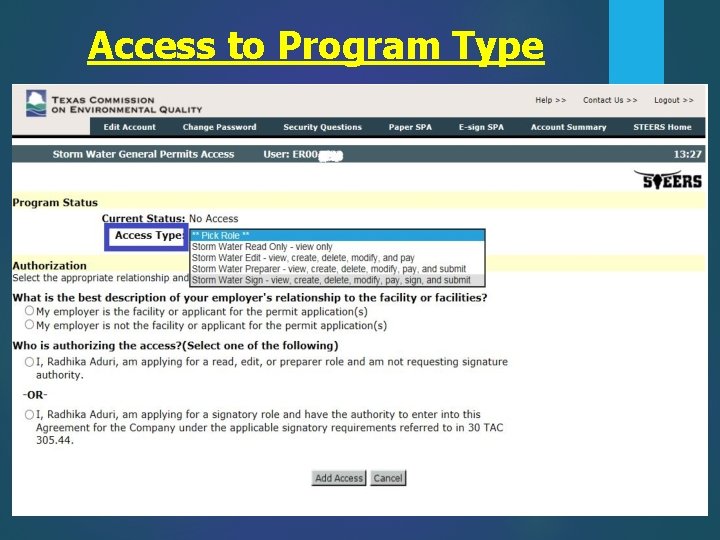
Access to Program Type
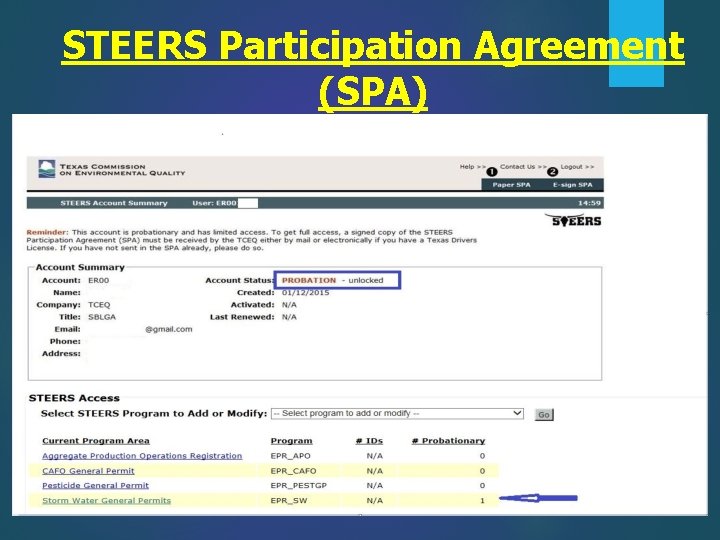
STEERS Participation Agreement (SPA)
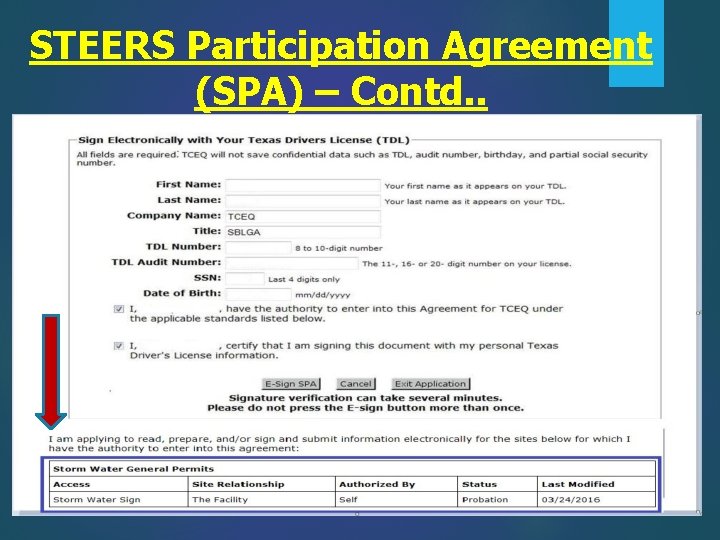
STEERS Participation Agreement (SPA) – Contd. .
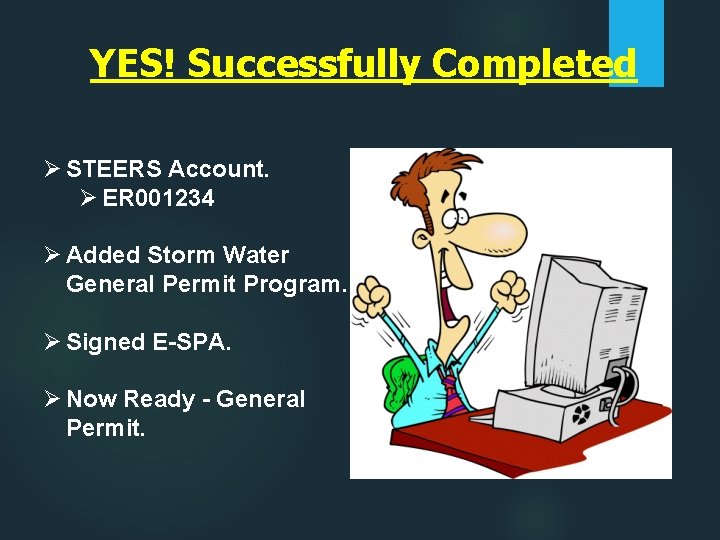
YES! Successfully Completed Ø STEERS Account. Ø ER 001234 Ø Added Storm Water General Permit Program. Ø Signed E-SPA. Ø Now Ready - General Permit.

E-Permitting and Registrations Water Quality Division currently handles electronic versions related to: Ø Aggregate Production Operation Registrations. Ø Construction General Permit TXR 150000 Ø Multi-Sector General Permit TXR 050000 Ø CAFO General Permit TXG 920000 Ø Pesticide General Permit TXG 870000 Ø Concrete Batch General Permit TXG 110000 (available Nov 7 th ).
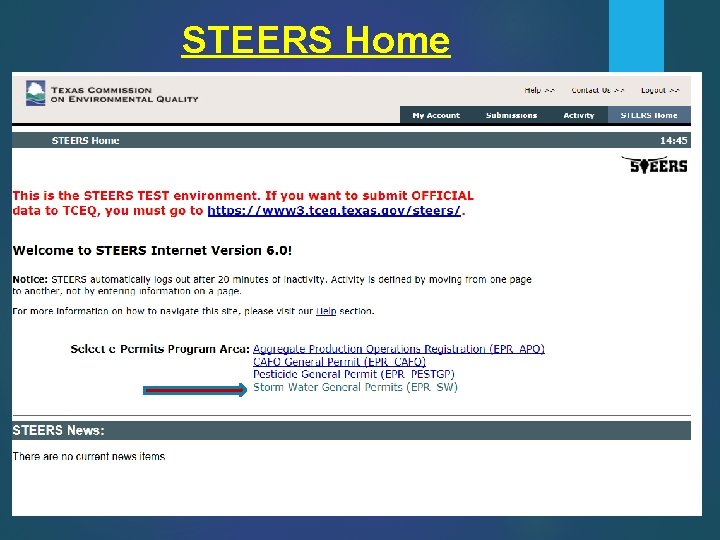
STEERS Home
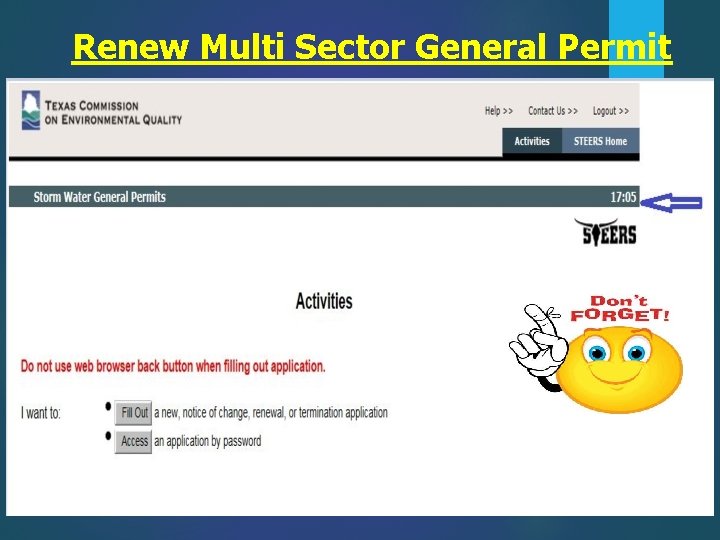
Renew Multi Sector General Permit
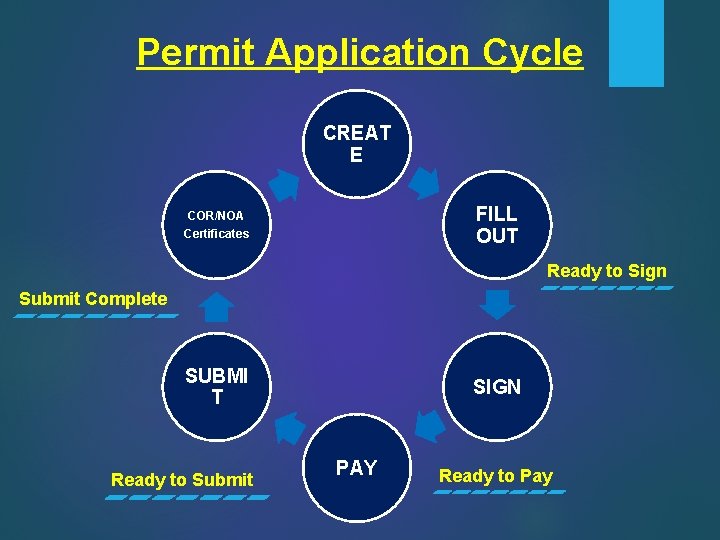
Permit Application Cycle CREAT E FILL OUT COR/NOA Certificates Ready to Sign Submit Complete SUBMI T Ready to Submit SIGN PAY Ready to Pay
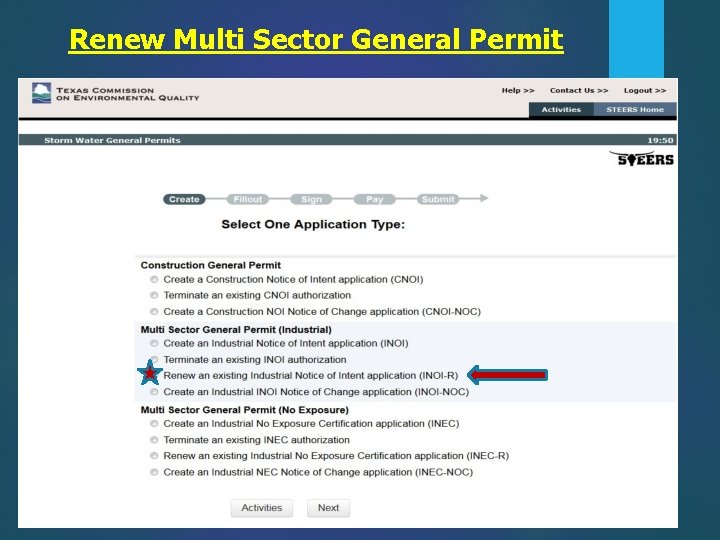
Renew Multi Sector General Permit
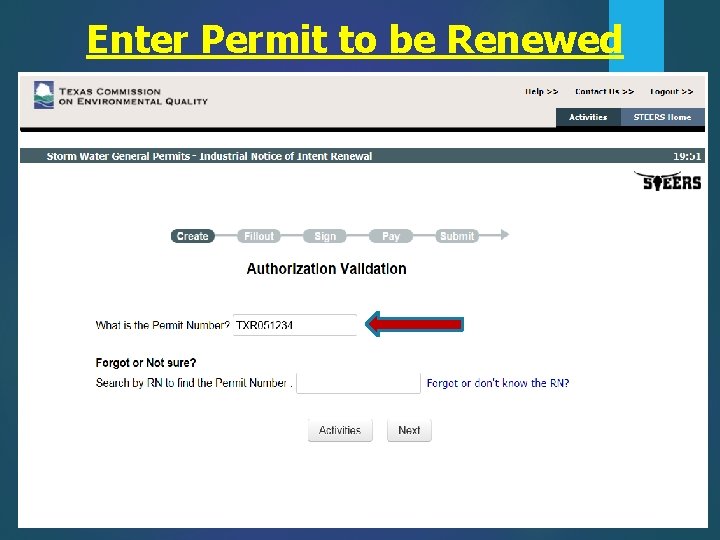
Enter Permit to be Renewed
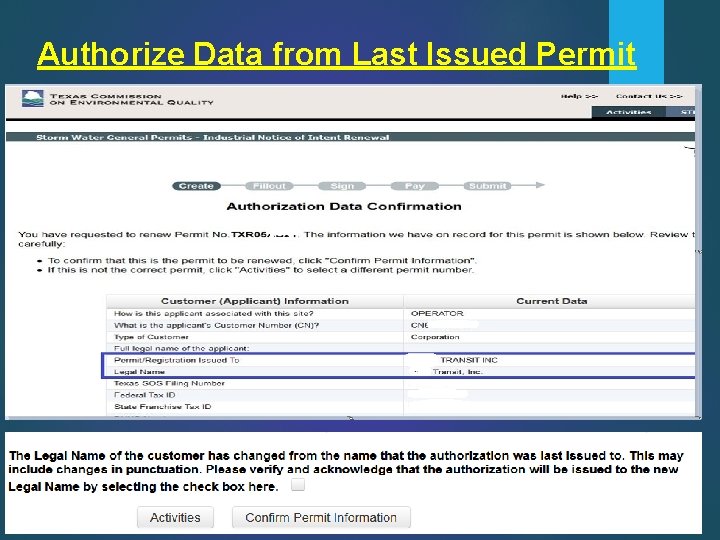
Authorize Data from Last Issued Permit
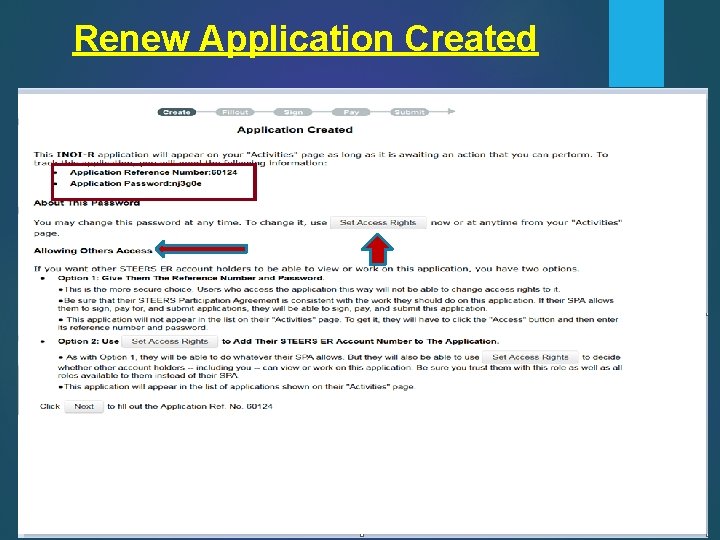
Renew Application Created
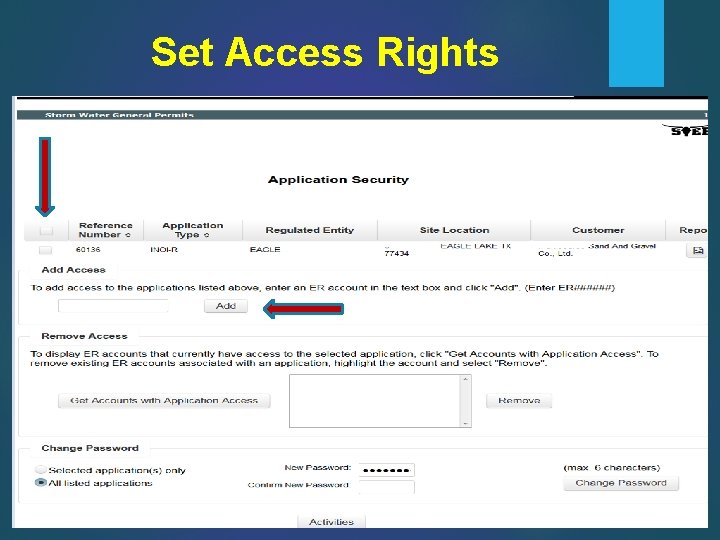
Set Access Rights
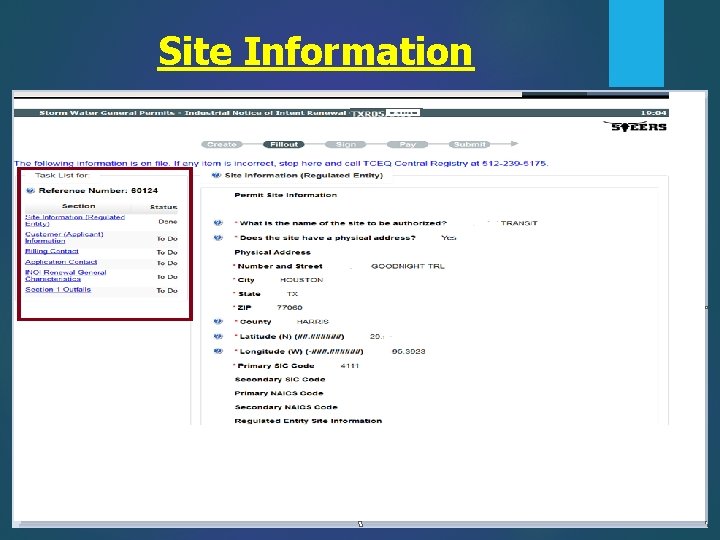
Site Information
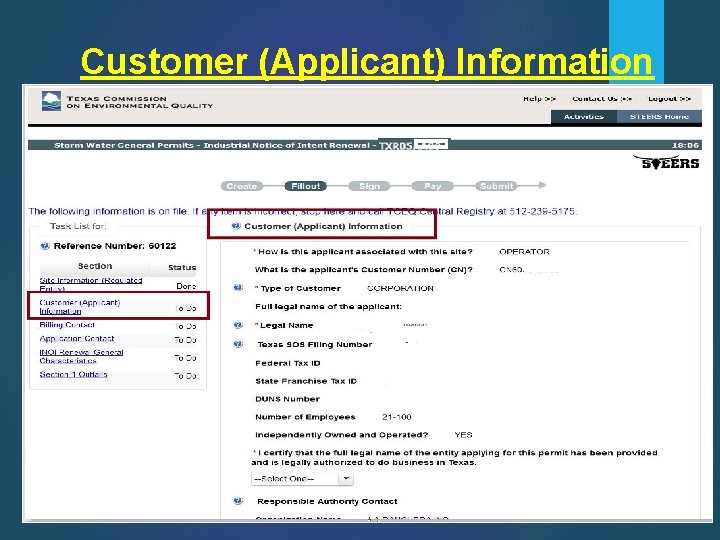
Customer (Applicant) Information
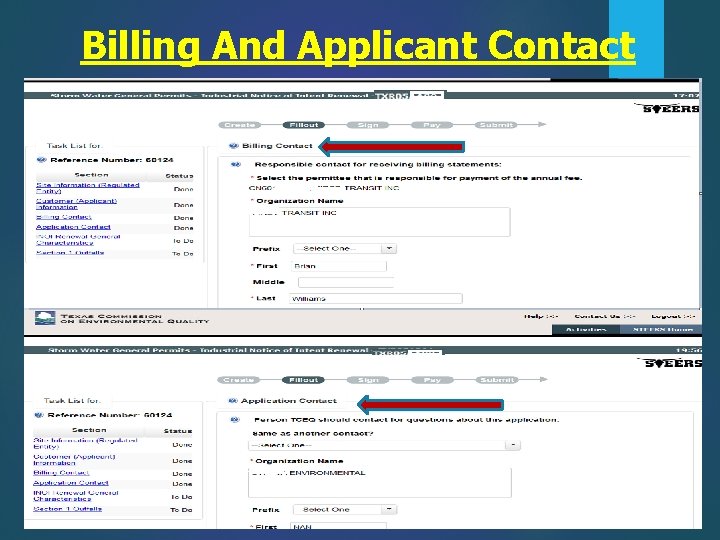
Billing And Applicant Contact
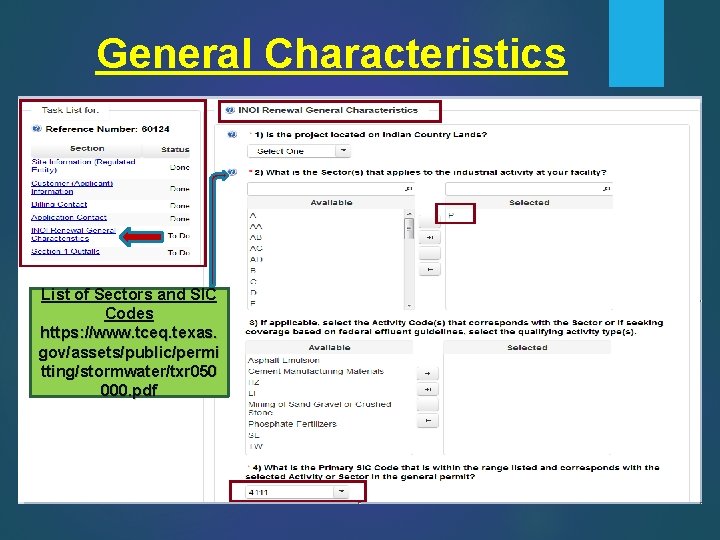
General Characteristics List of Sectors and SIC Codes https: //www. tceq. texas. gov/assets/public/permi tting/stormwater/txr 050 000. pdf
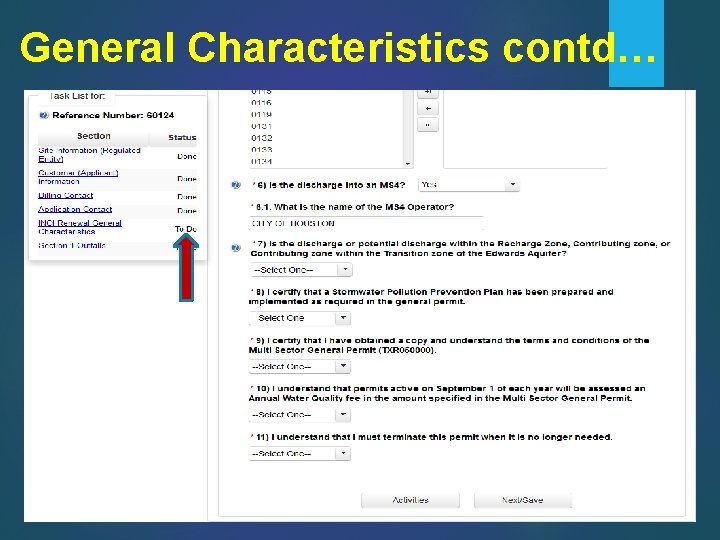
General Characteristics contd…
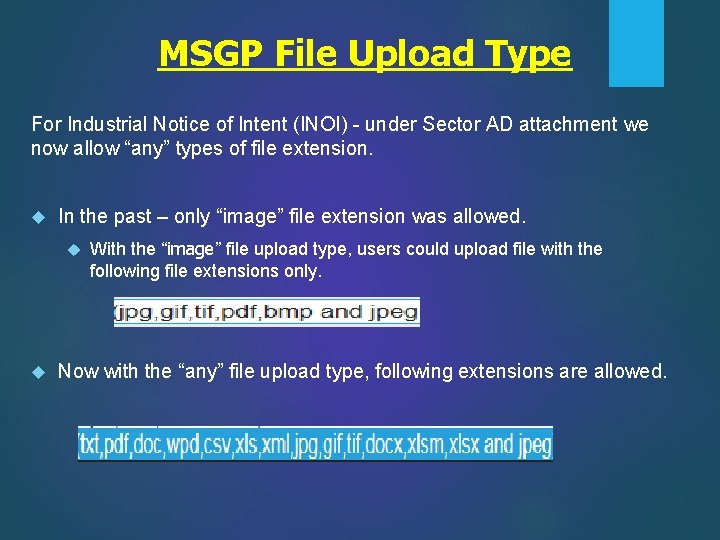
MSGP File Upload Type For Industrial Notice of Intent (INOI) - under Sector AD attachment we now allow “any” types of file extension. In the past – only “image” file extension was allowed. With the “image” file upload type, users could upload file with the following file extensions only. Now with the “any” file upload type, following extensions are allowed.
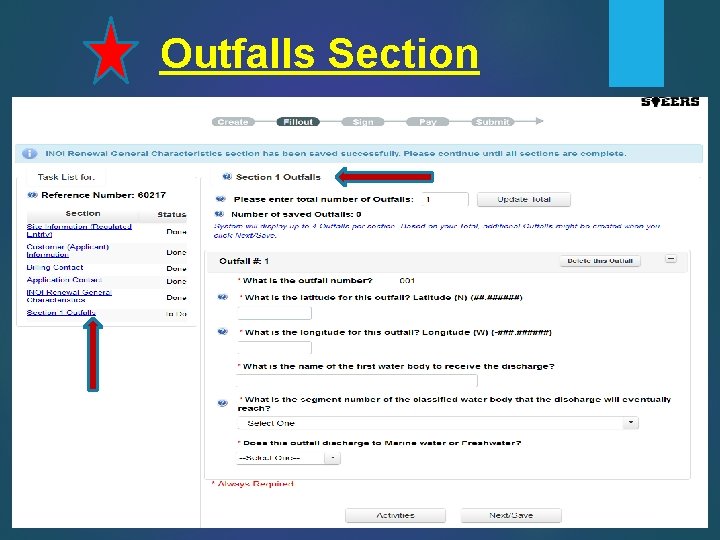
Outfalls Section
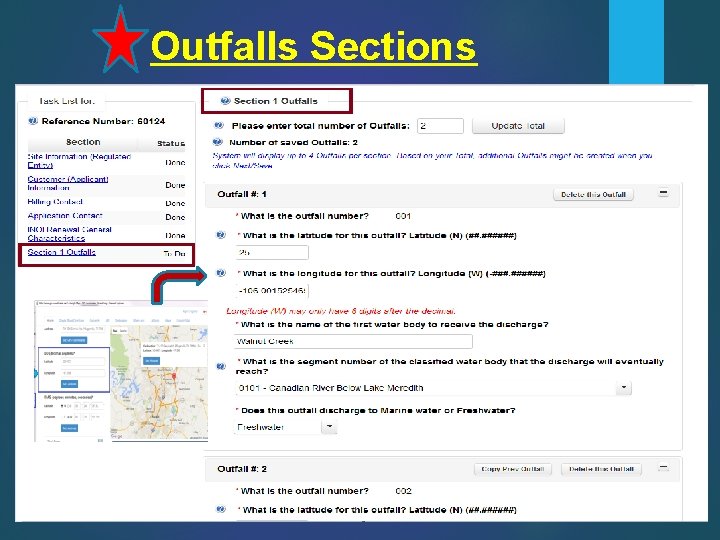
Outfalls Sections
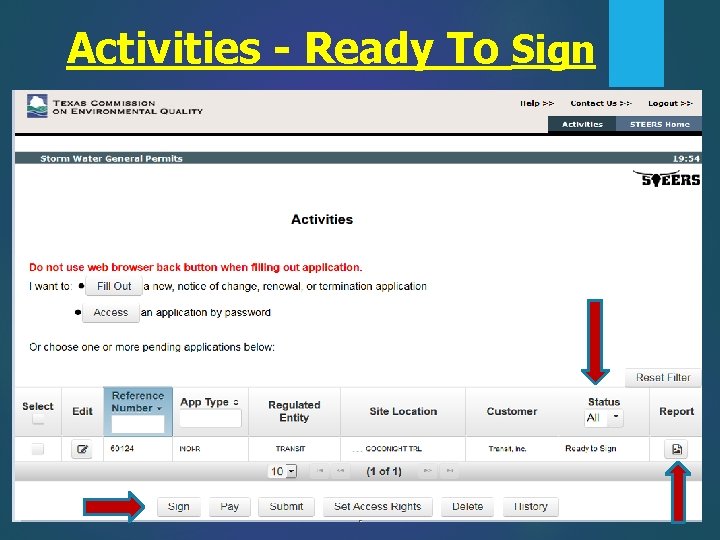
Activities - Ready To Sign

MSGP Renewal – Sign Application
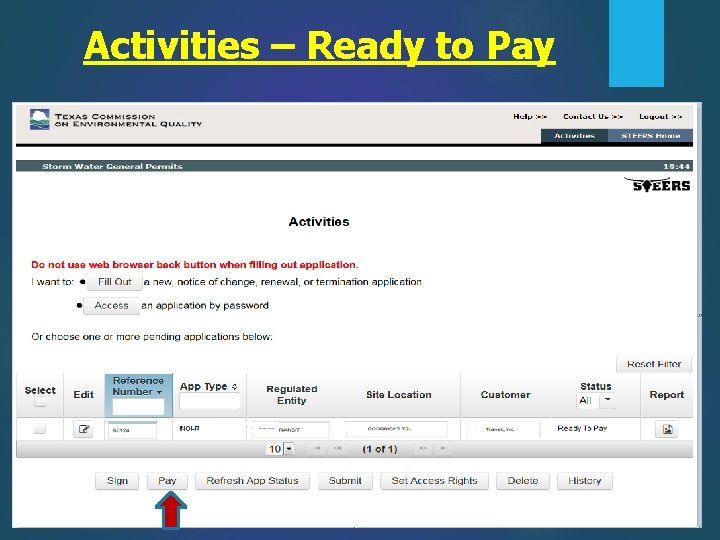
Activities – Ready to Pay
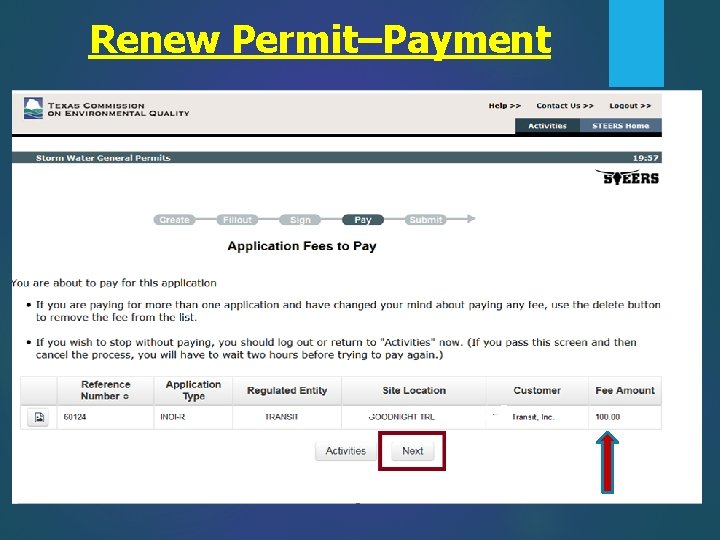
Renew Permit–Payment
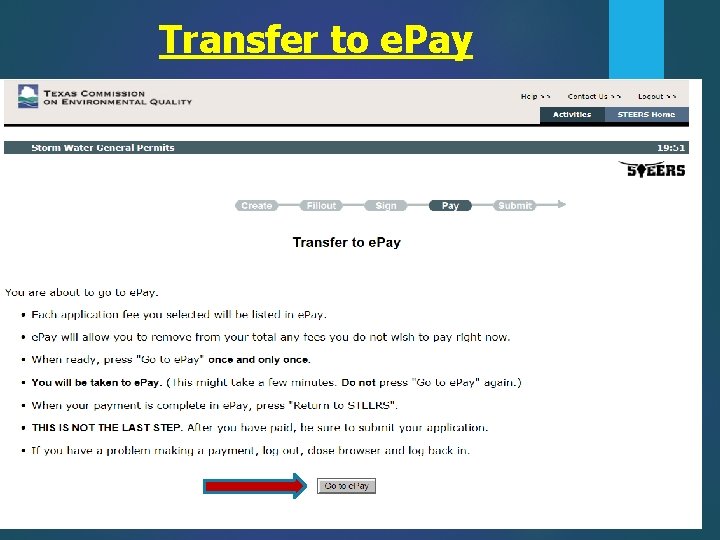
Transfer to e. Pay
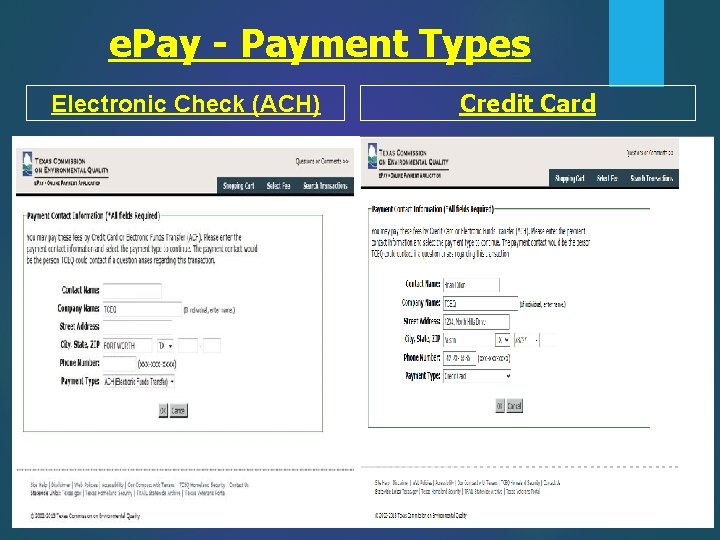
e. Pay - Payment Types Electronic Check (ACH) Credit Card
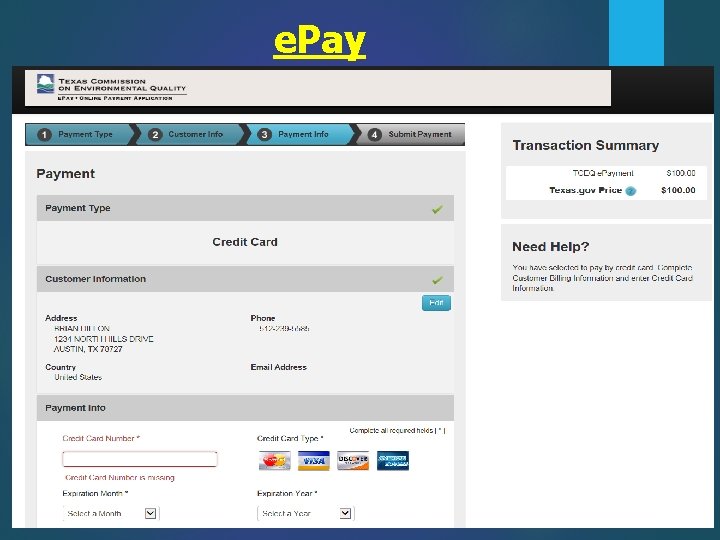
e. Pay
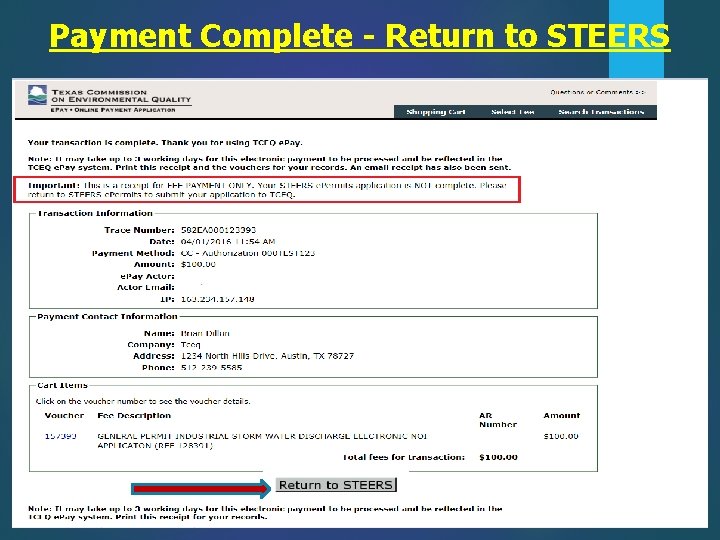
Payment Complete - Return to STEERS

MSGP Renewal - Ready To Submit

Renewed Sucessfully
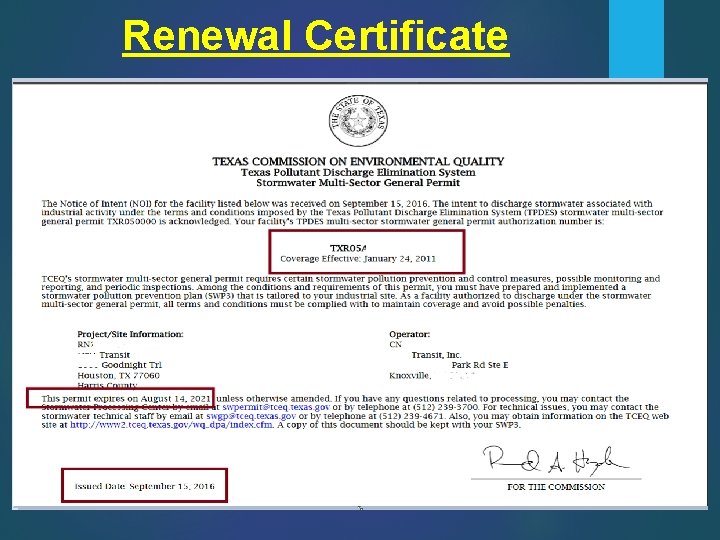
Renewal Certificate
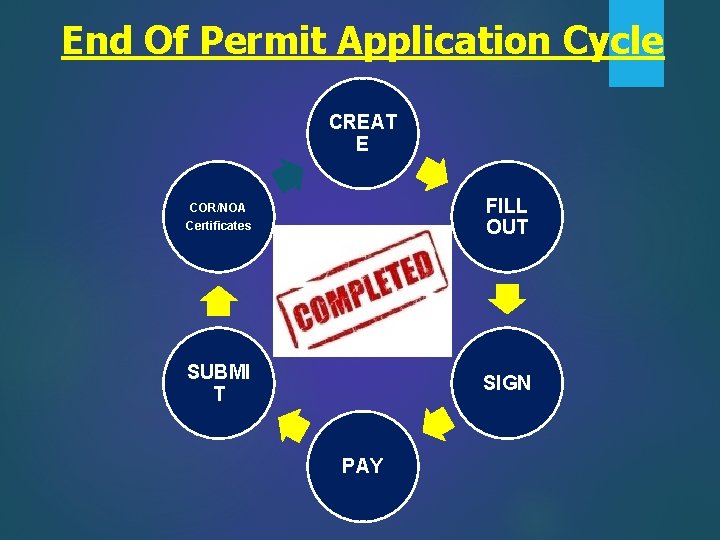
End Of Permit Application Cycle CREAT E COR/NOA Certificates FILL OUT SUBMI T SIGN PAY
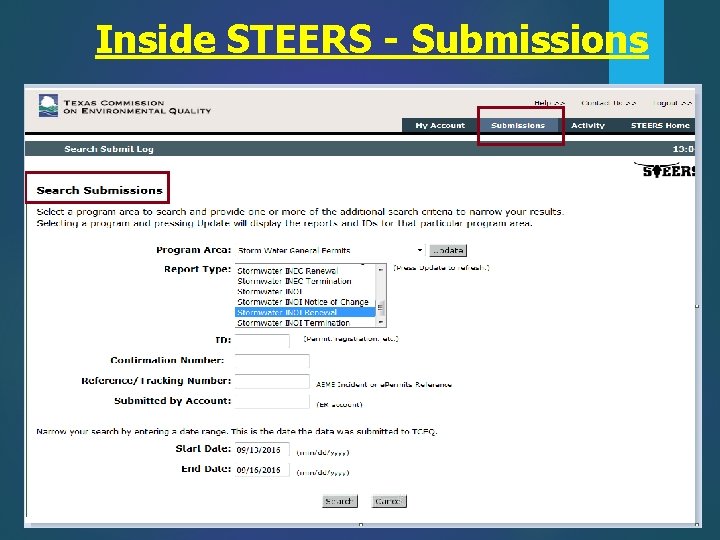
Inside STEERS - Submissions

Inside STEERS - Submissions
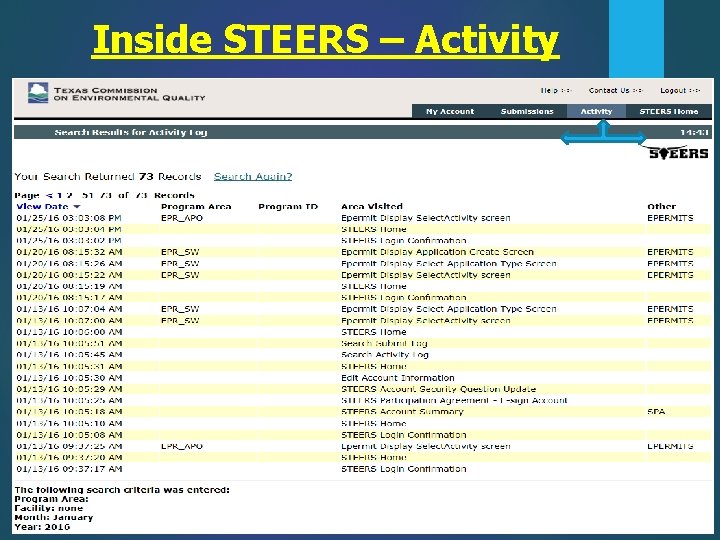
Inside STEERS – Activity
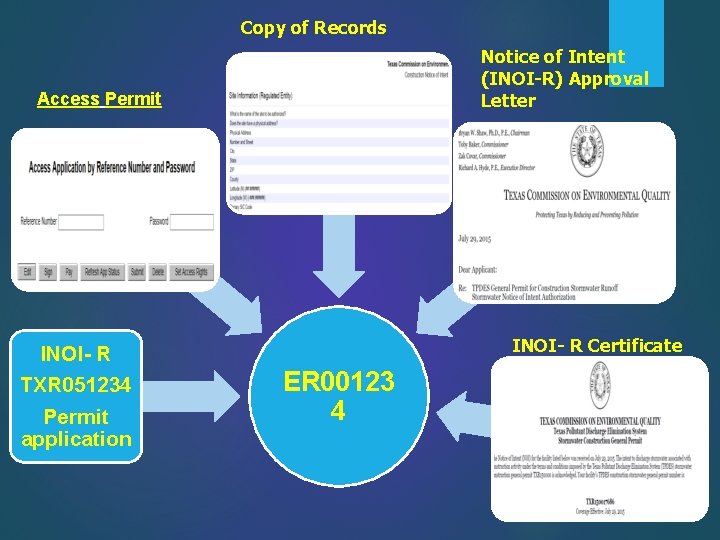
Copy of Records Notice of Intent (INOI-R) Approval Letter Access Permit INOI- R TXR 051234 Permit application INOI- R Certificate ER 00123 4

Questions
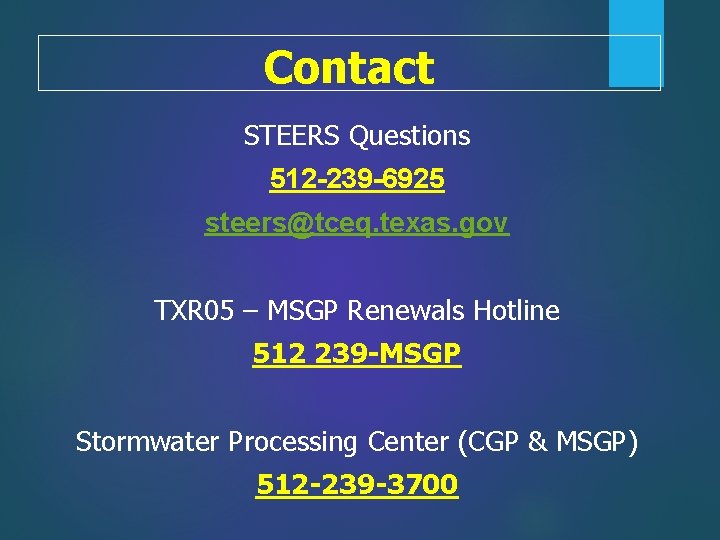
Contact STEERS Questions 512 -239 -6925 steers@tceq. texas. gov TXR 05 – MSGP Renewals Hotline 512 239 -MSGP Stormwater Processing Center (CGP & MSGP) 512 -239 -3700
 Water and water and water water
Water and water and water water 369 times 2
369 times 2 Long division synthetic division
Long division synthetic division Repeated subtraction method
Repeated subtraction method It is the shorthand method of polynomial division
It is the shorthand method of polynomial division What are the functions of front office
What are the functions of front office Quality control and quality assurance
Quality control and quality assurance Pmp quality management
Pmp quality management Quality metrics pmp
Quality metrics pmp Quality assurance cycle in nursing
Quality assurance cycle in nursing Compliance vs quality
Compliance vs quality Quality assurance concepts
Quality assurance concepts Known as the fun uncle of the quality revolution
Known as the fun uncle of the quality revolution Crosby's fourteen steps to quality improvement
Crosby's fourteen steps to quality improvement Old quality vs new quality
Old quality vs new quality Eagle plains public school
Eagle plains public school Factory office plan
Factory office plan Division of water resources utah
Division of water resources utah Turbidity apes
Turbidity apes Water quality act of 1965
Water quality act of 1965 Njdep gwqs
Njdep gwqs National water quality monitoring council
National water quality monitoring council National water quality monitoring council
National water quality monitoring council Tceq surface water quality viewer
Tceq surface water quality viewer Lake of the ozarks water quality
Lake of the ozarks water quality Texas surface water quality standards
Texas surface water quality standards Water quality management in india
Water quality management in india Tucson water quality
Tucson water quality Kentucky agriculture water quality plan
Kentucky agriculture water quality plan National water quality monitoring conference
National water quality monitoring conference Water quality act
Water quality act Barton springs water quality
Barton springs water quality Togus pond maine water quality
Togus pond maine water quality National water quality monitoring conference
National water quality monitoring conference Water quality solutions
Water quality solutions Colorado water quality forum
Colorado water quality forum Wolff
Wolff Drinking fountain
Drinking fountain Fresh water allowance and dock water allowance
Fresh water allowance and dock water allowance How can we reuse water for class 3
How can we reuse water for class 3 Alberto rode 5/8 of the water rides at a water park
Alberto rode 5/8 of the water rides at a water park Class 8 english chapter 7 water water everywhere
Class 8 english chapter 7 water water everywhere Water exchanger
Water exchanger Fresh water meets salt water
Fresh water meets salt water Warm water rises in a lake. cold water descends.
Warm water rises in a lake. cold water descends. Water water everywhere project
Water water everywhere project Water resource
Water resource