Office Flow and Standard Operating Procedures Tracking A
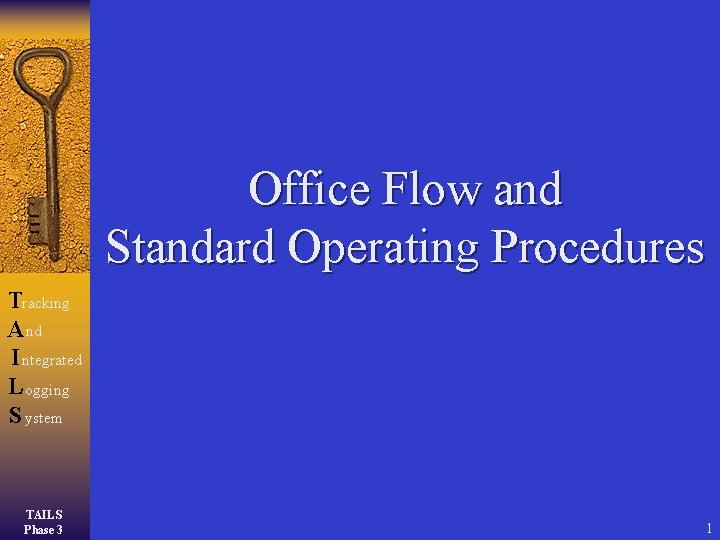
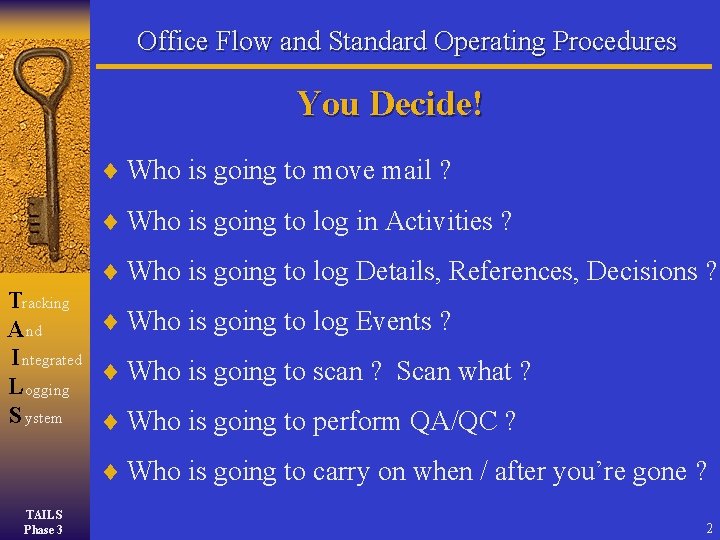
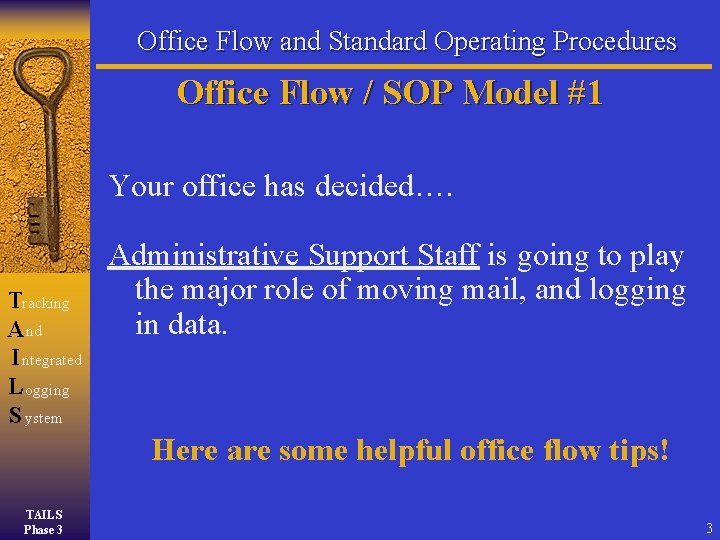
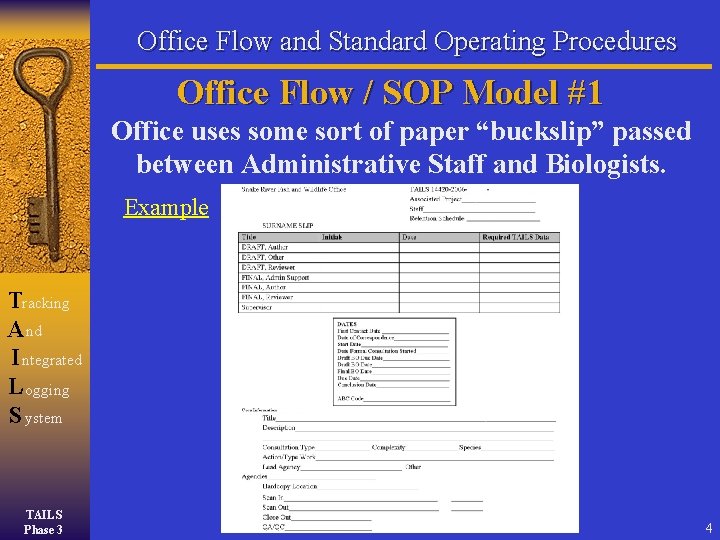
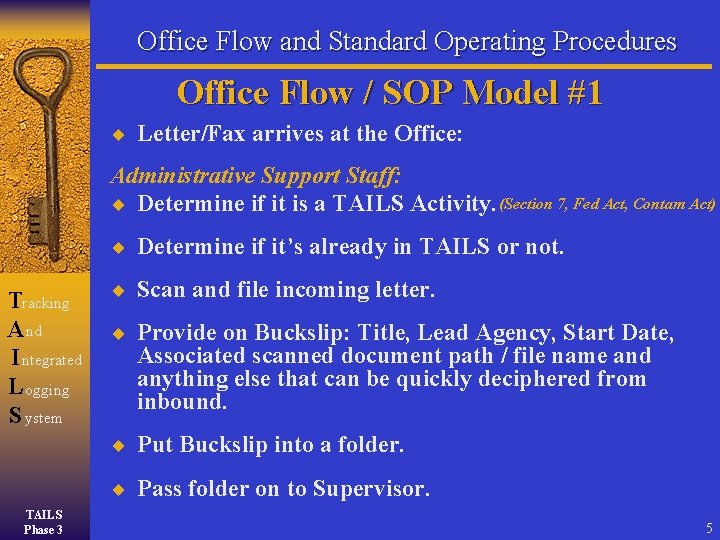
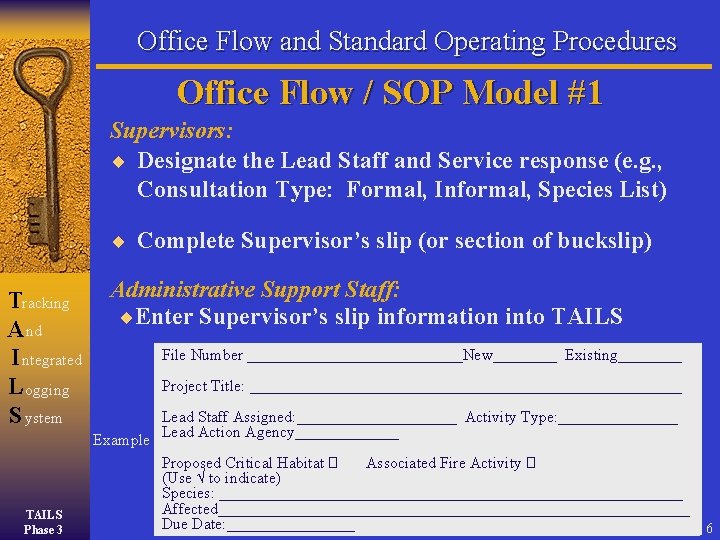
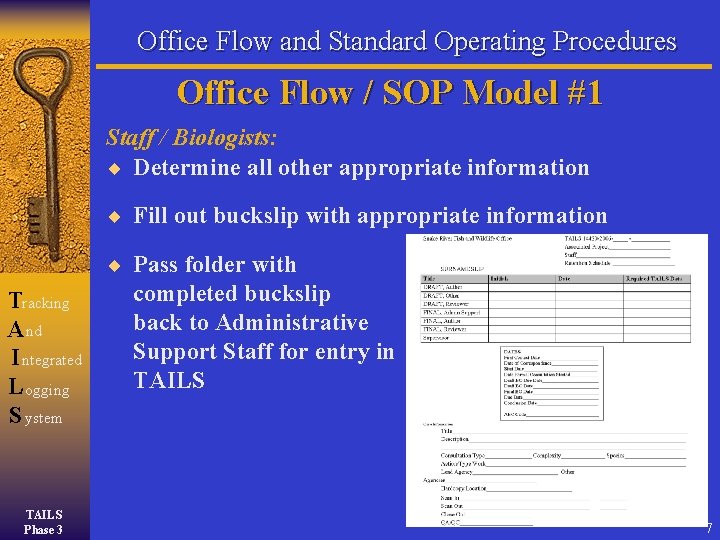
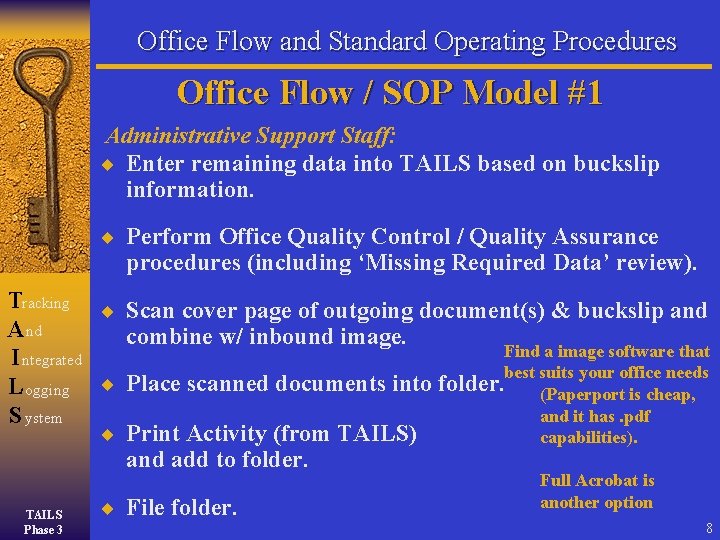
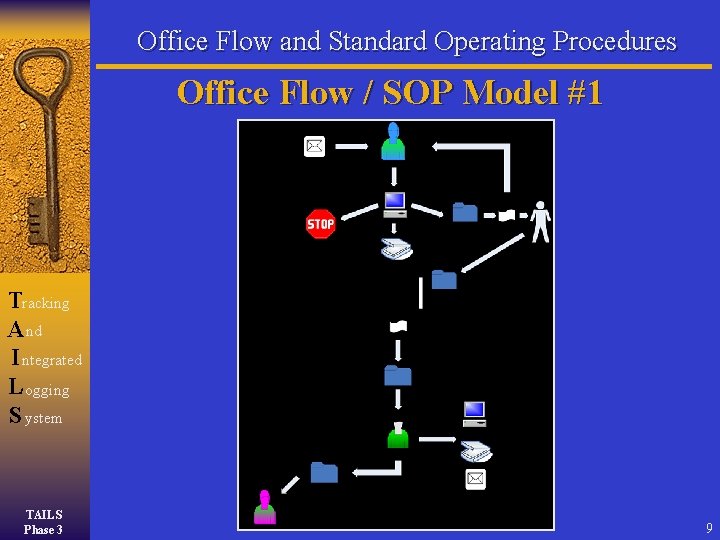
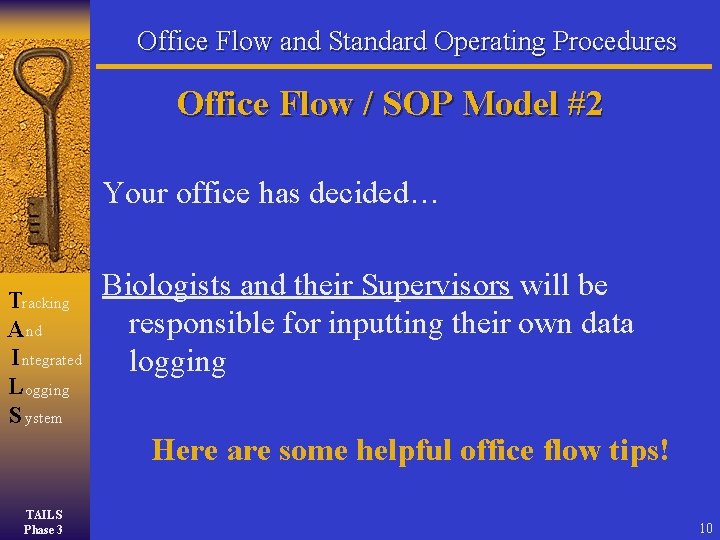
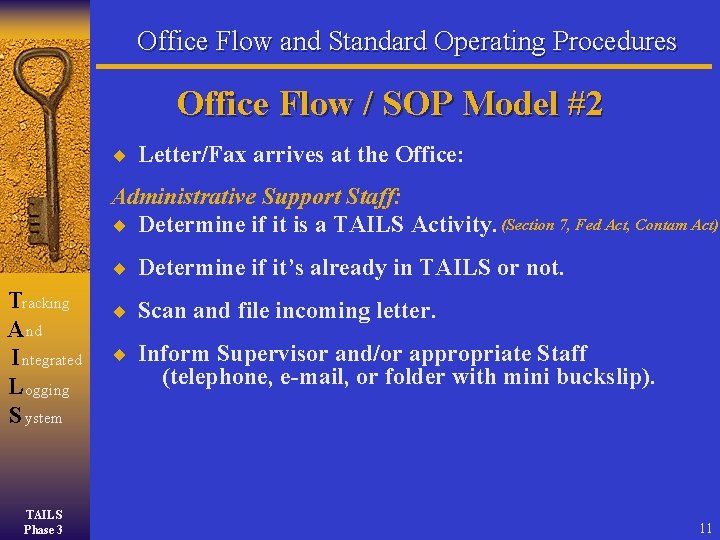
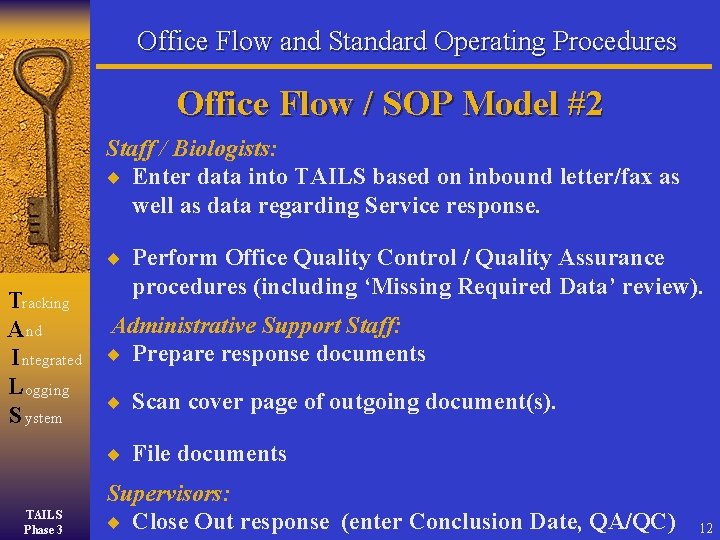
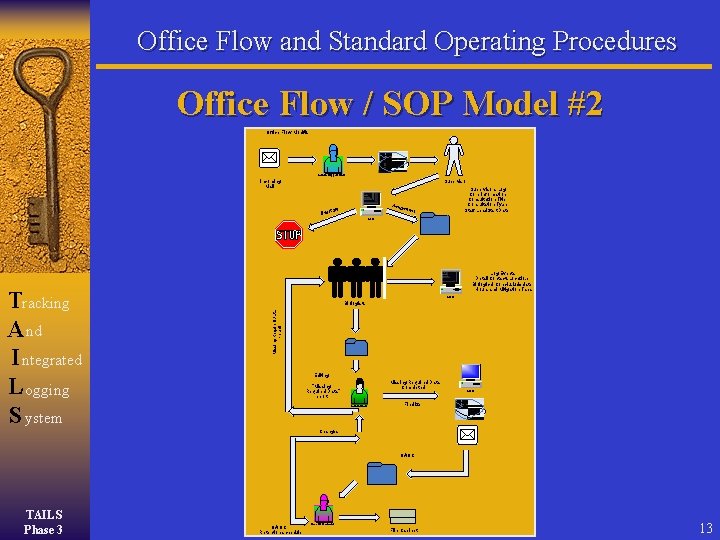
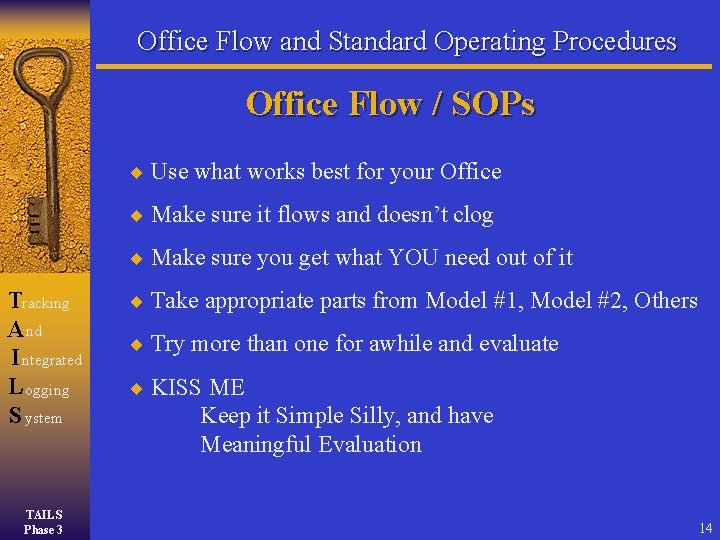
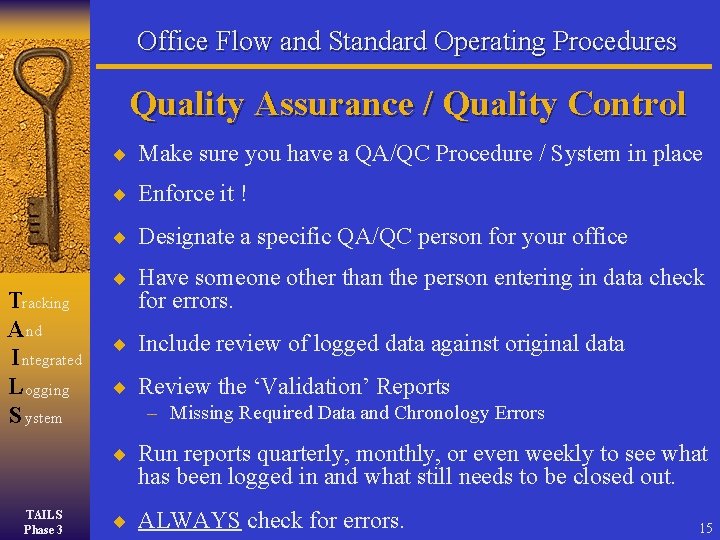
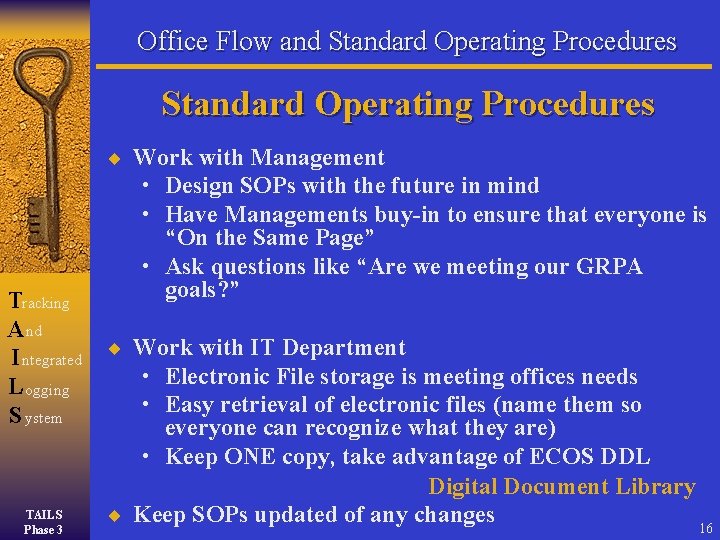
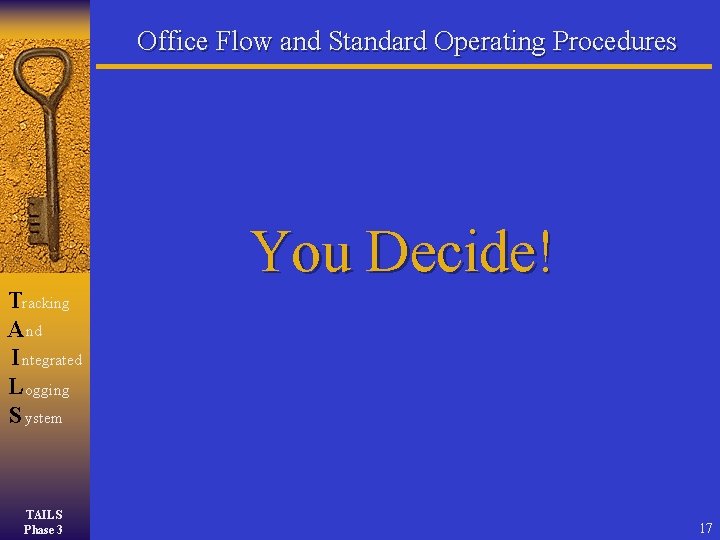
- Slides: 17
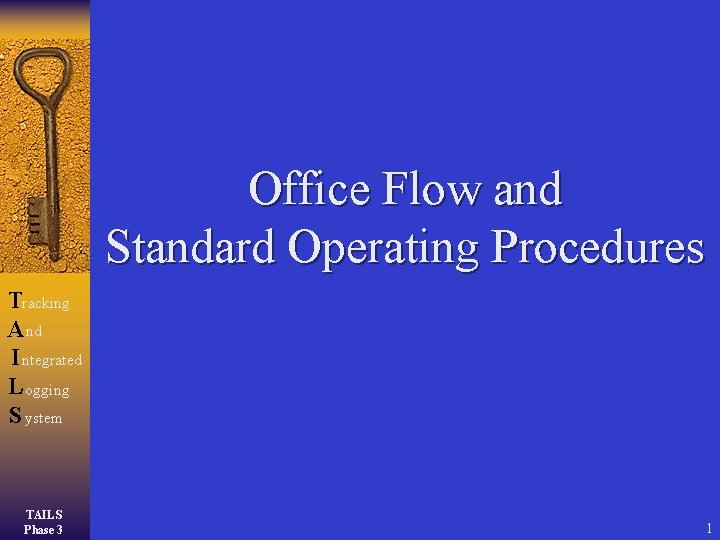
Office Flow and Standard Operating Procedures Tracking A nd I ntegrated L ogging S ystem TAILS Phase 3 1
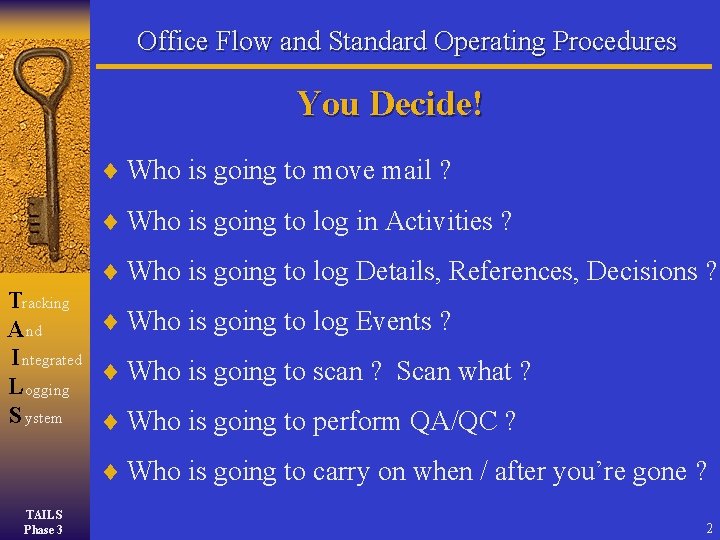
Office Flow and Standard Operating Procedures You Decide! ¨ Who is going to move mail ? ¨ Who is going to log in Activities ? ¨ Who is going to log Details, References, Decisions ? Tracking ¨ Who is going to log Events ? A nd I ntegrated ¨ Who is going to scan ? Scan what ? L ogging S ystem ¨ Who is going to perform QA/QC ? ¨ Who is going to carry on when / after you’re gone ? TAILS Phase 3 2
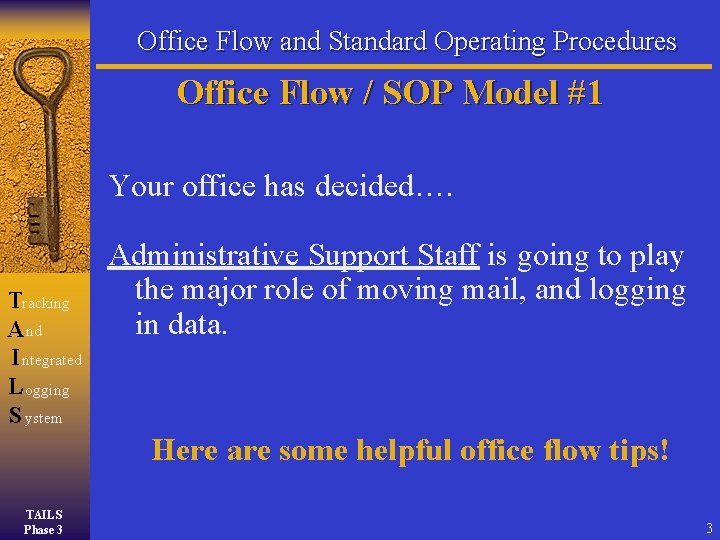
Office Flow and Standard Operating Procedures Office Flow / SOP Model #1 Your office has decided…. Tracking A nd I ntegrated L ogging S ystem Administrative Support Staff is going to play the major role of moving mail, and logging in data. Here are some helpful office flow tips! TAILS Phase 3 3
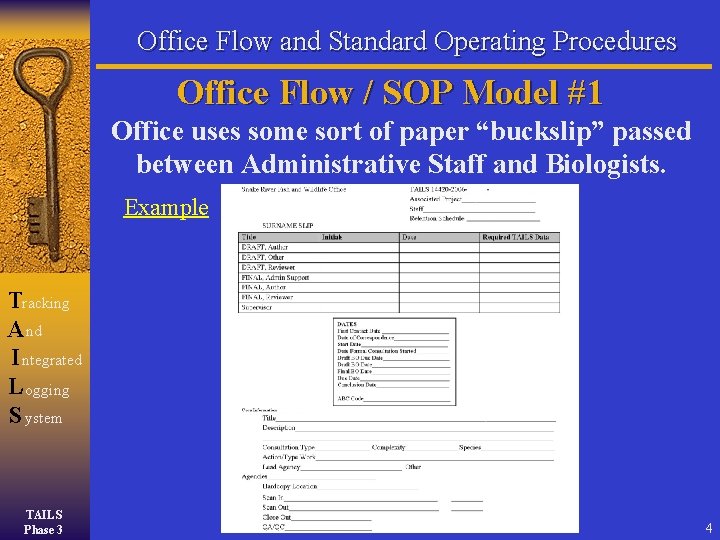
Office Flow and Standard Operating Procedures Office Flow / SOP Model #1 Office uses some sort of paper “buckslip” passed between Administrative Staff and Biologists. Example Tracking A nd I ntegrated L ogging S ystem TAILS Phase 3 4
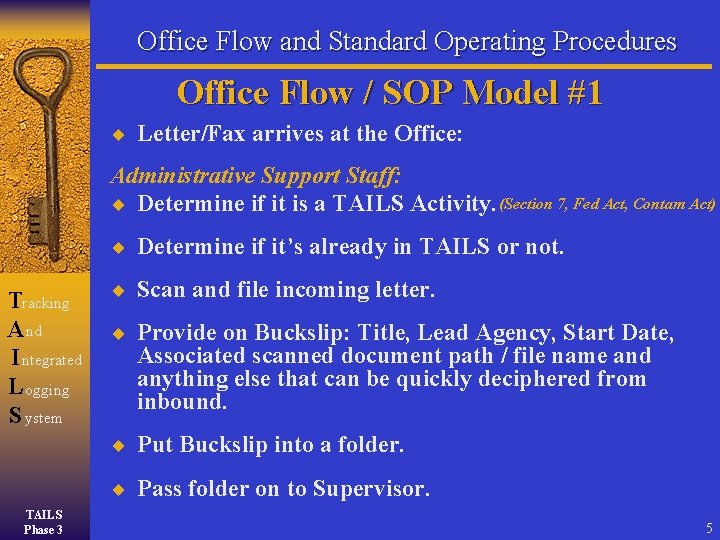
Office Flow and Standard Operating Procedures Office Flow / SOP Model #1 ¨ Letter/Fax arrives at the Office: Administrative Support Staff: ¨ Determine if it is a TAILS Activity. (Section 7, Fed Act, Contam Act) ¨ Determine if it’s already in TAILS or not. Tracking A nd I ntegrated L ogging S ystem ¨ Scan and file incoming letter. ¨ Provide on Buckslip: Title, Lead Agency, Start Date, Associated scanned document path / file name and anything else that can be quickly deciphered from inbound. ¨ Put Buckslip into a folder. ¨ Pass folder on to Supervisor. TAILS Phase 3 5
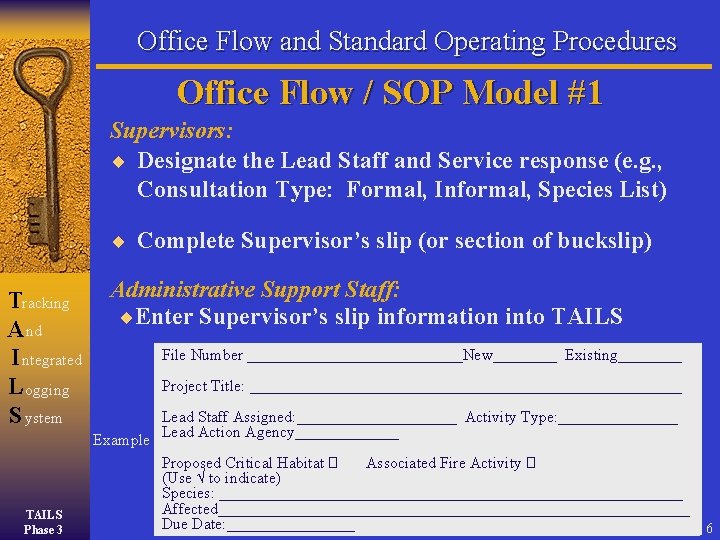
Office Flow and Standard Operating Procedures Office Flow / SOP Model #1 Supervisors: ¨ Designate the Lead Staff and Service response (e. g. , Consultation Type: Formal, Informal, Species List) ¨ Complete Supervisor’s slip (or section of buckslip) Tracking A nd I ntegrated L ogging S ystem Administrative Support Staff: ¨Enter Supervisor’s slip information into TAILS File Number ______________New____ Existing____ Project Title: ___________________________ Example TAILS Phase 3 Lead Staff Assigned: __________ Activity Type: ________ Lead Action Agency_______ Proposed Critical Habitat � Associated Fire Activity � (Use to indicate) Species: _____________________________ Affected______________________________ Due Date: ________ 6
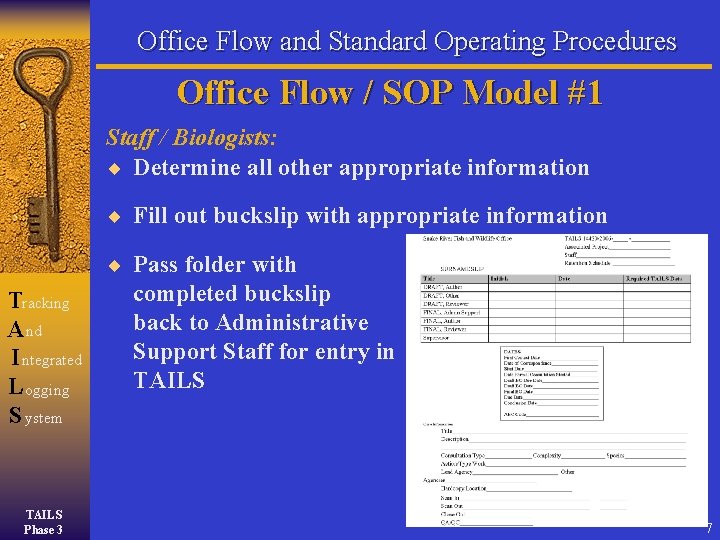
Office Flow and Standard Operating Procedures Office Flow / SOP Model #1 Staff / Biologists: ¨ Determine all other appropriate information ¨ Fill out buckslip with appropriate information ¨ Pass folder with Tracking A nd I ntegrated L ogging S ystem TAILS Phase 3 completed buckslip back to Administrative Support Staff for entry in TAILS 7
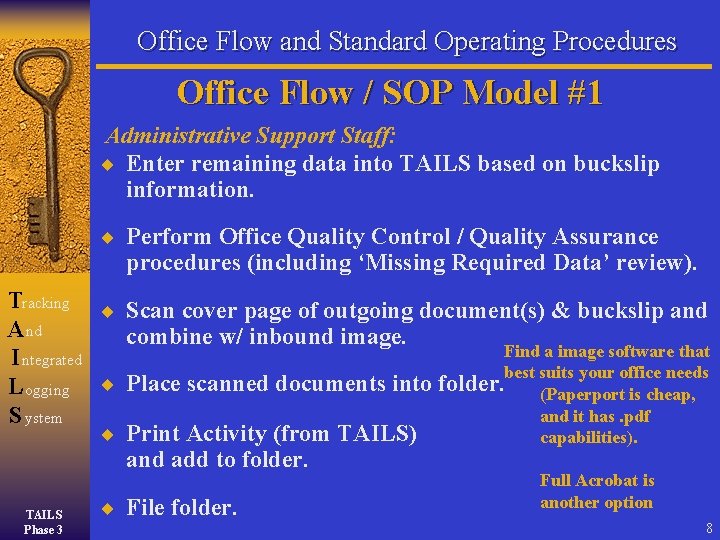
Office Flow and Standard Operating Procedures Office Flow / SOP Model #1 Administrative Support Staff: ¨ Enter remaining data into TAILS based on buckslip information. ¨ Perform Office Quality Control / Quality Assurance procedures (including ‘Missing Required Data’ review). Tracking ¨ Scan cover page of outgoing document(s) & buckslip and A nd combine w/ inbound image. Find a image software that I ntegrated best suits your office needs ¨ Place scanned documents into folder. L ogging (Paperport is cheap, and it has. pdf S ystem ¨ Print Activity (from TAILS) capabilities). and add to folder. TAILS Phase 3 ¨ File folder. Full Acrobat is another option 8
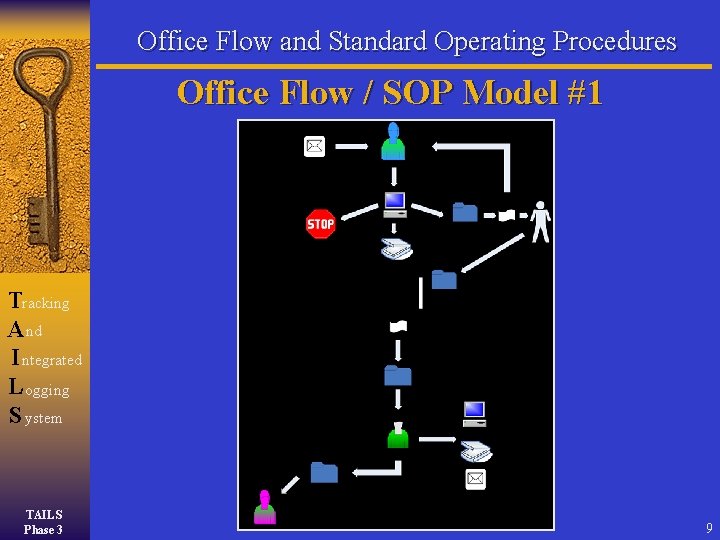
Office Flow and Standard Operating Procedures Office Flow / SOP Model #1 Tracking A nd I ntegrated L ogging S ystem TAILS Phase 3 9
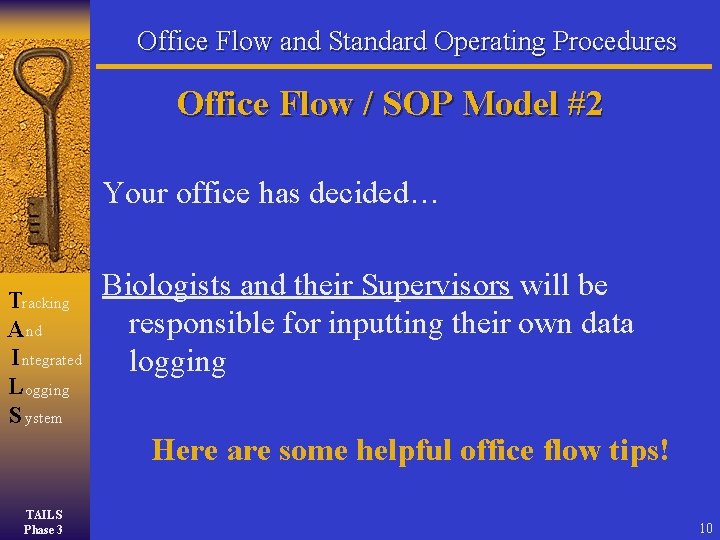
Office Flow and Standard Operating Procedures Office Flow / SOP Model #2 Your office has decided… Tracking A nd I ntegrated L ogging S ystem Biologists and their Supervisors will be responsible for inputting their own data logging Here are some helpful office flow tips! TAILS Phase 3 10
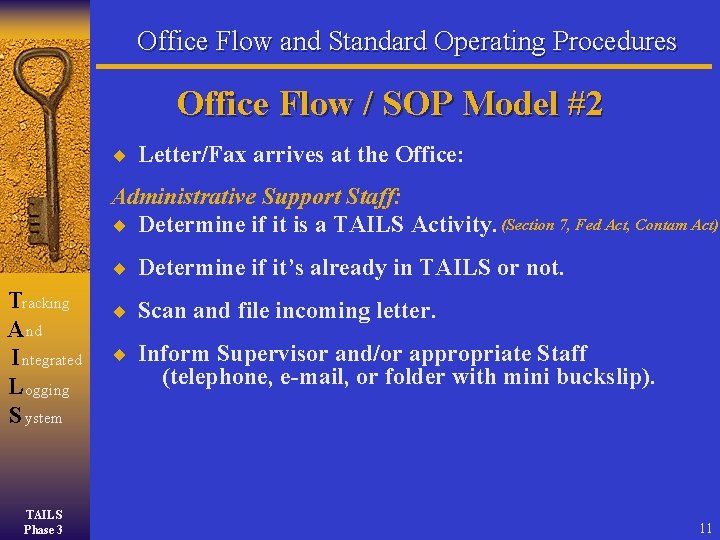
Office Flow and Standard Operating Procedures Office Flow / SOP Model #2 ¨ Letter/Fax arrives at the Office: Administrative Support Staff: ¨ Determine if it is a TAILS Activity. (Section 7, Fed Act, Contam Act) ¨ Determine if it’s already in TAILS or not. Tracking A nd I ntegrated L ogging S ystem TAILS Phase 3 ¨ Scan and file incoming letter. ¨ Inform Supervisor and/or appropriate Staff (telephone, e-mail, or folder with mini buckslip). 11
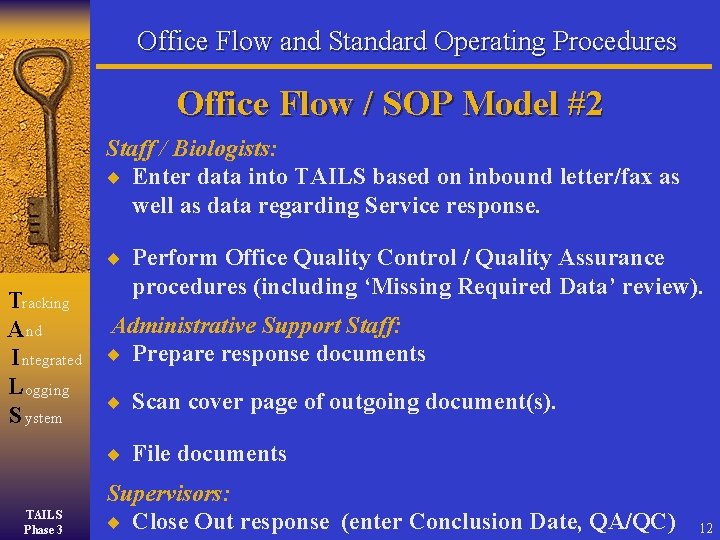
Office Flow and Standard Operating Procedures Office Flow / SOP Model #2 Staff / Biologists: ¨ Enter data into TAILS based on inbound letter/fax as well as data regarding Service response. ¨ Perform Office Quality Control / Quality Assurance procedures (including ‘Missing Required Data’ review). Tracking Administrative Support Staff: A nd I ntegrated ¨ Prepare response documents L ogging ¨ Scan cover page of outgoing document(s). S ystem ¨ File documents TAILS Phase 3 Supervisors: ¨ Close Out response (enter Conclusion Date, QA/QC) 12
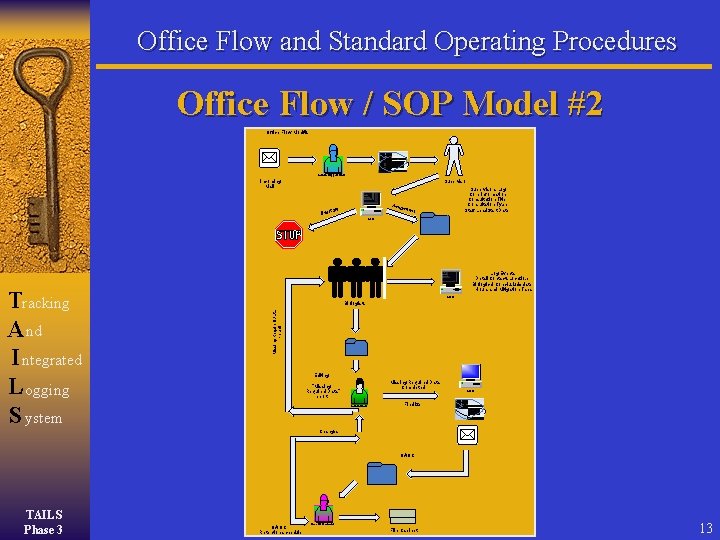
Office Flow and Standard Operating Procedures Office Flow / SOP Model #2 Office Flow Model #2 Admin Support Staff Supervisor Incoming Mail Supervisors Log Core Information Consultation Title , Consultation Type , Staff Lead , Start Date Assig nmen t ate Duplic TAILS Biologists Missing Required Data Found Tracking A nd I ntegrated L ogging S ystem Log Events Detail, Contacts, Location, Biological Conclusion , Update Hours, and Mitigation Tabs Editing Missing Required Data Completed “Missing Required Data” report Admin Staff TAILS Finalize Changes QA/QC TAILS Phase 3 QA/QC Retention schedule Records Manager File Cabinet 13
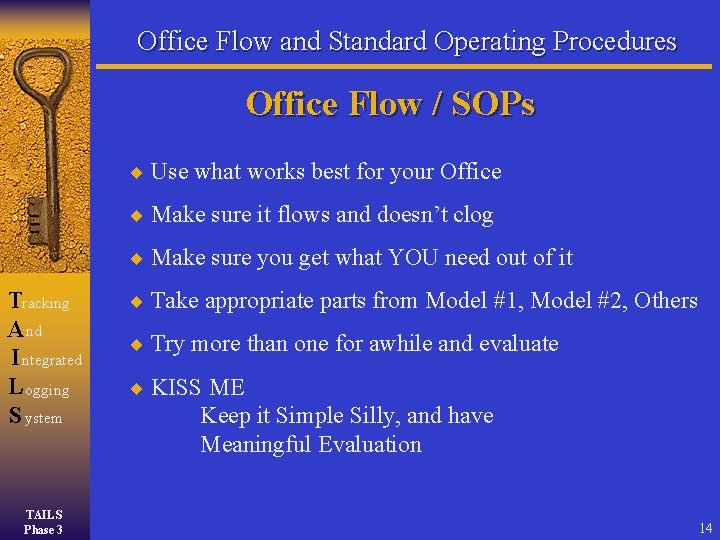
Office Flow and Standard Operating Procedures Office Flow / SOPs ¨ Use what works best for your Office ¨ Make sure it flows and doesn’t clog ¨ Make sure you get what YOU need out of it Tracking A nd I ntegrated L ogging S ystem TAILS Phase 3 ¨ Take appropriate parts from Model #1, Model #2, Others ¨ Try more than one for awhile and evaluate ¨ KISS ME Keep it Simple Silly, and have Meaningful Evaluation 14
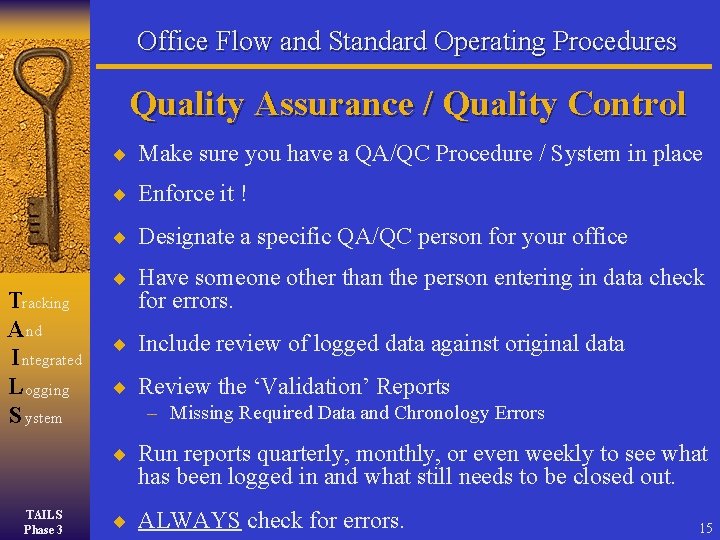
Office Flow and Standard Operating Procedures Quality Assurance / Quality Control ¨ Make sure you have a QA/QC Procedure / System in place ¨ Enforce it ! ¨ Designate a specific QA/QC person for your office Tracking A nd I ntegrated L ogging S ystem ¨ Have someone other than the person entering in data check for errors. ¨ Include review of logged data against original data ¨ Review the ‘Validation’ Reports – Missing Required Data and Chronology Errors ¨ Run reports quarterly, monthly, or even weekly to see what has been logged in and what still needs to be closed out. TAILS Phase 3 ¨ ALWAYS check for errors. 15
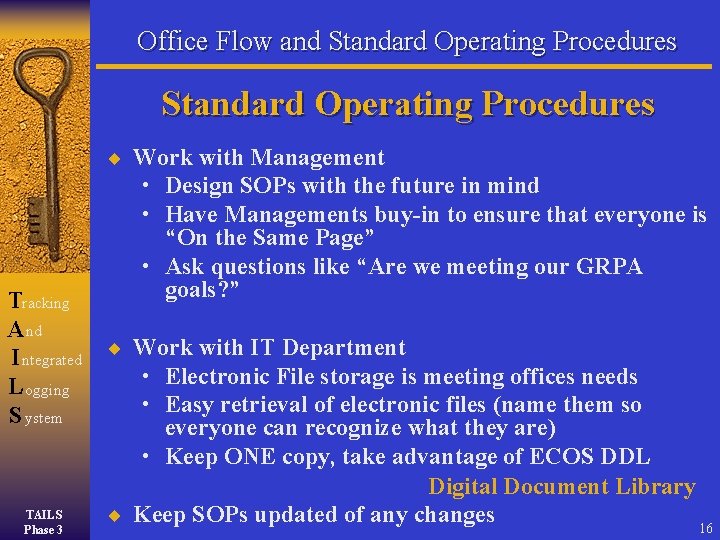
Office Flow and Standard Operating Procedures ¨ Work with Management • Design SOPs with the future in mind • Have Managements buy-in to ensure that everyone is Tracking A nd I ntegrated L ogging S ystem TAILS Phase 3 “On the Same Page” • Ask questions like “Are we meeting our GRPA goals? ” ¨ Work with IT Department • Electronic File storage is meeting offices needs • Easy retrieval of electronic files (name them so everyone can recognize what they are) • Keep ONE copy, take advantage of ECOS DDL Digital Document Library ¨ Keep SOPs updated of any changes 16
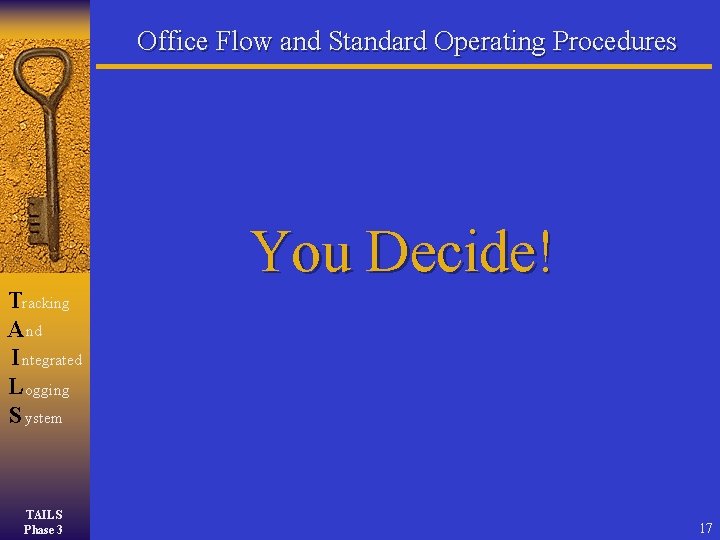
Office Flow and Standard Operating Procedures You Decide! Tracking A nd I ntegrated L ogging S ystem TAILS Phase 3 17