ODMAP Gaining Agency Access HIDTAs Overdose Detection Mapping
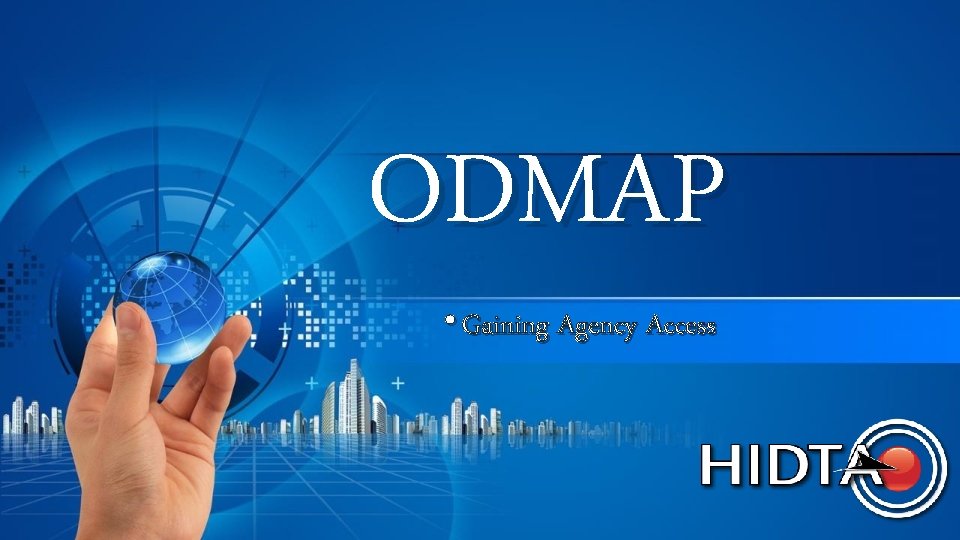

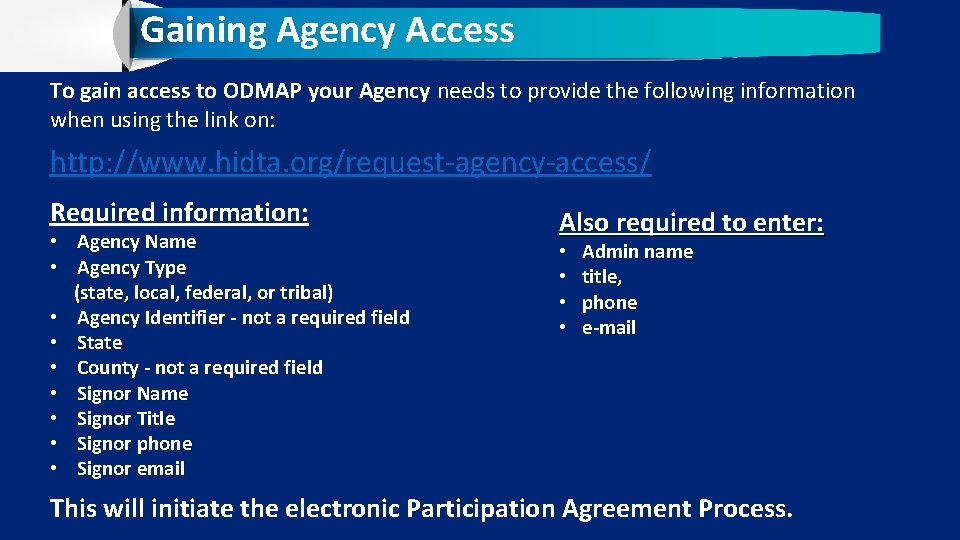
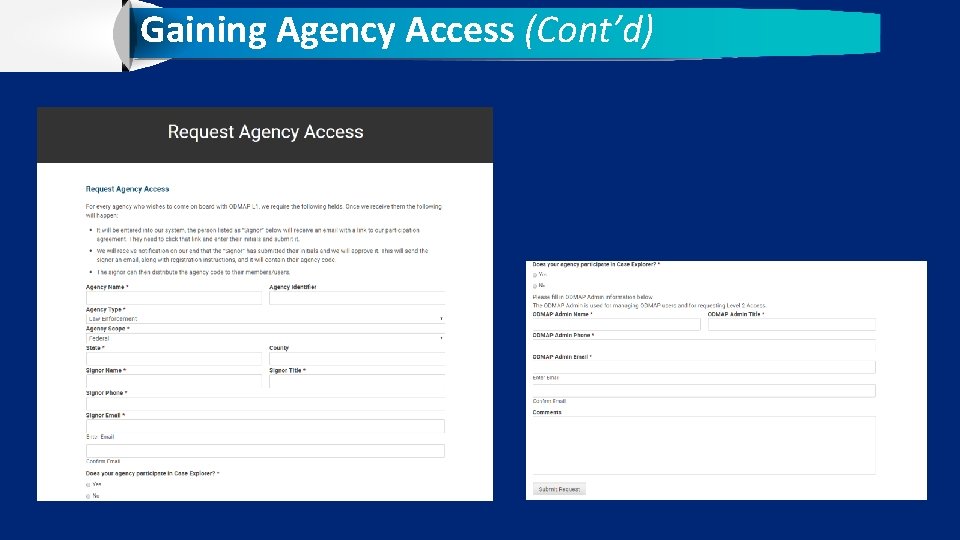
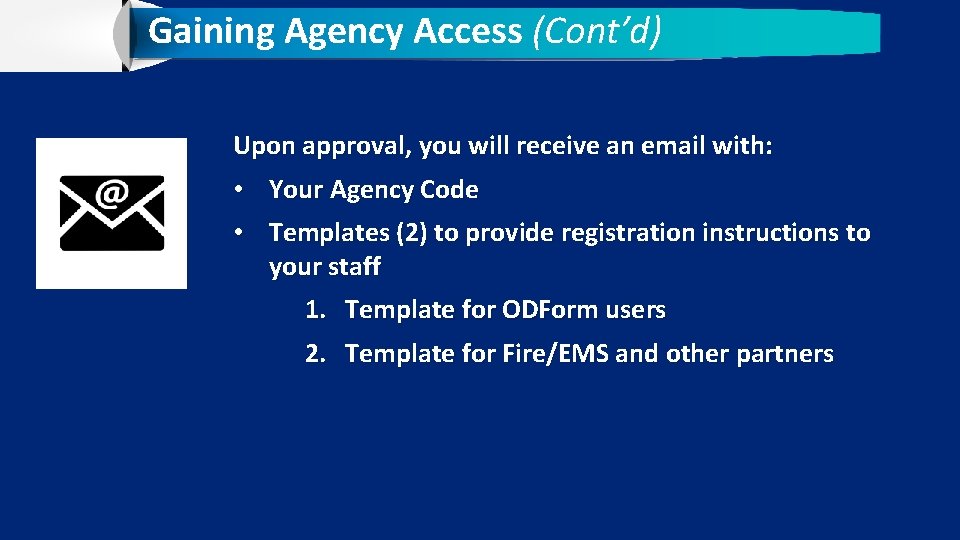
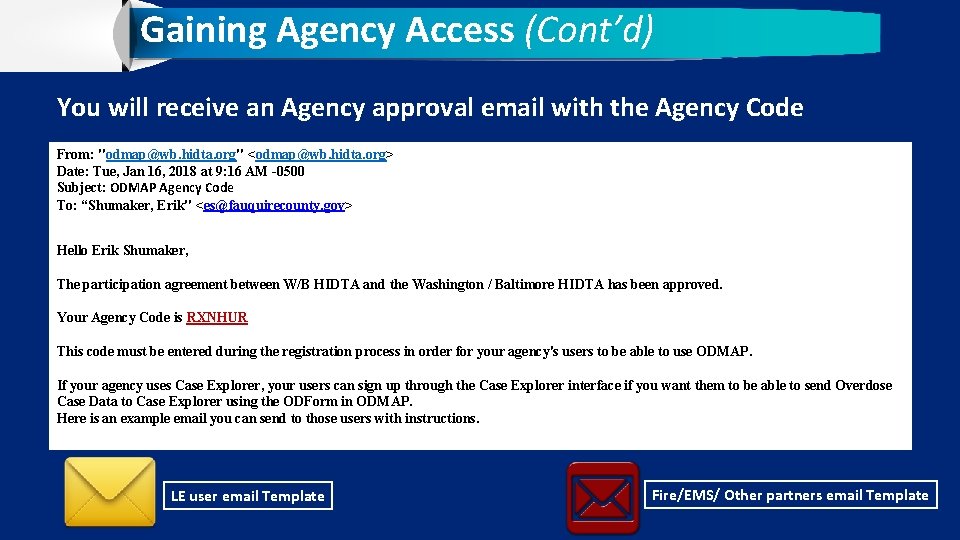
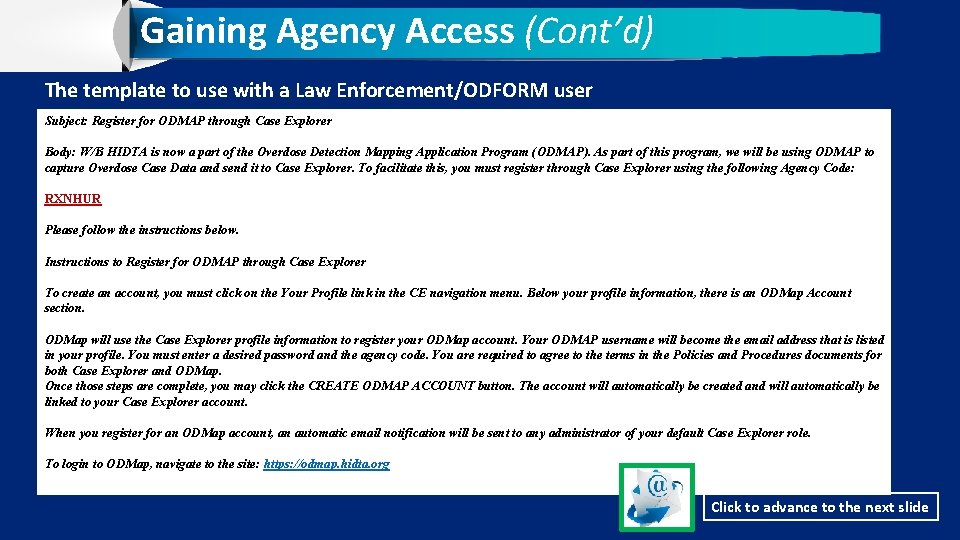
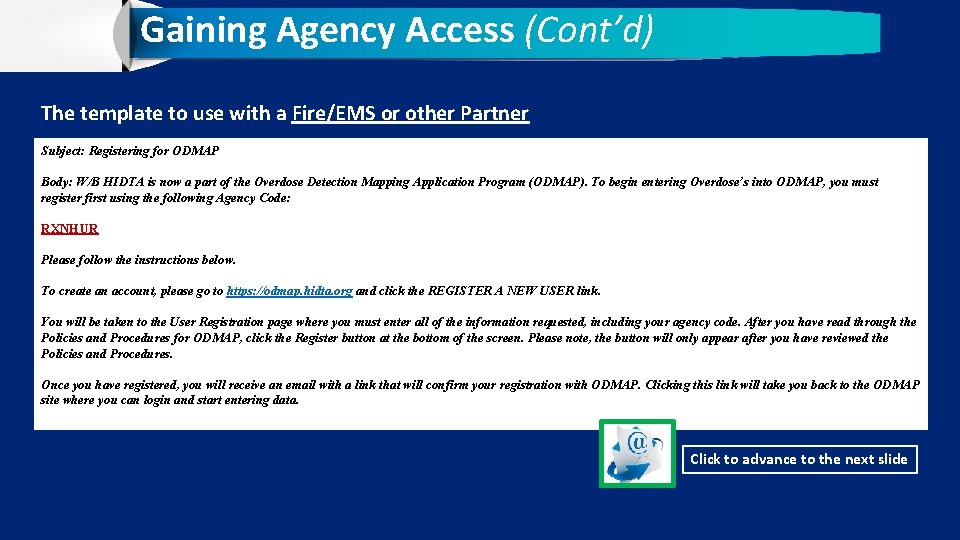
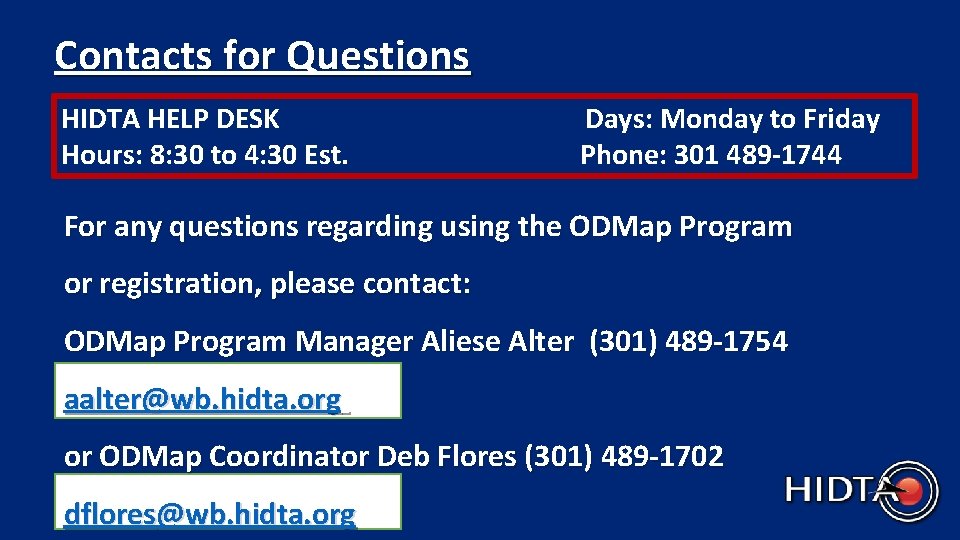
- Slides: 9
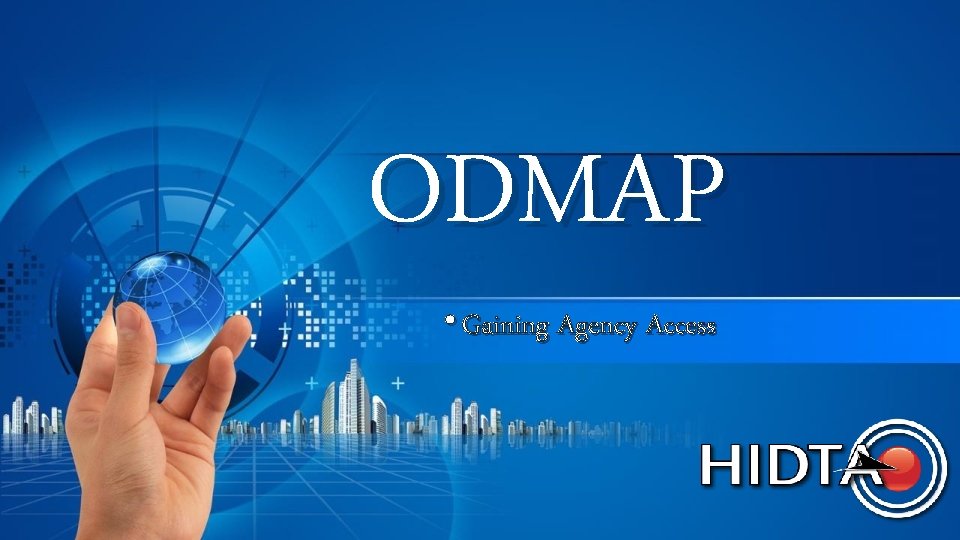
ODMAP • Gaining Agency Access

HIDTA’s Overdose Detection Mapping Application Program – ODMAP, assists public health, fire, emergency medical service and law enforcement agencies track known and suspected overdose incidents. ODMAP helps decision makers develop strategies and tactics to reduce overdose occurrences. The Washington/Baltimore High Intensity Drug Trafficking Area (W/B HIDTA) developed ODMAP to offer to first responders and government agencies free-of-charge.
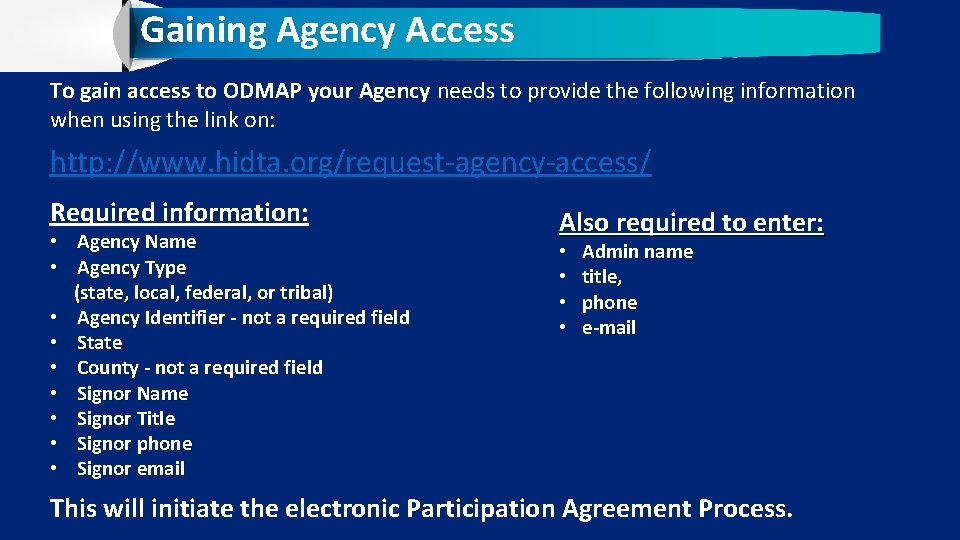
Gaining Agency Access To gain access to ODMAP your Agency needs to provide the following information when using the link on: http: //www. hidta. org/request-agency-access/ Required information: • Agency Name • Agency Type (state, local, federal, or tribal) • Agency Identifier - not a required field • State • County - not a required field • Signor Name • Signor Title • Signor phone • Signor email Also required to enter: • • Admin name title, phone e-mail This will initiate the electronic Participation Agreement Process.
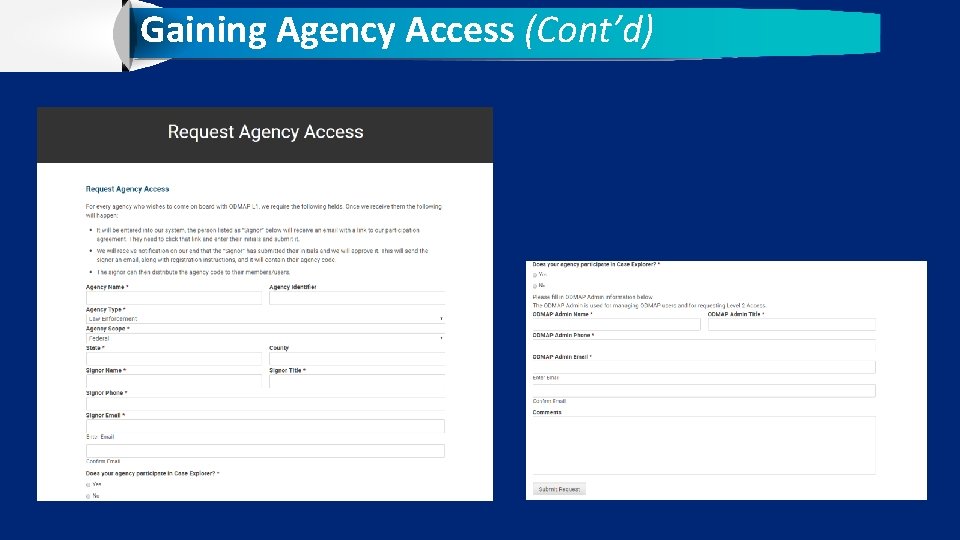
Gaining Agency Access (Cont’d)
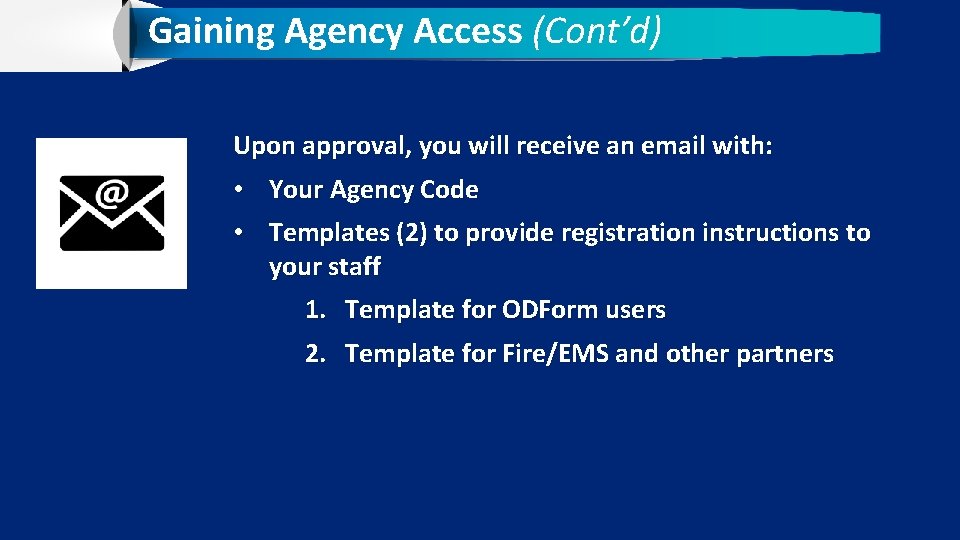
Gaining Agency Access (Cont’d) Upon approval, you will receive an email with: • Your Agency Code • Templates (2) to provide registration instructions to your staff 1. Template for ODForm users 2. Template for Fire/EMS and other partners
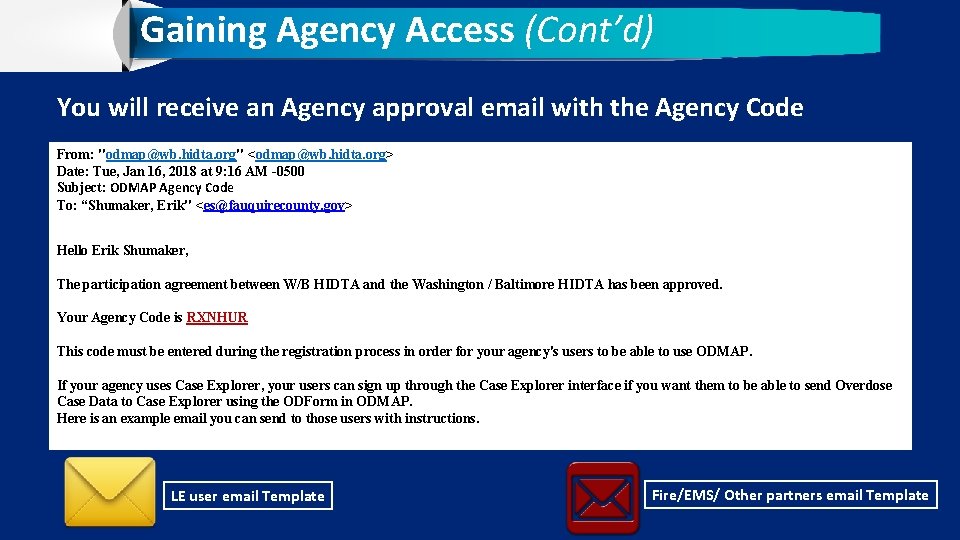
Gaining Agency Access (Cont’d) You will receive an Agency approval email with the Agency Code From: "odmap@wb. hidta. org" <odmap@wb. hidta. org> Date: Tue, Jan 16, 2018 at 9: 16 AM -0500 Subject: ODMAP Agency Code To: “Shumaker, Erik" <es@fauquirecounty. gov> Hello Erik Shumaker, The participation agreement between W/B HIDTA and the Washington / Baltimore HIDTA has been approved. Your Agency Code is RXNHUR This code must be entered during the registration process in order for your agency's users to be able to use ODMAP. If your agency uses Case Explorer, your users can sign up through the Case Explorer interface if you want them to be able to send Overdose Case Data to Case Explorer using the ODForm in ODMAP. Here is an example email you can send to those users with instructions. LE user email Template Fire/EMS/ Other partners email Template
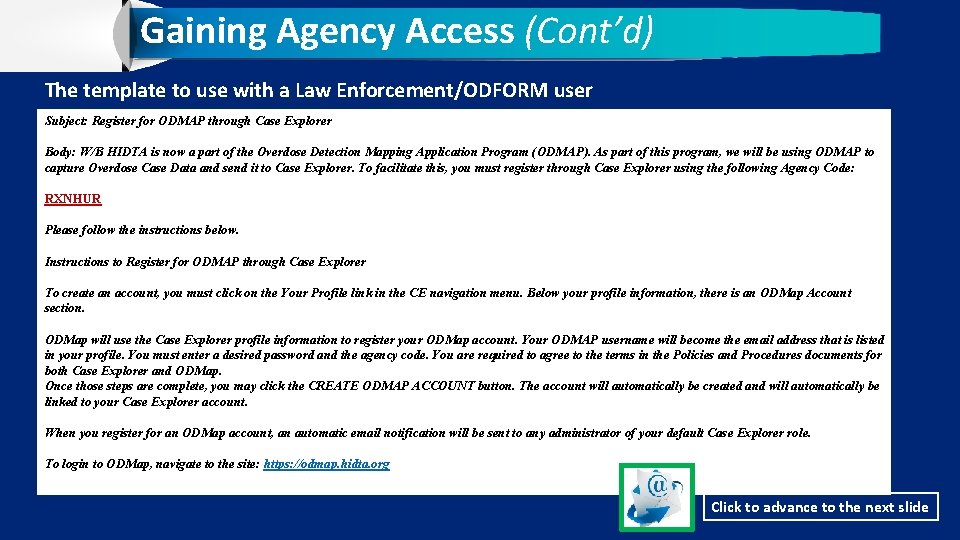
Gaining Agency Access (Cont’d) The template to use with a Law Enforcement/ODFORM user Subject: Register for ODMAP through Case Explorer Body: W/B HIDTA is now a part of the Overdose Detection Mapping Application Program (ODMAP). As part of this program, we will be using ODMAP to capture Overdose Case Data and send it to Case Explorer. To facilitate this, you must register through Case Explorer using the following Agency Code: RXNHUR Please follow the instructions below. Instructions to Register for ODMAP through Case Explorer To create an account, you must click on the Your Profile link in the CE navigation menu. Below your profile information, there is an ODMap Account section. ODMap will use the Case Explorer profile information to register your ODMap account. Your ODMAP username will become the email address that is listed in your profile. You must enter a desired password and the agency code. You are required to agree to the terms in the Policies and Procedures documents for both Case Explorer and ODMap. Once those steps are complete, you may click the CREATE ODMAP ACCOUNT button. The account will automatically be created and will automatically be linked to your Case Explorer account. When you register for an ODMap account, an automatic email notification will be sent to any administrator of your default Case Explorer role. To login to ODMap, navigate to the site: https: //odmap. hidta. org Click to advance to the next slide
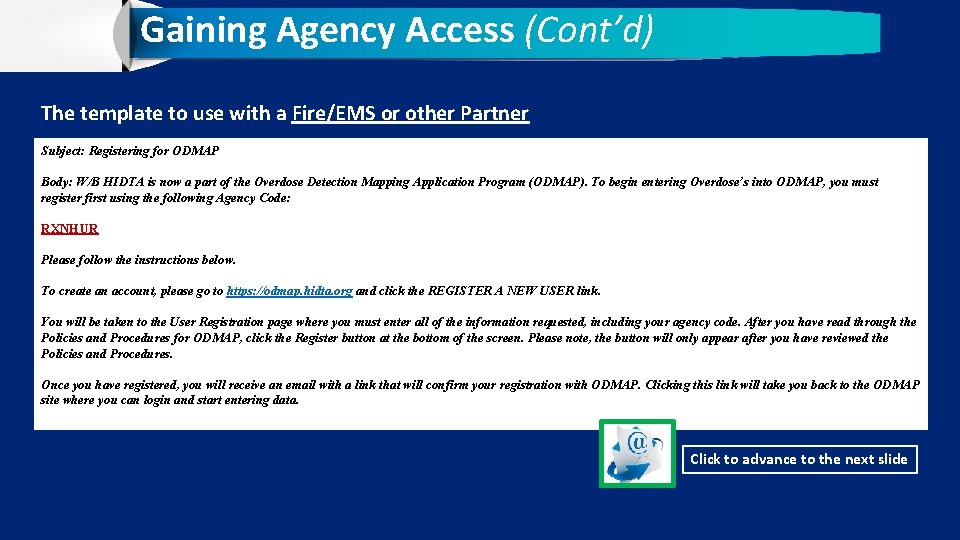
Gaining Agency Access (Cont’d) The template to use with a Fire/EMS or other Partner Subject: Registering for ODMAP Body: W/B HIDTA is now a part of the Overdose Detection Mapping Application Program (ODMAP). To begin entering Overdose’s into ODMAP, you must register first using the following Agency Code: RXNHUR Please follow the instructions below. To create an account, please go to https: //odmap. hidta. org and click the REGISTER A NEW USER link. You will be taken to the User Registration page where you must enter all of the information requested, including your agency code. After you have read through the Policies and Procedures for ODMAP, click the Register button at the bottom of the screen. Please note, the button will only appear after you have reviewed the Policies and Procedures. Once you have registered, you will receive an email with a link that will confirm your registration with ODMAP. Clicking this link will take you back to the ODMAP site where you can login and start entering data. Click to advance to the next slide
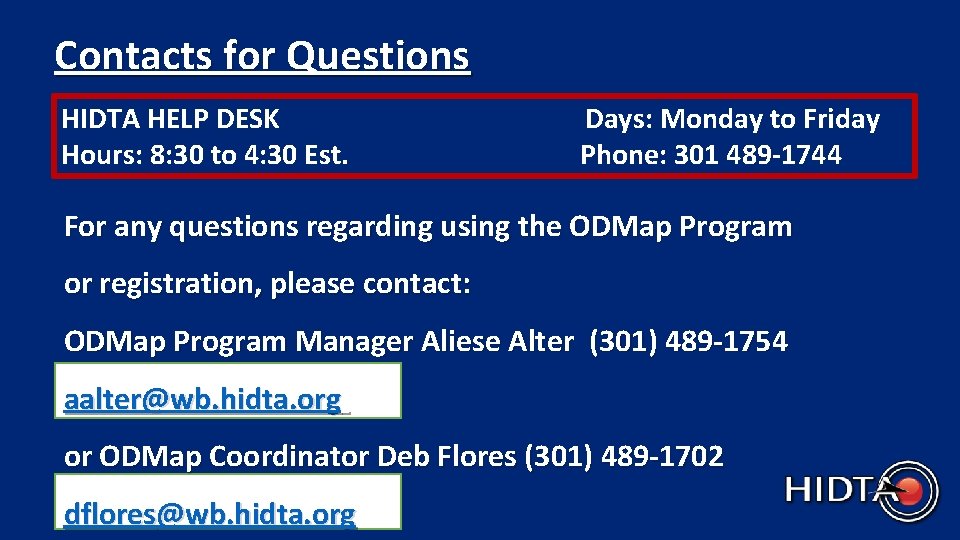
Contacts for Questions HIDTA HELP DESK Hours: 8: 30 to 4: 30 Est. Days: Monday to Friday Phone: 301 489 -1744 For any questions regarding using the ODMap Program or registration, please contact: ODMap Program Manager Aliese Alter (301) 489 -1754 aalter@wb. hidta. org or ODMap Coordinator Deb Flores (301) 489 -1702 dflores@wb. hidta. org