OCR GCSE 9 1 Computer Science J 276
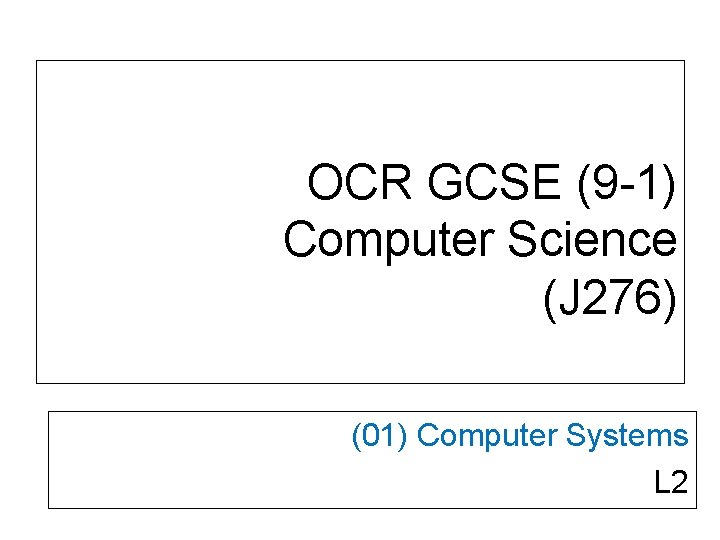
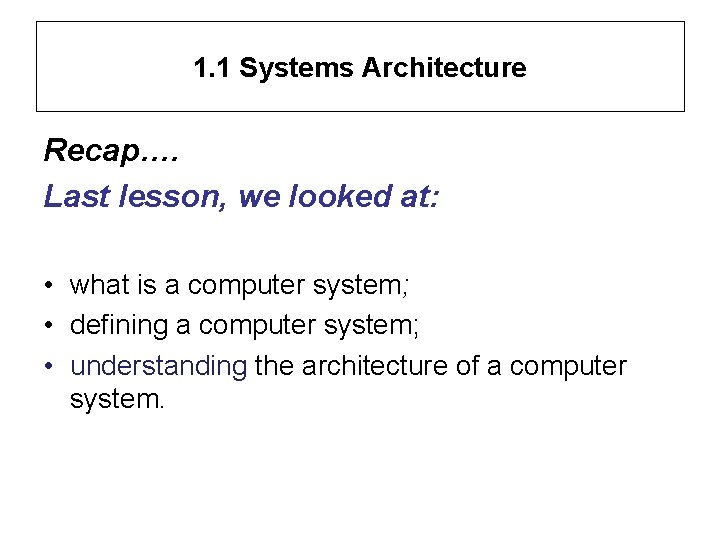
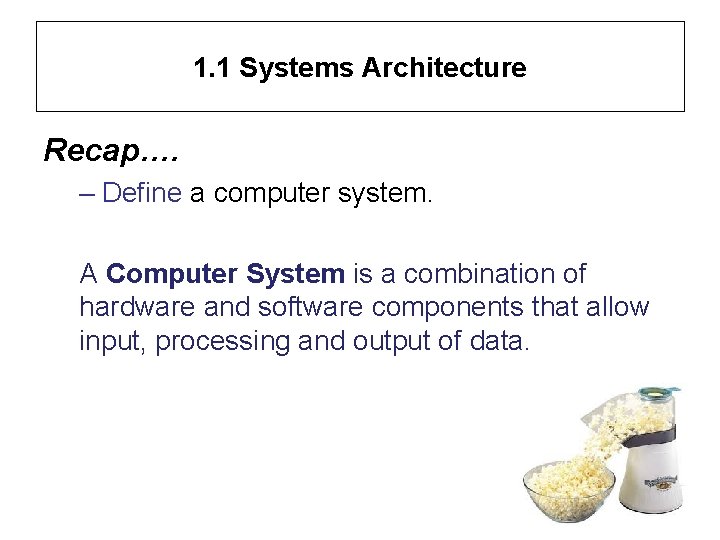
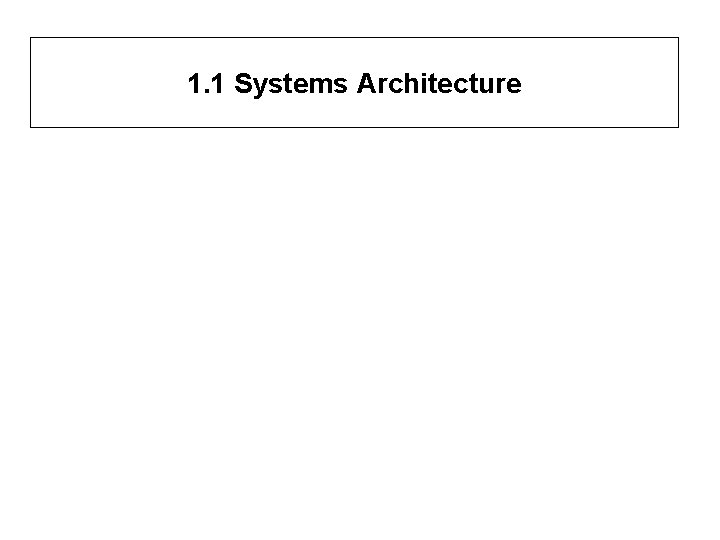
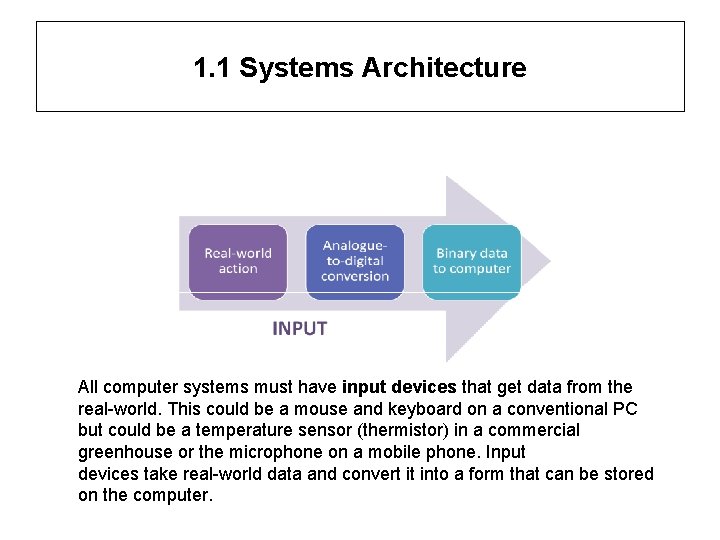
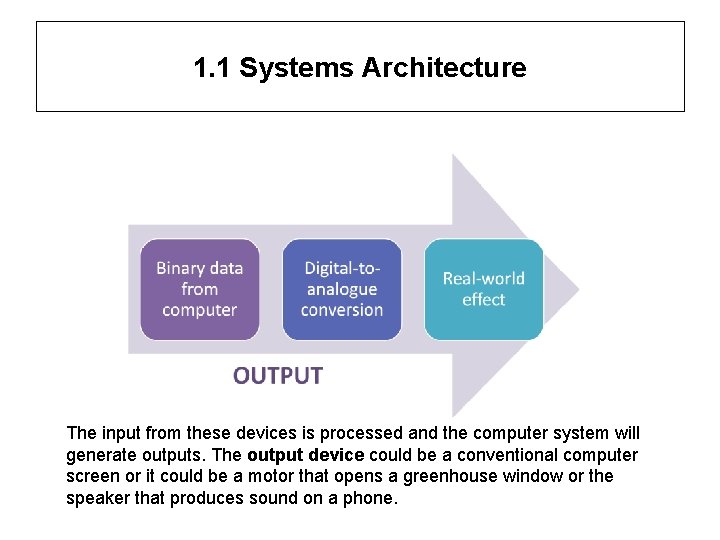
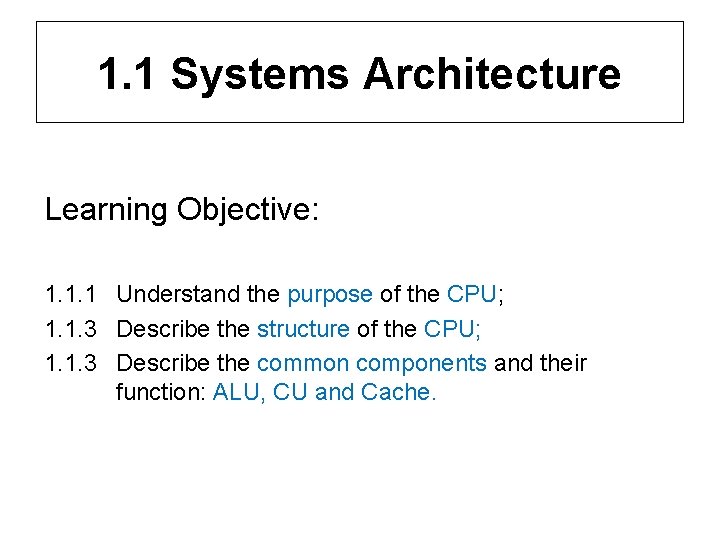

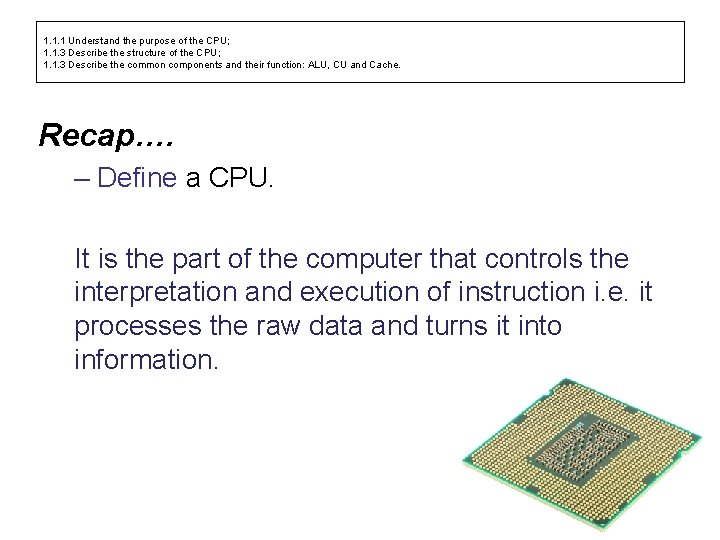
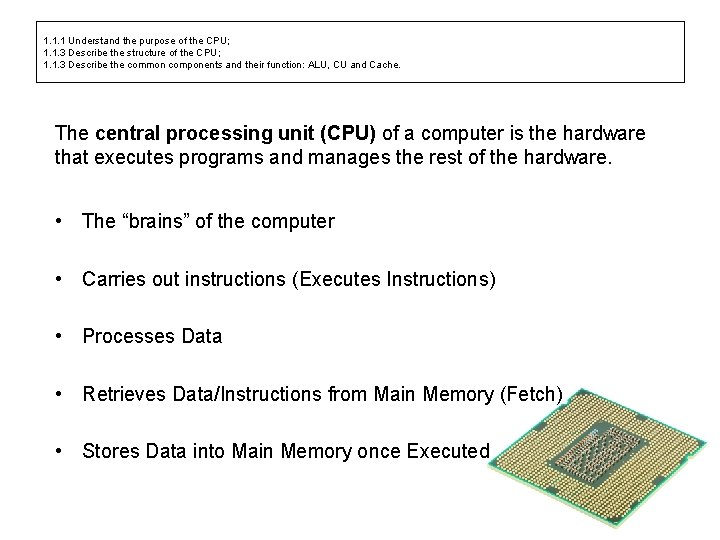
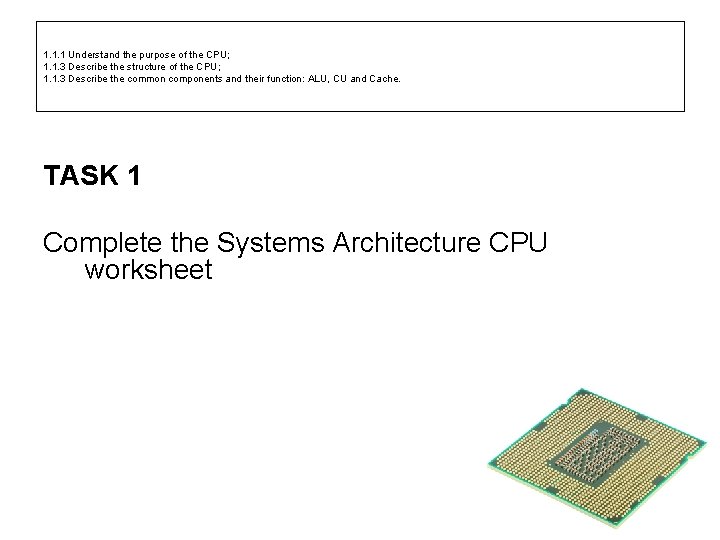
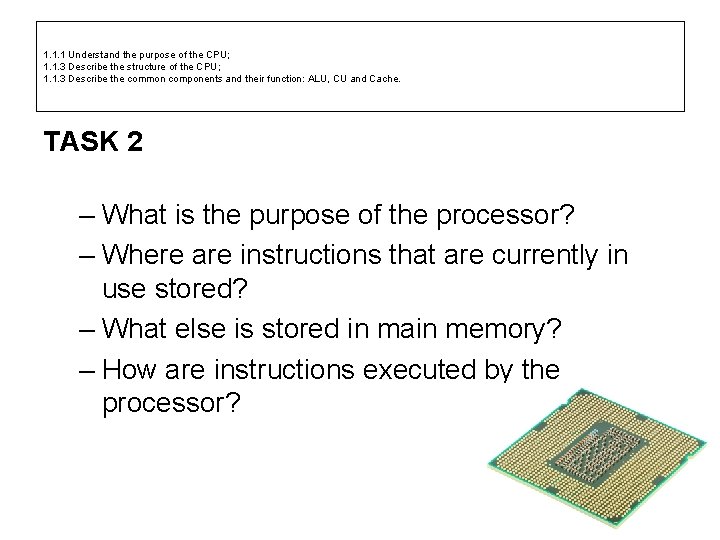
- Slides: 12
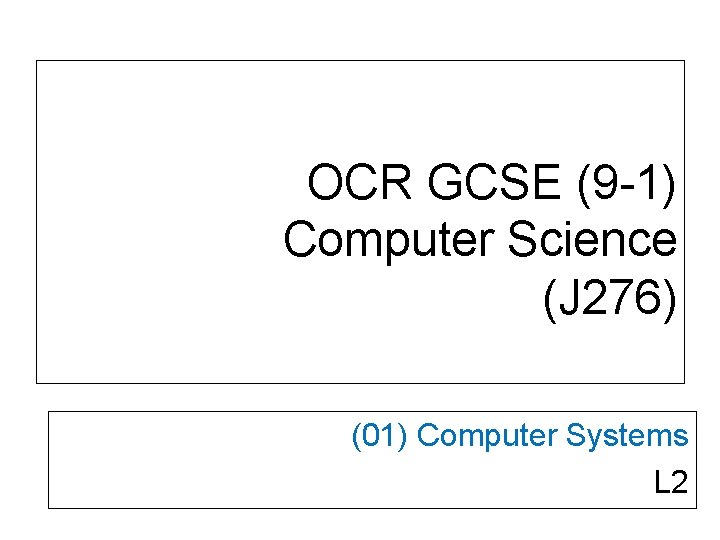
OCR GCSE (9 -1) Computer Science (J 276) (01) Computer Systems L 2
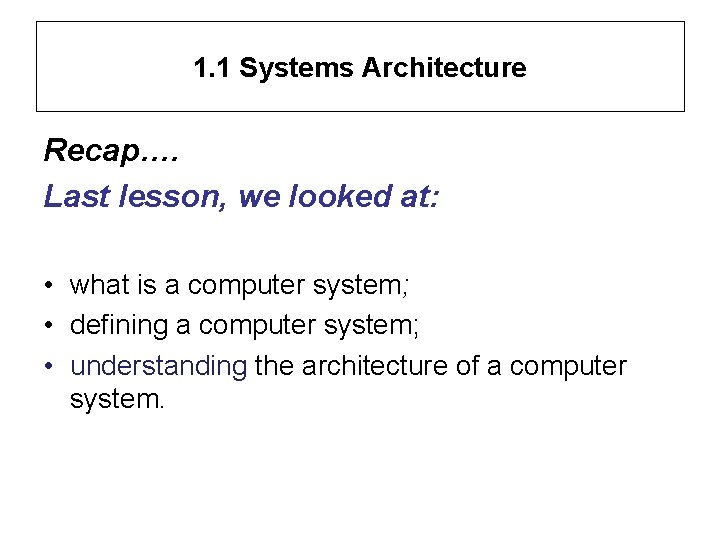
1. 1 Systems Architecture Recap…. Last lesson, we looked at: • what is a computer system; • defining a computer system; • understanding the architecture of a computer system.
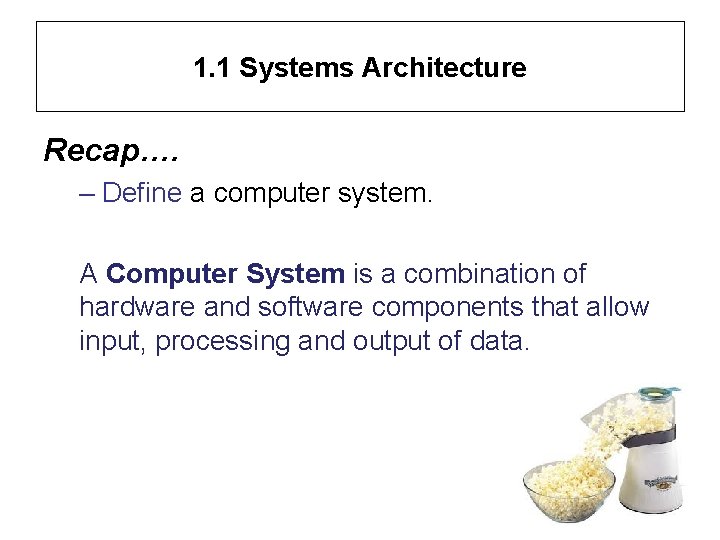
1. 1 Systems Architecture Recap…. – Define a computer system. A Computer System is a combination of hardware and software components that allow input, processing and output of data.
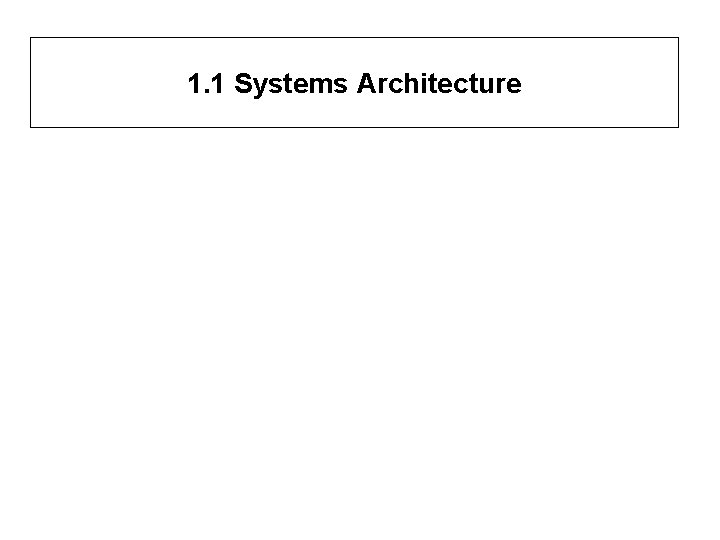
1. 1 Systems Architecture
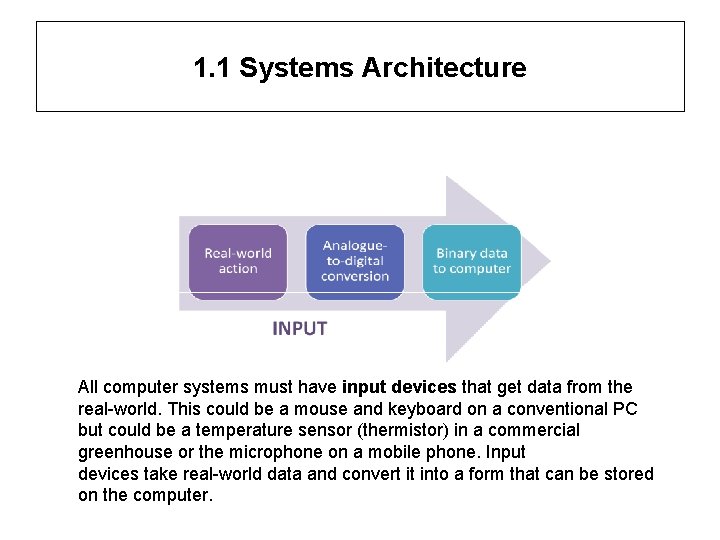
1. 1 Systems Architecture All computer systems must have input devices that get data from the real-world. This could be a mouse and keyboard on a conventional PC but could be a temperature sensor (thermistor) in a commercial greenhouse or the microphone on a mobile phone. Input devices take real-world data and convert it into a form that can be stored on the computer.
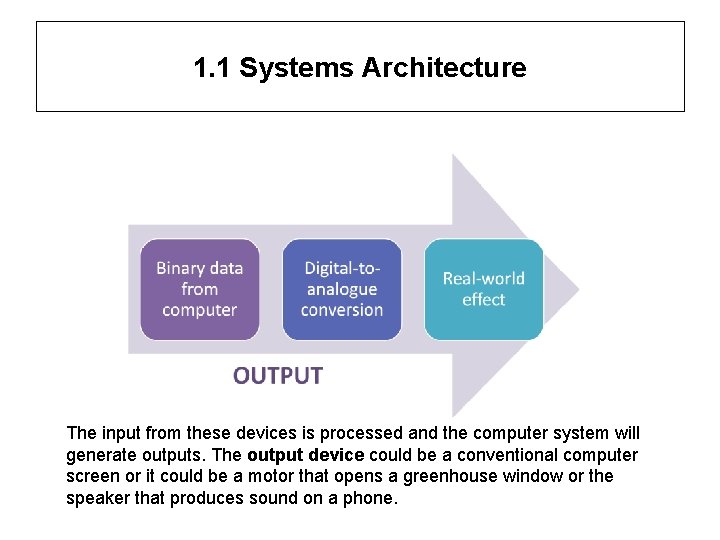
1. 1 Systems Architecture The input from these devices is processed and the computer system will generate outputs. The output device could be a conventional computer screen or it could be a motor that opens a greenhouse window or the speaker that produces sound on a phone.
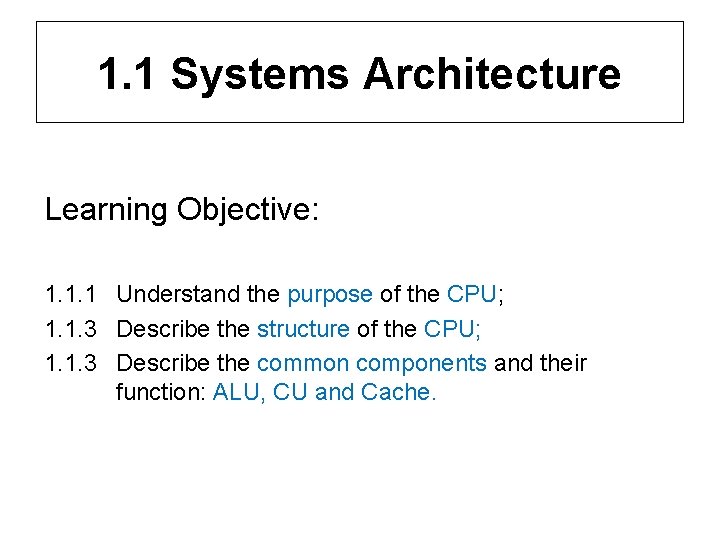
1. 1 Systems Architecture Learning Objective: 1. 1. 1 Understand the purpose of the CPU; 1. 1. 3 Describe the structure of the CPU; 1. 1. 3 Describe the common components and their function: ALU, CU and Cache.

1. 1. 1 Understand the purpose of the CPU; 1. 1. 3 Describe the structure of the CPU; 1. 1. 3 Describe the common components and their function: ALU, CU and Cache. Keywords: • • • Central Processing Unit (CPU) Von Neumann Architecture MAR (Memory Address Register) MDR (Memory Data Register) ALU (Arithmetic Logic Unit) Accumulator
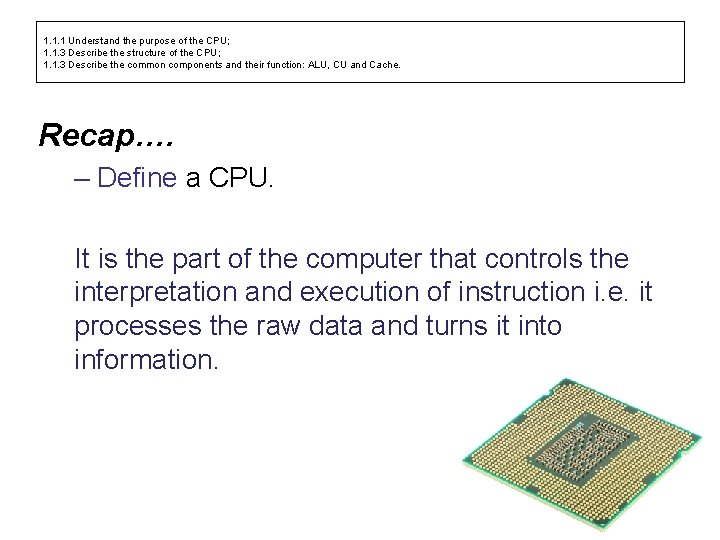
1. 1. 1 Understand the purpose of the CPU; 1. 1. 3 Describe the structure of the CPU; 1. 1. 3 Describe the common components and their function: ALU, CU and Cache. Recap…. – Define a CPU. It is the part of the computer that controls the interpretation and execution of instruction i. e. it processes the raw data and turns it into information.
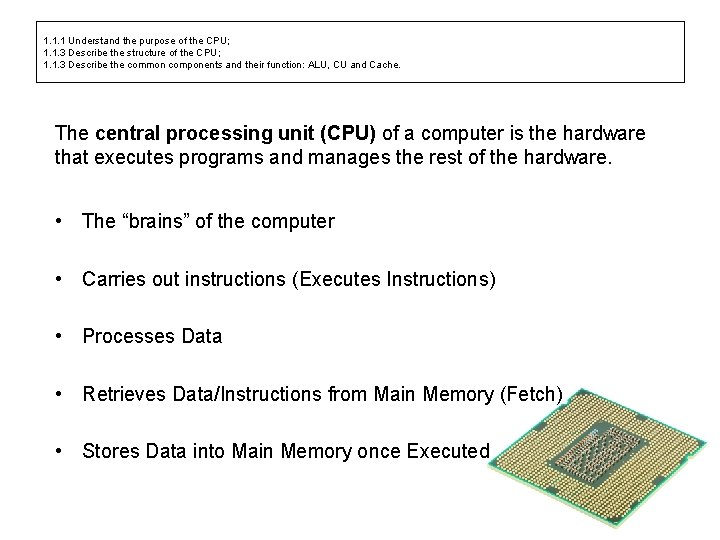
1. 1. 1 Understand the purpose of the CPU; 1. 1. 3 Describe the structure of the CPU; 1. 1. 3 Describe the common components and their function: ALU, CU and Cache. The central processing unit (CPU) of a computer is the hardware that executes programs and manages the rest of the hardware. • The “brains” of the computer • Carries out instructions (Executes Instructions) • Processes Data • Retrieves Data/Instructions from Main Memory (Fetch) • Stores Data into Main Memory once Executed
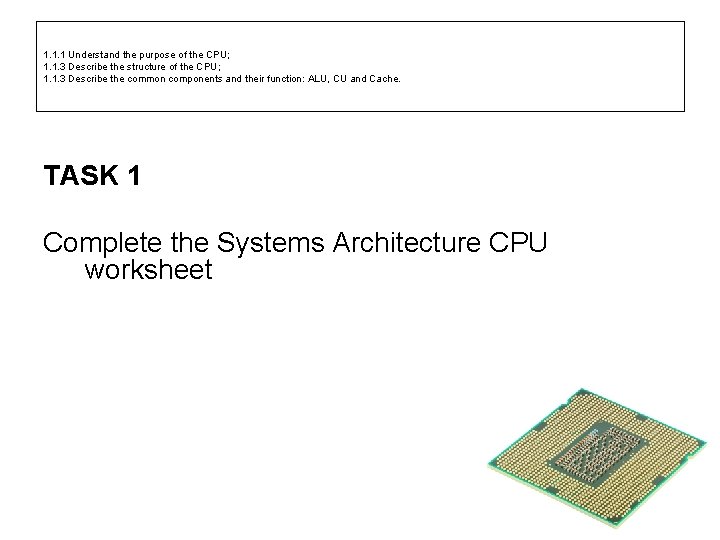
1. 1. 1 Understand the purpose of the CPU; 1. 1. 3 Describe the structure of the CPU; 1. 1. 3 Describe the common components and their function: ALU, CU and Cache. TASK 1 Complete the Systems Architecture CPU worksheet
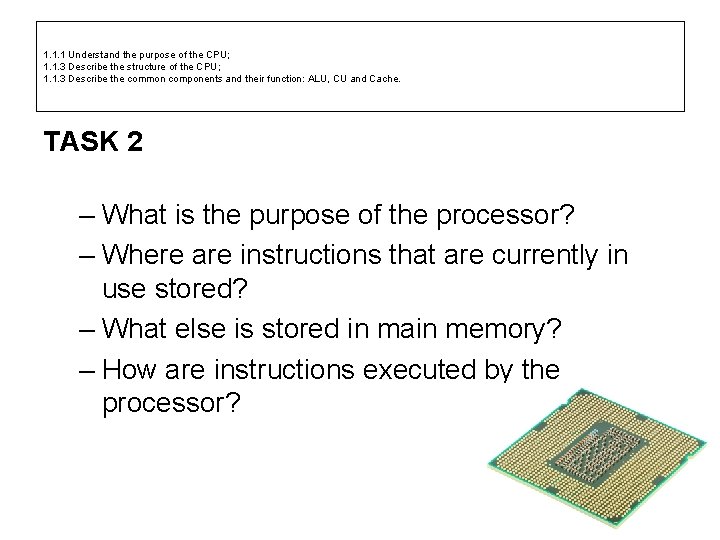
1. 1. 1 Understand the purpose of the CPU; 1. 1. 3 Describe the structure of the CPU; 1. 1. 3 Describe the common components and their function: ALU, CU and Cache. TASK 2 – What is the purpose of the processor? – Where are instructions that are currently in use stored? – What else is stored in main memory? – How are instructions executed by the processor?