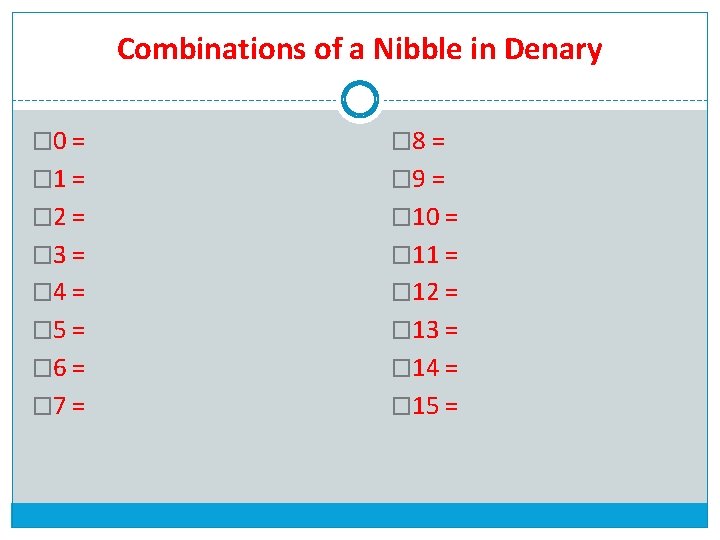OCR Computer Science UNIT 1 LESSON 5 DATA
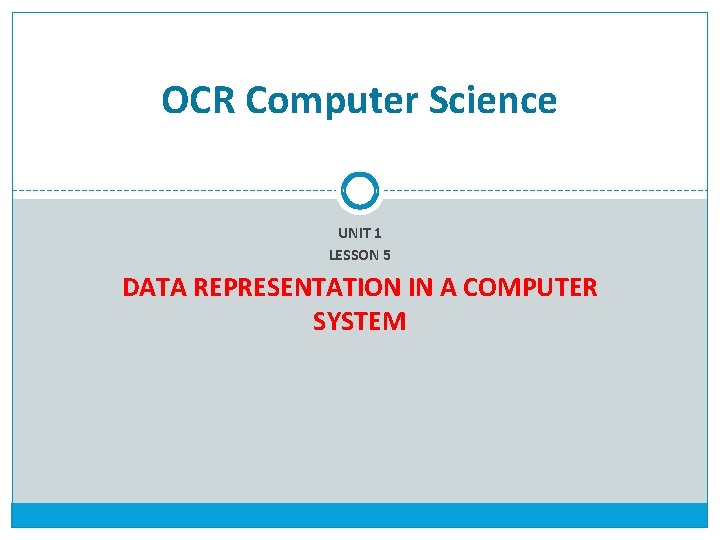
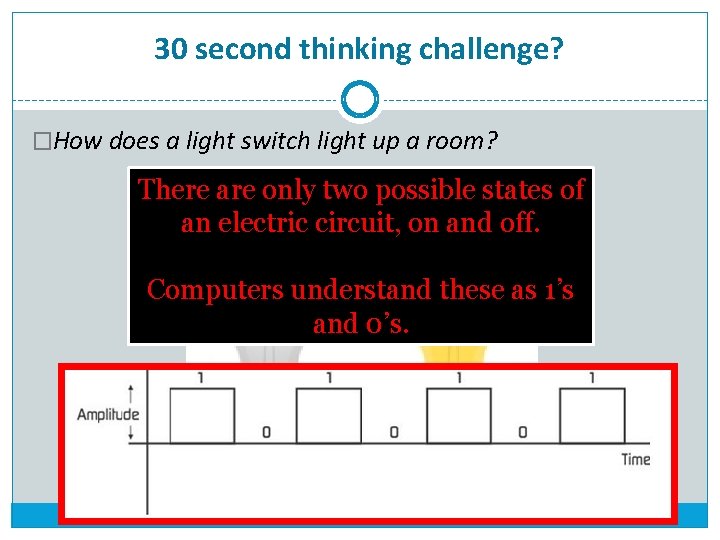
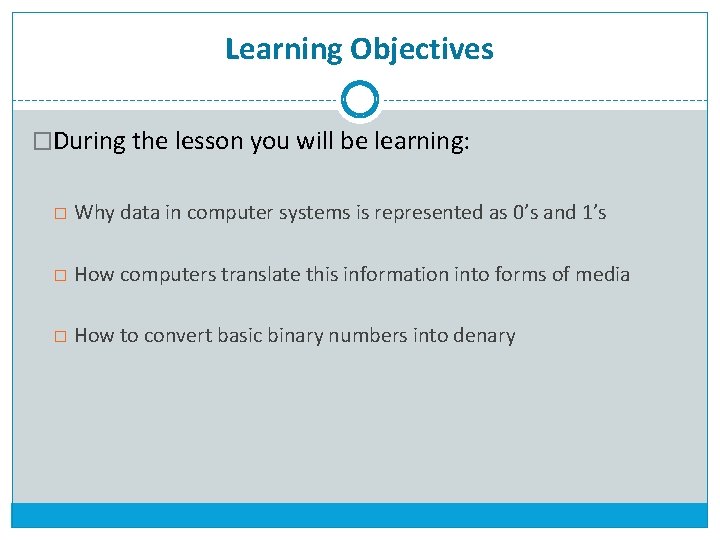
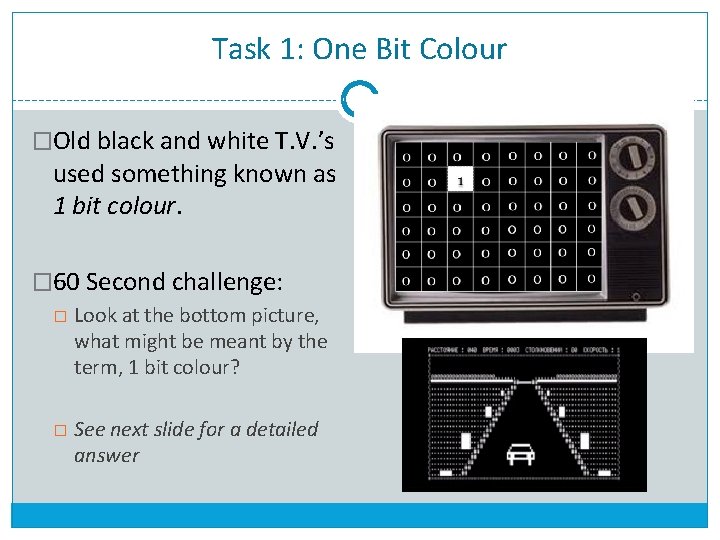
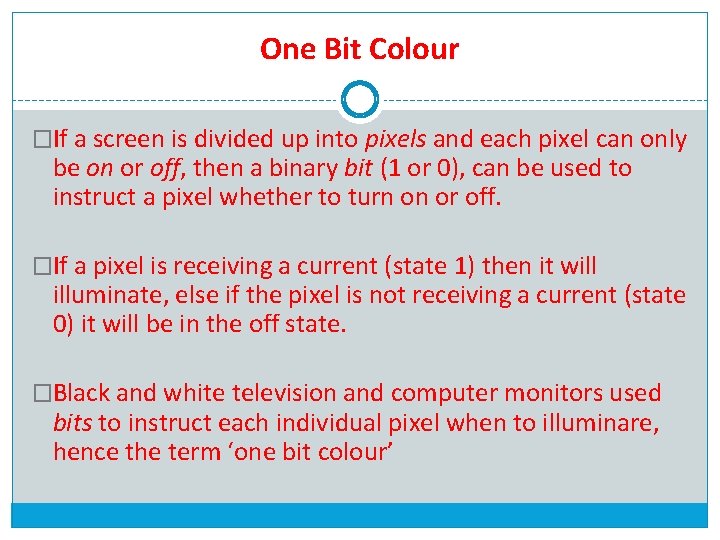
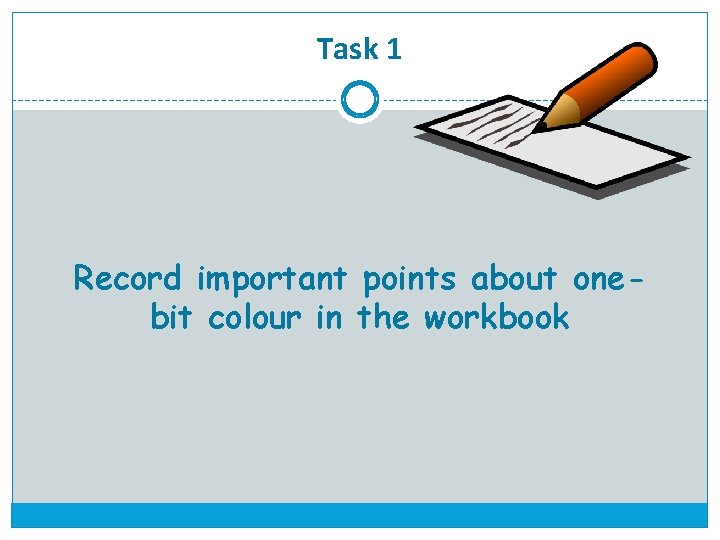
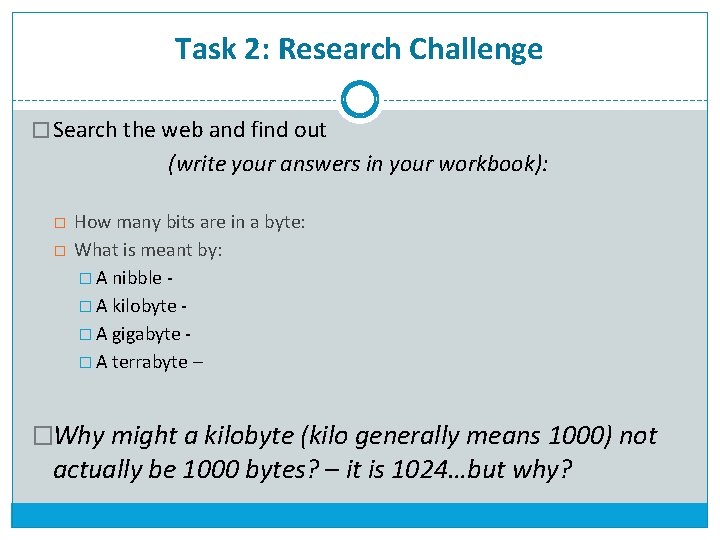
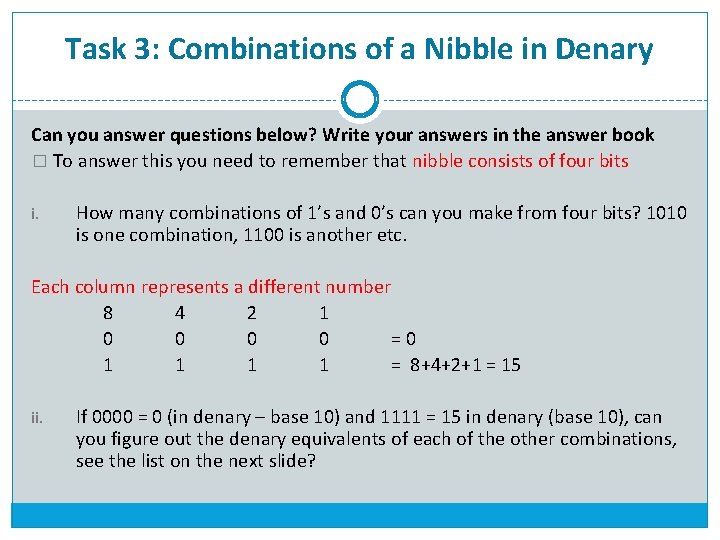
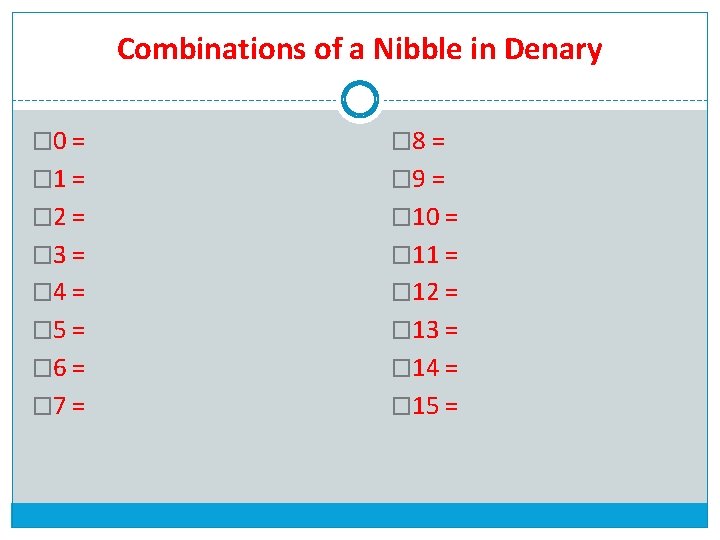
- Slides: 9
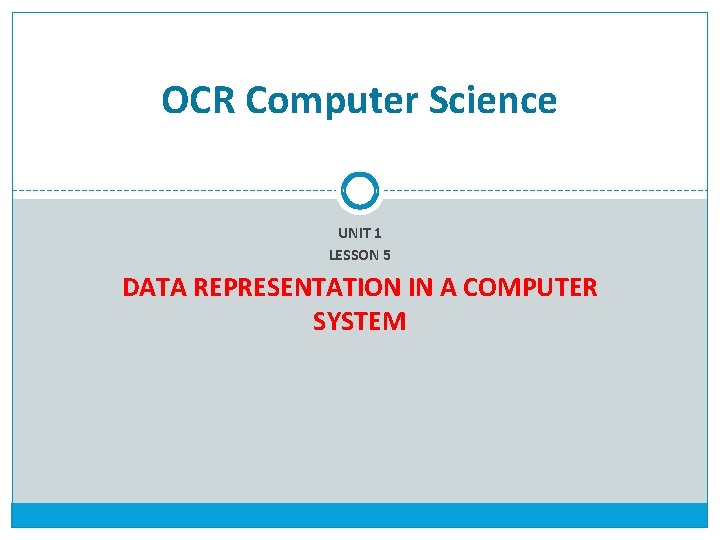
OCR Computer Science UNIT 1 LESSON 5 DATA REPRESENTATION IN A COMPUTER SYSTEM
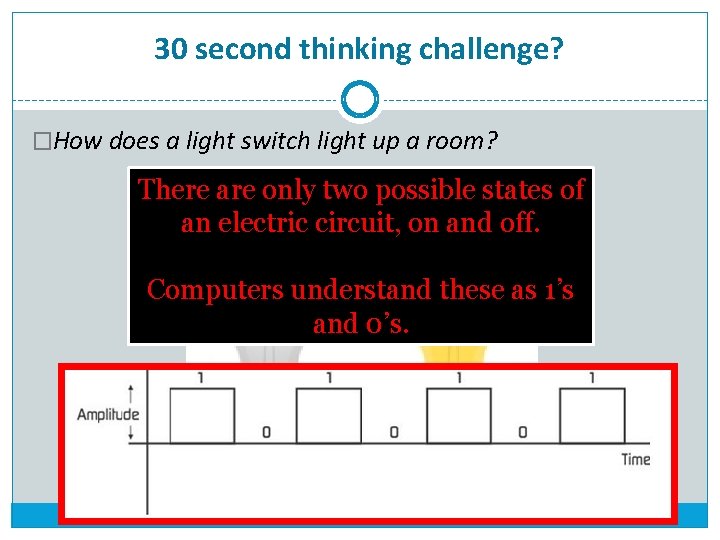
30 second thinking challenge? �How does a light switch light up a room? There are only two possible states of an electric circuit, on and off. Computers understand these as 1’s and 0’s.
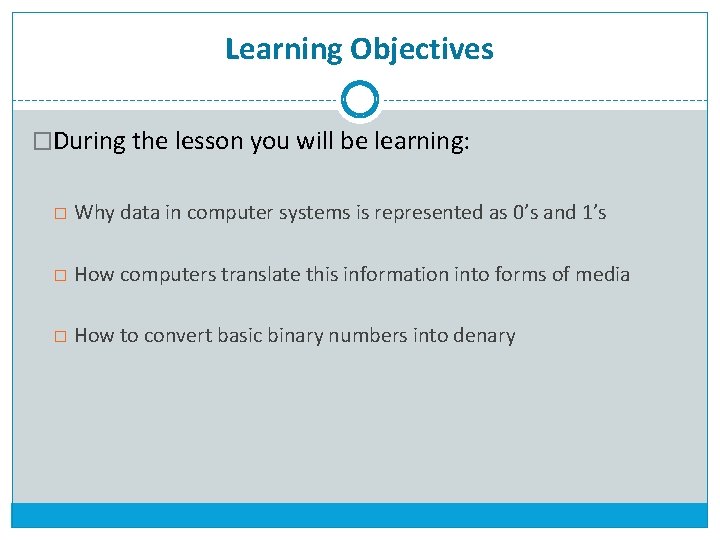
Learning Objectives �During the lesson you will be learning: � Why data in computer systems is represented as 0’s and 1’s � How computers translate this information into forms of media � How to convert basic binary numbers into denary
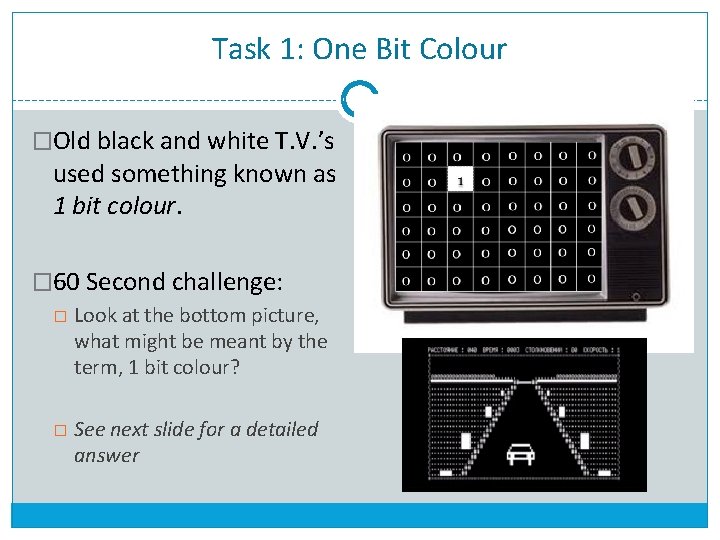
Task 1: One Bit Colour �Old black and white T. V. ’s used something known as 1 bit colour. � 60 Second challenge: � Look at the bottom picture, what might be meant by the term, 1 bit colour? � See next slide for a detailed answer
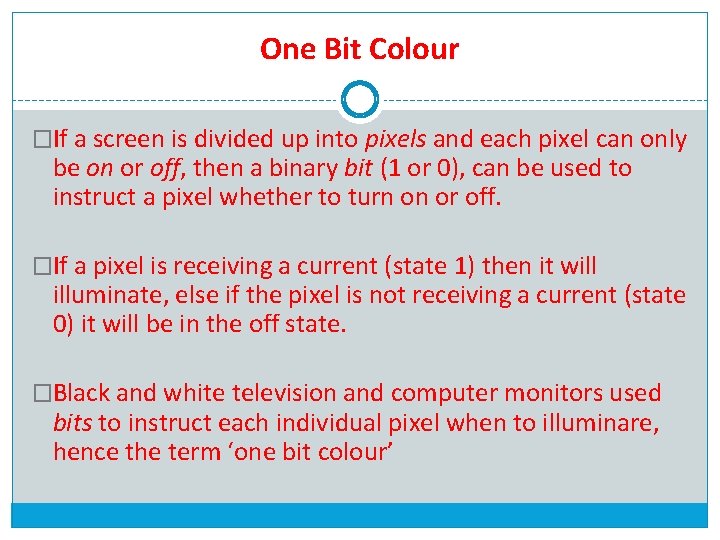
One Bit Colour �If a screen is divided up into pixels and each pixel can only be on or off, then a binary bit (1 or 0), can be used to instruct a pixel whether to turn on or off. �If a pixel is receiving a current (state 1) then it will illuminate, else if the pixel is not receiving a current (state 0) it will be in the off state. �Black and white television and computer monitors used bits to instruct each individual pixel when to illuminare, hence the term ‘one bit colour’
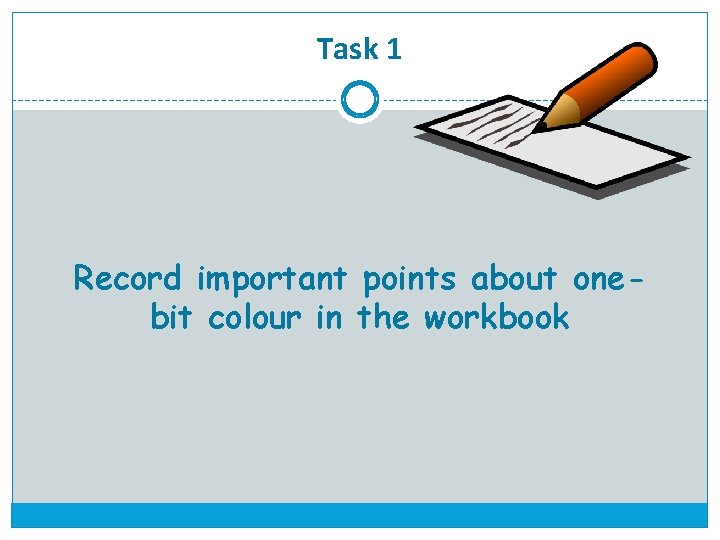
Task 1 Record important points about onebit colour in the workbook
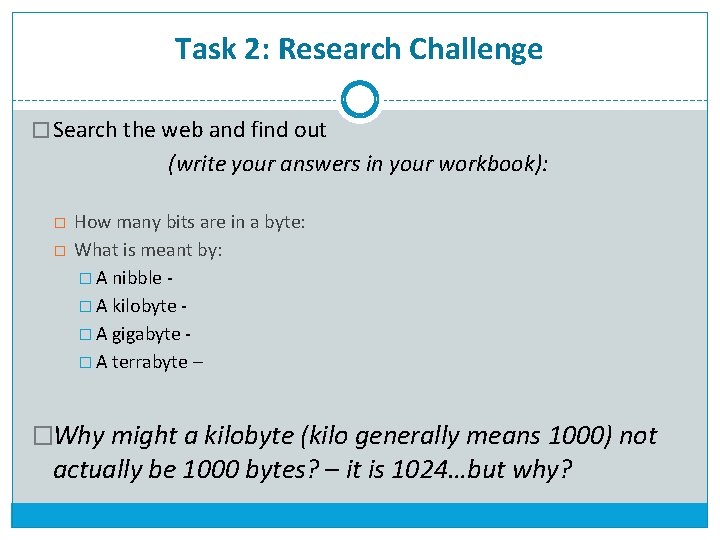
Task 2: Research Challenge � Search the web and find out (write your answers in your workbook): � � How many bits are in a byte: What is meant by: � A nibble � A kilobyte � A gigabyte � A terrabyte – �Why might a kilobyte (kilo generally means 1000) not actually be 1000 bytes? – it is 1024…but why?
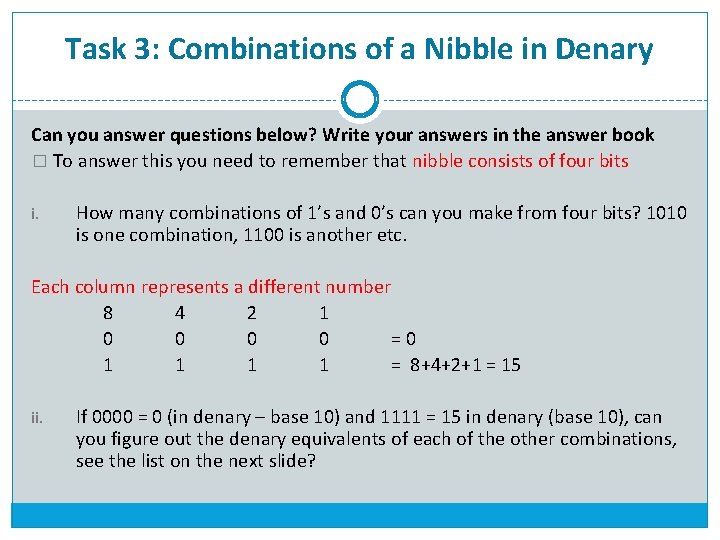
Task 3: Combinations of a Nibble in Denary Can you answer questions below? Write your answers in the answer book � To answer this you need to remember that nibble consists of four bits i. How many combinations of 1’s and 0’s can you make from four bits? 1010 is one combination, 1100 is another etc. Each column represents a different number 8 4 2 1 0 0 =0 1 1 = 8+4+2+1 = 15 ii. If 0000 = 0 (in denary – base 10) and 1111 = 15 in denary (base 10), can you figure out the denary equivalents of each of the other combinations, see the list on the next slide?