Obtaining NOAA Atlas 14 Rainfall Data and Importing
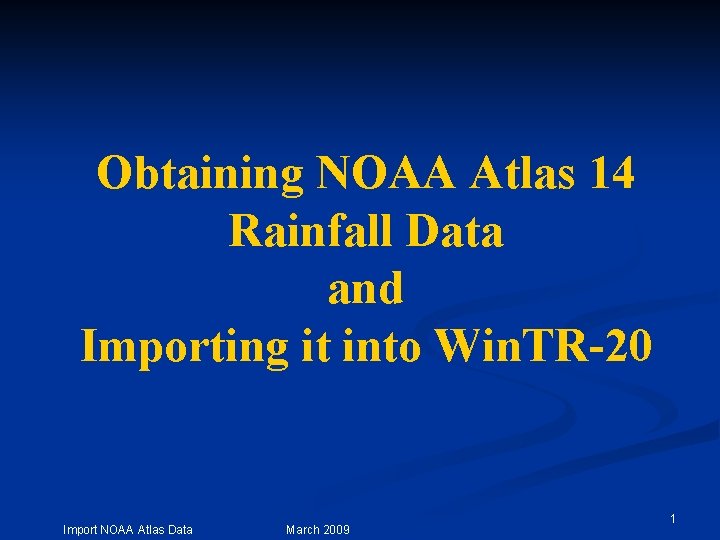
Obtaining NOAA Atlas 14 Rainfall Data and Importing it into Win. TR-20 Import NOAA Atlas Data March 2009 1
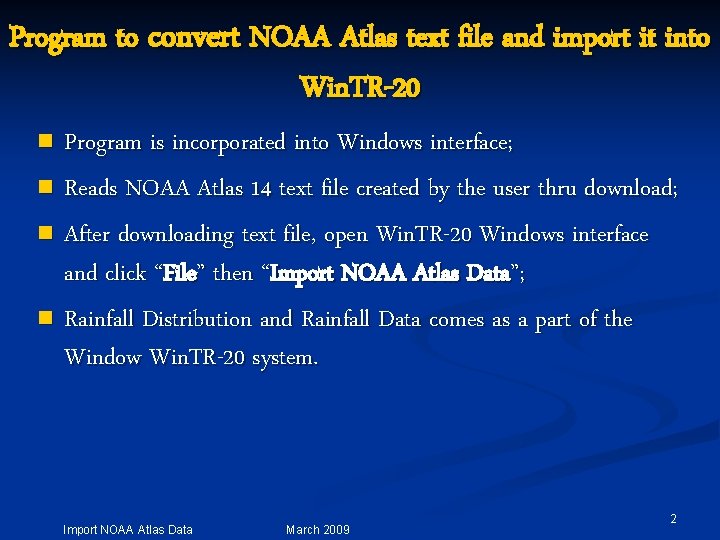
Program to convert NOAA Atlas text file and import it into Win. TR-20 Program is incorporated into Windows interface; n Reads NOAA Atlas 14 text file created by the user thru download; n After downloading text file, open Win. TR-20 Windows interface and click “File” then “Import NOAA Atlas Data”; n Rainfall Distribution and Rainfall Data comes as a part of the Window Win. TR-20 system. n Import NOAA Atlas Data March 2009 2
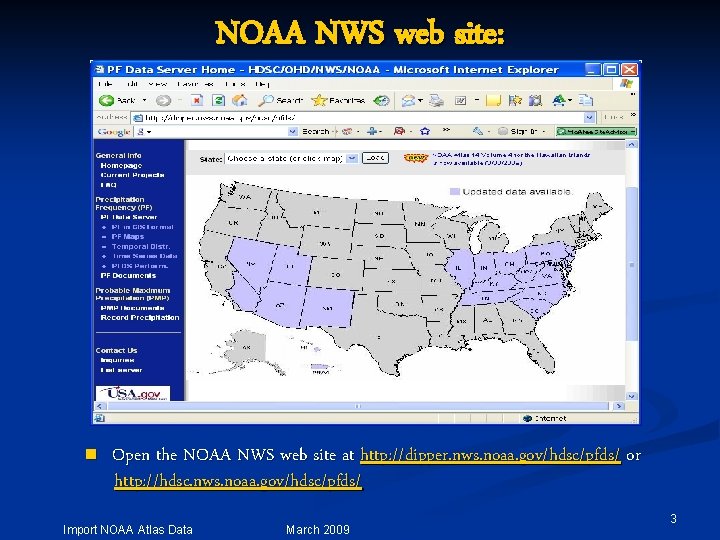
NOAA NWS web site: n Open the NOAA NWS web site at http: //dipper. nws. noaa. gov/hdsc/pfds/ or http: //hdsc. nws. noaa. gov/hdsc/pfds/ Import NOAA Atlas Data March 2009 3
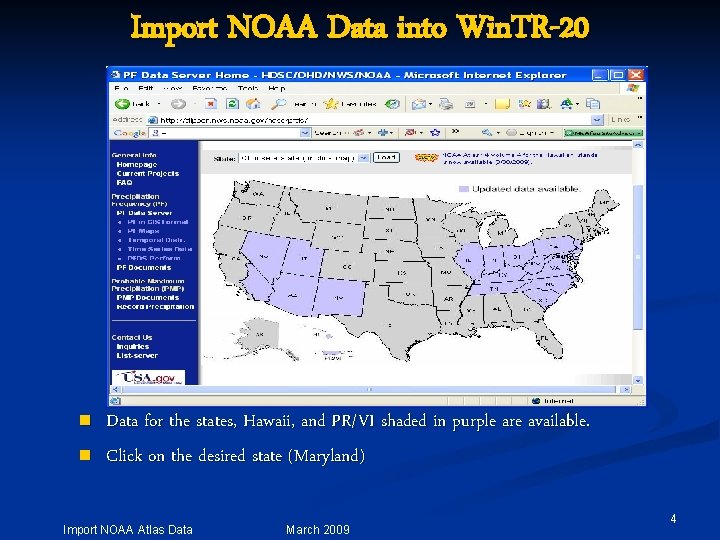
Import NOAA Data into Win. TR-20 n n Data for the states, Hawaii, and PR/VI shaded in purple are available. Click on the desired state (Maryland) Import NOAA Atlas Data March 2009 4
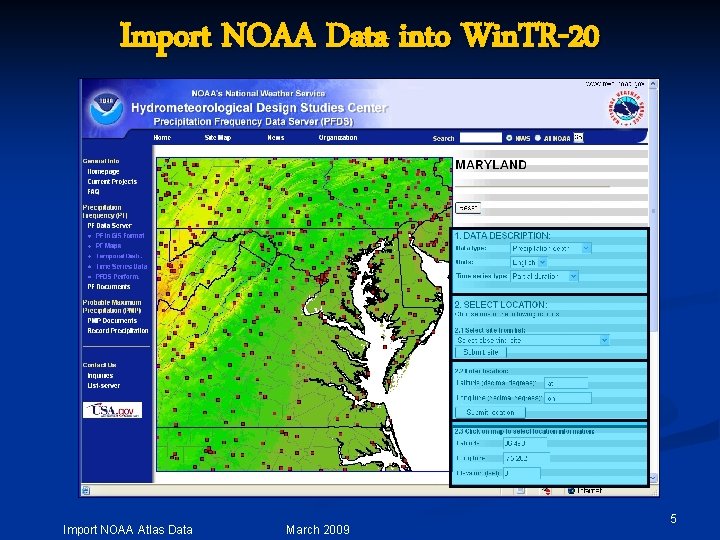
Import NOAA Data into Win. TR-20 Import NOAA Atlas Data March 2009 5
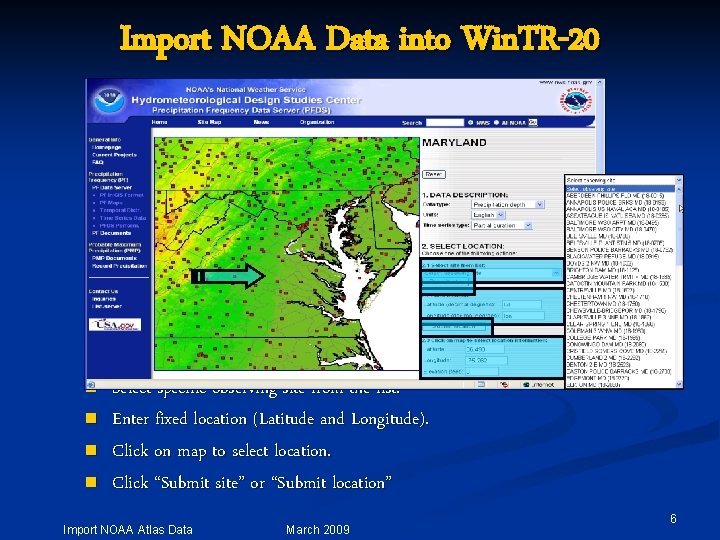
Import NOAA Data into Win. TR-20 n n Select specific observing site from the list. Enter fixed location (Latitude and Longitude). Click on map to select location. Click “Submit site” or “Submit location” Import NOAA Atlas Data March 2009 6
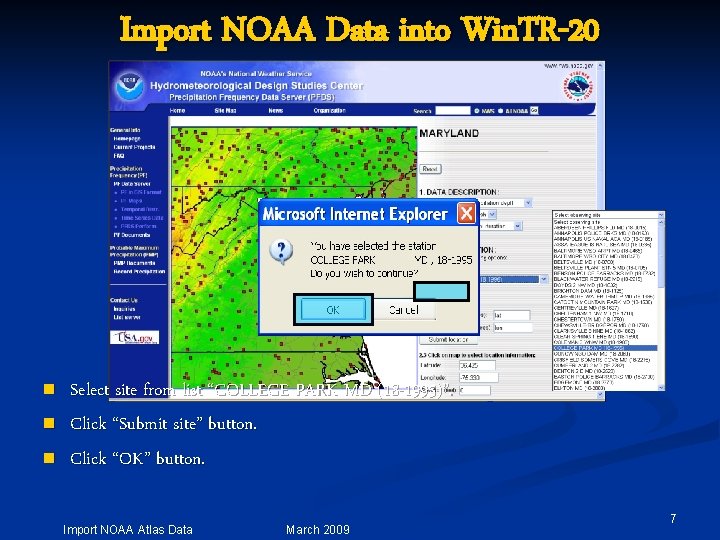
Import NOAA Data into Win. TR-20 n n n Select site from list “COLLEGE PARK MD (18 -1995)”. Click “Submit site” button. Click “OK” button. Import NOAA Atlas Data March 2009 7
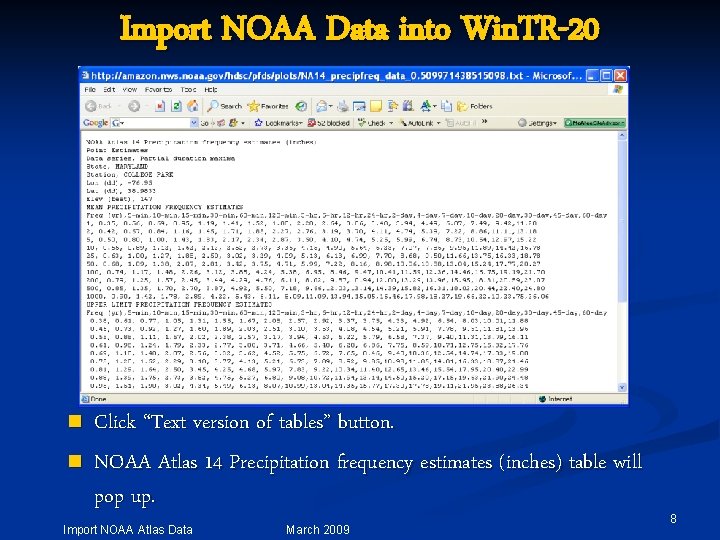
Import NOAA Data into Win. TR-20 n n Click “Text version of tables” button. NOAA Atlas 14 Precipitation frequency estimates (inches) table will pop up. Import NOAA Atlas Data March 2009 8
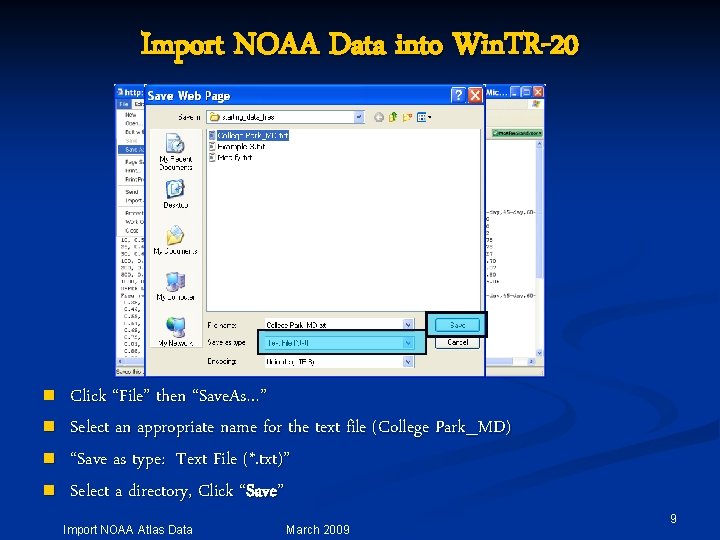
Import NOAA Data into Win. TR-20 n n Click “File” then “Save. As…” Select an appropriate name for the text file (College Park_MD) “Save as type: Text File (*. txt)” Select a directory, Click “Save” Import NOAA Atlas Data March 2009 9
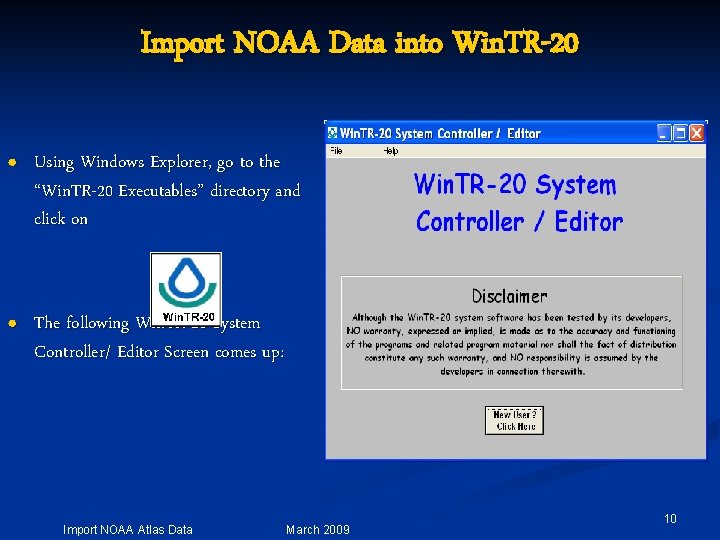
Import NOAA Data into Win. TR-20 ● Using Windows Explorer, go to the “Win. TR-20 Executables” directory and click on ● The following Win. TR-20 System Controller/ Editor Screen comes up: Import NOAA Atlas Data March 2009 10
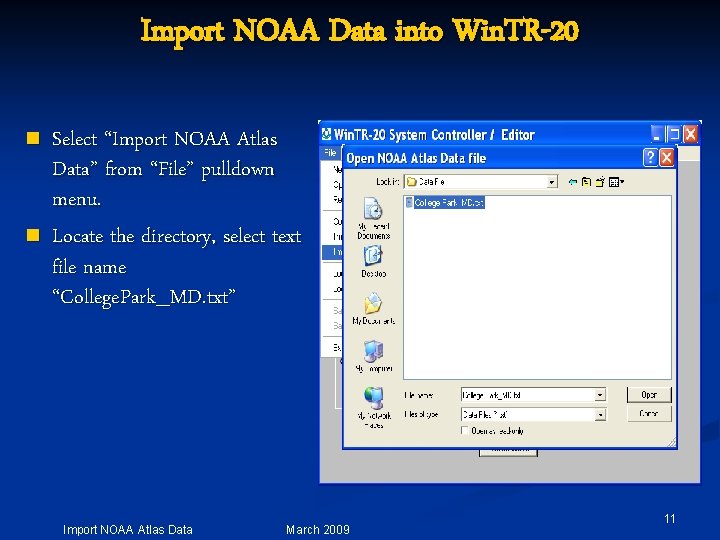
Import NOAA Data into Win. TR-20 n n Select “Import NOAA Atlas Data” from “File” pulldown menu. Locate the directory, select text file name “College. Park_MD. txt” Import NOAA Atlas Data March 2009 11
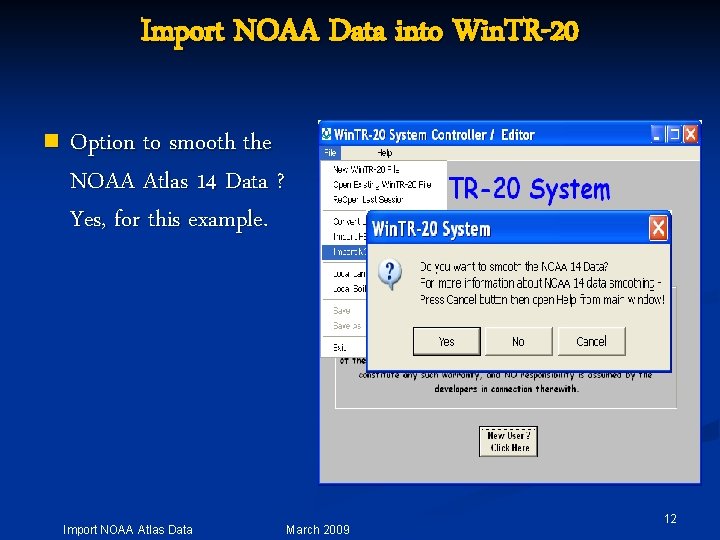
Import NOAA Data into Win. TR-20 n Option to smooth the NOAA Atlas 14 Data ? Yes, for this example. Import NOAA Atlas Data March 2009 12
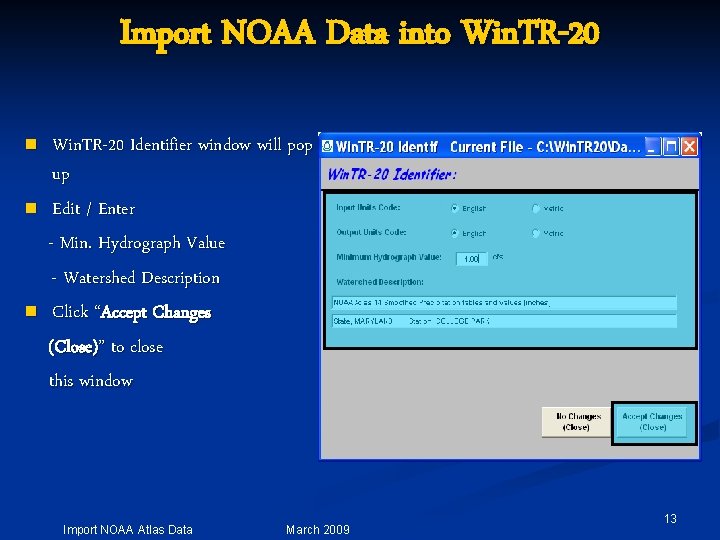
Import NOAA Data into Win. TR-20 n n n Win. TR-20 Identifier window will pop up Edit / Enter - Min. Hydrograph Value - Watershed Description Click “Accept Changes (Close)” to close this window Import NOAA Atlas Data March 2009 13
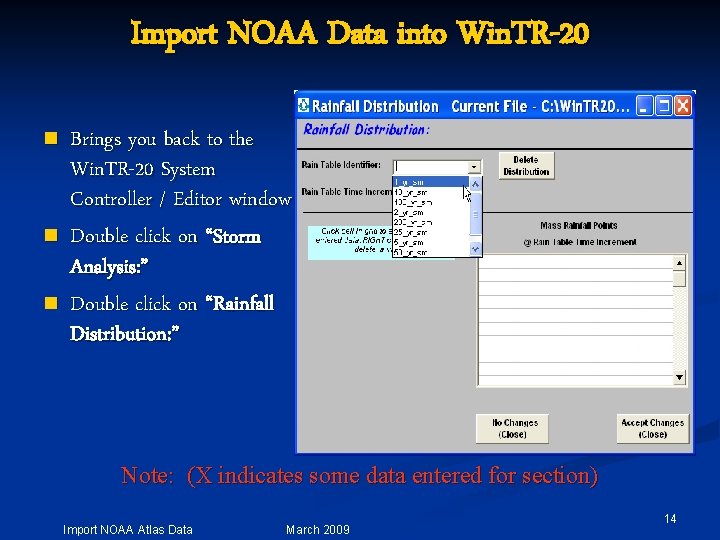
Import NOAA Data into Win. TR-20 n n n Brings you back to the Win. TR-20 System Controller / Editor window Double click on “Storm Analysis: ” Double click on “Rainfall Distribution: ” Note: (X indicates some data entered for section) Import NOAA Atlas Data March 2009 14
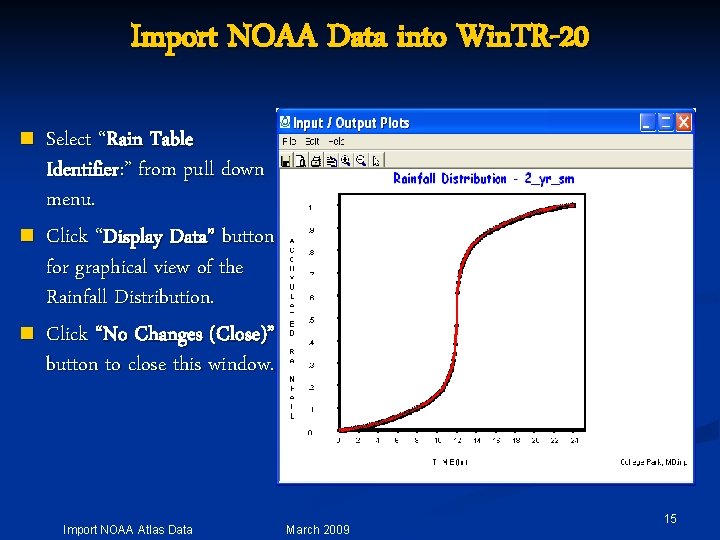
Import NOAA Data into Win. TR-20 n n n Select “Rain Table Identifier: ” from pull down menu. Click “Display Data” button for graphical view of the Rainfall Distribution. Click “No Changes (Close)” button to close this window. Import NOAA Atlas Data March 2009 15
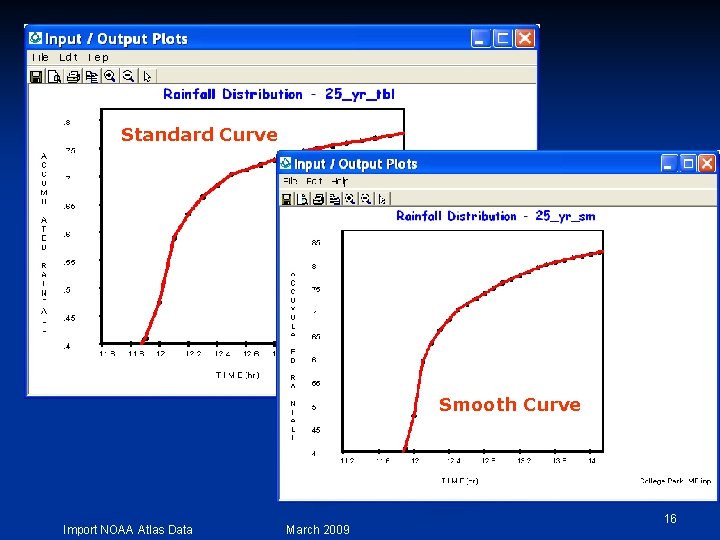
Standard Curve Smooth Curve Import NOAA Atlas Data March 2009 16
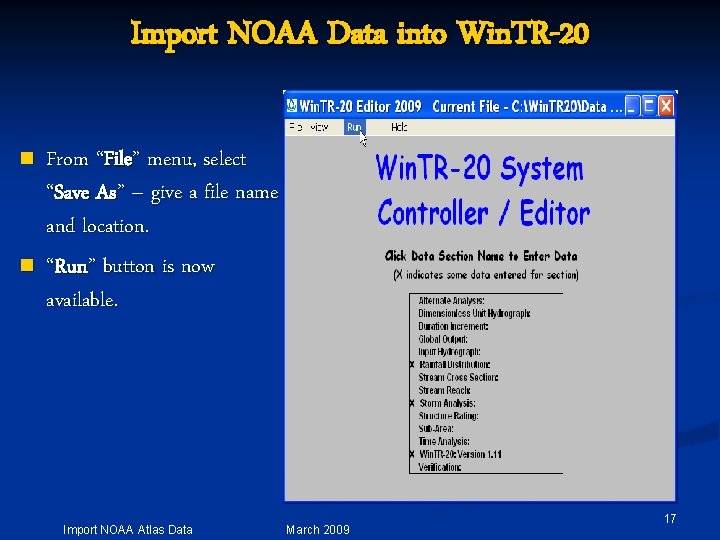
Import NOAA Data into Win. TR-20 n n From “File” menu, select “Save As” – give a file name and location. “Run” button is now available. Import NOAA Atlas Data March 2009 17
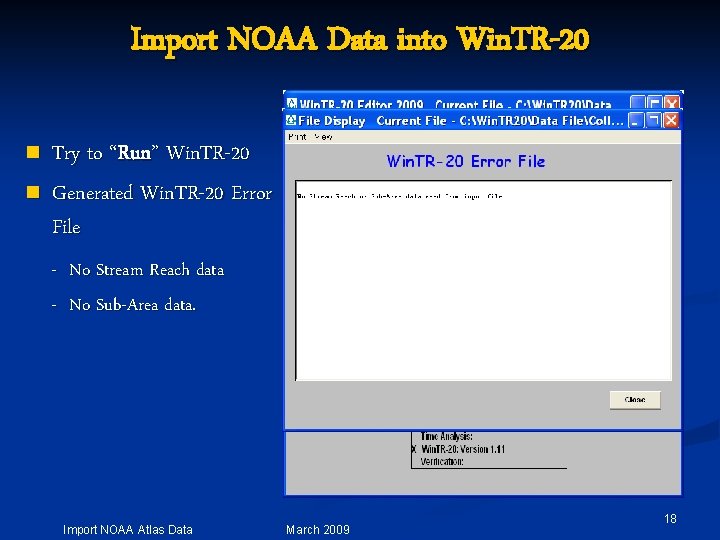
Import NOAA Data into Win. TR-20 n n Try to “Run” Win. TR-20 Generated Win. TR-20 Error File - No Stream Reach data - No Sub-Area data. Import NOAA Atlas Data March 2009 18
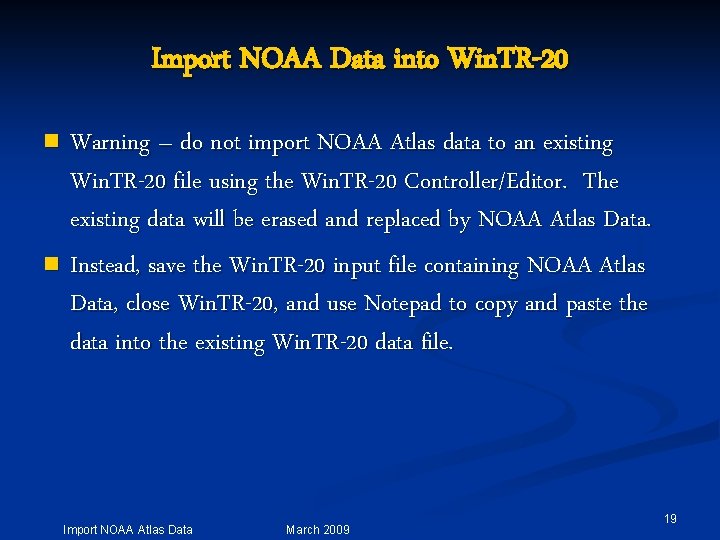
Import NOAA Data into Win. TR-20 Warning – do not import NOAA Atlas data to an existing Win. TR-20 file using the Win. TR-20 Controller/Editor. The existing data will be erased and replaced by NOAA Atlas Data. n Instead, save the Win. TR-20 input file containing NOAA Atlas Data, close Win. TR-20, and use Notepad to copy and paste the data into the existing Win. TR-20 data file. n Import NOAA Atlas Data March 2009 19
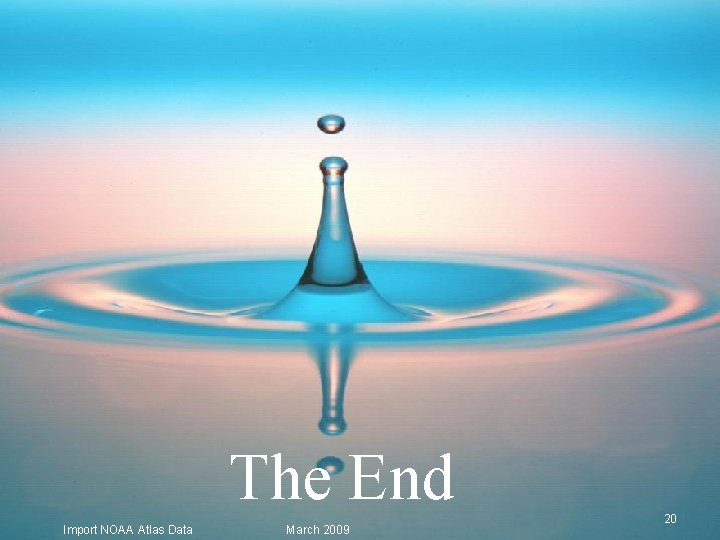
The End Import NOAA Atlas Data March 2009 20
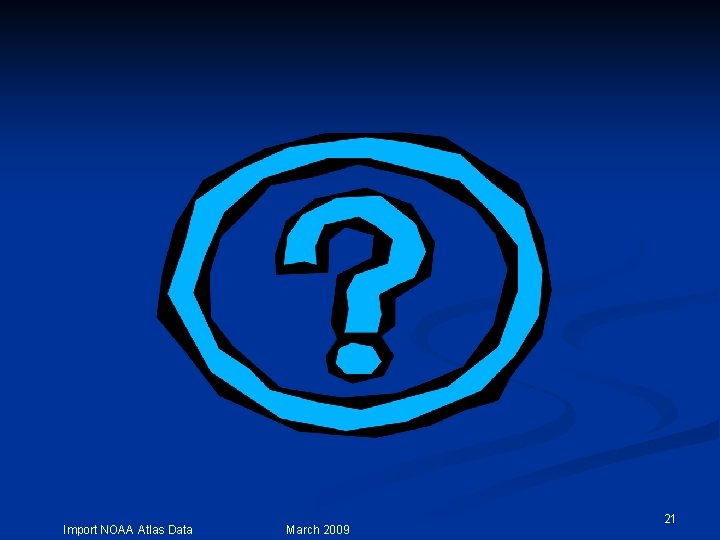
Import NOAA Atlas Data March 2009 21
- Slides: 21