Objects Layout in Memory Virtual Machine presentations cycle
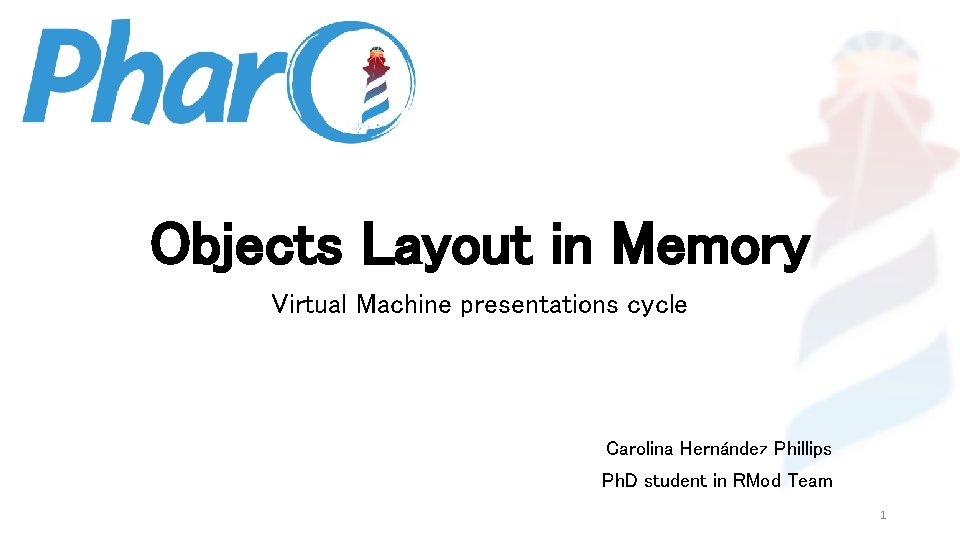
Objects Layout in Memory Virtual Machine presentations cycle Carolina Hernández Phillips Ph. D student in RMod Team 1
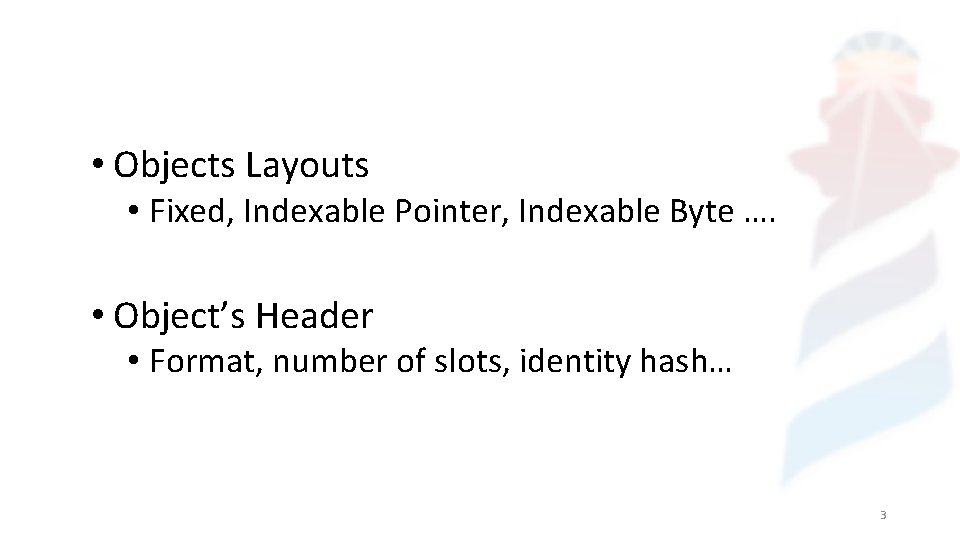
• Objects Layouts • Fixed, Indexable Pointer, Indexable Byte …. • Object’s Header • Format, number of slots, identity hash… 3
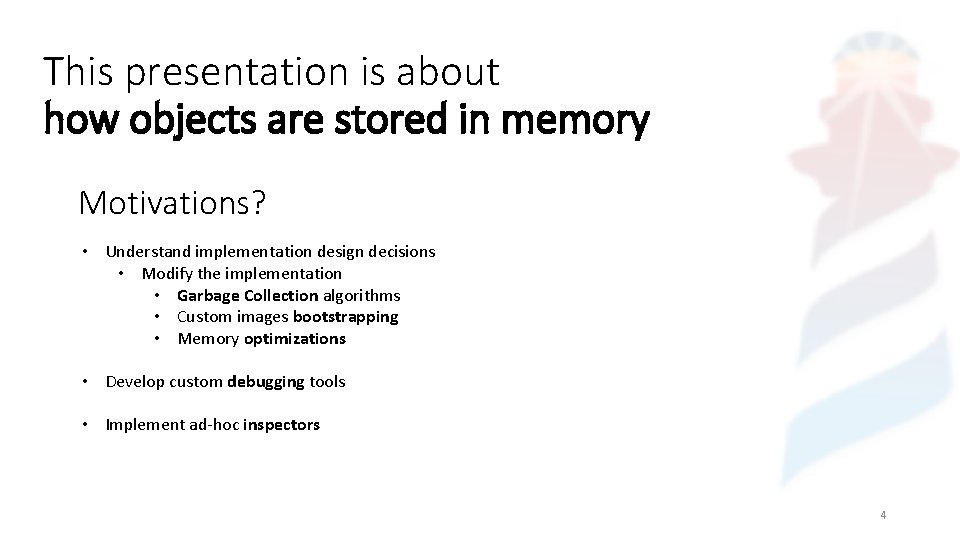
This presentation is about how objects are stored in memory Motivations? • Understand implementation design decisions • Modify the implementation • Garbage Collection algorithms • Custom images bootstrapping • Memory optimizations • Develop custom debugging tools • Implement ad-hoc inspectors 4
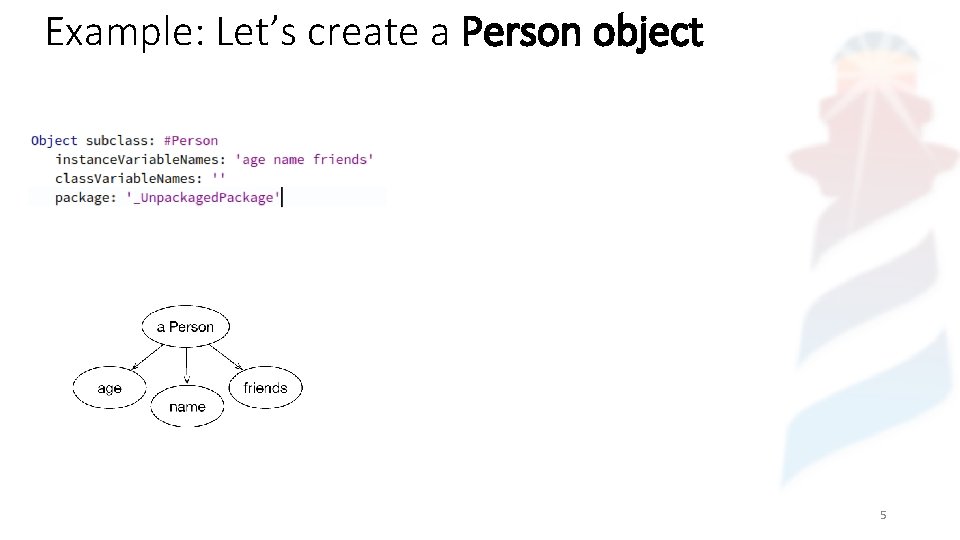
Example: Let’s create a Person object 5
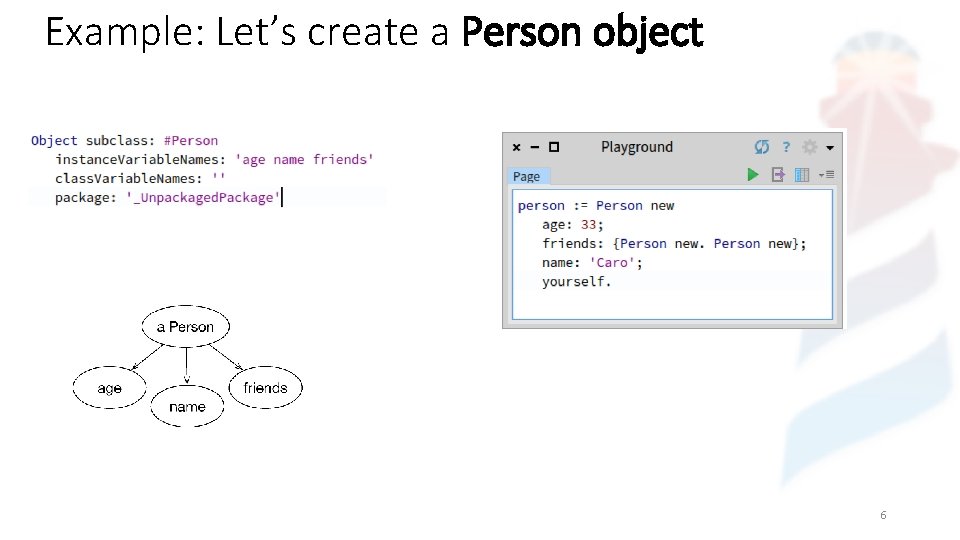
Example: Let’s create a Person object 6
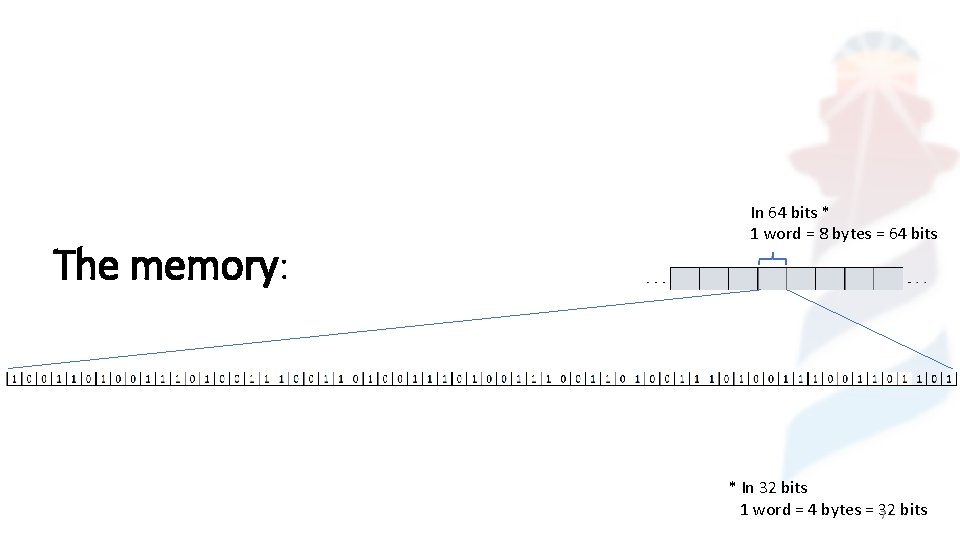
The memory: In 64 bits * 1 word = 8 bytes = 64 bits * In 32 bits 1 word = 4 bytes = 32 7 bits
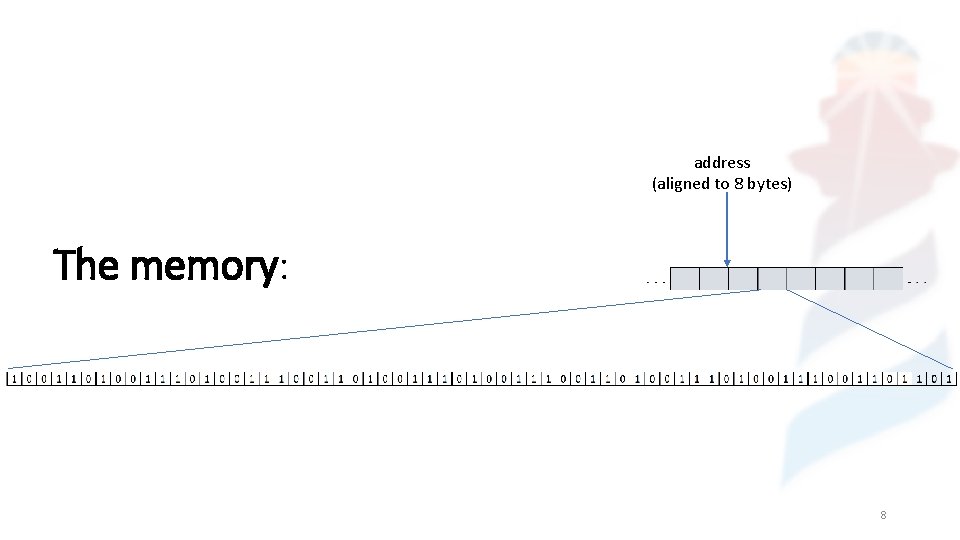
address (aligned to 8 bytes) The memory: 8
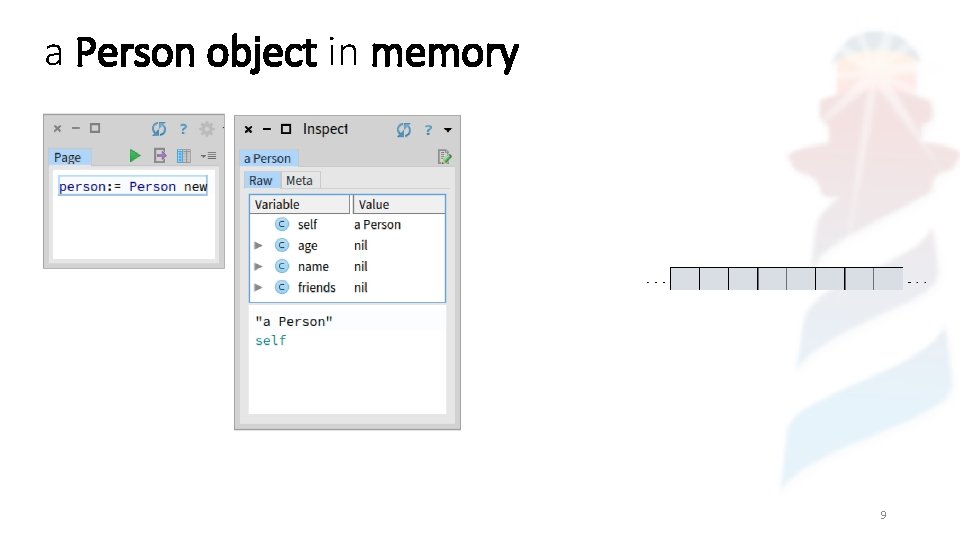
a Person object in memory 9
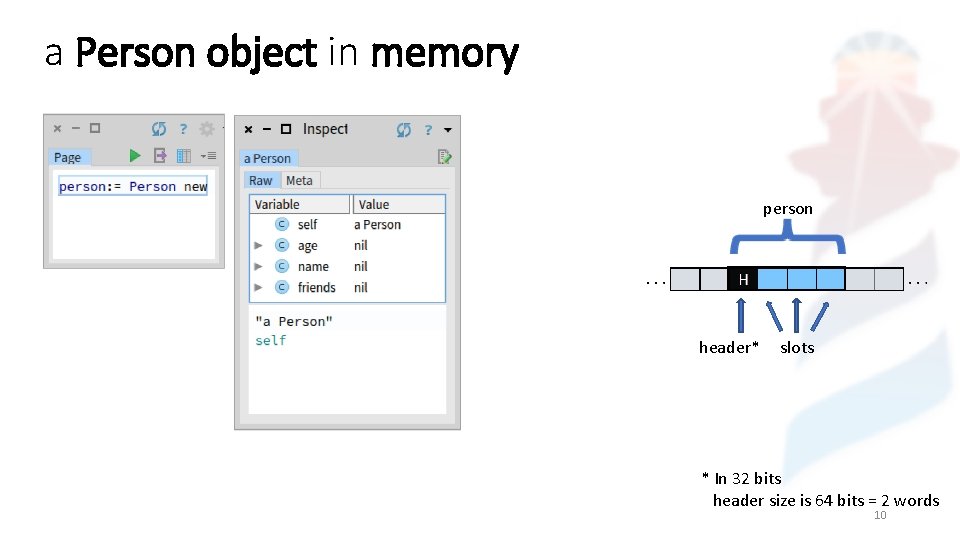
a Person object in memory person header* slots * In 32 bits header size is 64 bits = 2 words 10
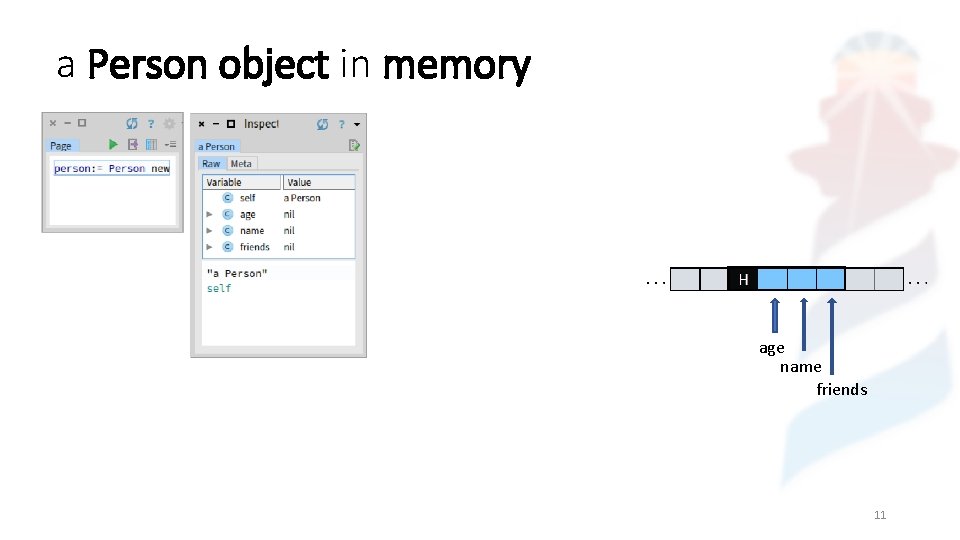
a Person object in memory age name friends 11
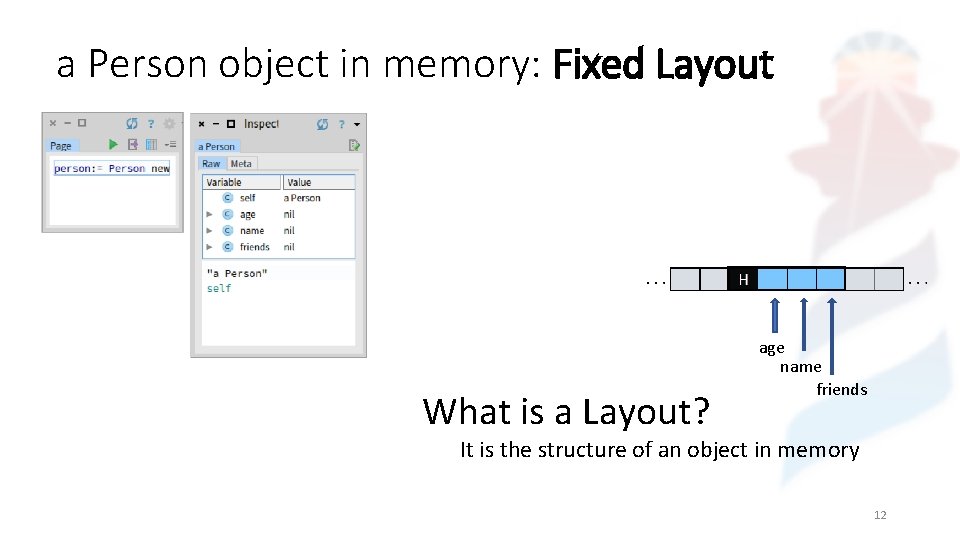
a Person object in memory: Fixed Layout What is a Layout? age name friends It is the structure of an object in memory 12
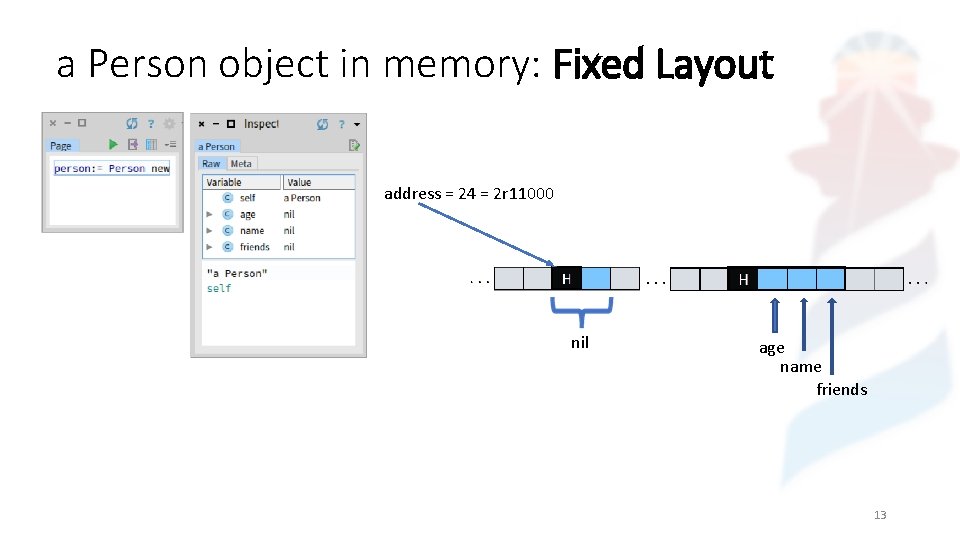
a Person object in memory: Fixed Layout address = 24 = 2 r 11000 nil age name friends 13
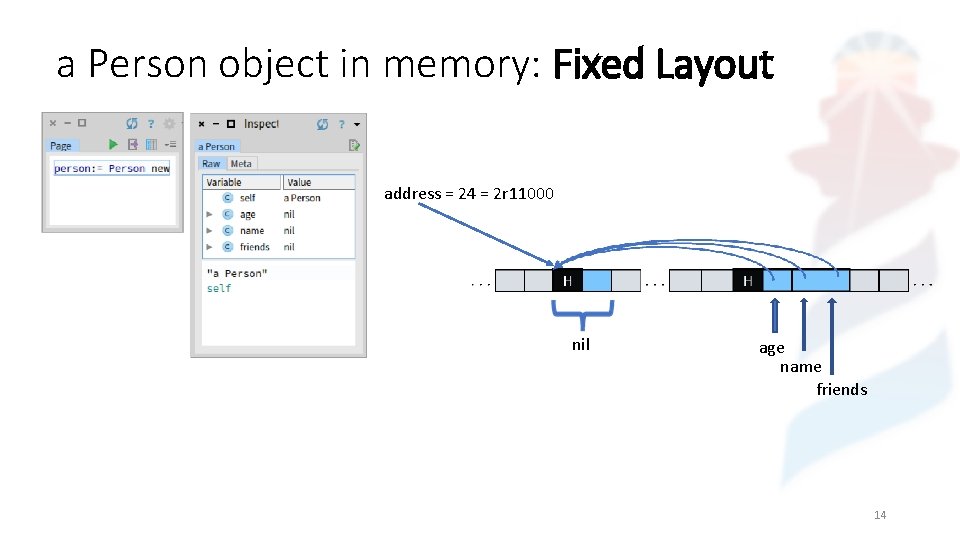
a Person object in memory: Fixed Layout address = 24 = 2 r 11000 nil age name friends 14
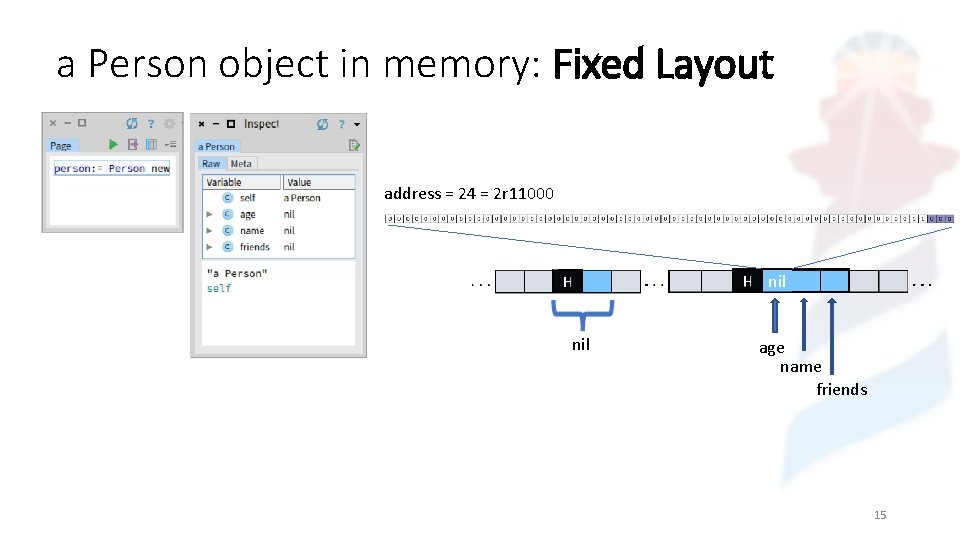
a Person object in memory: Fixed Layout address = 24 = 2 r 11000 nil age name friends 15
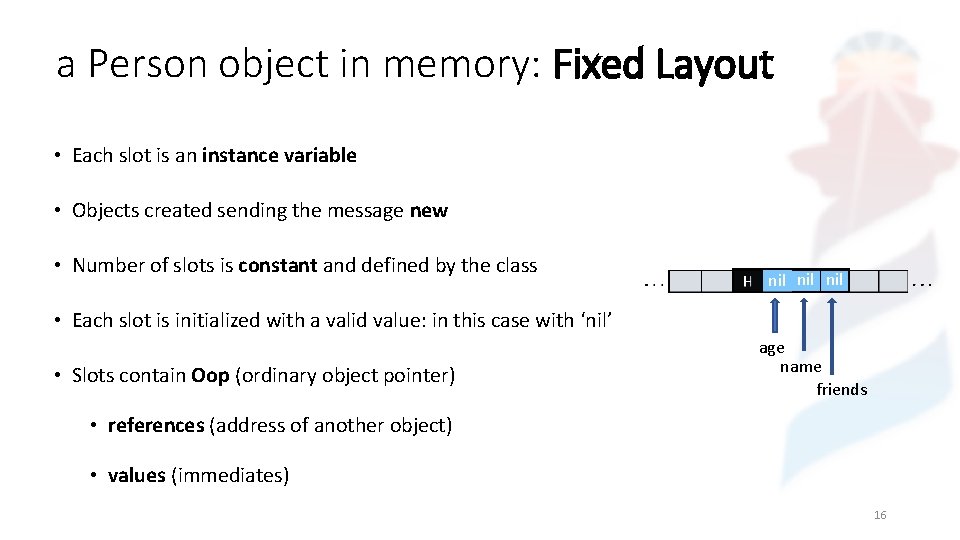
a Person object in memory: Fixed Layout • Each slot is an instance variable • Objects created sending the message new • Number of slots is constant and defined by the class nil nil • Each slot is initialized with a valid value: in this case with ‘nil’ • Slots contain Oop (ordinary object pointer) age name friends • references (address of another object) • values (immediates) 16
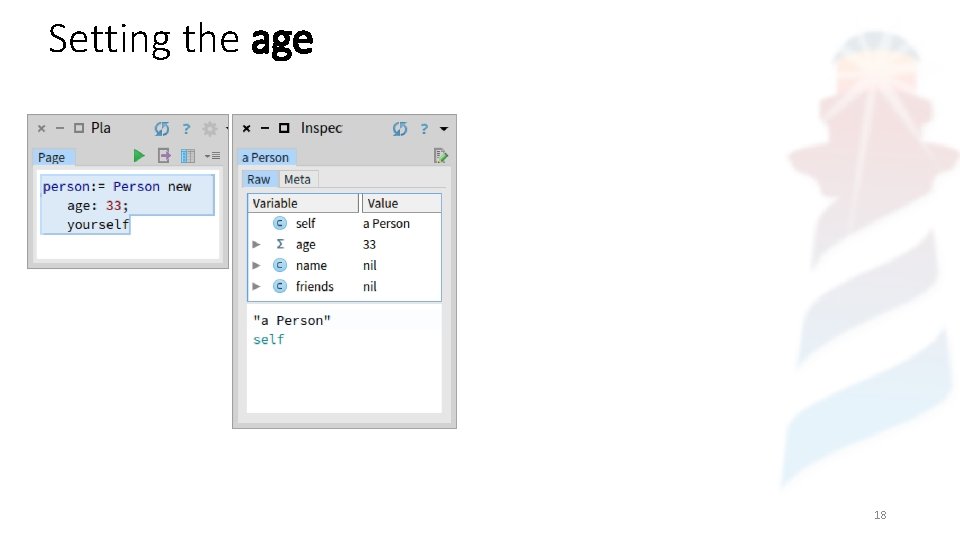
Setting the age 18
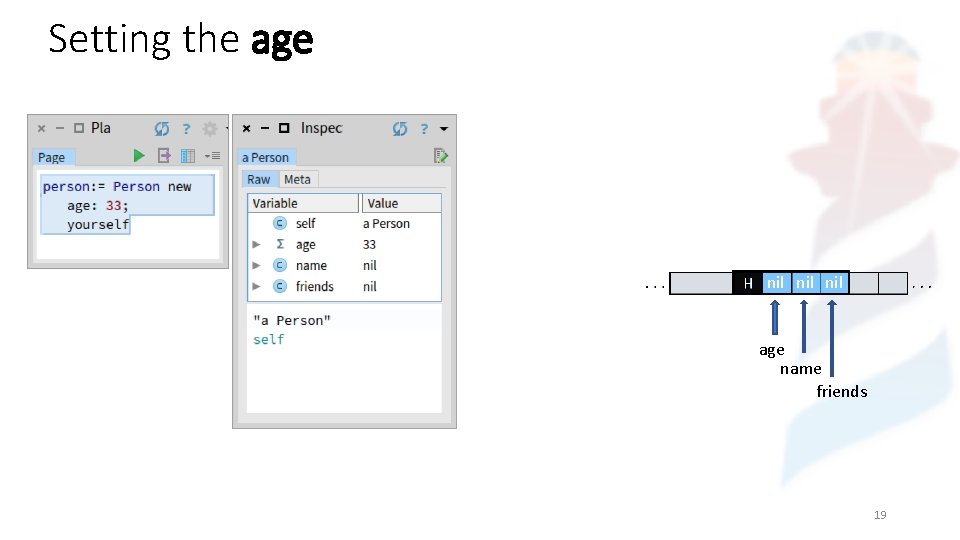
Setting the age nil nil age name friends 19
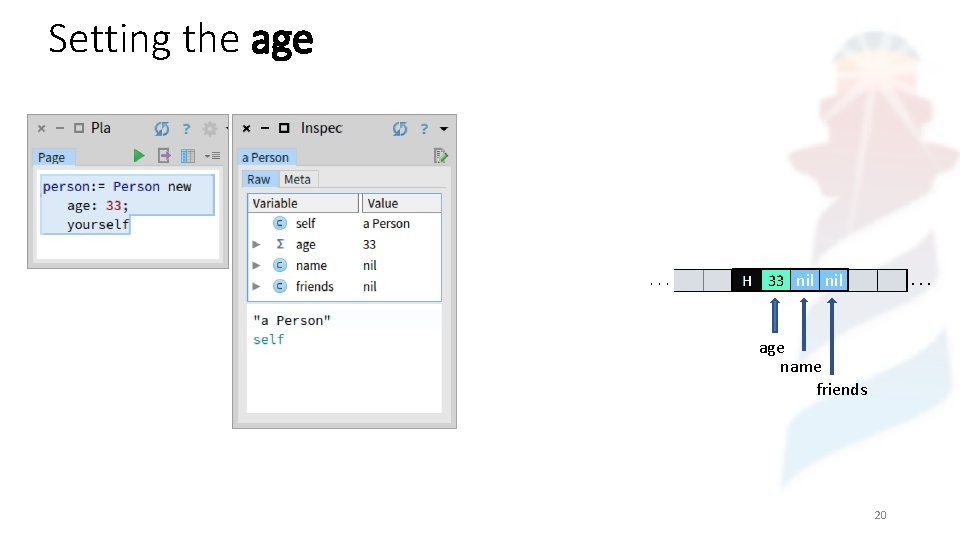
Setting the age nil age name friends 20
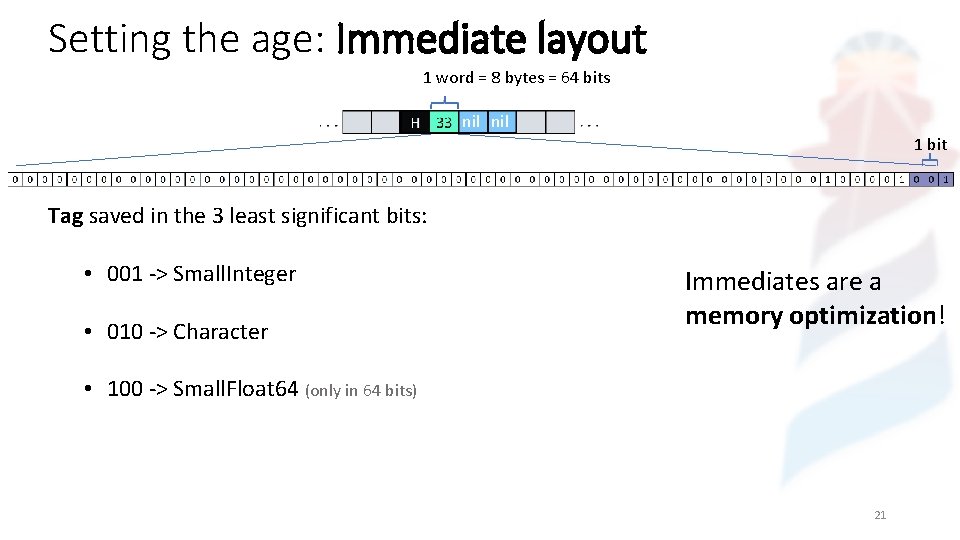
Setting the age: Immediate layout 1 word = 8 bytes = 64 bits nil 1 bit Tag saved in the 3 least significant bits: • 001 -> Small. Integer • 010 -> Character Immediates are a memory optimization! • 100 -> Small. Float 64 (only in 64 bits) 21
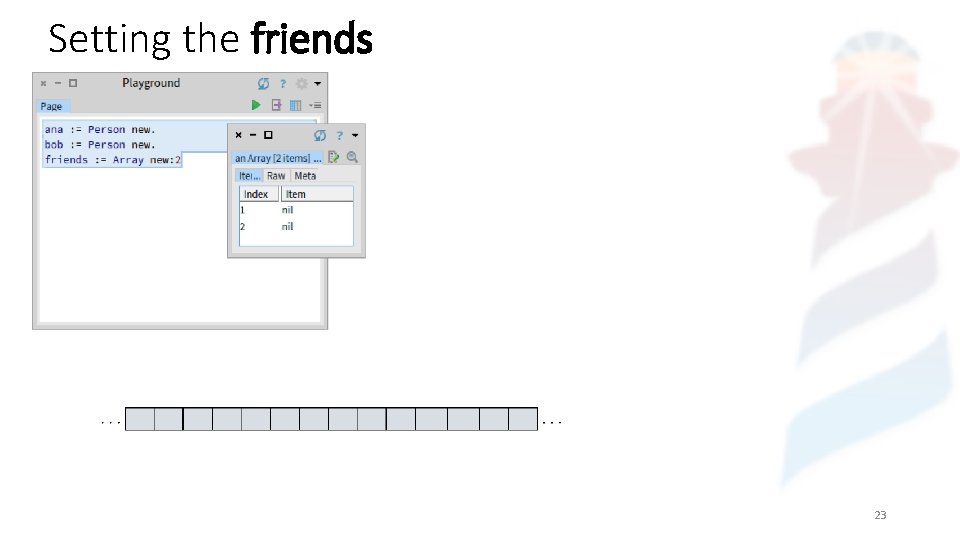
Setting the friends 23
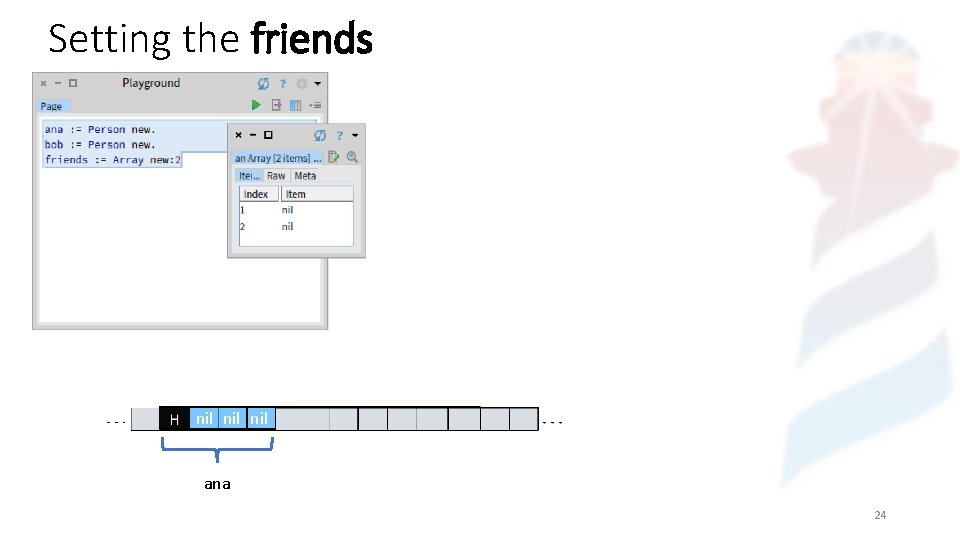
Setting the friends nil nil nil ana 24
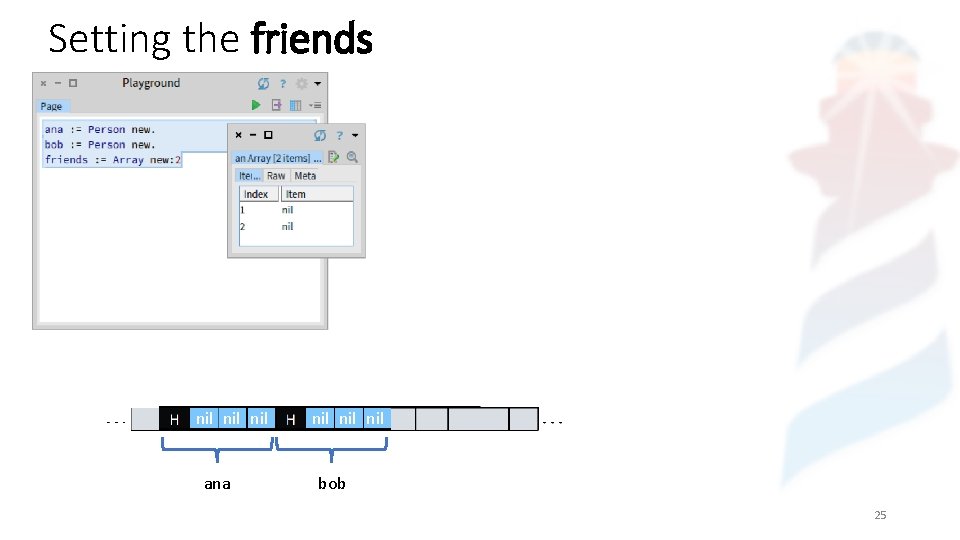
Setting the friends nil nil ana nil nil bob 25
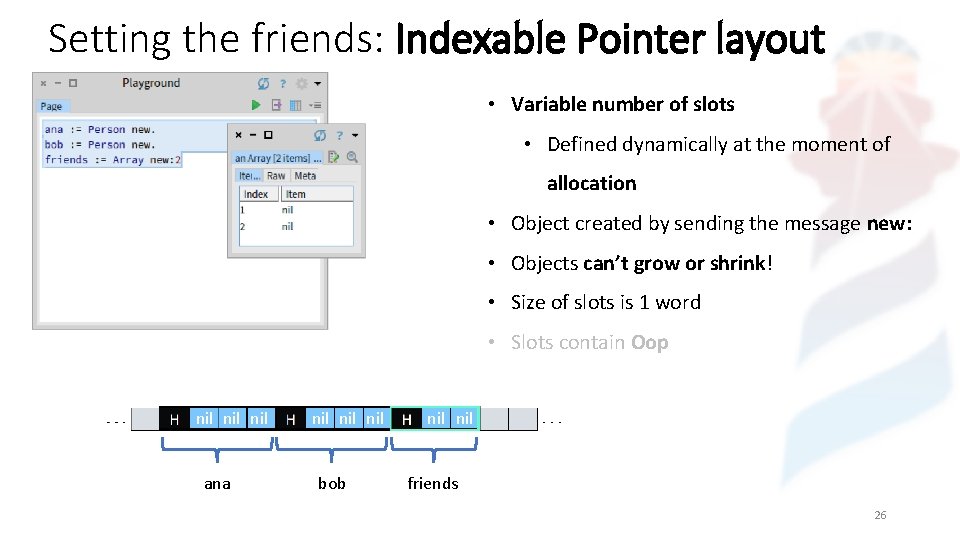
Setting the friends: Indexable Pointer layout • Variable number of slots • Defined dynamically at the moment of allocation • Object created by sending the message new: • Objects can’t grow or shrink! • Size of slots is 1 word • Slots contain Oop nil nil ana nil nil bob nil friends 26
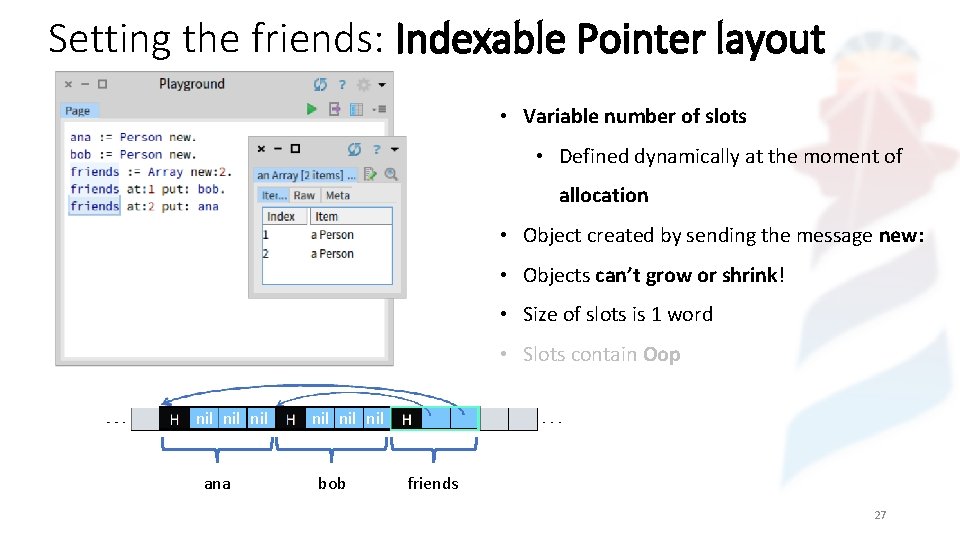
Setting the friends: Indexable Pointer layout • Variable number of slots • Defined dynamically at the moment of allocation • Object created by sending the message new: • Objects can’t grow or shrink! • Size of slots is 1 word • Slots contain Oop nil nil ana nil nil bob friends 27
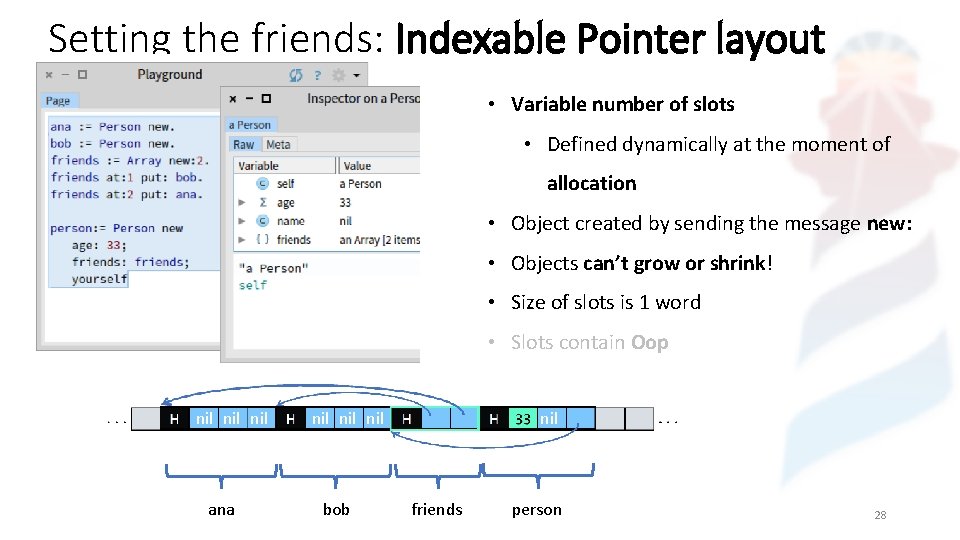
Setting the friends: Indexable Pointer layout • Variable number of slots • Defined dynamically at the moment of allocation • Object created by sending the message new: • Objects can’t grow or shrink! • Size of slots is 1 word • Slots contain Oop nil nil ana nil nil bob nil friends person 28
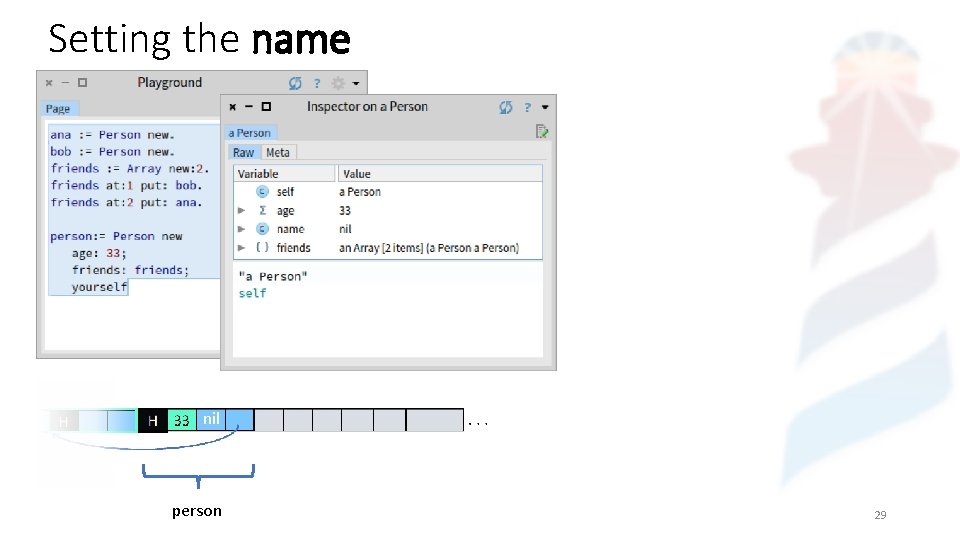
Setting the name nil person 29
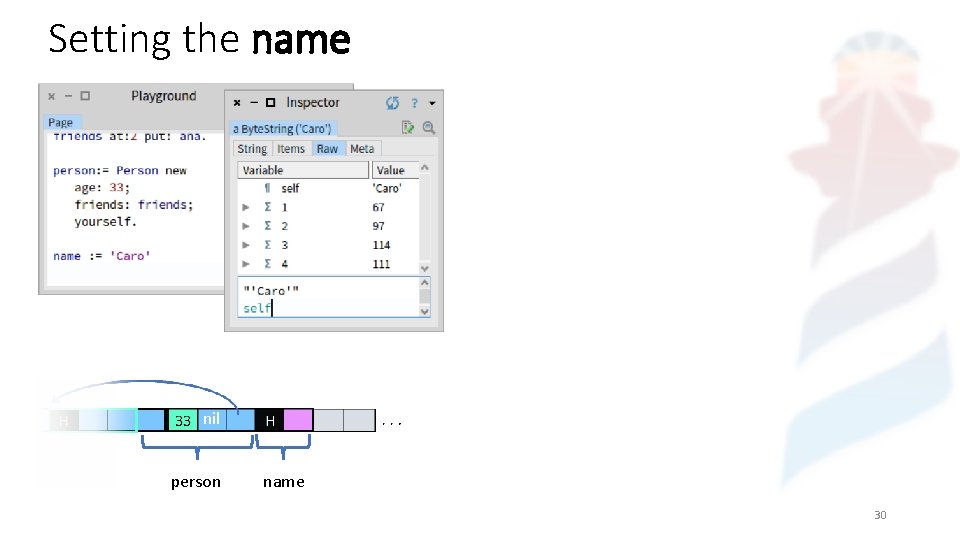
Setting the name nil person name 30
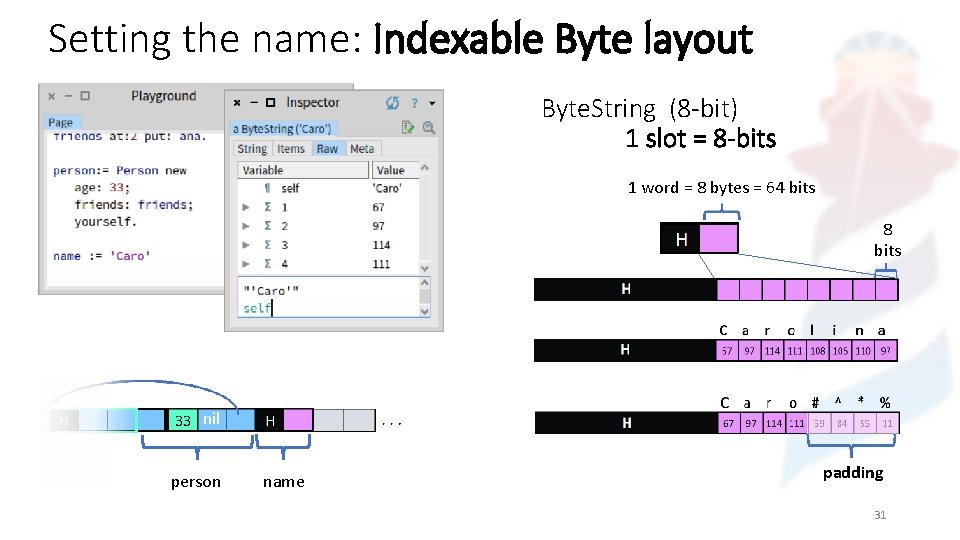
Setting the name: Indexable Byte layout Byte. String (8 -bit) 1 slot = 8 -bits 1 word = 8 bytes = 64 bits 8 bits nil person name padding 31
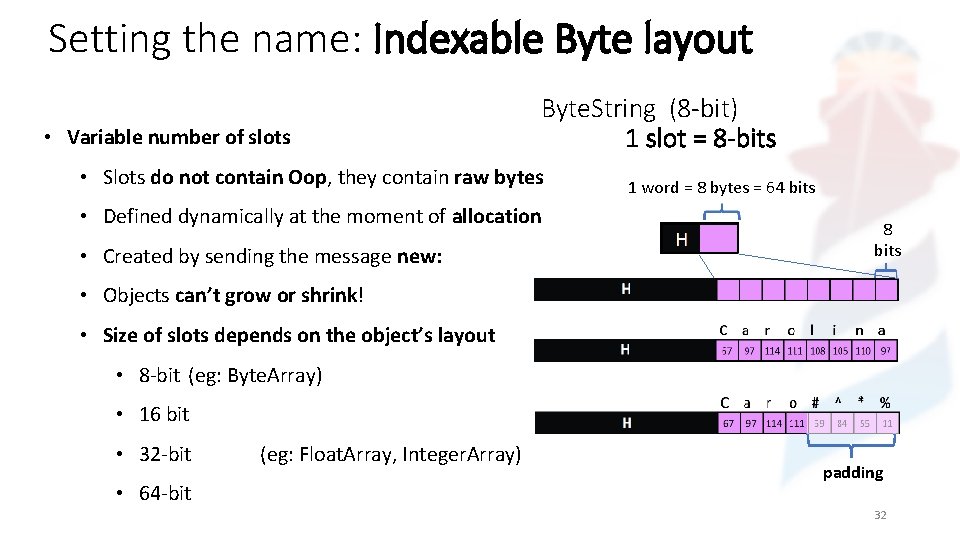
Setting the name: Indexable Byte layout • Variable number of slots Byte. String (8 -bit) 1 slot = 8 -bits • Slots do not contain Oop, they contain raw bytes • Defined dynamically at the moment of allocation • Created by sending the message new: 1 word = 8 bytes = 64 bits 8 bits • Objects can’t grow or shrink! • Size of slots depends on the object’s layout • 8 -bit (eg: Byte. Array) • 16 bit • 32 -bit • 64 -bit (eg: Float. Array, Integer. Array) padding 32
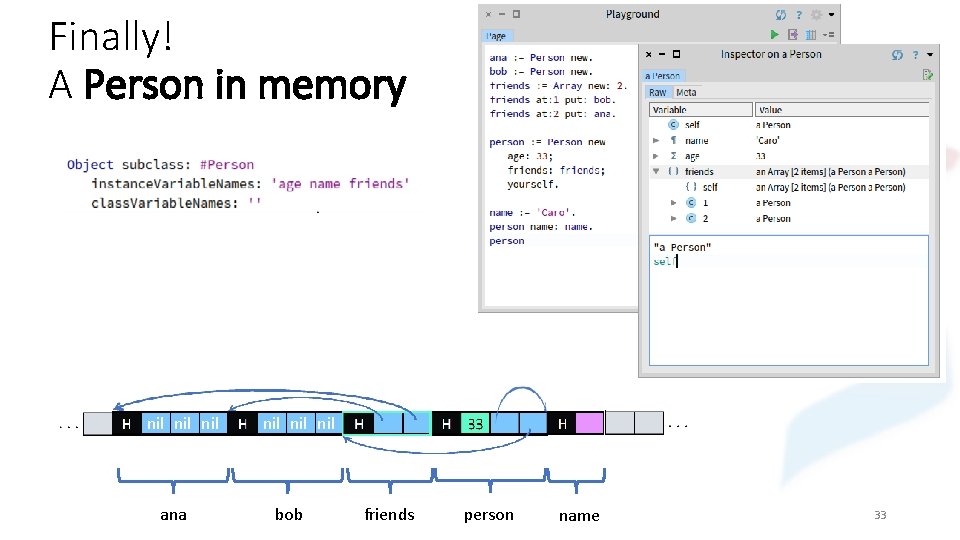
Finally! A Person in memory nil nil ana nil nil bob friends person name 33
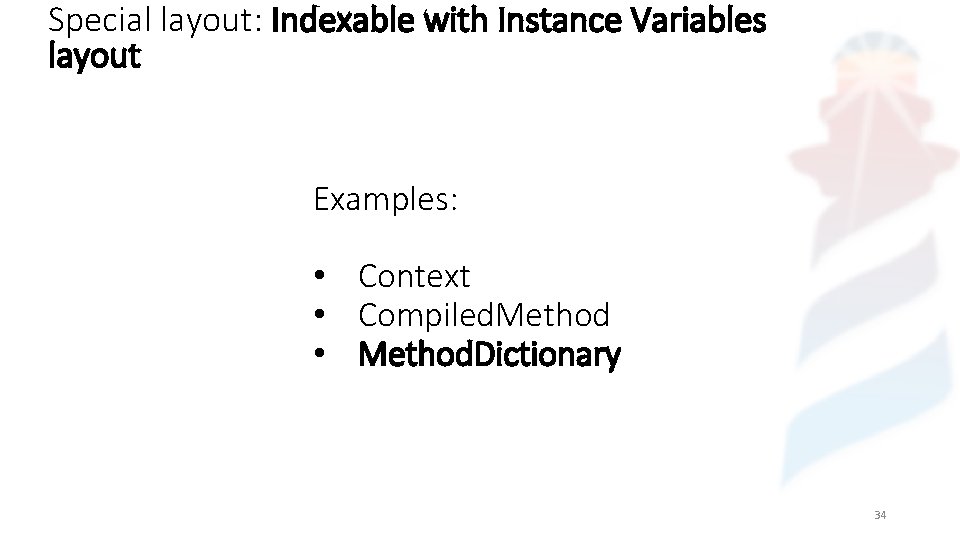
Special layout: Indexable with Instance Variables layout Examples: • Context • Compiled. Method • Method. Dictionary 34
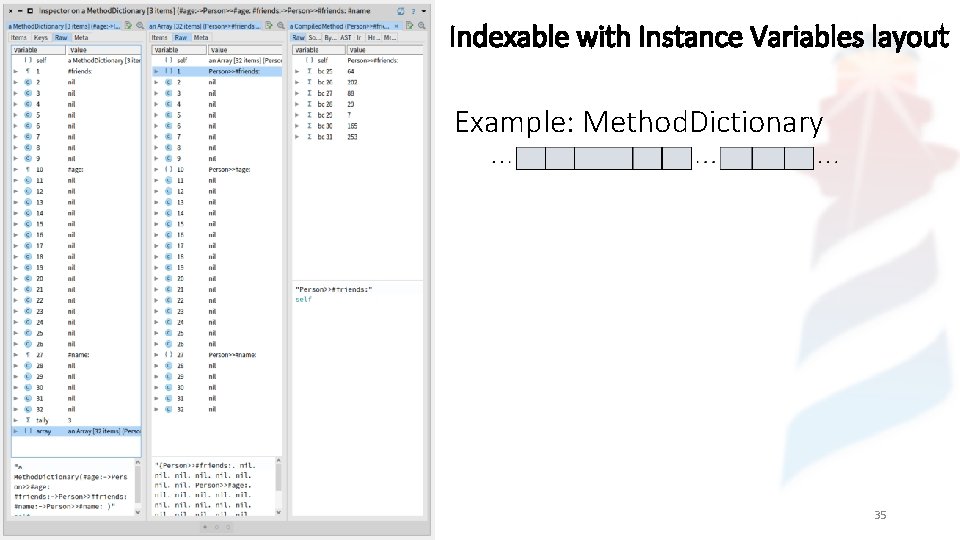
Indexable with Instance Variables layout Example: Method. Dictionary 35
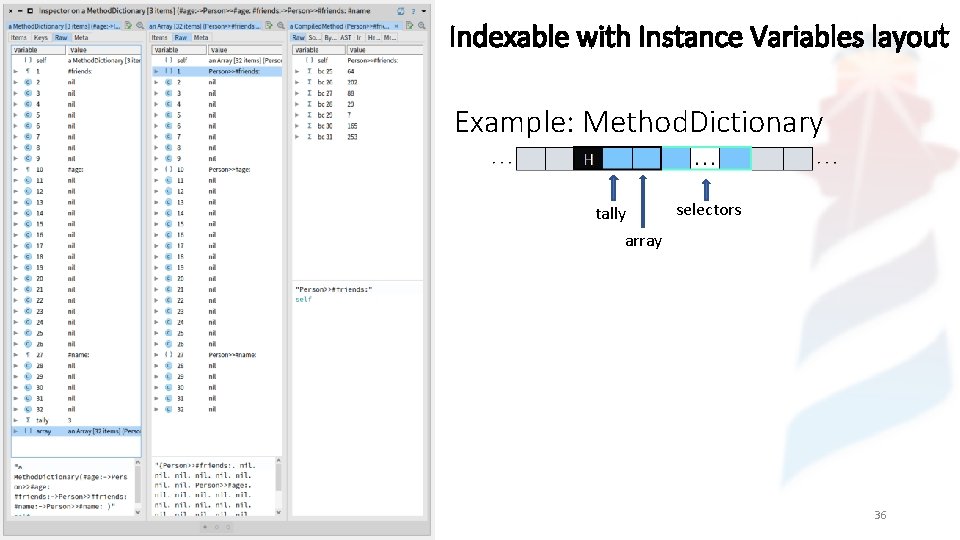
Indexable with Instance Variables layout Example: Method. Dictionary selectors tally array 36
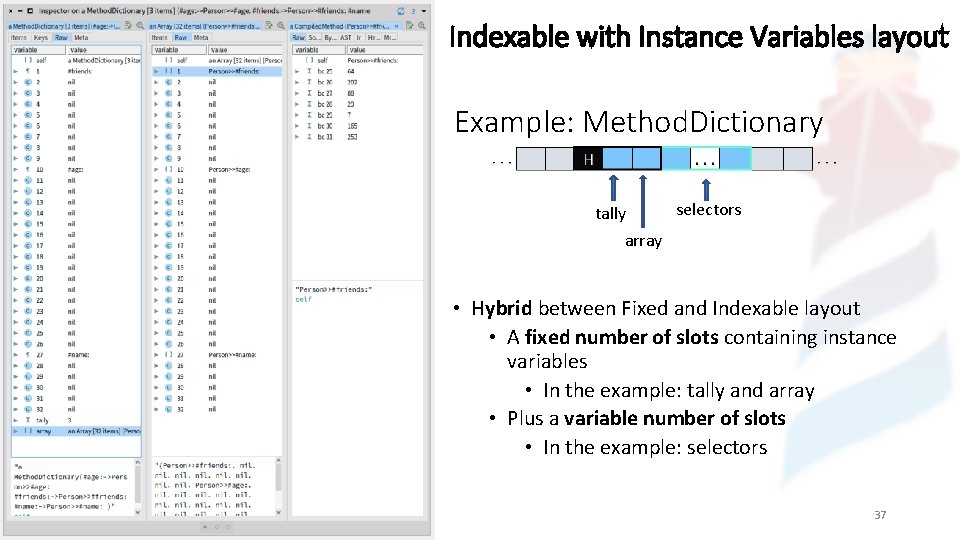
Indexable with Instance Variables layout Example: Method. Dictionary selectors tally array • Hybrid between Fixed and Indexable layout • A fixed number of slots containing instance variables • In the example: tally and array • Plus a variable number of slots • In the example: selectors 37
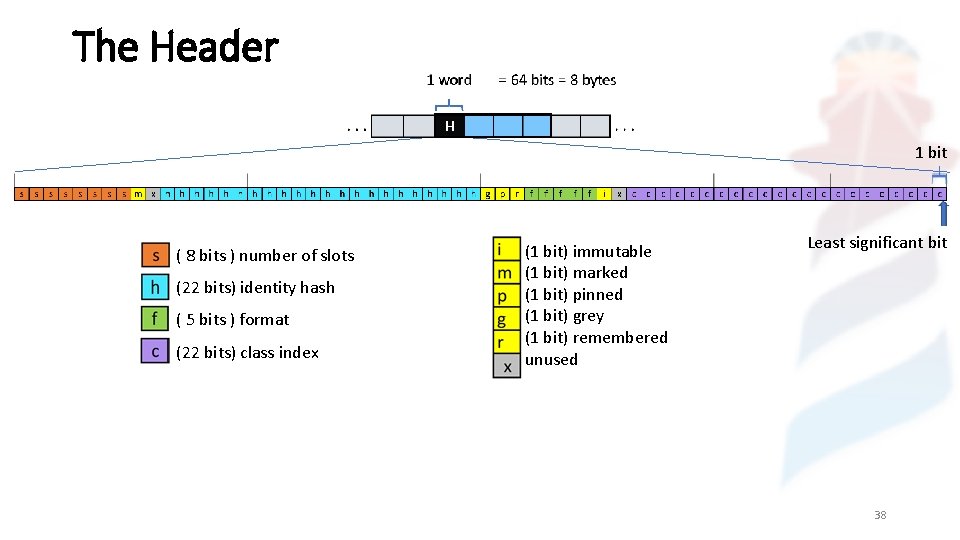
The Header 1 bit ( 8 bits ) number of slots (22 bits) identity hash ( 5 bits ) format (22 bits) class index (1 bit) immutable (1 bit) marked (1 bit) pinned (1 bit) grey (1 bit) remembered unused Least significant bit 38
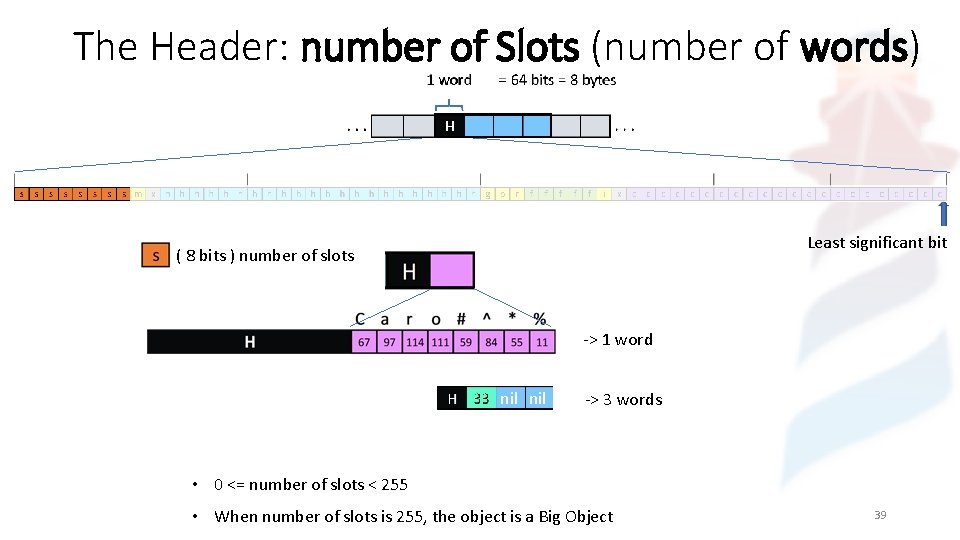
The Header: number of Slots (number of words) Least significant bit ( 8 bits ) number of slots -> 1 word nil -> 3 words • 0 <= number of slots < 255 • When number of slots is 255, the object is a Big Object 39
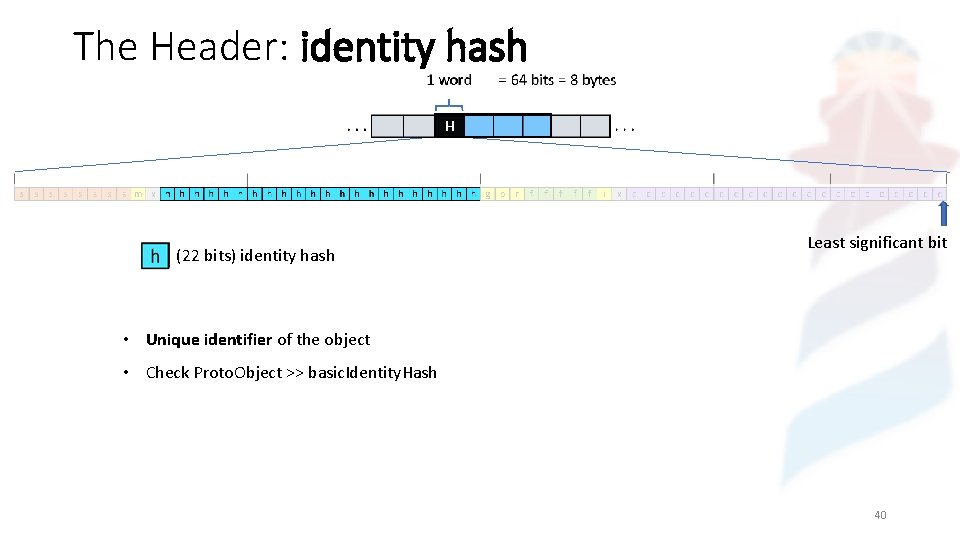
The Header: identity hash (22 bits) identity hash Least significant bit • Unique identifier of the object • Check Proto. Object >> basic. Identity. Hash 40
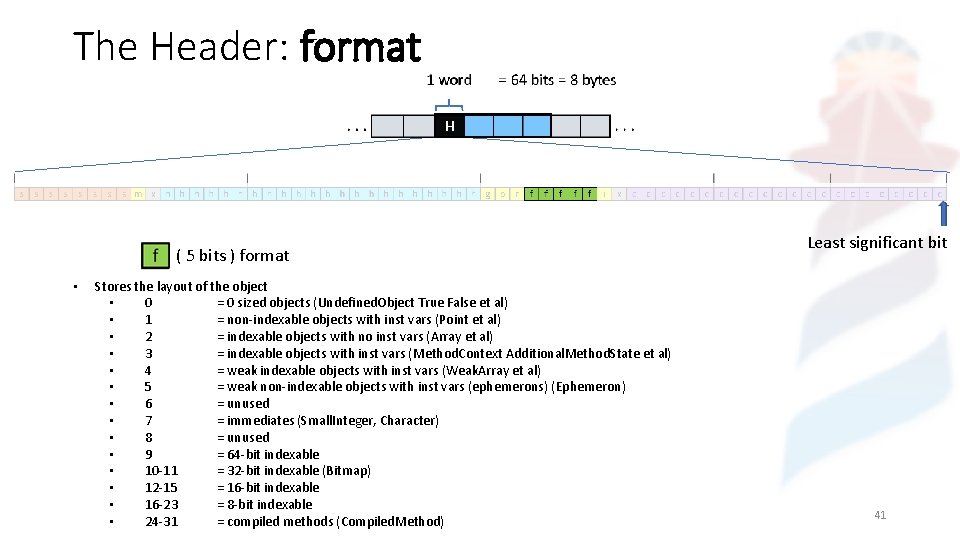
The Header: format ( 5 bits ) format • Stores the layout of the object • 0 = 0 sized objects (Undefined. Object True False et al) • 1 = non-indexable objects with inst vars (Point et al) • 2 = indexable objects with no inst vars (Array et al) • 3 = indexable objects with inst vars (Method. Context Additional. Method. State et al) • 4 = weak indexable objects with inst vars (Weak. Array et al) • 5 = weak non-indexable objects with inst vars (ephemerons) (Ephemeron) • 6 = unused • 7 = immediates (Small. Integer, Character) • 8 = unused • 9 = 64 -bit indexable • 10 -11 = 32 -bit indexable (Bitmap) • 12 -15 = 16 -bit indexable • 16 -23 = 8 -bit indexable • 24 -31 = compiled methods (Compiled. Method) Least significant bit 41
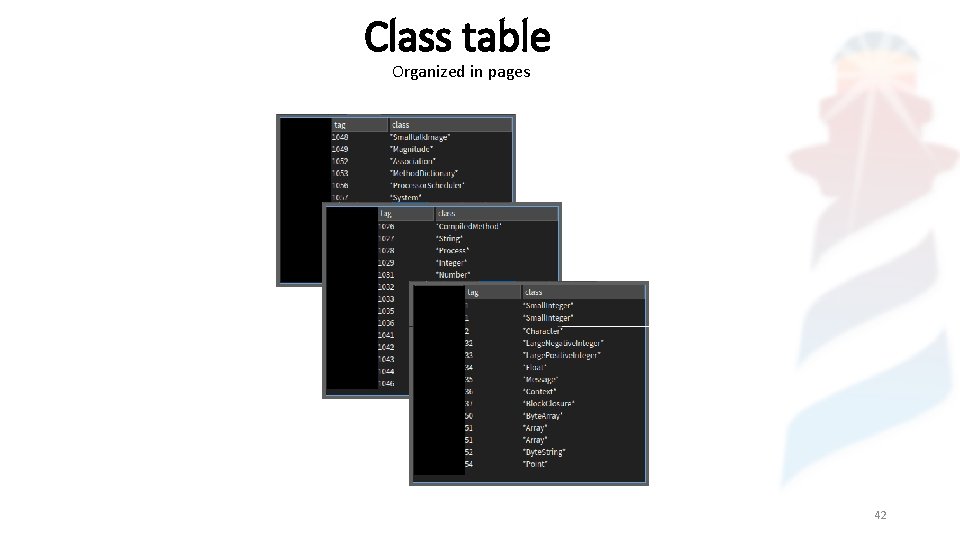
Class table Organized in pages 42
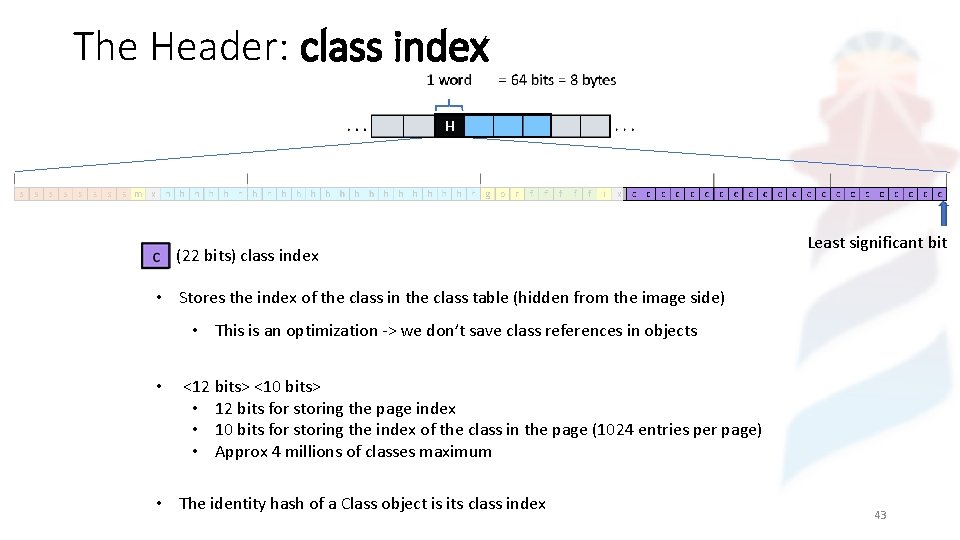
The Header: class index (22 bits) class index Least significant bit • Stores the index of the class in the class table (hidden from the image side) • This is an optimization -> we don’t save class references in objects • <12 bits> <10 bits> • 12 bits for storing the page index • 10 bits for storing the index of the class in the page (1024 entries per page) • Approx 4 millions of classes maximum • The identity hash of a Class object is its class index 43
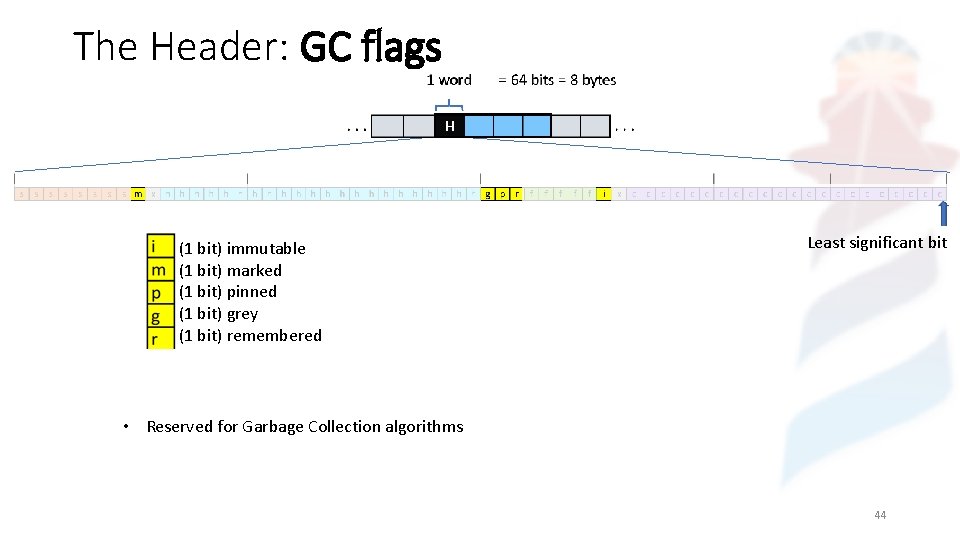
The Header: GC flags (1 bit) immutable (1 bit) marked (1 bit) pinned (1 bit) grey (1 bit) remembered Least significant bit • Reserved for Garbage Collection algorithms 44
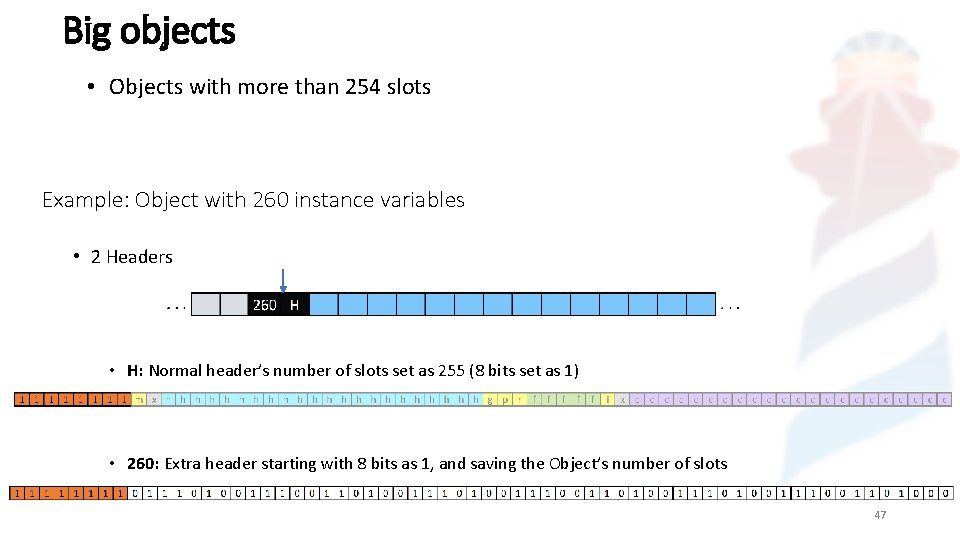
Big objects • Objects with more than 254 slots Example: Object with 260 instance variables • 2 Headers • H: Normal header’s number of slots set as 255 (8 bits set as 1) • 260: Extra header starting with 8 bits as 1, and saving the Object’s number of slots 47
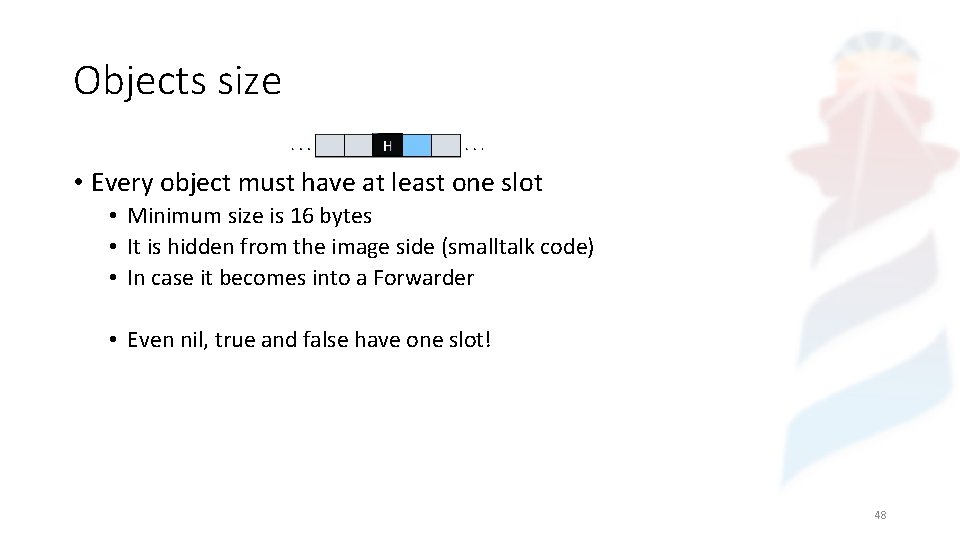
Objects size • Every object must have at least one slot • Minimum size is 16 bytes • It is hidden from the image side (smalltalk code) • In case it becomes into a Forwarder • Even nil, true and false have one slot! 48
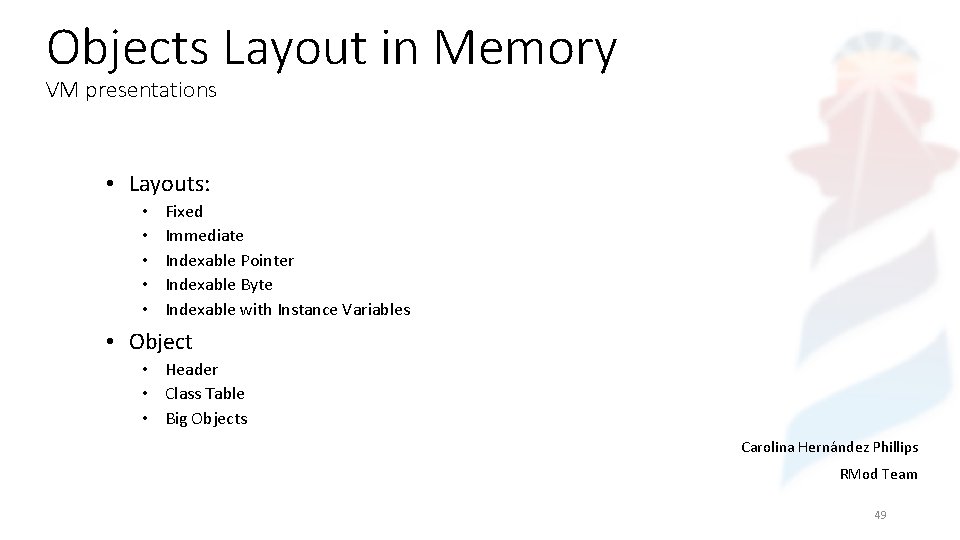
Objects Layout in Memory VM presentations • Layouts: • • • Fixed Immediate Indexable Pointer Indexable Byte Indexable with Instance Variables • Object • Header • Class Table • Big Objects Carolina Hernández Phillips RMod Team 49
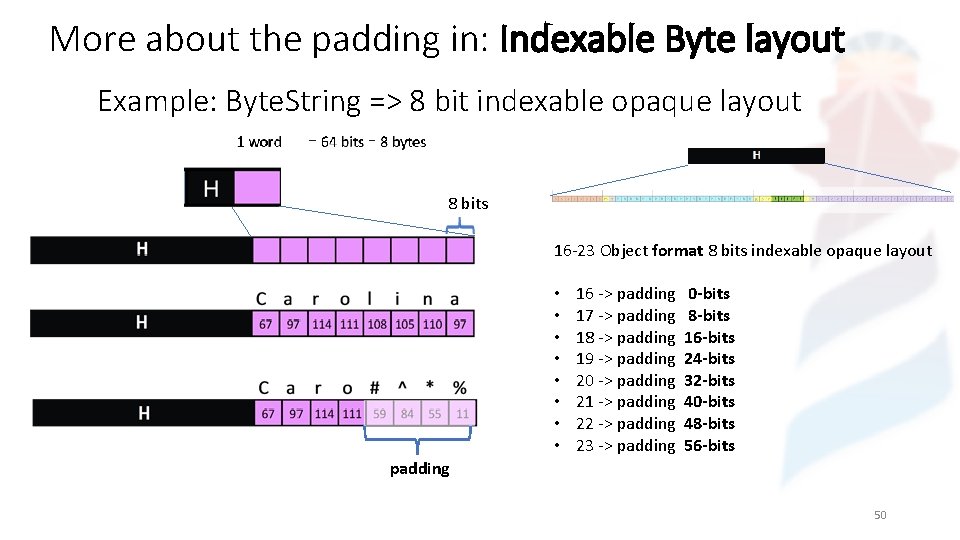
More about the padding in: Indexable Byte layout Example: Byte. String => 8 bit indexable opaque layout 8 bits 16 -23 Object format 8 bits indexable opaque layout • • 16 -> padding 17 -> padding 18 -> padding 19 -> padding 20 -> padding 21 -> padding 22 -> padding 23 -> padding 0 -bits 8 -bits 16 -bits 24 -bits 32 -bits 40 -bits 48 -bits 56 -bits padding 50
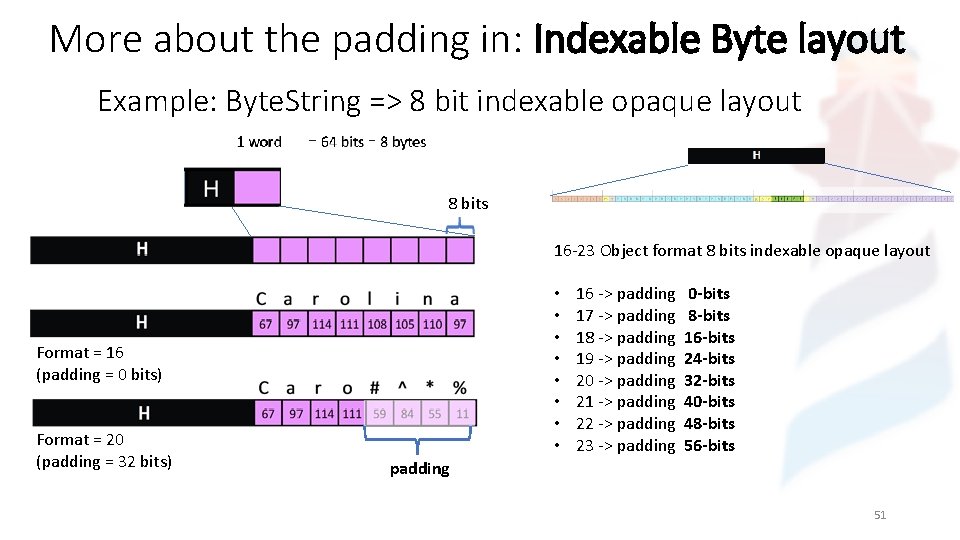
More about the padding in: Indexable Byte layout Example: Byte. String => 8 bit indexable opaque layout 8 bits 16 -23 Object format 8 bits indexable opaque layout • • Format = 16 (padding = 0 bits) Format = 20 (padding = 32 bits) 16 -> padding 17 -> padding 18 -> padding 19 -> padding 20 -> padding 21 -> padding 22 -> padding 23 -> padding 0 -bits 8 -bits 16 -bits 24 -bits 32 -bits 40 -bits 48 -bits 56 -bits padding 51
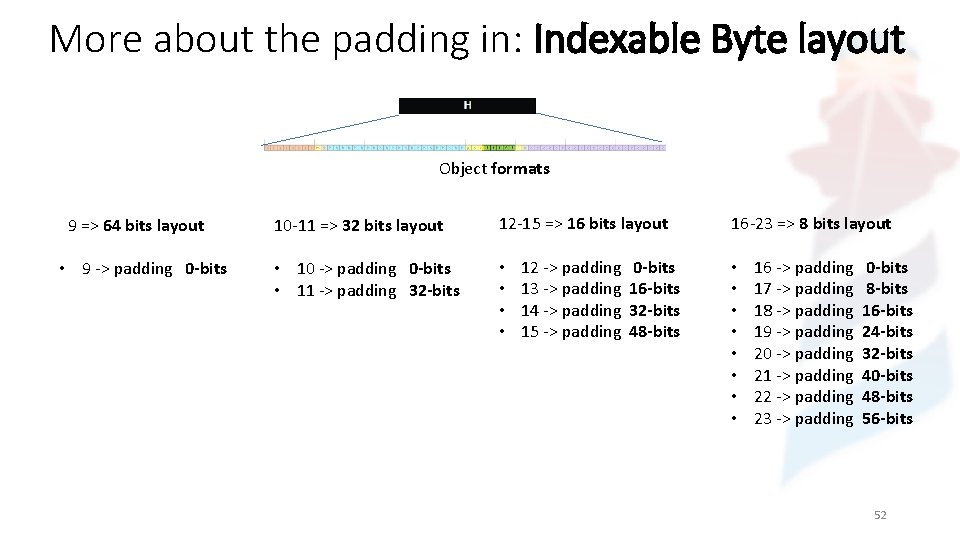
More about the padding in: Indexable Byte layout Object formats 9 => 64 bits layout • 9 -> padding 0 -bits 10 -11 => 32 bits layout 12 -15 => 16 bits layout • 10 -> padding 0 -bits • 11 -> padding 32 -bits • • 12 -> padding 13 -> padding 14 -> padding 15 -> padding 0 -bits 16 -bits 32 -bits 48 -bits 16 -23 => 8 bits layout • • 16 -> padding 17 -> padding 18 -> padding 19 -> padding 20 -> padding 21 -> padding 22 -> padding 23 -> padding 0 -bits 8 -bits 16 -bits 24 -bits 32 -bits 40 -bits 48 -bits 56 -bits 52
- Slides: 47