Object Oriented Paradigm Chapter 2 Design Patterns Explained
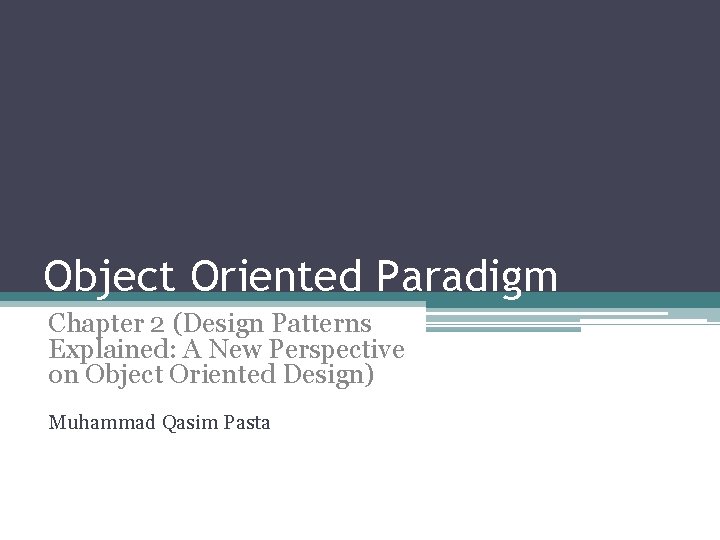
Object Oriented Paradigm Chapter 2 (Design Patterns Explained: A New Perspective on Object Oriented Design) Muhammad Qasim Pasta
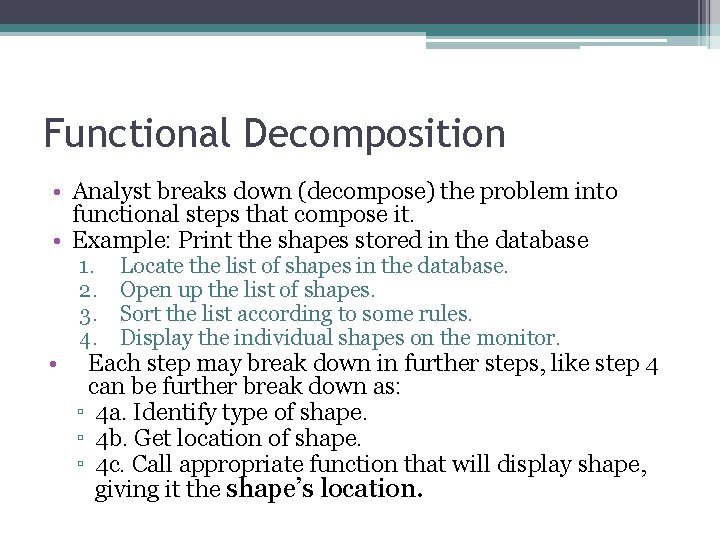
Functional Decomposition • Analyst breaks down (decompose) the problem into functional steps that compose it. • Example: Print the shapes stored in the database • 1. 2. 3. 4. Locate the list of shapes in the database. Open up the list of shapes. Sort the list according to some rules. Display the individual shapes on the monitor. Each step may break down in further steps, like step 4 can be further break down as: ▫ 4 a. Identify type of shape. ▫ 4 b. Get location of shape. ▫ 4 c. Call appropriate function that will display shape, giving it the shape’s location.
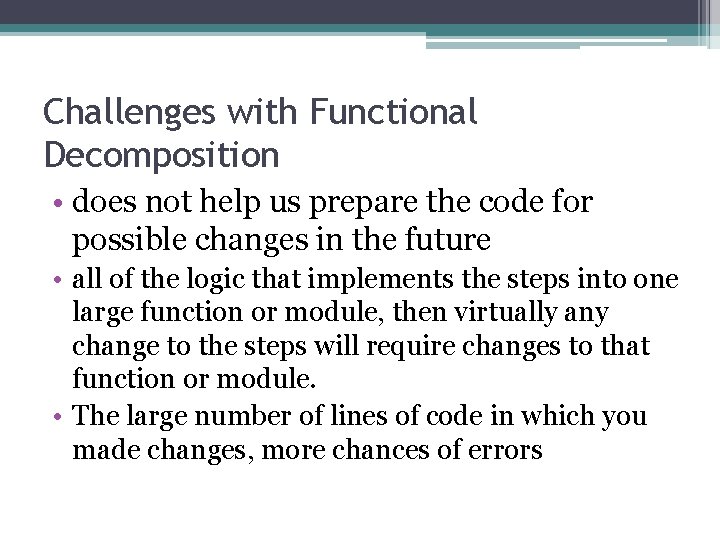
Challenges with Functional Decomposition • does not help us prepare the code for possible changes in the future • all of the logic that implements the steps into one large function or module, then virtually any change to the steps will require changes to that function or module. • The large number of lines of code in which you made changes, more chances of errors
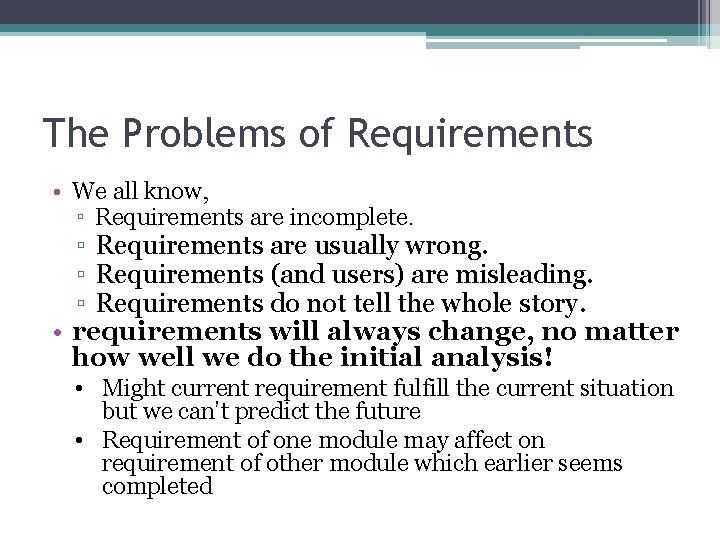
The Problems of Requirements • We all know, ▫ Requirements are incomplete. ▫ Requirements are usually wrong. ▫ Requirements (and users) are misleading. ▫ Requirements do not tell the whole story. • requirements will always change, no matter how well we do the initial analysis! • Might current requirement fulfill the current situation but we can’t predict the future • Requirement of one module may affect on requirement of other module which earlier seems completed
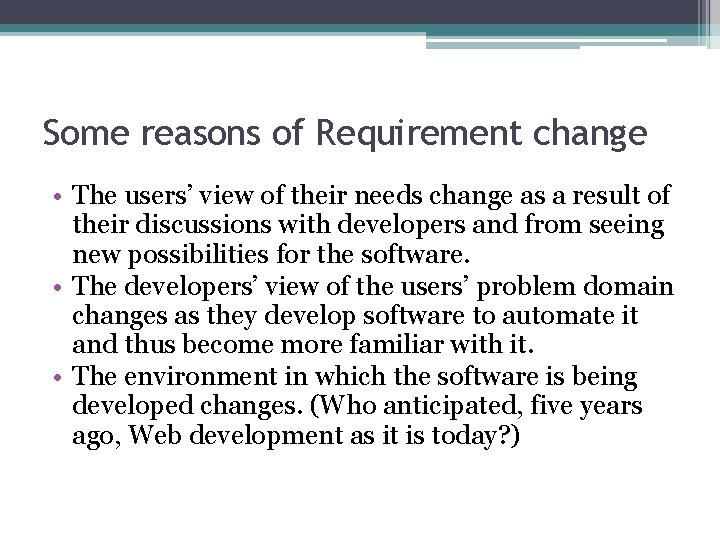
Some reasons of Requirement change • The users’ view of their needs change as a result of their discussions with developers and from seeing new possibilities for the software. • The developers’ view of the users’ problem domain changes as they develop software to automate it and thus become more familiar with it. • The environment in which the software is being developed changes. (Who anticipated, five years ago, Web development as it is today? )
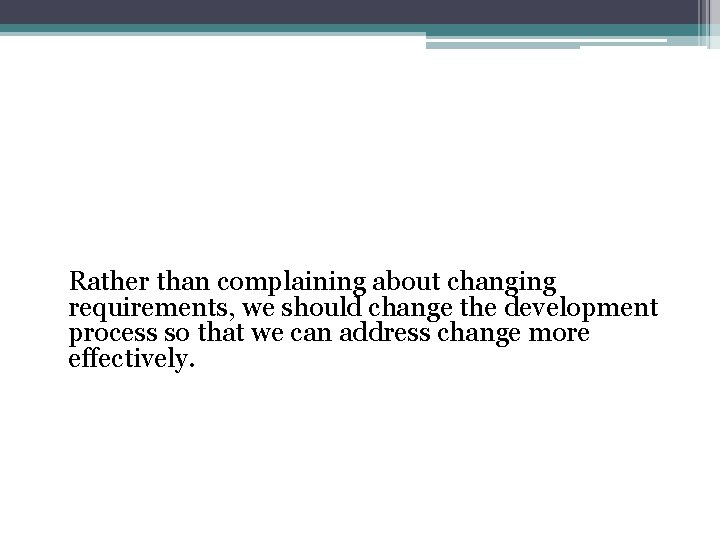
Rather than complaining about changing requirements, we should change the development process so that we can address change more effectively.
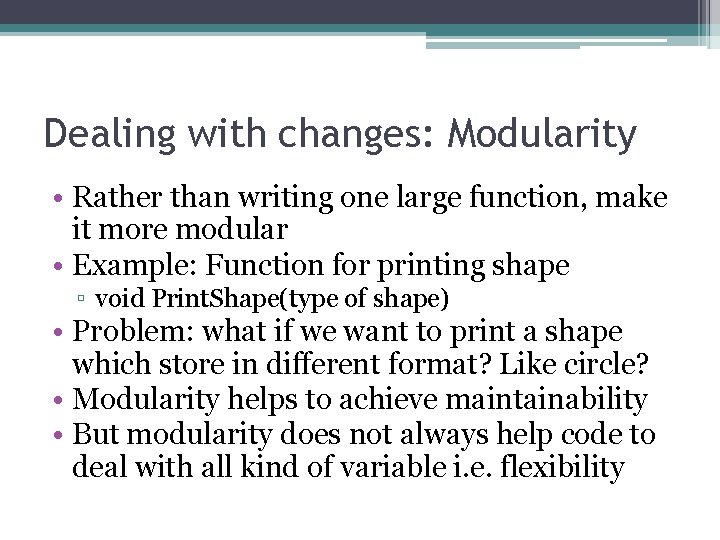
Dealing with changes: Modularity • Rather than writing one large function, make it more modular • Example: Function for printing shape ▫ void Print. Shape(type of shape) • Problem: what if we want to print a shape which store in different format? Like circle? • Modularity helps to achieve maintainability • But modularity does not always help code to deal with all kind of variable i. e. flexibility
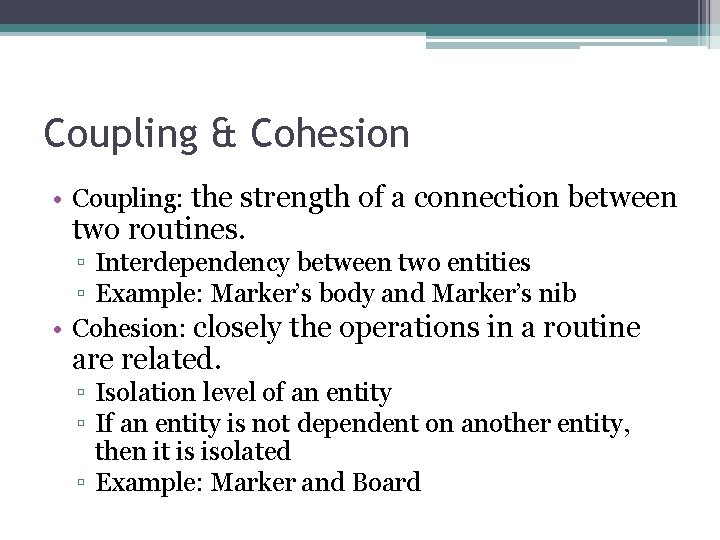
Coupling & Cohesion • Coupling: the strength of a connection between two routines. ▫ Interdependency between two entities ▫ Example: Marker’s body and Marker’s nib • Cohesion: closely the operations in a routine are related. ▫ Isolation level of an entity ▫ If an entity is not dependent on another entity, then it is isolated ▫ Example: Marker and Board
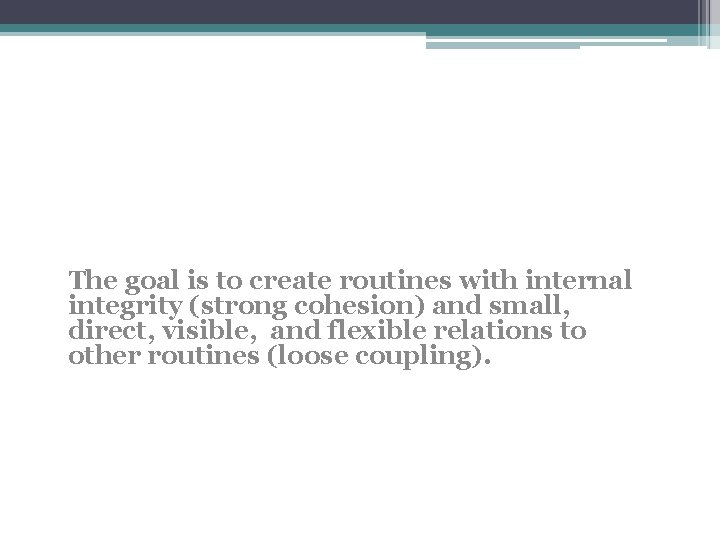
The goal is to create routines with internal integrity (strong cohesion) and small, direct, visible, and flexible relations to other routines (loose coupling).
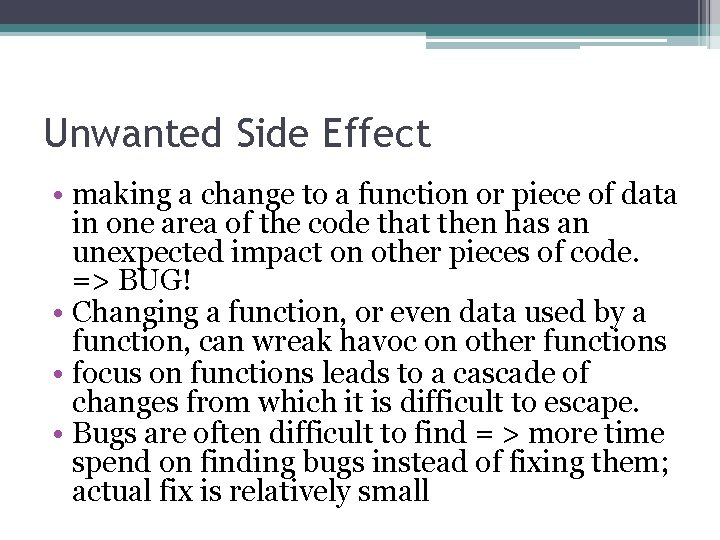
Unwanted Side Effect • making a change to a function or piece of data in one area of the code that then has an unexpected impact on other pieces of code. => BUG! • Changing a function, or even data used by a function, can wreak havoc on other functions • focus on functions leads to a cascade of changes from which it is difficult to escape. • Bugs are often difficult to find = > more time spend on finding bugs instead of fixing them; actual fix is relatively small
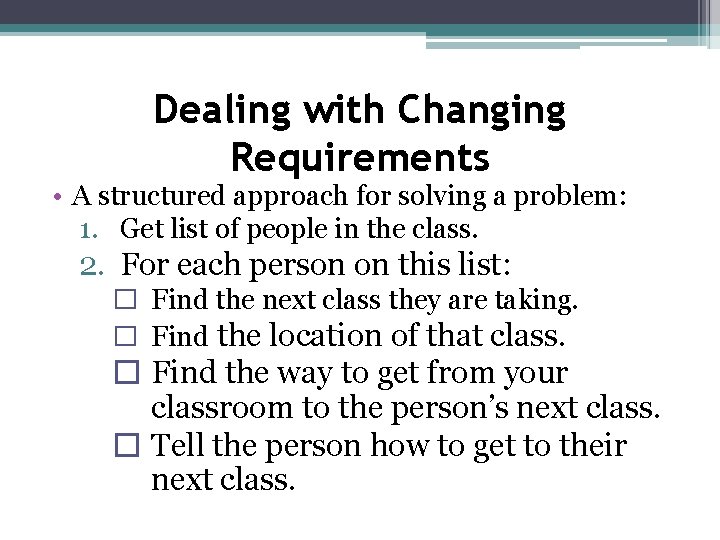
Dealing with Changing Requirements • A structured approach for solving a problem: 1. Get list of people in the class. 2. For each person on this list: � Find the next class they are taking. � Find the location of that class. � Find the way to get from your classroom to the person’s next class. � Tell the person how to get to their next class.
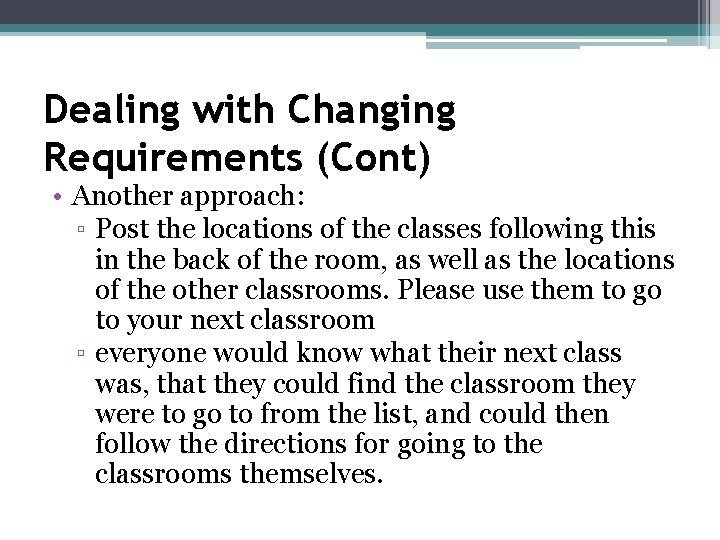
Dealing with Changing Requirements (Cont) • Another approach: ▫ Post the locations of the classes following this in the back of the room, as well as the locations of the other classrooms. Please use them to go to your next classroom ▫ everyone would know what their next class was, that they could find the classroom they were to go to from the list, and could then follow the directions for going to the classrooms themselves.
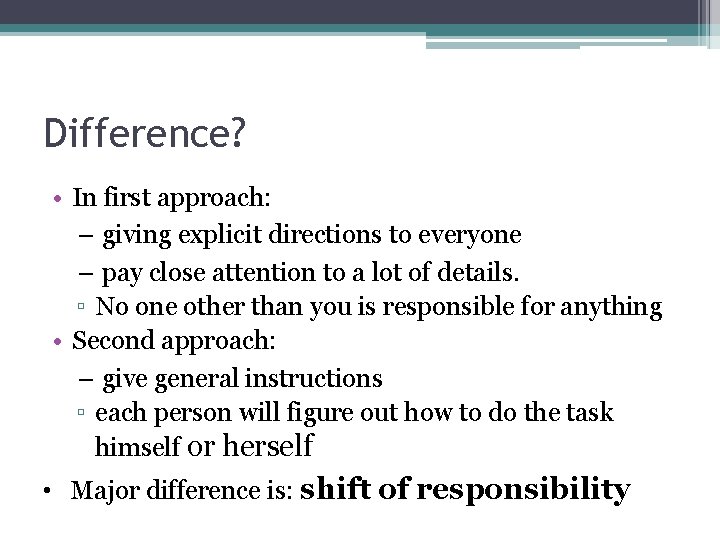
Difference? • In first approach: – giving explicit directions to everyone – pay close attention to a lot of details. ▫ No one other than you is responsible for anything • Second approach: – give general instructions ▫ each person will figure out how to do the task himself or herself • Major difference is: shift of responsibility
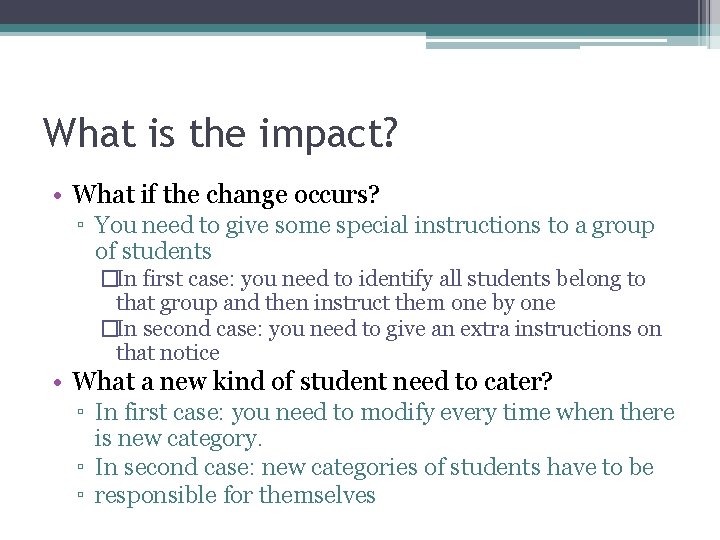
What is the impact? • What if the change occurs? ▫ You need to give some special instructions to a group of students �In first case: you need to identify all students belong to that group and then instruct them one by one �In second case: you need to give an extra instructions on that notice • What a new kind of student need to cater? ▫ In first case: you need to modify every time when there is new category. ▫ In second case: new categories of students have to be ▫ responsible for themselves
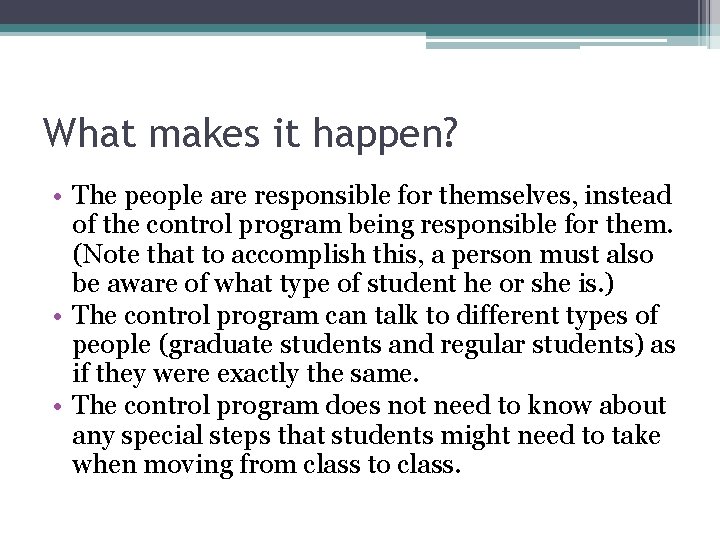
What makes it happen? • The people are responsible for themselves, instead of the control program being responsible for them. (Note that to accomplish this, a person must also be aware of what type of student he or she is. ) • The control program can talk to different types of people (graduate students and regular students) as if they were exactly the same. • The control program does not need to know about any special steps that students might need to take when moving from class to class.
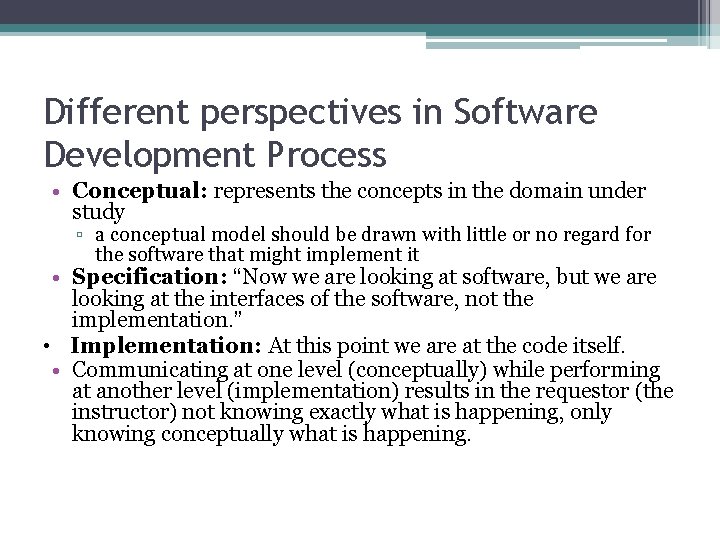
Different perspectives in Software Development Process • Conceptual: represents the concepts in the domain under study ▫ a conceptual model should be drawn with little or no regard for the software that might implement it • Specification: “Now we are looking at software, but we are looking at the interfaces of the software, not the implementation. ” • Implementation: At this point we are at the code itself. • Communicating at one level (conceptually) while performing at another level (implementation) results in the requestor (the instructor) not knowing exactly what is happening, only knowing conceptually what is happening.
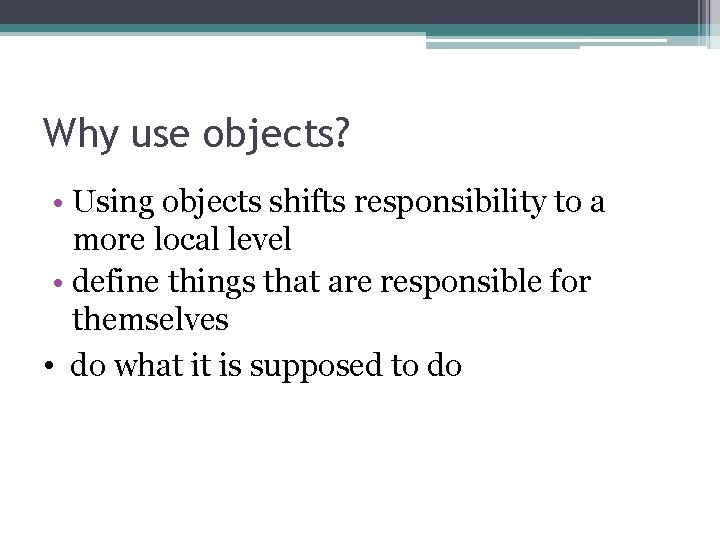
Why use objects? • Using objects shifts responsibility to a more local level • define things that are responsible for themselves • do what it is supposed to do
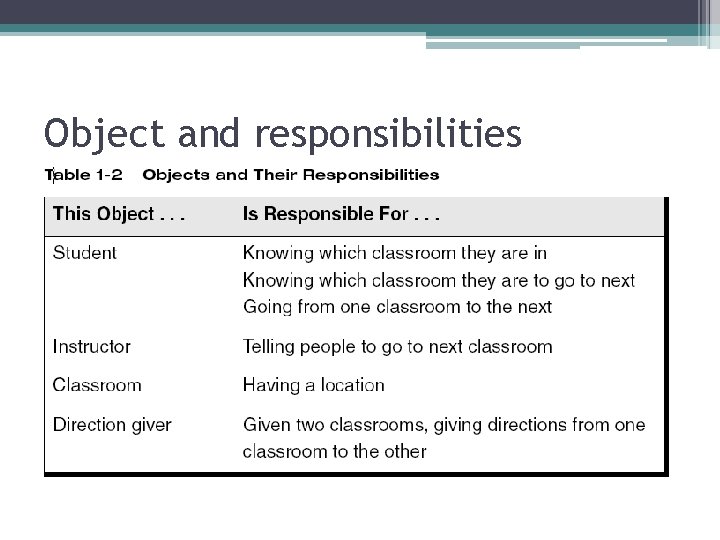
Object and responsibilities
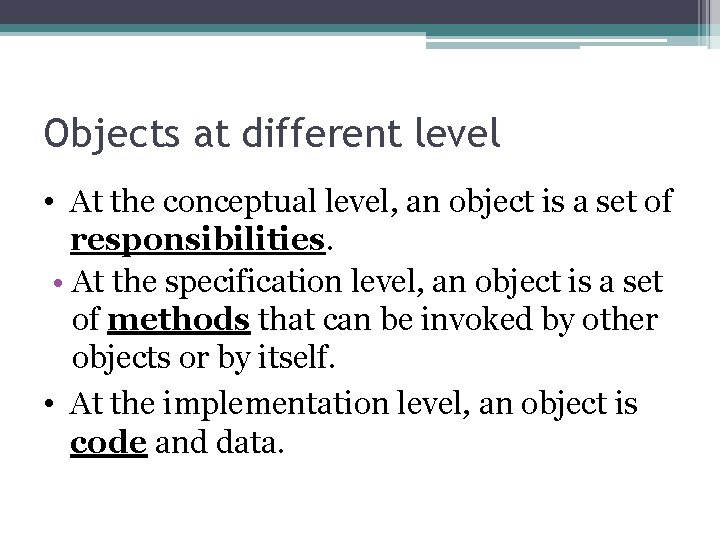
Objects at different level • At the conceptual level, an object is a set of responsibilities. • At the specification level, an object is a set of methods that can be invoked by other objects or by itself. • At the implementation level, an object is code and data.
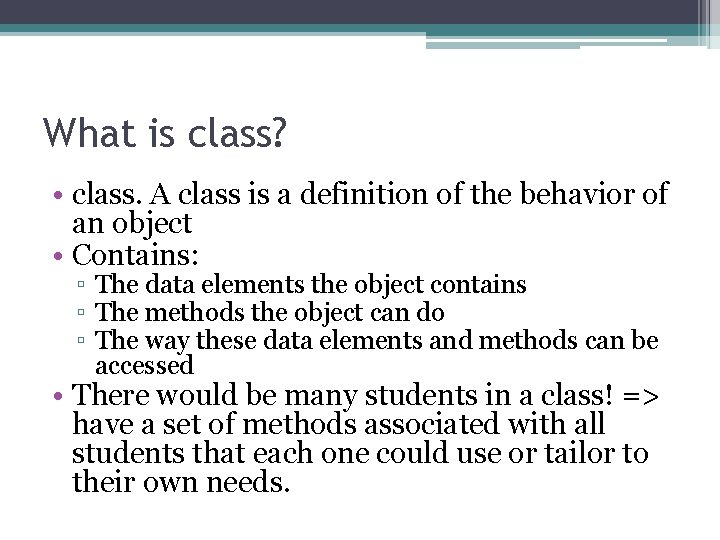
What is class? • class. A class is a definition of the behavior of an object • Contains: ▫ The data elements the object contains ▫ The methods the object can do ▫ The way these data elements and methods can be accessed • There would be many students in a class! => have a set of methods associated with all students that each one could use or tailor to their own needs.
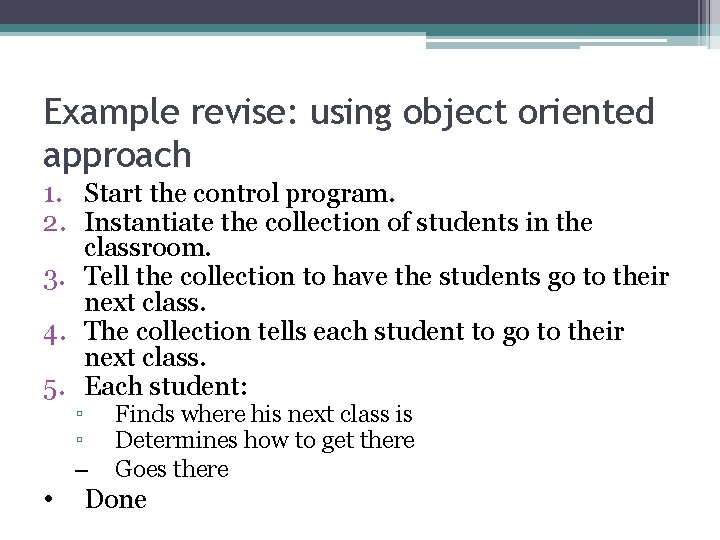
Example revise: using object oriented approach 1. Start the control program. 2. Instantiate the collection of students in the classroom. 3. Tell the collection to have the students go to their next class. 4. The collection tells each student to go to their next class. 5. Each student: ▫ ▫ – • Finds where his next class is Determines how to get there Goes there Done
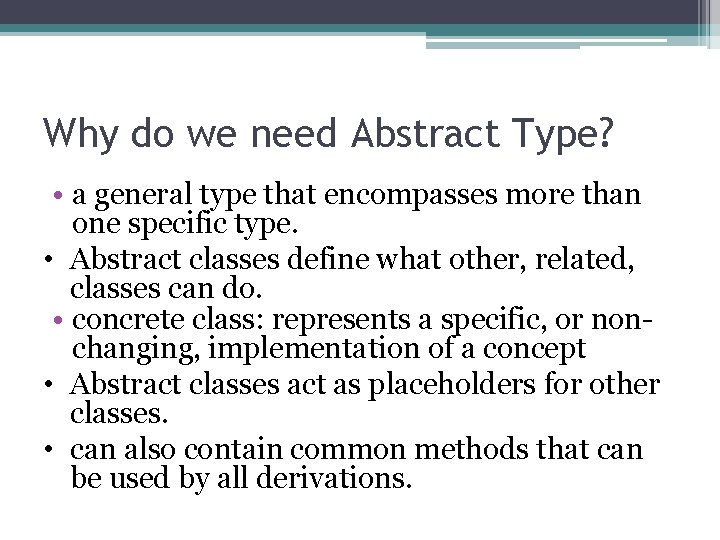
Why do we need Abstract Type? • a general type that encompasses more than one specific type. • Abstract classes define what other, related, classes can do. • concrete class: represents a specific, or nonchanging, implementation of a concept • Abstract classes act as placeholders for other classes. • can also contain common methods that can be used by all derivations.
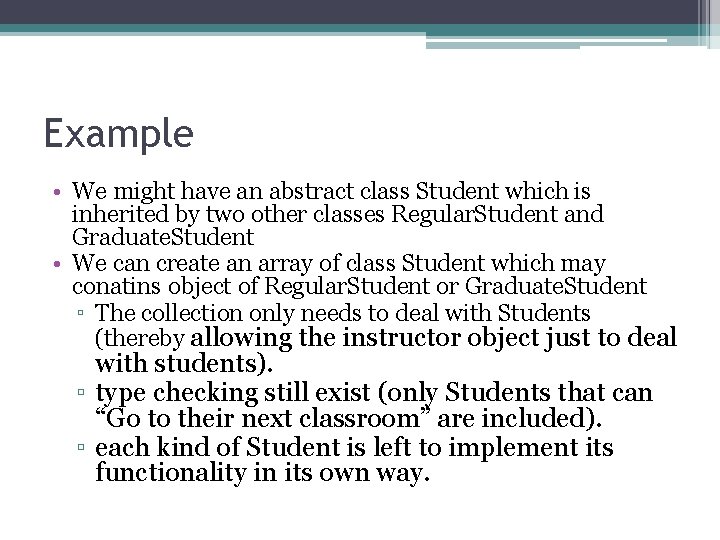
Example • We might have an abstract class Student which is inherited by two other classes Regular. Student and Graduate. Student • We can create an array of class Student which may conatins object of Regular. Student or Graduate. Student ▫ The collection only needs to deal with Students (thereby allowing the instructor object just to deal with students). ▫ type checking still exist (only Students that can “Go to their next classroom” are included). ▫ each kind of Student is left to implement its functionality in its own way.
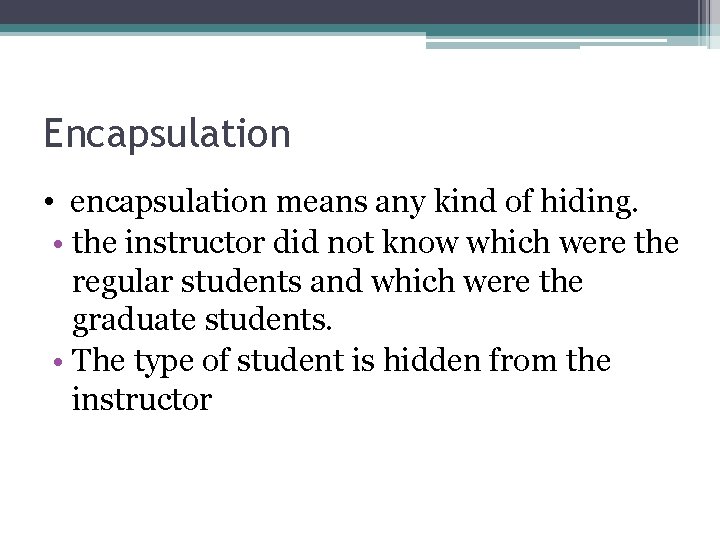
Encapsulation • encapsulation means any kind of hiding. • the instructor did not know which were the regular students and which were the graduate students. • The type of student is hidden from the instructor
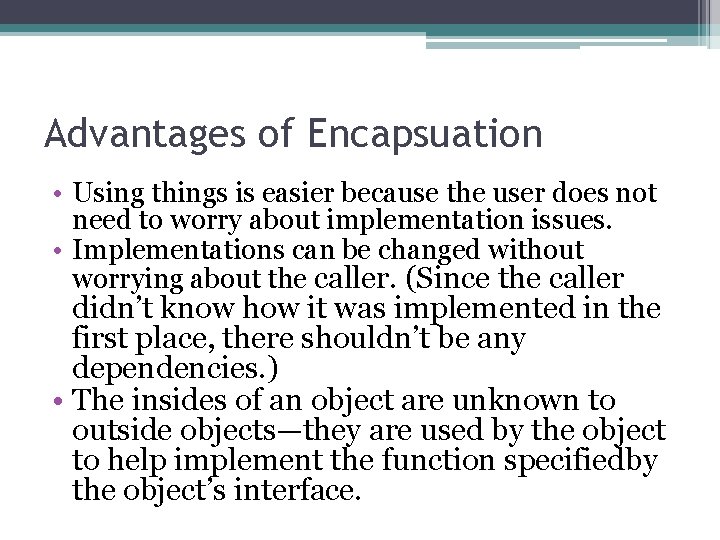
Advantages of Encapsuation • Using things is easier because the user does not need to worry about implementation issues. • Implementations can be changed without worrying about the caller. (Since the caller didn’t know how it was implemented in the first place, there shouldn’t be any dependencies. ) • The insides of an object are unknown to outside objects—they are used by the object to help implement the function specifiedby the object’s interface.
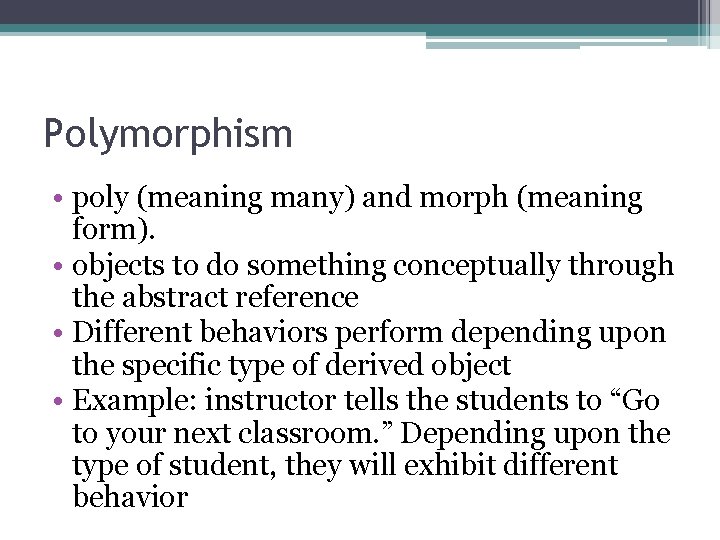
Polymorphism • poly (meaning many) and morph (meaning form). • objects to do something conceptually through the abstract reference • Different behaviors perform depending upon the specific type of derived object • Example: instructor tells the students to “Go to your next classroom. ” Depending upon the type of student, they will exhibit different behavior
- Slides: 26