Object Oriented Analysis and Design Using the UML
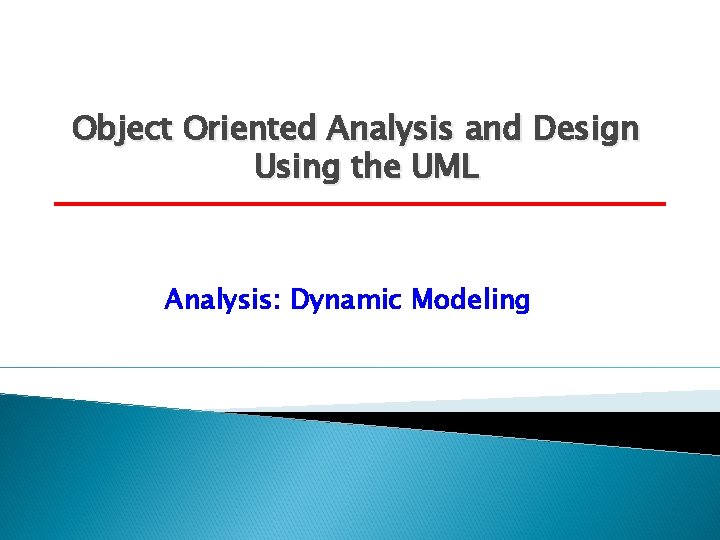
Object Oriented Analysis and Design Using the UML Analysis: Dynamic Modeling
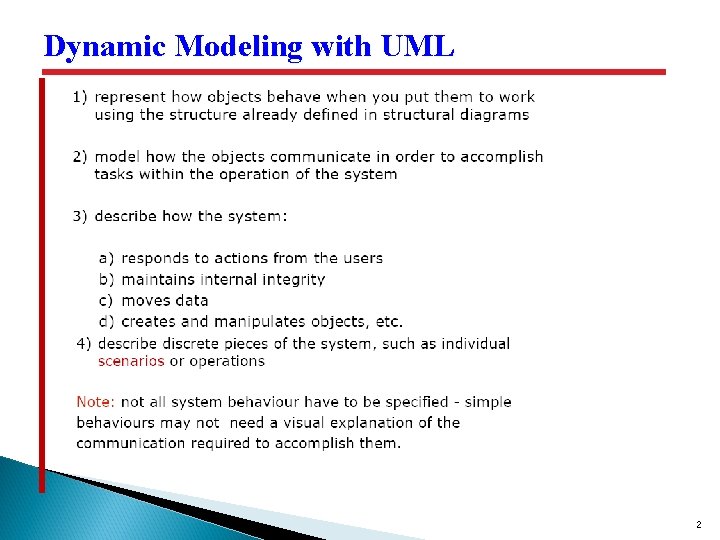
Dynamic Modeling with UML 2
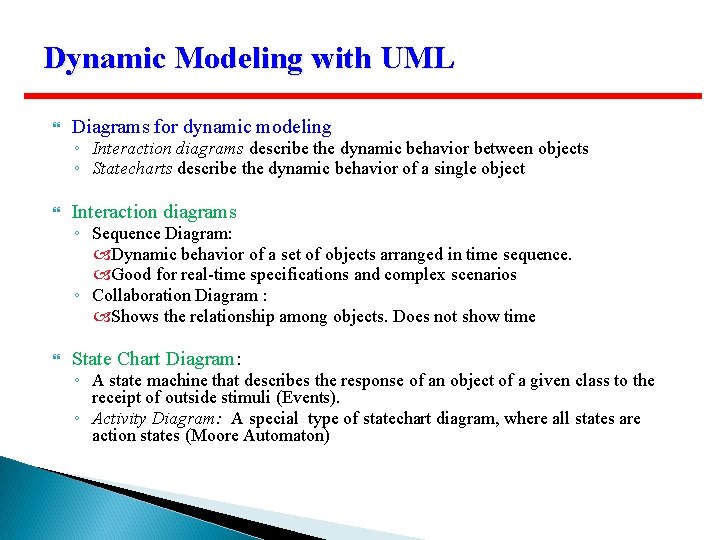
Dynamic Modeling with UML Diagrams for dynamic modeling Interaction diagrams State Chart Diagram: ◦ Interaction diagrams describe the dynamic behavior between objects ◦ Statecharts describe the dynamic behavior of a single object ◦ Sequence Diagram: Dynamic behavior of a set of objects arranged in time sequence. Good for real-time specifications and complex scenarios ◦ Collaboration Diagram : Shows the relationship among objects. Does not show time ◦ A state machine that describes the response of an object of a given class to the receipt of outside stimuli (Events). ◦ Activity Diagram: A special type of statechart diagram, where all states are action states (Moore Automaton)
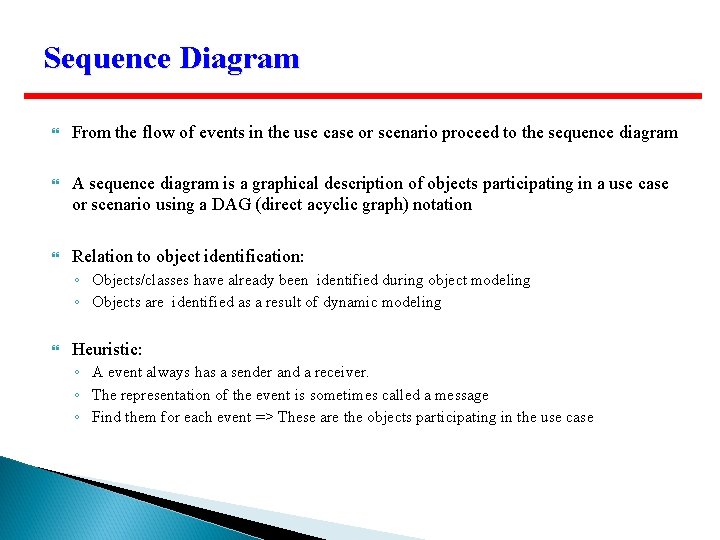
Sequence Diagram From the flow of events in the use case or scenario proceed to the sequence diagram A sequence diagram is a graphical description of objects participating in a use case or scenario using a DAG (direct acyclic graph) notation Relation to object identification: ◦ Objects/classes have already been identified during object modeling ◦ Objects are identified as a result of dynamic modeling Heuristic: ◦ A event always has a sender and a receiver. ◦ The representation of the event is sometimes called a message ◦ Find them for each event => These are the objects participating in the use case
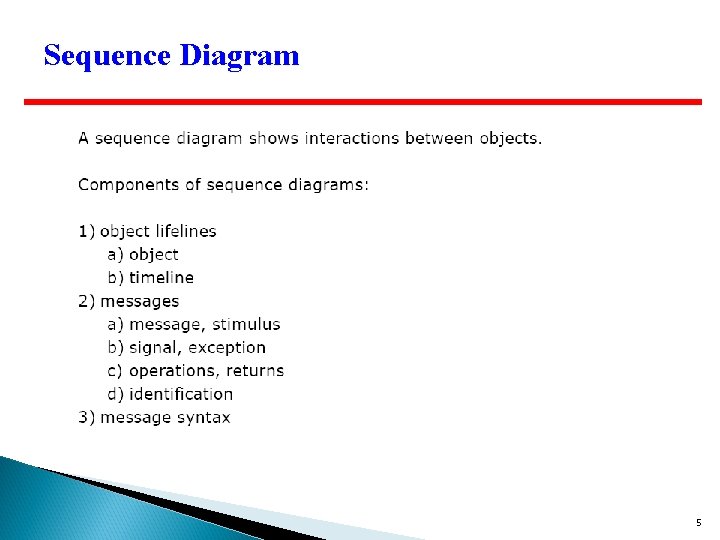
Sequence Diagram 5
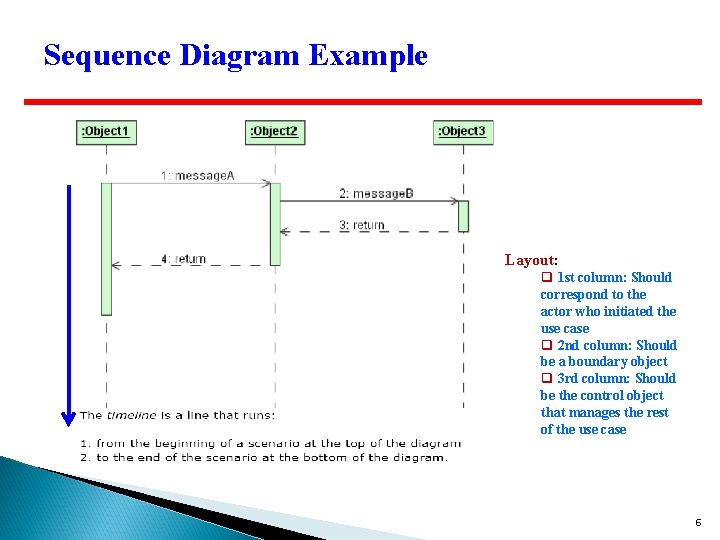
Sequence Diagram Example Layout: q 1 st column: Should correspond to the actor who initiated the use case q 2 nd column: Should be a boundary object q 3 rd column: Should be the control object that manages the rest of the use case 6
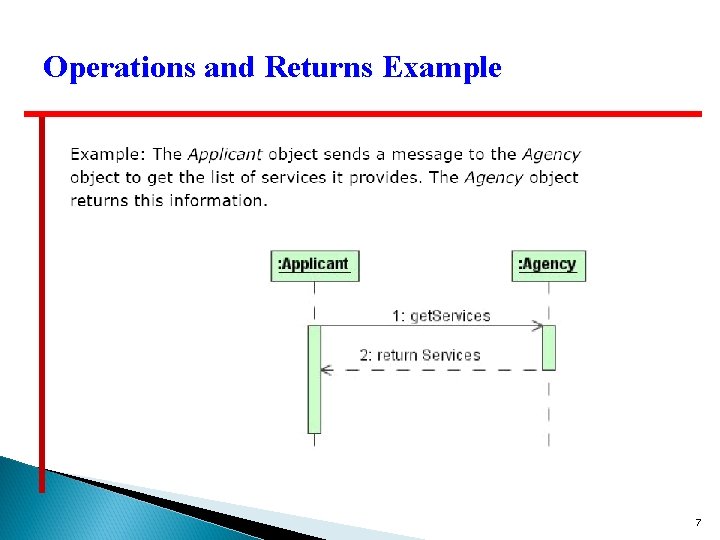
Operations and Returns Example 7
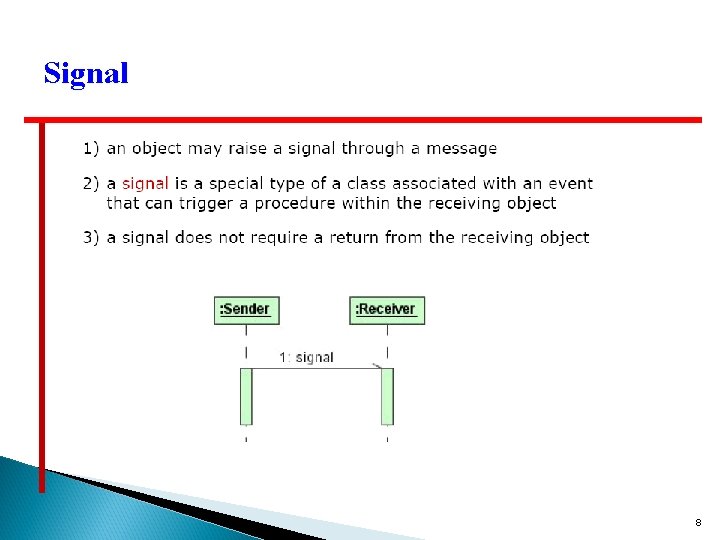
Signal 8
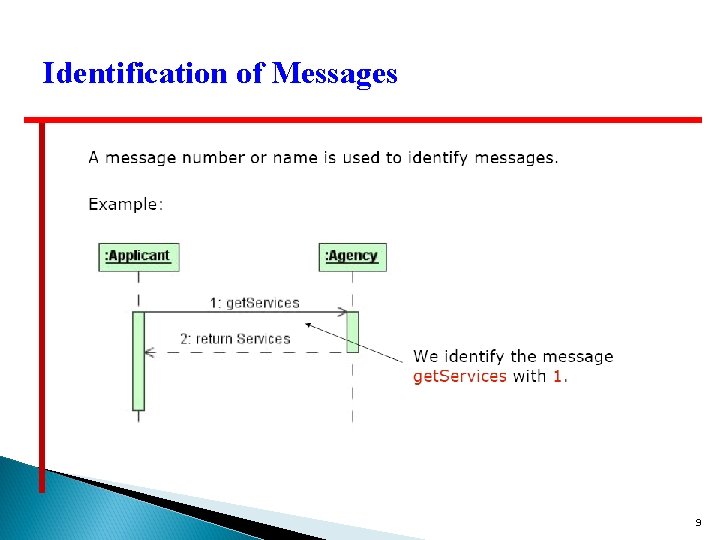
Identification of Messages 9
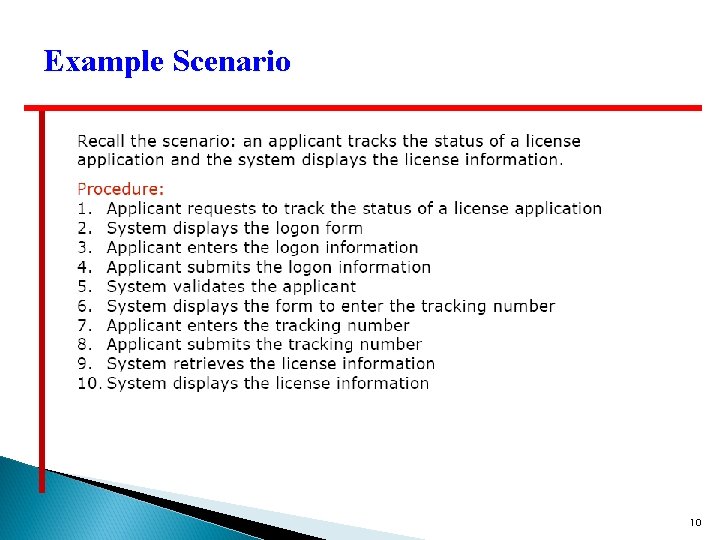
Example Scenario 10
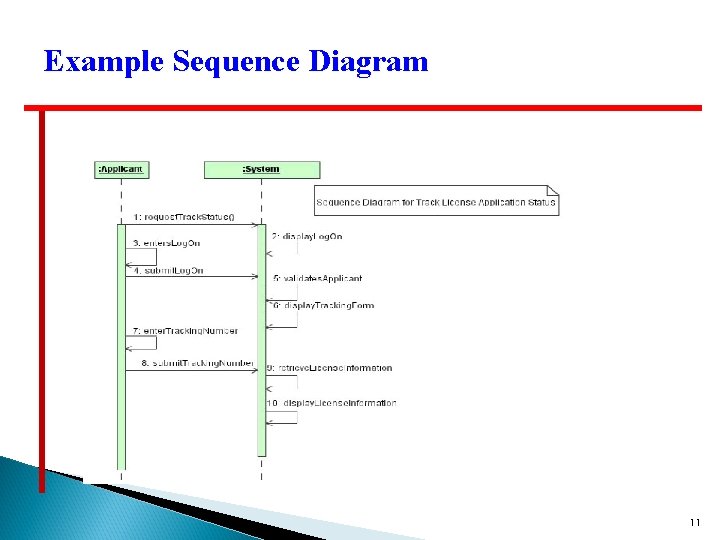
Example Sequence Diagram 11
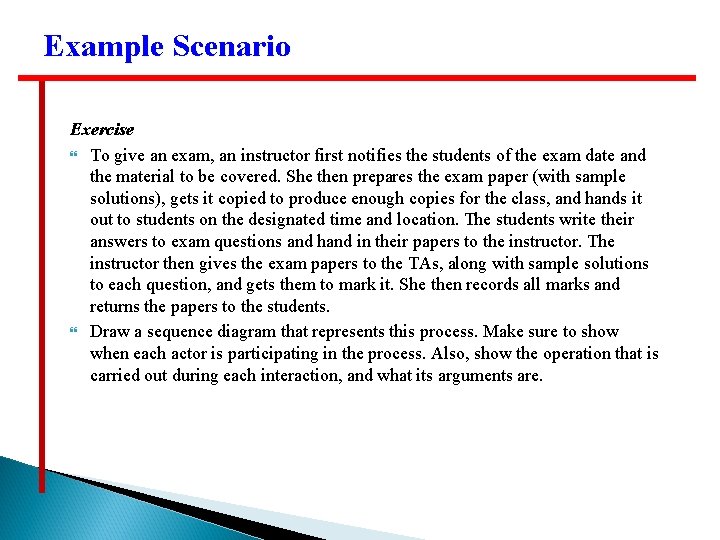
Example Scenario Exercise To give an exam, an instructor first notifies the students of the exam date and the material to be covered. She then prepares the exam paper (with sample solutions), gets it copied to produce enough copies for the class, and hands it out to students on the designated time and location. The students write their answers to exam questions and hand in their papers to the instructor. The instructor then gives the exam papers to the TAs, along with sample solutions to each question, and gets them to mark it. She then records all marks and returns the papers to the students. Draw a sequence diagram that represents this process. Make sure to show when each actor is participating in the process. Also, show the operation that is carried out during each interaction, and what its arguments are.
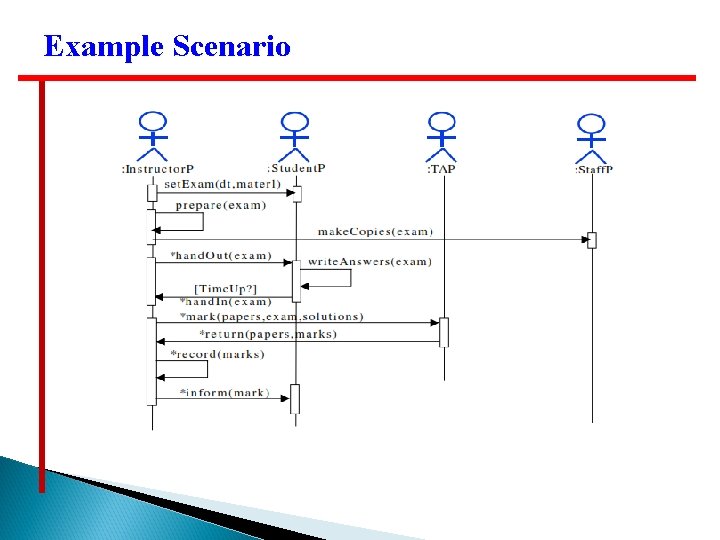
Example Scenario
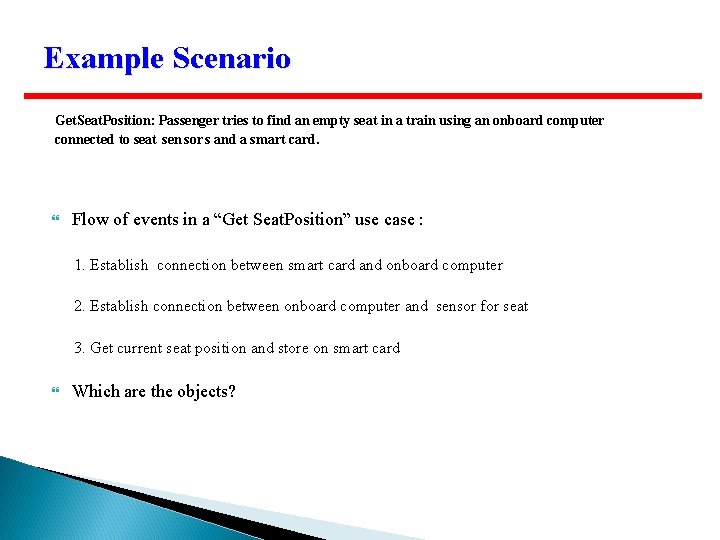
Example Scenario Get. Seat. Position: Passenger tries to find an empty seat in a train using an onboard computer connected to seat sensors and a smart card. Flow of events in a “Get Seat. Position” use case : 1. Establish connection between smart card and onboard computer 2. Establish connection between onboard computer and sensor for seat 3. Get current seat position and store on smart card Which are the objects?
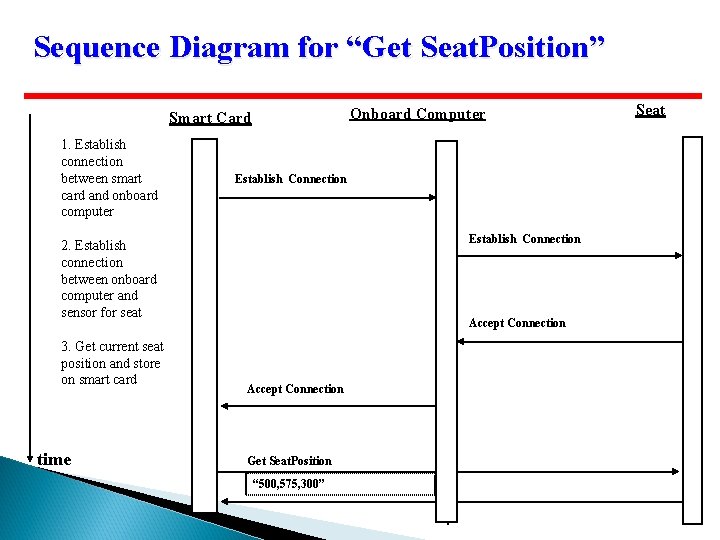
Sequence Diagram for “Get Seat. Position” Onboard Computer Smart Card 1. Establish connection between smart card and onboard computer Establish Connection 2. Establish connection between onboard computer and sensor for seat 3. Get current seat position and store on smart card time Accept Connection Get Seat. Position “ 500, 575, 300” Seat
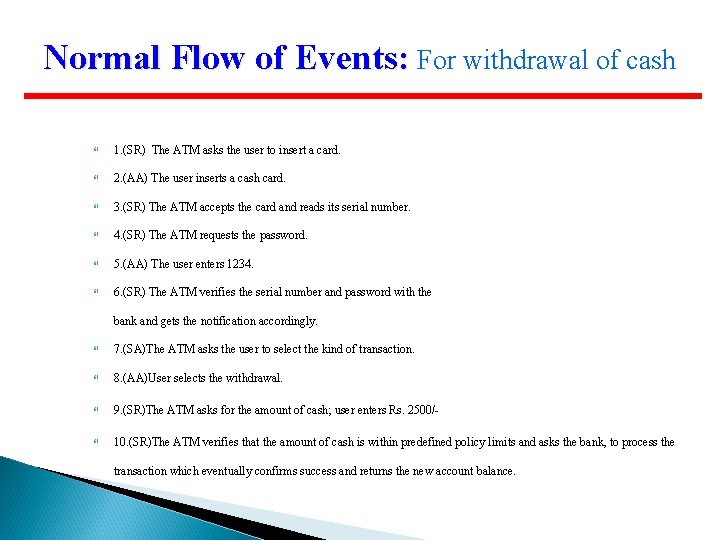
Normal Flow of Events: For withdrawal of cash 1. (SR) The ATM asks the user to insert a card. 2. (AA) The user inserts a cash card. 3. (SR) The ATM accepts the card and reads its serial number. 4. (SR) The ATM requests the password. 5. (AA) The user enters 1234. 6. (SR) The ATM verifies the serial number and password with the bank and gets the notification accordingly. 7. (SA)The ATM asks the user to select the kind of transaction. 8. (AA)User selects the withdrawal. 9. (SR)The ATM asks for the amount of cash; user enters Rs. 2500/- 10. (SR)The ATM verifies that the amount of cash is within predefined policy limits and asks the bank, to process the transaction which eventually confirms success and returns the new account balance.
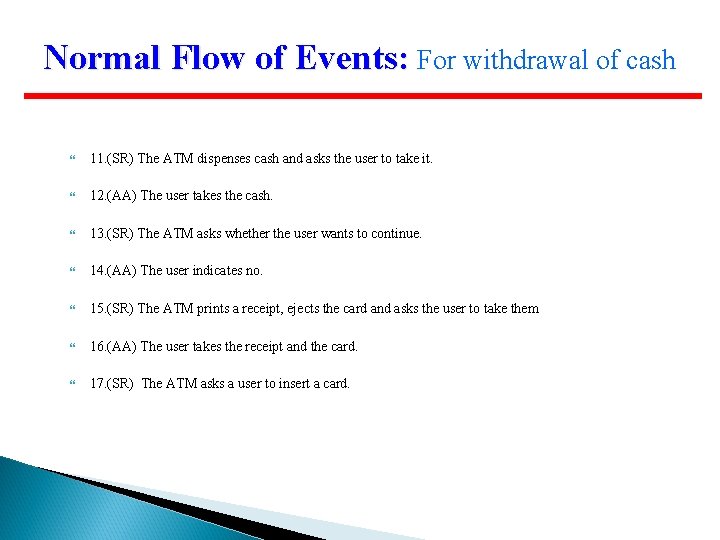
Normal Flow of Events: For withdrawal of cash 11. (SR) The ATM dispenses cash and asks the user to take it. 12. (AA) The user takes the cash. 13. (SR) The ATM asks whether the user wants to continue. 14. (AA) The user indicates no. 15. (SR) The ATM prints a receipt, ejects the card and asks the user to take them 16. (AA) The user takes the receipt and the card. 17. (SR) The ATM asks a user to insert a card.
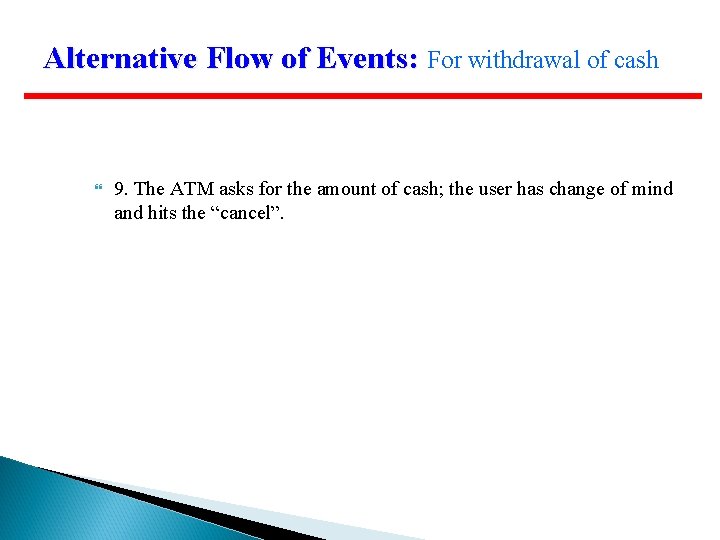
Alternative Flow of Events: For withdrawal of cash 9. The ATM asks for the amount of cash; the user has change of mind and hits the “cancel”.
![Sequence diagram : Customer Insert card [for withdrawal of cash, normal flow] : ATM Sequence diagram : Customer Insert card [for withdrawal of cash, normal flow] : ATM](http://slidetodoc.com/presentation_image_h/010bccb5534e026f734d42fdbefe6a3a/image-19.jpg)
Sequence diagram : Customer Insert card [for withdrawal of cash, normal flow] : ATM : Bank Request password Enter the password Verify account Account o. k. Request option Enter option Create Transaction Request amount Enter the amount Dispense cash : Transaction Update transaction Transaction commit Transaction complete Request take cash Take cash Request continuation Terminate Print receipt , eject card Request take card Take card Display main screen and prompt for the card.
![UML Statechart Diagram Notation Event trigger With parameters State 1 Event 1(attr) [condition]/action do/Activity UML Statechart Diagram Notation Event trigger With parameters State 1 Event 1(attr) [condition]/action do/Activity](http://slidetodoc.com/presentation_image_h/010bccb5534e026f734d42fdbefe6a3a/image-20.jpg)
UML Statechart Diagram Notation Event trigger With parameters State 1 Event 1(attr) [condition]/action do/Activity entry /action exit/action Guard condition State 2 Also: internal transition and deferred events Notation based on work by Harel ◦ Added are a few object-oriented modifications A UML statechart diagram can be mapped into a finite state machine
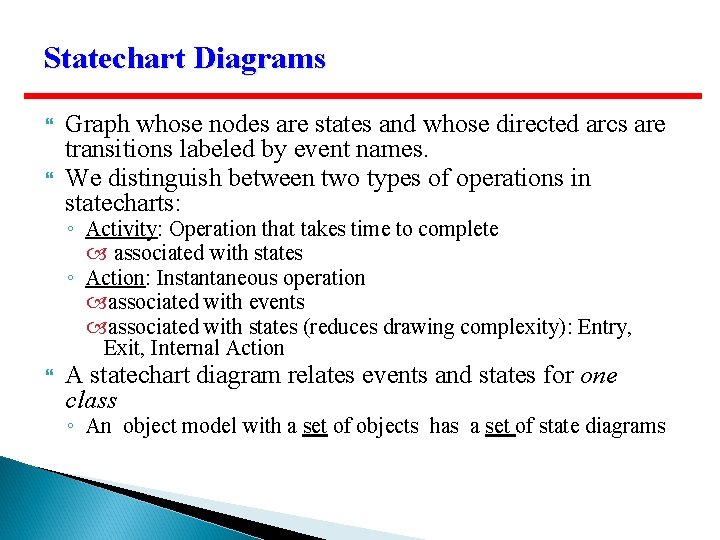
Statechart Diagrams Graph whose nodes are states and whose directed arcs are transitions labeled by event names. We distinguish between two types of operations in statecharts: ◦ Activity: Operation that takes time to complete associated with states ◦ Action: Instantaneous operation associated with events associated with states (reduces drawing complexity): Entry, Exit, Internal Action A statechart diagram relates events and states for one class ◦ An object model with a set of objects has a set of state diagrams
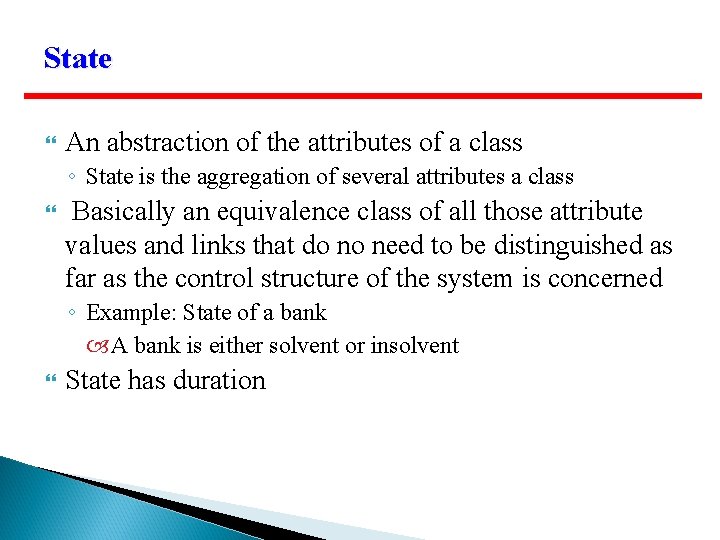
State An abstraction of the attributes of a class ◦ State is the aggregation of several attributes a class Basically an equivalence class of all those attribute values and links that do no need to be distinguished as far as the control structure of the system is concerned ◦ Example: State of a bank A bank is either solvent or insolvent State has duration
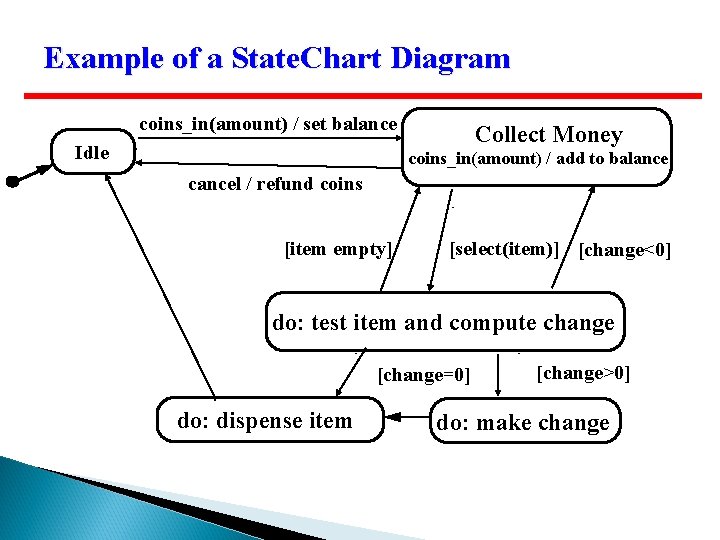
Example of a State. Chart Diagram coins_in(amount) / set balance Idle Collect Money coins_in(amount) / add to balance cancel / refund coins [item empty] [select(item)] [change<0] do: test item and compute change [change=0] do: dispense item [change>0] do: make change
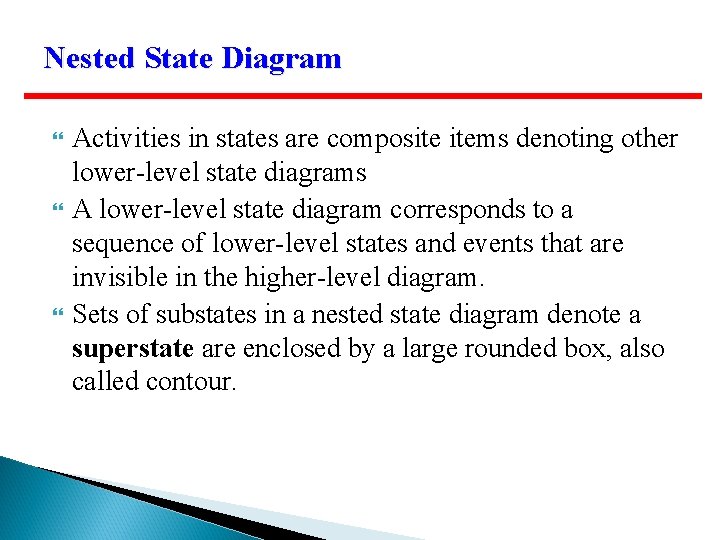
Nested State Diagram Activities in states are composite items denoting other lower-level state diagrams A lower-level state diagram corresponds to a sequence of lower-level states and events that are invisible in the higher-level diagram. Sets of substates in a nested state diagram denote a superstate are enclosed by a large rounded box, also called contour.
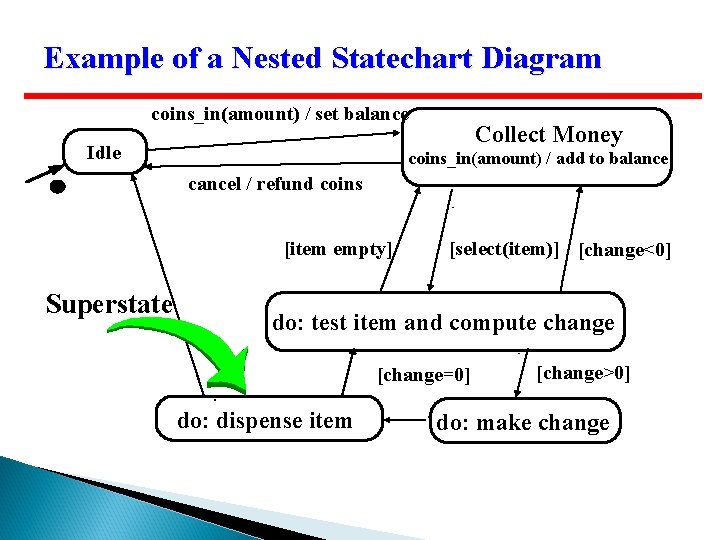
Example of a Nested Statechart Diagram coins_in(amount) / set balance Idle Collect Money coins_in(amount) / add to balance cancel / refund coins [item empty] Superstate [select(item)] [change<0] do: test item and compute change [change=0] do: dispense item [change>0] do: make change
![Example of a Nested Statechart Diagram Superstate [change=0] do: dispense item Example of a Nested Statechart Diagram Superstate [change=0] do: dispense item](http://slidetodoc.com/presentation_image_h/010bccb5534e026f734d42fdbefe6a3a/image-26.jpg)
Example of a Nested Statechart Diagram Superstate [change=0] do: dispense item
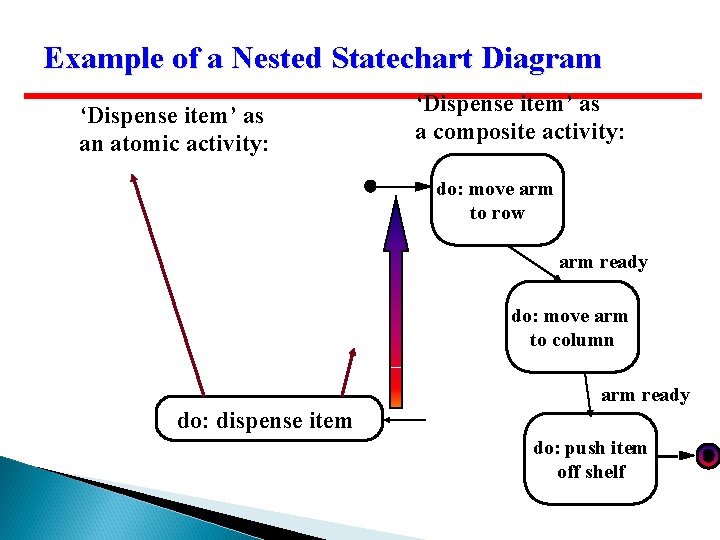
Example of a Nested Statechart Diagram ‘Dispense item’ as an atomic activity: ‘Dispense item’ as a composite activity: do: move arm to row arm ready do: move arm to column arm ready do: dispense item do: push item off shelf
![Expanding activity “do: dispense item” ‘Dispense item’ as an atomic activity: [change=0] do: dispense Expanding activity “do: dispense item” ‘Dispense item’ as an atomic activity: [change=0] do: dispense](http://slidetodoc.com/presentation_image_h/010bccb5534e026f734d42fdbefe6a3a/image-28.jpg)
Expanding activity “do: dispense item” ‘Dispense item’ as an atomic activity: [change=0] do: dispense item ‘Dispense item’ as a composite activity: do: move arm to row arm ready do: move arm to column arm ready do: push item off shelf
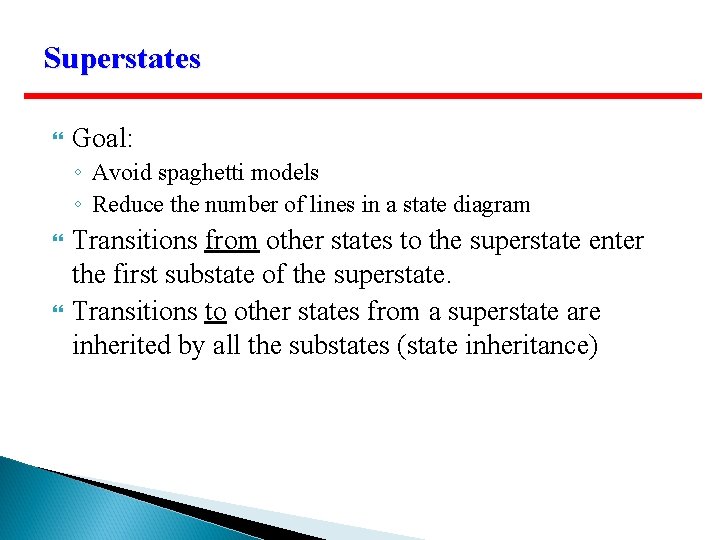
Superstates Goal: ◦ Avoid spaghetti models ◦ Reduce the number of lines in a state diagram Transitions from other states to the superstate enter the first substate of the superstate. Transitions to other states from a superstate are inherited by all the substates (state inheritance)
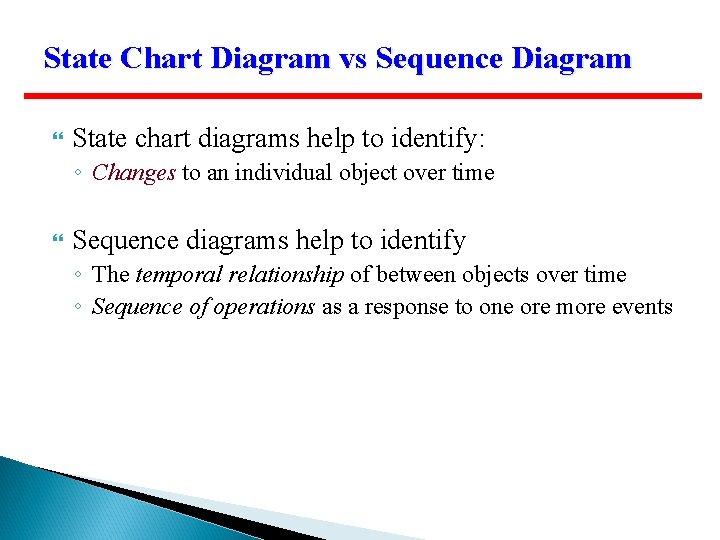
State Chart Diagram vs Sequence Diagram State chart diagrams help to identify: ◦ Changes to an individual object over time Sequence diagrams help to identify ◦ The temporal relationship of between objects over time ◦ Sequence of operations as a response to one ore more events
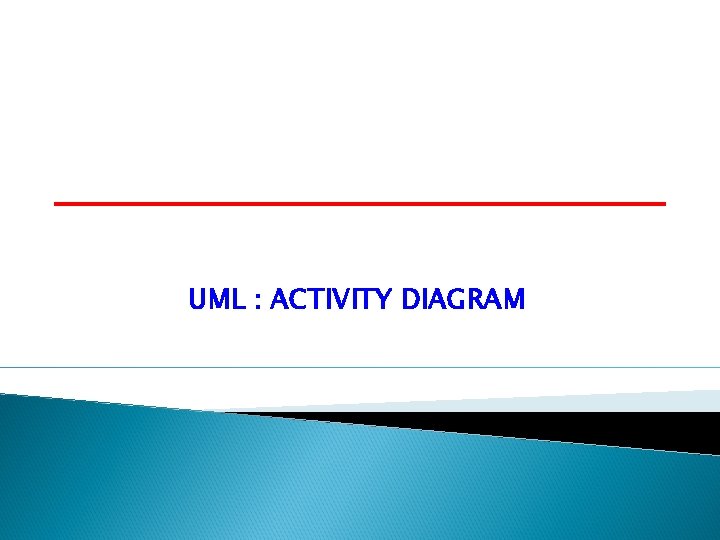
UML : ACTIVITY DIAGRAM
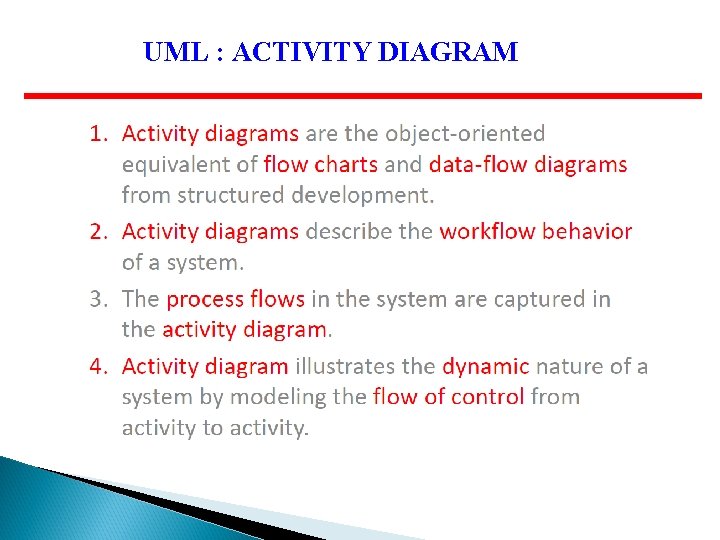
UML : ACTIVITY DIAGRAM
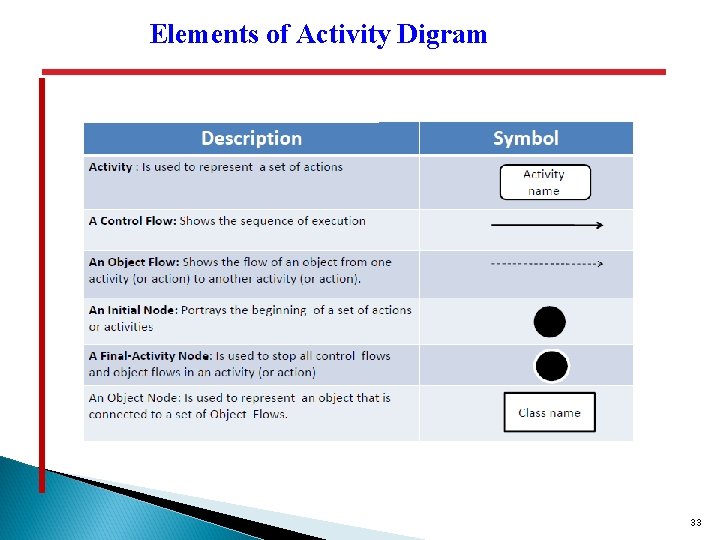
Elements of Activity Digram 33
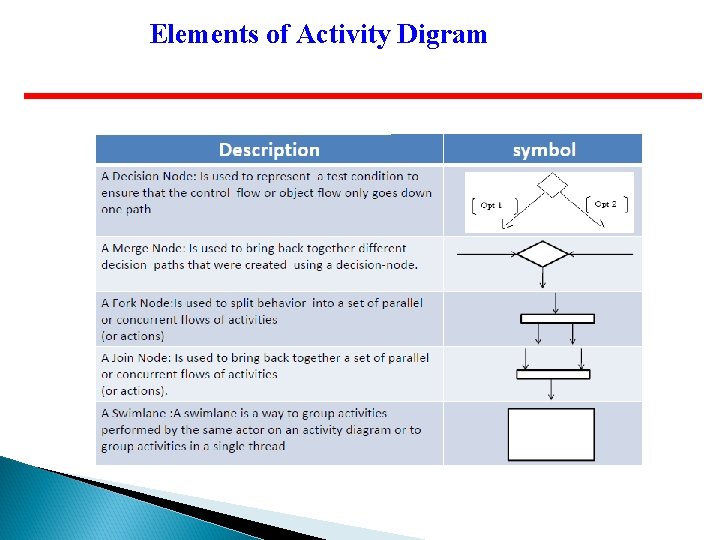
Elements of Activity Digram
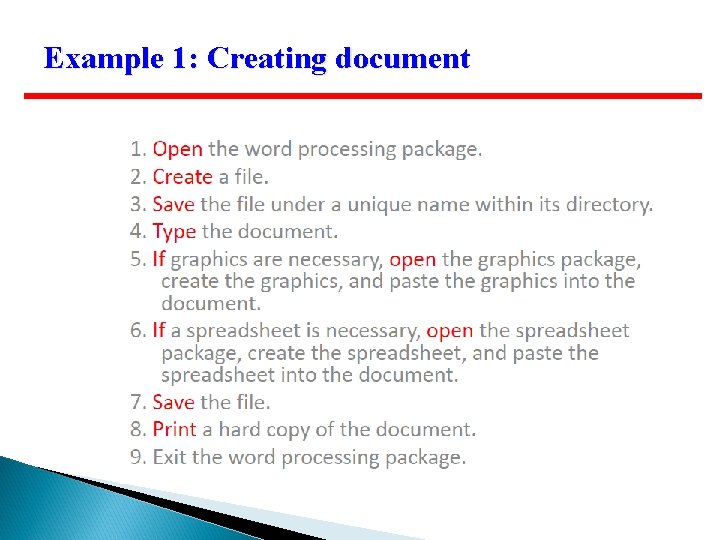
Example 1: Creating document
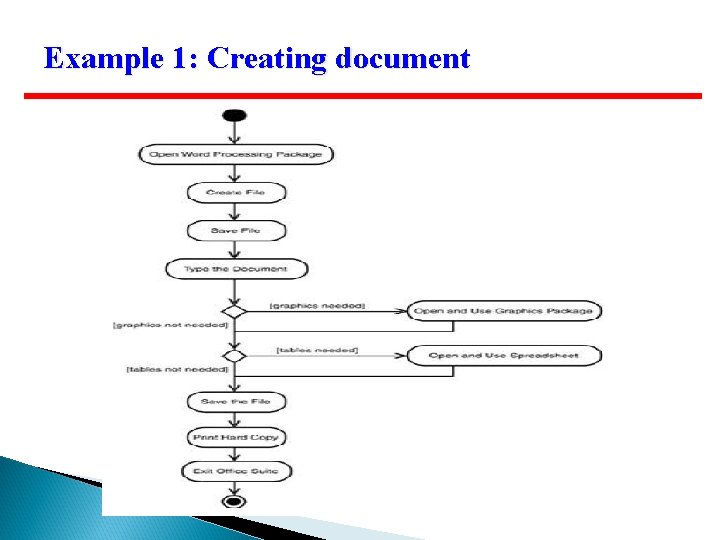
Example 1: Creating document
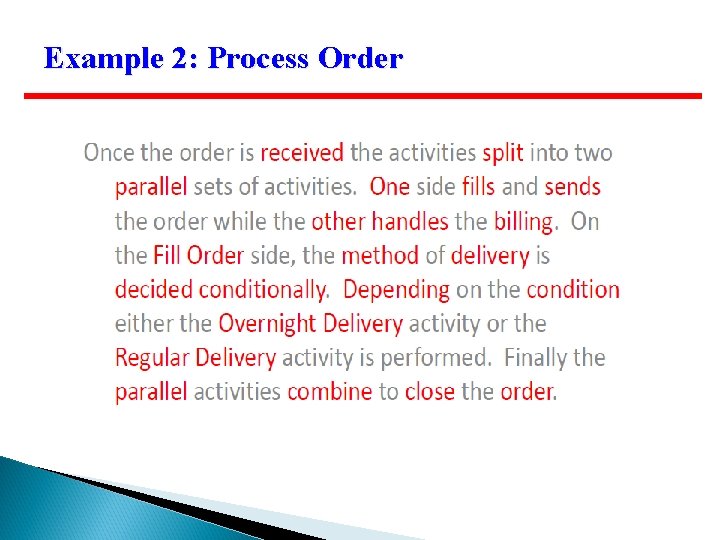
Example 2: Process Order
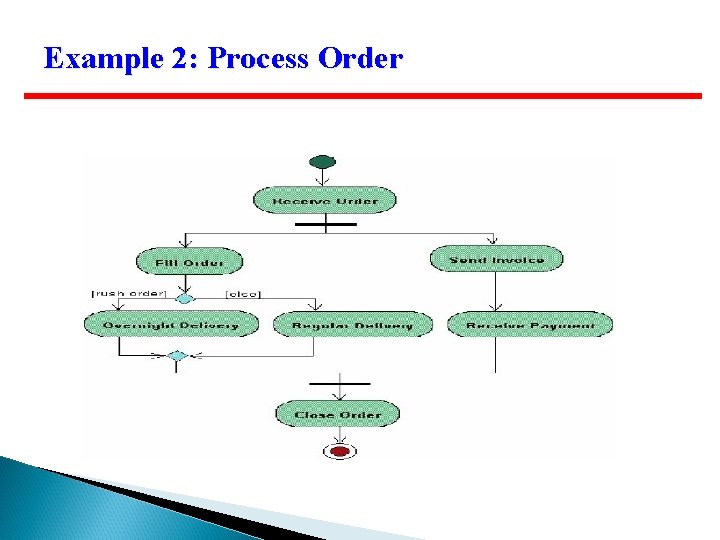
Example 2: Process Order
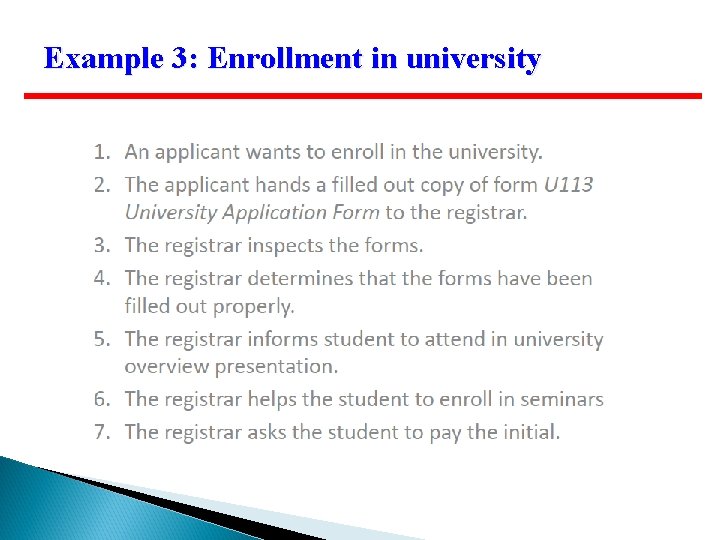
Example 3: Enrollment in university
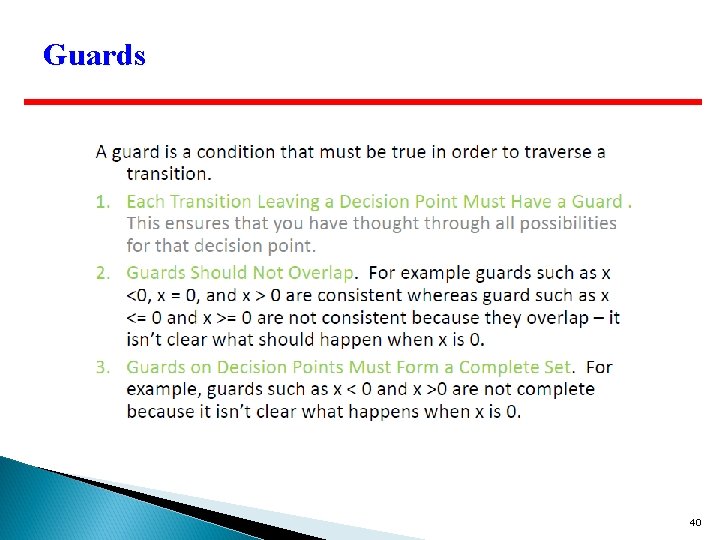
Guards 40
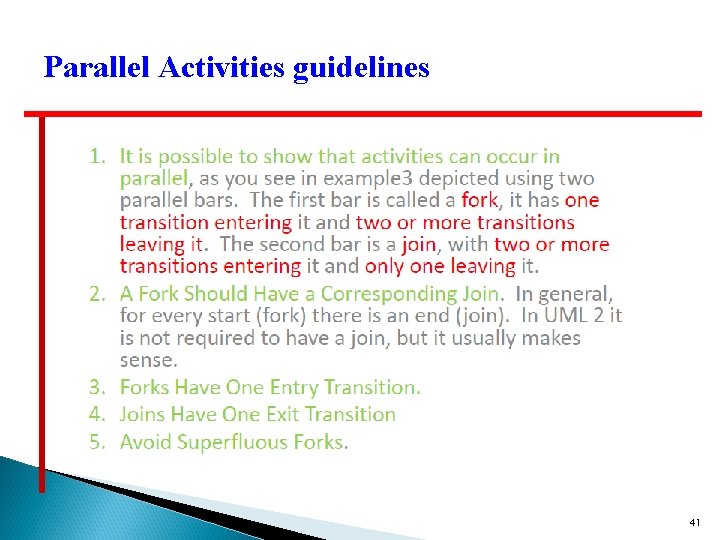
Parallel Activities guidelines 41
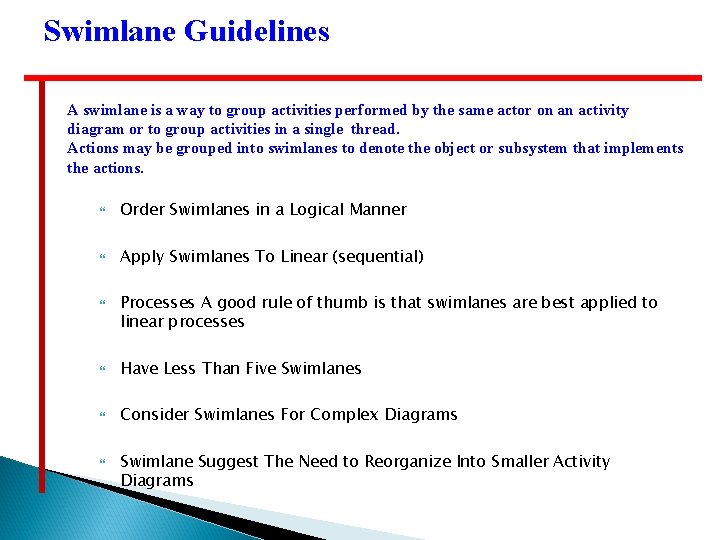
Swimlane Guidelines A swimlane is a way to group activities performed by the same actor on an activity diagram or to group activities in a single thread. Actions may be grouped into swimlanes to denote the object or subsystem that implements the actions. Order Swimlanes in a Logical Manner Apply Swimlanes To Linear (sequential) Processes A good rule of thumb is that swimlanes are best applied to linear processes Have Less Than Five Swimlanes Consider Swimlanes For Complex Diagrams Swimlane Suggest The Need to Reorganize Into Smaller Activity Diagrams
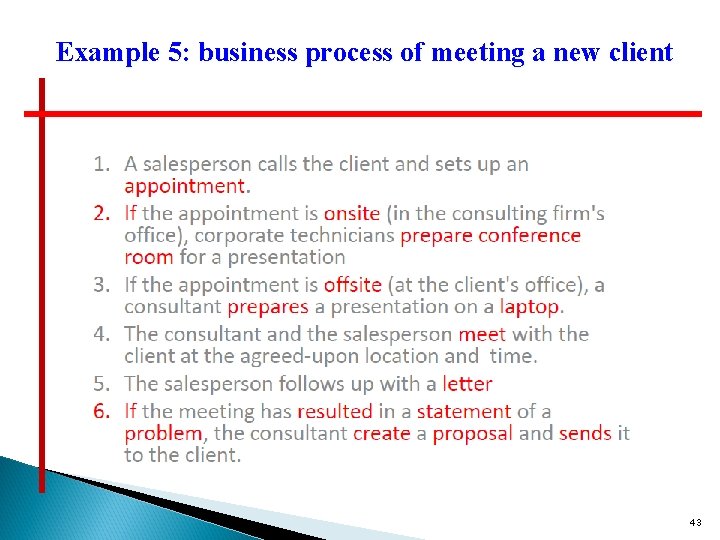
Example 5: business process of meeting a new client 43
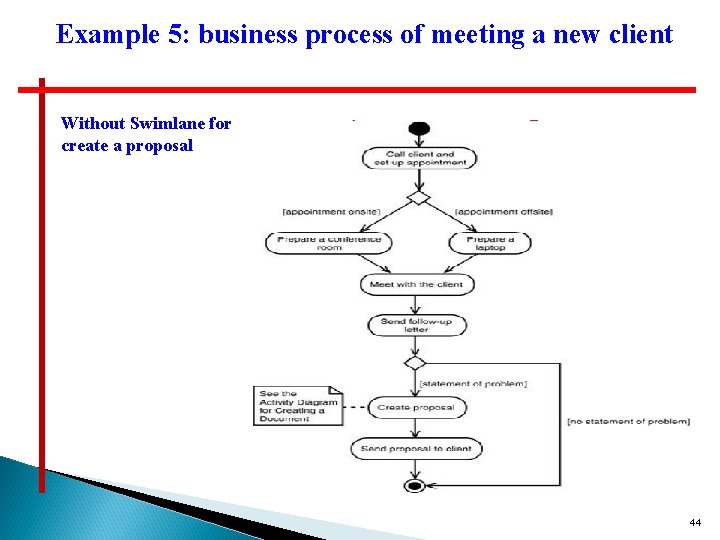
Example 5: business process of meeting a new client Without Swimlane for create a proposal 44
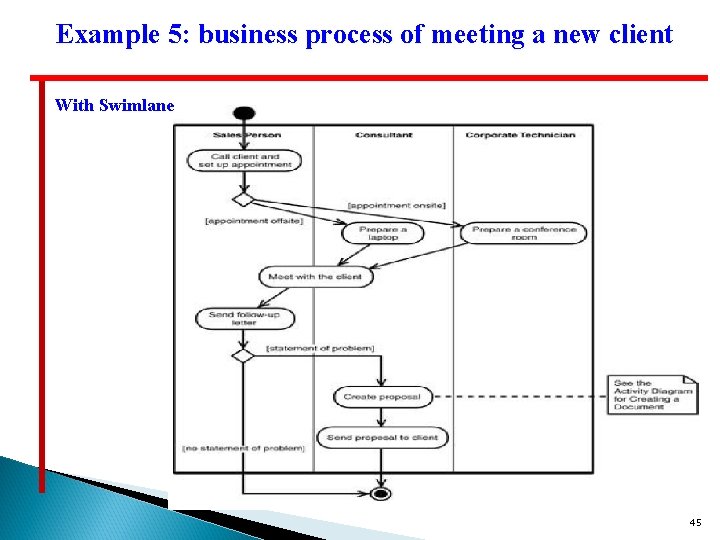
Example 5: business process of meeting a new client With Swimlane 45
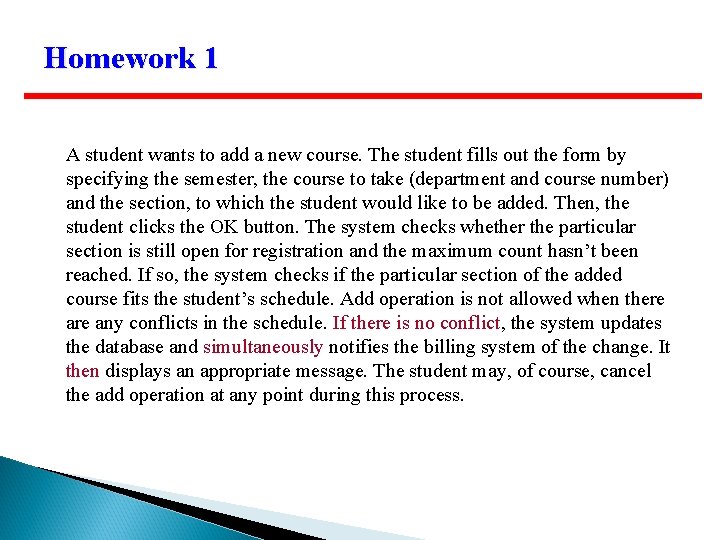
Homework 1 A student wants to add a new course. The student fills out the form by specifying the semester, the course to take (department and course number) and the section, to which the student would like to be added. Then, the student clicks the OK button. The system checks whether the particular section is still open for registration and the maximum count hasn’t been reached. If so, the system checks if the particular section of the added course fits the student’s schedule. Add operation is not allowed when there any conflicts in the schedule. If there is no conflict, the system updates the database and simultaneously notifies the billing system of the change. It then displays an appropriate message. The student may, of course, cancel the add operation at any point during this process.
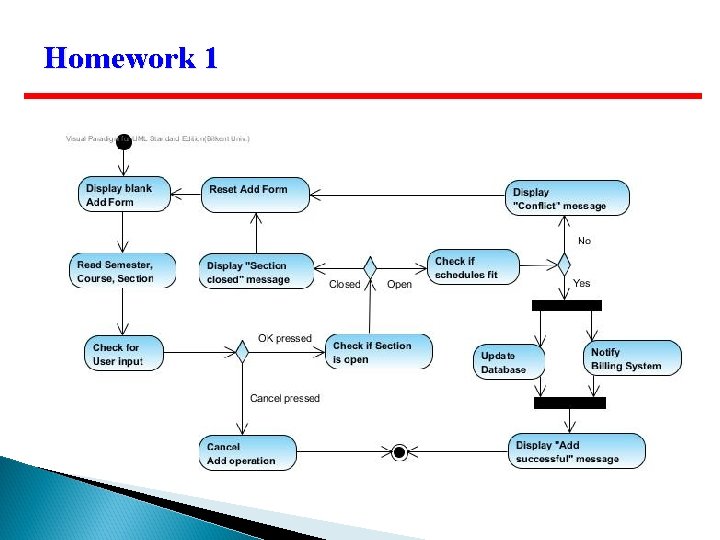
Homework 1
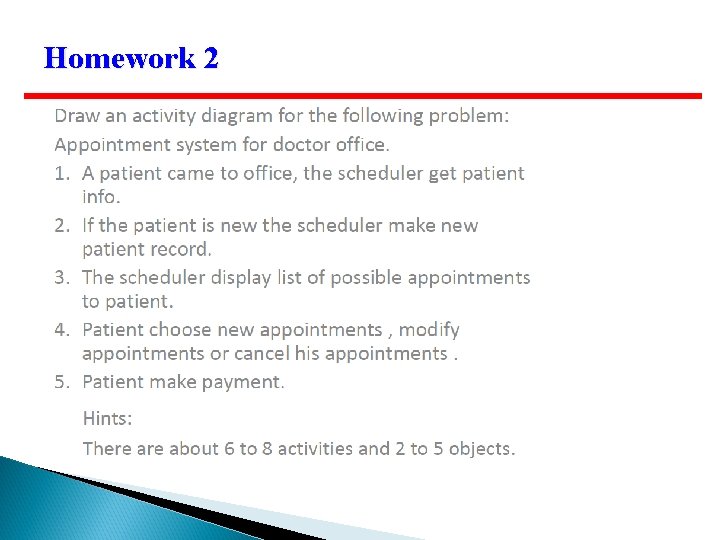
Homework 2
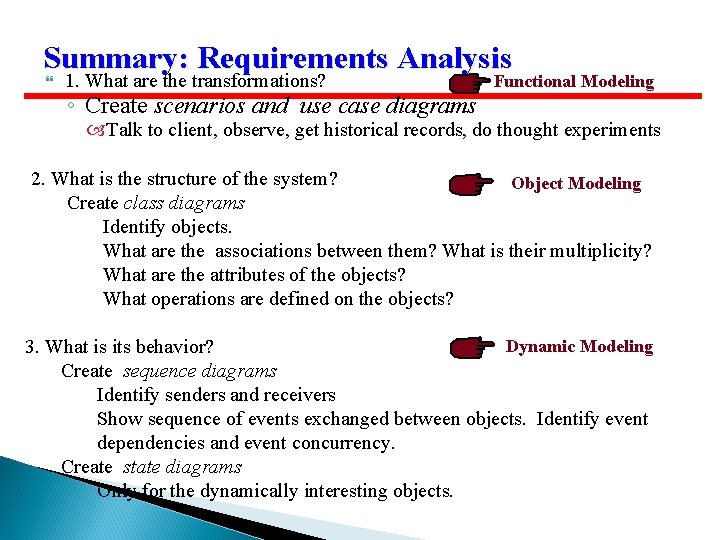
Summary: Requirements Analysis 1. What are the transformations? ◦ Create scenarios and use case diagrams Functional Modeling Talk to client, observe, get historical records, do thought experiments 2. What is the structure of the system? Object Modeling Create class diagrams Identify objects. What are the associations between them? What is their multiplicity? What are the attributes of the objects? What operations are defined on the objects? Dynamic Modeling 3. What is its behavior? Create sequence diagrams Identify senders and receivers Show sequence of events exchanged between objects. Identify event dependencies and event concurrency. Create state diagrams Only for the dynamically interesting objects.
- Slides: 49