OASIS Overview Managing TC Work Using JIRA March
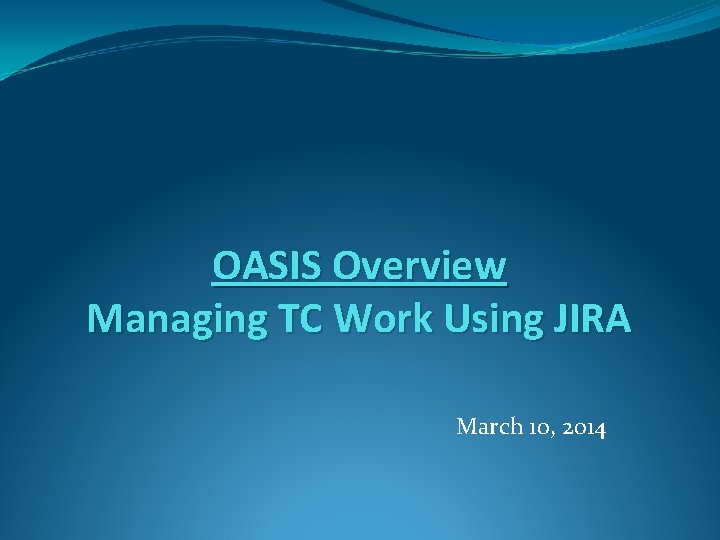
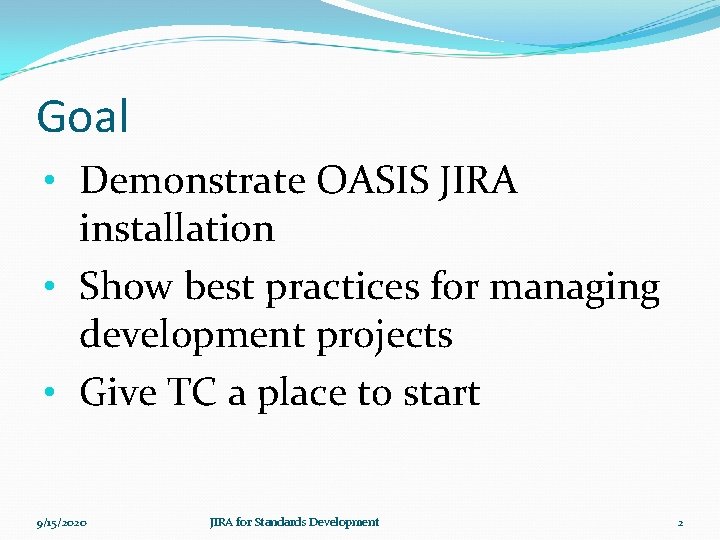
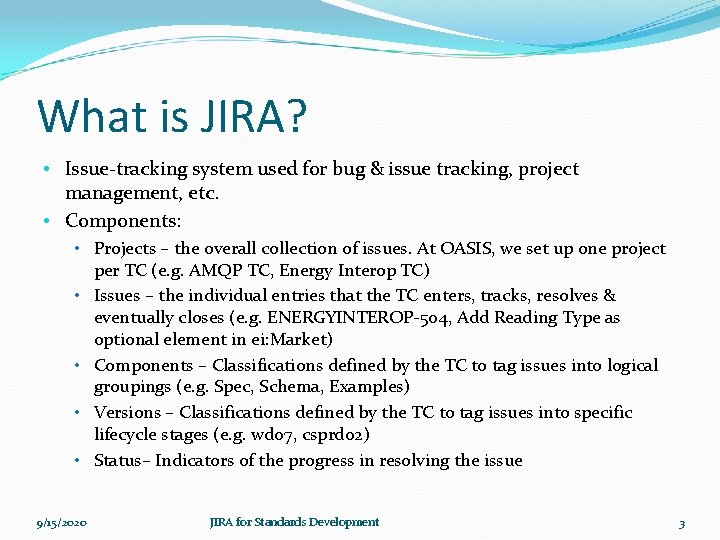
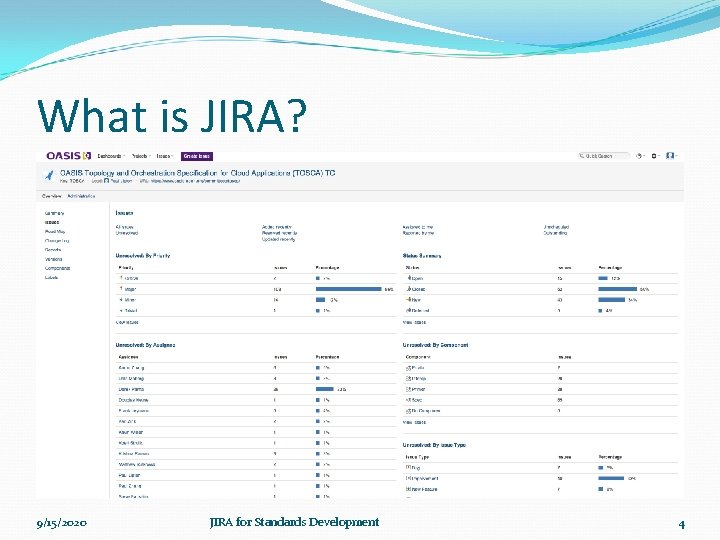
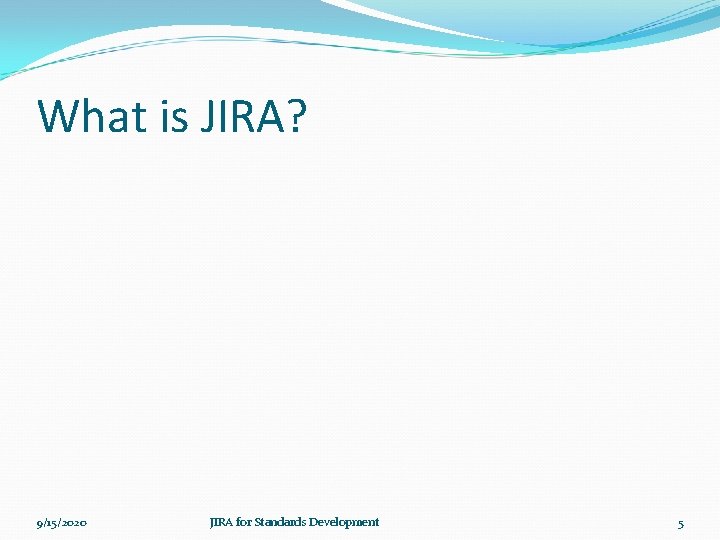
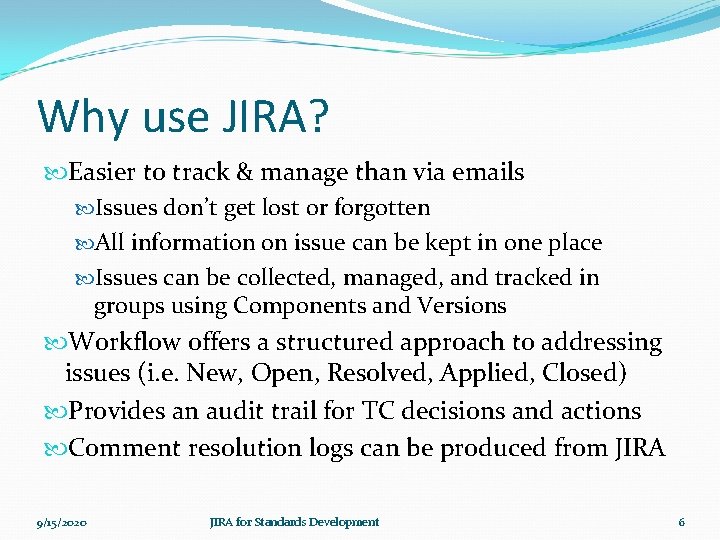
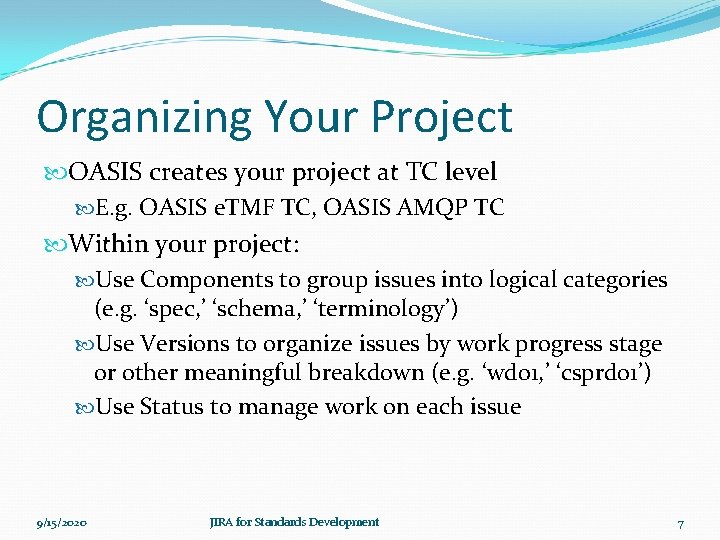
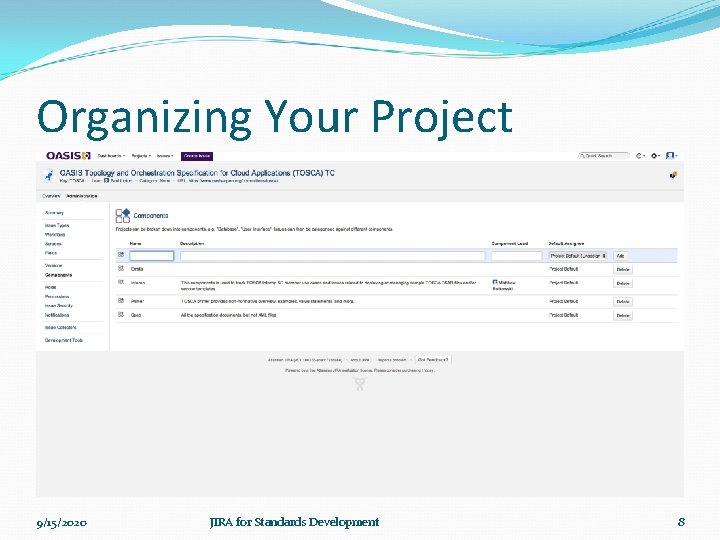
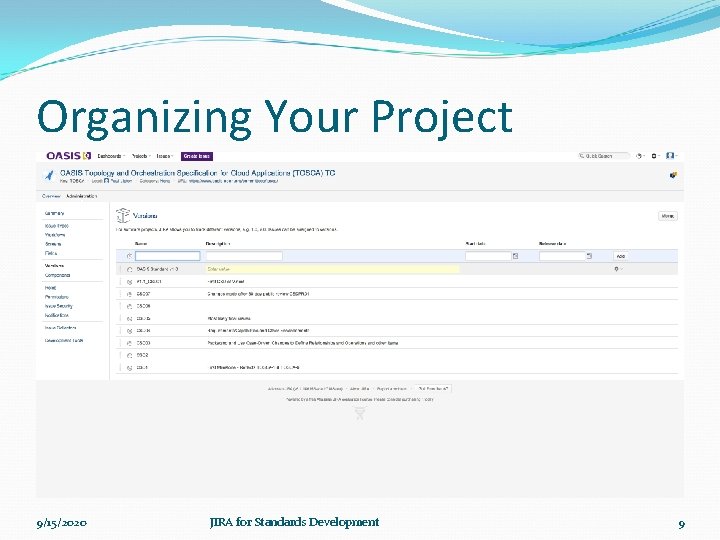
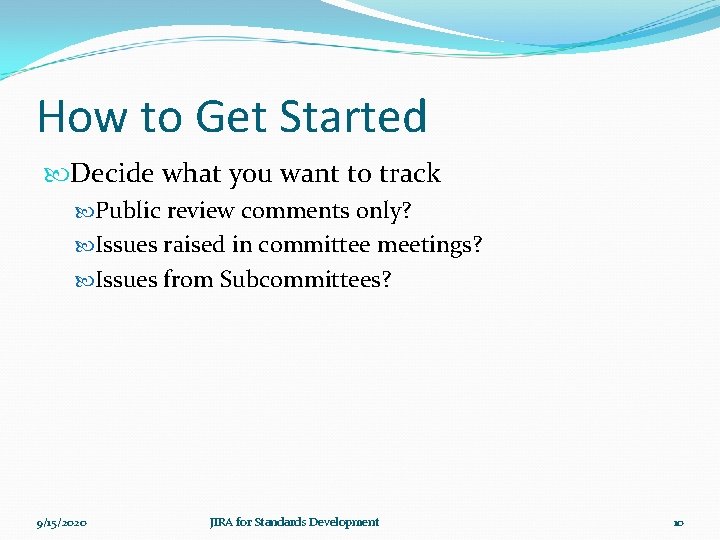
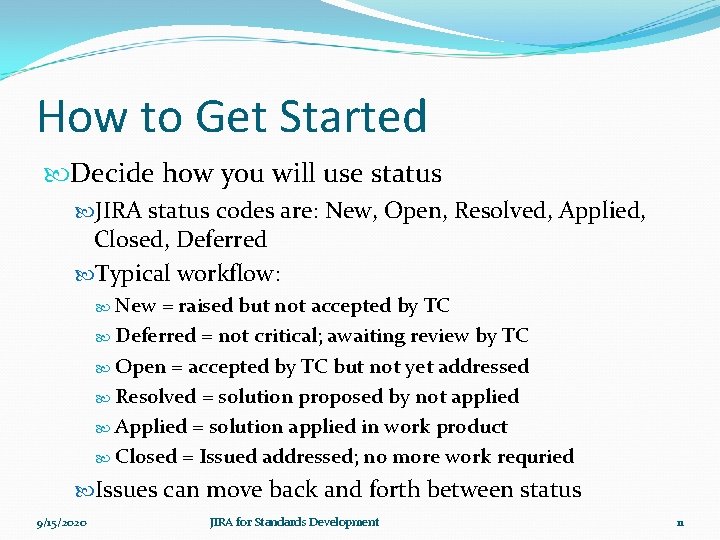
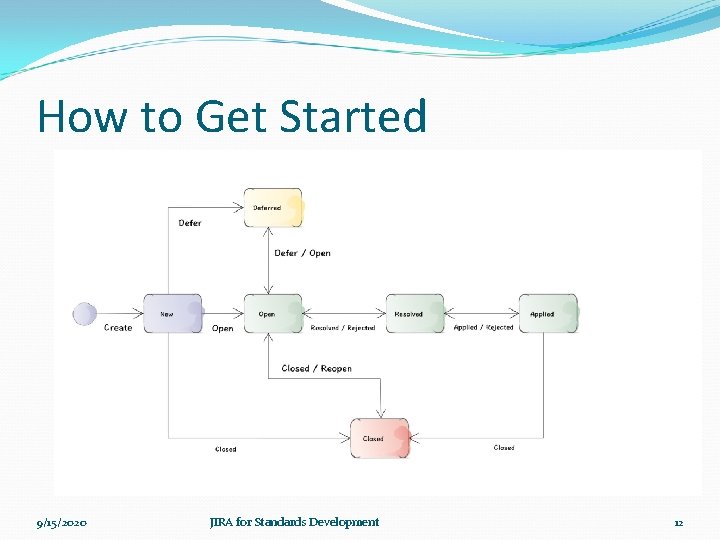
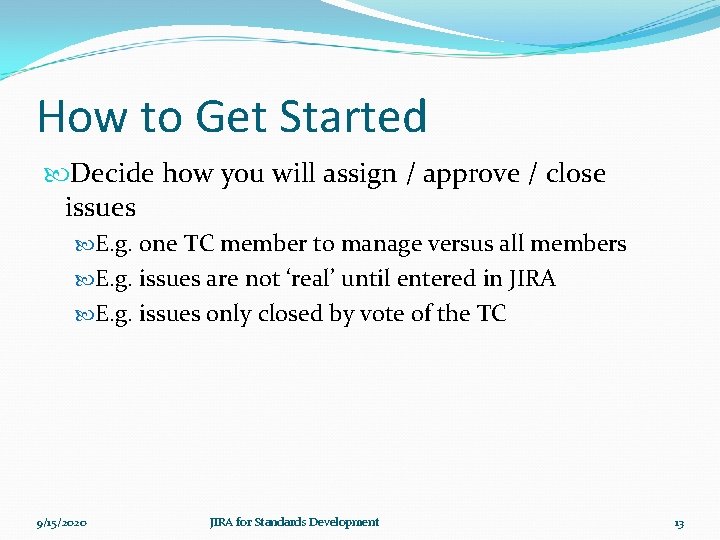
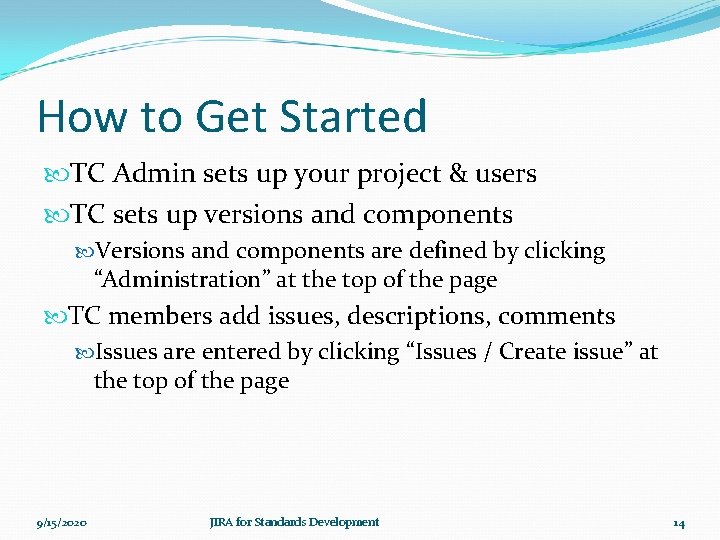
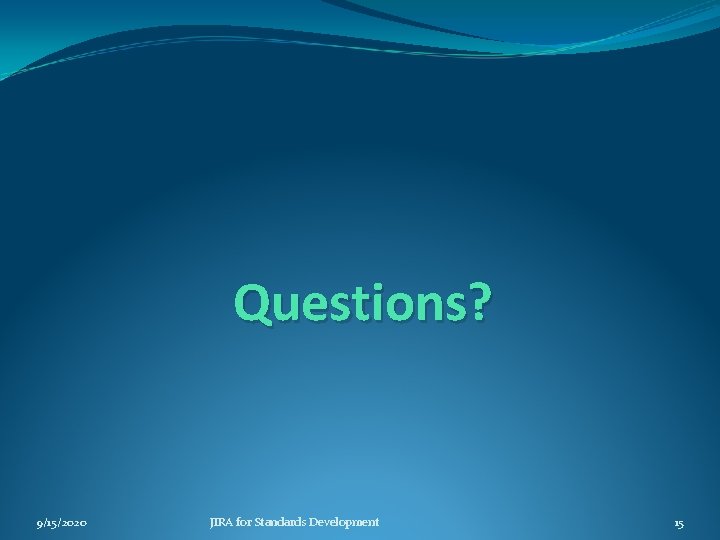
- Slides: 15
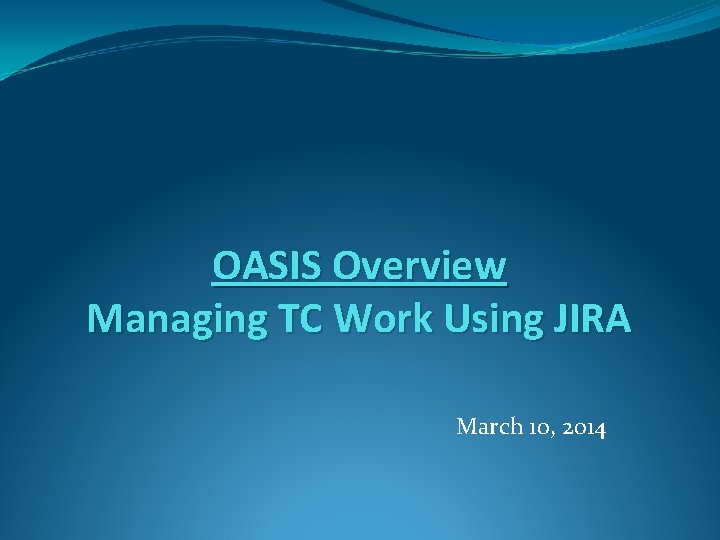
OASIS Overview Managing TC Work Using JIRA March 10, 2014
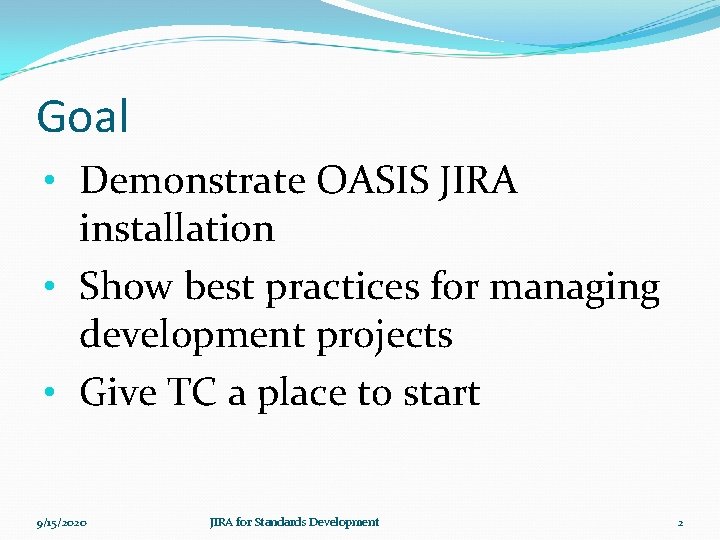
Goal • Demonstrate OASIS JIRA installation • Show best practices for managing development projects • Give TC a place to start 9/15/2020 JIRA for Standards Development 2
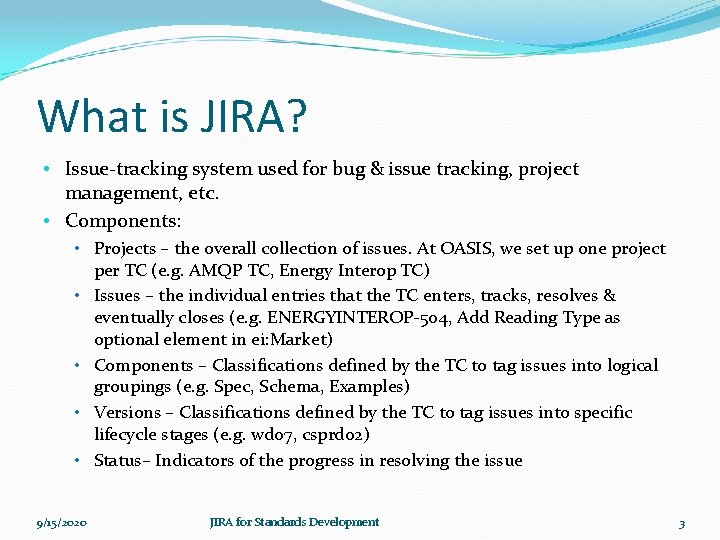
What is JIRA? • Issue-tracking system used for bug & issue tracking, project management, etc. • Components: • Projects – the overall collection of issues. At OASIS, we set up one project • • 9/15/2020 per TC (e. g. AMQP TC, Energy Interop TC) Issues – the individual entries that the TC enters, tracks, resolves & eventually closes (e. g. ENERGYINTEROP-504, Add Reading Type as optional element in ei: Market) Components – Classifications defined by the TC to tag issues into logical groupings (e. g. Spec, Schema, Examples) Versions – Classifications defined by the TC to tag issues into specific lifecycle stages (e. g. wd 07, csprd 02) Status– Indicators of the progress in resolving the issue JIRA for Standards Development 3
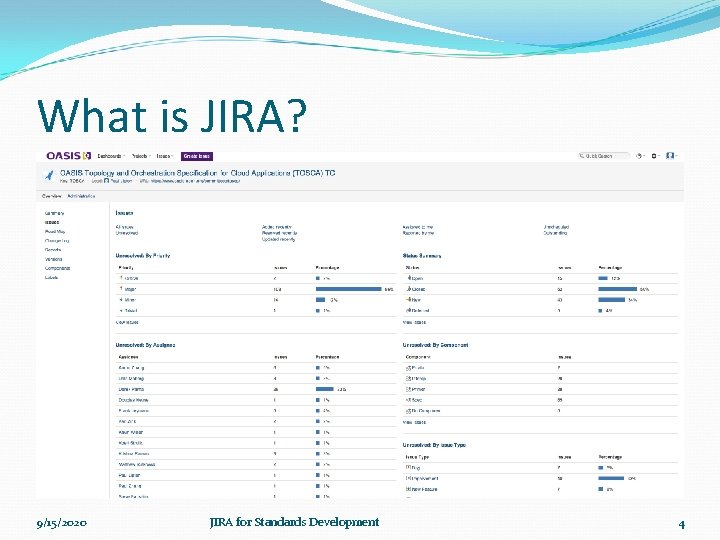
What is JIRA? 9/15/2020 JIRA for Standards Development 4
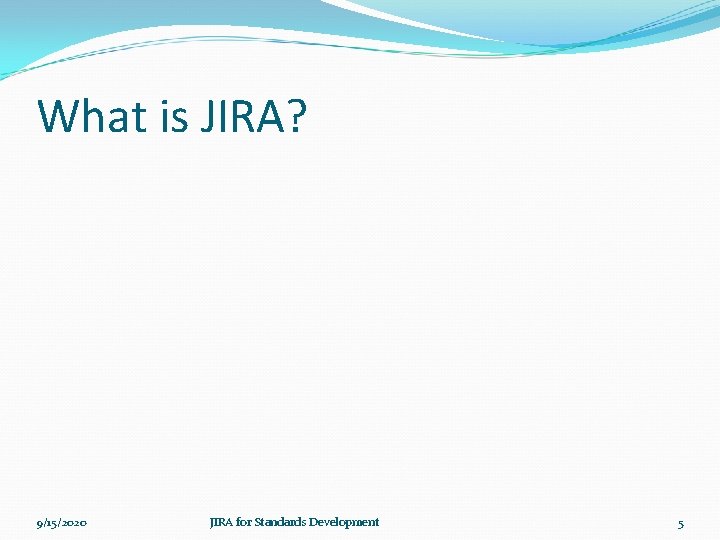
What is JIRA? 9/15/2020 JIRA for Standards Development 5
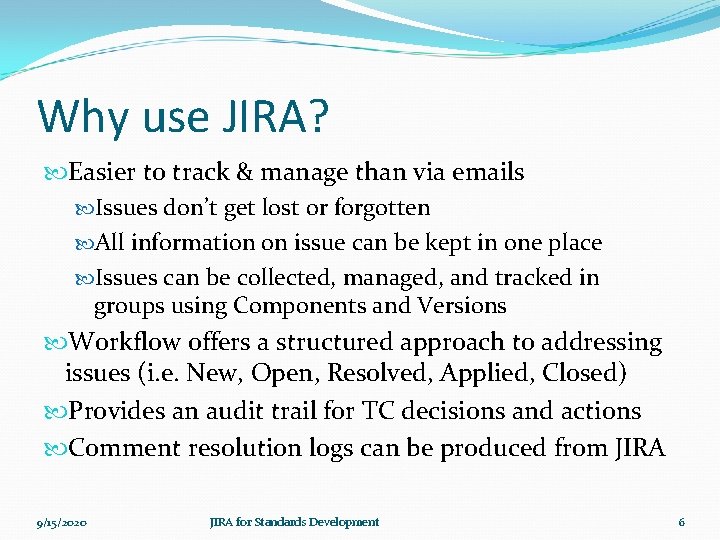
Why use JIRA? Easier to track & manage than via emails Issues don’t get lost or forgotten All information on issue can be kept in one place Issues can be collected, managed, and tracked in groups using Components and Versions Workflow offers a structured approach to addressing issues (i. e. New, Open, Resolved, Applied, Closed) Provides an audit trail for TC decisions and actions Comment resolution logs can be produced from JIRA 9/15/2020 JIRA for Standards Development 6
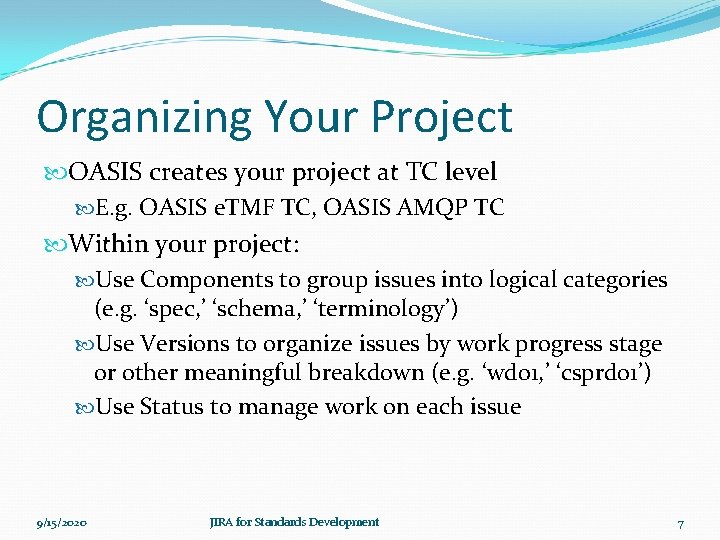
Organizing Your Project OASIS creates your project at TC level E. g. OASIS e. TMF TC, OASIS AMQP TC Within your project: Use Components to group issues into logical categories (e. g. ‘spec, ’ ‘schema, ’ ‘terminology’) Use Versions to organize issues by work progress stage or other meaningful breakdown (e. g. ‘wd 01, ’ ‘csprd 01’) Use Status to manage work on each issue 9/15/2020 JIRA for Standards Development 7
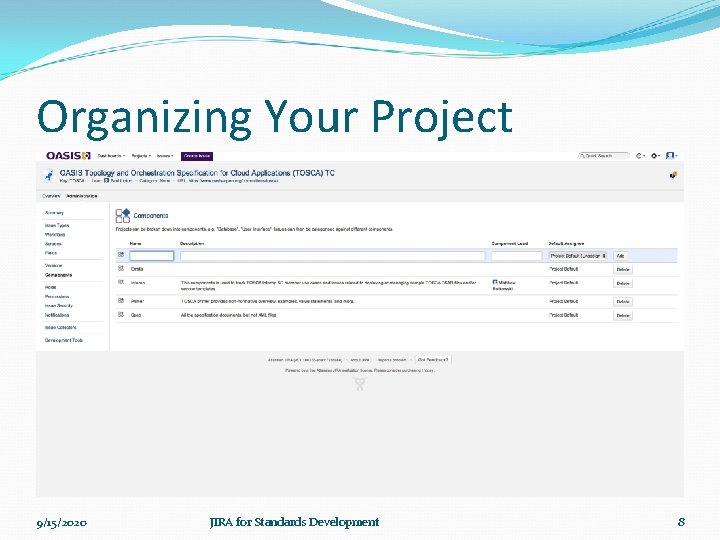
Organizing Your Project 9/15/2020 JIRA for Standards Development 8
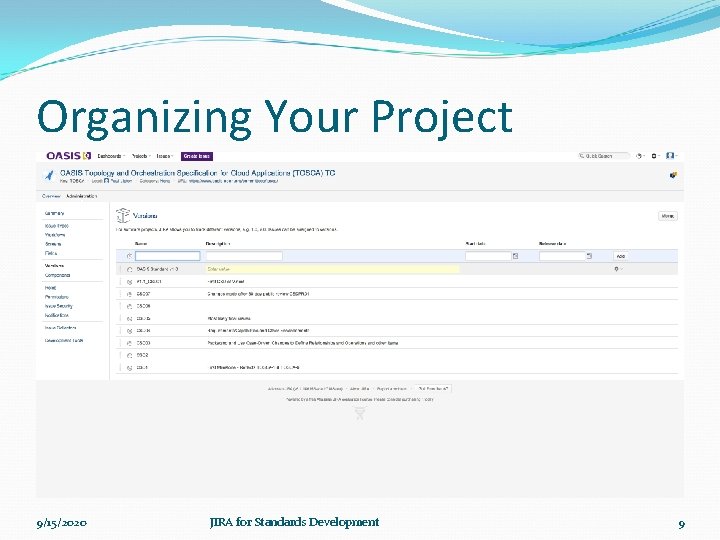
Organizing Your Project 9/15/2020 JIRA for Standards Development 9
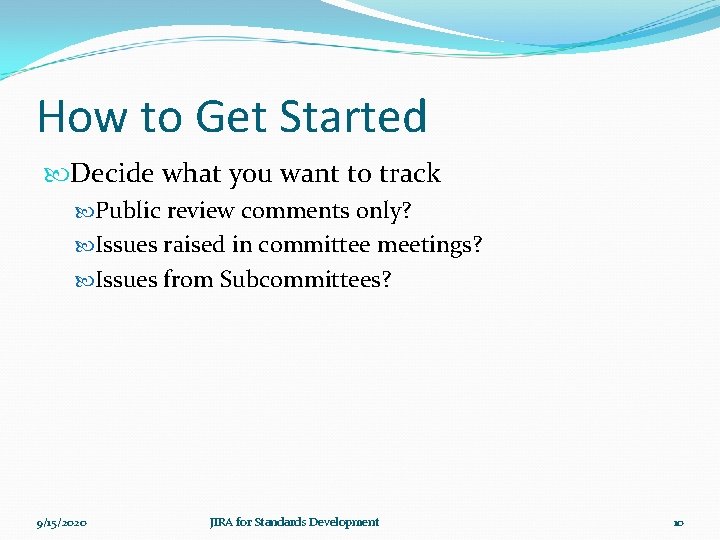
How to Get Started Decide what you want to track Public review comments only? Issues raised in committee meetings? Issues from Subcommittees? 9/15/2020 JIRA for Standards Development 10
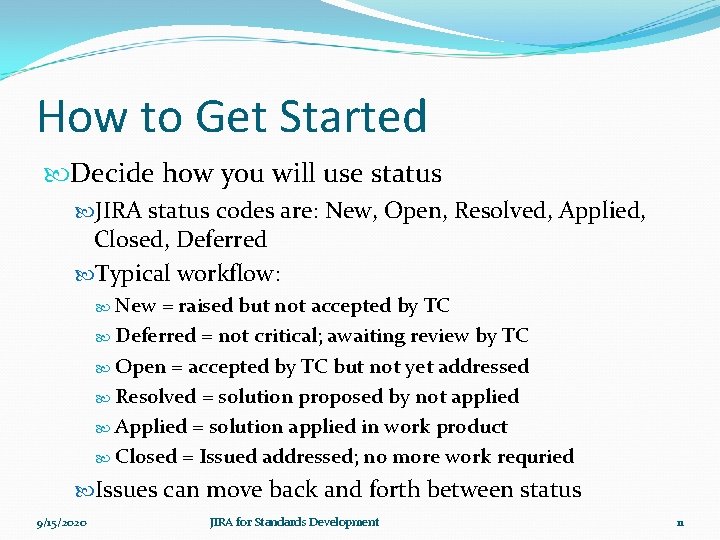
How to Get Started Decide how you will use status JIRA status codes are: New, Open, Resolved, Applied, Closed, Deferred Typical workflow: New = raised but not accepted by TC Deferred = not critical; awaiting review by TC Open = accepted by TC but not yet addressed Resolved = solution proposed by not applied Applied = solution applied in work product Closed = Issued addressed; no more work requried Issues can move back and forth between status 9/15/2020 JIRA for Standards Development 11
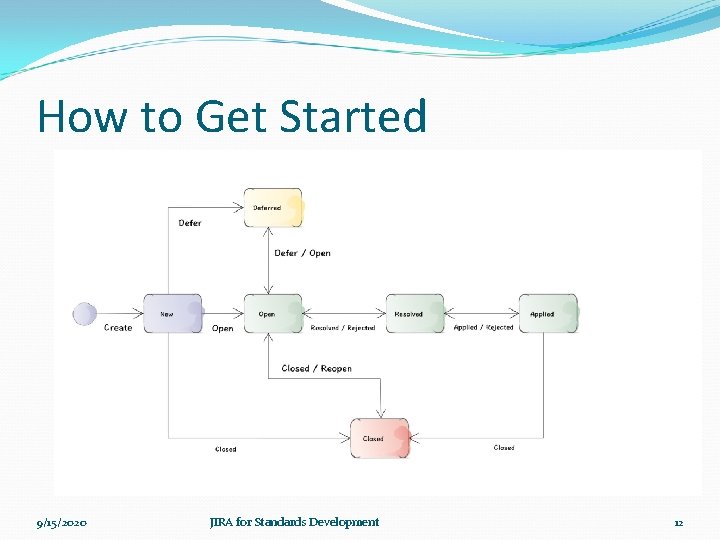
How to Get Started 9/15/2020 JIRA for Standards Development 12
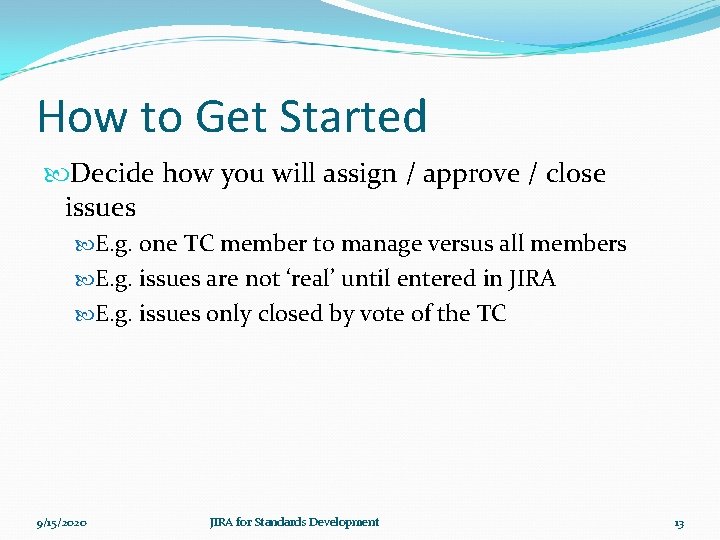
How to Get Started Decide how you will assign / approve / close issues E. g. one TC member to manage versus all members E. g. issues are not ‘real’ until entered in JIRA E. g. issues only closed by vote of the TC 9/15/2020 JIRA for Standards Development 13
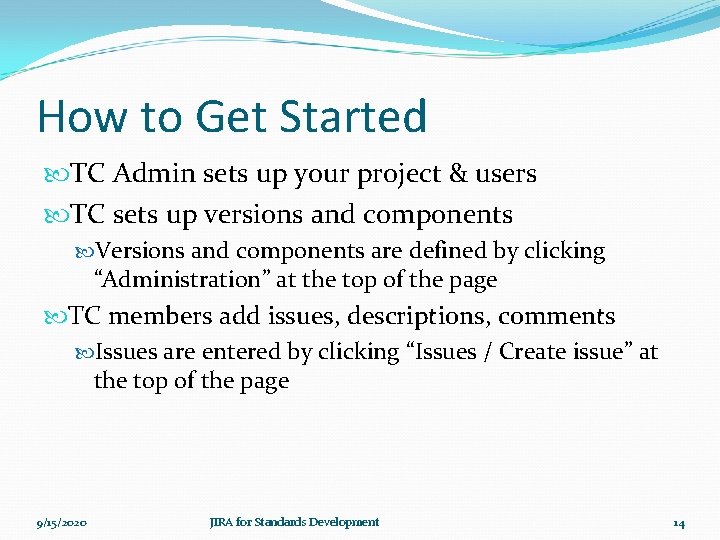
How to Get Started TC Admin sets up your project & users TC sets up versions and components Versions and components are defined by clicking “Administration” at the top of the page TC members add issues, descriptions, comments Issues are entered by clicking “Issues / Create issue” at the top of the page 9/15/2020 JIRA for Standards Development 14
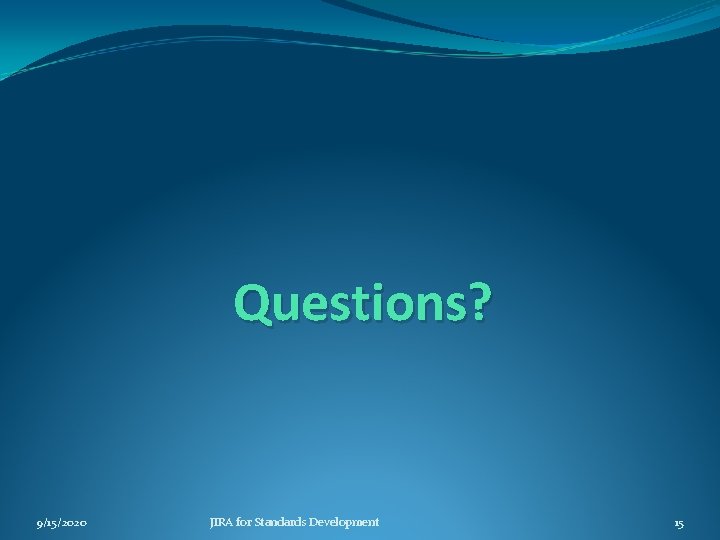
Questions? 9/15/2020 JIRA for Standards Development 15