Numeracy Time Applying Learning Creating a visual timetable
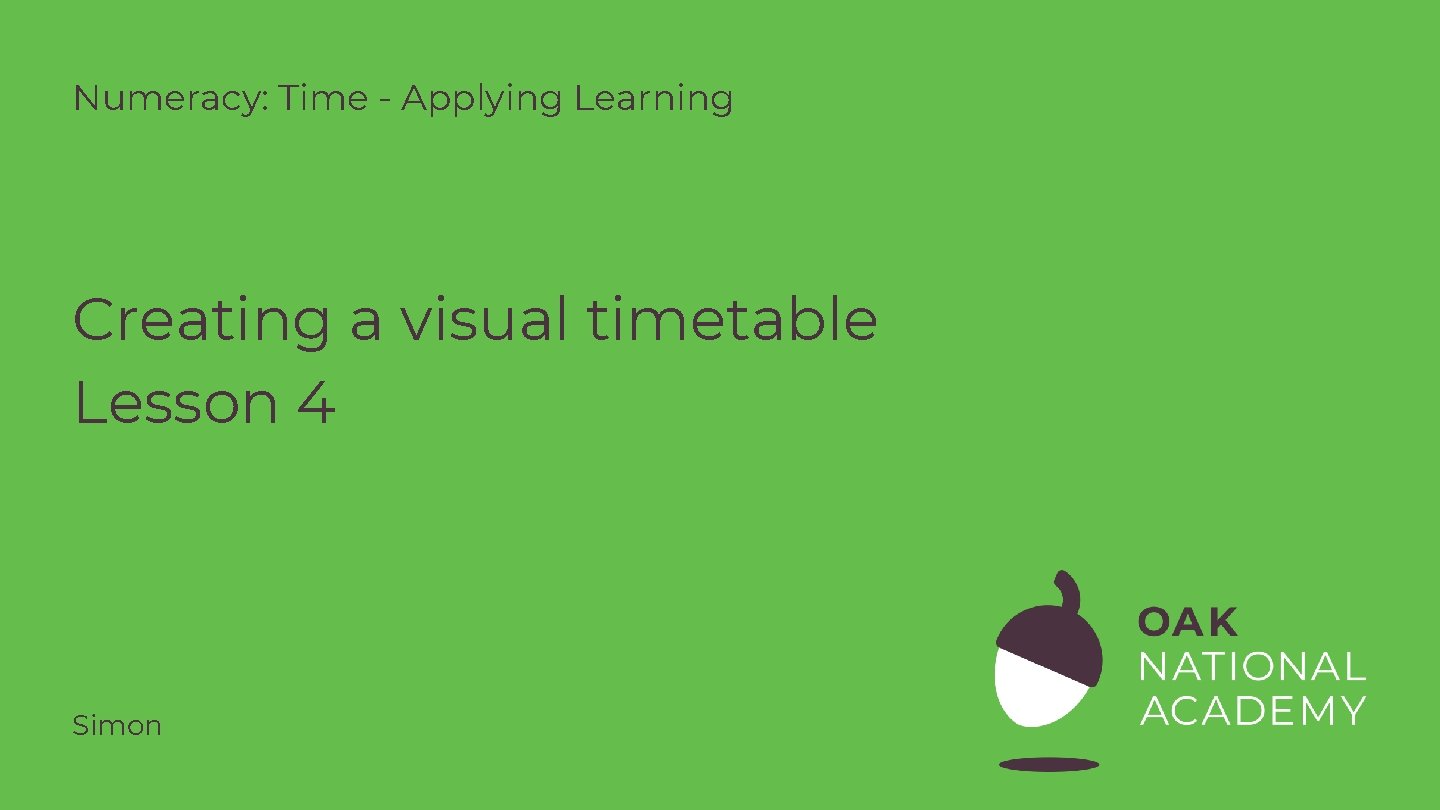
Numeracy: Time - Applying Learning Creating a visual timetable Lesson 4 Simon
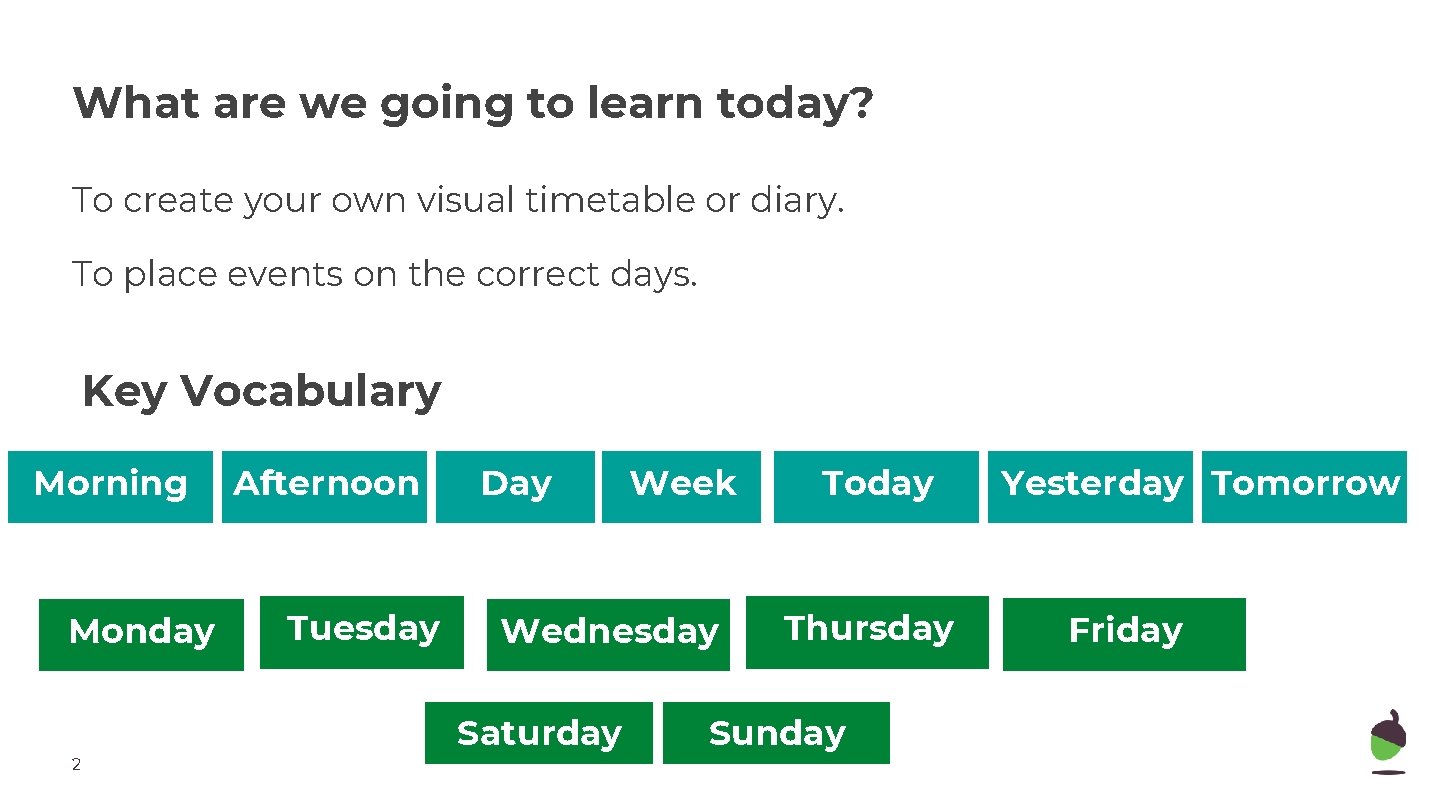
What are we going to learn today? To create your own visual timetable or diary. To place events on the correct days. Key Vocabulary Morning Monday 2 Afternoon Tuesday Day Week Wednesday Saturday Today Thursday Sunday Yesterday Tomorrow Friday
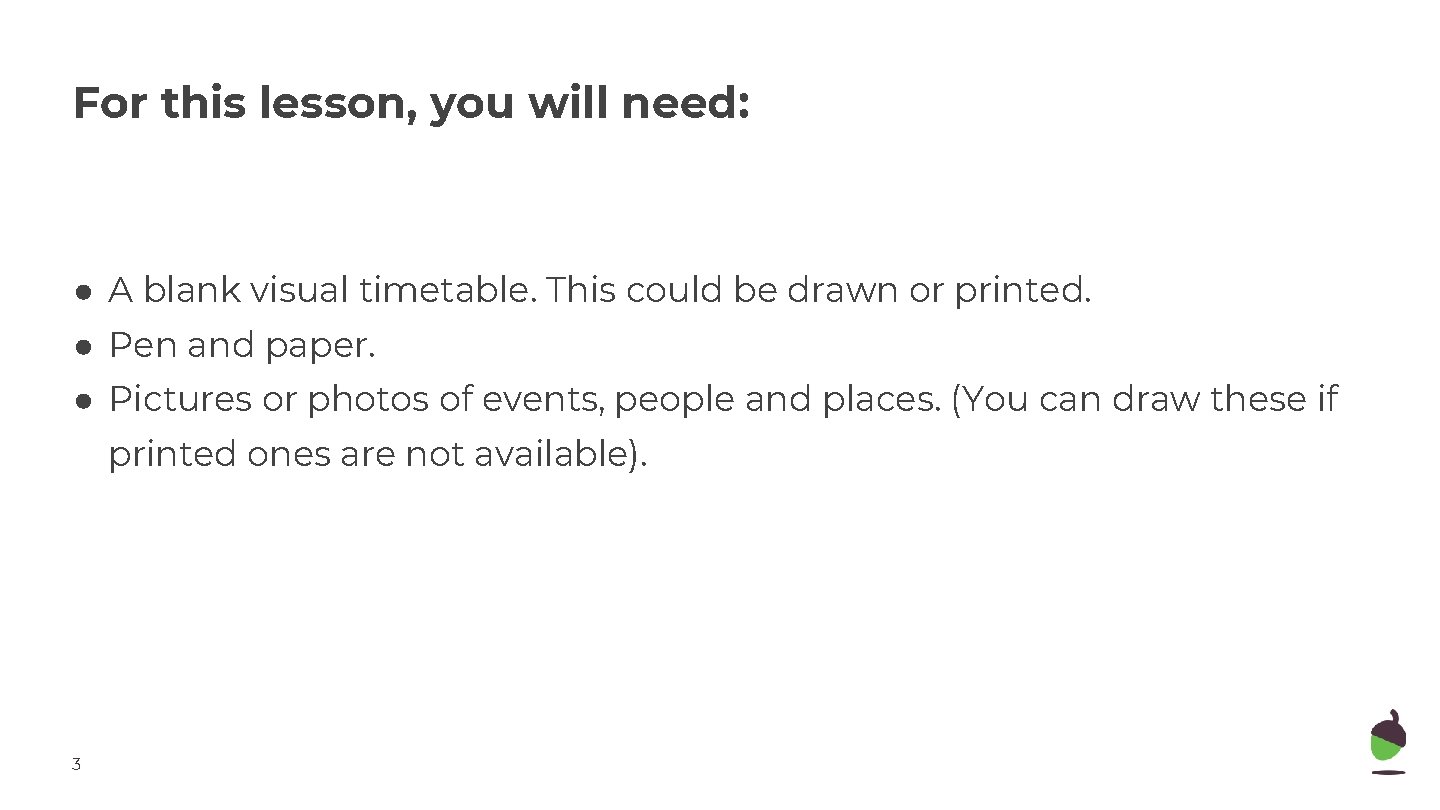
For this lesson, you will need: ● A blank visual timetable. This could be drawn or printed. ● Pen and paper. ● Pictures or photos of events, people and places. (You can draw these if printed ones are not available). 3
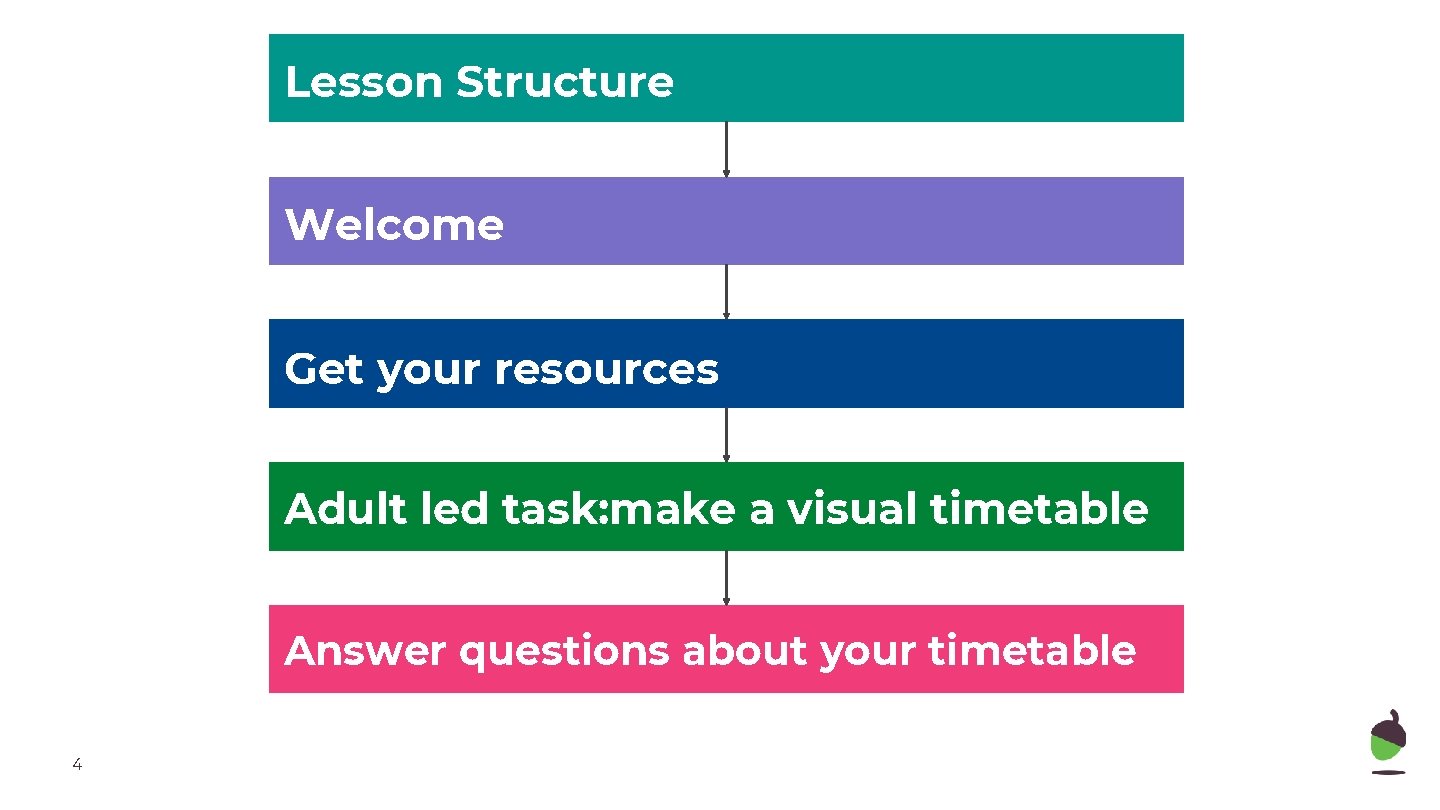
Lesson Structure Welcome Get your resources Adult led task: make a visual timetable Answer questions about your timetable 4
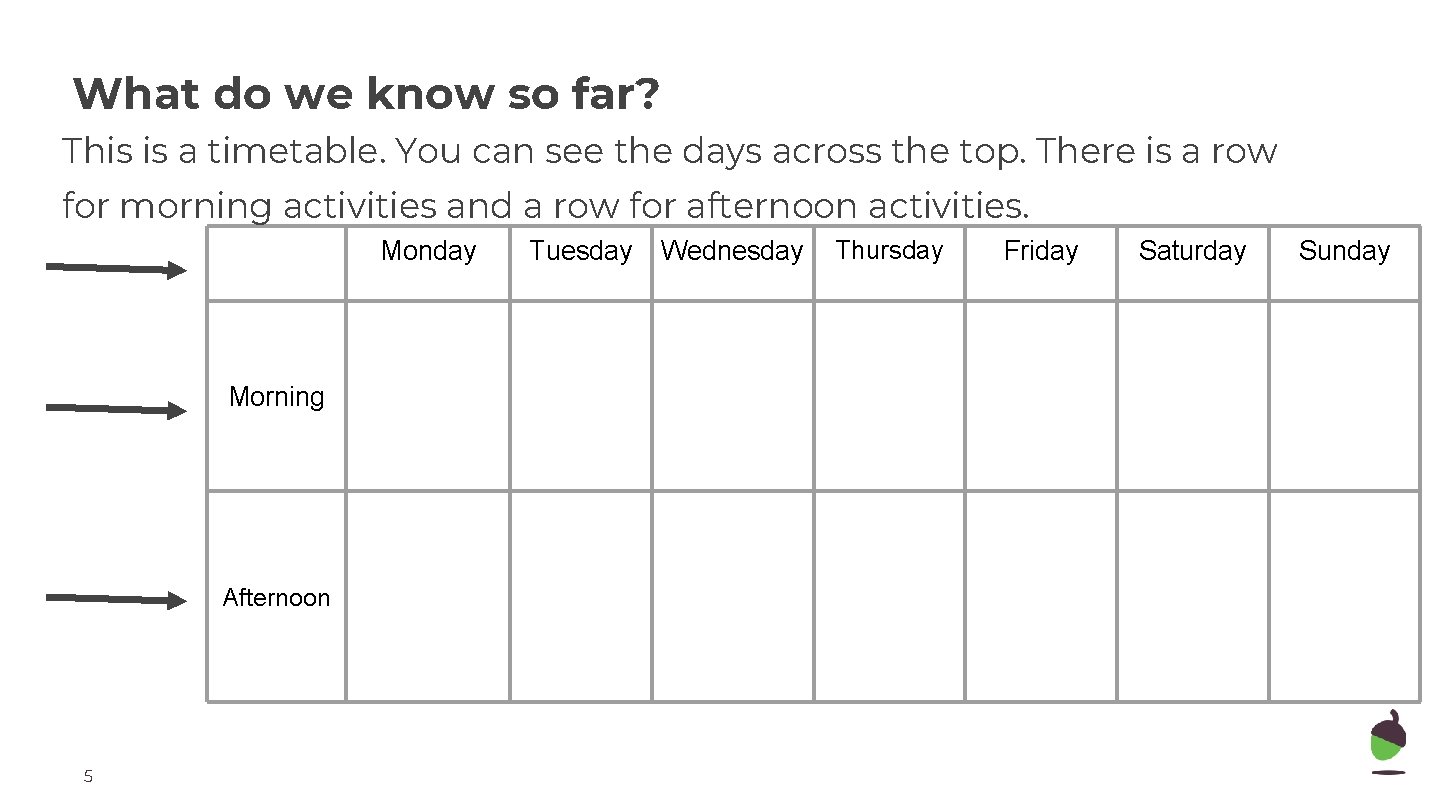
What do we know so far? This is a timetable. You can see the days across the top. There is a row for morning activities and a row for afternoon activities. Monday Morning Afternoon 5 Tuesday Wednesday Thursday Friday Saturday Sunday
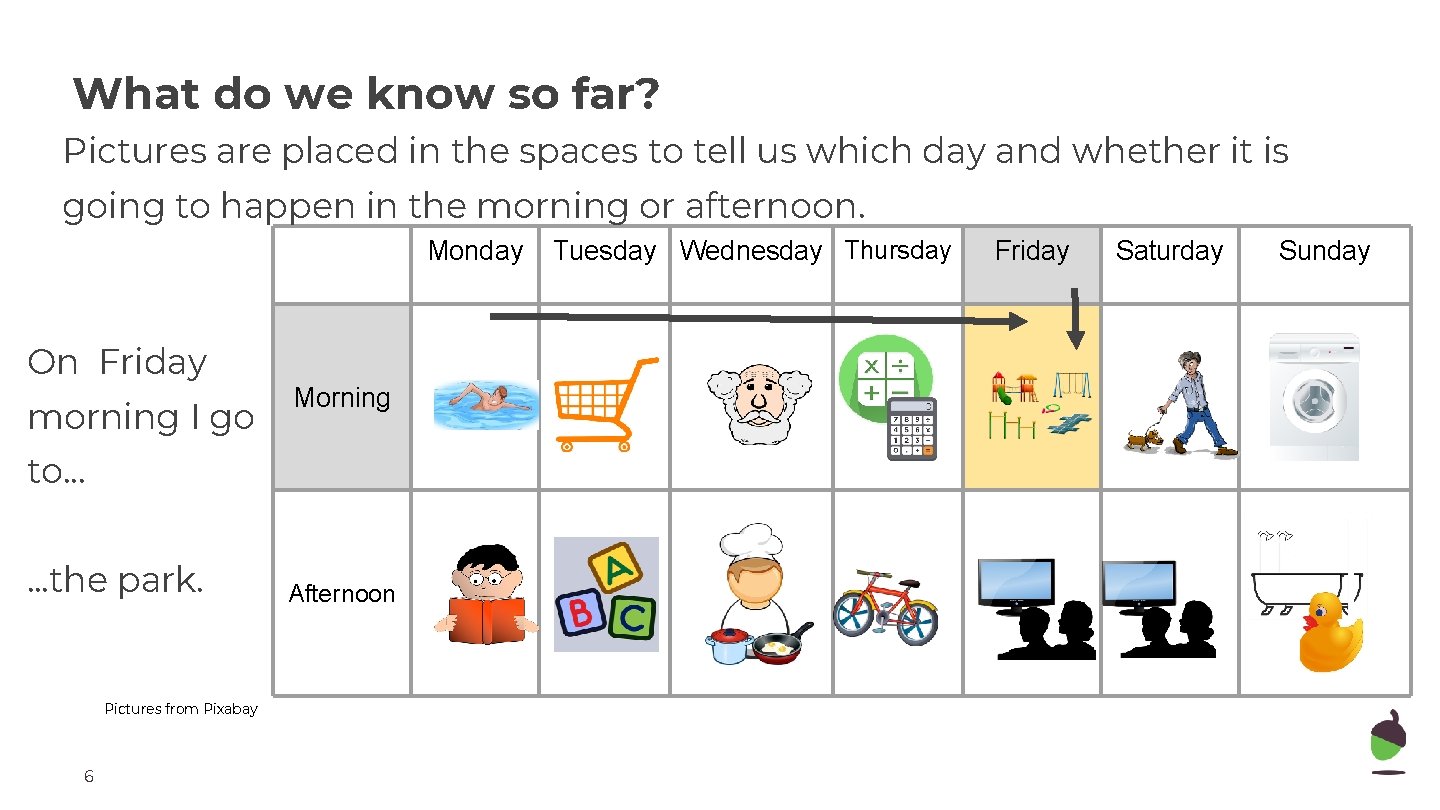
What do we know so far? Pictures are placed in the spaces to tell us which day and whether it is going to happen in the morning or afternoon. Monday On Friday morning I go Morning to. . . the park. Pictures from Pixabay 6 Afternoon Tuesday Wednesday Thursday Friday Saturday Sunday
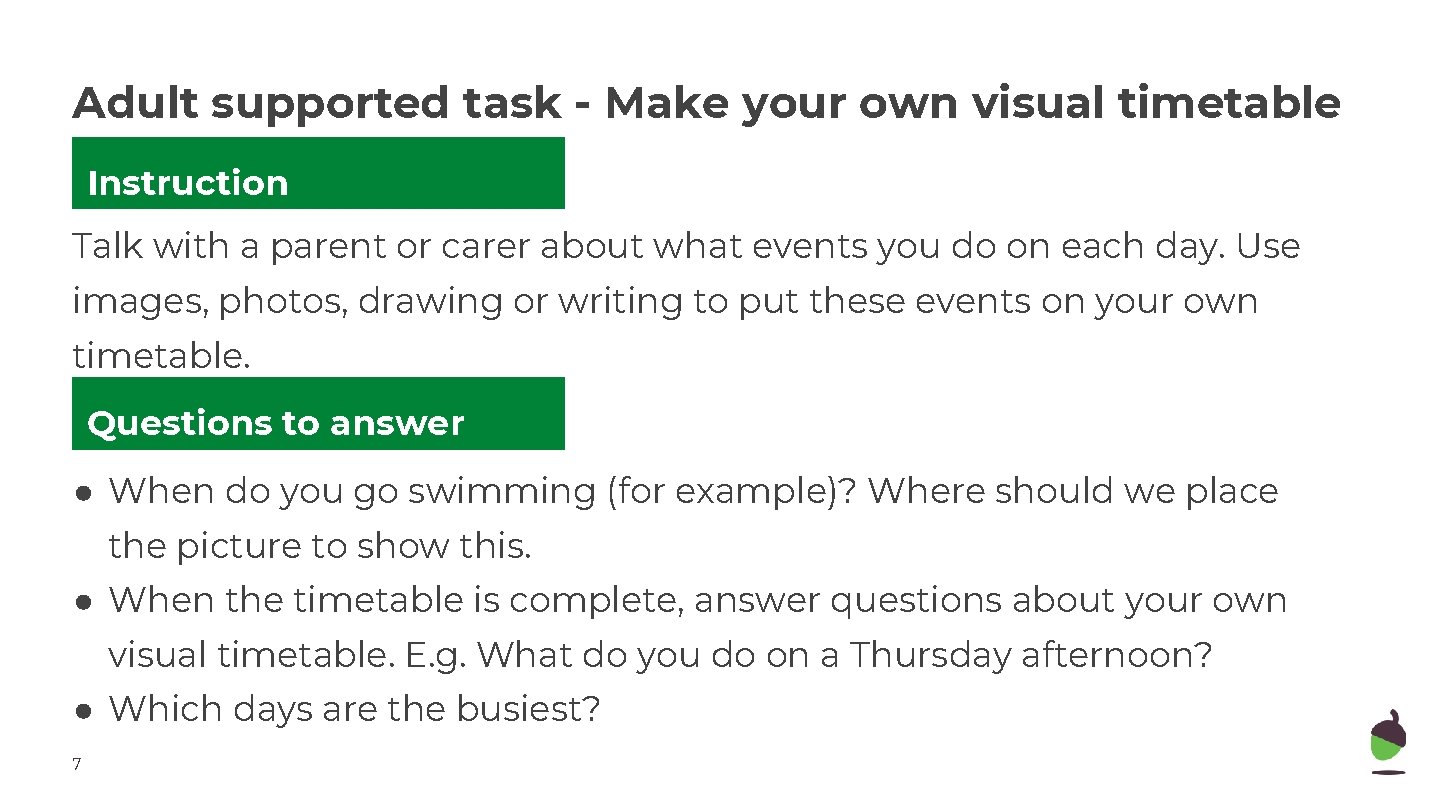
Adult supported task - Make your own visual timetable Instruction Talk with a parent or carer about what events you do on each day. Use images, photos, drawing or writing to put these events on your own timetable. Questions to answer ● When do you go swimming (for example)? Where should we place the picture to show this. ● When the timetable is complete, answer questions about your own visual timetable. E. g. What do you do on a Thursday afternoon? ● Which days are the busiest? 7
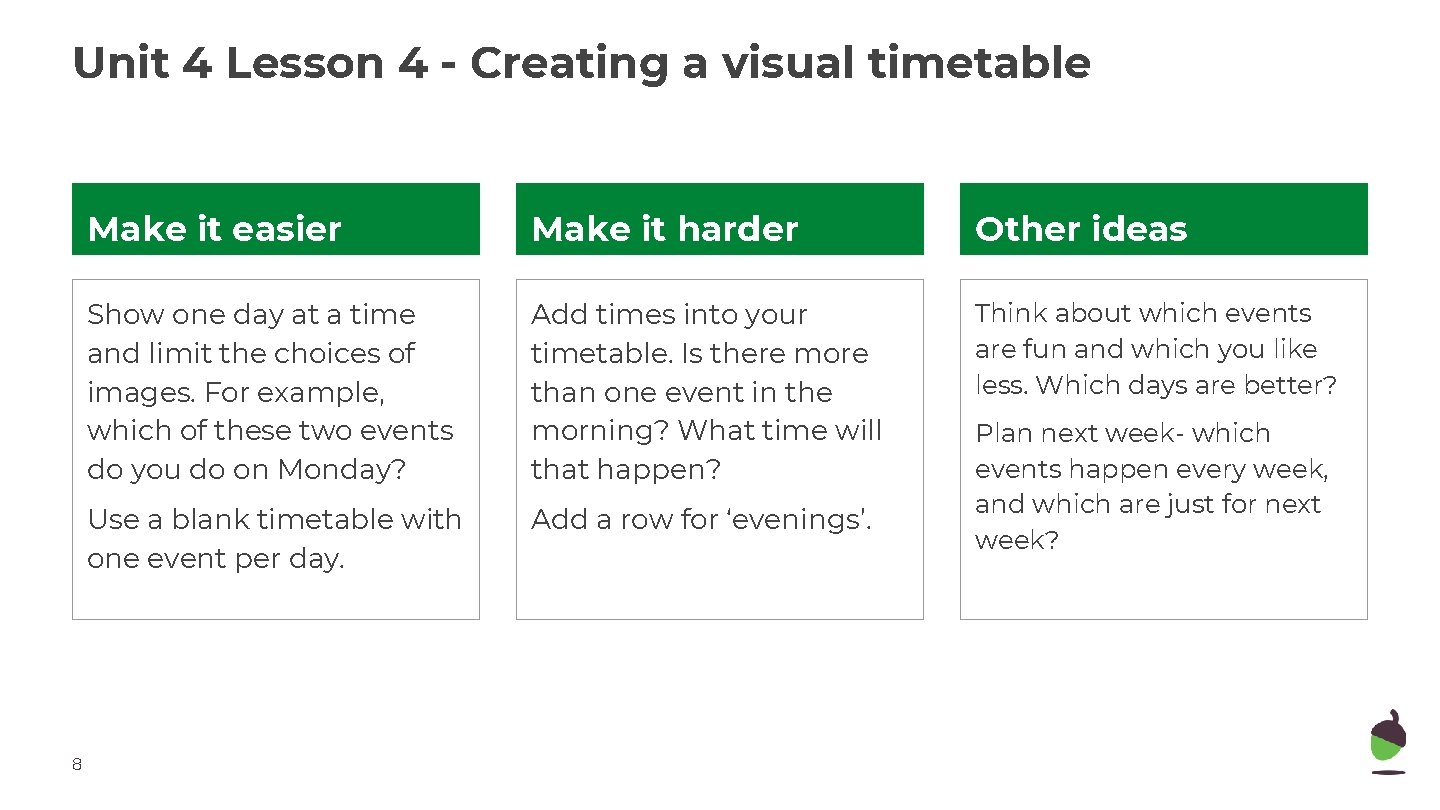
Unit 4 Lesson 4 - Creating a visual timetable 8 Make it easier Make it harder Other ideas Show one day at a time and limit the choices of images. For example, which of these two events do you do on Monday? Add times into your timetable. Is there more than one event in the morning? What time will that happen? Think about which events are fun and which you like less. Which days are better? Use a blank timetable with one event per day. Add a row for ‘evenings’. Plan next week- which events happen every week, and which are just for next week?
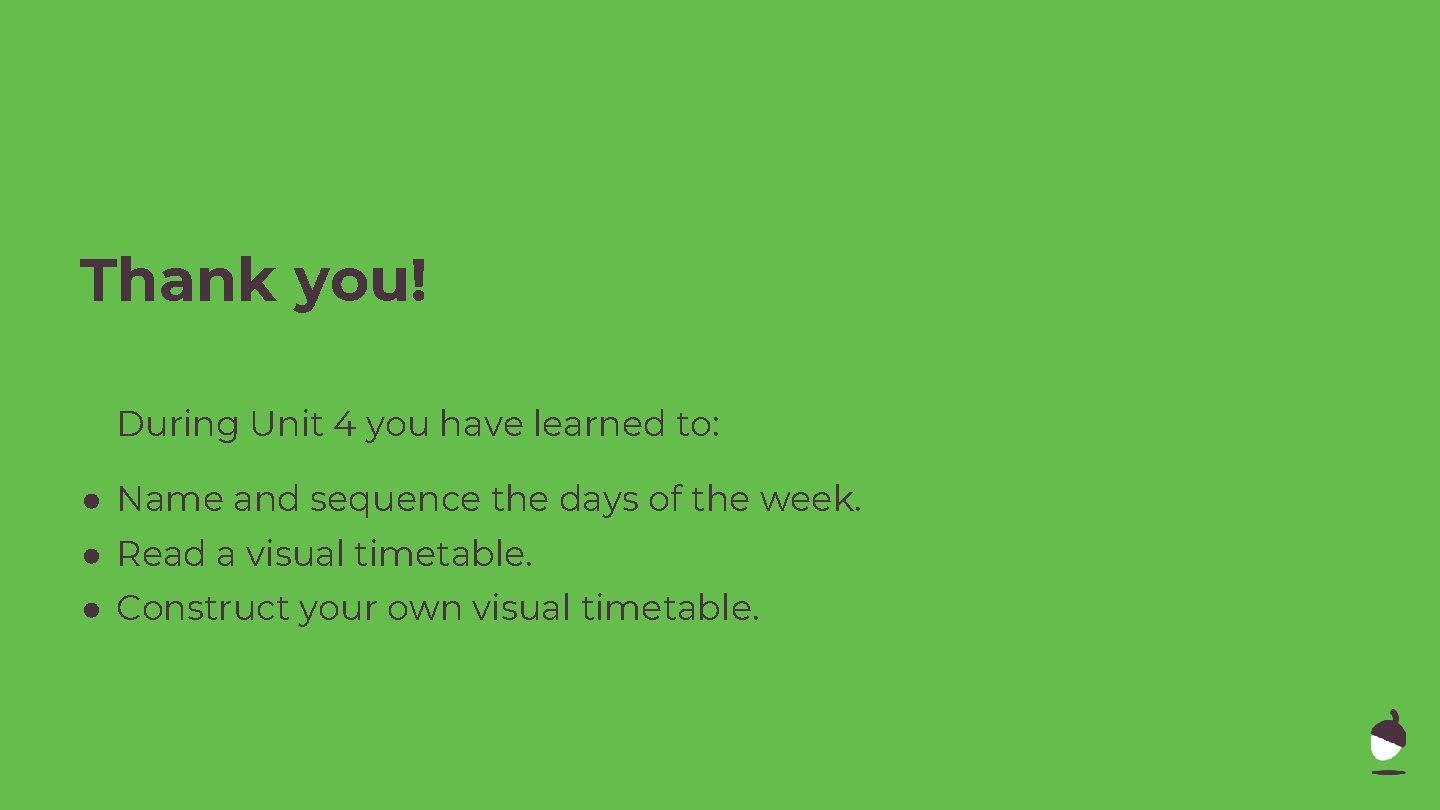
Thank you! During Unit 4 you have learned to: ● Name and sequence the days of the week. ● Read a visual timetable. ● Construct your own visual timetable.
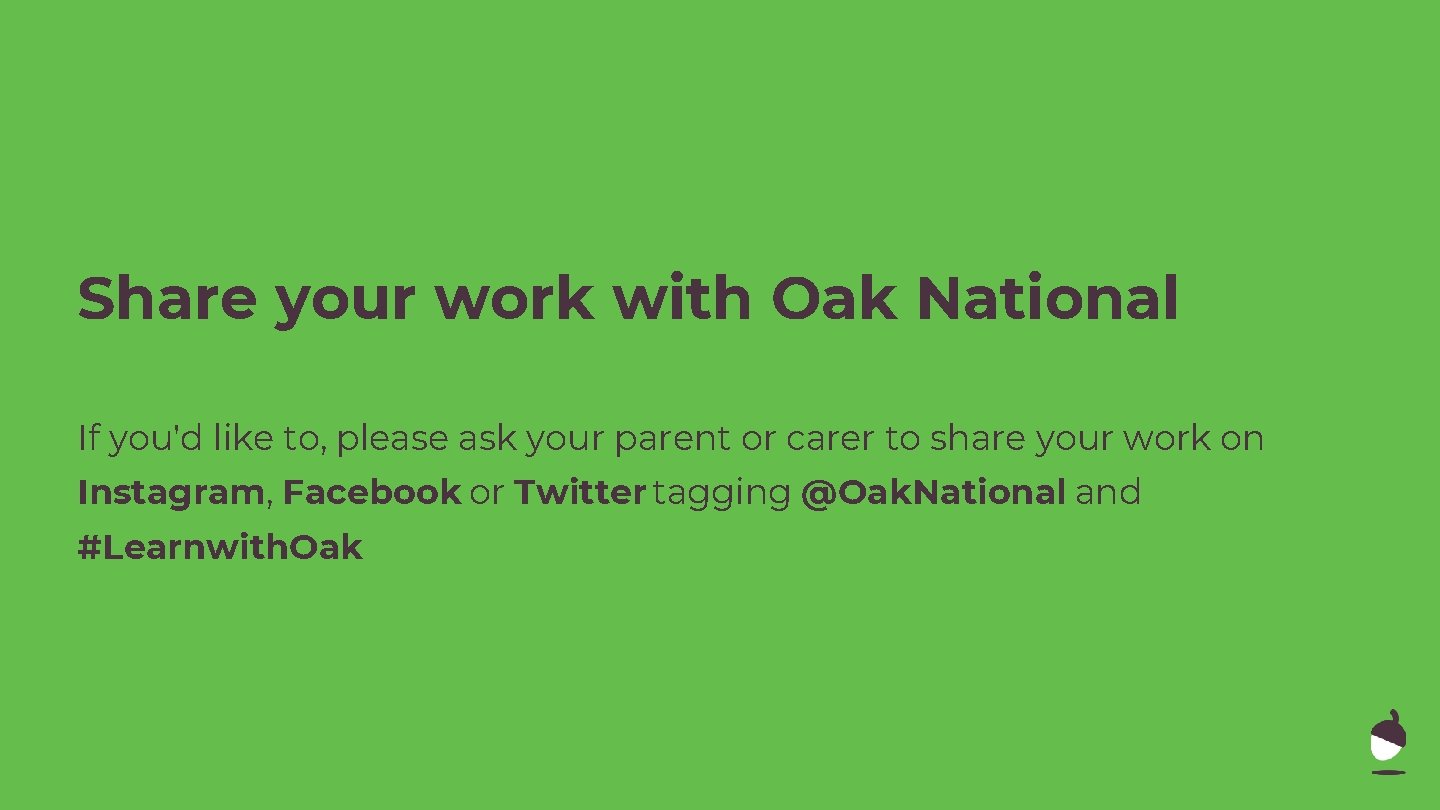
Share your work with Oak National If you'd like to, please ask your parent or carer to share your work on Instagram, Facebook or Twitter tagging @Oak. National and #Learnwith. Oak
- Slides: 10