nsroot Minimalist Process Isolation Tool Implemented with Linux
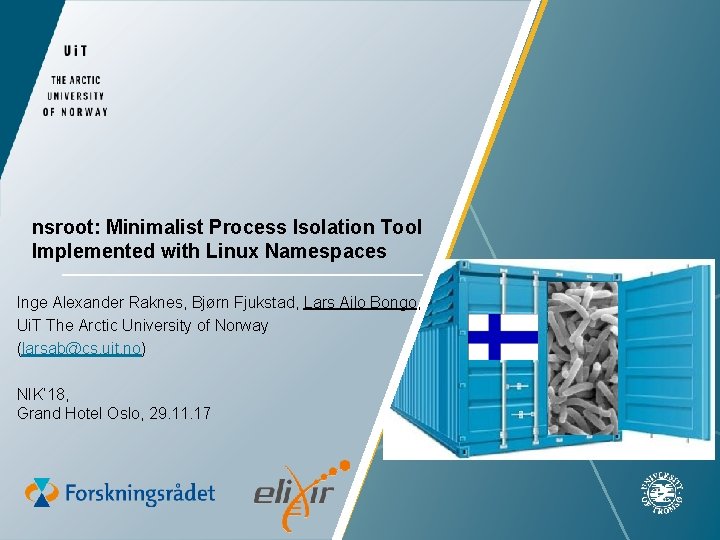
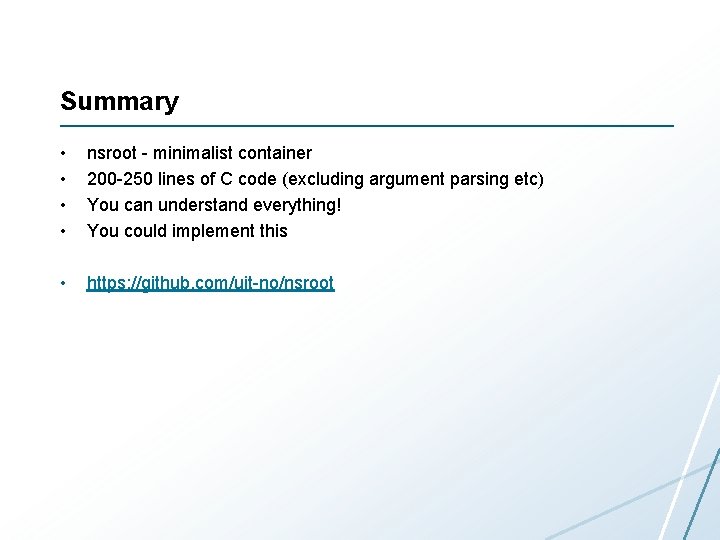
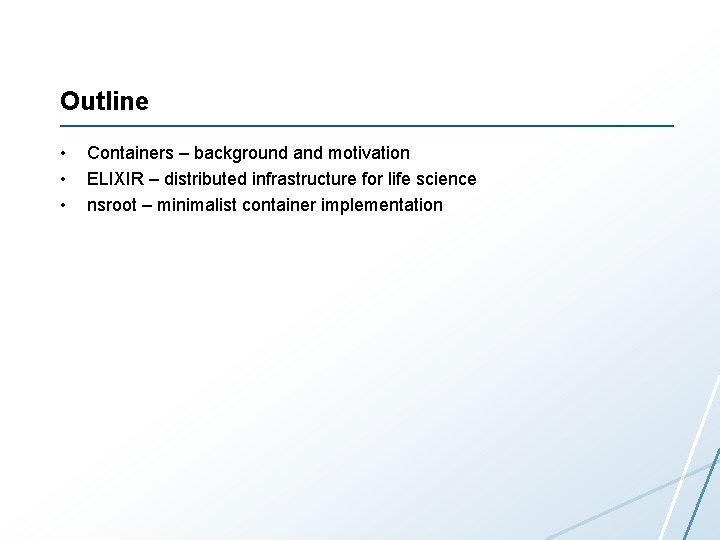
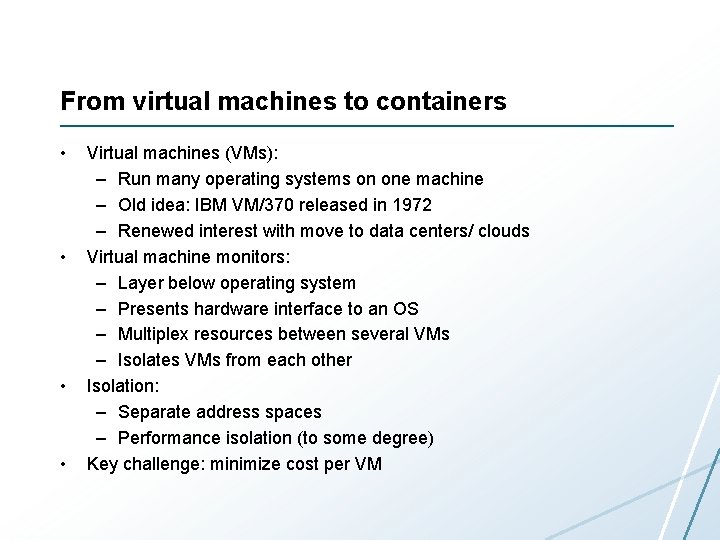
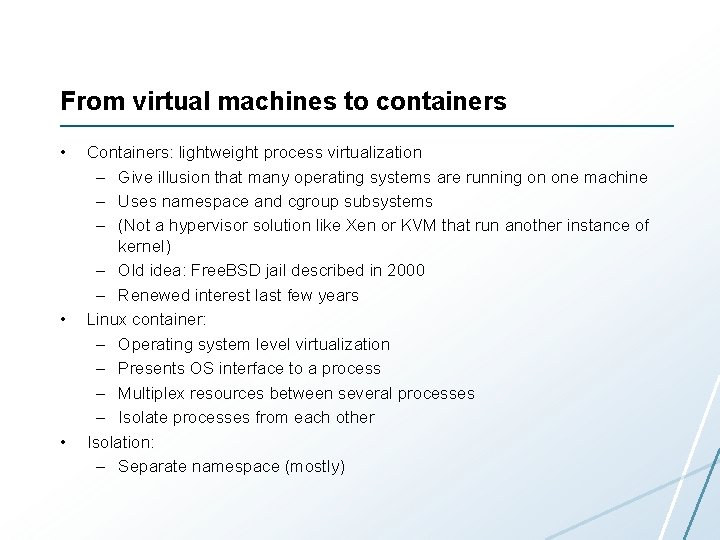
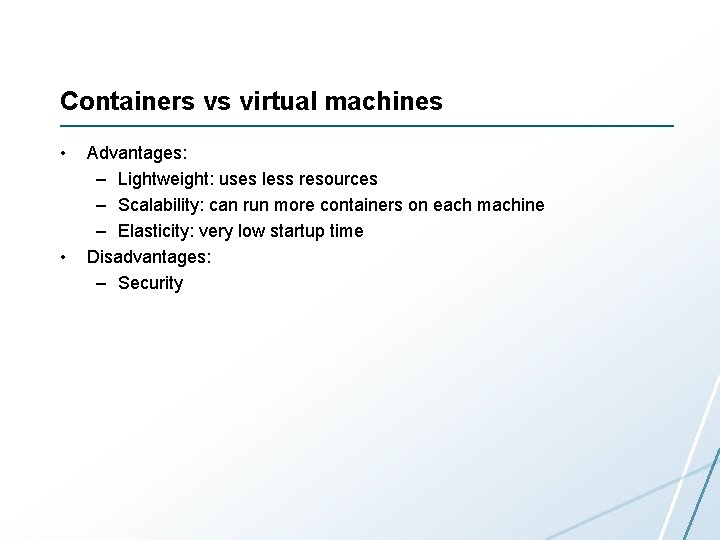
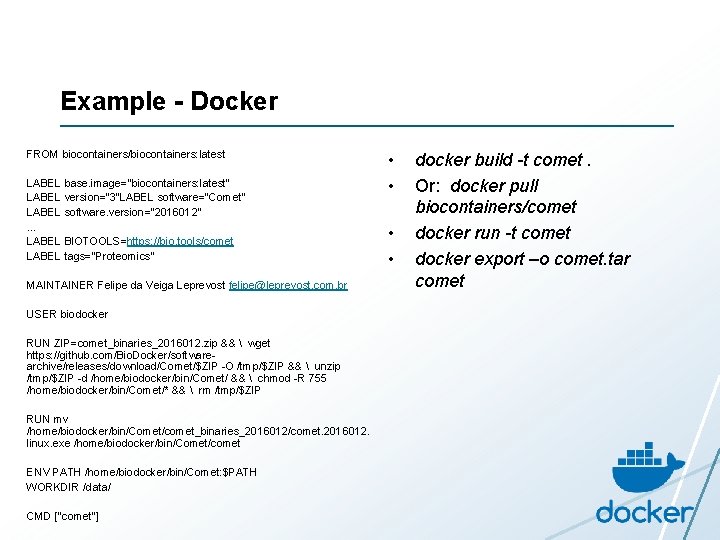
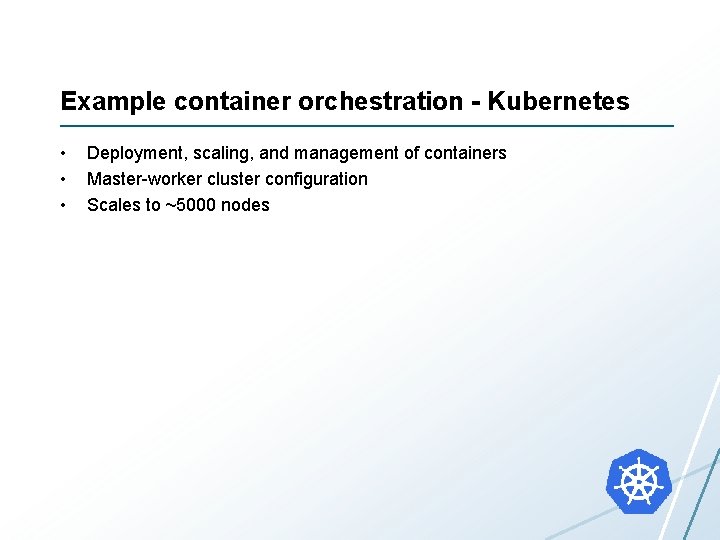
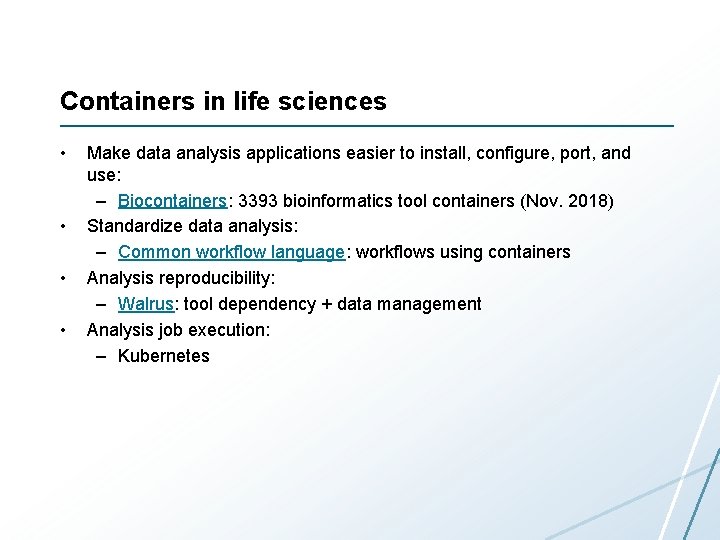

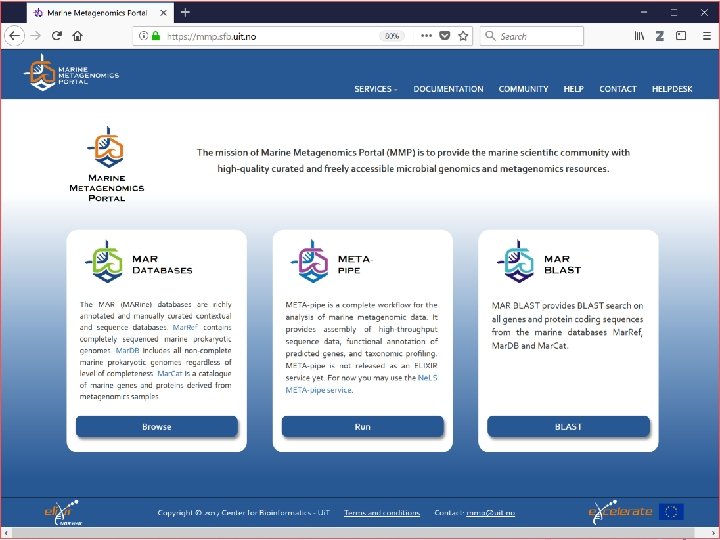
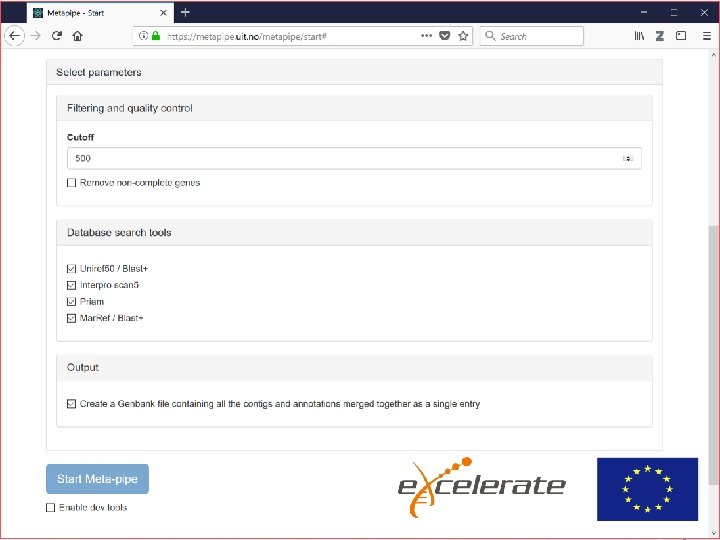
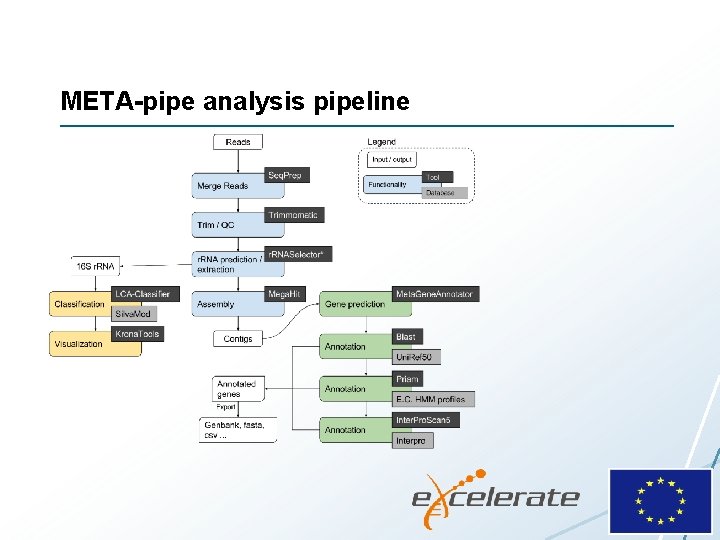
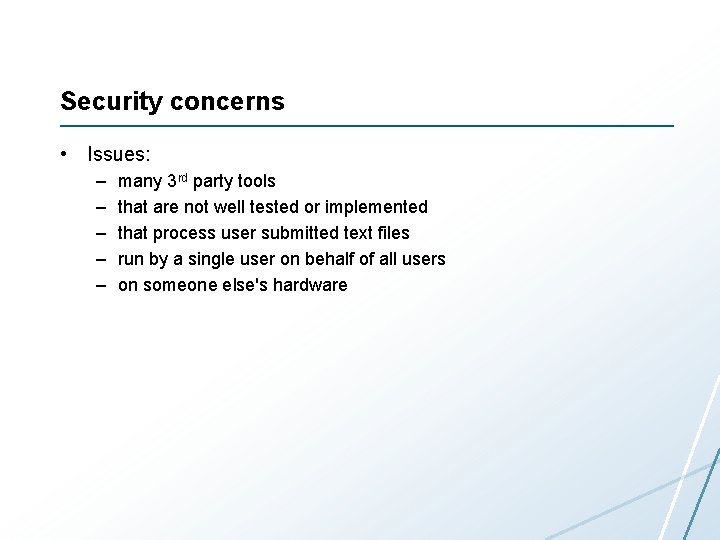
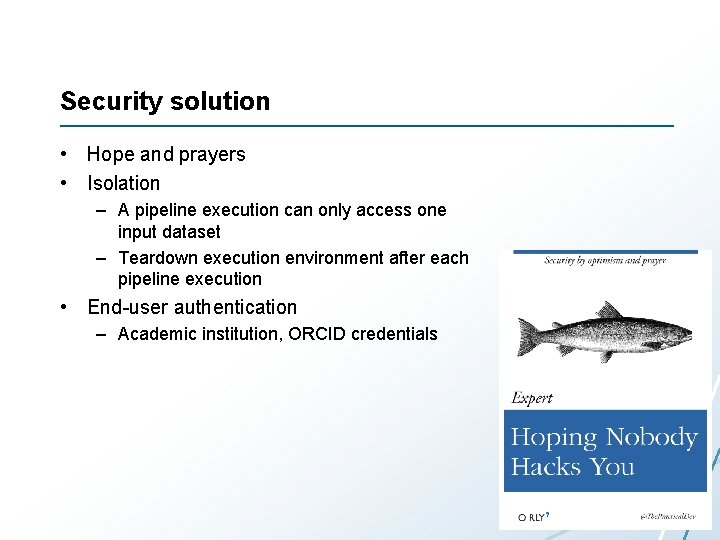
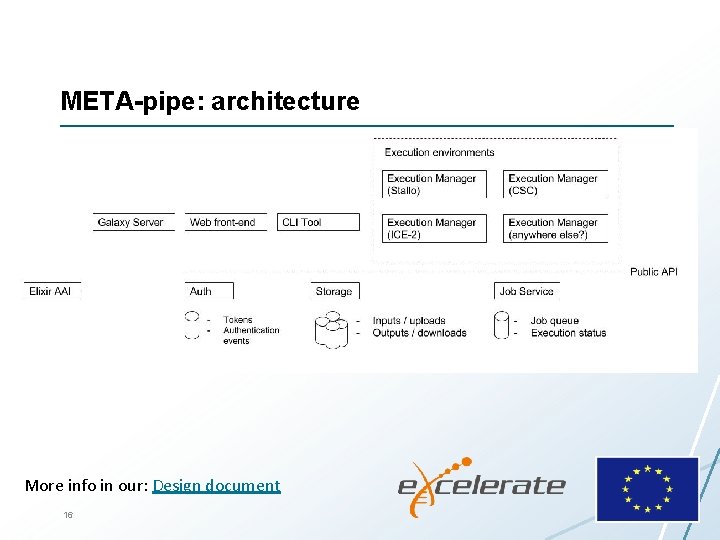
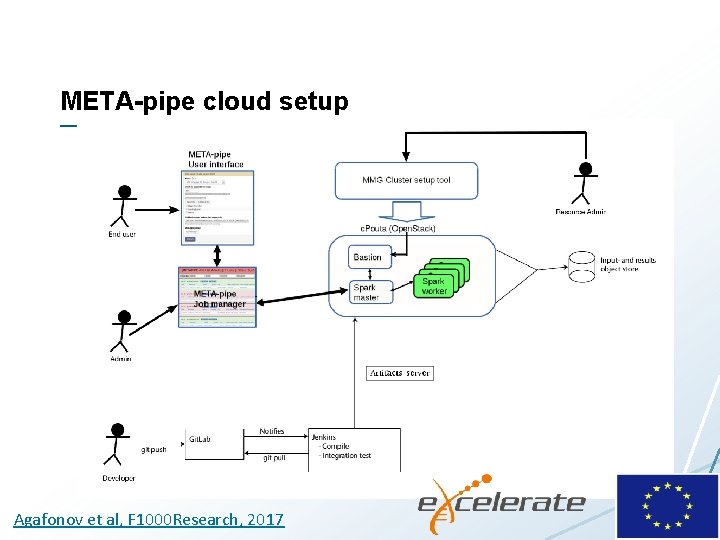
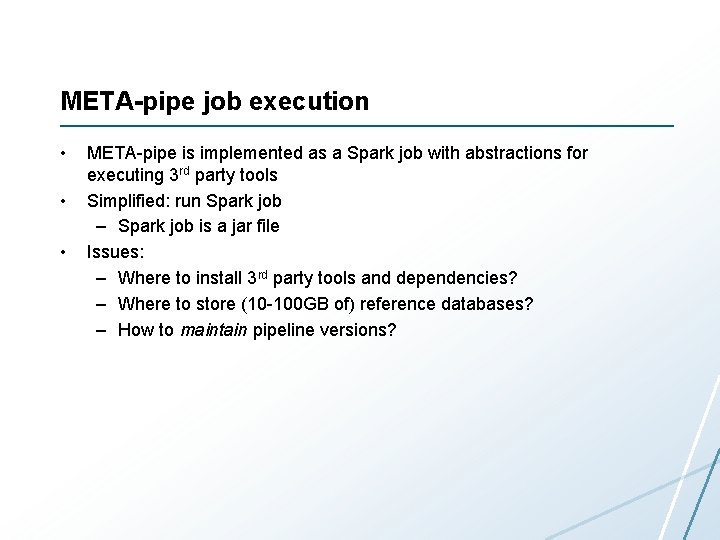
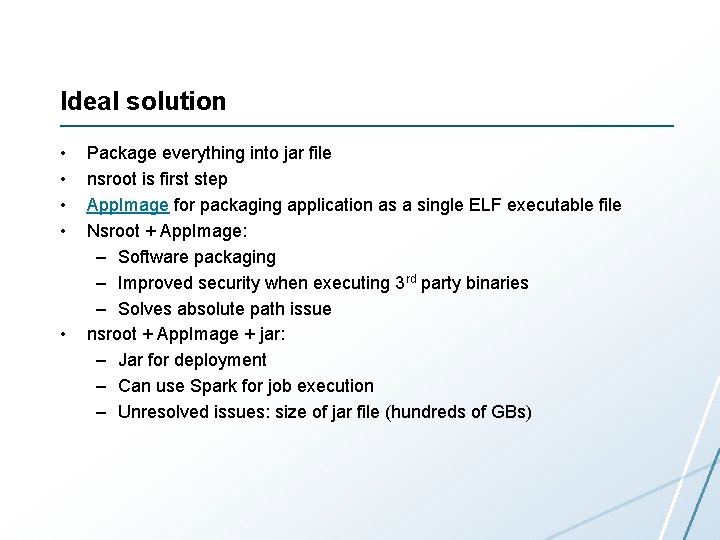
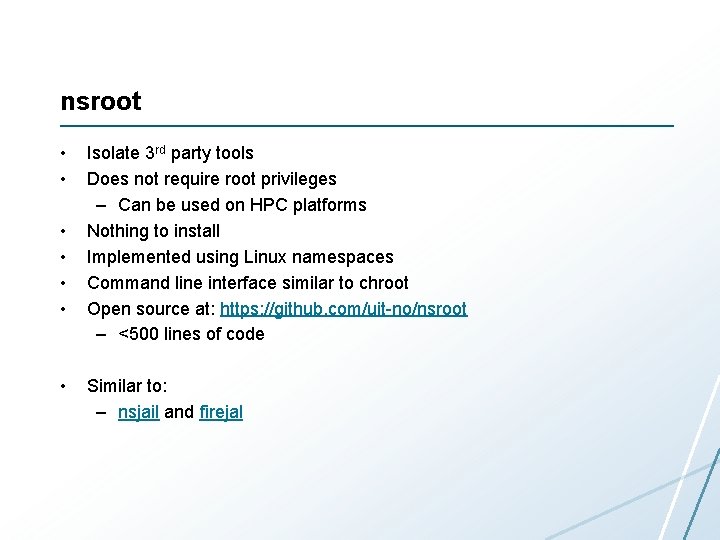
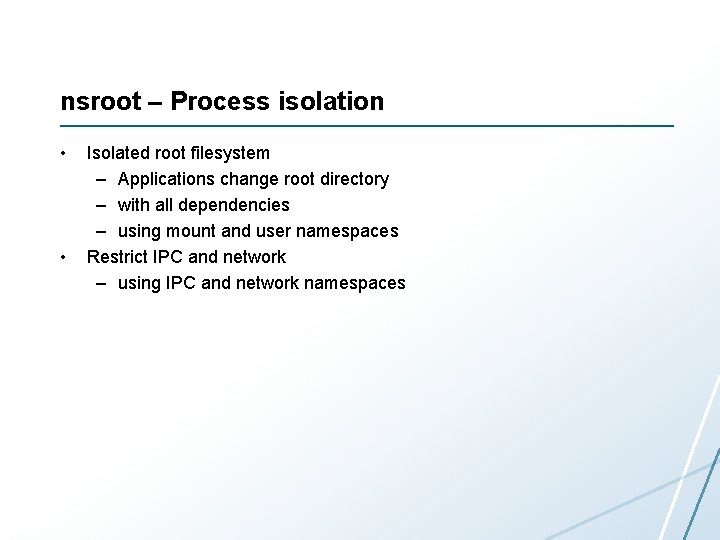
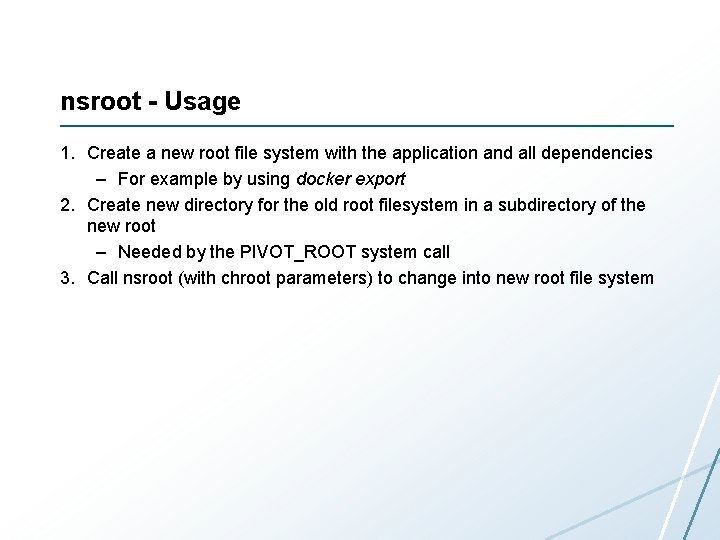
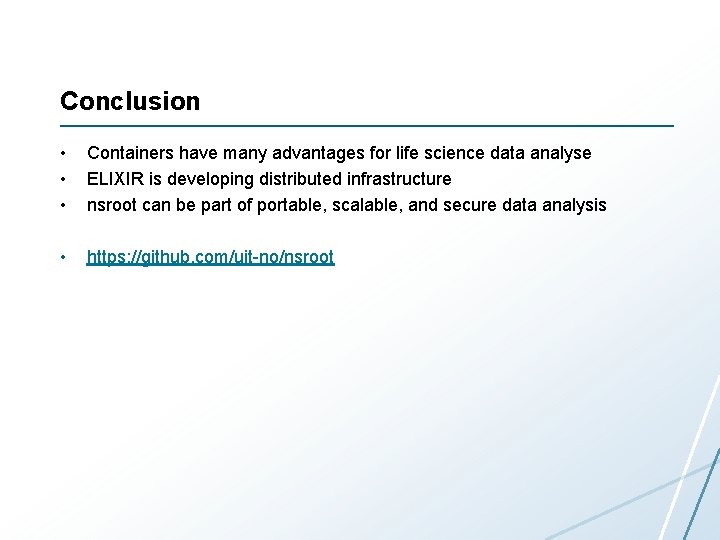
- Slides: 23
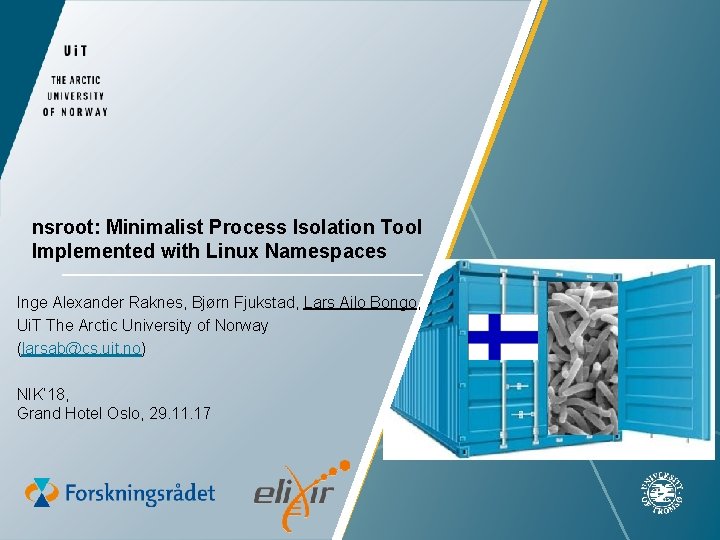
nsroot: Minimalist Process Isolation Tool Implemented with Linux Namespaces Inge Alexander Raknes, Bjørn Fjukstad, Lars Ailo Bongo, Ui. T The Arctic University of Norway (larsab@cs. uit. no) NIK’ 18, Grand Hotel Oslo, 29. 11. 17 uit. no
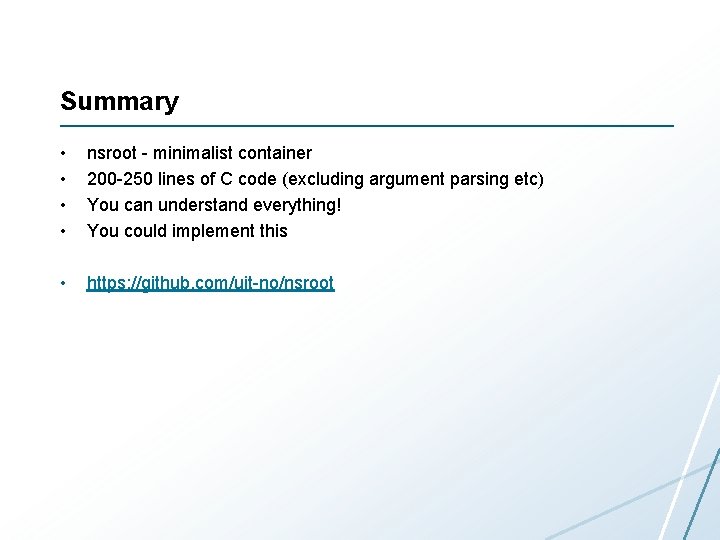
Summary • • nsroot - minimalist container 200 -250 lines of C code (excluding argument parsing etc) You can understand everything! You could implement this • https: //github. com/uit-no/nsroot
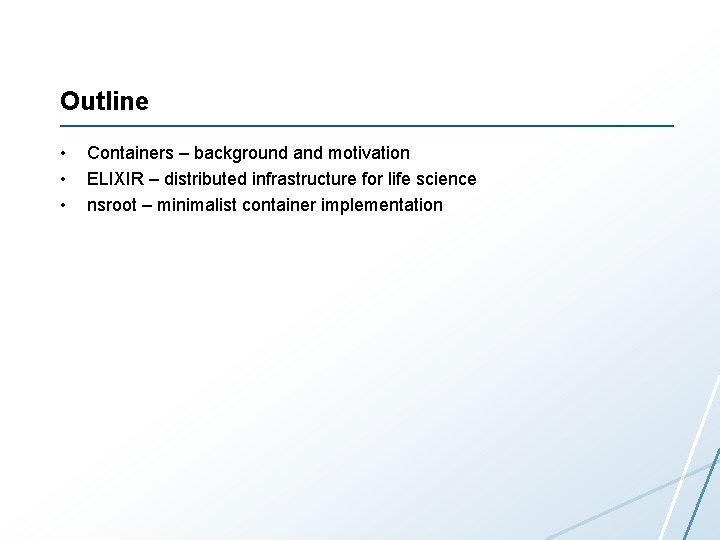
Outline • • • Containers – background and motivation ELIXIR – distributed infrastructure for life science nsroot – minimalist container implementation
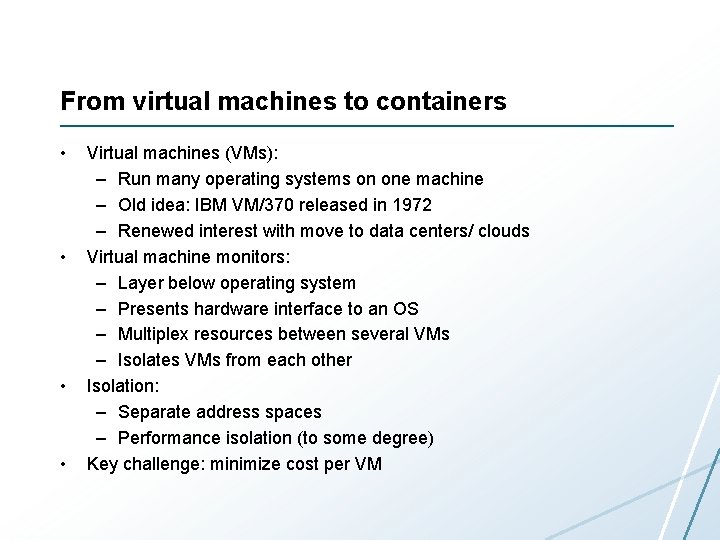
From virtual machines to containers • • Virtual machines (VMs): – Run many operating systems on one machine – Old idea: IBM VM/370 released in 1972 – Renewed interest with move to data centers/ clouds Virtual machine monitors: – Layer below operating system – Presents hardware interface to an OS – Multiplex resources between several VMs – Isolates VMs from each other Isolation: – Separate address spaces – Performance isolation (to some degree) Key challenge: minimize cost per VM
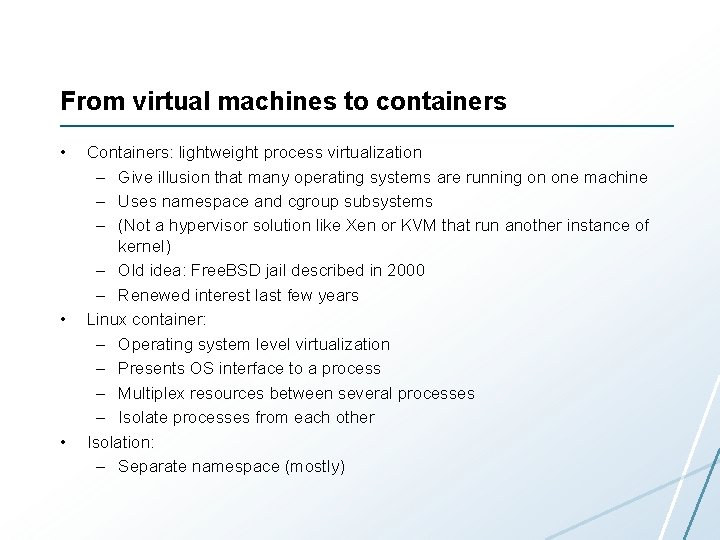
From virtual machines to containers • • • Containers: lightweight process virtualization – Give illusion that many operating systems are running on one machine – Uses namespace and cgroup subsystems – (Not a hypervisor solution like Xen or KVM that run another instance of kernel) – Old idea: Free. BSD jail described in 2000 – Renewed interest last few years Linux container: – Operating system level virtualization – Presents OS interface to a process – Multiplex resources between several processes – Isolate processes from each other Isolation: – Separate namespace (mostly)
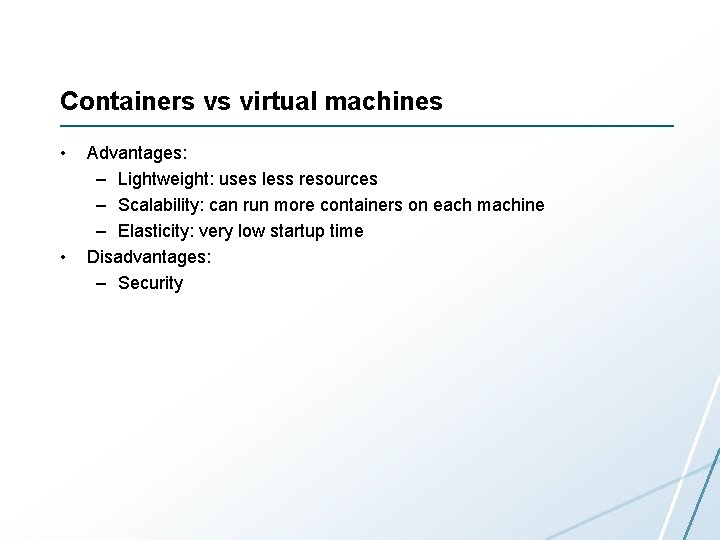
Containers vs virtual machines • • Advantages: – Lightweight: uses less resources – Scalability: can run more containers on each machine – Elasticity: very low startup time Disadvantages: – Security
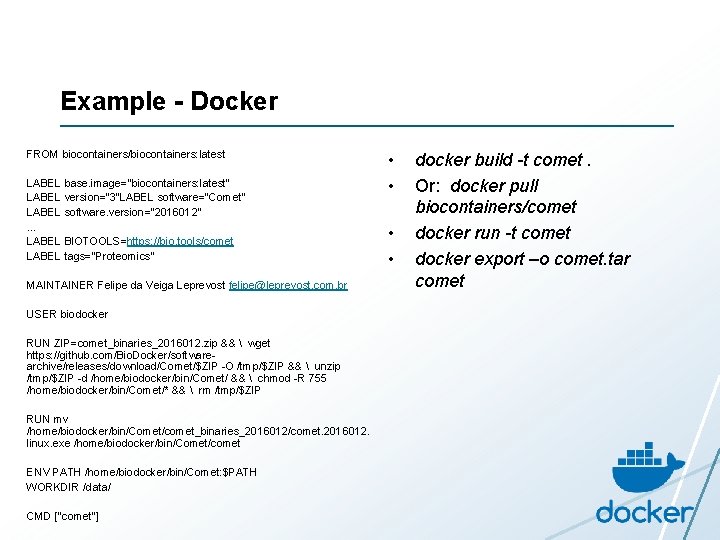
Example - Docker FROM biocontainers/biocontainers: latest LABEL base. image="biocontainers: latest“ LABEL version="3"LABEL software="Comet“ LABEL software. version="2016012“ … LABEL BIOTOOLS=https: //bio. tools/comet LABEL tags="Proteomics” MAINTAINER Felipe da Veiga Leprevost felipe@leprevost. com. br USER biodocker RUN ZIP=comet_binaries_2016012. zip && wget https: //github. com/Bio. Docker/softwarearchive/releases/download/Comet/$ZIP -O /tmp/$ZIP && unzip /tmp/$ZIP -d /home/biodocker/bin/Comet/ && chmod -R 755 /home/biodocker/bin/Comet/* && rm /tmp/$ZIP RUN mv /home/biodocker/bin/Comet/comet_binaries_2016012/comet. 2016012. linux. exe /home/biodocker/bin/Comet/comet ENV PATH /home/biodocker/bin/Comet: $PATH WORKDIR /data/ CMD ["comet"] • • docker build -t comet. Or: docker pull biocontainers/comet docker run -t comet docker export –o comet. tar comet
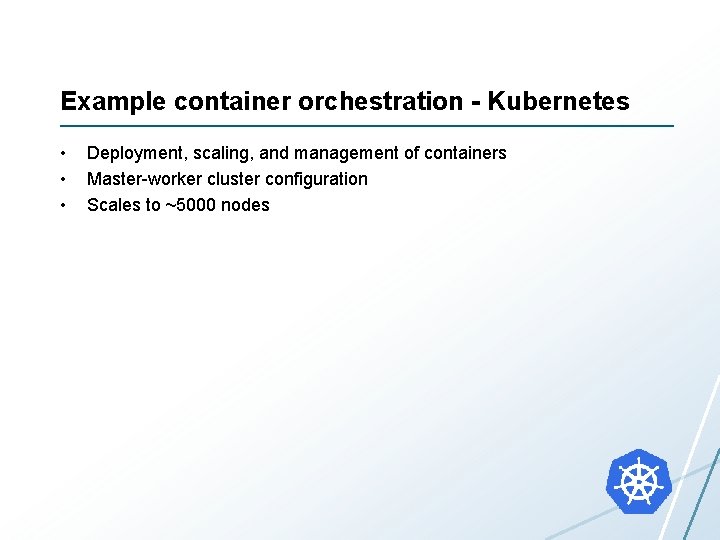
Example container orchestration - Kubernetes • • • Deployment, scaling, and management of containers Master-worker cluster configuration Scales to ~5000 nodes
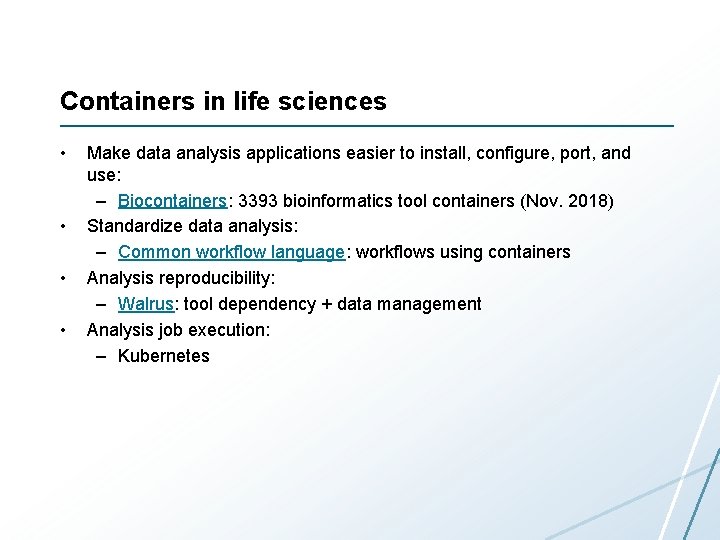
Containers in life sciences • • Make data analysis applications easier to install, configure, port, and use: – Biocontainers: 3393 bioinformatics tool containers (Nov. 2018) Standardize data analysis: – Common workflow language: workflows using containers Analysis reproducibility: – Walrus: tool dependency + data management Analysis job execution: – Kubernetes

ELIXIR: An international distributed infrastructure for biological data Technical platforms Data Standards Tools Compute Training User communities Marine metagenomics Crop and forest plants Human data Rare diseases
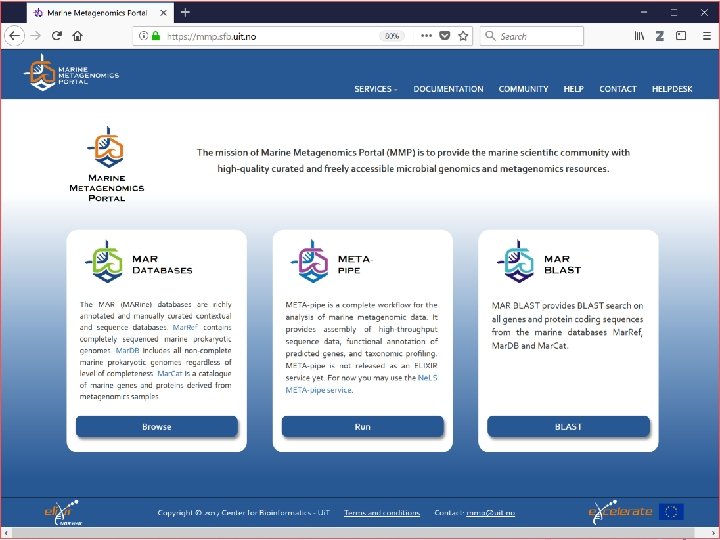
META-pipe service
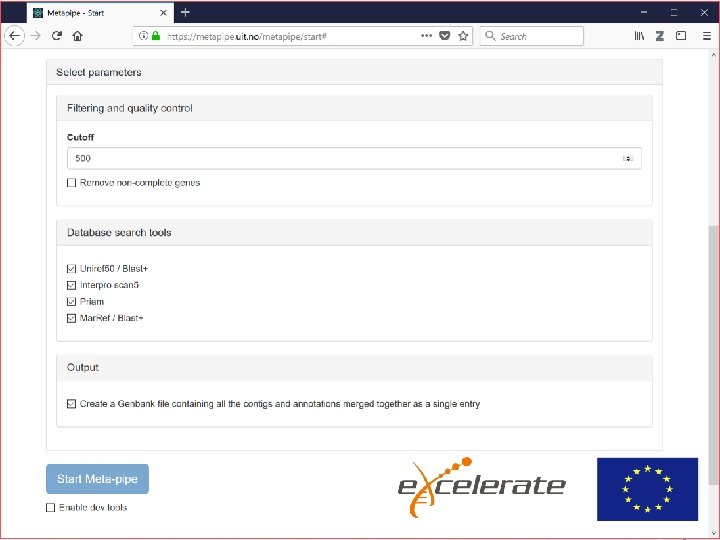
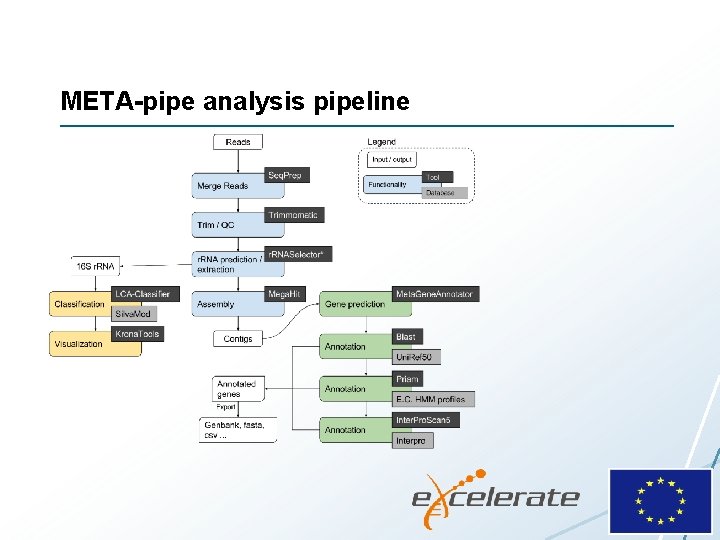
META-pipe analysis pipeline
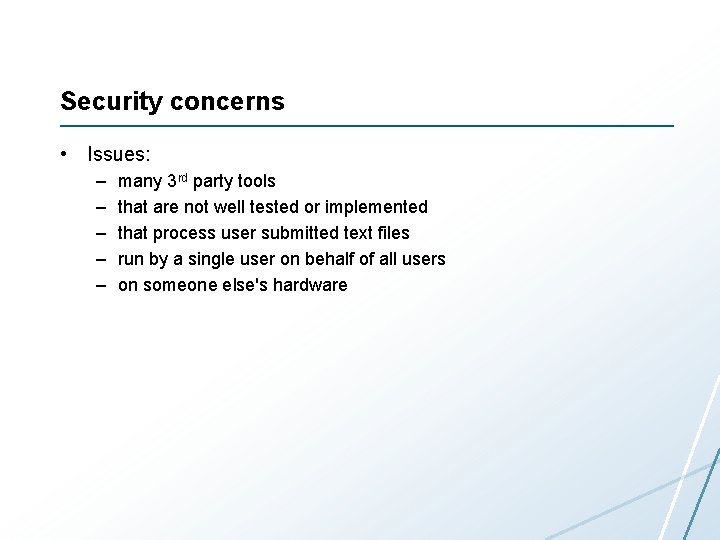
Security concerns • Issues: – – – many 3 rd party tools that are not well tested or implemented that process user submitted text files run by a single user on behalf of all users on someone else's hardware
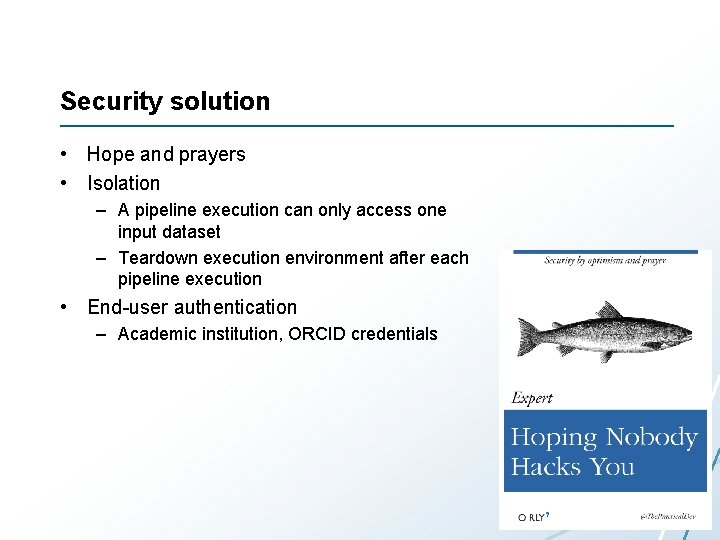
Security solution • Hope and prayers • Isolation – A pipeline execution can only access one input dataset – Teardown execution environment after each pipeline execution • End-user authentication – Academic institution, ORCID credentials
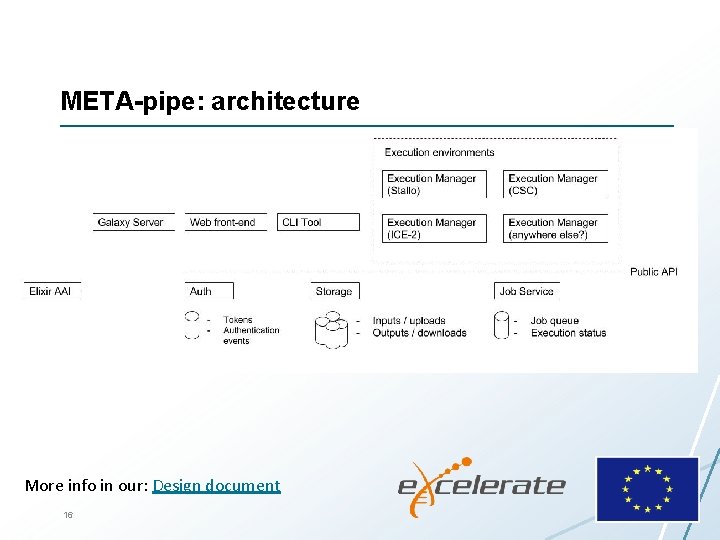
META-pipe: architecture More info in our: Design document 16
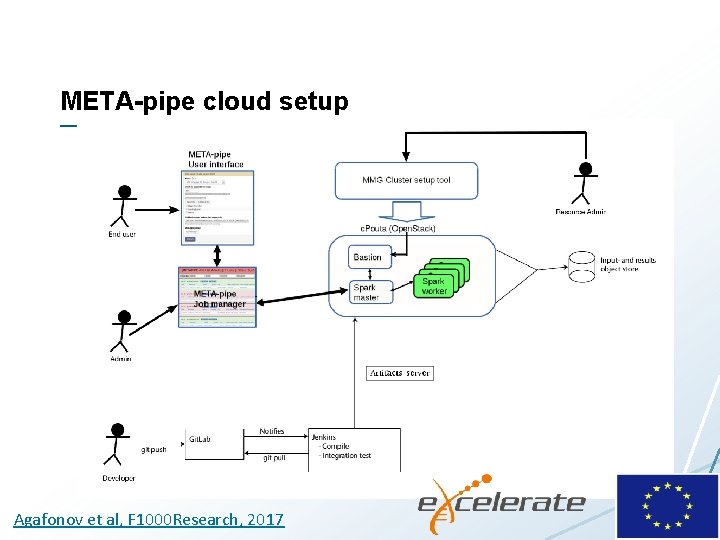
META-pipe cloud setup Agafonov et al, F 1000 Research, 2017
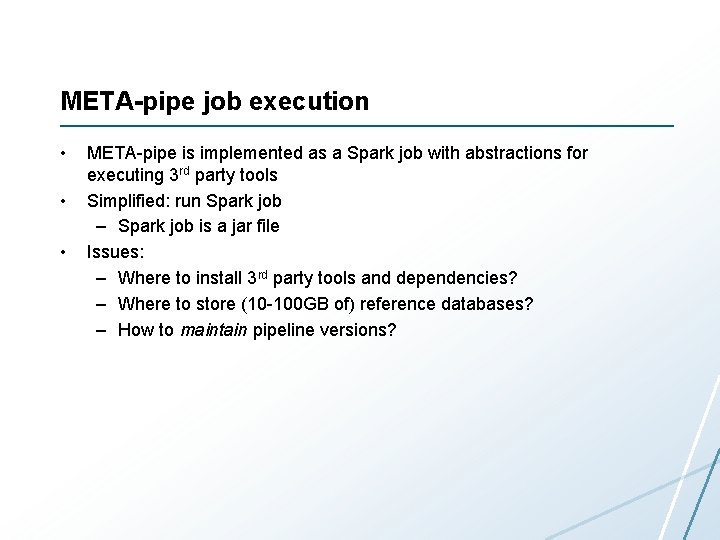
META-pipe job execution • • • META-pipe is implemented as a Spark job with abstractions for executing 3 rd party tools Simplified: run Spark job – Spark job is a jar file Issues: – Where to install 3 rd party tools and dependencies? – Where to store (10 -100 GB of) reference databases? – How to maintain pipeline versions?
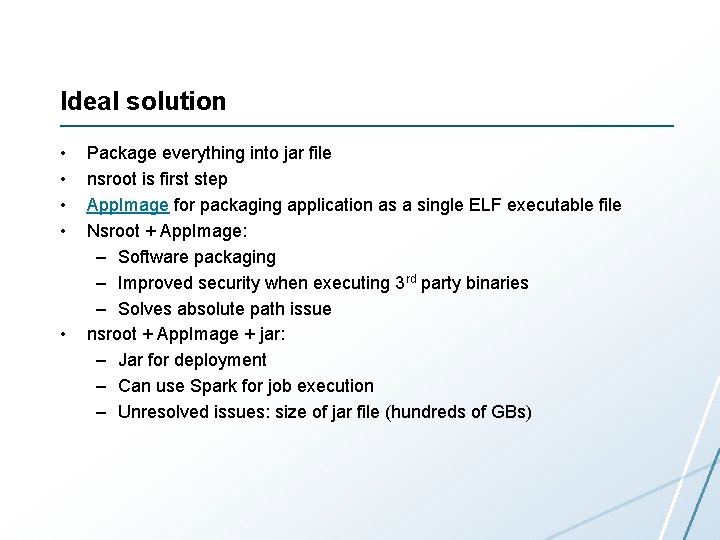
Ideal solution • • • Package everything into jar file nsroot is first step App. Image for packaging application as a single ELF executable file Nsroot + App. Image: – Software packaging – Improved security when executing 3 rd party binaries – Solves absolute path issue nsroot + App. Image + jar: – Jar for deployment – Can use Spark for job execution – Unresolved issues: size of jar file (hundreds of GBs)
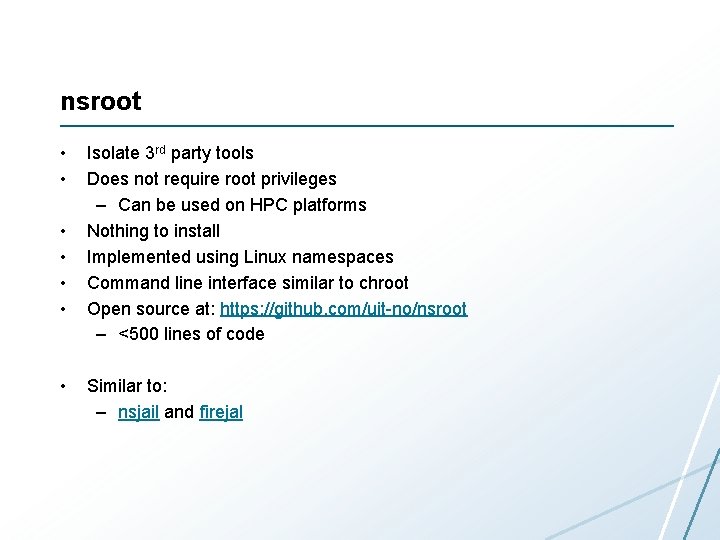
nsroot • • Isolate 3 rd party tools Does not require root privileges – Can be used on HPC platforms Nothing to install Implemented using Linux namespaces Command line interface similar to chroot Open source at: https: //github. com/uit-no/nsroot – <500 lines of code Similar to: – nsjail and firejal
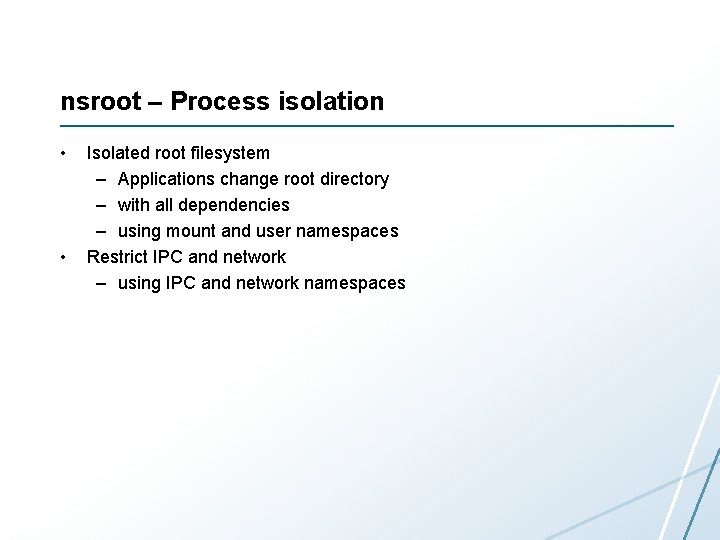
nsroot – Process isolation • • Isolated root filesystem – Applications change root directory – with all dependencies – using mount and user namespaces Restrict IPC and network – using IPC and network namespaces
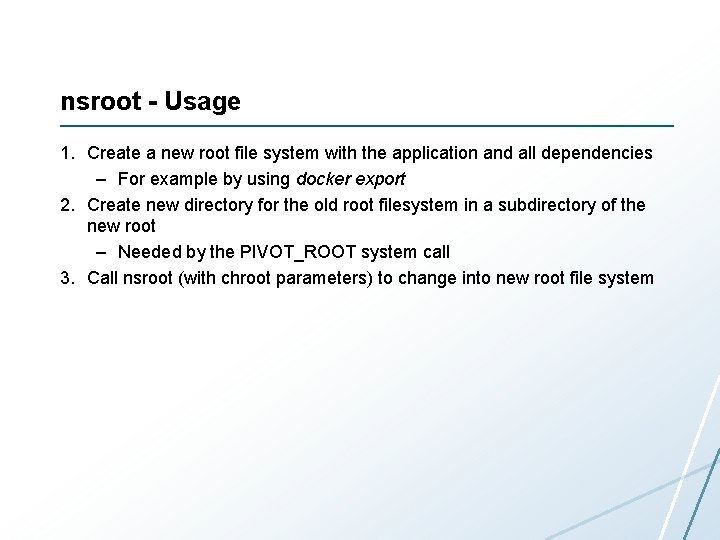
nsroot - Usage 1. Create a new root file system with the application and all dependencies – For example by using docker export 2. Create new directory for the old root filesystem in a subdirectory of the new root – Needed by the PIVOT_ROOT system call 3. Call nsroot (with chroot parameters) to change into new root file system
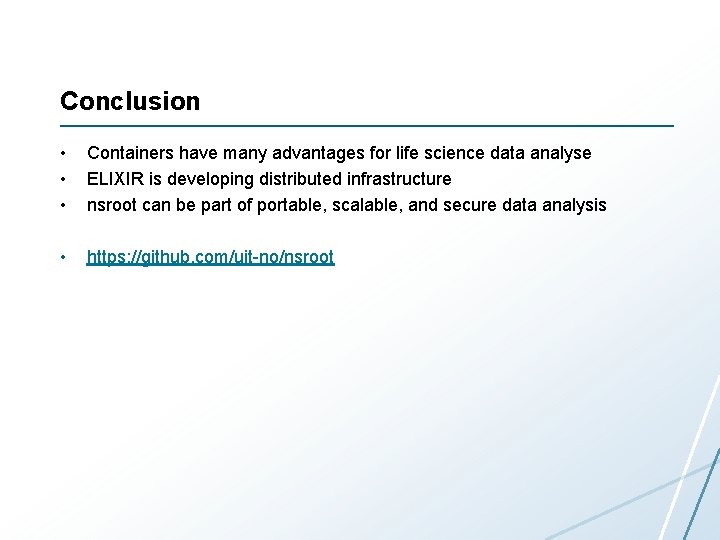
Conclusion • • • Containers have many advantages for life science data analyse ELIXIR is developing distributed infrastructure nsroot can be part of portable, scalable, and secure data analysis • https: //github. com/uit-no/nsroot