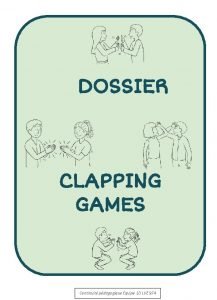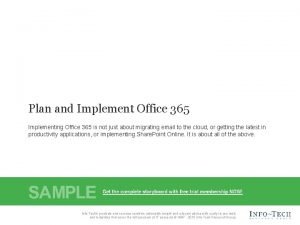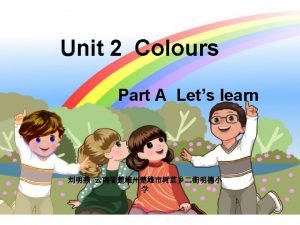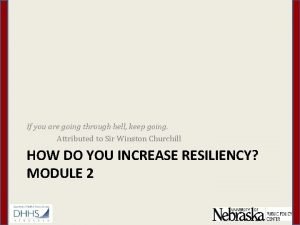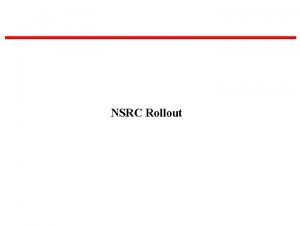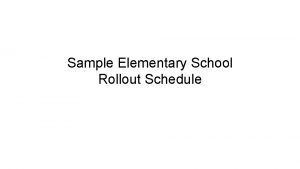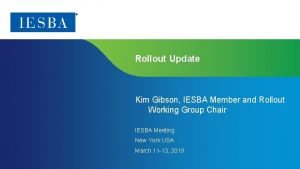NPS Peachjar Rollout NPS is going green with
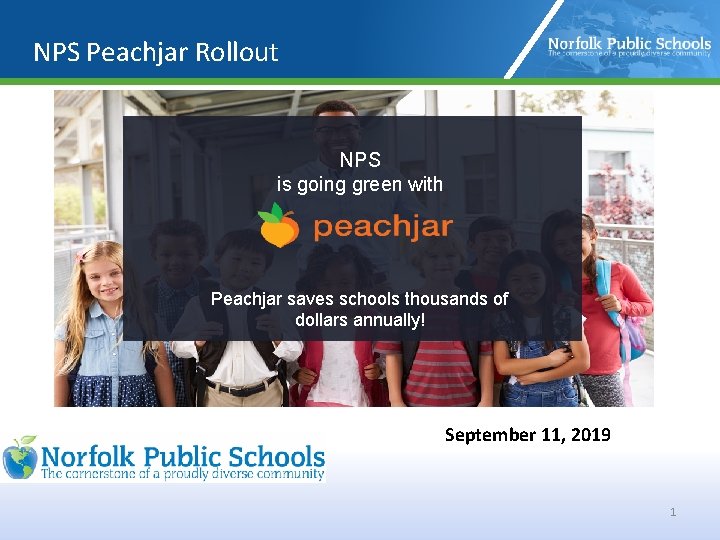
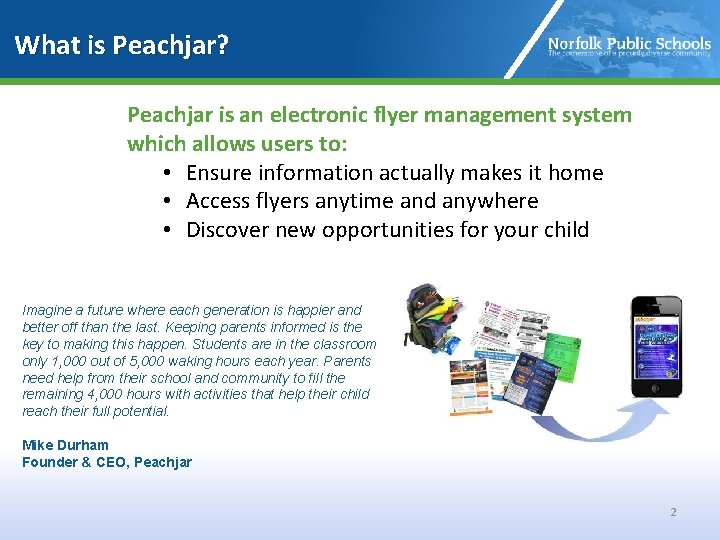
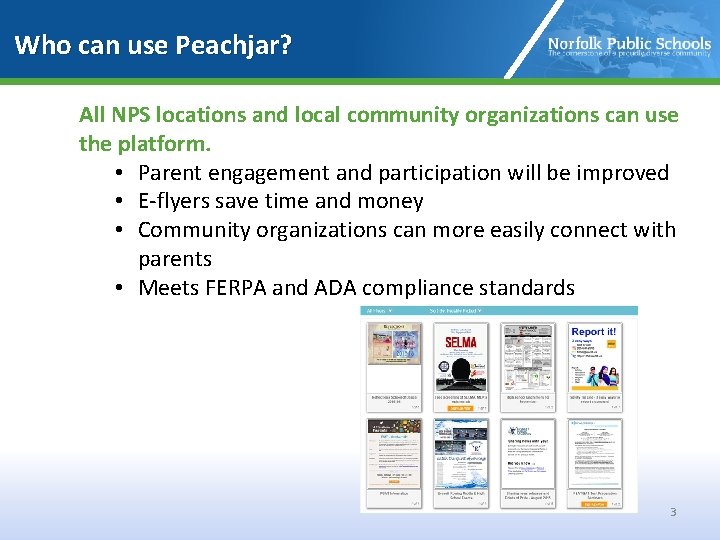
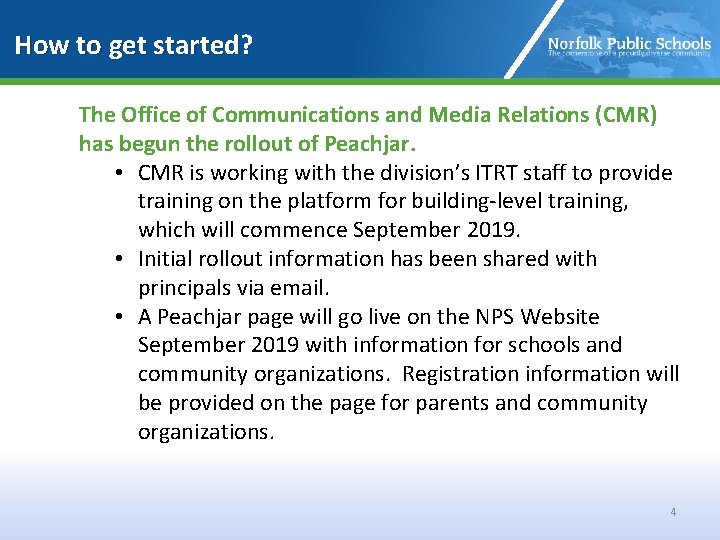
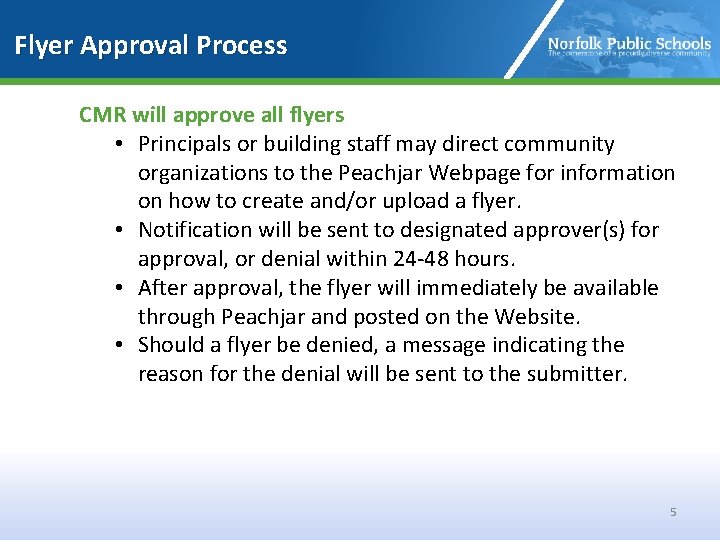
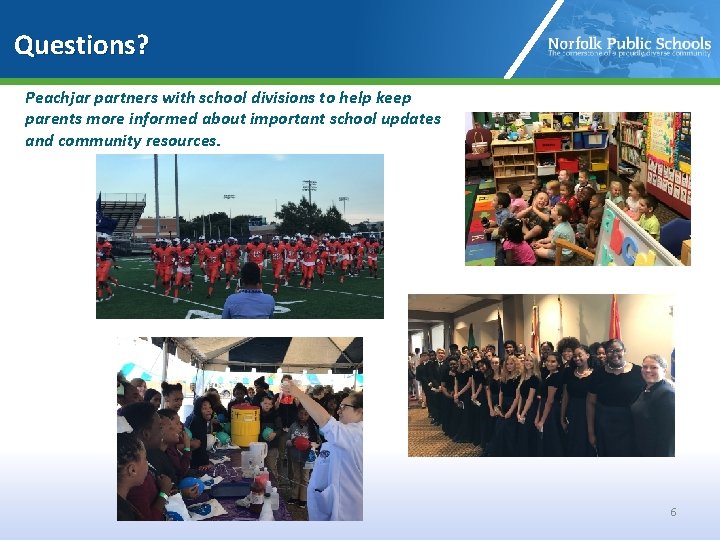
- Slides: 6
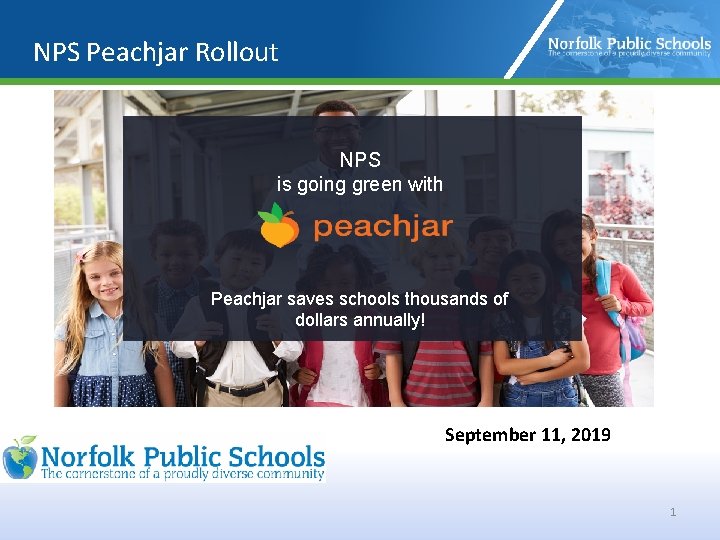
NPS Peachjar Rollout NPS is going green with Peachjar saves schools thousands of dollars annually! September 11, 2019 1
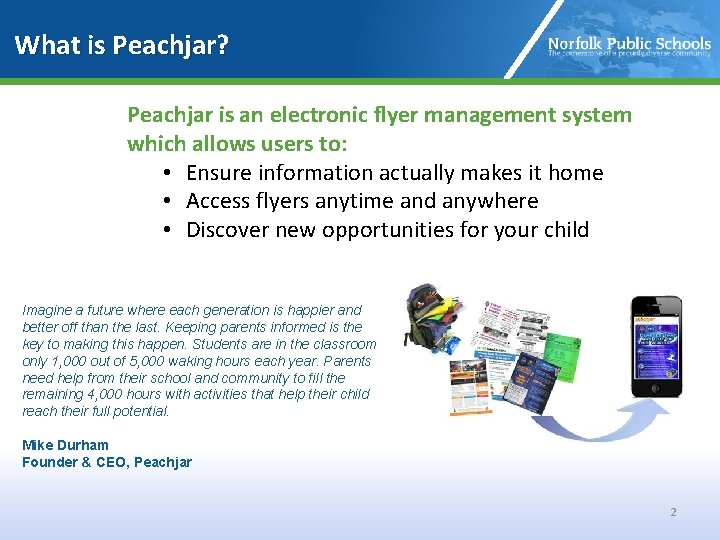
What is Peachjar? Peachjar is an electronic flyer management system which allows users to: • Ensure information actually makes it home • Access flyers anytime and anywhere • Discover new opportunities for your child Imagine a future where each generation is happier and better off than the last. Keeping parents informed is the key to making this happen. Students are in the classroom only 1, 000 out of 5, 000 waking hours each year. Parents need help from their school and community to fill the remaining 4, 000 hours with activities that help their child reach their full potential. Mike Durham Founder & CEO, Peachjar 2
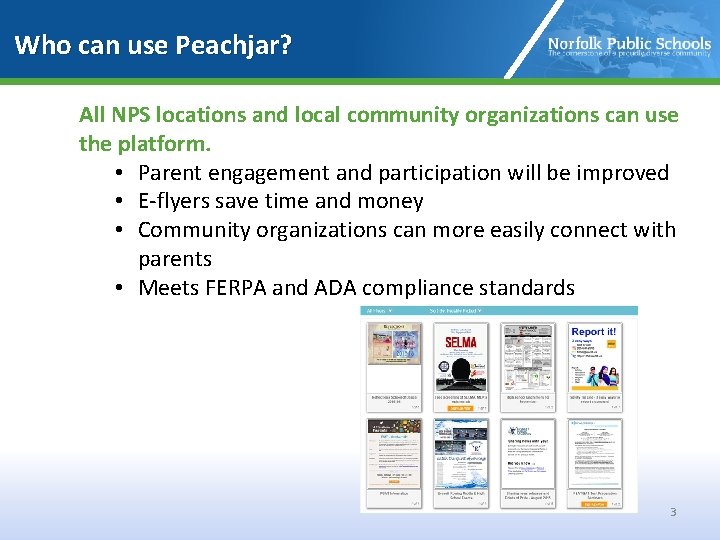
Who can use Peachjar? All NPS locations and local community organizations can use the platform. • Parent engagement and participation will be improved • E-flyers save time and money • Community organizations can more easily connect with parents • Meets FERPA and ADA compliance standards 3
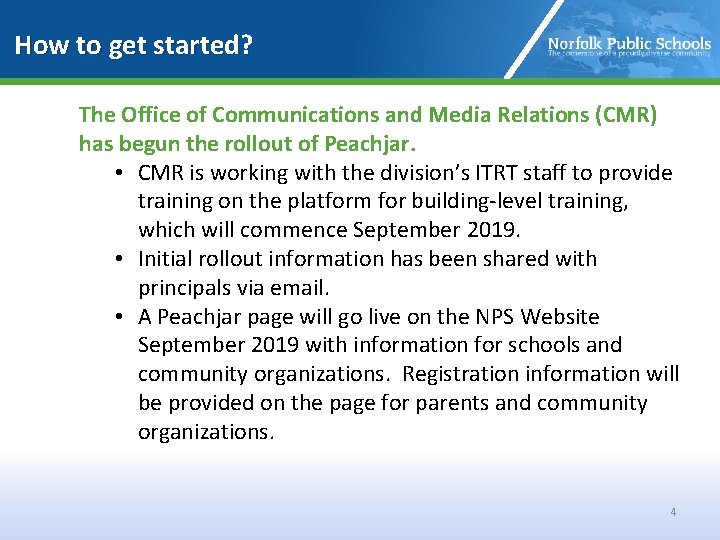
How to get started? The Office of Communications and Media Relations (CMR) has begun the rollout of Peachjar. • CMR is working with the division’s ITRT staff to provide training on the platform for building-level training, which will commence September 2019. • Initial rollout information has been shared with principals via email. • A Peachjar page will go live on the NPS Website September 2019 with information for schools and community organizations. Registration information will be provided on the page for parents and community organizations. 4
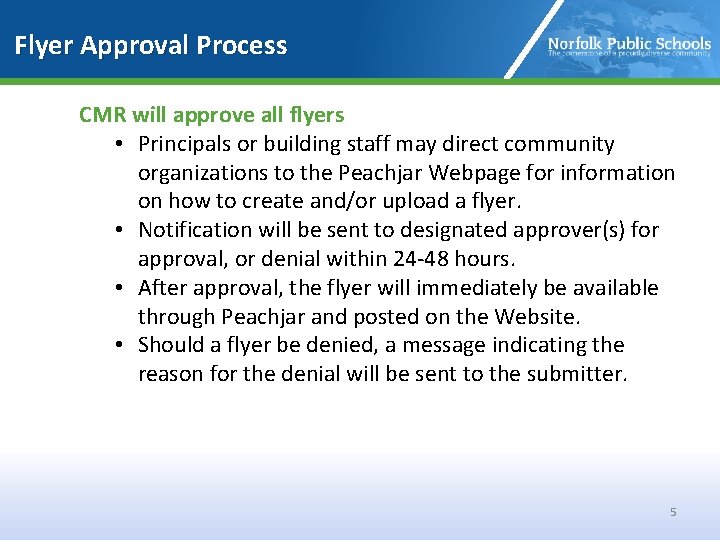
Flyer Approval Process CMR will approve all flyers • Principals or building staff may direct community organizations to the Peachjar Webpage for information on how to create and/or upload a flyer. • Notification will be sent to designated approver(s) for approval, or denial within 24 -48 hours. • After approval, the flyer will immediately be available through Peachjar and posted on the Website. • Should a flyer be denied, a message indicating the reason for the denial will be sent to the submitter. 5
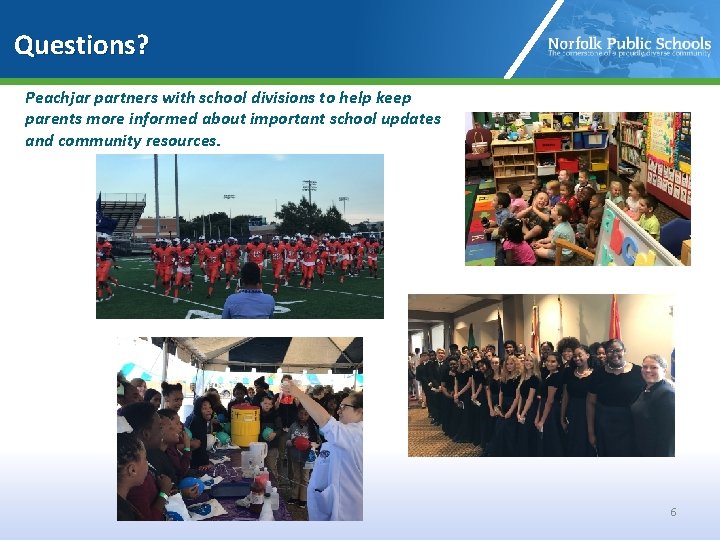
Questions? Peachjar partners with school divisions to help keep parents more informed about important school updates and community resources. 6