Now Playing Still Alive Jonathan Coulton from Portal
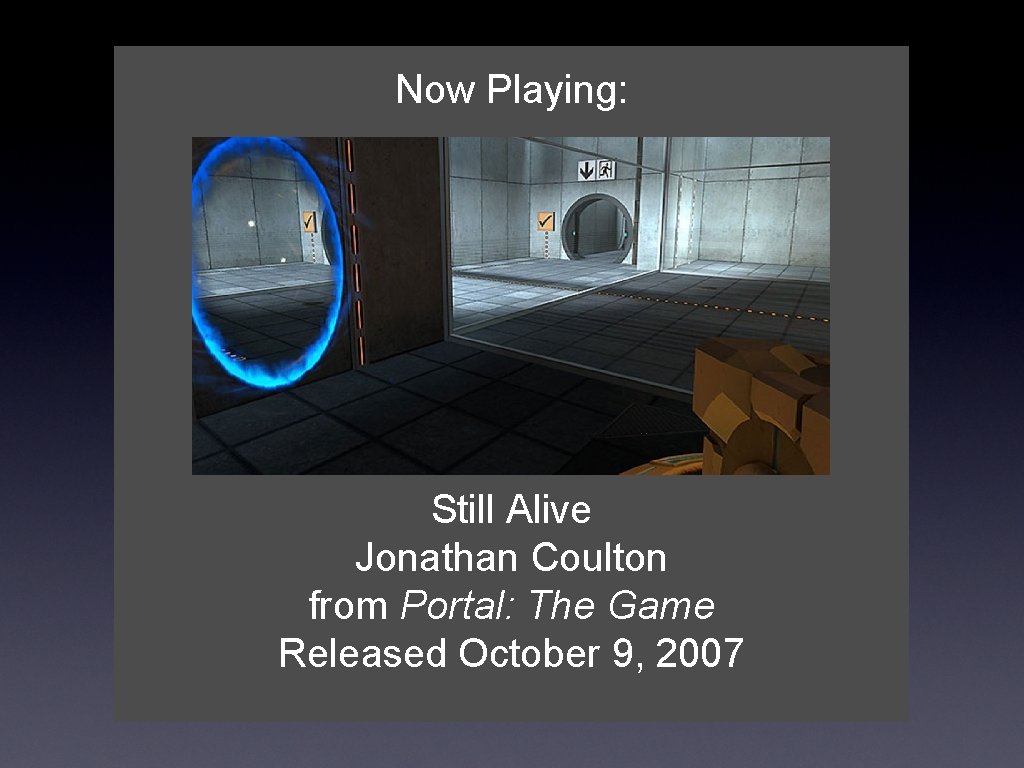
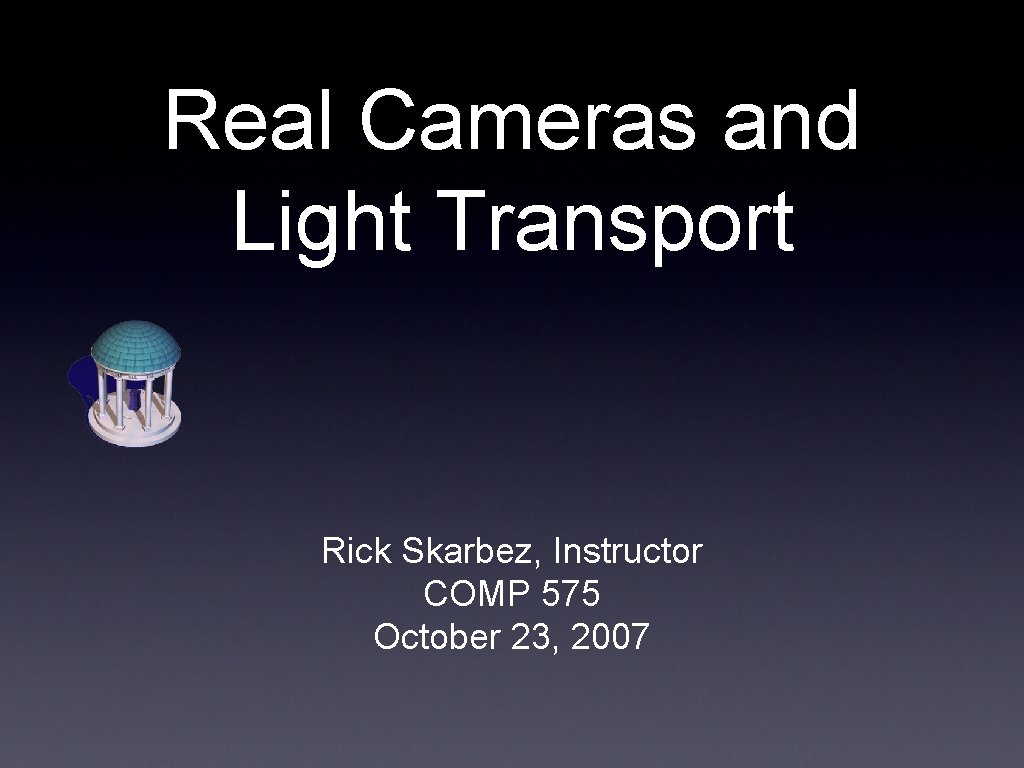
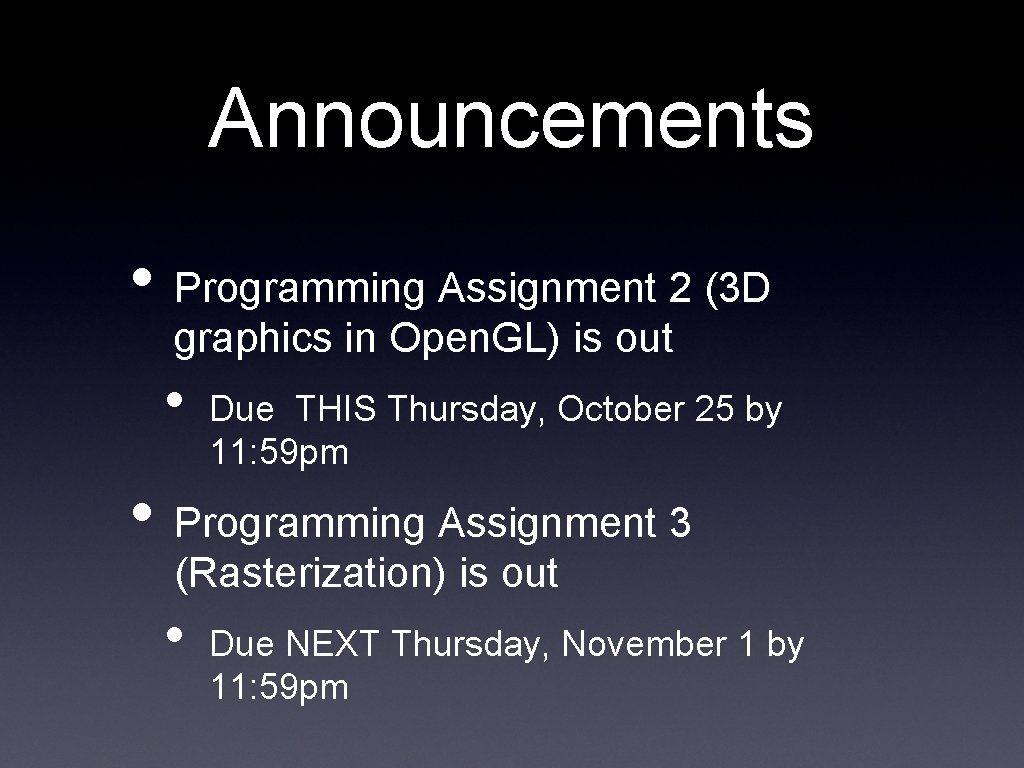
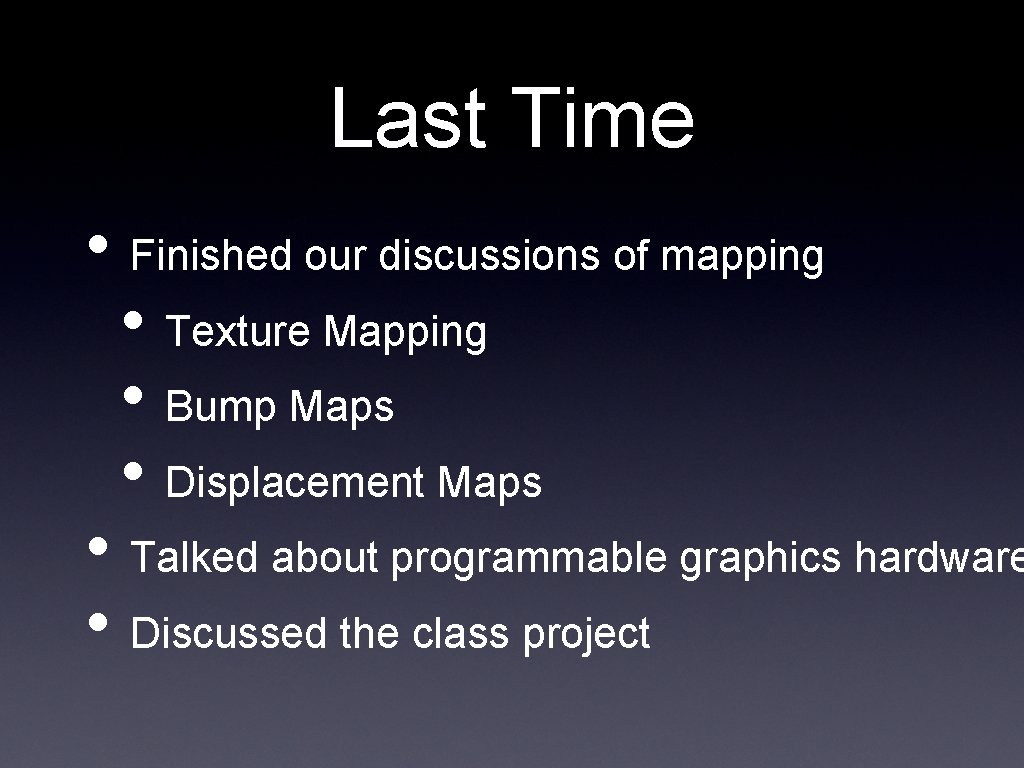
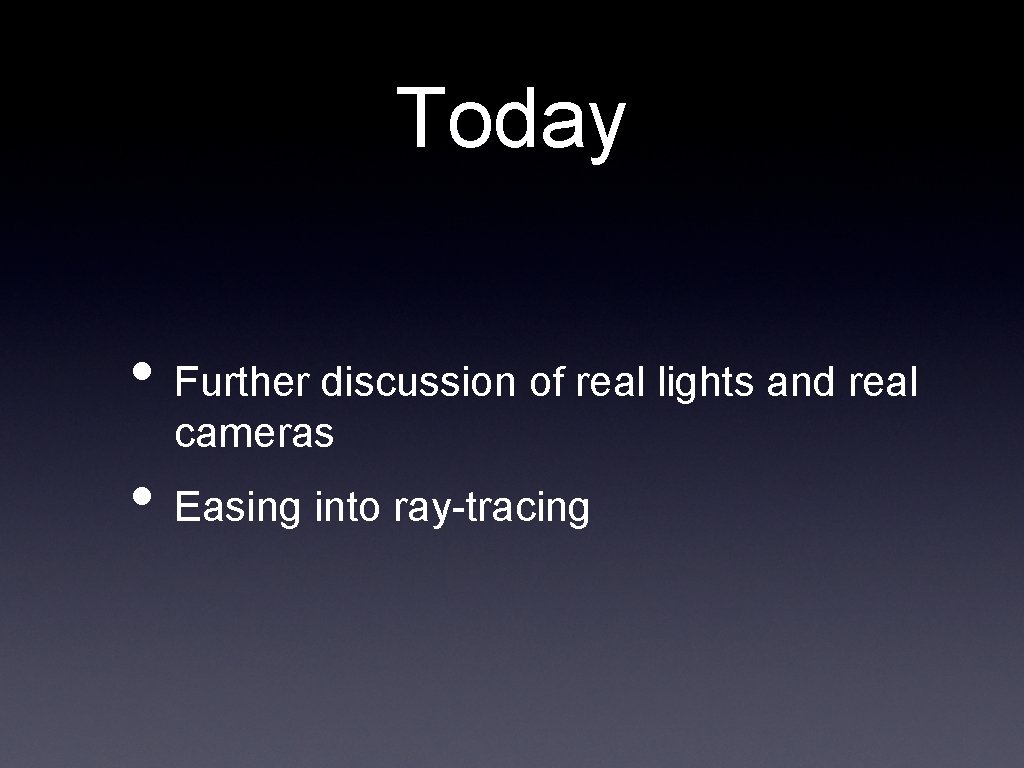
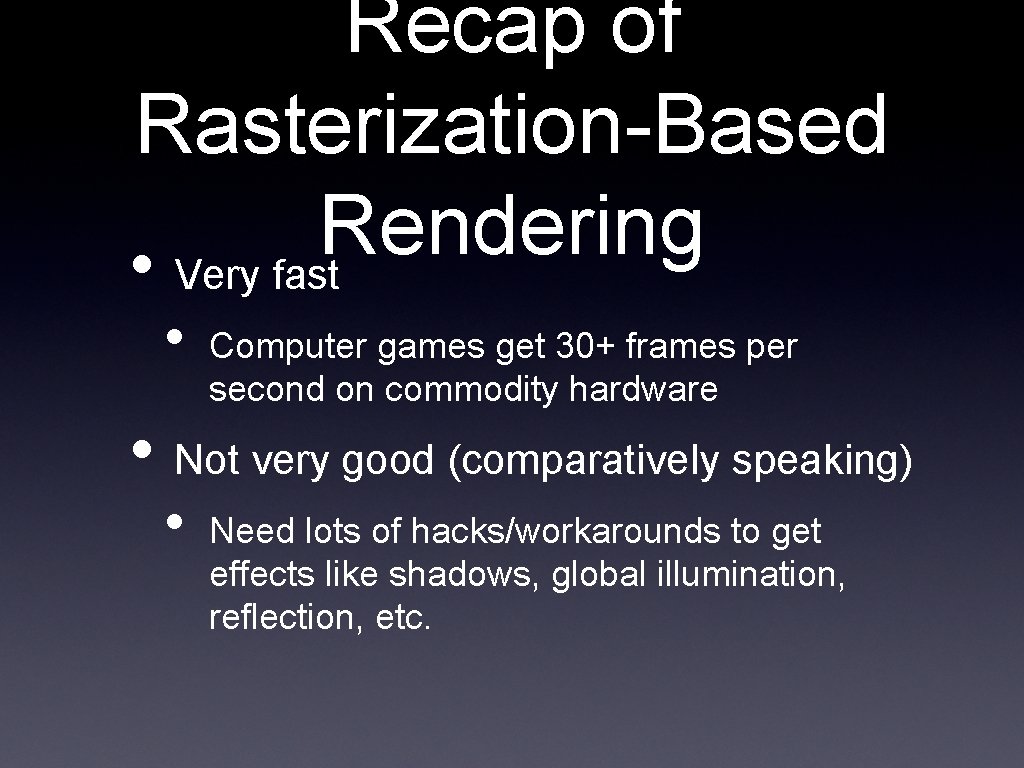
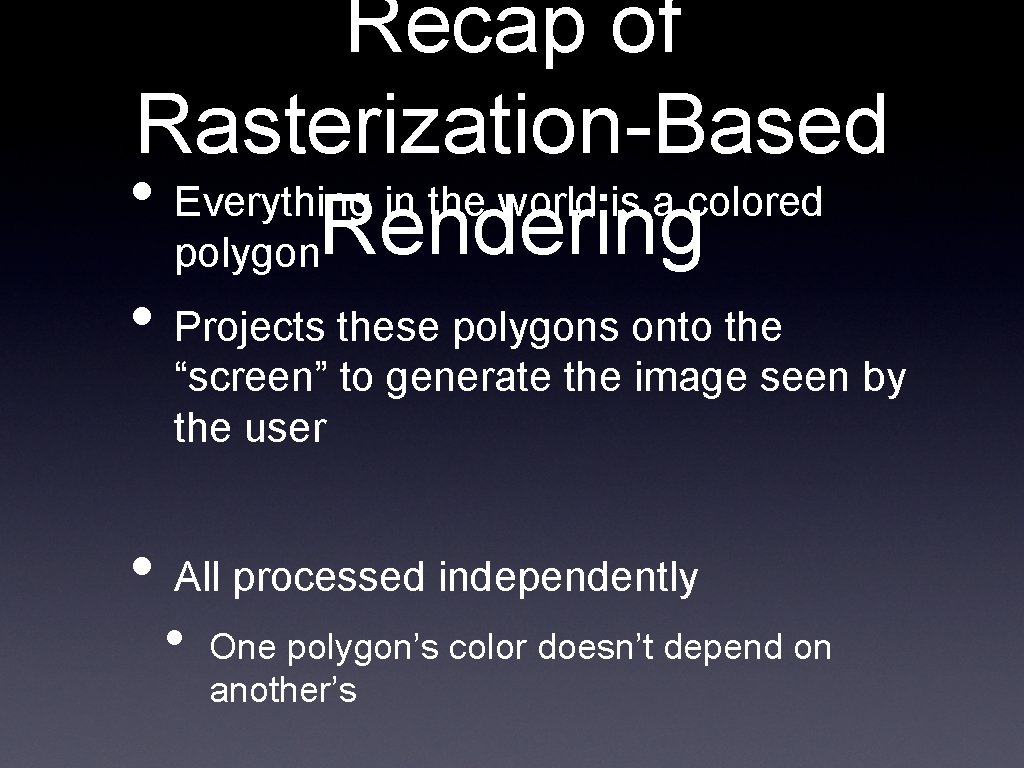
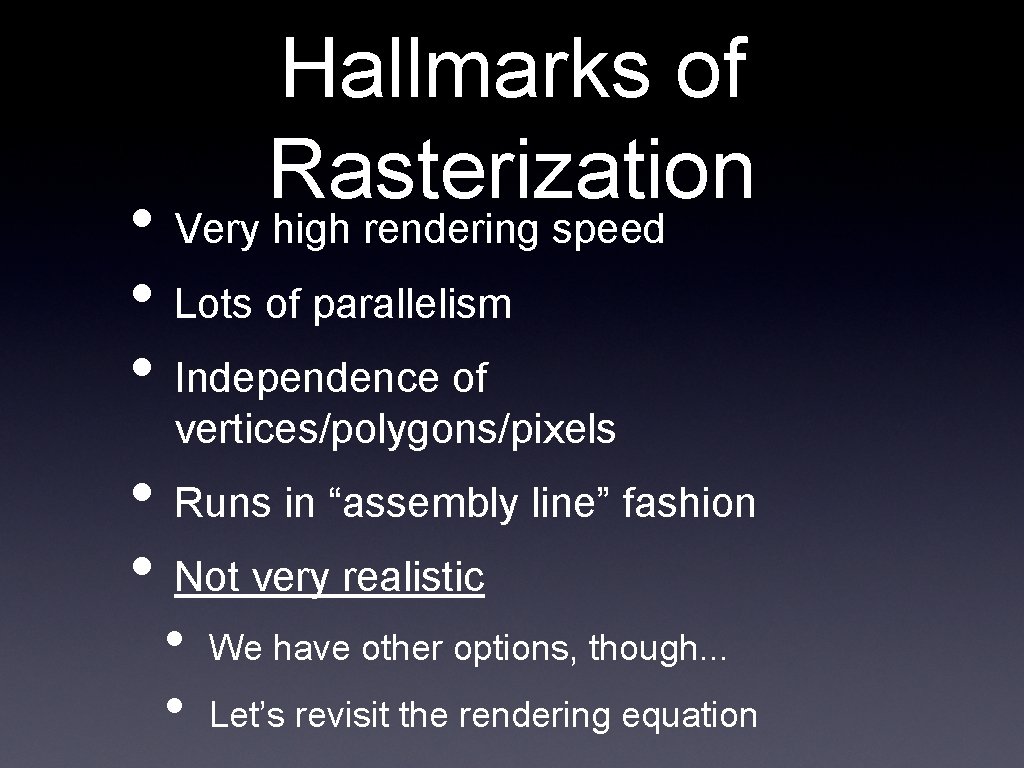
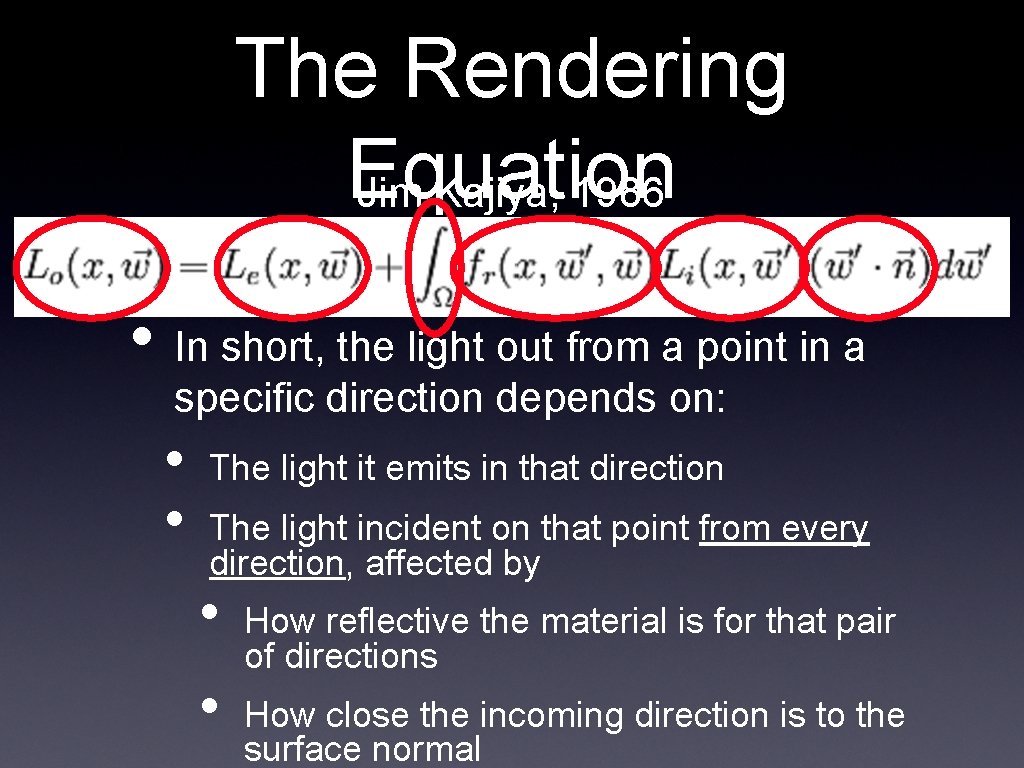
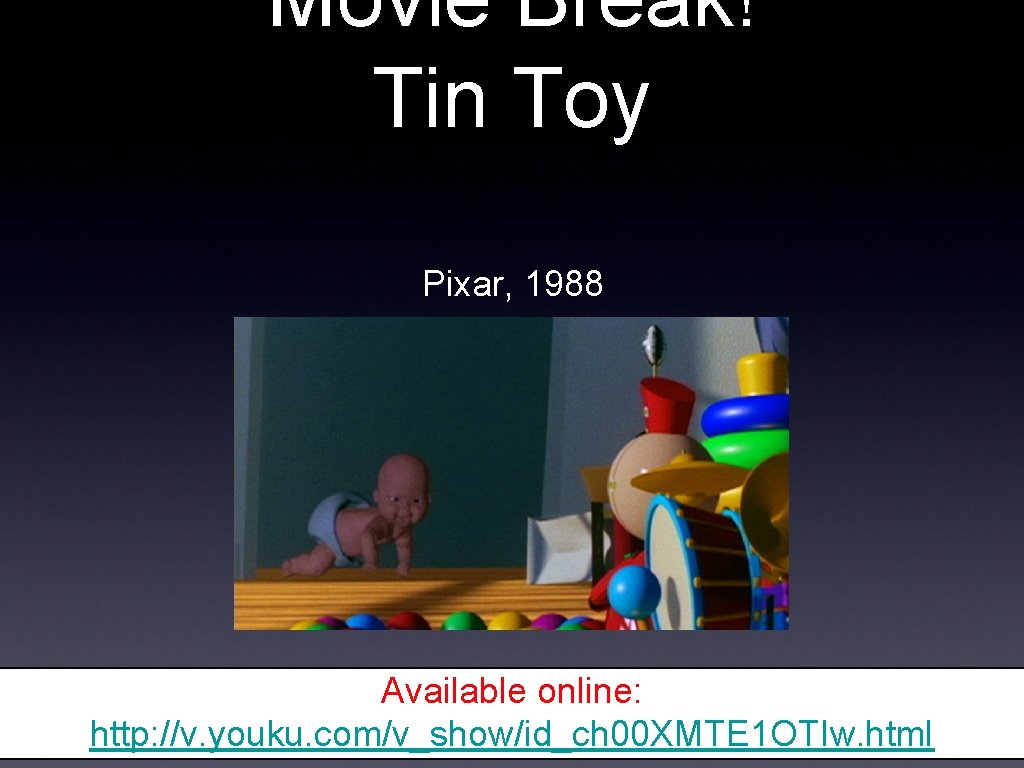
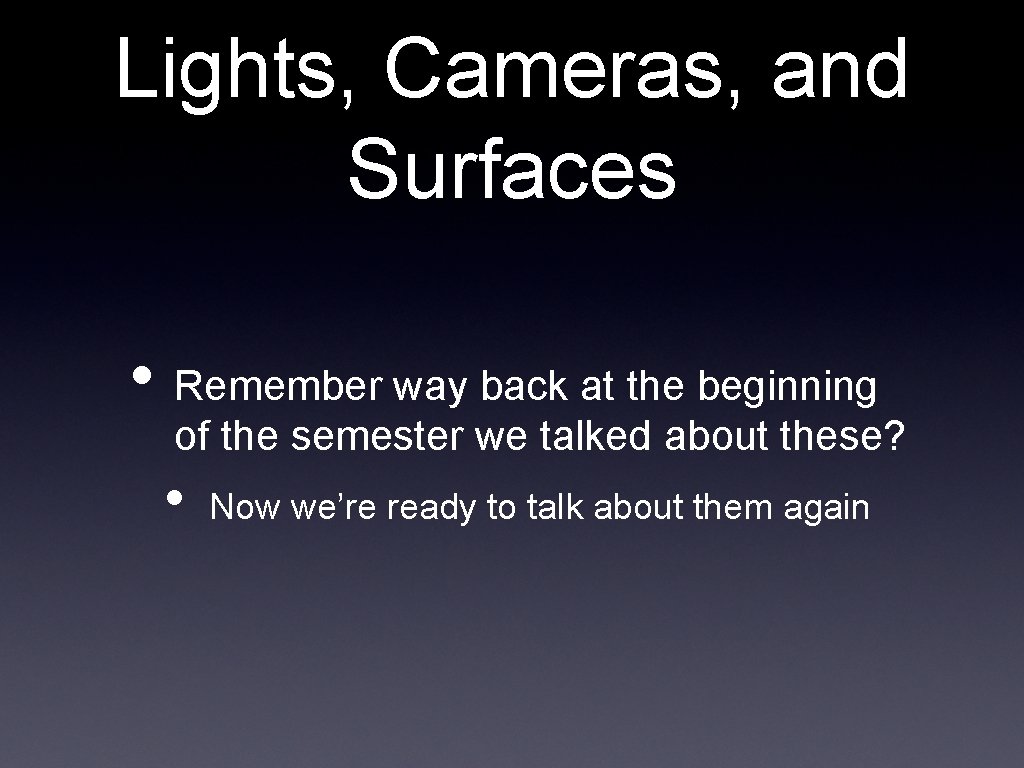
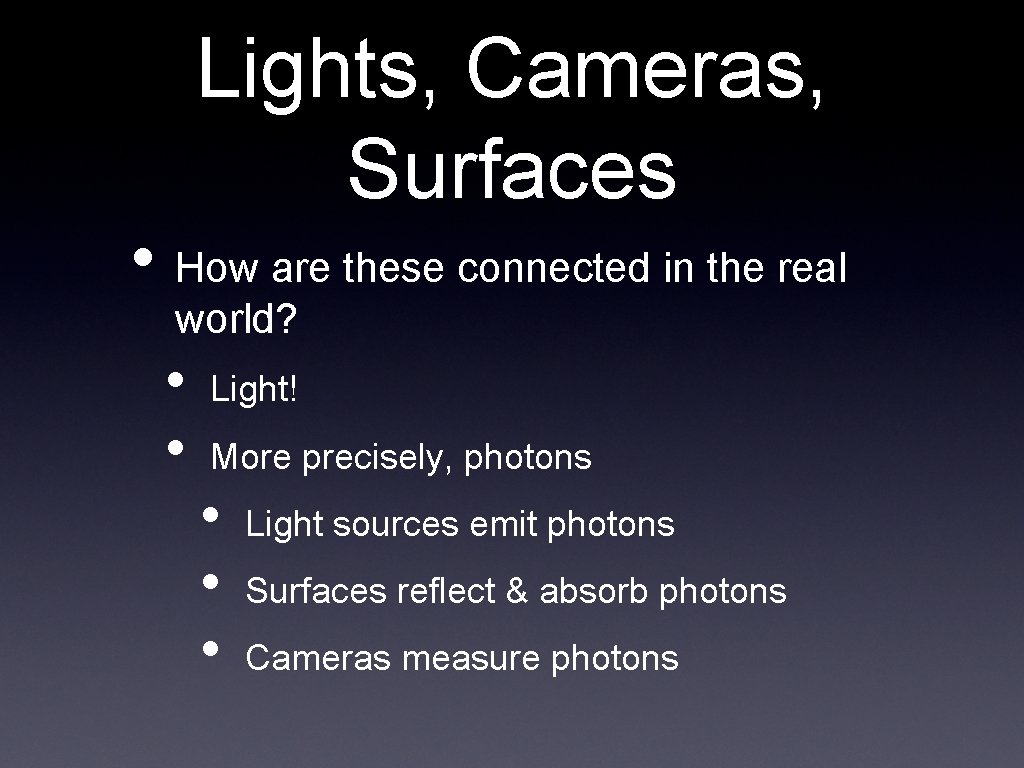
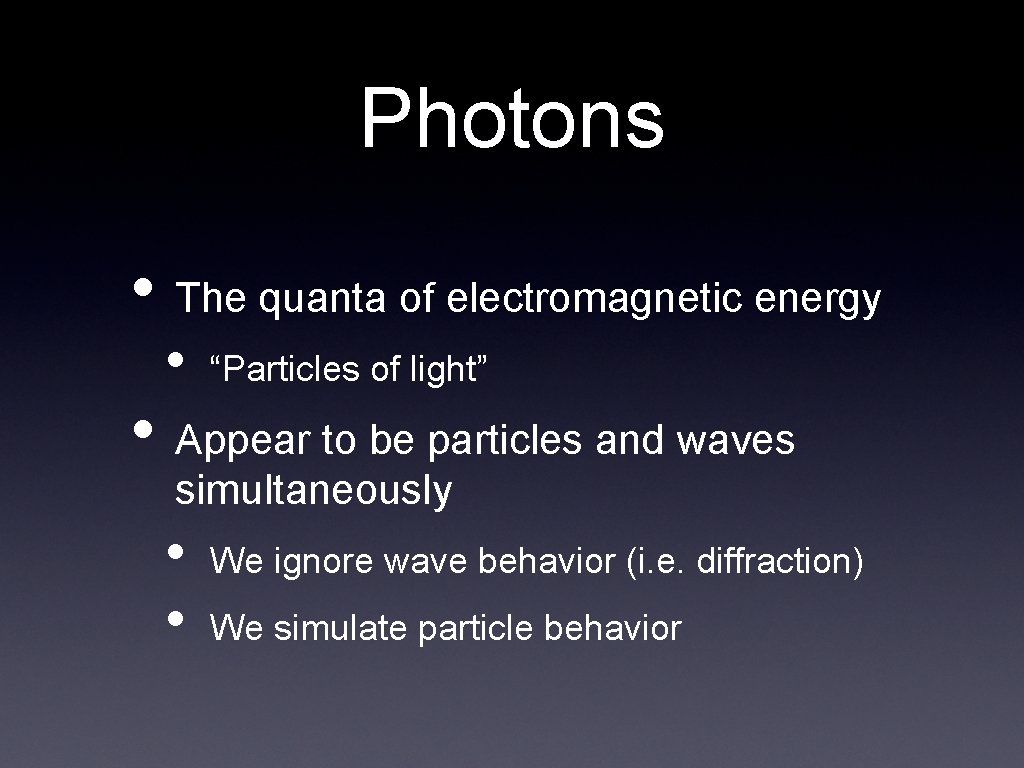
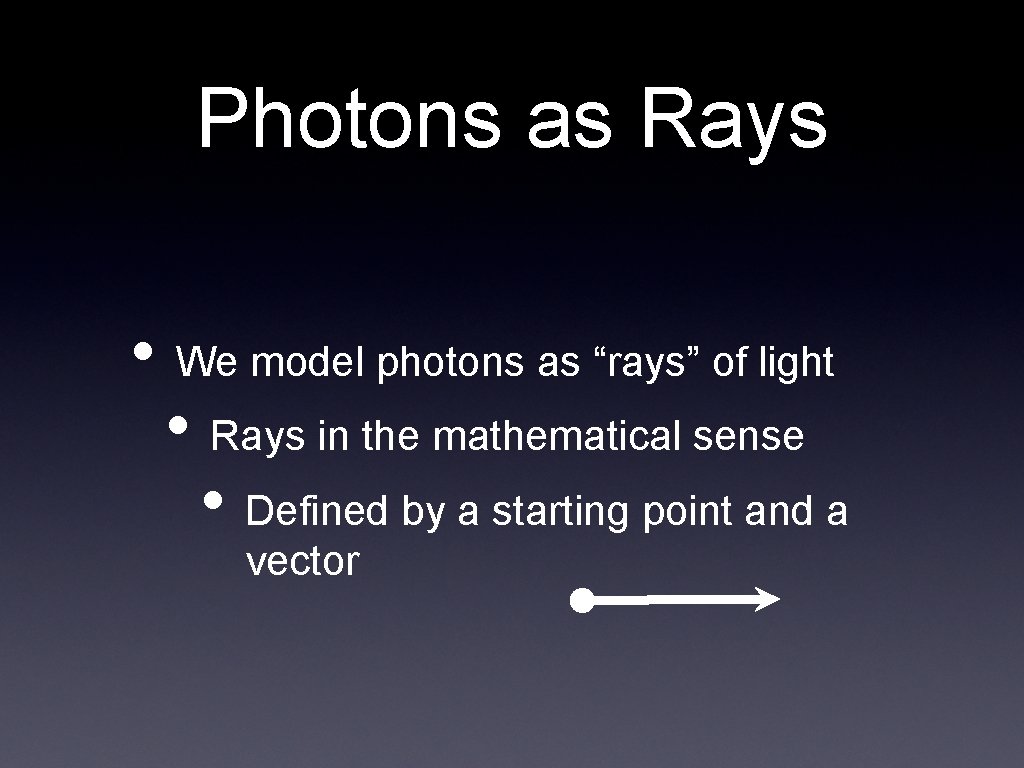
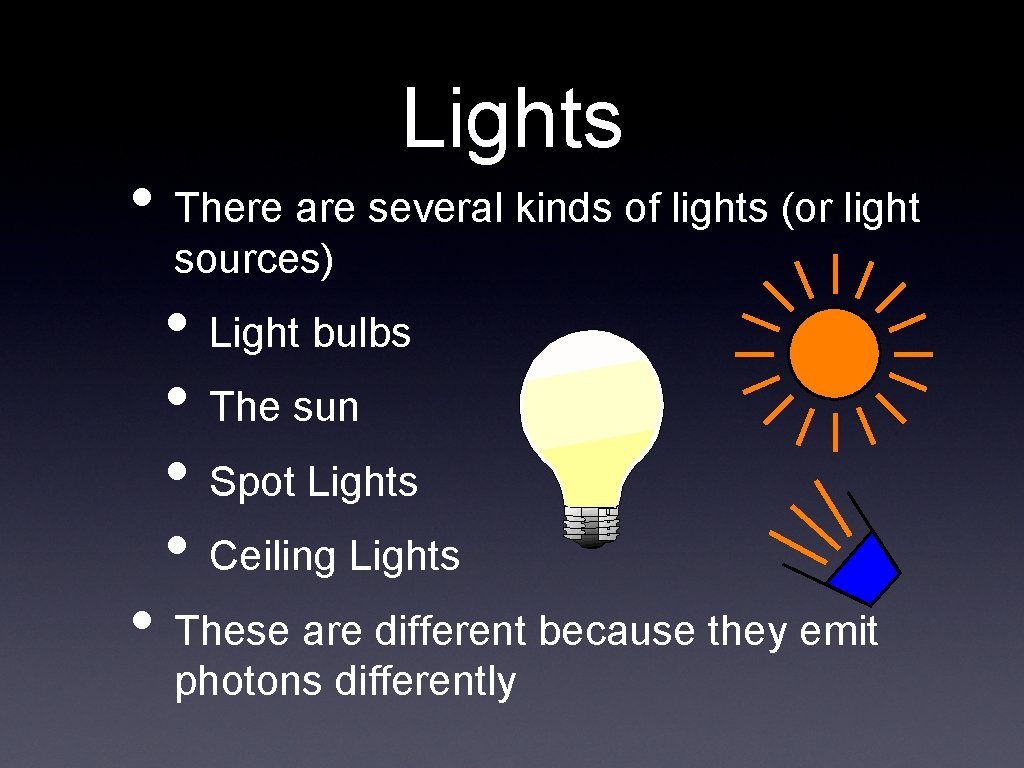
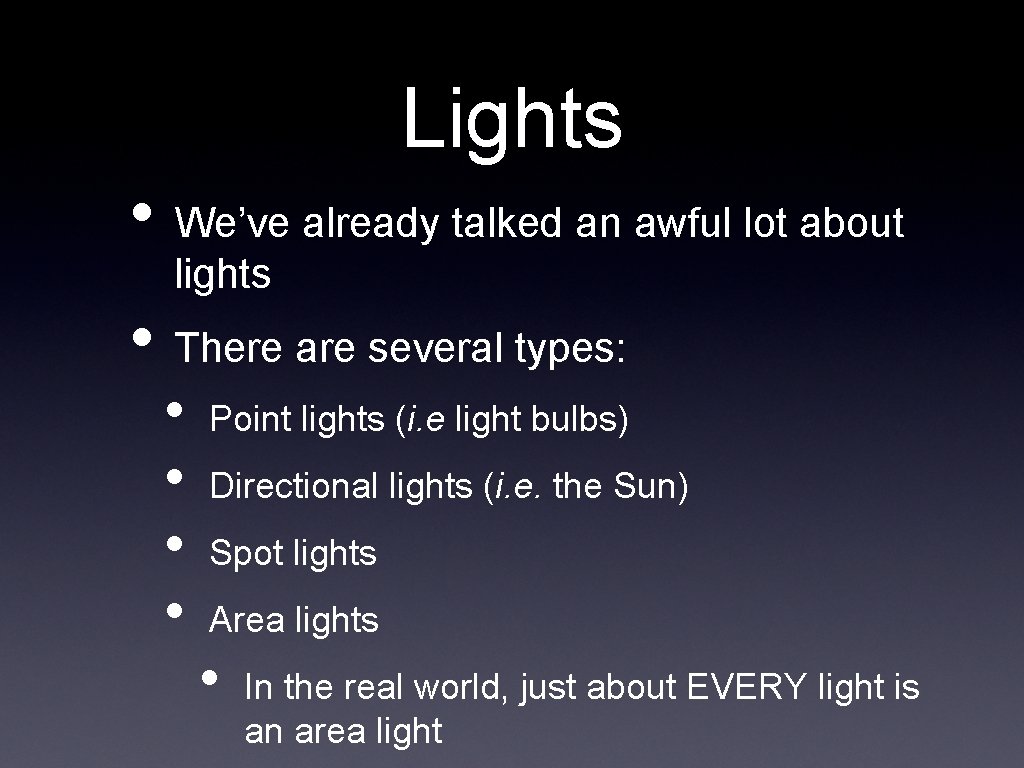
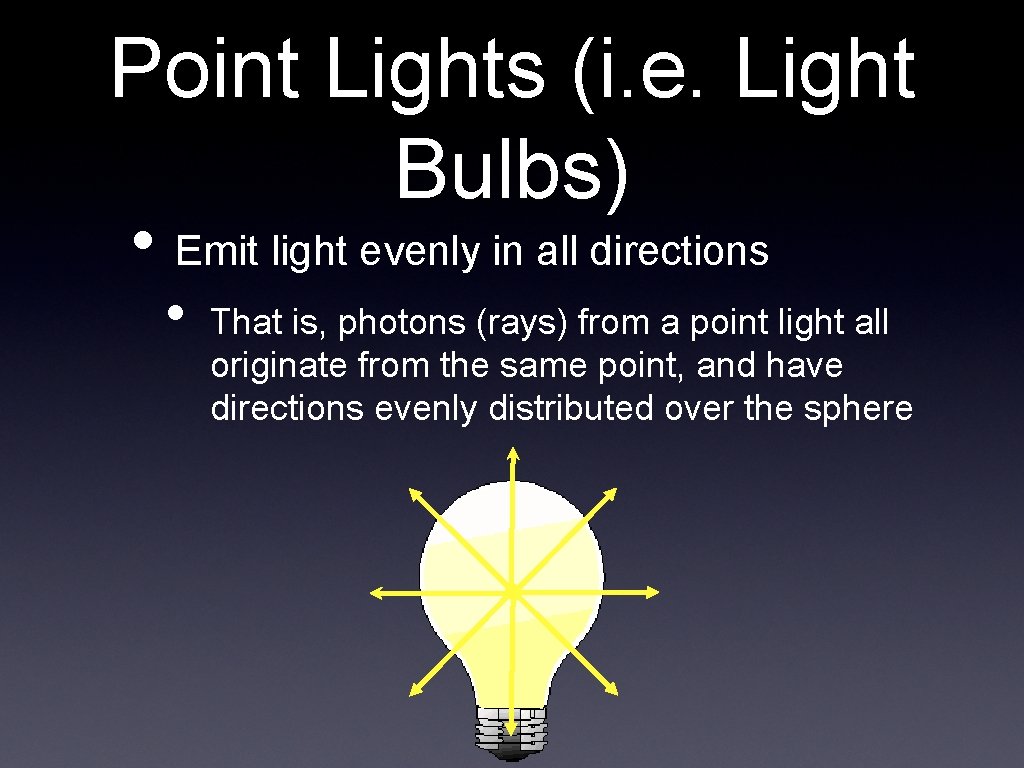
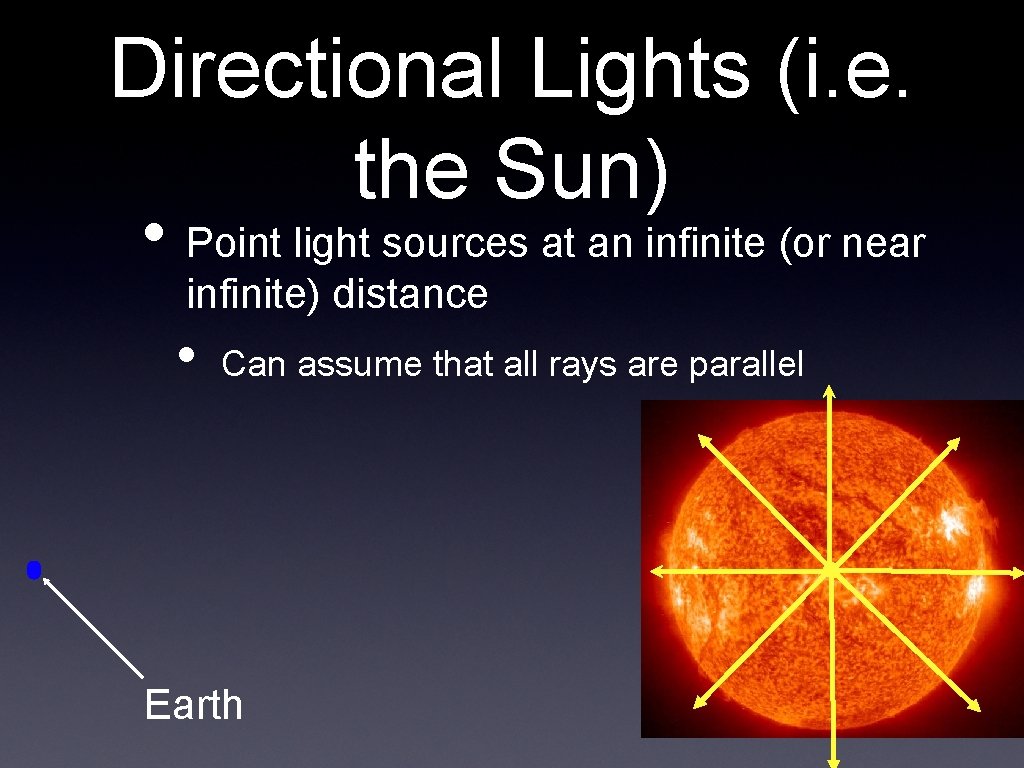
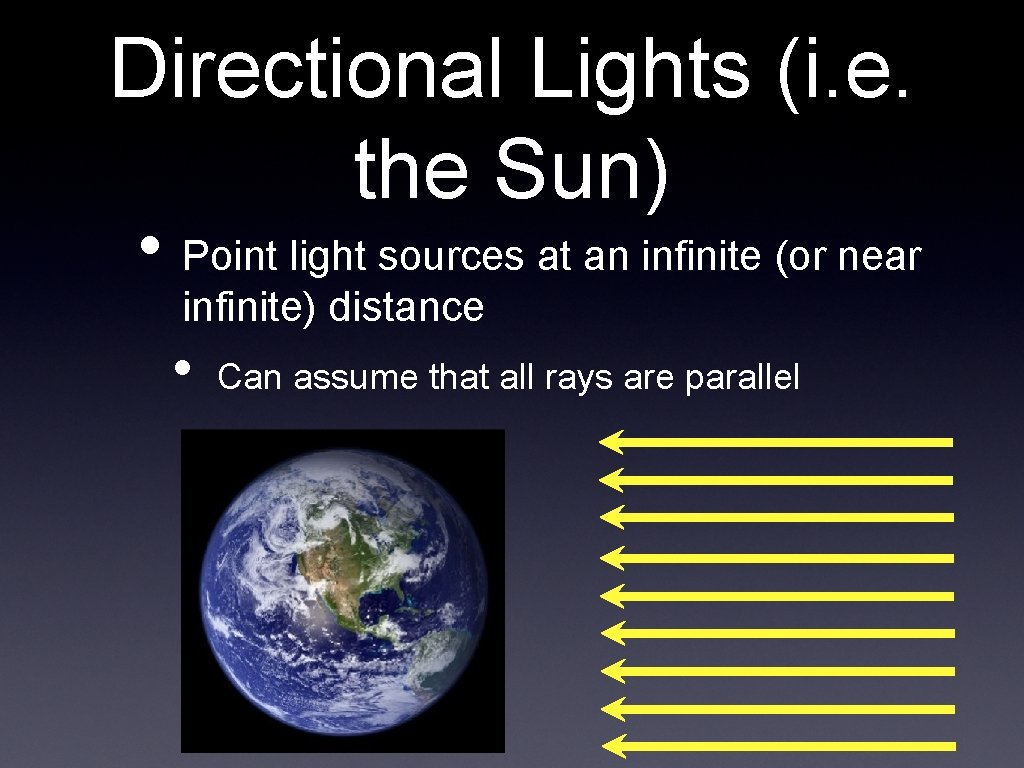
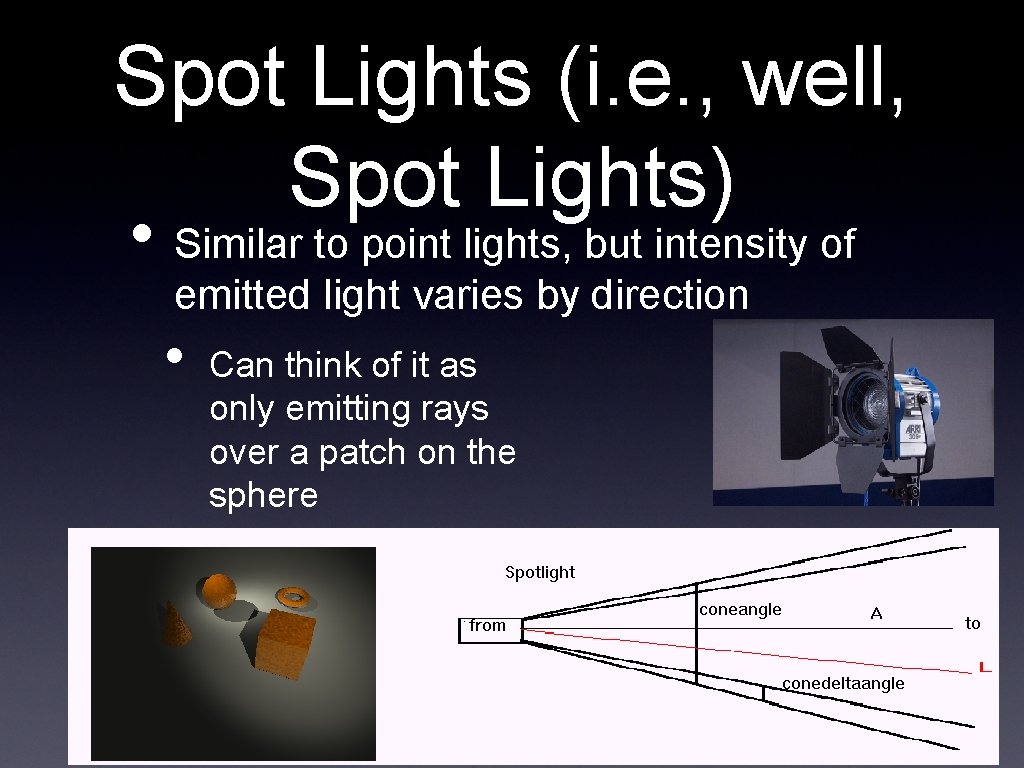
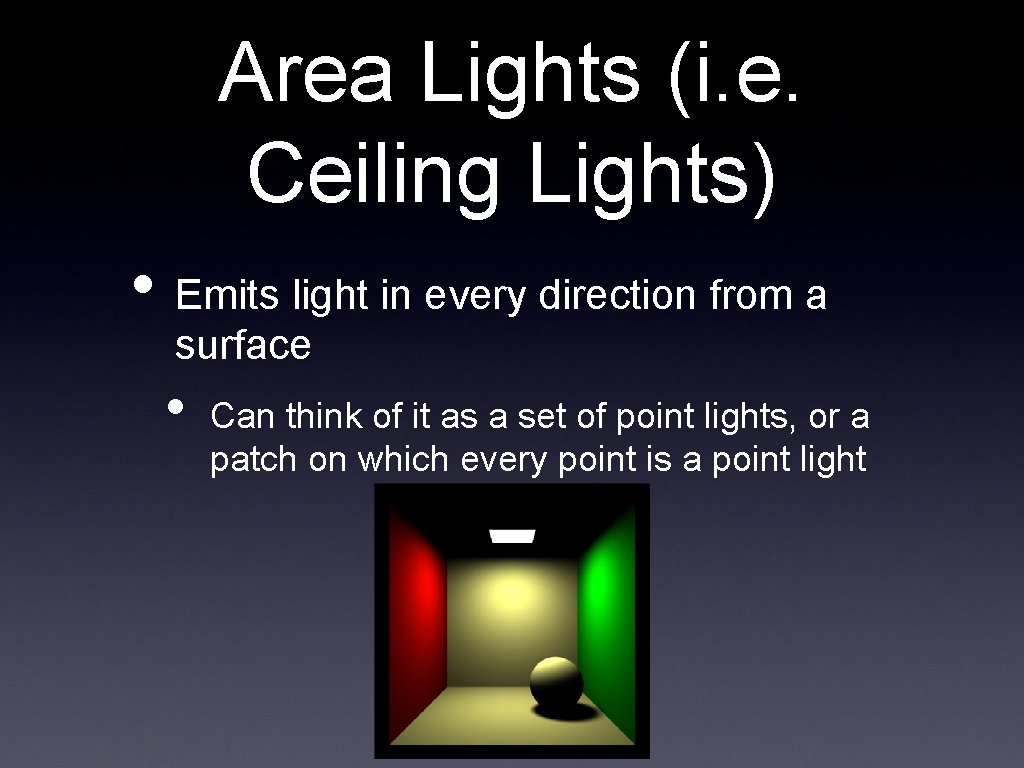
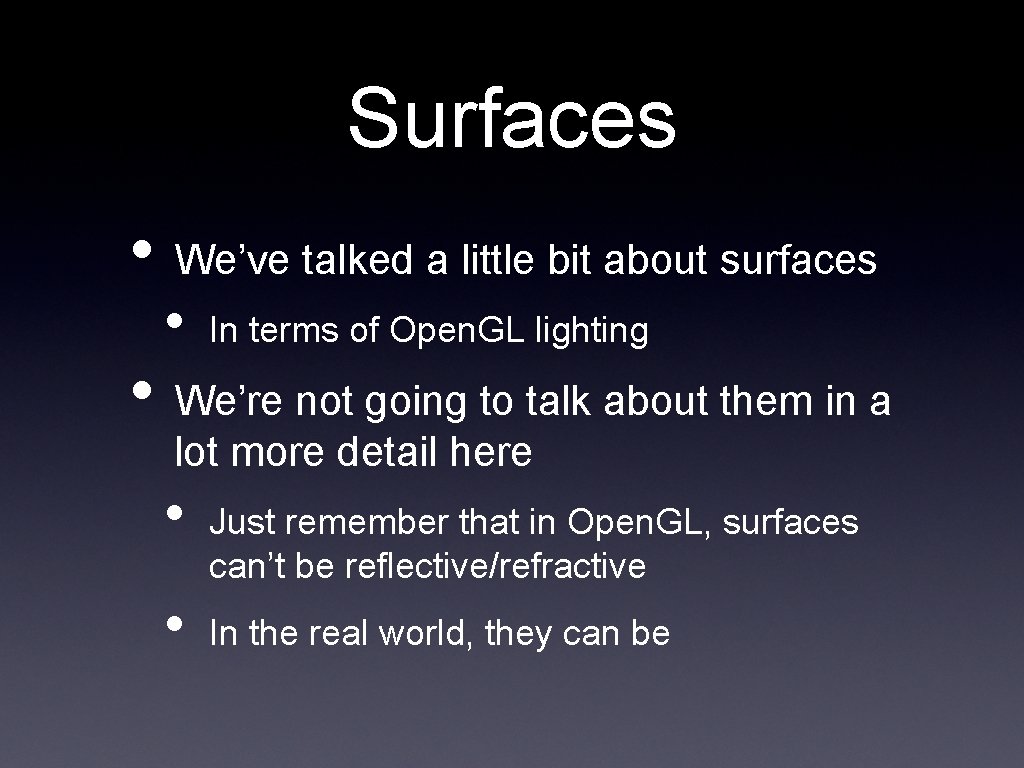
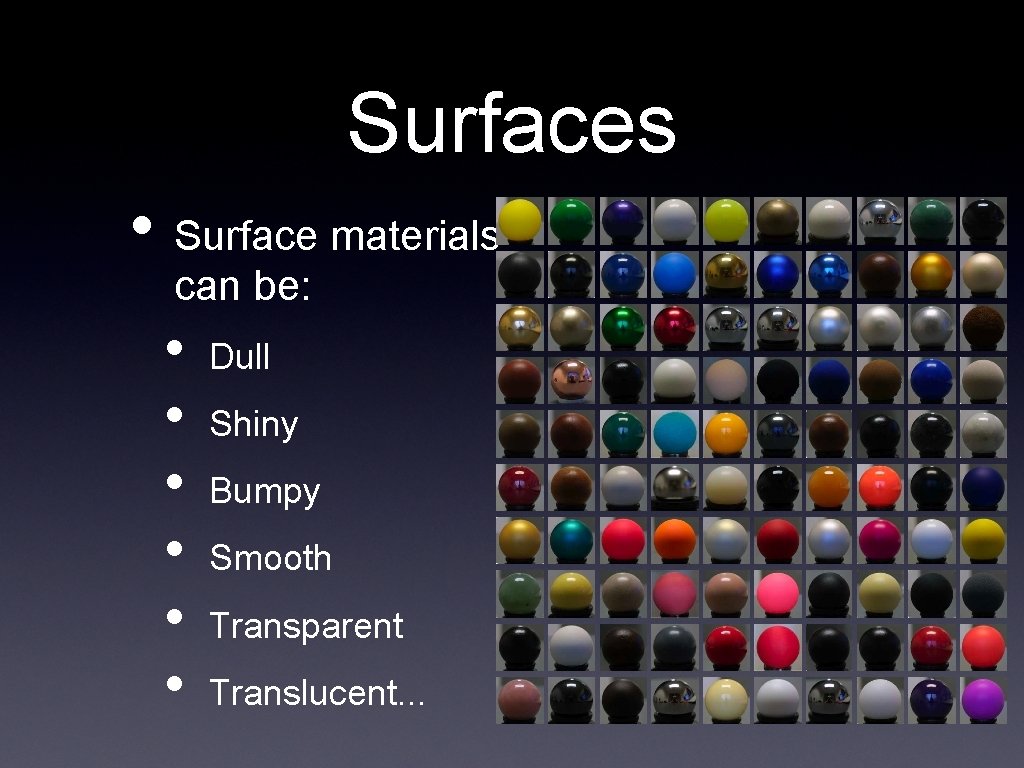
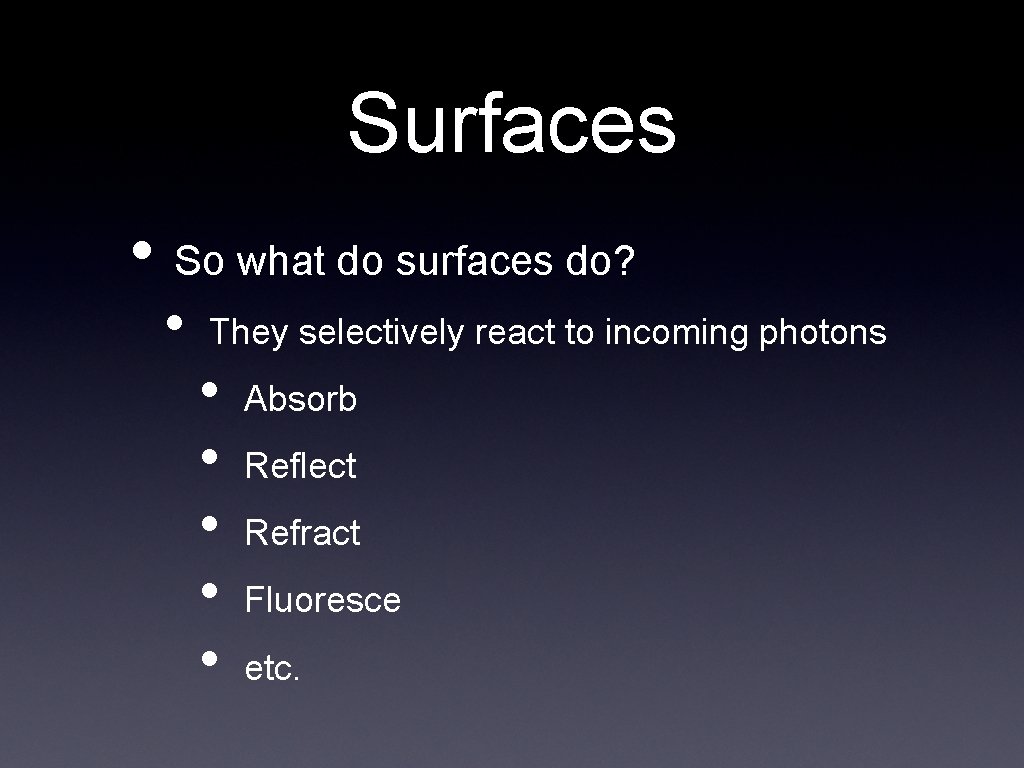
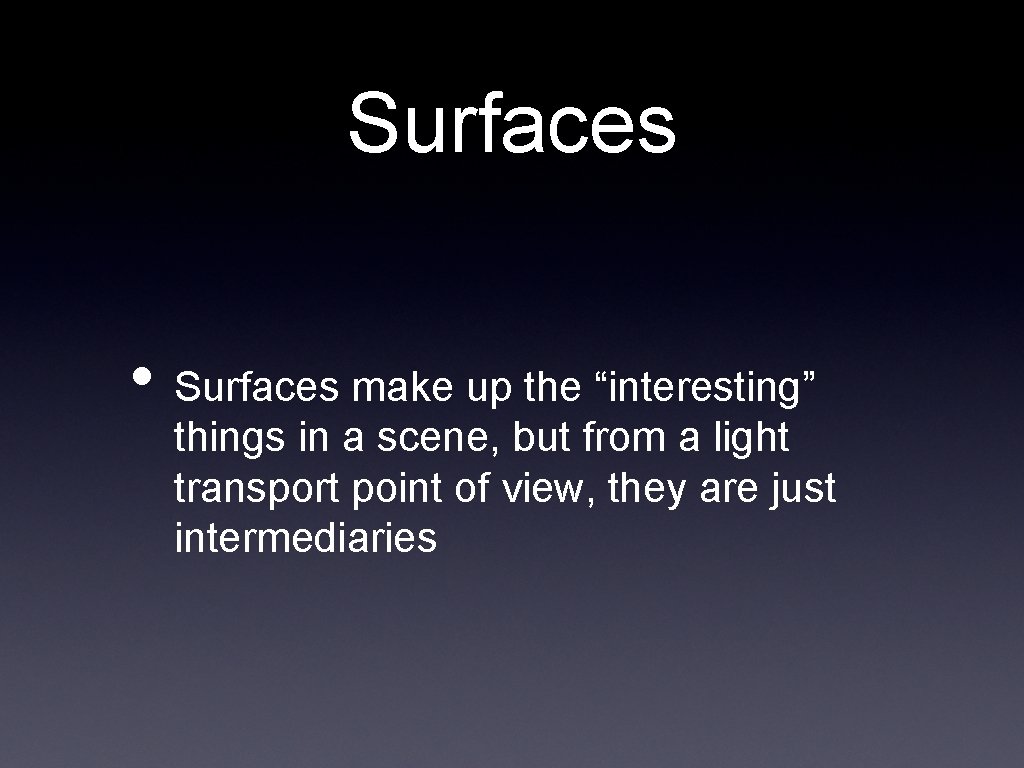
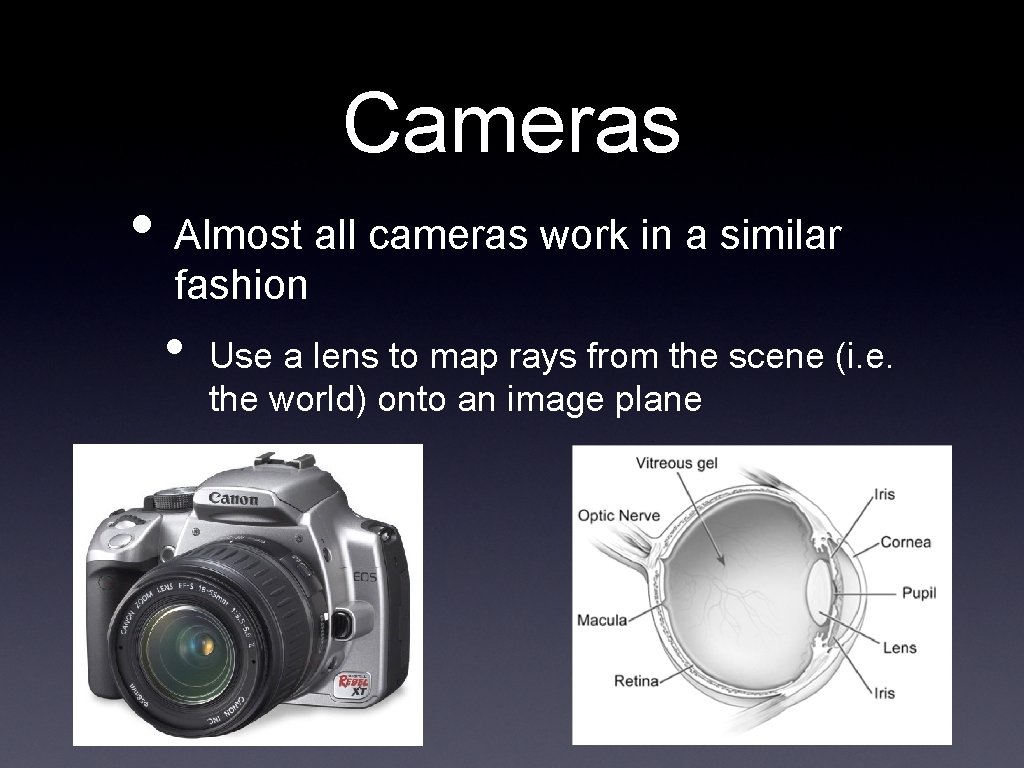
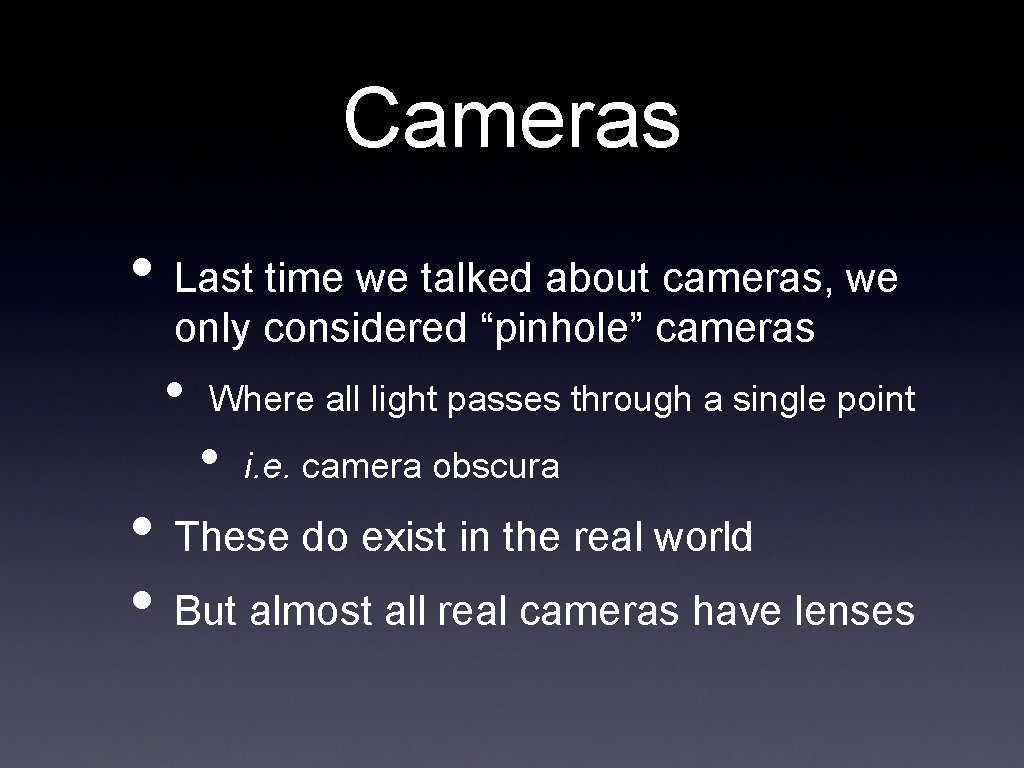
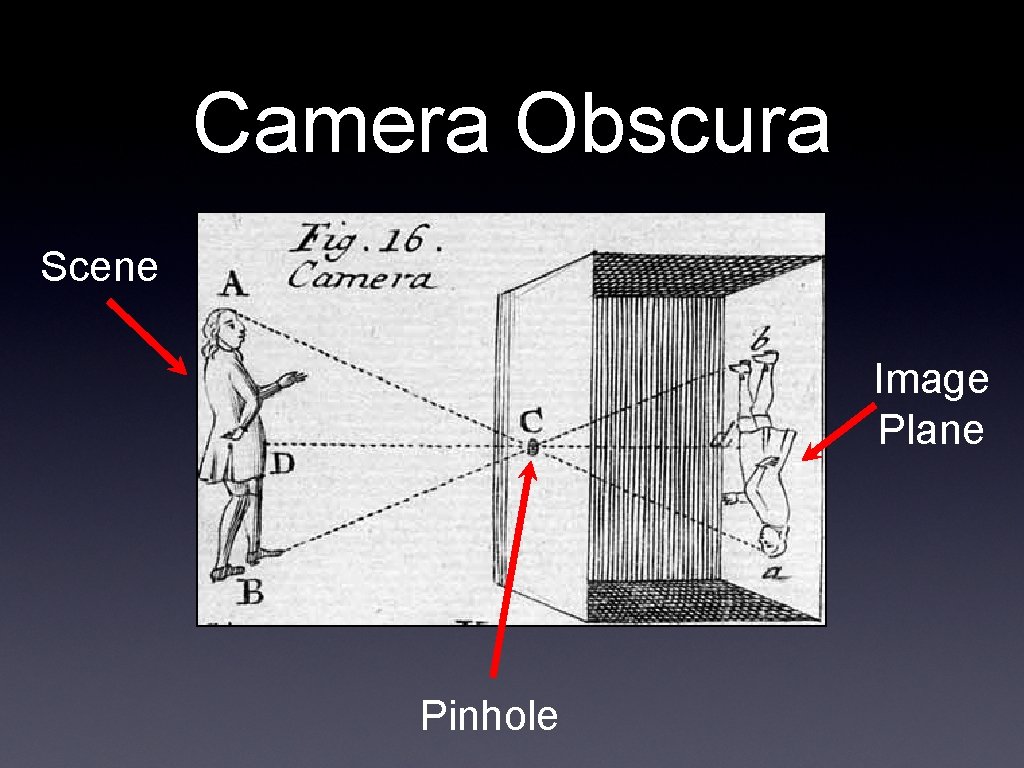
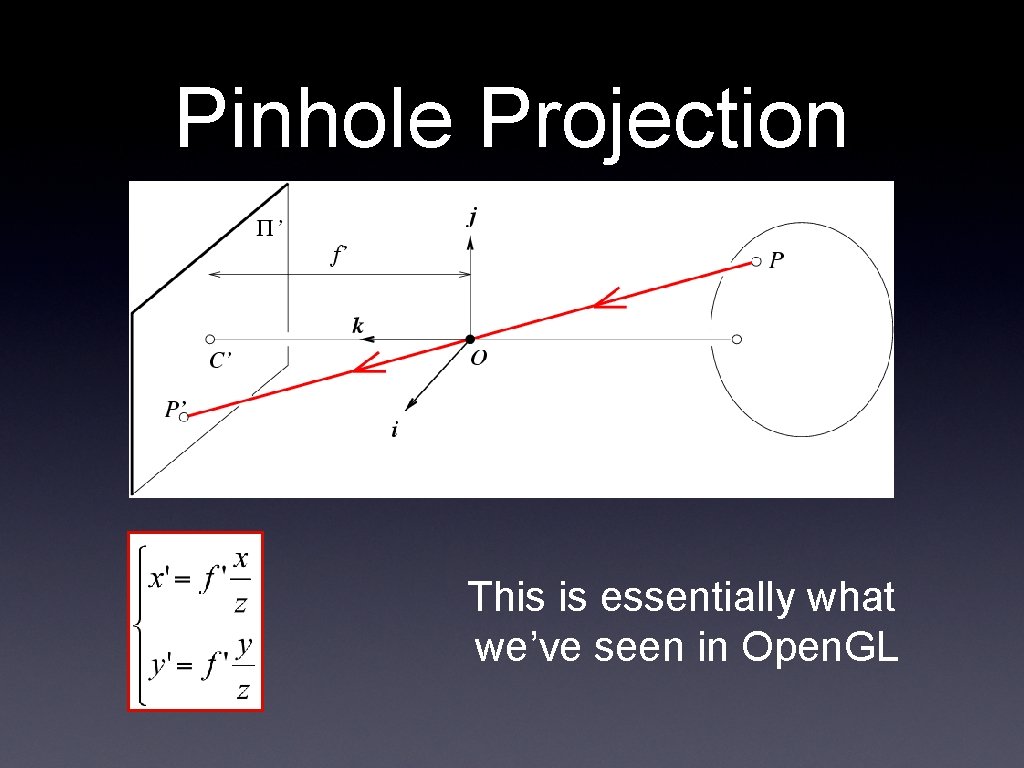
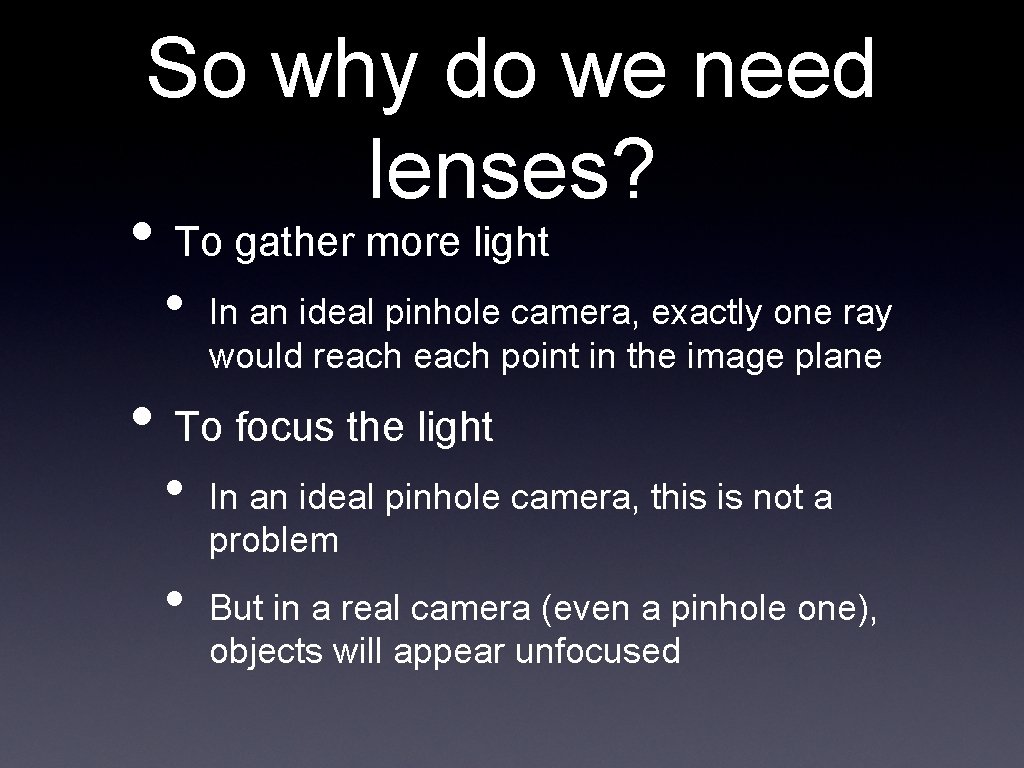
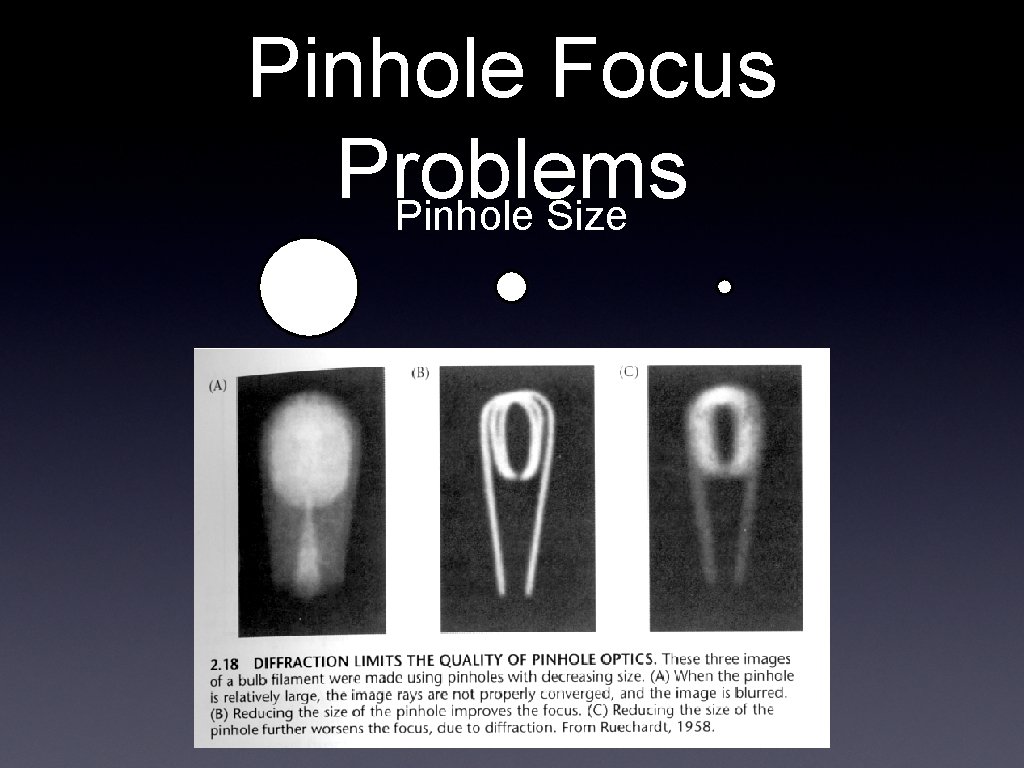
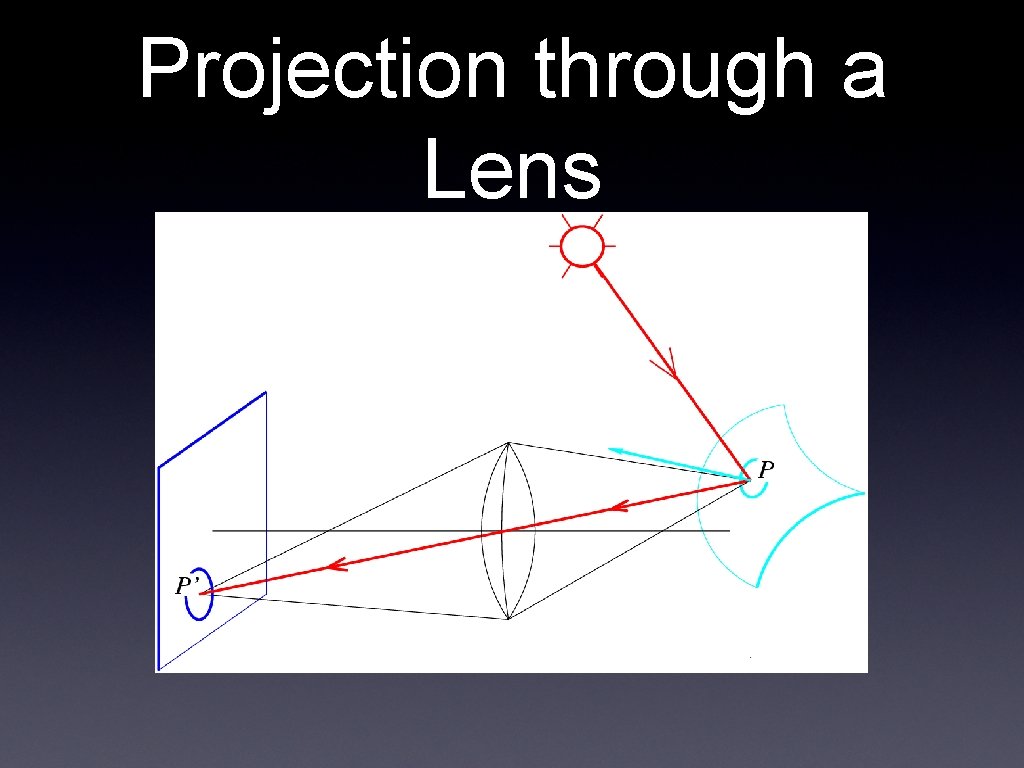
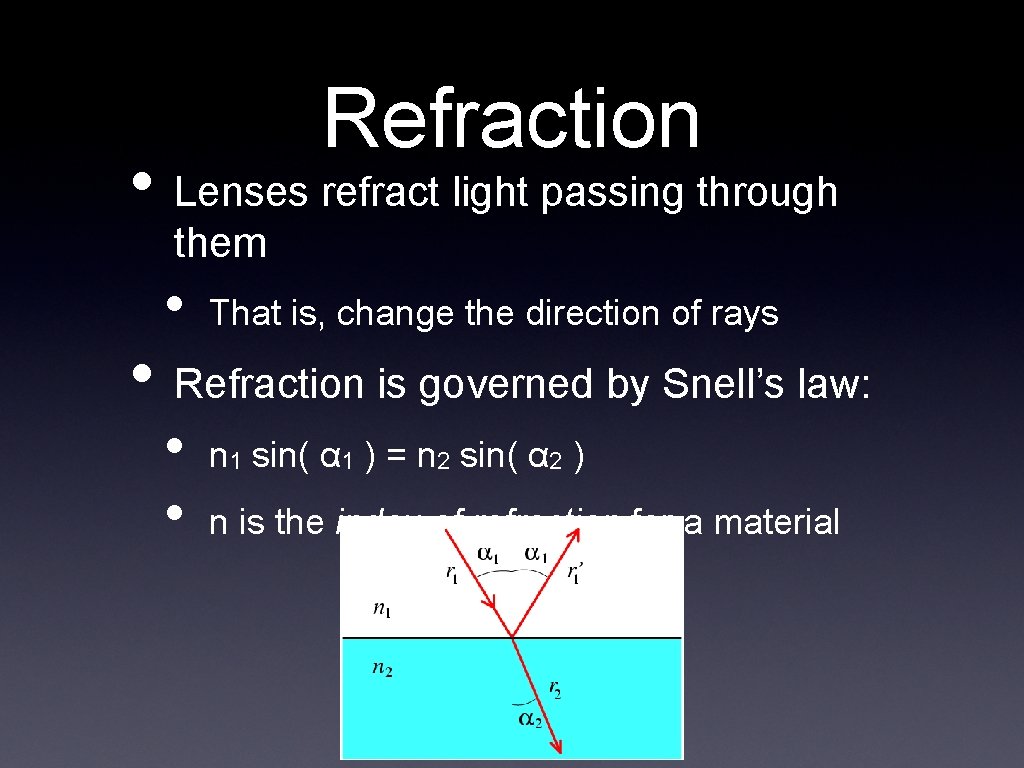
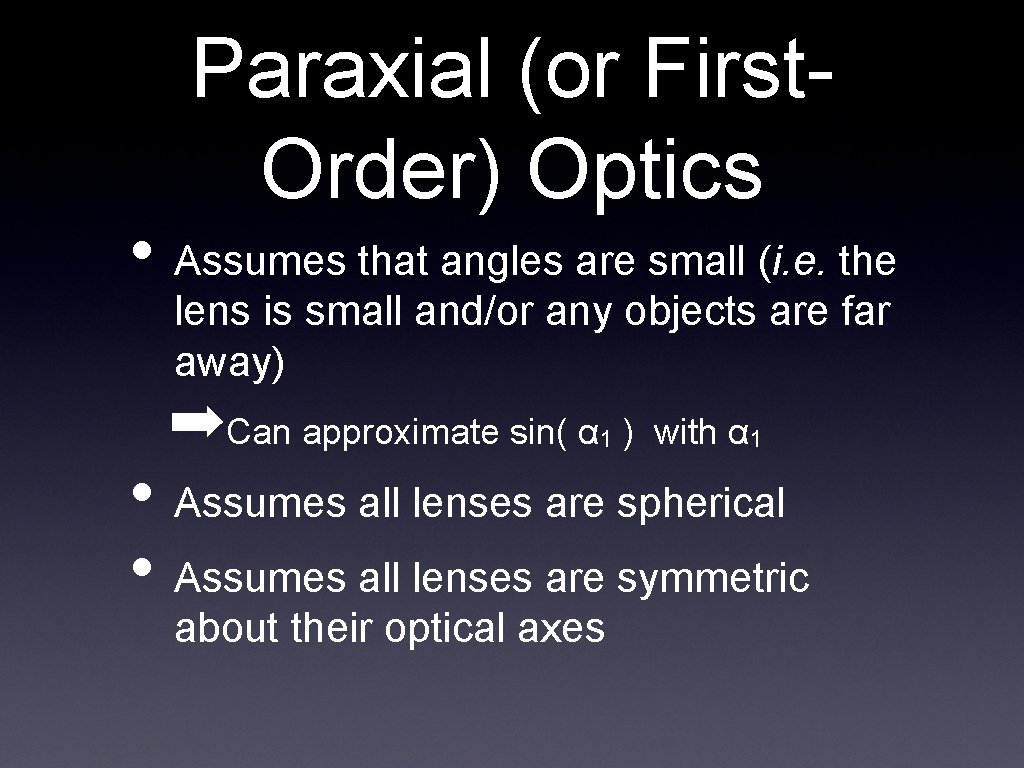
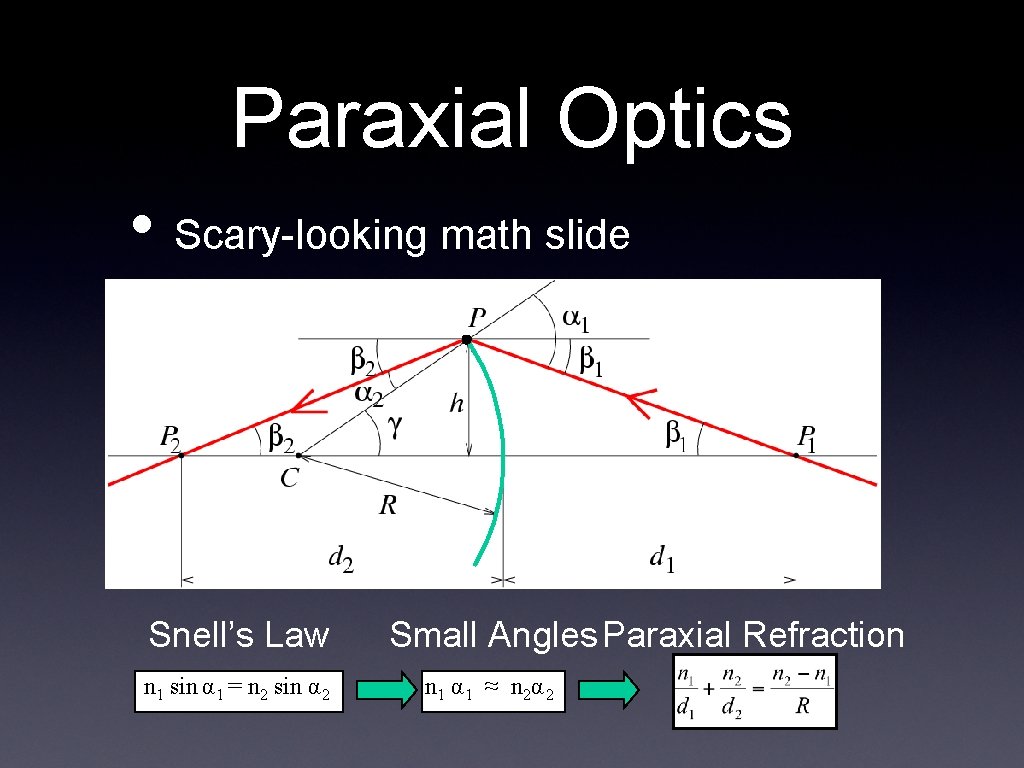
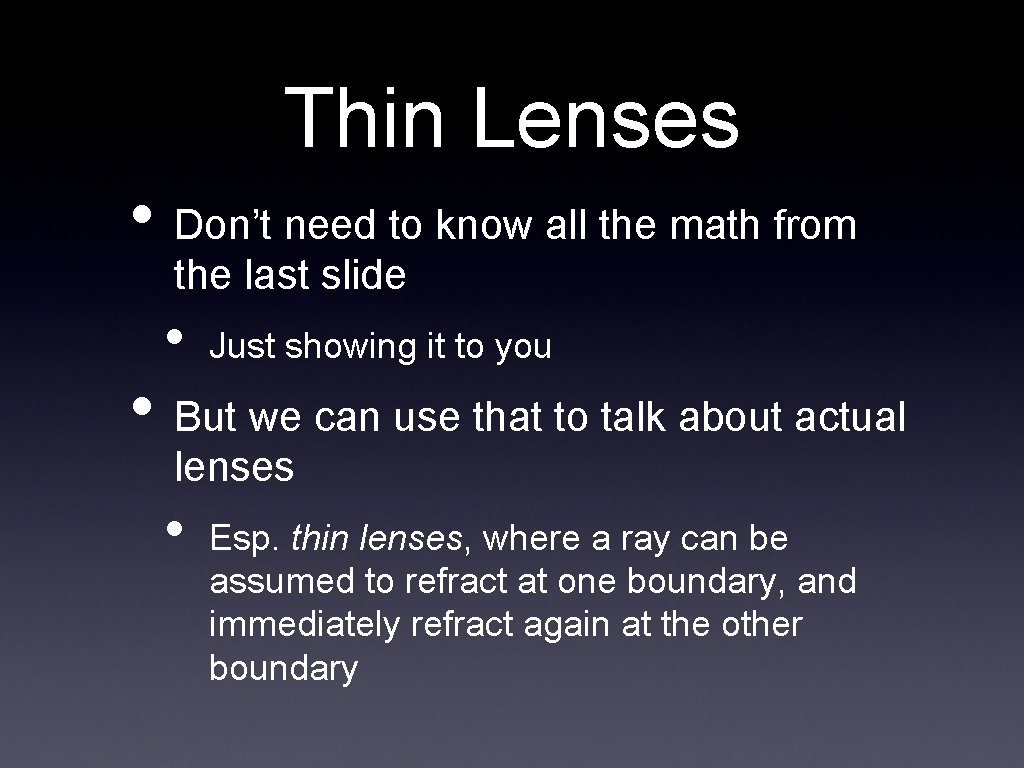
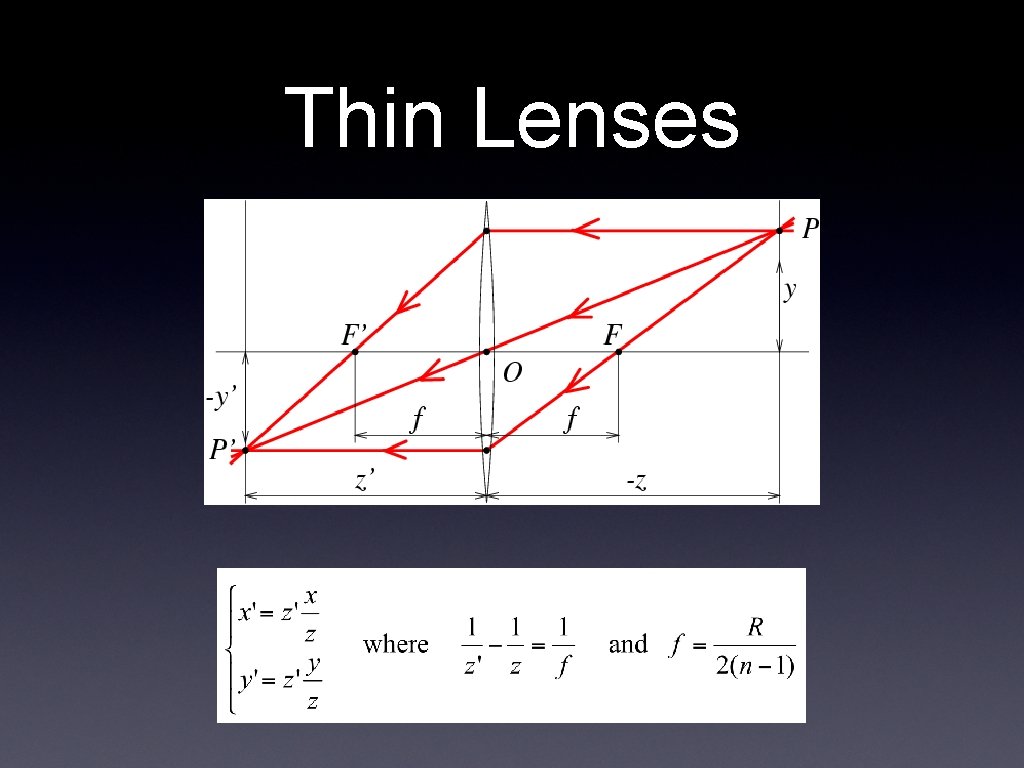
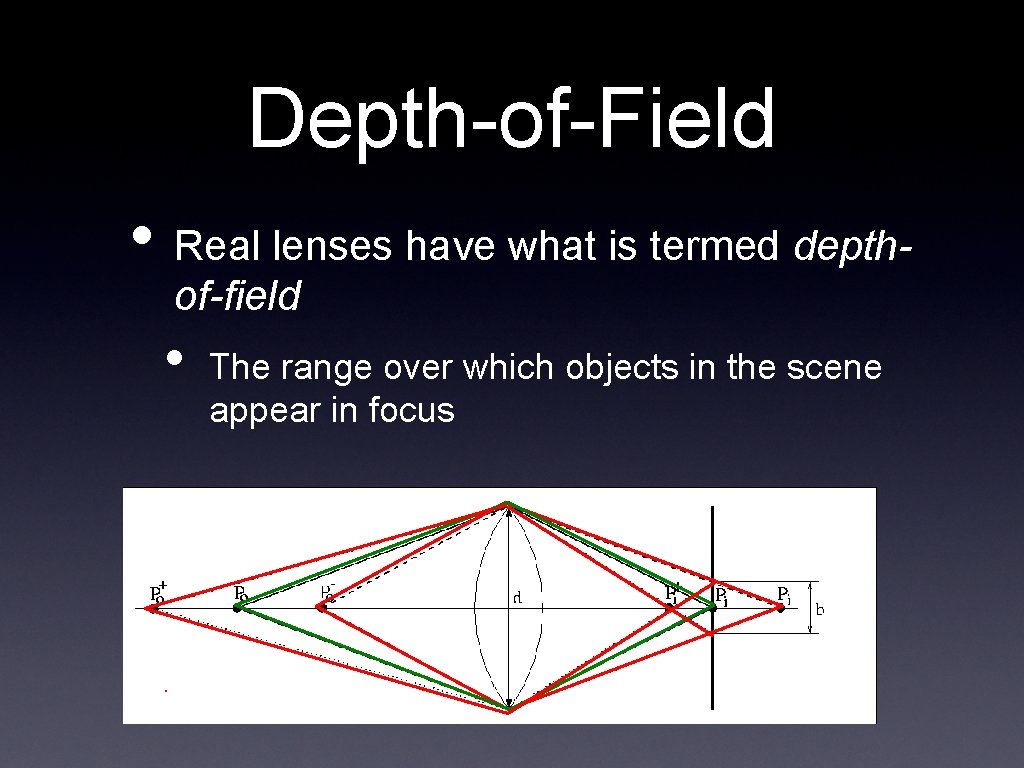
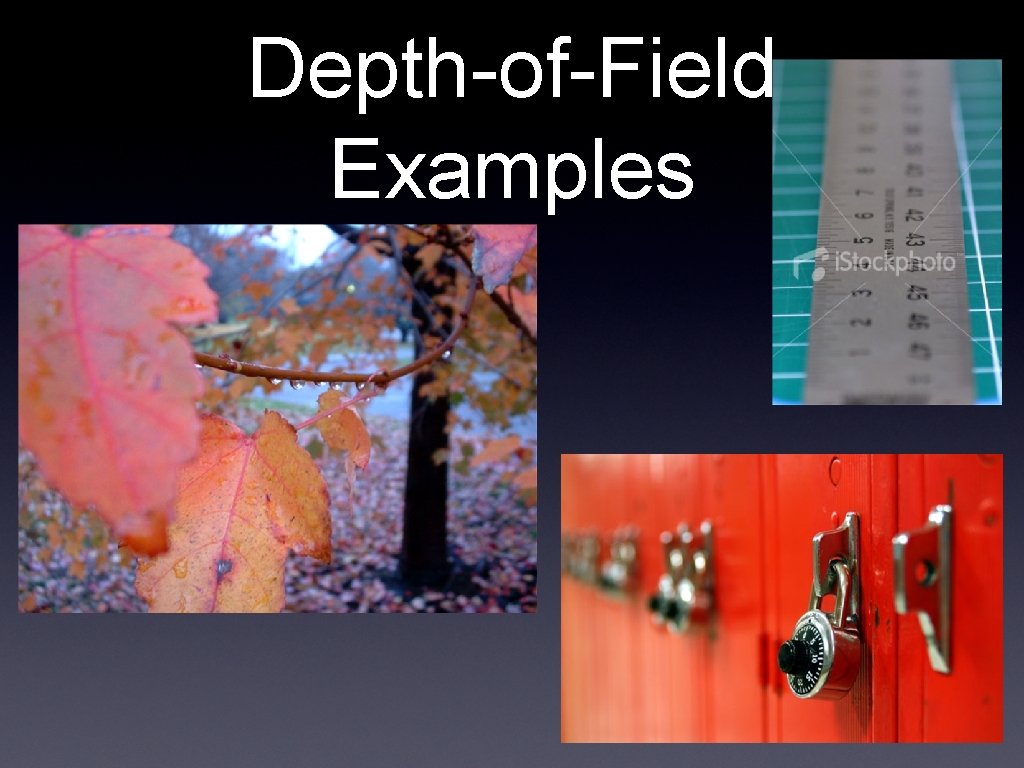
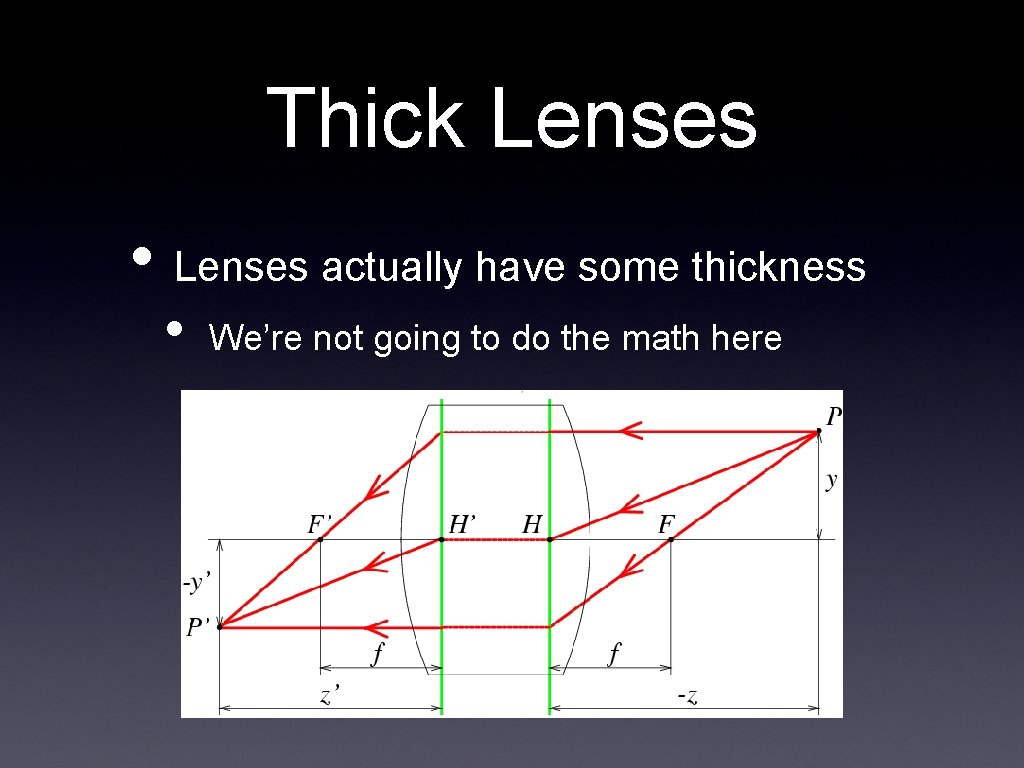
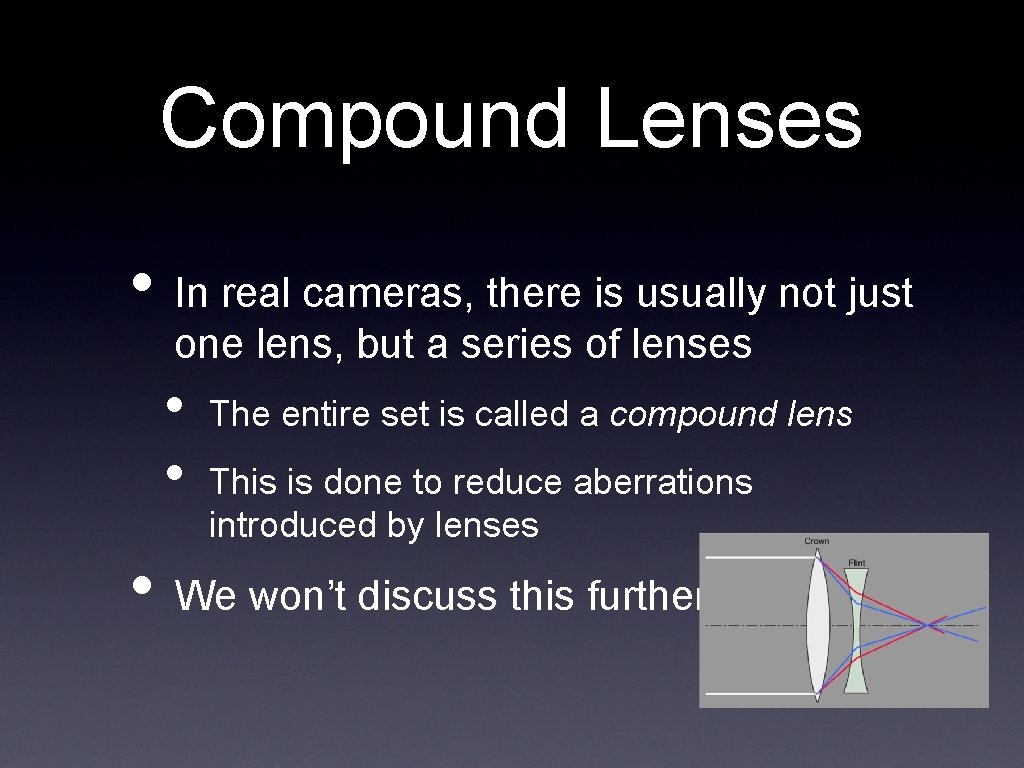
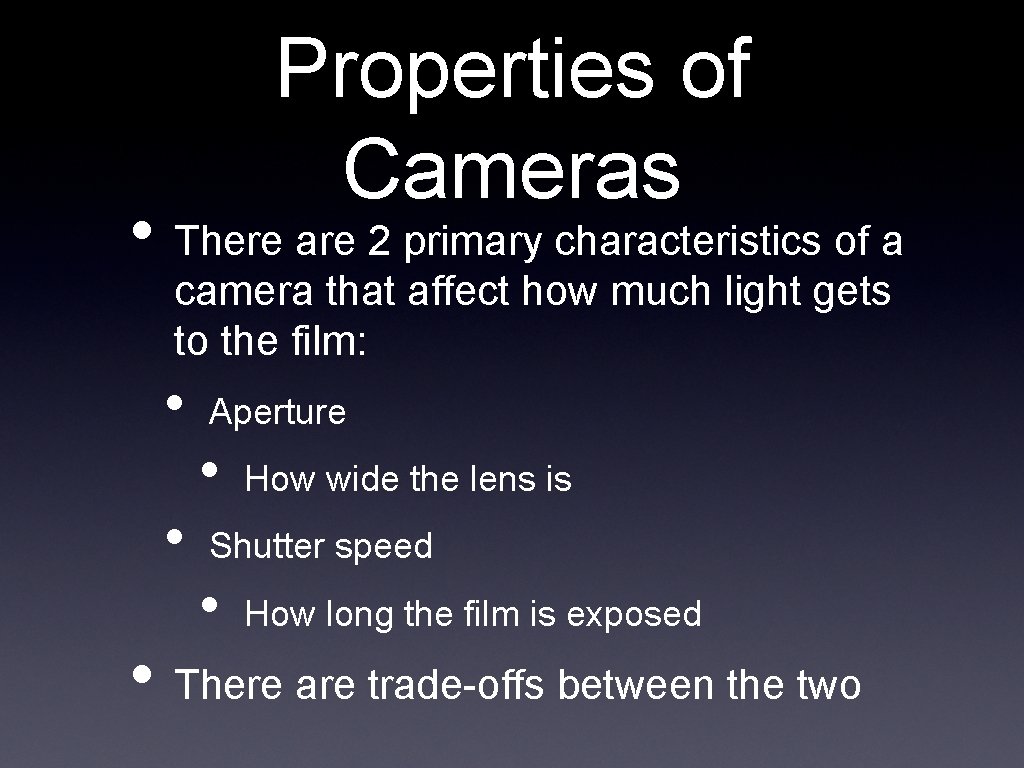
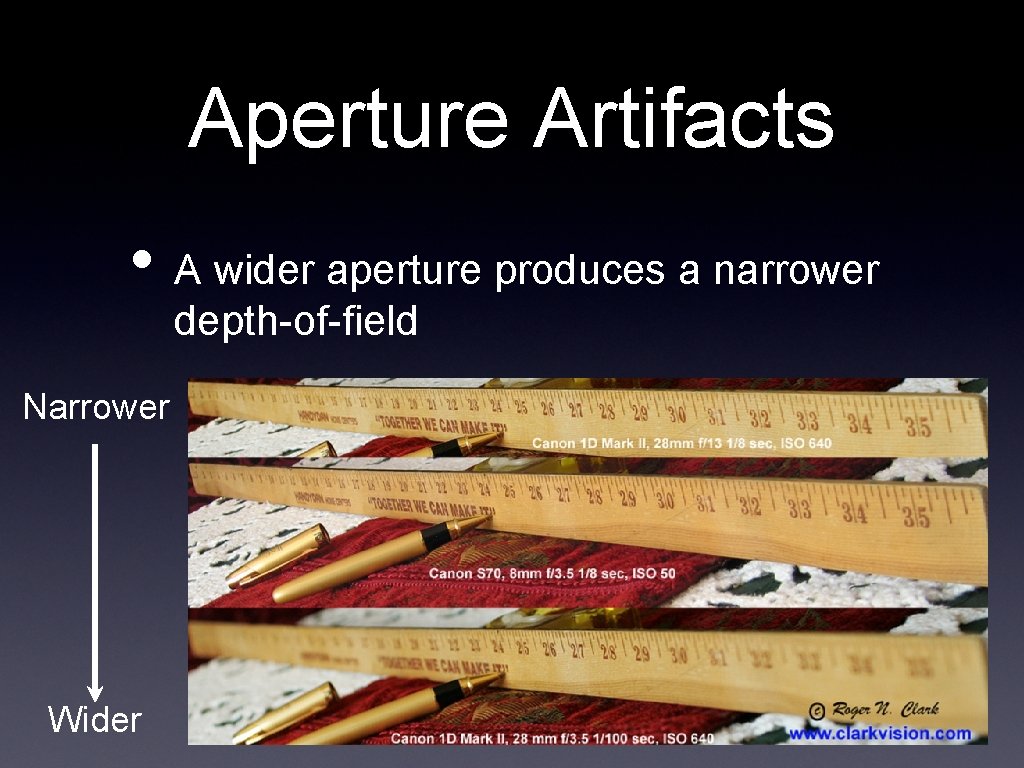
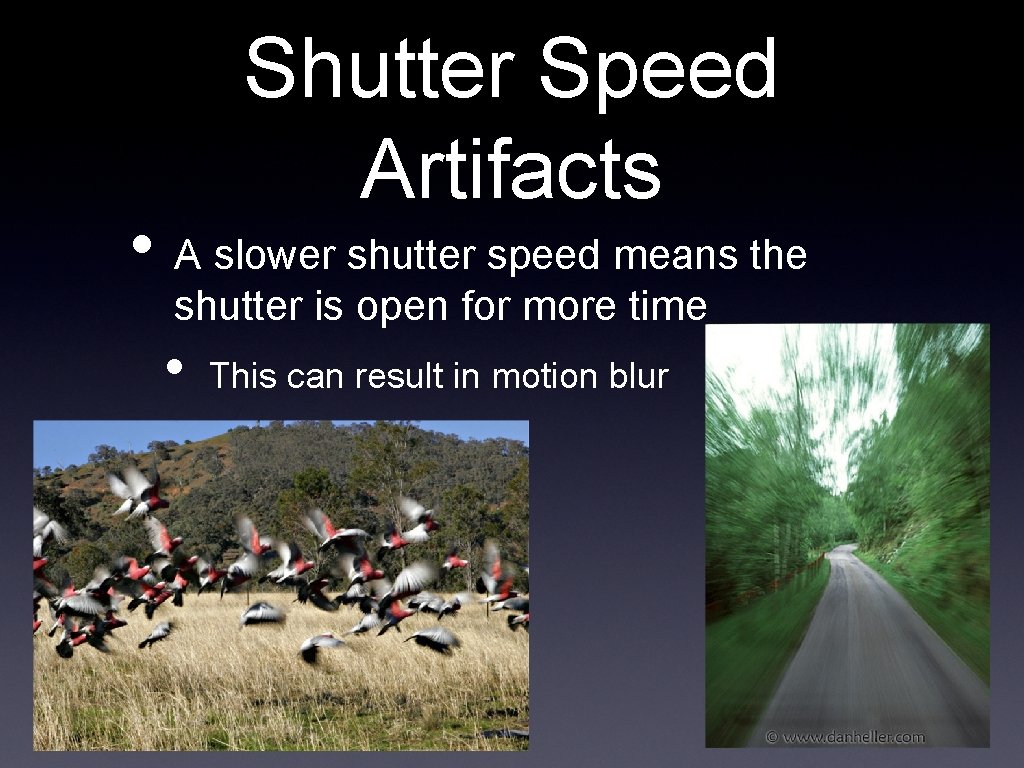
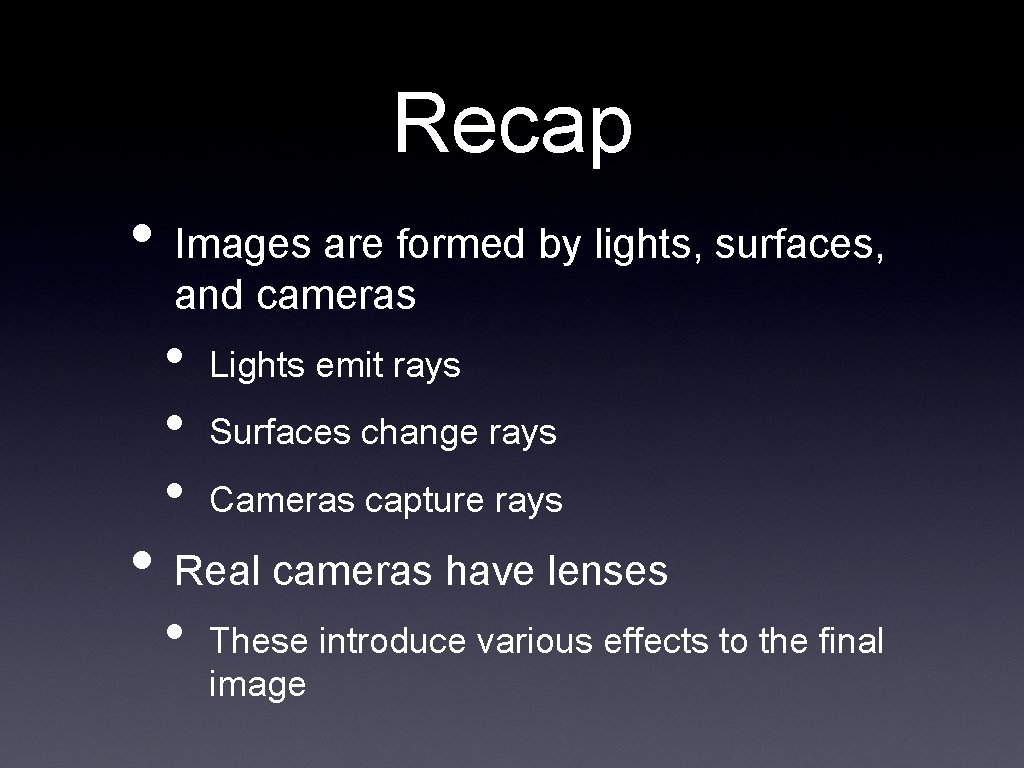
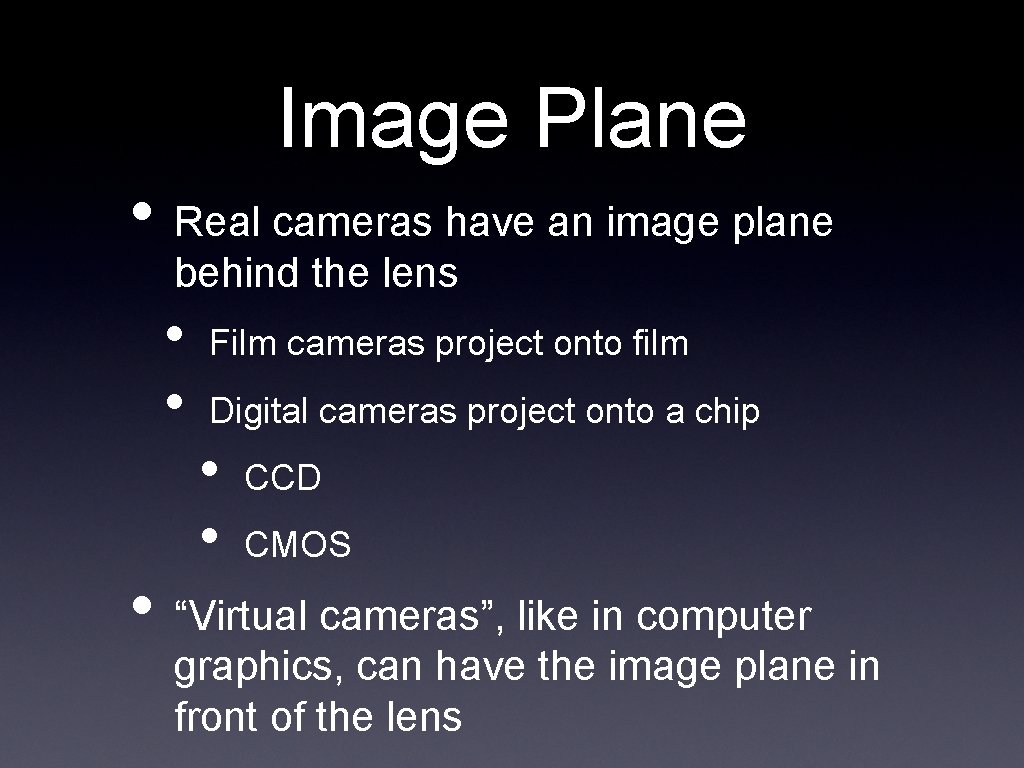
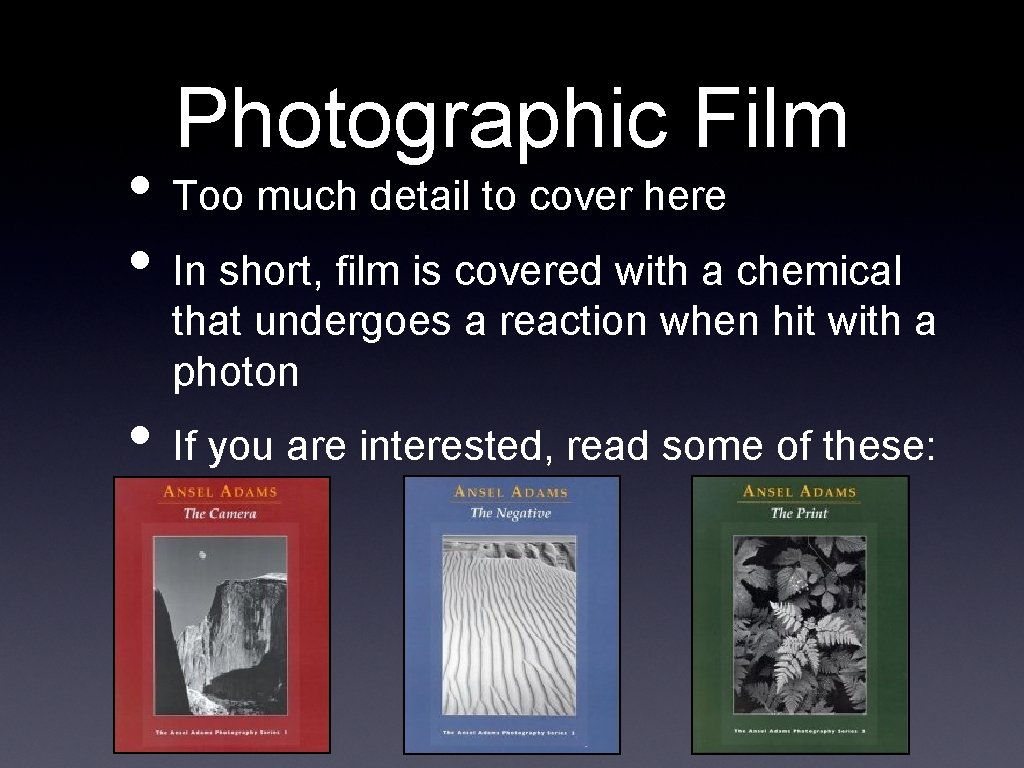
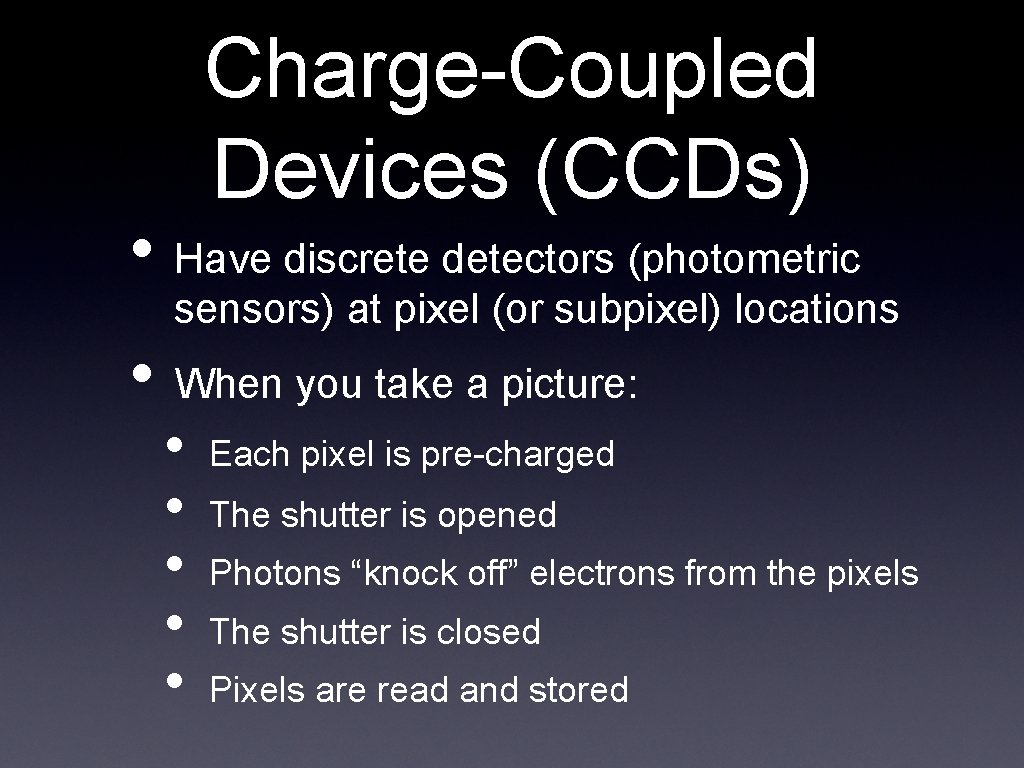
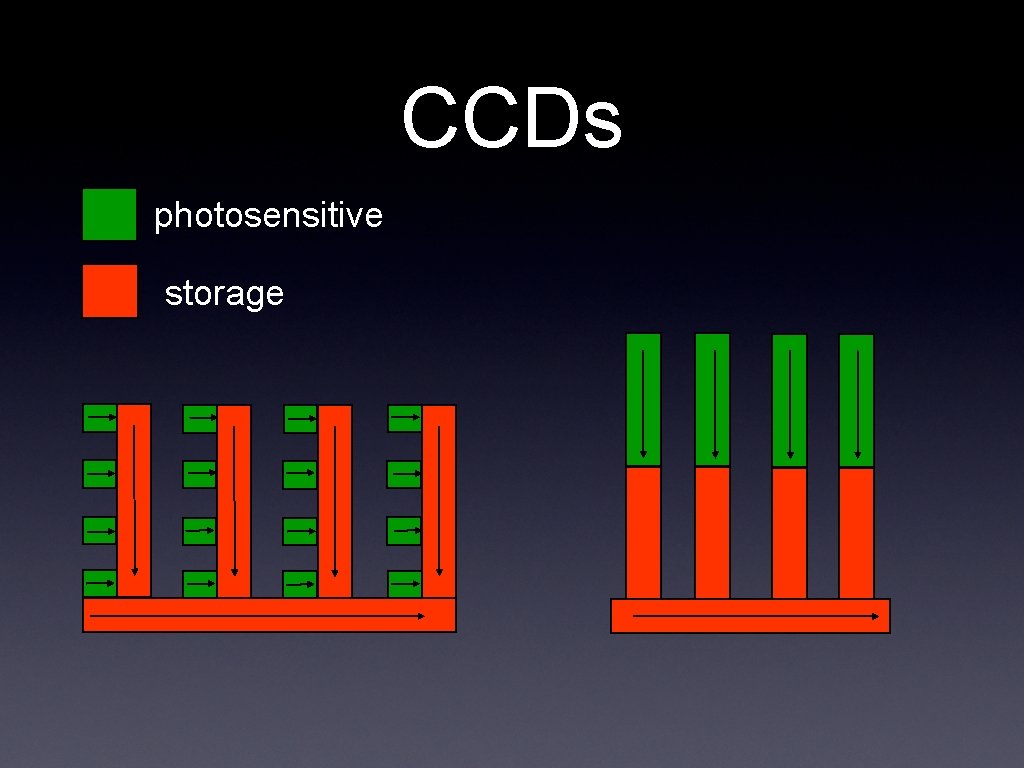
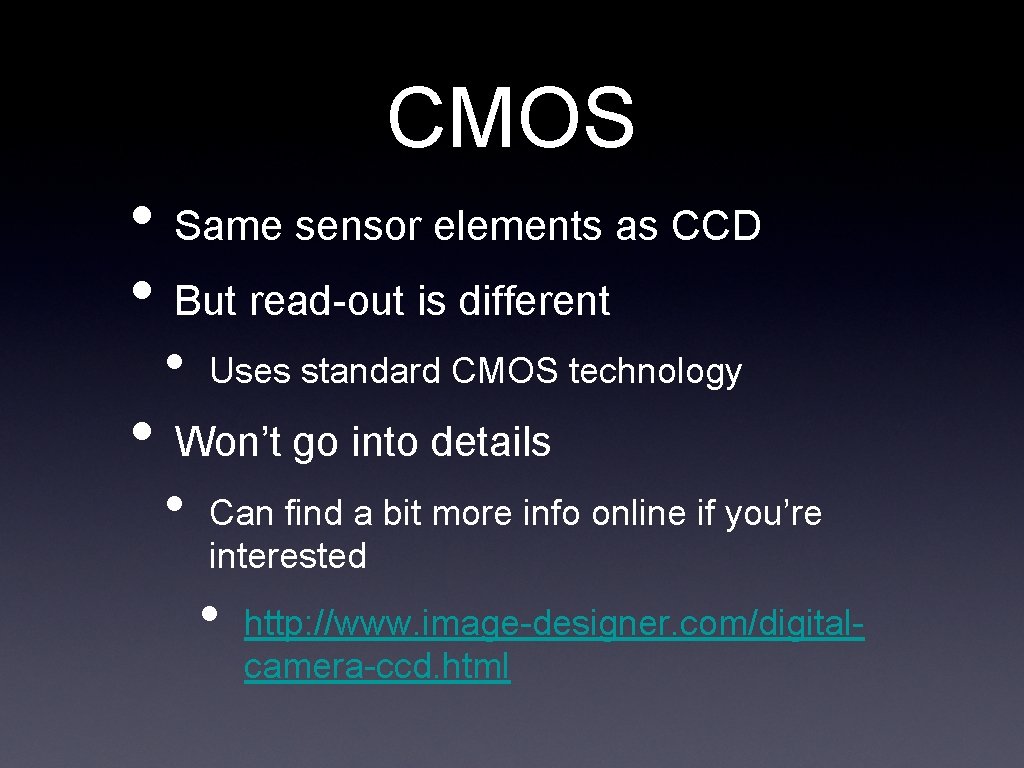
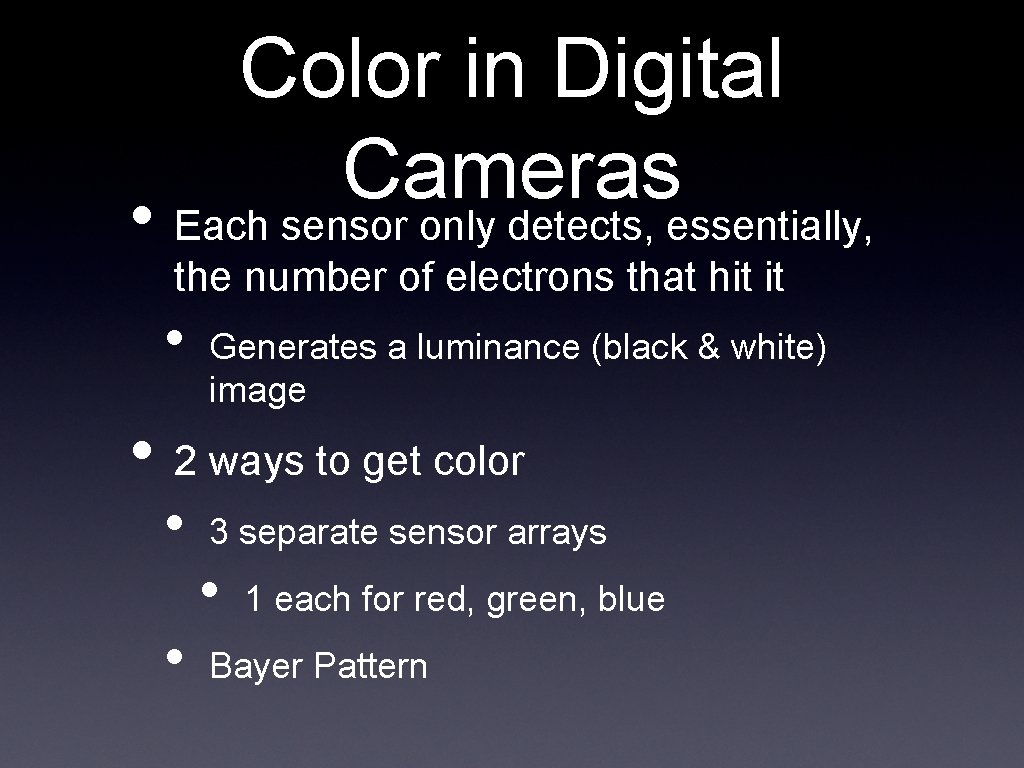
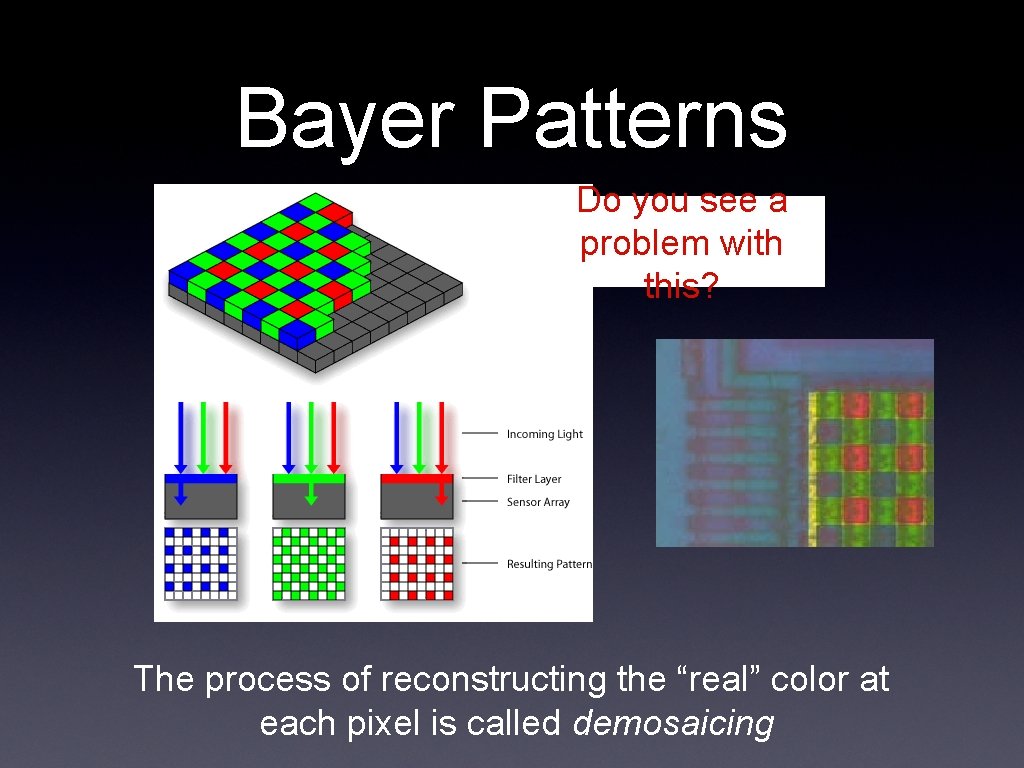
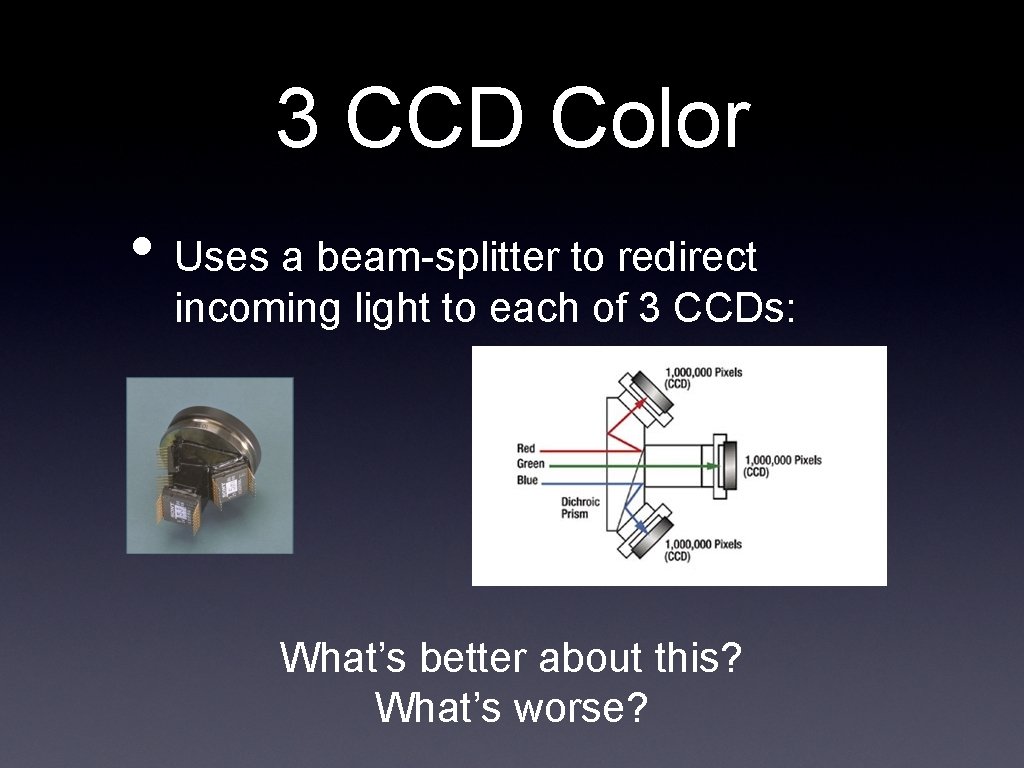

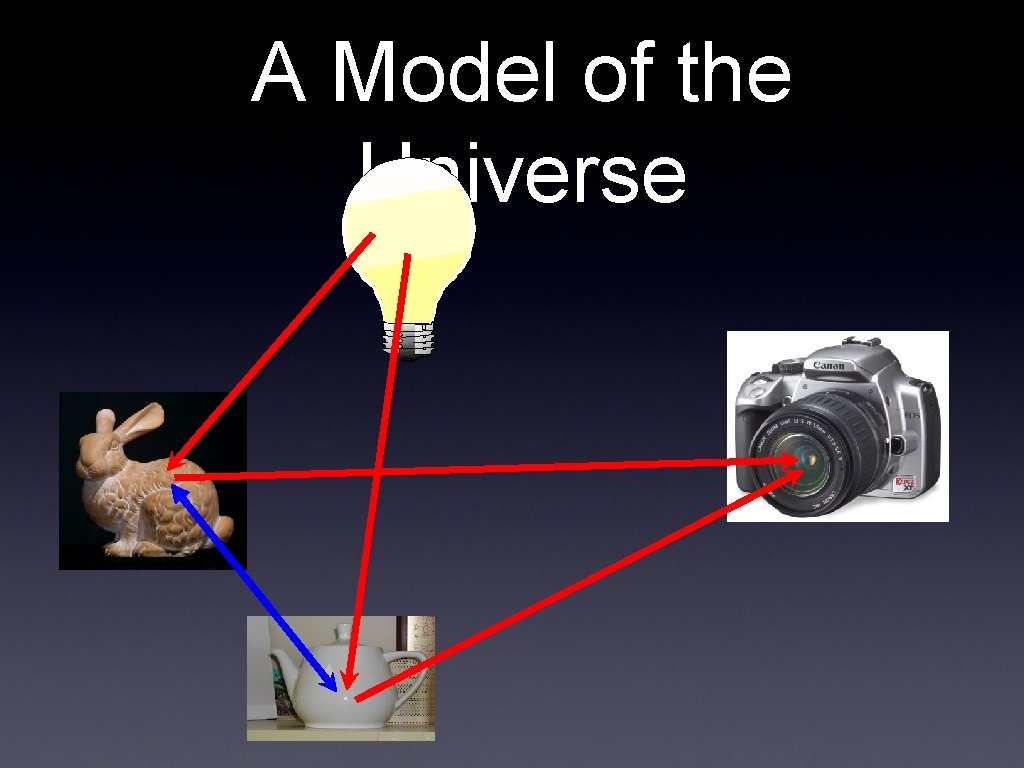
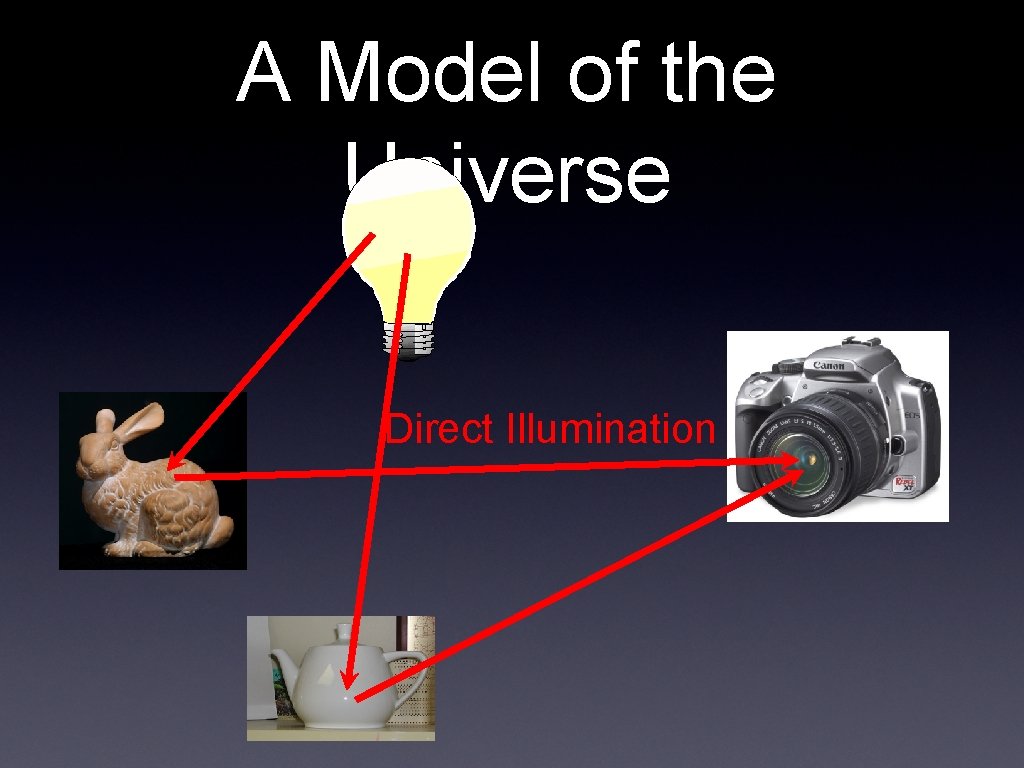
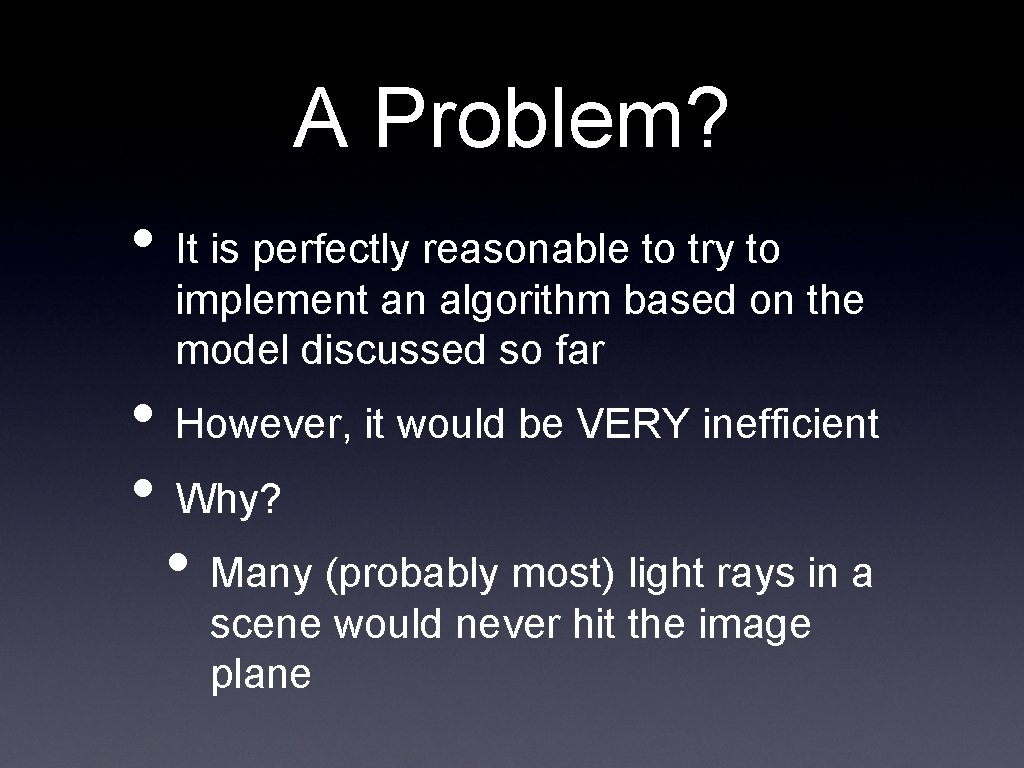
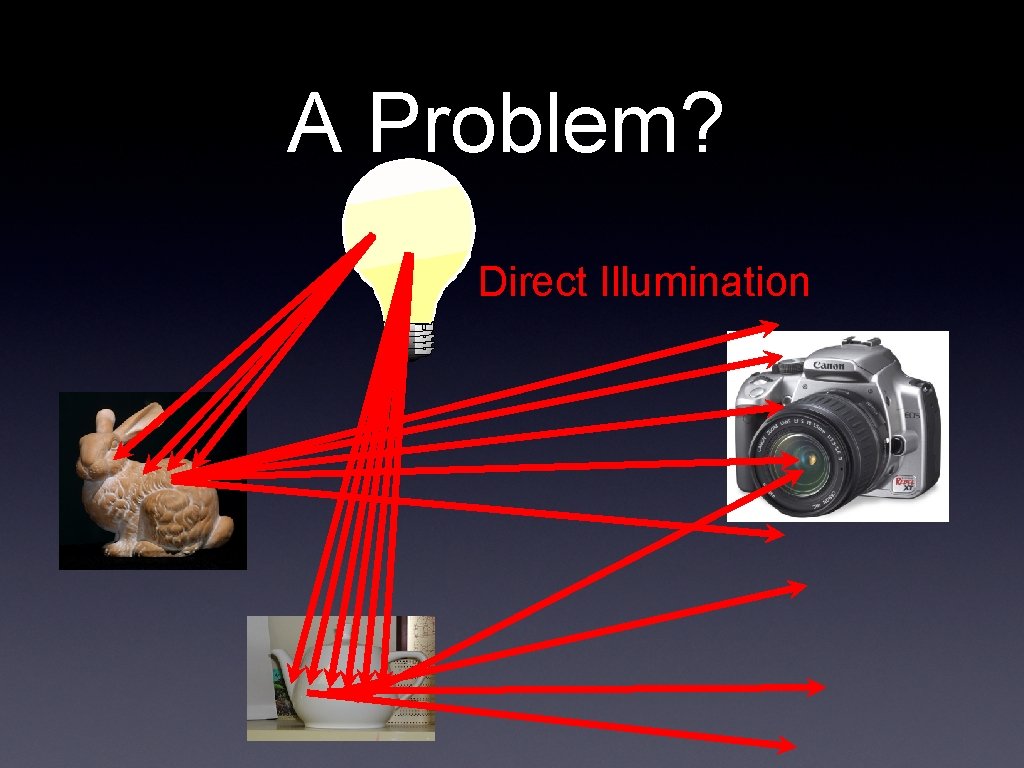
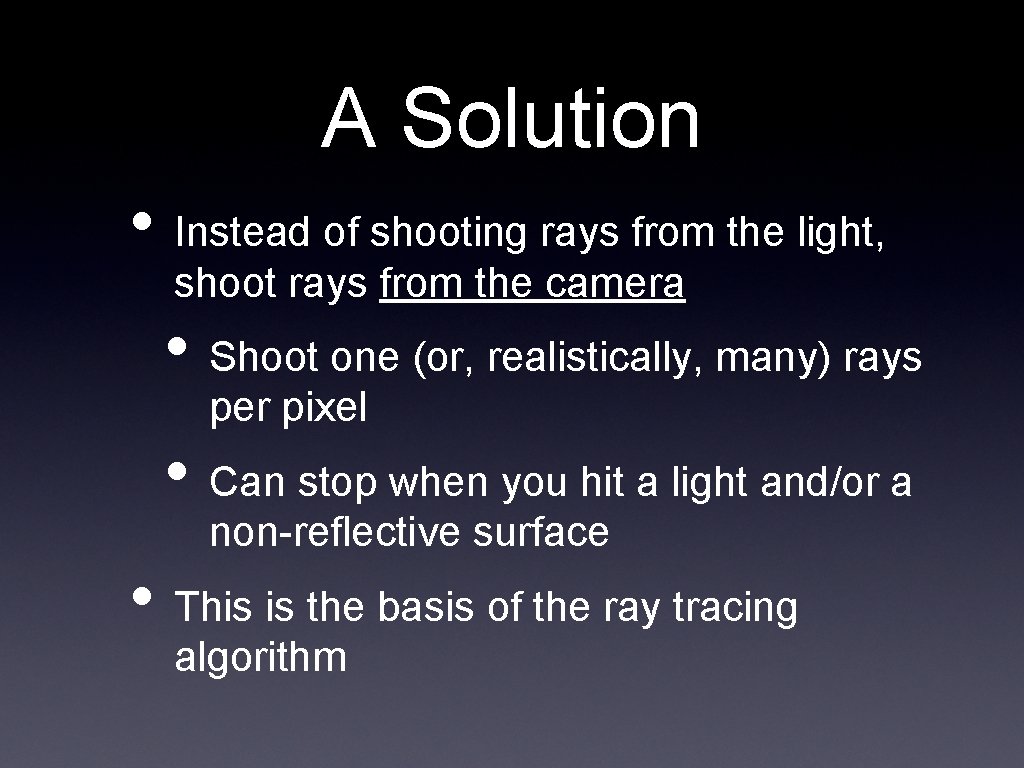
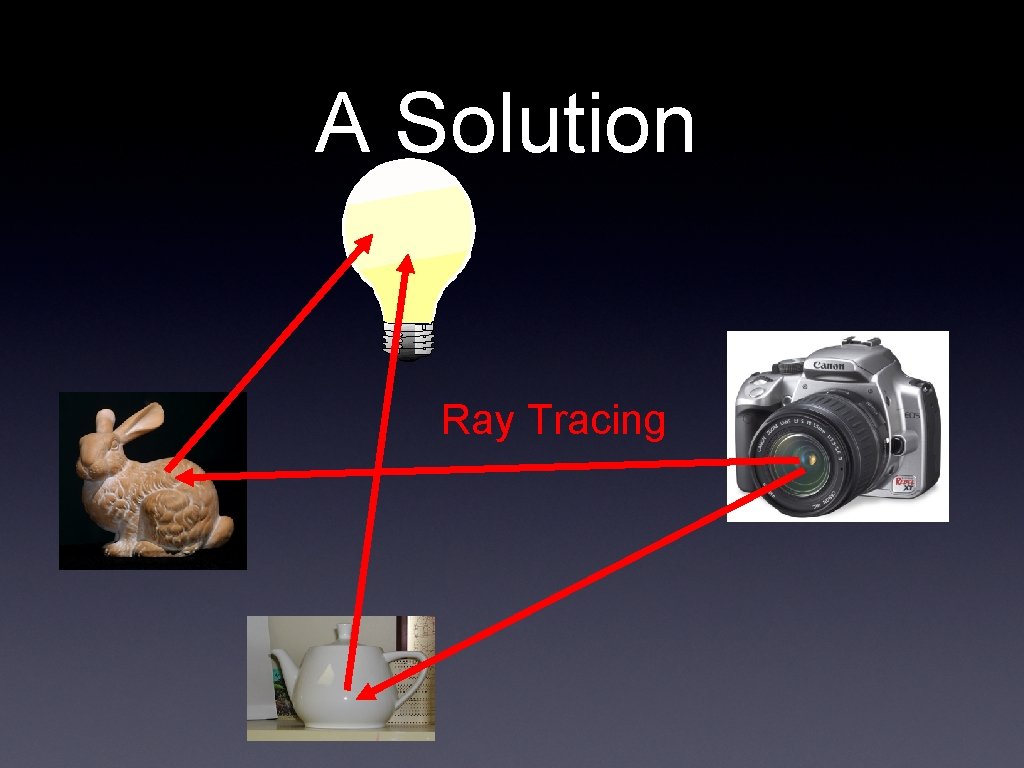
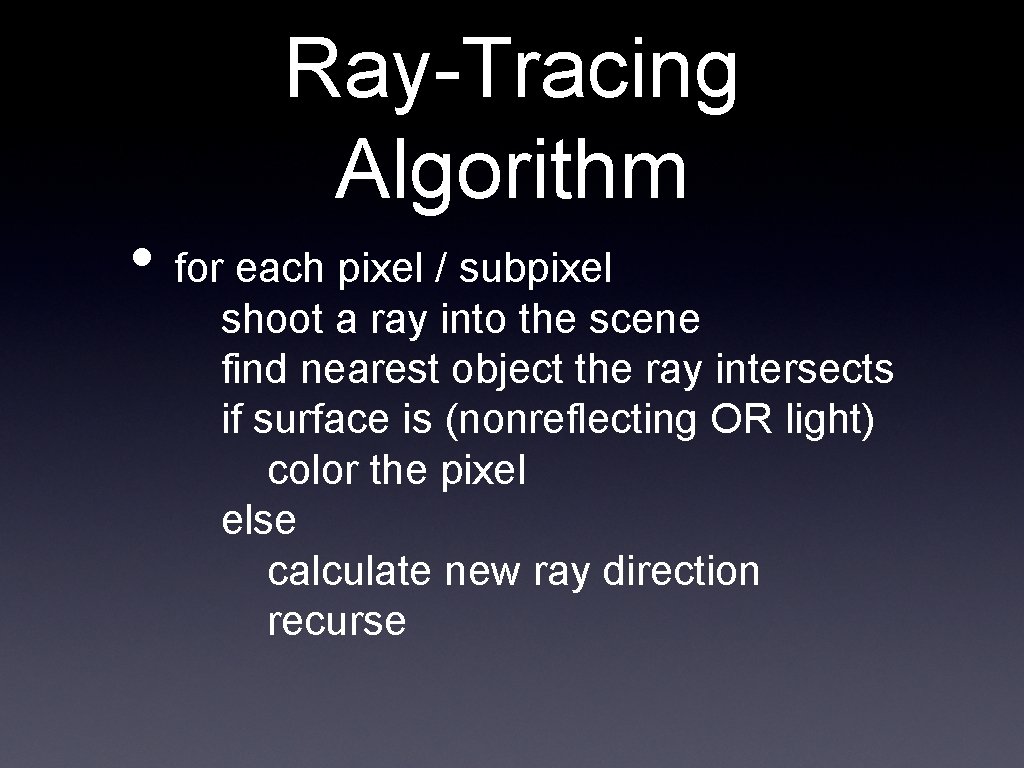
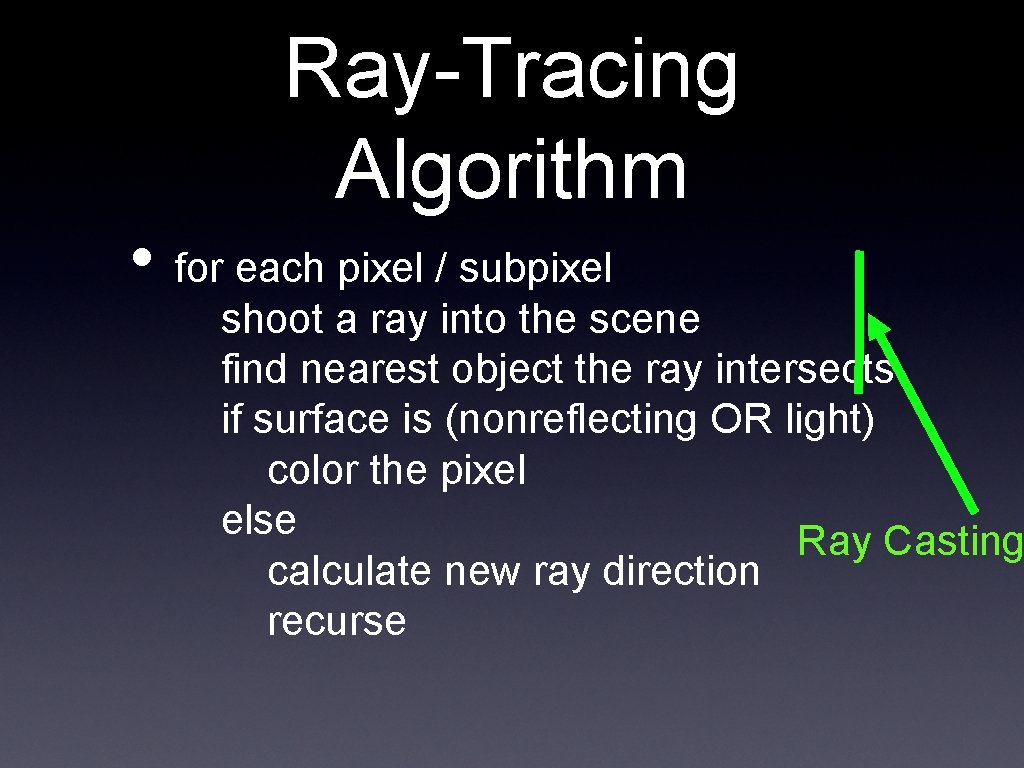
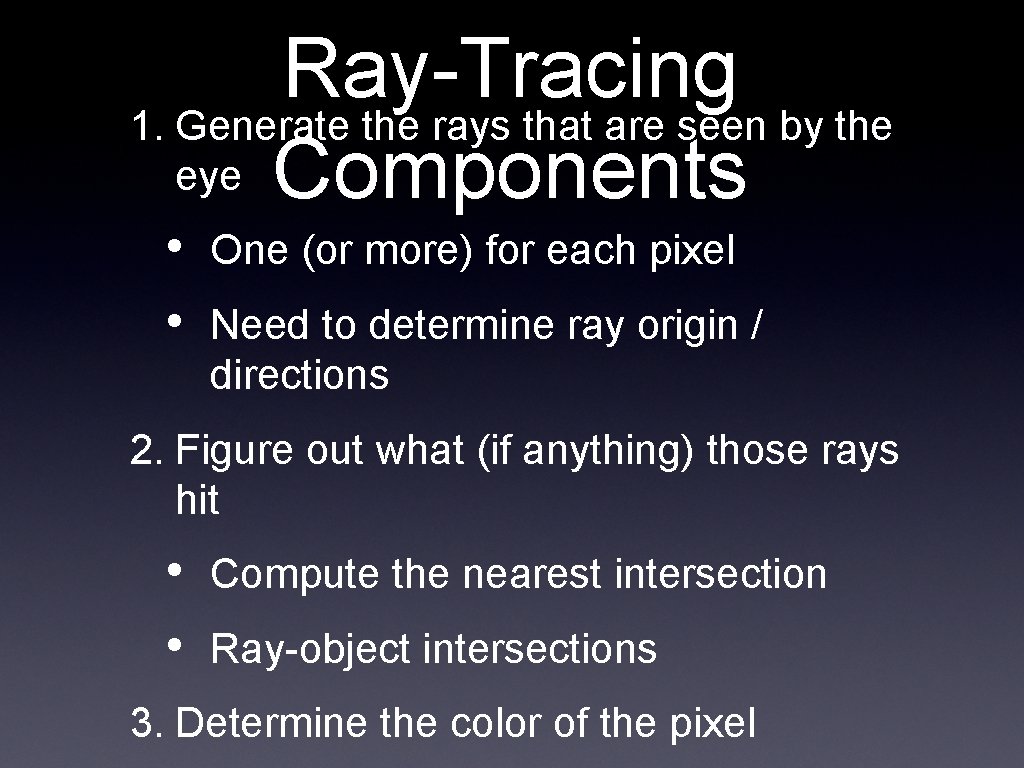
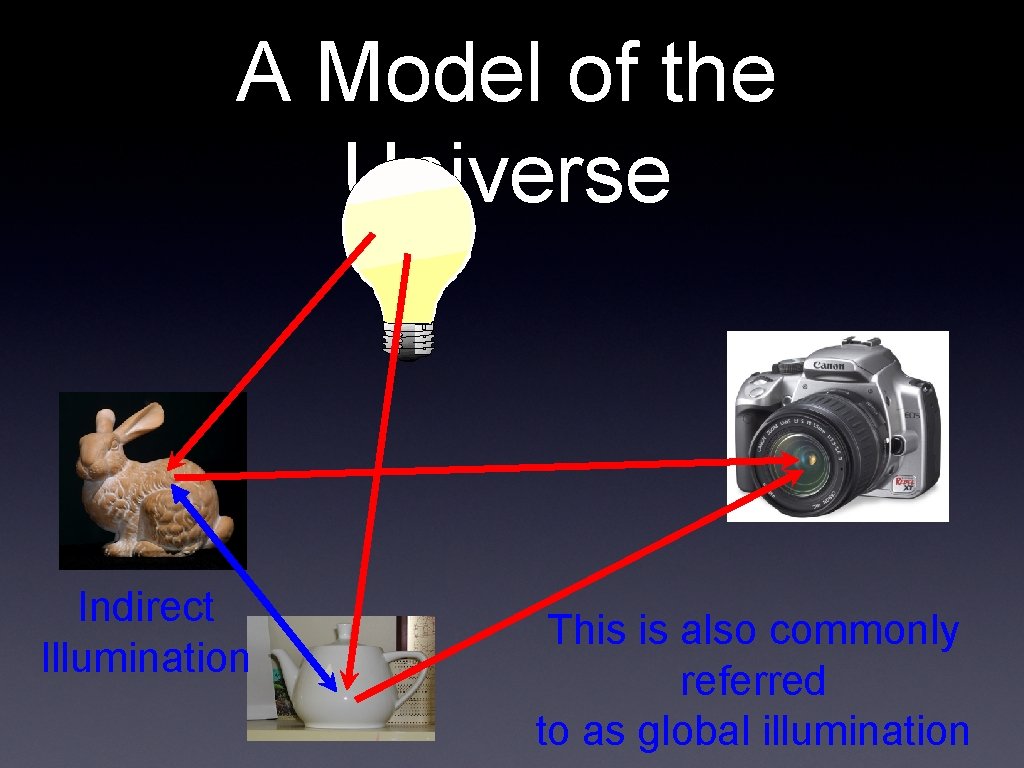

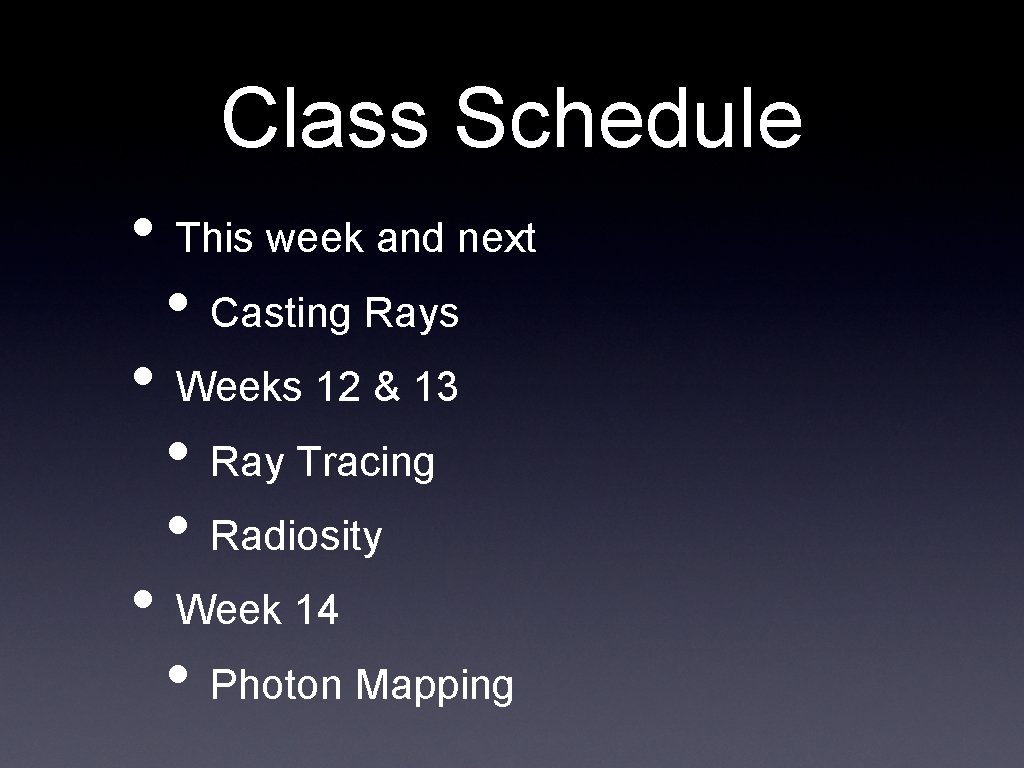
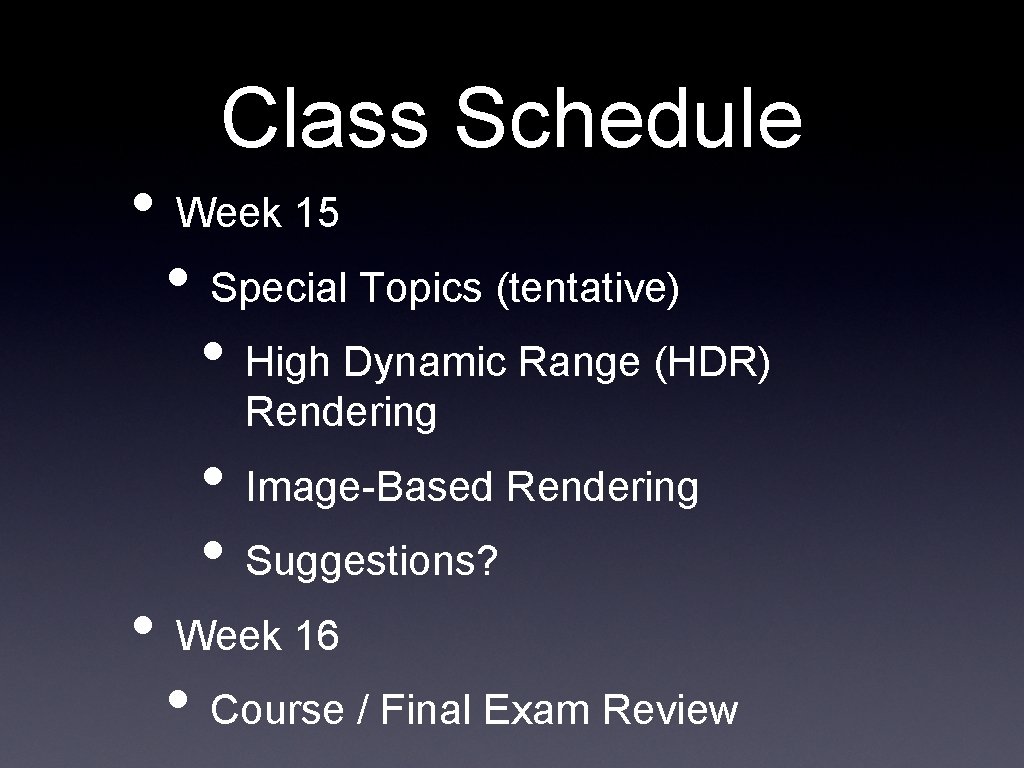
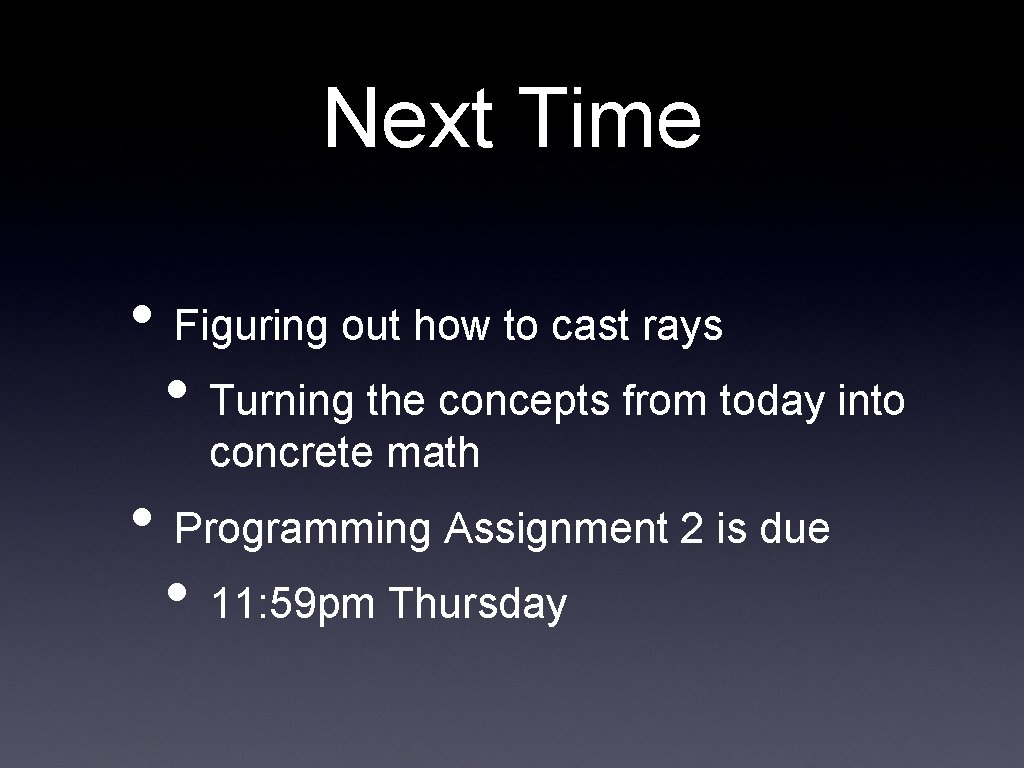
- Slides: 68
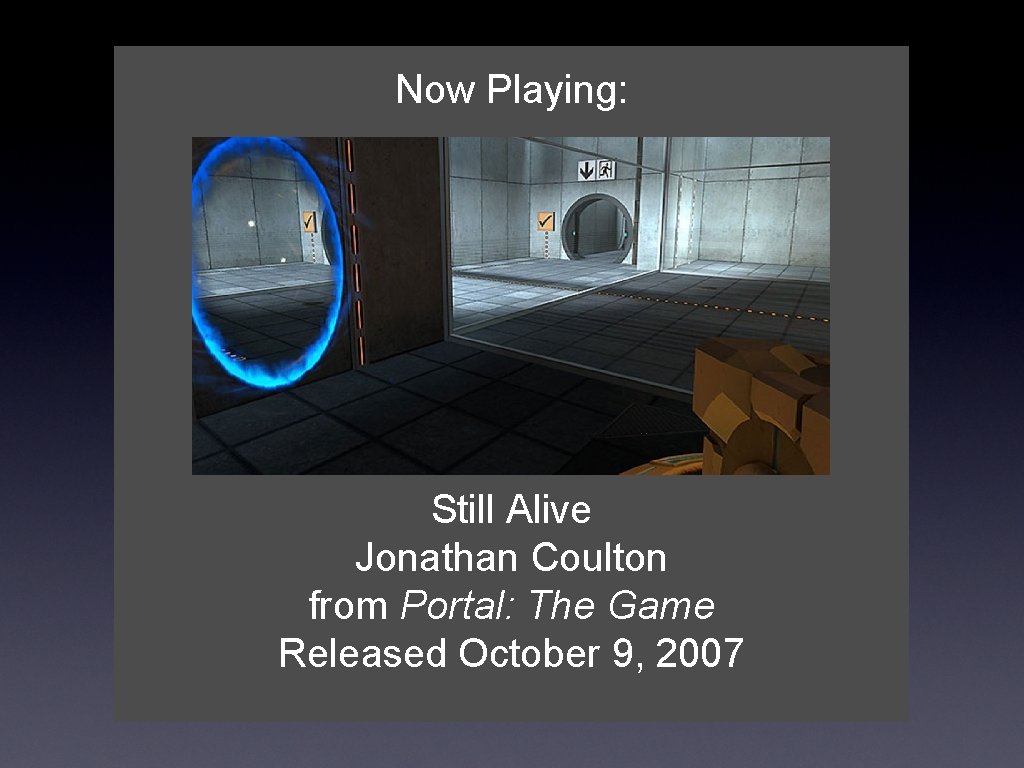
Now Playing: Still Alive Jonathan Coulton from Portal: The Game Released October 9, 2007
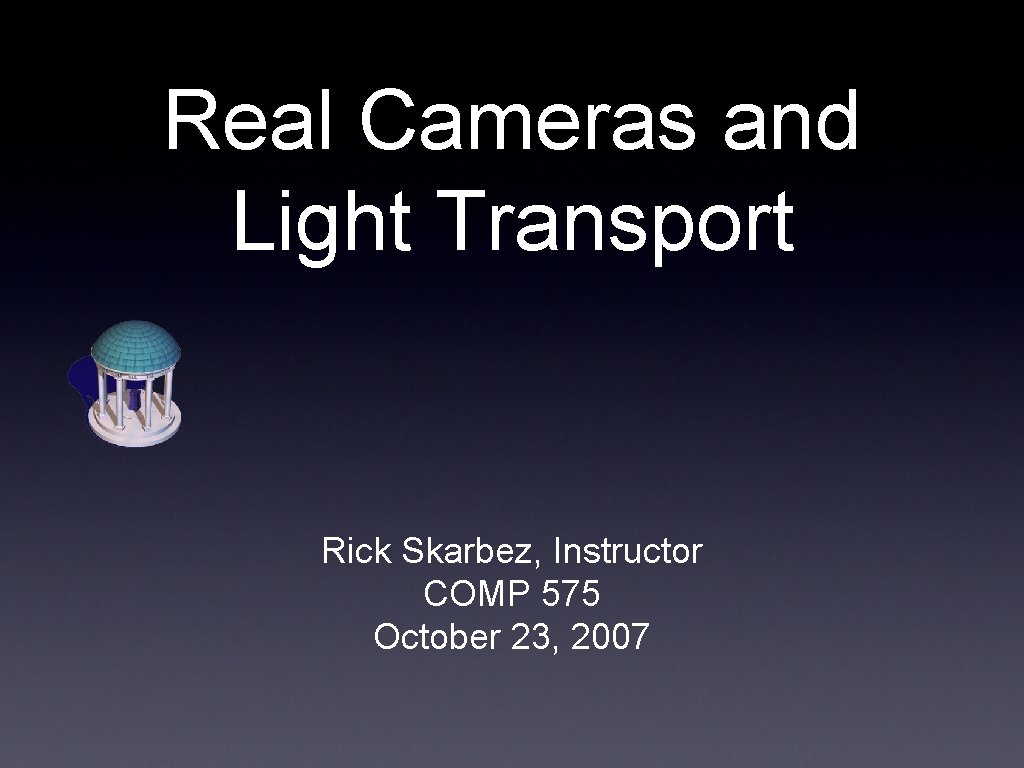
Real Cameras and Light Transport Rick Skarbez, Instructor COMP 575 October 23, 2007
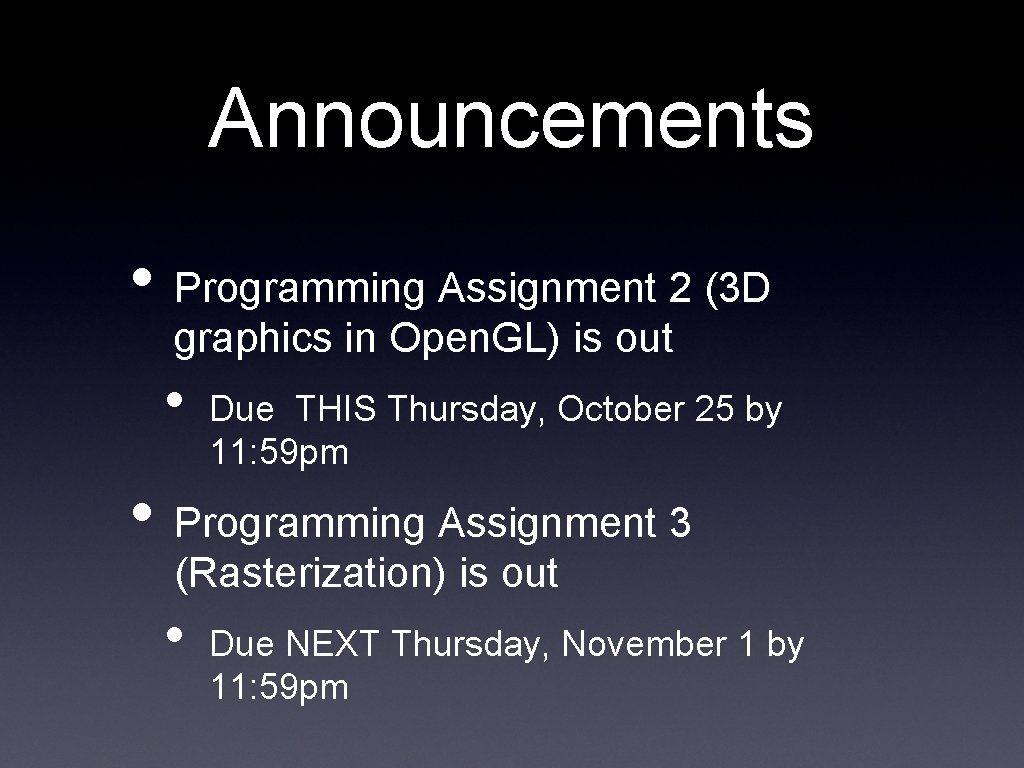
Announcements • Programming Assignment 2 (3 D graphics in Open. GL) is out • Due THIS Thursday, October 25 by 11: 59 pm • Programming Assignment 3 (Rasterization) is out • Due NEXT Thursday, November 1 by 11: 59 pm
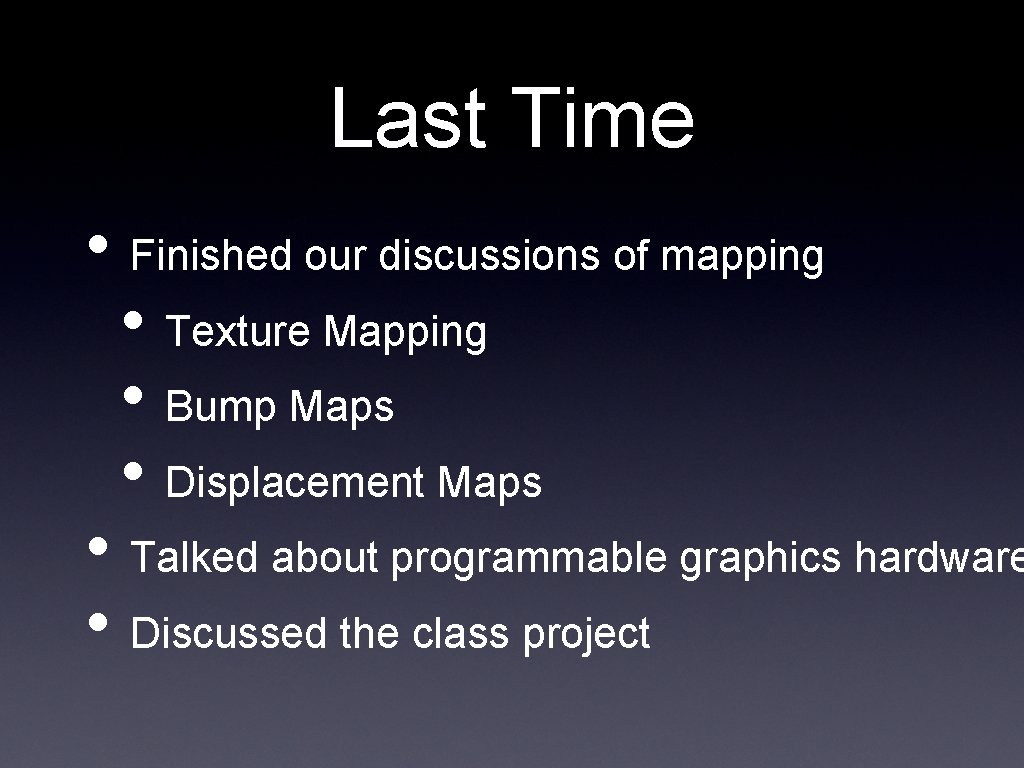
Last Time • Finished our discussions of mapping • Texture Mapping • Bump Maps • Displacement Maps • Talked about programmable graphics hardware • Discussed the class project
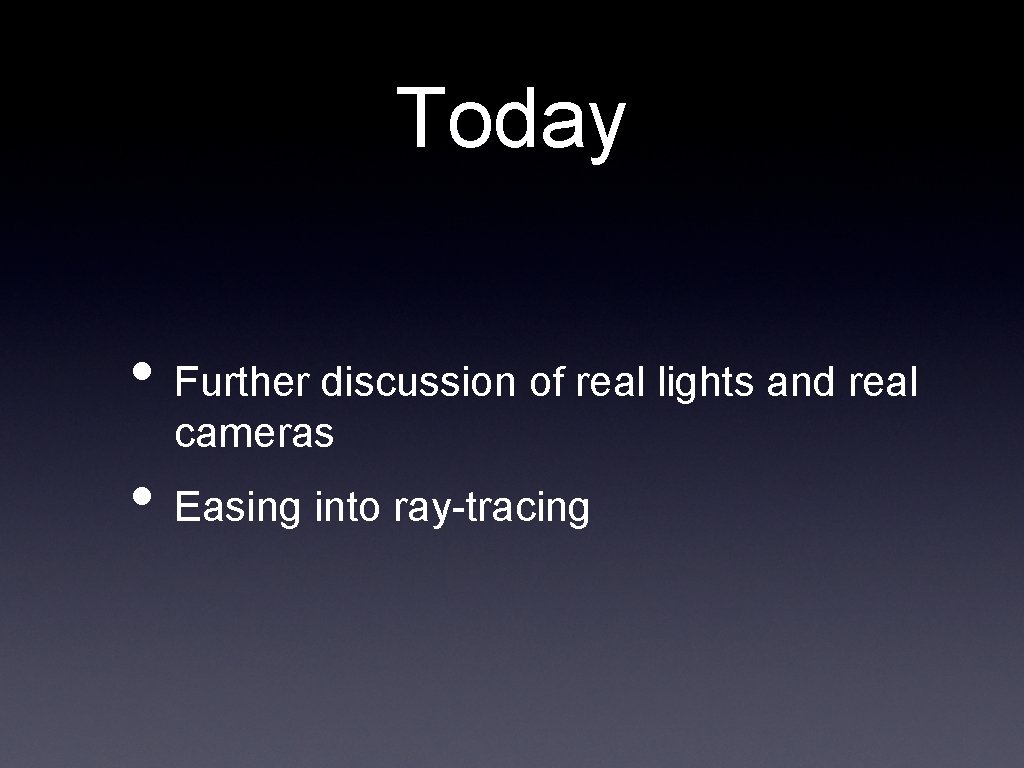
Today • Further discussion of real lights and real cameras • Easing into ray-tracing
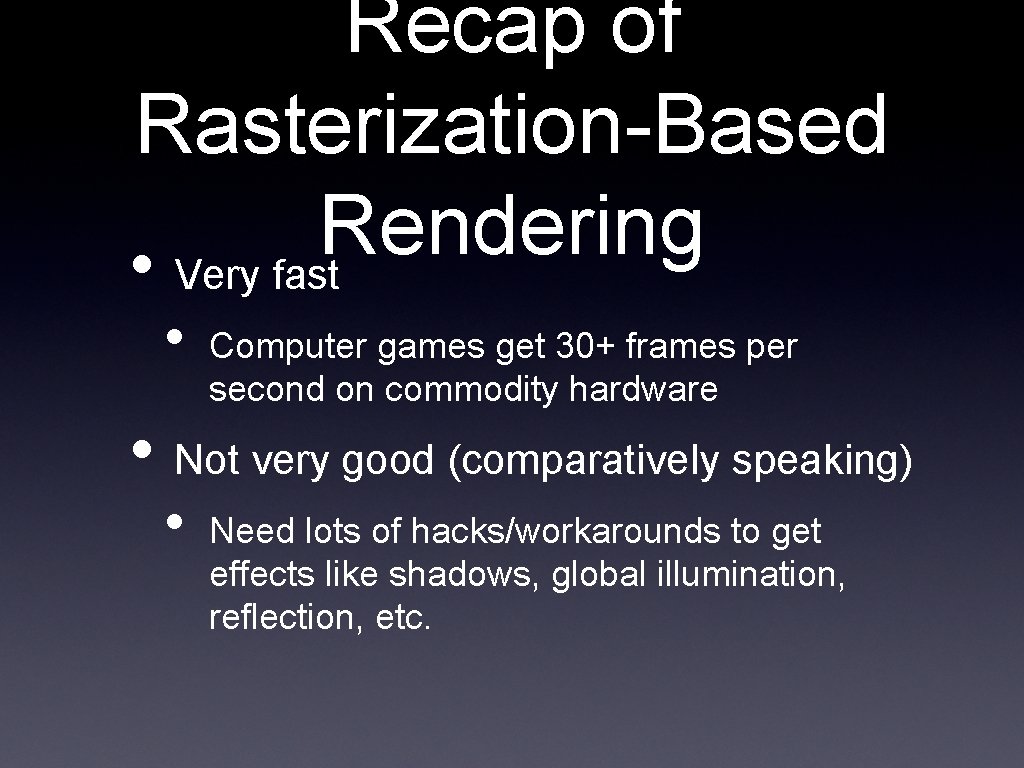
Recap of Rasterization-Based Rendering • Very fast • Computer games get 30+ frames per second on commodity hardware • Not very good (comparatively speaking) • Need lots of hacks/workarounds to get effects like shadows, global illumination, reflection, etc.
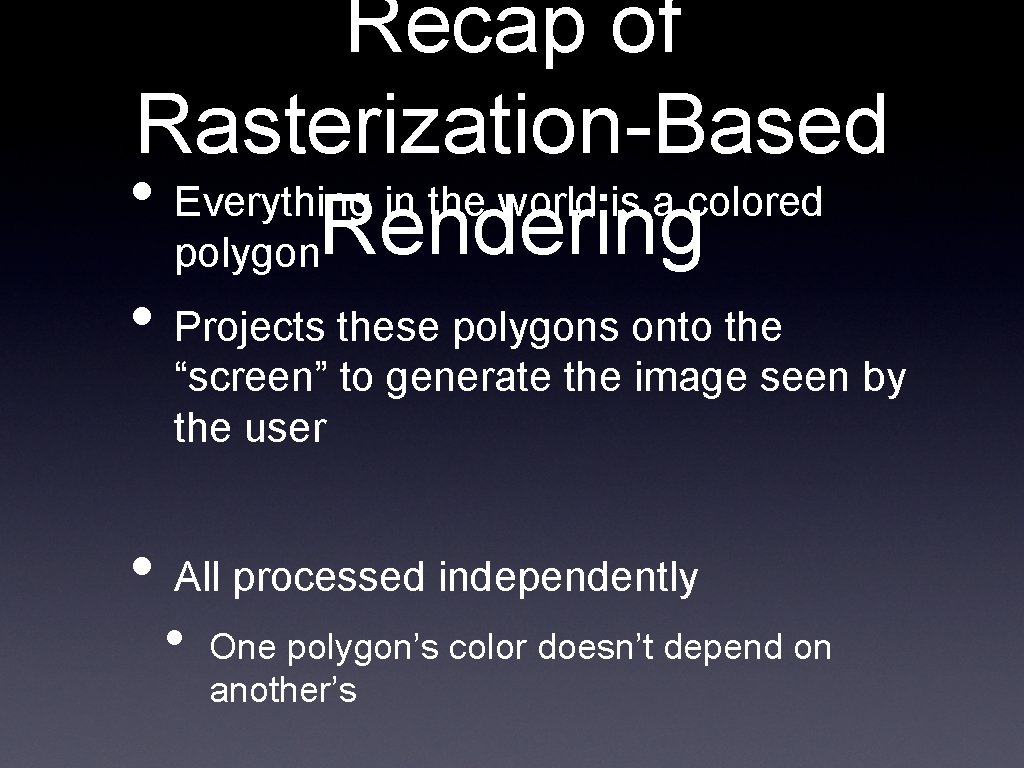
Recap of Rasterization-Based • Everything in the world is a colored polygon. Rendering • Projects these polygons onto the “screen” to generate the image seen by the user • All processed independently • One polygon’s color doesn’t depend on another’s
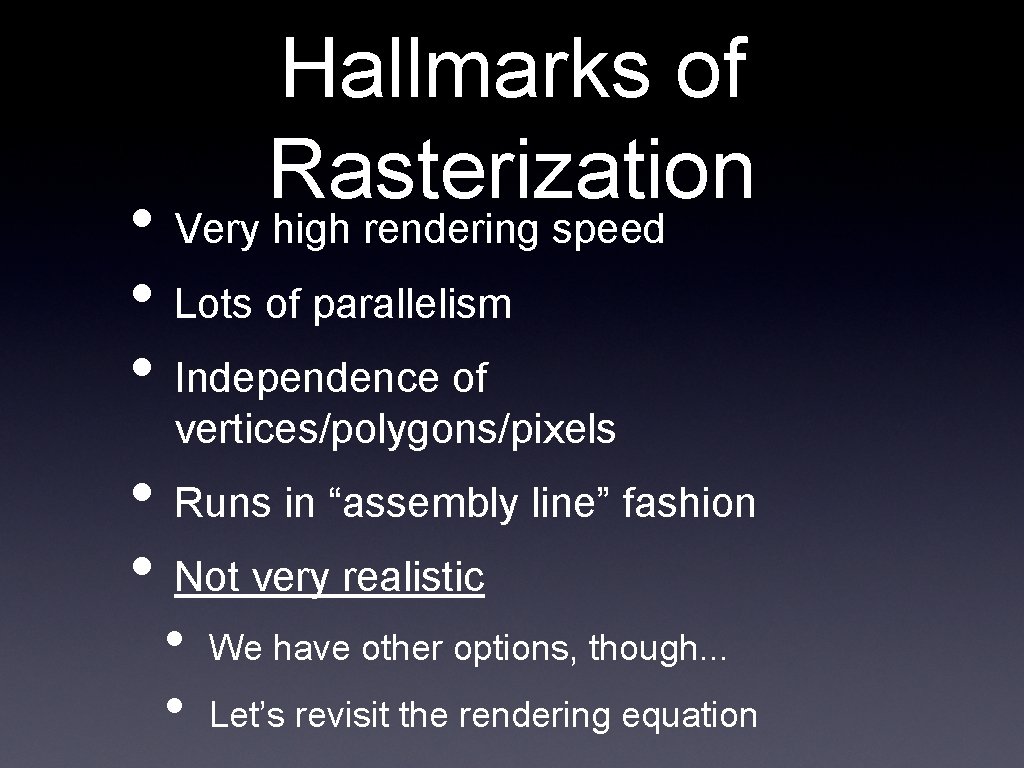
Hallmarks of Rasterization • Very high rendering speed • Lots of parallelism • Independence of vertices/polygons/pixels • Runs in “assembly line” fashion • Not very realistic • • We have other options, though. . . Let’s revisit the rendering equation
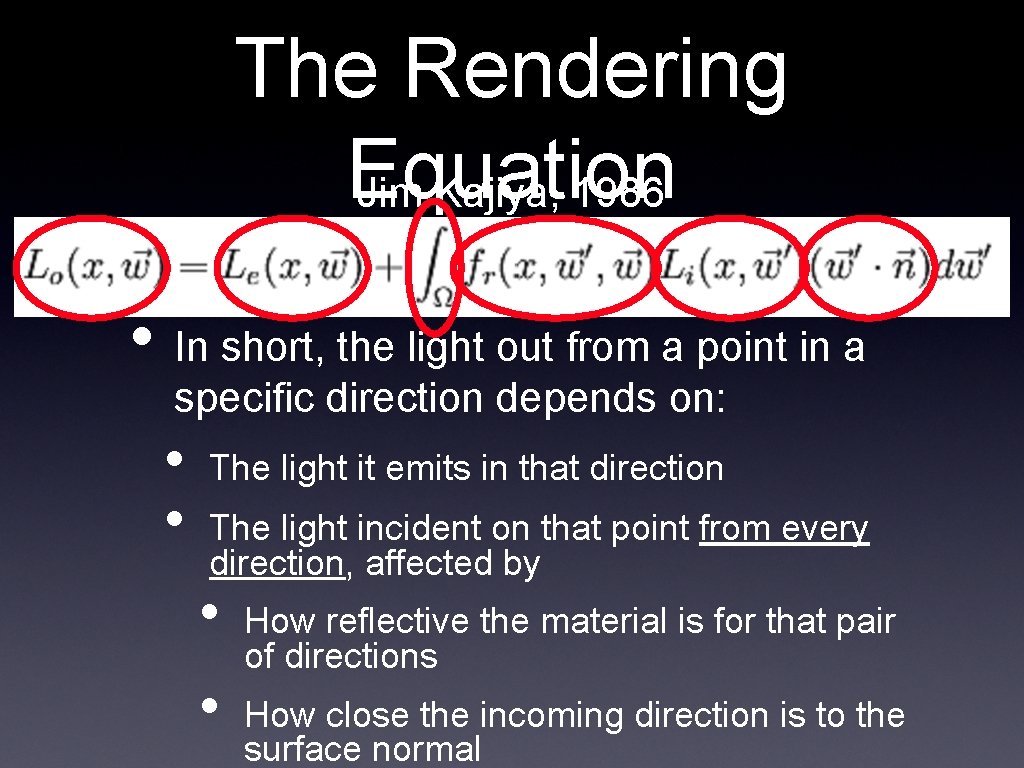
The Rendering Equation Jim Kajiya, 1986 • In short, the light out from a point in a specific direction depends on: • • The light it emits in that direction The light incident on that point from every direction, affected by • • How reflective the material is for that pair of directions How close the incoming direction is to the surface normal
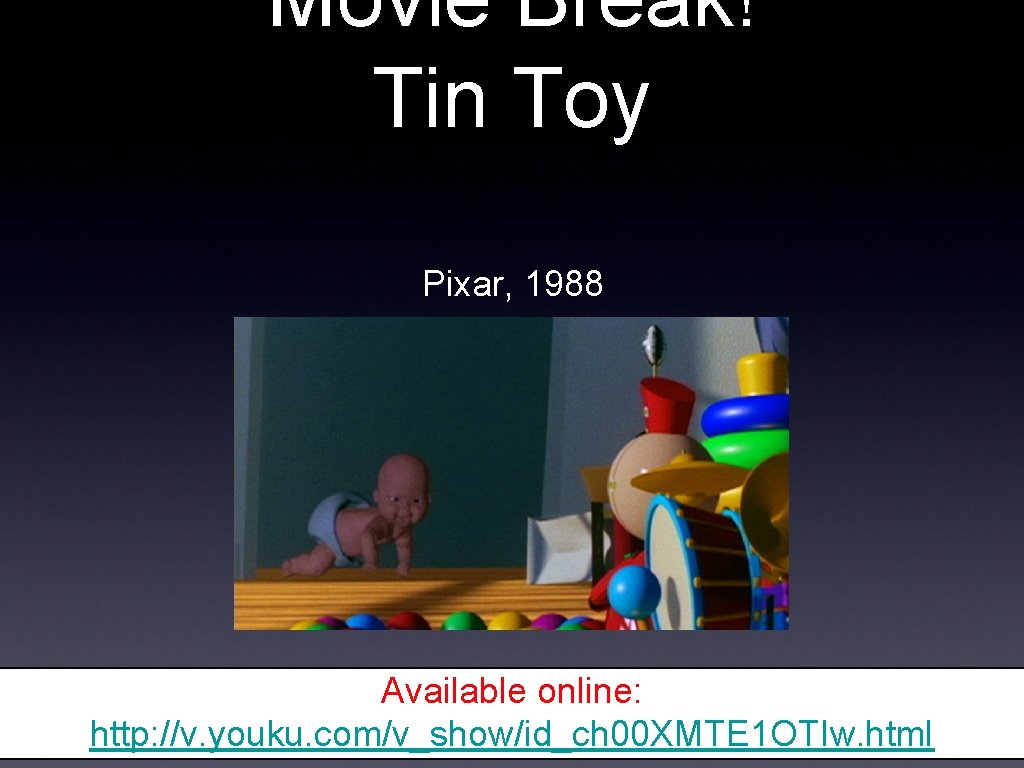
Movie Break! Tin Toy Pixar, 1988 Available online: http: //v. youku. com/v_show/id_ch 00 XMTE 1 OTIw. html
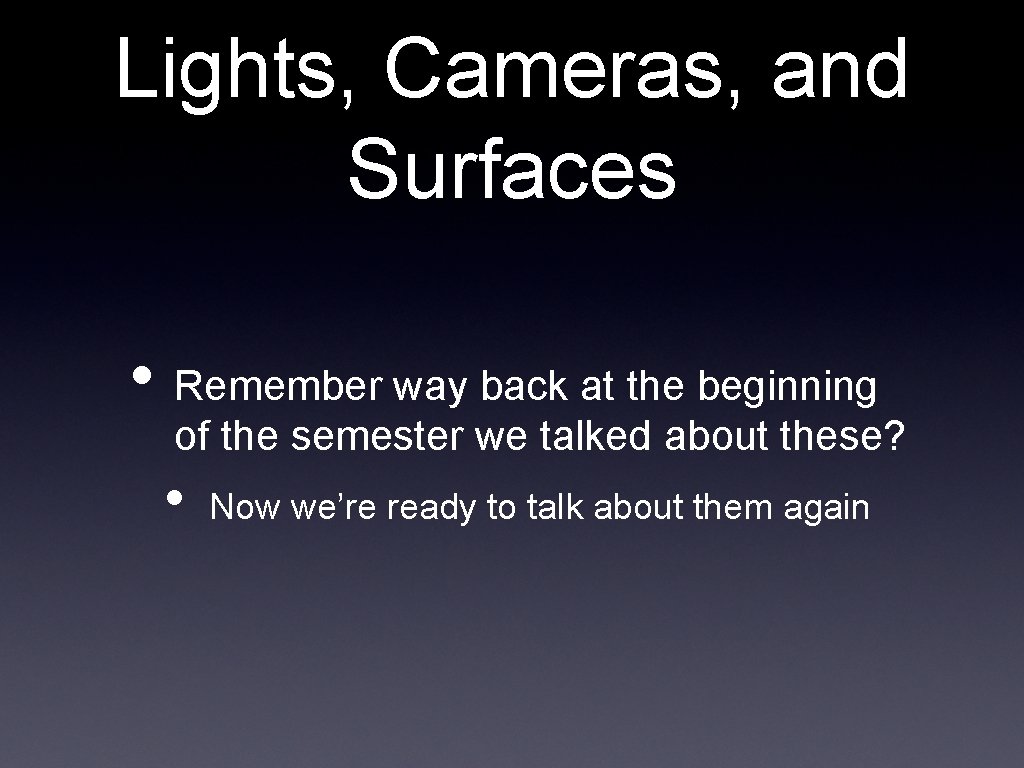
Lights, Cameras, and Surfaces • Remember way back at the beginning of the semester we talked about these? • Now we’re ready to talk about them again
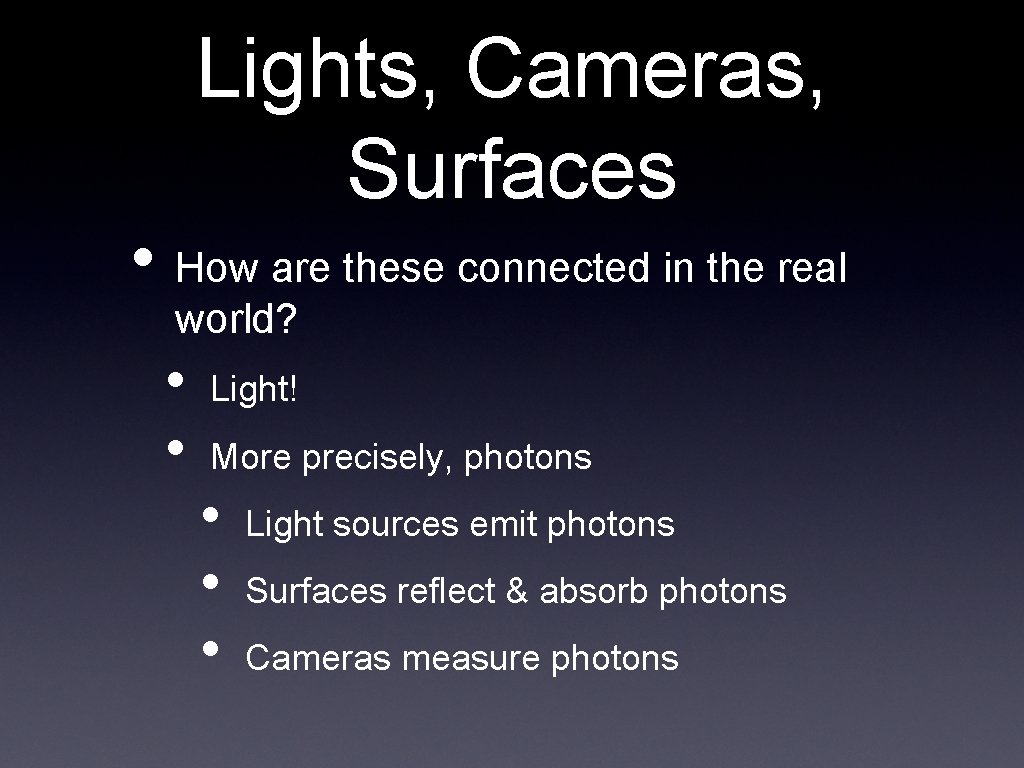
Lights, Cameras, Surfaces • How are these connected in the real world? • • Light! More precisely, photons • • • Light sources emit photons Surfaces reflect & absorb photons Cameras measure photons
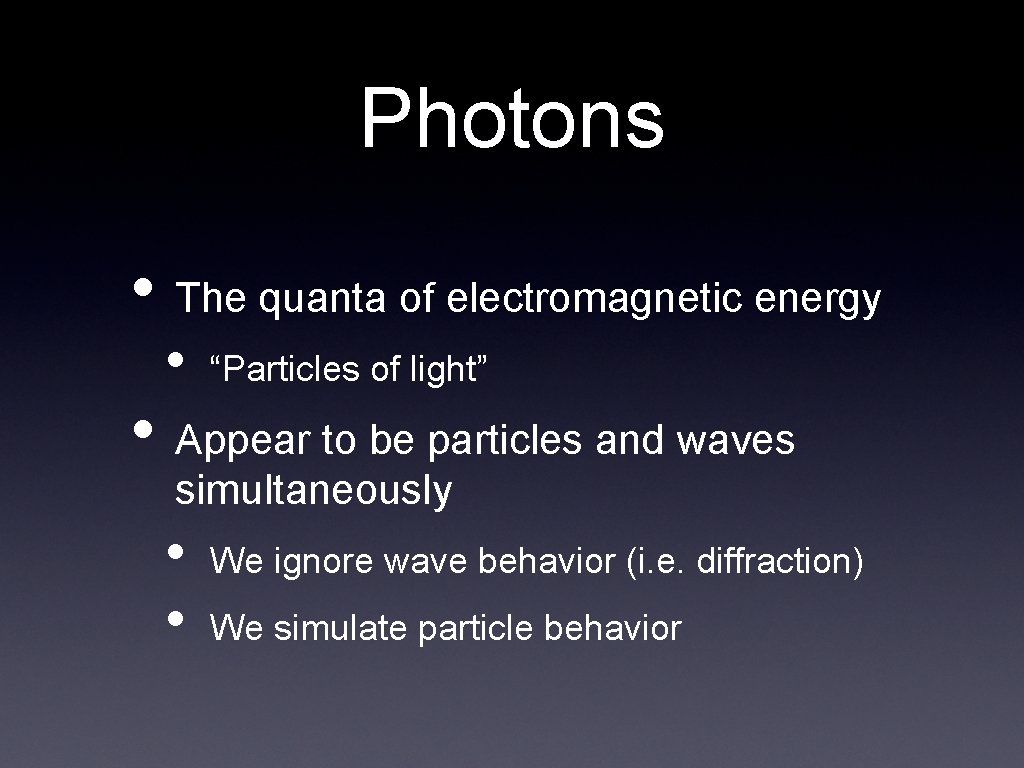
Photons • The quanta of electromagnetic energy • “Particles of light” • Appear to be particles and waves simultaneously • • We ignore wave behavior (i. e. diffraction) We simulate particle behavior
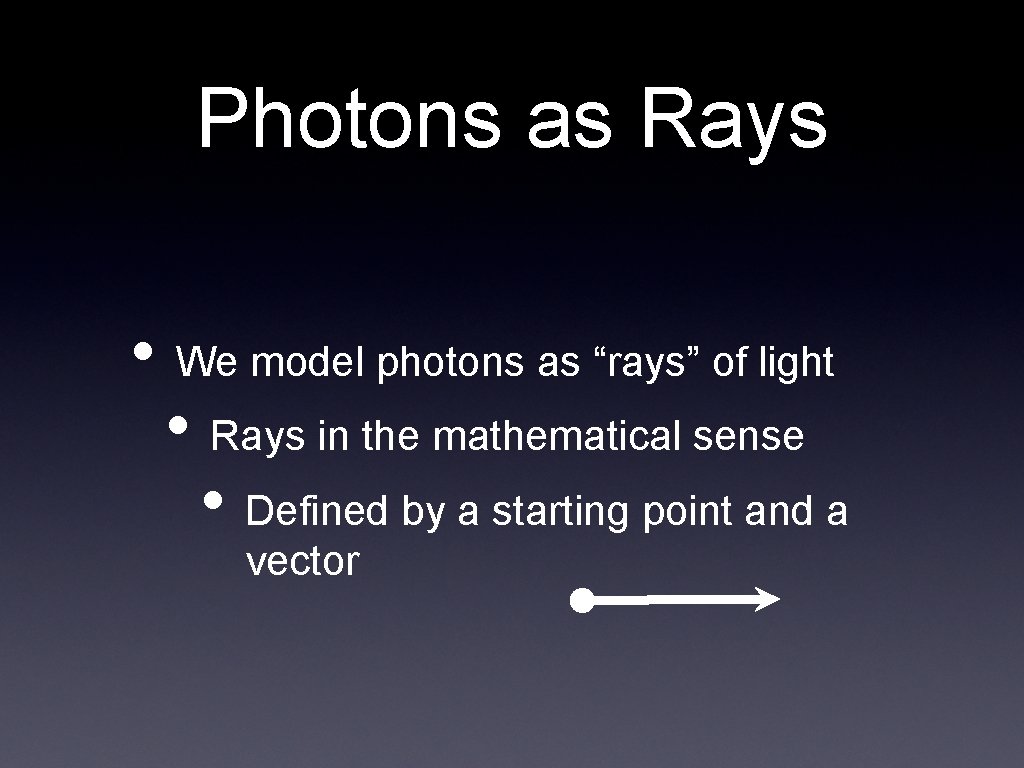
Photons as Rays • We model photons as “rays” of light • Rays in the mathematical sense • Defined by a starting point and a vector
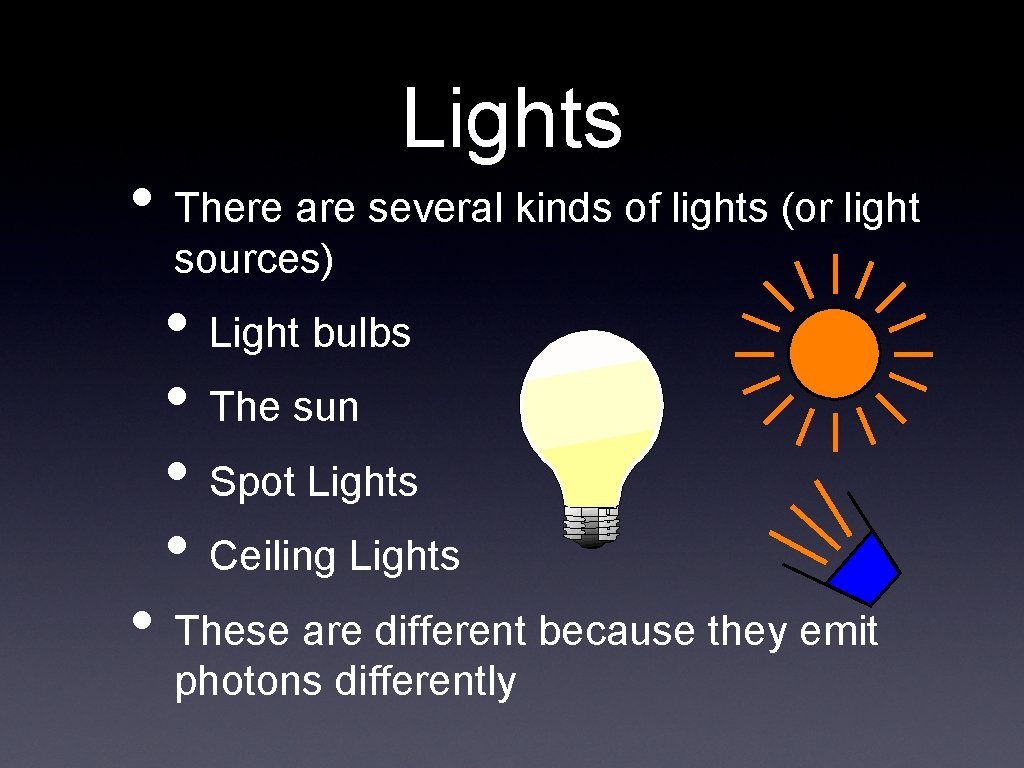
Lights • There are several kinds of lights (or light sources) • Light bulbs • The sun • Spot Lights • Ceiling Lights • These are different because they emit photons differently
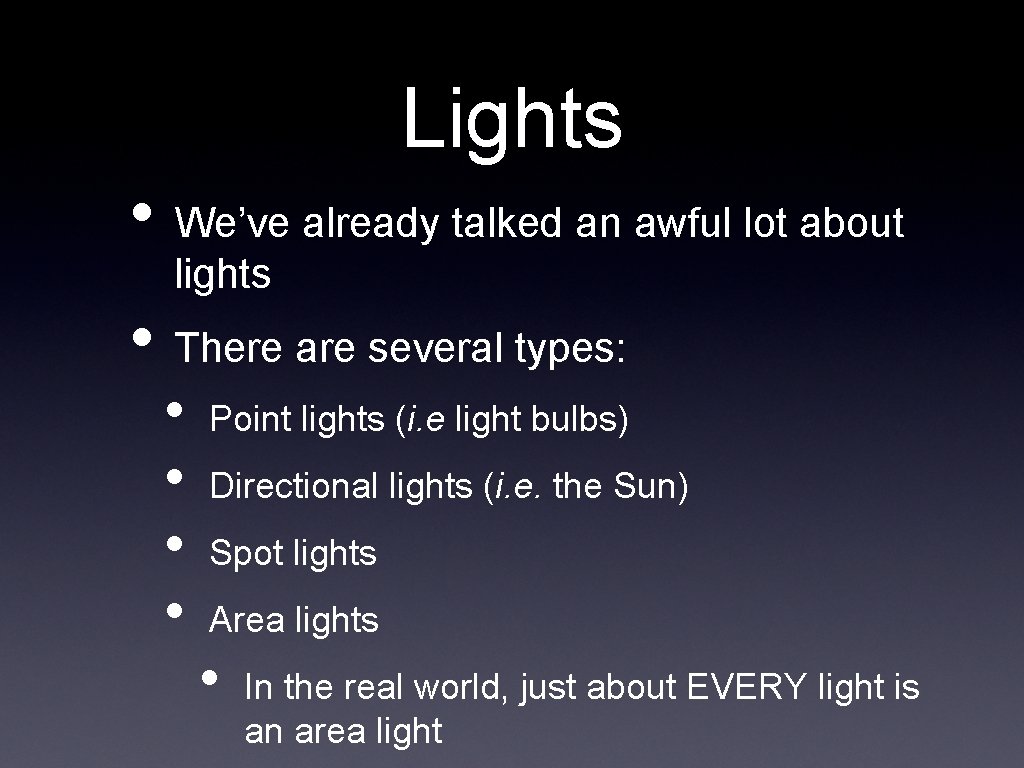
Lights • We’ve already talked an awful lot about lights • There are several types: • • Point lights (i. e light bulbs) Directional lights (i. e. the Sun) Spot lights Area lights • In the real world, just about EVERY light is an area light
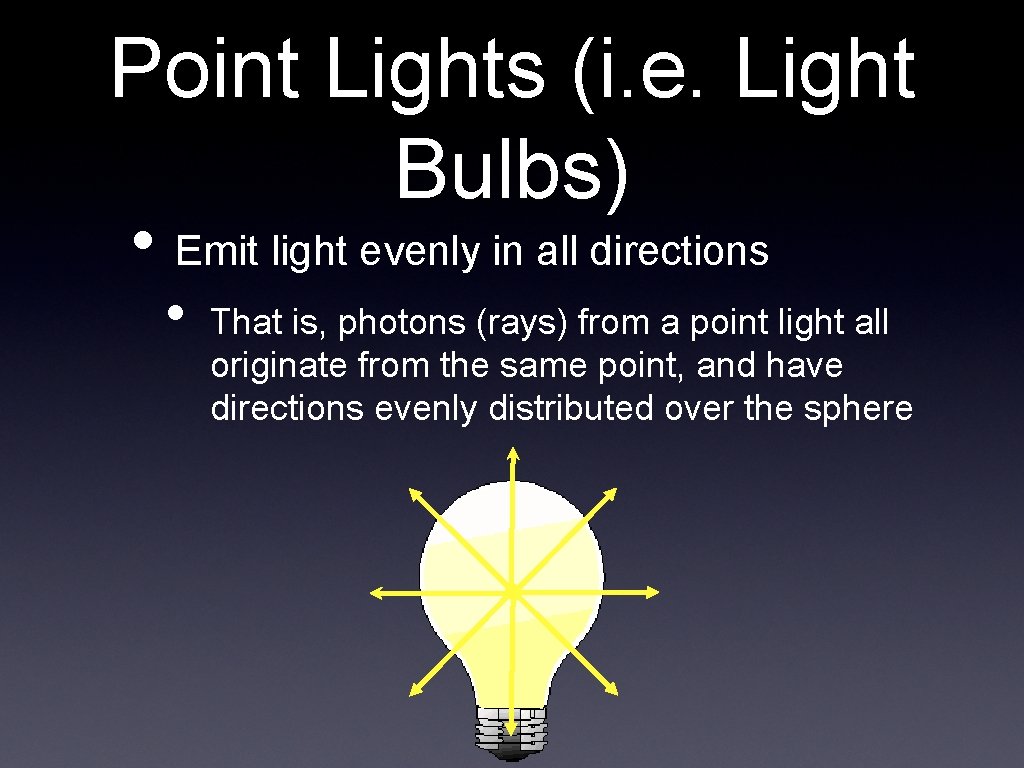
Point Lights (i. e. Light Bulbs) • Emit light evenly in all directions • That is, photons (rays) from a point light all originate from the same point, and have directions evenly distributed over the sphere
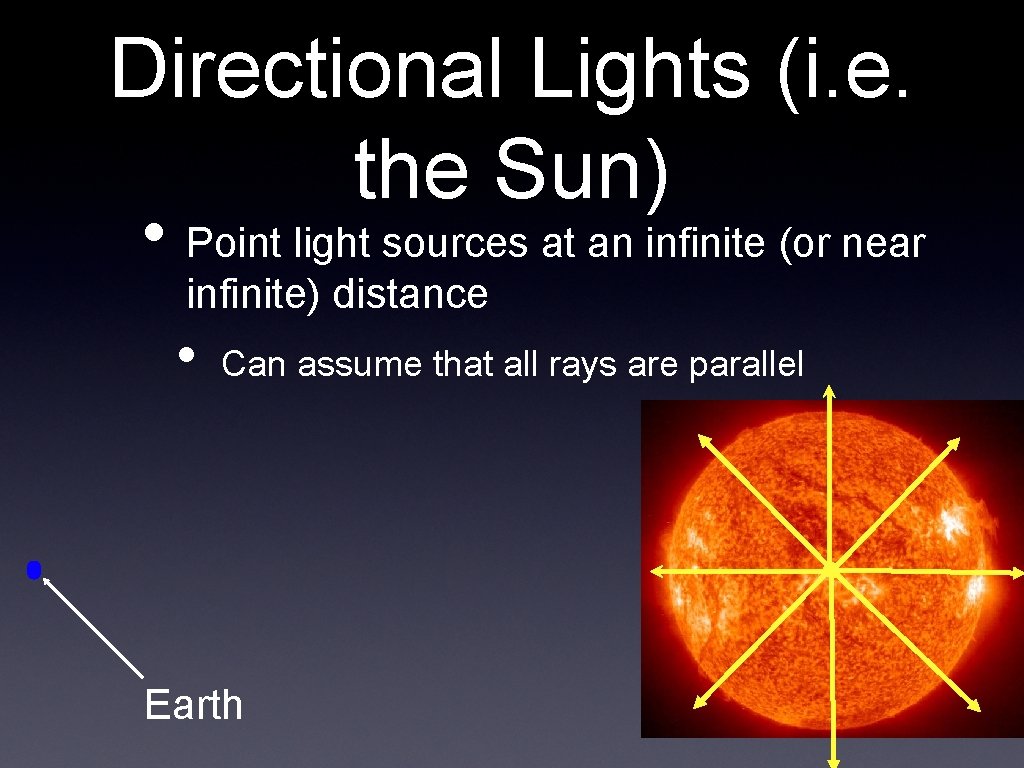
Directional Lights (i. e. the Sun) • Point light sources at an infinite (or near infinite) distance • Can assume that all rays are parallel Earth
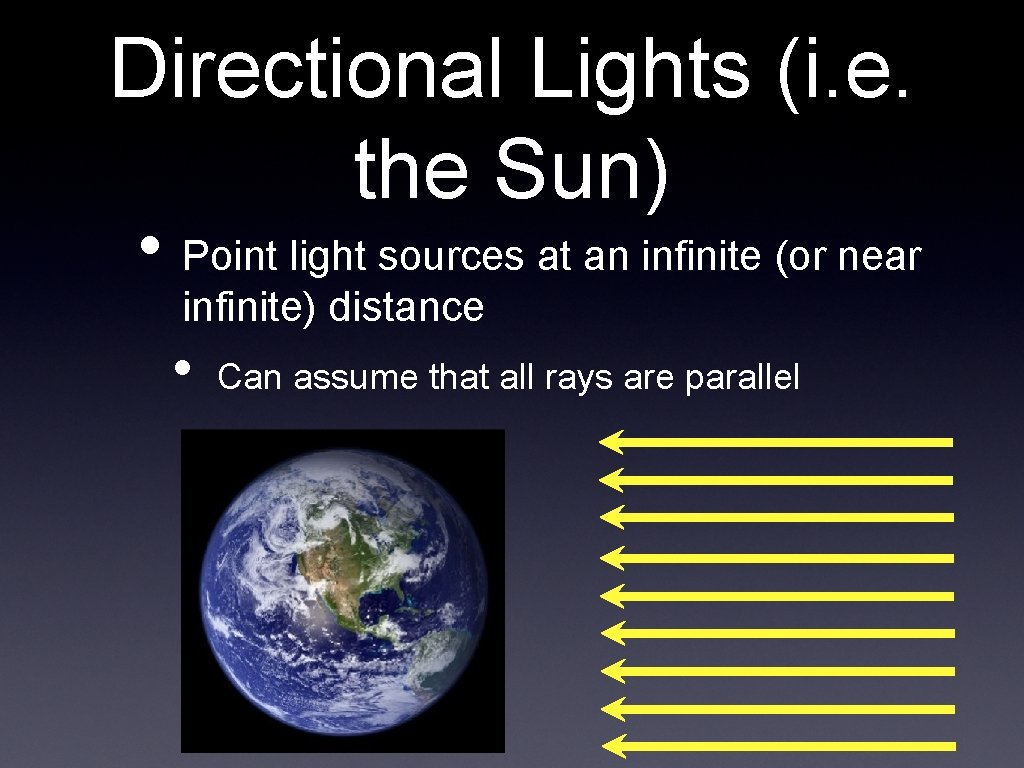
Directional Lights (i. e. the Sun) • Point light sources at an infinite (or near infinite) distance • Can assume that all rays are parallel
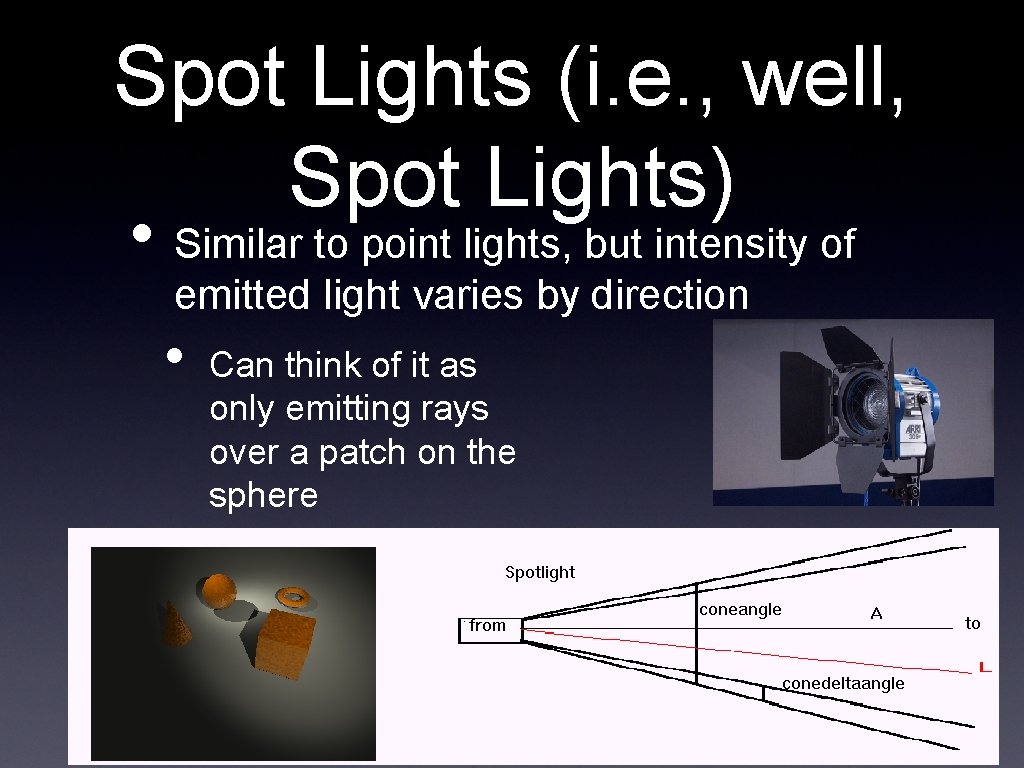
Spot Lights (i. e. , well, Spot Lights) • Similar to point lights, but intensity of emitted light varies by direction • • Can think of it as only emitting rays over a patch on the sphere
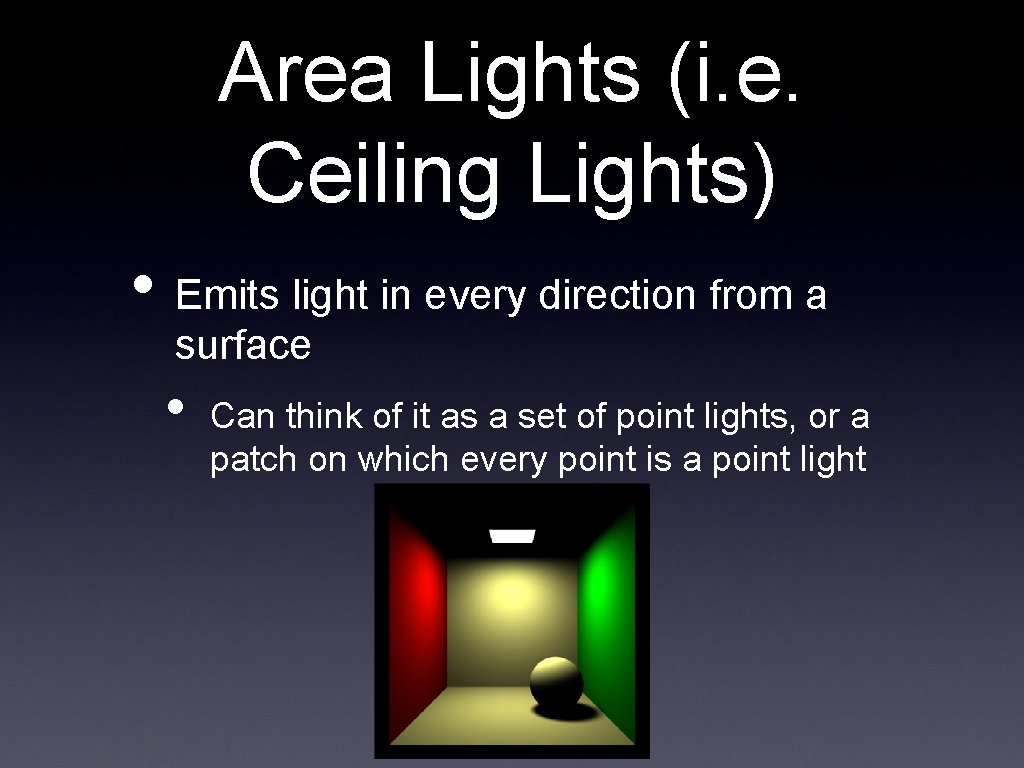
Area Lights (i. e. Ceiling Lights) • Emits light in every direction from a surface • Can think of it as a set of point lights, or a patch on which every point is a point light
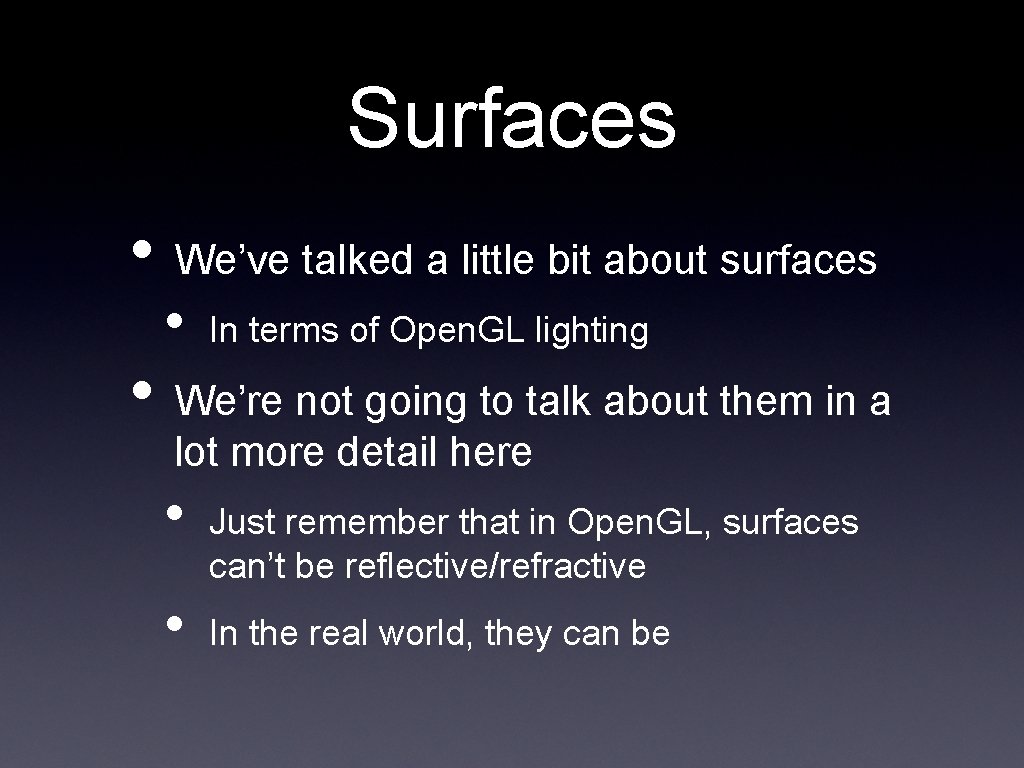
Surfaces • We’ve talked a little bit about surfaces • In terms of Open. GL lighting • We’re not going to talk about them in a lot more detail here • • Just remember that in Open. GL, surfaces can’t be reflective/refractive In the real world, they can be
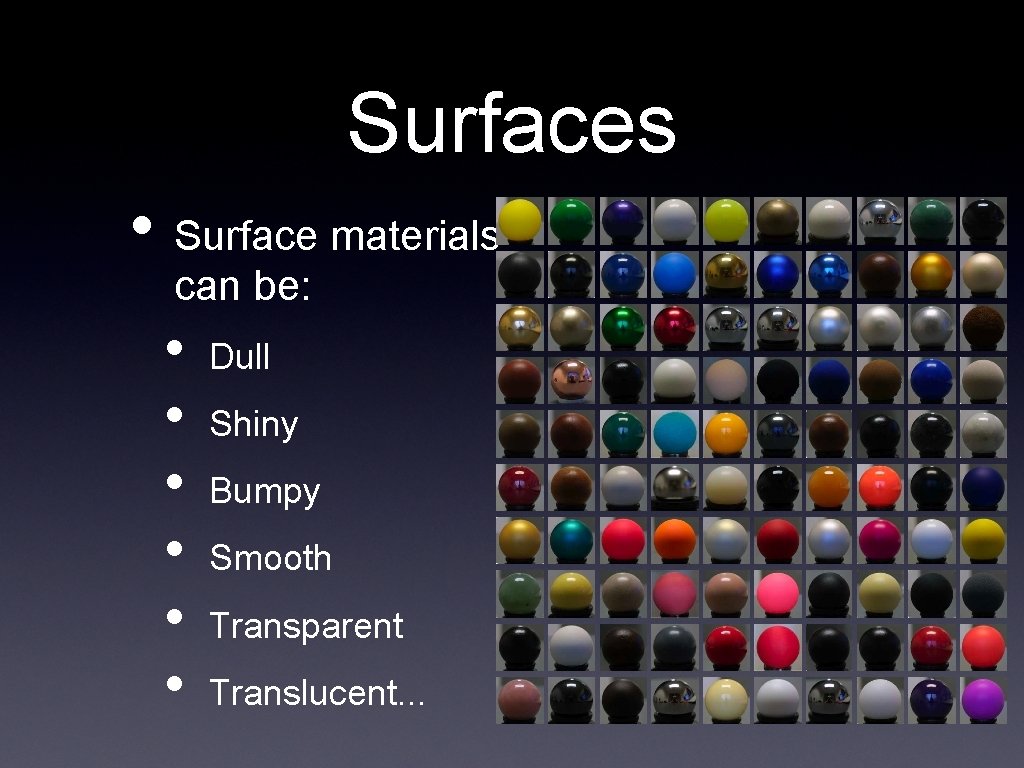
Surfaces • Surface materials can be: • • • Dull Shiny Bumpy Smooth Transparent Translucent. . .
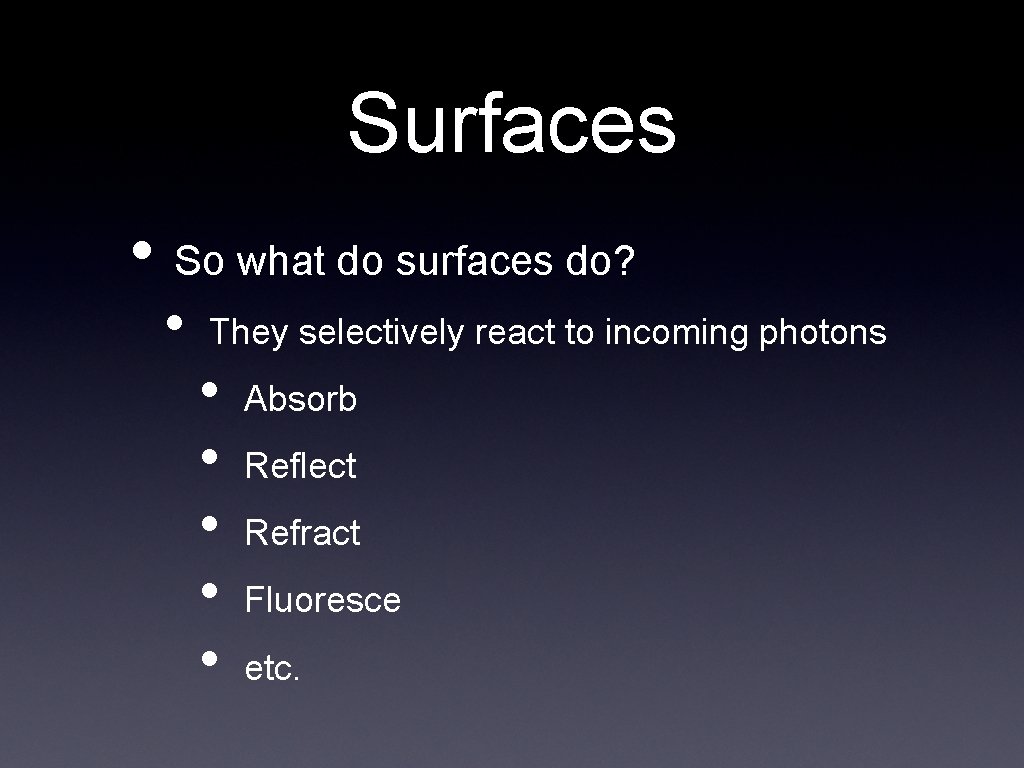
Surfaces • So what do surfaces do? • They selectively react to incoming photons • • • Absorb Reflect Refract Fluoresce etc.
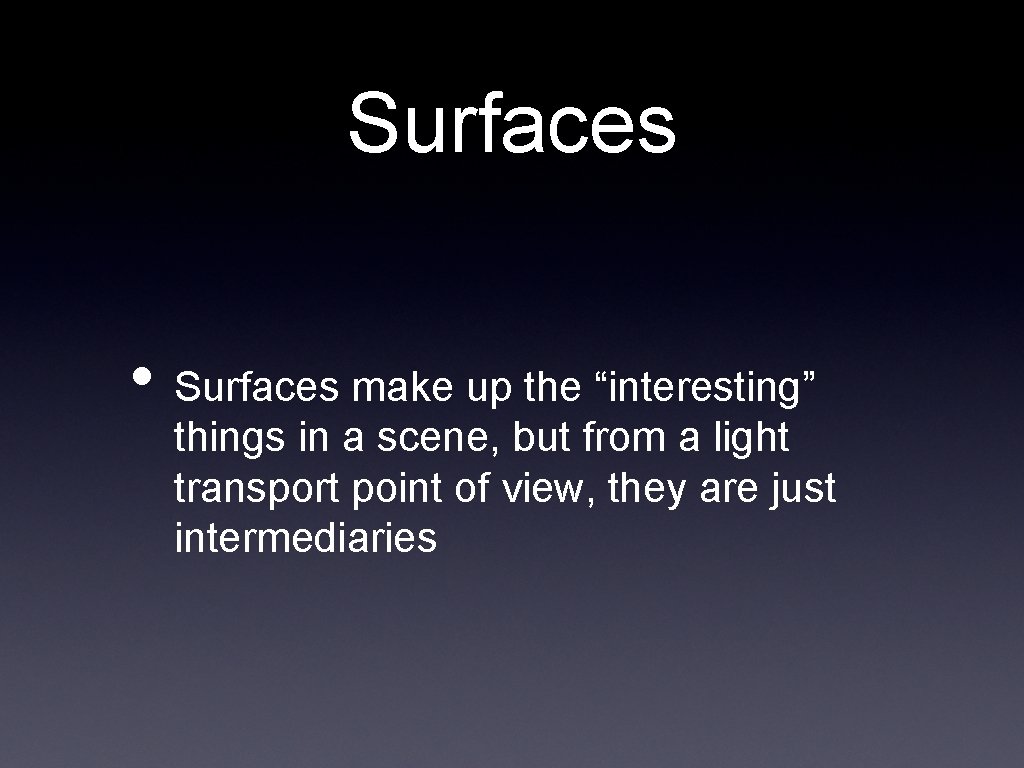
Surfaces • Surfaces make up the “interesting” things in a scene, but from a light transport point of view, they are just intermediaries
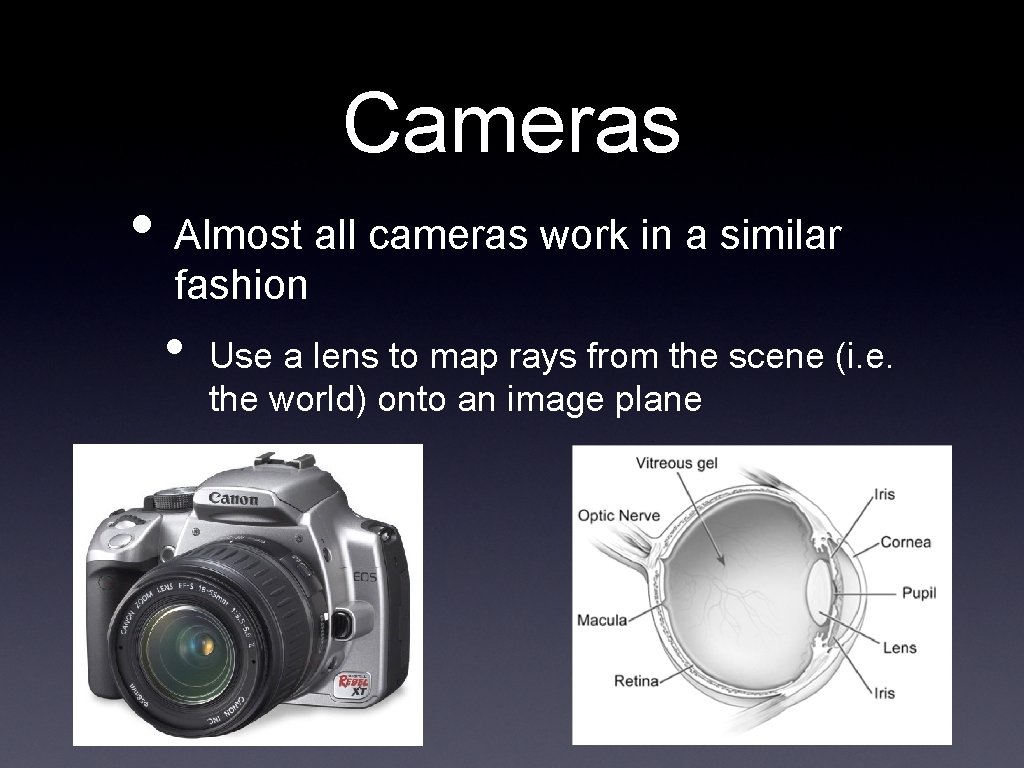
Cameras • Almost all cameras work in a similar fashion • Use a lens to map rays from the scene (i. e. the world) onto an image plane
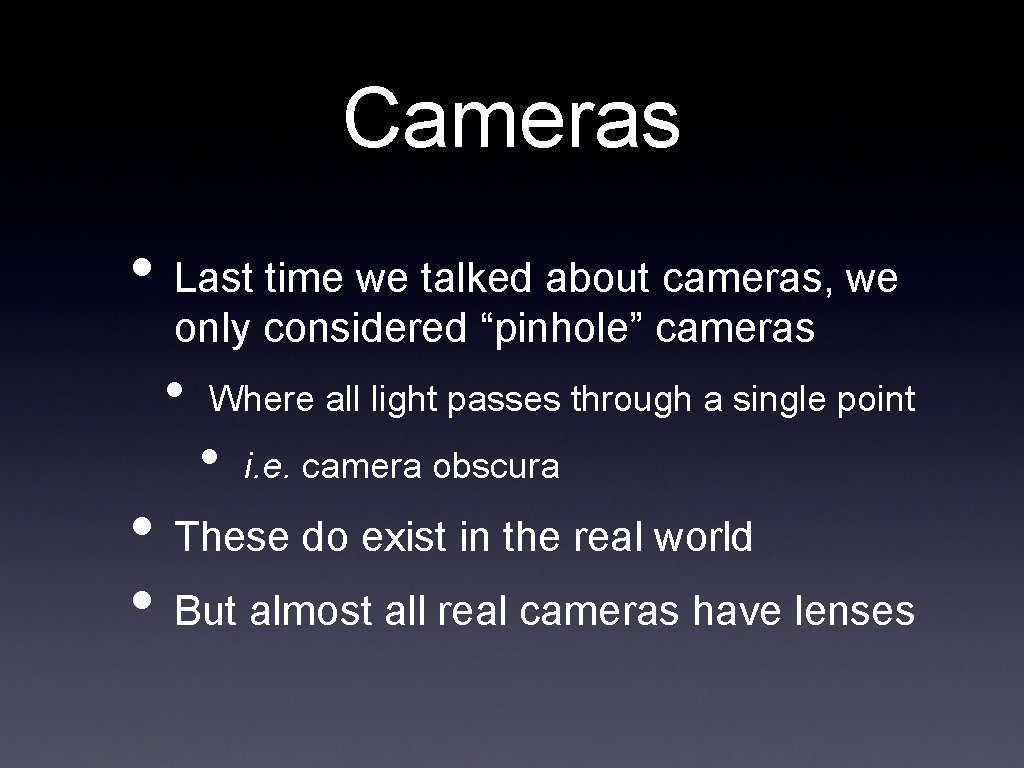
Cameras • Last time we talked about cameras, we only considered “pinhole” cameras • Where all light passes through a single point • i. e. camera obscura • These do exist in the real world • But almost all real cameras have lenses
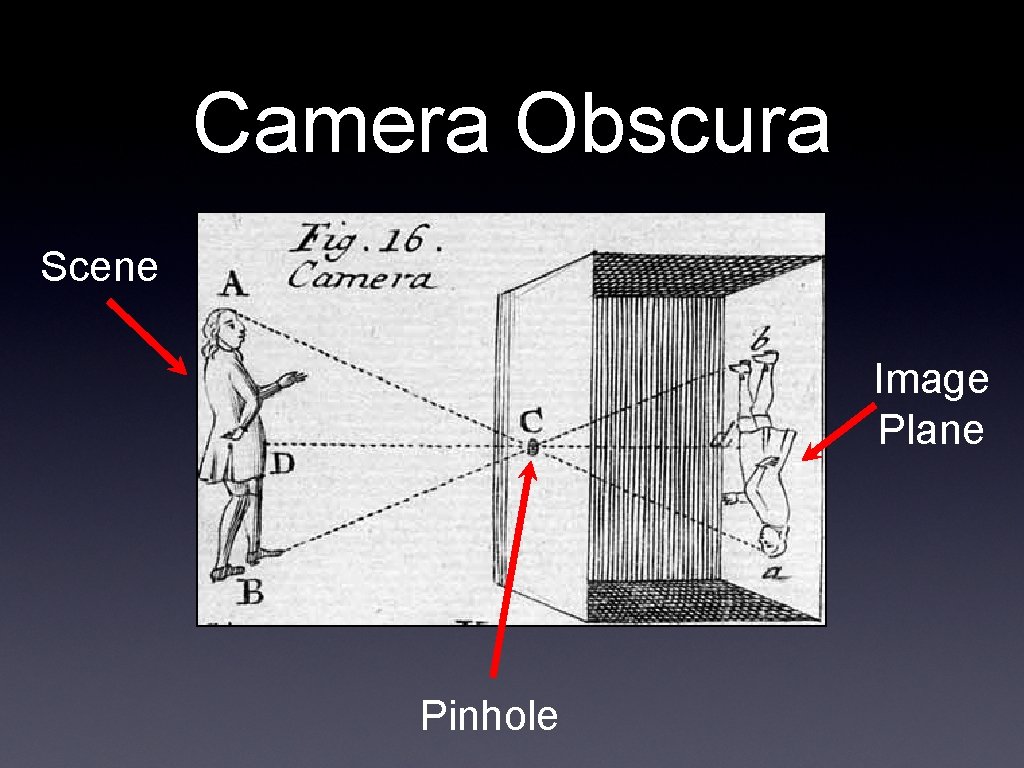
Camera Obscura Scene Image Plane Pinhole
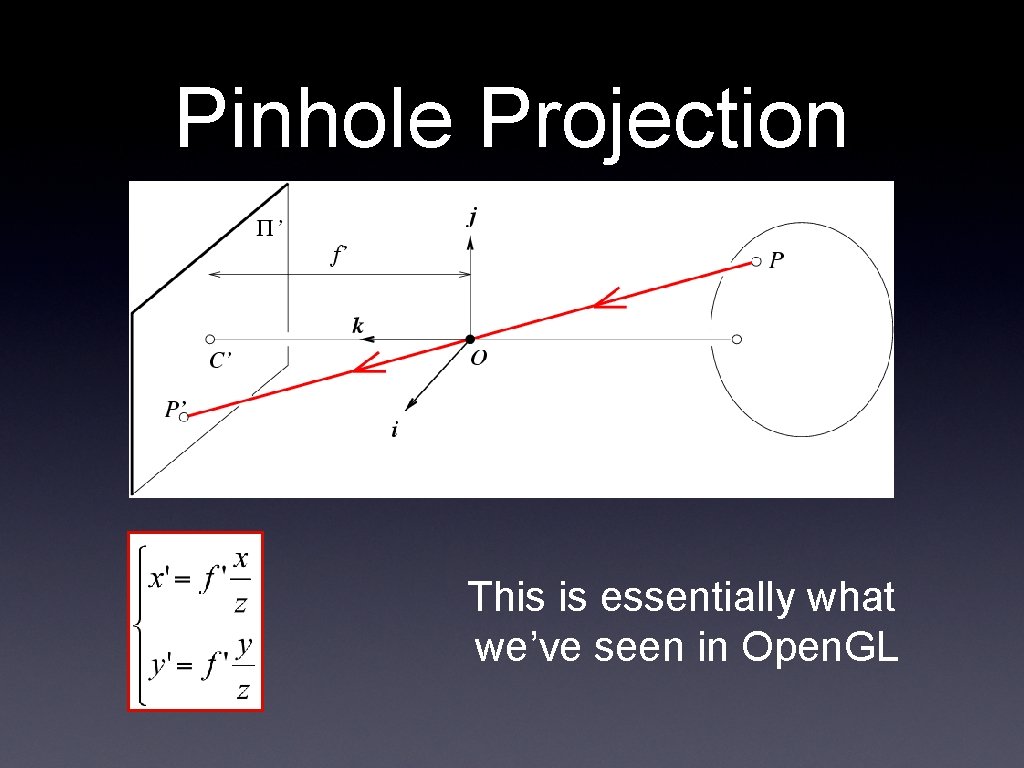
Pinhole Projection This is essentially what we’ve seen in Open. GL
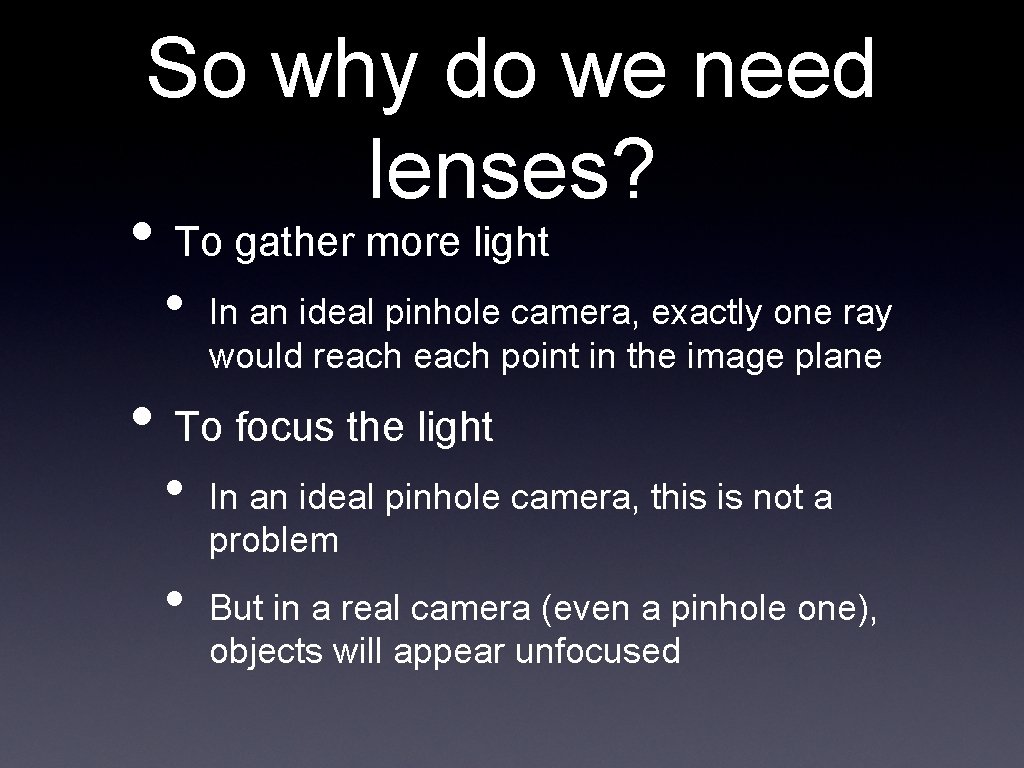
So why do we need lenses? • To gather more light • In an ideal pinhole camera, exactly one ray would reach point in the image plane • To focus the light • • In an ideal pinhole camera, this is not a problem But in a real camera (even a pinhole one), objects will appear unfocused
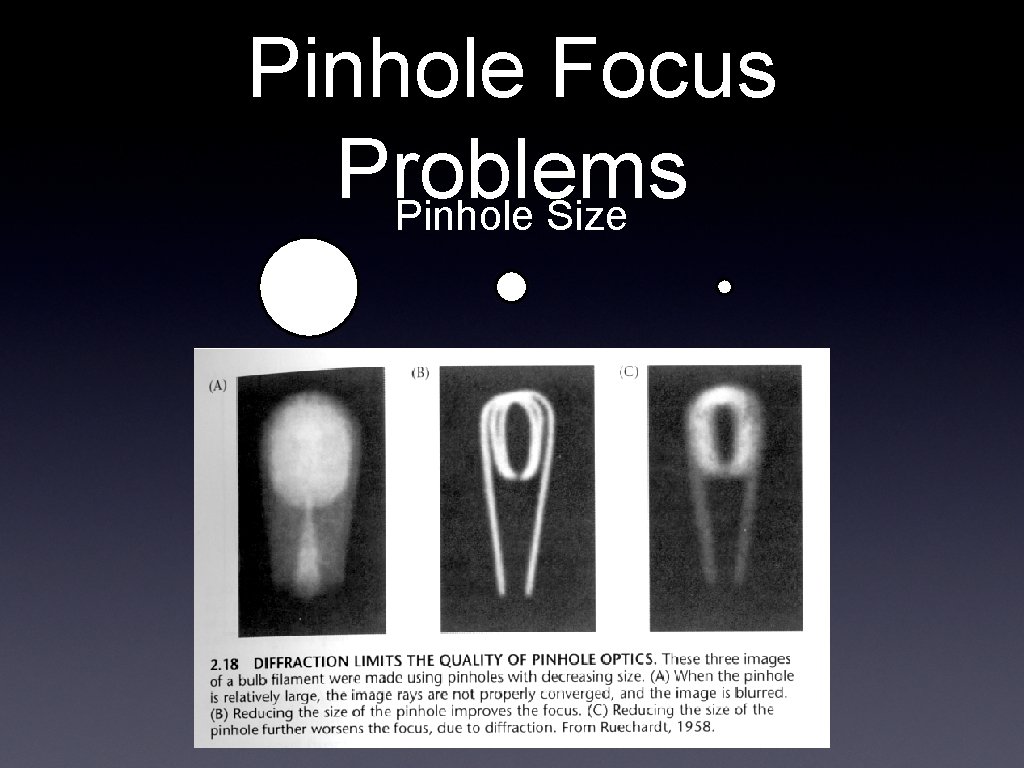
Pinhole Focus Problems Pinhole Size
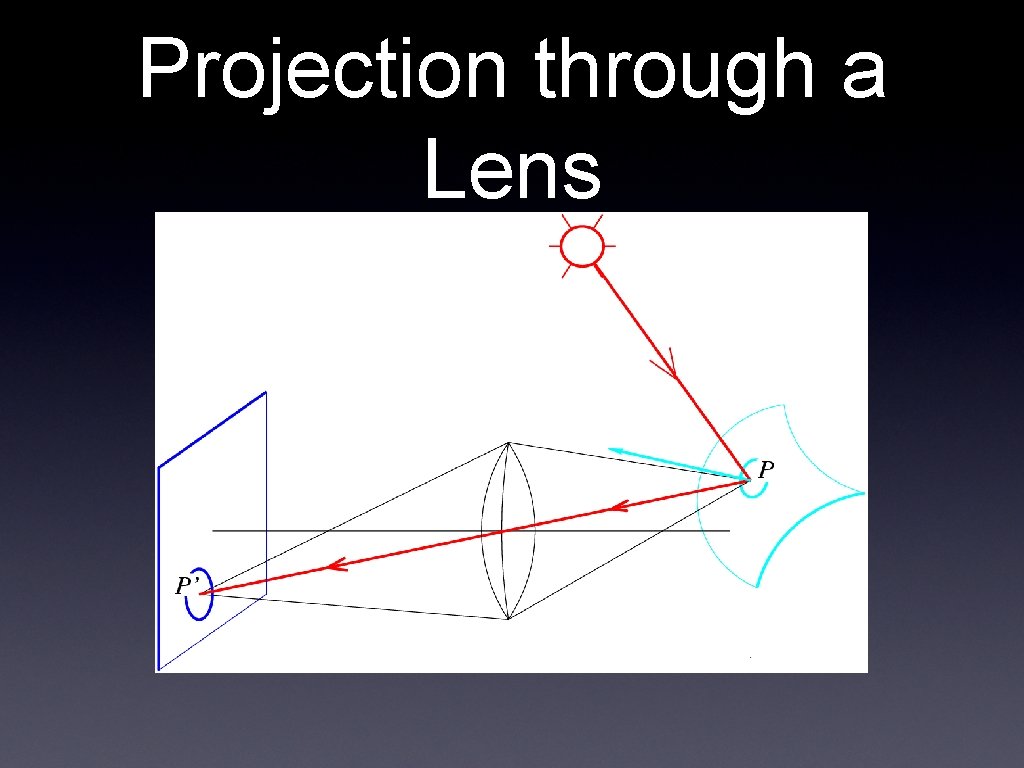
Projection through a Lens
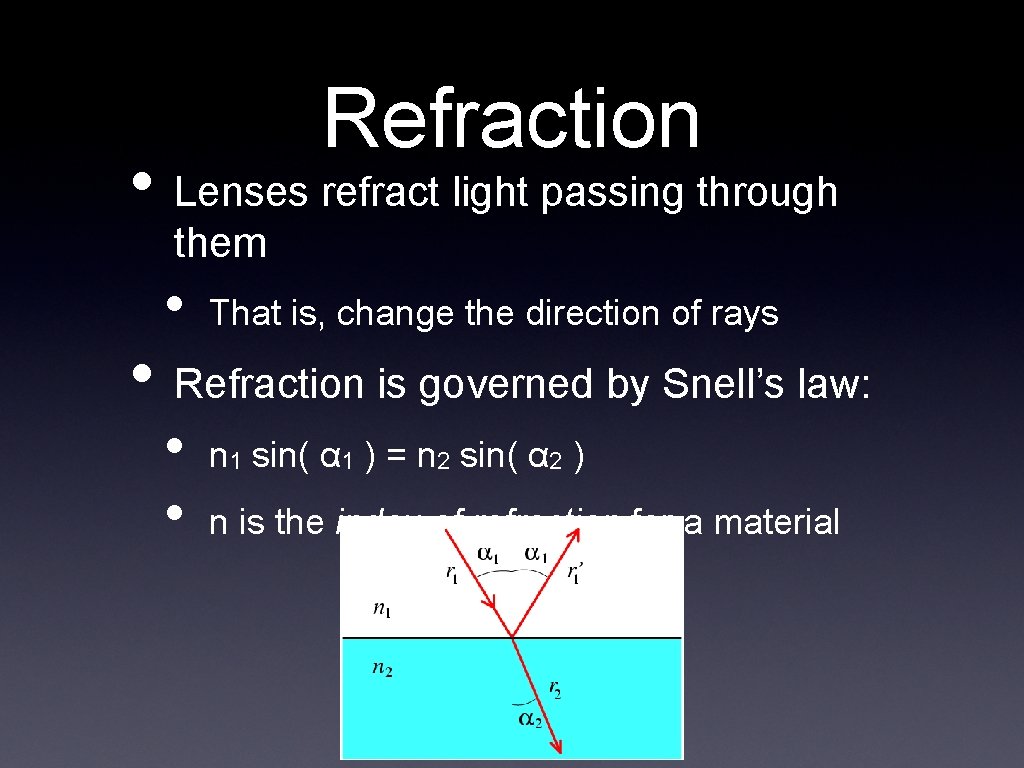
Refraction • Lenses refract light passing through them • That is, change the direction of rays • Refraction is governed by Snell’s law: • • n 1 sin( α 1 ) = n 2 sin( α 2 ) n is the index of refraction for a material
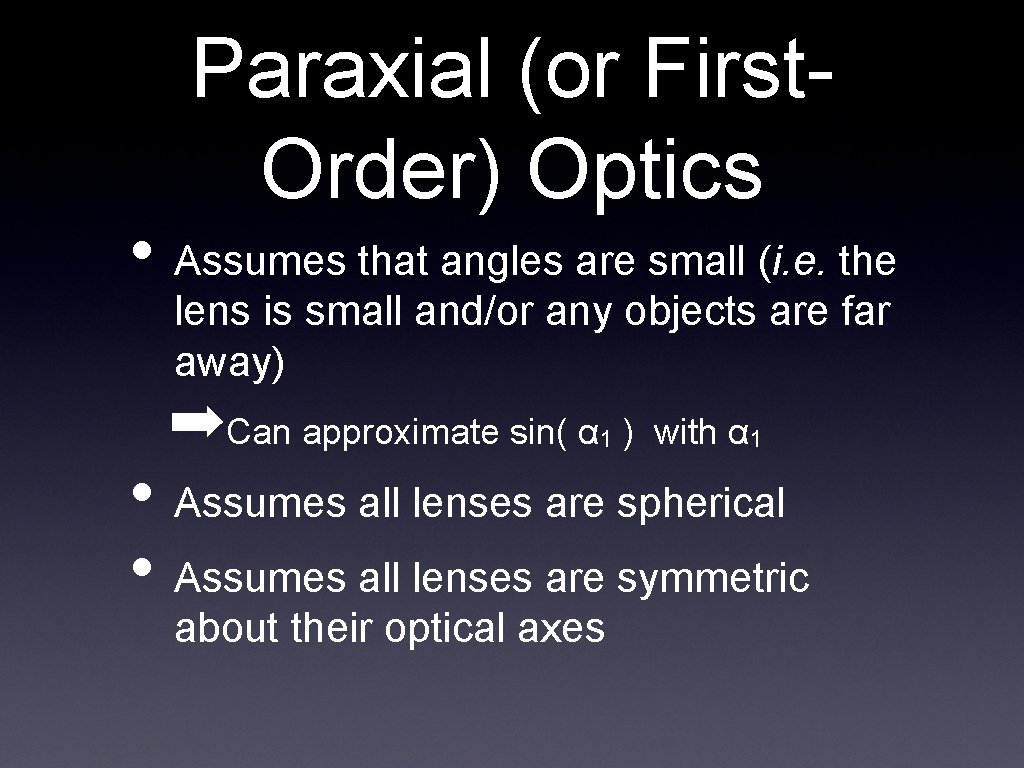
Paraxial (or First. Order) Optics • Assumes that angles are small (i. e. the lens is small and/or any objects are far away) ➡Can approximate sin( α 1 ) with α 1 • Assumes all lenses are spherical • Assumes all lenses are symmetric about their optical axes
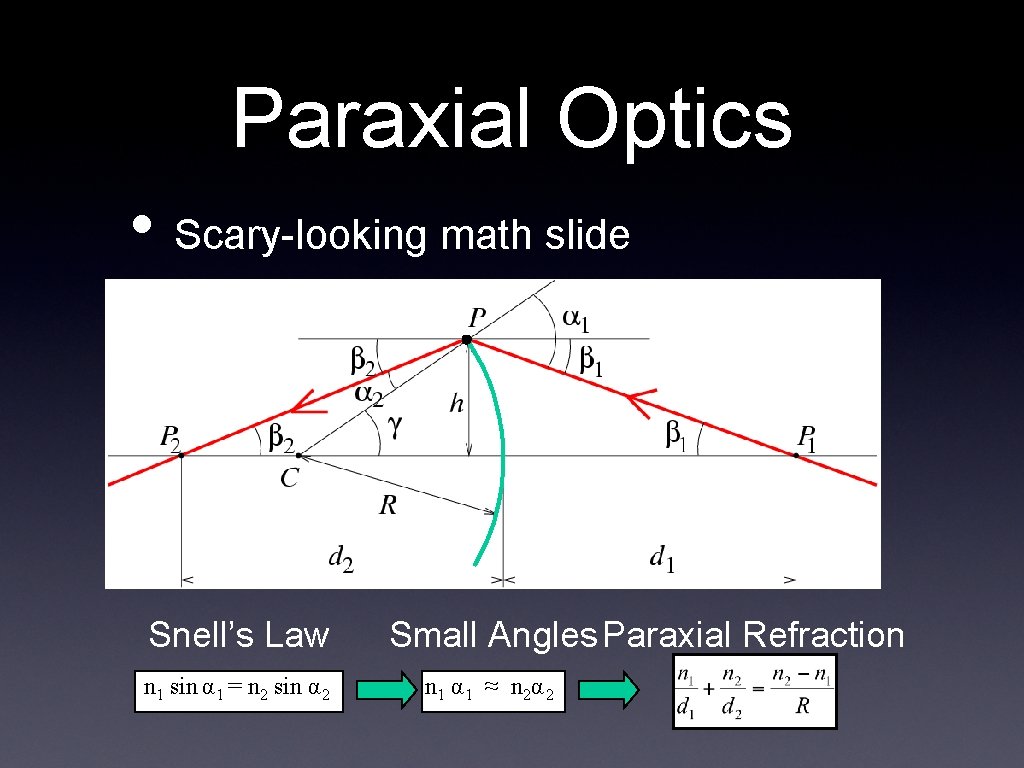
Paraxial Optics • Scary-looking math slide Snell’s Law n 1 sin α 1 = n 2 sin α 2 Small Angles Paraxial Refraction n 1 α 1 ≈ n 2α 2
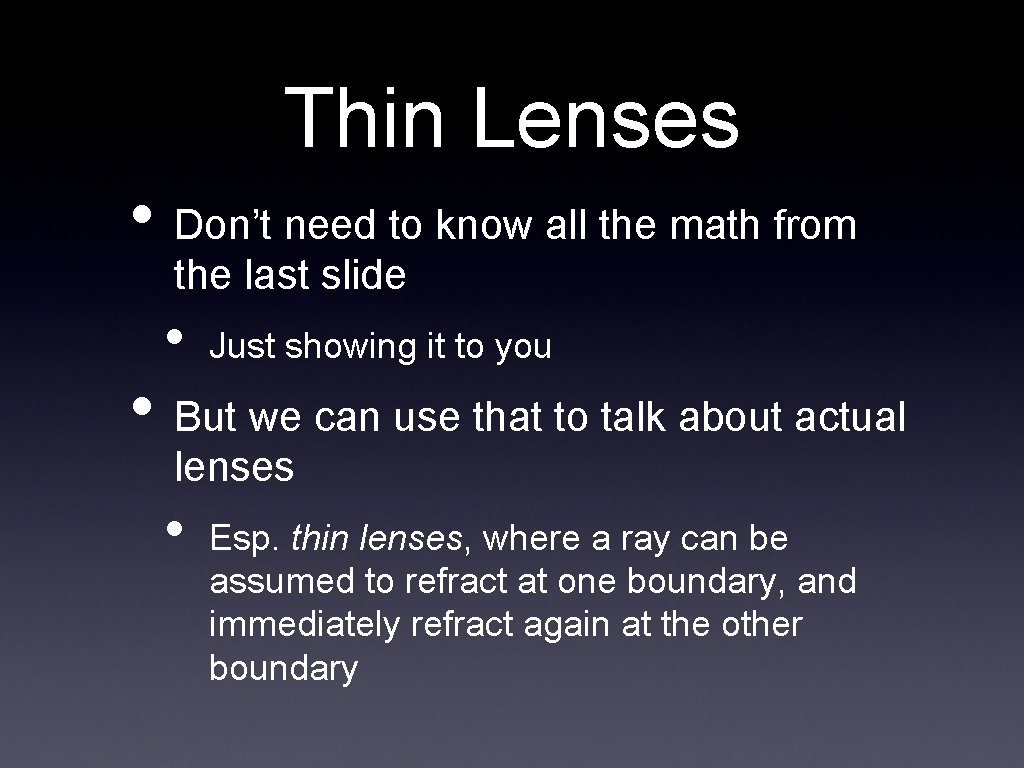
Thin Lenses • Don’t need to know all the math from the last slide • Just showing it to you • But we can use that to talk about actual lenses • Esp. thin lenses, where a ray can be assumed to refract at one boundary, and immediately refract again at the other boundary
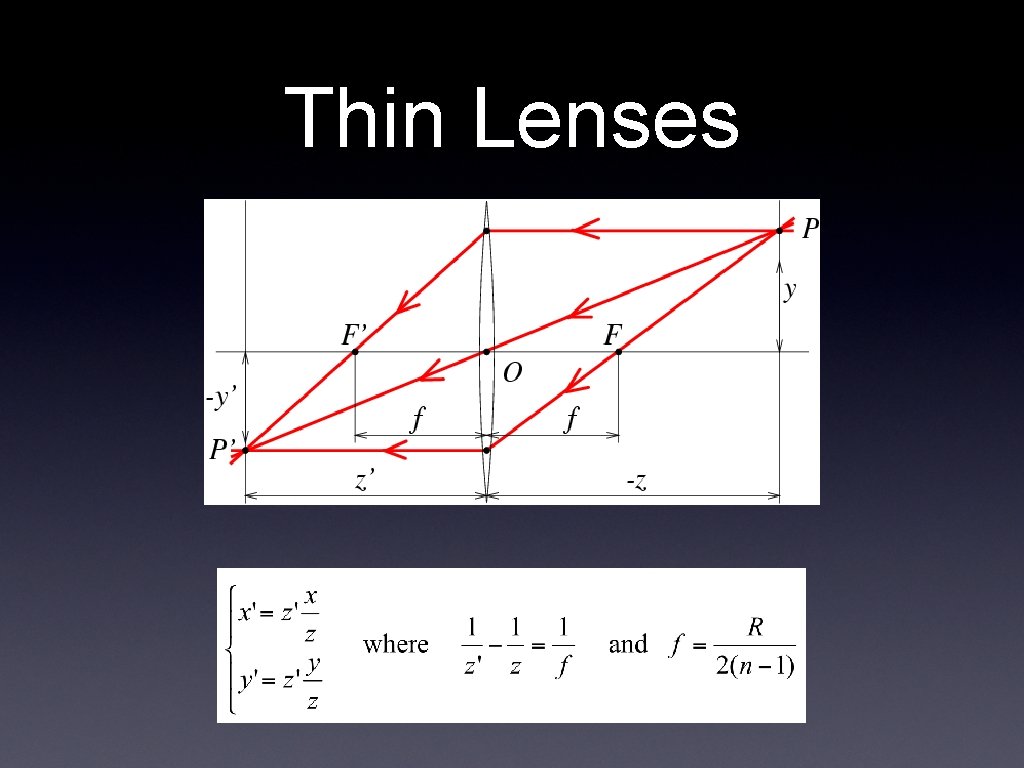
Thin Lenses
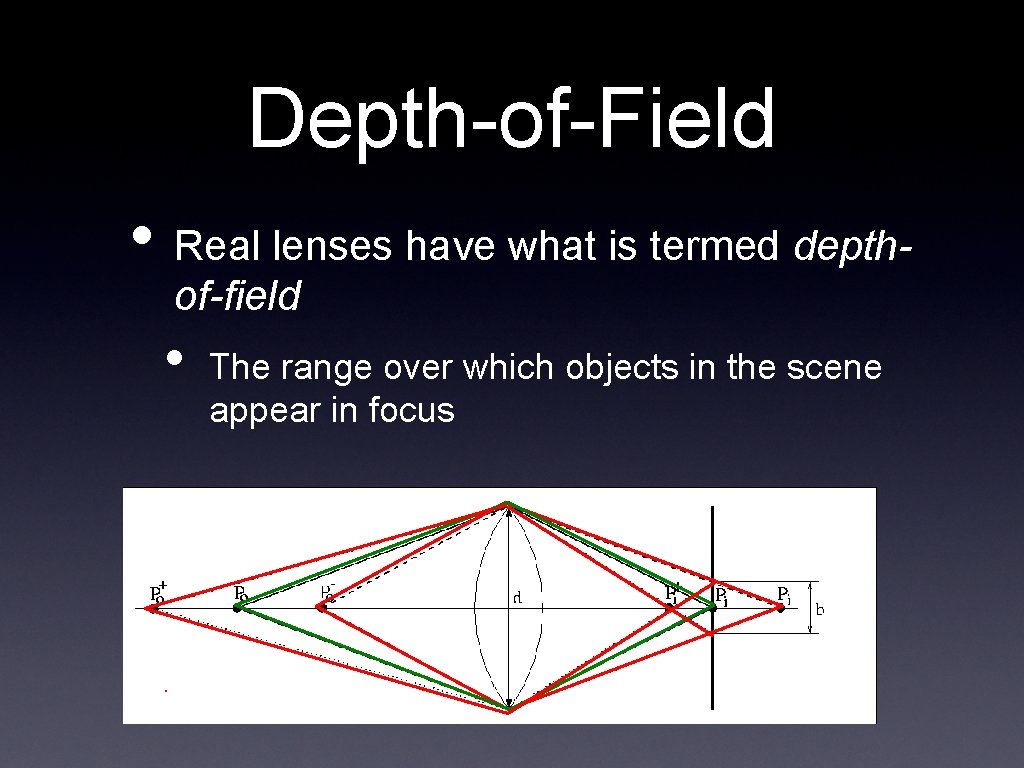
Depth-of-Field • Real lenses have what is termed depthof-field • The range over which objects in the scene appear in focus
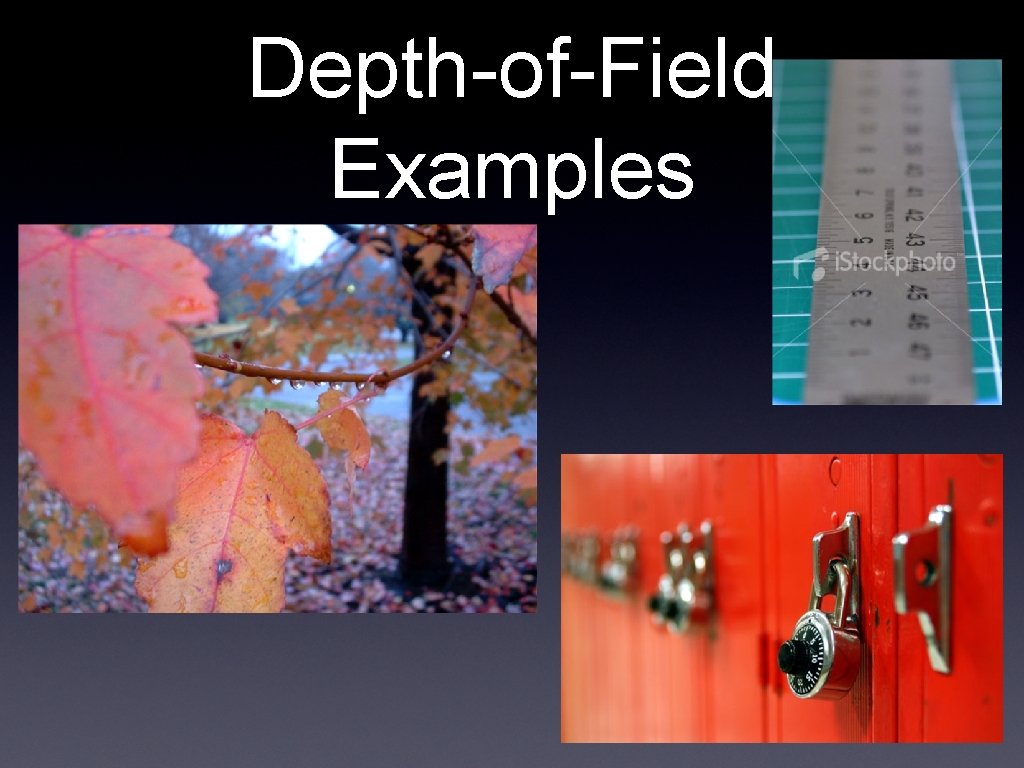
Depth-of-Field Examples
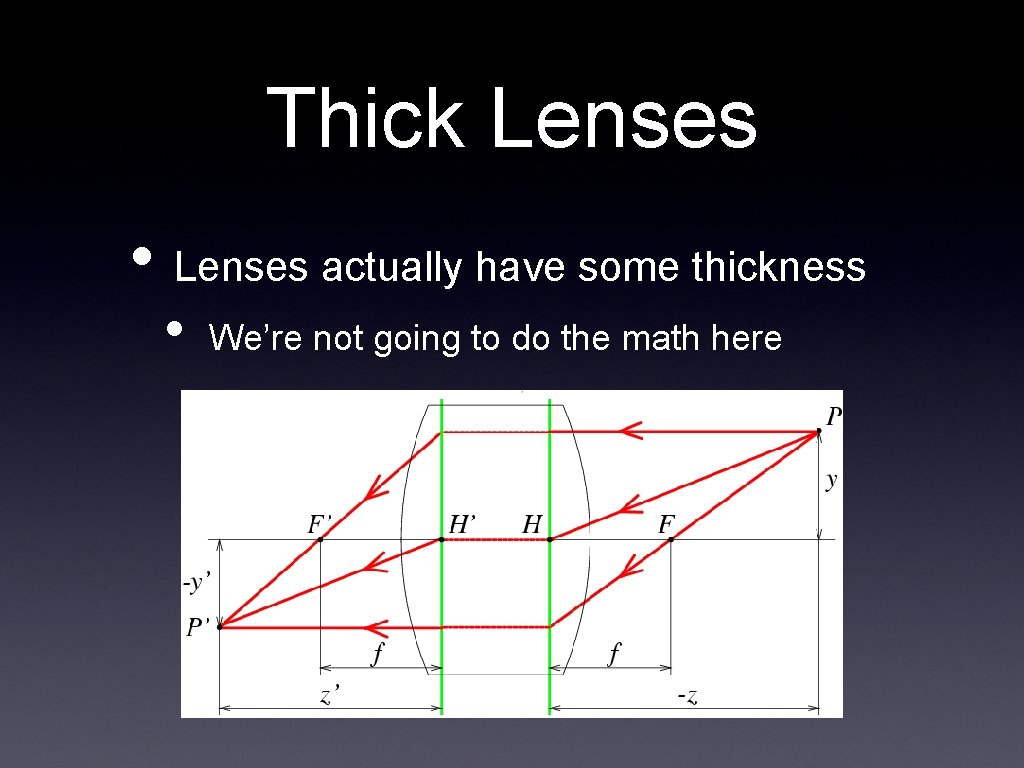
Thick Lenses • Lenses actually have some thickness • We’re not going to do the math here
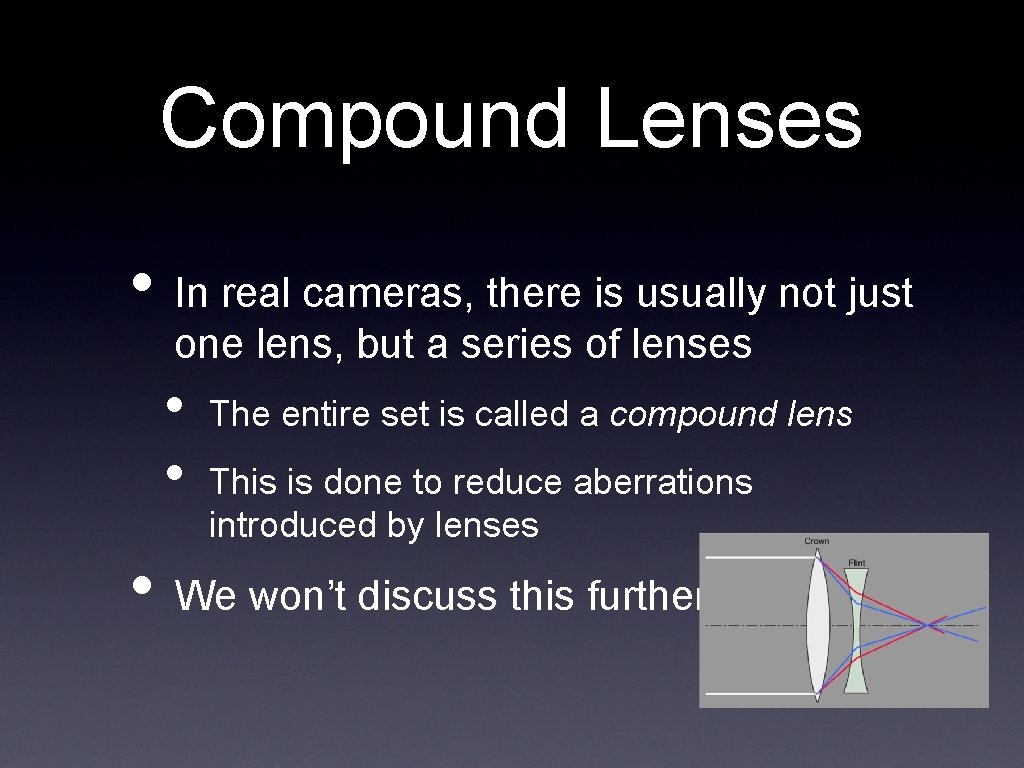
Compound Lenses • In real cameras, there is usually not just one lens, but a series of lenses • • The entire set is called a compound lens This is done to reduce aberrations introduced by lenses • We won’t discuss this further
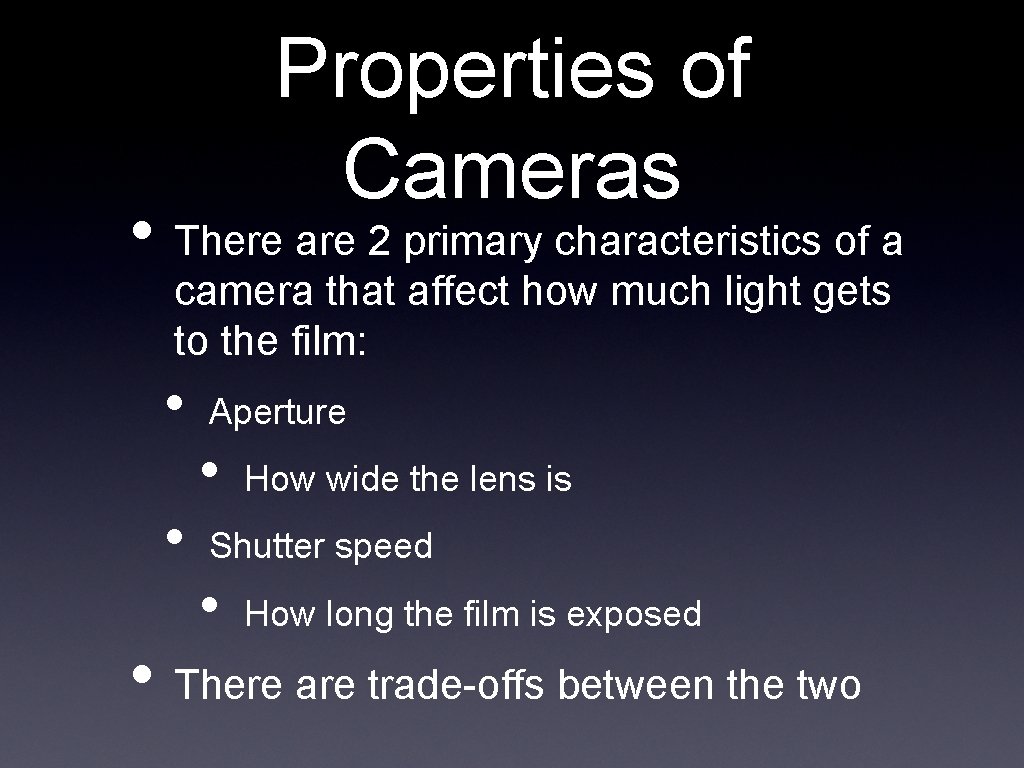
Properties of Cameras • There are 2 primary characteristics of a camera that affect how much light gets to the film: • • Aperture • How wide the lens is Shutter speed • How long the film is exposed • There are trade-offs between the two
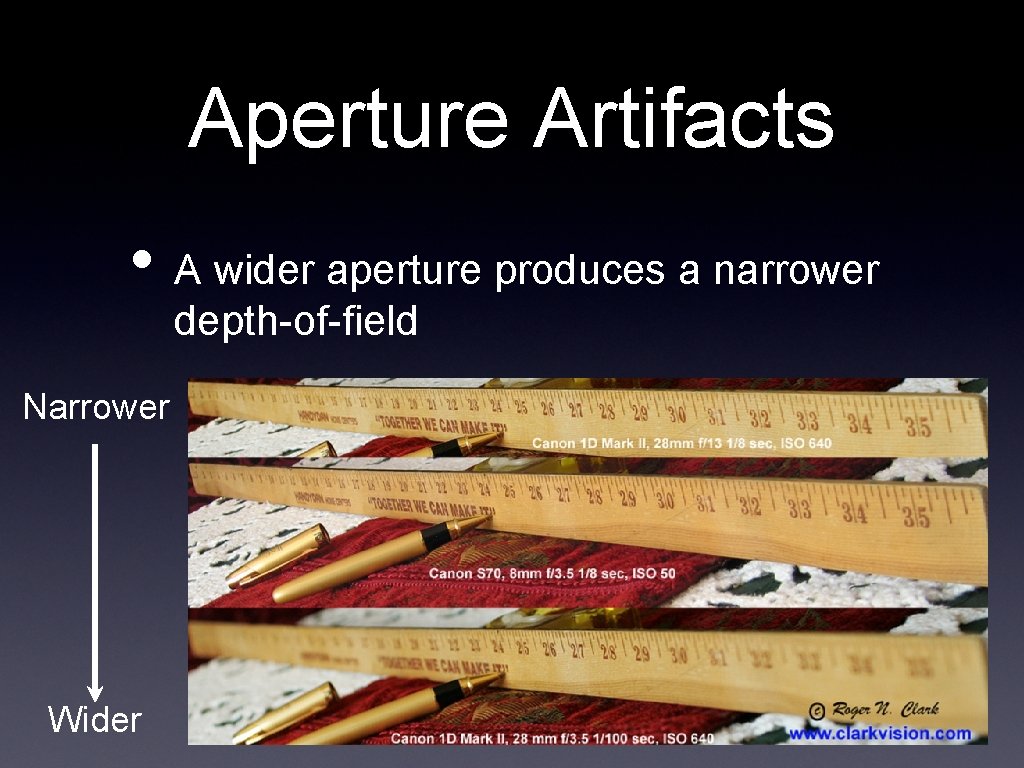
Aperture Artifacts • A wider aperture produces a narrower depth-of-field Narrower Wider
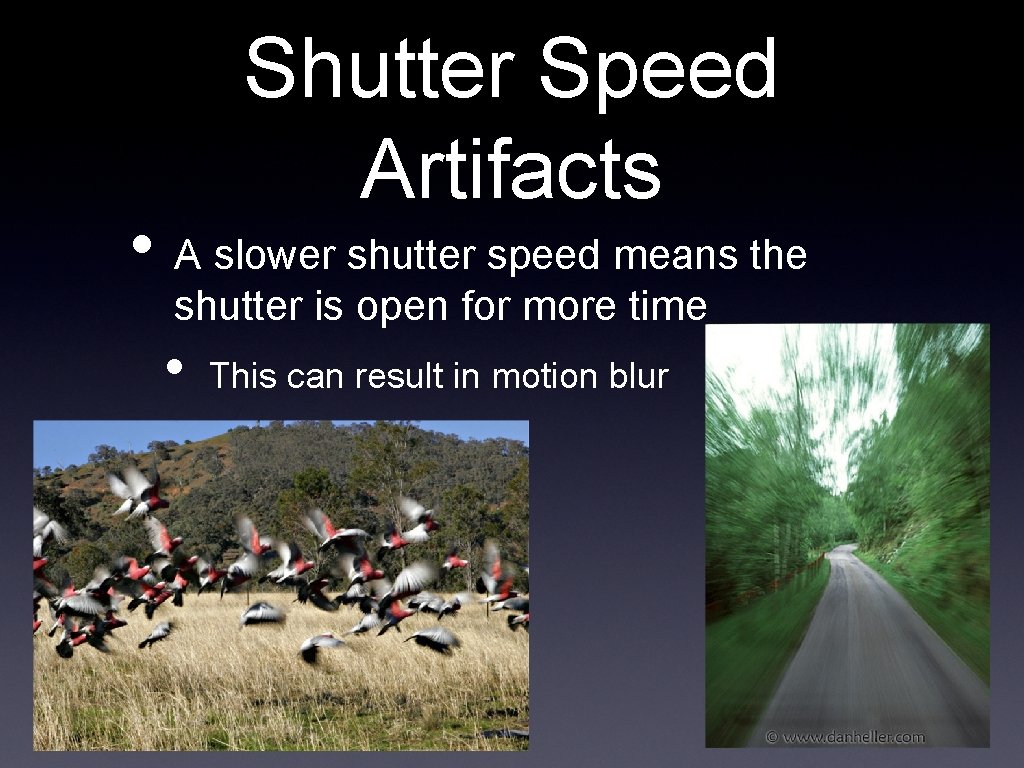
Shutter Speed Artifacts • A slower shutter speed means the shutter is open for more time • This can result in motion blur
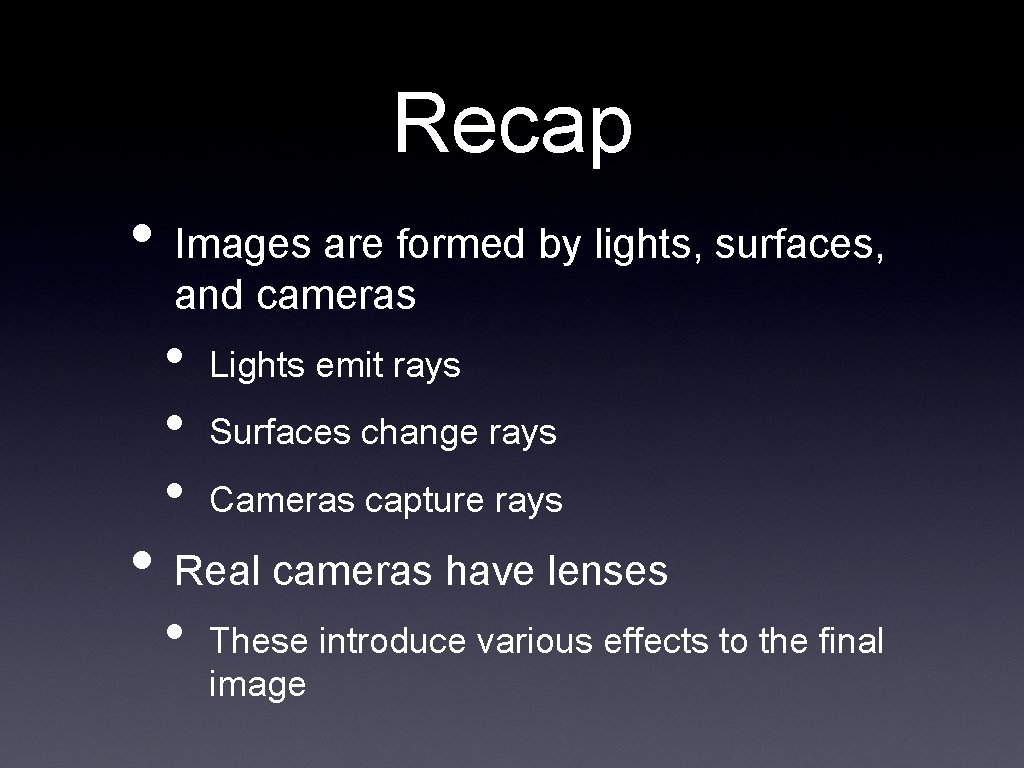
Recap • Images are formed by lights, surfaces, and cameras • • • Lights emit rays Surfaces change rays Cameras capture rays • Real cameras have lenses • These introduce various effects to the final image
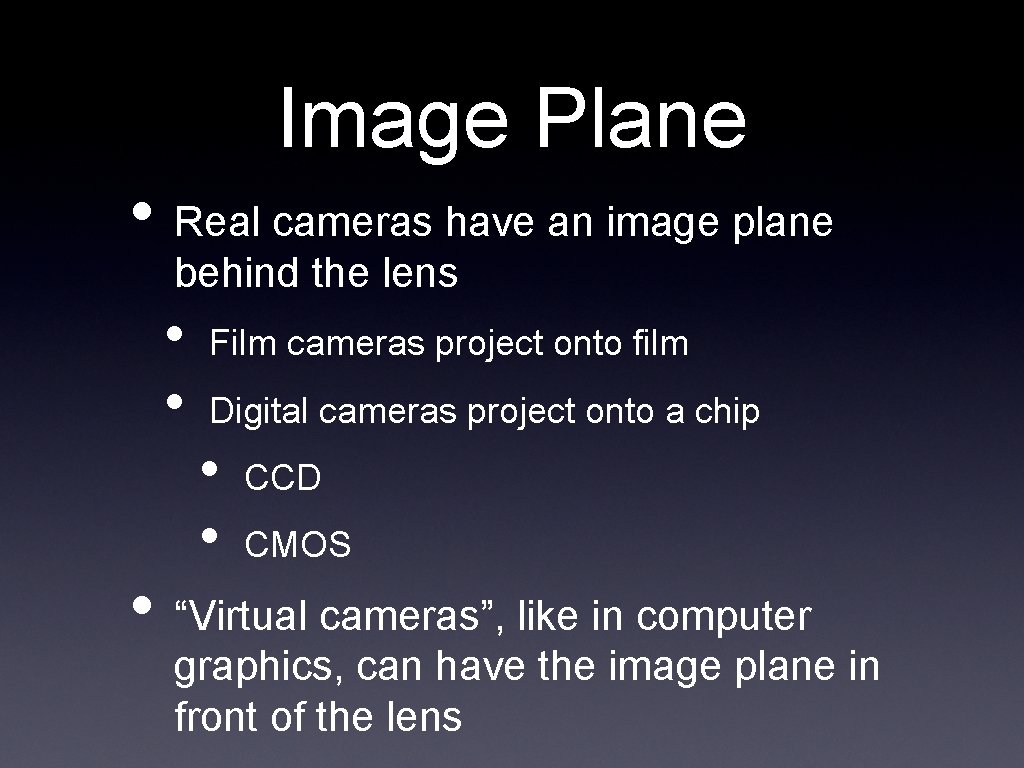
Image Plane • Real cameras have an image plane behind the lens • • Film cameras project onto film Digital cameras project onto a chip • • CCD CMOS • “Virtual cameras”, like in computer graphics, can have the image plane in front of the lens
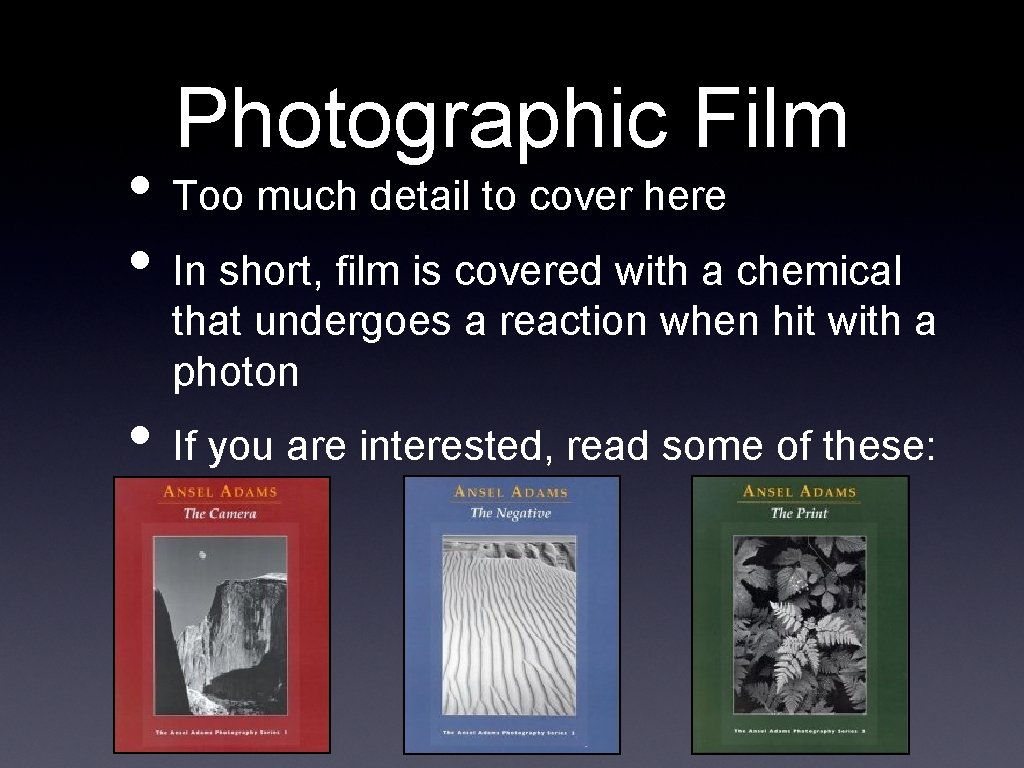
Photographic Film • Too much detail to cover here • In short, film is covered with a chemical that undergoes a reaction when hit with a photon • If you are interested, read some of these:
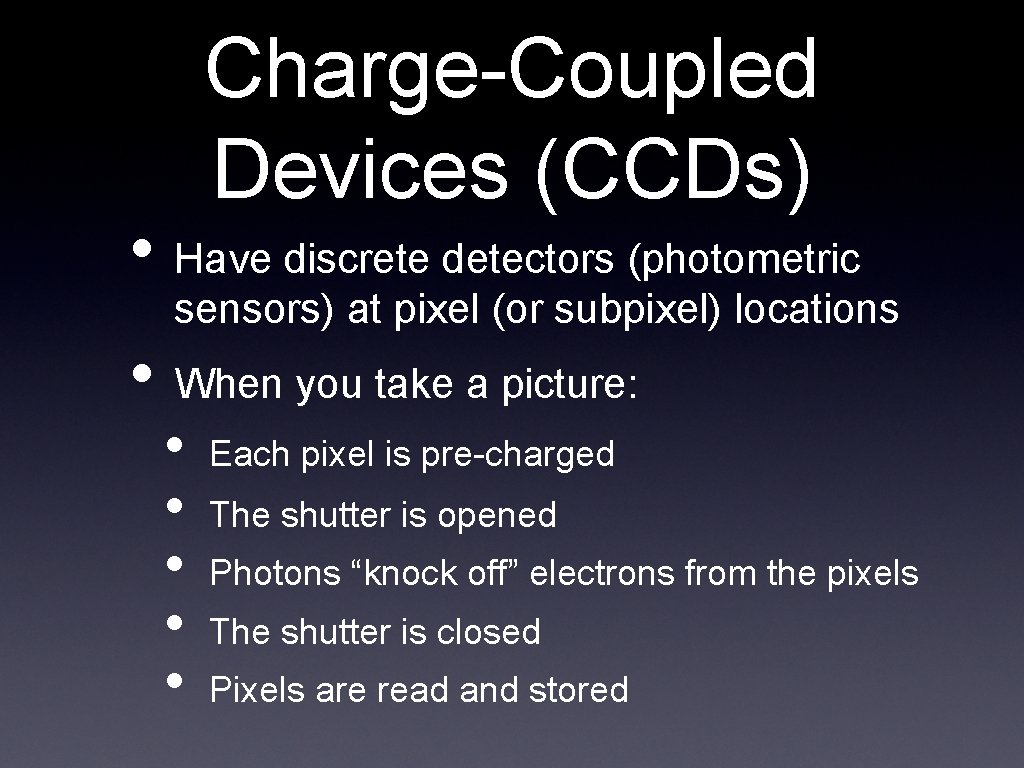
Charge-Coupled Devices (CCDs) • Have discrete detectors (photometric sensors) at pixel (or subpixel) locations • When you take a picture: • • • Each pixel is pre-charged The shutter is opened Photons “knock off” electrons from the pixels The shutter is closed Pixels are read and stored
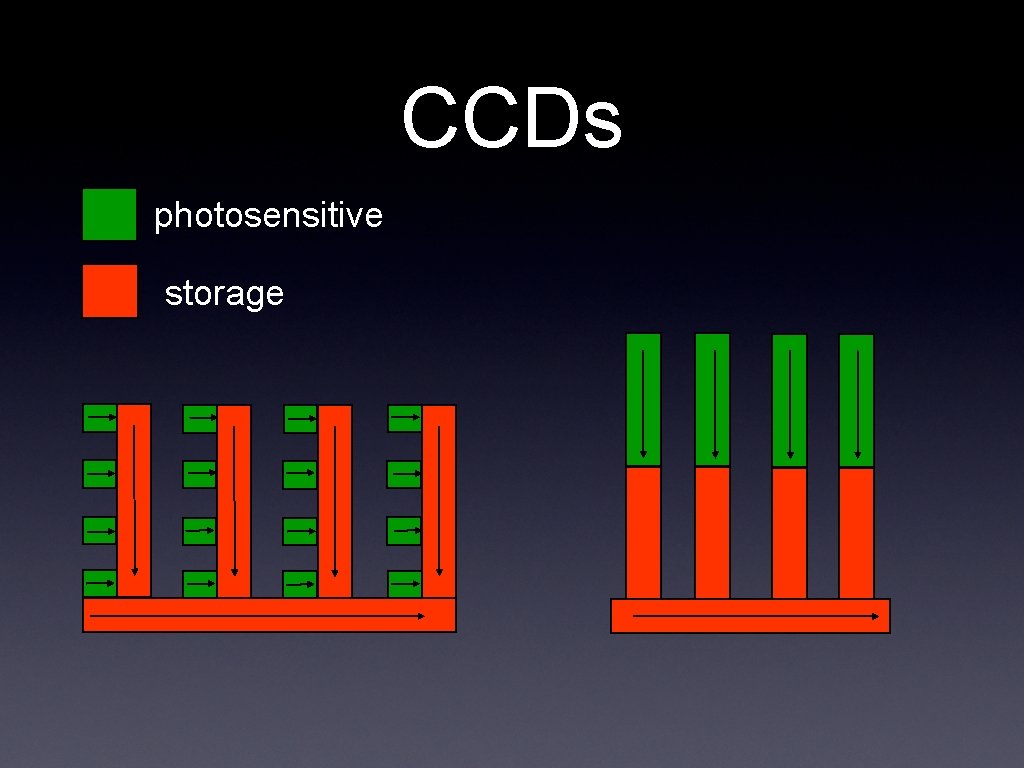
CCDs photosensitive storage
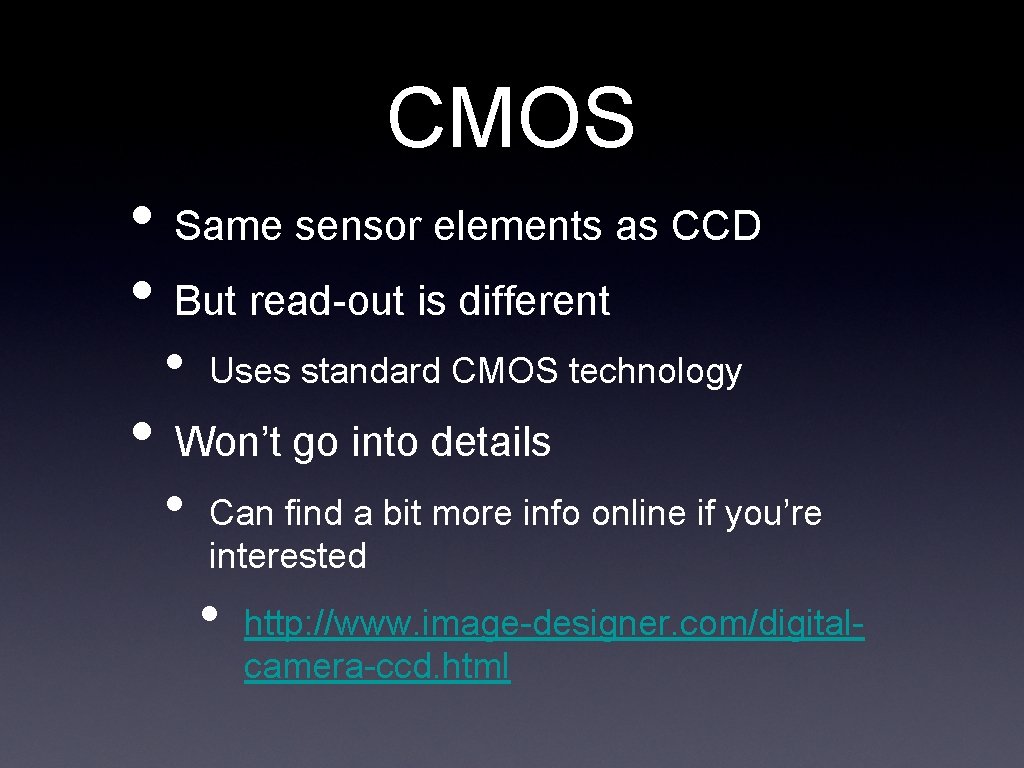
CMOS • Same sensor elements as CCD • But read-out is different • Uses standard CMOS technology • Won’t go into details • Can find a bit more info online if you’re interested • http: //www. image-designer. com/digitalcamera-ccd. html
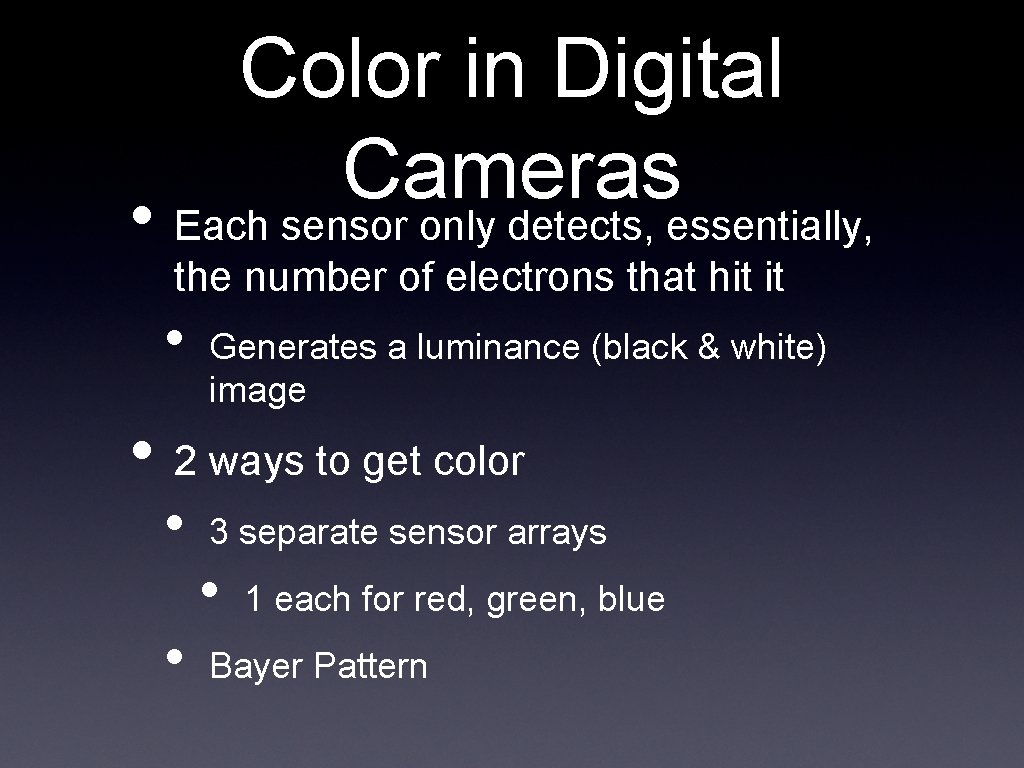
Color in Digital Cameras • Each sensor only detects, essentially, the number of electrons that hit it • Generates a luminance (black & white) image • 2 ways to get color • • 3 separate sensor arrays • 1 each for red, green, blue Bayer Pattern
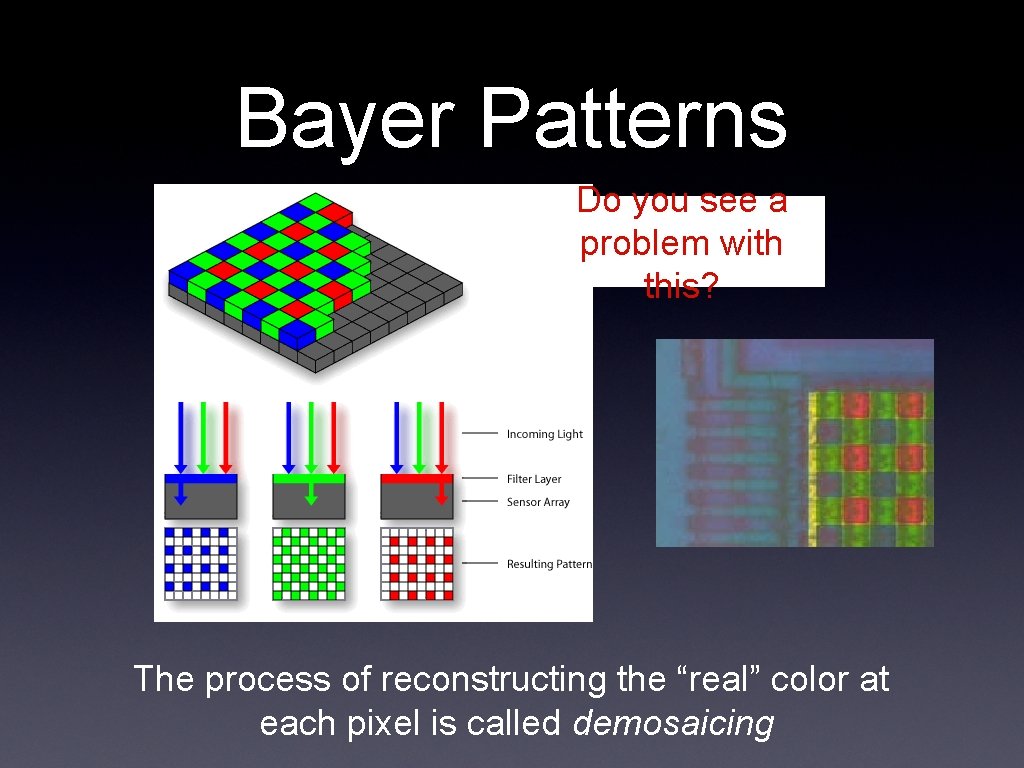
Bayer Patterns Do you see a problem with this? The process of reconstructing the “real” color at each pixel is called demosaicing
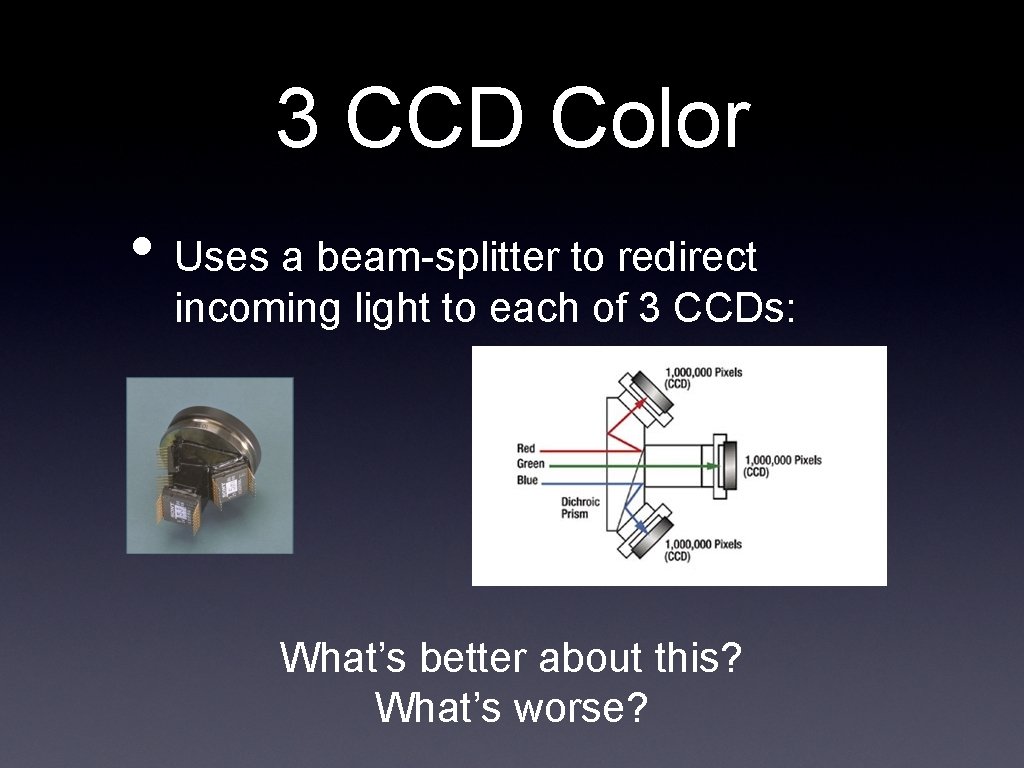
3 CCD Color • Uses a beam-splitter to redirect incoming light to each of 3 CCDs: What’s better about this? What’s worse?

Recap • Real cameras also need a sensing image plane • • Photographic film in traditional cameras CCD or CMOS chips in digital cameras • Digital cameras need to do something extra to get color images • • Multiple sensors Bayer patterns
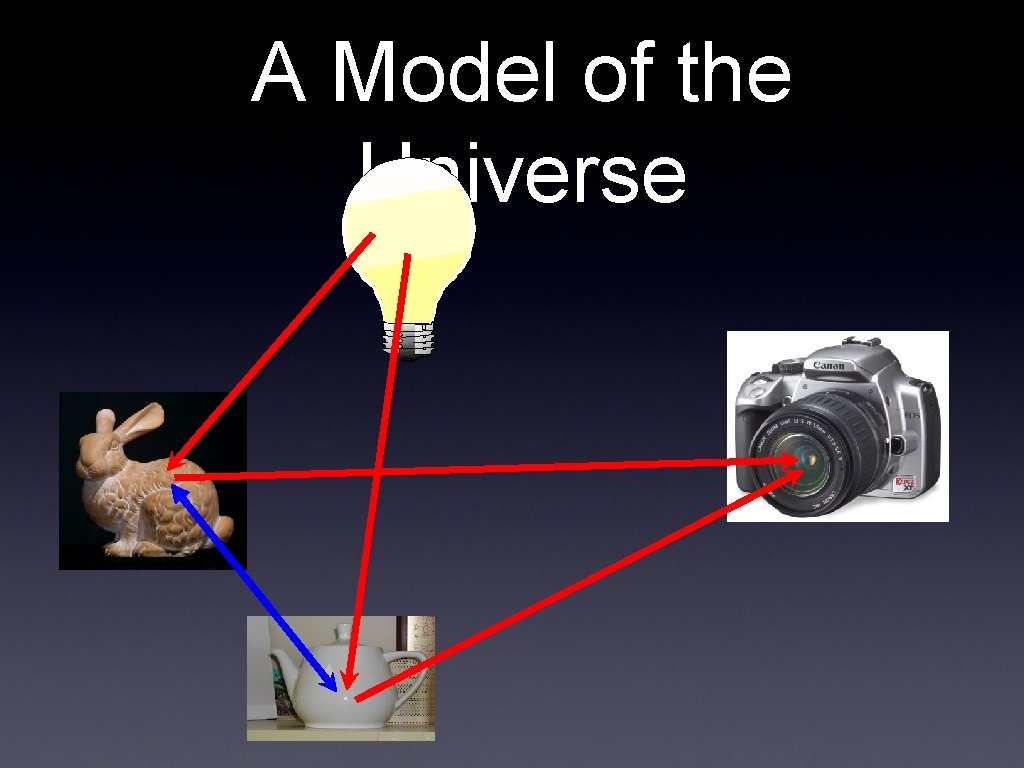
A Model of the Universe
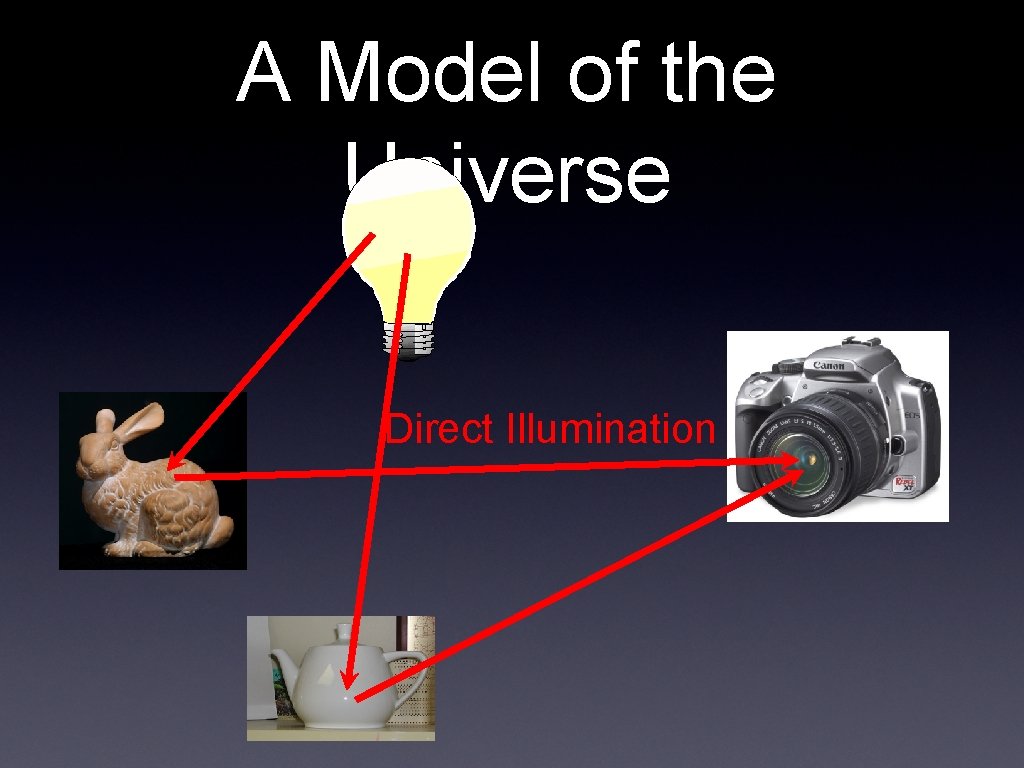
A Model of the Universe Direct Illumination
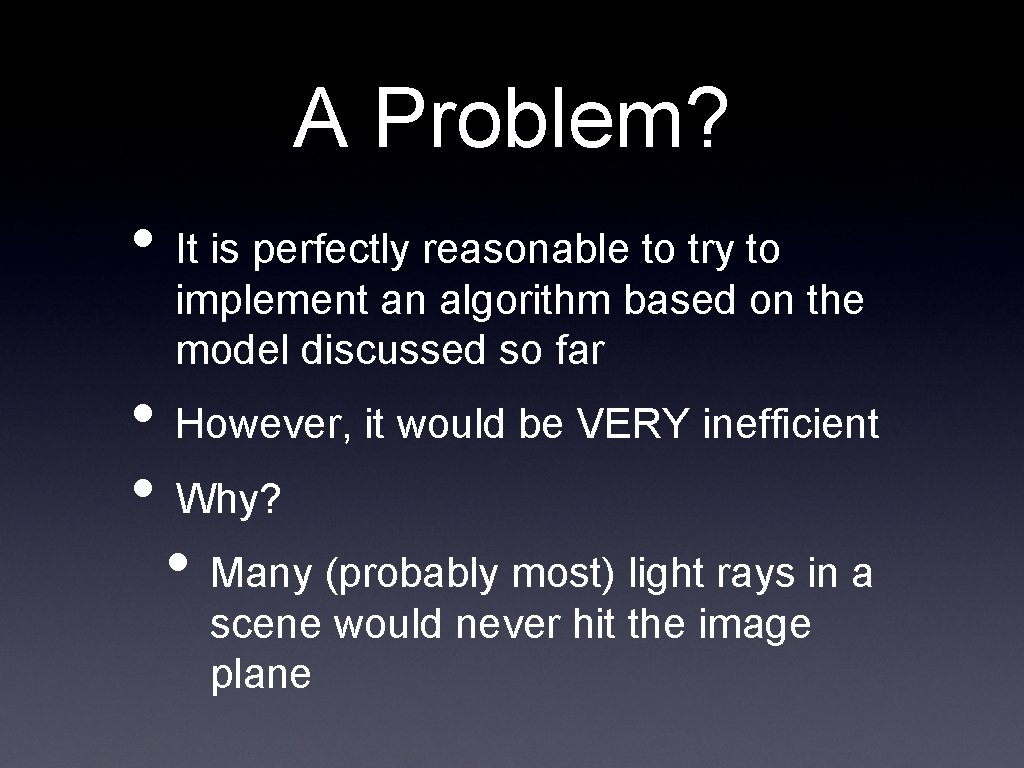
A Problem? • It is perfectly reasonable to try to implement an algorithm based on the model discussed so far • However, it would be VERY inefficient • Why? • Many (probably most) light rays in a scene would never hit the image plane
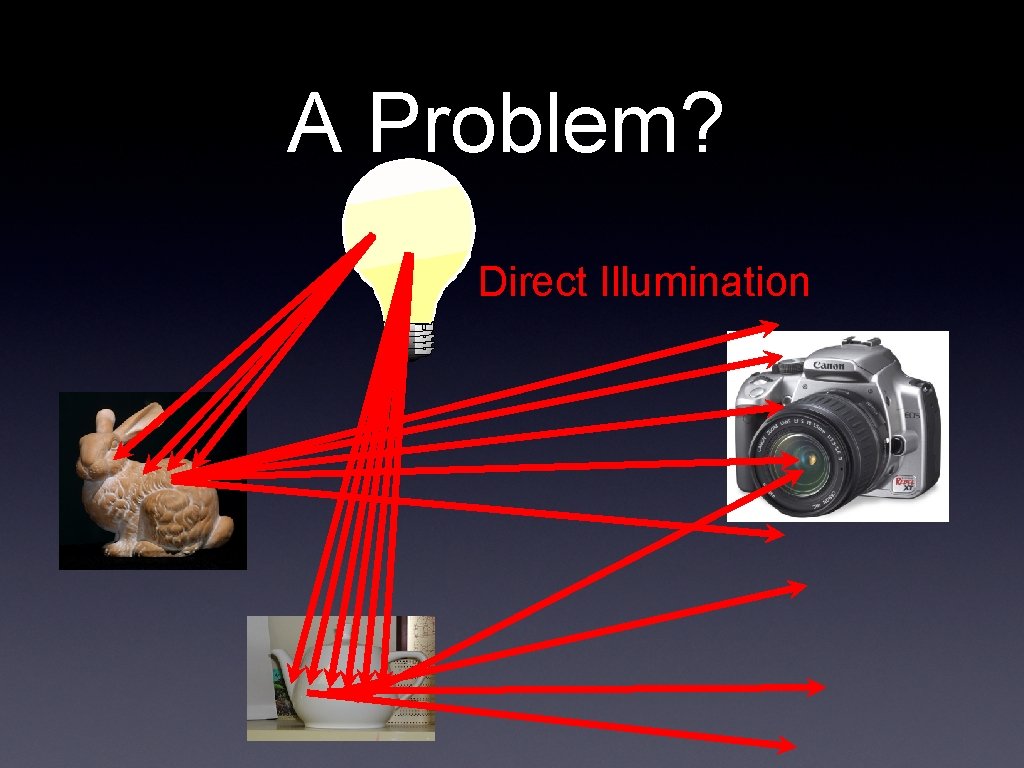
A Problem? Direct Illumination
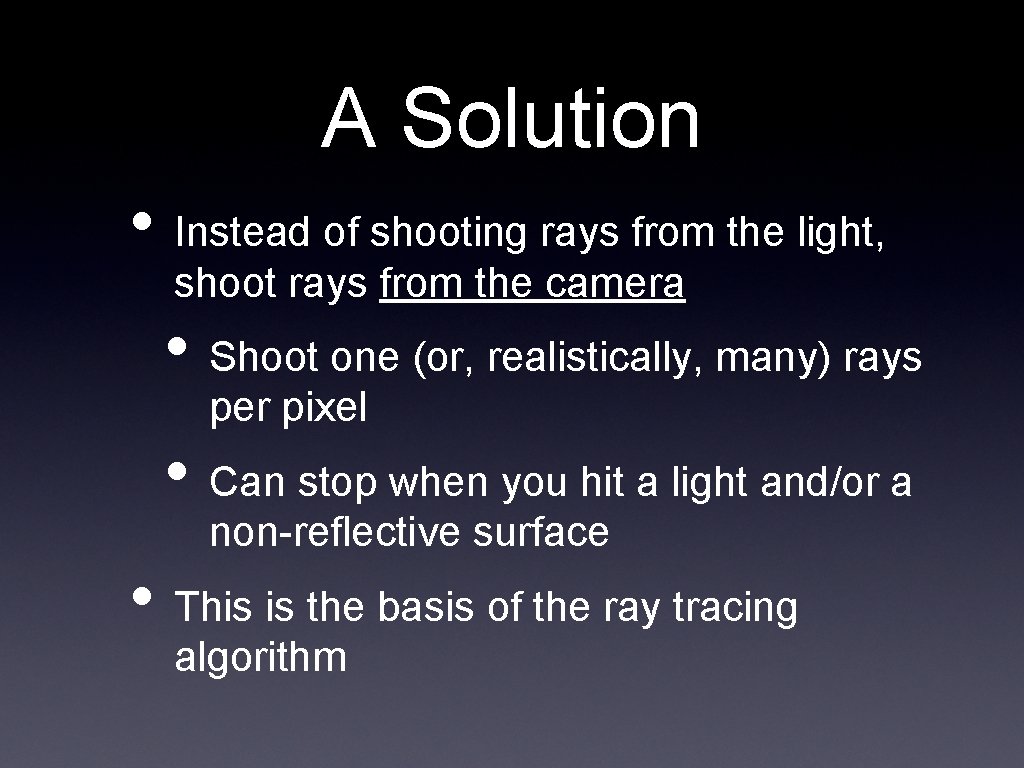
A Solution • Instead of shooting rays from the light, shoot rays from the camera • Shoot one (or, realistically, many) rays per pixel • Can stop when you hit a light and/or a non-reflective surface • This is the basis of the ray tracing algorithm
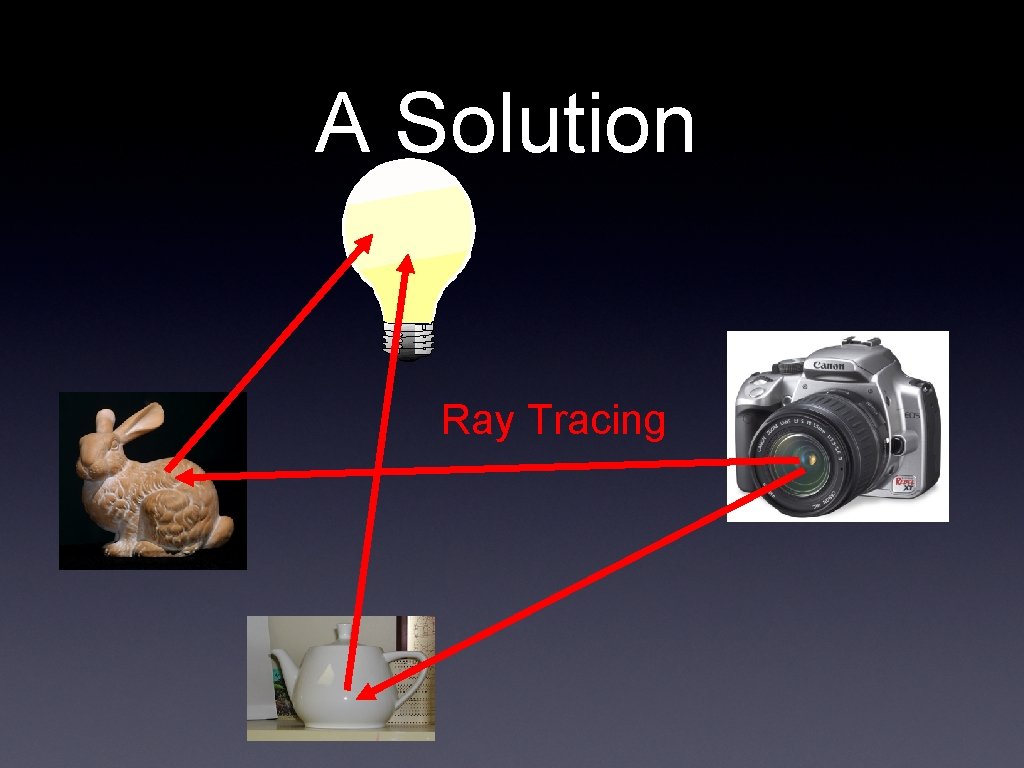
A Solution Ray Tracing
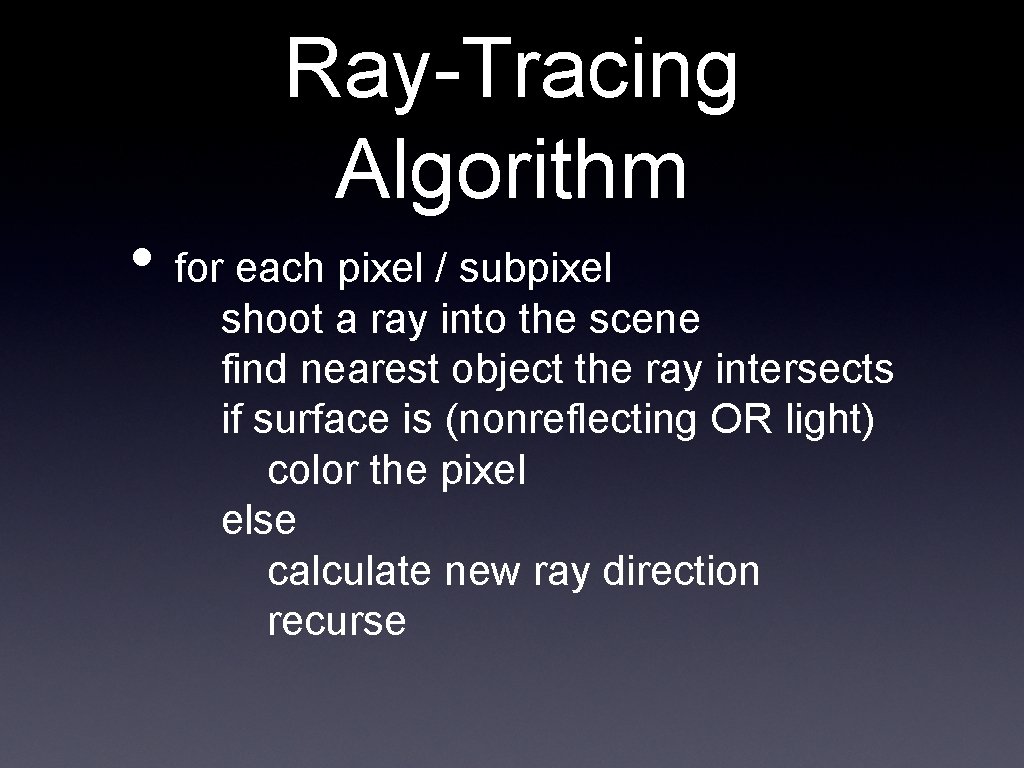
Ray-Tracing Algorithm • for each pixel / subpixel shoot a ray into the scene find nearest object the ray intersects if surface is (nonreflecting OR light) color the pixel else calculate new ray direction recurse
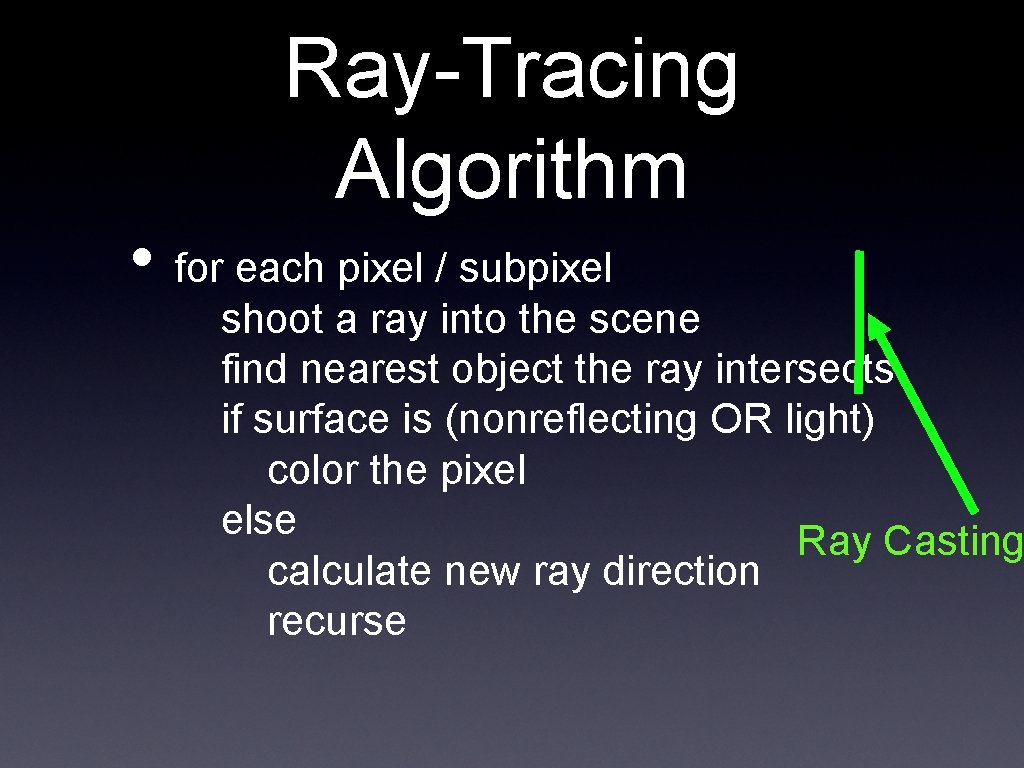
Ray-Tracing Algorithm • for each pixel / subpixel shoot a ray into the scene find nearest object the ray intersects if surface is (nonreflecting OR light) color the pixel else Ray Casting calculate new ray direction recurse
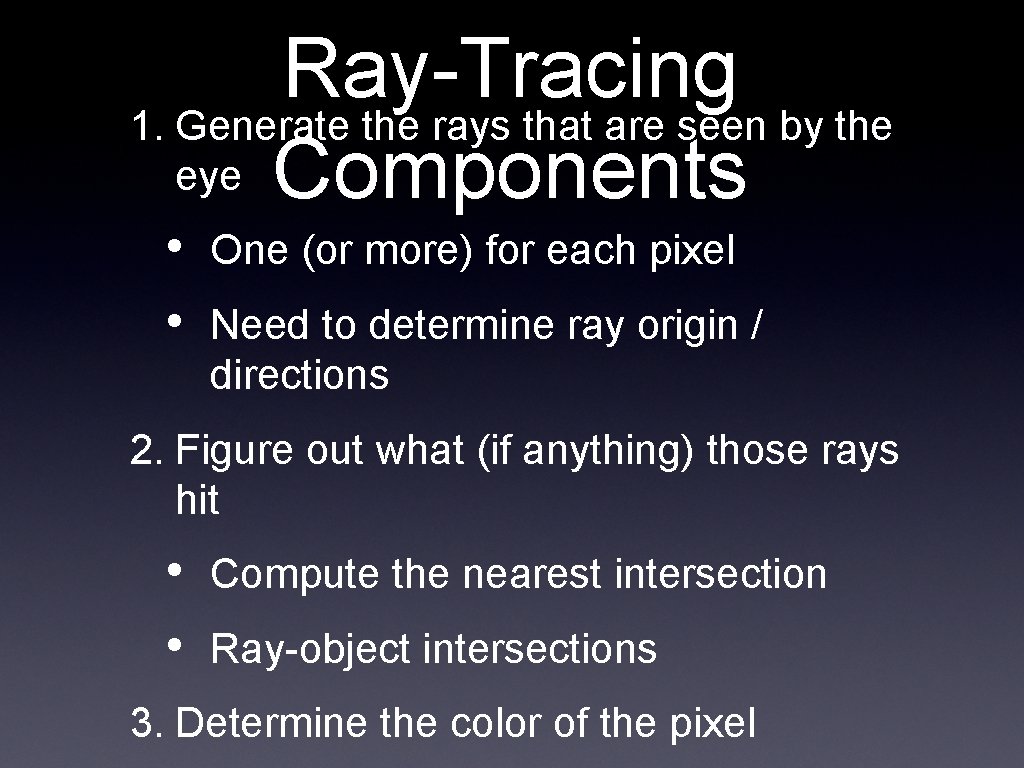
Ray-Tracing 1. Generate the rays that are seen by the eye Components • • One (or more) for each pixel Need to determine ray origin / directions 2. Figure out what (if anything) those rays hit • • Compute the nearest intersection Ray-object intersections 3. Determine the color of the pixel
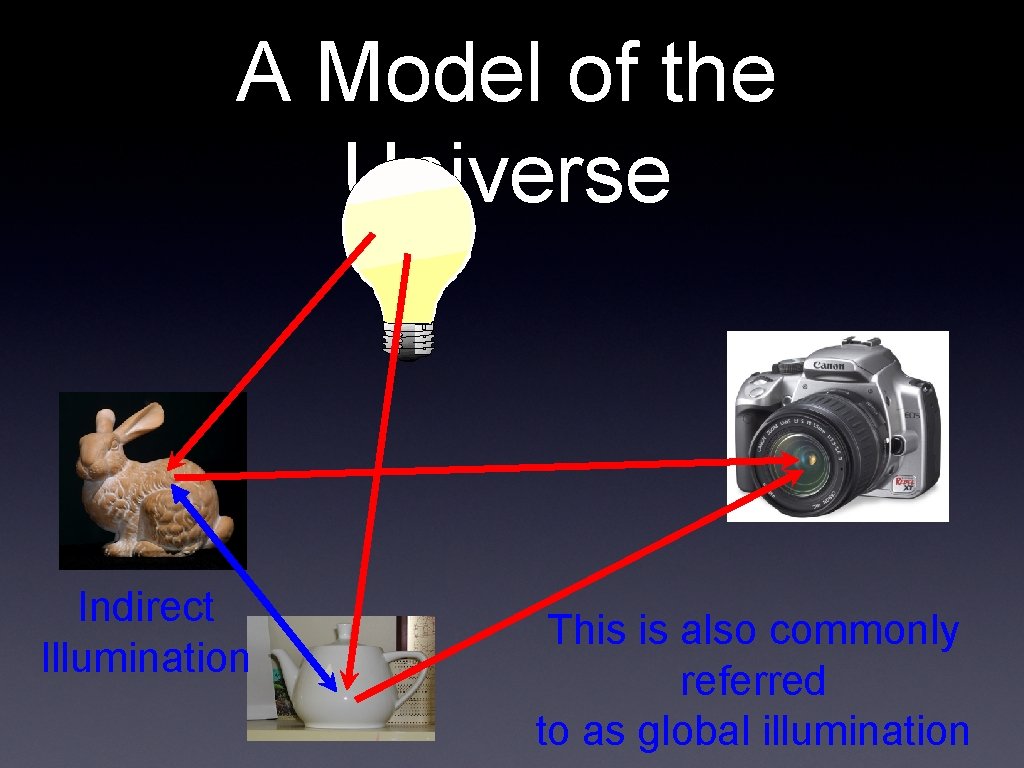
A Model of the Universe Indirect Illumination This is also commonly referred to as global illumination

Direct Illumination vs. Global Illumination Direct Illumination Only With Global Illumination
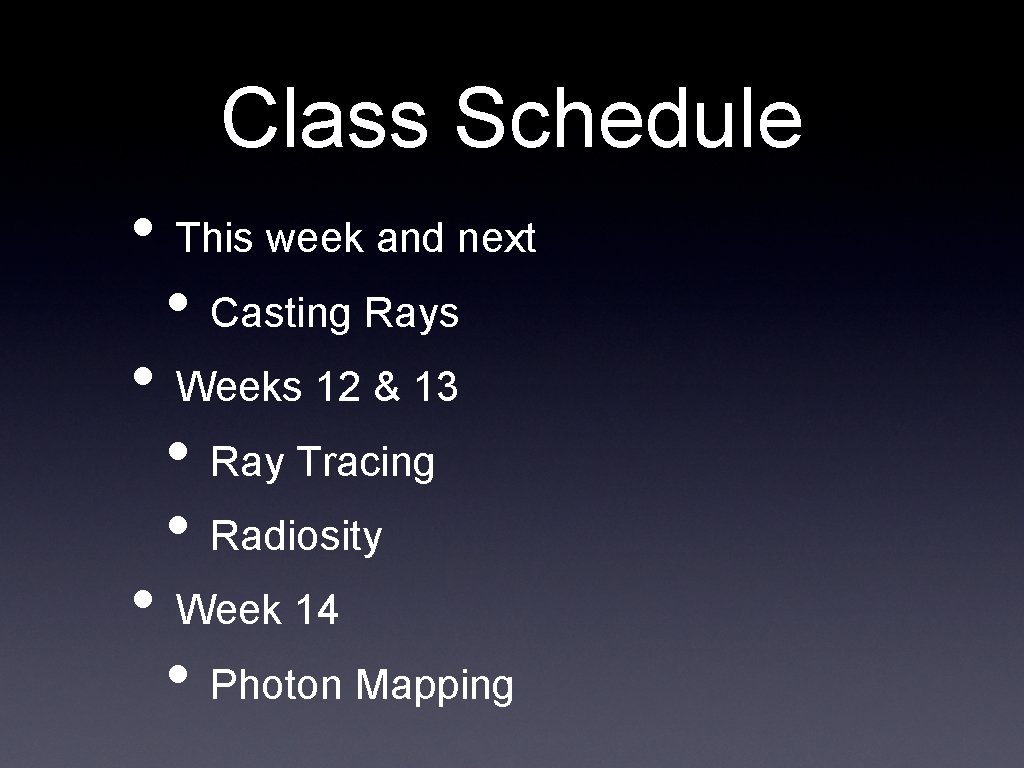
Class Schedule • This week and next • Casting Rays • Weeks 12 & 13 • Ray Tracing • Radiosity • Week 14 • Photon Mapping
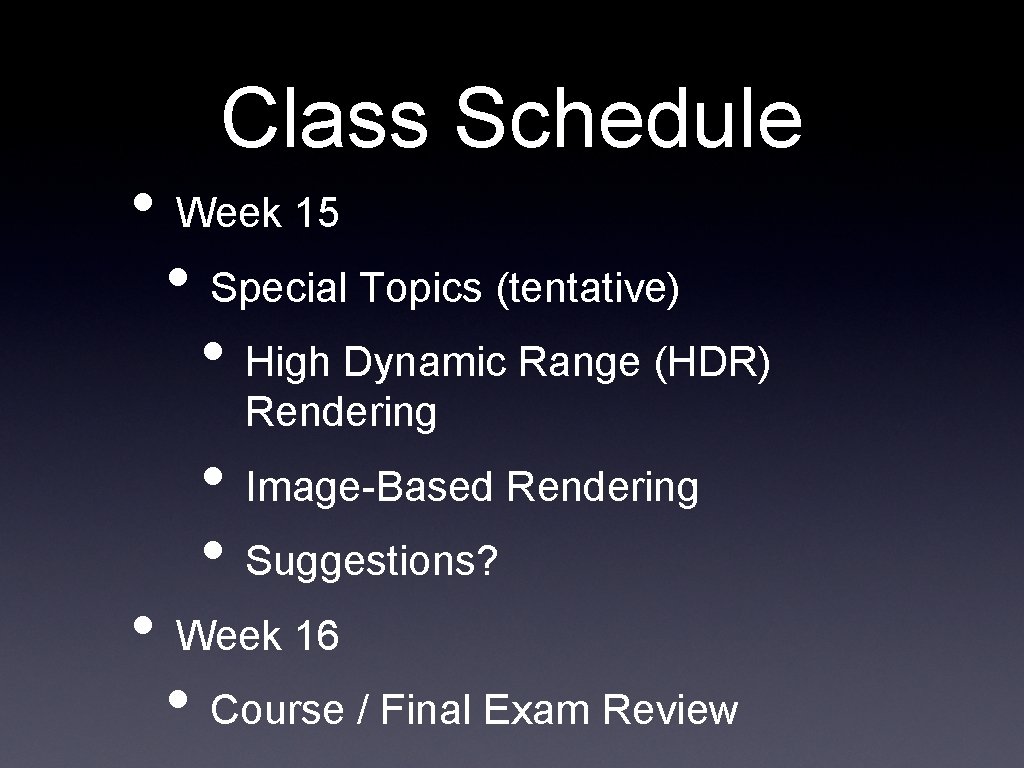
Class Schedule • Week 15 • Special Topics (tentative) • High Dynamic Range (HDR) Rendering • Image-Based Rendering • Suggestions? • Week 16 • Course / Final Exam Review
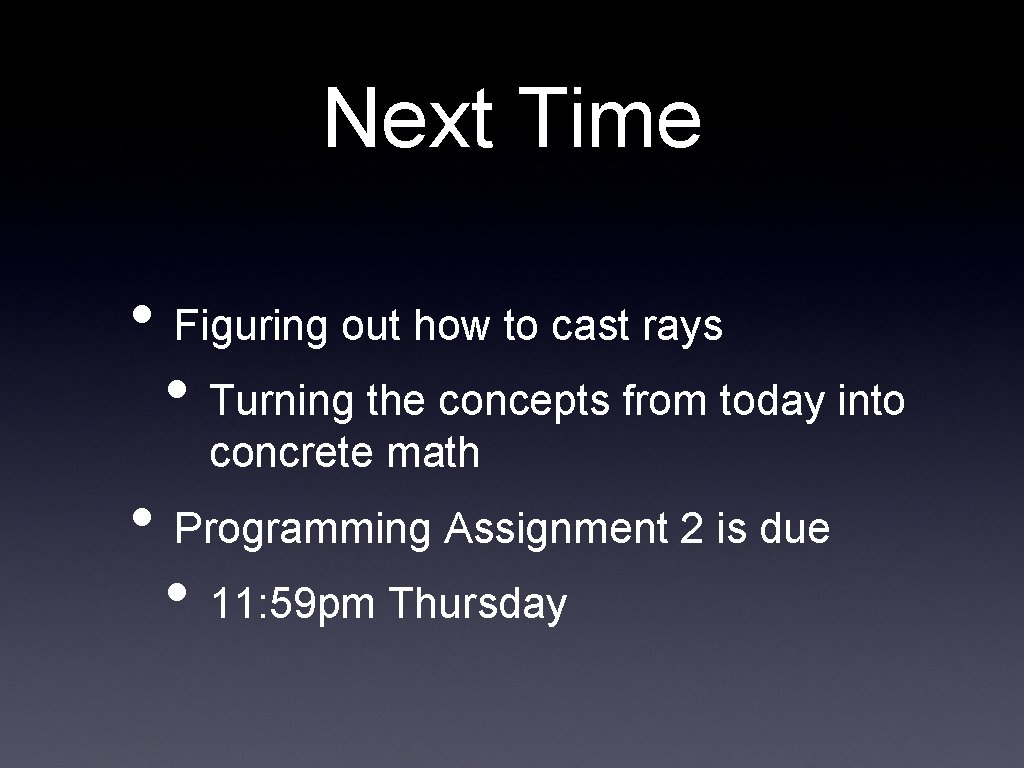
Next Time • Figuring out how to cast rays • Turning the concepts from today into concrete math • Programming Assignment 2 is due • 11: 59 pm Thursday