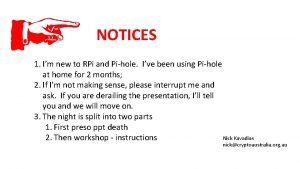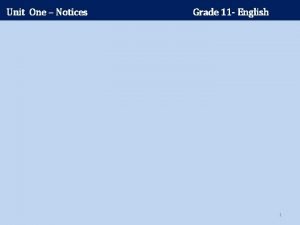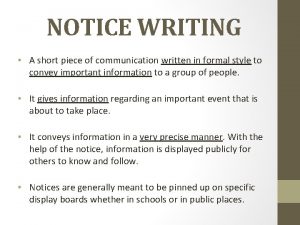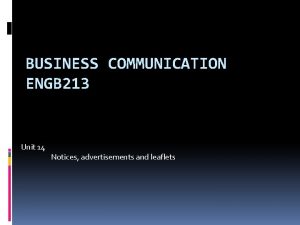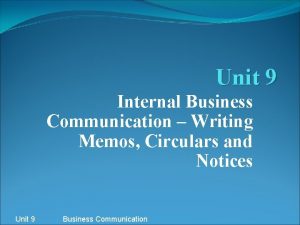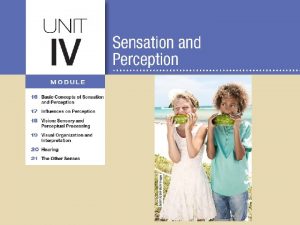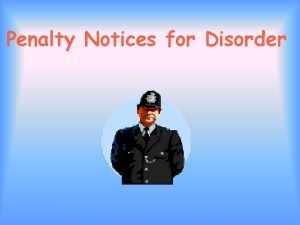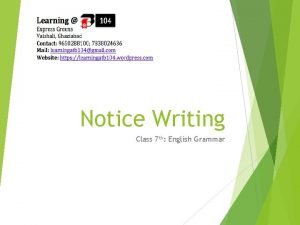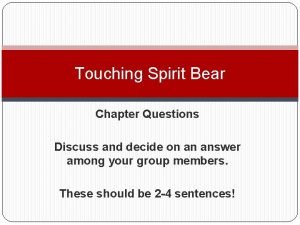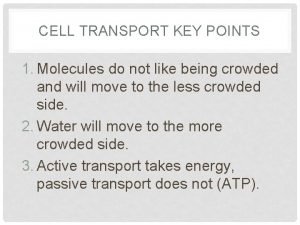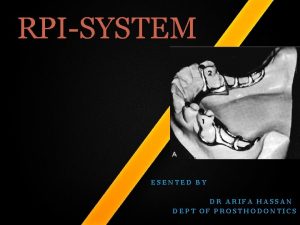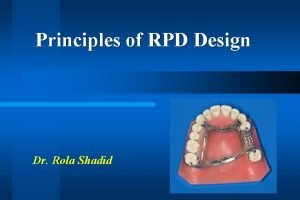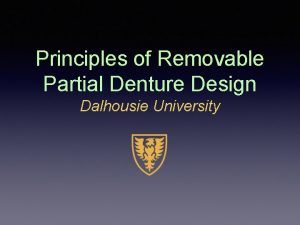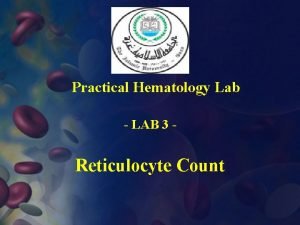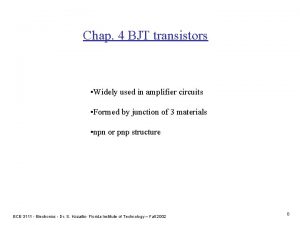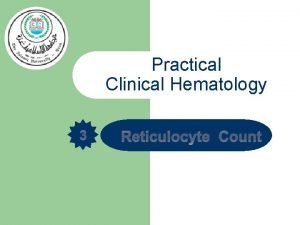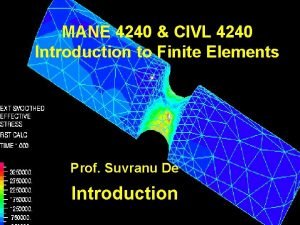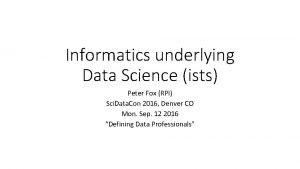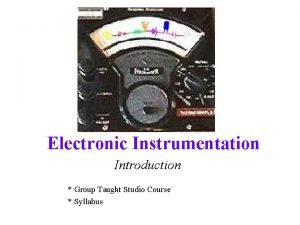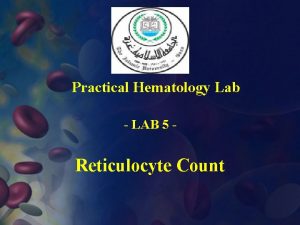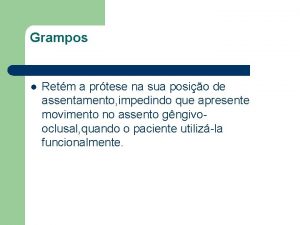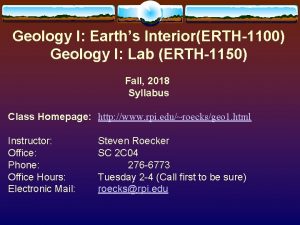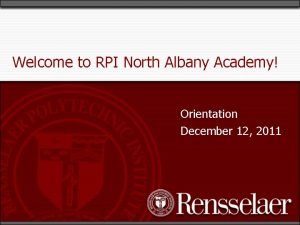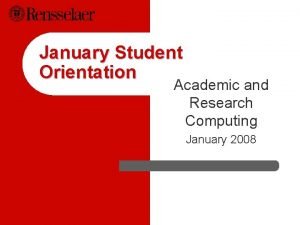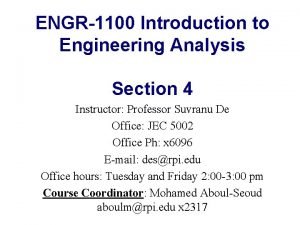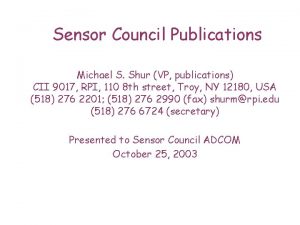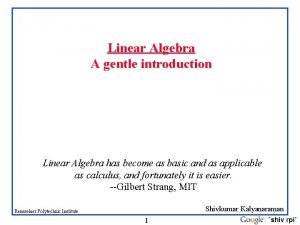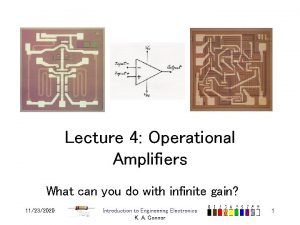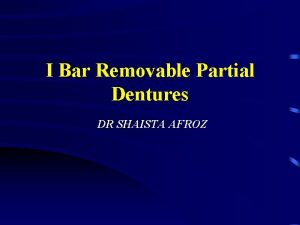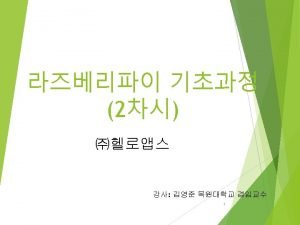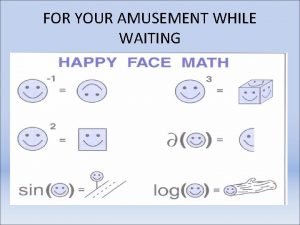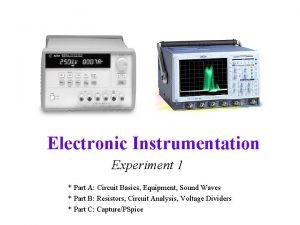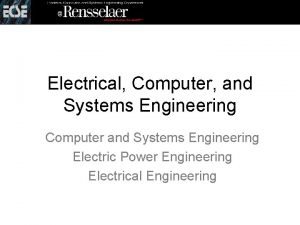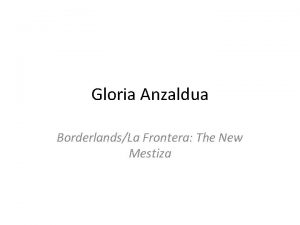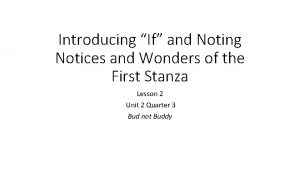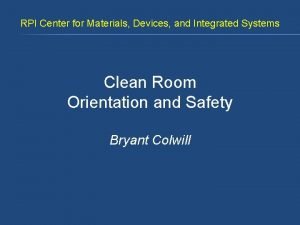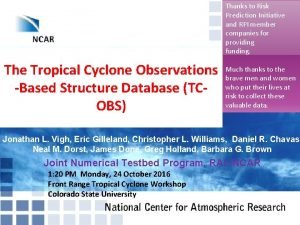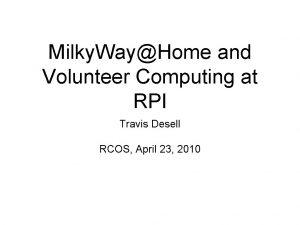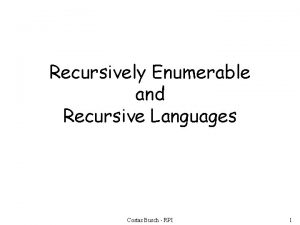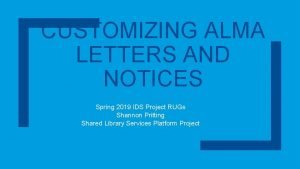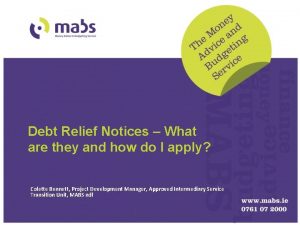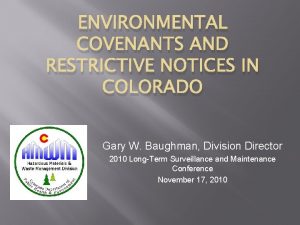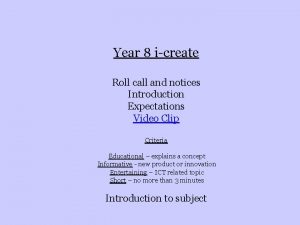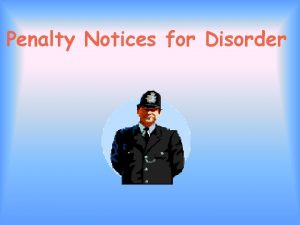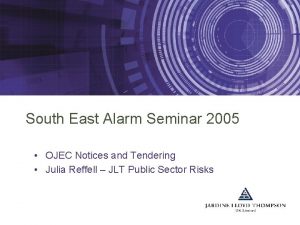NOTICES 1 Im new to RPi and Pihole
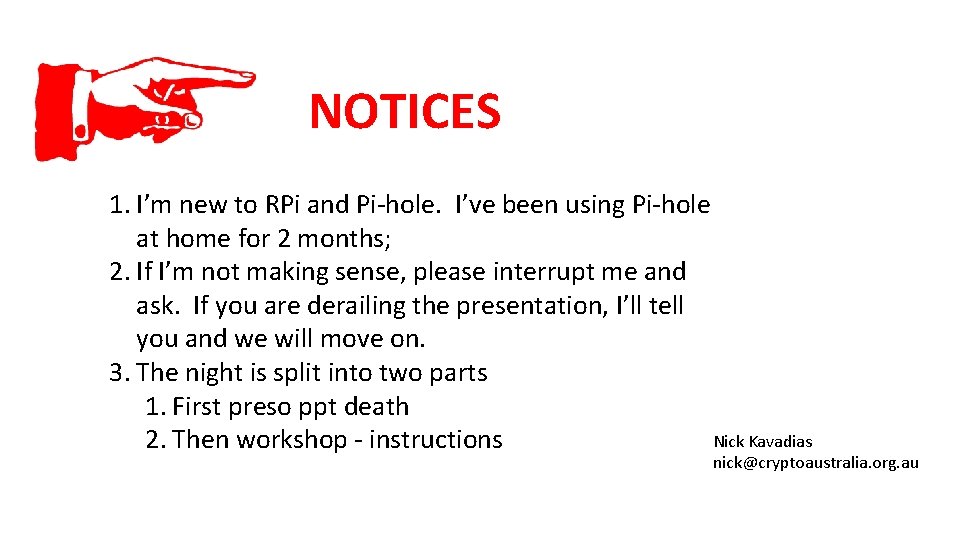


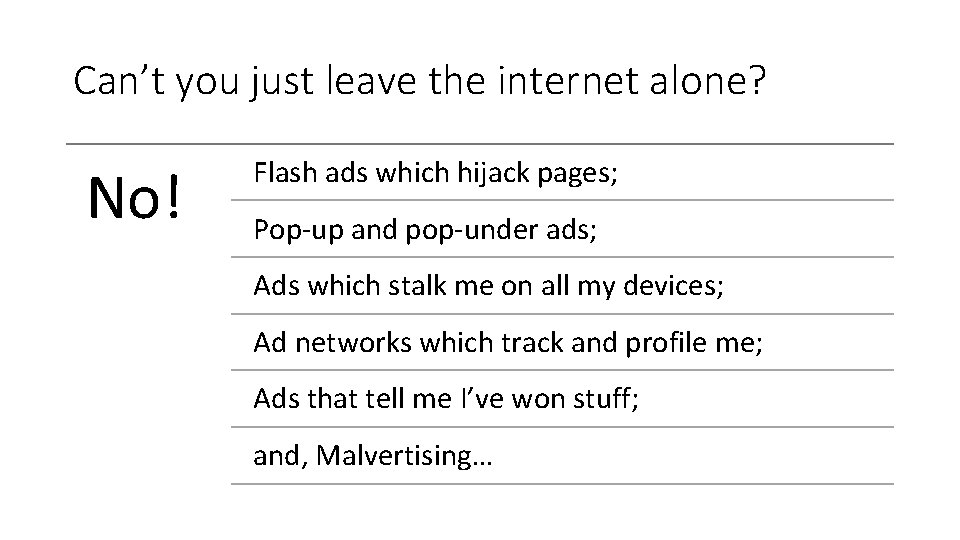

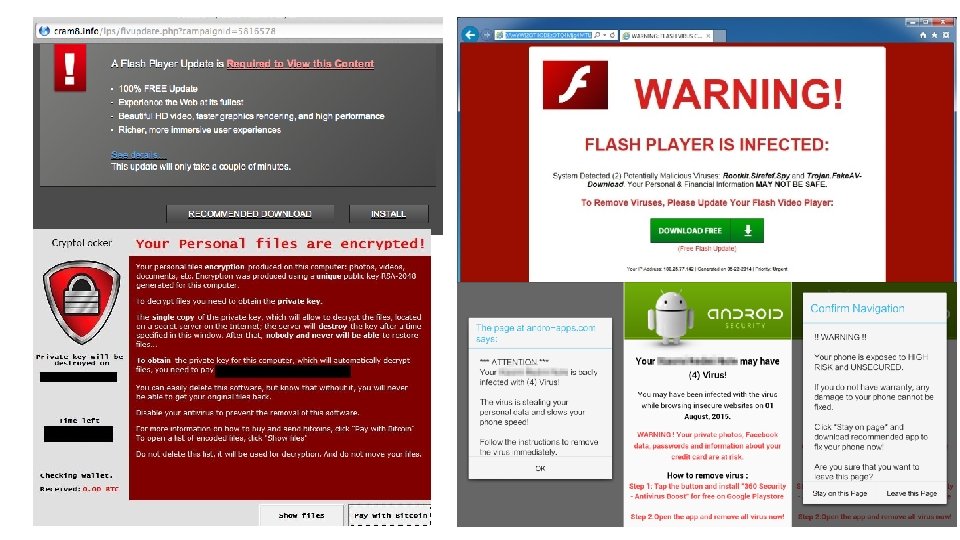
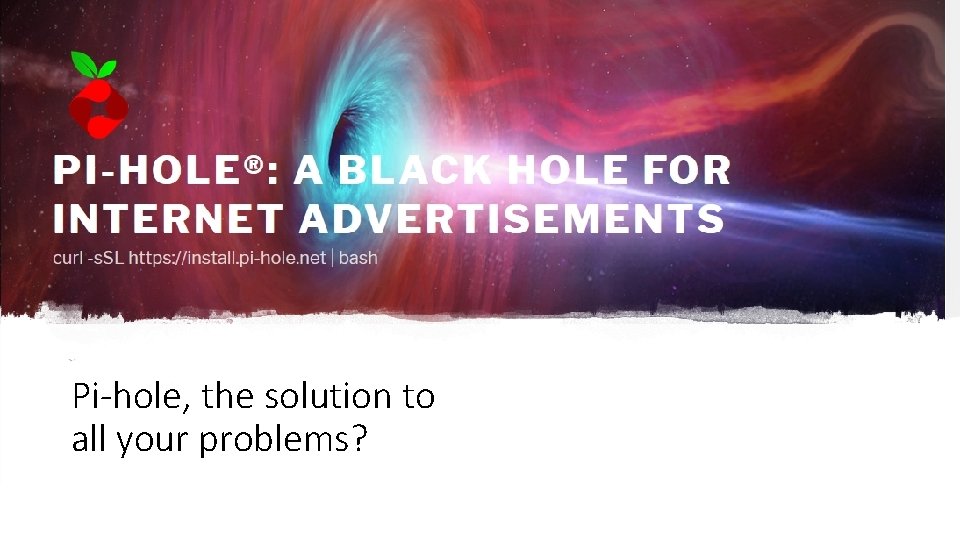
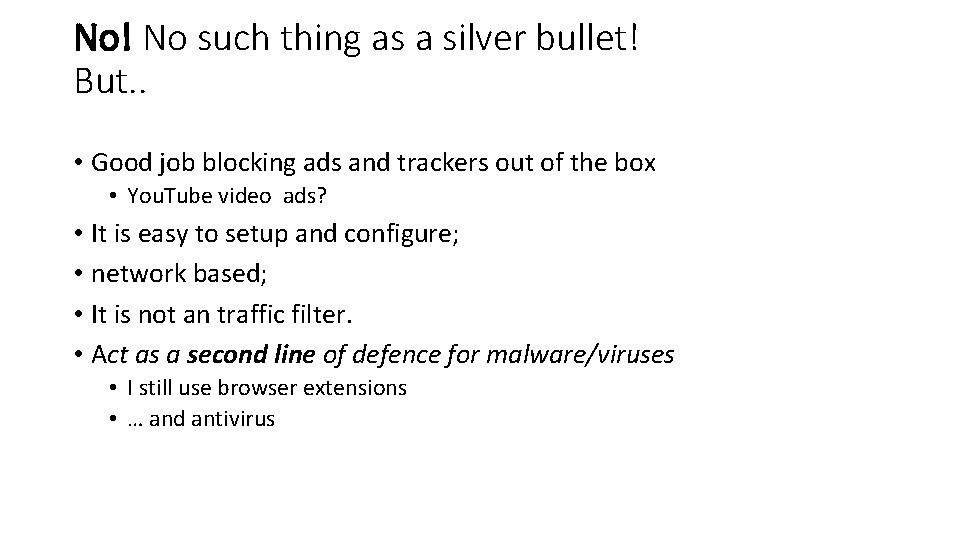
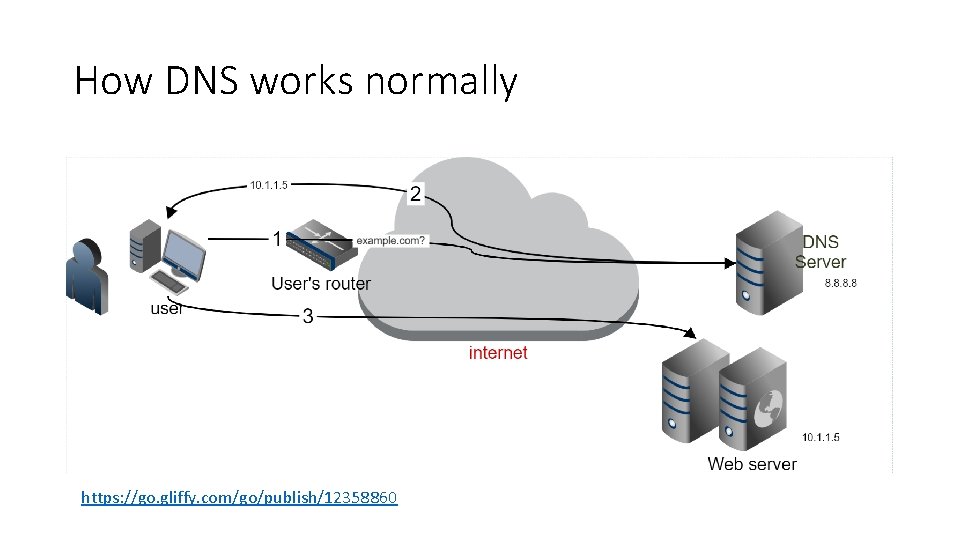
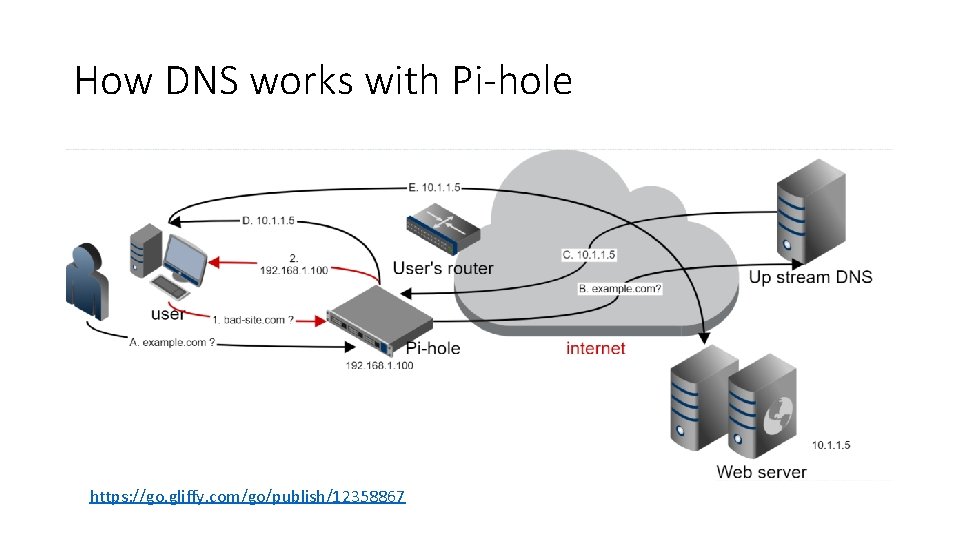



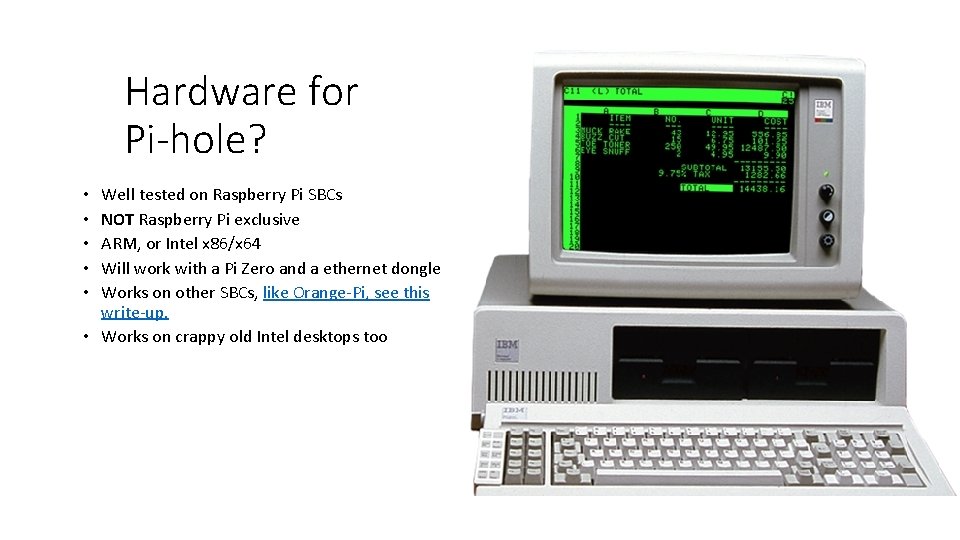
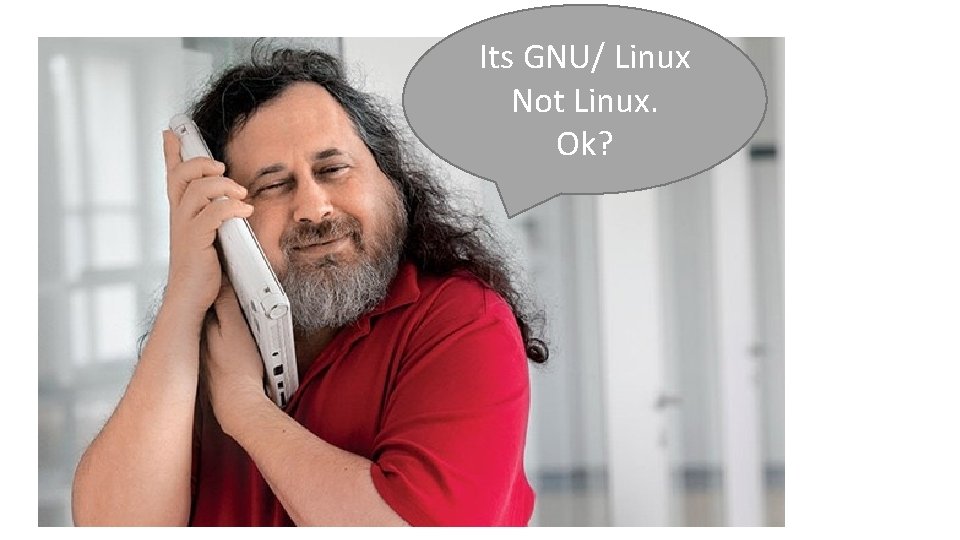
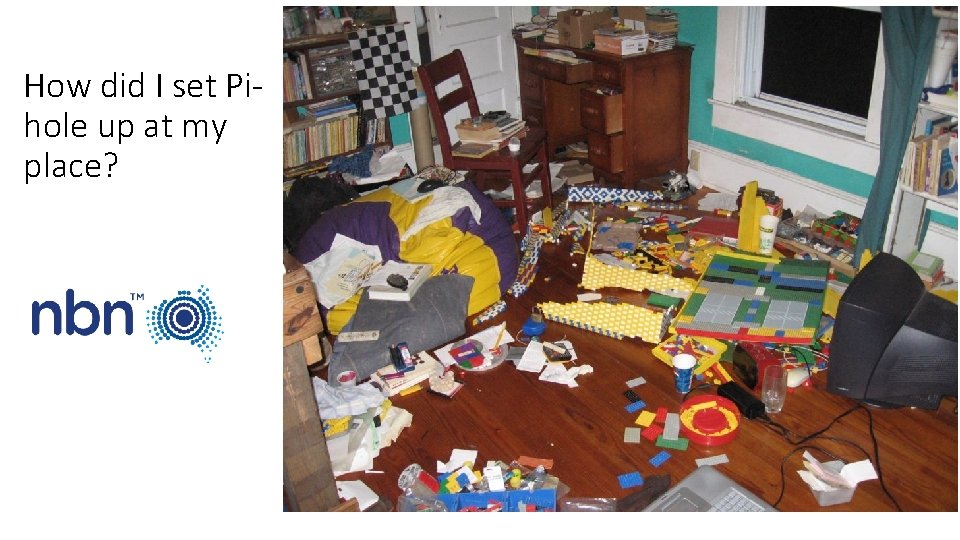
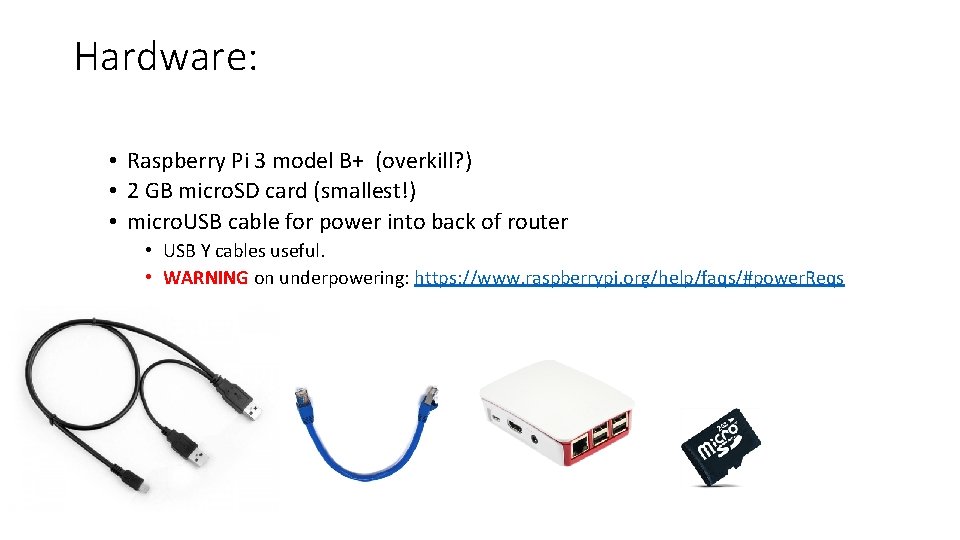
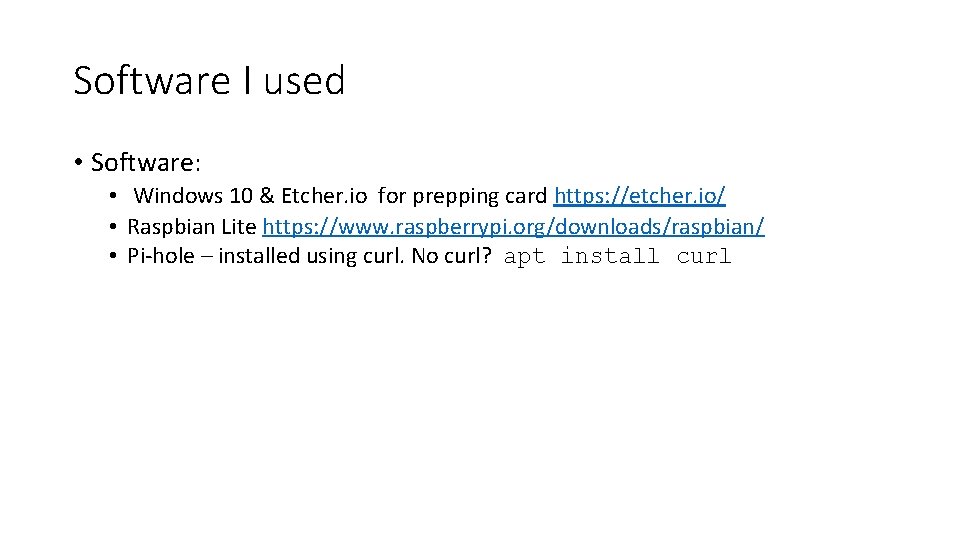
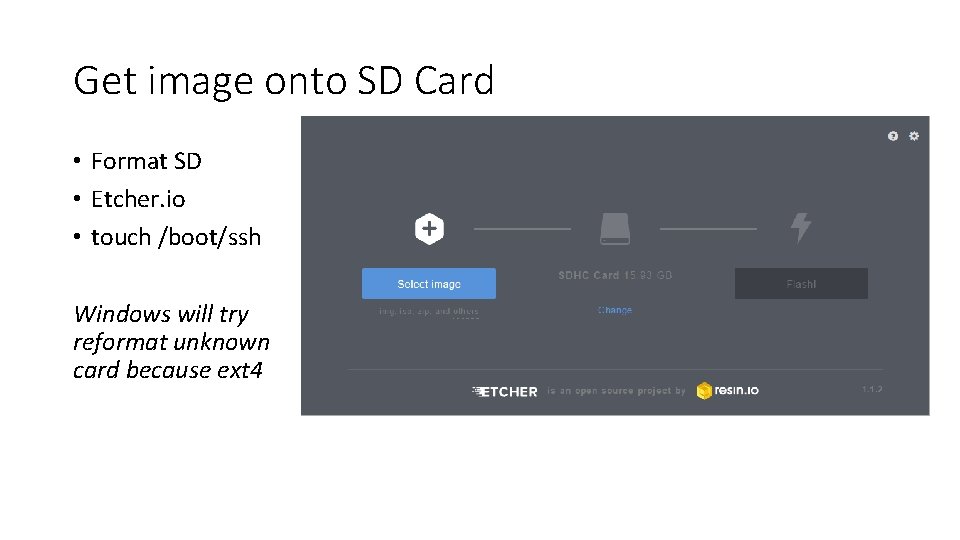
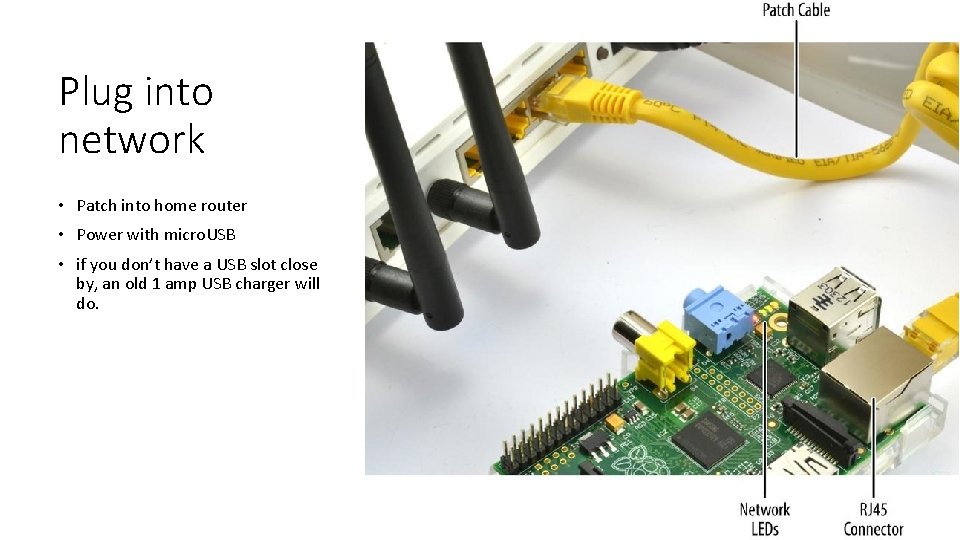

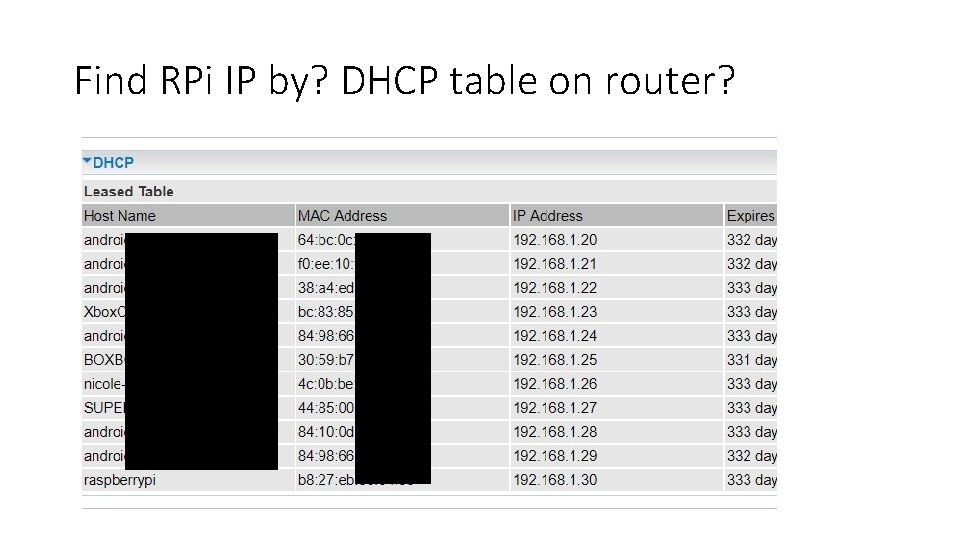

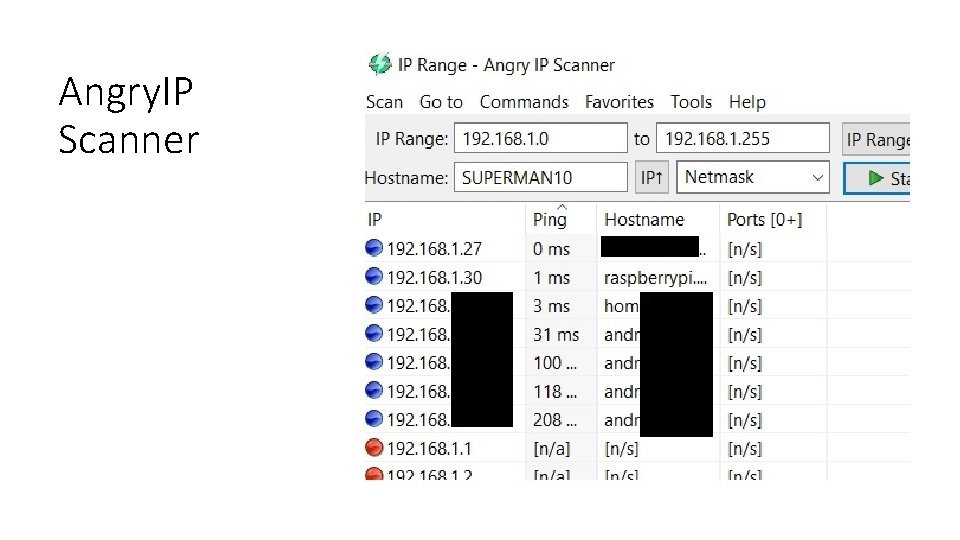
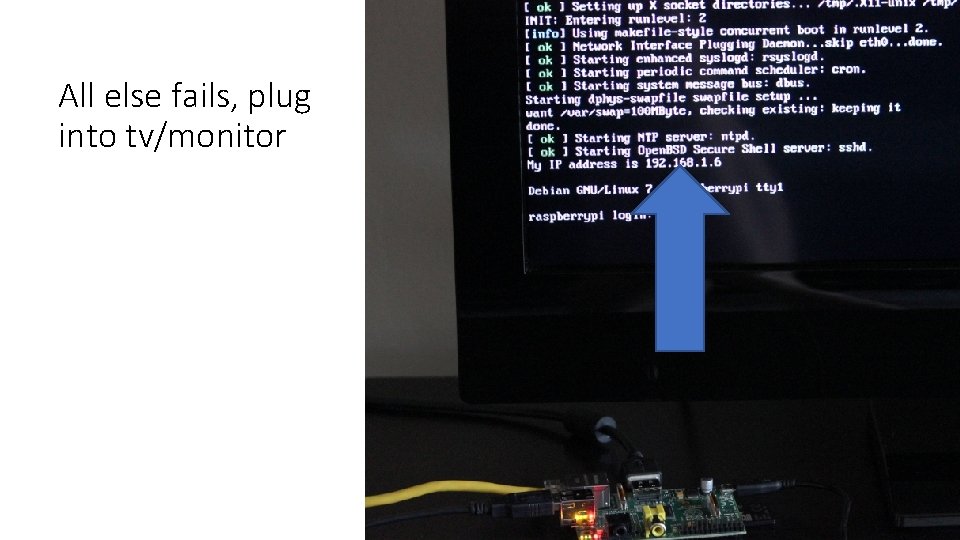
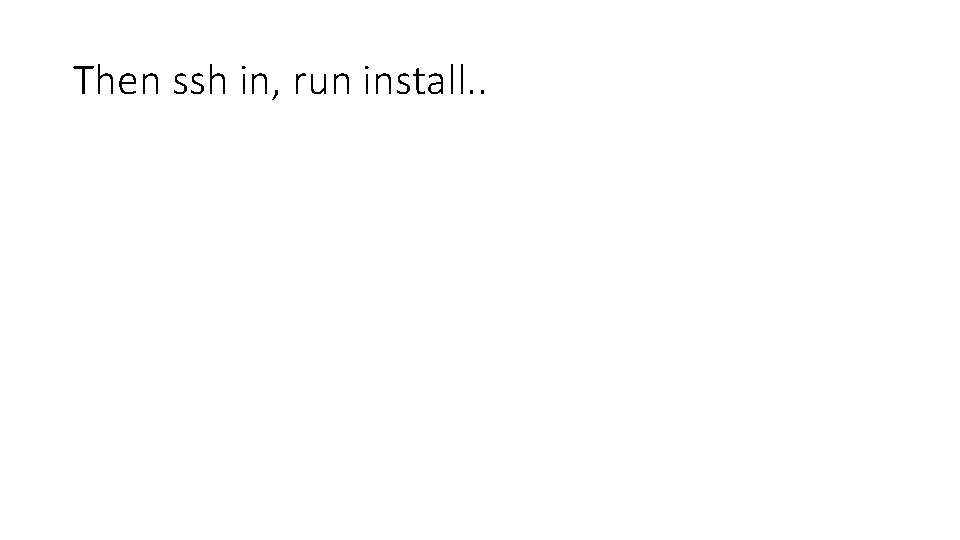

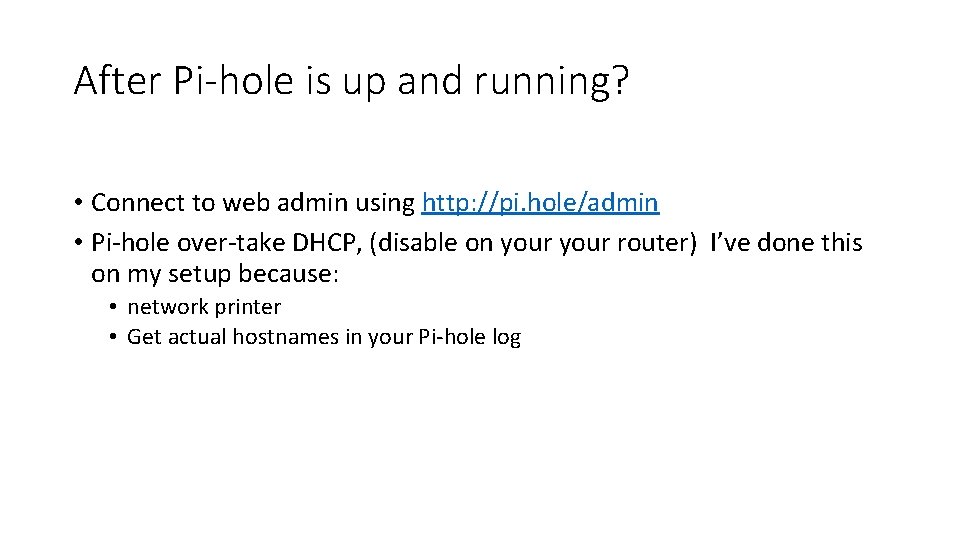

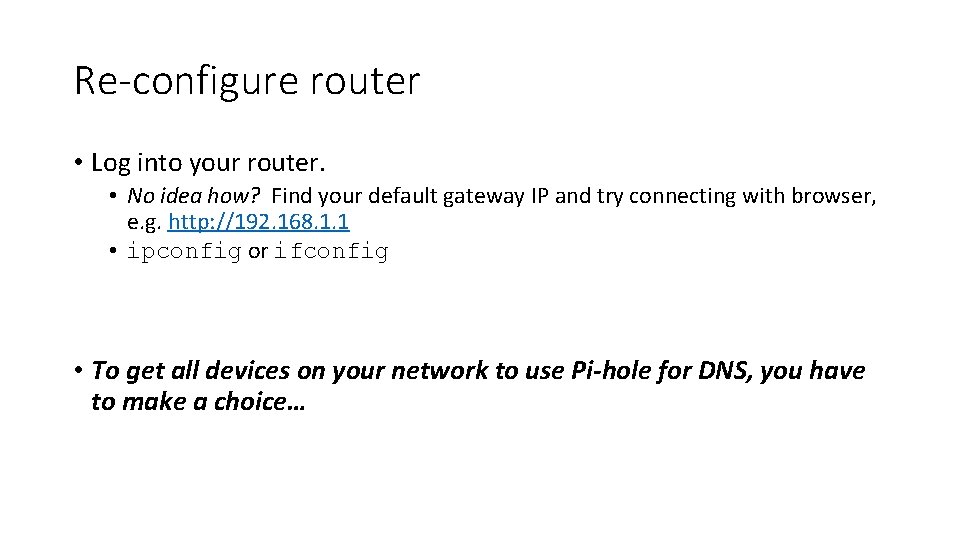

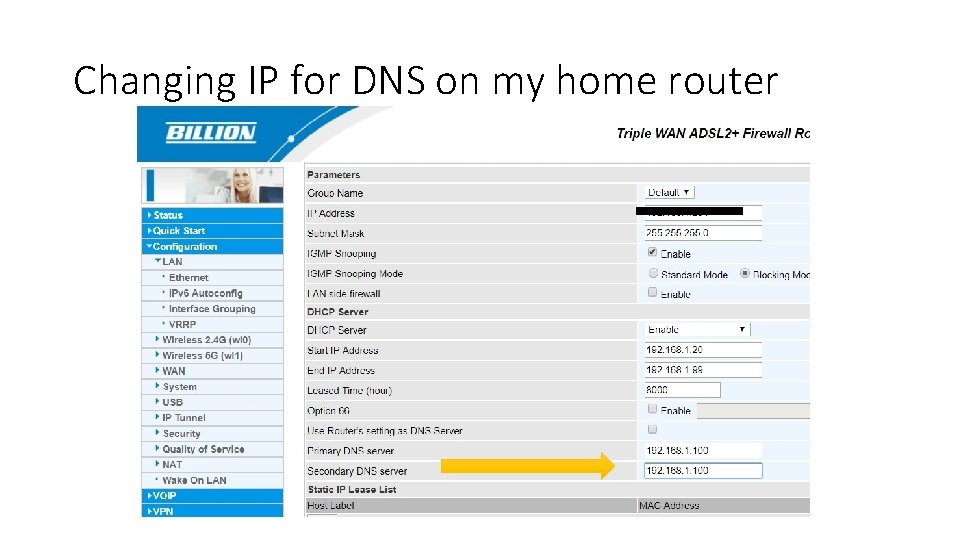
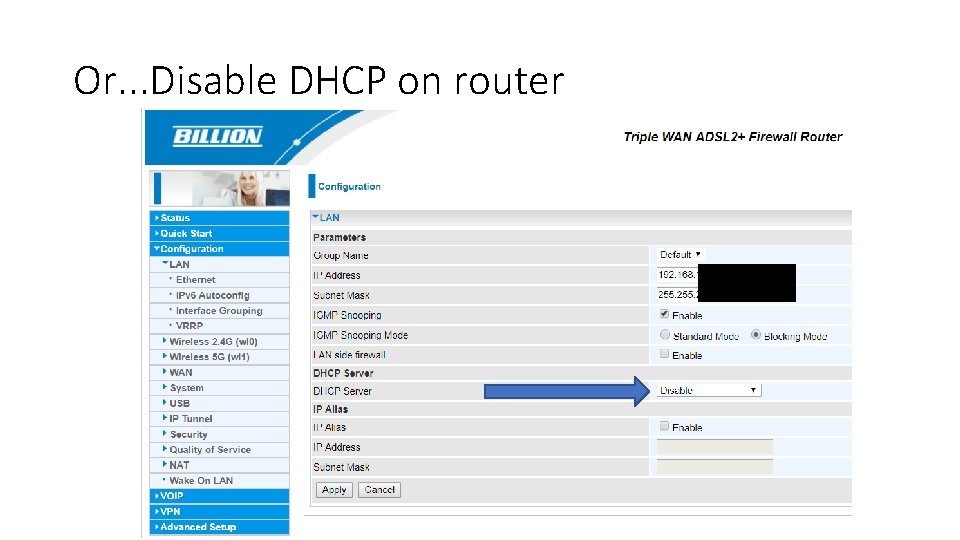
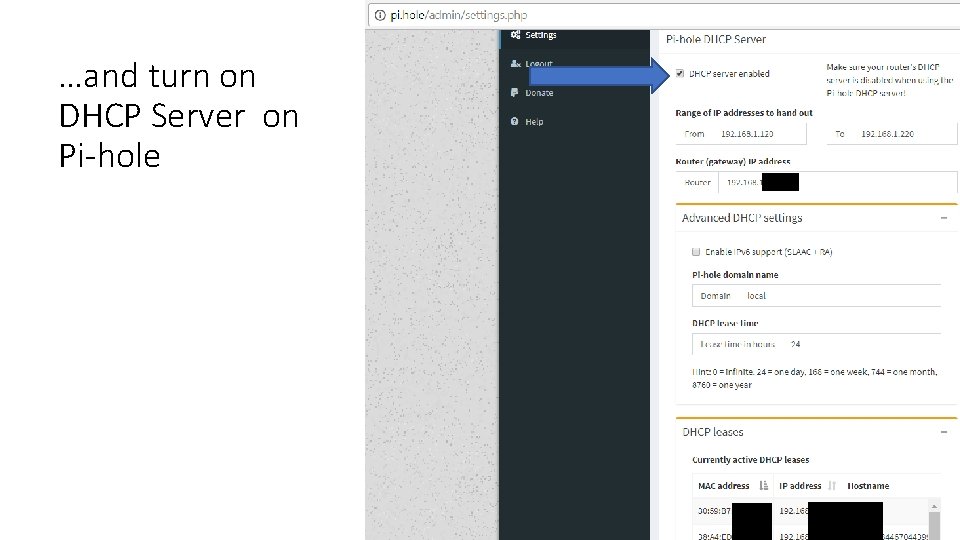
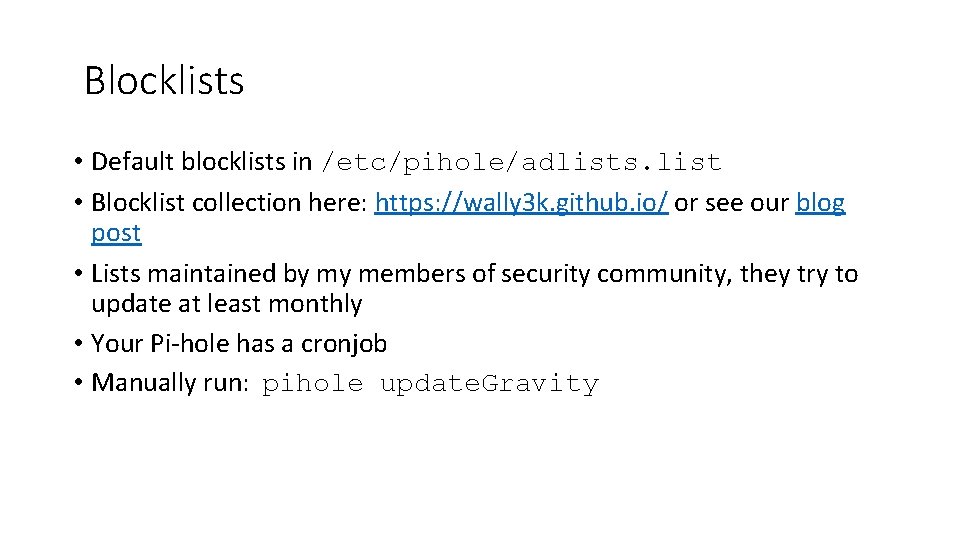
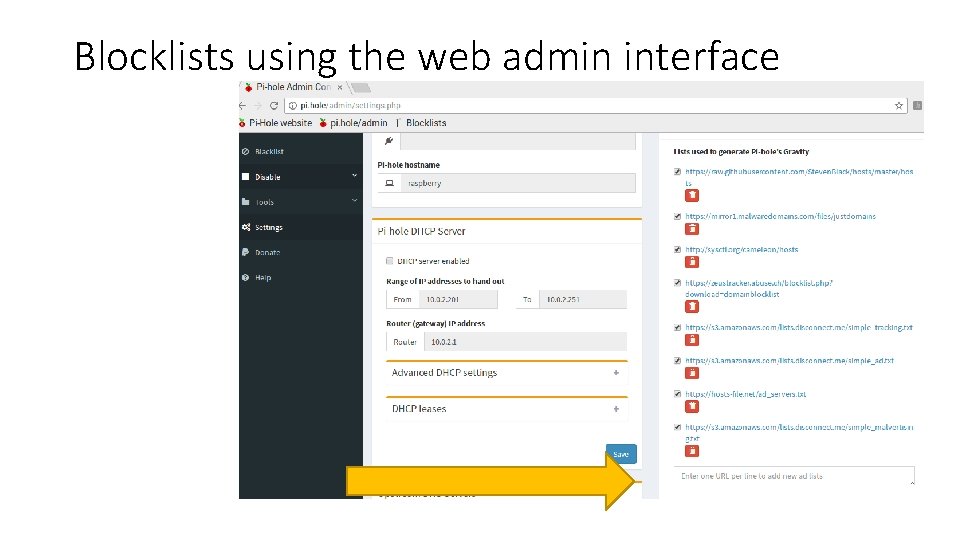
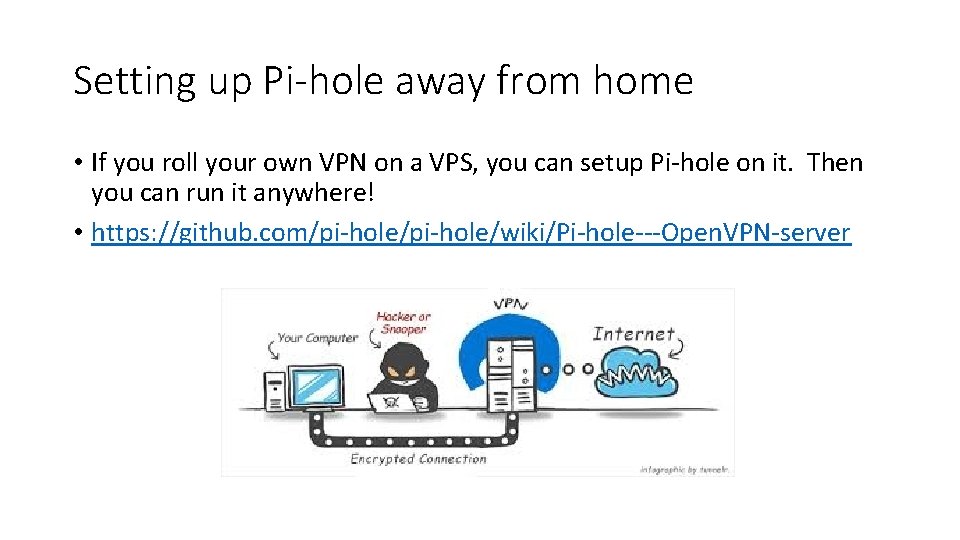
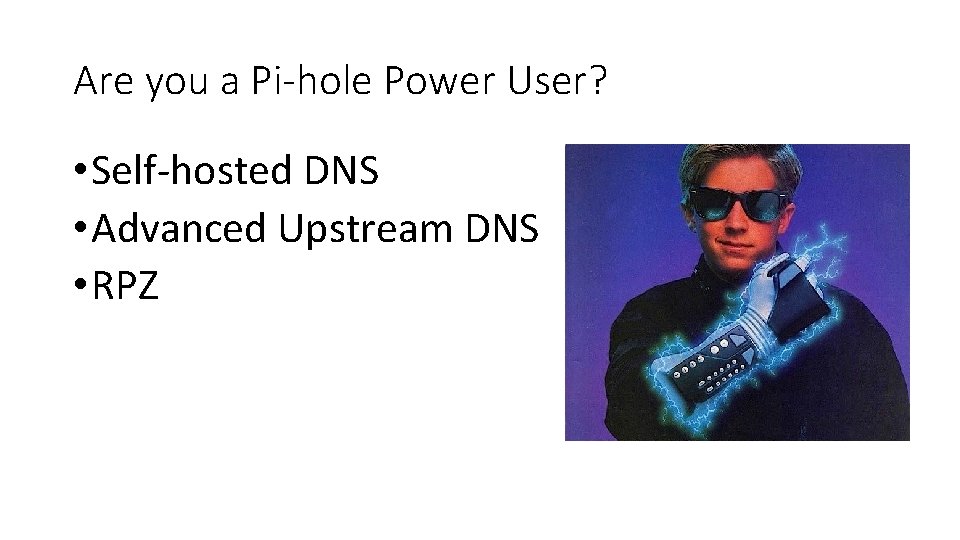
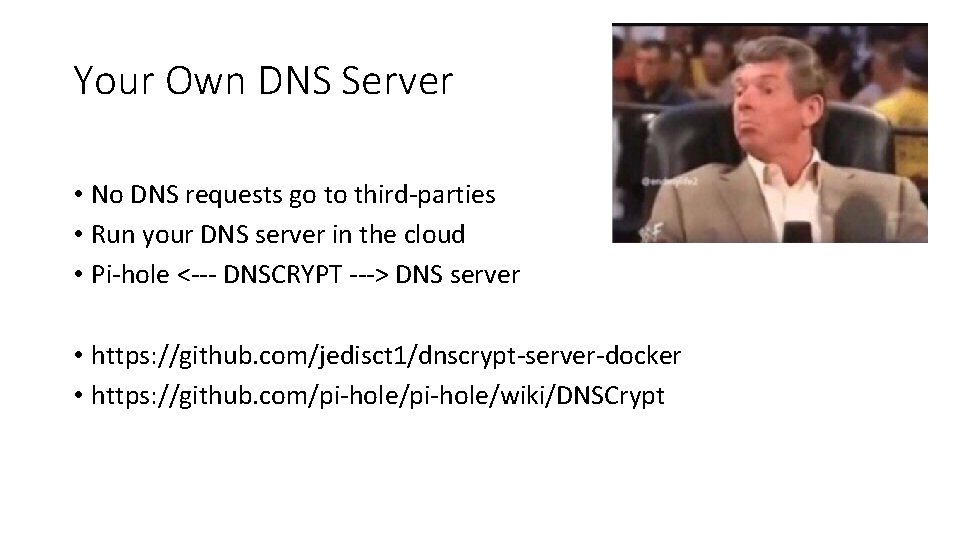
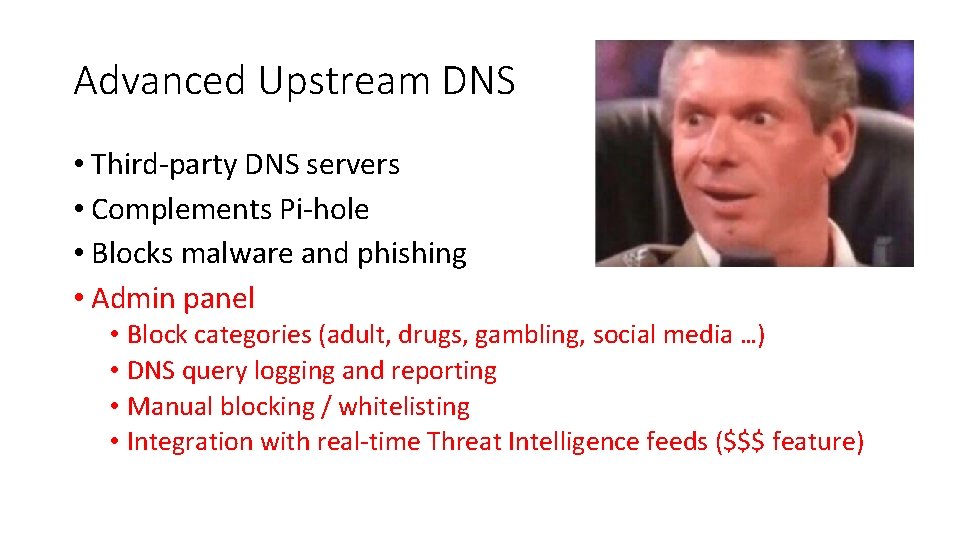
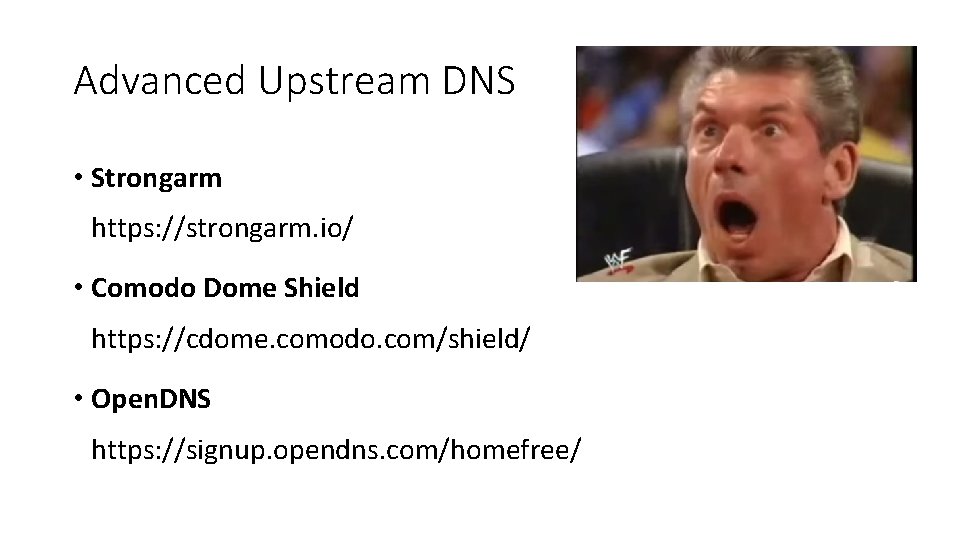

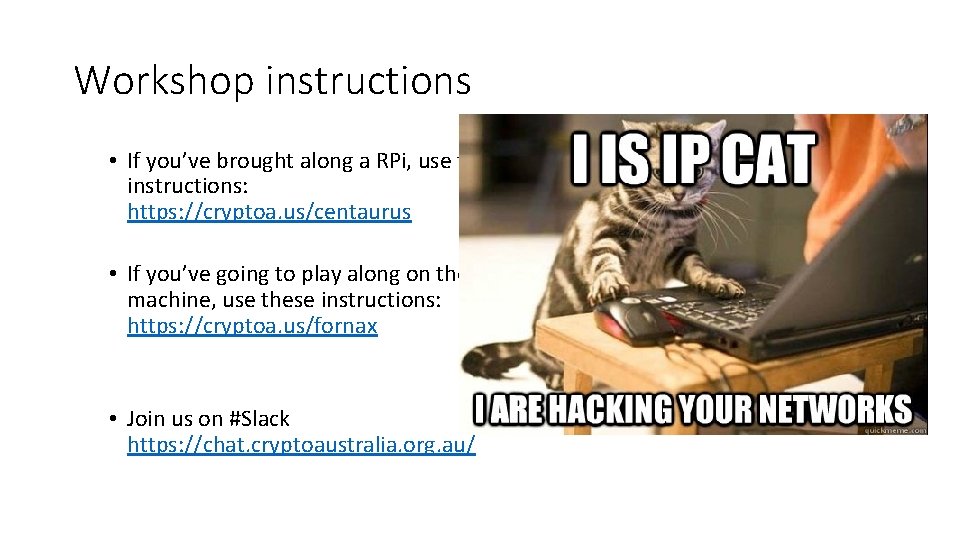
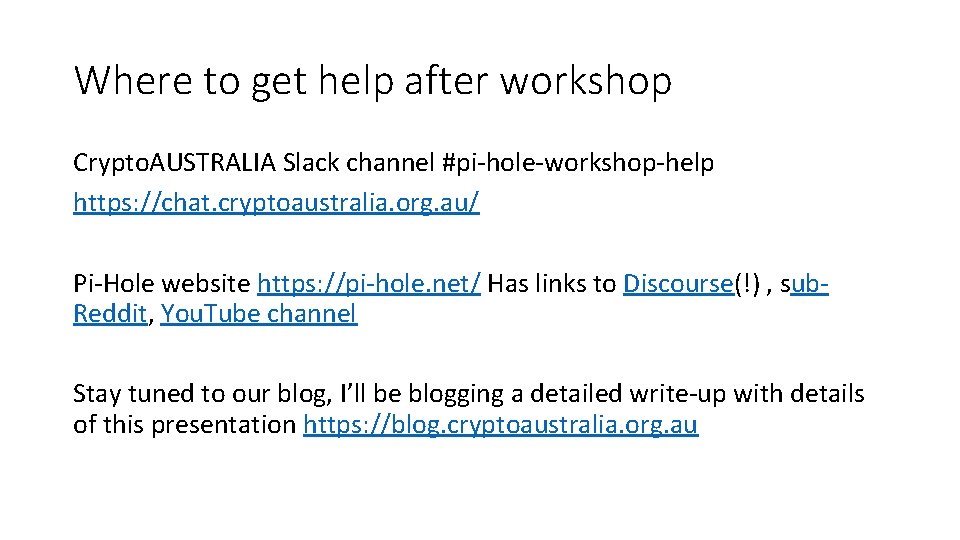
- Slides: 44
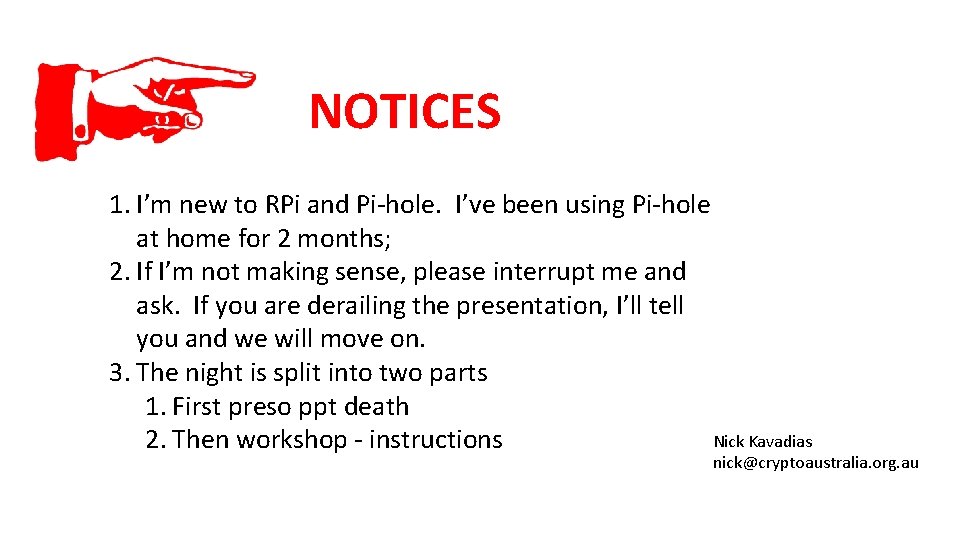
NOTICES 1. I’m new to RPi and Pi-hole. I’ve been using Pi-hole at home for 2 months; 2. If I’m not making sense, please interrupt me and ask. If you are derailing the presentation, I’ll tell you and we will move on. 3. The night is split into two parts 1. First preso ppt death Nick Kavadias 2. Then workshop - instructions nick@cryptoaustralia. org. au

We know how to internet. . @Crypto. Australia or #cryptoaus

What we will be covering… 1. 2. 3. 4. 5. 6. Why block the internet? What is a DNS blackhole/sinkhole; Pi-hole hardware and software supported; My home Pi-hole install; Advanced topics on DNS, lists and VPNs Workshop with RPi / VM
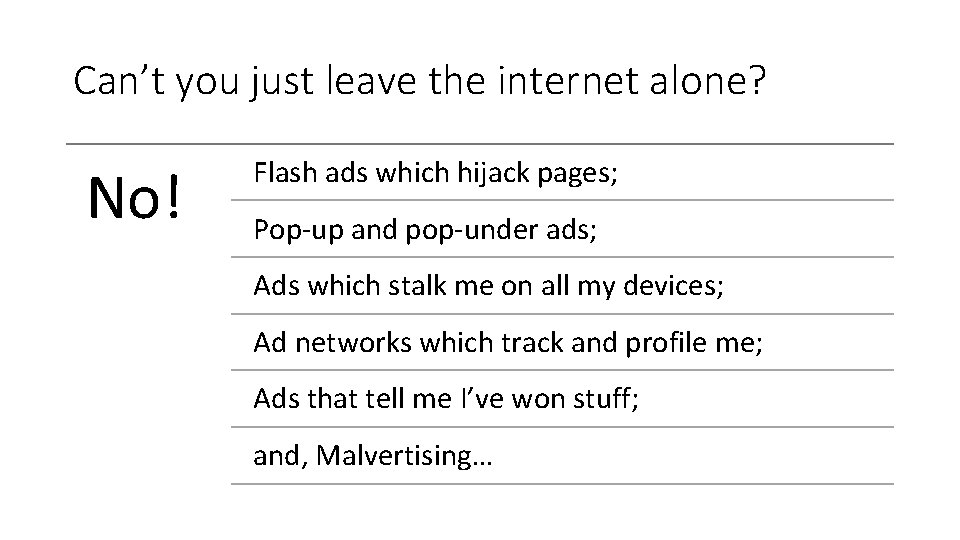
Can’t you just leave the internet alone? No! Flash ads which hijack pages; Pop-up and pop-under ads; Ads which stalk me on all my devices; Ad networks which track and profile me; Ads that tell me I’ve won stuff; and, Malvertising…

Tech support scams! how do they work? Check out Jim Browning’s You. Tube channel
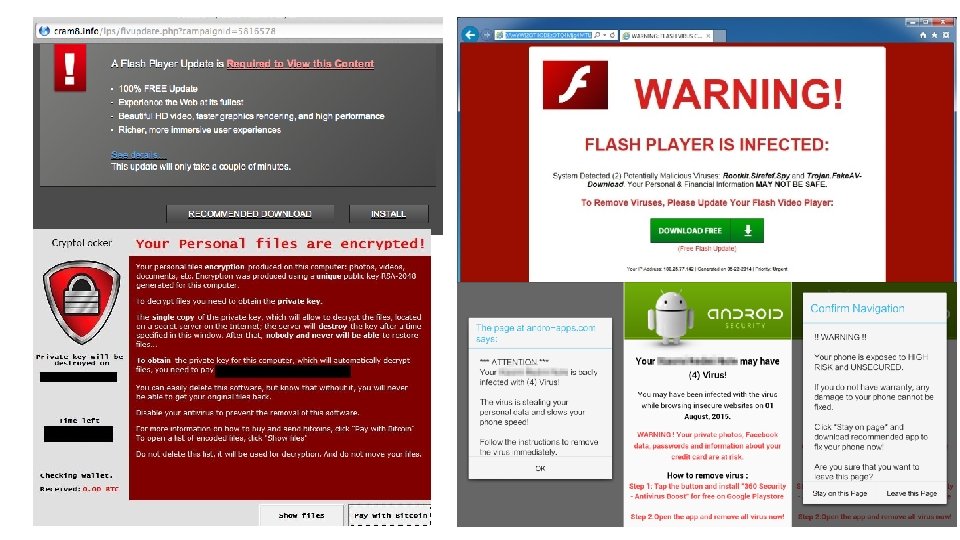
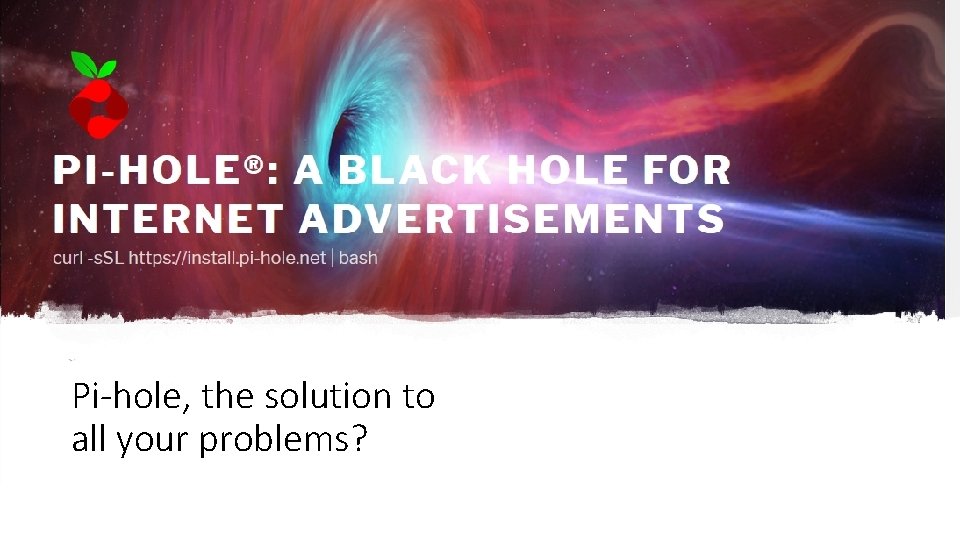
Pi-hole, the solution to all your problems?
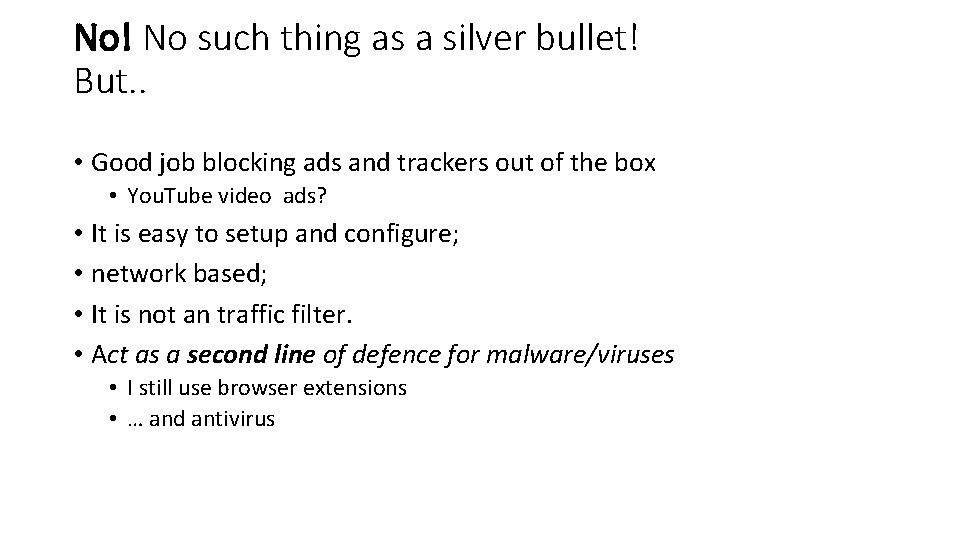
No! No such thing as a silver bullet! But. . • Good job blocking ads and trackers out of the box • You. Tube video ads? • It is easy to setup and configure; • network based; • It is not an traffic filter. • Act as a second line of defence for malware/viruses • I still use browser extensions • … and antivirus
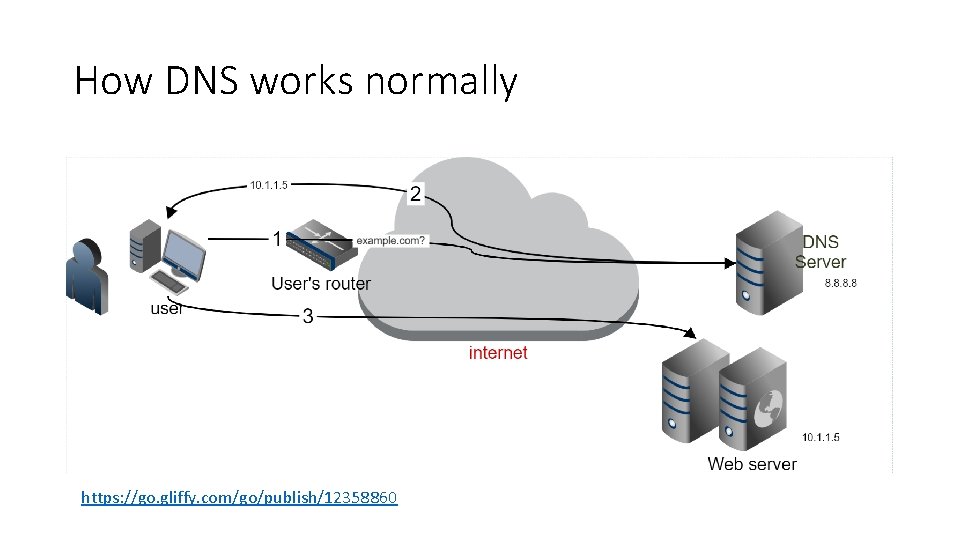
How DNS works normally https: //go. gliffy. com/go/publish/12358860
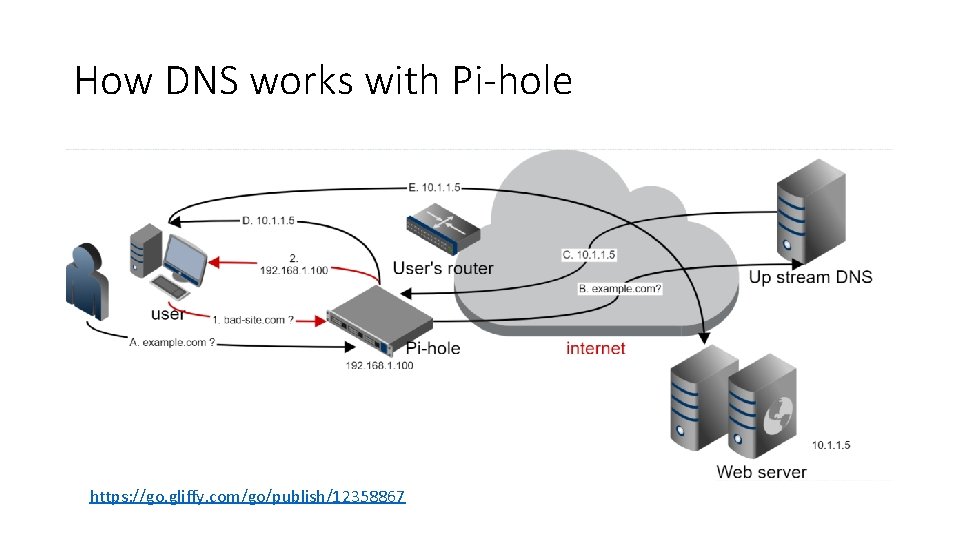
How DNS works with Pi-hole https: //go. gliffy. com/go/publish/12358867

Pi-Hole, not just for blocking ads and tracking • Out of the ‘box’ ads/trackers & C&C blacklists ; • Blocklists are well maintained by sec community; • Blocklists are literally lists of domains • Many additional block lists can be configured with Pi-hole; • Other 3 rd party DNS services

What a blocked page site looks like What about: • Images? • Java. Script? • Https?

Hardware? What is a Raspberry Pi? • • Raspberry Pi was created by a UK not-for-profit in 2011; simple, cheap computer designed to teach kids how to program; support for GPIO, additional instruments like cameras; and Geeks doing cool things with them now: • Retro. Pie • Kodi • Other stuff. .
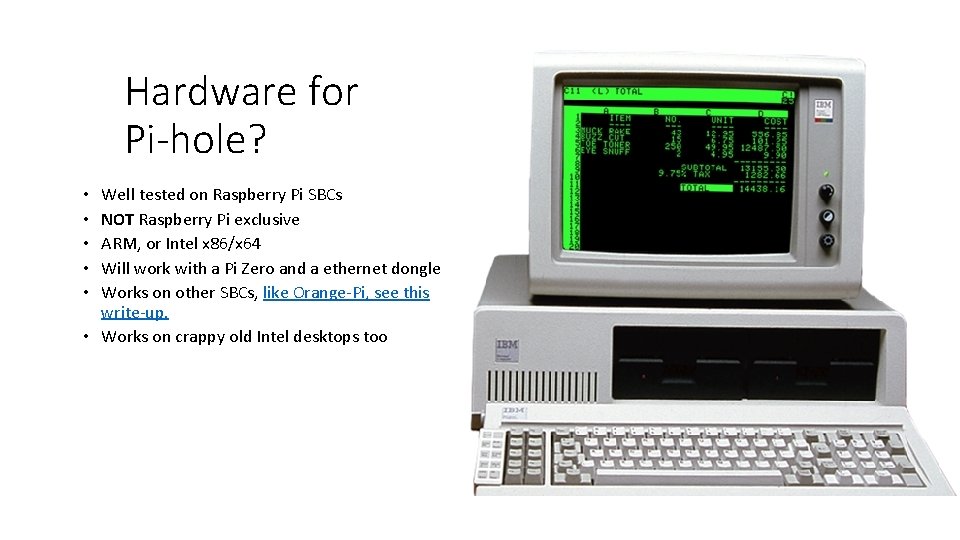
Hardware for Pi-hole? Well tested on Raspberry Pi SBCs NOT Raspberry Pi exclusive ARM, or Intel x 86/x 64 Will work with a Pi Zero and a ethernet dongle Works on other SBCs, like Orange-Pi, see this write-up. • Works on crappy old Intel desktops too • • •
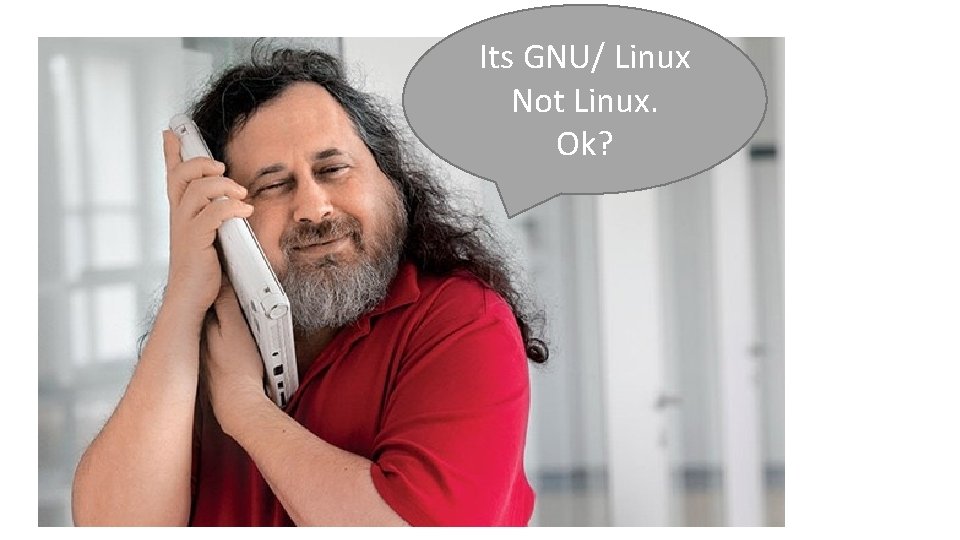
Its GNU/ Linux What OS will Pi-hole run Not on? Linux. Ok? • Will work on any modern Linux OS. Officially supported Linux distributions are:
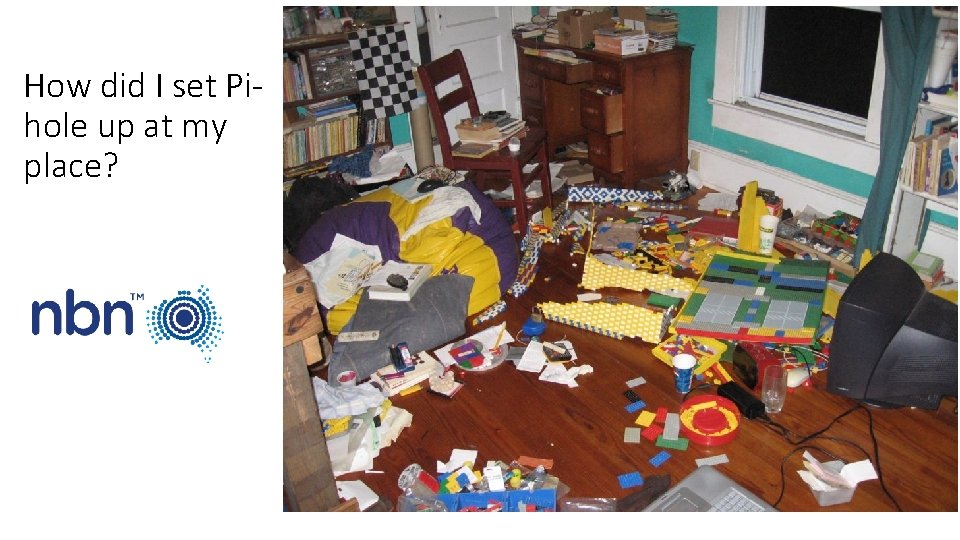
How did I set Pihole up at my place?
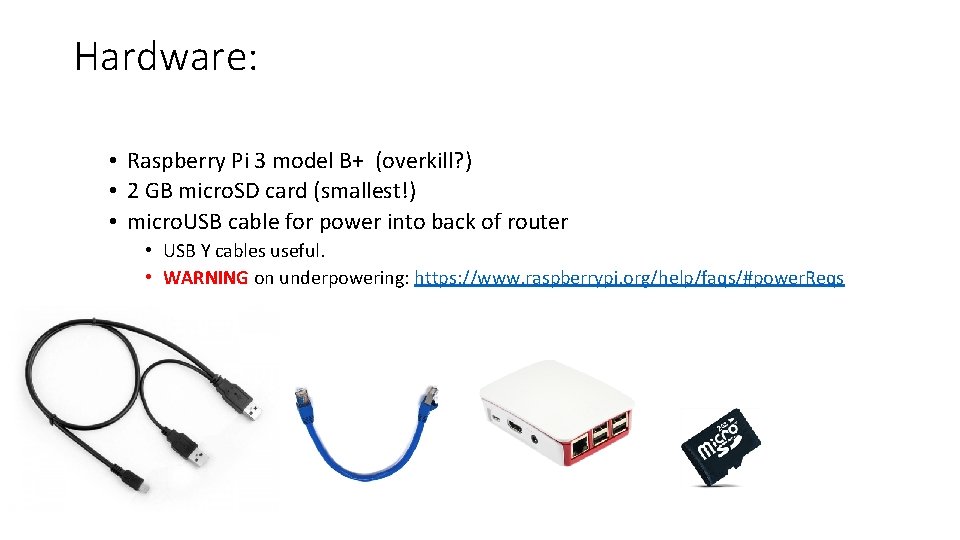
Hardware: • Raspberry Pi 3 model B+ (overkill? ) • 2 GB micro. SD card (smallest!) • micro. USB cable for power into back of router • USB Y cables useful. • WARNING on underpowering: https: //www. raspberrypi. org/help/faqs/#power. Reqs
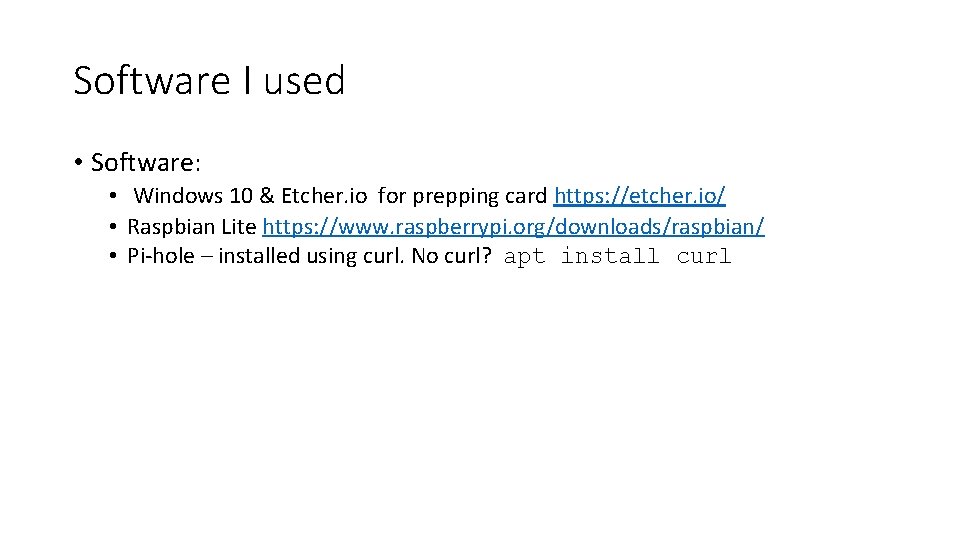
Software I used • Software: • Windows 10 & Etcher. io for prepping card https: //etcher. io/ • Raspbian Lite https: //www. raspberrypi. org/downloads/raspbian/ • Pi-hole – installed using curl. No curl? apt install curl
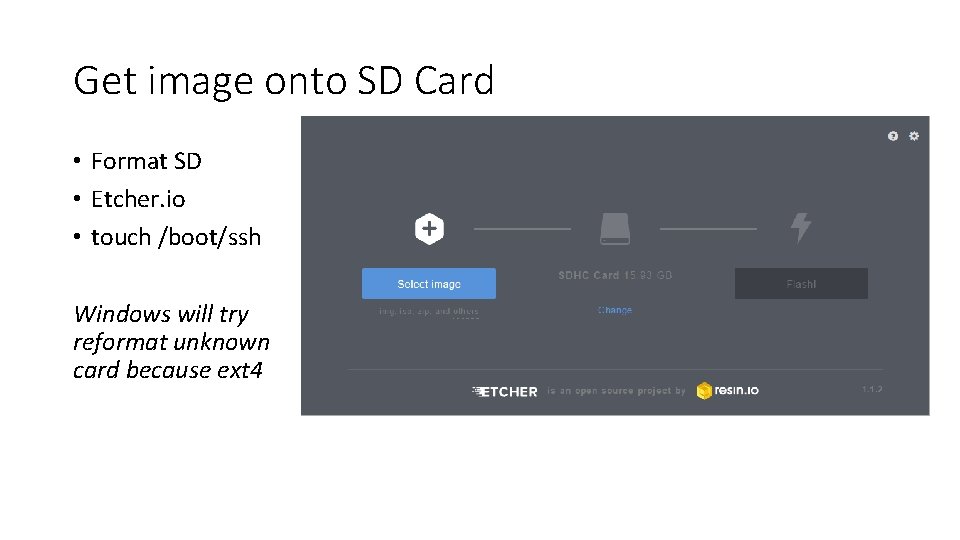
Get image onto SD Card • Format SD • Etcher. io • touch /boot/ssh Windows will try reformat unknown card because ext 4
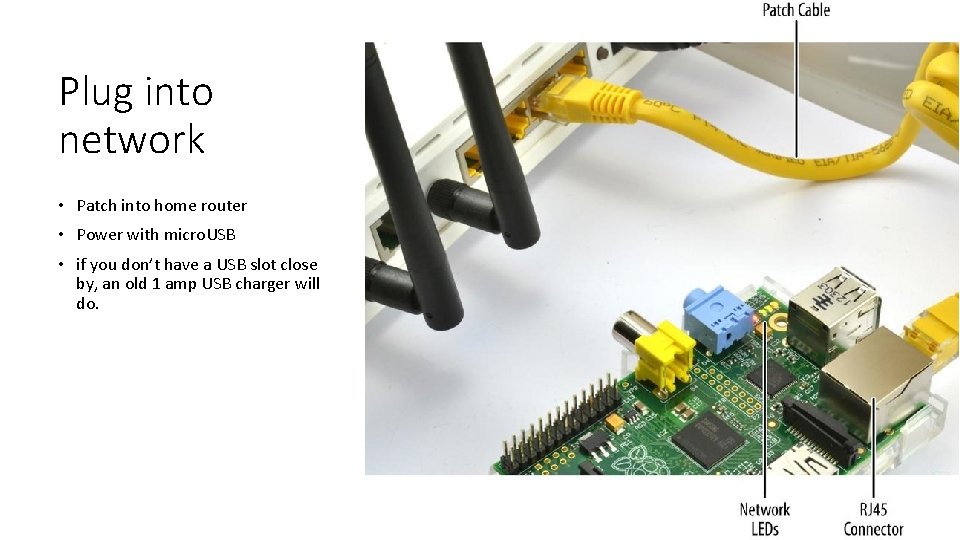
Plug into network • Patch into home router • Power with micro. USB • if you don’t have a USB slot close by, an old 1 amp USB charger will do.

Figuring out IP address of RPi? • If you’re lucky, DNS lookup might work, try: ping raspberrypi
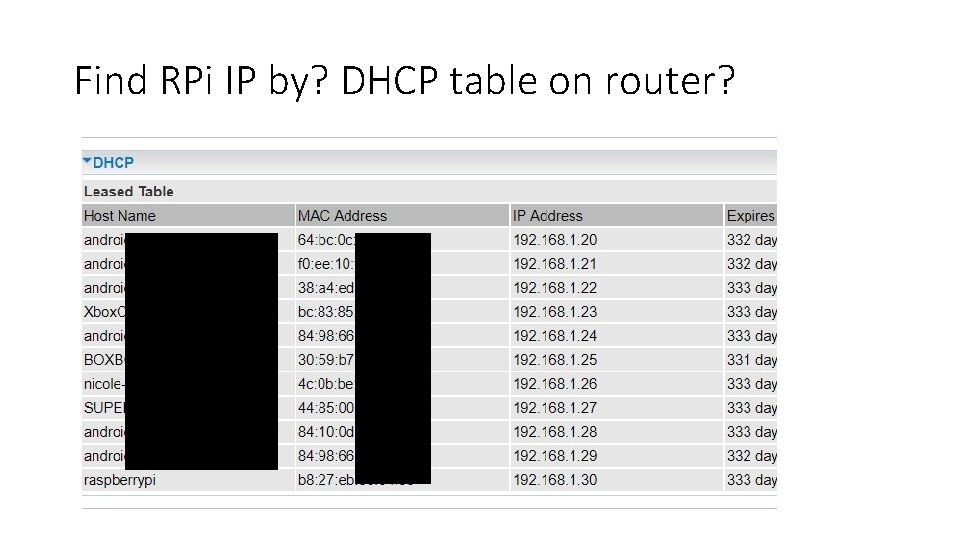
Find RPi IP by? DHCP table on router?

Network Scanning • Good ol’ IP scanning. Pick one: • Nmap sudo apt install nmap • Angry IP Scanner http: //angryip. org/download/ • Masscan https: //github. com/robertdavidgra ham/masscan • Arp-scan https: //github. com/royhills/arpscan • Scan before, and after. See what’s new!
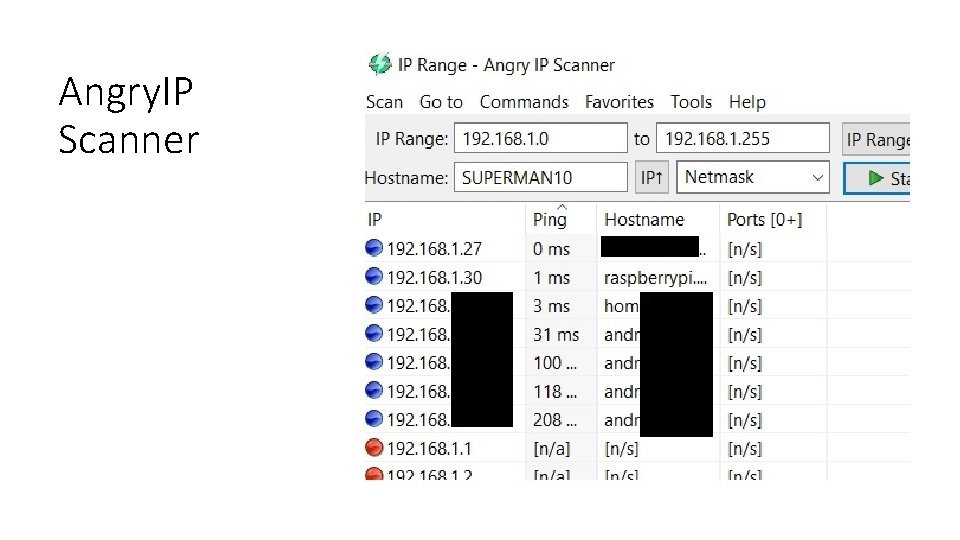
Angry. IP Scanner
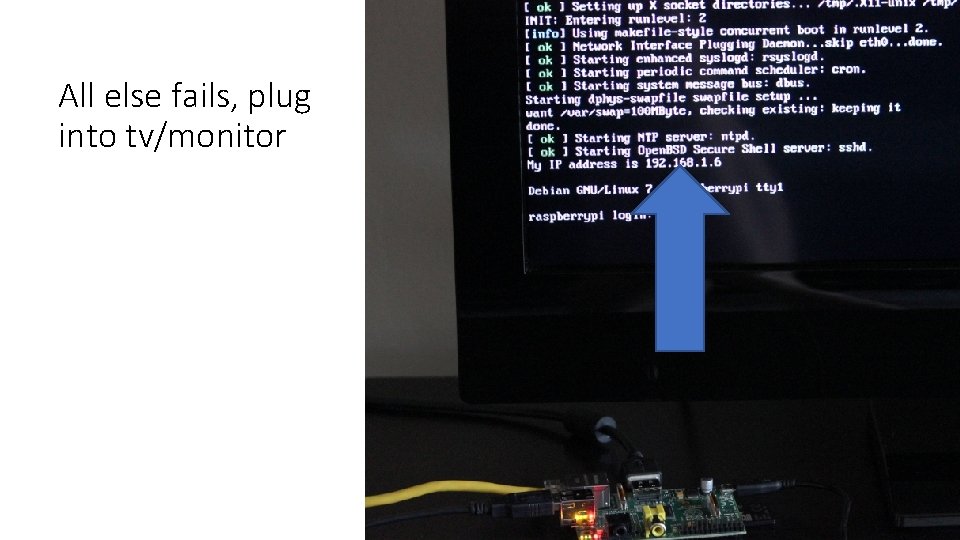
All else fails, plug into tv/monitor
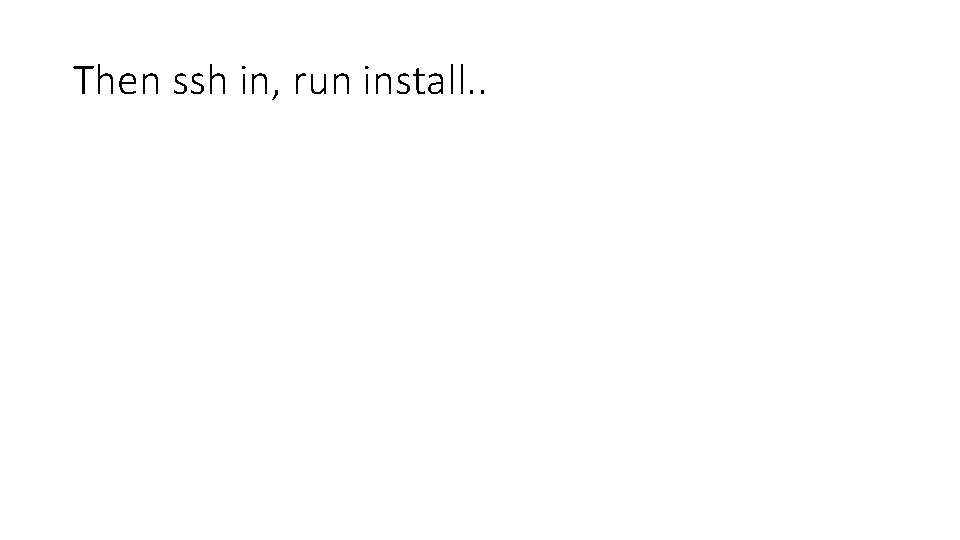
Then ssh in, run install. .

Magical command to install Pi-hole curl -s. SL https: //install. pihole. net | bash Bad idea? Read why
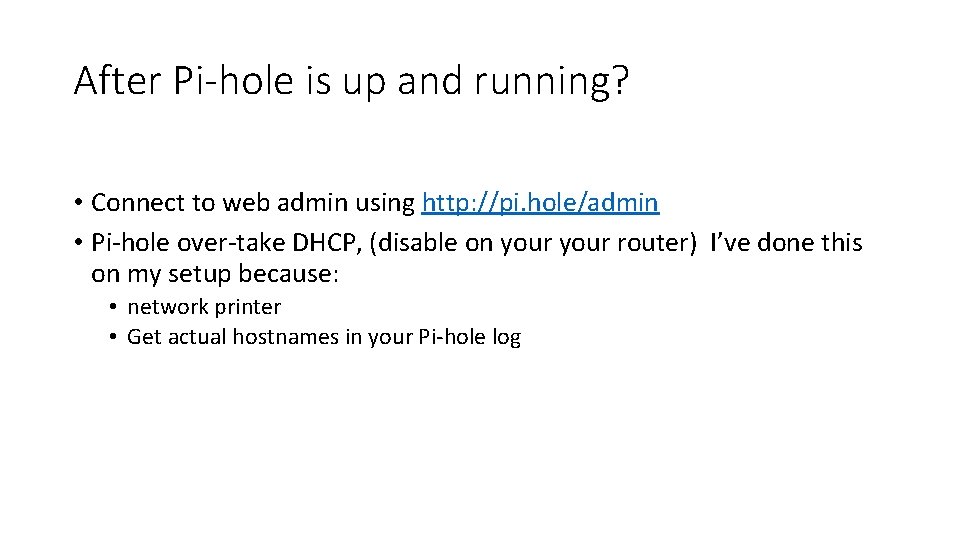
After Pi-hole is up and running? • Connect to web admin using http: //pi. hole/admin • Pi-hole over-take DHCP, (disable on your router) I’ve done this on my setup because: • network printer • Get actual hostnames in your Pi-hole log

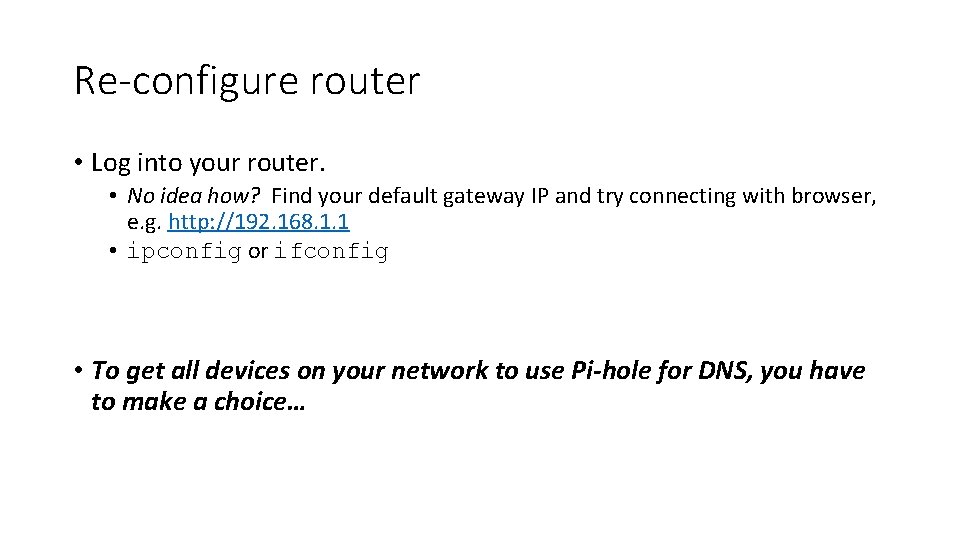
Re-configure router • Log into your router. • No idea how? Find your default gateway IP and try connecting with browser, e. g. http: //192. 168. 1. 1 • ipconfig or ifconfig • To get all devices on your network to use Pi-hole for DNS, you have to make a choice…

You have two choices for router config Change IP for DNS Server Disable DHCP & have Pihole do it Questions? ?
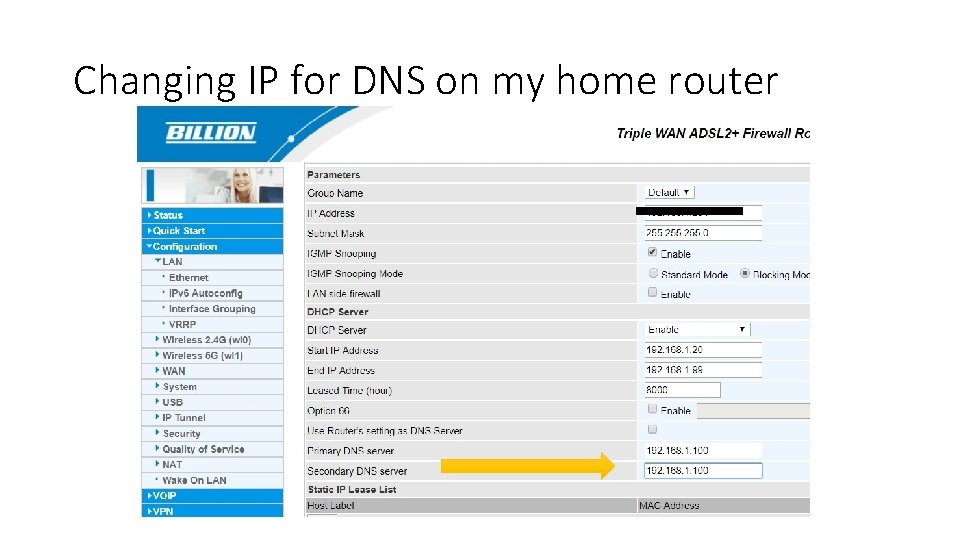
Changing IP for DNS on my home router
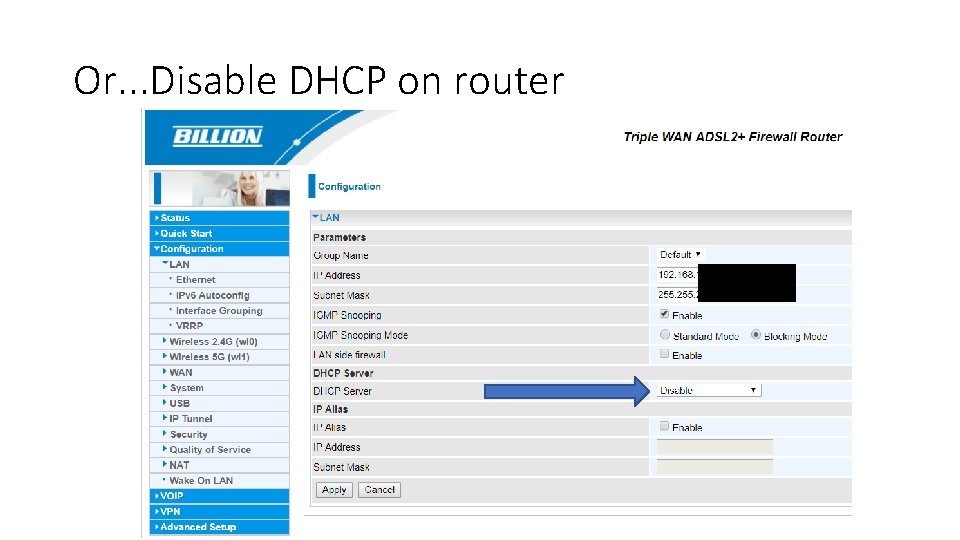
Or. . . Disable DHCP on router
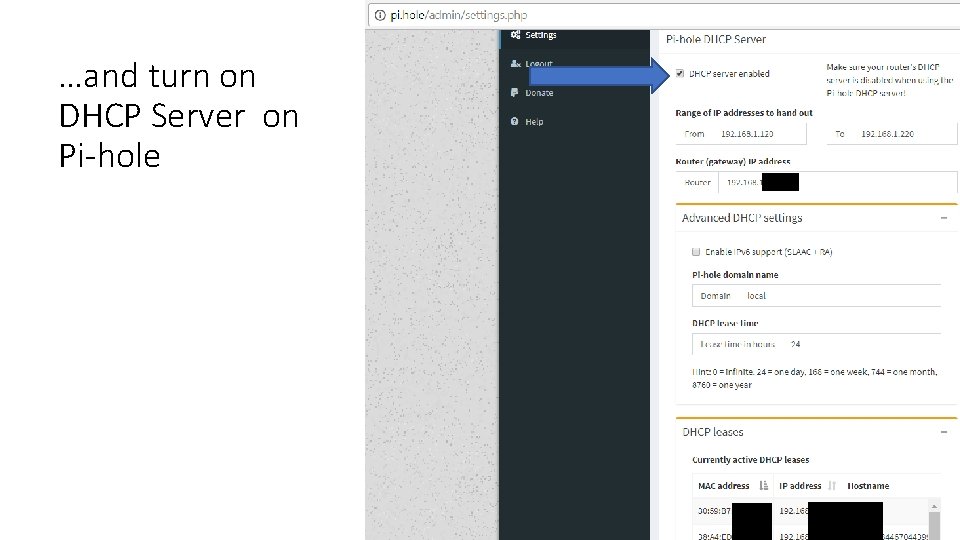
…and turn on DHCP Server on Pi-hole
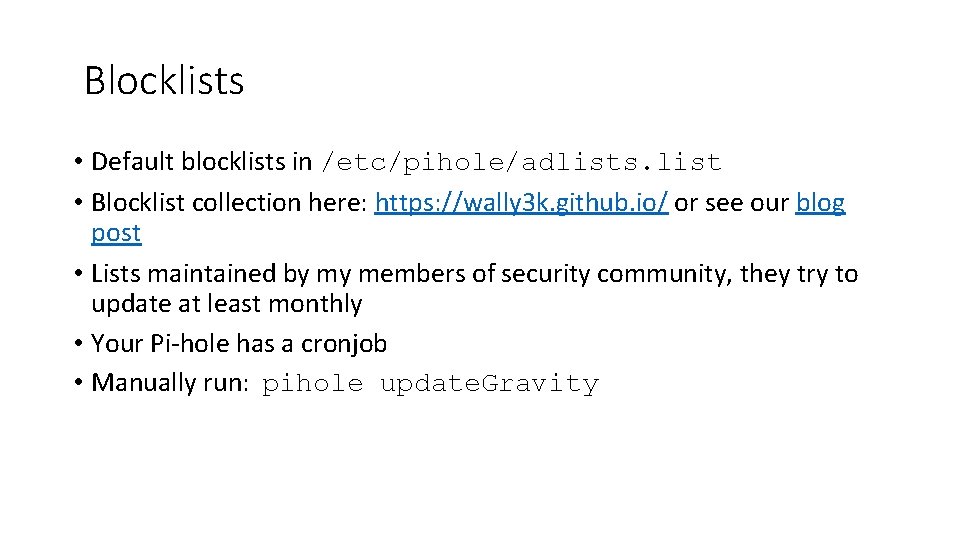
Blocklists • Default blocklists in /etc/pihole/adlists. list • Blocklist collection here: https: //wally 3 k. github. io/ or see our blog post • Lists maintained by my members of security community, they try to update at least monthly • Your Pi-hole has a cronjob • Manually run: pihole update. Gravity
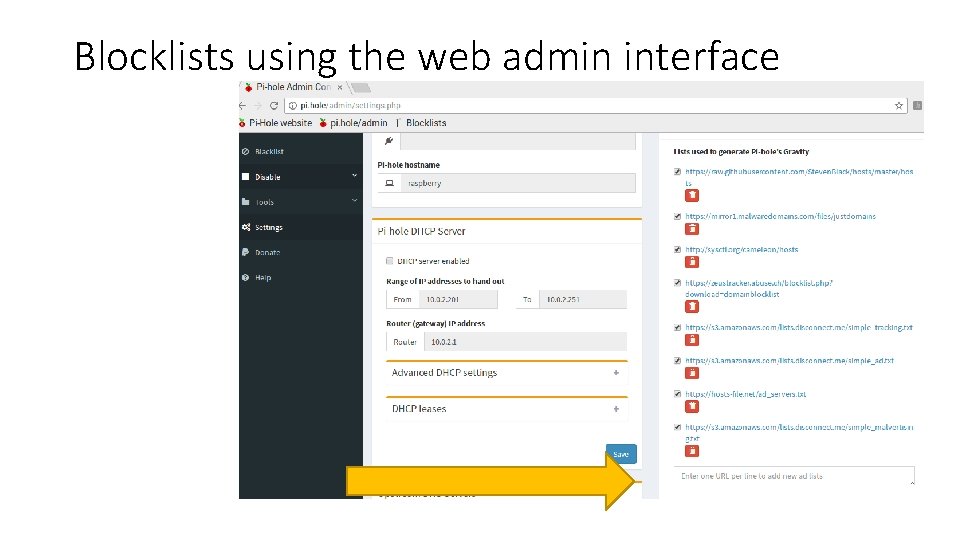
Blocklists using the web admin interface
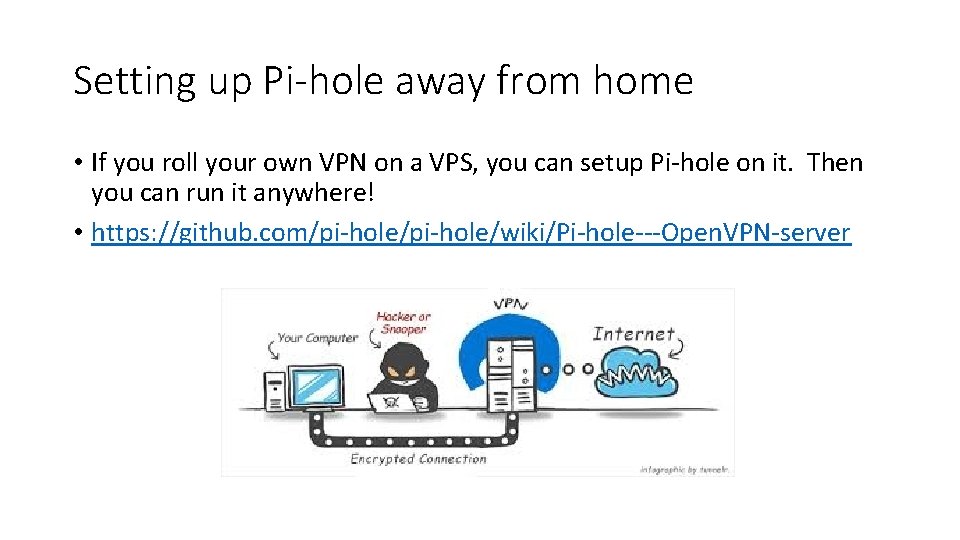
Setting up Pi-hole away from home • If you roll your own VPN on a VPS, you can setup Pi-hole on it. Then you can run it anywhere! • https: //github. com/pi-hole/wiki/Pi-hole---Open. VPN-server
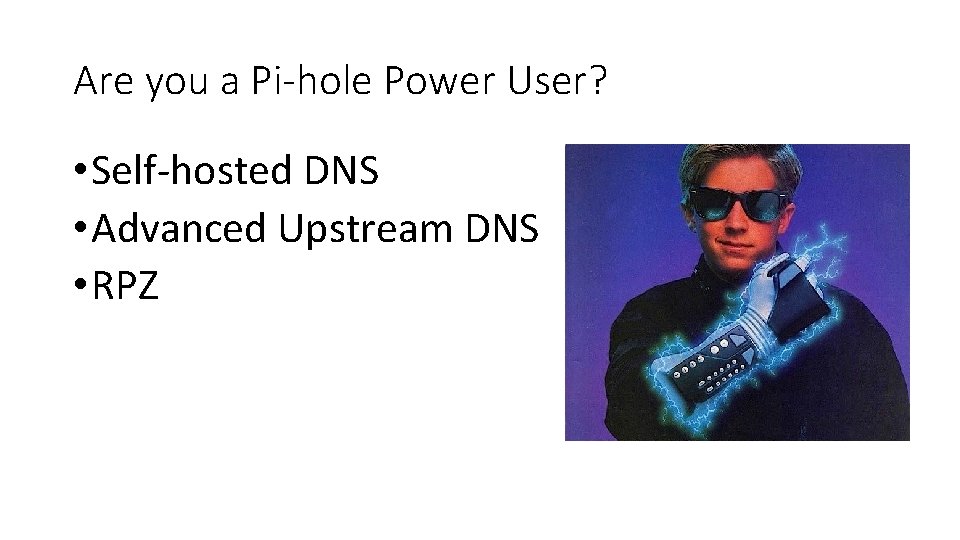
Are you a Pi-hole Power User? • Self-hosted DNS • Advanced Upstream DNS • RPZ
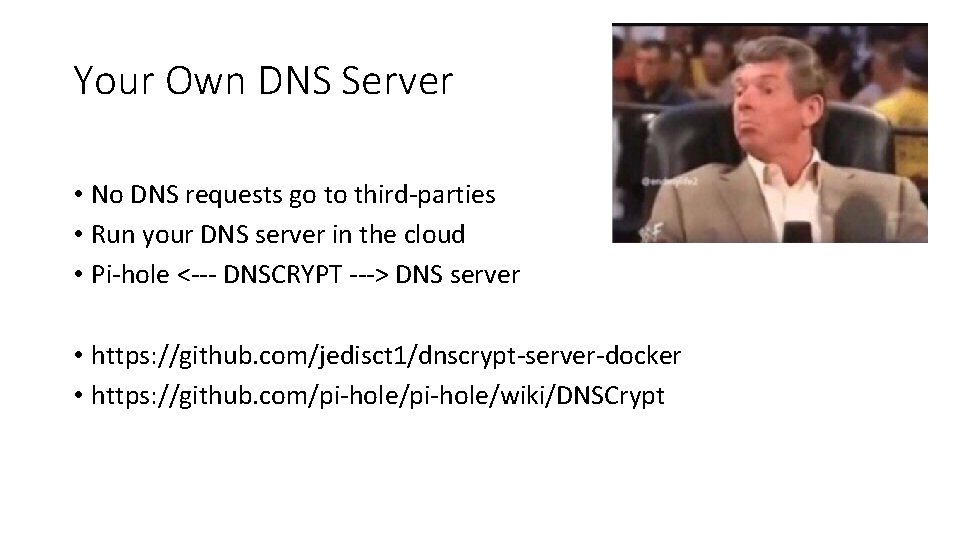
Your Own DNS Server • No DNS requests go to third-parties • Run your DNS server in the cloud • Pi-hole <--- DNSCRYPT ---> DNS server • https: //github. com/jedisct 1/dnscrypt-server-docker • https: //github. com/pi-hole/wiki/DNSCrypt
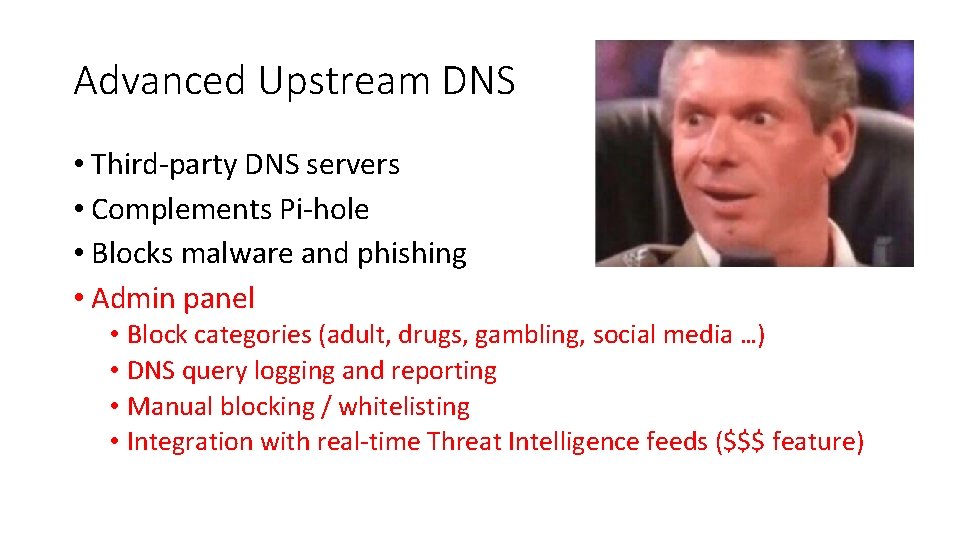
Advanced Upstream DNS • Third-party DNS servers • Complements Pi-hole • Blocks malware and phishing • Admin panel • Block categories (adult, drugs, gambling, social media …) • DNS query logging and reporting • Manual blocking / whitelisting • Integration with real-time Threat Intelligence feeds ($$$ feature)
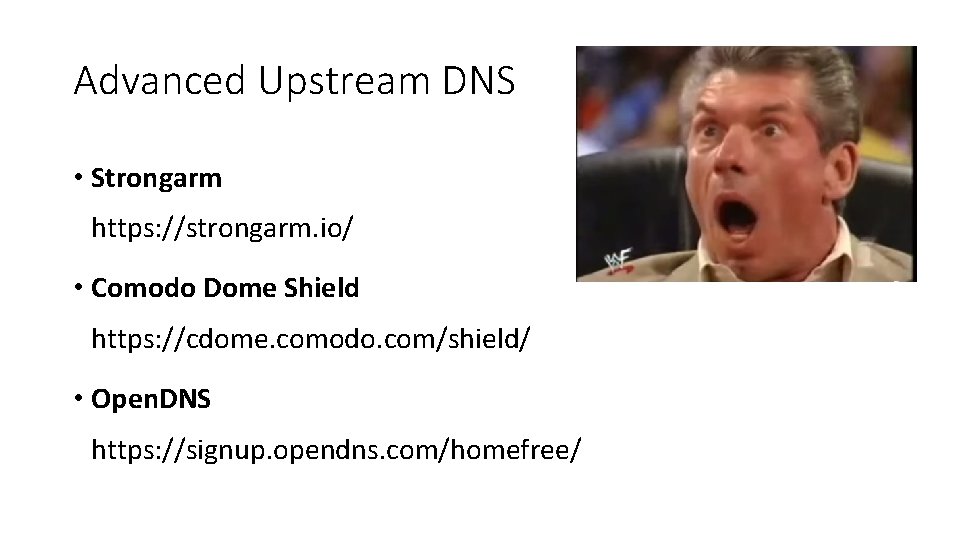
Advanced Upstream DNS • Strongarm https: //strongarm. io/ • Comodo Dome Shield https: //cdome. comodo. com/shield/ • Open. DNS https: //signup. opendns. com/homefree/

Response Policy Zone (RPZ) • The previous two combined: • Use your own DNS server • Download RPZ-based block list • Register Strongarm business account (free) • Download BIND 9. 10+ config from https: //app. strongarm. io/settings/rpz/
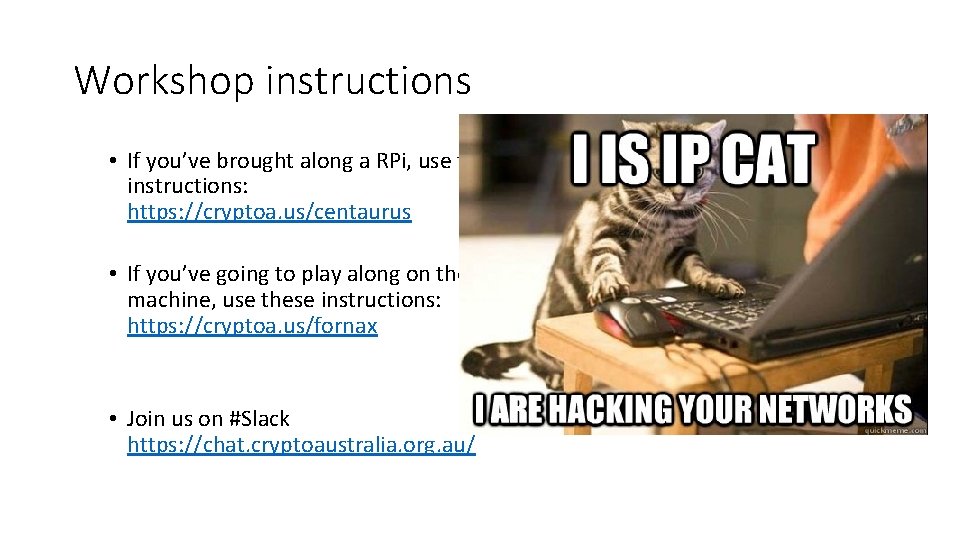
Workshop instructions • If you’ve brought along a RPi, use these instructions: https: //cryptoa. us/centaurus • If you’ve going to play along on the virtual machine, use these instructions: https: //cryptoa. us/fornax • Join us on #Slack https: //chat. cryptoaustralia. org. au/
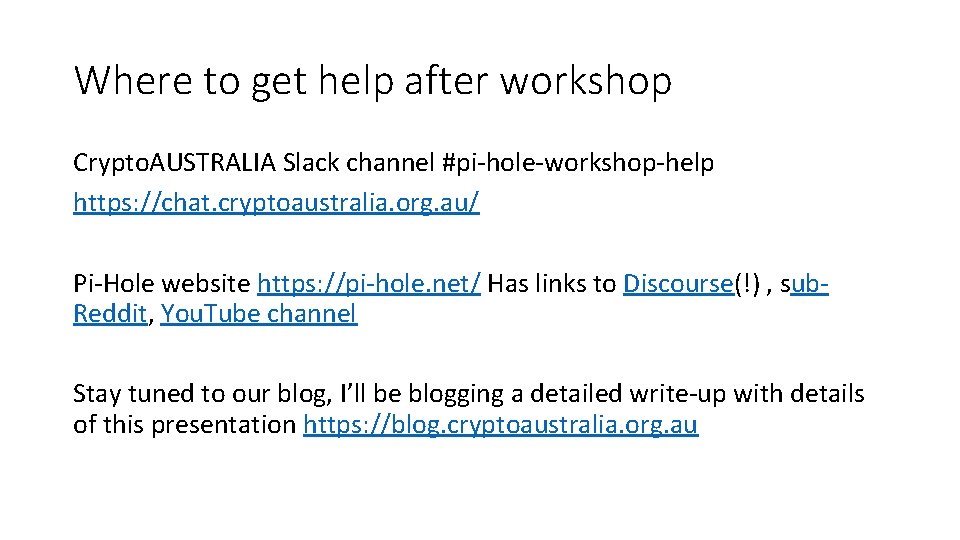
Where to get help after workshop Crypto. AUSTRALIA Slack channel #pi-hole-workshop-help https: //chat. cryptoaustralia. org. au/ Pi-Hole website https: //pi-hole. net/ Has links to Discourse(!) , sub. Reddit, You. Tube channel Stay tuned to our blog, I’ll be blogging a detailed write-up with details of this presentation https: //blog. cryptoaustralia. org. au
 Pi hole adlists
Pi hole adlists Pi hole hardware
Pi hole hardware Aoifes notes speech writing
Aoifes notes speech writing Note writing for grade 11
Note writing for grade 11 Notices for grade 11
Notices for grade 11 How to write notice
How to write notice Notices for grade 11
Notices for grade 11 Notices in business communication
Notices in business communication Notices in business communication
Notices in business communication Ester is walking to class when she notices
Ester is walking to class when she notices Penalty notice for disorder
Penalty notice for disorder Notice writing for 7th class
Notice writing for 7th class Describe spirit bear and its characteristics.
Describe spirit bear and its characteristics. A fisherman notices that wave crests pass the bow
A fisherman notices that wave crests pass the bow A student notices that the lettuce in a salad
A student notices that the lettuce in a salad Rpi in prosthodontics
Rpi in prosthodontics Rpd design principles
Rpd design principles Rpd design
Rpd design Corrected reticulocyte count
Corrected reticulocyte count Reverse action clasp
Reverse action clasp Retentive terminal of clasp
Retentive terminal of clasp Bjt rpi
Bjt rpi Rpi calculation reticulocyte
Rpi calculation reticulocyte Upac rpi
Upac rpi Jeff morris rpi
Jeff morris rpi Peter fox rpi
Peter fox rpi Electronic instrumentation rpi
Electronic instrumentation rpi Retic count
Retic count Varela rpi
Varela rpi Grampo de ackers
Grampo de ackers Carlos varela rpi
Carlos varela rpi J rowl rpi
J rowl rpi Chjan lim rpi
Chjan lim rpi Rpi orientation
Rpi orientation There is no tissue stop in the maxillary gride work, why?
There is no tissue stop in the maxillary gride work, why? Rpi rcs
Rpi rcs Iea rpi
Iea rpi Michael shur rpi
Michael shur rpi Linear algebra rpi
Linear algebra rpi Rpi litec
Rpi litec I-bar clasp system
I-bar clasp system Module 'rpi.gpio' has no 'setmode' member
Module 'rpi.gpio' has no 'setmode' member Rpi alac tutoring
Rpi alac tutoring Rpi electronic instrumentation
Rpi electronic instrumentation Partha dutta rpi
Partha dutta rpi